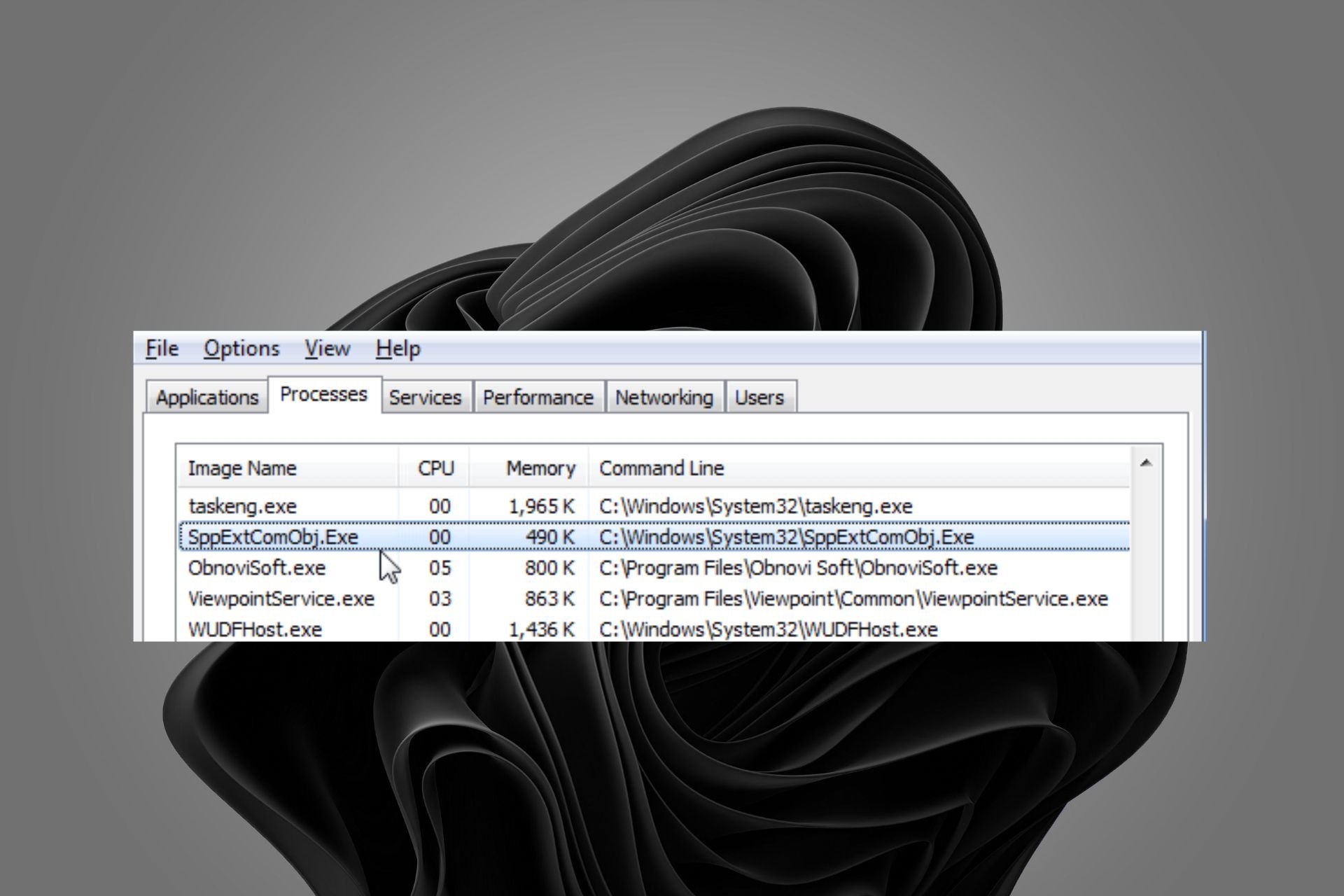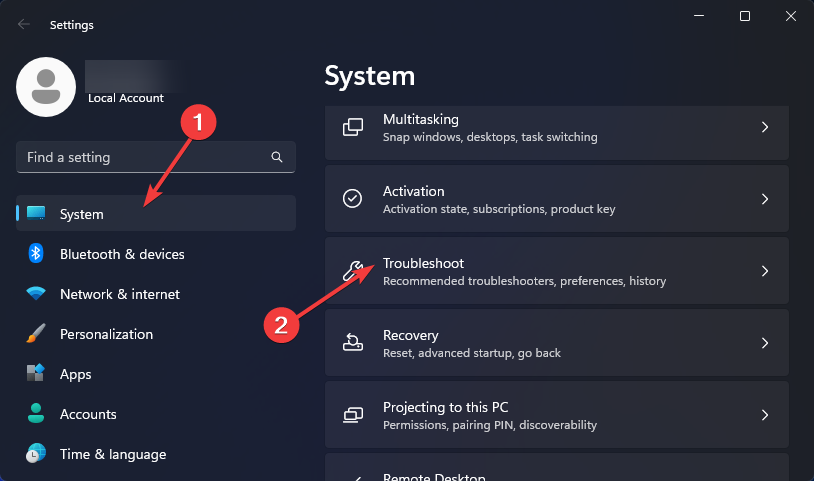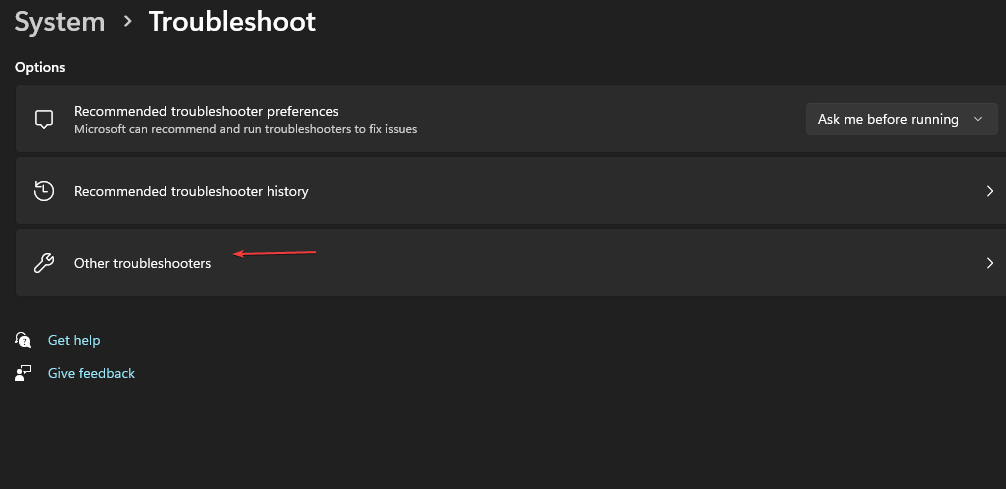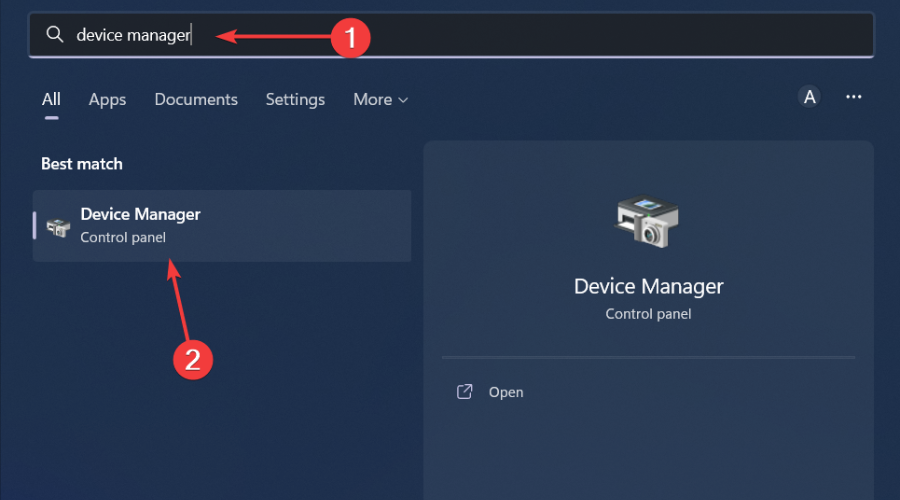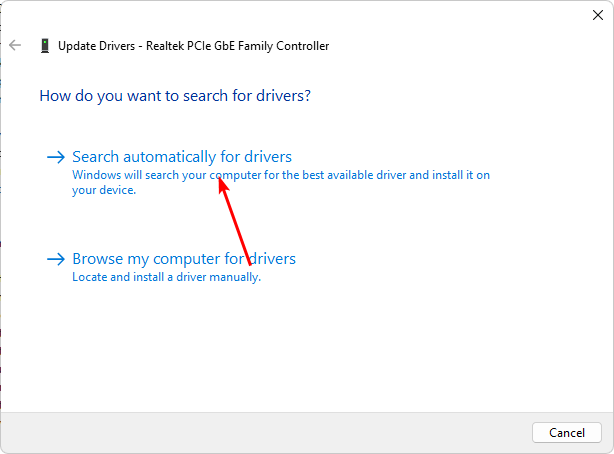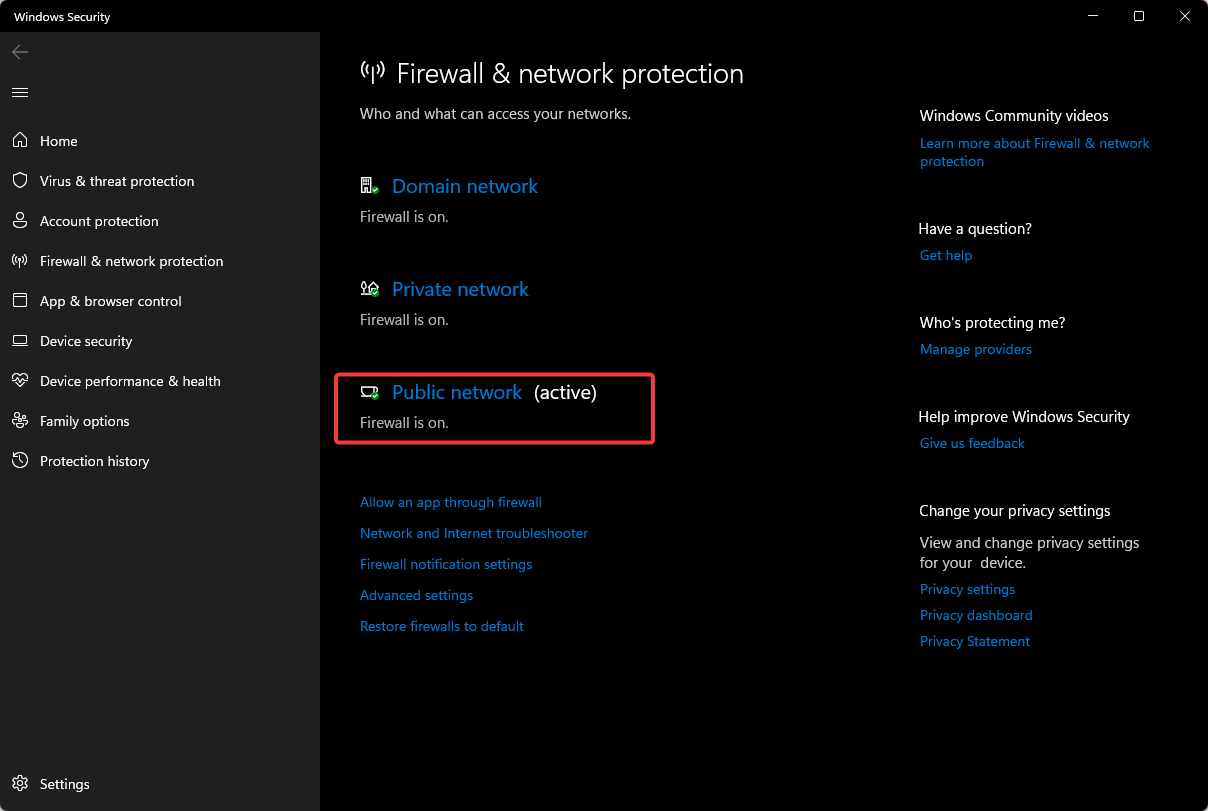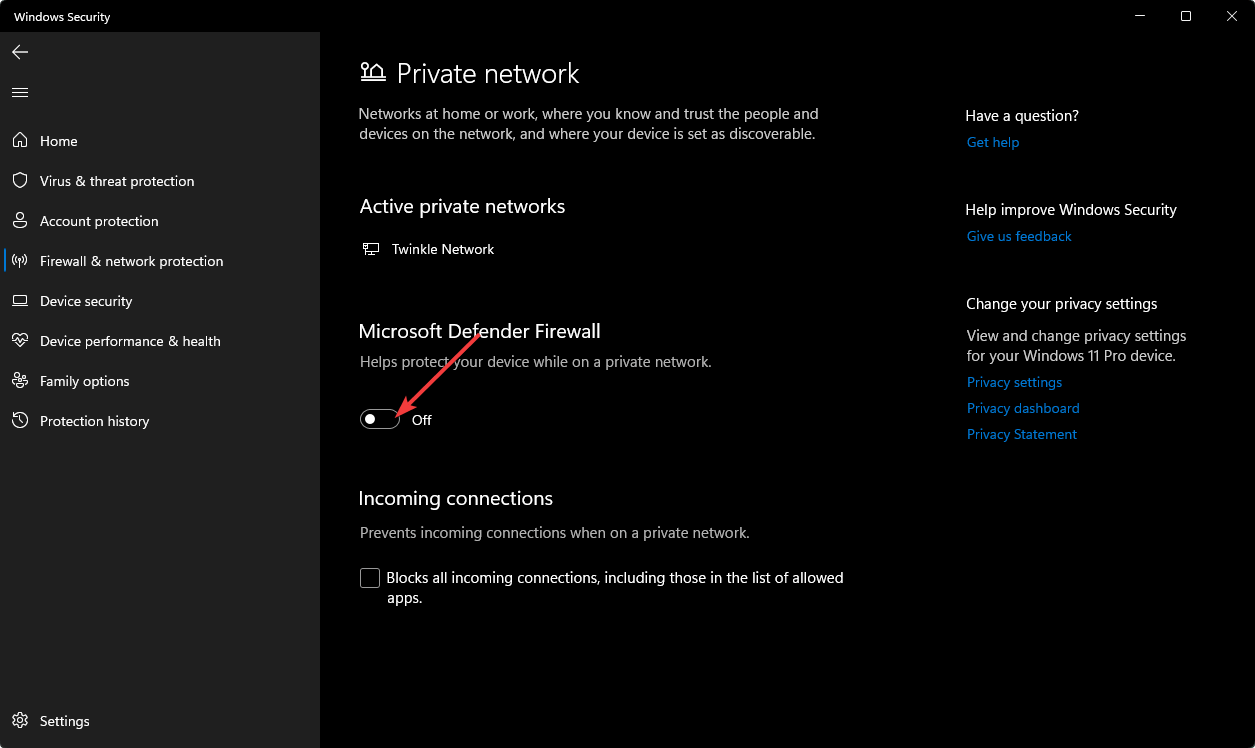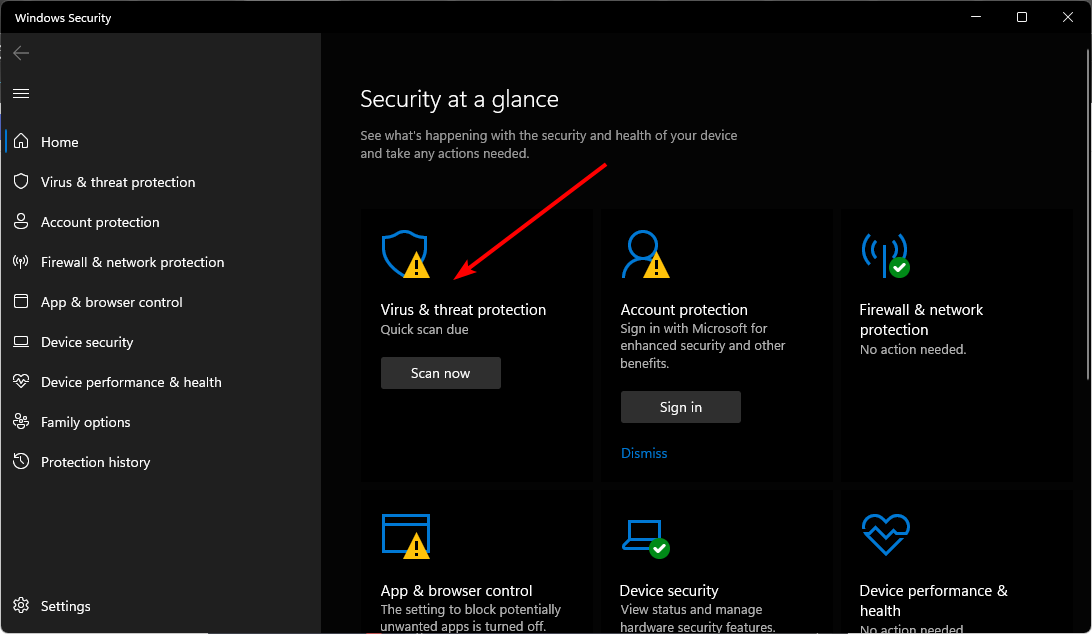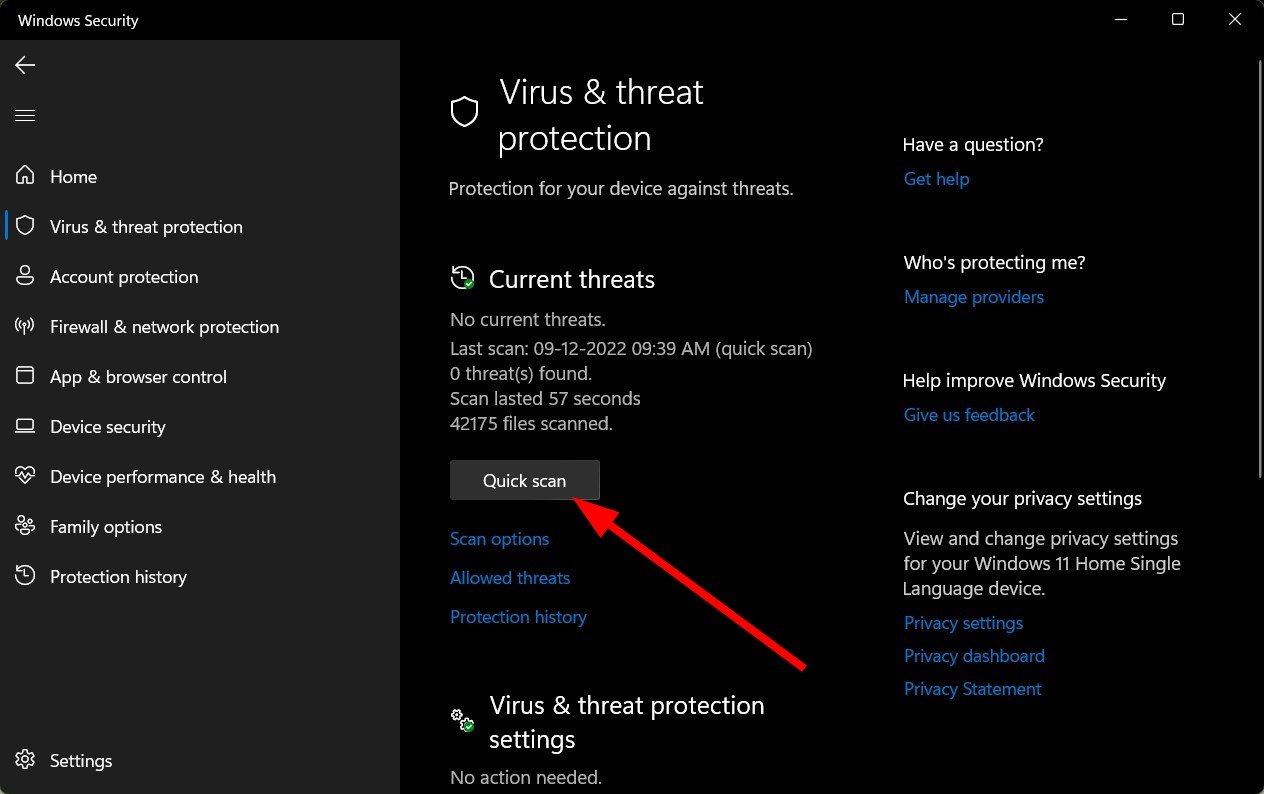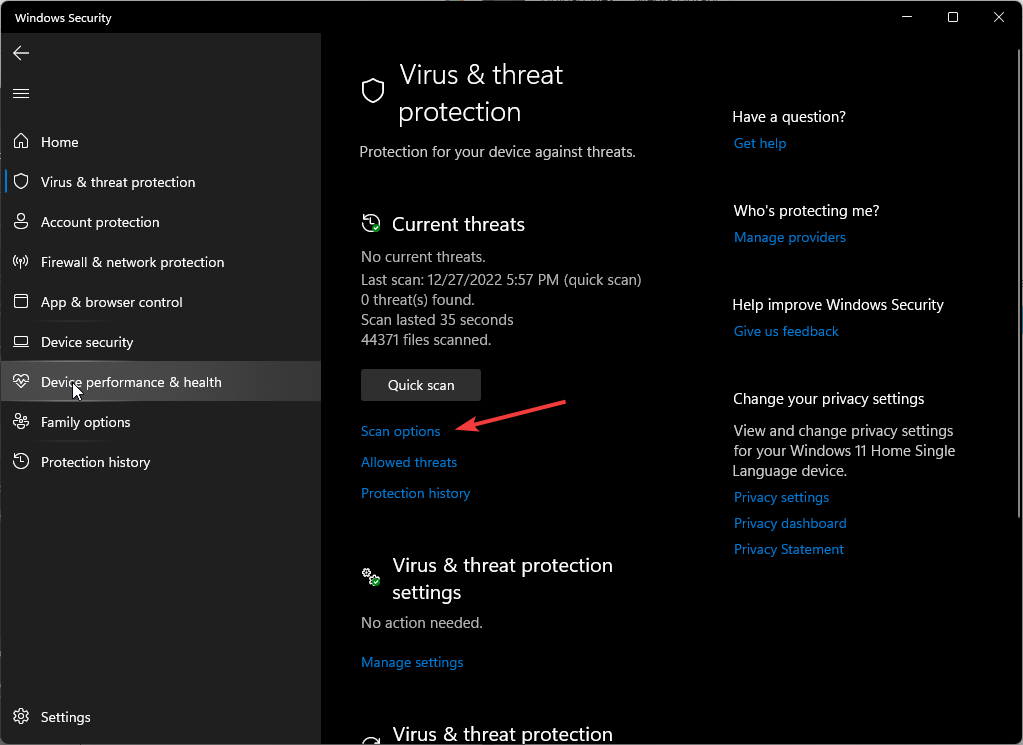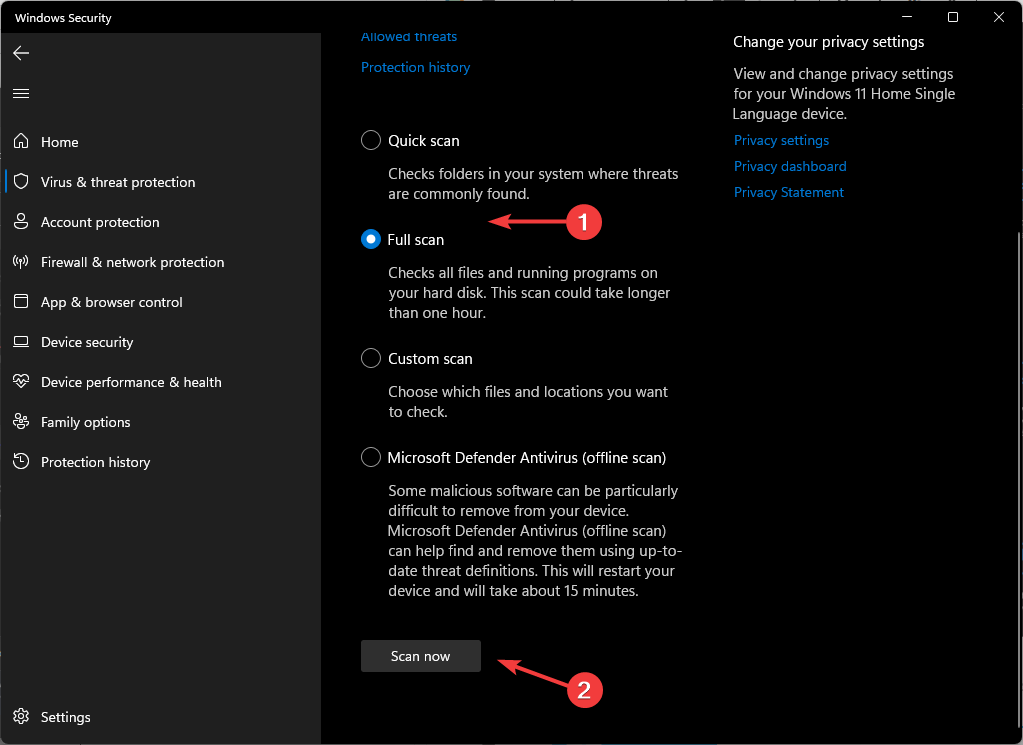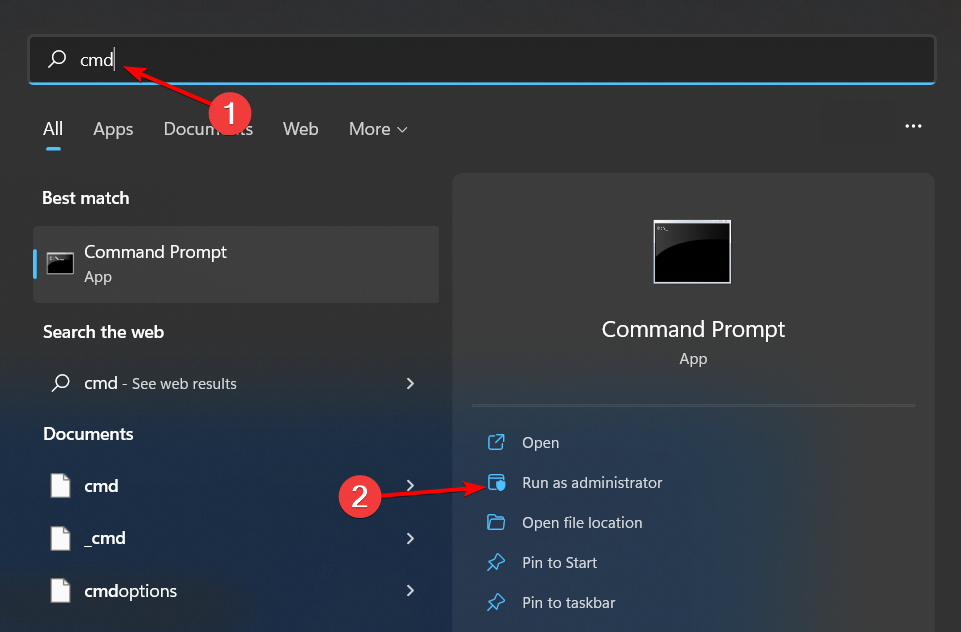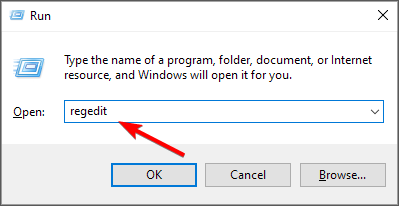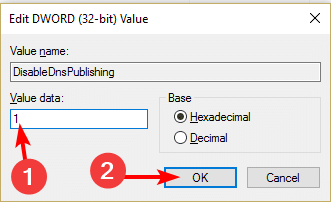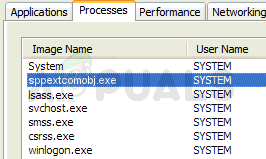Такс, сегодня мы коротенько разберемся с процессом SppExtComObj.Exe — что за товарищ, что ему нужно и можно ли его прибить (и если да, то как).
Пока писал — он уже исчез из диспетчера. Видимо понял — я берусь за него!
SppExtComObj.Exe — что это такое?
SppExtComObj.Exe — системный процесс, который участвует в механизме активации Windows. Является брокером соединений KMS (служба управления ключами).
Один пользователь написал — он блокировал фаерволом доступ SppExtComObj.Exe в интернет, результат — через некоторое время интернет отключался.
SppExtComObj.Exe — вирус?
Нет, так как это системный компонент, он присутствует даже в чистой винде. Но почему тогда антивирус может сообщать — SppExtComObj.Exe это вирус? Есть несколько вариантов:
- Активатор виндовса, который вы используете — вмешивается в работу механизма активации. Либо вообще внедряет свой код в SppExtComObj.Exe, в итоге антивирус вполне правильно реагирует — сообщает об угрозе.
- На вашем ПК реально присутствует вирус, который маскируется под системный компонент.
- Ваша виндовс была активирована непонятным/неизвестным/нелегальным способом. В таком случае антивирус может не сообщать об угрозе, но в фаерволе можно замечать частые соединения процесса SppExtComObj.Exe с непонятным серверами, обмен трафиком.
Частая причина, по которой антивирус считает файл опасным — именно наличие активатора винды. Кстати, на одном крупным СНГ-форуме были новости — в двух самых популярных активаторах были вшиты вирусы. Активаторы использовали очень много юзеров. Выводы можете сделать сами..
В диспетчере процесса я уже не застал — скрылся, боится. Но когда был — проц не грузил, оперативки не кушал. Соединялся ли с какими-то серверами — не знаю, нечем посмотреть — нет фаервола. Но запускается он из этой системой папки:
C:\Windows\System32
Нажал правой кнопкой — выбрал Свойства:
В описании черным по белому — KMS Connection Broker. Еще важно — даты файла тоже от 2016-го года. Не знаю как у вас, может быть билд винды другой, однако.. если вы винду установили год назад, то дата создания не должна быть месяц назад. Понимаете? Данный компонент входит в винду, и дата создания его не может быть вчера. Она или та, когда вы ставили винду, или та, когда его создавали на заводе виндовс.
Как проверить ПК на вирусы?
Да, важно проверить ПК на вирусы. ВАЖНО проверить наличие как рекламных вирусов — типа шпионов, рекламной заразы и прочее, так и наличие ОПАСНЫХ вирусов — троянов, ботнетов, червяков, руткитов и прочей вирусни. Поэтому я РЕКОМНЕДУЮ проверить тремя утилитами. Это даст наиболее ЭФФЕКТИВНЫЙ способ проверки. В итоге — на 99% ваш комп будет чистенький.
| Название | Краткое описание |
|---|---|
| Dr.Web CureIt! | Лучшая утилита обнаружения и удаления опасных вирусов. Именно опасных. Например трояны, черви, полиморфные вирусы. Скачивается уже с вшитыми сигнатурными базами и под кодовым названием. |
| AdwCleaner | Мощная утилита против рекламной нечисти — проверяет все места, где она может обитать — реестр, автозагрузка, планировщик задач, расширения, ярлыки (зараза может прописывать свои вирусные/левые сайты) и другие. Перед проверкой — загружает антивирусные базы. Работает быстро и четко. Использовал ее на не одном ноутбуке и вычищал много всякой ерундовины. |
| HitmanPro | Коллега AdwCleaner, все почти также, вот только механизм поиска немного другой. Более тщательный. Выискивает дичь даже в файлах куках — бывает находит что-то, говорит удаляй давай. Короче поверьте — тоже стоит использовать. Утилита платная, но есть бесплатный вариант, функциональности которого достаточно. |
Минутку. Если хотите удалить — ок. Создайте сперва точку восстановления (sysdm.cpl > вкладка Защита системы > выбор системны диск > кнопка Создать). Далее утилитой Unlocker переименуйте файл — например из SppExtComObj.Exe в SppExtComObj.Exe_off. После — выполняем перезагрузку, смотрим будут ли глюки. При наличии — восстанавливаем состояние ПК заранее созданной точкой восстановления.
Заключение
Господа, надеюсь главное мы — выяснили:
- SppExtComObj.Exe — системный компонент, присутствует даже в только установленной виндовсе.
- Участвует в активации винды.
- Взлом виндовса и внедрение в работу механизма активации — часто вызывает детектирование антивирусами файла SppExtComObj.Exe как опасного, вирусного.
- Удалять его вряд ли нужно. Сделать то это можно, однако могут начать глюки.. лаги.. думаю вам это не нужно.
Надеюсь информация помогла. Удачи и добра, будьте здоровы!
На главную!
16.06.2019
Keep your network drivers updated to avoid this error
by Claire Moraa
Claire likes to think she’s got a knack for solving problems and improving the quality of life for those around her. Driven by the forces of rationality, curiosity,… read more
Updated on
- Sometimes, it can be hard to point out legitimate Windows files as viruses and trojans also camouflage as real files with similar names.
- To differentiate between the two, always check the system file directory path and run a comprehensive malware scan to fish out the viruses.
Running your antivirus regularly can help you isolate any problematic files early before they get a chance to compromise your system. Sppextcomobj.exe seems to be quarantined by most antivirus programs as a malicious file.
Note that there is also a legitimate sppextcomobj.exe file with network service privileges. If it becomes obsolete, you may experience connection issues. So how do you resolve such errors? Here’s how.
What is sppextcomobj.exe?
The sppextcomobj.exe is a legitimate Windows file found in the following location: C:\Windows\System32
It is part of the Software Protection Platform, a suite of services that allows you to activate and manage the licenses for your Windows.
The sppextcomobj.exe file provides functionality for application developers to implement licensing and activation features for their applications. It is a critical Windows operating system component and should not be terminated or disabled.
How we test, review and rate?
We have worked for the past 6 months on building a new review system on how we produce content. Using it, we have subsequently redone most of our articles to provide actual hands-on expertise on the guides we made.
For more details you can read how we test, review, and rate at WindowsReport.
Still, you should pay attention to this process because it may be a virus, trojan, or malware hiding in your system and causing many problems.
A classic tell-tale sign of whether you’re dealing with a malicious file is its location. It could be a virus masquerading as the real thing if it’s in an unfamiliar location.
Also, as most users reported, if your antivirus quarantines it, it is probably a virus and should be removed from your system. Other signs include your Wi-Fi keeps disconnecting, so be on the lookout for subtle but recurrent hints.
How do I fix sppextcomobj.exe errors?
A few workarounds that may salvage the situation include:
- Check your internet speeds and ensure they are optimal.
- If you’re using a wireless connection, ensure there are no interferences.
- Switch to an Ethernet cable if possible.
- Restart your router.
- Run the SFC scan to check for system file errors.
1. Run the network adapter troubleshooter
- Press Windows + I to launch Settings.
- Click on Troubleshoot on the right in the System tab.
- Select Other troubleshooters.
- Locate the Network Adapter troubleshooter and click the Run button next to it.
2. Update your Network drivers
- Hit the Windows + I keys to open Settings.
- Type Device Manager in the search bar and click Open.
- Navigate to your Network adapter, right-click, and select Update driver.
- Select Search automatically for updated drivers.
Windows is sometimes known to match you with the wrong drivers, so as an alternative, you’re better off using a driver updater tool.
Namely, Outbyte Driver Updater will scan your system for missing, corrupt, and outdated drivers and automatically download and install the correct versions.
It can also identify faulty drivers and remove them from your computer to ensure your hardware works perfectly.

Outbyte Driver Updater
Get rid of various system errors by updating PC drivers efficiently with this tool.
3. Disable your firewall/antivirus temporarily
- Hit the Start menu icon, type Windows Security in the search bar and click Open.
- Click on Firewall & network protection, then select Public network.
- Locate Microsoft Defender Firewall and toggle the off button.
4. Scan for viruses
- Press the Windows key, search Windows Security, and click Open.
- Select Virus & threat protection.
- Next, press Quick scan under Current threats.
- If you don’t find any threats, proceed to perform a full scan by clicking on Scan options just below Quick scan.
- Click on Full scan, then Scan now to perform a deep scan of your PC.
- Wait for the process to finish and restart your system.
- Fix: Internet Keeps Disconnecting When Playing Games on Windows 11
- Fix: Can’t Disable Background Blur on Windows 11
- Are Windows 11 Product Keys Backward Compatible?
- Microsoft might introduce AI-based light-controlling features to Windows
5. Reset your internet connection
- Hit the Windows Search icon, type cmd in the search bar, and click Run as administrator.
- Type the following commands, then press Enter after each:
netsh int ip reset resettcpip.txtnetsh winhttp reset proxynetsh int ip resetipconfig /releaseipconfig /renewipconfig /flushdnsnetsh winsock reset
6. Reset TCP/IP
- Press the Windows key, type cmd in the search bar, and click Open.
- Type in the following commands and press Enter after each one:
netsh winsock reset catalognetsh int ipv4 reset reset.lognetsh int ipv6 reset reset.log - Now restart your PC and see if the error is still there.
7. Edit the Registry
- Hit the Windows + R keys to open the Run command.
- Type regedit in the dialog box and hit Enter to open the Registry Editor.
- Navigate to the following location:
HKEY_LOCAL_MACHINE\SOFTWARE\Microsoft\Windows NT\CurrentVersion\SoftwareProtectionPlatform - Right-click on an empty space on the right pane, select New DWORD 32 bit, and rename it as DisableDnsPublishing.
- Under Value data, set it to 0.
As a disclaimer, editing the Registry should only be done where necessary to avoid irreparable damage to your system. If there’s no other option, ensure you backup your Registry or create a restore point before any changes.
In other news, we have an exciting article on how to open exe file content without installing, so ensure you check that out.
Elsewhere in our detailed guide, we also answer everything about the itibiti.exe file and whether it’s safe for your PC.
Share with us any other additional thoughts on this article down below.
sppextcomobj.exe is a legitimate Windows file developed by Microsoft. It is a part of the Windows Operating System. sppextcomobj.exe is used for Key Management Service (KMS) Licensing for Microsoft Products and installed with Windows File Protection (WFP) enabled. That’s why sppextcomobj.exe is run as a standard windows process and has Network Service privileges. You will usually find this file with the name KMS Connection Broker in task manager. The typical file path for this is C:\Windows\System32\sppextcomobj.exe.
If you are one of those users who keep a very close eye on the services running on their Windows then you might have seen sppextcomobj.exe or KMS Connection Broker in the task manager. You will see this executable file continuously running the background. A lot of users are concerned about this service/file running in the background since it seems a bit suspicious and there isn’t a lot of information about this on the internet.
First things first, sppextcomobj.exe isn’t a virus or malware that you have to worry about. This is the first thing that people ask whenever they see an unknown service running in the background. But, if sppextcomobj.exe is taking up a lot of resources and slowing down your whole computer then that might be a bad sign. So, if sppextcomobj.exe isn’t taking up a lot of system resources then you should be good to go.
Why does sppextcomobj.exe keeps running in the background?
If you are wondering why does sppextcomobj.exe or KMS Connection Broker keeps running in the background then the answer is Windows and Windows products. The KMS Connection Broker or sppextcomobj.exe is responsible for the activation of Microsoft products. This includes your very own Windows and various other Microsoft products like Microsoft Office etc. So you shouldn’t be worried if you find this service running in the background.
What if my Antivirus considers sppextcomobj.exe a threat?
If your antivirus application or your Windows Defender is catching the sppextcomobj.exe as a threat to your system then ignore that. As we mentioned earlier, unless sppextcomobj.exe or KMS Connection Broker is taking up a lot of resources, or creating a major issue and error problem, you should be ok. Removing these files will cause serious side effect so it isn’t recommended.
Should I Disable sppextcomobj.exe?
A lot of people are in favor of disabling the KMS Connection Broker or sppextcomobj.exe service all together. Again, this isn’t a good idea to disable this service since it is responsible for the activation of your Microsoft products. You might experience issues with the activation and licensing of your products, especially the Microsoft products, after disabling this service.
Kevin Arrows
Kevin Arrows is a highly experienced and knowledgeable technology specialist with over a decade of industry experience. He holds a Microsoft Certified Technology Specialist (MCTS) certification and has a deep passion for staying up-to-date on the latest tech developments. Kevin has written extensively on a wide range of tech-related topics, showcasing his expertise and knowledge in areas such as software development, cybersecurity, and cloud computing. His contributions to the tech field have been widely recognized and respected by his peers, and he is highly regarded for his ability to explain complex technical concepts in a clear and concise manner.
Back to top button
What does the sppextcomobj.exe file do?
The sppextcomobj.exe process is also known as KMS Connection Broker and is a part of Microsoft Windows Operating System. This software is produced by Microsoft (www.microsoft.com). An obsolete or defective version of sppextcomobj.exe can cause problems for your computer that can range from slowness to error messages such as these:
- KMS Connection Broker has stopped working. Windows is checking for a solution to the problem… (Windows 10, 8, 7)
- KMS Connection Broker has stopped working. A problem caused the program to stop working correctly. Windows will close the program and notify you if a solution is available. (Windows 10, 8, 7)
- sppextcomobj.exe has encountered a problem and needs to close.
- Access violation at address FFFFFFFF in module sppextcomobj.exe. Read of address 00000000.
special offer
What you should know about sppextcomobj.exe KMS Connection Broker
sppextcomobj.exe is part of Windows. Sppextcomobj.exe is found in the C:\Windows\System32 directory.
The file size is 76,800 bytes.
This file is part of the Windows operating system found in C:\Windows\. The program executes in the background, and can only be terminated using Windows Task Manager. To verify its trustworthiness, Microsoft has provided it with an embedded certificate.
For this reason, 2% of all experts consider this file to be a possible threat. The probability that it can cause harm is high.
If you see this file on your hard drive or in Windows Task Manager, please make sure that it is not a malicious variant. It’s a fact that many trojans try to cloak their true identity by calling themselves sppextcomobj.exe. With the above information or by using tools like Security Task Manager you can determine if, in your case, the file is an undesirable variant.
What do other computer users say about sppextcomobj?
The file spreads very slowly and does not often make an appearance. Therefore, feedback from other users is not yet available.
Summary:
source: file.net
How to uninstall the program
To remove KMS Connection Broker from your computer, please follow the manual instructions below or use an automatic uninstaller product.
- Click the Windows Start Button. You find it in the lower left corner of the taskbar.
- Type the word uninstall.
- Click Add or remove programs.
- Now locate the program in the list of displayed applications.
- Click the program, and then click Uninstall.

How to tell if sppextcomobj.exe (KMS Connection Broker) was uninstalled cleanly
After uninstalling, restart your computer. Then start Windows Explorer and see if there is still a folder with the name of the software under C:\Program Files. Be sure to check the Registry as well for remnants of KMS Connection Broker. To do this, start «Regedit», then look under «HKEY_LOCAL_MACHINE» > «Software» for KMS Connection Broker or the name of the producer. Always keep in mind that only a computer professional should ever directly delete entries in the Windows Registry.
What to do if a program does not uninstall
The easiest way to remove any kind of software cleanly and accurately is to use an uninstaller tool. Because the uninstaller automatically creates a backup, there is no risk of anything going wrong.
#1
headliner
-
- Members
- 547 Сообщений:
Advanced Member
Отправлено 13 Октябрь 2017 — 19:52
Прислал знакомый
======
Вопрос по теме др веба и винды 10
10-го октября мой ноутбук взбесился.
— Система стала говорить что какое то устройство не может быть подключено вылетает со старта
— Некоторые программы типа ШареИт выдавали страшные ошибки
— Планировщик Виндоса ругался что не может загрузиться из за какой то ММС ошибки
при этом все браузеры работали, офис работал, скайп, телеграм, мю торент, тотал командер,
видео/муз проги работали.
Через юзер-админа зашел и просканил на антивирусы.
кроме старого неактивного барахла в бакапных архивах (угрозы типа кейгена)
не обнаружено было никакого реального вируса.
/** Экскурс в прошлое *****/
Это все было похоже на мою историю на офисном компе. Где студия не грузилась вдруг.
И не работал эвент-вьюер и там тоже была ошибка ММС. И тогда снос др.веба
решила все эти проблемы.
Когда у старшей дочки не ее компе — где А.Л. ту же винду ставил, что и мне,
стали выходить периодически сообщеня об перехвате якобы-трояна
SppExtComObj.exe в Windows / System32 я понял что это та же история
конфлика др веба и этой библиотеки.
В итоге на её компе я засунул этот spp… в исключение и проблемы ушли.
На своем ноуте я проделал эту же процедуру, гда та же версия винды что в офисе и у дочки.
И не было проблем до 10 октября.
/*****************************/
После работы др веба я залез в карантин и увидел там от 10-го октября
заблокированный файл
SppExtComObjPatch.exe из Windows / System32
Это по сути оказался близкий родственник SppExtComObj.exe
и как я его восстановил и заложил в исключение почти все вернулось на свои места.
Ноут вернулся в нормальное состояние, службы ММС заработали, .NET фреймворк
заработал и так далее
Что это за хрень такая — SppExtComObjPatch.exe
и SppExtComObj.exe и почему веб-доктор их сажают в клетку постоянно ?
===
результат и SppExtComObj.exe
https://www.virustotal.com/#/file/f3cde32406c79fccc3446bbf27475f34c887e62ae7320570b906a16e86259059/detection
- Наверх
#2
headliner
headliner
-
- Members
- 547 Сообщений:
Advanced Member
Отправлено 13 Октябрь 2017 — 20:03
Скриншот карантина
photo_2017-10-13_20-00-48.jpg 72,48К
1 Скачано раз
- Наверх
#3
headliner
headliner
-
- Members
- 547 Сообщений:
Advanced Member
Отправлено 13 Октябрь 2017 — 20:05
Подозреваю ложное срабатывание
- Наверх
#4
provayder
provayder
-
- Posters
- 1 736 Сообщений:
Poster
Отправлено 13 Октябрь 2017 — 20:06
Это хвост от KMS Активатора
- Наверх
#5
VVS
VVS
-
- Moderators
- 19 213 Сообщений:
The Master
Отправлено 13 Октябрь 2017 — 20:42
Что это за хрень такая — SppExtComObjPatch.exe
и SppExtComObj.exe и почему веб-доктор их сажают в клетку постоянно ?
Это, действительно, компонент от KMS.
Ему нужно в настройках компонент в превентивной защите разрешить инжект.
меня вот что возмутило. что даже не начинают толком диалог сразу дампы…… © alehas777
———————————
Антивирус это как ремень безопасности — всего лишь увеличивает шансы выжить или получить менее тяжкую травму при аварии.
Есть, однако, категория людей, которые рассматривают средства безопасности как ауру неуязвимости. © basid
- Наверх
#6
Konstantin Yudin
Konstantin Yudin
-
- Dr.Web Staff
-
- 19 552 Сообщений:
Смотрящий
Отправлено 19 Октябрь 2017 — 12:35
Подозреваю ложное срабатывание
нет
With best regards, Konstantin Yudin
Doctor Web, Ltd.
- Наверх