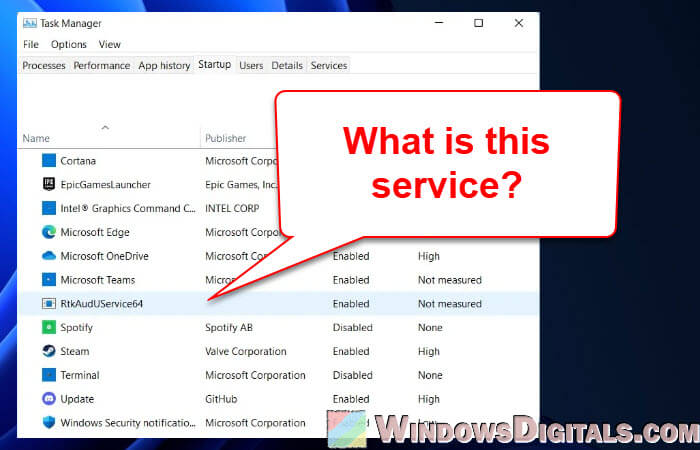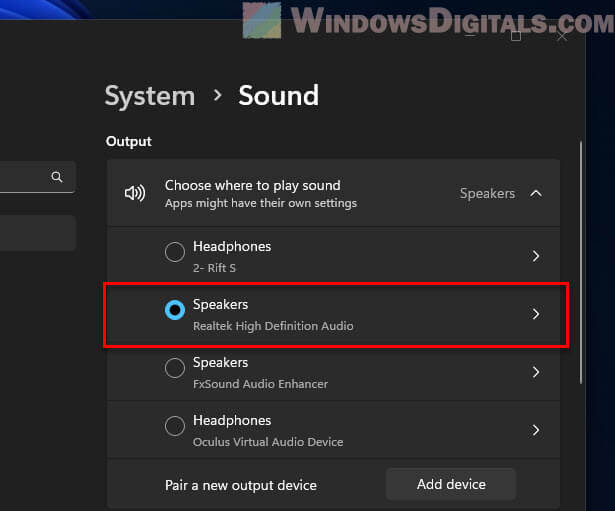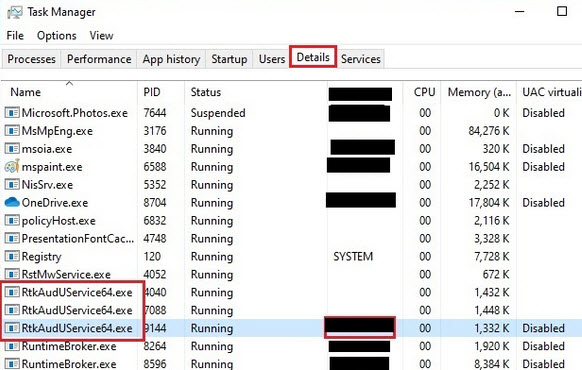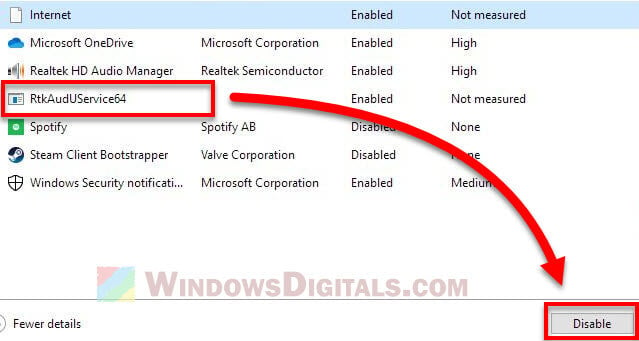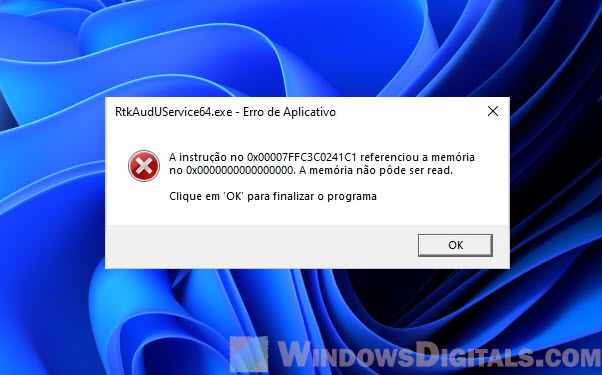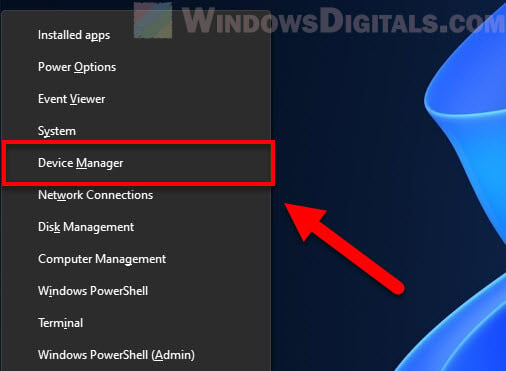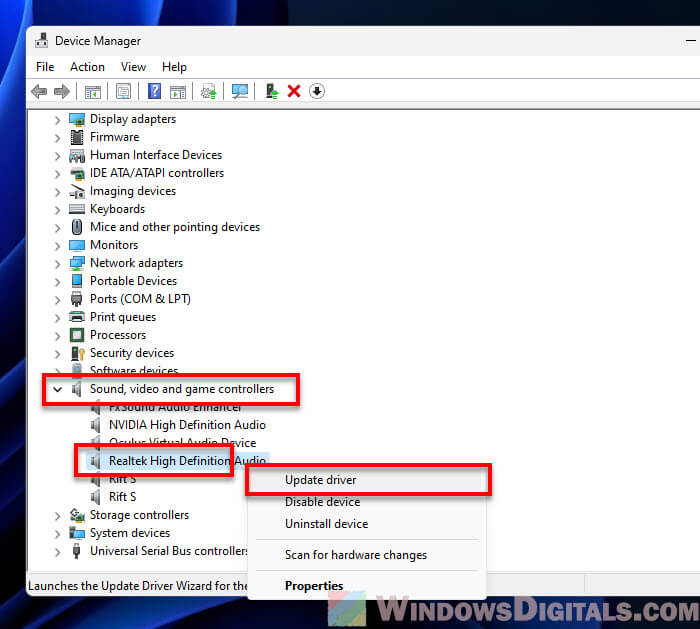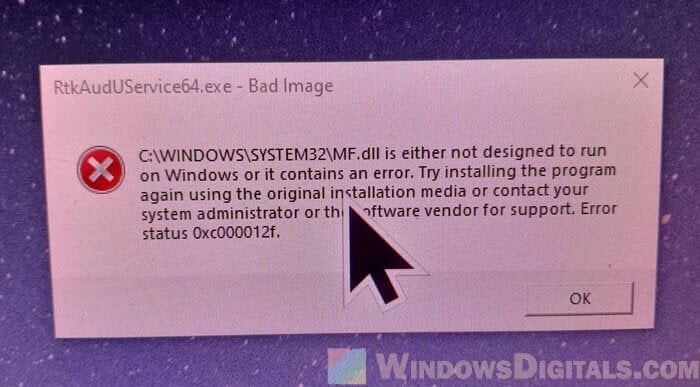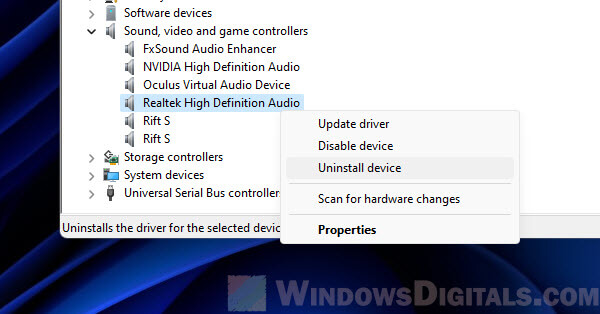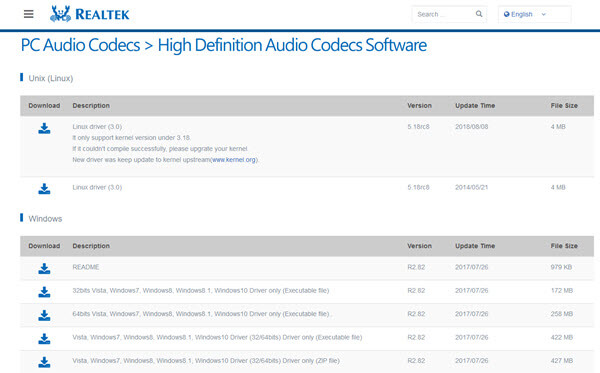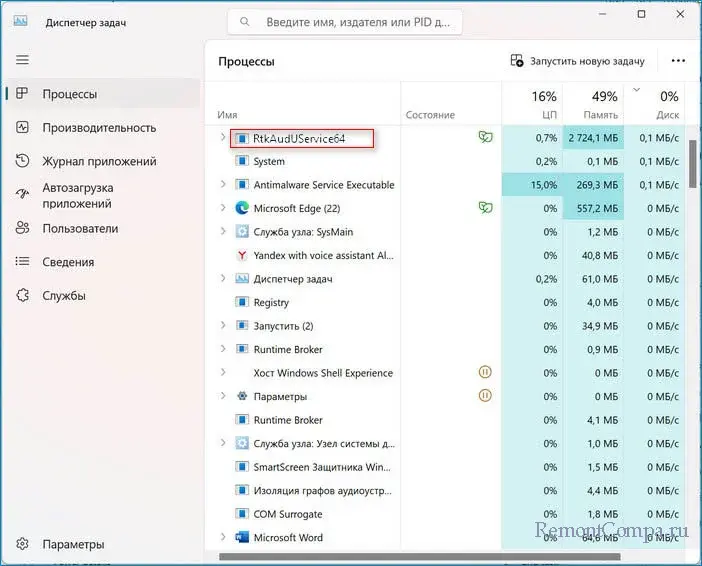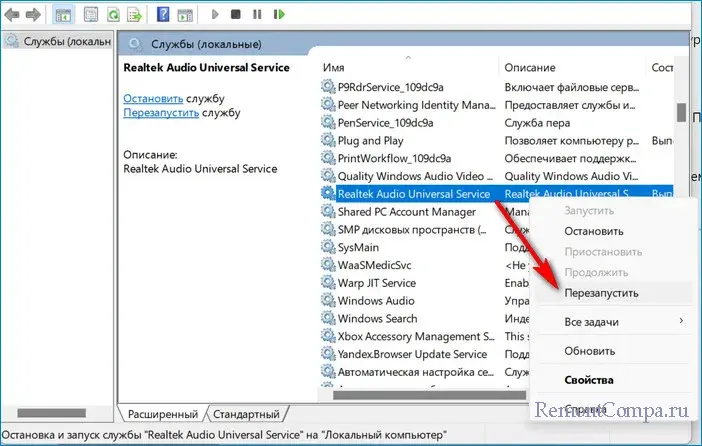The RtkAudUService64.exe executable file is an integral component of the Realtek HD Audio driver package. Specifically designed for Windows-based computers, including Windows 11 and Windows 10, this file is launched as a startup process to provide essential services for the proper functioning of the Realtek audio driver. However, at times, users may encounter errors related to this file, which can impact the audio functionality of their system. In this article, we will explore what RtkAudUService64.exe is, its role during startup, and common errors associated with it.
Also see: How to Update Realtek Drivers in Windows 11
What is RtkAudUService64.exe?
RtkAudUService64.exe is a 64-bit executable file that belongs to the Realtek HD Audio driver software. Realtek HD Audio is widely used in Windows-based computers to manage the audio output and input features of the system. This driver package provides high-quality audio playback, recording, and other audio-related functionalities.
The RtkAudUService64.exe file is specifically responsible for launching and managing the Realtek Audio Service during system startup. It ensures that the audio driver is initialized correctly and ready to provide optimal audio performance. By running in the background, this service allows users to seamlessly utilize their computer’s audio capabilities without manual intervention.
Useful tip: How to See What Drivers Are Installed in Windows 11
RtkAudUService64.exe on Windows startup
As part of your system’s startup processes, RtkAudUService64.exe typically initiates whenever you turn on your Windows computer. This startup feature is necessary because the Realtek HD Audio drivers depend on this service to manage the audio functionalities of your computer effectively.
Starting the process as the system boots up ensures that the audio management functions are available as soon as you start using your computer. This immediate availability is especially important for systems where audio plays a crucial role, such as multimedia editing workstations or home theater PCs.
Learn more: How to Disable Startup Services on Windows 11 or 10
Is RtkAudUService64.exe safe, or could it be malware?
While RtkAudUService64.exe is generally a safe process, there’s a chance that malware could masquerade under its name. In legitimate cases, the RtkAudUService64.exe file is usually located in C:\Windows\System32\DriverStore\FileRepository\realtekservice.inf_amd64_3dd75df32535321a\ or in the C:\Windows\System32\DriverStore\FileRepository directory. If you find this file in any other location, it might be a red flag indicating a malware impersonation.
If you notice unexpected system behavior like high CPU usage, random reboots, or other anomalies, it’s advisable to conduct a full system scan with a reliable antivirus software.
However, remember that not all high CPU usage scenarios are a cause for concern. There are valid situations, like during heavy audio processing tasks, where RtkAudUService64.exe may legitimately use more resources. Understanding the context is key to identifying potential malware threats.
Recommended guide: How to Limit CPU Usage of a Process in Windows 11
Do I need RtkAudUService64.exe?
This question ultimately depends on your computer setup. If your system uses Realtek HD Audio for sound functionalities, you’ll need RtkAudUService64.exe to ensure those functionalities operate smoothly. This process is integral to providing high-quality audio playback and recording. Without it, your audio capabilities may be impaired, potentially impacting various aspects of your computer usage, from entertainment to professional tasks.
Can I disable RtkAudUService64.exe?
Technically, you do have the option to disable RtkAudUService64.exe. However, it’s essential to note that this isn’t generally advisable unless you’re experiencing significant, unresolved issues that severely impact your system’s performance or stability. This service is necessary for the Realtek HD Audio drivers to operate correctly, so disabling it could lead to compromised audio functionalities, such as lack of sound or reduced sound quality.
If you’re considering this route, make sure to explore other solutions first, such as updating, repairing, or reinstalling the Realtek drivers.
RtkAudUService64.exe errors and troubleshooting
While RtkAudUService64.exe is generally safe and reliable, users may sometimes encounter issues linked to it. Below, we look into these common problems and how you can troubleshoot them.
RtkAudUService64.exe Application and System Error
Application or system errors related to RtkAudUService64.exe often point towards a problem with the Realtek audio drivers themselves. This could be due to drivers being outdated, incorrectly installed, or partially uninstalled.
To resolve these errors, you’ll usually need to update your drivers. Here’s a step-by-step guide on how to accomplish this:
- Press Win + X and choose Device Manager from the menu.
- Navigate to the “Sound, video, and game controllers” section. Here, you’ll see a list of all the audio-related devices and drivers installed on your system.
- Look for “Realtek High Definition Audio” or a similar entry, right-click it, and select “Update Driver“. This command prompts your system to search for and install any available updates for the Realtek drivers, potentially resolving any errors.
If the issue persists after updating, it might be worth trying to completely uninstall and then reinstall the Realtek audio drivers.
Related resource: How to Download Realtek HD Audio Manager Windows 11/10
RtkAudUService64.exe Bad Image or missing file issues
These errors usually pop up when the RtkAudUService64.exe file becomes corrupted or is inadvertently deleted. A variety of factors could contribute to this situation, such as a failed system update, an abrupt shutdown, or even an attack by malware.
In these cases, the most straightforward solution is to reinstall the Realtek HD Audio drivers. The reinstall process should replace the missing or corrupted RtkAudUService64.exe file with a fresh, functional version.
RtkAudUService64.exe stopped working
If RtkAudUService64.exe stops working, it can potentially disrupt your system’s audio performance. This disruption could result from a conflict with another process, a system error, or outdated drivers. Restarting the process or your system might resolve the issue. If the problem persists, try updating or reinstalling the Realtek drivers.
Faulting application name RtkAudUService64.exe
A faulting application log concerning RtkAudUService64.exe in your system’s event viewer indicates that the process has crashed or encountered a significant problem. This could be due to reasons like driver conflicts, malware, or other system errors. Reinstalling or updating the Realtek HD Audio drivers often resolves these issues.
How to remove RtkAudUService64.exe?
If you’ve tried all troubleshooting methods and still face issues with RtkAudUService64.exe, you might consider removing it. The process is essentially tied to the Realtek HD Audio drivers, so “removing” it would imply uninstalling these drivers. However, without a replacement sound driver, this would leave your system without its primary audio management software, which can lead to an absence of sound.
Relevant guide: How to Uninstall Drivers in Windows 11
How to download RtkAudUService64.exe?
If you need to reinstall or update RtkAudUService64.exe and the associated Realtek audio driver, the most recommended and straightforward method is to update the driver via either Device Manager or by running Windows Update. However, if you prefer to manually download and install the driver, you can visit the official Realtek website at:
https://www.realtek.com/en/component/zoo/category/pc-audio-codecs-high-definition-audio-codecs-software
On their website, you’ll find a range of drivers for different Realtek audio codecs and hardware. You can search for the specific driver you need or browse through the available options. Be sure to download the driver that corresponds to your operating system and audio hardware to ensure compatibility.
Summary
RtkAudUService64.exe is a piece of software that’s a key part of how your computer deals with sound. It’s part of a set of programs called Realtek High Definition Audio drivers, which control how your computer plays and records audio. These drivers and the RtkAudUService64.exe process are generally pretty good at doing their job, but like anything, they can sometimes have issues.
If you don’t have any problems with how your computer sounds, and your antivirus program isn’t flagging RtkAudUService64.exe as a problem, then there’s no need to worry about it. It’s just quietly working away in the background to keep your sound running smoothly. However, it’s always a good idea to keep your computer’s drivers up to date, as this can help stop problems before they start. If you do run into any issues, remember the solutions we’ve talked about in this article, like updating or reinstalling the drivers.
Пользователи сообщают, что иногда процесс RtkAudUService64.exe грузит память, процессор и диск. Отсюда возникает вопрос, что это за процесс и для чего он нужен? В данной статье попробуем рассказать об этом.
RtkAudUService64.exe — что это
Этот процесс является частью Realtek HD Audio Universal Service и присутствует в системе для управления звуком. Он также активирует программу Realtek при запуске системы. То есть, можно сказать, что он является гарантом того, что включив компьютер вы не останетесь без звука.
Когда процесс начинает грузить ресурсы компьютера, то многие задумываются, а не вирус ли это? Чаще всего нет, однако, бывают ситуации, когда вирус может маскироваться под данный процесс. Проверить угроза это или нет достаточно просто. Необходимо просто в диспетчер задач щелкнуть на процесс ПКМ и посмотреть расположение исполняемого файла. Если пути выглядит так C:\Program Files\Realtek\Audio\HDA или C:\Windows\System32\DriverStore\FileRepository, то это не вирус. В случаях, когда функция приводит нас в иную директорию, то скорее всего, это угроза. Тут уже стоит воспользоваться услугами антивируса и нейтрализовать угрозу, также следует провести полное сканирование ПК.
Когда вы определили, что RtkAudUService64.exe не несет в себе угрозы, но все равно кушает ресурсы, то необходимо перезапустить службу Realtek HD Audio Universal Service.
1. Жмем «Win+R», пишем «services.msc» и щелкаем «Ок».
2. В перечне служб ищем «Realtek HD Audio Universal Service», кликаем по ней ПКМ и выбираем «Перезапустить».
Юзеры также отмечают, что отключение службы Realtek HD Audio Universal Service решает проблему с автоматическим переключением аудиоразъёма (наушники/динамики).
Иногда перезапуск службы может не сработать. В таком случае лучше деинсталлировать все приложения относящиеся к Realtek. Также следует удалить драйвера. После этого зайти на официальный сайт производителя, скачать дрова и установить их повторно. Использовать желательно наиболее новую версию для исключения ошибок и конфликтов.

Разбираемся
- Данный процесс принадлежит программе Realtek HD Audio Universal Service, это компонент драйверов на звук Realtek, который часто идет встроенным в материнскую плату.
- Файл может запускаться из системной директории C:\Windows\System32\
- Антивирус может видеть угрозу в файле RtkAudUService64. Однако в большинстве случаев это ложное срабатывание. При необходимости — проверьте RtkAudUService64.exe на ВирусТотал (онлайн проверка на вирусы).
Процесс в диспетчере задач Windows:
Появляется из-за записи автозапуска:
Некоторые пользователи пишут, что из-за RtkAudUService64.exe может некорректно работать автоматическое переключение аудиоразьема (наушники/динамики). Решение — отключить службу. Если вы используете метро-приложение Realtek, которое было скачано из Microsoft Store — проверьте его работоспособность после отключения службы.
Надеюсь данная информация оказалась полезной. Успехов.
На главную!
29.08.2021
RtkAudUService64.exe file information
The process known as Realtek HD Audio Universal Service belongs to software Realtek HD Audio Universal Service or Realtek Audio Universal Service by (www.realtek.com.tw) or Radmin.
Description: RtkAudUService64.exe is not essential for Windows and will often cause problems. RtkAudUService64.exe is located in a subfolder of C:\Windows\System32—for example C:\Windows\System32\DriverStore\FileRepository\realtekservice.inf_amd64_3dd75df32535321a\ or C:\Windows\System32\DriverStore\FileRepository\realtekservice.inf_amd64_bb0c442560f99618\.
Known file sizes on Windows 10/11/7 are 1,361,000 bytes (6% of all occurrences), 1,343,072 bytes and 58 more variants.
It is a service, and the service name is RtkAudioUniversalService: Realtek Audio Universal Service.
It is digitally signed. It is a Microsoft signed file. The program has no visible window. The RtkAudUService64.exe file is not a Windows core file.
RtkAudUService64.exe is able to record keyboard and mouse inputs and monitor applications.
Therefore the technical security rating is 11% dangerous; but you should also compare this rating with the user reviews.
Recommended: Identify RtkAudUService64.exe related errors
If RtkAudUService64.exe is located in a subfolder of the user’s profile folder, the security rating is 48% dangerous. The file size is 10,420,736 bytes.
The program has a visible window. The file is not a Windows system file. RtkAudUService64.exe is a Windows scheduled tasks.
RtkAudUService64.exe appears to be a compressed file.
Important: Some malware camouflages itself as RtkAudUService64.exe, particularly when located in the C:\Windows or C:\Windows\System32 folder. Therefore, you should check the RtkAudUService64.exe process on your PC to see if it is a threat. We recommend Security Task Manager for verifying your computer’s security. This was one of the Top Download Picks of The Washington Post and PC World.
Best practices for resolving RtkAudUService64 issues
A clean and tidy computer is the key requirement for avoiding problems with RtkAudUService64. This means running a scan for malware, cleaning your hard drive using 1cleanmgr and 2sfc /scannow, 3uninstalling programs that you no longer need, checking for Autostart programs (using 4msconfig) and enabling Windows’ 5Automatic Update. Always remember to perform periodic backups, or at least to set restore points.
Should you experience an actual problem, try to recall the last thing you did, or the last thing you installed before the problem appeared for the first time. Use the 6resmon command to identify the processes that are causing your problem. Even for serious problems, rather than reinstalling Windows, you are better off repairing of your installation or, for Windows 8 and later versions, executing the 7DISM.exe /Online /Cleanup-image /Restorehealth command. This allows you to repair the operating system without losing data.
To help you analyze the RtkAudUService64.exe process on your computer, the following programs have proven to be helpful: ASecurity Task Manager displays all running Windows tasks, including embedded hidden processes, such as keyboard and browser monitoring or Autostart entries. A unique security risk rating indicates the likelihood of the process being potential spyware, malware or a Trojan. BMalwarebytes Anti-Malware detects and removes sleeping spyware, adware, Trojans, keyloggers, malware and trackers from your hard drive.
Other processes
osppsvc.exe sched.exe msctfime.ime RtkAudUService64.exe winpatrol.exe apoint.exe acengsvr.exe sdtray.exe moviecolorenhancer.exe rtkngui64.exe nahimicosd.dll [all]
Rtkauduservice64.exe — это исполняемый файл, относящийся к драйверу Realtek HD Audio. Он отвечает за обеспечение работы звука на компьютере, и его наличие не является признаком вируса или вредоносной программы. Однако, несмотря на свою полезность, Rtkauduservice64.exe иногда может вызывать проблемы и нежелательные эффекты на компьютере.
Возможные проблемы, связанные с Rtkauduservice64.exe, включают постоянную нагрузку процессора, подтормаживание системы, проблемы с звуком, сбои в работе программ и другие неисправности, которые могут вызвать раздражение и неудобства для пользователя.
Если вы сталкиваетесь с вышеупомянутыми проблемами или просто хотите избавиться от Rtkauduservice64.exe по какой-то другой причине, есть несколько способов справиться с этим. Важно отметить, что удаление или отключение Rtkauduservice64.exe может привести к отключению звука на вашем компьютере, поэтому перед принятием каких-либо мер рекомендуется резервировать важные данные и создать точку восстановления системы.
Примечание: перед принятием каких-либо действий, рекомендуется проконсультироваться с профессионалом или провести дополнительные исследования для обеспечения безопасности вашей системы.
Содержание
- Rtkauduservice64 exe: определение и назначение
- Как Rtkauduservice64.exe попадает на компьютеры?
- Потенциальные проблемы, связанные с Rtkauduservice64 exe
- Признаки наличия Rtkauduservice64 exe на компьютере
Rtkauduservice64 exe: определение и назначение
Файл Rtkauduservice64 exe обычно находится в папке C:\Program Files\Realtek\Audio\HDA и запускается автоматически при загрузке операционной системы. Его основное назначение — обеспечить правильную работу аудио-устройств на компьютере, включая настройку звука, усиление звука и обработку аудио-сигналов.
Важно отметить, что файл Rtkauduservice64 exe является легитимным компонентом аудио-драйвера Realtek HD Audio и обычно не представляет угрозы для компьютера. Однако в редких случаях он может вызывать некоторые проблемы, такие как высокое использование процессора или ошибки при запуске. В этом случае можно попробовать решить проблему, удалить файл или обновить аудио-драйверы.
| Имя файла: | Rtkauduservice64.exe |
|---|---|
| Расположение файла: | C:\Program Files\Realtek\Audio\HDA |
| Размер файла: | Варьируется (обычно около 300 КБ) |
| Расширение файла: | exe |
| Разработчик: | Компания Realtek |
| Основное назначение: | Обеспечение работы аудио-устройств и обработка звуковых сигналов |
Если у вас возникли проблемы с аудио или вы столкнулись с ошибками, связанными с Rtkauduservice64 exe, рекомендуется обновить драйверы звука с официального сайта компании Realtek или обратиться за помощью к специалисту.
Как Rtkauduservice64.exe попадает на компьютеры?
Вредоносное ПО Rtkauduservice64.exe может попасть на компьютеры пользователей различными способами. Ниже представлены основные пути его распространения.
- Устаревшие версии программного обеспечения: Rtkauduservice64.exe может появиться на компьютере, если пользователь использует старую версию программного обеспечения, в которой содержится этот исполняемый файл. Киберпреступники могут скопировать файл в старую версию программы и распространить его через вредоносные веб-сайты или электронные письма.
- Бандлы и установочные программы: Rtkauduservice64.exe может быть включен в установочные пакеты различного ПО, которые пользователи скачивают из ненадежных источников. При установке программы, пользователь не осознает, что параллельно с ней устанавливается и вредоносное ПО.
- Фальшивые обновления и ложные предложения: киберпреступники могут предложить пользователю скачать обновление для системы или программы, однако файл, который загружается, содержит вредоносное ПО, включая Rtkauduservice64.exe. В особенности актуален этот способ распространения для пользователей, которые редко обновляют свои программы или систему.
- Вредоносные вложения в электронных письмах: вирусы, включая Rtkauduservice64.exe, могут быть распространены через вредоносные вложения в электронных письмах. Киберпреступники могут отправить письмо, внешне похожее на обычное электронное письмо, с архивом или файлом, содержащим вредоносный Rtkauduservice64.exe.
- Небезопасные ссылки: попытка скачать файлы или программы из небезопасных источников, таких как торрент-сайты, может привести к загрузке вредоносного ПО, включая Rtkauduservice64.exe. Установка надежной антивирусной программы может помочь предотвратить возможность загрузки вредоносных файлов.
Будьте внимательны и осторожны при скачивании файлов из Интернета, обновлении программного обеспечения и открывании вложений в электронных письмах. Надежная антивирусная программа и ответственность при использовании компьютера являются основными способами защиты от вредоносных программ, включая Rtkauduservice64.exe.
Потенциальные проблемы, связанные с Rtkauduservice64 exe
Файл Rtkauduservice64.exe может вызывать несколько проблем или нежелательных последствий на компьютере. Вот некоторые из них:
- Потребление ресурсов процессора и памяти: Rtkauduservice64.exe может потреблять большое количество ресурсов компьютера, что может привести к замедленной работе системы.
- Конфликты с другими программами: В некоторых случаях Rtkauduservice64.exe может вызывать конфликты с другими программами, особенно если они используют аудиофункции, что может привести к сбоям и неправильной работе этих программ.
- Безопасность и уязвимости: Rtkauduservice64.exe может быть использован злоумышленниками для внедрения вредоносного кода или атак на компьютер, поскольку процесс связан с аудиодрайверами, которые могут иметь уязвимости безопасности.
- Неправильное функционирование аудиоустройств: Если Rtkauduservice64.exe испытывает проблемы или неполадки, это может привести к неправильному функционированию аудиоустройств на компьютере, включая отсутствие звука или искажения звука.
Если вы столкнулись с проблемами, связанными с Rtkauduservice64.exe, рекомендуется принять следующие меры:
- Перезапустите компьютер: Иногда проблемы могут быть временными и могут быть решены путем перезапуска компьютера.
- Обновите аудиодрайверы: Проверьте наличие обновлений аудиодрайверов и установите их, чтобы исправить возможные проблемы с Rtkauduservice64.exe.
- Проверьте на наличие вирусов: Выполните антивирусную проверку компьютера, чтобы убедиться, что Rtkauduservice64.exe не является вредоносным файлом.
- Отключите Rtkauduservice64.exe: Если проблемы продолжаются, вы можете попытаться временно отключить Rtkauduservice64.exe, используя менеджер задач или другие инструменты управления процессами.
- Обратитесь к производителю: Если проблемы не удается решить самостоятельно, рекомендуется обратиться к производителю аудиодрайверов или получить поддержку от других пользователей, которые имеют опыт работы с Rtkauduservice64.exe.
Помните, что перед внесением каких-либо изменений в систему, особенно в системные файлы, необходимо создать резервную копию важных данных и осторожно продолжать действия, чтобы не вызвать дополнительные проблемы или загрузить вредоносный код.
Признаки наличия Rtkauduservice64 exe на компьютере
Однако в некоторых случаях наличие файла Rtkauduservice64 exe на компьютере может быть связано с потенциальной угрозой безопасности. Ниже приведены признаки, которые могут указывать на наличие Rtkauduservice64 exe:
- Возникновение ошибок при запуске операционной системы или приложений;
- Значительное замедление работы компьютера;
- Повторное появление файла Rtkauduservice64 exe после его удаления или переименования;
- Появление непонятных процессов или служб в диспетчере задач;
- Неоправданный сетевой трафик или активность сетевых соединений.
Если вы обнаружили хотя бы один из указанных признаков на своем компьютере, рекомендуется принять меры для дальнейшего исследования. Проверьте систему на наличие вредоносных программ, используя антивирусное программное обеспечение или специальные утилиты для обнаружения и удаления вредоносных файлов.