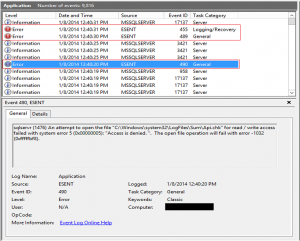The SQL error 1032 is generally listed in the Event Viewer in the Application Log due to the use of a default account as a service account.
As a part of our Server Management Services, we help our Customers to fix SQL related errors regularly.
Let us today discuss the possible causes and fixes for this error.
What is SQL error 1032?
As we discussed earlier the 1032 SQL error triggers when we install Microsoft SQL Server or SQL Server Analysis Services. It happens when we use the default account as a service account for these applications. The services start fine but we see several errors listed in the Event Viewer in the Application Log that relates to Error 1032.
There are at least 3 events logged for Error 1032 from source ESENT with Event ID 455, 489, and 490. For instances of SQL Server (SQLServr.exe),
It logs the Event ID 489, 455, and 490 with the respective descriptions given below.
sqlservr (3472) An attempt to open the file "C:Windowssystem32LogFilesSumApi.log" for read only access failed with system error 5 (0x00000005): "Access is denied. ". The open file operation will fail with error -1032 (0xfffffbf8).Error 1032sqlservr (3472) Error -1032 (0xfffffbf8) occurred while opening logfile C:\Windows\system32\LogFiles\Sum\Api.log.sqlservr (1932) An attempt to open the file “C:\Windows\system32\LogFiles\Sum\Api.chk” for read / write access failed with system error 5 (0x00000005): “Access is denied. “. The open file operation will fail with error -1032 (0xfffffbf8).The instances of SQL Server Analysis Services (Msmdsrv.exe), logs the error as:
msmdsrv (4680) An attempt to open the file "C:\Windows\system32\LogFiles\Sum\Api.chk" for read / write access failed with system error 5 (0x00000005): "Access is denied. ". The open file operation will fail with error -1032 (0xfffffbf8).
msmdsrv (4680) Error -1032 (0xfffffbf8) occurred while opening logfile C:\Windows\system32\LogFiles\Sum\Api.log.
The system is unable to read Api.chk and Api.log files in C:\Windows\system32\LogFiles\Sum folder. This is a known issue in SQL Server 2012.
Causes for SQL error 1032?
The most common reason for the SQL error 1032 is insufficient permissions for the service startup accounts for SQL Server and Analysis Services. It triggers the error messages that we saw earlier while they access the following folder for logging as a part of the Software Usage Metrics feature:
C:\Windows\System32\LogFiles\Sum
How to fix the SQL error 1032?
We can fix the 1032 error by providing read and write permission to the service accounts. This need to be provided for the accounts running SQL Server (sqlservr.exe) and Analysis Services (msmdsrv.exe) on the folder C: \Windows\System32\LogFiles\Sum.
We don’t generally provide full permission for these accounts. This folder is for the Software Usage Metrics (SUM) feature. SUM uses the User Access Logging Service in Windows Server 2012. We need to add the Network Service account to this folder with modify permissions.
If the service account is a Virtual Account “NT SERVICE\MSSQLSERVER”, here is the process:
1.Right-click the file or folder you want to set permissions.
2.Click Properties.
3.Click the Security tab.
4.Click Edit.
5.Click Add.
6.Type NT SERVICE\MSSQLSERVER in the object name box.
7.Click OK.
8.If you get a window to choose from multiple objects that match the name entered, choose MSSQLSERVER account.
9.Add permissions that are needed to the MSSQLSERVER account.For named instances, the virtual account that needs the folder permissions depends on the named instance name. For example if the named instance is Test, add permissions to following virtual account:
"NT SERVICE\MSSQL$TEST"[Need any further assistance in fixing SQL errors? – We’re available 24*7]
Conclusion
In short, the SQL error 1032 triggers due to insufficient permission of the service accounts during the installation of Microsoft SQL Server or SQL Server Analysis Services. Today, we saw how our Support Engineers fix this error.
PREVENT YOUR SERVER FROM CRASHING!
Never again lose customers to poor server speed! Let us help you.
Our server experts will monitor & maintain your server 24/7 so that it remains lightning fast and secure.
GET STARTED
var google_conversion_label = «owonCMyG5nEQ0aD71QM»;
When you install Microsoft SQL Server 2012 or SQL Server 2012 Analysis Services and use the default account as a service account for these applications during the installation, the services start fine but you see several errors listed in the Event Viewer in the Application Log that are related to Error 1032. There are at least 3 events logged for Error 1032 from source ESENT with Event ID 455, 489, and 490.
Event ID 455 is logged with the following description.
sqlservr (1476) Error -1032 (0xfffffbf8) occurred while opening logfile C:\Windows\system32\LogFiles\Sum\Api.log.
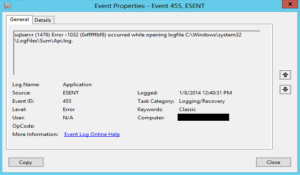
Event ID 489 is logged with the following description.
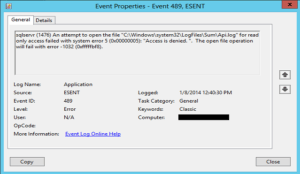
sqlservr (1476) An attempt to open the file “C:\Windows\system32\LogFiles\Sum\Api.log” for read only access failed with system error 5 (0x00000005): “Access is denied. “. The open file operation will fail with error -1032 (0xfffffbf8).
Event ID 490 is logged with the following description.
sqlservr (1932) An attempt to open the file “C:\Windows\system32\LogFiles\Sum\Api.chk” for read / write access failed with system error 5 (0x00000005): “Access is denied. “. The open file operation will fail with error -1032 (0xfffffbf8).
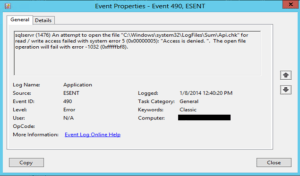
As you can see, the system is unable to read Api.chk and Api.log files in C:\Windows\system32\LogFiles\Sum folder. According to Microsoft KB article 2811566, this is a known issue in SQL Server 2012 and Microsoft doesn’t have a solution quite yet.
Workaround
As a workaround, you can manually set permissions for the service accounts that are used by SQL Server (sqlservr.exe) and SQL Server Analysis Services (msmdsrv.exe) to access the C:\Windows\System32\LogFiles\Sum folder. The sum folder is for the Software Usage Metrics (SUM) feature that uses the User Access Logging Service in Windows Server 2012.
Copyright ©2014 Zubair Alexander. All rights reserved.
This div height required for enabling the sticky sidebar
We use cookies on our website to give you the most relevant experience by remembering your preferences and repeat visits. By clicking “Accept”, you consent to the use of ALL the cookies.
The following errors are recorded when SQL Analysis Services (Multi Dimensional, Tabular and PowerPivot for SharePoint) is started.
Event 455
msmdsrv (2556) Error -1032 (0xfffffbf8) occurred while opening logfile C:\Windows\system32\LogFiles\Sum\Api.log.
Event 489
msmdsrv (2556) An attempt to open the file “C:\Windows\system32\LogFiles\Sum\Api.log” for read only access failed with system error 5 (0x00000005): “Access is denied. “. The open file operation will fail with error -1032 (0xfffffbf8).
Event 490
msmdsrv (2556) An attempt to open the file “C:\Windows\system32\LogFiles\Sum\Api.chk” for read / write access failed with system error 5 (0x00000005): “Access is denied. “. The open file operation will fail with error -1032 (0xfffffbf8).
Resolution
The issue is that the SQL Analysis Services service account does not have sufficient privileges to the specified files. To resolve these issues, read and write permissions need to be granted to the SQL Analysis Services service account on the root folder that contains the specified files.
The folder in question is C:\Windows\System32\LogFiles\Sum
About George Marcou
I am an Infrastructure / Azure consultant. I will be using this blog to share some of the useful knowledge I have learned and little quirks i have overcome over the years.
This entry was posted in SQL Server and tagged 455, 489, 490, Analysis Services, Event ID 455, Event ID 489, Event ID 490, Multi Dimensional, SharePoint Integrated, SQL, SQL Server, SSAS, Tabular. Bookmark the permalink.
- Remove From My Forums
-
Question
-
SQL Server 2012 Stantdard / Windows Server 2012 Datacenter
Wndows event viewer shows there are many «sqlservr 1804» error. Windows server always crashed due to this error. Physically restart the machine would restore, and after a while sqlserver and windows server crashed again. Windows is running well
after stopping sqlserver services.Windows event viewer shows three related logs:
1. event 489: msmdsrv (1848) System Error 5 (0x00000005): «Access Denied», failed to open file «c:\windows\system32\logfiles\sum\api.log» with readonly mode. OpenFile operation failed with error 1032 (0xfffffbf8)
2.event 455: sqlservr (1804) open log file «c:\windows\system32\logfiles\sum\api.log», error 1032 (0xfffffbf8) occurs
3. event 490: msmdsrv (1828) System Error 5 (0x00000005): «Access Denied», failed to open file «c:\windows\system32\logfiles\sum\api.chk» with readonly mode. OpenFile operation failed with error 1032 (0xfffffbf8)
-
Edited by
Thursday, June 20, 2013 7:10 AM
additional
-
Edited by
Answers
-
Windows event viewer shows three related logs:
1. event 489: msmdsrv (1848) System Error 5 (0x00000005): «Access Denied«, failed to open file «c:\windows\system32\logfiles\sum\api.log» with readonly mode. OpenFile operation failed with error 1032 (0xfffffbf8)
2.event 455: sqlservr (1804) open log file «c:\windows\system32\logfiles\sum\api.log», error 1032 (0xfffffbf8) occurs
3. event 490: msmdsrv (1828) System Error 5 (0x00000005): «Access Denied», failed to open file «c:\windows\system32\logfiles\sum\api.chk» with readonly mode. OpenFile operation failed with error 1032 (0xfffffbf8)
this occurs if you do not have the appropriate permissions assigned to the folder or drive that contains the files
See workaround tab in below link its permission issue for sql server service account you are using
http://connect.microsoft.com/SQLServer/feedback/details/781317/error-occurred-while-opening-logfile-c-windows-system32-logfiles-sum-api-log
Please mark this reply as the answer or vote as helpful, as appropriate, to make it useful for other readers
-
Marked as answer by
CrossRay
Thursday, September 26, 2013 11:21 AM
-
Marked as answer by
14
Monday
Sep 2015
My Windows 2012 server running both Microsoft SQL Server 2012 and SQL Server 2012 Analysis Services generating following error.
Error :
Sqlservr (3472) An attempt to open the file “C:\Windows\system32\LogFiles\Sum\Api.log” for read only access failed with system error 5 (0x00000005): “Access is denied. “. The open file operation will fail with error -1032 (0xfffffbf8).
Fix :
To work around this problem is add read/write permissions manually to the service accounts that are used by SQL Server (sqlservr.exe) and SQL Server Analysis Services (msmdsrv.exe) to access the \Windows\System32\LogFiles\Sum folder.
N.B : Normally we use the default account as a service account for these applications during the installation of our internal testing server.This problem occurs because of insufficient permissions for the service startup accounts for SQL Server and for SQL Server Analysis Services when the services access the following folder for logging as a part of the Software Usage Metrics feature: C:\Windows\System32\LogFiles\Sum generates the above error.
Ref : https://support.microsoft.com/en-us/kb/2811566