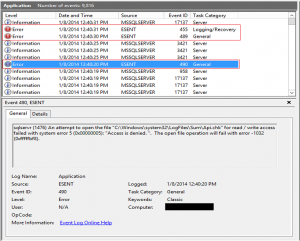The SQL error 1032 is generally listed in the Event Viewer in the Application Log due to the use of a default account as a service account.
As a part of our Server Management Services, we help our Customers to fix SQL related errors regularly.
Let us today discuss the possible causes and fixes for this error.
What is SQL error 1032?
As we discussed earlier the 1032 SQL error triggers when we install Microsoft SQL Server or SQL Server Analysis Services. It happens when we use the default account as a service account for these applications. The services start fine but we see several errors listed in the Event Viewer in the Application Log that relates to Error 1032.
There are at least 3 events logged for Error 1032 from source ESENT with Event ID 455, 489, and 490. For instances of SQL Server (SQLServr.exe),
It logs the Event ID 489, 455, and 490 with the respective descriptions given below.
sqlservr (3472) An attempt to open the file "C:Windowssystem32LogFilesSumApi.log" for read only access failed with system error 5 (0x00000005): "Access is denied. ". The open file operation will fail with error -1032 (0xfffffbf8).Error 1032sqlservr (3472) Error -1032 (0xfffffbf8) occurred while opening logfile C:\Windows\system32\LogFiles\Sum\Api.log.sqlservr (1932) An attempt to open the file “C:\Windows\system32\LogFiles\Sum\Api.chk” for read / write access failed with system error 5 (0x00000005): “Access is denied. “. The open file operation will fail with error -1032 (0xfffffbf8).The instances of SQL Server Analysis Services (Msmdsrv.exe), logs the error as:
msmdsrv (4680) An attempt to open the file "C:\Windows\system32\LogFiles\Sum\Api.chk" for read / write access failed with system error 5 (0x00000005): "Access is denied. ". The open file operation will fail with error -1032 (0xfffffbf8).
msmdsrv (4680) Error -1032 (0xfffffbf8) occurred while opening logfile C:\Windows\system32\LogFiles\Sum\Api.log.
The system is unable to read Api.chk and Api.log files in C:\Windows\system32\LogFiles\Sum folder. This is a known issue in SQL Server 2012.
Causes for SQL error 1032?
The most common reason for the SQL error 1032 is insufficient permissions for the service startup accounts for SQL Server and Analysis Services. It triggers the error messages that we saw earlier while they access the following folder for logging as a part of the Software Usage Metrics feature:
C:\Windows\System32\LogFiles\Sum
How to fix the SQL error 1032?
We can fix the 1032 error by providing read and write permission to the service accounts. This need to be provided for the accounts running SQL Server (sqlservr.exe) and Analysis Services (msmdsrv.exe) on the folder C: \Windows\System32\LogFiles\Sum.
We don’t generally provide full permission for these accounts. This folder is for the Software Usage Metrics (SUM) feature. SUM uses the User Access Logging Service in Windows Server 2012. We need to add the Network Service account to this folder with modify permissions.
If the service account is a Virtual Account “NT SERVICE\MSSQLSERVER”, here is the process:
1.Right-click the file or folder you want to set permissions.
2.Click Properties.
3.Click the Security tab.
4.Click Edit.
5.Click Add.
6.Type NT SERVICE\MSSQLSERVER in the object name box.
7.Click OK.
8.If you get a window to choose from multiple objects that match the name entered, choose MSSQLSERVER account.
9.Add permissions that are needed to the MSSQLSERVER account.For named instances, the virtual account that needs the folder permissions depends on the named instance name. For example if the named instance is Test, add permissions to following virtual account:
"NT SERVICE\MSSQL$TEST"[Need any further assistance in fixing SQL errors? – We’re available 24*7]
Conclusion
In short, the SQL error 1032 triggers due to insufficient permission of the service accounts during the installation of Microsoft SQL Server or SQL Server Analysis Services. Today, we saw how our Support Engineers fix this error.
PREVENT YOUR SERVER FROM CRASHING!
Never again lose customers to poor server speed! Let us help you.
Our server experts will monitor & maintain your server 24/7 so that it remains lightning fast and secure.
GET STARTED
var google_conversion_label = «owonCMyG5nEQ0aD71QM»;
When you install Microsoft SQL Server 2012 or SQL Server 2012 Analysis Services and use the default account as a service account for these applications during the installation, the services start fine but you see several errors listed in the Event Viewer in the Application Log that are related to Error 1032. There are at least 3 events logged for Error 1032 from source ESENT with Event ID 455, 489, and 490.
Event ID 455 is logged with the following description.
sqlservr (1476) Error -1032 (0xfffffbf8) occurred while opening logfile C:\Windows\system32\LogFiles\Sum\Api.log.
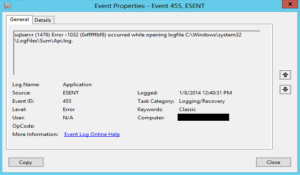
Event ID 489 is logged with the following description.
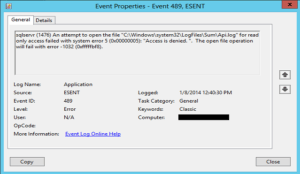
sqlservr (1476) An attempt to open the file “C:\Windows\system32\LogFiles\Sum\Api.log” for read only access failed with system error 5 (0x00000005): “Access is denied. “. The open file operation will fail with error -1032 (0xfffffbf8).
Event ID 490 is logged with the following description.
sqlservr (1932) An attempt to open the file “C:\Windows\system32\LogFiles\Sum\Api.chk” for read / write access failed with system error 5 (0x00000005): “Access is denied. “. The open file operation will fail with error -1032 (0xfffffbf8).
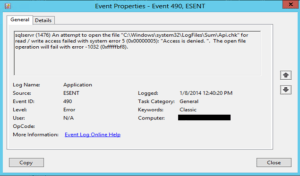
As you can see, the system is unable to read Api.chk and Api.log files in C:\Windows\system32\LogFiles\Sum folder. According to Microsoft KB article 2811566, this is a known issue in SQL Server 2012 and Microsoft doesn’t have a solution quite yet.
Workaround
As a workaround, you can manually set permissions for the service accounts that are used by SQL Server (sqlservr.exe) and SQL Server Analysis Services (msmdsrv.exe) to access the C:\Windows\System32\LogFiles\Sum folder. The sum folder is for the Software Usage Metrics (SUM) feature that uses the User Access Logging Service in Windows Server 2012.
Copyright ©2014 Zubair Alexander. All rights reserved.
This div height required for enabling the sticky sidebar
We use cookies on our website to give you the most relevant experience by remembering your preferences and repeat visits. By clicking “Accept”, you consent to the use of ALL the cookies.
- Remove From My Forums
-
Вопрос
-
Здравствуйте.
терминальный сервер на 12 ядрах стал зависать наглухо при нагрузке всего 10-12 пользователей.
событие: 490 ESENT
svchost (2392) Не удалось открыть файл «C:\Windows\system32\LogFiles\Sum\Api.chk» для чтения и записи, системная ошибка 5 (0x00000005): «Отказано в доступе. «
и сообщения от 157 disk
Диск 10 был неожиданно извлечен.
это виртуальный User disk RDPшный после пропадания которого идут куча сообщений от разных служб, что у них превышение времени ожидания ответа…
например:
Превышение времени ожидания (30000 мс) при ожидании ответа транзакции от службы «UmRdpService».
Сервер вешается наглухо, аж ввод с клавиатуры при отключенной сети тормозит и приходится через 20 минут попыток войти локально, ресетить.
Ответы
-
Ошибка 5 (Access denied) никакого отношения к здоровью RAID не имеет.
У неё могут быть две причины:
1 Нет нужных разрешений на операцию с файлом
2 Файл открыт другим процессом
Первый вариант, поскольку ошибка плавающая — это вряд ли ваш случай, потому проверяйте второй: кем открывается этот файл (Process Explorer от Sysinternals с сайта MS вам в помощь). Чаще всего этим «кем»
оказывается антивирус, пытающийся сканировать то, что сканировать не следует. В таком случае добавьте нужную папку в исключения.
Слава России!
-
Помечено в качестве ответа
14 сентября 2018 г. 6:04
-
Помечено в качестве ответа
On every restart of a new Windows Server 2012 R2 Essentials machine, I get several instances of the following errors in the Application event log:
Log Name: Application
Source: ESENT
Event ID: 490
Level: Error
Description:
svchost (3536) An attempt to open the file «C:\Windows\system32\LogFiles\Sum\Api.chk» for read / write access failed with system error 5 (0x00000005): «Access is denied. «. The open file operation will fail with error -1032 (0xfffffbf8).
Log Name: Application
Source: ESENT
Event ID: 490
Level: Error
Description:
svchost (3536) An attempt to open the file «C:\Windows\system32\LogFiles\Sum\SystemIdentity.mdb» for read / write access failed with system error 5 (0x00000005): «Access is denied. «. The open file operation will fail with error -1032 (0xfffffbf8).
MSKB 2811566 and this Connect bug discuss SQL Server causing this issue. But the error says it’s coming from svchost (3536). Using Sysinternals Process Explorer, I learned that this PID is actually hosting the Remote Desktop Gateway service. I confirmed this by stopping and starting that service; the errors repeated.
Workaround
The Remote Desktop Gateway service runs using the Network Service account. Once I gave that account Modify permissions on
C:\Windows\system32\LogFiles\Sum
the ESENT 490 errors stopped. Instead, I get these messages when starting the Remote Desktop Gateway service:
Log Name: Application
Source: ESENT
Event ID: 326
Level: Information
Description:
svchost (7704) The database engine attached a database (1, C:\Windows\system32\LogFiles\Sum\SystemIdentity.mdb). (Time=0 seconds)
Log Name: Application
Source: ESENT
Event ID: 327
Level: Information
Description:
svchost (7704) The database engine detached a database (1, C:\Windows\system32\LogFiles\Sum\SystemIdentity.mdb). (Time=0 seconds)
Перейти к содержимому

Всем привет сегодня расскажу как решается ошибка 490, ошибка 455, ошибка 489 в Windows Server 2012 R2. По сути каждая их этих ошибок сводится к одному решению. Давайте более детально рассмотрим текст ошибок.
Код события 455: sqlservr (5216) Ошибка -1032 (0xfffffbf8) при открытии файла журнала C:\Windows\system32\LogFiles\Sum\Api.log
Код события 489: sqlservr (5216) Не удалось открыть файл «C:\Windows\system32\LogFiles\Sum\Api.log» только для чтения, системная ошибка 5 (0x00000005): «Отказано в доступе. «. Операция открытия файла не будет выполнена, ошибка: -1032 (0xfffffbf8).
Код события 490: sqlservr (5216) Не удалось открыть файл «C:\Windows\system32\LogFiles\Sum\Api.chk» для чтения и записи, системная ошибка 5 (0x00000005): «Отказано в доступе. «. Операция открытия файла не будет выполнена, ошибка: -1032 (0xfffffbf8). Как решается ошибка 490, ошибка 455, ошибка 489 в Windows Server 2012 R2 — http://pyatilistnik.org/kak-reshaetsya-oshibka-490-oshibka-455-oshibka-489-v-windows-server-2012-r2/
Являюсь автором проекта Windows, будь вкурсе всего, который насчитывает за пол года уже более 1000 статей.
Смотреть все записи автора cinquefoil2014