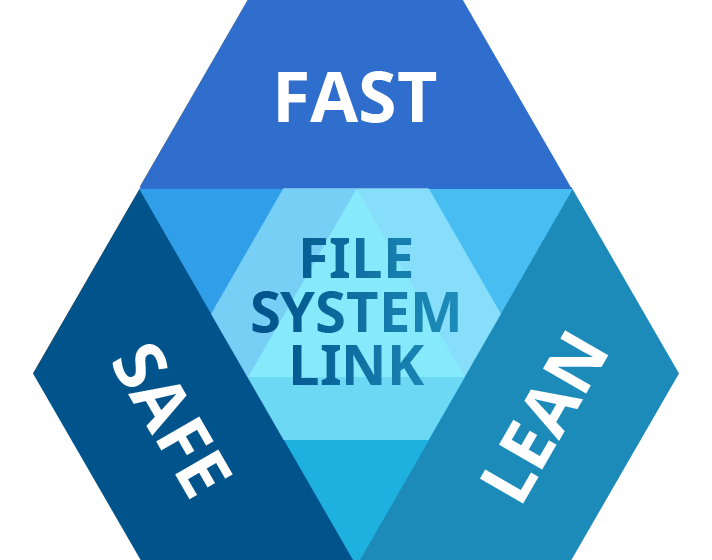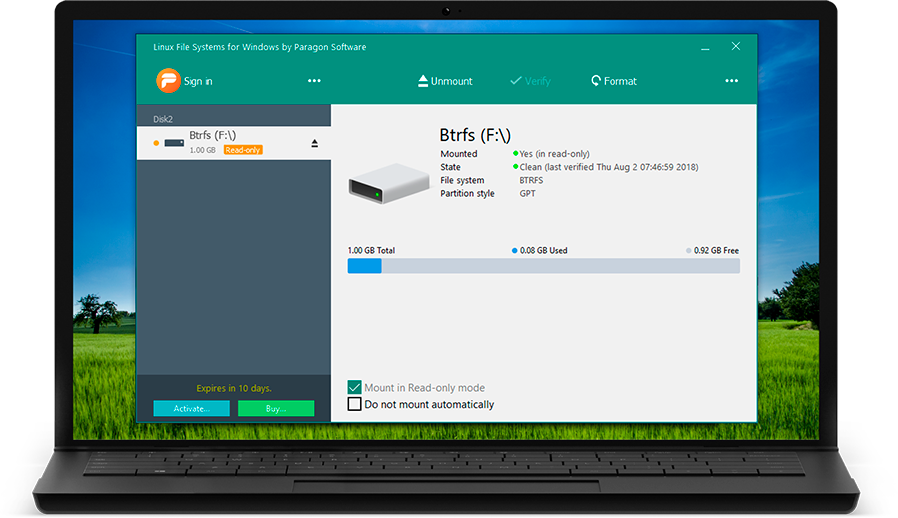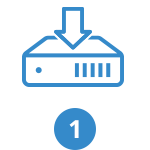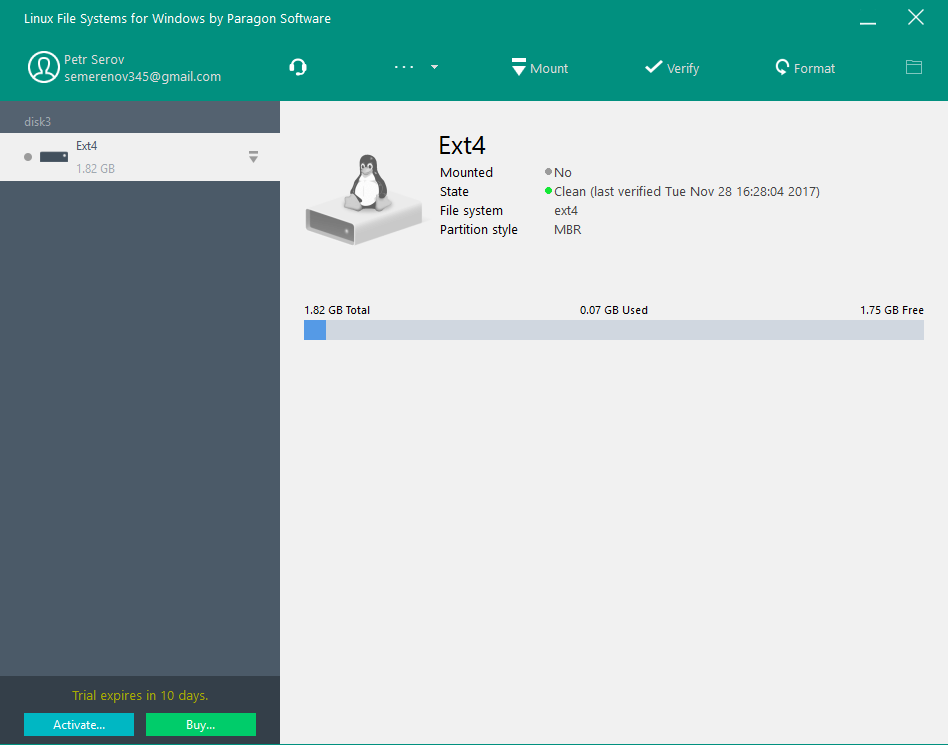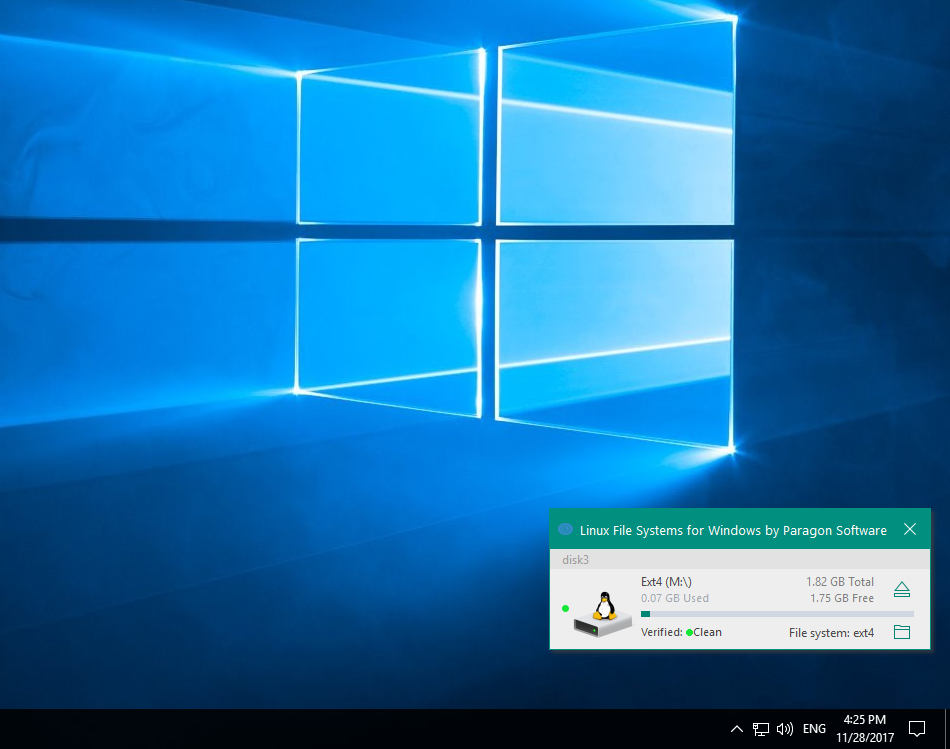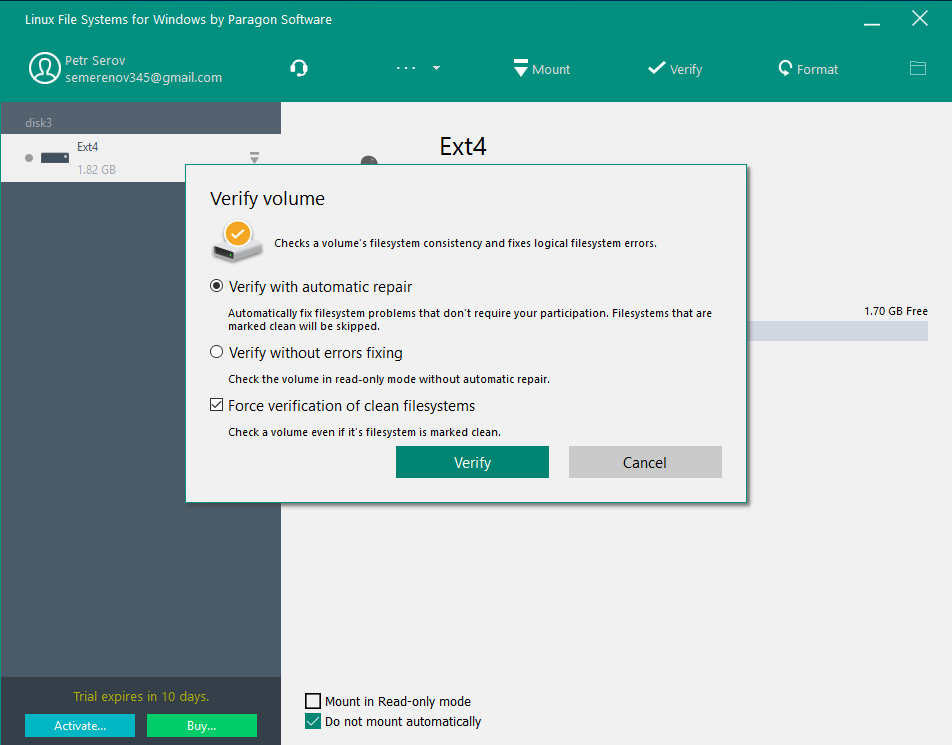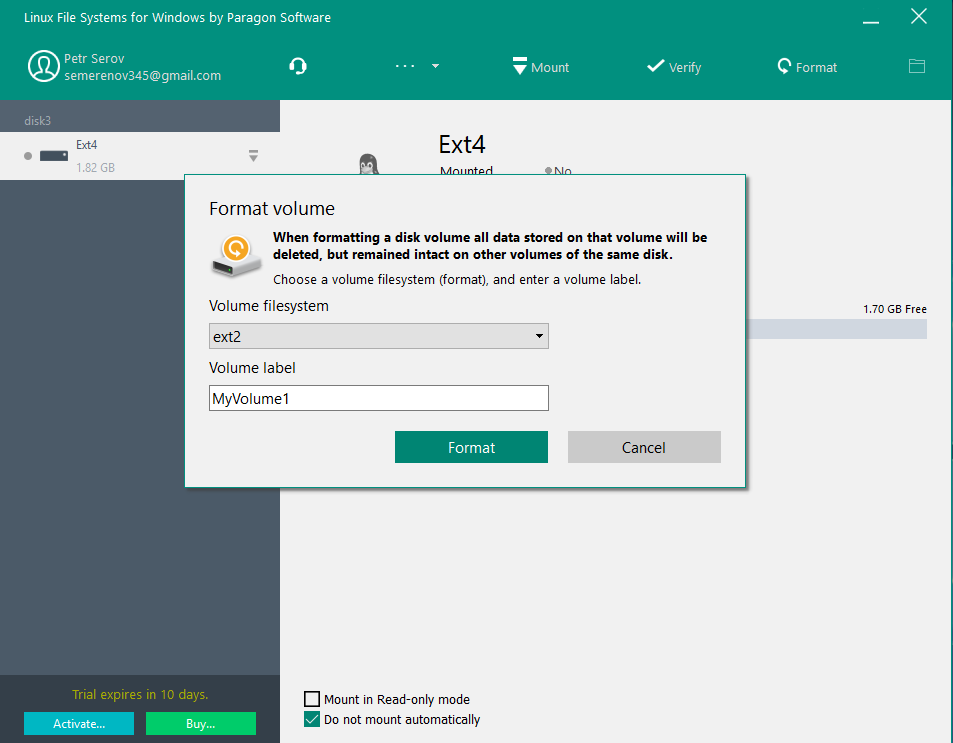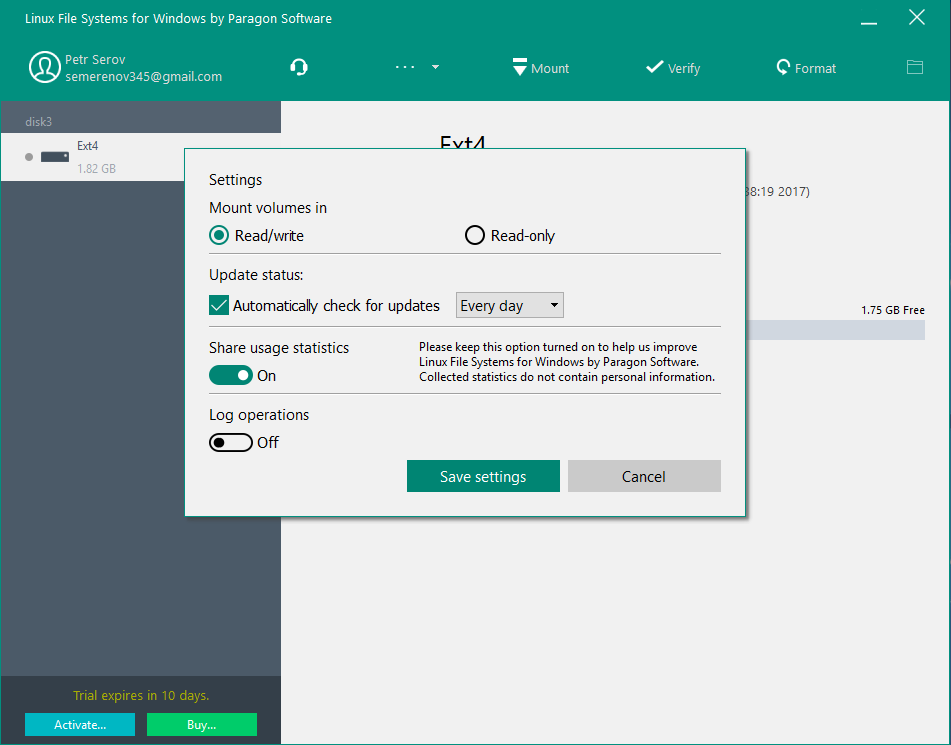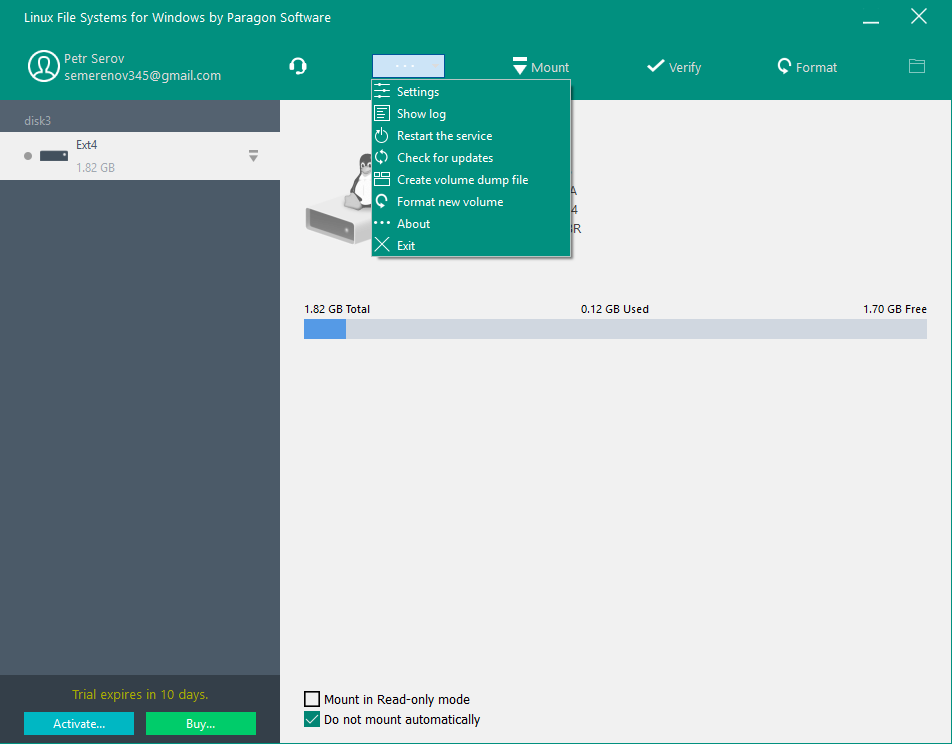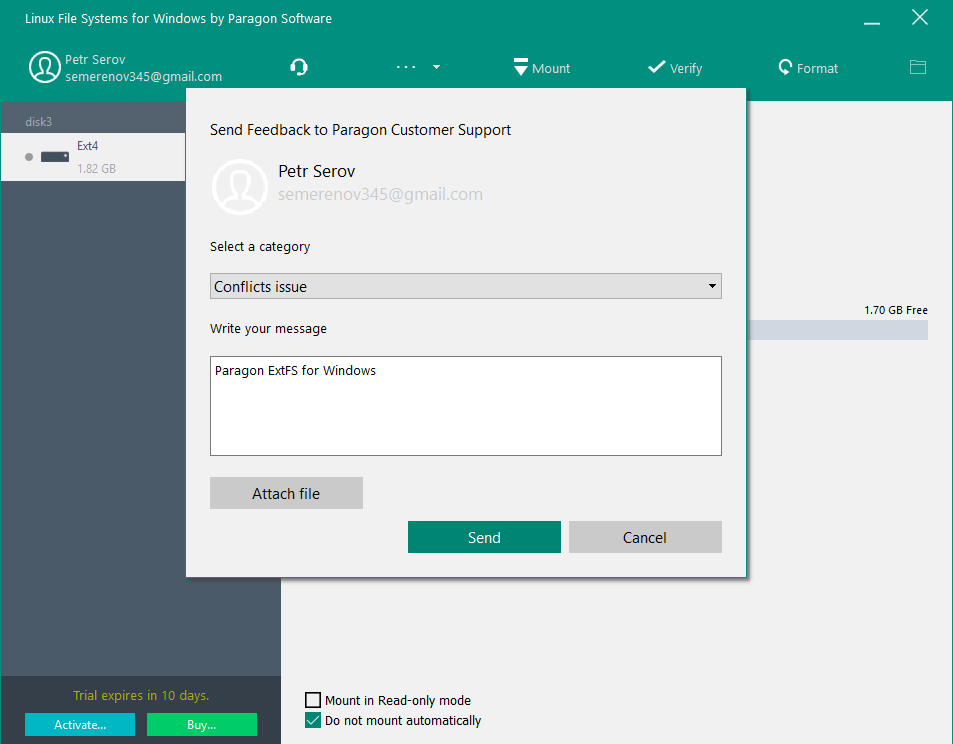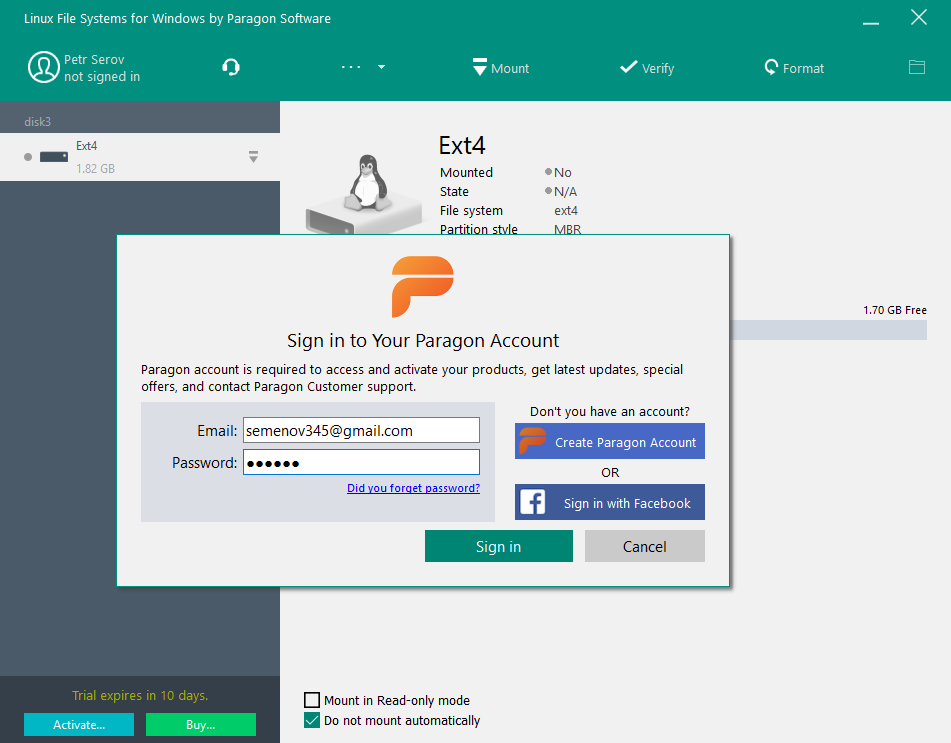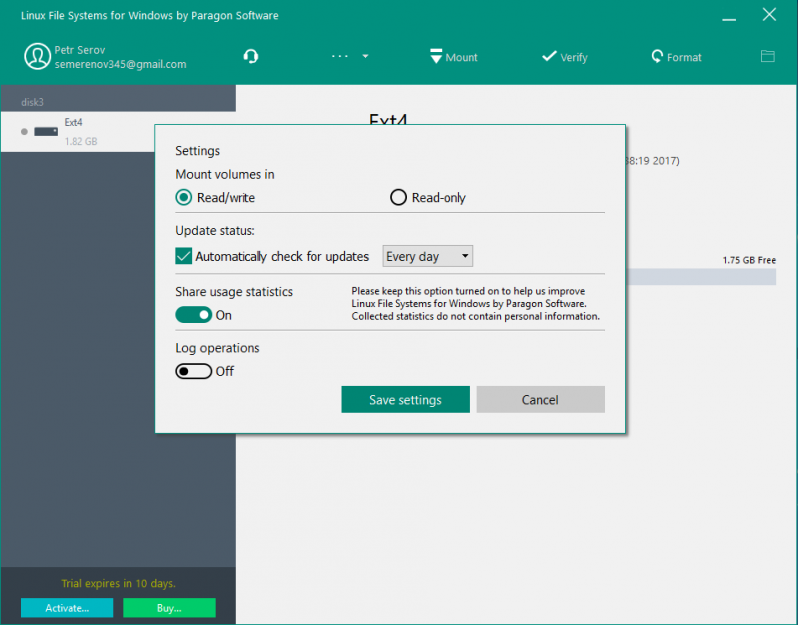Все сразу
Драйвер файловой системы Paragon Btrfs for Windows от Paragon Software откроет доступ на чтение к файлам в Btrfs из ОС Windows. Btrfs — это файловая система с поддержкой версионности, разработанная компанией Oracle для использования в среде Linux. Просто подключите носитель с файлами Btrfs к ПК и получите доступ на чтение содержимого с драйвером Btrfs for Windows.
Функции
- Доступ на чтение к томам Linux Btrfs с ПК
- Быстрый старт после установки
- Автомонтирование разделов Linux при запуске
- Управление через командную строку Windows CMD и из области уведомлений
- Поддержка дисков Linux LVM
- Безопасное извлечение
Ресурсы
|
Документация |
Скачать руководство пользователя для Paragon Btrfs for Windows от Paragon Software |
|
Нужна помощь? |
Обратитесь в Службу поддержки |
Pick all three.
Linux File Systems for Windows by Paragon Software is a unique tool which gives you full access to Linux volumes within Windows.
Just plug your hard disk with ExtFS/Btrfs/XFS partitions into your PC and instantly work with any media on the Linux partitions.
Stable Operation
Fail-safe operability across compatible hardware and software systems for both general-purpose and specialized applications
Data Safety
Protection of data integrity and prevention of accidental data corruption and possible loss
Guaranteed Performance
Steady throughput and balanced goodput with effective flow control, reduced overheads, and congestion avoidance
Efficient Use
Thrifty usage of processor, memory, and disk resources
Native look and feel
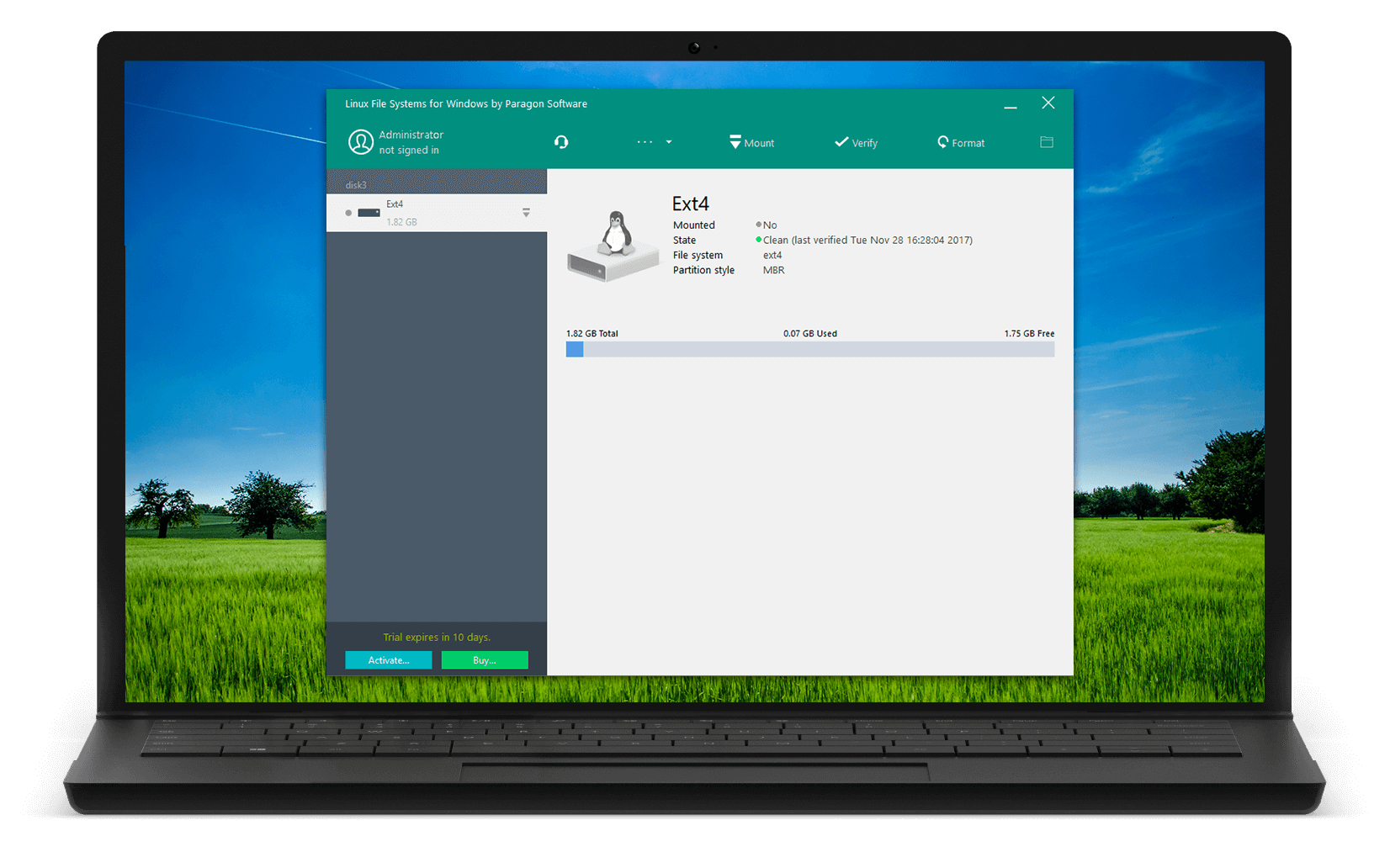
-
trishtech.comAs you launch Paragon ExtFS, it will automatically detect existing Ext partitions and mount them in Windows. This is a very clever software and prevents mounting of the Linux swap partitions. You can see the list of detected or mounted Ext partitions from the Paragon ExtFS system tray icon context-menu.
-
By Jack M. GermainI have been pleased by its speedy performance as well. Since it allows me to use existing Windows file-managing applications, I have not noticed any slow-down in transfer speeds. It is very seamless.
linuxinsider.com -
Jim SchatzmanAfter trying many other products to read data from a failing SSD containing the root filesystem for a Linux system, I tried the Linux File Systems for Windows product by Paragon Software. It worked great. Even though several versions of Linux were unable to even mount the root partition on the SSD, Linux File System had no trouble. I was able to copy most of my data off the disk. Only a few files were irretrievably lost. I was so happy with the free trial that I have purchased the product. Thank you! I am also going to try some of your other products. There is so much junky software on the market – it is a pleasure to find one that really works.
How it Works
Install
Download and install
Linux File Systems for Windows by Paragon Software
Connect
Connect your ExtFS/Btrfs/XFS drive to your PC
Use
Your drive will show up in Explorer
Intuitive, user-friendly interface
Useful tray
Verify and repair utility
Format utility
Settings
Additional options
Form for your feedback
Sign in and activate
Features
|
Supported Operating Systems |
|
|
Supported File Systems |
Read/write:
Read-only:
|
|
Write Access |
When ExtFS volume is mounted in write mode, you can do everything with files and folders it contains: read, edit, delete, rename, create new. |
|
Automount |
Mounts supported volumes automatically at startup, so you don’t need to bother about it each time you restart the operating system or power your computer on. However, this feature can be disabled at any moment in the program interface. |
|
Volume Administration |
Formats, checks integrity, and repairs corrupted ExtFS volumes with minimal effort. |
|
Internationalization |
Supports all character sets supported by your operating systems, including those that use non-Roman characters, so you will never face a problem of not getting access to file names on volumes mounted in non-native OS. |
|
Read/write support for LVM (Logical Volume Management) |
With Linux File Systems for Windows by Paragon Software, your Linux’s logical volume manager won’t lose any of its functions: it will be able to perform open, close, read and write operations and, in general, operate in a usual way. |
|
Command Line Interface |
Get full control over Linux File Systems for Windows by Paragon Software via a command line. |
|
Compatibility with 3rd party software |
Since product provides access to Linux volumes globally to the entire operating system, you can use most desktop and encryption applications, including TrueCrypt and its forks* (encrypted file container mode only). |
Paragon Technology Center
Want to learn more about the technology behind Microsoft NTFS for Mac by Paragon Software? Check out the Paragon Technology Portal!
Frequently Asked Questions
| Why do I need Linux File Systems for Windows by Paragon Software? |
|
There is no way to read or write data from Linux-formatted storages in Windows. If you have Linux-based devices at home (NAS, smartTVs, multimedia boxes, routers) and would like to access data from Linux-formatted storages on Windows PC, you need Linux File Systems for Windows by Paragon Software. |
| What Linux file systems can I work with? |
|
Linux File Systems for Windows by Paragon Software provides read and write access to Ext2, Ext3 and Ext4 volumes. Btrfs and XFS are available in read-only mode. |
| Which Extended Filesystem features are supported? |
|
These are 64bit, dir_index, extent, extra_isize, ext_attr, flex_bg, has_journal etc. Please, note that Linux File Systems for Windows by Paragon Software does not support bigalloc, journal_dev, meta_bg, inline_data features at the moment. |
| What can I do with files? |
|
You can perform create/read/modify/copy/delete operations with your ExtFS files in a usual way and read or copy data from storages formatted to Btrfs and XFS. |
| Can I write to Btrfs- and XFS-formatted disks? |
|
No, Btrfs and XFS are available in read-only mode. Write access will be available soon. |
| Can I format Btrfs and XFS volumes? |
|
Yes, you can format Btrfs and XFS volumes to ExtFS. Please, note that you cannot format volumes to Btrfs and XFS. |
| Can I try the product for free before buying? |
|
Sure, you can try Linux File Systems for Windows by Paragon Software for ten days completely for free. After that the speed will be reduced until you activate a purchased license. |
| I have Paragon ExtFS for Windows. Will it be updated? |
| I already have Paragon ExtFS for Windows. Can I get Linux File Systems for Windows by Paragon Software for free? |
| Should I uninstall Paragon ExtFS for Windows before installing Linux File Systems for Windows by Paragon Software? |
| Can I activate the product on a different PC? |
| How many times can I re-activate my license? |
| The product doesn’t work after I reinstalled Windows. |
| When I’m trying to install the product I get the error message: “Another version of this product is already installed. Installation of this version cannot continue”. |
| The product doesn’t run on Windows 7 SP1. |
| I cannot install the product via CLI. |
| The product doesn’t run on Windows 8.1. |
|
Please install these additional updates for Windows 8.1 x64/x86 versions: KB2919442 if it is not installed, then KB2919355. |
| I frequently work with NTFS, HFS+, APFS-formatted partitions on my Mac and Windows PC. Can I get a discount, if I buy all drivers at once? |
|
Yes, you can purchase our new Paragon Mac ToolBox for just $54.99. The Suite contains four tools to guarantee seamless cross-platform data exchange and disk space management:
|
Purchase options
Resources
|
Current Version |
Download Linux File Systems for Windows by Paragon Software |
|
Product Documentation |
Download Linux File Systems for Windows by Paragon Software One Pager |
|
Need help? |
Contact Support or file a support ticket |
Автор: Baguvix от 12-09-2021, 16:42, Посмотрело: 4 900, Обсуждения: 0
Paragon Linux File Systems for Windows 5.2.1146 [Multi/Ru]
Версия программы: 5.2.1146
Официальный сайт: Paragon Technologie GmbH
Язык интерфейса: Русский, Английский и другие
Лечение: в комплекте
Тип лекарства: замена файлов
Поддерживаемые ОС:
• Windows 7 SP1 и новее (32/64-bit)
• Windows Server 2008 R2 SP1 и новее (64-bit)
Поддерживаемые файловые системы:
• Чтение/запись: Ext2, Ext3, Ext4
• Только чтение: Btrfs, XFS
Поддерживаемые устройства:
• Диски большой емкости (2 TB и более)
• Все типы твердотельных и флеш-накопителей
• Интерфейсы: IDE, SATA, SCSI, SAS, M.2
• Внешние интерфейсы: USB 1.0 — 3.2 Gen 2×2, Thunderbolt, eSATA, IEEE1394 (FireWire)
Описание:
Paragon Linux File Systems for Windows — это уникальный инструмент, драйвер для Windows, позволяющий работать с файловым системами Linux. Просто подключите диск с разделами ExtFS, Btrfs или XFS к своему ПК и работайте с любыми файлами на Linux-разделах в Windows.
©Torrent-Soft.Net
Загрузил: Baguvix (11 сентября 2021 00:22)
Взяли: 1497 | Размер: 45,85 Mb
Последняя активность: не наблюдалась
Paragon Linux File Systems for Windows v5.2.1146 (4 файла)
Crack (3 файла)
Linux File Systems for Windows by Paragon Software.exe (4,35 Mb)
ReadMe.txt (339 b)
paragon_service.exe (4,57 Mb)
Setup.msi (36,93 Mb)
- 100
- 1
- 2
- 3
- 4
- 5
Категория: Системные утилиты / Работа с жёстким диском
Уважаемый посетитель, Вы зашли на сайт как незарегистрированный пользователь.
Мы рекомендуем Вам зарегистрироваться либо войти на сайт под своим именем.
Linux File Systems for Windows by Paragon Software is a unique tool which enables full access to Linux volumes under Windows OS.
Just plug your hard disk with ExtFS/Btrfs/XFS partitions into your PC and instantly access your media in a Windows environment.
How it works
Just as simple as that
Download and install Linux File Systems for Windows by Paragon Software
Plug your ExtFS/Btrfs/XFS drive into your PC
Your drive will show up in File Explorer
Use cases
Read and write Linux-formatted data
There is no easy way to read or write data from Linux-formatted storage devices under Windows. If you have Linux-based devices at home (NAS, smart TVs, multimedia boxes, routers) and would like to access data from Linux-formatted media on a Windows PC, your choice is Linux File Systems for Windows by Paragon Software.
| Current Version |
|
|---|---|
| Need help? |
|
Linux File Systems for Windows — специализированная программа, которая позволяет управлять разделами типа ExtFS из операционной системы Windows, а не из Linux. Достаточно просто подключить диск с разделами ExtFS, Btrfs или XFS к своему ПК и работайте с любыми файлами на Linux-разделах.
При монтировании томов в режиме записи доступны операции чтения, редактирования, удаления, переименования, создания файлов и папок. Кроме того драйвер позволяет форматировать, проверять и исправлять ошибки на поврежденных томах ExtFS.
Особенности Linux File Systems for Windows:
- Поддерживаются файловые системы Ext2, Ext3, Ext4, Btrfs, XFS.
- При монтировании томов в режиме записи доступны операции чтения, редактирования, удаления, переименования, создания файлов и папок.
- Драйвер запускается при старте системы. Подключенные диски монтируются автоматически.
- Драйвер позволяет форматировать, проверять и исправлять ошибки на поврежденных томах ExtFS.
- Поддержка всех локализаций ОС, включая нелатинские алфавиты.
- Поддержка LVM (Logical Volume Management — Менеджера логических томов).
- Управление драйвером из командной строки.
- Возможность использовать большинство сторонних приложений для работы с файлами, включая утилиту шифрования TrueCrypt и ей подобные (только в режиме файл-контейнера).
ТОП-сегодня раздела «другое»
Unlocker 1.9.2
Unlocker позволяет удалить файлы и папки, которые обычным способом удалить не удается (когда…
Scanner 2.13
Scanner — программа для анализа содержимого жестких дисков, CD, дискет и других носителей….
IObit Unlocker 1.3.0.11
IObit Unlocker — утилита, с помощью которой можно легко разблокировать доступ к данным, занятых…
USB Image Tool 1.90
Простая в использовании портативная программа, которая позволяет вам легко создавать и…
balenaEtcher 1.18.11
Мощный прошивальщик образов ОС, созданный с использованием веб-технологий, чтобы…
FreeMove 2.1.0
Простая программа для создания символьных ссылок, с помощью которой можно легко…
Отзывы о программе Linux File Systems for Windows
Капрал про Linux File Systems for Windows 5.2.1183 [10-09-2023]
Помогла извлечь файлы с xfs-тома на lvm. Скорость конечно ниже чем на linux, но очень круто.
2 | 2 | Ответить