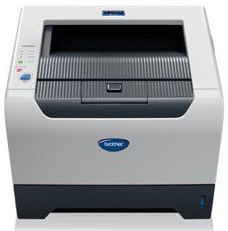Операционная система
Язык
Полный пакет программного обеспечения
| Заголовок | Описание | Дата выпуска (Версия) |
Размер |
|---|---|---|---|
| Полный пакет драйверов и программного обеспечения (рекомендуется) |
Данный пакет загружаемых файлов рекомендуется для обеспечения максимальной функциональности устройства Brother. В него входит полный набор доступных драйверов и программного обеспечения для устройства Brother. |
21.02.2011 (A2) |
90.91 MB |
Драйверы
| Заголовок | Описание | Дата выпуска (Версия) |
Размер |
|---|---|---|---|
| PCL драйвер
(сертифицировано Microsoft WHQL) |
Эта загрузка включает только драйвер принтера. |
20.11.2009 (3.25) |
1.03 MB |
- Показать все
| Заголовок | Описание | Дата выпуска (Версия) |
Размер |
|---|---|---|---|
| Драйвер BR-Script (Эмуляция языка Postscript)
(сертифицировано Microsoft WHQL) |
Это драйвер принтера для печати PostScript. |
20.11.2009 (1.03) |
1.04 MB |
| Улучшенный общий PCL драйвер
(сертифицировано Microsoft WHQL) |
Рекомендуется для загрузки, если в вашей сети находится несколько печатающих устройств Brother. Можно использовать данный универсальный драйвер, а не загружать отдельные драйверы для каждого устройства. |
15.07.2016 (1.07) |
0.34 MB |
| Универсальный драйвер для принтеров, поддерживающих PCL |
Рекомендуется для загрузки при использовании нескольких печатающих устройств Brother. Можно использовать данный драйвер для всех устройств, а не загружать отдельные драйверы для каждого устройства. Универсальный драйвер для принтеров, поддерживающих PCL, подходит для чёрно-белых устройств Brother, использующих эмуляцию PCL5e или PCL6. Выполните поиск доступных устройств, подключенных по USB-интерфейсу или по сети, выберите одно из них и печатайте. Однако данный универсальный драйвер для PCL принтеров НЕ ПОДДЕРЖИВАЕТСЯ в Windows® XP Home Edition. |
23.03.2023 (1.10.1) |
8.25 MB |
Сервисные программы
| Заголовок | Описание | Дата выпуска (Версия) |
Размер |
|---|---|---|---|
| Средство восстановления сетевого соединения |
Эта утилита помогает восстановить печать с минимальным участием пользователя. Эта утилита автоматически находит и обновляет IP-адрес устройства Brother в драйвере принтера. |
22.05.2023 (1.2.26.0) |
1.47 MB |
| Программа удаления драйвера принтера
(Английский) |
Этот инструмент позволяет вам полностью удалить драйвер принтера. Мы рекомендуем использовать эту программу при замене драйвера, уже установленного на ваш компьютер. |
21.08.2009 (1.04) |
0.16 MB |
- Показать все
| Заголовок | Описание | Дата выпуска (Версия) |
Размер |
|---|---|---|---|
| Консоль удаленного принтера
(Английский) |
С помощью этой программы можно изменить многие установки принтера независимо от вашего программного обеспечения. Например, можно изменить установки полей печати, установки режима ожидания, установки набора символов с программы консоли удаленного принтера. Эти установки будут сохранены в принтере и использованы в дальнейшем. |
25.04.2018 (11.02) |
55.72 MB |
Утилита управления
| Заголовок | Описание | Дата выпуска (Версия) |
Размер |
|---|---|---|---|
| BRAdmin Professional |
Это программное обеспечение позволяет системному администратору контролировать и следить за состоянием подключённых к сети устройств Brother и большинства других печатающих устройств, совместимых с SNMP. |
10.11.2021 (3.76.0000) |
28.97 MB |
| BRAgent
(Английский) |
Программное обеспечение BRAdmin Professional способно связываться с удаленными «агентами». Агенты — это службы программного обеспечения Brother, запущенные на удаленных компьютерах. Эти агенты собирают информацию с их местной ЛВС. Данная информация сохраняется на жесткий диск ПК, на котором запущено программное обеспечение агента. Информация передается через программное серверное обеспечение, которое далее отображает состояние устройства. |
15.01.2020 (1.38.0000) |
8.58 MB |
| Мастер развертывания драйверов |
Это интерактивный мастер настройки, который помогает разворачивать и устанавливать драйверы принтера Brother, подключённого локально к компьютеру или к сети. |
23.04.2020 (1.44.20) |
36.91 MB |
Микропрограмма
| Заголовок | Описание | Дата выпуска (Версия встроенного ПО) |
Размер |
|---|---|---|---|
| Утилита обновления микропрограммы |
Эта утилита обновляет микропрограмму устройства Brother через Интернет, отправляя микропрограмму на ваше устройство с сервера Brother. |
10.01.2008 (1.19) |
18.83 MB |
-
Главная -
Драйверы
-
Принтеры
-
Принтеры Brother
-
Brother HL-5240

-
Brother HL-5240
Версия:
03.25.00.00
(31 июл 2009)
Файл *.inf:
brohla5a.inf
Windows 7
x64,
8
x64,
8.1
x64,
10/11
x64
В каталоге нет драйверов для Brother HL-5240 под Windows.
Скачайте DriverHub для автоматического подбора драйвера.
Драйверы для Brother HL-5240 собраны с официальных сайтов компаний-производителей и других проверенных источников.
Официальные пакеты драйверов помогут исправить ошибки и неполадки в работе Brother HL-5240 (принтеры).
Скачать последние версии драйверов на Brother HL-5240 для компьютеров и ноутбуков на Windows.
Версия: 1.3.10.2240 для Windows 7, 8, 10 и 11
Бесплатное ПО
В комплекте идет опциональное ПО
- Yandex Browser
- Opera Browser
- Avast Free Antivirus
- World of Tanks
- World of Warships
Brother HL-5240 High Performance Laser Printer Full Feature Software and Driver solution is the complete software solution intended for users who want more than just a basic driver.
Brother HL-5240 Full Driver & Software Package
Windows Driver Details
Name: Brother HL-5240 Windows 7 Drivers
Adding: 02/21/2011
Description: We recommend this download to get the most functionality out of your Brother machine. This is a comprehensive file containing available drivers and software for the Brother machine.
Version: A2
Compatible Operating Systems: Windows® 7 (32-bit), Windows® 7 (64-bit), Windows Server® 2008 R2 (64-bit)
Download Link (101.87 MB)
Name: Brother HL-5240 Windows Vista Drivers
Adding: 01/24/2011
Description: We recommend this download to get the most functionality out of your Brother machine. This is a comprehensive file containing available drivers and software for the Brother machine.
Version: C1
Compatible Operating Systems: Windows Vista® (32-bit), Windows Vista® (64-bit), Windows Server® 2008 (32-bit), Windows Server® 2008 (64-bit)
Download Link (21.77 MB)
Name: Brother HL-5240 Windows XP Drivers
Adding: 01/24/2011
Description: We recommend this download to get the most functionality out of your Brother machine. This is a comprehensive file containing available drivers and software for the Brother machine.
Version: C1
Compatible Operating Systems: Windows® XP (32-bit), Windows® 2000, Windows NT® 4.0, Windows® Me, Windows® 98, Windows® 95, Windows Server® 2003 (32-bit)
Download Link (28.12 MB)
Macintosh Driver Details
Name: Brother HL-5240 Mac 10.10 Driver
Adding: 10/22/2014
Description: This download includes the CUPS Driver, BR-Script Driver, PC-FAX Driver, and Brother Status Monitor.
*Not all features are available for all products.
Version: 1.0.0
Compatible Operating Systems: Mac OS X (10.10)
Download Link (28.86 MB)
Name: Brother HL-5240 Mac 10.9 Driver
Adding: 10/21/2013
Description: This driver is a CUPS filter driver, and supports the PC-FAX send feature. (if applicable)
Version: 4.5.0a
Compatible Operating Systems: Mac OS X (10.9)
Download Link (22.67 MB)
Name: Brother HL-5240 Mac 10.8-10.7-10.6 Driver
Adding: 11/07/2012
Description: This driver is a CUPS filter driver, and supports the PC-FAX send feature. (if applicable)
Version: 4.5.0
Compatible Operating Systems: Mac OS X (10.8), Mac OS X (10.7), Mac OS X (10.6)
Download Link (26.04 MB)
| Производители драйвера | Версия | Типы драйвера | Описание | Скачать | |
|---|---|---|---|---|---|
|
DriverHub | 1.0 | Driver Utility | Не тратьте время на поиск драйверов — DriverHub автоматически найдет и установит их. |
Скачать 20.53 MB |
|
|
01.07.00.00
|
|
Enhanced Generic PCL Driver |
Скачать 348.28 KB |
|
|
01.07.00.00
|
|
Enhanced Generic PCL Driver |
Скачать 344.34 KB |
|
|
01.10.00.00
|
|
Universal Printer Driver for PCL |
Скачать 7.13 MB |
|
|
01.06.00.00
|
|
Enhanced Generic PCL Driver |
Скачать 278.29 KB |
|
|
01.05.00.00
|
|
Drivers (For Advanced users)/Windows® 2000 |
Скачать 278.16 KB |
|
|
03.25.00.00
|
|
Drivers/Windows® 7 (32-bit) |
Скачать 101.87 MB |
|
|
03.25.00.00
|
|
PCL Driver |
Скачать 879 KB |
|
|
03.25.00.00
|
|
PCL Driver |
Скачать 1.01 MB |
|
|
01.00.00.00
|
|
BR-Script driver (Postscript language emulation) |
Скачать 1.04 MB |
|
|
03.24.00.01
|
|
PCL Driver |
Скачать 901.5 KB |
|
|
03.24.00.01
|
|
PCL Driver |
Скачать 1.03 MB |
|
|
03.24.00.00
|
|
Drivers/Windows® 95 |
Скачать 21.77 MB |
|
|
03.24.00.00
|
|
PCL Driver |
Скачать 1.07 MB |
|
|
03.24.00.00
|
|
PCL Driver |
Скачать 941.13 KB |
|
|
03.16.00.00
|
|
Drivers/Windows® 95 |
Скачать 28.12 MB |
|
|
03.16.00.00
|
|
Drivers (For Advanced users)/Windows NT® 4.0 |
Скачать 1.05 MB |
|
|
03.16.00.00
|
|
Drivers (For Advanced users)/Windows® 2000 |
Скачать 836.07 KB |
|
|
03.16.00.00
|
|
Drivers (For Advanced users)/Windows Server® 2003 |
Скачать 986.34 KB |
|
|
01.00.00.00
|
|
Drivers (For Advanced users)/Windows® 95 |
Скачать 1.08 MB |
|
|
н/д |
|
Drivers (For Advanced users)/Windows NT® 4.0 |
Скачать 176.87 KB |
|
|
н/д | Другое | Drivers (For Advanced users)/Windows® 95 |
Скачать 952.9 KB |
|
|
н/д | Другое | Drivers (For Advanced users)/Windows® 98 |
Скачать 1.04 MB |
Brother HL-5240 драйверы помогут исправить неполадки и ошибки в работе устройства. Скачайте драйверы на Brother HL-5240 для разных версий операционных систем Windows (32 и 64 bit). После скачивания архива с драйвером для Brother HL-5240 нужно извлечь файл в любую папку и запустить его.
Table of Contents
Brother HL-5240 Driver Download. Brother HL-5240 This laser printer is a easy box-design with no display or advanced feedback control buttons. It is just over a feet high, a feet long, and just under a feet deep. Along the returning of the device are spots for both USB relationships and similar slots for older computers.
This printer also has a high-capacity providing plate which is able to handle long purchases as well as network interface when connected to a wireless router. It is a maximum quality of 1,200 dpi for conventional legal and A4 sized document.
Brother HL-5240 Driver
The Worldwide Brother Company is not exactly the most typical in the printer market. While titles like New samsung and HP may be more typical, anyone looking for stability may want to give the HL sequence of Brother photo printers a closer look.
The Brother HL-5240 is a utility vehicle of a printer that is meant to create print after print for decades on end, and still keep generating. While the functions are limited, there are a few interpreting aspects that create it your best option for house and little workplaces.
The strength of this printer, its convenience, is also its weak point. There are very few functions and exclusive features that come along with the HL-5240.
It does not assistance two-sided printing without personally taking out webpages one by one and then re-feeding it returning in. There is no assistance for printing out brands, letterheads, or any other exclusive tasks. It also does not have a reasonable display or set of control buttons to identify issues.
One must depend on the software applications provided to discover any jammed document or low Brother HL-5240 skin toner issues. After a few decades of use, many customers do report that the quality of printing slowly start to decrease in terms of clean writing and dpi.
The benefits of the Brother HL-5240 are easy and obvious. This printer was built to be a cheap and reliable device for house workplaces and little companies.
Brother rates this printer at just over 30 webpages per moment with a single color and conventional printing style. After examining, the printer still earnings out to a reasonable 28 pages per moment.
Compared to any other printer of a similar price, this printer generates sharp writing with no covering or clouding. Brother has also won numerous prizes for customer support, fulfillment, and their equipment’s stability.
How to install Brother HL-5240 Driver windows
- Instructions can be various ways, depending on the type of your Windows OS.
- If this driver is already installed on your computer, then uninstall the old driver first before you install the new driver.
- To install the driver software at this time, please first download the driver in the link provided in this article.
- If the Windows Security dialog table appears or exits, please check and click Install.
- If the installation dialog instructs you to restart your computer or Laptop and request a change, “DON’T restart but please continue the installation to complete. After the installation is complete, please restart your computer or laptop.
How to install Brother HL-5240 Driver Mac OS
Please download the search file to your Macintosh. After downloading, the Installer Disk Image will be installed on the Desktop and you will find the installer package icon on the desktop.
note:
- If you do not find the installer package icon, please extract the file you have downloaded manually with Macintosh Disk Utility. this can be found in Applications or Utilities. By using Disk Utility, the Installer Image Disk can be installed.
- Double-click the installer package logo and follow the instructions on the screen.
HOW TO REPLACE CARTRIDGE
- Before you can replace your Brother cartridge, first make sure your device is turned on. to be able to do this printer life just by pressing the power button. Check again whether it is plugged into one power.
- Then first open your Brother printer cartridge cover.
- Press the empty cartridge lever that you want to replace or exchange.
- Once released from the slot, then pull it out of the slot.
- Immediately take your new cartridge and remove the protective cover.
- Then, slide into the slot. Push until it snaps into place. Repeat steps 2 and 3, if necessary.
- Then, close the cartridge cover.
- finished
Thanks for visiting Brother TN-420 Toner Cartridge, Source: brother.com
[table width=”100%”][attr colspan=”2″] Brother HL-5240 Driver Download System Requirements
macOS 10.13 – High Sierra, Windows 11
macOS 10.12 – Sierra, Windows 10 (x32/x64)
Mac OS X 10.11 – El Capitan, Windows 8.1 (x32)
Mac OS X 10.10 – Yosemite, Windows 8.1 (x64)
Mac OS X 10.9 – Mavericks, Windows 8 (x32)
Mac OS X 10.8 – Mountain Lion, Windows 8 (x64)
Mac OS X 10.7 – Lion, Windows 7 (x32)
Mac OS X 10.6 – Snow Leopard, Windows 7 (x64)
Mac OS X 10.5 – Leopard, Windows Vista (x32)
Mac OS X 10.4 – Tiger, Windows Vista (x64)
Mac OS X 10.4 – Panther, Windows XP Or Later
[/table]
Brother HL-5240 Driver Download
[table width=”100%”]
Information For Windows, SIZE, DOWNLOAD
Full Driver & Software Package (Recommended) for Windows 7.32bit.EXE, 101.87MB, DOWNLOAD
Drivers for Windows 10 64 bit.EXE, 101.87MB, DOWNLOAD
[/table]
[table width=”100%”]
Information For Macintosh, SIZE, DOWNLOAD
Printer Drivers for Mac 10.10.dmg, 28.86MB, DOWNLOAD
CUPS Printer Driver (Recommended) 10.9.dmg, 22.67MB, DOWNLOAD
[/table]