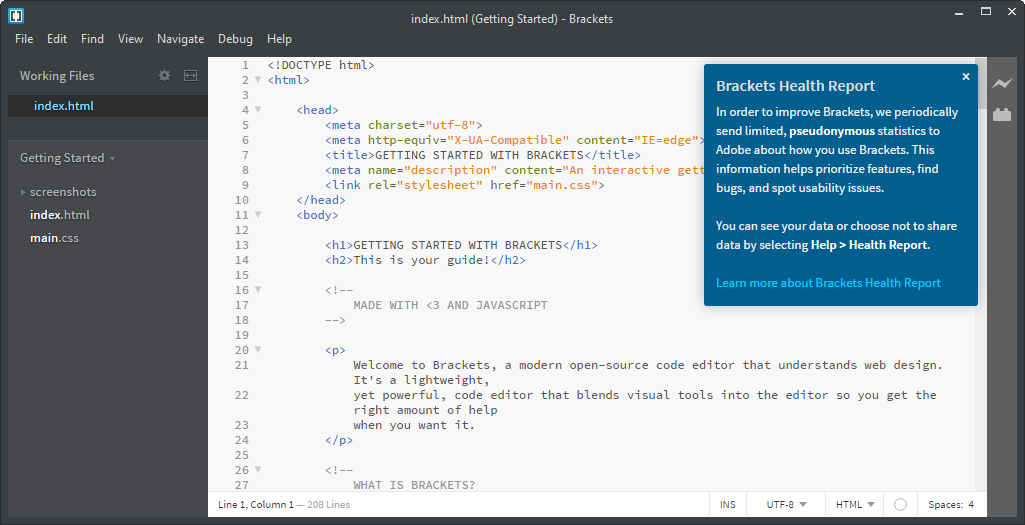Brackets
для Windows
Описание
Brackets — легкий, но мощный, современный текстовый редактор от компании Adobe, предназначенный для редактирования JavaScript, HTML и CSS.
Brackets поддерживает режим Live-разработки, при котором редактируемый контент по мере изменения сразу отображается в синхронизированном с редактором окне браузера — разработчик может изменять содержание и сразу наблюдать к каким последствиям приводят данные изменения. Отладка также может выполняться синхронно с браузером, разработчик может установить точку останова или откатиться на шаг назад при просмотре результатов.
Присутствует встроенная поддержка препроцессоров LESS и SCSS. В интерфейсе применяется система контекстно-зависимых инструментов, появляются по мере необходимости в основном окне разработки. Для расширения возможностей редактора развивается система дополнений.
Ключевые особенности:
- Inline-редактирование. Вместо того, чтобы перепрыгивать между вкладками файлов, Brackets позволяет открыть окно редактирования (например наведя курсор мыши на ID и нажав сочетание клавиш Command / Ctrl+E, и отобразятся все CSS селекторы связанные с этим ID в строчном блоке).
- Режим Live-разработки. Внесите изменения в CSS и HTML, и вы мгновенно увидите эти изменения на экране. Также можно просматривать, где в браузере применен ваш CSS-селектор, просто наведя на него курсор.
- Поддержка препроцессоров (можно использовать Quick Edit и Live Highlight с файлами LESS и SCSS, что сделает работу с ними легче, чем когда-либо).
ТОП-сегодня раздела «Редакторы»
Notepad++ 8.5.7
Notepad++ — это редактор, представляющий альтернативу стандартному Блокнотику, который входит…
Brackets 2.1.3
Удобный текстовый редактор, который разработан специально для веб-разработчиков и…
EmEditor Pro 22.4.1
EmEditor это очень хороший HTML редактор. Поддерживает синтаксис HTML, PHP, ASP, Perl, Java, VBScript, Python….
Vim 9.0.1627
Абсолютно бесплатный и очень мощный текстовый редактор для разработчиков, с поддержкой…
Отзывы о программе Brackets

Отзывов о программе Brackets 2.1.3 пока нет, можете добавить…
In 2014, the first version of Brackets was released by Adobe. After the company ended the support for the software in 2021, Brackets is maintained by the community.
As a code editor, Brackets has various features that make it popular among web designers and developers. First and foremost, it is a free and an open source software. Anyone interested in contributing to Brackets development can visit its Github page to find out more about it. It also helps users streamline coding for web developments and spot mistakes more easily.
Features and Highlights
Brackets offers to integrate with Windows context menu. The benefit is that you can open a file more easily with Brackets. However, Brackets appear in the context menu for every file that you right-click on, and that means the context menu gets more cluttered. The clutter is well worth it if you’re going to use Brackets as your main code editor. If not, and if you want to keep the context menu as clean as possible, you can disable the Brackets integration.
Brackets has a live preview functionality. Once you hit the appropriate button, the preview appears in your browser. When you make changes to the code, the browser updates the preview accordingly in real time. This live preview works best if you use two monitors as you can see the code and preview in separate screens.
The codes that are used to develop Brackets make it easier for the editor functionality to be extended beyond its default capability by using extensions. Some of the popular extensions are Beautify, Autoprefixer, Markdown Preview, W3C Validation, Git, Emmet, and Indent Guides.
Multiple cursors is the feature in Brackets that makes it possible for users to edit several pieces of code at the same time. After selecting the places where you want to make changes, anything you type will appear at those places.
Popular code editors typically include code completion. Brackets has one too. It saves time in typing codes. For beginners, code completion can help them remember the appropriate codes that they need to use when writing a piece of code.
Quick Edit is another handy feature that can greatly save your time. If your HTML file contains H3 tag, for example, the Quick Edit can show all the relevant CSS codes directly on the page, so you don’t have to switch back and forth between HTML and CSS files to make changes. This feature is very helpful that it becomes one of the reasons of why Brackets is so lovable.
Brackets Free Download for Windows
Bracket is one of the coolest code editors ever created. Being an open source means that everyone can actively participating in developing Brackets. It also comes with solid standard features that can be extended by using extensions.
Everyone has their own choice of a code editor. But even if you do, Brackets is too tempting to pass up. Perhaps you will like it, perhaps not. The only way to make sure of it is by giving it a shot for a couple of hours. You can click the link below to download Brackets for Windows:
Editor:
A good developer needs efficient tools when is writing computer code, no matter if is HTML, CSS, PHP or other language. In fact, you could code in a simple text editor. The inbuilt text editors may not have all the functions in making your text complete. In most cases, you have to integrate other third-party affiliations to make work easier. We now introduce Brackets – a text editor with mon tools to format your document whether for a professional or a personal use.
This is a lightweight and a freeware application for text editing functions. With this, you use visual tools to get the right resources for this process.You can also use external integrations within the interface to help in the management of this formatting functions.
One thing about the application is that on a monthly basis they always update the system to make encoding faster and easier. The in-text editing function is vibrant and allows you to get information ideal for the editing functions.
You can also make changes in either the HTML or CSS which promptly appears on the screen. You will get the right support which is a preprocessor which works virtually to ensure you get a timely response when it comes to text editing process.
Before you make a final saving function, you can also preview in soft copy in what you have before you make a final output copy. If you are a developer you have to test it.
A dynamic web development environment
Apps recommended for you
A browser that’s geared towards gamers
Use WhatsApp on your computer
An editing tool with powerful features
A robust, versatile, and customizable browser
Survive to the end in this fun clone of Fall Guys
Create and edit your videos for social media
Download the latest Windows 10 ISO on your computer
Click automatically
More information
| License | Free | |
| Op. System | Windows | |
| Category | General | |
| Language |
English
15 more |
|
| Author | Adobe | |
| Size | 85.39 MB | |
| Downloads | 254,803 | |
| Date | Aug 23, 2023 | |
| Why is this app published on Uptodown? |
(More information) |
Available for other platforms
Efficient and free text editor
The very full-featured substitute for your Notepad
Mobile version of the complete substitute for Notepad
Everything a programmer expects from an editor
Open source text editor and word processor with multilingual support
Write and draw on this useful notepad
Text editor with tons of features
Editor for plain-text documents
File compressor with encryption functions
An easy way to manage your personal finances
Excellent open source content manager
Free software for image retouching and editing
Convert video, audio and image formats
The ultimate media center
An open source vector graphics editor
Modify formatting and features for any DVD
Similar to Brackets
The comprehensive text editor for programmers, created by GitHub
A multiplatform code editor for Microsoft
The new programming environment for Android
Accessible multi-paradigmatic programming language
The easy way to install Apache, PHP and MySQL
Components for Microsoft .NET applications
The most popular development environment
Interface for Programming with Open Code Logo Language
Create you own videogames for any platform
Comprehensive open-source engine for game development
A multiplatform code editor for Microsoft
The easiest way to create Windows installers
The definitive tool for creating video games
Create video games in HTML5 without knowing how to program
Postman, Inc.
DbVis Software AB
Brackets free download. Always available from the Softonic servers
- Free & fast download
- Always available
- Tested virus-free
Free Download for PC
Alternative Brackets download from external server (availability not guaranteed)
Alternatives to Brackets
Also available in other platforms
- Brackets for Mac
Program available in other languages
- Télécharger Brackets [FR]
- Brackets indir [TR]
- Unduh Brackets [ID]
- Descargar Brackets [ES]
- تنزيل Brackets [AR]
- Brackets herunterladen [DE]
- Scarica Brackets [IT]
- Brackets 다운로드 [KO]
- 下载Brackets [ZH]
- Tải xuống Brackets [VI]
- Download do Brackets [PT]
- Скачать Brackets [RU]
- Pobierz Brackets [PL]
- ダウンロードBrackets [JA]
- Download Brackets [NL]
- ดาวน์โหลด Brackets [TH]
App specs
-
License
Free
-
Version
-
Platform
Windows
Other platforms (1)
-
OS
Windows 10
-
Language
English
-
Downloads
506K
-
Developer
New apps
Help & Info about Brackets for windows
Explore More
Related Articles
Laws concerning the use of this software vary from country to country. We do not encourage or condone the use of this program if it is in violation of these laws.