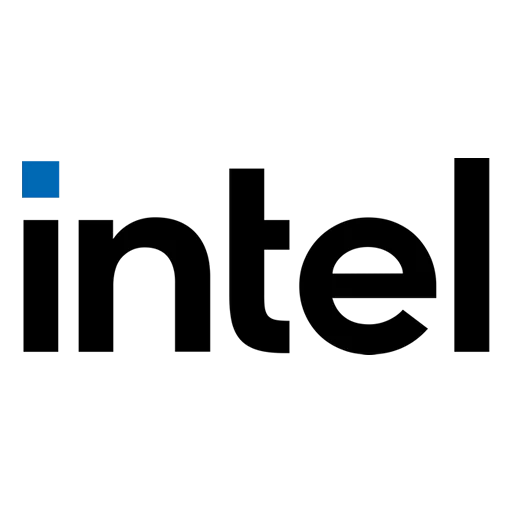Important notes:
If your computer runs satisfactorily now, it may not be necessary to update
the software. To determine if you should update the software, refer to the
Version Information section.
Realtek BlueTooth Driver Windows 10 64-Bit
Windows 10 (64-bit)
1.7.1019.3005 02 Dec 2019 2 MB
Supported Bluetooth Model
RTL8822BE
RTL8822CE
RTL8822CE-VS
RTL8821CE
Realtek Bluetooth Driver for Windows 11 64-bit (21H2)
Windows 11 (64-bit)
1.8.1037.3005 07 Sep 2021 16.1 MB
Supported Bluetooth Adapter:
Realtek 8822CE
Realtek 8822CE-VS
Realtek 8821CE
Realtek 8822BE
Realtek 8852AE
Bluetooth Driver (Intel, Realtek, Mediatek) for Windows 11 (64-bit)
Intel_22.80.0.4_RTL_1.9.1041.3000_MTK_1.3.15.143
Realtek Bluetooth Driver for Windows 8.1 (64-bit), 8 (64-bit), 7 (32-bit, 64-bit)
Realtek Bluetooth Driver (Generic Driver)
Realtek Bluetooth 4.0 + High Speed Chip
Windows 7 (32-bit)
Windows 7 (64-bit)
Windows 8 (64-bit)
Windows 8.1 (64-bit)
3.879.880.022416 17 Mar 2016 54.5 MB
summary chages:
Summary of Changes
Where: < > Package version number
[Important] Important update
(New) New function or enhancement
(Fix) Correction to existing function
<3.879.880.022416>
- (Fix) Fixed an issue where Microsoft Outlook was automatically launched
after first customer boot.
<3.769.769.120313>
- (Fix) Fixed an issue where the Windows 8 start screen never received a
Bluetooth notification.
<3.769.769.100813>
- [Important] Added support for Microsoft Windows 8.1 64-bit.
<3.769.769.100813>
- (Fix) Fixed an issue where files could not be transferred between two PCs
while listening to music with using the Bluetooth 4.0 Headset.
- (Fix) Fixed an issue where sound was not smooth with using the Bluetooth 4.0
Headset.
- (Fix) Fixed an issue where a Bluetooth error message was shown when using
Repair Installation.
If you want to check which version already installed:
DETERMINING WHICH VERSION IS INSTALLED
[Windows 8.1/8]
1. Hold down the Windows logo key and press X to open a menu at the lower-left
area of the screen.
2. Select Programs and Features from the menu.
3. Select REALTEK Bluetooth Driver.
4. Check the product version in the Details Pane shown at the bottom of screen.
If not shown, select Organize, select Layout, then select Details Pane.
[Windows 7]
1. Select Start, then select Control Panel.
2. Make sure «View by Category» is selected, and select Uninstall a program.
3. Select Organize, select Layout, then select Details Pane. The Details Pane
will be shown at the bottom of screen.
4. Select REALTEK Bluetooth Driver.
5. Check the product version in the Details Pane.
- Drivers
- Input Devices
Intel Wireless Bluetooth is recommended for end users, including home users and business customers with Intel Wireless Bluetooth technology.
Overview
What’s New
Specs
Related Drivers 10
Intel Wireless Bluetooth is recommended for end-users, including home users and business customers with Intel Wireless Bluetooth technology.
Driver package 22.230.0 has been validated to support Microsoft Windows 11.
From the Bluetooth release 22.210.X package onwards, the Windows 10 32-bit driver for products 7265 (Rev. D), 3165, and 3168 will only receive updates to address potential security vulnerabilities. Last available Windows 10 32-bit driver version is 20.100.9.8 from package 22.200.0.
The 22.230.0 package installs the Windows 10 and Windows 11 Wi-Fi drivers for the following Intel Wireless Adapters:
Windows 10 64-bit and Windows 11
- 22.220.0.4 for AX411, AX211, AX210, AX203, AX201, AX200, AX101, 9560, 9462, 9461, 9260
- 19.51.45.1 for 7265(Rev. D), 3168, 3165
Windows 10 32-bit
- 19.51.40.1 for 7265(Rev. D), 3168, 3165
Intel Wireless Bluetooth 22.230.0 driver has been updated to include functional and security updates. Users should update to the latest version.
Note: When you update the wireless adapter software package, it might not update the wireless adapter driver if it includes the same driver as the previous release. For instructions, see Intel PROSet/Wireless Software Version and the Driver Version.
What’s New:
- Driver version 22.230.0.2 : For AX411, AX211, AX210, AX203, AX201, AX200, AX101, 9560, 9462, 9461, 9260
- The drivers also work on Intel Killer AX1690, AX1675, AX1650, 1550
- Driver version 20.100.10.11 : For 7265(Rev. D), 3168, 3165
- Wireless installation is blocked by Windows Defender Application Control when test mode is off or Secure Boot is enabled.
Intel Wireless Bluetooth Package version 22.200.0 Windows 10 32-bit
- Driver version 20.100.9.8 : For 7265(Rev. D), 3168, 3165
Previous release notes:
- Wi-Fi 6E AX211
- With certain Bluetooth headsets, the left and right audio channels may be reversed.
- With certain Bluetooth headsets using the AAC codec, audio lag may be observed while playing music.
Previous release notes
- On some systems with multiple Bluetooth devices (e.g. mouse, keyboard, headset) being connected simultaneously, a connected LE device rarely may not reconnect after some time being idle.
- Intel Wireless Bluetooth 22.60.0 driver has been updated to include functional and security updates. Users should update to the latest version.
- Starting from 22.40.0 driver, Intel has upgraded the following products from Bluetooth 5.1 to Bluetooth 5.2: Intel Wi-Fi 6 AX200, Intel Wi-Fi 6 AX201
- (Note: This upgrade does not introduce any new features. However, it includes Errata implementation as required by Bluetooth 5.2 specification.)
- When a video is being played after a Skype call; audio noise may be observed on some systems. Intel Wireless Bluetooth 22.40.0 driver has been updated to include functional and security updates. Users should update to the latest version.
Not sure what to download?
Confirm that you have Windows 10 operating system before installing. Check if your operating system is 32-bit or 64-bit.
Note: Some products support only 64-bit version of Windows 10. See supported operating systems for Intel Wireless Products for details.
Ensure that your wireless adapter is supported by this download. List of supported wireless adapters available below.
Supported Products:
- Intel Killer Wi-Fi 6E AX1675 PCIe Card
- Intel Killer Wi-Fi 6E AX1690 (i s)
- Intel Killer Wi-Fi 6E AX1675 (i s)
- Intel Killer Wi-Fi 6 AX1650 (x w)
- Intel Killer Wi-Fi 6 AX1650 (i s)
- Intel Killer Wi-Fi 6E AX1675 (x w)
- Intel Wi-Fi 6 AX203
- Intel Wi-Fi 6 AX101
- Intel Wi-Fi 6E AX411 (Gig+)
- Intel Dual Band Wireless-AC 3168
- Intel Dual Band Wireless-AC 3165
- Intel Dual Band Wireless-N 7265
- Intel Wireless-N 7265
- Intel Dual Band Wireless-AC 7265
- Intel Dual Band Wireless-AC 9260 Industrial IoT Kit
- Intel Dual Band Wireless-AC 9260 Embedded IoT Kit
- Intel Wireless-AC 9260
- Intel Wireless-AC 9461
- Intel Wireless-AC 9462
- Intel Wireless-AC 9560
- Intel Wi-Fi 6E AX211 (Gig+)
- Intel Wi-Fi 6E AX210 (Gig+)
- Intel Wi-Fi 6 AX200 (Gig+)
- Intel Wi-Fi 6 AX201 (Gig+)
- Intel Wi-Fi 6 (Gig+) Desktop Kit
- Intel Wi-Fi 6E AX2101
- Intel Intel Wi-Fi 6 (Gig+) Desktop Kit1
- Intel Wi-Fi 6 AX2011
- Intel Wi-Fi 6 AX2001
- Intel Wireless-AC 95601
- Intel Wireless-AC 94621
- Intel Wireless-AC 94611
- Intel Wireless-AC 92601
- Intel Dual Band Wireless-AC 82651
- Intel Dual Band Wireless-AC 82601
- Intel Dual Band Wireless-AC 3168
- Intel Wireless 7265 Family
- Intel Dual Band Wireless-AC 3165
- Intel Wi-Fi 6 AX201
- Intel Wi-Fi 6 AX200
- Intel Wireless-AC 95601
- Intel Wireless-AC 94621
- Intel Wireless-AC 94611
- Intel Wireless-AC 92601
- Intel Dual Band Wireless-AC 82651
- Intel Dual Band Wireless-AC 82601
- Intel Dual Band Wireless-AC 3168
- Intel Wireless 7265 Family
- Intel Dual Band Wireless-AC 3165
- Intel Dual Band Wireless-AC 3165
- Intel Dual Band Wireless-AC 3168
- Intel Dual Band Wireless-AC 7265
- Intel Dual Band Wireless-AC 8260
- Intel Dual Band Wireless-AC 8265
- Intel Dual Band Wireless-AC 8265 Desktop Kit
- Intel Dual Band Wireless-N 7265
- Intel PROSet/Wireless Software
- Intel Tri-Band Wireless-AC 17265
- Intel Tri-Band Wireless-AC 18260
- Intel Tri-Band Wireless-AC 18265
- Intel Wi-Fi 6 AX200
- Intel Wi-Fi 6 AX201
- Intel Wireless-AC 9260
- Intel Wireless-AC 9461
- Intel Wireless-AC 9462
- Intel Wireless-AC 9560
- Intel Wireless-N 7265
- Intel Wireless-AC 9560 (64-bit only)
- Intel Wireless-AC 9260 (64-bit only)
- Intel Wireless-AC 9461 (64-bit only)
- Intel Wireless-AC 9462 (64-bit only)
- Intel Tri-Band Wireless-AC 18265 (64-bit only)
- Intel Dual Band Wireless-AC 8265 (64-bit only)
- Intel Tri-Band Wireless-AC 18260 (64-bit only)
- Intel Dual Band Wireless-AC 3168
- Intel Dual Band Wireless-AC 8260 (64-bit only)
- Intel Tri-Band Wireless-AC 17265
- Intel Dual Band Wireless-AC 7265
- Intel Dual Band Wireless-AC 7260
- Intel Dual Band Wireless-N 7260
- Intel Wireless-N 7260
- Intel Wireless-N 7265
- Intel Dual Band Wireless-AC 7260 for Desktop
- Intel Dual Band Wireless-AC 3165
- Intel Dual Band Wireless-AC 3160
Intel Wireless Bluetooth Driver for Windows 8 version 19.71.0:
Supported Products:
- Intel Dual Band Wireless-AC 8265 (64-bit only)
- Intel Tri-Band Wireless-AC 18260 (64-bit only)
- Intel Dual Band Wireless-AC 3168
- Intel Dual Band Wireless-AC 8260 (64-bit only)
- Intel Tri-Band Wireless-AC 17265
- Intel Dual Band Wireless-AC 7265
- Intel Dual Band Wireless-AC 7260
- Intel Dual Band Wireless-N 7260
- Intel Wireless-N 7260
- Intel Wireless-N 72665
- Intel Dual Band Wireless-AC 7260 for Desktop
- Intel Dual Band Wireless-AC 3165
- Intel Dual Band Wireless-AC 3160
Intel Wireless Bluetooth Driver for Windows 7 version 19.70.0:
Supported Products:
- Intel Dual Band Wireless-AC 8265
- Intel Tri-Band Wireless-AC 18260
- Intel Dual Band Wireless-AC 3165
- Intel Dual Band Wireless-AC 8260
- Intel Tri-Band Wireless-AC 17265
- Intel Dual Band Wireless-AC 7265
- Intel Dual Band Wireless-AC 7260
- Intel Dual Band Wireless-N 7260
- Intel Wireless-N 7260
- Intel Wireless-N 7265
- Intel Dual Band Wireless-AC 7260 for Desktop
- Intel Dual Band Wireless-AC 3165
- Intel Dual Band Wireless-AC 3160
Intel Wireless Bluetooth Driver for Windows XP version 3.0.1302:
- Intel Centrino Wireless-N 2230
- Intel Centrino Advanced-N 6235
- Intel Centrino Wireless-N 135
- Intel Centrino Wireless-N 1030
- Intel Centrino Advanced-N 6230
- Intel Centrino Wireless-N 130
Previous versions:
- Intel Wireless Bluetooth Driver 21.80.0 for Windows 10 64-bit
- Intel Wireless Bluetooth Driver 21.80.0 for Windows 10 32-bit
- Intel Wireless Bluetooth Driver 21.10.1 for Windows 10 64-bit
- Intel Wireless Bluetooth Driver 20.10.2 for Windows 10 64-bit
- Intel Wireless Bluetooth Driver 20.10.2 for Windows 10 32-bit
«realtek bluetooth windows 10»
Your search resulted in over 1000 matching updates. Only the first 1000 are returned. To narrow your search, try adding additional keywords to your search terms.
|
Updates: |
 Previous | Next
|
Title
|
Products
|
Classification
|
Last Updated
|
Version
|
Size
|
Download |
|
|---|---|---|---|---|---|---|---|
|
Realtek Semiconductor Corp. — Bluetooth — 1.10.1061.3008 |
Windows 10, Vibranium and later, Servicing Drivers, Windows 10, Vibranium and later, Upgrade & Servicing Drivers, Windows 10 S, Vibranium and later, Servicing Drivers, Windows 10 S, Vibranium and later, Upgrade & Servicing Drivers | Drivers (Other Hardware) | 8/2/2023 | n/a |
689 KB 705822 |
||
|
Realtek Semiconductor Corp. — Bluetooth — 1.10.1061.3004 |
Windows 11 Client, version 22H2 and later, Servicing Drivers, Windows 11 Client, version 22H2 and later, Upgrade & Servicing Drivers | Drivers (Other Hardware) | 6/27/2023 | n/a |
711 KB 728781 |
||
|
Realtek Semiconductor Corp. — Bluetooth — 1.10.1061.3004 |
Windows 11 Client, version 22H2 and later, Servicing Drivers, Windows 11 Client, version 22H2 and later, Upgrade & Servicing Drivers | Drivers (Other Hardware) | 6/27/2023 | n/a |
711 KB 728781 |
||
|
Realtek Semiconductor Corp. — Bluetooth — 1.10.1061.3004 |
Windows 10 Anniversary Update and Later Servicing Drivers, Windows 10 Anniversary Update and Later Upgrade & Servicing Drivers, Windows 10 S and Later Servicing Drivers | Drivers (Other Hardware) | 6/27/2023 | n/a |
711 KB 728781 |
||
|
Realtek Semiconductor Corp. — Bluetooth — 1.10.1061.3004 |
Windows 11 Client, version 22H2 and later, Servicing Drivers, Windows 11 Client, version 22H2 and later, Upgrade & Servicing Drivers | Drivers (Other Hardware) | 6/27/2023 | n/a |
711 KB 728781 |
||
|
Realtek Semiconductor Corp. — Bluetooth — 1.10.1061.3004 |
Windows 11 Client, version 22H2 and later, Servicing Drivers, Windows 11 Client, version 22H2 and later, Upgrade & Servicing Drivers | Drivers (Other Hardware) | 6/27/2023 | n/a |
711 KB 728781 |
||
|
Realtek Semiconductor Corp. — Bluetooth — 1.10.1061.3004 |
Windows 11 Client, version 22H2 and later, Servicing Drivers, Windows 11 Client, version 22H2 and later, Upgrade & Servicing Drivers | Drivers (Other Hardware) | 6/27/2023 | n/a |
711 KB 728781 |
||
|
Realtek Semiconductor Corp. — Bluetooth — 1.10.1061.3004 |
Windows 11 Client, version 22H2 and later, Servicing Drivers, Windows 11 Client, version 22H2 and later, Upgrade & Servicing Drivers | Drivers (Other Hardware) | 6/27/2023 | n/a |
711 KB 728781 |
||
|
Realtek Semiconductor Corp. — Bluetooth — 1.10.1061.3004 |
Windows 11 Client, version 22H2 and later, Servicing Drivers, Windows 11 Client, version 22H2 and later, Upgrade & Servicing Drivers | Drivers (Other Hardware) | 6/27/2023 | n/a |
711 KB 728781 |
||
|
Realtek Semiconductor Corp. — Bluetooth — 1.10.1061.3004 |
Windows 11 Client, version 22H2 and later, Servicing Drivers, Windows 11 Client, version 22H2 and later, Upgrade & Servicing Drivers | Drivers (Other Hardware) | 6/27/2023 | n/a |
711 KB 728781 |
||
|
Realtek Semiconductor Corp. — Bluetooth — 1.10.1061.3004 |
Windows 11 Client, version 22H2 and later, Servicing Drivers, Windows 11 Client, version 22H2 and later, Upgrade & Servicing Drivers | Drivers (Other Hardware) | 6/27/2023 | n/a |
711 KB 728781 |
||
|
Realtek Semiconductor Corp. — Bluetooth — 1.10.1061.3002 |
Windows 11 Client, version 22H2 and later, Servicing Drivers, Windows 11 Client, version 22H2 and later, Upgrade & Servicing Drivers | Drivers (Other Hardware) | 6/27/2023 | n/a |
573 KB 586787 |
||
|
Realtek Semiconductor Corp. — Bluetooth — 1.10.1061.3004 |
Windows 11 Client, version 22H2 and later, Servicing Drivers, Windows 11 Client, version 22H2 and later, Upgrade & Servicing Drivers | Drivers (Other Hardware) | 6/27/2023 | n/a |
711 KB 728781 |
||
|
Realtek Semiconductor Corp. — Bluetooth — 1.10.1061.3004 |
Windows 11 Client, version 22H2 and later, Servicing Drivers, Windows 11 Client, version 22H2 and later, Upgrade & Servicing Drivers | Drivers (Other Hardware) | 6/27/2023 | n/a |
711 KB 728781 |
||
|
Realtek Semiconductor Corp. — Bluetooth — 1.10.1061.3006 |
Windows 10, Vibranium and later, Servicing Drivers, Windows 10, Vibranium and later, Upgrade & Servicing Drivers, Windows 10 S, Vibranium and later, Servicing Drivers, Windows 10 S, Vibranium and later, Upgrade & Servicing Drivers | Drivers (Other Hardware) | 6/26/2023 | n/a |
666 KB 682194 |
||
|
Realtek Semiconductor Corp. — Bluetooth — 1.9.1038.2011 |
Windows 10, Vibranium and later, Servicing Drivers, Windows 10, Vibranium and later, Upgrade & Servicing Drivers, Windows 10 S, Vibranium and later, Servicing Drivers, Windows 10 S, Vibranium and later, Upgrade & Servicing Drivers | Drivers (Other Hardware) | 5/21/2023 | n/a |
305 KB 313098 |
||
|
Realtek Semiconductor Corp. — Bluetooth — 1.9.1038.3011 |
Windows 10, Vibranium and later, Servicing Drivers, Windows 10, Vibranium and later, Upgrade & Servicing Drivers, Windows 10 S, Vibranium and later, Servicing Drivers, Windows 10 S, Vibranium and later, Upgrade & Servicing Drivers | Drivers (Other Hardware) | 5/21/2023 | n/a |
347 KB 355886 |
||
|
Realtek Semiconductor Corp. — Bluetooth — 1.9.1038.2011 |
Windows 10 and later drivers, Windows 10 and later upgrade & servicing drivers, Windows 10 S and Later Servicing Drivers | Drivers (Other Hardware) | 5/21/2023 | n/a |
305 KB 313098 |
||
|
Realtek Semiconductor Corp. — Bluetooth — 1.9.1038.3011 |
Windows 10 Anniversary Update and Later Servicing Drivers, Windows 10 Anniversary Update and Later Upgrade & Servicing Drivers, Windows 10 S and Later Servicing Drivers | Drivers (Other Hardware) | 5/21/2023 | n/a |
347 KB 355886 |
||
|
Realtek Semiconductor Corp. — Bluetooth — 1.9.1051.3004 |
Windows 10, Vibranium and later, Servicing Drivers, Windows 10, Vibranium and later, Upgrade & Servicing Drivers, Windows 10 S, Vibranium and later, Servicing Drivers, Windows 10 S, Vibranium and later, Upgrade & Servicing Drivers | Drivers (Other Hardware) | 5/15/2023 | n/a |
352 KB 360786 |
||
|
Realtek Semiconductor Corp. — Bluetooth — 1.9.1051.3004 |
Windows 10 Anniversary Update and Later Servicing Drivers, Windows 10 Anniversary Update and Later Upgrade & Servicing Drivers, Windows 10 S and Later Servicing Drivers | Drivers (Other Hardware) | 5/15/2023 | n/a |
352 KB 360786 |
||
|
Realtek Semiconductor Corp. — Bluetooth — 1.9.1038.3010 |
Windows 10 Anniversary Update and Later Servicing Drivers, Windows 10 Anniversary Update and Later Upgrade & Servicing Drivers, Windows 10 S and Later Servicing Drivers | Drivers (Other Hardware) | 5/15/2023 | n/a |
350 KB 358998 |
||
|
Realtek Semiconductor Corp. — Bluetooth — 1.9.1038.2010 |
Windows 10 and later drivers, Windows 10 and later upgrade & servicing drivers, Windows 10 S and Later Servicing Drivers | Drivers (Other Hardware) | 5/15/2023 | n/a |
306 KB 314198 |
||
|
Realtek Semiconductor Corp. — Bluetooth — 1.9.1038.2010 |
Windows 10 and later drivers, Windows 10 and later upgrade & servicing drivers, Windows 10 S and Later Servicing Drivers | Drivers (Other Hardware) | 5/15/2023 | n/a |
306 KB 314198 |
||
|
Realtek Semiconductor Corp. — Bluetooth — 1.9.1038.3010 |
Windows 10, Vibranium and later, Servicing Drivers, Windows 10, Vibranium and later, Upgrade & Servicing Drivers, Windows 10 S, Vibranium and later, Servicing Drivers, Windows 10 S, Vibranium and later, Upgrade & Servicing Drivers | Drivers (Other Hardware) | 5/15/2023 | n/a |
350 KB 358998 |
Add
Add All
Remove
Remove All
Table of Contents
How to Install Realtek Bluetooth Driver on Windows 10?
If you have a Bluetooth device, you should install the Realtek Bluetooth Driver before you start using it. In Windows 10, you can search for the update in the Start menu and then click on it. Then, click the Update button. When the window appears, select it and follow the on-screen instructions to install the device.
If the installation is complete, your Realtek Bluetooth radio should now work. After you have installed the device, you should open the driver folder in your Documents folder.
You can also download and install the Realtek Bluetooth driver manually. To do this, you will need to go to the manufacturer’s website and find the driver for your device. You must make sure that the driver you download is compatible with the model number and version of Windows that you have.
If you don’t want to do this, you can use Driver Easy to update the Realtek Bluetooth driver automatically. It will take you a few minutes and will be fully compatible with your PC.
Once the Driver Download is Complete:
After you have downloaded the driver, you should install it. To do so, open the Computer’s Settings and click on the Update option. This will launch the update window. Next, right-click on the Realtek Bluetooth device and click on the Update button.
You can then select the desired drivers. Now, you can click on the back button and choose the appropriate ones. Once you have installed the Realtek Bluetooth driver, you can use it.
You can also download the Realtek Bluetooth driver from the Realtek website. To install the Realtek Bluetooth driver, you will have to click on the ‘Update’ button. You can also click on the context menu of the file and choose ‘Install’.
Once you have the driver, you can try it again or reboot your computer. If the installation fails, you can go back and try again later. The Realtek Bluetooth Driver is available for Windows 10.
When the device is connected to a network, it will recognize the Realtek Bluetooth driver and pair. Once the two devices are close enough, the wireless connection will be active.
The Process to Install a Driver software:
To install the Realtek Bluetooth driver, go to the official website of your computer manufacturer or the official Realtek website. Double-click the ‘.exe’ file to install the driver. It is recommended to double-click the ‘.exe’ file.
Unlike USB devices, the Realtek Bluetooth driver is installed via a software program, which allows you to install it without installing the device drivers. Once you have installed the driver, you can use your Bluetooth device to connect to the internet. If your device has been blocked by Microsoft, you can download an updated version.
This will prevent your devices from losing connection with other devices. And if you have the latest version of Windows 10, the Realtek Bluetooth driver is already installed on your computer.
When you are unable to install the Realtek Bluetooth driver, you can perform the following steps: To locate and install the driver, press the Windows key + R keys. In the Run window, click the “x” to enter the classic Control Panel application.
If you are unable to find it, download it. It will automatically install the driver. If it does not, you can also use the Realtek Bluetooth device to connect to other devices.
Update your Realtek Bluetooth Driver:
You can also update your Realtek Bluetooth driver by manually navigating to the Device Manager. If you do not have a Windows-based device, you can use Windows-based software to install the driver. It is a simple process that you can do yourself.
It can be done quickly and easily. There are no special requirements. You can download the latest version for free, and install it on your computer. Then, simply follow the on-screen instructions and it will work!
Besides preventing Bluetooth problems, you should also update your Realtek Bluetooth driver to version 1.5.1012. Changing your Realtek Bluetooth driver will improve your connectivity and prevent any errors with Bluetooth.
You can update the driver manually, but it is a risky and time-consuming task. Fortunately, there are several ways to update your Realtek Bluetooth drivers. You can either register the software to install updates or use the trial version to update a single driver.
-
Главная -
Драйверы
-
Bluetooth устройства
-
Bluetooth устройства Realtek
- Realtek Bluetooth 5.x Adapter
-
Realtek Bluetooth 5.x Adapter
Версия:
1.9.1051.3000
(09 янв 2023)
Файл *.inf:
rtkfilter.inf-
USB\VID_2B89&PID_8761
-
USB\VID_3188&PID_8771
-
-
Realtek Bluetooth 5.x Adapter
Версия:
1.9.1038.2005
(09 янв 2023)
Файл *.inf:
rtkfilter.inf-
USB\VID_2B89&PID_8761
-
USB\VID_3188&PID_8771
-
-
Realtek Bluetooth 5.x Adapter
Версия:
1.9.1040.1004
(28 мар 2022)
Файл *.inf:
rtkfilter.inf
Windows 7
x64,
8
x64,
8.1
x64,
10/11
x64
-
USB\VID_2B89&PID_8761
-
USB\VID_3188&PID_8771
-
-
Realtek Bluetooth 5.x Adapter
Версия:
1.9.1040.4004
(28 мар 2022)
Файл *.inf:
rtkfilter.inf
Windows 7
x86,
8
x86,
8.1
x86,
10/11
x86
-
USB\VID_2B89&PID_8761
-
USB\VID_3188&PID_8771
-
В каталоге нет драйверов для Realtek Bluetooth 5.x Adapter под Windows.
Скачайте DriverHub для автоматического подбора драйвера.
Драйверы для Realtek Bluetooth 5.x Adapter собраны с официальных сайтов компаний-производителей и других проверенных источников.
Официальные пакеты драйверов помогут исправить ошибки и неполадки в работе Realtek Bluetooth 5.x Adapter (bluetooth устройства).
Скачать последние версии драйверов на Realtek Bluetooth 5.x Adapter для компьютеров и ноутбуков на Windows.
Скачать и обновить нужные драйверы автоматически
Версия: 1.3.10.2240 для Windows 7, 8, 10 и 11
Бесплатное ПО
В комплекте идет опциональное ПО
- Yandex Browser
- Opera Browser
- Avast Free Antivirus
- World of Tanks
- World of Warships