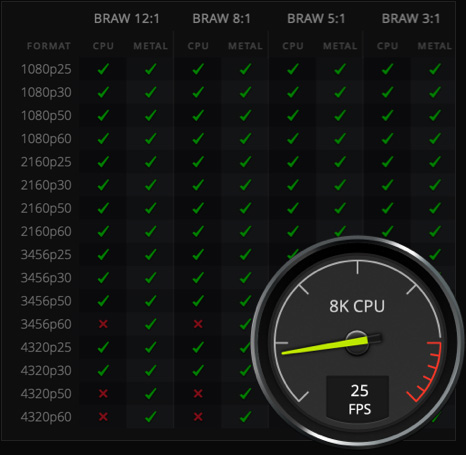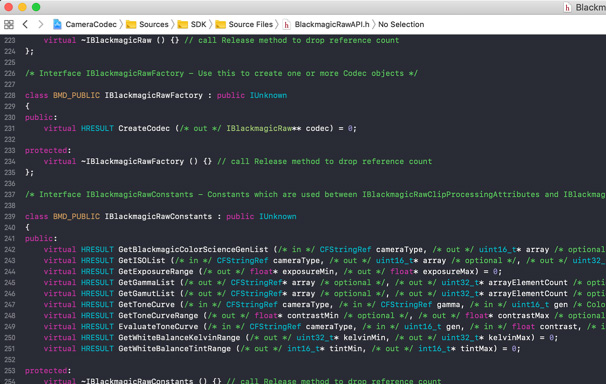Introducing
Blackmagic RAW
Blackmagic RAW is the world’s only truly modern, high performance, professional RAW codec that is open, cross platform and free. The codec is supported via the free SDK on Mac OS, Windows and Linux systems. Best of all, there are no hidden licenses or ongoing fees. Blackmagic RAW has been designed to provide the industry with an open, elegant and standardized high quality image format that can be used across products and in customer workflows absolutely free!
Includes

Blackmagic RAW Player

Speed Test App

Speed Test Manual

Adobe Plugin

Avid Plugin

SDK

SDK Manual

SDK Changelog

Code Samples
What’s New in Blackmagic RAW Player 3.4
Adds support for Blackmagic Cinema Camera 6K.
Adds support for Fujifilm GFX100 II Blackmagic RAW clips.
Other supported applications include: Alteon Transcoder by Alteon.io, SynthEyes by Andersson Technologies LLC, Scratch by Assimilate, Flare by Autodesk, Flame by Autodesk, Flame Assist by Autodesk, Lustre by, Autodesk, BRAW Studio by Autokroma , On-Set Dailies by Colorfront, Lightworks by Editshare, Baselight by FilmLight, Nuke Studio/Hiero by The Foundry, Edius by Grass Valley, Gyroflow by Gyroflow, EditReady by Hedge, ShotPut Pro by Imagine Products, ProVu by Imagine Products, PrimeTranscoder by Imagine Products , BRAW Toolbox by LateNite Films, Kyno by Lesspain Software, NeoFinder 8 by Norbert M. Doerner, Silverstack by Pomfort, Mistika by SGO, Vegas Pro 19+ by Sony, YoYotta Transcode by YoYotta, Screen by Video Village.
About Blackmagic RAW Speed Test App
Blackmagic RAW Speed Test is a CPU and GPU benchmarking tool that you can use to test the speed of decoding full resolution Blackmagic RAW frames on your system. Multiple CPU cores and GPUs are automatically detected and used during the test so that you get accurate and realistic results. Simply select Blackmagic RAW constant bitrate 3:1, 5:1, 8:1 or 12:1 and the desired resolution to perform the test. Although Blackmagic RAW Speed Test will run multiple resolution and frame rate tests on your system, you can also select a specific test resolution to run on the main meters and the test will continue to run constantly, allowing stress testing of host computers.
Free Developer SDK
The .braw SDK is fully documented and publicly available for all developers on Mac OS, Windows and Linux. Using the SDK gives you access to GPU accelerated and CPU optimized algorithms for decoding Blackmagic RAW files. In addition to the encoded image data, the SDK also provides access to unique information about the camera’s imaging sensor so you know how to accurately decode and present the image based on the characteristics of the sensor. The SDK supports 32‑bit float, 16‑bit integer and 8‑bit integer pixel formats, manages the decoding of color science, allows for user customizable color space transformation, and provides access to all embedded and sidecar metadata.
Download RAW Samples
Blackmagic RAW Player Features and Description
1. Extremely high image quality, extensive metadata support and highly optimized GPU and CPU accelerated processing make Blackmagic RAW the world’s first codec that can be used for acquisition as well as throughout the post production process.
2. Featuring multiple digital film technologies, Blackmagic RAW gives you visually lossless images that are ideal for high resolution, high frame rate and high dynamic range workflows.
3. Blackmagic RAW is a revolutionary new and very modern codec that’s easier to use and much better quality than popular video formats, but with all the benefits of RAW recording.
4. Blackmagic RAW Player can playback media in the Blackmagic RAW format or media with the .braw file extension.
5. Blackmagic RAW is a new design that’s cross platform, freely available and also has a developer SDK that’s available free, so anyone can add support for Blackmagic RAW to their own software.
6. The Blackmagic RAW Player is perfect for viewing clips in Blackmagic RAW format.
Pros:
- — The app works just fine on my computer.
- — You can open it and just leave it open.
- — You can go to your BRAW file double click and see the videos.
App messages.scrhead_mpage
Software Features and Description
1. Extremely high image quality, extensive metadata support and highly optimized GPU and CPU accelerated processing make Blackmagic RAW the world’s first codec that can be used for acquisition as well as throughout the post production process.
2. Featuring multiple digital film technologies, Blackmagic RAW gives you visually lossless images that are ideal for high resolution, high frame rate and high dynamic range workflows.
3. Blackmagic RAW is a revolutionary new and very modern codec that’s easier to use and much better quality than popular video formats, but with all the benefits of RAW recording.
4. Blackmagic RAW Player can playback media in the Blackmagic RAW format or media with the .braw file extension.
5. Blackmagic RAW is a new design that’s cross platform, freely available and also has a developer SDK that’s available free, so anyone can add support for Blackmagic RAW to their own software.
6. The Blackmagic RAW Player is perfect for viewing clips in Blackmagic RAW format.
7. Liked Blackmagic RAW Player? here are 5 Photo & Video apps like Drawer Editor-Drawing On Photo; Art Painter (Drawing); XOfficeDraw graphics editor; Simple RAW Camera; Manual – RAW Camera;
Download and install Blackmagic RAW Player on your computer
Check for compatible PC Apps or Alternatives
Or follow the guide below to use on PC:
Select Windows version:
- Windows 7-10
- Windows 11
Download and install the Blackmagic RAW Player app on your Windows 10,8,7 or Mac in 4 simple steps below:
- Download an Android emulator for PC and Mac:
Get either Bluestacks or the Nox App >> . We recommend Bluestacks because you can easily find solutions online if you run into problems while using it. Download Bluestacks Pc or Mac software Here >> . - Install the emulator on your PC or Mac:
On your computer, goto the Downloads folder » click to install Bluestacks.exe or Nox.exe » Accept the License Agreements » Follow the on-screen prompts to complete installation. - Using Blackmagic RAW Player on PC [Windows 7/ 8/8.1/ 10/ 11]:
- Open the Emulator app you installed » goto its search bar and search «Blackmagic RAW Player»
- The search will reveal the Blackmagic RAW Player app icon. Open, then click «Install».
- Once Blackmagic RAW Player is downloaded inside the emulator, locate/click the «All apps» icon to access a page containing all your installed applications including Blackmagic RAW Player.
- Now enjoy Blackmagic RAW Player on PC.
- Using Blackmagic RAW Player on Mac OS:
Install Blackmagic RAW Player on your Mac using the same steps for Windows OS above.
How to download and use Blackmagic RAW Player App on Windows 11
To get Blackmagic RAW Player on Windows 11, check if there’s a native Blackmagic RAW Player Windows app here » ». If none, follow the steps below:
- Download the Amazon-Appstore » (U.S only)
- Click on «Get» to begin installation. It also automatically installs Windows Subsystem for Android.
- After installation, Goto Windows Start Menu or Apps list » Open the Amazon Appstore » Login (with Amazon account)
- For non-U.S users, Download the OpenPC software »
- Upon installation, open OpenPC app » goto Playstore on PC » click Configure_Download. This will auto-download Google Play Store on your Windows 11.
- Installing Blackmagic RAW Player:
- Login to your computer’s PlayStore or Amazon AppStore.
- Search for «Blackmagic RAW Player» » Click «Install» to install Blackmagic RAW Player
- Blackmagic RAW Player will now be available on your windows start-menu.
| Minimum requirements | Recommended |
|---|---|
|
|
Blackmagic RAW Player On iTunes
| Download | Developer | Rating | Score | Current version | Adult Ranking |
|---|---|---|---|---|---|
| Free On iTunes | Blackmagic Design Inc | 0 | 0 | 3.4 | 4+ |
Download on Android: Download Android
✔ Pros:
— None mentioned in the review.
☹ Cons:
— App crashes immediately upon opening.
— App fails to open BRAW files.
— App does not register in Activity Monitor.
— App is not a pleasant experience.
— App does not make the reviewer enthusiastic about trying Blackmagic RAW as an alternative to Arri and RED.
Top Pcmac Reviews
-
Downloaded and Doesn’t Work
By HeroLek (Pcmac user)
Downloaded the app the first time and it wouldn’t even open, it immediately brought up a window saying the app crashed asking me if I wanted to reopen. I’d click «yes» and it would immediately quit and the same windown would appear. Tried deleting the app and redownloading it which worked for about 5 minutes before the app wouldn’t open up any of my BRAW files. Pretty worthless app. What is going on here guys?
-
Downloaded to test the new 6K clips — didn’t work
By M@Indigo (Pcmac user)
I’m on a 2013 12-Core Xeon E5 MacPro with the AMD FirePro D700s, running macOS 10.13.1, and this application doesn’t do anything when I open a clip with it. In fact, it doesn’t even register in the Activity Monitor. Nothing. Not a pleasant experience, and definitely not something that makes me enthusiastic about trying the app RAW as an alternative to Arri and RED.
8 подробностей о Blackmagic RAW Player
1. Blackmagic RAW — современный уникальный кодек, который сохраняет все преимущества записи в RAW, но при этом удобнее в обращении, а полученное с его помощью видео является гораздо более качественным.
2. Совместимость с любой операционной системой, открытый доступ и бесплатный SDK-пакет позволяют использовать Blackmagic RAW в любых приложениях.
3. Подобные характеристики делают Blackmagic RAW первым в мире форматом для съемки и постпроизводства контента.
4. Blackmagic RAW Player предназначен для просмотра клипов, записанных с помощью кодека Blackmagic RAW.
5. Благодаря целому ряду цифровых технологий он позволяет генерировать изображение со сжатием без визуальных потерь.
6. Такой материал имеет особую ценность на проектах с широким динамическим диапазоном, высоким разрешением и кадровой частотой.
7. Среди других важных преимуществ — всеобъемлющая поддержка метаданных и оптимизация обработки с ускорением центрального и графического процессоров.
Если вам нравится Blackmagic RAW Player, вам понравятся Photo & Video такие приложения, как; GlamApp: AI Video Generator; ImageFramer; IPTV Pro:(Amazing) Support M3U XSPF XML JSON; Epson Exif Label Tool; Flixel TV; nControl — Remote for nPrompt; nPrompt — Teleprompter; пип видео и фото; iMotion Remote; Self Timer; Live Wallpapers & Photo Effect; Шаблоны для сторис; АКАДО Видеонаблюдение; Graphite Sketchbook by BeCasso; видео мозаика — Размытие; Defrosta; Artrooms: Superimpose Wall Art; Face Morph — Morph 2 Faces; Pico — fast, easy collages; Новый Год: Новогодние рамки;
Blackmagic RAW is the revolutionary new format for digital cinema and television production. It is an incredibly efficient and versatile codec that offers up to 12-bit color depth and an exceptional dynamic range. With Blackmagic RAW, filmmakers and broadcasters can get the highest quality image without sacrificing the speed and convenience of digital production.
Features
Dynamic Range: Blackmagic RAW offers up to 12-bit color depth, which means it can capture an exceptionally wide dynamic range of images. This gives filmmakers and broadcasters the ability to capture a wide range of tones and color hues, from the brightest highlights to the darkest shadows.
Compression: Blackmagic RAW uses advanced, lossless compression technology to ensure that all of the image data is retained, while still keeping file sizes manageable. It offers up to 5:1 or 12:1 compression ratios, depending on the application.
Multi-platform Support: Blackmagic RAW is supported on a wide range of platforms, including Windows, Mac, and Linux. It is also supported on many popular editing and compositing applications, such as Avid, Adobe, and DaVinci Resolve.
Speed: Blackmagic RAW is incredibly fast, allowing filmmakers and broadcasters to quickly capture and edit footage. It also offers real-time playback, so you can see how your footage looks before committing to a shot.
Workflow: Blackmagic RAW makes it easy to integrate into existing workflows. You can easily export footage from your camera into your editing or compositing application, and then export the finished product back to your camera.
Image Quality: Blackmagic RAW offers a variety of image quality settings, allowing you to get the highest quality image possible. It also offers up to 12-bit color depth and an exceptional dynamic range, so you can capture the most detailed images possible.
Customization: Blackmagic RAW allows you to customize your image settings to suit your production needs. You can tweak the image settings to get the exact look you want, and you can even adjust the exposure, white balance, and color temperature to get the perfect shot.
Scalability: Blackmagic RAW is highly scalable and can be used for both large and small productions. It is also highly efficient, so you can shoot longer and capture more footage without sacrificing quality.
Blackmagic RAW is an incredibly powerful and versatile codec that offers filmmakers and broadcasters the highest quality image with the speed and convenience of digital production. With its advanced compression, multi-platform support, speed, workflow, image quality, and customizability, Blackmagic RAW is the perfect codec for any production.
The minimum system requirements for Blackmagic RAW software are:
• Windows 10 64-bit or macOS High Sierra 10.13.6 and later
• Intel Core i5 processor
• 8 GB of RAM
• 256 MB of GPU VRAM
• 2 GB of hard drive space for installation
• An Intel or AMD CPU with 2 or more CPU cores for HD, 2K, and 4K formats