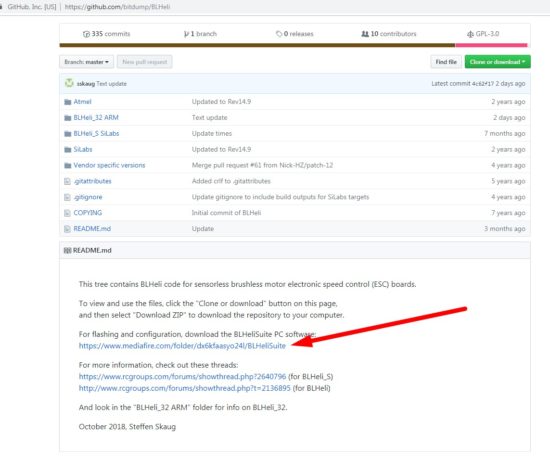Betaflight.Betaflight-Configurator, Release version: 10.9.0
Command Line
Download Links For Version 10.9.0
Download Links For Version 10.8.0
Download Links For Version 10.7.2
Download Links For Version 10.7.1
Download Links For Version 10.7.0
Info
last updated 4/23/2023 5:01:43 AM
Publisher:
License:
Dependencies
No dependency information
Share
Which file do I need?
- Windows (7, 8, 10):
betaflight-configurator-installer_<version>_win32.exe; - Mac OS X:
betaflight-configurator_<version>_macOS.dmg(please read ‘Important information when upgrading’ below); - Linux:
betaflight-configurator_<version>_amd64.deb(Ubuntu, debian),betaflight-configurator-<version>.x86_64.rpm(Red Hat, Fedora, CentOS),betaflight-configurator_<version>_linux64.zip(others); - EXTRA: Preview version of Betaflight Configurator for android:
betaflight-configurator_<version>_android.apk
Release Notes
This release contains all of the changes necessary to support version 4.2 of the Betaflight firmware. If you are using firmware 4.2, it is essential that you upgrade to this version, in order to get support for configuring the new features of 4.2. Please read the ‘Important information when upgrading’ section below. For a list of other new features that were added see ‘New Features’ below.
As an extra, we have included a preview version of the Betaflight Configurator for android that is currently under development. You can install the preview by downloading the .apk file onto your phone and opening it in a file manager, or by navigating to this page on your phone and clicking on the file in this release. Once the development of the android version has been completed it will be made available in the Google Play store.
We have tried to make this release as bug free as possible. If you still find a bug, please report it back to us by opening an issue here.
If you want to talk about Betaflight, ask configuration questions, or just hang out with fellow pilots, you can do this in our Facebook group.
Betaflight also has a presence in the Slack messaging platform. Register here, and then come join us in Slack. Most developers hang out there, so this is a great place to talk about the things you are tinkering with in Betaflight, or get help with really complicated configuration problems.
Important information when upgrading
- Changes to the security model used in the latest versions of MacOS X 10.14 (Mojave) and 10.15 (Catalina) mean that the operating system will show an error message (‘»Betaflight Configurator.app» is damaged and can’t be opened. You should move it to the Trash.’) when trying to install the application. To work around this, run the following command in a terminal after installing:
sudo xattr -rd com.apple.quarantine /Applications/Betaflight\ Configurator.app.
New Features
- improved target selection in the firmware flasher tab (#1820);
- improved PID tuning and the tuning sliders (#1839)
- added a button to bind SPI RX / newer Spektrum RX from within configurator (#1873);
- added warning messages about potential configuration issues (#1891, #1903, #1923, #1933).
Fixes:
- fixed links and contents on the landing page (#1957);
- various other UI fixes.
New GUI support for the following firmware features:
- added rates type selection (#1909);
- added support for more settings in PID profiles (#1831, #1901, #1905);
- added support for more settings for GPS (#1810, #1812).
New Languages:
- Euskera (Basque) (#1758);
- Português Brasileiro (Brasilian Portugese) (#1846);
- polski (Polish) (#1889);
- magyar (Hungarian) (#1987);
- 繁體中文 (Traditional Chinese) (#1988).
Changes from the previous Release Candidate:
- fixed bug showing empty header in the PID Tuning tab (#2047);
- fixed bug when reading the cell count for automatic profile switching (#2048);
- fixed bug in reporting of metrics for the PID loop speed settings (#2050);
- fixed bug in the PID loop sliders resulting in the sliders being disabled for certain values (#2053).
Tweak the configurations for different types of aircraft
Лицензия:
С открытым кодом
Количество загрузок:986
Операционная система:Windows XP/7/8/10/11
Последняя версия:10.7.2
Сообщить о неточности
Описание

Cкриншот
Access the settings of the Betaflight flight control system and tweak them. Work with configurations for such types of aircraft as quadcopters, hexacopters, octocopters, and fixed-wing aircraft. The program functions as a standalone solution or as a Chrome plugin as well.
Версия 10.7.2 Betaflight Configurator предоставлена бесплатно на нашем архиве.
Наша антивирусная программа проверила эту загрузку и признала ее полностью «чистой» от вирусов. Betaflight Configurator принадлежит к категории Игры.
Betaflight-configurator.exe — наиболее скачиваемое имя файла для установщика этого ПО. Самые популярные версии среди пользователей Betaflight Configurator 10.7 и 10.1.
Последняя версия, доступная для скачивания, требует 61.9 MB на вашем диске. Это ПО для ПК может быть установлена на 32-бит Windows XP/7/8/10/11. Эта бесплатная программа принадлежит The Betaflight open source project.
От разработчика:
Betaflight Configurator is a configuration tool for the Betaflight flight control system. It allows you to configure the Betaflight software running on any supported Betaflight target. Betaflight is a flight controller software (firmware) used to fly multi-rotor craft and fixed wing craft. Various types of aircraft are supported by the Configurator tool such as quadcopters, hexacopters, octocopters, and fixed-wing aircraft.
Мы предлагаем оценить другие программы, такие как ASRock Timing Configurator, которые часто используются вместе с Betaflight Configurator.

Была еще и вот такая новость, что в 2018 совсем закроют магазин гугла:
В августе 2016 года Google объявил о намерении прекратить поддержку Chrome Apps на всех платформах, кроме Chrome OS. План состоит в том, чтобы начать прекращение работы приложений в середине 2017 года, а в начале 2018 не будут работать почти все приложения для браузера Google Chrome. Новость эта печальная, но Google заявили, что приложениями пользовались менее 1% пользователей.
Но сегодня 2021 год и все на месте, так что пользуемся
Вполне возможно, что в этот 1% как раз мы и входили, пилоты квадрокоптеров, ведь мы используем как минимум 2 из этих 3 приложений:
- конфигуратор Betaflight,
- конфигуратор BLHeli
- проводник Blackbox
Приложения можно найти через поиск магазина: https://chrome.google.com/webstore, но если вы хотите все это поставить на свой компьютер, то читаем ниже.
Конфигуратор Betaflight и Blackbox Explorer теперь доступны как автономные и независимые приложения.
- Скачать Конфигуратор Betaflight
Betaflight можно запускать как отдельное приложение для Windows, Mac и Linux. Его можно загрузить со страницы Github:
https://github.com/betaflight/betaflight-configurator/releases
Подробнее как настроить и использовать конфигуратор на русском языке написано в этой статье: Betaflight configurator, настройка на русском
Скачайте архив и разархивируйте его где-нибудь у себя на компьютере, после чего запустите исполняемый файл.
Либо, можете просто открыть Конфигуратор в браузере Chrome по ссылке: https://chrome.google.com/webstore/detail/betaflight-configurator/kdaghagfopacdngbohiknlhcocjccjao/related?hl=ru
- Betaflight Blackbox Explorer
Скачивается и устанавливается точно также, как и приложение выше. Его тоже нельзя запустить как раньше, теперь это отдельное автономное приложение. Ссылка на Гитхаб.ком:
https://github.com/betaflight/blackbox-log-viewer
Скачать конфигуратор BLHeli и BlHeli Suite 32
Gриложение доступно в Хроме по ссылке: https://chrome.google.com/webstore/detail/blheli-configurator/mejfjggmbnocnfibbibmoogocnjbcjnk.
На Github можно скачать установщик BLHeli Configurator на компьютер отдельной программой, а не приложением для хрома.
- Скачать BLHeli Configurator последнюю версию: https://github.com/blheli-configurator/blheli-configurator/releases
- Скачать BlHeli Suite последняя версия: https://github.com/bitdump/BLHeli, ссылка на BLHeliSuite будет внизу страницы:
Betaflight Configurator
Betaflight Configurator is a crossplatform configuration tool for the Betaflight flight control system.
It runs as an application under different operating systems and allows you to configure the Betaflight software running on any supported Betaflight target. Downloads are available in Releases.
Various types of aircraft are supported by the tool and by Betaflight, e.g. quadcopters, hexacopters, octocopters and fixed-wing aircraft.
Betaflight Configurator is a fork of the Cleanflight Configurator with support for Betaflight instead of Cleanflight.
This configurator is the only configurator with support for Betaflight specific features. It will likely require that you run the latest firmware on the flight controller.
If you are experiencing any problems please make sure you are running the latest firmware version.
Installation
Standalone
We provide a standalone program for Windows, Linux, Mac and Android.
Download the installer from Releases.
Notes
Windows users
The minimum required version of windows is Windows 8.
MacOS X users
Changes to the security model used in the latest versions of MacOS X 10.14 (Mojave) and 10.15 (Catalina) mean that the operating system will show an error message (‘»Betaflight Configurator.app» is damaged and can’t be opened. You should move it to the Trash.’) when trying to install the application. To work around this, run the following command in a terminal after installing: sudo xattr -rd com.apple.quarantine /Applications/Betaflight\ Configurator.app.
Linux users
In most Linux distributions your user won’t have access to serial interfaces by default. To add this access right type the following command in a terminal, log out your user and log in again:
sudo usermod -aG dialout ${USER}
Post-installation errors can be prevented by making sure the directory /usr/share/desktop-directories exists. To make sure it exists, run the following command before installing the package:
sudo mkdir /usr/share/desktop-directories/
The libatomic library must also be installed before installing Betaflight Configurator. (If the library is missing, the installation will succeed but Betaflight Configurator will not start.) Some Linux distributions (e.g. Fedora) will install it automatically. On Debian or Ubuntu you can install it as follows:
sudo apt install libatomic1
Graphics Issues
If you experience graphics display problems or smudged/dithered fonts display issues in Betaflight Configurator, try invoking the betaflight-configurator executable file with the --disable-gpu command line switch. This will switch off hardware graphics acceleration. Likewise, setting your graphics card antialiasing option to OFF (e.g. FXAA parameter on NVidia graphics cards) might be a remedy as well.
Unstable Testing Versions
Unstable testing versions of the latest builds of the configurator for most platforms can be downloaded from here.
Be aware that these versions are intended for testing / feedback only, and may be buggy or broken, and can cause flight controller settings to be corrupted. Caution is advised when using these versions.
Languages
Please do not submit pull requests for translation changes, but read and follow the instructions below!
Betaflight Configurator has been translated into several languages. The application will try to detect and use your system language if a translation into this language is available. You can help translating the application into your language;
If you prefer to have the application in English or any other language, you can select your desired language in the first screen of the application.
App build via Vite (web)
Development
- Install node.js (refer to .nvmrc for required version)
- Install yarn:
npm install yarn -g - Change to project folder and run
yarn install. - Run
yarn dev.
The web app will be available at http://localhost:8000 with full HMR.
Build Preview
- Run
yarn build. - Run
yarn previewafter build has finished. - Alternatively run
yarn reviewto build and preview in one step.
The web app should behave directly as in production, available at http://localhost:8080.
App build via NW.js (windows/linux/macos) or Cordova (android)
Development
- Install node.js (refer to .nvmrc for required version)
- Install yarn:
npm install yarn -g - (For Android platform only) Install Java JDK 8, Gradle and Android Studio (Android SDK at least level 19). On Windows you have to extract Gradle binaries to C:\Gradle and set up some environmental variables.
| Variable Name | Value |
|---|---|
| ANDROID_HOME | %LOCALAPPDATA%\Android\sdk |
| ANDROID_SDK_ROOT | %LOCALAPPDATA%\Android\sdk |
| Path | %ANDROID_HOME%\tools %ANDROID_HOME%\platform-tools C:\Gradle\bin |
- Change to project folder and run
yarn install. - Run
yarn start.
Running tests
yarn test
App build and release
The tasks are defined in gulpfile.js and can be run with through yarn:
yarn gulp <taskname> [[platform] [platform] ...]
List of possible values of <task-name>:
- dist copies all the JS and CSS files in the
./distfolder [2]. - apps builds the apps in the
./appsfolder [1]. - debug builds debug version of the apps in the
./debugfolder [1][3]. - release zips up the apps into individual archives in the
./releasefolder [1].
[1] Running this task on macOS or Linux requires Wine, since it’s needed to set the icon for the Windows app (build for specific platform to avoid errors).
[2] For Android platform, dist task will generate folders and files in the ./dist_cordova folder.
[3] For Android platform, you need to configure an emulator or to plug an Android device with USB debugging enabled
Build or release app for one specific platform
To build or release only for one specific platform you can append the plaform after the task-name.
If no platform is provided, the build for the host platform is run.
- MacOS X use
yarn gulp <task-name> --osx64 - Linux use
yarn gulp <task-name> --linux64 - Windows use
yarn gulp <task-name> --win64 - Android use
yarn gulp <task-name> --android
Note: Support for cross-platform building is very limited due to the requirement for platform specific build tools. If in doubt, build on the target platform.
You can also use multiple platforms e.g. yarn gulp <taskname> --osx64 --linux64. Other platforms like --win32, --linux32 and --armv8 can be used too, but they are not officially supported, so use them at your own risk.
Leverage GitHub-Actions to build binaries
You can use the GitHub Actions tab in your fork to build binaries as well. Select Actions>Manual Build>Run Workflow. Choose your custom branch and click Run workflow. The workflow will dispatch in a few moments and upon completion, the build «Artifacts» will be available for download from within the workflow run.
Support
If you need help please reach out on the betaflightgroup slack channel before raising issues on github. Register and request slack access here.
Issue trackers
For Betaflight configurator issues raise them here
https://github.com/betaflight/betaflight-configurator/issues
For Betaflight firmware issues raise them here
https://github.com/betaflight/betaflight/issues
Technical details
The configurator is based on chrome.serial API running on Google Chrome/Chromium core.
Developers
We accept clean and reasonable patches, submit them!
Credits
ctn — primary author and maintainer of Baseflight Configurator from which Cleanflight Configurator project was forked.
Hydra — author and maintainer of Cleanflight Configurator from which this project was forked.