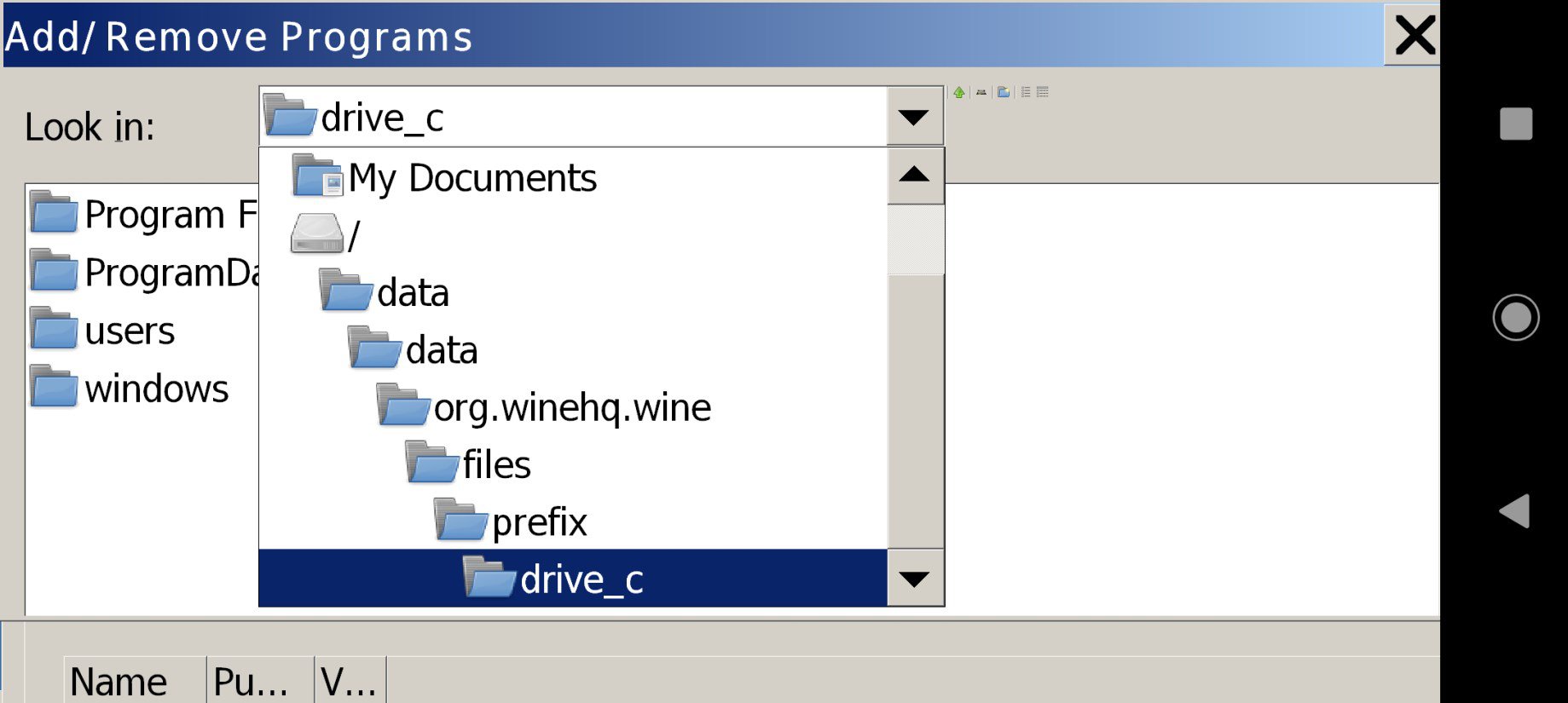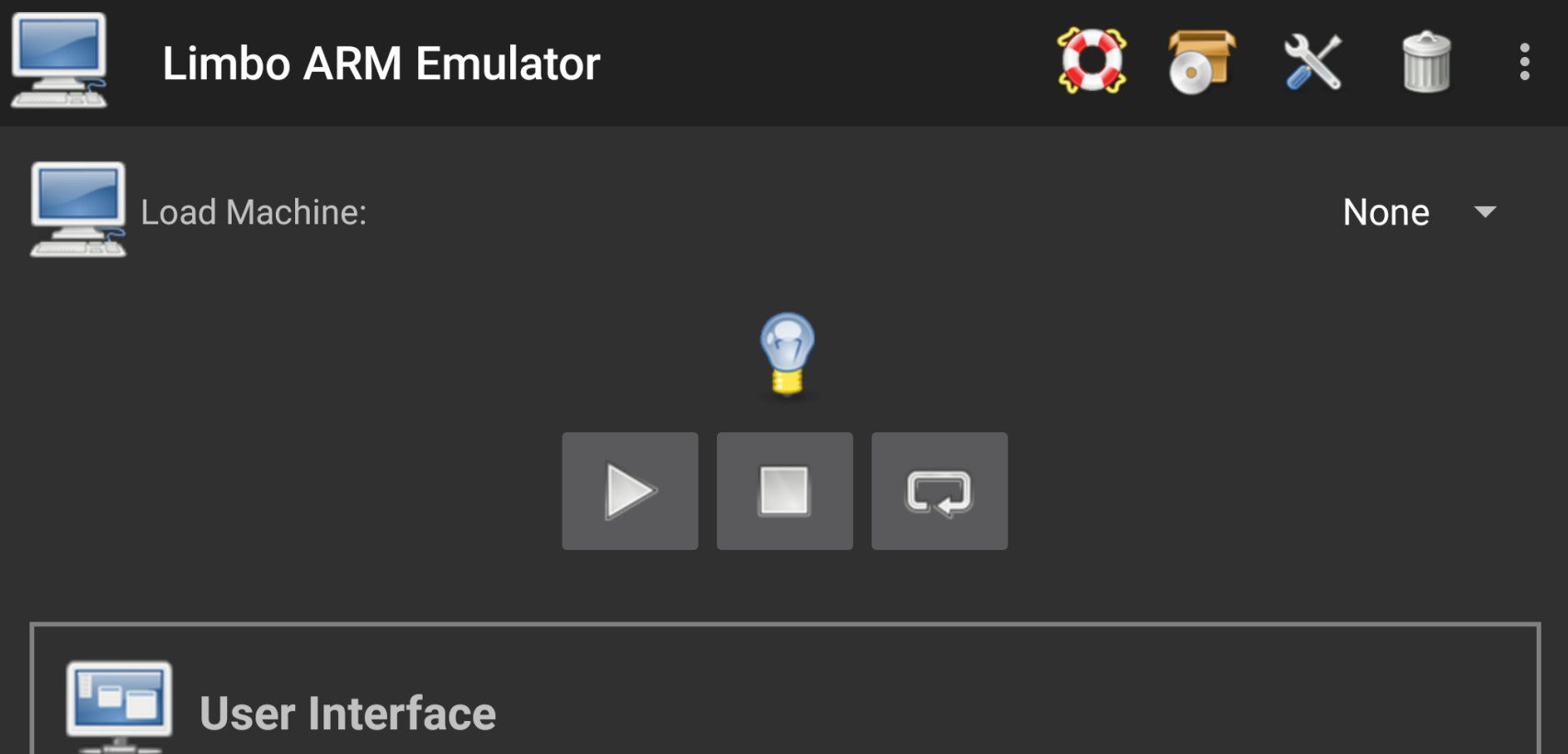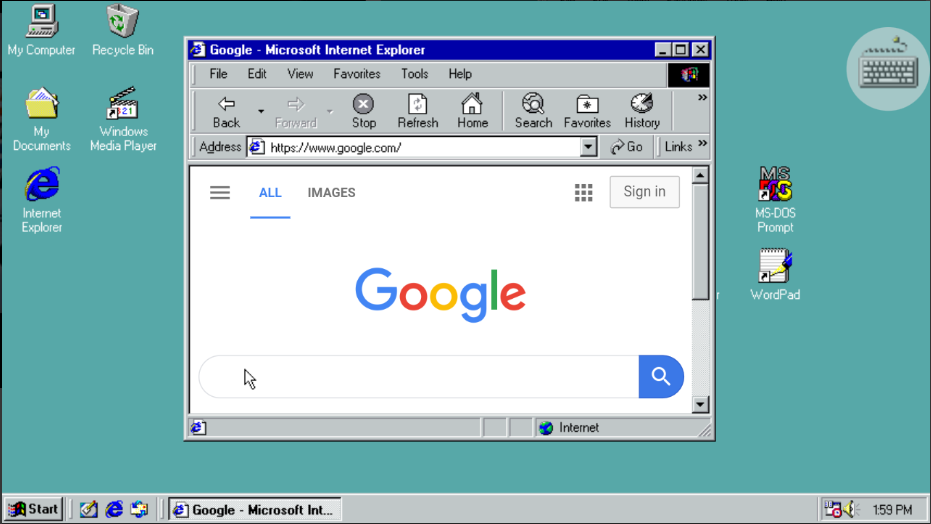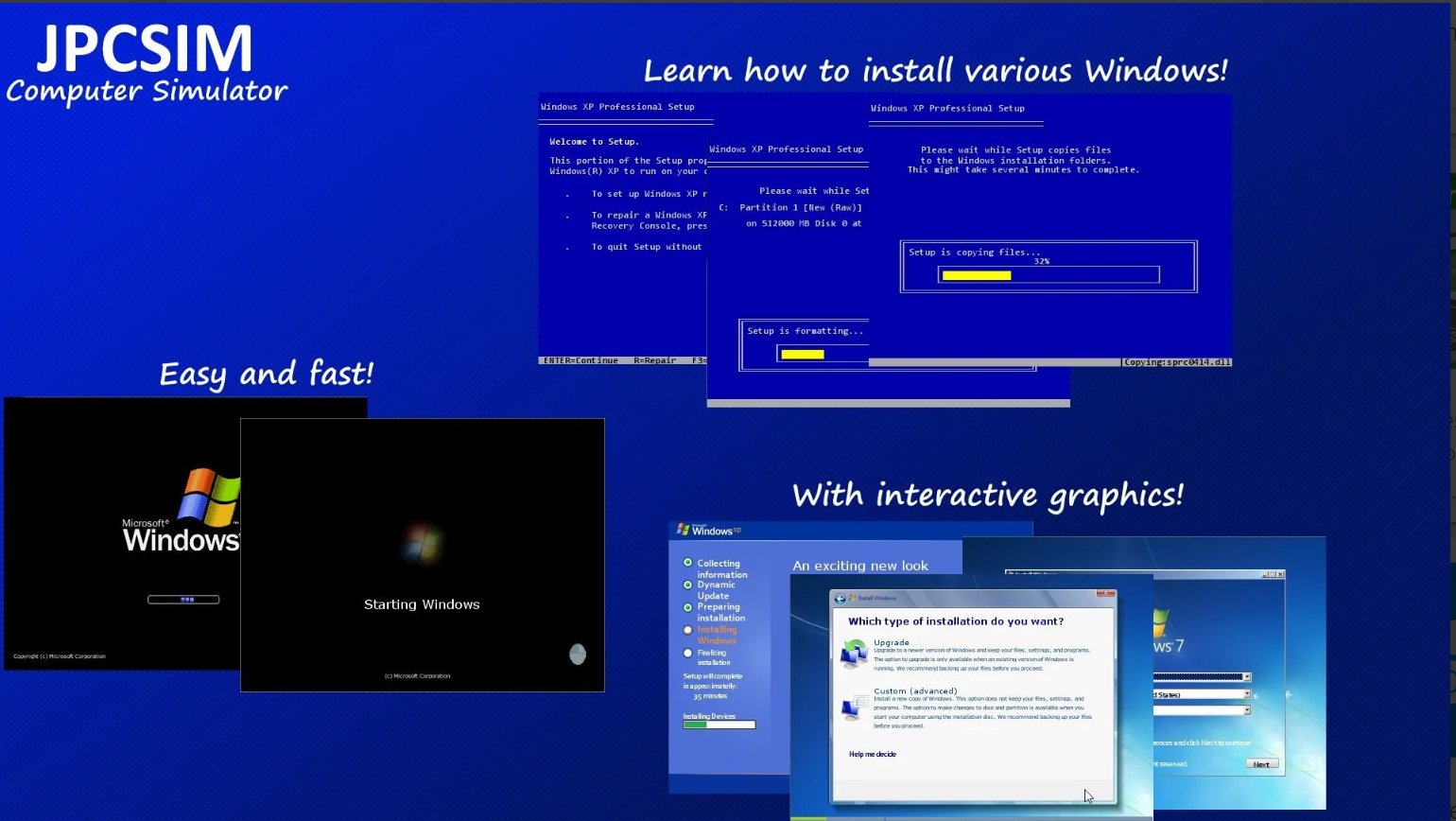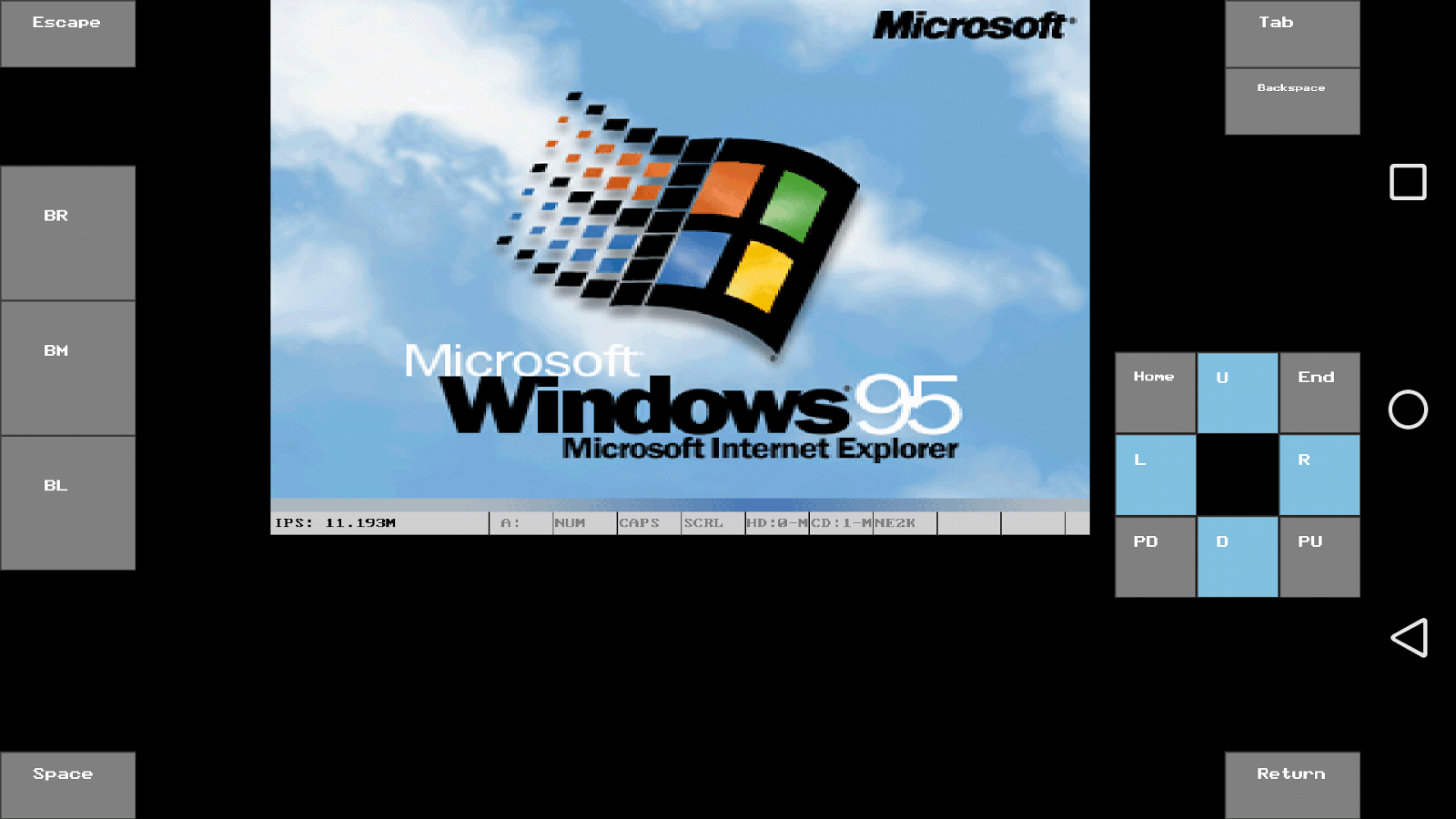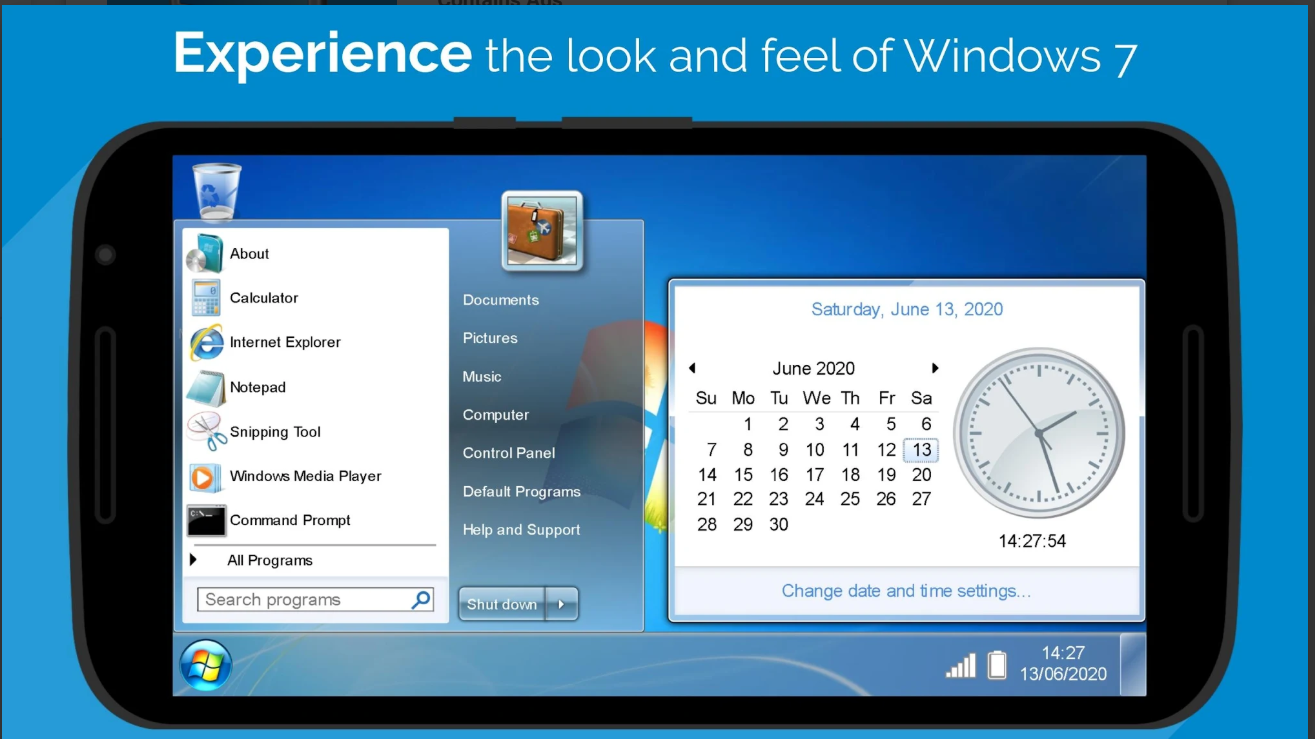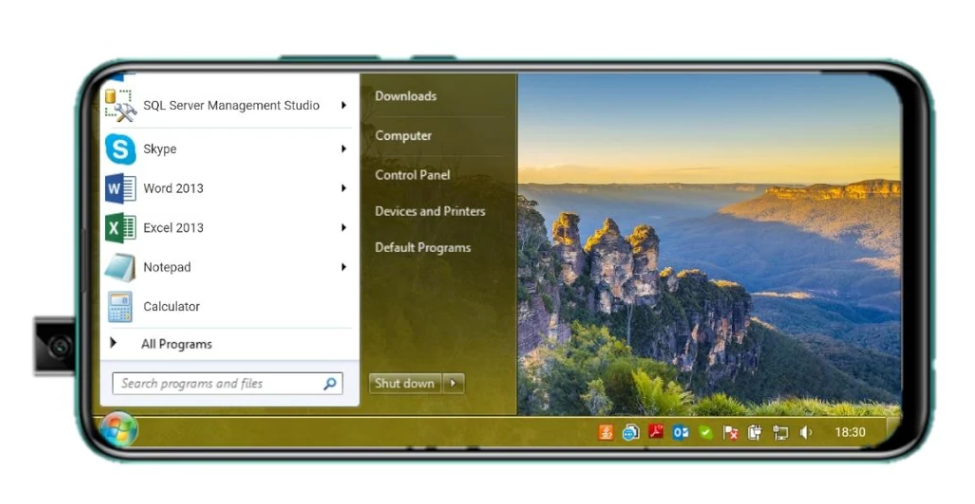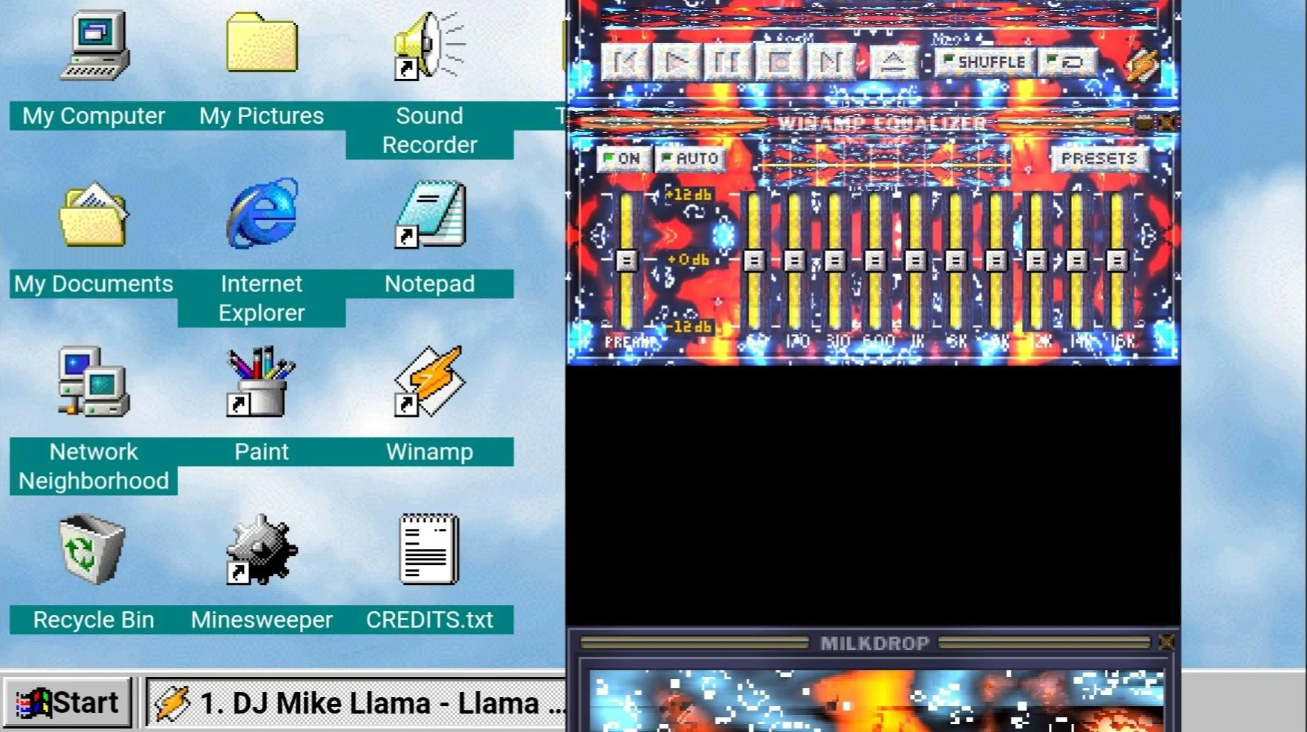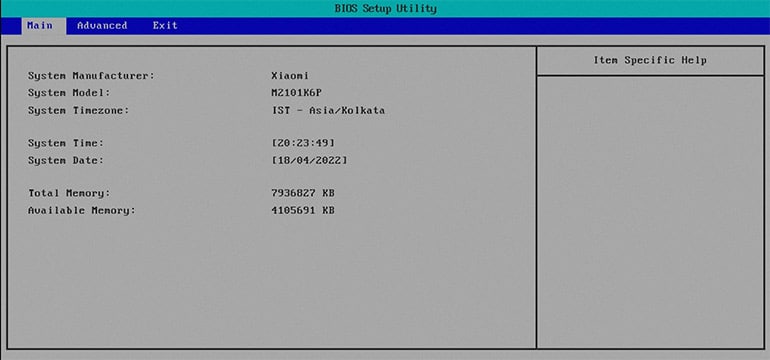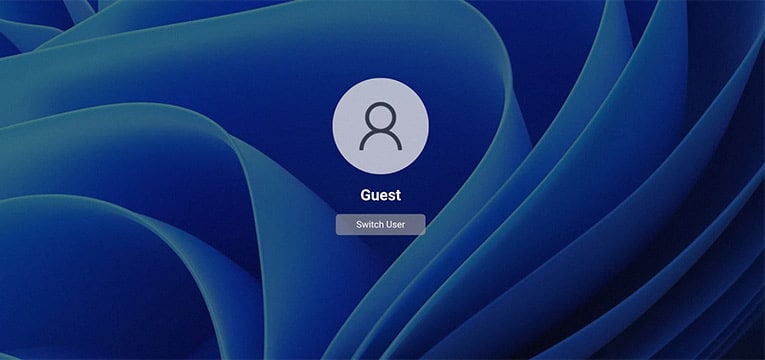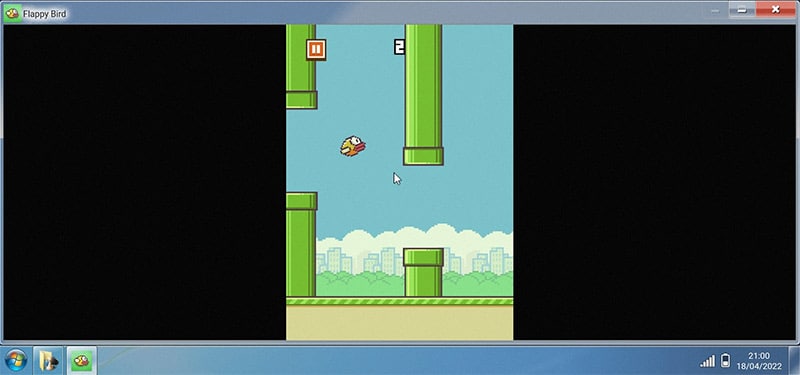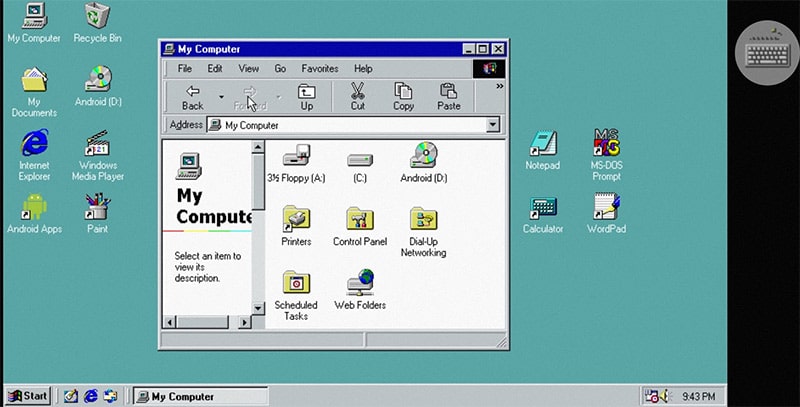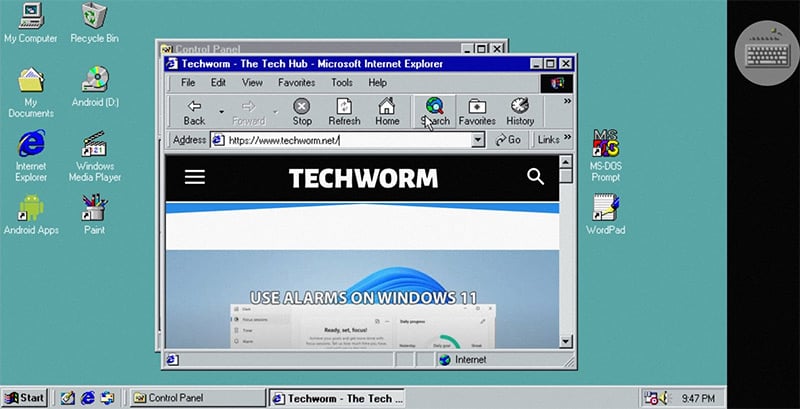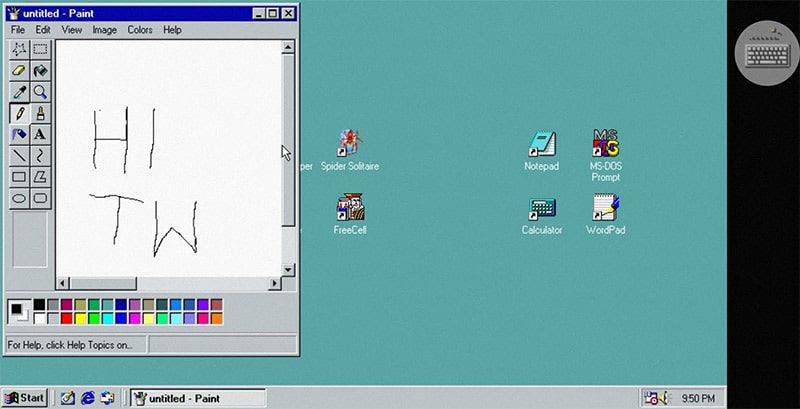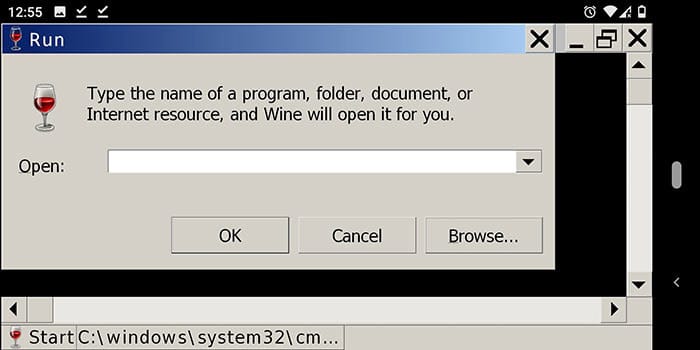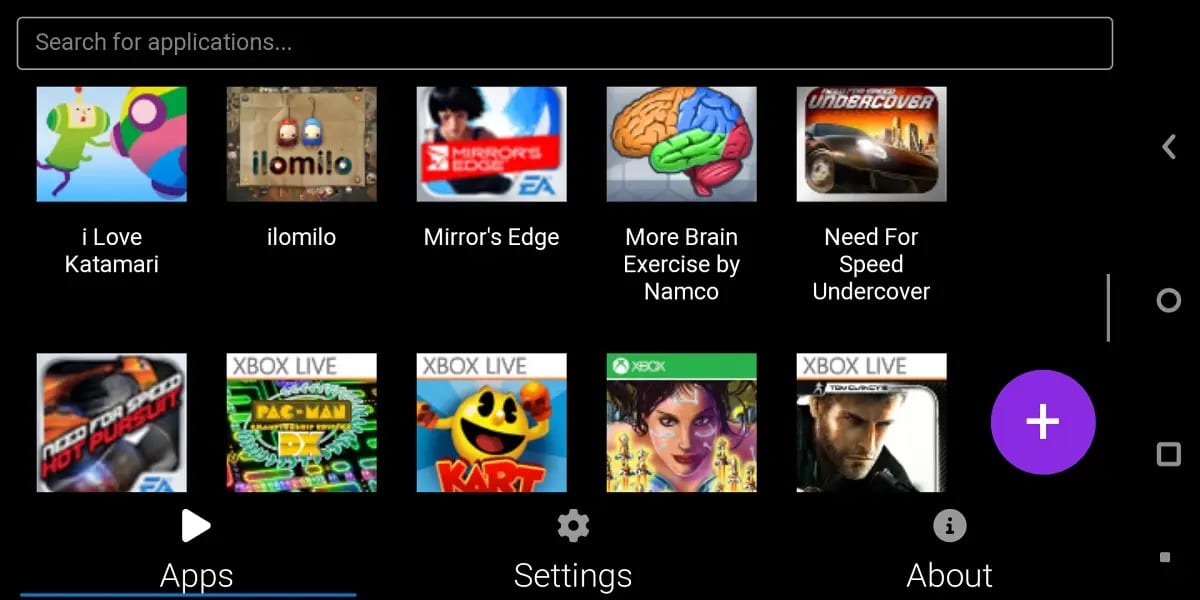Windows has been at the forefront of the choice of users for their computer’s operating system for several decades now.
Most of us have used Windows OS at some points in our lives one way or another.
Until recently, ATMs across countries around the world used Windows XP as their operating system. They have started shifting to newer versions of Windows now.
Installing Windows on a PC could be a hectic task.
You can use the Simulators as a Windows emulator for Android to use it on your smartphone.
Table Of Contents
- Why Windows Emulators are Difficult to find?
- Best Windows PC Emulator for Android
- 1. Wine
- 2. JPCMSIM – Windows Simulator
- 3. Win7 Simu
- 4. Win 98 Simulator
- 5. Limbo PC Emulator
- 6. WPR emulator
- Can you run .exe on Android?
- Can I run PC games on Android?
Why Windows Emulators are Difficult to find?
Emulating a Windows operating system requires a tremendous amount of computing power, coupled with a complex system.
Smart devices such as smartphones, and tablets have yet to reach that milestone to power an OS developed for computers to run on them.
Although there might be a scarcity of good Windows PC emulator for Android, we have listed down a few.
They come as close as they can be right now, with advancements being made every few weeks through updates.
Here are the best Windows emulators and simulators for Android that are currently working on a wide array of Android devices.
1. Wine
This is as close you will get to the Windows emulator for Android if you are looking to run Windows apps on an Android device. Wine is a multi-platform emulator of sorts to run Windows applications on different operating systems.
You can run 32-bit, as well as 64-bit Windows app on the emulator. They have added support for earlier Windows such as 3.1 in their recent updates to the emulator.
The stable version for your device will take some time to find. The user-interface is more of Windows 98 theme, powered by Windows 7 backend. There is a command prompt, along with a run prompt.
Both can be used to run Windows applications from their virtual C and D partitions inside My Computer. I’m not the biggest fan of dragging the window dialogue box across the screen, as it gets stuck halfway, outside the screen.
The mobile version has a long way to cover, but it gets the idea right. We should wait for the upcoming version to dwell more on the compatibility part.
Download Wine
2. JPCMSIM – Windows Simulator
This simulator includes various versions of Windows included with it, ranging from MS-DOS to Windows 7. It is the highest-rated Windows emulator/simulator with positive reviews majorly.
You have the option to use an original Windows installation disk for simulation. It simulates a real Windows OS experience for getting familiar with the things around. You can use general Windows apps like media player, paint and such on newer versions.
The similar takes around 10-15 seconds to boot-up to the desktop. There is an on-screen mouse pointer which can be used with your fingers. Along with it is you get an in-built onboard keyboard acting as a replacement for a real keyboard.
Download JPCMSIM
3. Win7 Simu
Full-fledged support for Windows 7 ending in January 2020 but the popularity surges on. The most versatile Windows operating system after Windows XP Service Pack 3 hit the right notes with the users.
On launching the app, you get greeted by a Windows boot screen and head to the user login page. We log in as a Guest, and we do not know the supposed username and password.
Win7 Simu is here to bring you back the super 7. Windows 7 emulator on Android with basic functionalities work fine like a well-aged wine. The task-bar sports a battery indicator for your device. Moreover, the control panel has settings for your device.
Classic games such as Minesweeper and Purble Place can be found on the desktop itself. The window drag around the screen is flawless for the apps and average experience for explorer windows.
The Internet runs fine on Internet Explorer. While videos on YouTube didn’t just load, other text and image websites worked more than okay, including Reddit.
Download Win7 Simu
4. Win 98 Simulator
This one can be considered as a pretty basic Windows 98 emulator for surfing the Internet and playing around with the essential apps like media player, notepad, etc. Like any other simulator, you cannot install the majority of the applications.
Apart from the normal functioning, the mouse-pointer is there, which is your only source of clicking, the opening of apps. The keyboard can be brought out by clicking on the Keyboard symbol on the desktop screen.
Your phone’s default web browser powers the Internet Explorer on this one. You can watch surf virtually any website through it. YouTube videos work flawlessly on the browser, with a minimal screen resolution to watch it.
Download Win 98 Simulator
5. Limbo PC Emulator
Limbo emulator is another great open-source PC emulator for android.
It virtualizes lightweight PC operating systems on your phone.
If you are looking for a windows 10 emulator for android then this surely is the best choice for you.
You can easily run Windows 10,8,7 apps on your android phone using it.
Download Limbo PC emulator
6. WPR emulator
While not exactly a PC emulator. WPR emulator can run some of the windows phone 7 and 8 games on your android phone.
The XNA games are running using Vulkan.
WPR is currently in the early stage of its development
Download WPR emulator
Can you run .exe on Android?
You can not run .exe file directly on android. However, you can use Windows emulator on Android to run .exe file on your phone.
This doesn’t mean you will be able to access the full functionality of the app. But just the limited feature.
Most of the apps won’t even work properly.
Can I run PC games on Android?
You can play PC games on Android using cloud gaming services – Xbox Cloud Gaming, Amazon Luna, Parsec, and several others.
Apart from that, running the latest PC games on Android are a far-fetched idea that may be realized in the future when more power is injected into portable devices.
Over to You
The first one on the list, Wine, came pretty close as a Windows emulator for Android devices. The other three aim at providing a wholesome Windows environment with basic functionalities.
The latter ones provide a decent Internet surfing experience with being powered by your device’s default browser. We will update the list WITH more Windows emulators as they become available. Watch out this space for more.
Windows has always been the first choice of users when it comes to the flexibility or portability of the computer device. Either you are executing a project or making a PowerPoint presentation, windows has always got your back. And there are several advantages for Windows users over other OS users. But, have you ever thought of using Windows on your Smartphone. Well, yes… It is possible!!! And by the end of this article, you will have a deep knowledge of some best Windows emulator for Android.
Here you can find some best windows emulators that will help you enjoy the windows version on your Android device.
What Are Windows Emulators?
Windows emulators for android are a program or software. It helps to run the Windows Operating system on Android. And enabling you to use the entire feature of Windows like Windows 98, XP,7, 8.1 and 10 on Android.
Although you may find it difficult to emulate the Windows operating system as it has a complex system. Hence, Windows emulators are made available to enhance the power of Windows on the Android device.
Windows emulators are present in a huge amount on the play store apps but finding an accurate emulator for Windows is quite tough. However, we have mentioned the best Windows emulator for Android. These emulators or simulators are easy and efficient for working. Hence, choose according to your demand.
1. Wine 5.0
Wine is the closest Windows emulator you can find for Android. It is an open-source project that started with Wine 3.0 version followed by the Wine 4.0. And now, you can find the latest version available i.e., Wine 5.0. Wine 5.0 can be downloaded from some websites like Wine website or APK Mirror. This version is available for x86 and ARM processors. Therefore, it is possible to run 32-bit as well as 64-bit windows on the emulator.
This is the best Windows emulator for Android as this enables you to play those PC games you were wanting to. However, you may encounter some limitations when you try to run something on this emulator. But with every update, this app is getting better than ever.
2. Limbo PC Emulator
Through Limbo, you can emulate the Windows on your phone. And you can run Windows applications easily on it. Anyway, it is not suitable for older Android versions, as the OS may get stuck. This emulator lets you emulate Windows 7,8.1 and 10 on your device.
Hence, it is advisable to use a high-end smartphone for this emulator. Although this app is not available on Google Playstore. Hence, we have provided the link of the emulator app.
3. Win 98 Simulator
If you miss the basic Windows 98 operating system and want to bring the Nostalgia back. Then Win 98 simulator can be a great help. Surf the internet, draw paint, play music and videos on Windows Media Player, play games like FreeCell and Spider Solitaire, and use Notepad. Hence, you can relive all your childhood memories with this Simulator.
Like other simulators, you get a mouse pointer to operate the app. And also a keyboard icon on the right corner, which can be opened by clicking it.
4. JPCSIM
JPCSIM is a computer simulator that helps to install Windows on your smartphone. This app consists of different versions of Windows from MS-DOS to Windows 7. As the functions include using paint, windows media player, and various other computer programs. Using JPCSIM will give you the real experience of Windows OS. Moreover, this app supports different languages such as English, Spanish, Portugues.
It requires almost 10-15 seconds to boot-up on the desktop. Also, you get on-screen mouse and keyboard to replace the real one.
5. Bochs Emulator
Bochs Emulator is a Pentium PC emulator for Android devices. It is a highly portable open-source IA-32(x86) written in c++. This emulator includes Intel x86 CPU, custom Bios and common I/O devices. Bochs is designed to run several Operating Systems such as Linux, Windows and DOS. It functions as a machine inside the machine as you can operate software as well as different OS’s.
Wondering how it works on Android with no mouse and keyboard? Well, it’s simple, after you install this application, Bochs will immediately emulate the touchpad with the right/left buttons of the mouse. Also, the screen will display the on-screen keyboard while you start searching for your favorite sites.
6. Win7 Simu
Win7 Simu is also a simulator that can be used for Windows 7. As we know the support of Windows 7 has been stopped by Microsoft. Yet, the popularity of Window 7 has never waned. Once you install the app, you come to the boot screen and then to the Windows user interface.
This app includes interactive desktop, classic games like Minesweeper and Purble Place. And the internet search on the internet explorer works just fine. Furthermore, Win7 simu is regularly updated for better performance.
7. Windows 7 PO Simulator
Windows 7 PO Simulator is yet another simulator that can bring the most efficient operating system back. All these features include full touch support, Windows Interface, Internet Explorer, etc. Although this is a replica of Windows 7 OS and you may find the various problem while working on it. However, you can try this out and learn what’s new in this simulator.
8. Windows 98 PO Simulator
Just like other simulators, Windows 98 PO simulator is all set to give you the full experience of Windows 98. Here, you can surf the internet, play solitaire, paint, or even use notepad to write your heart out. Also, you get custom wallpapers and USB support for mice. By far, it has faced some criticism, but with further updates, we hope it gets better.
14 Top Windows Emulators For Android
Due to its large computing power, Windows are hard to emulate on Android. Android phones are yet to reach that level. Hence, there are various simulators available that can be used as emulators for Android.
- Wine 5.0
- Limbo
- Bochs Emulator
- Win7 Simu
- JPCSIM
- Windows 7 PO Simulator
- Win 98 Simulator
- Windows 98 PO Simulator
- JPCSIM NT
- Win XP Simulator
- Cube Virtual Box Simulator
- Win XP Lite
- XP Emulator
- ExaGear Emulator
Final Words
So finally, we have explained some of the best Windows emulators for Android in this article. And each application has its advantages. While Wine 5.0 is said to be the closest Windows OS, others provide a better surfing experience. Hence, we recommend you to go through the details of these apps and choose the one that is compatible with your demand.
Windows произвела революцию в сегменте операционных систем для ПК, когда Windows впервые вышла более трех десятилетий назад.
Наряду с этим, это проложило путь для знаменитой игры Mac vs. Конкуренция Windows, породившая инновации и оптимизировавшая эффективность в более широком масштабе.
Развивающиеся рынки впервые использовали компьютеры благодаря операционной системе Windows. Что помогло распространению ОС Microsoft, так это безудержное пиратство, которое установило Windows практически на каждый компьютер.
С годами, Окна превратилась из проблемной ОС в вашего компаньона, приблизившись к macOS по общему удобству и простоте использования.
Смартфоны и другие портативные устройства теперь содержат достаточно энергии для работы ОС Windows на устройствах Android. Давайте научимся использовать эти Эмуляторы Windows для Android которые можно использовать бесплатно.
Оглавление
- Почему эмуляторы Windows не так распространены?
-
Лучший эмулятор ПК с Windows для Android
- 1. JPCMSIM
- 2. Симулятор Win7
- 3. эмулятор вин 98
- 4. Вино
- 5. Эмулятор WPR
- Часто задаваемые вопросы – часто задаваемые вопросы
- 1. Можно ли запускать файлы .exe на Android?
- 2. Могу ли я запускать компьютерные игры на Android
Почему эмуляторы Windows не так распространены?
Эмуляция Windows требует динамического и сложного набора инструкций, собранных в программном обеспечении. Программисту требуется время и усилия для разработки.
Поскольку нет значительного рынка, готового платить за это, у большинства разработчиков нет стимула разрабатывать их или сопутствующие функции.
Не переживайте, и есть несколько эмуляторов ПК с Windows для Android, которые стоит попробовать.
Лучший эмулятор ПК с Windows для Android
Первый эмулятор Windows для Андроид это не ваш обычный эмулятор. Это симулятор для Windows, от MS-DOS до Windows 10.
Вам будет предложено предоставить обязательное согласие на использование пользовательских данных для повышения качества обслуживания. Отказаться от него невозможно.
Экраны конфигурации позволяют выбрать версию Windows для эмуляции. Появляется пропускаемое видеообъявление, которое можно закрыть после первых пяти секунд. Мы также моделируем установку Windows, которая подходит не всем.
Теперь имейте в виду, что Windows будет отображаться в виде прямоугольника в центре ландшафтного режима вашего устройства. Остальные будут черными полосами по бокам.
Это не все; мы также получаем экран загрузочной анимации, который появляется через 20-25 секунд после загрузки файлов.
После загрузки эмулятора Windows вы можете увидеть встроенную клавиатуру, которая занимает нижнюю половину экрана. Значок мыши предназначен для скрытия/отображения указателя на экране.
Симулятор Win7 — это Эмулятор Windows это сделало скачок улучшения с тех пор, как мы в последний раз пробовали его год назад. В отличие от прошлого с одной только Windows 7, теперь у нас есть анимация загрузочного экрана и экраны блокировки из Windows 3.1, с 2000 по 11. Операционная система у всех одна и та же — Windows 7.
После запуска эмулятора вы можете войти в БИОС Экран утилиты настройки, нажав в любом месте экрана, если вы не хотите загружать ОС Windows по умолчанию.
Оказавшись в настройках BIOS, перейдите к Передовой вкладку и выберите версию Windows, которую вы хотите загрузить.
Точный раздел имеет Мгновенная загрузка опция, которая позволяет пропустить загрузочную анимацию, если она включена. После выбора Windows перейдите к Выход вкладку и выберите Выйти сохраняя изменения для запуска Windows на телефоне Android.
Здесь операции плавные, без задержек. Меню «Пуск» и длинный список приложений работают как часы. Вы можете путешествовать по Интернету в Chrome и Internet Explorer.
Есть пара офлайн-игр — Сапер, Purble Place, Solitaire и Classic Tetris. Все эти игры появляются в полноэкранном режиме.
Мы также получаем семь различных онлайн-игр, некоторые из которых очень популярны в Интернете — среди нас, Flappy Bird, Minecraft Survival, Paper.io 2, venge.io, Zombs Royale и Basketball Legends 2020.
Вы получаете Систему (C) Windows и Android (A) в разделе хранилища, для чего требуется доступ к файлам и папкам устройства.
Часы, компас, блокнот, рисование, медиаплеер и меню персонализации работают в стандартном режиме.
Windows 98 эмулятор не устраивает истерик с точки зрения рекламы или каких-либо вредоносных программ. После этого в Windows 98 появится трехэтапный обучающий экран.
Как и в Win7 Simu, в системе есть два раздела. Мой компьютер, Система С и Android А. Одно касание двумя пальцами для открытия контекстного меню. Одно касание одним пальцем действует как щелчок, и вам нужно будет сделать это дважды, как в Windows, чтобы открыть любое приложение.
Доступ в Интернет с помощью Интернет-проводник, который работает безупречно, не ломая браузер. Даже YouTube в обязательном порядке транслирует видео в браузере.
Вы можете открыть все настройки и меню и свойства панели управления. Они не должны будут влиять на ваш Эмулятор ПК с Windows, но приятно иметь их.
MS Paint работает как обычное приложение для Windows 98. Рисуйте кистями и карандашами, используя разные цвета. Сохраните их в любой заданной папке, и вы сможете открыть их позже, чтобы продолжить свой проект рисования.
Пользователи Linux знакомы с этим эмулятором Windows для Android. Wine, аббревиатура от Wine Is Not An Emulator, представляет собой уровень совместимости, который запускает приложения Windows на Android, Linux, macOS и BSD.
Вы можете запускать игры, приложения и различные инструменты для операционных систем Windows. Эмулятор Windows имеет оболочку Windows 98 поверх Windows 7 Операционная система.
Запускайте приложения, начиная с Windows 3.1, которые могут быть 32-разрядными и 64-разрядными. Командная строка — это единственная опция пользовательского интерфейса. Вы можете перенести приложения в виртуальные разделы C и D, а затем установить их с помощью командной строки.
Мобильная версия этого эмулятора не выглядит идеальной, и ей предстоит пройти долгий путь. Следите за тем, чтобы окно не застревало при перетаскивании по экрану.
Эмулятор WPR находится на ранней стадии разработки.
Этот эмулятор Windows для Android может запускать приложения Windows Phone 7 и Windows Phone 8 XNA на вашем телефоне Android.
Вы можете загрузить APK-файл WPR на свой телефон и установить его, следуя инструкциям на экране.
Часто задаваемые вопросы – часто задаваемые вопросы
1. Можно ли запускать файлы .exe на Android?
Невозможно запустить файлы .exe на Android с помощью эмулятора Windows. Эмуляция для Windows еще не достигла такой стадии.
Несколько приложений для Android могут сделать это, перенеся необходимые приложения для смартфонов.
Wine далек от зрелости при запуске приложений Windows в мобильной версии.
2. Могу ли я запускать компьютерные игры на Android
В игры для ПК с Windows на Android можно играть с помощью облачных игровых сервисов, таких как Xbox Cloud games, GeForce Now, Vortex, PlayStation Now и т. д.
Вы не можете запускать компьютерные игры на эмуляторах Windows, предназначенных для Android.
Также читайте- Как установить Windows 11 на Android-смартфоны
к вам
Это были одни из лучших Эмулятор Windows для Android устройств, от запуска приложений и игр до простого моделирования.
Получите полезный опыт работы с Windows, используя эти Эмуляторы Windows с разными скинами, от Windows 3.1 до Windows 11. Не забудьте попробовать игровые предложения Win7 Simu, которые переходят в автономный режим для игроков, которым нравятся соревновательные игры.
Windows revolutionized the PC operating system segment when Windows first came out over three decades ago.
Along with that, it paved the way for the famous Mac vs. Windows rivalry that birthed innovation and streamlined efficiency on a larger scale.
The developing markets first used computers owing to the Windows operating system. What helped spread the Microsoft OS was the rampant piracy that practically landed Windows on every computer.
Over the years, Windows has gone from a troubling OS to your companion, coming close to macOS in the overall usability and user-friendliness.
Smartphones and other portable devices pack enough juice now to run Windows OS on Android devices. Let us learn to use these Windows emulators for Android that are free to use.
Table Of Contents
- Why are Windows Emulators not that common?
- Best Windows PC Emulator for Android
- 1. JPCMSIM
- 2. Win7 Simu
- 3. Win 98 emulator
- 4. Wine
- 5. WPR Emulator
- FAQs – Frequently Asked Question
- 1. Can you run .exe files on Android?
- 2. Can I run PC games on Android
Why are Windows Emulators not that common?
Windows emulation requires a dynamic and complex set of instructions assembled on software. It takes time and effort for a programmer to develop.
Since there is no sizable market ready to pay for it, most developers don’t have the incentive to develop them or the accompanying features.
Don’t sweat it out, and there are a few Windows PC emulators for Android that are worth checking out.
1. JPCMSIM
The first Windows emulator for Android is not your conventional emulator. It is a simulator for Windows, ranging from MS-DOS to Windows 10.
You will be asked to provide mandatory consent for using user data to serve better. There is no way to opt-out of it.
The configuration screens let you select the Windows version to emulate. A skippable video ad appears, which can be closed after the first five seconds. We also simulate the Windows installation, which is not ideal for everyone.
Now keep in mind that the Windows will display in a rectangle in the center of the landscape mode of your device. The rest will be black bars on either side.
That’s not all; we also get a boot animation screen that appears 20-25 seconds after the files have been loaded.
Once the Windows emulator is loaded, you can see the in-built keyboard, which takes up the bottom half of the screen. A mouse icon is there for hiding/showing the pointer on the screen.
2. Win7 Simu
Win7 Simu is a Windows emulator that has taken a leap of improvement since the last time we tried it a year ago. Unlike in the past with Windows 7 alone, now we have boot screen animations and lock screens from Windows 3.1, 2000 to 11. The operating system remains the same across all – Windows 7.
Upon launching the emulator, you can enter the BIOS Setup utility screen by tapping anywhere on the screen unless you want to load the default Windows OS.
Once inside the BIOS setup, head to the Advanced tab and select the Windows version you wish to load.
The exact section has an Instant Boot option which lets you skip the boot animation when enabled. Once Windows is selected, head to the Exit tab and select Exit Saving Changes to start Windows on your Android phone.
Here the operations are fluid smooth, with no lag in our sight. The start menu and a long list of apps work like a charm. You can surf the Internet on Chrome and Internet Explorer.
There are a couple of offline games – Minesweeper, Purble Place, Solitaire, and Classic Tetris. All these games appear in full-window mode.
We also get seven different online games, some of the very popular on the Internet – Among Us, Flappy Bird, Minecraft Survival, Paper.io 2, venge.io, Zombs Royale, and Basketball Legends 2020
You get a System (C) of Windows and Android (A) in the storage section, which requires access to the device’s files and folders.
The clock, compass, notepad, paint, media player, and the personalization menu work in their standard mode.
3. Win 98 emulator
Windows 98 emulator throws no tantrums in terms of ads or any bloatware. A three-step tutorial screen will then land in Windows 98.
Similar to Win7 Simu, there are two partitions in the My Computer, System C and Android A. Single tap with two fingers for opening the right-click menu. Single finger single-tap acts as a click, and you will need to do it twice, like Windows, to open any application.
Access the internet using Internet Explorer, which works flawlessly without breaking the browser. Even YouTube streams videos without fail on the browser.
You can open all the settings and control panel menus and properties. They won’t have to affect your Windows PC emulator, but they are a nice touch to have.
MS Paint works like a regular application for Windows 98. Draw using paintbrushes and pencil and use different colors. Save them in any given folder, and you can open them later to continue your drawing project.
4. Wine
Linux users would be familiar with this Windows emulator for Android. Wine, an acronym for Wine Is Not an Emulator, is a compatibility layer that runs Windows applications on Android, Linux, macOS, and BSD.
You can run games, applications and different tools for Windows operating systems. The Windows emulator has a Windows 98 skin over a Windows 7 operating system.
Run apps starting from Windows 3.1, which can be 32-bit and 64-bit. The command prompt is the lone user-interface option here. You can transfer apps in virtual C and D partitions and then install them using the command prompt.
The mobile version of this emulator does not feel polished and has a long way to go. Keep a lookout for the window getting stuck when dragging across the screen.
5. WPR Emulator
WPR emulator is in the early stage of its development.
This windows emulator for android can run windows phone 7 and windows phone 8 XNA apps on your Android phone.
You can sideload WPR apk on your phone and install it by following the on-screen instructions.
FAQs – Frequently Asked Question
1. Can you run .exe files on Android?
It is impossible to run .exe files on Android using a Windows emulator. The emulation for Windows has not reached a stage to achieve this.
Several Android apps can do that by porting your required apps for smartphones.
Wine is far from maturity when running Windows applications on the mobile version.
2. Can I run PC games on Android
Windows PC games on Android can be played using cloud gaming services such as Xbox Cloud gaming, GeForce Now, Vortex, PlayStation Now, etc.
You cannot run PC games on Windows emulators that are meant for Android.
Also Read- How To Install Windows 11 On Android Smartphones
Over to You
These were some of the best Windows emulator for Android devices, from running apps and playing games to mere simulation.
Get a wholesome Windows experience using these Windows emulators with different skins, ranging from Windows 3.1 to Windows 11. Don’t forget to try Win7 Simu’s game offerings that take it offline for players who fancy some competitive gaming.
Are you in search of the top Windows emulator that works with Android? If so, you should read on. Have you ever had the opportunity to run Windows applications using Android devices? It is possible, but it’s only accomplished with an emulator for Windows PC. Windows PC Emulator For Android. You’ve heard of emulators that work, like Android Emulator for Windows.
Windows emulators for Android are software or a program. It allows you to run the Windows Operating system on Android. This allows you to utilize all Windows features such as Windows 98 7, XP, 8.1, 10 & 11 on Android.
However, it is hard to replicate Windows. On the other hand, it is not impossible to emulate Windows operating system since it is a complicated system. This is why Windows emulators are available to increase the capabilities for Windows operating systems on Android devices.
Also Read- Best Android Emulators for Windows
Windows emulators can be found in abundance in the apps available on Google Play Store; however, finding a reliable emulator that works with Windows is not easy. Therefore, we have listed the most effective Windows emulator available for Android.
Furthermore, these emulators or simulators are simple and effective for use. Therefore, you can choose based on your needs.
1. Limbo PC Emulator
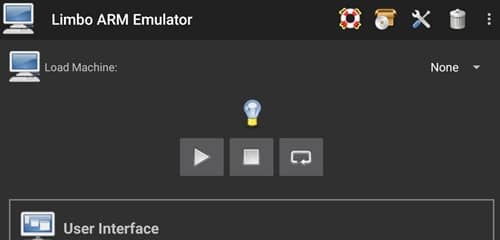
Limbo Emulator gives you the flexibility to allot the required amount of CPU cores, RAM, and storage to create the virtual environment. It’s like an actual box to run Windows and macOS High Sierra.
Download Here
2. Win 98 Simulator
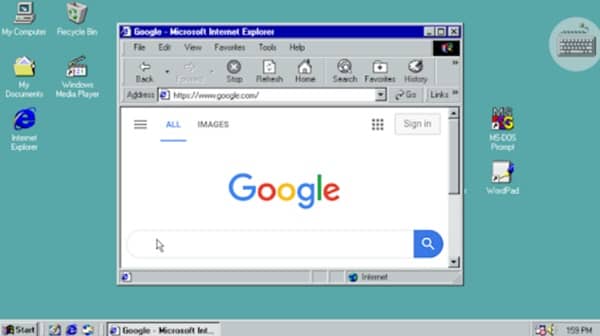
Win 1998 Simulator is an application that allows you to simulate your experience with the Windows 98 operating system on your Android device. It’s crucial to remember that this app isn’t for launchers. It’s an actual Windows simulator that allows you to recreate the experience of one of the most well-known operating systems.
Download Here
3. Win7 Simu

This application includes interactive desktops, classic games such as Minesweeper and Purble Place. Also, the search function using the internet explorer functions well. Additionally, Win7 simu is regularly upgraded to provide better performance.
Download Here
4. Wine 5.0

Wine 5.0 is available for download through various third-party sites. The version is compatible with x86 as well as ARM processors. It is, therefore, possible to run 32-bit and 64-bit windows with the emulator.
Download Here
5. JPCSIM

This app can be used to learn or make fun of yourself because it could make anyone believe you’ve added a computer to your Smartphone.
Download Here
Remember that Windows Emulators must work with devices as well. If not, they could cause many harms to smartphones. Also, you can read the many excellent reviews about Wine and Limbo PC Emulator on the internet before you try them.