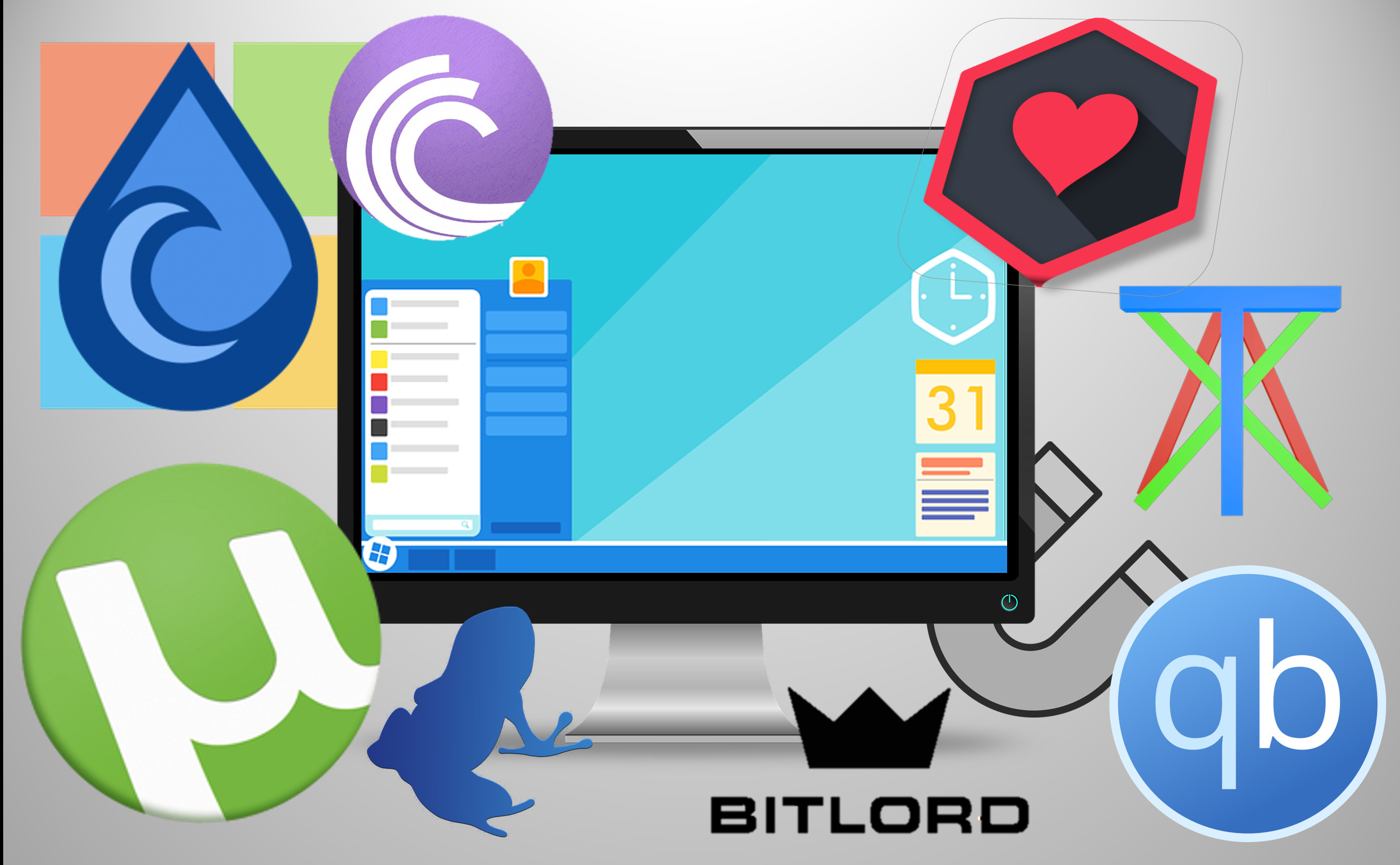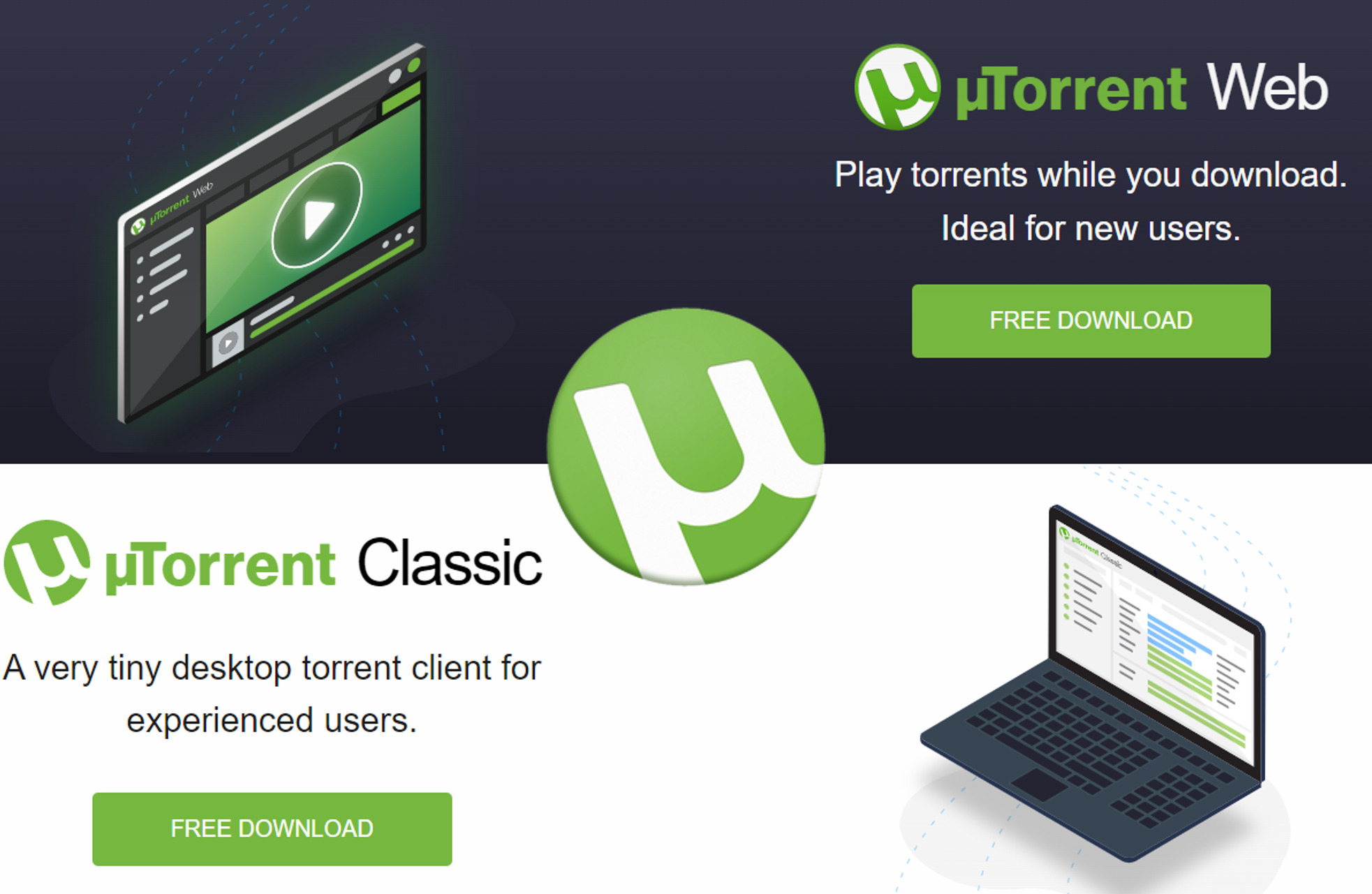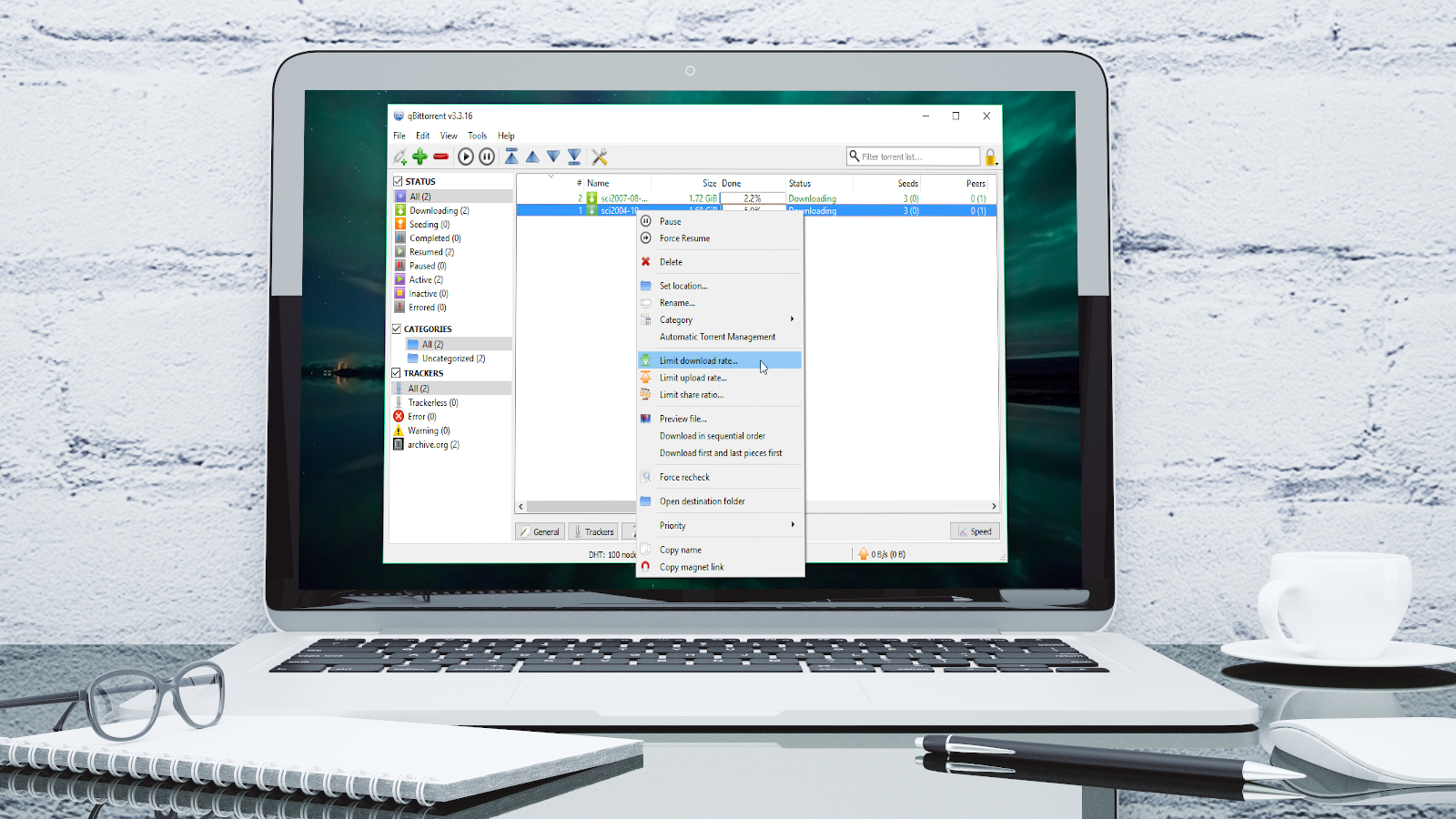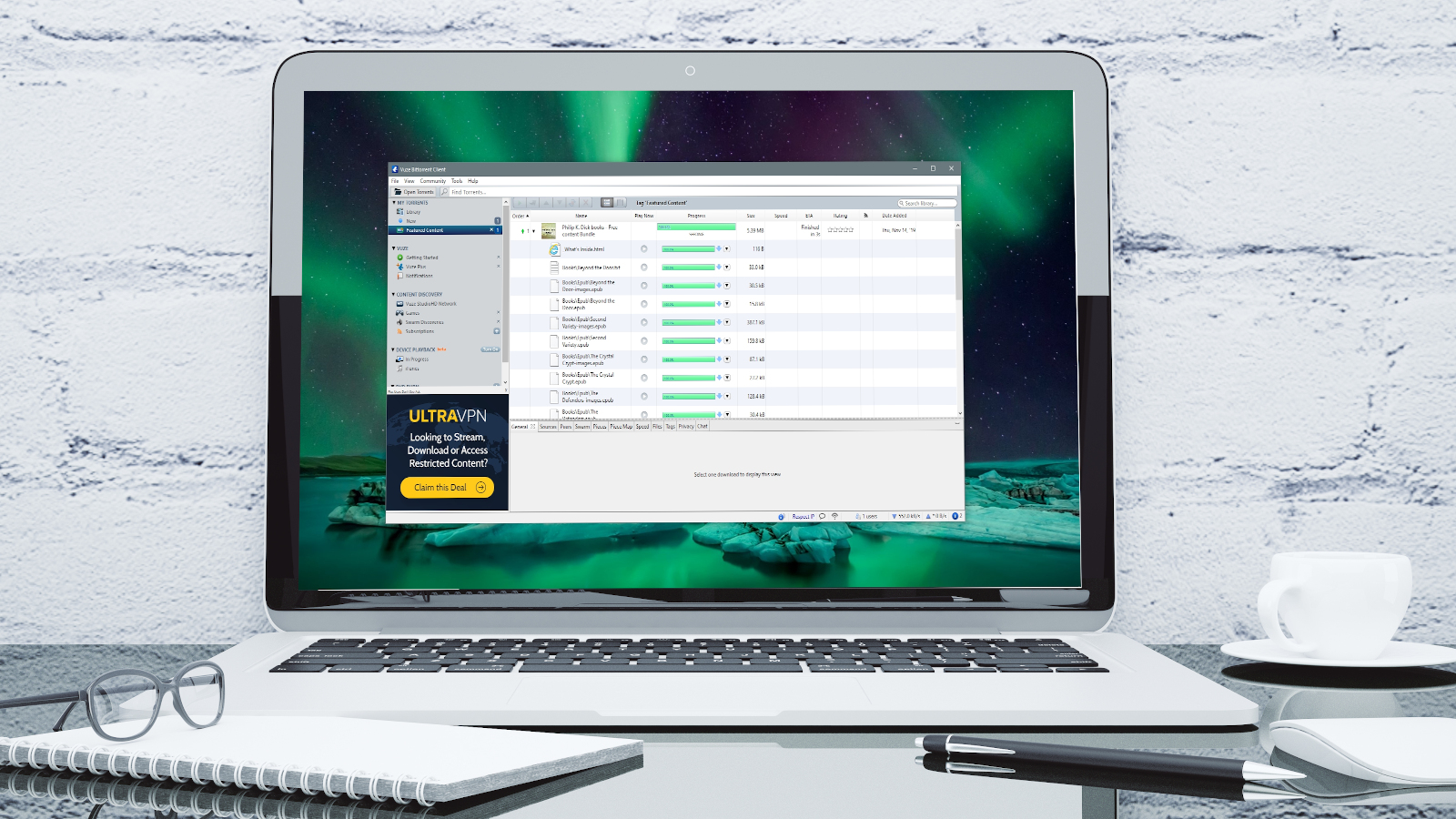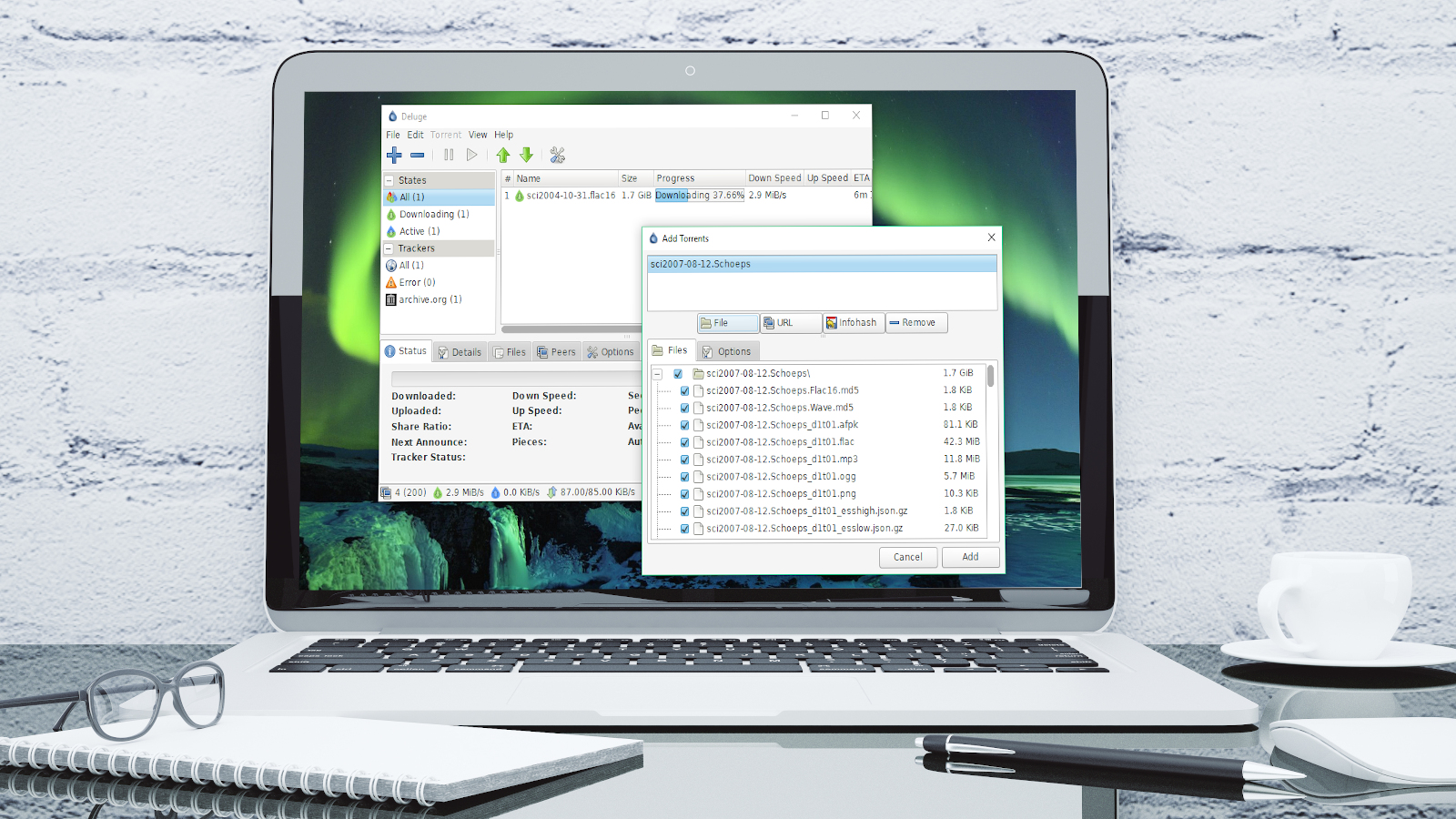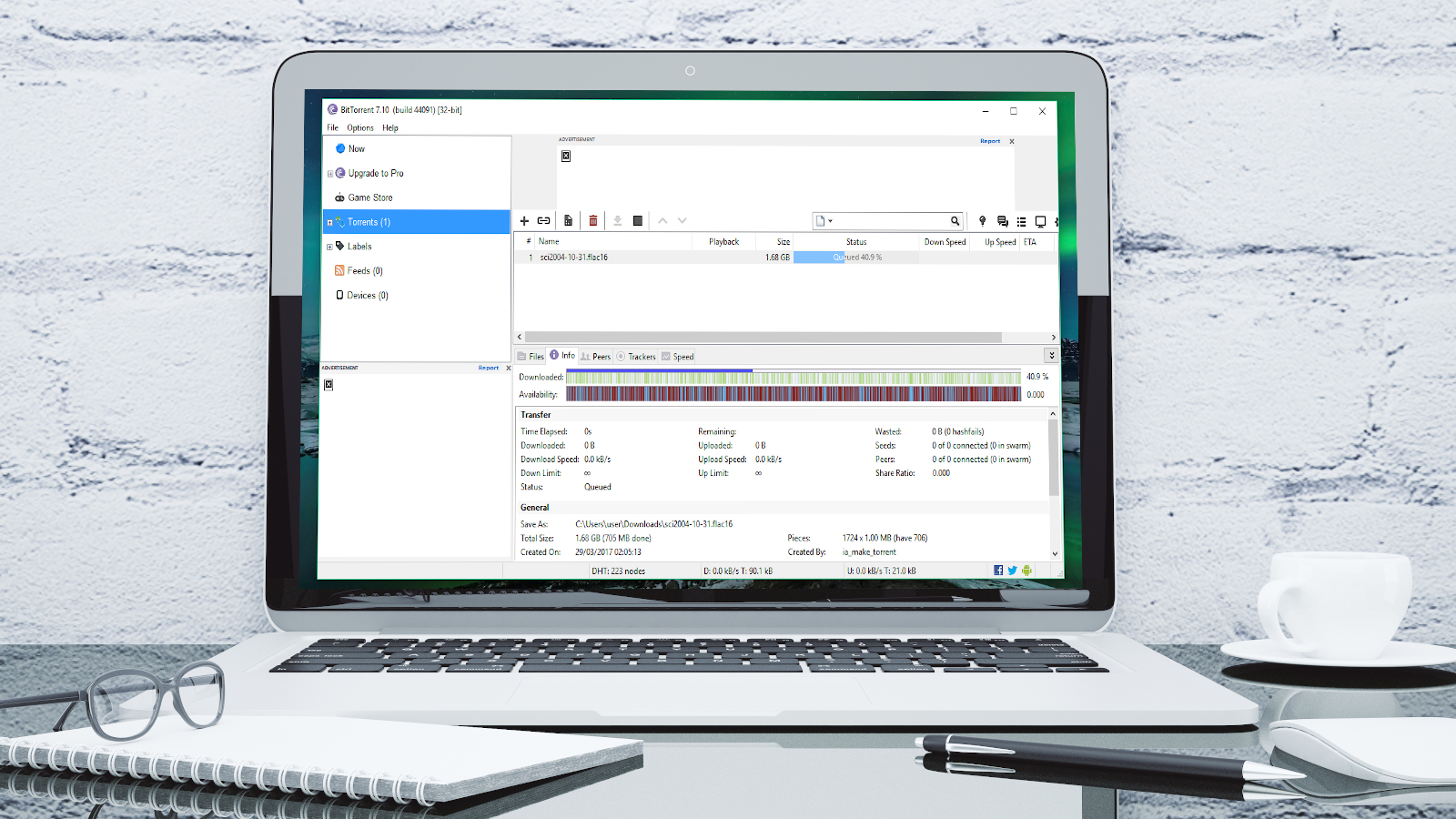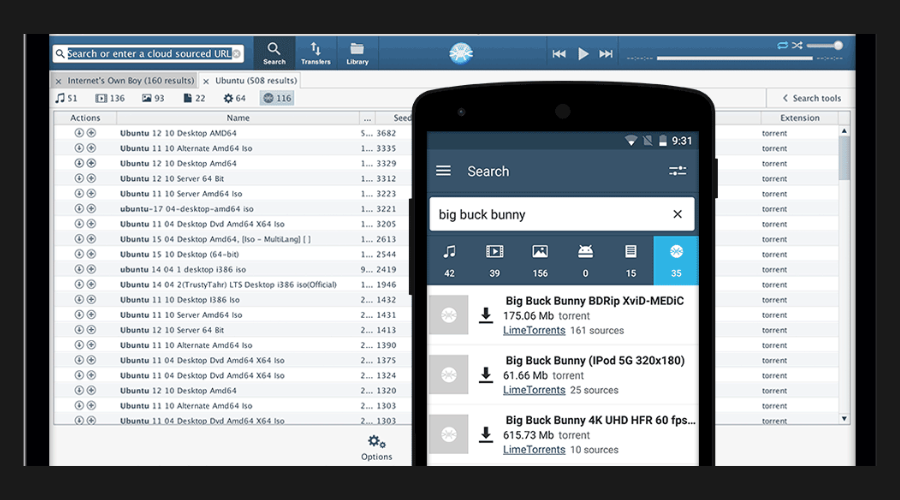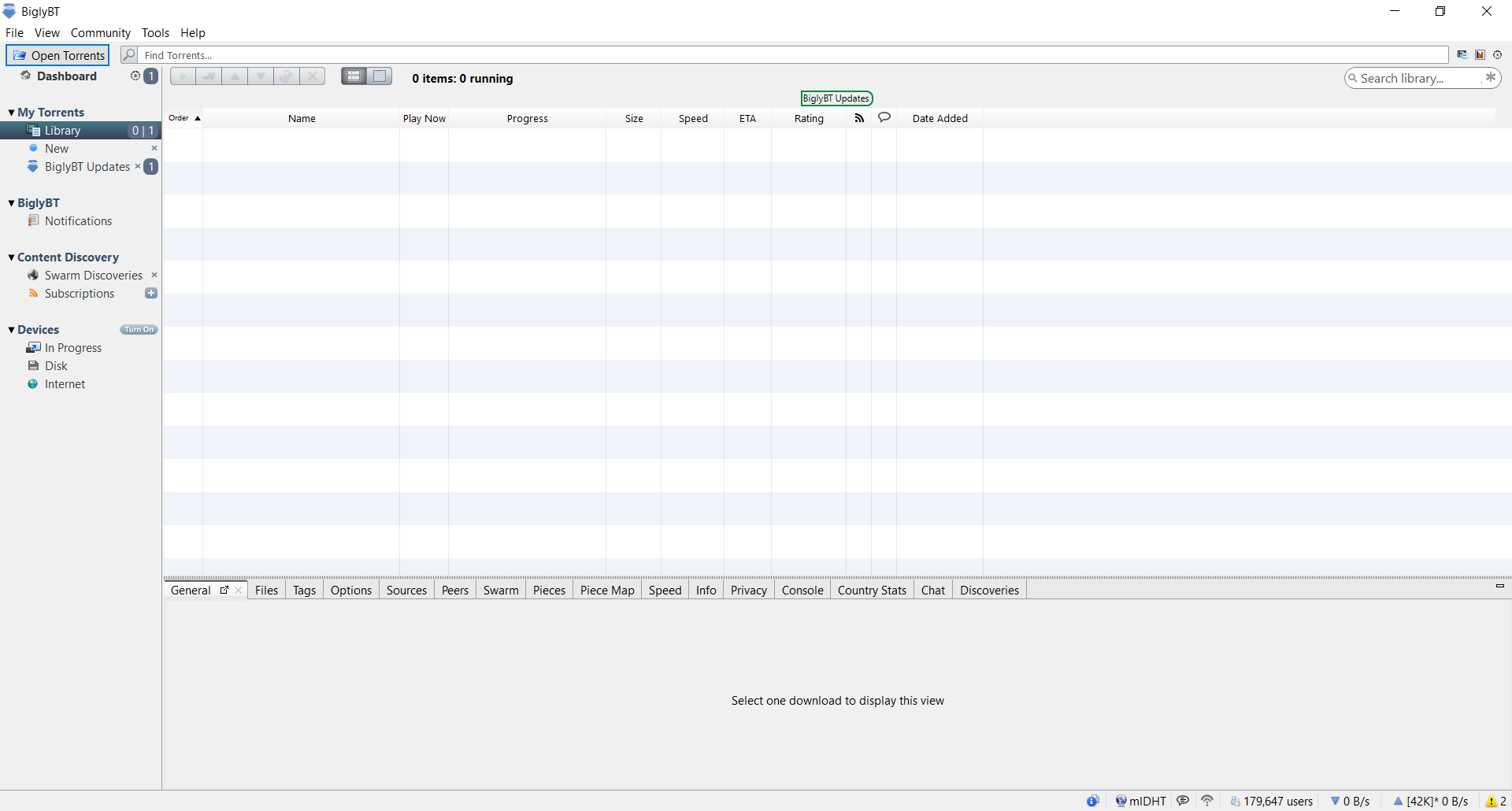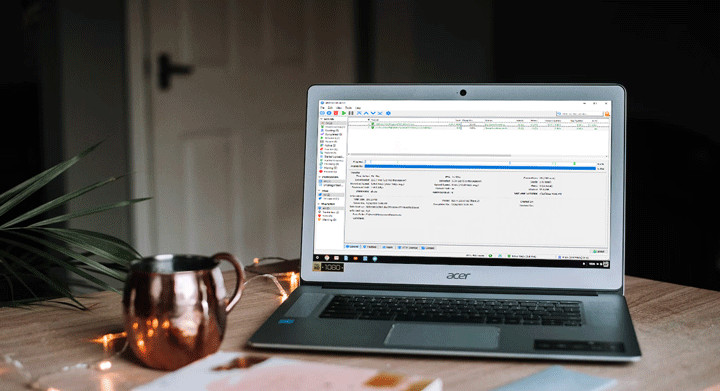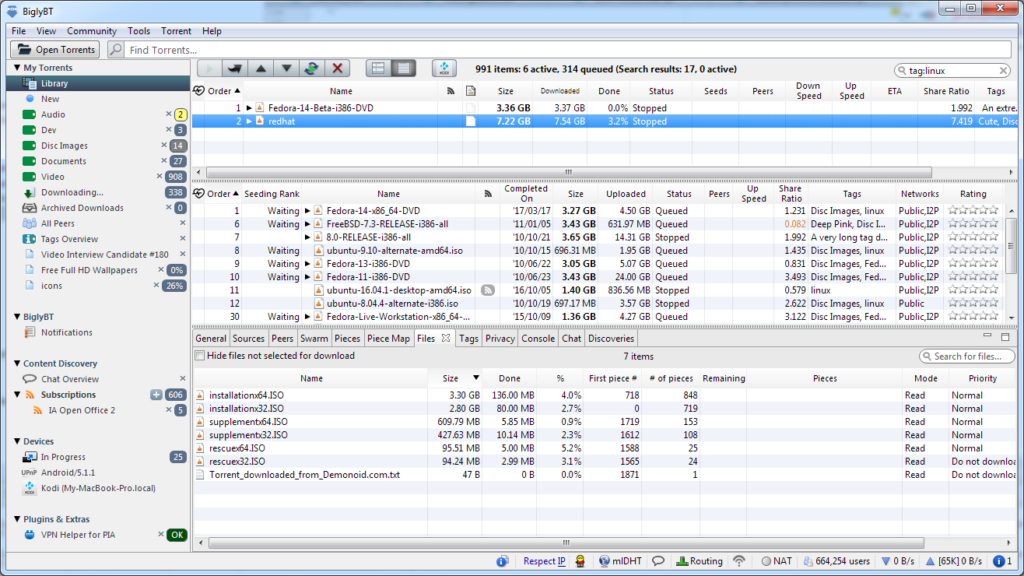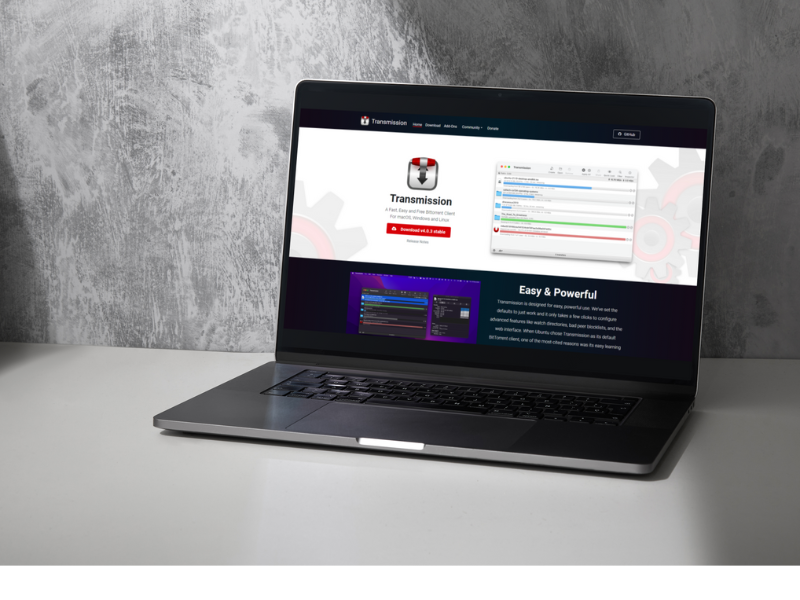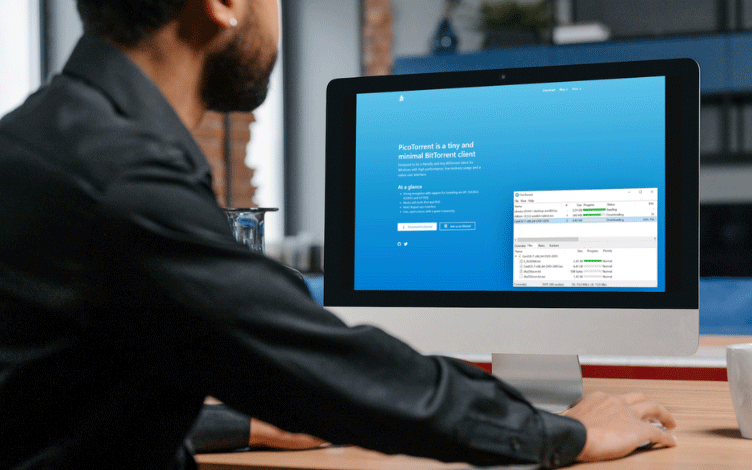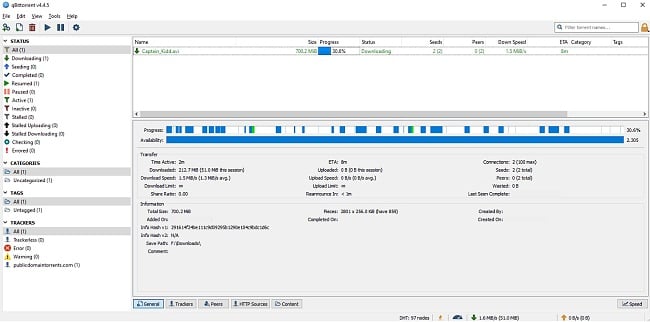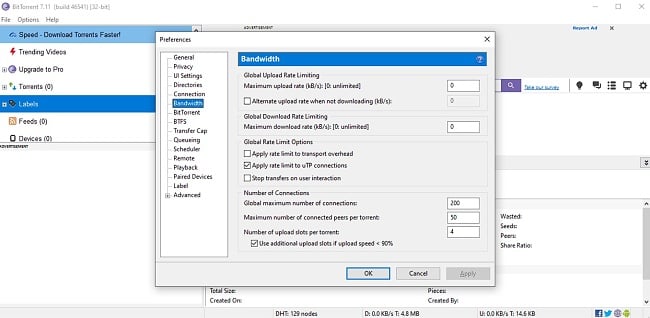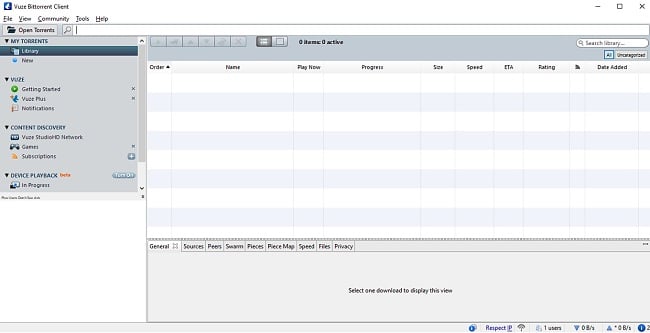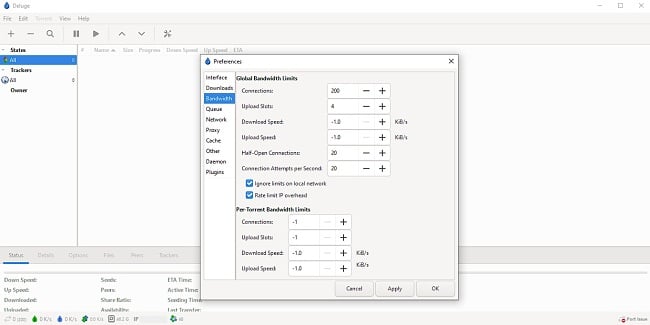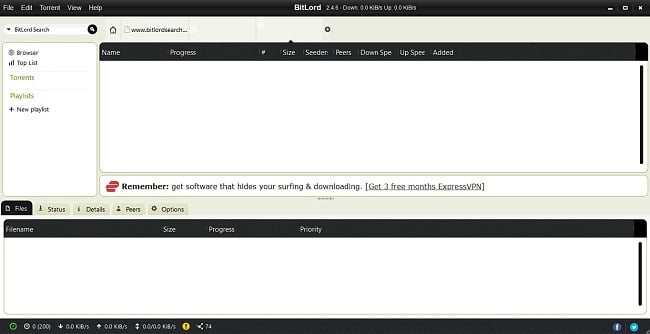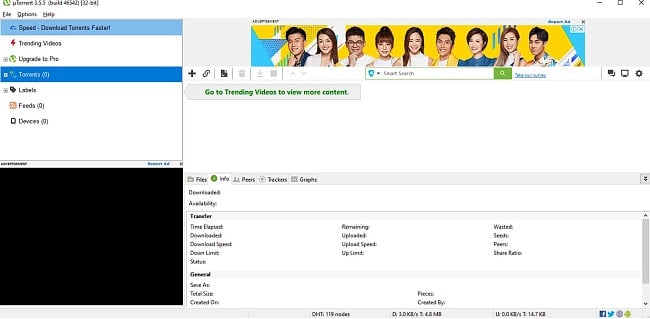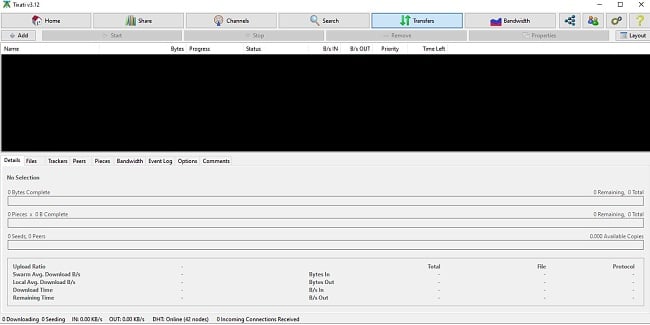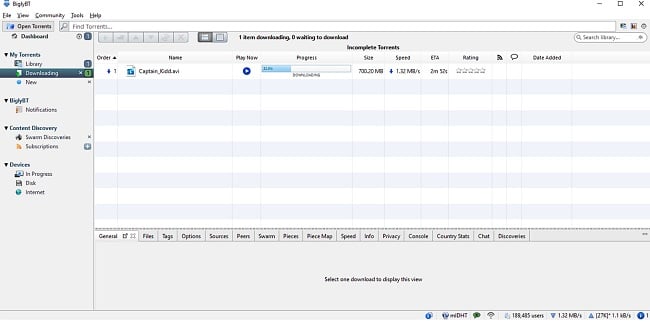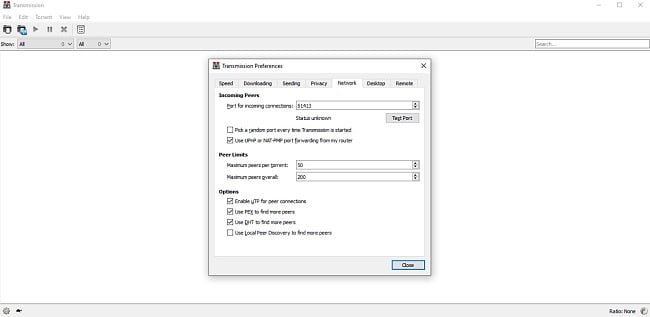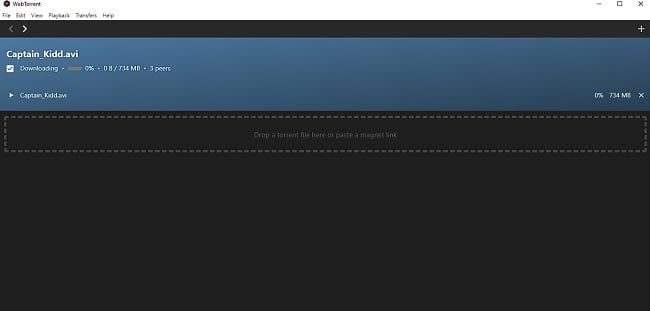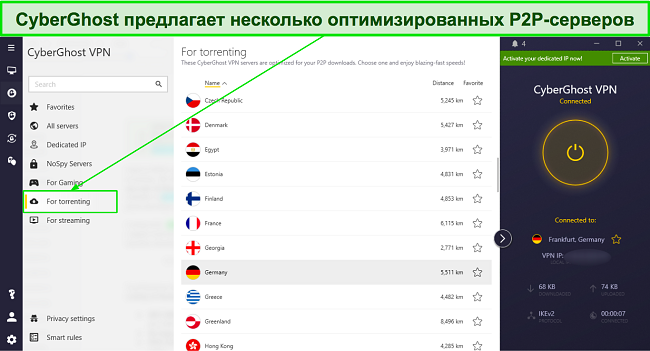Torrents are files containing meta-data through which you can download games, software, documents, media files, and many more. Torrent works on a peer-to-peer sharing network. When you download a torrent file with torrent clients, your computer starts receiving the fractions of files stored in hundreds and thousands of computers across the web, and at the same time, you also contribute to sharing a crumb of that file on the web. This feature makes torrent files decentralized and eliminates their dependency of downloading from a single server.
Torrent files that have more seeders (People who have completed downloading the file and are sharing it for others to download) tend to possess higher downloading speed. There is plenty of software through which you can download torrent files. This article will assist you inchoosing the best torrent clients available out there in 2023 for your windows.
Before we proceed, it is necessary for you to know thatdownloading files through torrent possess some crucial risks. You make your IP address public while downloading torrent files or seeding it, so always try to use a secure VPN connection and restrain yourself from downloading pirated kinds of stuff and illegally uploaded files. They might infect your PC with viruses and malware, so it’s better to have an antivirus installed on your computer. Try to prevent yourself from surfing on illegal torrent downloading websites and always use Ad-Blocker & Pop-up blocker extensions.
List of 10 best torrent clients for windows to download torrents in 2023
Contents [hide]
- qBittorent
- µTorrent
- BitTorrent
- Vuze
- BitComet
- Deluge
- WebTorrent
- Tixati
- FrostWire
- BitLord
1. qBittorent
qBittorrent is one of the best torrent downloading software out there. It is an open-source torrent clientbased on native C++ and is developed by volunteers. Since it’s open-source software, it is maintained and developed through donations. It has an attractive user interface. You get the option to download and applyvarious themes in qBittorrent.
Features
-
It’s Ads-free
-
Remote access
-
Attractive user interface
-
Uses less space and RAM
-
Bandwidth scheduler
-
Torrent creation tool
-
It has RSS feed support with advanced download filters
-
Available on various platforms: Windows, Linux, macOS, FreeBSD, OS/2
Download qBittorrent
2. µTorrent
µTorrent is probably the most popular torrent client. It has a simple and clean user interface and is available in two different variations. One isµTorrent Web in which you can directly download the files from your web browser, and the other isµTorrent Classic which gives you the traditional feel.µTorrent allows you to stream videos and audio files prior to its 100% download.
There are three plans ofµTorrent, Premium, Ad-Free and with Ad. Premium gives security and blocks malware, the Ad-Free plan only removes the Ads and the last one is a free version with Ads.
Features
-
Integrated torrent search engine
-
Available in browser and classic versions
-
Scheduling of your downloads
-
Allowstreamingwhile downloading
-
Auto-adjusts bandwidth usage
-
Clean and decent user interface
-
Flexible plans to choose from
-
Available on Windows, Mac, Linux, and Android
-
Lightweight
Download µTorrent
3. BitTorrent
BitTorrent is the oldest torrent downloading software as it was developed in 2001. It is the world’s largest decentralized file-sharing protocol. BitTorrent has its own cryptocurrency i.e. BTT. Just likeµTorrent, BitTorrent also hasBitTorrent Web andBitTorrent Classic.
The free version of this client has almost all the required features but if you want customer support and an Ad-Free experience then you can opt for a Premium or an Ad-free plan at a reasonable cost.
Features
-
Earn BTT token rewards for seeding
-
Can play both torrent files and magnet links while they download
-
Set download and upload speed limits
-
Available in 15 languages
-
Prioritizing feature available for faster downloads
-
Available in browser and classic versions
-
Small setup file and minimum resource usage
-
Available on Windows, and Android
Download BitTorrent.
4. Vuze
The Vuze, previously known as Azureus is a feature-loaded torrent client. It is a lightweight software that has an automated optimization function for downloading speed of torrent files. It has its own torrent search engine, so you can find specific torrent files like movies, videos, music, pdfs, softwares & games easily. With Vuze +, you canBurn DVDs, enjoy an Ad-Free experience and play media files while downloading.
With its highly customizable UI, you can adjustsettings accordingly. Vuze has also got you covered with its own VPN.
Features
-
Find Torrents in one click with help of metasearch
-
Can play any type of video torrent file
-
Faster torrent downloads
-
Remote access to your Vuze desktop client
-
Burn DVDs easily
-
Integrated, cross codec, high-definition player
Download Vuze.
5. BitComet
Bitcomet is a free C++ based torrent downloading software that helps you to download files quickly and safely. It’s completely free software with plenty of features. It supports 53 languages. With Bitcomet you can do long-term seeding as well as revive dead torrents.
Features
-
Allow automatic shutdown after download completion
-
Preview while downloading
-
User-friendly and easy to use
-
Can set speed limit for both uploading & downloading
-
Multi-Language support
-
Available on Windows, MacOS, and Android
Download Bitcomet
6. Deluge
Deluge is an open-source torrent client which is based on Python. Deluge is released under the terms of the General Public License which ensures 4 freedoms: Run, Study, Share, and Modify. Deluge comes with a rich plugin collection in which some are included with the software and the remaining can be downloaded and installed from its official website. These plugins make Deluge a feature-rich torrent downloader software and that’s why it’s present in our list.
Features
-
Ad-Free
-
A rich collection of Plugins
-
Allow remote connectionto the Deluge daemon
-
Comprises GTK UI, WebUI & Console UI
-
Available on Windows, MacOS, andUbuntu
Download Deluge
7. WebTorrent
Whether you’re playing videos, music, or audiobooks, you don’t have to wait for them to download. You can play it right away. It is built with the help of JavaScript and uses WebRTCforP2P transfer. WebTorrent is an Ad-Free open source torrent client with all the source code present on GitHub. It’s lightweight software, enabling it to run seamlessly on low-end PCs.
Features
-
Ad-Free
-
Lightweight and fast
-
Cool user interface
-
Instantly stream audio andvideo
-
Available on Windows, MacOS, andLinux
Download WebTorrent.
8. Tixati
Tixati is free, uncomplicated, and easy-to-use software without Ads and free from spyware. Donations fuels the development of Tixati. It is fully compatible with BitTorrent Protocol. Tixati possesses different setting options which can be used to achieve higher downloading speed. It’s underrated but one of the best torrent clients that comes with some great features.
Features
-
Portable edition is available
-
Ad-Free
-
Easy and quick install
-
Advanced bandwidth charting
-
Low PC requirements
-
Ultra-fast downloading algorithms
-
Available on Windows andLinux
Download Tixati.
9. FrostWire
FrostWire is another great torrent downloading software built from the collective efforts of open-source and freelance developers. It was initially released in 2004 and used to function upon LimeWire’s Gnutella Client but now it is fully a BitTorrent client. It has a Free Music section on its official website to download songs for free.
Features
-
In-App Search
-
Stream while you download
-
It has its own media player
-
Available in 20+ languages
-
Available on Windows, MacOS, Ubuntu, and Android
Download FrostWire.
10. BitLord
Released in 2004, BitLord is another good torrent downloader software built through Python programming. It is popularly known for its easiness to use and comprises some good features that too free of cost. It provides customer support as well.
Features
-
In-built search mechanism
-
Allow sorting and creating playlists of your downloads
-
Stream while you download
-
Supports Chromecast
-
Available on Windows, macOS, and Android
Download Bitlord.
So that’s all for you. Happy Torrenting 🙂

The best free torrent clients on PC and Mac will make downloading so much easier and stress-free. Grabbing files directly from a server can be frustrating as you often deal with long wait times and slow speeds. Not only because you’re just dealing with a single source, but also because you might be competing with other users for bandwidth.
On the other hand, a torrent client makes faster download speeds and shorter download times possible. That’s due to the fact that the client will grab parts of that file from multiple sources and simultaneously download those different bits, then put the file together like a jigsaw to use.
Luckily, there are excellent free torrent clients out there, offering their downloading services without charging you a single penny. And, since we’ve used, tested, and reviewed many of them, we thought we’d share the best ones in this guide for your convenience. There are options below that are streamlined for those that just want to get started without fuss as well as ones with more advanced features.
We’ve highlighted what we like and dislike with each to point you to the one that meets your needs best. That includes considering user experience, bloatware, or ads, which you can sometimes circumvent with some of the best VPNs for torrenting and even integration with other apps. To let you find out more about each pick, we’ve even included links to our reviews.
No matter which free torrent client you choose, they’ll improve download times, especially on larger files. And, as long as you have enough space in your internal or external hard drive to store your digital haul, you’re golden.
Stay safe with a VPN
Why you can trust TechRadar
We spend hours testing every product or service we review, so you can be sure you’re buying the best. Find out more about how we test.
The only way to keep yourself safe and anonymous when torrenting is to use a VPN. A VPN encrypts all your internet activity and passes it through a secure tunnel so that no one can see what you’re reading or downloading — not even your ISP or the VPN service itself. One click and you’re protected. This also allows you to unblock sites like The Pirate Bay, or access foreign versions of Netflix. The best VPN service according to our tests is ExpressVPN which effectively costs just $6.67 per month and has a risk-free 30-day money-back guarantee.
We strongly advise you get a great VPN for torrenting! Here are a few of our favorites:
The best free torrent clients for 2023
1. qBittorrent
A balance of speed and simplicity: the best free torrent client
Operating system: Windows, macOS, Linux | Features: Built-in RSS feed support, built-in search engine
No advertisements
Handy extra tools
No bundled software
Fewer extensions than some
qBittorrent is the perfect compromise. Some torrent clients offer every function imaginable while others keep things as simple as possible. This free torrent client, on the other hand, sits right in the middle, aiming to «meet the needs of most users while using as little CPU and memory as possible.»
It boasts an integrated torrent search engine, media player, encryption, prioritization of torrents and the files within those torrents, IP filtering and torrent creation, and it’s the closest open-source, junk-free equivalent to uTorrent. It also offers a minimalist and ad-free user interface, which we found to be easy to use and download content off the internet. During our testing, it’s proven to be secure as well, which isn’t surprising because it is open-source software. If you’re looking for a cross-platform torrent client that covers the essentials without getting overly complicated, qBittorrent is great.
Read our full qBittorrent review
2. Vuze
A feature-packed torrent client if you don’t mind the ads
Operating system: Windows | Features: Built-in search function
Clear, well designed interface
Expandable via plugins
Contains ads
Bundled antivirus trial
Vuze (formerly Azureus) claims to be the most powerful BitTorrent client on Earth. We’re not sure how it ranks on other planets, but it’s certainly a serious contender for that title. There are two flavors: the stripped-back Vuze Leap, and the fully-fledged Vuze Plus. Both offer torrent download, media playback and support for magnet file links, but Vuze Plus adds integrated virus protection and the ability to preview media files.
One of Vuze’s key selling points is its interface, which we found during testing to slice through the jargon and make even the more advanced features accessible to new users. In fact, setting up Vuze is extremely easy, even for first-timers. Vuze also offers bandwidth limiting, IP filtering, and all the other features you’d expect from a robust torrent client. Definitely one of the first options to consider.
Read our full Vuze review
3. Deluge
A customizable client that can be as lean or powerful as you want
Operating system: Windows, macOS, Linux | Features: Can be customized to a great extent with different plugins
Cross platform
Expandable via plugins
Browser integration
Interface is a little sparse
Deluge has been around forever, and it can be as simple or as powerful as you want it to be, making it one of the most versatile free torrent clients out there. That’s because it’s extendable via plug-ins. During testing, we found that to be its greatest strength, being customizable with the help of different plugins. That effectively enables you to build your own personalized version of Deluge.
Fancy something that resembles uTorrent without the unwanted software? No problem. Want to add alphabetical downloading, move downloaded files to specific directories according to the file type, adjust speed according to network conditions, create pretty graphs, schedule everything, integrate with Chrome or Firefox, or batch-rename downloads? That’s not a problem either. And, while it may look plain and slightly outdated, especially next to Vuze and other rivals, its simple interface and wide-ranging features allow it to hold its own.
Read our full Deluge review
4. uTorrent
An incredibly lightweight client maintained by BitTorrent itself
Operating system: Windows, macOS, Android
Download scheduling
Very small
Runs on the web
Contains ads
Additional bundled software
uTorrent, also known as µTorrent, has been around since 2005 and it’s the most widely used free torrent client outside China. It’s attracted some criticism over the years, however: it’s ad-supported and many users argue that the most recent versions are a little too heavy on the advertising and bundled software front. Make sure you read each step of the installer carefully and uncheck any software you don’t want to install.
That aside, uTorrent is useful, effective and doesn’t gobble up too much of your system’s resources: the entire app mainly runs in your web browser. Although it isn’t the official BitTorrent app, it’s been maintained by BitTorrent for the last decade.
It’s worth noting that uTorrent has a record of security problems, the most recent of which had the potential to let hackers control key functions of the client and spy on users’ downloads. BitTorrent has since released a patch for the vulnerability.
Read our full uTorrent review
5. BitTorrent
BitTorrent’s own client, with web-based seeding and comments
Operating system: Windows, macOS, Android
Simple to configure
Download scheduling
Very small
Contains ads
You might be wondering why BitTorrent has its own torrent client when it also maintains uTorrent – especially when the BitTorrent app is a rebranded version of uTorrent.
Are you still following us? However, while the apps are functionally identical there are a few key differences: BitTorrent offers web-based seeding, commenting and reviewing, and you may find that the BitTorrent client is welcomed by private trackers that don’t like uTorrent.
Still, if you’re looking for a free torrent client, uTorrent is a great option – could be a good choice if you’re new to torrenting and want a client that will give you an easy introduction. We found it to be very simple and easy to use as well during testing, benefitting from a clean yet visually appealing interface with plenty of options. Meanwhile, impressive performance levels help to make for an enjoyable experience.
Read our full BitTorrent review
Are torrents legal?
Torrents have a bad reputation due to piracy, but they aren’t illegal in themselves and have lots of legitimate uses, including downloading open-source software and material that’s in the public domain.
It all depends on the content you’re downloading. Provided the copyright holder has given permission for the file to be shared this way it’s fine, but using torrents to download content you’d otherwise have to pay for is not legal.
Sign up to receive daily breaking news, reviews, opinion, analysis, deals and more from the world of tech.
Daryl had been freelancing for 3 years before joining TechRadar, now reporting on everything software-related. In his spare time he’s written a book, ‘The Making of Tomb Raider’, alongside podcasting and usually found playing games old and new on his PC and MacBook Pro. If you have a story about an updated app, one that’s about to launch, or just anything Software-related, drop him a line.
Most Popular
Try the fastest way to download large files with the best torrent clients
by Radu Tyrsina
Radu Tyrsina has been a Windows fan ever since he got his first PC, a Pentium III (a monster at that time). For most of the kids of… read more
Updated on
- If you need to download large files, we made a list of the best free torrent clients you can use.
- Some of the torrent clients have strong encryption, lightning-fast speeds, and intuitive designs.
Torrent is one of the fastest ways to download large files, including games, movies, and TV shows from the web. The program allows your computer to download data from other devices while helping other users download the bits of data you’ve already downloaded.
In other words, torrent applications turn your PC into a vital part of a large throng of computers sharing large data files.
However, torrent programs have developed a bad name online due to piracy despite their many legitimate uses.
Among its many fair uses is the distribution of freeware and filmmakers’ works. All you need is the right software to make sure you are using torrents appropriately.
So we have gathered a list of the best free torrent clients for Windows PC.
What are the best free torrent clients you can use for PC?
qBittorrent – Well-integrated search engine
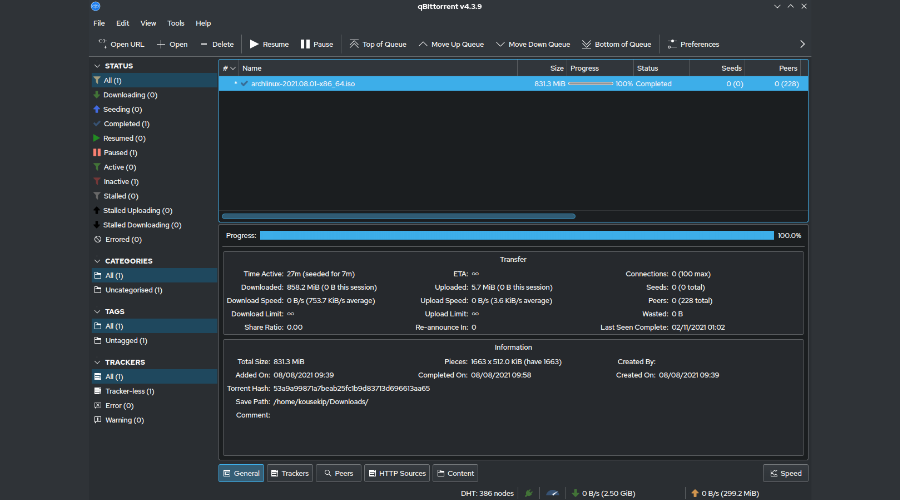
The qBittorrent app is one of the best torrent clients for your Windows PC because of its balanced combination of speed, simplicity, and nifty features.
While other torrent clients provide all the functions possible or keep a simple UI, qBittorrent offers the best of both worlds. Not only does it aim to meet the demands of users, but it also uses as little CPU and memory as possible.
qBittorrent includes an integrated torrent search engine, media player, encryption, prioritization of torrents and the files within those torrents, IP filtering, and torrent creation.
Other best features include:
- Polished µTorrent-like User Interface
- Well-integrated and extensible Search Engine
- Simultaneous search in many Torrent search sites
- Category-specific search requests (e.g. Books, Music, Software)
- RSS feed support with advanced download filters (incl. regex)
- Many BitTorrent extensions supported
- Remote control through the Web user interface, written with AJAX
- Advanced control over torrents, trackers, and peers
- Torrents queueing and prioritizing
- Torrent content selection and prioritizing
- Bandwidth scheduler
- Torrent creation tool
- IP Filtering (eMule & PeerGuardian format compatible)
- IPv6 compliant
- UPnP / NAT-PMP port forwarding support
- Available on all platforms: Windows, Linux, Mac OS X, FreeBSD, OS/2
- Available in approximately 70 languages
⇒ Get qBittorrent
Torrent2exe – Intuitive interface
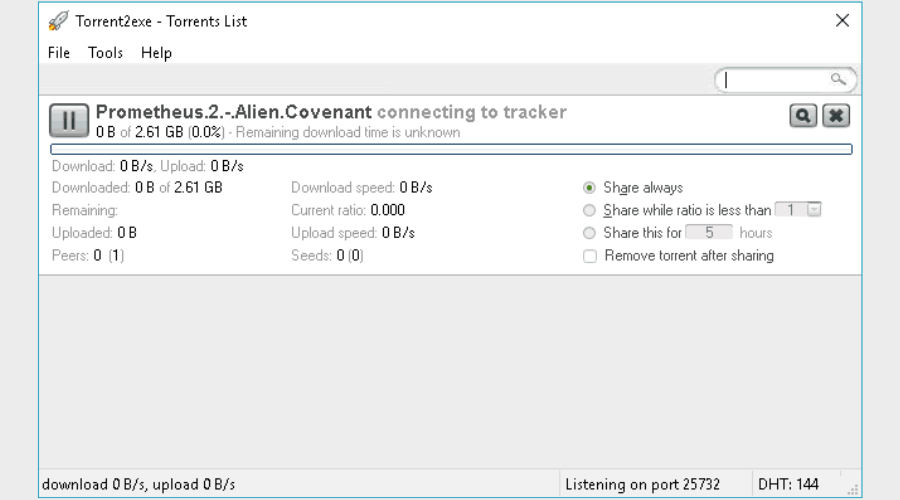
Torrent2exe is a free torrent client that integrates torrent data into a single executable file and performs all the necessary steps for users. The program lets you enter a torrent’s URL in the Torrent2exe website or upload your own torrent file.
You can then start downloading an EXE file designed to carry out the download and seeding process for you.
Other best features include:
- Download and upload speed limits
- Seeding
- It is not necessary to install the program for a single torrent download
- The program’s additional features (auto startup, updates, file associations) become available after installation
- Works in Windows XP/Vista/7 (including 64-bit)
⇒ Get Torrent2exe
Deluge – Rich collection of Plugins
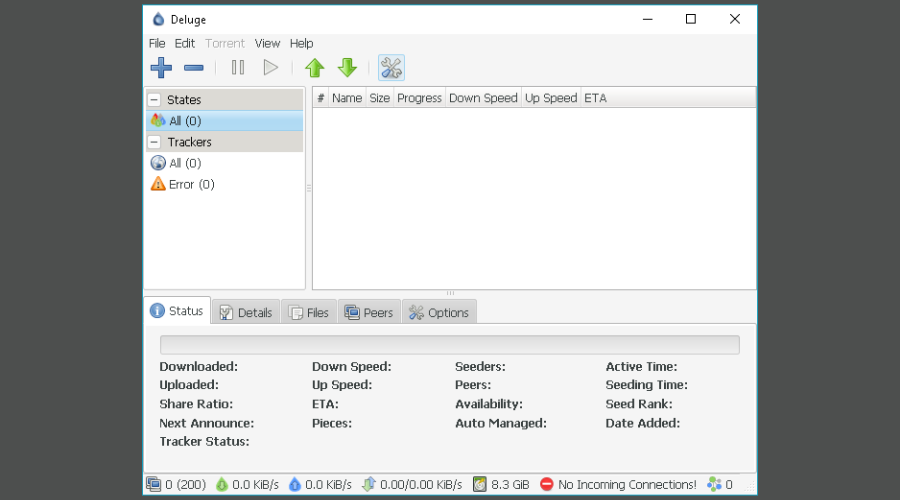
Deluge, despite its name, can be as lean as you want the program to be. It’s one of the oldest torrent clients that users can expand using plug-ins, which lets them customize the app in many ways.
The torrent client lets you add alphabetical downloading, change speed according to network conditions, move downloaded files to specific directories, create graphs, schedule things, integrate with Chrome or Firefox, or rename downloads in batches.
Other best features include:
- Protocol Encryption, DHT, Local Peer Discovery (LSD), Peer Exchange (PEX), UPnP, NAT-PMP, Proxy support, Web seeds, global and per-torrent speed limits
- In Thinclient mode, a Deluge daemon handles all the BitTorrent activity and is able to run on headless machines with the user interfaces connecting remotely from any other platform
- Three main user interfaces (UIs): GTK UI for the desktop, web UI for the browser, and console UI for the command line
- A rich collection of Plugins
⇒ Get Deluge
Miro – Built-in browser
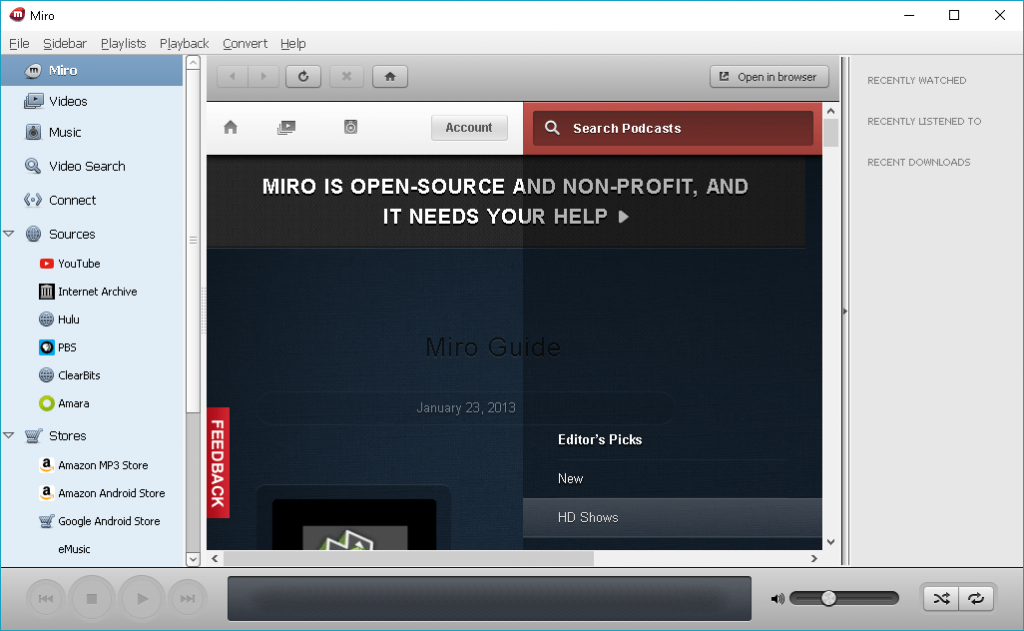
Miro is a cross-platform media player that permits the download of files. That means the program can act as a torrent client as well.
Miro lets you share your files across a specific network. The program includes a built-in browser for files, so you won’t have to exit the application when searching for movies or games.
Other best features include:
- Converts and syncs to Android and Kindle Fire
- Buy music and apps inside the program
- Share your media on your network
- Ultra-fast downloading
- Open-source
⇒ Get Miro
How we test, review and rate?
We have worked for the past 6 months on building a new review system on how we produce content. Using it, we have subsequently redone most of our articles to provide actual hands-on expertise on the guides we made.
For more details you can read how we test, review, and rate at WindowsReport.
Transmission – Low resource
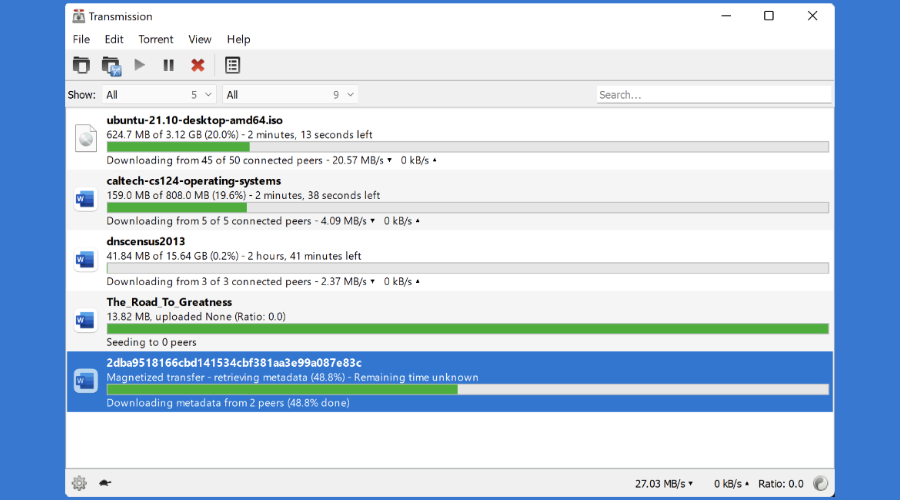
While Transmission is the most popular torrent client for Mac and Linux users, it is also available on Windows PCs.
The open-source project includes freely distributable code. As a Windows port of the original program, Transmission-Bt is well-regarded, though it is plagued by some serious security incidents, including ransomware.
Other best features include:
- Designed for easy and powerful use
- Seamless integration with your OS
- Lightweight and lightning-fast
- Lowest memory and resource
- Privacy-focused
⇒ Get Transmission
uTorrent – Lightweight torrent
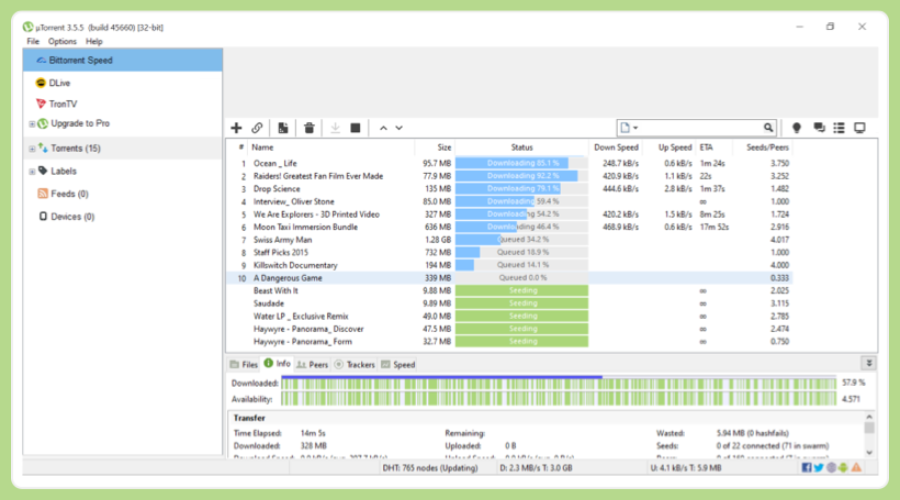
uTorrent is a lightweight torrent client maintained by BitTorrent. Despite its longevity, the program has been criticized because it is ad-supported. In fact, many users have observed that the latest update to the app brought with it a boatload of advertising and bundled software packages.
You can prevent the heavy load of ads, though, by reviewing each step of the installation process. Nonetheless, uTorrent is a useful, effective, and light program that does not consume too much of your PC’s resources.
Other best features include:
- Watch or preview torrents as they download
- Convert, download, and play in many formats
- Automatic scans for viruses and malware
- Access millions of torrents
⇒ Get uTorrent
BitTorrent – Reliable mobile torrenting
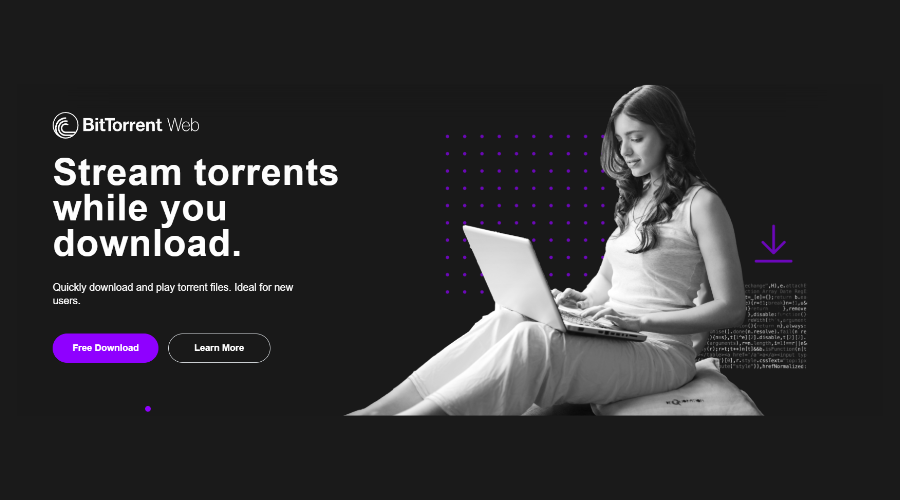
On top of uTorrent, BitTorrent also maintains its own client with web-based seeding, comments, and reviewing functionalities.
At the very least, BitTorrent is a rebranded version of uTorrent. Although the two apps are generally identical, there are a few differences.
For example, BitTorrent offers web-based seeding, commenting, and reviewing. Also, some private trackers welcome BitTorrent, but not uTorrent.
Other best features include:
- Lightning-fast mobile torrenting
- Stream torrent while you download
- Ideal for experienced users
- Bulk torrenting
⇒ Get BitTorrent
FrostWire – Built-in player
FrostWire lets you look for torrent files on several websites at the same time. It includes some filters to narrow down results according to file size and seed count. The program also includes adding custom streams and a vast swarm of Internet radio stations.
You can connect to many torrent search engines and Cloud sources to find millions of public domain, Creative Commons, and free downloadable files. See the search results within the app itself – not in the browser.
Other best features include:
- Preview & Play. Stream files from the cloud before you download them. Start playing the BitTorrent media downloads way before transfers are complete.
- Download Only The Files You Want. Download any file with just one click – select a single file from a torrent or download the entire package.
- Media Player & Library. Easily access, browse, and play all your media in one place.
⇒ Get FrostWire
FileStream.me – Good Privacy
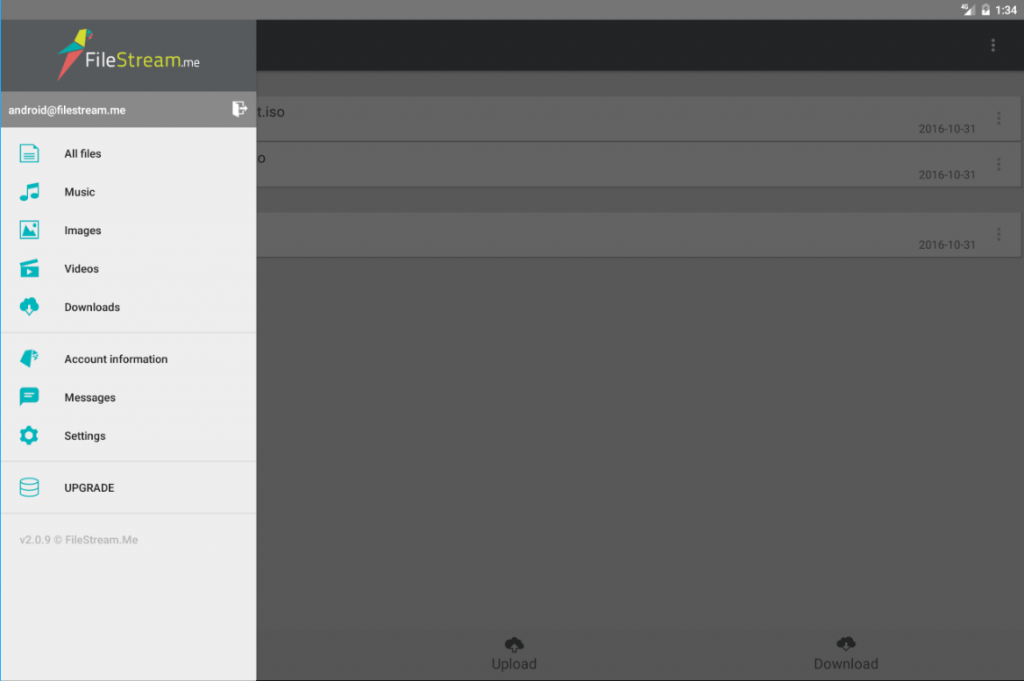
The FileStream.me torrent client allows you to enter torrent links or upload torrent files into your account and have the app upload the files for you.
Then you can download the files through your browser. There is a free version of the app that comes with apps. Torrents are also limited to 300MB in the free version, while three days are allotted for the downloads.
FileStream.me, thankfully, hides your personal information, including your IP address. It also lets you resume downloads, allows streaming video and audio files, and imposes no limit to your monthly access.
Other best features include:
- Unique app
- Batch download capability
- Maintain anonymity
- Unlimited traffic
⇒ Get Filestream.me
ZBIGZ – Anonymous downloads
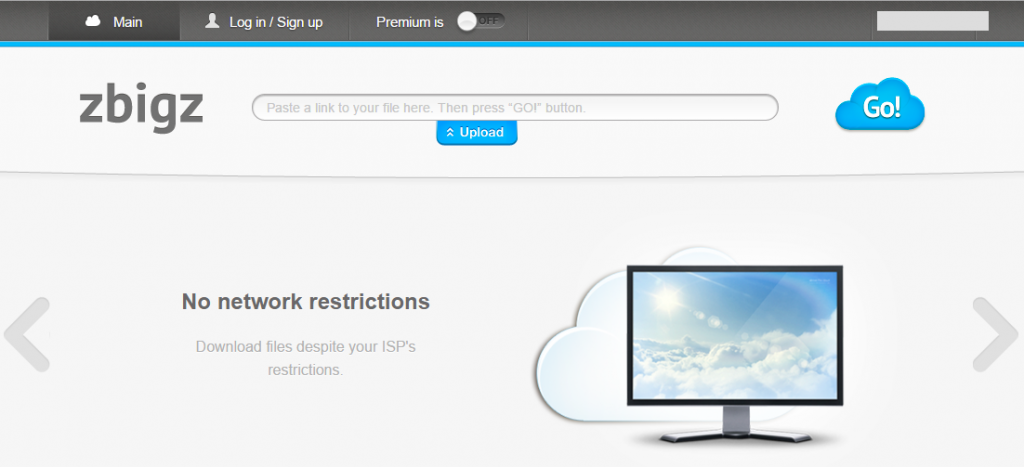
Like Filestream, ZbigZ also downloads and seeds torrents for you and then allows you to download the files as regular HTTP data.
It is a preferable torrent client, especially if your ISP limits your access to torrent downloads. The program limits torrents to 1 GB and download speeds to 150 KB/s.
Other best features include:
- No network or software restrictions
- Anonymous downloads
- No configuration needed
- Video and music streaming
⇒ Get ZBIGZ
Vuze – Integrated meta-search
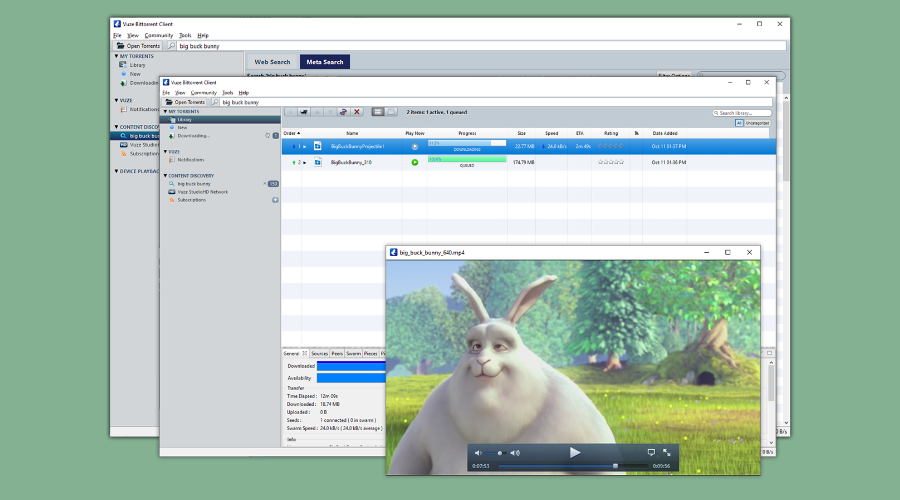
Vuze is billed as the most powerful BitTorrent client in the world. It comes in two versions: the free version of Vuze Leap and the premium Vuze with full features.
Both versions provide torrent download, media playback, and support for magnet file links. The premium edition, however, adds plugins, remote control via web or mobile, and video conversion.
Other best features include:
- Magnet link support
- No ads
- Media playback
- Integrated meta-search for content discovery
⇒ Get Vuze
BitComet – Bandwidth scheduler
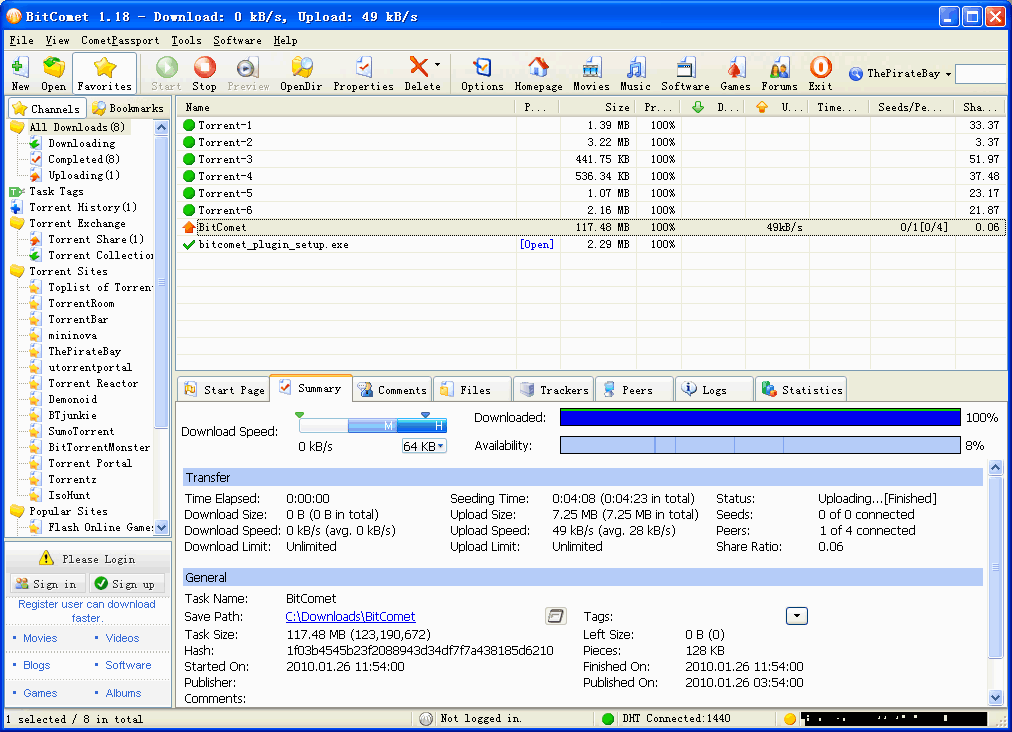
BitComet is an ad-free torrent client with the power to manage any download despite its old-school design. The program looks like Windows Explorer at first glance, though it won’t try to install tons of toolbars in your browser and does not bombard you with ads.
Though not as user-friendly as the other torrent clients, BitComet packs enough power to handle various downloads.
Other best features include:
- Long-Term Seeding: Speed up downloading and revive dead torrents
- Torrent Share: Exchange torrent while downloading
- Magnet URI
- Preview while Downloading
- Cross Protocol Downloading: Benefit from HTTP/FTP/eMule download sources while BitTorrent downloading
- Align File to Piece Boundary
- DHT network: Start BitTorrent download without connecting to any tracker
- Bittorrent Protocol: Also support Multi-tracker, DHT, utf-8 extension, and UDP tracker Protocol v2
- Quick Resume
- Multi-Mirror download
- Multi-Language Support
- Bandwidth Scheduler and Automatic Shutdown
⇒ Get BitComet
BitLord – Easy search
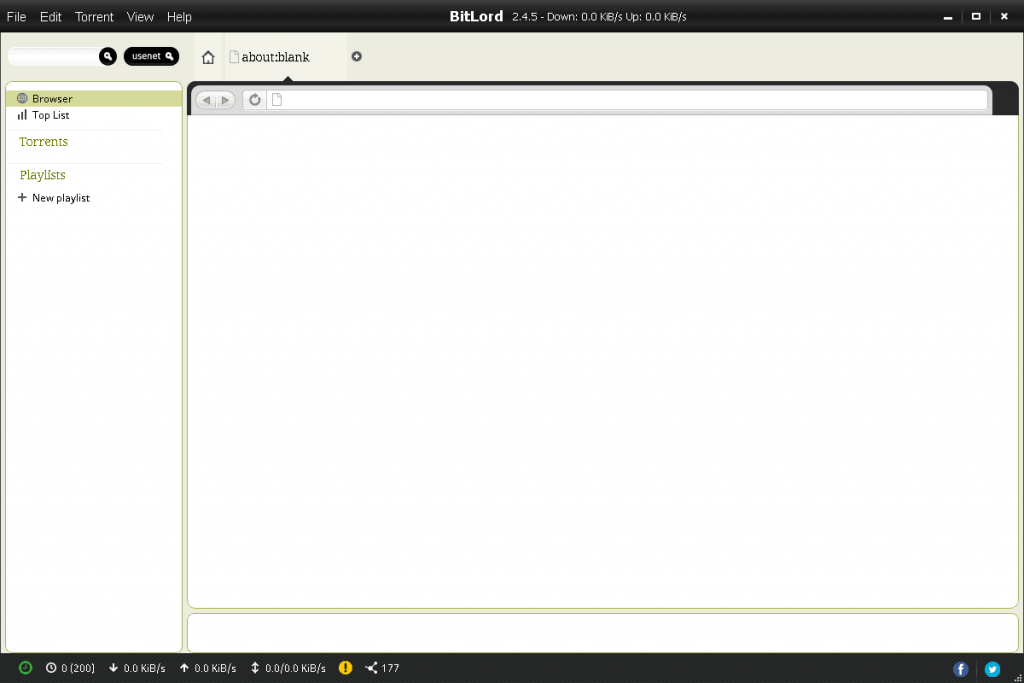
In terms of simplicity, BitLord is the winner and ships with the VLC Media Player. The program also excludes unnecessary bundles of software.
The addition of the VLC Media Player authorizes you to play any videos in their player simultaneously with the downloading process.
Other best features include:
- Subtitles in your language
- Easy search
- Play on Chromecast
- Instantly play video while downloading
⇒ Get BitLord
Tixati – Easy and quick install
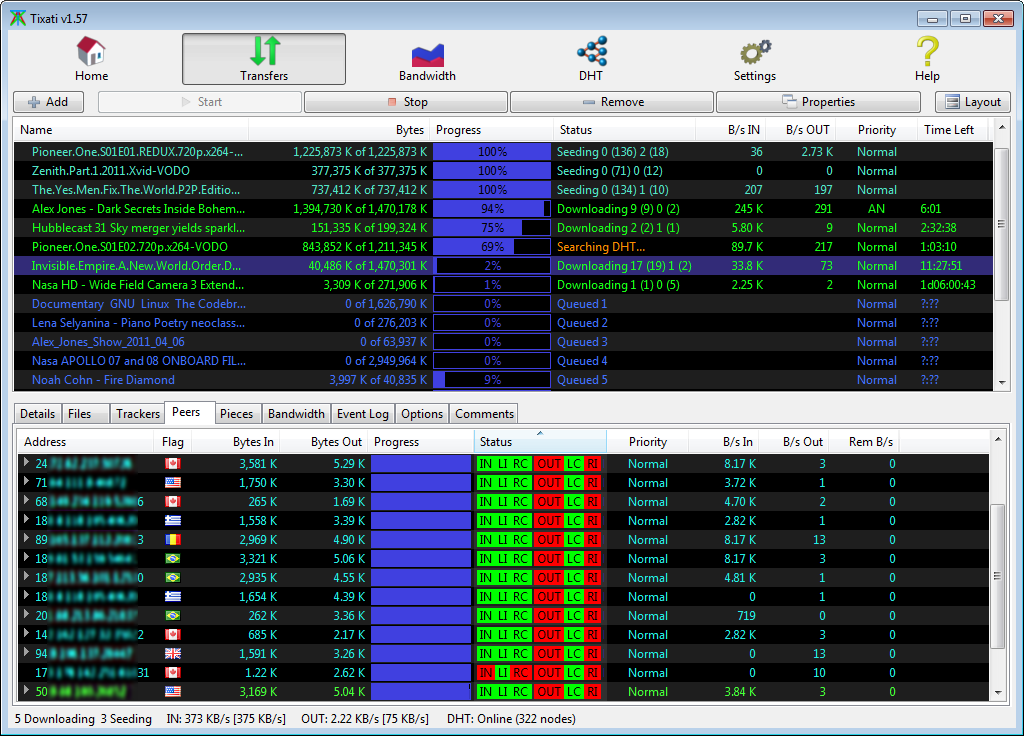
Tixati is another lightweight torrent client that shows off its vast array of filtering options and is simple and easy to use.
It has ultra-fast downloading algorithms and is easy and quick to install, without Java or .net, so it can be accessible to everyone.
Other best features include:
- DHT, PEX, and Magnet Link support
- Super-efficient peer selection and choking
- RC4 connection encryption for added security
- Detailed bandwidth management and charting
- UDP Peer Connections and NAT router hole-punching
- Advanced features such as RSS, IP Filtering, Event Scheduler
- No spyware and ads
⇒ Get Tixati
WebTorrent – Chic UI
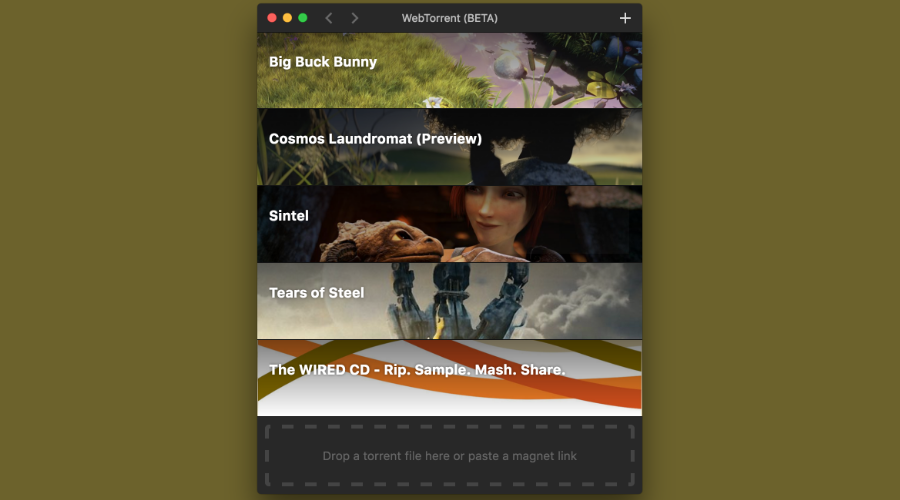
WebTorrent Desktop turns web pages into torrent clients, thus crowdsourcing the distribution of files, including videos and images.
The open-source app bridges the BitTorrent and WebTorrent peers, while also serving up a chic UI. It displays torrents in image-rich swaths that are playable in a built-in media player.
That is despite a file still being downloaded. WebTorrent’s desktop version supports video streaming to AirPlay, Chromecast, and DLNA.
Other best features include:
- Non-commercial, ad-free
- Beautiful user experience
- Fully featured
- Bloat-free
⇒ Get WebTorrent
Tribler – Strong encryption
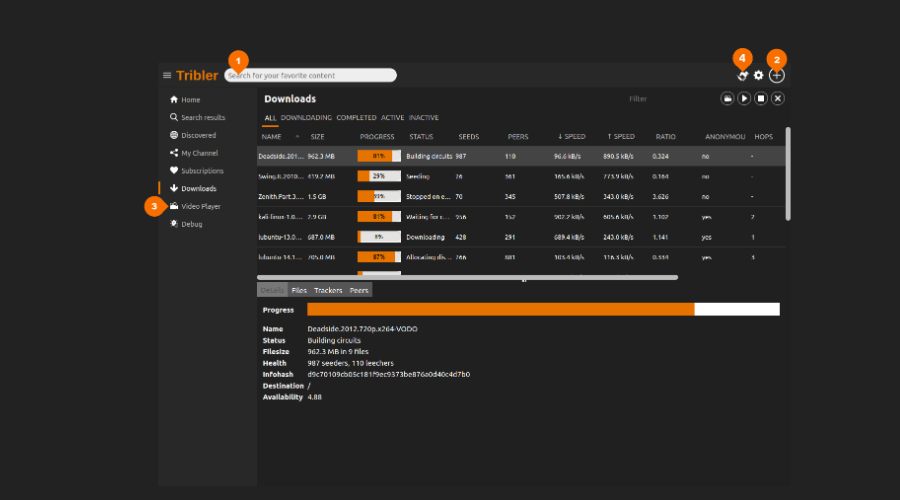
Tribler is a torrent client that prides itself in taking your privacy seriously. That is because the program adds add a layer of security to the BitTorrent cloud by routing traffic through various proxies.
In other words, it functions much like the Tor network. Additionally, Tribler includes torrent search and a media player that supports the streaming of files being downloaded.
Other best features include:
- Strong encryption
- Open-source and non-profit
- Easy and accessible
- Good connectivity speed
⇒ Get Tribler
Halite BitTorrent Client – IP filtering
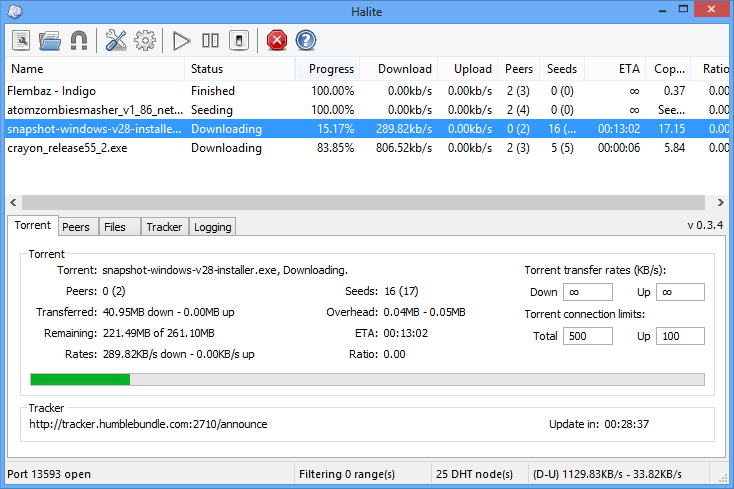
Halite BitTorrent Client is a lightweight and open-source app with compact features.
It has a serviceable package of tools, including selective downloads, priority queues, magnet links and trackerless torrent support, port forwarding and randomization, 64-bit support, and interface translations to various languages.
Other best features include:
- File selection and/or file priority specifications
- Managed torrent queue system
- Disk cache support
- Magnet URI support
- Trackerless torrents (using the Mainline kademlia DHT protocol)
- Supports Magnet URI torrents
- µTorrent style multi-tracker announcing
- IP filtering with eMule style ipfilter.dat import
- Protocol Encryption support
- Minimize the tray with the transfer rate summary
- Full Unicode support through UTF-8 and native Windows wide-char strings
- Port randomization and forwarding (UnPlug and Play or NAT-PMP)
- Transfer rate and connection limits both global and per-torrent
- Shutdown scheduler
⇒ Get Halite
BiglyBT – Ad-free and open source
BiglyBT is an open-source torrent client that doesn’t even feature any ads inside, offering a smooth ride.
It works seamlessly on Windows, macOS, Linux, and Android and is regularly updated.
But the best part of BiglyBT is that it can work very well with VPNs. Otherwise, you will find all the features of any modern torrent client and more.
For instance, it offers migration tools for popular torrent clients, including uTorrent. It also lists torrents other users have downloaded and those you download.
Other best features include:
- Modern and comprehensive interface
- Ad-free and open-source software
- Swarm Discoveries for finding related torrent lists
- Tag Discovery to find out what other users have tagged content with
⇒ Get BiglyBT
We hope you will find the right torrent client on our list. All the software in our selection is free, and some even are open-source.
- Protected: OS Imaging & Deployment Software: 5 Best Picks for 2023
- Organize Your Files Efficiently using the TagSpaces Software
- File Manager for Chromebook: 5 Best You Should Try
- 8 Best XML Viewer / XML File Reader [2023 Guide]
Do you have any suggestions to be added to the list? Share them with us in the comments below.
Your choice of torrent client has a huge impact on your bitTorrent experience, download speeds, and ease-of use.
I’ve personally tested every mainstream torrent client in existence (more than a dozen all-in) and these are best free torrent clients for torrenting in 2023.
In assembling this list, we considered a number of important factors to help select and rank our favorite torrent clients. These include:
How we ranked these torrent clients
- Popularity and user base
- Performance
- Features
- Ease of use
- Stability & Stability
- Monetization / ads / malware
What is a Torrent Client?
Your torrent client is your gateway to the BitTorrent network. It handles your seeding & leaching, download queue, bandwidth management, and allows you to publish your own torrent files.
Many clients also have built-in extras such as media streaming, folder organization, remote control, proxy support, and even torrent search.
1. qBittorrent
An Excellent all-around client with no bloat
Notable Features:
- Built-in torrent search
- No ads
- Completely open-source
- SOCKS Proxy support
- Media Player
- IP Filtering / Blocklist
qBittorrent strives to be the leanest, fastest torrent client on earth and in my opinion, they’ve largely succeeded. For more than 5 years, qBittorrent has been my go-to client (previous vuze) because they’ve really nailed the sweet spot of features vs. performance.
In fact, qBittorrent has nearly every useful feature of corporatized clients like uTorrent, while remaining ad-free, spyware-free, and extremely performant.
Every feature I need is built into the intuitive menu system, including SOCKS proxy support, IP-binding (for added security), and a built-in media players.
And it’s completely ad-free which makes the entire experience more enjoyable, especially when you consider some of the garbage that comes bundled with competing clients.
What could be improved?
There isn’t much to complain about, but some users may find the UI a bit dated and dull. There’s also a less-robust plugin ecosystem compared to Vuze and uTorrent.
Also, a dedicated remote app (to control via your smartphone) would be nice.
2. BiglyBT
Best client for power users (replaces Vuze)
Notable Features:
- Lots of available plugins
- Comprehensive media manager
- Intuitive interface
- SOCKS Proxy support
- Media Player with streaming support
- IP Filtering / Blocklist
- IP Bind (enhanced security for VPNs)
For nearly than 2 decades after initial release (as Azureus) Vuze was the go-to client for power users, control freaks, and media hounds. Sadly, Vuze was discontinued in 2017.
BiglyBT is a still-supported fork of Vuze that keeps all its best features (it’ll even import your existing Vuze settings) while remaining completely ad-free.
BiglyBT (and Vuze) has large selection of official (and 3rd-party) plugins to enhance your torreting experience. It also has an excellent UI that makes BiglyBT quite intuitive, despite its broad capabilities and large settings menu.
You’ll get all the core functionality you’d expect from any torrent client, including queue management, bandwidth management, magnet links, tracker optimization, and peer discovery (trackerless torrents via PeX and DHT supported).
But BiglyBT also bundles a competent media manger that lets you easily organize, categorize, share and view your downloaded videos, right from the app itself.
Room for improvement
The common complaints about BiglyBT result not from a lack of features, but too many. Some users may find it a bit overwhelming (though it offers a trimmed-down version of the client settings for less advanced users).
Also, due to its size it can be a resource hog on less powerful devices such as older laptops. Some users may find this can drag on speeds as well, though I haven’t noticed a meaningful speed difference compared to leaner clients on my personal machine.
3. uTorrent/BitTorrent
uTorrent and its sibling the official BitTorrent client are versions of what is essentially the exact same BitTorrent client.
While the client has arguably gotten worse over the years (thanks mostly to ads and other questionable monetization strategies), it’s one of the most-used torrent clients on earth.
The UI is familiar and easy to use, and it looks more modern than open-source alternatives such as qBittorrent or Deluge. You’ll also get a good selection of advanced features including:
- Magnet Links / DHT
- uTP bandwidth optimization
- Protocol Encryption
- Proxy support (HTTPS / SOCKS)
- Manual port selection
- UPnP
- Automatic network optimization
- RSS Feeds
- Streaming / Media player
Room for Improvement
uTorrent and BitTorrent are both commercial products owned by Rainberry Inc. Both clients are monetized through a variety of methods, most of which degrade user experience.
The free version of each includes display and banner ads, some of which may feature material that isn’t suitable for younger users. There are also paid-upgrade nags that prompt you to move to the Pro (ad-free version).
There has also been some controversial choices in the past, including bundling a crypto-miner with the auto-installer in 2015.
This has caused uTorrent to get blacklisted by some private trackers (though this is a non-issue if you use only public torrent sites).
On the plus side, uTorrent has cross-platform support, has all the essential features you’d need and is a solid option for beginners.
4. Deluge
Best for SeedBoxes / Remote management
Deluge is another open-source torrent client that is lightweight and ad-free. As an added bonus, it can even be run headless and controlled via a web-based remote, so it’s a popular choice for DIY seedboxes.
Deluge is most similar to our top choice (QBittorrent) which is a bit more polished overall. However, Deluge is quite capable and equally fast on decent hardware.
And the developer is a bit of an innovator. Deluge’s built-in encryption was actually effective in bypassing Comcast’s torrent throttling, causing other torrent clients to adopt the encryption scheme.
Deluge is cross-platform and can be installed on: Windows, Linux, and MacOS machines.
Deluge Features:
- Magnet Links / DHT
- Protocol Encryption
- SOCKS Proxy support
- Headless / Remote operation
- Works well with NAS and remote storage
Room for Improvement
Overall Deluge feels a bit dated and minimalist compared to BiglyBT or even QBittorrent. Also, proxy setup is more complex that it needs to be, which is a mild annoyance.
Most users will probably prefer QBittorrent to Deluge unless you need the remote management capability (WebUI) or access to the large plugin library.
5. Transmission
Best for MacOS / Linux
Transmission is hands-down the best MacOS torrent client for those that like a clean, minimalist experience. There’s also a port available for Windows called Transmission-QT.
Like qBittorrent, Transmission packs a ton of features into a lean, easy-to-use package. Transmission is a bit more minimalist, and really focuses on torrenting itself, rather than all the bells and whistles.
It’s still actively developed with updates and new releases shipping multiple times per year.
Transmission also runs on Linux and is the default client for several Linux distros including Mint, Ubuntu and Fedora. If you have a Mac or Linux computer, you owe it to yourself to try Transmission before settling for something like uTorrent.
NAS Support
Because Transmission is built for Linux, it’s also a great choice for non-computer devices running Linux. This includes routers (running OpenWRT) or many NAS brands including: QNap, Synology, and WD.
Transmission even has dedicated setup tutorials for the most popular NAS brands.
Features:
Room for Improvement
Some may find Transmission to be too lean and minimalist.
For example, I frequently use a SOCKS proxy when torrenting, which Transmission currently does not support. This is especially important when running your torrent client on a device that doesn’t directly support VPN, such as an NAS.
There is however a small library of plugins and a nice selectin of remote-control apps that improve the cross-device experience for Transmission users.
6. PicoTorrent
Picotorrent is a minimalist torrent client built for windows. It’s completely open-source and even extensible if you’ve got some developer chops.
The interface is clean, uncluttered, and snappy. In our testing, performance was excellent and PicoTorrent downloads were quite fast.
Personally, I think PicoTorrent picked the right mix of features to include, and offers helpful features such as:
PicoTorrent features:
- Built-in encryption
- i2P / SOCKS4 / SOCKS5 / HTTPS Proxy support
- IPv4 / IPv6 compatible
- Blocklist & IP Filter integration
- Magnet Links / DHT
Room for improvement
Any minimalist client is going to leave a few things out, and one notable omission is RSS feed support. Lack of RSS automated-downloads can be a dealbreaker for many seasoned torrenters, though there’s hope Picotorrent could add the feature in a future release.
Which Torrent Client is Best for You?
There’s no one-size-fits all torrent client out there, and the best choice is deeply personal.
That said, qBittorrent is a great first option if you’re still learning the basics of torrenting or haven’t found a client you like yet.
If you’re looking to setup on seedbox using your router or NAS, I recommend trying Deluge or Transmission, both of which are solid headless options. Each can be operated remotely via the WebUI on your local network (or even when away from home).
Finally, BiglyBT is a great option if you’re a power-user who wants maximum functionality and configurability, a deep plugin library, and media library functionality.
What’s you’re favorite torrent client these days? Let us know in the comment section below.
Чтобы оставаться в безопасности во время загрузки торрентов, важно использовать надёжный и современный торрент-клиент. Всегда читайте отзывы перед загрузкой любых программ и загружайте файлы только из проверенных источников. Когда вы установите торрент-клиент, будьте бдительными при загрузке файлов, избегайте ненадежных веб-сайтов и используйте VPN. Придерживаясь этих рекомендаций, вы сможете обеспечить себе безопасный и защищённый доступ к торрентам.
Существует несколько правил, которыми следует руководствоваться, чтобы оставаться в безопасности при использовании торрент-клиентов. В первую очередь, всегда используйте VPN. Виртуальная сеть зашифрует ваш трафик и не позволит вашему интернет-провайдеру увидеть, что вы делаете онлайн. Кроме того, убедитесь, что вы используете надежный торрент-клиент, который не отслеживает вашу активность. Напоследок, всегда загружайте торренты только из проверенных источников.
Я протестировал и выбрал 3 отличных VPN, которые маскируют вашу личность, зашифровывают вашу активность и обеспечивают высокие скорости при загрузке торрентов. Каждый из них по-своему хорош, однако я рекомендую вам приобрести ExpressVPN для загрузки торрентов, потому что этот сервис является лучшим выбором. Он также имеет 30-дневную гарантию возврата средств. С ней вы сможете полностью протестировать сервис и запросить возврат, если вас что-то не устроит.
Безопасно загружайте торренты с ExpressVPN
- qBittorrent — Легкий, надёжный и очень интуитивный клиент со многими полезными функциями, однако нет поддержки плагинов.
- BitTorrent — Многофункциональный торрент-клиент, однако показывает рекламу в приложении.
- Vuze — Имеет полезную встроенную поисковую систему, однако немного снижает быстродействие устройства.
- Deluge — Полезный и легкий торрент-клиент, однако не самый удобный.
- BitLord — Торрент-клиент с большим опытом работы и многими полезными функциями, однако показывает рекламу в приложении.
- uTorrent — Большой выбор параметров кастомизации, однако включает другие программы и рекламу.
- Tixati — Торрент-клиент с открытым кодом и без рекламы, однако недоступен для macOS.
- BiglyBt — Полное отсутствие рекламы и нежелательных сторонних программ, однако интерфейс ощущается устаревшим.
- Transmission — Простой в использовании торрент-клиент с открытым исходным кодом и без рекламы, однако имеет немного параметров кастомизации.
- WebTorrent Desktop — Легкий, с открытым кодом и без какой-либо рекламы, однако не работает на iOS и Android.
Узнайте о лучших VPN для безопасной загрузки торрентов!
1. qBittorrent
| Работает на | Windows, macOS и Linux |
| Цена | Бесплатно |
| Преимущества | Открытый код и отсутствие рекламы |
| Недостатки | Не поддерживает плагины, как некоторые другие клиенты |
qBittorrent — это торрент-клиент с открытым исходным кодом, который не содержит рекламу. Он не является самым комплексным или самым функциональным решением в этом списке, однако эффективно справляется со своей задачей и не влияет существенным образом на производительность вашей системы.
Интерфейс клиента простой в навигации, и мне нравится полезная поисковая система qBittorrent, которая позволяет легко и быстро находить любые файлы, которые вас интересуют. Кроме того, qBittorrent предлагает различные полезные функции, такие как фильтрация IP, планирование расходов пропускной способности, поддержка ленты RSS, воспроизведение мультимедиа, создание торрентов и не только.
В отличие от некоторых других торрент-клиентов в этом списке, qBittorrent не поддерживает сторонние плагины, поэтому вы не сможете полностью персонализировать программу согласно вашим предпочтениям. Вам также стоит использовать ExpressVPN с qBittorrent, чтобы обеспечивать себе анонимность и быть уверенными в том, что никто не сможет идентифицировать вас по вашей торрент-активности.
В целом qBittorrent является надежным торрент-клиентом с открытым исходным кодом. Он также полностью бесплатен и не включает в себя сторонние ненужные приложения, поэтому данный клиент можно считать хорошим выбором.
Посетите qBittorrent
2. BitTorrent
| Работает на | Windows, macOS и Android |
| Цена | Бесплатно, $4,95 (без рекламы), $19,95 (Pro) и $69,95 (Pro + VPN) |
| Преимущества | Простой и интуитивный интерфейс |
| Недостатки | Показывает рекламу |
BitTorrent не только обслуживает uTorrent, но имеет также и свой собственный торрент-клиент. Он схож с uTorrent во многих аспектах, например интерфейсом и ценой за планы Pro, но предлагает некоторые уникальные функции и является столь же надежным решением.
BitTorrent включает множество функций, в частности лимиты пропускной способности, ограничение входной/выходной скоростей, средство поиска, фильтрацию IP и не только. Фильтрация IP является полезной функцией, которая позволяет вам контролировать, какой именно IP-трафик проходит через вашу сеть, для обеспечения дополнительной безопасности. Конечно, для лучшей защиты рекомендуется использовать надежный VPN, однако фильтрация IP не будет лишней.
Интерфейс BitTorrent является простым и понятным в навигации, однако содержит рекламу, которая иногда загромождает пространство. Тем не менее трекер предлагает несколько платных опций для устранения рекламы, а именно планы Ad-free, Pro и Pro + VPN, которые включают подписку на VPN CyberGhost, поддерживающий P2P.
Посетите BitTorrent
3. Vuze
| Работает на | Windows |
| Цена | Бесплатно и $2,49/месяц (Vuze Plus) |
| Преимущества | Много функций и параметров кастомизации |
| Недостатки | Включает сторонние приложения и иногда расходует слишком много ресурсов системы |
Я бы рекомендовал выбирать Vuze, если вы ищете торрент-клиент с наибольшим количеством функций и параметров кастомизации. Он не самый простой в освоении, однако опытные пользователи смогут использовать его многочисленные функции в различных целях.
Одной из сильных сторон Vuze для меня является то, насколько гибкий этот клиент. Вы сможете менять различные параметры, включая входную/выходную скорость, лимит пропускной способности и не только. Пакет функций Vuze включает фильтрацию IP, поддержку магнет-ссылок, встроенную поисковую систему и много другого.
Стоит отметить, что Vuze не является лёгким торрент-клиентом. Он расходует много системных ресурсов, что может привести к замедлениям. Бесплатная версия Vuze содержит рекламу, но вы сможете подписаться на план Vuze Plus для устранения всей рекламы. Кроме того, план Vuze Plus также включает другие функции, например воспроизведение мультимедийных файлов по мере их загрузки. В целом, Vuze не является самым лёгким или удобным решением в этом списке, однако он идеально подойдет тем, кто ищет многофункциональный торрент-клиент.
Посетите Vuze
4. Deluge
| Работает на | Windows, macOS и Linux |
| Цена | Бесплатно |
| Преимущества | Лёгкий и поддерживает сторонние плагины |
| Недостатки | Не самый интуитивный торрент-клиент |
Я считаю Deluge отличным выбором для всех, кто ищет простой, удобный и мощный торрент-клиент. Deluge не только бесплатен и имеет открытый исходный код, но и также включает много полезных функций, которые позволят вам персонализировать свой пользовательский опыт.
Deluge полностью поддерживает плагины, благодаря которым вы сможете настроить и улучшить функциональность клиента различными способами. Помимо этого, вы сможете устанавливать лимиты пропускной способности, лимиты входной/выходной скорости и не только. Вы также сможете планировать загрузки, настраивать блокировку IP и просматривать подробную торрент-статистику. Стоит отметить, что все дополнительные функции и плагины делают Deluge сложным в освоении, если вы не знакомы с торрент-клиентами.
Больше всего в Deluge мне нравится то, что он бесплатный, не включает сторонние программы и не содержит никакой рекламы. Таким образом, даже несмотря на свою сложность в использовании, это одно из лучших решений в данном списке.
Посетите Deluge
5. BitLord
| Работает на | Windows, macOS и Android |
| Цена | Бесплатно |
| Преимущества | Удобный интерфейс и встроенная поисковая система |
| Недостатки | Показывает рекламу в приложении |
Хотя BitLord и не является самым стилизованным торрент-клиентом, он предлагает достаточно удобный и простой в использовании интерфейс, который сможет легко освоить любой желающий. Кроме того, он также предлагает полезные функции и параметры кастомизации, которые выделяют его на фоне остальных решений, и потому он стоит вашего внимания.
Среди многочисленных функций BitLord примечательна его полезная поисковая система, которая поможет вам быстро найти то, что вас интересует. Мне также понравилось то, что она автоматически создаёт плейлисты для всего медиаконтента, который вы загружаете, и удобным способом его упорядочивает. Вы также сможете установить лимиты скорости и пропускной способности в соответствии со своими предпочтениями. BitLord даже позволяет вам смотреть контент во время загрузки — Vuze предоставляет такую возможность только в своём платном плане Plus.
BitLord является полностью бесплатным для загрузки и использования. Клиент не имеет открытого исходного кода и показывает определённый объём рекламы, однако она достаточно минимальна и не сильно загромождает экран.
Посетите BitLord
6. uTorrent
| Работает на | Windows, macOS и Android |
| Цена | Бесплатно, $4,95 (Ad-free), $19,95 (Pro) и $69,95 (Pro + VPN) |
| Преимущества | Интуитивный интерфейс и небольшое потребление системных ресурсов |
| Недостатки | Включает много сторонних программ и показывает рекламу в приложении |
uTorrent является одним из самых старых брендов в сфере торрентов, и ним управляет BitTorrent. Это превосходный торрент-клиент, который доказал свою надежность в течение многих лет. Он также является простым в использовании, предлагает отличный набор функций и имеет очень лёгкую программу.
Хочу отметить, что uTorrent включает различные сторонние программы, однако вы можете просто отказаться от них во время установки. Что касается функций, uTorrent позволяет вам планировать загрузки, устанавливать ограничения пропускной способности и скорости, искать торренты с помощью функции поиска и не только.
uTorrent полностью поддерживает плагины, поэтому опытные пользователи смогут еще больше расширить возможности программы. Вдобавок к этому, клиент позволяет вам смотреть торренты-файлы по мере их загрузки. uTorrent содержит рекламу, но я узнал, что вы можете заблокировать рекламу в приложении с помощью блокировщика MACE от PIA и наслаждаться чистым интерфейсом. В целом это отличный торрент-клиент, который доказал свою надёжность в течение многих лет.
Посетите uTorrent
7. Tixati
| Работает на | Windows и Linux |
| Цена | Бесплатно |
| Преимущества | Полное отсутствие рекламы, открытый код и подробная статистика во время загрузки торрентов |
| Недостатки | Не так много функций, как у некоторых других решений |
Tixati является простым, эффективным и очень надёжным торрент-клиентом с открытым исходным кодом. Хотя клиент и не предлагает самое большое количество функций в этом списке, он имеет все ключевые средства, которые вы ожидаете видеть в хорошем торрент-клиенте.
Что касается функций, Tixati предлагает поддержку магнет-ссылок, планирование, интуитивные опции перетягивания и даже поддержку шифрования соединений. Одной из уникальных особенностей Tixati является то, какой объём данных он вам показывает во время загрузки торрентов. Клиент предоставляет полную сводку о ваших торрент-загрузках, которая намного содержательнее статистики у всех других клиентов. Среди всего прочего, Tixati практически не потребляет ресурсы системы, поэтому вы не заметите никаких замедлений во время его использования.
Tixati является полностью бесплатным и также не показывает рекламу. В целом это хороший выбор, если вам нужен эффективный и проверенный торрент-клиент, который соответствует всем базовым требованиям.
Посетите Tixati
8. BiglyBT
| Работает на | Windows, macOS, Linux и Android |
| Цена | Бесплатно |
| Преимущества | Открытый код, отсутствие рекламы и полная поддержка плагинов |
| Недостатки | Интерфейс выглядит немного устаревшим |
BiglyBT на рынке не так давно, как другие торрент-клиенты в этом списке, однако он является хорошим выбором. Среди основных его особенностей выделяется функция определения VPN, которая позволяет вам легко использовать высококачественный VPN с BiglyBT для маскировки вашей торрент-активности.
BiglyBT не разочарует вас своей функциональностью. Вы сможете легко искать торренты, подписываться на ленты RSS, оставлять оценки и комментарии и даже участвовать в анонимных чатах. Меню настроек также позволит вам установить лимиты скорости и пропускной способности.
BiglyBT имеет полную поддержку плагинов, которые вы сможете использовать для расширения функциональности или дальнейшей кастомизации своего пользовательского опыта.
В целом, несмотря на свой не лучший интерфейс, BiglyBT является хорошим торрент-клиентом, который сможет удовлетворить потребности большинства людей.
Посетите BiglyBT
9. Transmission
| Работает на | Windows, macOS и Linux |
| Цена | Бесплатно |
| Преимущества | Открытый код и простой в использовании интерфейс |
| Недостатки | Мало параметров кастомизации |
Transmission — это торрент-клиент с фокусом на минимализм и простоту использования. Он будет отличным выбором, если вы раньше не загружали торренты и ищете интуитивный и надёжный торрент-клиент, который всегда справляется со своей задачей.
В Transmission мне нравится то, насколько легко осуществлять навигацию по клиенту даже начинающим пользователям. Интерфейс является удобным и наглядно представленным, а все настройки легко найти и изменить. Transmission также позволяет вам менять привычные настройки, такие как лимит пропускной способности, лимит пиров, лимит скорости и не только. Вам будут доступны и другие аддоны, которые можно установить для получения дополнительной функциональности, однако они не поддерживаются официально и, по моему мнению, не являются столь уж полезными.
Вас точно порадует в Transmission то, что клиент не содержит никакой рекламы. Кроме того, наличие открытого кода внушает мне дополнительную уверенность в его надежности. Хотя клиент и не предлагает некоторых продвинутых функций, которые есть в других программах, например Vuze, он вряд ли вас подведёт.
Посетите Transmission
10. WebTorrent Desktop
| Работает на | Windows, macOS и Linux |
| Цена | Бесплатно |
| Преимущества | Легкий, интуитивный и имеет открытый код |
| Недостатки | Излишний фокус на просмотр мультимедиа и не очень много функций |
WebTorrent Desktop относится к более уникальным торрент-клиентам в этом списке. На фоне других его выделяет то, что он в первую очередь рассчитан на просмотр медиаконтента и отлично справляется с этим. К сожалению, клиент не предлагает многих других функций, которые вы можете найти в большинстве хороших торрент-решений.
Одной из наиболее полезных функций WebTorrent Desktop является возможность просматривать торрент-контент по мере его загрузки. Мне также нравится то, что при открытии приложения клиент сразу же предлагает вам различные торренты, которые можно загрузить и смотреть. К другим его функциям также относятся перетягивание, поиск пиров и полная поддержка магнет-ссылок. К сожалению, клиент не предлагает многих других параметров управления. Его настройки являются очень ограниченными, параметры кастомизации немногочисленны, и клиент попросту не такой многофункциональный, как некоторые другие решения, например Vuze.
WebTorrent Desktop имеет открытый исходный код и не содержит рекламы в приложении, что мне очень нравится. Кроме того, учитывая своё небольшое количество функций, он является очень лёгким, благодаря чему вы никогда не столкнетесь с замедлениями в его работе. Хотя этот клиент может и не соответствовать требованиям всех пользователей, я считаю, что WebTorrent Desktop является хорошим выбором для тех, кто ищет торрент-клиент, ориентированный на просмотр контента.
Посетите WebTorrent Desktop
Не все торрент-клиенты являются одинаковыми, поэтому важно выбирать клиент со всеми необходимыми функциями, который идеально соответствует вашим требованиям. Ниже приведены ключевые критерии, которыми я руководствовался при выборе лучших торрент-клиентов:
- Простота использования — Лучшие торрент-клиенты имеют интуитивный дизайн, который делает их простыми в использовании, даже если вы никогда раньше не загружали торренты.
- Параметры кастомизации — Я всегда отдаю предпочтение торрент-клиентам с параметрами кастомизации, которые позволяют настроить программу согласно индивидуальным потребностям.
- Совместимость с устройствами — Любой высококачественный торрент-клиент доступен для различных устройств от Windows до Android.
- Влияние на быстродействие системы — Я искал только торрент-клиенты, которые не замедляют работу моей системы существенным образом.
- Многообразие функций — Я отдаю предпочтение торрент-клиентам с полезными функциями, такими как планирование загрузок, поддержка магнет-ссылок, чёрный список IP и другими.
VPN маскирует вашу идентифицирующую информацию и обеспечивает вам безопасность во время загрузки торрентов. Загрузка торрентов подвергает риску вашу конфиденциальность, потому что вы можете раскрыть киберпреступникам в Интернете свою идентифицирующую информацию, например ваш IP-адрес. Если ваша информация будет раскрыта, злоумышленные третьи стороны смогут отследить ваше местонахождение или направить на вас атаки.
VPN также помогают вам обойти ограничения для достижения максимально возможных скоростей при загрузке. Некоторые интернет-провайдеры могут ограничивать вам скорость, когда вы загружаете торренты, однако VPN позволяет обойти эти меры, скрыв факт того, что вы загружаете торренты.
Таким образом, хотя вам и стоит выбирать безопасный и надежный торрент-клиент, не менее важно также использовать передовой VPN, такой как ExpressVPN, для обеспечения полной защиты.
1. ExpressVPN — Сверхнадежное шифрование и молниеносные скорости для безопасной и быстрой загрузки торрентов
Ключевые особенности:
- 256-битное шифрование AES (стандарт индустрии) защищает вашу онлайн-активность
- Предлагает огромную сеть из 3000 серверов, каждый из которых поддерживает загрузку торрентов и обеспечивает высокую скорость во время загрузки
- Отсутствие лимитов трафика означает, что вы сможете загружать торренты в любом количестве
- Строгая безлоговая политика, благодаря которой никакая ваша активность не будет сохраняться на серверах
- 30-дневная гарантия возврата средств
Молниеносные скорости ExpressVPN и сверхнадежное шифрование делают сервис одним из лучших VPN для загрузки торрентов. Все его 3000 серверов поддерживают P2P, благодаря чему вы сможете легко использовать самостоятельные русскоязычные приложения ExpressVPN для загрузки торрентов, оставаясь при этом в безопасности. Кроме того, поскольку серверы провайдера доступны в 94 странах, у вас не будет проблем с поиском близлежащего сервера, который обеспечит вам отличную скорость загрузки.
Во время тестирования скорость загрузки ExpressVPN была стабильно впечатляющей. Я загрузил Captain Kidd из общедоступного источника, и мои скорости оставались близкими к моим исходным показателям со снижением лишь на 10-15%. Учтите, что ваши скорости могут отличаться в зависимости от количества сидеров у торрента.
У вас будут высокие скорости при загрузке торрентов независимо от того, к какому серверу ExpressVPN вы подключитесь
Стоит отметить, что это один из лучших VPN в вопросе безопасности. ExpressVPN предлагает ряд функций для обеспечения вашей защиты во время загрузки торрентов, а именно:
- 256-битное шифрование AES — Невзламываемое шифрование стандарта индустрии, которое защищает вас онлайн.
- Безлоговая политика — Гарантирует, что никакая ваша онлайн-активность не будет сохраняться.
- Защита от утечек DNS — Гарантирует, что никакая идентифицирующая информация о вас не будет раскрыта онлайн.
- Функция экстренного отключения — Отключает вас от интернета, чтобы вы оставались анонимными, даже если ваше соединение с VPN прервется.
Технология TrustedServer от ExpressVPN гарантирует то, что ваша история веб-просмотров и журналы данных никогда не будут сохраняться. Эти серверы на базе ОЗУ утрачивают все записи и информацию при каждой перезагрузке, поэтому третьи стороны не смогут никак заполучить данные о вашей торрент-активности.
К другим полезным функциям ExpressVPN относится раздельное туннелирование, которое позволяет вам выбрать, какие приложения должны пропускать свой трафик через сеть VPN. Раздельное туннелирование отлично подойдет, когда вы хотите безопасно загружать торренты, но при этом также пользоваться интернетом без VPN для просмотра локальных веб-сайтов, например банкинг-порталов.
ExpressVPN предлагает различные планы на ежемесячной, 6-месячной и ежегодной основе. Вы можете подписаться на его долгосрочный план, поскольку он обеспечивает лучшую выгоду всего за $6.67/месяц (подписка: 15 месяцев). Кроме того, вы также сможете попробовать ExpressVPN без каких-либо рисков. Сервис имеет 30-дневную гарантию возврата средств, которая даст вам достаточно времени на то, чтобы его протестировать. Если вас что-то не устроит, вы сможете легко получить свои деньги назад. Я лично проверил эту гарантию, запросив возврат через онлайн-чат — мой запрос был одобрен в течение нескольких минут. Деньги вернулись на мой счёт в ту же неделю.
ExpressVPN работает на: Windows, macOS, Linux, Chromebook, Android, iOS, Chrome, Firefox, Edge, PlayStation, Xbox, Nintendo Switch, Amazon Fire TV, Amazon Fire TV Stick, Nvidia Shield, Xiaomi Mi Box, Google Chromecast, Roku, Android TV, Smart TV, роутерах и не только.
ExpressVPN также разблокирует: Netflix, Disney+, Hulu, HBO Max, Amazon Prime Video, Paramount+, Peacock, Discovery+, Showtime, BBC iPlayer, BritBox, Starz, Crunchyroll, fuboTV, Sling TV, DirecTV, YouTube TV, Kodi и не только.
Безопасно загружайте торренты с ExpressVPN
Новости за 2023! ExpressVPN на ограниченное время снизил цен на 1-летний план всего до $6.67 в месяц (экономия до 49%) + 3 месяцев в подарок! Это временная акция, так что воспользуйтесь ей, пока она действует. Подробнее об акции см. здесь.
2. CyberGhost — Включает оптимизированные P2P-серверы для скоростной загрузки торрентов
Ключевые особенности:
- Защищает вас онлайн с помощью 256-битного шифрования военного уровня AES
- Предлагает несколько серверов, оптимизированных для P2P, которые обеспечивают сверхвысокую скорость загрузки
- Имеет строгую безлоговую политику, которая означает, что никакая ваша активность не будет сохраняться или отслеживаться
- Включает полезную функцию блокировки рекламы для улучшения вашего опыта при загрузке торрентов
- 45-дневная гарантия возврата средств
Оптимизированные P2P-серверы CyberGhost делают этот сервис одним из лучших VPN для загрузки торрентов. Он имеет большую сеть, насчитывающую свыше 9.600 серверов, включая оптимизированные P2P-серверы в более чем 70 разных локациях. Многообразие локаций означает, что вы сможете легко найти специализированный сервер для P2P неподалеку от вас и обеспечить себе высокую скорость загрузки.
CyberGhost предлагает различные серверы, предназначенные для загрузки торрентов
Я тестировал оптимизированные P2P-серверы CyberGhost и был впечатлен скоростью загрузки. Во время загрузки Captain Kidd мои скорости были лишь немного ниже, чем при использовании ExpressVPN.
Конфиденциальность всегда подвергается риску во время загрузки торрентов, однако CyberGhost предлагает различные средства обеспечения безопасности и анонимности для вашей защиты. К ним относятся:
- 256-битное шифрование AES — Защищает вашу онлайн-активность от посторонних глаз.
- Защита от утечек DNS — Гарантирует, что никакая ваша идентифицирующая информация, например IP-адрес, не будет раскрыта.
- Функция экстренного отключения — Прерывает ваш интернет-трафик, чтобы вы оставались анонимными в случае потери соединения с VPN.
- Безлоговая политика — Прошедшая независимую проверку безлоговая политика, которая гарантирует, что никакая ваша информация не будет собираться во время использования CyberGhost.
Одной из наиболее полезных функций CyberGhost для загрузки торрентов является встроенный инструмент блокировки рекламы. Многие бесплатные торрент-клиенты показывают рекламу в приложении, однако CyberGhost успешно блокирует такую рекламу и убирает лишние элементы из интерфейса. Вам достаточно будет просто включить средство в меню настроек, и оно начнёт выполнять свою функцию. Вместе с ним вам также будет доступно раздельное туннелирование, которое пригодится, если вы хотите, чтобы через VPN проходил только ваш торрент-трафик.
CyberGhost является достаточно недорогим сервисом. Вам будут доступны ежемесячный, 6-месячный и 3-летний планы, каждый из которых имеет хорошую цену. Лучше всего оформлять долгосрочную подписку — всего за $2.11 /месяц она обеспечит вам лучшую выгоду (подписка: 2 года).
CyberGhost имеет 45-дневную гарантию возврата средств — она самая длительная среди всех VPN в этом списке. С ней вы сможете попробовать самостоятельные русскоязычные приложения CyberGhost без каких-либо рисков в течение более чем месяца и запросить возврат, если сервис вас не устроит. Я смог без проблем вернуть свои деньги — я оставил запрос через онлайн-чат, и он был сразу же одобрен. После этого деньги вернулись на мой счёт в ту же неделю.
CyberGhost работает с: Windows, macOS, Linux, Android, iOS, Raspberry Pi, Chrome, Firefox, PlayStation, Xbox, Nintendo Switch, Amazon Fire TV, Amazon Fire TV Stick, Roku, Smart TV, роутерами и не только.
CyberGhost также разблокирует: Netflix, Disney+, Hulu, HBO Max, Amazon Prime Video, Paramount+, Peacock, Discovery+, BBC iPlayer, Canal+, Globo, Crunchyroll, Yle, Foxtel, fuboTV, YouTube TV, Kodi и не только.
Безопасно загружайте торренты с CyberGhost
Новости за 2023! Подпишитесь на CyberGhost всего за $2.11 в месяц и получите 3 месяцев в подарок к 2-летнему плану (экономия до 83%)! Это временная акция, поэтому поспешите воспользоваться ей. Подробнее об акции см. здесь.
3. Private Internet Access (PIA) — Обеспечивает более плавную и безопасную загрузку торрентов благодаря встроенному блокировщику рекламы и трекеров MACE
Ключевые особенности:
- Передовое 256-битное шифрование AES для обеспечения защиты во время загрузки торрентов
- Встроенный блокировщик рекламы и трекеров MACE обеспечивает дополнительную конфиденциальность, параллельно убирая рекламу
- Большая сеть из более чем 35000 серверов, каждый из которых поддерживает трафик P2P для загрузки торрентов
- Строгая безлоговая политика гарантирует, что никакая ваша веб-активность не будет сохраняться
- 30-дневная гарантия возврата средств
Private Internet Access (PIA) имеет большую сеть из более чем 35000 серверов в 84 странах, и каждый сервер полностью поддерживает трафик P2P. Кроме того, сервис предлагает блокировщик рекламы и трекеров и является единственным VPN в этом списке с поддержкой переадресации портов в приложении, поэтому он будет хорошим выбором, если вы хотите поднять свои показатели раздач.
Я протестировал серверы PIA для загрузки торрентов и был впечатлен высокими скоростями, которые они обеспечивали. Тем не менее, скорости могут варьироваться в зависимости от сидеров и качества торрент-сайта, который вы используете.
PIA имеет встроенный блокировщик рекламы и трекеров под названием MACE, который я считаю достаточно полезным. uTorrent показывает много рекламы, однако вся она не отображалась, когда я использовал MACE. Кроме того, средство также блокирует рекламу и на веб-сайтах, поэтому оно улучшит не только вашу торрент-активность, но и ваш веб-просмотр.
Вы можете включить средство MACE от PIA в меню настроек для блокировки рекламы в торрент-клиентах
PIA также хорош в вопросах обеспечения безопасности и конфиденциальности благодаря своему ряду полезных функций, таких как:
- 256-битное шифрование AES — Шифрование военного уровня, которое защищает вашу активность.
- Функция экстренного отключения — Защищает вашу анонимность, отключая вас от интернета, когда соединение с VPN прерывается.
- Безлоговая политика — Сервис никогда не хранит информацию о вашем веб-просмотре или торрент-активности.
- Защита от утечек DNS — Предотвращает раскрытие идентифицирующей информации онлайн, например вашего IP-адреса.
Private Internet Access является единственным VPN в этом списке с поддержкой переадресации портов в приложении (иногда её также называют пробросом портов — это позволяет компьютерам или сервисам в частных сетях подключаться по интернету к другим публичным или частным компьютерам или сервисам). С помощью одной кнопки вы сможете получить доступ к серверам, которые поддерживают эту функцию, и пользоваться преимуществами улучшенных скоростей при загрузке торрентов и других возможностей, таких как раздельное туннелирование.
Если вы ищете недорогой ежемесячный VPN, вам понравится PIA. Сервис также предлагает 6-месячные и 2-летние планы с хорошей ценой. Я рекомендую вам выбирать подписку, которая обеспечивает лучшую выгоду со скидкой 82 % (подписка: 2 года).
Сервис также имеет 30-дневную гарантию возврата средств, благодаря которой вы сможете попробовать самостоятельные русскоязычные приложения Private Internet Access без каких-либо рисков. Я протестировал эту гарантию, запросив возврат средств в онлайн-чате, и мой запрос был обработан за считанные секунды. После этого деньги вернулись на мой счёт через 4 дня.
PIA работает с: Windows, macOS, Linux, Android, iOS, Chrome, Firefox, Opera, Amazon Fire TV, Amazon Fire TV Stick, роутерами и не только.
PIA также разблокирует: Netflix, Disney+, Hulu, HBO Max, Amazon Prime Video, Showtime, Discovery+, Canal+, Crunchyroll, Yle, Vudu, UKTV, 9Now, CBC, YouTube TV и не только.
Безопасно загружайте торренты с Private Internet Access
Новости за 2023! Подпишитесь на PIA всего за $2.11 в месяц и получите 3 мес. в подарок к 2-летнему плану (экономия до 82%)! Это временная акция, поэтому поспешите воспользоваться ей. Подробнее об акции см. здесь.
Законно ли использовать торрент-клиенты?
Да, использование торрент-клиента для загрузки торрентов является законным при условии, что вы загружаете общедоступные файлы. Учтите, что распространение пиратского контента или материалов, защищённых авторским правом, является незаконным в большинстве стран.
Каждая страна имеет свои собственные законы, поэтому я рекомендую вам ознакомляться с местными законами касательно торрентов, прежде чем приступать к загрузке каких-либо файлов. Я и моя команда не одобряем совершение противозаконных действий, поэтому вам стоит загружать только файлы, которые находятся в свободном общественном доступе.
Безопасно ли использовать торрент-клиенты?
Да, существуют надёжные и безопасные торрент-клиенты, которые вы можете загрузить онлайн. Конечно, интернет полон разного рода торрент-клиентов, и многие из них могут содержать вредоносное или шпионское ПО. По этой причине важно загружать только известные и проверенные торрент-клиенты, чтобы оставаться в безопасности онлайн.
Какой лучший торрент-клиент для Mac?
Существует несколько отличных торрент-клиентов, которые вы можете загрузить на свой Mac, в частности qBittorrent, BitTorrent, uTorrent и некоторые другие. Несколько решений из этого списка доступны для Mac, и каждое из них является безопасным и надежным.
Какой торрент-клиент является самым быстрым?
Сложно дать однозначный ответ. На скорость вашего торрент-клиента влияют различные факторы. Вам понадобится качественный VPN для достижения самых высоких скоростей во время загрузки торрентов. VPN-сервисы помогают улучшить скорости, скрывая вашу онлайн-активность, чтобы ваш интернет-провайдер не мог ограничивать вашу скорость загрузки.
Можно ли получить вирус из торрент-клиента?
Это возможно в случае, если вы загрузите вредоносный файл. Хотя передовые торрент-клиенты не содержат вирусов, вы все ещё сможете заразиться, если загрузите вредоносный файл. Это один из основных рисков при загрузке файлов через торренты, поэтому вам стоит всегда использовать только надежные источники и иметь антивирусную программу для сканирования любых приложений, которые вы загружаете.
Существуют ли торрент-клиенты для iOS или Android?
Да, торрент-клиенты существуют для Android, но не для iOS. Надежные торрент-клиенты из этого списка, в частности uTorrent, BitTorrent и BiglyBT, предлагают приложения для Android.
Существуют ли торрент-клиенты со встроенным VPN?
Нет, торрент-клиенты не имеют в своём составе встроенных VPN. Тем не менее, есть некоторые исключения, например uTorrent, который предлагает безопасный и надежный VPN CyberGhost со своим платным планом PRO + VPN. Несмотря на это, всегда лучше всего подключать надёжный самостоятельный VPN, если вы используете торрент-клиент, для обеспечения максимальной безопасности.
Можно ли использовать бесплатный VPN для загрузки торрентов?
Это возможно, однако я не рекомендую этого делать. Несмотря на то, что существуют некоторые неплохие бесплатные VPN, которые вы можете попробовать, все они имеют ограничения, делающие их непригодными для загрузки торрентов. Бесплатные VPN иногда не поддерживают P2P на своих серверах, поэтому некоторые из них попросту не дадут вам загрузить торренты. Кроме того, они также имеют значительно меньшие сети, чем премиум-VPN, что приводит к переполнению серверов и более низким скоростям.
Подводя итоги, можно сделать вывод, что даже самые безопасные и надёжные торрент-клиенты несут с собой риски, которые нельзя игнорировать. Хотя я и выбрал для вас несколько безопасных бесплатных торрент-клиентов, важно также использовать с ними надёжный VPN, чтобы оставаться в безопасности.
Передовой VPN позволит вам полностью зашифровать свою активность и обеспечит вам полную анонимность во время загрузки торрентов. Все VPN в этом списке эффективно обеспечивают безопасность и анонимность, однако я рекомендую вам подключить ExpressVPN для загрузки торрентов, потому что этот сервис предлагает высококлассные скорости и средства обеспечения безопасности и анонимности. Он также включает 30-дневную гарантию возврата средств, чтобы вы могли лично протестировать все его возможности. Если вас что-то не устроит в работе сервиса, вы сможете оформить запрос на возврат средств через онлайн-чат за считанные минуты.
Таблица итогов: Лучшие VPN для загрузки торрентов в 2023
Лучший
1.
$6.67 / месяц
Сэкономь 49%
2.
$2.11 / месяц
Сэкономь 84%
3.
$2.11 / месяц
Сэкономь 82%
Мы оцениваем продавцов по результатам тщательного тестирования и изучения, а также учитываем ваши отзывы и наши коммерческие соглашения с провайдерами. На данной странице содержатся партнёрские ссылки.
Понравилась статья? Поставьте оценку!
3.76
Проголосовало 5 пользователей
Ваша электронная почта
Пожалуйста, введите правильный адрес электронной почты
Спасибо за ваш отзыв

Усама Захид — выпускник факультета информатики, который всегда любил все, что связано с технологиями. За эти годы он попробовал и перепроверил множество видов ПО.