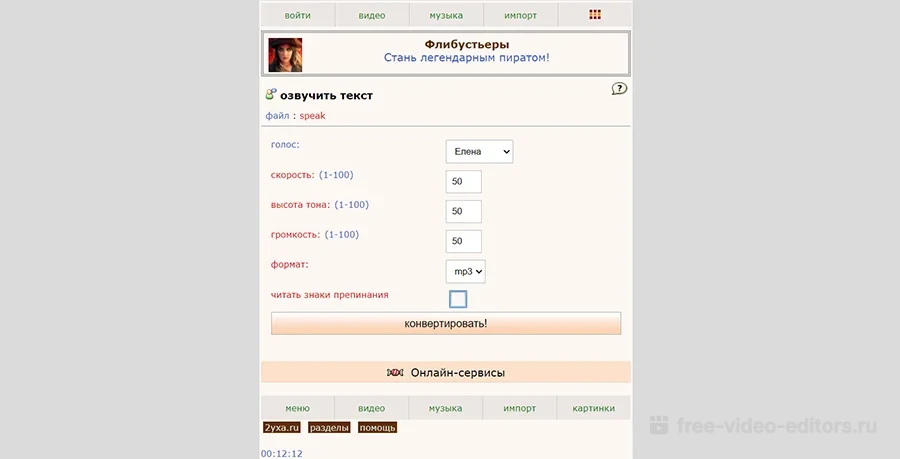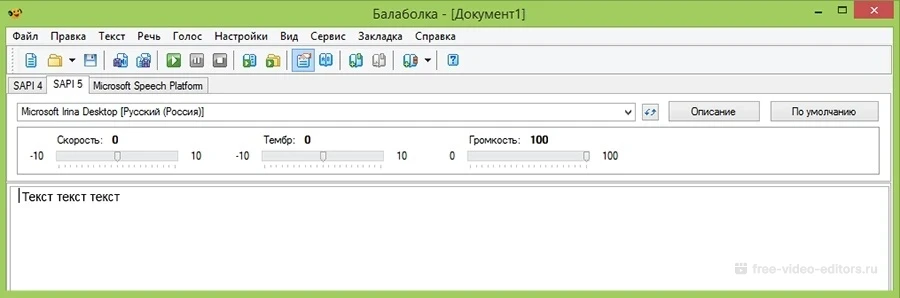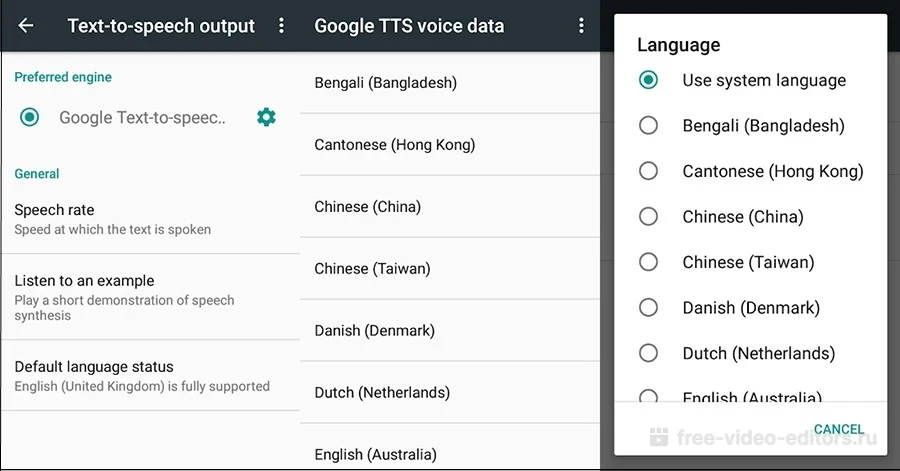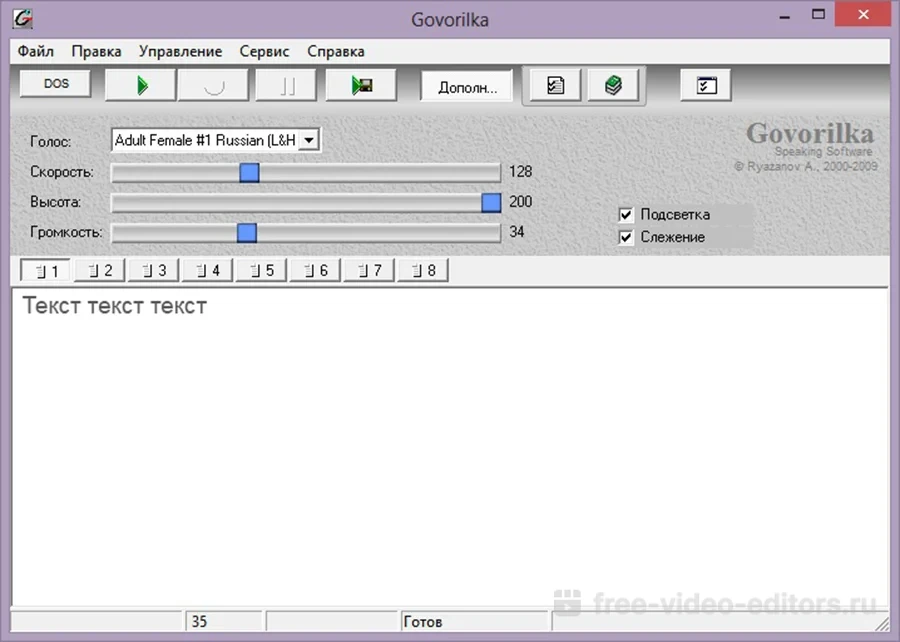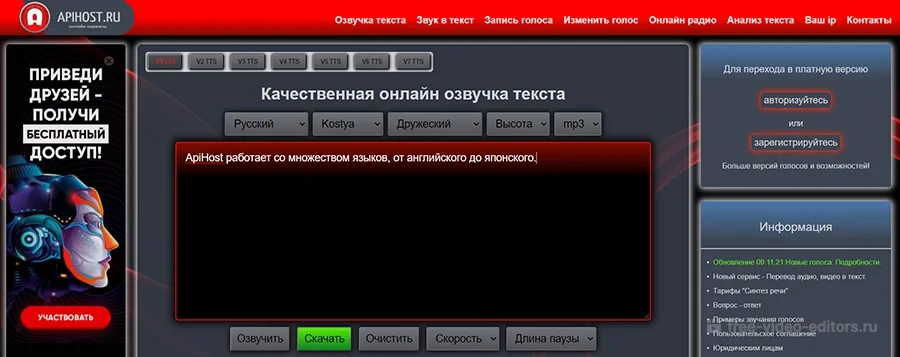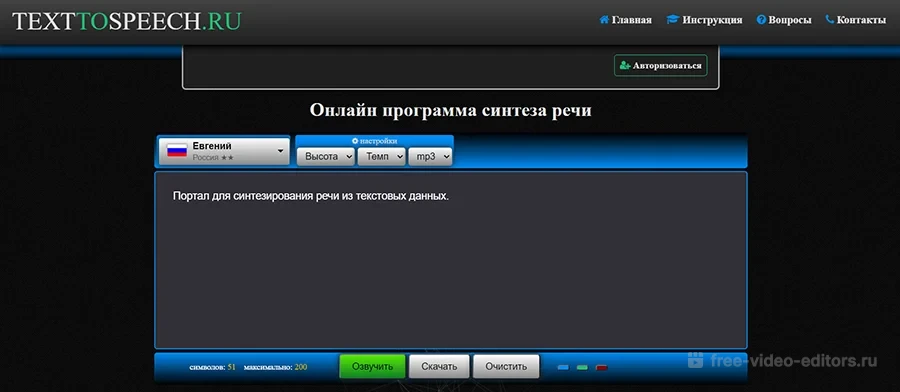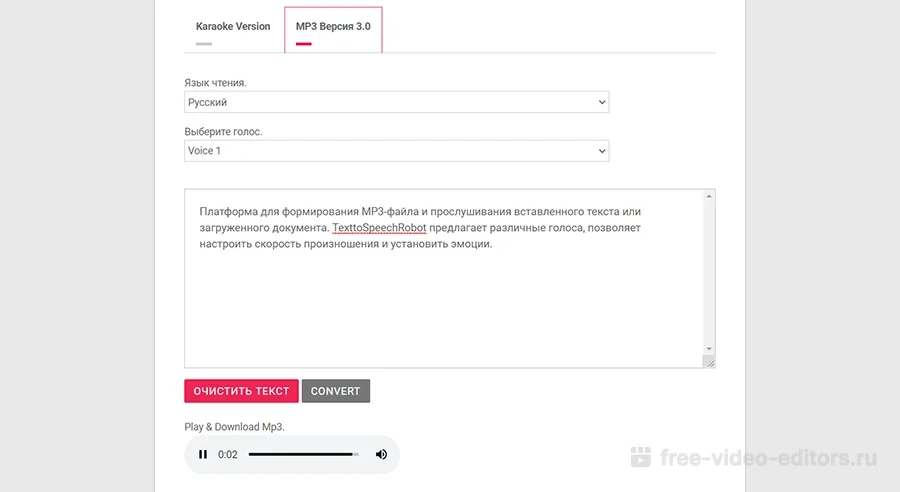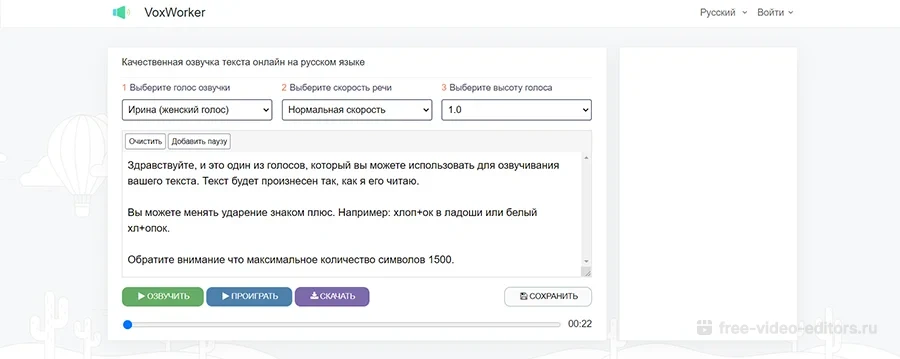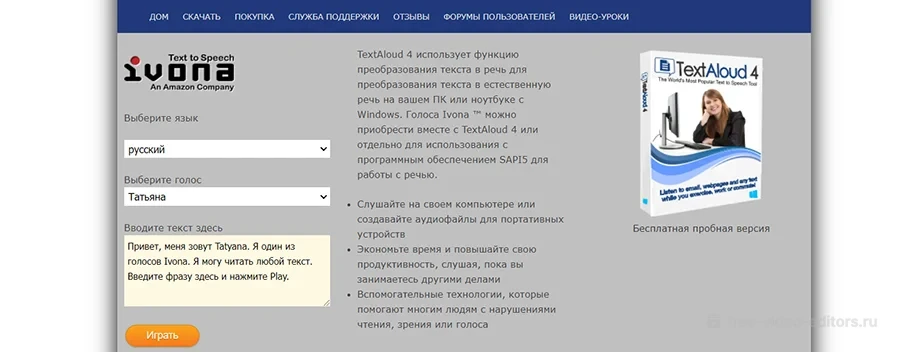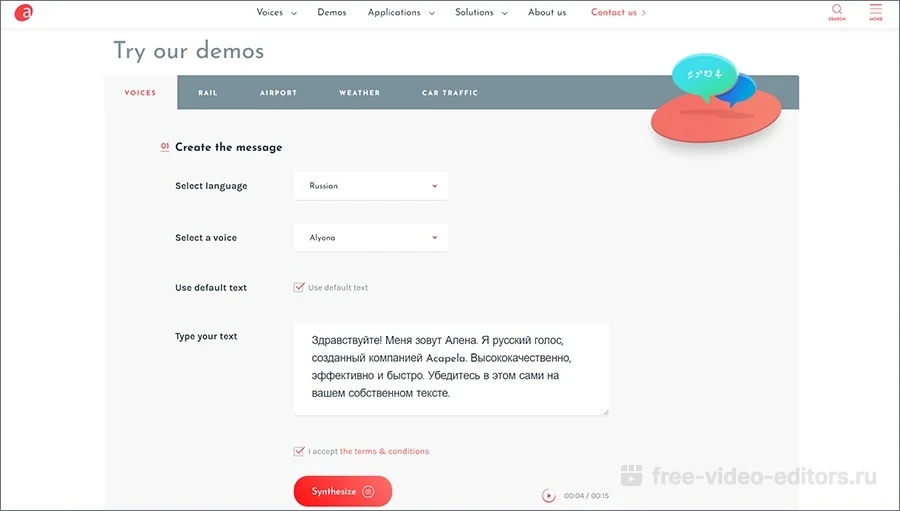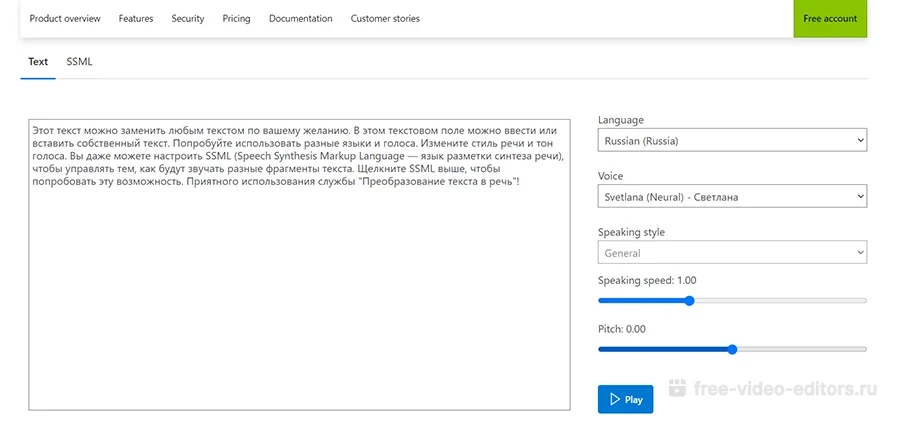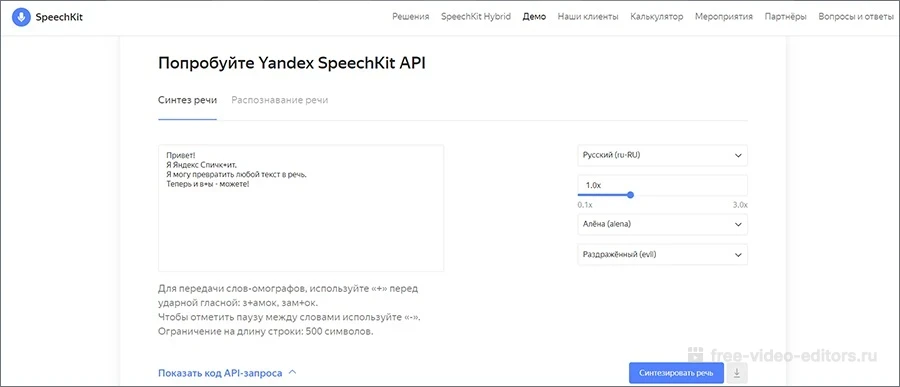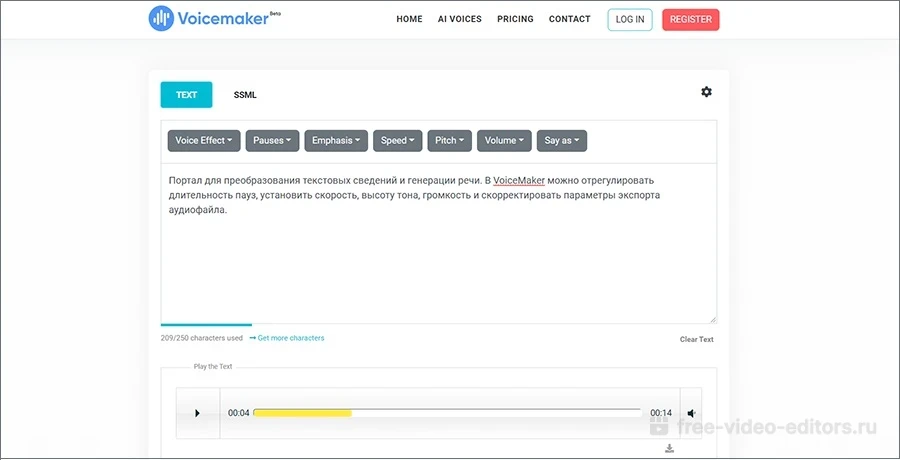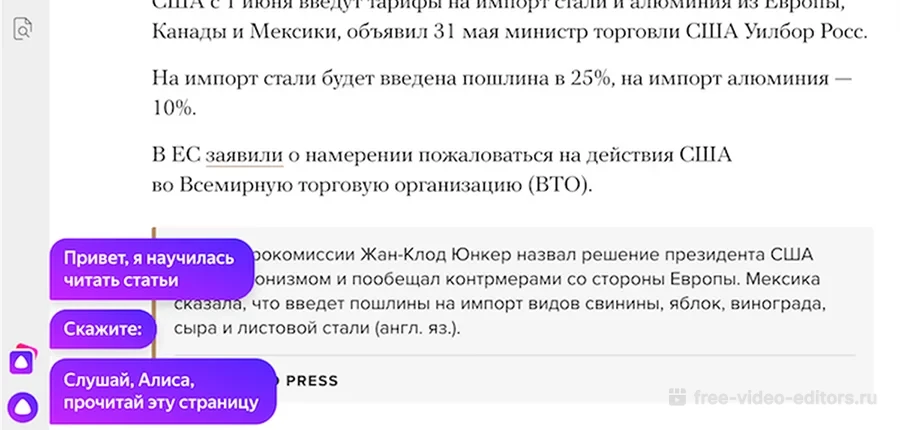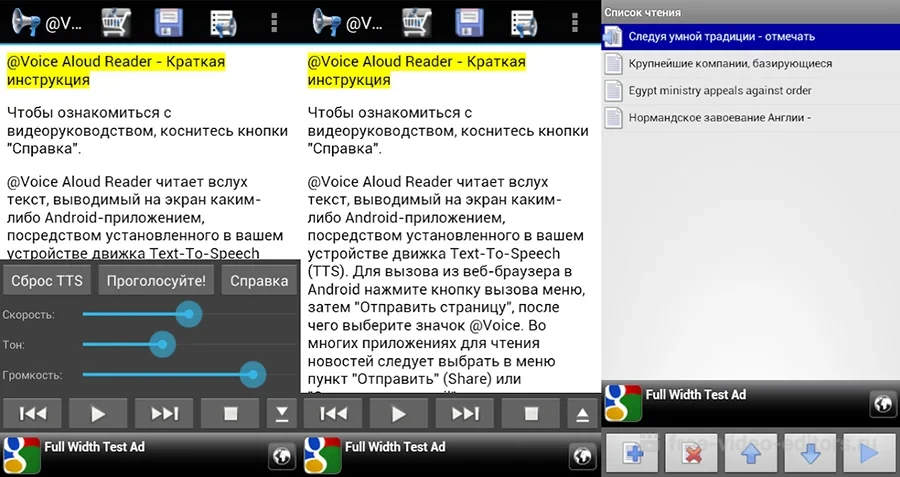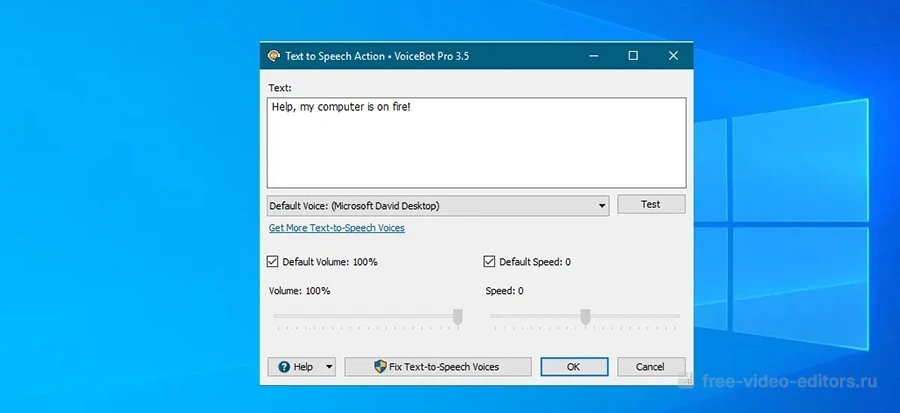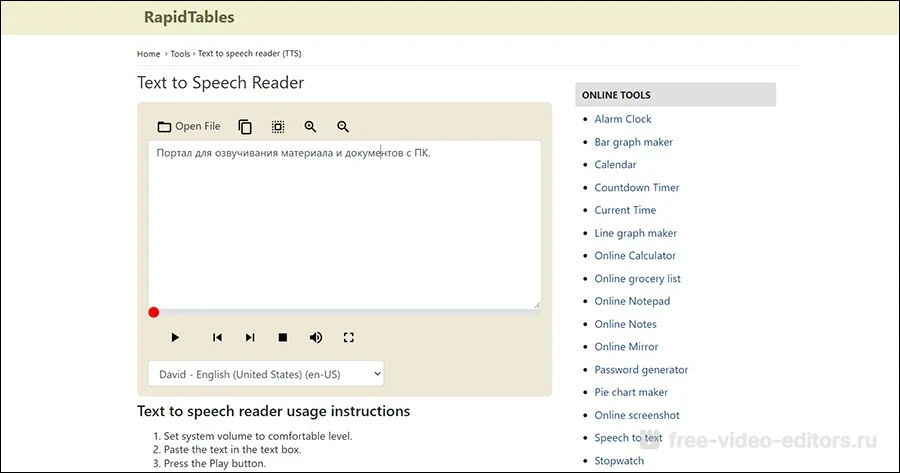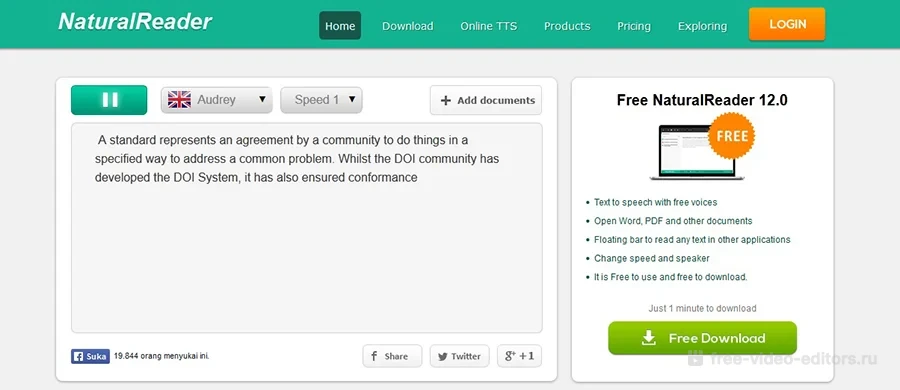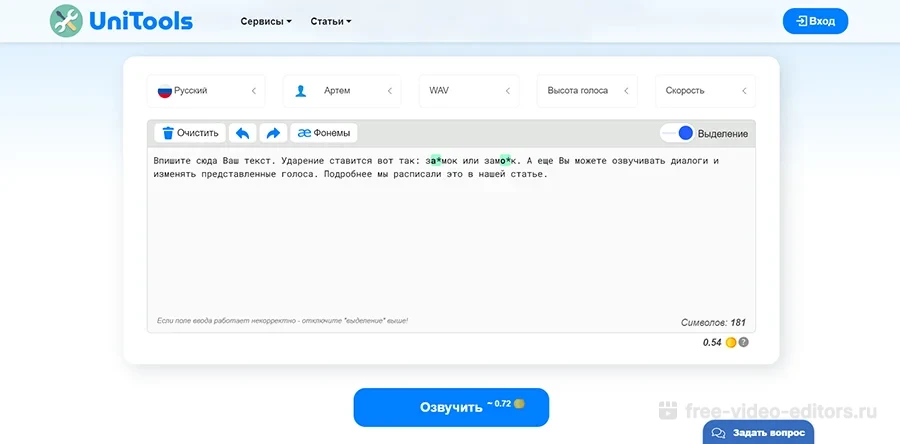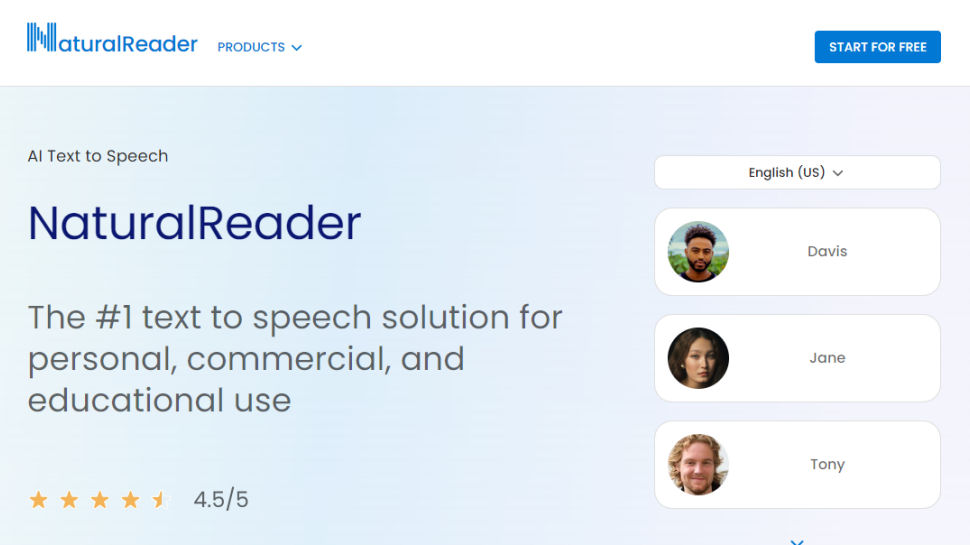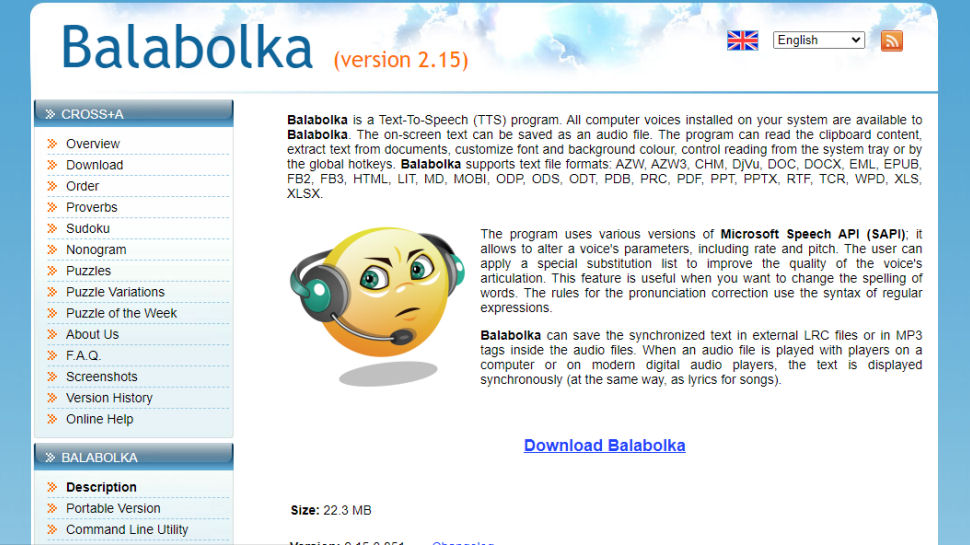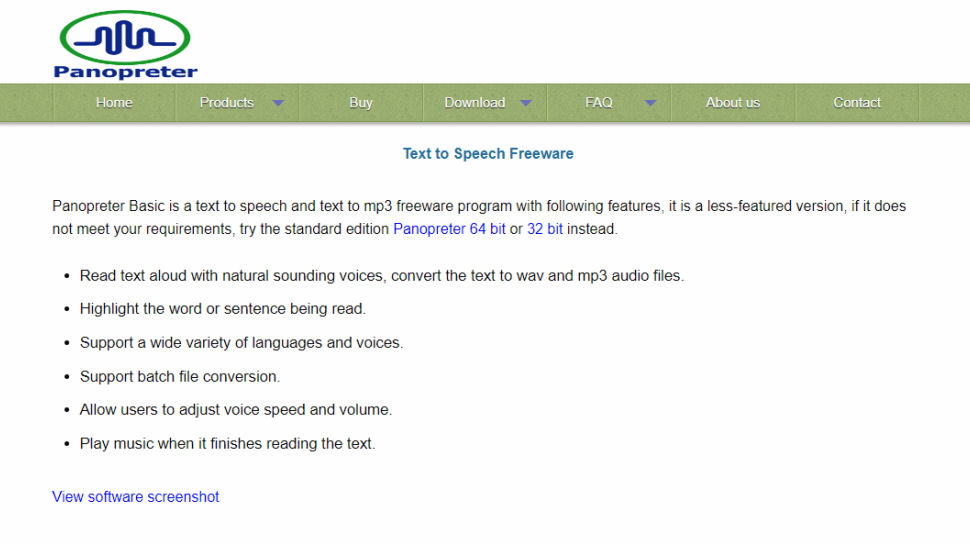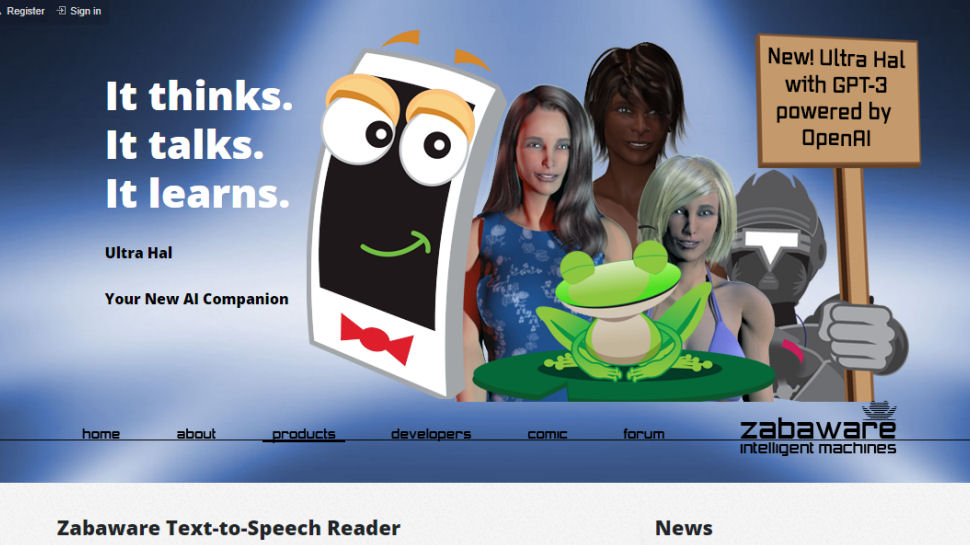Лучшие синтезаторы речи для озвучки текста 2023
Необходимо синтезировать женский или мужской голос на основе написанных данных? Вы можете воспользоваться специальными инструментами для преобразования текста в речь. Развитие искусственного интеллекта позволило добиться более естественного звучания, которые во многих случаях почти неотличимо от реальных людей.
Приложения содержат опции для превращения текстовых документов и веб-страницы в аудио, озвучки видео, прослушивания книги, обучения новому языку. Также они чрезвычайно полезны для людей с ограниченными возможностями. В этой статье мы собрали лучшие синтезаторы речи в 2023 году.
Синтезированную аудиозапись можно улучшить в специальном программном обеспечение. С помощью редактора АудиоМАСТЕР
вы сможете удалить лишние фрагменты и паузы, отрегулировать громкость трека, склеить и смешать материал с музыкой, изменить тембр и тон, применить эффекты и многое другое.
АудиоМАСТЕР отличается простым интерфейсом и подходит начинающим пользователям.
Скачайте ПО бесплатно:
Скачать бесплатно

Содержание:
2уха
Платформа: Веб
Лучший сервис для преобразования текста в аудиофайлы на русском языке. 2уха позволит загрузить документ размером до 100 КБ или ввести сведения в специальное поле. Вы сможете точно настроить параметры озвучки, а затем прослушать медиа онлайн или загрузить его на ПК.
✔️ Плюсы:
- регулирование скорости, высоты тона и громкости;
- экспорт данных в MP3 или AWB;
- загрузка текстовых документов;
- хранение аудиоконтента в течение 2 суток на сервере.
❌ Минусы:
- только два диктора на выбор;
- материал звучит ненатурально;
- для создания звукозаписи нужно каждый раз вводить капчу.
Балаболка
Платформа: Windows
Софт для чтения контента вслух, который подключается к речевым синтезаторам, установленным на компьютере.
Вы сможете воспроизводить запись, ставить ее на паузу и останавливать.
В Балаболке можно загрузить мультимедиа с жесткого диска или вставить скопированные сведения. Сохранить итог можно во всех популярных форматах.
✔️ Плюсы:
- произносит содержимое из буфера обмена;
- управление ПО с помощью горячих клавиш;
- проверка орфографии;
- импорт медиафайлов AZW, DOC, EPUB, FB2, MOBI, PDF и т.д.
❌ Минусы:
- для использования нужен речевой синтезатор;
- чтобы изменить голос, необходимо скачать дополнительные плагины.
Синтезатор речи Google
Платформа: Android
Мобильный озвучиватель для Андроид, который содержит расширенные функции преобразования текста.
Синтезатор речи Google интегрируется с другими сервисами Гугл, позволяет управлять телефоном и читает вслух электронные книги.
✔️ Плюсы:
- интеграция с Гугл Картами, заметками и сообщениями;
- работа с Google Books и Translate;
- голосовая обратная связь;
- автоматически установлено на большинстве смартфонов.
❌ Минусы:
- пропускает абзацы и предложения;
- не умеет произносить даты, цифры и сокращения;
- нельзя настроить скорость речи вручную — можно только выбрать готовые режимы.
Говорилка
Платформа: Windows
Бесплатный генератор для озвучки текста на русском языке.
В Говорилке можно записывать данные в аудиофайл, открывать большие документы, произносить материал из буфера обмена и субтитры из запущенного софта. Также вы сможете загружать дополнительные движки и голоса.
✔️ Плюсы:
- чтение с повышенной скоростью;
- регулировка высоты тона;
- прокрутка данных по мере произнесения;
- простой русскоязычный интерфейс.
❌ Минусы:
- размер читаемого текста ограничен 2 ГБ;
- не читает некоторые известные расширения, например, FB2.
ApiHost
Платформа: Веб
Многофункциональный онлайн-сервис для озвучки данных. На сайте вы сможете не только озвучить содержимое поля, но и выбрать диктора,
высоту и тон, скорость, длину пауз. ApiHost работает со множеством
языков, от английского до японского. Также на сайте есть несколько движков, содержащие разные настройки выводимого аудио.
✔️ Плюсы:
- вывод в формате MP3 и WAV;
- большой выбор голосов;
- изменение ударения специальным символом;
- качественная и натуральная речь.
❌ Минусы:
- часть опций и голосовых пресетов доступны только в платной версии;
- максимальное количество символов 1000.
Texttospeech
Платформа: Веб
Портал для синтезирования речи из текстовых данных. С помощью Texttospeech можно выбрать русскоязычного и англоязычного робота, настроить высоту и темп голоса, выбрать формат и сохранить синтезированную запись на ПК.
✔️ Плюсы:
- разные цветовые схемы оформления сайта;
- большой каталог голосовых пресетов;
- указание паузы и ударения.
❌ Минусы:
- ограничено количество символов — до 200.
- Для расширения возможностей ресурса нужно оплачивать символы. Стоимость начинается от 0.6 рублей за 1000.
- Оплата списывается даже при прослушивании аудио онлайн.
TexttoSpeechRobot
Платформа: Веб
Платформа для формирования MP3-файла и прослушивания вставленного текста или загруженного
документа. TexttoSpeechRobot предлагает различные голоса, позволяет настроить скорость произношения и установить эмоции.
✔️ Плюсы:
- более 20 пресетов;
- возможность загрузить дополнительные варианты озвучки;
- полностью бесплатно.
❌ Минусы:
- частичный перевод интерфейса;
- некоторые роботы звучат нереалистично.
VoxWorker
Платформа: Веб
Онлайн-сервис, озвучивающий английские и русские тексты.
На платформе VoxWorker можно выбрать одного из пяти дикторов, а также установить темп и высоту тона. Помимо этого вы сможете добавить паузы, загрузить результат на ПК или зарегистрироваться на платформе и сохранить итог на сервер.
✔️ Плюсы:
- регулирование высоты голоса;
- увеличение скорости произношения;
- русскоязычное меню.
❌ Минусы:
- обрабатывает не более 1500 символов за раз;
- боты звучат ненатурально;
- вывод результата только в одном медиаформате.
Ivona
Платформа: Веб
Инструмент для синтеза речи, который можно использовать онлайн или подключить к программе
TextAloud 4. Ivona предоставляет различные голоса и позволяет прослушать аудиоконтент в браузере. При использовании веб-ресурса вы не сможете скачать медиафайл на ПК.
✔️ Плюсы:
- поддержка большого количества языков: немецкий, английский, французский и т.д.;
- возможность увеличить поле ввода;
- работает в браузере.
❌ Минусы:
- интерфейс на английском;
- мало пресетов для предложений на русском.
Acapela
Платформа: Веб
Удобное решение для TTS.
В Acapela можно ввести текстовые данные, сгенерировать сообщение для аэропорта или создать прогноз погоды. Вы можете прослушать демо аудио в браузере, а затем принять решение о покупке компьютерного продукта.
✔️ Плюсы:
- пресеты для аэропорта и железнодорожной станции;
- обширная коллекция языков и дикторов;
- живая и реалистичная речь.
❌ Минусы:
- только женские голоса для русского языка;
- нельзя отрегулировать скорость и темп;
- невозможно загрузить синтезированное мультимедиа на ПК.
Microsoft Azure
Платформа: Веб
Облачный сервис, который позволяет сгенерировать реалистичную речь и внедрить ее в приложение или на веб-страницу.
Microsoft Azure предлагает расширенные средства управления звуком: скорость, высота, произношение и паузы. Звукозапись можно воспроизвести в браузере.
✔️ Плюсы:
- реалистичная речь;
- настраиваемые голоса;
- доступно 110 дикторов и более 45 языков.
❌ Минусы:
- в месяц можно преобразовывать до 500 тысяч символов;
- сложно загрузить контент на сайт или в ПО.
Yandex SpeechKit
Платформа: Веб
Решение на основе ИИ для внедрения голосовых помощников на сайты или в ПО.
Также Yandex SpeechKit предлагает веб-платформу с демоголосами. Вы сможете синтезировать аудио, установить скорость и настроение материала.
✔️ Плюсы:
- закачка синтезированных онлайн данных в формате OGG;
- 8 русскоязычных пресетов;
- коррекция произношения;
- отображение кода API-запроса.
❌ Минусы:
- для получения полноценного продукта нужно написать запрос в Yandex.Cloud;
- веб-версия ограничивает количество символов — можно ввести до 500 знаков.
VoiceMaker
Платформа: Веб
Портал для преобразования текстовых сведений и генерации речи. В VoiceMaker можно отрегулировать длительность пауз, установить скорость, высоту тона, громкость и скорректировать параметры экспорта аудиофайла.
✔️ Плюсы:
- точная настройка звука;
- экспорт итога в MP3, OGG, WAV;
- применение эффектов в платном пакете.
❌ Минусы:
- большинство роботов доступны по премиум-подписке;
- в базовом пакете можно написать не более 250 символов;
- для создания натуральной и естественной речи нужно купить пакет за 5 долларов в месяц.
Озвучка текста Яндекс Алисой
Платформа: Веб, Android
Для озвучки содержания веб-страниц или PDF-файлов можно воспользоваться голосовым помощником Яндекс.Алиса.
Вы сможете выделить отрывок в Яндекс.Браузере и использовать специальную опцию для генерации слов.
Также озвучка текста Яндекс Алисой возможна для медиафайлов с диска.
✔️ Плюсы:
- постановка чтения на паузу;
- произношение выделенного фрагмента;
- использование функции на компьютерах и телефонах.
❌ Минусы:
- нельзя скачать аудиоматериал на устройство;
- озвучка возможна только на русском.
Voice Aloud Reader
Платформа: Android, iOS
Приложение, которое читает вслух веб-страницы, новостные статьи, длинные электронные письма, медиа TXT, PDF, DOC, DOCX, RTF,
документы OpenOffice, книги и многое другое.
Voice Aloud Reader работает на смартфонах, но вы также можете установить ПО на компьютеры с помощью APK.
✔️ Плюсы:
- оптическое распознавание знаков;
- регулировка темпа, тембра и громкости;
- работа без доступа к сети;
- расширить предустановки можно за счет сторонних TTS, например, Vocalizer.
❌ Минусы:
- часть функций доступна только в премиум-подписке стоимостью 8.99 долларов;
- пользователи отмечают нестабильную работу ПО.
Voicebot
Платформа: Windows
Бот для выполнения голосовых команд и управления службами ПК.
Voicebot предназначен для геймеров, которые хотят создать макросы,
сложные сценарии и синхронизировать игровые профили между компьютерами.
✔️ Плюсы:
- создание голосовых команд;
- оформление игровых макросов;
- совместимость с VR-техников;
- регулирование скорости и уровня звука.
❌ Минусы:
- ПО доступно только на бесплатный 30-дневный период;
- стоимость лицензии — от 15 долларов.
OddCast
Платформа: Веб
Платформа для озвучивания текста, введенного в соответствующее поле.
OddCast предоставляет различные пресеты на разных языках. Вы сможете настраивать высоту тона, добавить эхо, шепот и реверберацию.
✔️ Плюсы:
- поддерживает более 30 языков;
- каталог содержит 185 голосов;
- точное регулирование звучания.
❌ Минусы:
- голоса низкого качества;
- ограничение введенных данных 600 символами.
Rapidtables
Платформа: Веб
Портал для озвучивания материала и документов с ПК.
В Rapidtables вы сможете прослушивать аудиоданные в браузере и вводить неограниченное количество знаков. Однако ресурс не позволяет загрузить результат на компьютер.
✔️ Плюсы:
- настройка масштаба поля для ввода;
- импорт медиафайлов;
- полностью бесплатно.
❌ Минусы:
- неественная речь;
- интерфейс не переведен;
- только один обработчик для текста на русском.
NaturalReaders
Платформа: Веб, Windows, MacOS
Гибкое программное обеспечение и веб-платформа для генерации речи. В NaturalReaders вы можете выделить любой фрагмент на странице и нажать горячую клавишу. Затем программа прочитает материал вслух. Платная версия также позволяет создавать и сохранять звуковой файл.
✔️ Плюсы:
- в компьютерном софте есть инструмент для распознавания символов;
- технология One-Click для чтения;
- обширная коллекция голосов.
❌ Минусы:
- нет возможности пропускать отрывки в документе;
- стоимость платной версии — от 99.50 долларов;
- для использования ресурса нужно пройти регистрацию.
UNITOOLS
Платформа: Веб
Онлайн-платформа, позволяющая озвучить текст голосом. На UNITOOLS представлено более 500 предустановок от различных разработчиков. При работе с текстом вы сможете озвучивать диалоги разными голосами, создавая аудиокниги. Дикторы на сайте делятся на две категории: обычные и премиум с соответствующей стоимостью в 1 и 4 рубля за 1000 знаков.
✔️ Плюсы:
- большой выбор предустановок;
- озвучка несколькими голосами в одном файле;
- сохранение в MP3 и WAV.
❌ Минусы:
- бесплатно доступно 540 знаков;
- высокая стоимость символов.
Заключение
При поиске лучшего программного обеспечения для перевода текста в речь вы должны подумать о том, что вам нужно:
- Приложение 2 уха предлагает лучший функционал для преобразования текстовых документов в качественную запись MP3.
- ApiHost работает в браузере и предлагает для озвучки несколько голосов, в том числе знаменитостей.
- Texttospeech поддерживает большое количество языков.
- NaturalReaders распознает символы на сканах и картинках и произносит их.
Вам также может понравиться
In past few years, demand of text to speech software has increased dramatically. Because users find it easy to listen than read boring text. With the heavy demand in text to speech software number of such software’s available in the market has also increased so if you are also looking for a text to speech software and find it difficult to choose one for you then this list of 10 best Text to speech software is going to help you to choose Best Text to Speech Software for windows pc.
Best Text to Speech Software for Windows
1. Natural Reader:
First pick in our list is Natural reader. The application is full of amazing features such as it can read multiple number of text formats and even the web pages. All you need to do is to copy and paste the web page URL and leave the rest on the application. Another feature which makes it the best text to speech software is the capability to read scan pages and the text on images. You can also download additional languages and voices.
2. Balabolka:
For those who read a lot over computers. This app is having ability to read lots of text formats. You can also convert your text files to audio files which makes it simpler for you to go through the documents on the go. It can not only read text for you but it can also extract text from audio files. You can get most of the popular languages in this app. Which makes it a good Text To Speech Software for pc.
3. Verbose:
If you are looking for an application with simple and easy to understand UI then it will fit your requirement very well. Though the application is having limited number of options in compare to the previously listed software in this list but still it solves the purpose of text to speech software. It can read text from outlook and website and of course from the text files. You can control voice pitch and speed of the speech.
4. SwiftTalker:
Another Best Text to Speech Software for windows 10, 7,8 is SwiftTalker. It looks like a basic text editor it can be used to read out the text either freshly created text documents, or already existing ones. The application can read the selected blocks of text, or entire document, and comes with some basic options like play/pause. You can also apply some cool and funky sound effects to the voices. Apart from this, the text can be saved as audio in which you can also customize output settings such as bit-rate.
5. Zabaware TTS Reader:
If you need a completely free text to speech software then you should choose Zabaware. Key feature of this reader is that it can automatically read standard window dialogs such as alerting, pop-up boxes you when they need attention this is why it can also be considered as personal assistant too. Format support is limited but supports required basic formats.
6. WordTalk:
The app integrates very well with M.S word. Like other applications it is having customizable voices. The application read aloud individual words paragraphs and you will also have an option to save narrations. There are number of keyboards shortcuts which can help you to quickly access frequently accessed options and menu. the application is free to download you can get it from the link.
7. eSpeak:
eSpeak has limited file format support from which it can read aloud text, being limited to just TXT and XML. It comes with only a few selectable voice choices, and you can tweak with the pitch and volume. It includes all the basic voice control/reading options, such as play/pause, skip, and reset. It is a light weight app which supports multiple languages as well. You will be surprised to know that application only take approx. 1 Mb space on your hard disc. Which makes it the Best Text To Speech Software for windows 10, 7,8.
8. yRead:
yRead TTS Reader is another program that will read text out loud for you. It has many high-quality voices. The free version itself includes many high quality computerized voices to reads text files aloud, standard Windows dialogs, as well as instant messages and text from the clipboard. The program to read text from webpages and emails. The software can also convert a document into a WAV audio file, which can be further converted to MP3 or can be burnt to CD.
9. ReadClip:
ReadClip is a TTS reader can read and spell check any text document, and allows you to manage several picture clips and text on the clipboard, and generate MP3 files. Some features of this software are free and unlimited. But there are some feature which expires after the tryout period. If you want to use them you need to purchase the full version. You can make the program to read out the text from the clip board or you can also copy and paste the text into the program window.
10. Panopreter:
The basic version is enough to read out documents loud which supports Many of the known formats such as. Doc .rtf HTML Files and much more. You will not require to install an additional program to convert your text files to WAV and MP3 this software can do this for you. It also supports variety of languages and voices which is an addon.
So, these were Best Text To Speech Software for Windows PC you can choose any one of them as per your choice for some of the above listed software first you can try free versions and then if you find it suitable you can purchase the full version.
In today’s world, we are always occupied with multiple tasks at the same time. It is not always possible to read a long article or document while working on other tasks. That’s when text-to-speech apps come in handy. These apps convert written text into audio, allowing you to sit back and listen to the content while performing other tasks.
Windows users have a variety of text-to-speech apps available, each with its own set of features and benefits. If you are looking for the best text-to-speech app for Windows 11/10, we have curated a list of the top 7 tools that you can consider.
Video Tutorial:
What is Text-To-Speech?
Text-to-speech (TTS) is a type of assistive technology that converts written text into spoken words. TTS can help people with visual impairments, reading disabilities, or anyone who wants to listen to digital content rather than reading it.
TTS has been around for decades, and with technological advancements, various TTS software has been developed. TTS is also integrated into smartphones, smartwatches, and other digital devices.
1. NaturalReader
NaturalReader is a popular text-to-speech software that is easy to use and comes with a wide range of features. The app can read PDFs, Microsoft Word documents, webpages, and even eBooks. The software also allows you to convert written text into an audio file, which can be helpful if you want to listen to the content offline.
Pros:
– Multiple voices available
– Affordable pricing plans
– Supports multiple file formats
Cons:
– Only 50 pages can be converted in free version
– Limited customization options
2. Balabolka
Balabolka is a free text-to-speech software that allows you to customize the voice and speed of the audio. The app supports multiple file formats and can read texts from the clipboard, DOC, EPUB, PDF, and more. Balabolka also has the ability to save the audio in different formats like MP3, WMA, and WAV.
Pros:
– Free to use
– Customizable voice and speed options
– Multiple file format support
Cons:
– Interface can be confusing for beginners
– Can take longer than usual to generate the audio output
3. TextAloud 4
TextAloud 4 is a powerful text-to-speech tool that supports multiple languages and voices. The software enables users to convert any text into a spoken word, audiobook, or MP3 file. TextAloud 4 also offers various customizable options for voice, speed, pronunciation, and more.
Pros:
– Multiple languages support
– Various customization options
– Integration with Chrome, Safari, Firefox, and more.
Cons:
– The free version comes with limited features
– Price can be a bit high for some users
4. Read Aloud
As the name suggests, Read Aloud is a simple and easy-to-use text-to-speech app that reads aloud the content in your browser. The app is free and supports multiple languages, including English, Spanish, French, and more. The software also has customizable voice and speed options.
Pros:
– Free to use
– Easy to install and use
– Supports multiple languages
Cons:
– Only works with web pages
– No offline options
5. Voice Dream Reader
Voice Dream Reader is a premium text-to-speech app that supports multiple languages and voices. The software allows users to read eBooks, PDFs, web pages, and more. Voice Dream Reader also offers various customization options for voice, speed, and more.
Pros:
– Wide range of features and customization options
– Supports multiple languages
Cons:
– Price can be a bit high for some users
– Learning curve can be a little steep for beginners
6. Capti Voice
Capti Voice is a comprehensive text-to-speech app that comes with a variety of features. The software allows users to read emails, articles, and documents while performing other tasks. Capti Voice also has a built-in dictionary, translator, and bookmark feature for easy navigation.
Pros:
– Advanced features like dictionary and translator
– Free version available
– Multiple file format support
Cons:
– The free version comes with limited accessibility
– The pricing can be high for some users
7. Zabaware Text-to-Speech Reader
Zabaware Text-to-Speech Reader is a basic text-to-speech app that offers a simple and intuitive interface. The software supports several file formats and comes with a variety of voice options. Zabaware Text-to-Speech Reader also has the ability to save the audio in different formats like MP3, WMA, and WAV.
Pros:
– Simple and easy-to-use interface
– Wide range of voice options
– Supports multiple file formats
Cons:
– Limited customization options
– Not ideal for advanced users
Comprehensive Comparison of Each Software
| Software | Free Trial | Price | Ease-of-Use | Value for Money |
|---|---|---|---|---|
| NaturalReader | Yes (50 pages) | $9.99/month | Easy | Good |
| Balabolka | N/A | Free | Intermediate | Excellent |
| TextAloud 4 | Yes (limited features) | $34.95 | Intermediate | Good |
| Read Aloud | N/A | Free | Easy | Excellent |
| Voice Dream Reader | Yes (limited features) | $14.99 | Intermediate | Good |
| Capti Voice | Yes (limited features) | $2.99/month | Intermediate | Good |
| Zabaware Text-to-Speech Reader | N/A | Free | Easy | Excellent |
Our Thoughts on Text-To-Speech Apps for Windows 11/10
After researching and testing various text-to-speech apps for Windows 11/10, we can conclude that each app has its own set of pros and cons. If you are looking for a basic and free tool, Balabolka or Read Aloud can be a great option. On the other hand, if you require advanced features like dictionary and translator, Capti Voice can be an excellent choice.
If you are willing to spend some money, NaturalReader, TextAloud 4, and Voice Dream Reader are great options. These apps have a wide range of features and customization options, making them ideal for both beginners and advanced users.
FAQs
Q1: Do text-to-speech apps support multiple languages?
A: Yes, most of the text-to-speech apps support multiple languages.
Q2: Can I customize the voice and speed of the audio output?
A: Yes, most of the text-to-speech apps offer customization options for voice and speed.
Q3: Can I convert written text into an audio file with text-to-speech apps?
A: Yes, some of the text-to-speech apps allow you to convert written text into an audio file.
Q4: Is it possible to use text-to-speech apps offline?
A: It depends on the app you are using. Some apps offer offline options, while others require an internet connection.
Q5: Are text-to-speech apps accessible for people with visual impairments?
A: Yes, text-to-speech apps are ideal for people with visual impairments or reading disabilities.
Final Thoughts
Text-to-speech apps are a convenient alternative to reading texts, especially when multitasking. Each app has its own benefits, and it ultimately depends on your requirements and budget. We hope this list of the top 7 text-to-speech apps for Windows 11/10 helps you make an informed decision. Try out the free trials before investing in a premium version to ensure it meets your needs and preferences.
by Radu Tyrsina
Radu Tyrsina has been a Windows fan ever since he got his first PC, a Pentium III (a monster at that time). For most of the kids of… read more
Updated on
- The best text-to-speech software can help you if you have trouble reading or if you have learning difficulties.
- One of the most used programs below will make your PC make natural speech breaks.
- Another excellent tool has a great voice portfolio that contains 23 languages.
- You can also choose a program that translates spoken text into seven languages.
There are many people interested in taking eLearning courses, to help them develop speech and literacy skills which will increase their chances to get a well-paid job. It’s very hard to overcome learning difficulties on your own, because you don’t know where to start, so you need guidance and direction to convert words into speech. Luckily, there are some text to speech software for eLearning you can use to improve and expand your vocabulary.
Why hiring an expensive narration professional to train you to communicate effectively with all levels of people, when you can use eLearning text and narration software to get the same results? The advantage of taking an eLearning course is that you will no longer feel inferior and defied, plus you’ll hear a warmer human voice over that will give you comfort.
It’s important to choose the right Text To Speech software, because if you’re dealing with learning disabilities and you have problems when reading, you’ll need to look for the best eLearning course guide. Today, we will talk about the most popular text to speech software that you can use at home, in your room, when no one’s around.
What are the best text-to-speech apps for Windows 10?
Dragon speech recognition software

Dragon speech recognition software was created by Nuance, and it is capable of accurately translating your voice into text without having to use your keyboard at all.
The tool is perfect for those who want to do stuff quickly, on the go. With over two decades of continuous development and thanks to the advanced AI, Dragon delivers over-the-top speech recognition.
When we talk about advanced AI, we mean really advanced, like Machine Learning. The software will adapt to your words and learn how to better distinguish between them.
How we test, review and rate?
We have worked for the past 6 months on building a new review system on how we produce content. Using it, we have subsequently redone most of our articles to provide actual hands-on expertise on the guides we made.
For more details you can read how we test, review, and rate at WindowsReport.
This results in a crisp and clear translation, which in turn means that you will speak fluently, casually, and effortlessly.
Let’s have a look at Dragon’s main features:
- Up to 99% speech recognition out of the box
- Create, edit, and format documents with your voice
- Use voice commands to navigate the Web or create Emails
- Deep learning engine continuously adjusts to your voice
- Dictate text and listen back to it
- Touchscreen device optimization

Dragon speech recognition software
Increase your productivity and make things faster thanks to this awesome speech recognition software from Nuance.
PistonSoft Text-to-Speech Converter
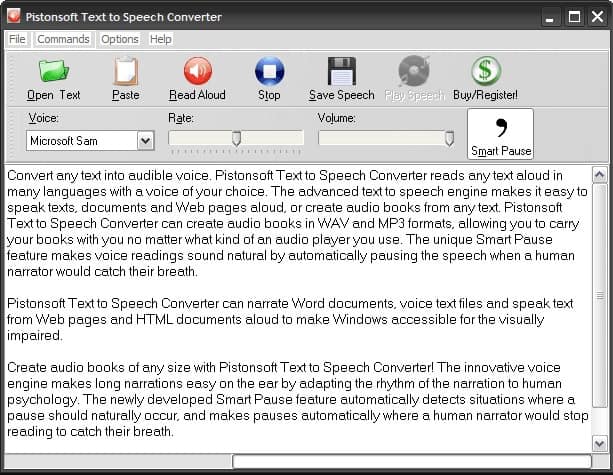
PistonSoft Text-to-Speech Converter is one of the simplest of the market. However, it is equipped with a bunch of useful features. You can covert your favorite books, your courses or other literature. It also ‘teaches’ your computer how to make natural speaking pauses so you won’t be disturbed by the never-ending word flow.
- Download PistonSoft Text-to-Speech Converter trial version
Ivona

This multi-lingual speech synthesis system was released 11 years ago and it offers a full text to speech system with various APIs. Its voice portfolio contains 23 languages, with 3 voices and when it comes to compatibility, Ivona supports Windows, Unix, Android, Tizen, iOS based systems. Users are also able to upload to cloud whatever they record.
NaturalReader

The free version for Windows includes the following features: text to speech; free conversion of PDF, Docx, Richtext & ePub documents into spoken words; Listen to Webpages; Change speaker and speed; Floating Bar; In-software Help and OCR Function (30 images). If you’ll opt for the Personal version ($69.5), Professional version ($129.5) or Ultimate ($199.5), you’ll get extra options such as Pronunciation Editor; Typing echo; Word Prediction; Spelling Check etc.
Zabaware Text To Speech Reader

Its free version provides generic voices, while the paid option offers high quality CereProc and AT&T Natural Voices. After converting text into wav audio files, you can transfer them to portable devices.
iSpeech
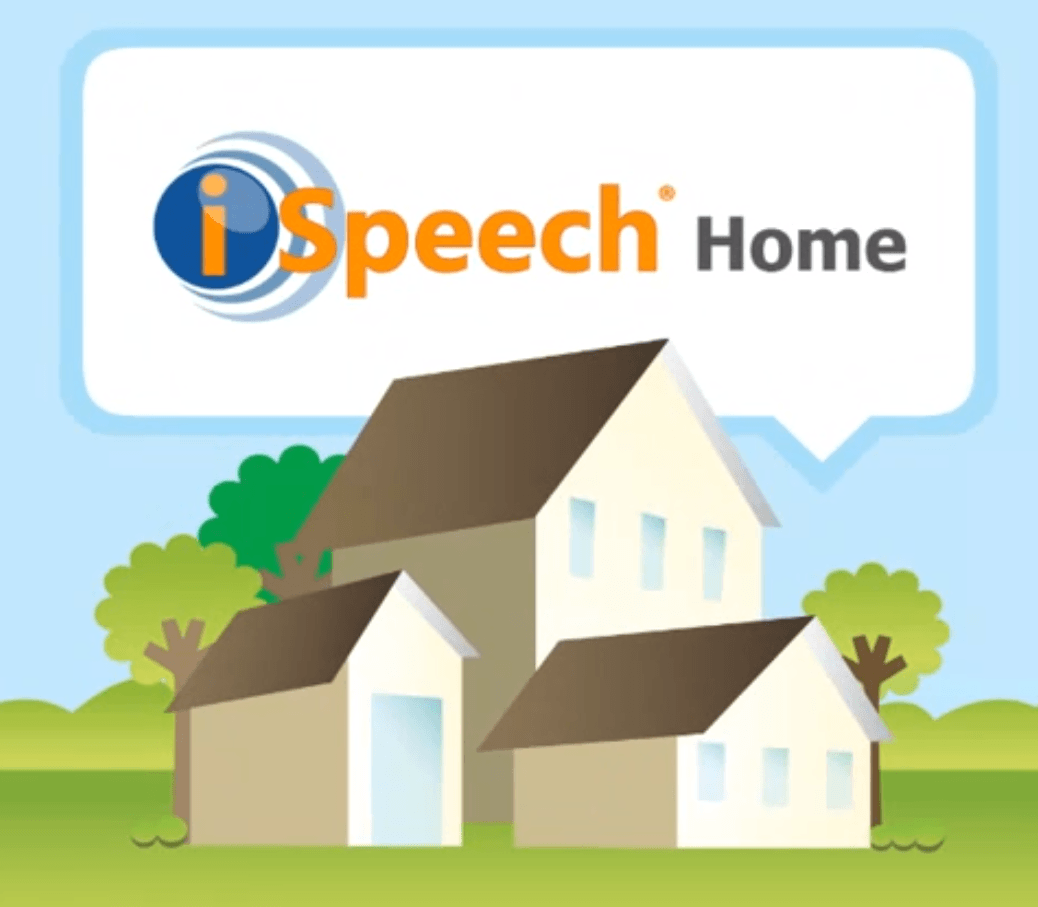
You can use its API to create high quality speech audio in the following formats: mp3, wav, wma, mp4 and flac, while the iSpeech Translator feature will translate the speaking text in seven languages, but it also translates text in 18 languages.
Acapela Group Virtual Speaker

It supports 30 languages, it offers voices in different sampling frequencies and qualities and the sound files are very easy to access, no matter what authoring tool you are using.
TextSpeechPro
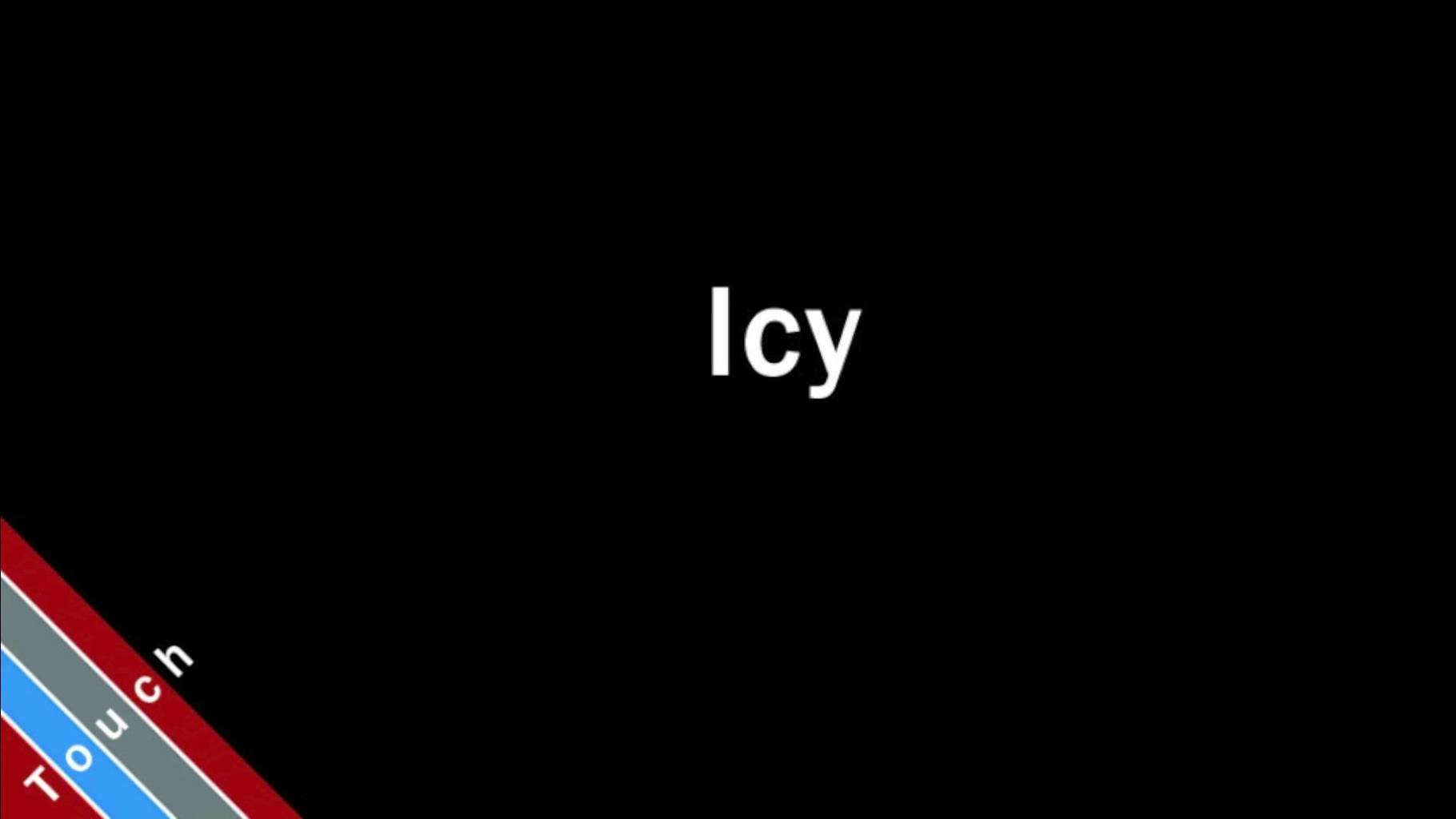
It will read Microsoft Word, PDF, emails and other types of documents, using AT&T Natural Voices. Also, if you don’t understand what’s written on a web page, TextSpeechPro will read its text straight from the interface. You’ll have the option to adjust the speed, volume and voice quality.
TextAloud 3
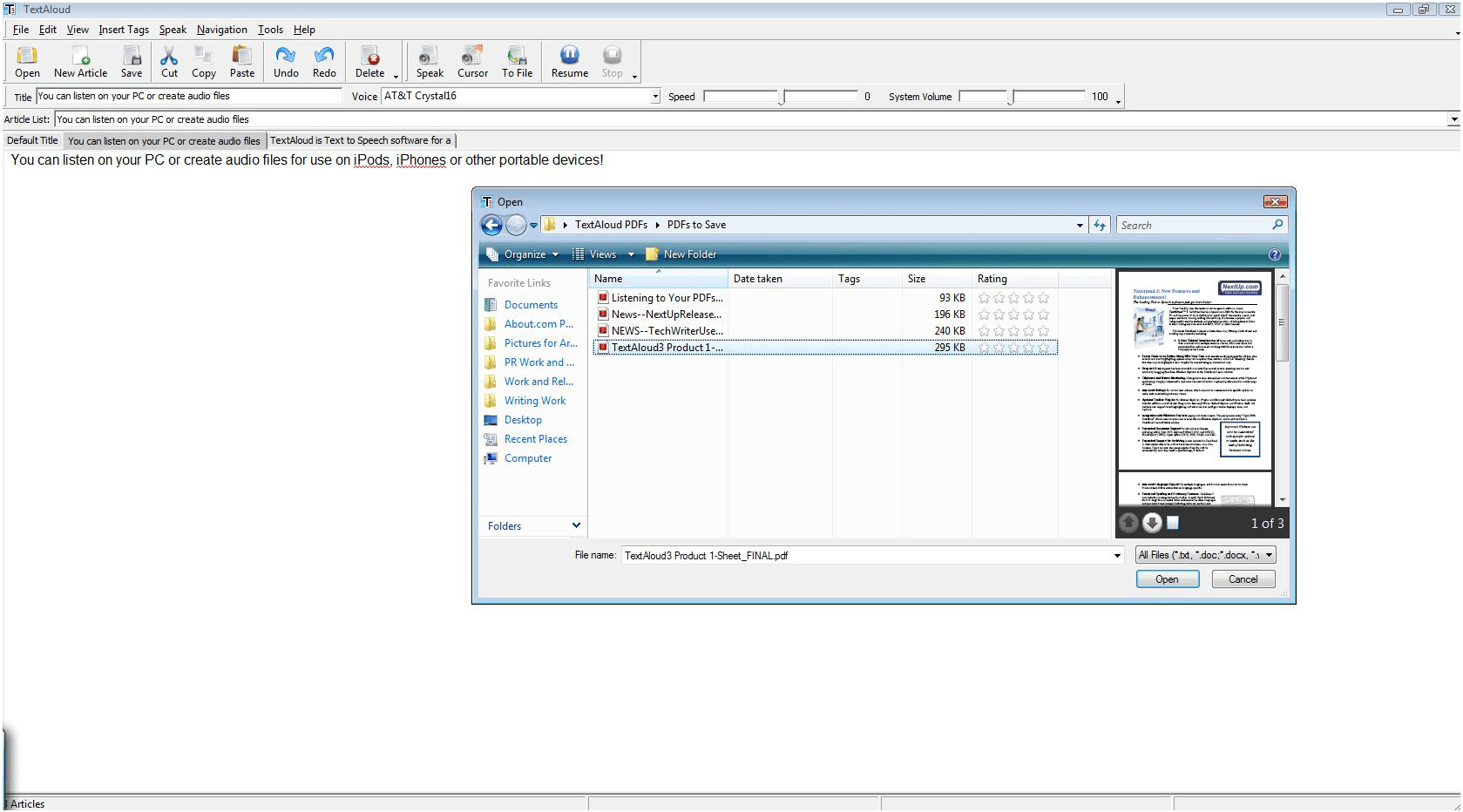
Its creator is NextUp and this Text to Speech Tool will allow you to create messages for your answering machine, listen to information while you work on something else, listen to an eBook during your commute, create audio files for computer games etc. It supports 29 languages and offers AT&T Natural Voices.
Read The Words
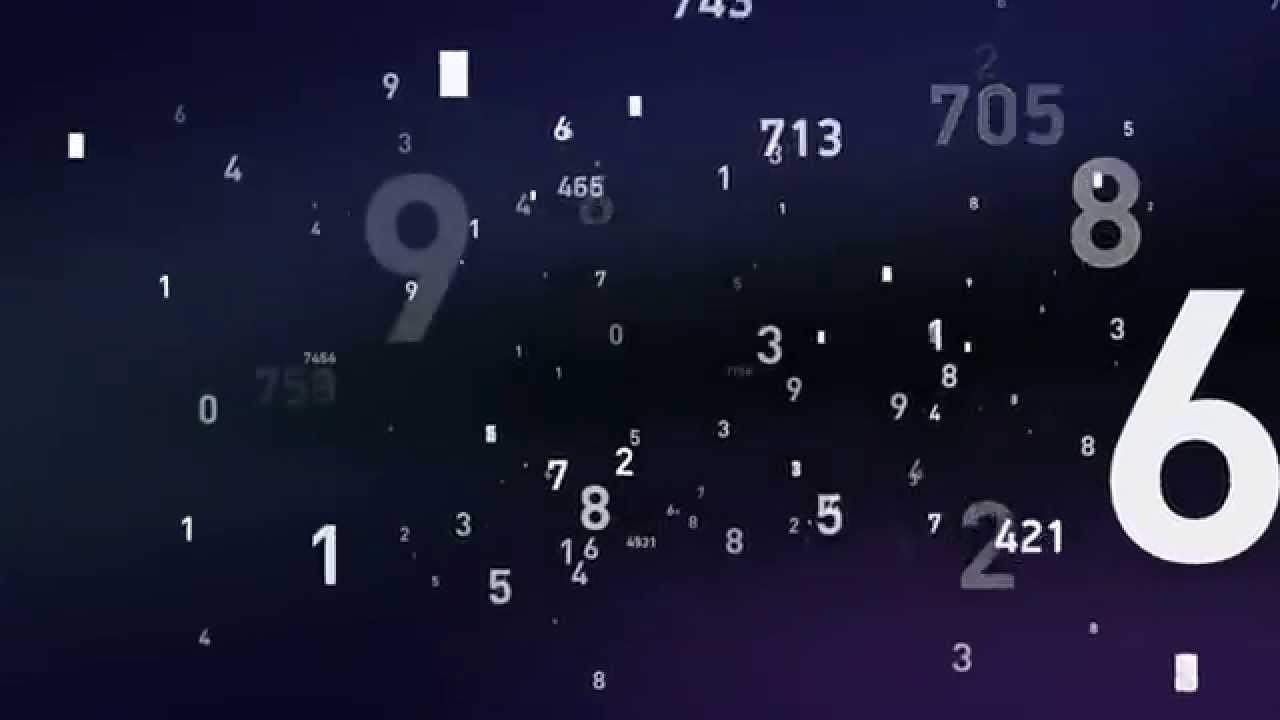
The free version includes three languages, several voice characters and it allows you to create audio files with a length of up to 30 seconds, while the gold upgrade offers unlimited podcasting and the possibility to create unlimited audio files up to 8 hours in length.
Voice Reader
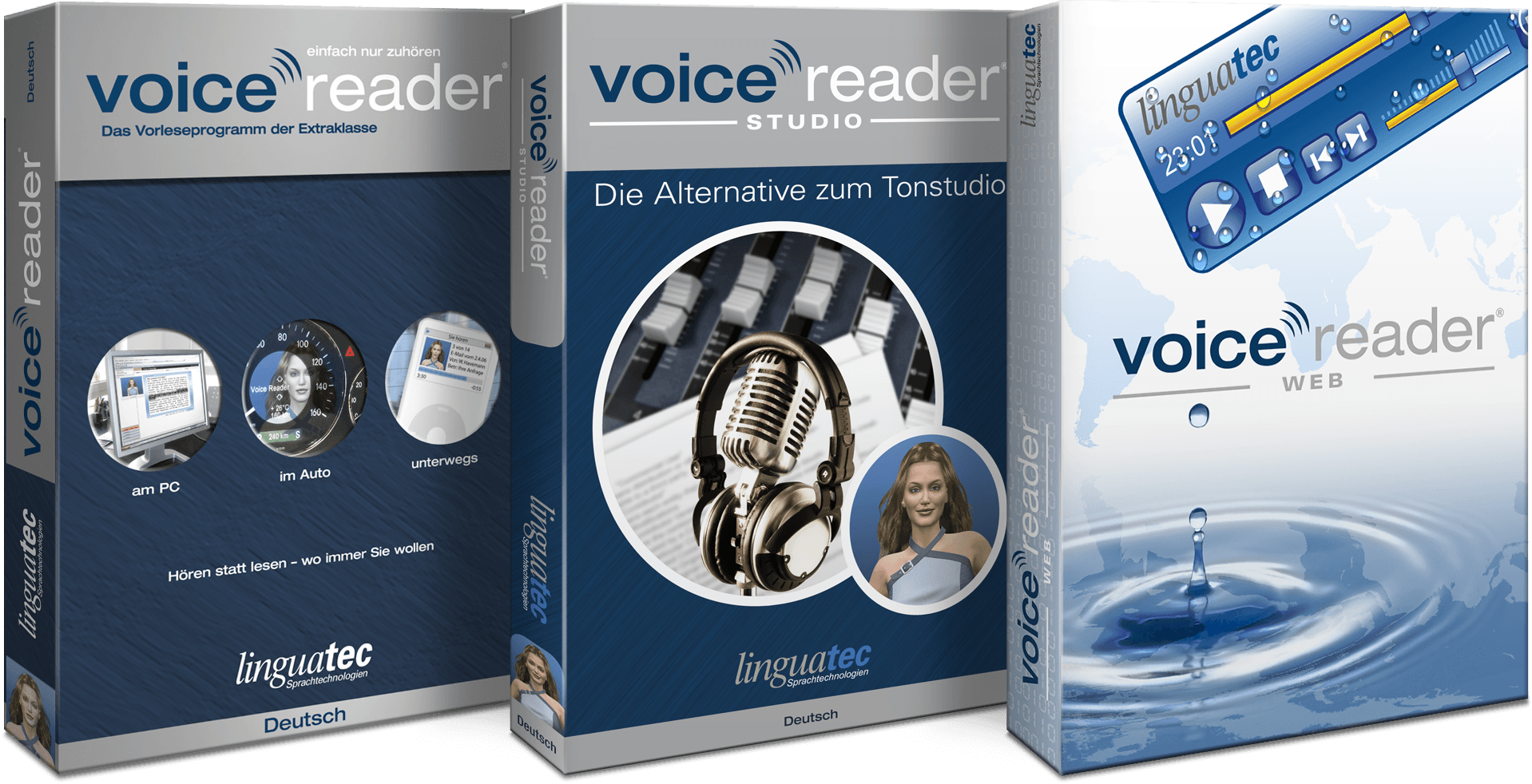
It was created by Linguatec and it can be used to convert text (PDF, Doc, Docx, HTML, RTF) to voice in different languages. The software offers even individual pronunciation adjustments.
If you’re an educator, there are 14 free text to speech tools that you can use to relax your students’ tired eyes: Announcify, Balabolka, DSpeech, NaturalReaders, PediaPhon, PowerTalk, QR voice, Select and Speak, SpeakIt!, SpokenText, Text2Speech, Voki, VozMe and WordTalk. We hope that you find these recommendations perfect for your needs.

(Image credit: Pixabay)
The best free text-to-speech software converts written words to spoken words, whatever budget you’re working to.
Text-to-speech (TTS) software is capable of processing and reading content — AI may be deployed, but the programs don’t typically understand the context. They understand how to say those words — and the very best text-to-speech software offers a range of natural-sounding voices to fit any preference or project. It’s an ideal tool if you want to create more accessible content, increase workplace productivity, add realistic voice-overs to videos, or just proof-read your work out loud.
Today’s free word processors often include a basic TTS feature. Microsoft Word and Google Docs both let you hear your text aloud. Results are generally accurate, and improving all the time.
But, like the browsers that also have this type of lightweight text-to-speech reader, app-bound TTS tools — not to be confused with speech-to-text apps — are significantly limited compared to fully featured, free text-to-talk software. In some cases, you can’t even download the audio files. That’s not great if you’re looking for the best text-to-speech software for YouTube videos and social media platforms.
To help you find the right tool, we’ve tested out the best free text-to-speech software across user-experience, performance, output, and any pricing upgrades.
We’ve featured the best dictation software.
The best free text-to-speech software of 2023 in full:
Why you can trust TechRadar
We spend hours testing every product or service we review, so you can be sure you’re buying the best. Find out more about how we test.
Best free text-to-speech software overall
Reasons to buy
+
Built-in OCR
+
Choice of interfaces
+
Browser extension
+
Dyslexic-friendly font
Reasons to avoid
—
Cloud-based
—
Limited free voices compared to paid plans
Natural Reader offers one of the best free text-to-speech software experiences, thanks to an easy-going interface and stellar results. It even features online and desktop versions.
You’ll find plenty of user options and customizations. The first is to load documents into its library and have them read aloud from there. This is a neat way to manage multiple files, and the number of supported file types is impressive, including eBook formats. There’s also OCR, which enables you to load up a photo or scan of text, and have it spoken to you.
The second option takes the form of a floating toolbar. In this mode, you can highlight text in any application and use the toolbar controls to start and customize text-to-speech. This means you can very easily use the feature in your web browser, word processor and a range of other programs. There’s also a browser extension to convert web content to speech more easily.
The TTS tool is available free, with three additional upgrades with more advanced features for power-users and professionals.
Read our full Natural Reader review
2. Balabolka
Best free text-to-speech software for custom voices
Reasons to buy
+
Excellent file format support
+
Lots of voices to choose from
+
Can create audio files
+
Bookmarking tools
Reasons to avoid
—
Old-school interface
There are a couple of ways to use Balabolka’s top free text-to-speech software. You can either copy and paste text into the program, or you can open a number of supported file formats (including DOC, PDF, and HTML) in the program directly.
In terms of output, you can use SAPI 4 complete with eight different voices to choose from, SAPI 5 with two, or the Microsoft Speech Platform. Whichever route you choose, you can adjust the speech, pitch and volume of playback to create a custom voice.
In addition to reading words aloud, this free text-to-speech software can also save narrations as audio files in a range of formats including MP3 and WAV. For lengthy documents, you can create bookmarks to make it easy to jump back to a specific location and there are excellent tools on hand to help you to customize the pronunciation of words to your liking.
With all these features to make life easier when reading text on a screen isn’t an option, Balabolka is the best free text-to-speech software around.
For more help using Balabolka, see out guide on how to convert text to speech using this free software.
3. Panopreter Basic
Best for beginners to text-to-speech conversion
Reasons to buy
+
Quick and simple to use
+
Exports in WAV and MP3 formats
+
Good range of input formats
Reasons to avoid
—
For Windows only
Panopreter Basic is the best free text-to-speech software if you’re looking for something simple, streamlined, no-frills, and hassle-free.
It accepts plain and rich text files, web pages and Microsoft Word documents as input, and exports the resulting sound in both WAV and MP3 format (the two files are saved in the same location, with the same name).
The default settings work well for quick tasks, but spend a little time exploring Panopreter Basic’s Settings menu and you’ll find options to change the language, destination of saved audio files, and set custom interface colors. The software can even play a piece of music once it’s finished reading – a nice touch you won’t find in other free text-to-speech software.
If you need something more advanced, a premium version of Panopreter is available. This edition offers several additional features including toolbars for Microsoft Word and Internet Explorer, the ability to highlight the section of text currently being read, and extra voices.
4. WordTalk
Best free text-to-speech word processor extension
Reasons to buy
+
Integrates with Microsoft Word
+
Customizable voices
+
Speaking dictionary
Reasons to avoid
—
A little unattractive
—
Microsoft Word only
Developed by the University of Edinburgh, WordTalk is a toolbar add-on for Word that brings customizable text-to-speech to Microsoft Word. It works with all editions of Word and is accessible via the toolbar or ribbon, depending on which version you’re using.
The toolbar itself is certainly not the most attractive you’ll ever see, appearing to have been designed by a child. Nor are all of the buttons’ functions very clear, but thankfully there’s a help file on hand to help.
There’s no getting away from the fact that WordTalk is fairly basic, but it does support SAPI 4 and SAPI 5 voices, and these can be tweaked to your liking. The ability to just read aloud individual words, sentences or paragraphs is a particularly nice touch. You also have the option of saving narrations, and there are a number of keyboard shortcuts that allow for quick and easy access to frequently used options.
5. Zabaware Text-to-Speech Reader
A great choice for converting text from websites to speech
Reasons to buy
+
Converts text from the clipboard
+
Good file format support
Reasons to avoid
—
Voices are quite expensive
—
Windows only
Despite its basic looks, Zabaware Text-to-Speech Reader has more to offer than you might first think. You can open numerous file formats directly in the program, or just copy and paste text.
Alternatively, as long as you have the program running and the relevant option enables, Zabaware Text-to-Speech Reader can read aloud any text you copy to the clipboard – great if you want to convert words from websites to speech – as well as dialog boxes that pop up. One of the best free text-to-speech software right now, this can also convert text files to WAV format.
Unfortunately the selection of voices is limited, and the only settings you can customize are volume and speed unless you burrow deep into settings to fiddle with pronunciations. Additional voices are available for an additional fee which seems rather steep, holding it back from a higher place in our list.
We’ve featured the best transcription services.
Best free text-to-speech software: Buying advice
How to choose the best free text-to-speech software
When selecting the best free text-to-speech software is best for you depends on a range of factors (not to mention personal preference).
Despite how simple the concept of text-to-speech is, there are many different features and aspects to such apps to take into consideration. These include how many voice options and customizations are present, how and where they operate in your setup, what formats they are able to read aloud from and what formats the audio can be saved as.
With free versions, naturally you’ll want to take into account how many advanced features you get without paying, and whether any sacrifices are made to performance or usability.
Always try to keep in mind what is fair and reasonable for free services — and as we’ve shown with our number one choice, you can get plenty of features for free, so if other options seem bare in comparison, then you’ll know you can do better.
What are the limitations of free TTS software?
As you might expect, some free versions of TTS software do come with certain limitations. These include the amount of choices you get for the different amount of voices in some case. For instance, Zabaware gives you two for free, but you have to pay if you want more.
However, the best free software on this list come with all the bells and whistles that will be more than enough for the average user.
What is SAPI?
SAPI stands for Speech Application Programming Interface. It was developed by Microsoft to generate synthetic speech to allow computer programs to read aloud text. First used in its own applications such as Office, it is also employed by third party TTS software such as those featured in this list.
In the context of TTS software, there are more SAPI 4 voices to choose from, whereas SAPI 5 voices are generally of a higher quality.
Should I output files to MP3 or WAV?
Many free TTS programs give you the option to download an audio file of the speech to save and transfer to different devices.
MP3 is the most common audio format, and compatible with pretty much any modern device capable of playing back audio. The WAV format is also highly compatible too.
The main difference between the two is quality. WAV files are uncompressed, meaning fidelity is preserved as best as possible, at the cost of being considerably larger in size than MP3 files, which do compress.
Ultimately, however, MP3 files with a bit rate of 256 kbps and above should more than suffice, and you’ll struggle to tell the difference when it comes to speech audio between them and WAV files.
How we test the best free text-to-speech software
Our testing process for the best free text-to-speech software is thorough, examining all of their respective features and trying to throw every conceivable syllable at them to see how they perform.
We also want to test the accessibility features of these tools to see how they work for every kind of user out there. We have highlighted, for instance, whether certain software offer dyslexic-friendly fonts, such as the number two on our list, Natural Reader.
We also bear in mind that these are free versions, so where possible we compare and contrast their feature sets with paid-for rivals.
Finally, we look at how well TTS tools meet the needs of their intended users — whether it’s designed for personal use or professional deployment.
We’ve featured the best free office software.
Sign up to the TechRadar Pro newsletter to get all the top news, opinion, features and guidance your business needs to succeed!
Daryl had been freelancing for 3 years before joining TechRadar, now reporting on everything software-related. In his spare time he’s written a book, ‘The Making of Tomb Raider’, alongside podcasting and usually found playing games old and new on his PC and MacBook Pro. If you have a story about an updated app, one that’s about to launch, or just anything Software-related, drop him a line.