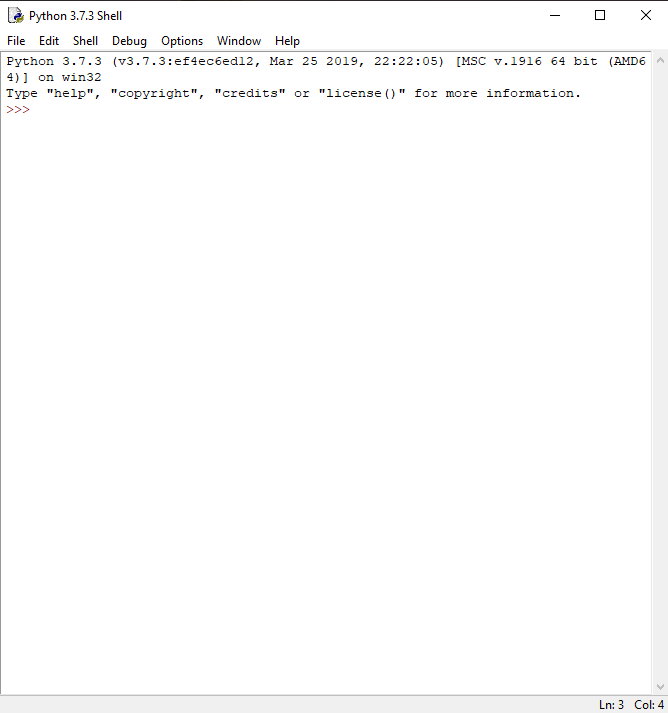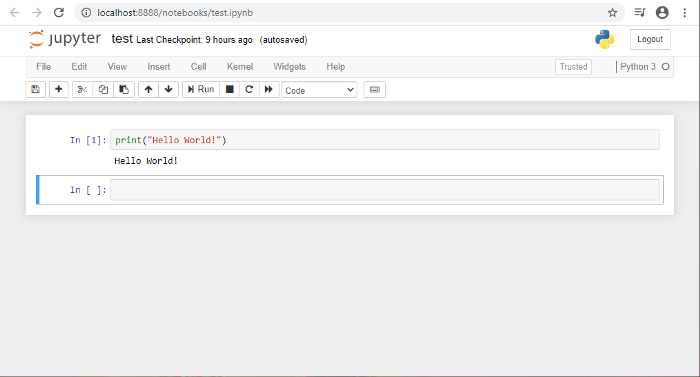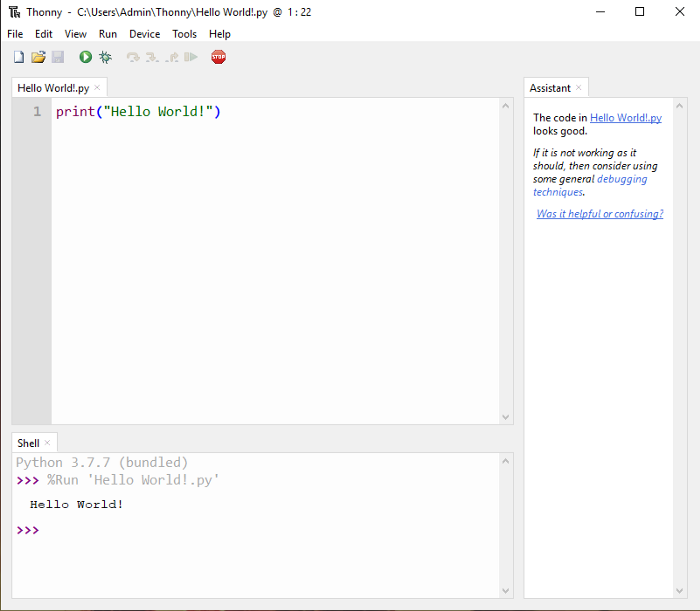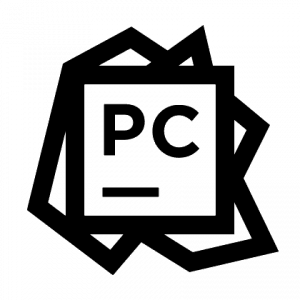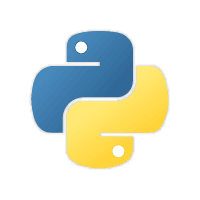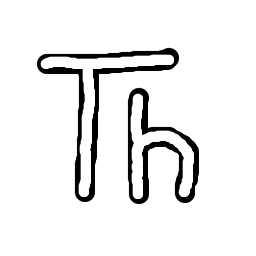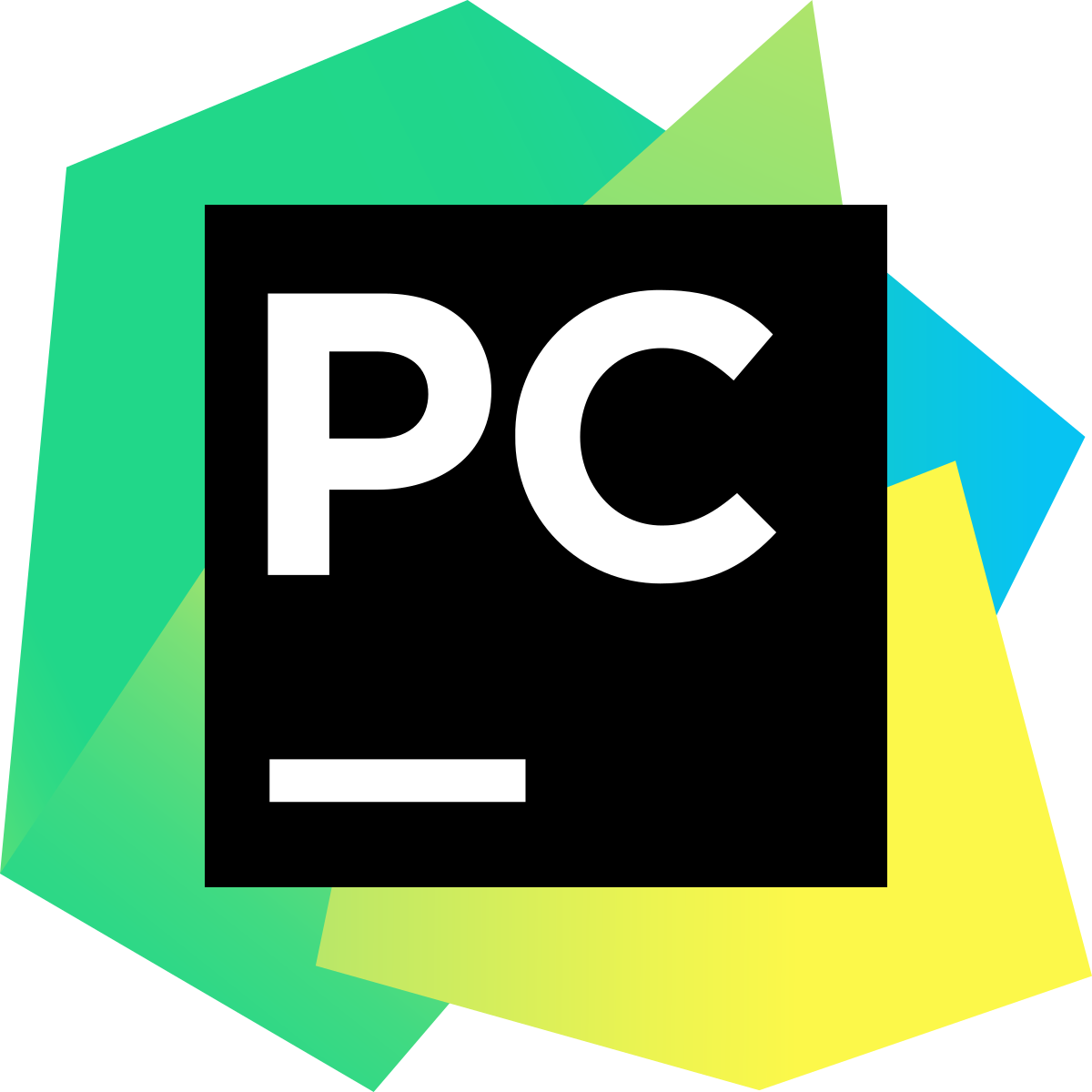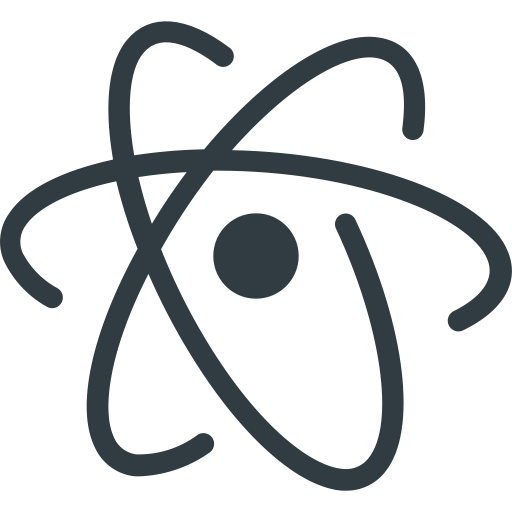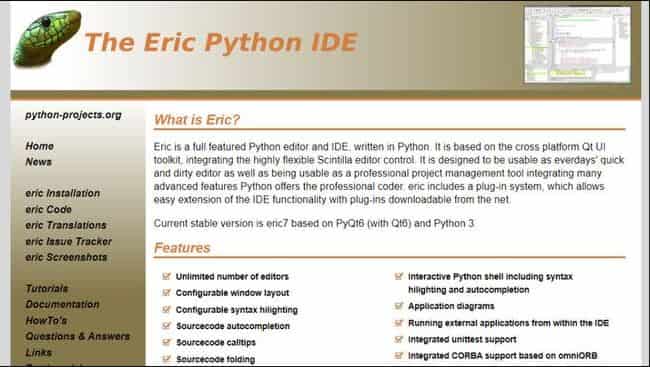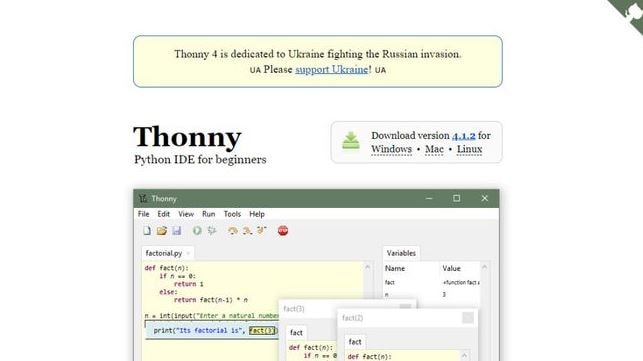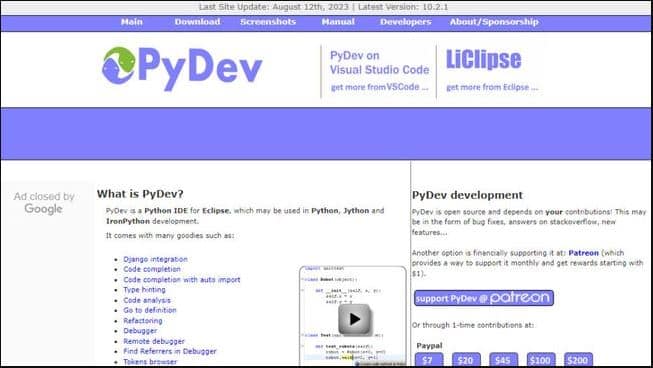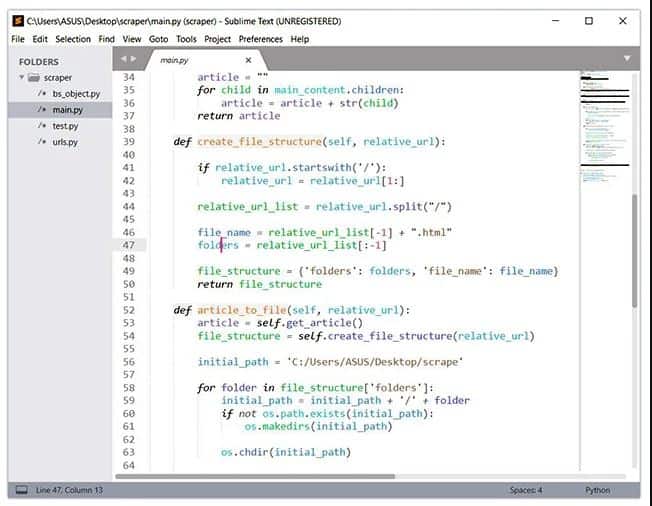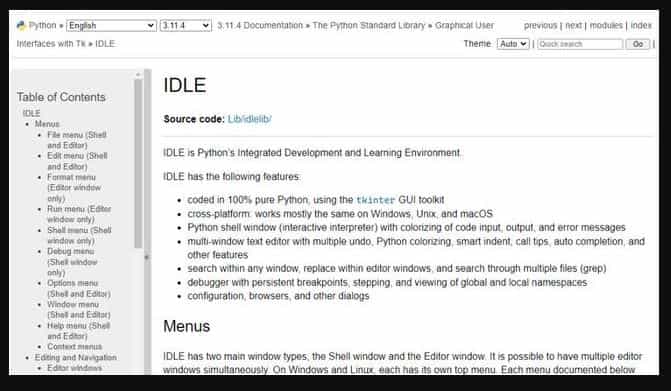Львиную долю своего рабочего времени программисты проводят в редакторах кода. В такой ситуации комфортность и удобство рабочей среды трудно переоценить. Конечно, писать код можно и в простейшем текстовом редакторе и сохранять в .html, но с продвинутым редактором это не сравнится. Особенно если редактор ориентирован на конкретный язык. Так как питон был и остается основным языком, используемым в Data Science, и именно ему мы уделяем особое внимание на наших курсах, делимся с вами переводом статьи, автор которой пишет о знакомых ему редакторах и о том, что он считает привлекательным в них.
Примечание автора: каждый упомянутый в этой статье редактор хорош по-своему. Список — это только краткое руководство, основанное на моем личном опыте. Одни редакторы могут нравиться вам больше других. В конце концов, выбор редактора или среды разработки за вами. Нет неправильного или правильного выбора.
1. Python IDLE
IDLE — редактор, поставляемый вместе с Python. Это базовый, упрощенный режим программирования на Python. Тем не менее, IDLE хороший редактор для начала программирования и понимания основ языка. В нем есть оболочка Python — интерактивный интерпретатор. Его возможности обширны: автозавершение кода, подсветка синтаксиса, подбор отступа и базовый встроенный отладчик.
Плюсы:
- Легкий.
- Подходит для начинающих.
Минусы:
- Не подходит сложным проектам.
- Не хватает продвинутых функций.
2. Sublime Text
Sublime Text — свободное программное обеспечение с широкой поддержкой сообщества. Редактор работает с несколькими языками программирования. В большинстве случаев можно использовать незарегистрированный Sublime Text, но время от времени вы будете получать всплывающее окно с просьбой зарегистрировать продукт и приобрести лицензию. Sublime Text тонко настраивается и дополняется пакетами для отладки, автозавершения кода, линтинга и т.д.
Плюсы:
- Простой и по большей части бесплатный.
- Тонко настраивается.
- Компактный и эффективный.
Минусы:
- Для удобства требует дополнительных пакетов.
3. Visual Studio Code
Visual Studio Code — бесплатный редактор кода от Microsoft для Windows, Linux и MacOS. Его возможности — отладка, подсветка синтаксиса, интеллектуальное завершение кода, предопределённые фрагменты кода, рефакторинг и интеграция с Git. Поддерживаются различные языки программирования. Для начала работы с Python может понадобиться несколько дополнительных пакетов, но установить их довольно просто. Редактор постоянно обновляется. Visual Studio Code — один из лучших редакторов не только для Python, но и для других языков программирования. Я часто пользуюсь VSC и очень рекомендую его.
Плюсы:
- Это фантастическая платформа с непрерывными обновлениями.
- Потребляет немного памяти по сравнению с другими громоздкими инструментами разработки.
- Имеет встроенный терминал и прост в использовании.
Минусы:
- Иногда терминал работает не так, как хотелось бы.
4. Jupyter Notebook
Jupyter Notebook — это веб-приложение с открытым исходным кодом, позволяющее создавать документы с выполняемым интерактивно кодом, уравнениями, визуализациями, простым текстом. Конечно, такими документами просто поделиться. Jupyter Notebook используется для очистки и преобразования данных, численного и статистического моделирования, визуализации данных, машинного обучение и многого другого. Этот редактор — хороший вариант для начала работы с наукой о данных и машинным обучением. Файлами можно поделиться с кем угодно, они помогают эффективнее работать с кодом. Я настоятельно рекомендую Jupyter Notebook, поскольку можно работать с каждым блоком кода отдельно. Также есть возможность использовать разметку. Среда Jupyter Notebook широко используется во многих успешных компаниях.
Плюсы:
- Лучшая платформа для начала работы с наукой о данных.
- Легко делиться файлами и визуализациями.
- Разметка и другие дополнительные функции.
Минусы:
- Нет мощных функций из некоторых IDE.
5. PyСharm
PyCharm — это интегрированная среда разработки специально для Python. Разработана чешской [прим. перев. — автор ориентируется на расположение головного офиса] компанией JetBrains. Редактор разработан специально для Python, так что имеет широкий набор возможностей, таких как автозавершение и инспекции кода, подсветка ошибок, исправления, отладка, система контроля версий и рефакторинг. IDE доступна на Microsoft Windows, Linux и MacOS. Есть бесплатная и платная профессиональная версии. Профессиональная IDE имеет несколько дополнительных функций, но бесплатной версии достаточно для большинства задач. Я настоятельно рекомендую PyCharm, если у вас есть как минимум 8 Гб оперативной памяти.
Плюсы IDE:
- Имеет важные встроенные функции.
- Разработана профессионалами специально для Python.
- Поддерживает виртуальные среды Anaconda.
Минусы:
- Основная проблема PyCharm: если у вас недорогой ПК или ноутбук и в нем нет 8 Гб оперативной памяти, то IDE немного притормаживает и работает довольно медленно.
6. Thonny
IDE Thonny предустановлена на системы Linux и системы на ее основе. Мой опыт работы с этим редактором в основном связан с Raspberry Pi. Это отличная, простая среда разработки для начинающих. Thonny хорошо подходит Raspberry Pi. Некоторые возможности: подсветка синтаксических ошибок, отладчик, автозавершение кода, пошаговое вычисление выражений.
Плюсы:
- Интерактивная среда.
- Подходит для начинающих.
- Может использоваться для проектов Raspberry Pi.
Минусы:
- Редактор склонен к проблемам.
- Имеет не очень много возможностей.
7. Spyder
Spyder — это мощная научная интегрированная среда программирования, написанная на Python, для Python. Она разработана учеными, инженерами и аналитиками данных для них самих. Spyder обладает уникальным сочетанием возможностей. Продвинутое редактирование, анализ, отладка и профилирование сочетается с возможностями исследования данных, интерактивного выполнения, глубокой инспекции кода и красивой визуализацией. Установить Spyder просто: скачайте его как часть дистрибутива Anaconda. Разработчики рекомендуют последнюю 64-битную версию Python 3, если у вас нет особых требований.
Плюсы:
- Бесплатный редактор, поставляется с Anaconda.
- Хорошее рабочее окружение для просмотра интерпретаций и кодирования в два окна.
- Широкий выбор опций исключительно для Python.
Минусы:
- Немного старый интерфейс.
8. Atom
Эта IDE похожа на текстовый редактор Sublime. Она очень настраиваемая и поддерживает многие необходимые пакеты. У меня меньше опыта работы с этим редактором, поэтому я рекомендую скорее Sublime Text, чем Atom. Но перечислю некоторые часто используемые пакеты Atom для разработки на Python: autocomplete-python, linter-flake8, python-debugger.
Плюсы:
- Работать с Atom легко.
- Поддерживает Python после дополнительных установок.
Минусы:
- Требуется дополнительный плагин для Python.
- Больше подходит для работы с git.
9. VIM
Vim — это текстовый редактор, предустановленный в системах MacOS и UNIX. Большинство экспертов любят vim за развитые вычислительные возможности и легкую, компактную среду разработки. Он не рекомендуется начинающим, так как изучать его трудно. Можно добавить плагины подсветки синтаксиса, автозавершения кода, отладки, рефакторинга и другие к Vim и использовать его как Python IDE. [Прим. перев. На скриншоте GVim — версия Vim с графическим интерфейсом].
Плюсы:
- Легкий.
- Эффективный.
- Производительный.
Минусы:
- Нужно посвятить время изучению редактора, у него крутая кривая обучения.
10. Notepad++
Notepad++ — это редактор текста и исходного кода, работающий на Microsoft Windows. Поддерживается редактирование с вкладками, что позволяет работать с несколькими открытыми файлами в одном окне. Название проекта происходит от оператора инкремента языка С. Notepad++ распространяется как свободное программное обеспечение. Редактор поддерживает множество языков программирования и может быть полезным. На мой взгляд, есть и лучшие варианты. Кроме того, нужно установить дополнительные пакеты, чтобы сделать редактор функциональным для программирования на Python.
Плюсы:
- Заменяет блокнот.
- Может использоваться для нескольких языков программирования, включая Python.
Минусы:
- Требуется дополнительная настройка и установки плагинов, чтобы работать с Python.
- Не в топе рекомендаций: есть много вариантов получше.
11. Онлайн редакторы
На Programiz, tutorials point, w3schools и некоторых других сайтах есть редакторы с удивительными возможностями.
Плюсы:
- Никаких дополнительных установок и настроек.
- Простой код запускается без особых хлопот.
Минусы:
- Не такие мощные, как IDE.
Это был длинный список. Я охватил почти все редакторы из моего опыта работы. Самое смешное: есть вероятность, что я многое упустил. Есть множество настраиваемых, удобных пользователям редакторов. Также сегодня существует множество облачных IDE именно в онлайне. GitHub работает над Codespaces — облачной версией VSCode. И Vim настраивается так гибко, что может иметь множество других плюсов и минусов.
Расскажите, в каком редакторе для Python вы пишете код и почему?
Узнайте больше здесь.
Получить востребованную профессию с нуля или Level Up по навыкам и зарплате можно, пройдя онлайн-курсы SkillFactory:
- Курс «Python для веб-разработки»
- Профессия Веб-разработчик
- Обучение профессии Data Science с нуля
- Онлайн-буткемп по Data Science
- Онлайн-буткемп по Data Analytics
- Профессия аналитика с любым стартовым уровнем
Только зарегистрированные пользователи могут участвовать в опросе. Войдите, пожалуйста.
А какой из перечисленных редакторов вы считаете самым удобным для Python?
24.25%
Visual Studio Code
233
6.56%
Jupyter Notebook
63
4.27%
Свой вариант (напишу в комментариях)
41
Проголосовал 961 пользователь.
Воздержались 215 пользователей.
IDE, или интегрированная среда разработки, — это программное обеспечение, которое предоставляет разработчикам комплексный набор инструментов для написания, тестирования, отладки и развертывания программ. IDE являются центральной частью рабочего процесса большинства программистов, поскольку они предоставляют все необходимое для эффективной работы с кодом в одном месте.
Важность IDE для разработки на Python обусловлена несколькими факторами:
- Продуктивность: IDE включают различные инструменты, такие как автозаполнение кода, указатели на ошибки в реальном времени, встроенные отладчики и системы контроля версий, которые значительно повышают производительность программиста.
- Особенности Python: Python имеет некоторые уникальные особенности, которые делают его немного отличным от других языков программирования. Некоторые IDE имеют специальные функции, которые улучшают работу с Python, включая поддержку динамической типизации, автоматическое форматирование в соответствии с PEP8 и интеграцию с популярными Python-библиотеками.
- Совместная работа и поддержка: Интегрированная среда разработки помогает упростить процесс совместной работы над проектами, поскольку она обеспечивает стандартизированную среду для разработки. Многие IDE имеют встроенную поддержку систем контроля версий, таких как Git, что позволяет разработчикам легко отслеживать и объединять изменения в коде.
- Обучение: Для новичков IDE может служить отличным инструментом для изучения Python, поскольку они предоставляют сразу все необходимое для начала работы. Кроме того, IDE может давать полезные советы и показывать типичные ошибки, что облегчает обучение.
Далее в статье мы рассмотрим несколько популярных IDE для Python, их особенности, а также преимущества и недостатки каждой из них.
PyCharm
PyCharm — это одна из самых популярных интегрированных сред разработки (IDE), специально созданных для Python. Его разработала компания JetBrains, известная разработкой других мощных IDE, таких как IntelliJ IDEA для Java и WebStorm для JavaScript. PyCharm был впервые представлен в 2010 году и с тех пор он используется разработчиками по всему миру.
Вот некоторые особенности PyCharm, которые делают его таким полезным для разработки на Python:
- Интеллектуальное автозаполнение: PyCharm имеет высоко развитую систему автозаполнения кода, которая включает понимание контекста кода, динамическую типизацию и автоматическое обнаружение потенциальных ошибок.
- Встроенная поддержка PEP8: PyCharm автоматически проверяет ваш код на соответствие стандартам форматирования кода PEP8 и визуализирует потенциальные нарушения.
- Интеграция с пакетами Python: PyCharm имеет глубокую интеграцию с большинством популярных библиотек и фреймворков Python, таких как Django, Flask, SQLAlchemy и многими другими.
- Встроенная отладка и тестирование: PyCharm обладает мощными инструментами для отладки кода и автоматизированного тестирования, что значительно облегчает отслеживание и исправление ошибок.
- Интеграция с системами контроля версий: PyCharm поддерживает встроенную интеграцию с Git, SVN, Mercurial и другими системами контроля версий.
PyCharm доступен в двух версиях: бесплатная версия Community Edition, которая имеет основной набор функций, достаточный для большинства разработчиков, и платная версия Professional Edition, которая содержит дополнительные функции, такие как поддержка веб-разработки, работы с базами данных и другие.
Visual Studio Code
Visual Studio Code (часто сокращается до VS Code) — это бесплатная открытая среда разработки от Microsoft. Хотя она не является специализированной IDE исключительно для Python, VS Code может использоваться для разработки на Python благодаря своим расширениям и гибкости. VS Code была представлена впервые в 2015 году и быстро стала популярной среди разработчиков благодаря своим быстрым обновлениям, активному сообществу и обширной поддержке расширений.
Вот несколько особенностей VS Code, которые делают его удобным для разработки на Python:
- Расширение Python: Расширение Python для VS Code, разработанное Microsoft, предоставляет множество функций для разработки на Python, включая интеллектуальное автозаполнение, линтинг, форматирование кода, отладку и поддержку Jupyter Notebook.
- Встроенная отладка: VS Code имеет встроенные инструменты для отладки кода, позволяющие устанавливать точки останова, просматривать переменные и контролировать выполнение вашего программного кода.
- Встроенная поддержка Git: VS Code включает поддержку Git «из коробки», позволяющую вам удобно создавать коммиты, выполнять push и pull обновлений, просматривать разницу между версиями без использования командной строки.
- Поддержка расширений: Одной из сильных сторон VS Code является поддержка расширений, которая позволяет вам настраивать среду разработки под свои нужды. Существует большое количество расширений для поддержки разных языков, библиотек, фреймворков, инструментов форматирования кода и других функций.
- Настройки и гибкость: VS Code очень настраиваема. Вы можете настраивать все, от темы и шрифтов до поведения редактора кода и интеграции с другими инструментами.
Хотя Visual Studio Code не является исключительно инструментом для разработки на Python, его гибкость и поддержка расширений делают его очень удобным для разработки на Python. Это особенно верно для разработчиков, которые работают с несколькими языками или технологиями, требующими такой гибкости.
Jupyter Notebook
Jupyter Notebook — это открытое средство разработки, популярное среди исследователей данных, преподавателей, студентов и программистов, работающих с данными. Впервые представленный в 2014 году, Jupyter Notebook является важным инструментом для интерактивного программирования, анализа данных, визуализации, создания моделей машинного обучения и многого другого. Он особенно популярен среди пользователей Python, но поддерживает множество других языков программирования.
Вот несколько ключевых особенностей Jupyter Notebook:
- Интерактивность: Jupyter Notebook позволяет выполнять код в интерактивных «ноутбуках», которые сочетают в себе код, текст, математические формулы, визуализации и многое другое. Это позволяет вам работать с кодом и данными в более визуальном и экспериментальном режиме.
- Поддержка Markdown и LaTeX: Jupyter Notebook поддерживает Markdown для форматирования текста и LaTeX для математических формул, что делает его идеальным для создания понятных и хорошо выглядящих документов, включающих код.
- Интеграция с Python и другими языками: Хотя Jupyter был создан главным образом для Python (имя «Jupyter» происходит от трех языков: Julia, Python и R), он также поддерживает множество других языков программирования. Вы можете использовать Jupyter Notebook с языками, такими как Julia, R, Ruby, Haskell и многими другими.
- Распределенные вычисления: С помощью инструментов, таких как Apache Spark, Jupyter может выполнять распределенные вычисления для обработки больших наборов данных.
- Поддержка библиотек: Jupyter интегрируется с многими популярными библиотеками Python, такими как NumPy, Pandas, Matplotlib, Scikit-Learn и многими другими, что позволяет вам работать с данными, выполнять сложные вычисления и создавать визуализации прямо в вашем браузере.
- Совместная работа и удаленная работа: Jupyter Notebook может быть настроен для удаленной работы и совместной работы, что делает его удобным инструментом для команды.
Jupyter Notebook — это мощный инструмент для разработки на Python, особенно в области науки о данных и других сферах, где важна визуализация данных и интерактивность. Он также может быть полезен для обучения Python и другим языкам программирования благодаря своей поддержке интерактивного программирования и смешанного контента.
Spyder
Spyder — это открытое интегрированное средство разработки (IDE), специально разработанное для языка программирования Python. Spyder был создан для ученых, инженеров и аналитиков данных, работающих с научными библиотеками Python, такими как NumPy, SciPy, Matplotlib, Pandas, IPython, SymPy и Cython.
IDE Spyder предлагает множество полезных функций для разработки на Python:
- Многофункциональный редактор: Spyder имеет многофункциональный редактор кода с подсветкой синтаксиса, автозаполнением кода, навигацией по коду и другими функциями, которые облегчают написание кода на Python.
- Интегрированная вычислительная среда: Spyder интегрируется с IPython, что позволяет использовать интерактивные блокноты IPython и другие инструменты IPython непосредственно в IDE.
- Полнофункциональный отладчик: Spyder имеет встроенный отладчик для поиска и исправления ошибок в коде Python.
- Инструменты визуализации: Spyder интегрируется с Matplotlib и другими библиотеками визуализации Python, что позволяет создавать графики и другие визуализации прямо в IDE.
- Просмотрщик переменных: Эта функция позволяет просматривать, просматривать и редактировать значения переменных, используемых в вашем коде.
- Поддержка плагинов: Spyder можно расширять с помощью плагинов, что позволяет добавлять новые функции и инструменты в IDE.
Spyder — отличный выбор для программистов Python, особенно для тех, кто работает в научной или аналитической сфере, благодаря его интеграции с научными библиотеками Python и другими особенностями.
Atom
Atom — это открытое интегрированное средство разработки (IDE), созданное GitHub. Это одна из наиболее гибких и настраиваемых IDE, доступных для программистов. Хотя Atom не является специфическим для Python, у него есть множество пакетов и дополнений, которые обеспечивают широкую поддержку разработки на Python.
Особенности Atom для разработки на Python:
- Гибкая настройка: Atom позволяет пользователям настраивать среду разработки по своим потребностям. Вы можете устанавливать дополнительные пакеты, создавать и изменять темы, изменять поведение редактора с помощью конфигурационного файла и многое другое.
- Поддержка пакетов: Atom имеет множество пакетов, специально созданных для разработки на Python. Это включает пакеты для автозаполнения, проверки синтаксиса, форматирования кода, выполнения кода Python и многое другое.
- Встроенный Git и GitHub: Atom был создан GitHub, поэтому он имеет встроенную поддержку Git и GitHub. Вы можете создавать коммиты, проверять статус своего репозитория, клонировать репозитории и многое другое прямо из IDE.
- Teletype: Teletype для Atom позволяет программистам работать над кодом в режиме реального времени, словно они находятся в одном редакторе.
- Интегрированная файловая система: Atom имеет встроенную файловую систему, которая позволяет легко просматривать, открывать и редактировать файлы и каталоги.
- Подсветка синтаксиса: Atom поддерживает подсветку синтаксиса для Python и многих других языков программирования.
В целом, Atom — это мощная и гибкая среда разработки, которая может быть настроена для соответствия любым потребностям разработки на Python.
Vim
Vim — это высокоэффективное текстовое средство редактирования с возможностью расширения. Хотя он не является специализированной IDE для Python, его можно настроить и расширить, чтобы обеспечить полноценную поддержку Python.
Особенности Vim для разработки на Python:
- Эффективность: Vim известен своей эффективностью. Он работает в текстовом режиме, что обеспечивает скорость и производительность.
- Расширяемость: Vim можно настроить и расширить с помощью скриптов и плагинов. Существуют плагины для автозаполнения, проверки синтаксиса, интеграции с Git и многое другое.
- Портативность: Vim доступен на множестве платформ, включая Linux, Windows и macOS. Это делает его идеальным выбором для программистов, работающих на разных системах.
Emacs
Emacs — это мощное средство разработки, которое часто описывают как «больше, чем текстовый редактор». По умолчанию Emacs не предоставляет специализированную поддержку Python, но его можно настроить и расширить для работы с Python.
Особенности Emacs для разработки на Python:
- Расширяемость: Emacs можно настроить и расширить с помощью его языка расширения Emacs Lisp. Существует множество пакетов, которые добавляют поддержку Python, включая автозаполнение, проверку синтаксиса, выполнение кода Python в Emacs и многое другое.
- Мощные инструменты: Emacs имеет встроенную поддержку Git, систему окон и буферов, REPL (Read-Eval-Print Loop) для многих языков программирования, включая Python, и множество других инструментов.
- Org-mode: Один из самых мощных инструментов Emacs — это Org-mode, который позволяет вам организовывать свои заметки, задачи, документацию проектов, а также может выполнять код Python прямо в ваших org-файлах.
Хотя Vim и Emacs представляют собой довольно сложные для изучения IDE новичку, они предоставляют невероятную эффективность и гибкость для разработки на Python. Для тех, кто готов вложить время в освоение этих инструментов, они могут стать мощными IDE для Python.
Как выбрать подходящую среду разработки (IDE) для Python-разработчика
Выбор подходящей IDE в значительной степени зависит от ваших требований, рабочего стиля и проекта, над которым вы работаете. Вот несколько факторов, которые стоит учитывать.
Ваш опыт
Если вы новичок, возможно, вам будет удобнее использовать IDE, которая предоставляет множество подсказок, автозаполнение и инструменты отладки, такие как PyCharm или Thonny. Если же вы опытный разработчик, вам может понадобиться более гибкий и настраиваемый редактор, например Vim или Emacs.
Направление вашей работы
Если вы занимаетесь научными исследованиями или анализом данных, Jupyter Notebook или Spyder могут быть отличным выбором. Для веб-разработки PyCharm и Visual Studio Code предлагают мощную поддержку.
Бюджет
Некоторые IDE, например PyCharm Professional, являются платными, хотя они также предлагают бесплатные версии с ограниченными возможностями. Другие, такие как Visual Studio Code, Atom, Vim и Emacs, полностью бесплатны.
Совместимость с платформой
Убедитесь, что выбранная IDE поддерживает вашу операционную систему. Большинство IDE для Python доступны для основных платформ (Windows, macOS, Linux), но некоторые могут предлагать лучшую поддержку или функциональность для определенной системы.
Поддержка сообщества
Идеально, если выбранная IDE имеет активное сообщество, которое может помочь в решении любых возникающих проблем и поддерживает расширения или плагины, расширяющие ее функциональность.
Сравнительная таблица IDE для Python
Информация в таблице является приблизительной и учитывает общий опыт пользователей. Выбор IDE зависит от индивидуальных потребностей пользователя.
| IDE | Поддержка языков | Сообщество и поддержка | Цена | Совместимость с платформами | Назначение |
|---|---|---|---|---|---|
| PyCharm | Python, JavaScript, и т. д. | Большое сообщество, много плагинов, активная поддержка | Версия Community – бесплатная, версия Professional – платная | Windows, macOS, Linux | Веб-разработка, разработка программного обеспечения |
| Visual Studio Code | Поддерживает множество языков с помощью расширений | Большое сообщество, много плагинов, активная поддержка | Бесплатный | Windows, macOS, Linux | Универсальное использование |
| Jupyter Notebook | Python, Julia, R, и т. д. | Большое сообщество, активная поддержка | Бесплатный | Windows, macOS, Linux | Научные исследования, анализ данных |
| Spyder | Python | Активное сообщество, много плагинов | Бесплатный | Windows, macOS, Linux | Научное программирование |
| Atom | Поддерживает множество языков с помощью расширений | Большое сообщество, много плагинов, активная поддержка | Бесплатный | Windows, macOS, Linux | Универсальное использование |
| Vim | Поддерживает множество языков | Большое сообщество, активная поддержка | Бесплатный | Windows, macOS, Linux, UNIX | Универсальное использование, наиболее эффективен для высококвалифицированных разработчиков |
| Emacs | Поддерживает множество языков | Большое сообщество, активная поддержка | Бесплатный | Windows, macOS, Linux, UNIX | Универсальное использование, наиболее эффективен для высококвалифицированных разработчиков |
Выводы
В зависимости от вашего опыта, потребностей и направления работы вы можете выбрать из широкого спектра сред разработки (IDE) для Python. Начиная с PyCharm, который является отличным выбором для веб-разработки, и заканчивая Jupyter Notebook для научного анализа данных. Spyder идеально подходит для научной работы, в то время как Atom предлагает гибкость для различных проектов. Для тех, кто предпочитает максимальную настраиваемость, Vim и Emacs предлагают расширенные возможности.
Каждая из этих сред имеет свои сильные и слабые стороны, но все они служат одной цели: поддерживать и облегчать разработку на Python. Выбор правильной среды разработки является личным и должен учитывать ваши собственные потребности и стиль работы.
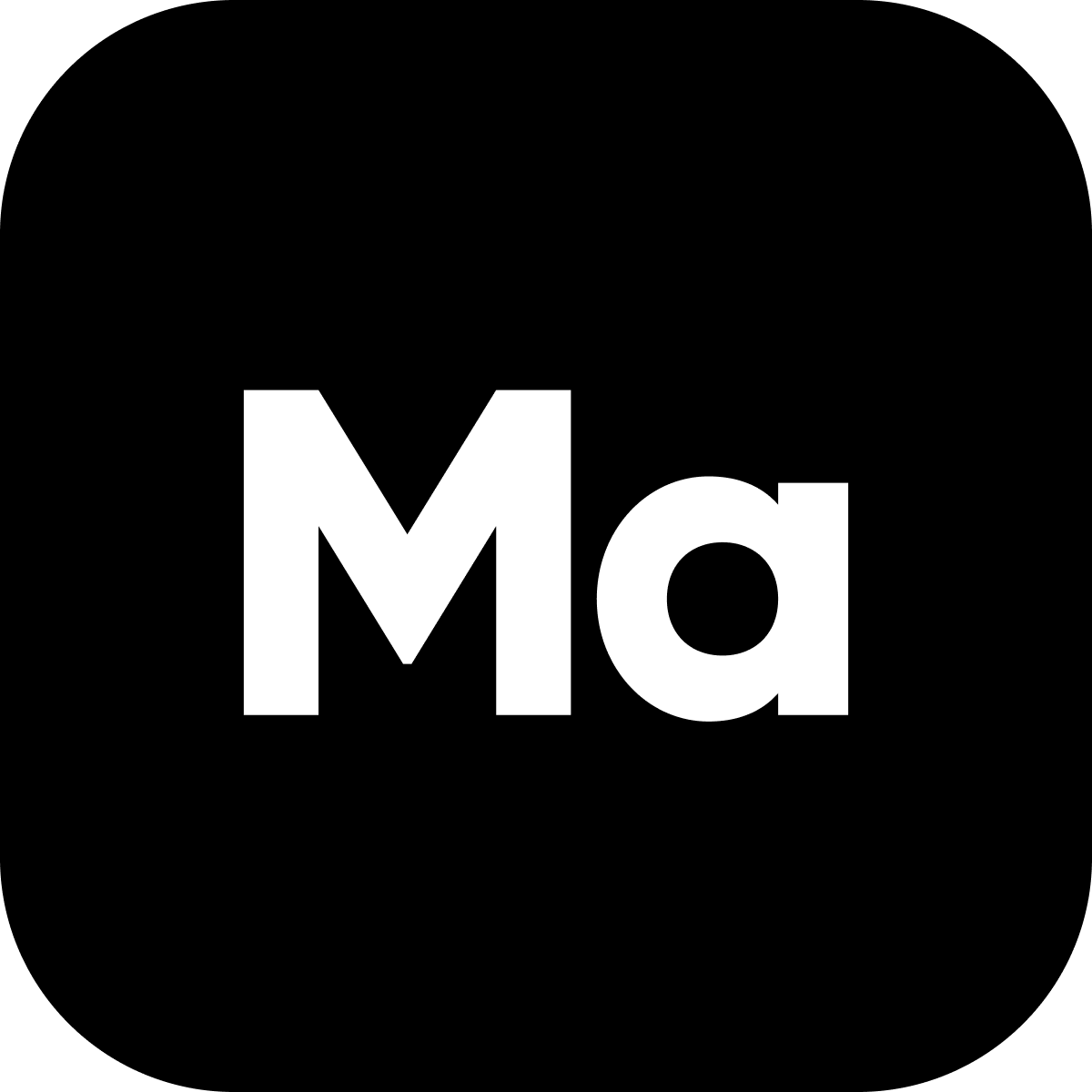
Let’s discuss our favorite Python IDEs. Python interpreters are available on most operating systems including Linux, macOS, and Windows. If you plan to work on larger projects, we recommend a dedicated code editor or an integrated development environment (IDE). Python IDEs and Python code editors offer their own distinct features and user interfaces.
In this article, we cover each of the most popular Python IDEs and Python editors. We evaluate their availability, use cases, and overall value. Note that each Python IDE offers a free tier. They also offer paid options for professionals. Our research below shows you how to find the paid professional options or the best free IDE for Python.
|
Featured Python IDEs & Editors |
|
Pycharm: Hugely popular, powerful, and feature-rich Python IDE. Related PyCharm Course |
|
Visual Studio Code: Lightweight and extensible code editor. Related VSCode Course |
|
Jupyter Notebook: Data Science IDE, easily run simulations and share data. Related Jupyter course |
Before moving on, let’s first dig into what Python IDEs and code editors are, and then we’ll discuss the requirements for these tools to create a good development environment.
What are IDEs and Code Editors?
Whether you’re a college freshman taking your first CS course, or a Staff Software Engineer, you need an IDE or a code editor to efficiently edit, read, and debug code.
An integrated development environment (IDE) is a software application that helps programmers to develop software efficiently. It increases developer productivity by combining common developer tools such as software editing, building, testing, debugging, and packaging in one easy-to-use graphical user interface (GUI). Other popular features include code refactoring, code search, code auto-completion, and continuous integration/continuous deployment (CI/CD).
Regardless of your preferred programming language or type of software development, an IDE will be one of your go-to tools.
Moving on to the IDE’s cousin, the code editor. Sometimes mistaken for IDEs, the main difference between the two is that IDEs provide more powerful tools to simplify the coding process. Just getting started? We also listed our favorite Python courses for the year.
10 Best Python IDE & Python Code Editors
To help you choose the best Python IDE or code editor, we’ve done some extensive research to put a list together of the ten top Python IDEs and Python code editors based on popularity, functionality, number of users, and user feedback. We’ve also made sure to include IDEs and editors in this list that cater to both beginners and professional developers.
To make sure each of the IDEs and editors was up to the task, we took the time to put them through their paces. This included installing each on a Windows, macOS, and Linux platform, and then running a range of Python scripts from small individual files to multi-folder packages. This helped us to confirm that each of the options in this list was up to the task that they’d been designed for — whether that’s to assist beginner developers or allow professionals to level up their day-to-day coding experience.
1. PyCharm
Platform: Linux/macOS/Windows
Official website: JetBrains PyCharm
Type: IDE
Developed by JetBrains, PyCharm is one of the most popular Python IDEs. That’s why we chose it as a default for the course, Python with Dr. Johns. With productivity tools like quick and safe code refactoring, PyCharm really stands out from the competition.
PyCharm comes in three versions: Apache-licensed Community version, Educational (Edu) version, and proprietary Professional version. The first two versions are open source and free of charge, but you’ll have to pay for the Professional version.
Our research confirms that the free Community version provides incredible value for beginners as it offers a variety of features such as syntax highlighting, auto-completion, and live code verification. The paid version offers advanced features like full database management along with a range of specific frameworks and web development tools. You can also take advantage of their new AI coding assistant extension with the paid version.
Advantages:
- Active community support
- Lots of useful plugins and productivity shortcuts
- Executes, edits, and debugs Python code without any external requirements
Disadvantages:
- Professional version is rather expensive
- Free tier offers less functionality than the paid versions
- Community version does not allow other programming languages to be used
2. Pydev

Official website: Eclipse.org; PyDev.org
Type: IDE
Eclipse is a free IDE that was historically designed for the Java language. Still, thanks to a system of plugins or extensions, you can use it with other languages, including Python.
You’ll need the Pydev plugin to use Eclipse as a Python IDE, which then allows you to develop in Python, Jython, or IronPython. Pydev also uses advanced inference techniques to provide features like auto-completion and code analysis.
As one of the best IDEs for Python, Eclipse also provides these features: debugger, Django, interactive console, basic syntax highlighting, code coverage, and more.
Advantages:
- Easy to learn and feature-rich
- Has a large and active community
Disadvantages:
- User interface is not very less modern
- Plugins can be unstable
3. IDLE
Platform: Linux/macOS/Windows
Official website: Python Official Docs
Type: IDE
IDLE, or Integrated Development and Learning Environment, is a free IDE that comes bundled with any Python installation. It allows you to edit, run, and debug Python code in a simple Python shell and code editor environment, making it great for beginners.
As a cross-platform IDE, it is available on Windows, Linux, and MacOS. IDLE consists of a multi-window text editor with syntax highlighting and an integrated debugger that offers stepping, persistent breakpoints, and call stack visibility.
Advantages:
- User-friendly for beginners
- Offers features like syntax highlighting, search, auto-completion, & smart indent
- Integrated debugger with stepping & breakpoint features
Disadvantages:
- May be too simple for some
- Not suitable for large projects
- Lacks the advanced features offered by other IDEs
4. Visual Studio Code (VS Code)
Platform: Linux/macOS/Windows
Official website: VS Code
Type: Code Editor
Developed by Microsoft for Windows, Linux and macOS, VS Code is a free and extensible code editor (not to be confused with Visual Studio). VS Code is a small but comprehensive open-source code editor with an MIT license. It supports several programming languages, including Python after you install an extension. VS Code is relatively lightweight and comes with many useful features like syntax highlighting, code auto-completion, Git integration, and advanced code debugging. If you’re looking for a lightweight, fast, and customizable Python code editor, it’s a great choice.
Plus, being one of the most popular coding tools among all developers, it’s also compatible with popular AI coding assistants like GitHub Copilot and Amazon CodeWhisperer.
One of the main advantages of VS Code is a design that makes great use of an extension-based architecture. Being lightweight, it can be easily extended by adding new components when they’re needed.
Advantages:
- Advanced customization with 30,000+ extensions in circulation
- Powerful code management engine
- You can import keyboard shortcuts from Python editors like Sublime Text or Atom
Disadvantages:
- Initial customization can be overwhelming/difficult due to the number of available extensions
- Extensions can be unreliable at times
5. Sublime Text
Platform: Linux/macOS/Windows
Official website: Sublime Text
Type: Code Editor
First conceived as an extension for Vim, Sublime Text is a generic text editor written in C++ and Python code. Since the launch of version 2.0, it supports 44 major programming languages, including Python. Sublime Text requires a paid license, but there is an option to evaluate the code editor for free (and without an enforced time limit!).
After installing Sublime Text, thanks to its different plugins and packages, you get a high-quality and powerful tool that is one of the best Python editors to help you with your development. It also incorporates most of the features you’d expect from a basic Python IDE, including customizable syntax highlighting.
Advantages:
- Fast, with very few bugs (big advantage)
- Offers a variety of customization with plugins
- Supports many languages
Disadvantages:
- License required
- Plugins can be confusing/difficult to install
- Steep learning Curve
6. Jupyter Notebook
Platform: Linux/macOS/Windows
Official website: Jupyter.org
Type: IDE
Jupyter Notebook is a free and open-source IDE that is used to create Jupyter documents. Uniquely, it is a web-based IDE that allows you to easily share your work.
Jupyter Notebook is very popular among data scientists as it’s great for machine learning, simulations, data visualizations, data analysis, and also for sharing and presenting findings. Jupyter is ready to work right out of the box, requiring little to no configuration. This makes it a perfect tool for quick Python scripting.
Advantages:
- Easy to use and learn
- Supports 40+ different languages
- Easy to share work
Disadvantages:
- Mostly suited to development in the fields of data and scientific computing
- Lacks advanced features offered by other IDEs
- Coding within independent cells may be difficult to manage as the cell count increases
7. Spyder
Platform: Linux/macOS/Windows
Official website: Spyder GitHub
Type: IDE
The Python scientific community has been maintaining Spyder since 2012. With basic features like syntax highlighting and auto-completion, Spyder also integrates several scientific libraries like Matplotlib, NumPy, IPython, and SciPy. It is free, multi-platform, open-source, and the installation is very easy with a Python package manager like Pip.
Spyder offers a unique combination of advanced analysis, debugging, editing, interactive execution, in-depth inspection, and visualization capabilities that are comparable to scientific software packages. Its main components are the interactive console, the documentation viewer, the variable explorer, and development tools. These features make Spyder one of the best IDEs for Python code in scientific development.
Advantages:
- Community support
- Rich set of development tools
- Comprehensive documentation
Disadvantages:
- Execution dependencies
- Optional dependencies
- Steep learning curve
8. Wing
Platform: Linux/macOS/Windows
Official website: Wingware.com
Type: IDE
Wing is a Python IDE that was specifically designed to provide a more productive development experience in Python. It offers a strong range of features including code feedback, syntax highlighting, code auto-completion, smart refactoring, and more.
Wing has three pricing tiers: Wing Pro (paid), Wing Personal (free), and Wing 101 (free). As a scaled-back version of Wing Personal, Wing 101 was originally designed for teaching entry-level computer science courses which makes it one of the best IDEs for Python beginners. As you’d expect, Wing Pro (the paid version) is the most feature-rich of the available options.
Advantages:
- Customizable and extensible
- Powerful debugger
- Feature-rich
Disadvantages:
- Minimal support for languages that aren’t Python-based
- Wing Pro can be expensive, and it has to be renewed annually
- UI is a little outdated
9. GNU/Emacs
Platform: Linux/macOS/Windows
Official website: GNU.org
Type: Text editor
GNU Emacs is a feature-rich text editor that is highly customizable via various extensions and it’s available to download for free on all platforms.
For Python development, you can use the Elpy extension This is a feature-rich Emacs extension for working with Python projects. Among its many features, we have to mention syntax highlighting that differentiates document elements such as keywords and comments, and automatic indentation which ensures consistent formatting throughout your file.
Advantages:
- Free and fully customizable
- Fully navigable via keyboard bindings (but you don’t have to)
- 24-bit color-encoded support for terminals that support this
Disadvantages:
- Steep learning curve
- Documentation may be out of date
10. Thonny
Platform: Linux/macOS/Windows
Official website: Thonny.org
Type: IDE
Thonny is advertised as the Python IDE for beginners. Designed to make life easier for new Python developers, Thonny is a simple and lightweight IDE with excellent features that is free of charge. This makes it one of the best IDES for Python beginners that want to start developing in a simple environment, but less so for expert Python developers that want more from their next Python IDE.
With a UI that is isolated from features that may distract beginners, Thonny is a well-thought-out pedagogical IDE for beginners who want to develop in Python quickly, easily, and simply.
Advantages:
- IDE adapted for beginners’ learning
- Basic and functional user interface
- Easy to get started (comes with Python built-in)
Disadvantages:
- Not for the experienced developer
- Lacks advanced features offered by other IDEs
How to choose the best Python IDE in 2023?
For beginners, there are several Python IDEs that allow you to build a comfort level with the environment as you become steadily familiar with each feature.
For ease of installation, IDLE is a strong choice for beginners as it’s bundled with Python on your system. If you’d like to explore other options, Thonny and Wing 101 are excellent choices as they’ve both been designed with beginners in mind.
But if you’d like to code in a more professional environment, you could consider PyCharm as your next IDE, or if you’d prefer portability, VS Code is a solid choice as one of the best Python code editors.
Experienced and professional developers find themselves spoilt for choice. If you’re after an IDE that offers strong performance with larger projects, then Pycharm or PyDev (Eclipse) are popular options. Similarly, VS Code is often chosen when a code editor is preferred.
If you’re part of the ever-expanding data science community then Jupyter should be at the top of your list. Equally, Spyder is one of the best Python IDEs for scientific computing, so this may be a good choice if your development aligns with its strengths.
Then again, perhaps you’re a little more ‘old school’ and you’d prefer the look and feel of GNU/Emacs or Sublime, both of which are very popular with Linux developers.
|
Free Python IDE |
Python IDE for Mac |
Python IDE for Windows |
|
|
|
Why We Chose The Best Python IDE
Launched in 1991 by creator Guido van Rossum, Python was developed with an emphasis on code readability via syntax that allows developers to create more with fewer lines of code. This is why if you’re new to programming, it is often recommended that you start with Python. And if you’re looking to boost your productivity when developing Python code, you’ll want the best Python IDE or Python editor.
The Python language has evolved enormously over the years thanks to the contribution of Python developers and programmers worldwide. It’s now one of the most widely used programming languages with a huge range of packages, libraries, and frameworks.
Python is a versatile language that can be used for various applications including Blender (3D modeling software), machine learning/artificial intelligence, and web development to name a few. So a Python IDE need not be complex. The language is often used for scripting, so lightweight text editors like Notepad++ or even plain Notepad can be useful Python tools.
That’s why our evaluation resulted in a few distinct choices for the best Python IDE. Note that the best free options differ from the best options on Windows.
Conclusion
Python is one of the most well-known languages and perhaps even the most popular. If you’re looking for the best Python IDE to boost your productivity, you have a multitude of useful, practical, and powerful Python IDEs to choose from, be they paid options or free. Equally, if you prefer a lightweight code editor, there’s plenty to choose from in both the free and paid tiers.
If you’re a Python beginner then Python with Dr. Johns course is a great place to start your beginner-to-expert Python developer journey.
Frequently Asked Questions
1. What Is the Best IDE for Python?
The best Python IDE is that which enhances your coding experience and productivity by the greatest margin. If you’re a beginner, then it may be good to start with IDLE, Thonny, or Wing 101. If you’re an experienced developer, you can choose any of the IDEs we’ve covered, but the most popular choices tend to be Pycharm for an IDE and VS Code for a code editor.
2. Which is the Best Python IDE for Beginners?
Several Python IDEs have been designed with beginners in mind. These let you build a comfort level with the environment as you become familiar with each feature. IDLE is a good choice as it’s installed with Python. Thonny and Wing 101 are also excellent choices as they offer simple UIs that were designed for beginner developers. Pycharm’s free tier is also one of the best Python environments for beginners.
3. What Is the Official IDE for Python?
There is no official IDE for Python per se. IDLE is bundled with Python, so it could be viewed as the official IDE, but the Python developer community is open-minded and collaborative, meaning that there’s extensive user support and feedback for each of the Python IDEs we’ve covered.
4. Which Python IDE Should I Use for Machine Learning?
Jupyter is a popular choice for machine learning developers as it offers ease of use with running simulations and sharing results with others. Similarly, Spyder is popular with the data science community due to its extensive scientific computing features and library integration. However, any of the IDEs we’ve covered can be used for machine learning if you’ve installed the necessary libraries.
People are also reading:
- What is Pycharm?
- Python Programming Language
- Python Best Courses
- Best Python Libraries
- Best Python Courses
- Best Python Certifications
- Best Python Books
- Python Projects For Beginners
- Top Python Interview Questions
Python Development
9 min read
Share This Article
PyCharm: Unleashing Python Development Productivity
Unleash your Python development capabilities with PyCharm, the powerhouse IDE that maximizes productivity and accelerates your coding workflow
Download Ebook
Table of Contents
Discover the top 8 Python IDEs and Editors for 2023: Boost your Python coding experience with these powerful tools for enhanced productivity.
Subscribe to Our Blog
We’re committed to your privacy. SayOne uses the information you provide to us to contact
you about our relevant content, products, and services. check out our privacy policy.
Looking for the best Python IDEs and editors to boost your coding experience in 2023? Look no further! In this blog, we’ll explore the top eight Python IDEs and editors that offer a range of features, compatibility with multiple platforms, and online options. Whether you’re a beginner or an experienced developer, these tools will help enhance your Python programming journey.
Here are the 8 Best Python IDE & Code Editors for Windows, Linux & Mac
- PyCharm
- Visual Studio Code (VS Code)
- Jupyter Notebook/JupyterLab
- Atom
- Spyder
- Sublime Text
- PyDev
- Replit
PyCharm
PyCharm is undoubtedly one of the best Python IDEs available. It offers many features that enhance productivity and make Python development a breeze. With its intelligent code completion, code navigation, and powerful debugging capabilities, PyCharm is loved by both beginners and experienced developers.
Features of PyCharm:
- Advanced Debugging: It provides a robust debugger with breakpoints, variable inspection, and stepping capabilities for efficient bug fixing.
- Version Control Integration: Seamless integration with Git, Mercurial, and other version control systems simplifies collaborative coding and project management.
- Built-in Terminal: PyCharm includes an integrated terminal for executing commands without leaving the IDE.
- Database Support: It offers database tools, SQL support, and popular database management systems integration.
- Testing and Profiling: PyCharm facilitates unit testing and code profiling, helping developers optimize their code for better performance.
Pros of PyCharm:
- Excellent performance and stability
- Cross-platform support (macOS, Windows, Linux)
- Excellent documentation and community support
- User-friendly interface with customizable themes
- Seamless integration with other JetBrains tools (e.g., IntelliJ IDEA)
Cons of PyCharm:
- Memory-intensive and resource-heavy
- Some advanced features require the paid Professional edition
Read our blog: Top 8 Python Developer Skills you must know
Visual Studio Code (VS Code)
Visual Studio Code (VS Code) is a versatile and widely adopted code editor that has gained popularity among Python developers. Its intuitive interface, extensive customization options, and powerful features make it a top choice for many programmers.
Features of VS Code:
- IntelliSense: Offers intelligent code completion and suggestions.
- Debugging: Provides a built-in debugger for Python code.
- Extensions: Supports a vast library of extensions to enhance functionality.
- Integrated Terminal: Allows executing Python code within the editor.
- Version Control: Seamless integration with Git for efficient code management.
Pros of using VS Code:
- Lightweight and fast performance.
- Cross-platform support for macOS, Windows, and Linux.
- Active community support and frequent updates.
- Extensive documentation and tutorials are available.
Cons of using VS Code:
Initial setup and configuration may be overwhelming for beginners. Some features require additional extensions to achieve full functionality.
Jupyter Notebook/JupyterLab:
Jupyter Notebook and JupyterLab are widely popular web-based Python environments that have gained immense popularity among data scientists, researchers, and developers.
Features of Jupyter :
- Notebook Format: Jupyter allows users to create and share documents containing live code, visualizations, explanatory text, and equations in a notebook format.
- Interactive Execution: Users can execute Python code interactively, making it easy to experiment, test, and iterate on code snippets or data analysis tasks.
- Rich Display Capabilities: Jupyter supports visualizations, including plots, charts, images, and interactive widgets, enabling users to create compelling presentations or reports.
- Language Agnostic: While primarily used with Python, Jupyter supports other programming languages such as R, Julia, and Scala.
Pros of Jupyter:
- Easy-to-use interface, suitable for beginners and experts alike.
- Promotes reproducibility and collaboration by combining code, explanations, and visualizations in a single document.
- Supports a wide range of scientific libraries and tools used in data analysis and machine learning.
- Offers a web-based environment, eliminating the need for complex setup and configuration.
Cons of Jupyter :
- Large notebooks with heavy computations might experience performance issues.
- Lack of integrated debugging capabilities compared to full-fledged IDEs.
Jupyter Notebook and JupyterLab are powerful tools for interactive Python coding, data analysis, and documentation. They provide a flexible and collaborative environment for users to explore, analyze, and present their data-driven insights effectively.
Read our blog: Java EE vs Spring Boot: What are the Differences
Atom
Atom is a highly customizable and lightweight code editor that has gained popularity among Python developers. With its clean interface and extensive library of plugins, Atom offers a flexible environment for coding.
Features of Atom:
- Customization: Thanks to its extensive library of themes and packages, atom allows users to tailor the editor to their preferences.
- Package Manager: Atom’s built-in package manager enables easy installation and management of various extensions and plugins.
- Git Integration: Developers can seamlessly integrate Git version control into their workflow within Atom.
- Split Editing: The editor allows splitting the interface to view and edit multiple files simultaneously.
Pros of Atom:
- Extensibility: Atom’s vast library of packages and plugins empowers users to enhance their coding experience and boost productivity.
- User-Friendly Interface: Its clean and intuitive interface makes Atom accessible to beginners and experienced developers.
- Community Support: Atom benefits from an active community that contributes to its development, ensuring regular updates and improvements.
Cons of Atom:
- Performance: Atom may experience slower performance when working with large files or complex projects than more lightweight editors.
- Memory Consumption: Atom’s extensive customization options and plugin ecosystem can increase memory usage.
Spyder
Spyder is a specialized integrated development environment (IDE) designed for scientific computing and data analysis with Python. With its user-friendly design and powerful features, Spyder simplifies the process of writing, testing, and debugging Python code for data-intensive tasks. It offers a MATLAB-like interface, making it popular among researchers and scientists.
Features of Spyder:
- Code Introspection: Spyder provides a powerful code introspection feature that allows users to easily explore and understand their code.
- Variable Explorer: The IDE includes a variable explorer that displays the current state of variables, making it convenient for data analysis and debugging.
- Integrated IPython Console: Spyder integrates an IPython console, enabling users to execute code interactively and view results in real time.
- Advanced Editing Features: Spyder includes features like code completion, syntax highlighting, and code snippets, enhancing productivity and reducing coding errors.
Pros of Spyder:
- Tailored for scientific computing and data analysis tasks.
- Intuitive interface resembling MATLAB, making it familiar to researchers.
- Integrated IPython console and variable explorer enhance productivity.
Cons of Spyder:
- More feature-rich than some general-purpose IDEs.
Read more about Python vs. C#: Which One to Choose for Your Project
Sublime Text
Sublime Text is a lightweight and highly customizable code editor that has gained popularity among developers. It offers a sleek and intuitive interface, making it a preferred choice for many Python programmers. Here’s a closer look at its features, pros, and cons:
Features Sublime Text:
- Performance: Sublime Text is known for its excellent speed and responsiveness, allowing developers to work efficiently without any lag.
- Extensibility: It provides a rich selection of plugins and packages that can be easily installed to enhance the editor’s functionality.
- Distraction-free mode: Sublime Text offers a distraction-free writing experience, enabling developers to focus solely on their code.
- Multiple cursors: This unique feature allows users to edit multiple code sections simultaneously, saving time and effort.
- Command Palette: With the Command Palette, developers can access various commands, settings, and features quickly, using just a few keystrokes.
Pros of Sublime Text:
- Highly customizable and flexible.
- Wide community support and active plugin development.
- Supports multiple programming languages, including Python.
- Quick and efficient editing features like split editing and fuzzy search.
Cons of Sublime Text:
- The learning curve can be steep for beginners.
- Some advanced features may require additional configuration or plugins.
- The free version lacks certain features available in paid alternatives.
Checkout the Top 10 Python Frameworks for Web Development in 2023
PyDev
PyDev is a free and open-source Python Integrated Development Environment (IDE) built on the Eclipse platform. It offers a comprehensive set of tools and features to streamline Python development. With its user-friendly interface and powerful capabilities, PyDev has gained popularity among developers.
Features of PyDev:
- Code Analysis: PyDev provides robust code analysis features, including code completion, code navigation, and error highlighting, which help identify and fix issues quickly.
- Debugging: The IDE offers a seamless debugging experience with features like breakpoints, step into/over, variable inspection and interactive debugging.
- Unit Testing: PyDev integrates with popular Python testing frameworks, allowing developers to write and run unit tests within the IDE.
- Integrated Console: It includes an interactive console (IPython) within the IDE, enabling developers to execute code snippets and experiment with Python interactively.
Customization: PyDev allows extensive customization, allowing developers to personalize the IDE according to their preferences and workflows.
Pros of PyDev:
- Open-source and free.
- Integration with Eclipse provides access to a vast ecosystem of plugins and extensions.
- Great support for web development using frameworks like Django and Flask.
Cons of PyDev:
- Requires familiarity with the Eclipse platform, which might have a steeper learning curve for newcomers.
- Memory-intensive, which can lead to performance issues on low-spec machines.
Replit
Replit is an innovative online Python IDE that has gained popularity among developers for its ease of use and collaborative features. With Replit, you can write, run, and share Python code directly from your browser, eliminating the need for complex installations or setups. Whether you’re a beginner learning Python or an experienced developer, Replit provides a user-friendly environment for coding.
Features of Replit:
- Collaborative Coding: Replit allows multiple users to work on the same codebase simultaneously, making it ideal for team projects and coding interviews.
- Integrated Tools: It offers built-in tools for version control, debugging, and package management, streamlining the development process.
- Extensive Language Support: Replit supports various programming languages, not just Python, enabling developers to explore different languages within the same environment.
- Interactive Console: It includes an interactive Python console that provides real-time feedback and allows you to experiment with code snippets.
Pros of using Replit:
- No Installation Required: Being an online IDE, Replit eliminates the need for installation or configuration, making it accessible from any device with an internet connection.
- Collaboration Made Easy: Its collaborative features foster teamwork and facilitate remote collaboration among developers.
- Beginner-Friendly: Replit’s intuitive interface and interactive console make it an excellent choice for beginners learning Python.
Cons of using Replit:
- Limited Offline Access: As an online IDE, Replit requires an internet connection, making it less suitable for situations with limited or no internet access.
- Dependency on Replit Servers: Since the code execution happens on Replit servers, occasional server downtime or maintenance can disrupt work temporarily.
Conclusion
Python IDEs and editors listed above offer a range of features and capabilities to enhance your Python development experience. Whether you prefer a feature-rich IDE like PyCharm or a customizable editor like Visual Studio Code, there is an option for every developer’s needs. Online IDEs like Replit also provide convenience and collaborative capabilities. Choose the one that aligns with your workflow, coding style, and specific requirements to maximize your productivity and enjoyment while working with Python.
Contact us today to learn more about our Python development services and how we can help you bring your project to life.
Share This Article
FAQs
In 2023, some of the top Python IDEs and editors include PyCharm, Visual Studio Code, Jupyter Notebook, and Spyder. These tools offer advanced features to streamline your Python development process.
For beginners, Visual Studio Code (VS Code) is a popular choice. Its user-friendly interface, extensive library of extensions, and integrated debugging capabilities make it a versatile option for learners entering the world of Python programming.
Yes, there are IDEs tailored to scientific Python programming. Jupyter Notebook is widely used in data science and research due to its interactive nature, allowing code execution in cells, visualizations, and documentation integration. Another option is Spyder, which provides a MATLAB-like environment with scientific libraries and debugging tools.
Subscribe to
Our Blog
We’re committed to your privacy. SayOne uses the information you provide to us to contact you about
our relevant content, products, and services. check out our privacy policy.
Python IDEs come in all shapes and sizes and for all platforms too. This includes Python IDEs for Android, Chromebooks and even your daily iPhone and iPad. 10 best Python IDE for Windows 11 allows you to compile and edit Python .py scripts on the go. These are all free to download, reliable and can even allow you to edit other languages such as C or C++.
Prerequisites:
- Make sure to download Python for Windows 11 and all necessary files with it.
- Install Python 3 properly and configure it to run on Windows 11.
Having the correct and compatible IDE is crucial to your code compiling successfully. Why would you want to waste your time if you are working on a task or schedule anyway? Go through the list below to insure you have the right one installed.
- Eric – Best Python IDE for Windows 11
- Thonny – Free Python IDE for Windows 11
- Ninja-IDE – Feature-packed Python IDE for Windows 11
- Eclipse + PyDev – Top Python IDE for Windows 11
- Visual Studio – Beginner-friendly Python IDE for Windows 11
- PyCharm – Versatile Python IDE for Windows 11
- Spyder – Python 3.7 compatible IDE for Windows
- Sublime Text 3 – Free Python IDE for Windows 11
- Wing – 64-bit Python IDE for Windows 11
- IDLE – Tkinter-based Python IDE for Windows 11
- Online Python – Cloud-based Python IDE for Windows 11
Eric – Best Python IDE for Windows 11
This is a powerful cross-platform IDE which is written in Python language and uses Qt library. Primarily it provides support to Python but also supports Ruby and other programming languages. It performs different functions such as brace matching, code folding and code completion.
It comes with an integrated class browser and a powerful debugger. Its interface might look busy but it can be used to as a simple code. In reality, it comes in its own for more serious coding. Moreover, it also comes with a built-in hex editor, SQL browser, and icon designer.
It has compatibility with mercurial and SVN version control, GIT support is also through a plug-in.
Visit Eric Site
Thonny – Free Python IDE for Windows 11
This has been developed in the university of Taru in Estonia. Out of all the options which are present on the list this is the least developer-centric option but it does not mean it is less powerful. Out of all features, it carries a powerful debugger which is great to learn the ins and outs of coding without having to worry about how breakpoints work.
Debugger will show you variables state as the program continues to run. You can take small or large steps via program which is best if you find it hard to find bugs.
It will ident as you type automatically which is great for a newbie as it uses indentation to delineate functions, classes, loops and a lot more.
It is great for beginners but a bit tricky to install if you do not have familiarity with python packages and in particular pip.
Visit Thonny Site
READ TOO: 9 Best Python IDE Apps for Android (APK Download).
Ninja-IDE – Feature-packed Python IDE for Windows 11
Ninja-IDE incorporates a powerful code editor that also allows you to locate your code in different pieces of it quickly. It highlights errors and has a PEP8 finder to make your scripting tasks a breeze. If you are a busy programmer it has a built-in project management tool that you can use to organize your workload.
Ninja-IDE also has built-in plugins that you can install to extend its capabilities even further.
Visit Ninja-IDE site
Eclipse + PyDev – Top Python IDE for Windows 11
You might have heard about Eclipse if you have spent time on the open-source community. It has compatibility with macOS, Windows, and Linus. This is defector free IDE for java development. It is rich in add-ons and extension which makes it beneficial for different activities.
PyDev is an extension which has been designed to enable python debugging, interactive python console and code completion. Installing this into eclipse is simple. You simply need to choose help from eclipse > eclipse market place > search for PyDev > click on install and if required restart eclipse.
If Eclipse is already installed then getting PyDev is easy, moreover it also has accessibility for experienced eclipse developer.
On the other hand, it is a lot if you are a beginner. Keep in mind that IDEs require more knowledge and are large.
Visit PyDev Site
Visual Studio – Beginner-friendly Python IDE for Windows 11
This has been built by Microsoft so do not confuse it with Visual Studio Code. It comes rich in features and has compatibility with Windows and macOS only. You will see this both in free and paid versions. It helps in development of different platforms and comes in its own market place for extensions.
Python tools for this enables python coding in this along with debugging, intellisense for python and many other tools.
If you have this installed already then adding PTVs is easy and quick.
It is big download for only Python, moreover, you are out of luck if you are on Linux as it does not have a platform for Visual Studio.
Try Visual Studio
PyCharm – Versatile Python IDE for Windows 11
This is a great option as it is full of features and a dedicated IDE. It comes both in free and paid versions and has compatibility with Linux, Windows and macOS.
What makes it different; provides support to python development directly. Simply open a new file and begin writing code. Run and debug python inside this directly and also has support for project and source control.
It has a supportive community and is the defacto IDE environment with supportive community.
The only downfall is that it is slow in loading and default settings might need tweak for the projects existing.
Try PyCharm IDE
Spyder – Python 3.7 compatible IDE for Windows
This is another free option that is optimized for data science workflows. It comes included with Anaconda package manager distribution, depending on the setup, you might have it on your machine already.
Its target audience is data scientists which is interesting. Like it integrates well with common python data science libraries such as Matplotlib, NumPy and SciPy.
It carries basic features such as code editor with a robust syntax highlighting, integrated documentation browser as well as Python code completion.
It carries a unique feature known as Spyder’s variable explorer through which you can display data using table-based layout within your IDE. You may not have any read for this but it is pretty neat. You will love this feature if you perform data science using Python.
It is quite basic when compared to others on the list. The best part it is an open-source tool which has compatibility with Linux, Windows and macOS.
Now for few developers might find it a bit basic and rather than this go for a more complete IDE or customized editor solution.
Visit Spyder IDE site
Sublime Text 3 – Free Python IDE for Windows 11
This is a popular option on the list which support different languages including python. Its community is big, fast in nature with good customizable options.
As you install you will see it has in-built support for python, you can, however, install packages like auto-completion, code linting, debugging and a lot more. There are different packages for Django, Flask and scientific development. To put the long story short, it can be customized to create a full-fledged python development environment as per requirement.
Download and use this for a long period of time. But keep in mind that you will get a pop-up saying “you need to purchase a license for continued use”.
Visit SublimeText 3 Site
Wing – 64-bit Python IDE for Windows 11
It has been designed from the ground up for python to bring in more experience which will give you more pythonic development environment. Now what sounds more attractive is that it has been designed for python, written for python and extensible with python.
All you need to do is type and let wing do its job with all the details. You will get immediate feedback simply b writing python code in live run time. You can navigate code as well as documentation quite easily. Make sure to avoid any kind on common errors and find problems as early as you can with the help of Wing’s deep Python code analysis.
It has development compatibility with Django, web2py, Pyramid, Google app engine, flask and many other web frameworks. It can develop, test and debug desktop apps with wxPython, Tkinter, PyQt and other UI development frameworks.
Visit Wing Python IDE
IDLE – Tkinter-based Python IDE for Windows 11
This is pythons very own bespoke integrated development environment. It is minimal when compared with other options on the group but still carries everything you need.
It is coded in Python and uses Tkinter toolkit to draw its graphical user interface. It begins by opening a python shell. In here you can play with code snippets with a plus factor that both keywords and output will be colored nicely.
To start proper coding; you need to move from here to open new window. The code will be highlighted and intended automatically with a configurable indent level. It supports using spaces or tabs for indentation and can convert between the two automatically. Moreover, it can also indent different lines at a time.
It lacks project management facilities, but don’t worry if the project spans handful of files. It comes with a debugger which being powerful in nature allows sing stepping through code or overstepping through each level function.
Online Python – Cloud-based Python IDE for Windows 11
With this you can build, run and share python code online for free. It is efficient in nature, dependable and a potent online compiler. Now, it is absolutely required to establish python environment for your local. Today you can execute python code in web browser you like. It is easy to use this. You simply need to type in the program > click run button and the code will be saved by clicking on the share button. This also gives you the chance to access code from on anywhere providing you have an internet connection.
It is light in weight, easy and quick to use. Version 3.8 is supported for interactive program execution in which you need to provide inputs to the program in real-time.
It has options for both light and dark themes thus making it easier for you along with customized code editor with additional themes.
You can also undo and redo changes that are made in the code editor options.
Visit Online Python Site
You may also be interested in Python IDEs for other platforms:
- Top 9 Python IDE for ChromeOS Users.
- 6 Best Python IDE for the Raspberry Pi.
- 7 Free Python IDEs for iPad and iPhone.
Conclusion
IDEs are essential for programming and even scripting. If you are after the best free Python IDE for Windows 11 then these are a no-brainer. You can download them without any hassle for free and they are easygoing for beginners. Do let us know in the comment section which Python IDE you choose for Windows 11 and why.