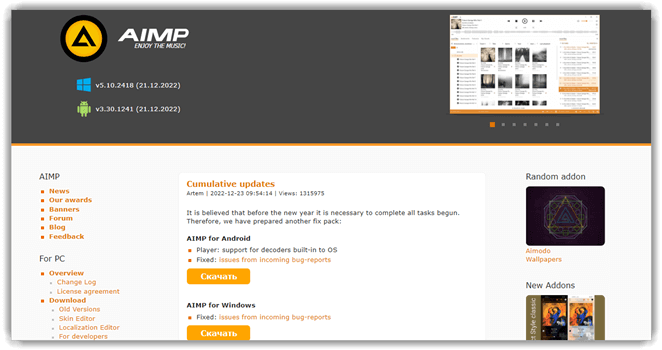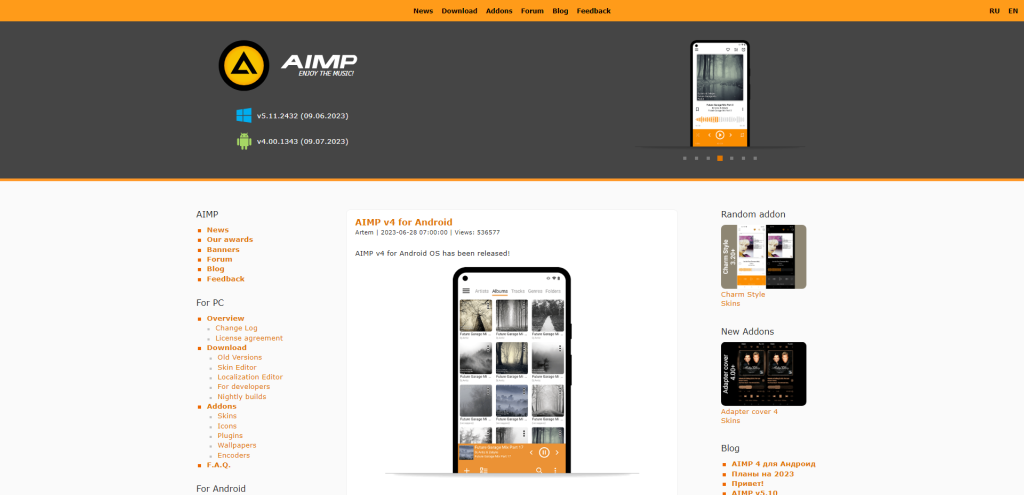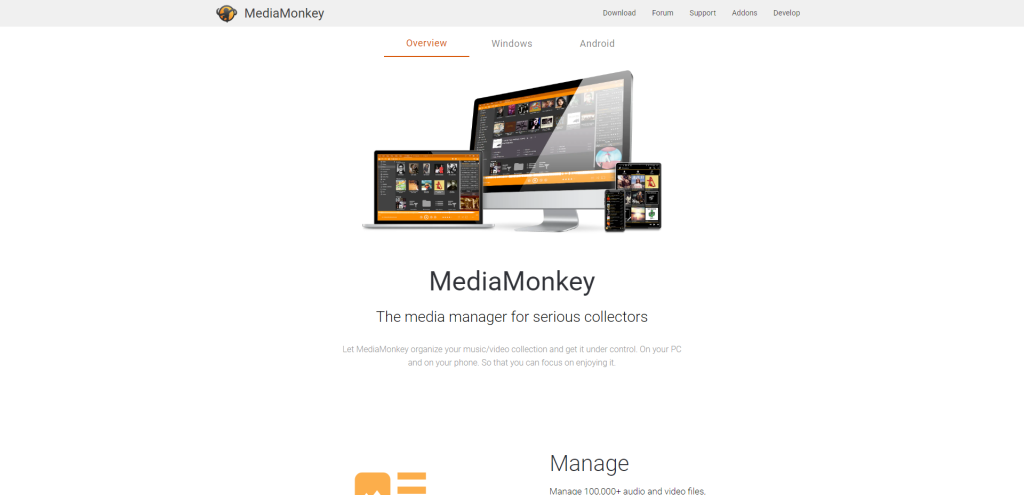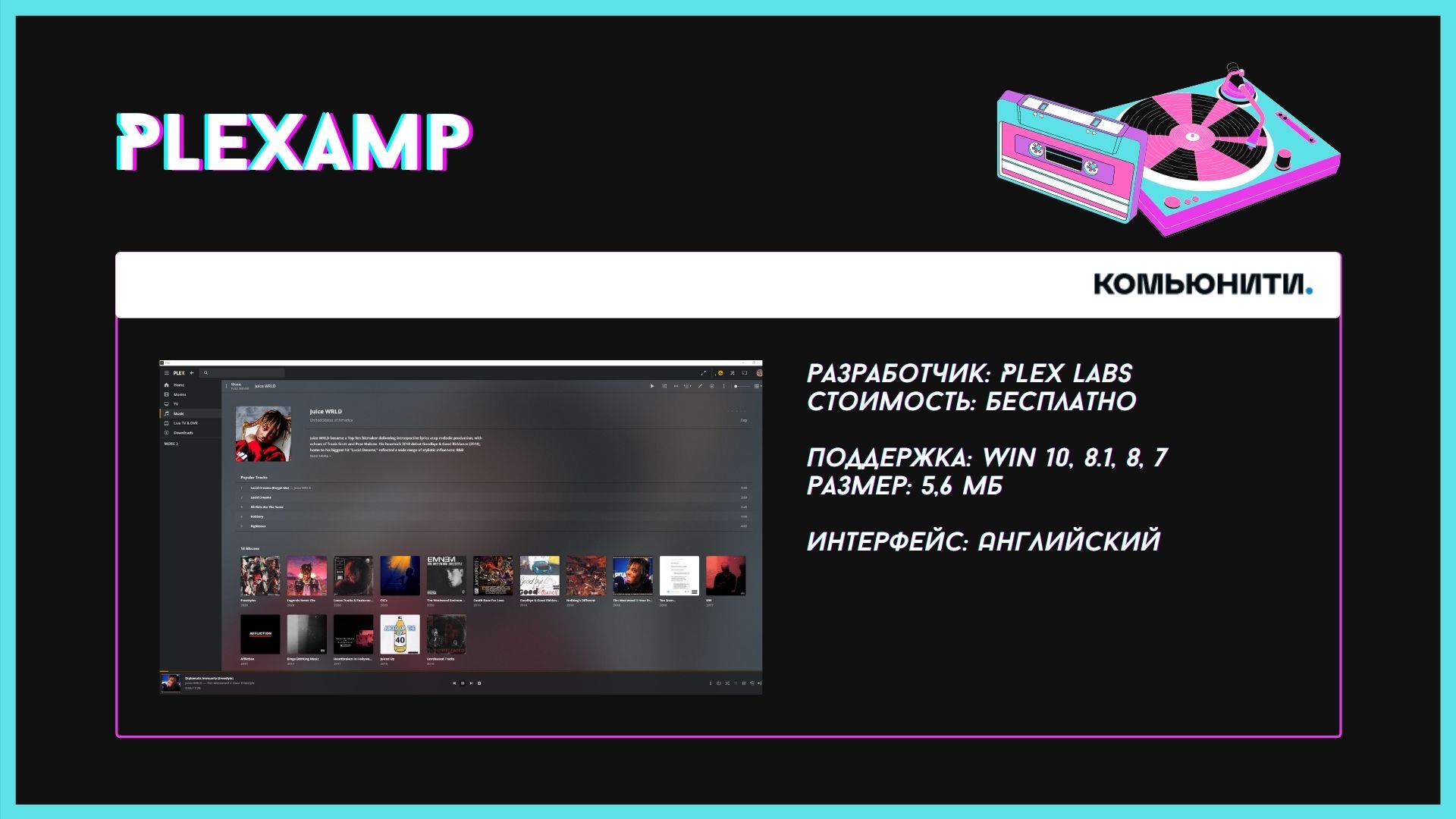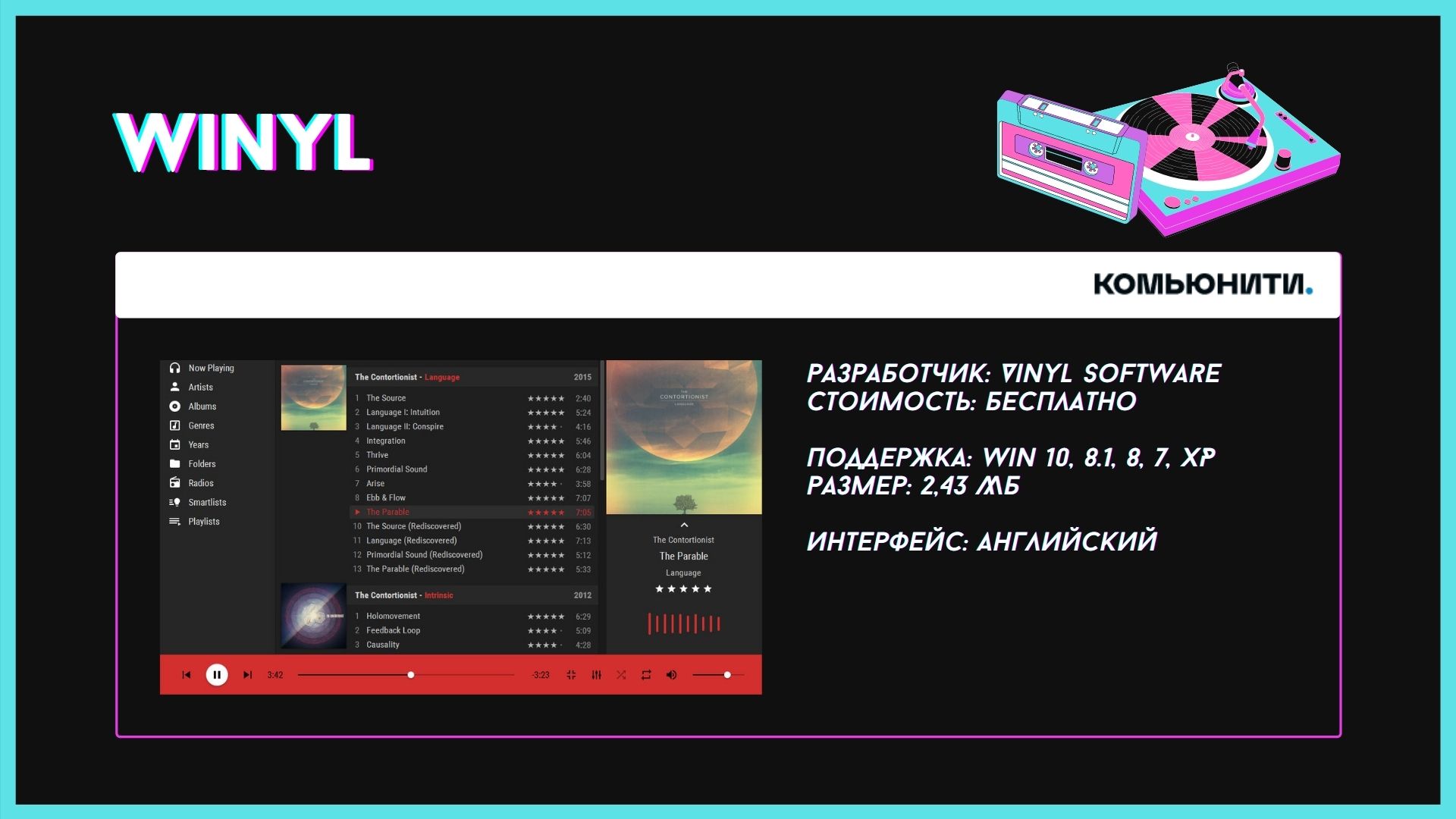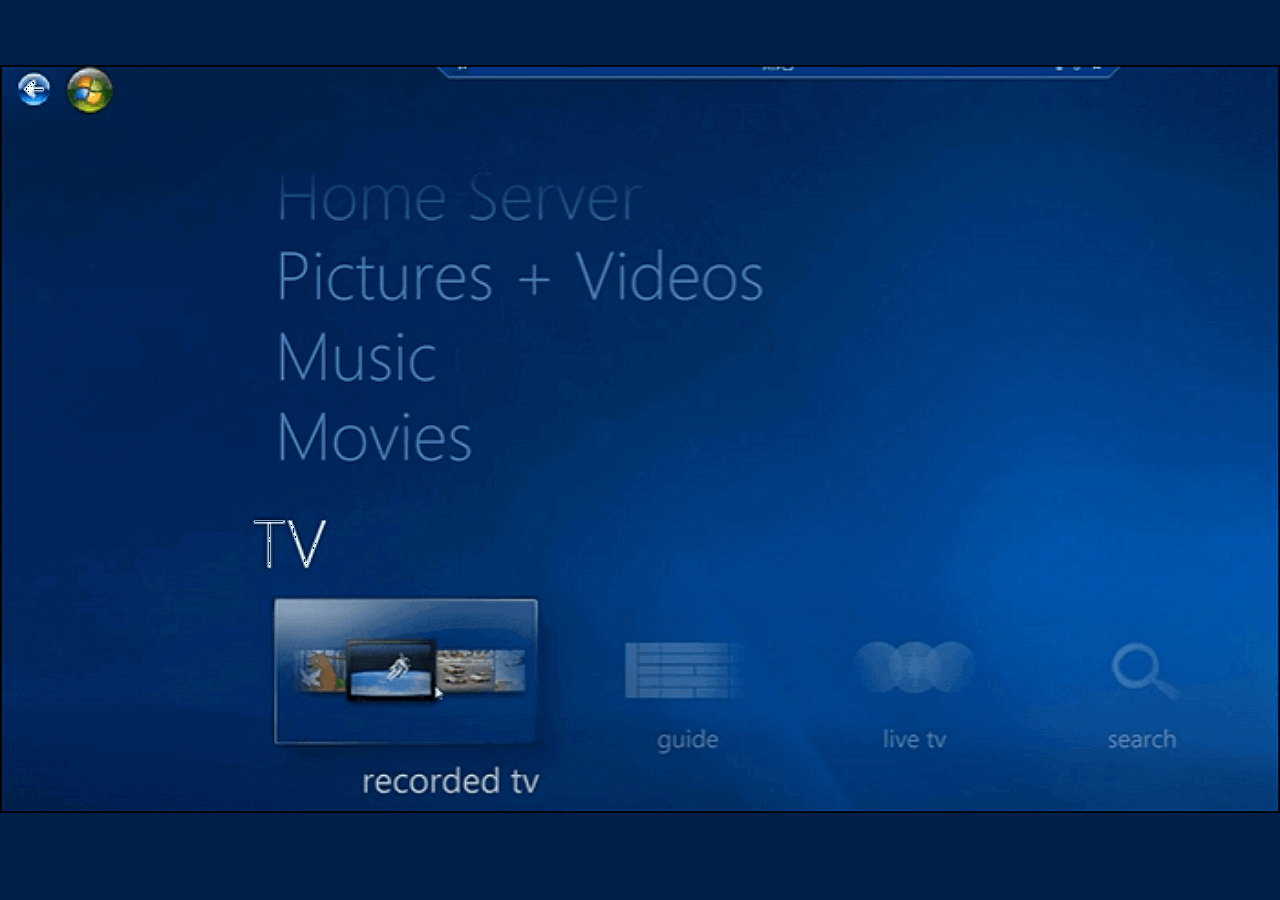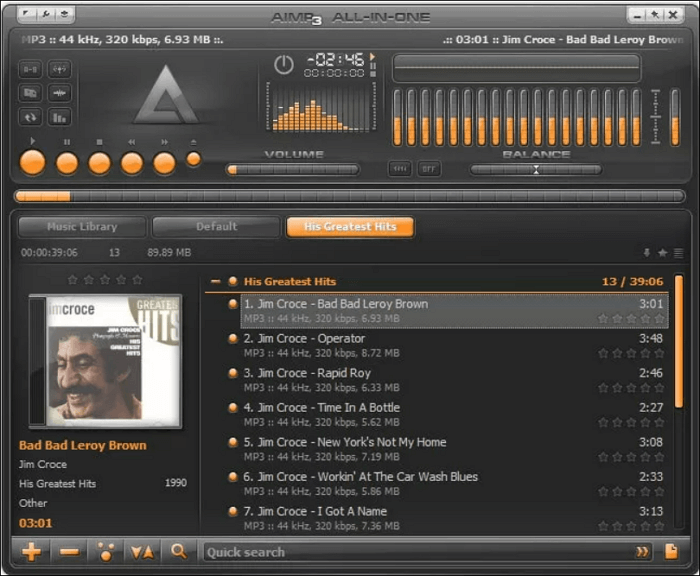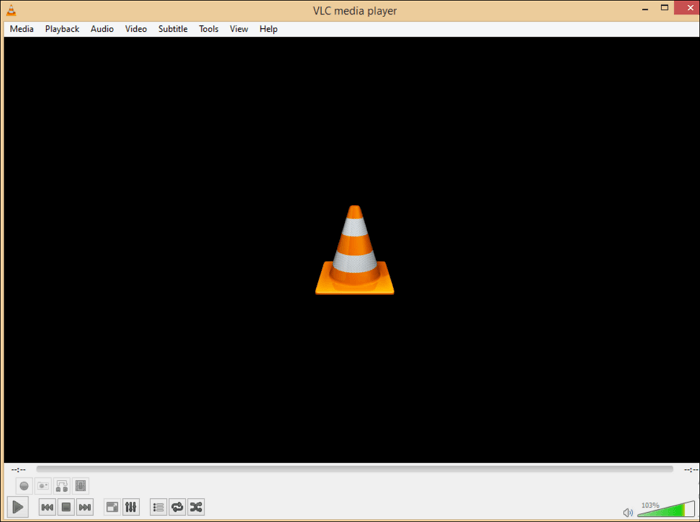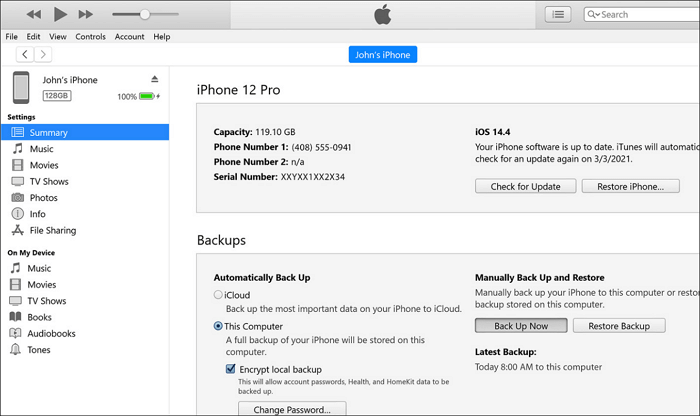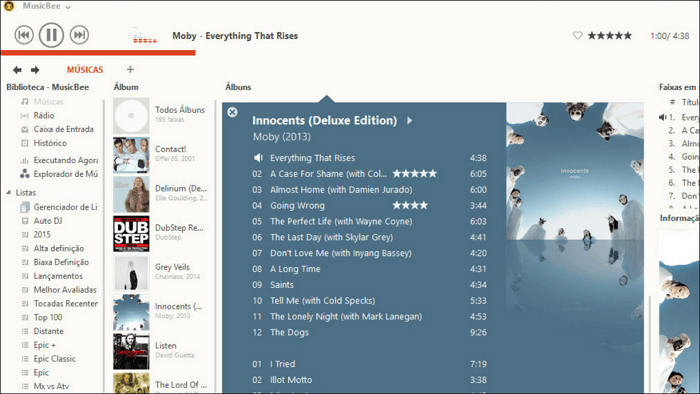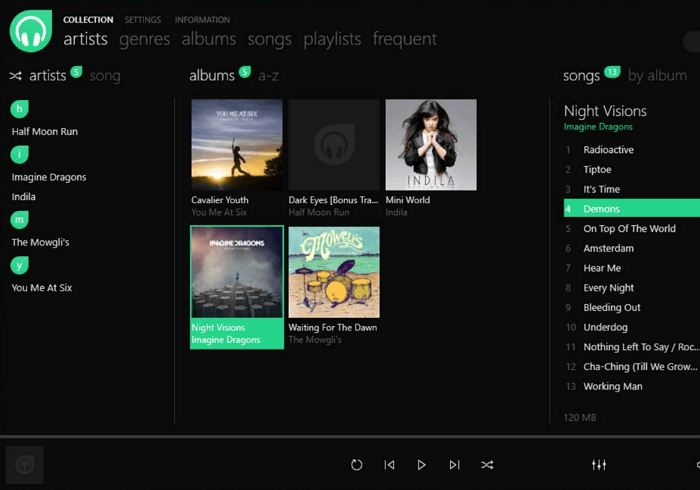Music players are media software that are specifically designed to play audio files. These tools support a wide range of music formats, including MP3, WAV, and WMA. Such applications help you to organize your song library with ease.
Following is a handpicked list of Top Audio Players for Windows 10, with their popular features and links for music player download for PC. The list contains both open source(free) and commercial(paid) software with MP3 player download link.
Best MP3 Music (Audio) Player for PC: Free Download
| Name | Supported Platforms | Link |
|---|---|---|
| 👍 PowerDVD | Windows, Android, and iOS | Learn More |
| Groove Music | Windows and Android | Learn More |
| GOM Audio | Windows | Learn More |
| Vox | Windows and iOS | Learn More |
| Winamp | Windows, Android, and iOS | Learn More |
Best Music Player for PC – Download FREE MP3 player Software
#1) PowerDVD
PowerDVD is one of the best music players for windows that fulfill all of your entertainment needs. This software application allows you to organize and compose your favorite tracks and take your playlist with you.
#1 Top Pick
PowerDVD
5.0
Enjoy movie theater quality with stunning 4K Ultra HD and 8K video playback.
Supported Formats: MP4, MKV, MOV, AVI, WebM, HEVC, AVC, VP9 etc.
Supported Platforms: Windows, Android, and iOS
Free Trial: 30-Day Free Trial
Visit PowerDVD
Features:
- Watch YouTube channels in up to 8K for the ultimate viewing experience.
- It offers resume playback feature that helps you to return where you left off even when switching devices.
- You can personalize your media library with customizable thumbnails and posters.
- You can create your personal digital hub to access your favorite content from your CyberLink Cloud or any device.
- Support for 4K, HEVC, AVC & XAVC-S Hi-definition video playback.
Visit PowerDVD >>
#2) Groove Music
Groove Music is a tool that helps you to create a playlist with music you have uploaded to OneDrive or your hard disk. It enables you to enjoy your favorite music on PC, tablet, and smartphones.
Features:
- It enables you to manage your playlist for any occasion.
- This software allows you to make music collection from the cloud.
- Groove Music tool can be used to listen to the radio on the web.
- Supported platforms are iOS, Windows, and Android.
Visit Groove Music >>
#3) GOM Audio
With GOM Audio, you can listen to music with lyrics, podcasts, and online radio.
Features:
- Listen to high-resolution music and create a customized user environment with the taskbar mini band and settings.
- GOM Audio enables you to customize the sound for headphones.
- Provides a high-resolution music streaming facility.
- This MP3 player for PC is a lightweight software.
- It offers an intuitive user interface.
- Three power modes can be selected to control playback time, namely Shutdown GOM Audio, Standby, and Shutdown Computer.
- Supports a wide variety of audio formats including mpga, mp1, mp2, mp3, ogg, wma, ape, flac, wav, mid amongst others
Visit GOM Audio >>
#4) Vox
Vox is a music player that enables you to play your favorite songs with ease.
This application can support FLAC, MP3, OGG, APE, and various other formats.
Features:
- Offers sound equalizers.
- It enables you to share your music with friends.
- Provides crisp and clear sound.
- Allows you to store unlimited music.
- Supported platforms are Mac and iOS.
Visit Vox >>
#5) Winamp
Winamp is a music player that helps you to play your favorite songs with ease. This tool supports MP3, MIDI, WAV, WMA, and many other file formats. It is one of the best music player for Windows 10 which enables you to create and manage a list of songs.
Features:
- The mp3 player software supports CD ripping and burning.
- You can search for themes and plugin with ease.
- Winamp displays animated graphics that automatically sync while playing music.
- Supports equalizer (audio filters).
- It enables you to play video in full-screen mode.
- Supported platforms are Windows, macOS, and Android.
Link: https://www.winamp.com/
#6) iTunes
iTunes is a tool that can play music stored locally. The application supports a wide range of file formats like WAV, MP3, AIFF, and more. It enables you to easily manage your songs available in the library.
Features:
- This mp3 player software offers an option for equalizers.
- This app enables you to import metadata (artist name, producer, song title, etc.) of music.
- The tool provides updates on a regular basis.
- iTunes enables you to customize the media library the way you want.
- You can burn music files to CD.
- It can compress audio files.
- Supported platforms are Windows, Mac, and Android.
Link: https://www.apple.com/iTunes/
#7) Spotify
Spotify is an audio player for Windows 10. This application helps you to find the music or podcast. It is one of the best music player for Windows 10 PC that contains numerous episodes and tracks. You can use this program and browse the collection of artists, albums, celebrities, and more.
Features:
- Mix up the songs with shuffle and autoplay feature.
- Share music and podcast with others.
- You can view the lyrics.
- It enables you to sort the filter of the music you like.
- You can see the profile of the artist.
- Play music files stored on your device.
- Supported platforms are Windows, Mac, Linux, and iOS.
Link: https://www.spotify.com/
#8) Musicbee
Musicbee is a music manager and player that helps you to find and play songs on your computer with ease. It is one of the best music player for Windows PC that supports web radio station, podcasts, and SoundCloud integration. The tool has an auto-tagging feature that enables you to clean up a messy library.
Features:
- You can finetune sound with ease.
- This music player for pc enables you to listen to music without interruption.
- Support the Winamp plugin to enhance the music.
- The tool can automatically sync the files to mobile phones and PC.
- You can change the appearance with ease.
- It is available for Windows and Android.
Link: https://getmusicbee.com/
#9) Roon
Roon is an easy to use music management solution. It is one of the best MP3 player for Windows 10 that has an enhanced library that can be used from numerous sources, including iTunes.
Features:
- Room tool can clean up your existing media library.
- You can store music on NAS (Network-attached storage) or USB drive.
- It enables you to play music from AirPlay speakers, a network player, and headphones.
- Supported platforms are Windows and Mac.
Link: https://roonlabs.com/
#10) Audirvana
Audirvana is audio playing tool that helps you to manage your audio files. The tool offers a wide range of settings to finetune sound.
Features:
- It enables you to organize your media library with ease.
- You can control the application with remote control from iPhone/iPad.
- The tool can transform your computer into an audio source.
- You can play MP3, WavPack, and more files.
- Supported platforms are Windows and iOS.
Link: https://audirvana.com/
#11) VLC
The VLC is an open-source, cross-platform audio player for windows 10. This tool can play most multimedia files as well as Audio CDs, VCDs, and DVDs. It is one of the best Windows 10 music player which supports a wide range of audio compression methods.
Features:
- The tool does not contain any Spyware or ads.
- The software can be used in tablets, mobile phones, PC, and more.
- It allows you to play MP3 songs without any interruption.
- Supported platforms are Linux, Mac OS X, Windows, Unix, iOS, and Android.
Link: https://www.videolan.org/vlc/index.html
#12) AIMP
AIMP is a free audio player that enables you to play music files without any hassle. It is one of the best audio player for Windows 10 that allows you to set shortcuts for ease of access. The tool can skip the tracks in case the file with the same name already exists.
Features:
- It can remove tags from WAV files.
- You can manage speed or temp with ease.
- Supported platforms are Windows and Android.
- AIMP allows you to search for your interested songs.
- This MP3 player for PC helps you to easily select and play tracks.
Link: https://www.aimp.ru/
#13) Foobar2000
Foobar2000 freeware audio player for the Windows platform. It supports audio formats like MP3, MP4, AAC, CD WAV, etc. The tool offers advanced tagging capabilities.
Features:
- Foobar 2000 has an open component architecture.
- This MP3 player for Windows PC allows you to extend the functionality of the player.
- The tool supports ripping Audio CDs as well as transcoding.
- Supported platforms are Windows, iOS, and macOS.
Link: http://www.foobar2000.org/
#14) Media Monkey
MediaMonkey is a software that helps users to organize their audio files. This tool provides to enhance audio support and playback facility. You can extend the functionality by using plugins.
Feature:
- You can record music without any problem.
- This audio player for Windows 10 automatically looks for the album name and other metadata.
- You can play MP3s and other files without worrying about varying volume.
- Wi-Fi sync with Android device is possible.
- It enables you to manage audio files.
- This application automatically finds tracks having missing metadata information.
- Supported platforms are Windows, Android, and iOS.
Link: https://www.mediamonkey.com/
#15) Dopamine
Dopamine is software for organizing and listening to music. This audio player can play mp3, wav, flac, WMA, and many other file formats.
Features:
- Supported languages are English, Dutch, German, French, and more.
- You can easily change the appearance of this tool.
- It allows you to set up your music collection.
- Dopamine allows you to control music from the taskbar.
- It can be used for Windows operating system.
Link: https://digimezzo.github.io/site/software
#16) Audacious
Audacious is a free audio player that enables you to play the music you like. It allows you to drag and drop folders and files. You can use this software stream music from the internet or play it from CD.
Features:
- The tool offers graphical equalizer.
- It provides plugins to fetch the lyrics of music.
- You can easily search your music library.
- It has a playback menu that enables you to play/pause, repeat, shuffle, and stop songs with ease.
- Supported platform is Linux and Windows.
Link: https://audacious-media-player.org/
FAQ
Best MP3 Music (Audio) Player for PC: Free Download
| Name | Supported Platforms | Link |
|---|---|---|
| 👍 PowerDVD | Windows, Android, and iOS | Learn More |
| Groove Music | Windows and Android | Learn More |
| GOM Audio | Windows | Learn More |
| Vox | Windows and iOS | Learn More |
| Winamp | Windows, Android, and iOS | Learn More |
На протяжении нескольких десятилетий два неделимых понятия: музыка и компьютер основательно вошли в нашу жизнь как что-то обыденное и само собой разумеющееся. Большинство из нас прослушивают музыку на ПК во время работы с документами, на фоне игры или просто «под настроение». Некоторые занимаются ею профессионально, создавая собственные композиции.
Для проигрывания медиаконтента в Windows предусмотрена стандартная программа Windows Media Player, которая обладает лишь базовыми возможностями. Альтернативу ей представляют сотни и тысячи разных программ из сети интернет, имеющих массу дополнительных функций, поддержку большего числа форматов и привлекательный внешний вид.
В данной статье мы выберем 10 самых лучших аудиоплееров для Windows, и определим преимущества каждого из них.
Содержание
- 1 Winamp
- 2 AIMP
- 3 VLC Media Player
- 4 JetAudio
- 5 iTunes
- 6 Winyl
- 7 Foobar2000
- 8 Foobnix
- 9 KMPlayer
- 10 Light Alloy
- 11 Вердикт
Winamp

Главное преимущество Winamp — его гибкая настройка и читаемость большинства актуальных аудиоформатов. Программа воспроизводит музыку в формате MP3, AAC, FLAC, MIDI, OGG, WMA, WAV, AIF, проигрывает потоковое аудио из интернета, читает дорожки CD-дисков и конвертирует треки для записи. При этом Винамп отлично работает на системе с любым уровнем производительности.
Интерфейс Winamp представляет собой конструктор, который можно собрать по своему желанию. Здесь есть и минималистичный bar, не отвлекающий своим видом от работы, и полноценное окно с панелью настроек, дясятиполосным эквалайзером и спектрограммой. Отдельно можно присоединить окошко плейлиста или визуализаций. В дополнение к программе идут стильные скины, перечень которых можно дополнить отдельно.
Преимущества:
- воспроизводит все актуальные аудиоформаты;
- работает на всех версиях Windows, включая XP;
- сохраняет профили настроек пользователя;
- удобное сортирование треков в папке;
- красивые зрительные образы в виде осцилограмм;
- в комплект идут десятки скинов;
- бесплатный русскоязычный плеер.
Недостатки:
- слабое развитие проекта из-за смены руководства;
- встречаются несовместимости с современными высококачественными треками привычных форматов.
Скачать Winamp
AIMP

Внешне и функционально AIMP сильно напоминает Winamp, но после забвения второго взял на себя роль универсальной замены Windows Media Player. Плеер способен не только проигрывать, но и записывать музыку с микрофона или программного CD-граббера. В нем присутствует поддержка AAC, AC3, DTS, FLAC, MIDI, MP3, MPC, OGG, WAV, WMA и других менее популярных форматов. Динамический диапазон обработки звука достигает 32 бита. Для изменения форматов музыки тут предусмотрен аудиоконвертер. Вывод звука на аудиоустройства происходит по интерфейсам DirectSound, ASIO, WASAPI и WASAPI Exclusive.
Аимп подключается к интернет-радиостанциям и транслирует звук без потери качества. Переключение между станциями производится через удобный LastFM Скробблер, интегрированный в оболочку. Расширить функционал ПО можно отдельно скачиваемыми плагинами.
Как и Winamp, AIMP обладает настраиваемым интерфейсом и отключаемыми модулями. Чтобы украсить оболочку достаточно выбрать понравившийся скин из длинного списка в настройках.
Преимущества:
- высокое качество воспроизведения звука;
- хорошая оптимизация на слабых машинах;
- есть функции для проигрывания интернет-радио и потоковой музыки;
- настраиваемый внешний вид и элементы интерфейса;
- особые звуковые эффекты и 18-полосный эквалайзер;
- управление горячими клавишами;
- есть русский язык;
- бесплатная лицензия.
Недостатки:
- не замечены.
Скачать AIMP
VLC Media Player

Говоря о функционале VLC Media Player, можно утверждать, что это настоящий домашний медиацентр. Он поддерживает широкую номенклатуру форматов MP3, AAC, MLP, DTS, WMA, WMA3, FLAC, ALAC, MPC, Real Audio, AMR (3GPP), MIDI. Еще плеер не нуждается в сторонних кодек-паках, так как изначально снабжен всеми инструкциями. При необходимости можно конвертировать треки из одного формата — в другой.
Второе назначение VLC Media Player, это сервер для трансляции потокового аудио и видеоконтента. Программа умеет работать с картами видеозахвата и веб-камерами, поэтому вы можете вести живую трансляцию или записывать звук в файл.
Внешне проигрыватель выглядит современно и симпатично. Допускается замена стандартного черно-оранжевого скина на другие из библиотеки.
Преимущества:
- домашний кроссплатформенный медиаплеер;
- читает большой перечень форматов музыки и видео;
- имеет открытый исходный код для модификаций;
- распознает даже частично поврежденные аудиофайлы;
- встроенный комплект скинов;
- есть функции для трансляции и ретрансляции аудио-видеопотока;
- бесплатный и русскоязычный продукт.
Недостатки:
- не выявлены.
Скачать VLC Media Player
JetAudio

JetAudio хорош тем, что умеет читать все актуальные расширения аудио и видеофайлов: AVI, MOV, S3M, RM, WAV, MIDI, MOD, XM, CD, MP3, MPEG, QTW, RealAudio и производить их конвертацию без потерь. Обработка звука (сэмплирование) производится с разрешением 32-бит, что положительно влияет на качество выходного сигнала. С Джет Аудио вы сможете накладывать на дорожки звуковые эффекты, устанавливать скорость воспроизведения и изменять уровень громкости частот на 20-полосном эквалайзере.
JetAudio вполне подходит на роль интернет-радиоприемника, а также может сам транслировать потоковое аудио. При подключении к компьютеру микрофона становится доступен режим высококачественной записи звука и режим караоке. Запись также производится через линейный вход.
Оформление у JetAudio довольно интересное, и отдаленно напоминает панель магнитолы автомобиля. Сразу после установки пользователю доступны несколько стильных скинов. Их количество дополняется специальными плагинами, загружаемыми с сайта разработчика. Таким же образом устанавливаются дополнительные визуализации в виде осцилограмм.
Преимущества:
- комбинированная программа для прослушивания и редактирования треков;
- есть аудио- и видеоконвертер;
- дополняемая библиотека аудиоэффектов, скинов и визуализаций;
- высокое качество звука после обработки;
- масса настроек звучания, эквалайзер и звуковые фильтры;
- принимает и транслирует потоковое аудио;
- производит звукозапись с других устройств и через микрофон.
Недостатки:
- бесплатная версия лишена большинства вышеперечисленных возможностей;
- нет русского языка (исправляется файлом-русификатором).
Скачать JetAudio
iTunes

Основное назначение iTunes – синхронизация яблочных мобильных устройств с компьютером, включая iPhone, iPad, iPod и Apple TV. Сервис подключает устройство к Apple Store и позволяет просматривать содержимое внутренней памяти на компьютере. Также вы сможете создавать обычные и смарт-плейлисты с определенным порядком воспроизведения и автоматической сортировкой, менять id-3 теги и обложки песен, прослушивать интернет-радиостанции. Помимо музыки и видео пользователю iTunes доступны для скачивания программы и игры непосредственно в подключенный гаджет.
Плеер имеет два вида: обычный и компактный. Он снабжен эквалайзером и способен отображать визуализации наряду с конкурентами. В сервис интегрирован функционал соцсети Ping. С ней вы можете общаться и обсуждать музыкальные произведения с миллионами других пользователей.
Интерфейс программы очень прост для использования, и не требует дополнительного изучения гайдов. Стоит упомянуть интересный режим Cover Flow, который отображает обложки композиций в красиво оформленной 3D оболочке. Это делает непередаваемое ощущение «осязаемости» контента.
Преимущества:
- уникальный сервис для продукции Apple;
- поддержка Windows 7, 8, 10;
- удобный и гибкий каталог файлов;
- синхронизация с Apple Store и Ping;
- есть редактор тегов,
- распространяется бесплатно.
Недостатки:
- не подходит для устройств на базе Android (и других ОС в принципе).
Скачать iTunes
Winyl

Фишкой данного плеера является максимальная упрощенность в сравнении с конкурентами. Но не стоит считать его огрызком — он поддерживает почти все используемые форматы: MP3, OGG, MPC, APE, FLAC, WMA, M4A. Параметры звучания настраиваются десятиполосным эквалайзером и пресетами с эффектами. Обработка звука программой производится по алгоритмам WASAPI/ASIO.
В Winyl пользователь может создавать обычные плейлисты и смартлисты, где есть настройки сортирования песен по жанру, исполнителю, по предпочтениям слушателя и т.п. Используя встроенный редактор тегов, можно изменить все данные о треке, включая обложку. Удобный и быстрый файловый поисковик с древом папок позволяет использовать Winyl как домашний менеджер аудиобиблиотеки.
Интерфейс сочетает в себе стиль и лаконичность. Большие крупные анимированные кнопки и контрастные темы придают ощущение эксклюзивности и качества ПО. Перевод на русский язык присутствует.
Преимущества:
- есть стандартный набор аудиокодеков;
- качественная обработка звука;
- есть менеджер аудиотеки и редактор тегов;
- создание классических и смартлистов;
- можно прослушивать интернет-радио;
- очень низкие системные требования;
- аскетичный и стильный интерфейс.
Недостатки:
- не выявлены.
Скачать Winyl
Foobar2000

Первым стоит отметить очень качественную передачу звука без потерь и искажений благодаря 64-битному сэмплированию, что делает его намного выгоднее конкурентов. Поддержка аудиоформатов у Foobar2000 охватывает все популярные расширения: MP3, MP4, AAC, FLAC, WavPack, Musepack, Speex, AU, SND, WAV, AIFF, CD Audio, WMA, Vorbis, Opus. А еще он умеет читать архивы RAR и ZIP, моментально воспроизводя их содержимое. Степень громкости на частотах регулируется десятиполосным эквалайзером, а дополнительные пресеты эффектов внесут коррективы в стиль звучания.
Программа поддерживает тэги APEv2 и может изменять/извлекать их. При необходимости плеер может работать как интернет-радиоприемник, CD-граббер или менеджер аудиотеки. Его архитектура рассчитана на установку плагинов, расширяющих функционал ПО.
Вешний вид программы простой на сколько это возможно. Элементы управления и иконки, оформление окна имеет стандартный вид Windows. При желании можно изменить его скинами, скачанными отдельно или созданными собственноручно.
Преимущества:
- студийное качество обработки звука;
- чтение и изменение тегов;
- конвертация треков CD-audio;
- минимальные требования к системе;
- простой и максимально удобный интерфейс с русскоязычным переводом;
- бесплатное программное обеспечение;
- управление горячими клавишами.
Недостатки:
- не выявлены.
Скачать Foobar2000
Foobnix

По своим совокупным характеристикам проигрыватель Foobnix отлично подойдет для нетребовательных пользователей со слабым компьютером или ноутбуком. Ему под силу чтение актуальных аудио- и видеоформатов, а также их конвертирование. В оболочку Фубникс встроен плагин Last.FM, позволяющий прослушивать тысячи интернет-радиостанций и вести звукозапись в формате OGG.
Параметры звучания настраиваются эквалайзером на 10 частот и предустановленными пресетами эффектов. При проигрывании в окне отображается информация о треке из тегов, текст песни и обложка альбома. Пользователь может создавать плейлист вручную с помощью перетаскивания треков Drag & Drop или автоматически во время сканирования папок.
В программу интегрирован сервис Вконтакте, что дает доступ к личной аудиотеке на страничке, к музыке друзей и групп. Также предусмотрена поддержка загрузки и сохранения треков из интернета.
Преимущества:
- достаточный для домашнего использования функционал;
- запускает аудио- и видеофайлы форматов MP3, MP4, OGG, WMA, AAC, Vorbis, FLAC, WavPack, WAV, AIFF;
- поддерживает функцию интернет-радио;
- интеграция с Вконтакте;
- просмотр и редактирование тегов;
- отличная оптимизация;
- бесплатное ПО;
- необычный и симпатичный интерфейс на русском языке.
Недостатки:
- не найдены.
Скачать Foobnix
KMPlayer

Благодаря встроенному объемному набору кодеков KMPlayer способен воспроизводить музыку и видеоклипы в форматах DVD, FLV, WMV, AVI, MKV, OGG, OGM, WMA, VCD, RealMedia, 3GP, MPEG-1/2/4. Данная особенность избавляет пользователя от необходимости скачивать и устанавливать кодек-паки. Для настройки звука в плеере предусмотрен эквалайзер с эффектами окружения. Программа поддерживает работу со стереосистемами 2.1 и кинотеатрами 5.1 и 7.1. Потоковое воспроизведение музыки позволяет использовать KMP как интернет-радио. В дополнение плеер умеет открывать архивы RAR, ZIP и воспроизводить их содержимое без распаковки.
Внешняя составляющая KMP уникальна и не копирует интерфейс конкурентов. Стандартный вид черных окон и меню можно заменить предустановленными или загруженными темами. Для соответствия стилю Aero у окон настраивается прозрачность.
Преимущества:
- ультимативный бесплатный плеер на все случаи жизни;
- работа со всеми современными форматами и интернет-радиостанциями;
- поддержка многоканальных аудиосистем;
- есть продвинутая 64-битная версия с большими возможностями;
- уникальный настраиваемый вид интерфейса с русскоязычным переводом;
- не требует установки сторонник сборок кодеков.
Недостатки:
- версия разрядностью 64-бита работает некорректно на слабых системах.
Скачать KMP
Light Alloy

Light Alloy — многофункциональный плеер для прослушивания треков в форматах AAC, MP1, MP2, MP3, OGG, MIDI, MKA, AC3, AIF, APE, MOD, WMA, WAV, и клипов 3GP, AVI, DVIX, MKV, MOV, MP4, FLV, WMV. Такая унификация возможна за счет собственного кодек-пака на алгоритмах ATRAC3, который устанавливается вместе с программой. В меню настроек пользователю доступно изменение параметров звукопередачи и акустической системы. ПО поддерживает беспроводные устройства (пульты ДУ) для управления плеером на расстоянии.
Как и в софте от конкурентов Light Alloy имеет настраиваемые плейлисты и автосканирование папок. Вставив носитель с музыкой, вам больше не потребуется кликать по каждой песне отдельно. Наряду с IPTV программа имеет функционал интернет-радио с записью потока в файл.
Преимущества:
- универсальный плеер для ПК и ноутбука;
- чтение всех современных форматов;
- встроенный кодек;
- бесплатный софт на русском языке;
- поддерживает прием IPTV и интернет-радио;
- субтитры с настройками;
- низкие системные требования.
Недостатки:
- разработка плеера остановлена (техподдержка продолжается).
Скачать Light Alloy
Вердикт
Из рассмотренных нами музыкальных проигрывателей нет откровенно плохого или хорошего варианта. Каждый имеет свое назначение и свою целевую аудиторию. Как и полагается, мы дадим маленький совет: какой выбрать вариант в каждой из нижеперечисленных ситуаций.
Универсальным вариантом для домашнего использования выступает KMPlayer. Он с лихвой удовлетворит все требования среднестатистического пользователя. С ним вам не понадобятся ни дополнительные кодек-паки, ни изучение мануалов по настройке. Также он получает регулярные обновления и исправления.
Вариантами для самых слабых устройств (например, ноутбуков) мы выбрали VLC Media Player и Winyl. Обе программы очень нетребовательны к системным ресурсам и обеспечивают достойный уровень звучания.
Самыми профессиональными аудиоплеерами среди представленных являются Foobar2000 и AIMP. Первый из них обрабатывает звук в высоком 64-битном качестве, а второй обеспечивает плавное воспроизведение за счет подгрузки треков в ОЗУ. Оба плеера работают с продвинутыми алгоритмами сэмплинга аудиосигнала.
If you’ve landed here, you’re likely dissatisfied with the default music options on your Windows device. Trust me, I’ve been down that road. In my quest to find the ideal music player, I’ve sifted through a smorgasbord of options—ranging from simple to feature-rich. What I’m serving up here isn’t just a random selection; these are game-changing players that stand out in the crowded field of free offerings.
Much like you, I want a player that’s intuitive but robust, and maybe a bit stylish too. Each of these options delivers that perfect blend, setting them apart from the generic players you might stumble upon.
So, as you anxiously await the reveal, remember: the «best» player is the one that strikes a chord with you. Let’s jump in and find your ideal free music player for Windows, shaping the soundtrack of your digital experience.
VLC Media Player
VLC Media Player is a versatile and powerful free software that allows you to play various media formats on your Windows device. Whether you want to listen to your favorite music, watch movies, or stream online content, VLC Media Player has got you covered. It is developed by VideoLAN, a non-profit organization dedicated to creating open-source multimedia solutions.
Key Features of VLC Media Player
- Wide Format Support: VLC Media Player supports a vast array of audio and video formats, including MP3, AAC, FLAC, WAV, MPEG-4, AVI, MKV, and many more. It eliminates the need for installing multiple media players for different file types.
- Customizable Interface: The user-friendly interface of VLC Media Player allows you to personalize your playback experience. You can choose from a variety of skins and customize the layout according to your preferences.
- Advanced Playback Controls: With VLC Media Player, you have complete control over your music playback. You can easily adjust the volume, change tracks, create playlists, and even enhance the audio with equalizer settings.
- Streaming Capabilities: Apart from playing local media files on your Windows device, VLC Media Player also allows you to stream content from various sources such as YouTube, Twitch, and online radio stations. It supports both HTTP and RTSP streaming protocols.
- Cross-Platform Compatibility: VLC Media Player is not limited to Windows; it is available for multiple operating systems including macOS, Linux, Android, iOS, and more. This makes it a convenient choice if you use different devices with different operating systems.
Pricing
VLC Media Player is completely free to download and use without any hidden costs or limitations. The software is open-source and developed by volunteers who believe in providing free and accessible multimedia solutions.
The Verdict: Why Choose VLC Media Player?
VLC Media Player stands out as one of the best free music players for Windows due to its extensive format support, customizable interface, advanced playback controls, streaming capabilities, and cross-platform compatibility. It is a reliable and feature-rich media player that caters to the needs of both casual listeners and power users.
What sets VLC Media Player apart from other music players is its commitment to open-source development. Being open-source means that anyone can contribute to its improvement and security, ensuring regular updates and bug fixes. This dedication has resulted in a robust software that continues to evolve with new features and improvements.
Whether you’re an audiophile looking for high-quality playback or a casual listener who wants simplicity and ease of use, VLC Media Player is a fantastic choice. Its wide range of features combined with its free price tag make it an unbeatable option in the world of music players for Windows. Give it a try today and enjoy your favorite tunes without any hassle!
Winamp
If you’re a music lover who’s been around since the early days of digital music, you’ve probably heard of Winamp. This classic music player for Windows has been a favorite among users for decades. With its simple and intuitive interface, extensive customization options, and support for a wide range of audio formats, Winamp continues to be a go-to choice for many.
Key Features
Here are five key features that make Winamp stand out from the crowd:
- Customizable Interface: With Winamp, you can personalize your music player to match your style. Choose from various skins and themes or create your own to give the player a unique look.
- Extensive Audio Format Support: Winamp supports a wide range of audio formats, including MP3, AAC, FLAC, WAV, and more. No matter what type of music files you have in your library, Winamp has got you covered.
- Playlist Management: Organize your music collection with ease using Winamp’s robust playlist management features. Create playlists, import existing ones from other players, and even control playback across multiple devices.
- Visualizations: Enhance your music listening experience with captivating visualizations that react to the beats and rhythms of your songs. Watch as colorful patterns dance across the screen while you enjoy your favorite tracks.
- Plug-in Support: Extend the functionality of Winamp with a vast selection of plug-ins created by the community. From DSP (Digital Signal Processing) effects to audio enhancements and visualizations, there’s something for everyone.
Pricing
Winamp is available as freeware, which means it is completely free to download and use. You can enjoy all its features without any limitations or hidden costs.
Verdict
Winamp may be an old player in the game, but it still holds up as a reliable and feature-packed music player for Windows. Its extensive customization options, support for a wide range of audio formats, and the ability to enhance your listening experience with visualizations make it a top choice for music enthusiasts.
What sets Winamp apart from other players is its nostalgic charm. Many users have fond memories of using Winamp during the early days of digital music. Its simplicity and familiarity continue to attract users who appreciate its classic design.
Foobar2000
Foobar2000 is a free music player for Windows that offers a lightweight and customizable experience. With its simple interface and extensive customization options, it has gained popularity among audiophiles and music enthusiasts who value both simplicity and flexibility.
Key Features
Here are five key features that make Foobar2000 stand out among other music players:
- Highly Customizable: Foobar2000 allows you to personalize the user interface according to your preferences. You can choose from a wide range of customizable themes, install plugins for added functionality, and even create your own layouts using the built-in layout editor.
- Supports Multiple Audio Formats: Foobar2000 supports a wide range of audio formats, including popular ones like MP3, AAC, FLAC, OGG, and more. It also provides support for gapless playback, ensuring a seamless listening experience without any interruptions between tracks.
- Advanced Tagging Capabilities: This music player offers advanced tagging capabilities, allowing you to easily manage your music library. You can edit tags, add album art, fix metadata inconsistencies, and even fetch missing information from online databases.
- Extensive Playback Options: Foobar2000 provides various playback options to enhance your listening experience. It supports ReplayGain for automatic volume normalization and offers advanced DSP (Digital Signal Processing) features for audio enhancements such as equalization, crossfade, resampling, and more.
- Lightweight and Resource Friendly: Foobar2000 is known for its small footprint and minimal resource usage. It is designed to have a low impact on system resources while delivering high-quality audio playback.
Pricing
Foobar2000 is completely free to use with no hidden charges or limitations. It is an open-source project developed by a dedicated community of volunteers who constantly strive to improve the software.
Verdict
Foobar2000 is an excellent choice for music enthusiasts who value customization and simplicity. Its extensive customization options, support for multiple audio formats, advanced tagging capabilities, and resource-friendly nature make it a unique offering in the world of music players.
Whether you are an audiophile looking for a player that can handle high-resolution audio files or someone who wants a lightweight player with minimal distractions, Foobar2000 has got you covered. Give it a try and experience the power of customizable music playback on your Windows device.
MusicBee
If you’re looking for a feature-rich and customizable music player for your Windows device, then look no further than MusicBee. With its sleek interface and powerful set of features, MusicBee provides an exceptional music listening experience. Whether you’re a casual listener or a music enthusiast, this free software has got you covered.
Key Features
Here are the top five features that make MusicBee stand out from the competition:
- Customizable Interface: MusicBee allows you to personalize your music player by choosing from a variety of skins and layouts. You can also customize the appearance of the main player window to suit your preferences.
- Advanced Tagging and Organization: With MusicBee, you can easily manage and organize your music library. It automatically tags your music files with accurate metadata and provides tools to edit tags, add album art, and organize files into playlists.
- Extensive Audio Format Support: MusicBee supports a wide range of audio formats including MP3, AAC, FLAC, WAV, and more. It also includes built-in support for streaming services like SoundCloud and Last.fm.
- Smart Playlists and Auto DJ: Create dynamic playlists based on custom criteria such as genre, ratings, or play count. The Auto DJ feature lets you enjoy non-stop music by automatically selecting tracks based on your preferences.
- Syncing and Device Support: Sync your music library with portable devices such as iPods, iPhones, Android phones, or USB drives. You can also wirelessly sync your library with supported devices using Wi-Fi.
Pricing
MusicBee is completely free to download and use without any limitations or hidden costs. It’s an open-source project that relies on the support of its community to continue development.
The Verdict
MusicBee is a standout music player for Windows that offers a comprehensive set of features. Its customizable interface, advanced organization tools, extensive format support, and smart playlist capabilities make it a top choice for music lovers. The ability to sync with portable devices and stream music from popular services further enhances the user experience.
What sets MusicBee apart is its attention to detail and commitment to providing a seamless music listening experience. It’s constantly updated with new features and improvements based on user feedback. Whether you want to manage your local library or stream music from the cloud, MusicBee has got you covered.
AIMP
AIMP is a feature-rich and highly customizable music player for Windows that offers a wide range of functionalities to enhance your music listening experience. With its sleek and intuitive interface, AIMP provides an exceptional user experience while delivering high-quality audio playback. Whether you are a casual listener or a hardcore audiophile, AIMP has something to offer for everyone.
Key Features of AIMP
- Advanced Audio Playback: AIMP supports a variety of audio formats, including MP3, FLAC, AAC, WAV, and more. It provides crystal-clear sound quality and supports advanced audio features like 32-bit audio processing and built-in sound effects.
- Customizable User Interface: AIMP allows you to personalize the player’s appearance by choosing from different skins and themes. You can also customize the layout of the main window, add or remove various panels, and adjust the transparency according to your preferences.
- Enhanced Playlist Management: Managing your music collection is made easy with AIMP’s powerful playlist management features. You can create multiple playlists, sort tracks by various criteria, and even import playlists from other music players.
- Internet Radio and Online Streaming: AIMP offers built-in support for internet radio stations, giving you access to thousands of online radio channels from around the world. Additionally, it allows you to stream music from popular streaming platforms like SoundCloud directly within the player.
- Audio Converter and CD Ripper: With AIMP’s integrated audio converter and CD ripper tools, you can easily convert audio files between different formats or extract tracks from your CDs with just a few clicks.
Pricing
AIMP is completely free to download and use without any limitations or hidden costs. It offers all its features without requiring any paid upgrades or subscriptions.
Verdict
AIMP stands out among the best free music players for Windows due to its extensive range of features, customizable interface, and excellent audio quality. Its advanced audio playback capabilities and support for various audio formats make it a favorite among audiophiles. The ability to personalize the user interface and manage playlists effortlessly adds to its appeal. Furthermore, the inclusion of internet radio and online streaming features makes AIMP a versatile choice for music enthusiasts.
Whether you’re looking for a simple music player or a powerful tool to manage your extensive music library, AIMP has got you covered. Its seamless integration of essential functionalities makes it an excellent choice for both casual listeners and music aficionados alike. So why settle for less when you can enjoy a top-notch music experience with AIMP?
MediaMonkey
MediaMonkey is a powerful music player and organizer for Windows that offers a comprehensive set of features to manage and enjoy your music collection. With its robust set of tools, MediaMonkey allows you to effortlessly organize, tag, and play your music files, making it a top choice for music enthusiasts and audiophiles alike.
Key Features of MediaMonkey
- Advanced Music Organization: MediaMonkey excels in organizing your music library by automatically tagging and organizing your audio files. It can identify missing metadata, download album art, lyrics, and even analyze audio quality to ensure your collection is well-organized.
- Extensive File Format Support: Whether you have MP3s, FLAC files, or even obscure formats like APE or OGG, MediaMonkey can handle them all. It supports a wide range of audio formats, ensuring compatibility with any music file you may have.
- Smart Playlists and Auto-DJ: Create dynamic playlists based on criteria such as genre, artist, rating, or custom rules. The Auto-DJ feature intelligently selects songs based on your preferences to keep the music flowing seamlessly.
- Syncing with Mobile Devices: MediaMonkey allows you to sync your music library with various portable devices such as iPods/iPhones, Android devices, and more. You can easily manage and transfer your favorite songs to enjoy them on the go.
- Customizable Interface: Tailor the appearance of MediaMonkey according to your preferences with various skins available for download. You can also customize the layout of the player interface to suit your needs.
Pricing
MediaMonkey offers both a free version and a premium version called «MediaMonkey Gold.» The free version provides most of the essential features needed for managing and playing music. However, if you want advanced features like automatic library organization or unlimited MP3 encoding, you may consider upgrading to MediaMonkey Gold, which is available for $24.95.
The Verdict
MediaMonkey stands out as a comprehensive music player and organizer, making it an excellent choice for those who want to keep their music collection well-managed and enjoy their favorite tracks seamlessly. Its advanced organization features, extensive file format support, smart playlists, and syncing capabilities with mobile devices make it a top contender in the market.
What sets MediaMonkey apart from other music players is its ability to handle large music libraries efficiently while offering a multitude of customization options. Whether you are a casual listener or a dedicated audiophile, MediaMonkey provides the tools you need to enhance your music listening experience.
iTunes
iTunes is a versatile media player and library organizer developed by Apple Inc. It is designed to not only play music but also manage your entire digital media collection, including movies, TV shows, podcasts, and audiobooks. With its sleek interface and comprehensive features, iTunes has become a popular choice for Windows users looking for a powerful music player.
Key Features of iTunes
- Media Playback: iTunes allows you to play various audio and video formats seamlessly. You can create playlists, shuffle songs, and customize the playback settings according to your preferences.
- Library Organization: iTunes serves as a central hub for organizing your media files. It automatically organizes your music based on artist, album, genre, and more. You can also add custom tags to further categorize your collection.
- Syncing and Device Management: iTunes enables seamless syncing between your Windows PC and Apple devices such as iPhones, iPads, and iPods. You can transfer music, videos, apps, and other content effortlessly.
- Apple Music Integration: As an Apple product, iTunes integrates seamlessly with Apple Music — a subscription-based streaming service that gives you access to millions of songs on-demand. You can discover new music, create personalized playlists, and listen to curated radio stations.
- iTunes Store: With the built-in iTunes Store, you can purchase and download music, movies, TV shows directly from the app. It offers an extensive catalog of content that caters to various tastes and interests.
Pricing
iTunes is available as a free download for Windows users. However, certain features such as Apple Music require a subscription fee.
Verdict
iTunes stands out in the crowded music player market due to its extensive featureset and seamless integration with the Apple ecosystem. While it may have originally been designed for Mac users, its availability on Windows makes it a versatile choice for music enthusiasts.
One of the standout features of iTunes is its ability to manage and organize your entire media library. It makes it easy to browse and discover new content, create personalized playlists, and keep your collection in order. Additionally, the integration with Apple Music allows you to explore a vast library of songs and enjoy a personalized streaming experience.
If you are already an Apple device user or have a substantial iTunes library, using iTunes on Windows offers a familiar and cohesive experience. However, if you are solely looking for a lightweight music player without the need for extensive library management or integration with Apple services, there may be other options on this list that better suit your needs.
Clementine
Clementine is a versatile and feature-rich music player for Windows that offers a seamless audio playback experience. With its sleek and intuitive interface, Clementine allows you to easily organize and enjoy your music collection. Whether you’re a casual listener or an avid music enthusiast, this free software has everything you need to enhance your music listening experience.
Key Features of Clementine
- Cross-Platform Compatibility: Clementine is not only available for Windows but also works seamlessly on other operating systems like macOS and Linux. This ensures that you can enjoy your favorite tunes on any device without compatibility issues.
- Library Management: Organizing your music library has never been easier with Clementine’s powerful library management system. You can easily sort, search, and browse through your collection by artist, album, genre, or even create custom playlists to suit your mood.
- Internet Radio and Podcasts: Discover new music or catch up on your favorite podcasts with Clementine’s built-in support for internet radio stations and podcast streaming. Explore a vast selection of online radio stations from around the world or subscribe to your preferred podcasts directly within the app.
- Smart Playlists: Take advantage of Clementine’s intelligent playlist features to create dynamic playlists based on criteria such as genre, rating, last played date, or even custom tags. This allows you to effortlessly curate playlists tailored to your preferences without manual intervention.
- Remote Control: With the help of various remote control apps designed specifically for Clementine, you can manage playback from anywhere in your home network using your smartphone or tablet. This feature adds convenience and flexibility to your music listening experience.
Pricing
Clementine is completely free to download and use without any limitations or hidden fees. It is an open-source project developed by a community of dedicated music lovers who strive to provide a top-notch music player for everyone.
The Verdict: Why Choose Clementine?
Clementine stands out from the crowd of music players for Windows due to its extensive feature set, cross-platform compatibility, and user-friendly interface. It offers a seamless and enjoyable music playback experience while providing powerful tools for library management and customization.
Whether you’re an audiophile with a vast collection of music or someone who simply wants a reliable and easy-to-use music player, Clementine has got you covered. Its ability to integrate with internet radio stations and podcasts further enhances its appeal, as it allows you to explore new sounds and stay up-to-date with your favorite shows.
Spotify
Spotify is a popular music streaming platform that allows you to access millions of songs, podcasts, and other audio content from all over the world. With its user-friendly interface and extensive library, Spotify has become the go-to choice for many music lovers.
Key Features
Here are five key features that make Spotify stand out among other music players:
- Vast Music Library: Spotify boasts an enormous catalog of over 70 million songs, covering various genres and languages. Whether you’re into pop, rock, hip-hop, classical, or any other genre, you’ll find it all on Spotify.
- Personalized Recommendations: The platform uses advanced algorithms to analyze your listening habits and provide personalized recommendations. Discover new artists, songs, and playlists tailored to your taste and preferences.
- Create and Share Playlists: With Spotify, you can create your own playlists by adding songs from the library or even uploading your own tracks. You can also share these playlists with friends or explore curated playlists created by other users.
- Podcasts and Audio Content: Apart from music, Spotify offers a wide range of podcasts and audio programs on various topics like news, true crime, comedy, education, and more. Dive into the world of podcasting right within the same app.
- Social Features: Connect with friends on Spotify to see what they’re listening to and share your favorite tracks with them. You can also follow artists to stay updated with their latest releases and concerts.
Pricing
Spotify offers both free and paid subscription options. The free version allows you to listen to music with ads between tracks while the premium subscription removes ads and unlocks additional features like offline listening, high-quality audio streaming, unlimited skips, and more.
Verdict
Spotify stands out as one of the best free music players for Windows due to its vast music library, personalized recommendations, ability to create and share playlists easily, access to podcasts, and social features. Its user-friendly interface and seamless integration across devices make it a top choice for music enthusiasts.
What makes Spotify unique is its ability to provide personalized recommendations based on your listening habits, allowing you to discover new music tailored to your taste. Additionally, the platform’s social features and collaborative playlists make it easy to connect with friends and share your musical experiences.
Whether you’re looking for the latest hits, discovering new artists, or diving into the world of podcasts, Spotify offers a comprehensive music streaming experience that caters to all your audio needs.
Summary
In sum, selecting the right music player for your Windows system isn’t just about what plays tunes. It’s about how the software fits into your life—whether it supports your audio formats, integrates with your playlists, or offers the customization to make the experience truly yours.
Among the options we’ve explored, from VLC’s no-nonsense utility to MusicBee’s extensive customization, there’s likely a fit for everyone. So, which player caught your ear? Whatever you choose, remember that the best software enhances your experience without complicating it. Happy listening.
FAQ
Истинные «аудиофилы» не терпят плохого звучания и именно поэтому покупают домой дорогие стереосистемы и прочее музыкальное оборудование.
Но, помимо грамотно настроенной техники, для качества звука важно и ПО, через которое он воспроизводится. Стандартные для ОС программы обычно не имеют широких настроек и воспроизводят не все типы аудиофайлов. Зато с такой задачей отлично справляются сторонние плееры!
Представляю вам топ, состоящий из 9 наиболее актуальных приложений для прослушивания музыки. Я намеренно не стала включать сюда таких гигантов, как Apple Music или Spotify – остановимся на более простых, автономных приложениях.
ComboPlayer
ComboPlayer – это удобный плеер, поддерживающий обширный список кодеков, а также передачу звука с устройств системы видеонаблюдения и IP-камер.
ПО задействует минимум системных ресурсов, при этом оно достаточно шустрое. Имеет дружелюбный интерфейс и удобный поиск.
Особенности
Небольшая, легкая программа для прослушивания аудио способна воспроизводить файлы даже тогда, когда они еще не загрузились до конца.
Плюсы:
- Переведена на русский язык.
- Универсальна, поддерживает практически все форматы, медиа-кодеки уже интегрированы.
- Есть фоновый режим, можно создать учетную запись и использовать с разных устройств.
Минусы:
- Несколько перегруженный интерфейс.
Загрузить
Комьюнити теперь в Телеграм
Подпишитесь и будьте в курсе последних IT-новостей
Подписаться
MusicBee
Большинством необходимых для работы с аудио функций обладает и MusicBee. Этот плеер не только воспроизводит треки, но и «умеет» конвертировать их в несколько допустимых разрешений. Эквалайзер рассчитан на десять полос, пользователь может самостоятельно заменить обложку альбома или дополнить информацию об авторе трека.
Особенности
Приложение MusicBee поддерживает трансляцию подкастов. По желанию можно установить режим блокировки и выбрать горячие клавиши.
Для удобства пользователей была добавлена возможность изменения размера и расположения панелей, а функция «Auto-DJ» поможет вам настроить автовоспроизведение музыки для тусовки.
Плюсы:
- Медиатеку можно настроить под себя, а потом синхронизировать с вашими устройствами.
- Можно установить дополнительные плагины, уже есть десятиполосный эквалайзер.
- Поддерживает почти все форматы файлов, есть встроенный конвертер.
- Можно интегрировать ваш аккаунт Last.fm.
Минусы:
- Функция Auto-DJ требует доработки: треки подбираются не всегда логично.
Загрузить
PotPlayer
Полное название этого медиаплеера – Daum PotPlayer. Бесплатная, многофункциональная утилита напоминает KMPlayer (создала их одна и та же компания), только вот PotPlayer – гораздо более современный и продуманный, чем его «предшественник».
Качество ваших аудиофайлов можно настроить в самом приложении.
Особенности
Первое, что бросается в глаза, – это дизайн. Вы можете задать горячие клавиши, скачать уникальные скины для приложения и персонализировать интерфейс под себя. В наличии есть функция визуализации звука.
При желании можно запускать контент с YouTube. Медиаплеер поддерживает субтитры и легко воспроизводит даже те звуковые файлы, которые были повреждены. А еще после прослушивания песню можно переместить в «Корзину» автоматически.
Плюсы:
- Минимальные системные требования.
- Наличие встроенного эквалайзера, аудиофильтров, дополнительных настроек.
- Предусмотрена функция конвертации FPS, уже предустановлены DXVA-кодеки.
Минусы:
- Ручной выбор русского языка.
Загрузить
Plexamp
Визуализация при прослушивании любимых треков в Plexamp доставляет особое наслаждение – просто наблюдайте и получайте удовольствие. Медиаплеер полностью бесплатен и имеет широкие возможности для настройки звучания под ваш вкус.
Особенности
Здесь достаточно много инструментов для поиска новой музыки, иногда сервис удачно подсказывает о «забытых» композициях, которые вы раньше слушали часто. Можно легко переключаться между библиотеками, если кто-то расшарил вам свою. Для части песен можно включить текст (только для тех, которые есть на серверах Plexamp).
Плюсы:
- Обнаруживает аудиофайлы автоматически.
- Имеет простой, оригинальный интерфейс.
- Поддерживает практически все форматы аудиозаписей.
Минусы:
- Настроек меньше, чем у аналогов.
- Время от времени встречаются баги.
Загрузить
AIMP
Полностью бесплатный медиаплеер AIMP работает по уникальной технологии воспроизведения, благодаря чему звук остается четким и чистым. Вы можете добавлять треки в очередь воспроизведения, создавать закладки и использовать несколько вкладок одновременно.
Особенности
Утилита может интегрироваться с Last.fm, поддерживает листы-подсказки. Для кастомизации добавляйте пользовательские иконки и скины, а также новые плагины.
Локальные и глобальные горячие клавиши можно изменить в настройках. AIMP переведен почти на все языки. ПО не требует больших системных ресурсов, их потребление практически нулевое.
Плюсы:
- Приложение занимает немного места на диске.
- Настройки просты и интуитивно понятны, сам плеер напоминает классический Winamp.
- «Боевая классика» со все еще актуальным функционалом, проверенная временем и миллионами юзеров.
Минусы:
- Дизайн уже «подустал», есть гораздо более привлекательные утилиты.
Загрузить
KMPlayer
Популярный музыкальный проигрыватель KMPlayer, созданный разработчиками из Кореи, отличается своей портативностью. Приложение имеет десятиполосный эквалайзер, функцию выбора и редактирования субтитров. Если вы попытаетесь открыть файл, кодеки которого программой не поддерживаются, KMPlayer начнет искать их в своей базе.
Особенности
Нормализация аудиопотока – полезная и малораспространенная функция, которую можно обнаружить при использовании KMPlayer. Эта настройка улучшает общее качество дорожек, избавляясь от большинства проблем (например хрипов) при воспроизведении.
Вы всегда можете настроить плеер исходя из своих пожеланий. Функционал и поддерживаемые форматы прибавляются с каждым новым обновлением.
Плюсы:
- Гибкий, адаптируемый под нужды и пожелания пользователя.
- Обновляется автоматически при подключении к интернету.
- Имеет множество настроек, эффектов и интегрированных кодеков.
Минусы:
- Иногда встречаются баги и неполадки.
- Интерфейс нужно изучать, с первого взгляда разобраться трудно.
- Потребляет много оперативной памяти и других ресурсов.
Загрузить
Roon
Платформа для воспроизведения музыки Roon – более «сложное» ПО, требующее длительного изучения каждой настройки и каждой функции. Она условно-бесплатная, а за полную подписку придется отдать больше 100 долларов. В чем же «фишка» Roon?
Этот уникальный плеер сводит потери качества при воспроизведении аудио к минимуму. Исключительно высокое качество звука и наличие функции «мультирум» делает использование ПО максимально приятным. Теперь именно плеер регулирует потоковую трансляцию, управляя каждой частотой звуковых дорожек.
Особенности
Приложение сформирует полноценную цифровую библиотеку именно для вас: объединит вашу музыку из iTunes, файлы с флешек и жестких дисков, аудио из других цифровых источников. Оно отлично справляется с формированием очереди воспроизведения и управлением выходной громкости, что особенно важно для аудиофилов.
Плюсы:
- Продуманная, сложная система, повышающая общее качество звучания музыки.
- Безумно широкий выбор функций, что особенно понравится фанатам качественного звука.
- Современный дизайн, приятный интерфейс.
Минусы:
- Сложно использовать; неосведомленный новичок ничего не поймет.
Загрузить
Foobar 2000
Вышедший в 2002 году Foobar 2000 продолжает обновляться, чтобы «оставаться на плаву» среди других аудиоплееров. Утилита занимает не более 4 Мб памяти и при этом поддерживает очень много актуальных форматов аудиофайлов.
Особенности
Регулярные обновления делают функционал еще обширнее, поэтому среди меломанов ПО пользуется спросом до сих пор. Foobar не имеет платной подписки, все его функции доступны без покупки.
Плюсы:
- Практически не потребляет системные ресурсы, но очень быстро выполняет любые задачи.
- Может работать с несколькими плейлистами одновременно, обеспечивая идеальное звучание.
- Есть функция распаковки архивов, поддерживает широкий список форматов аудио.
Минусы:
- Тяжело настроить новичку.
- Интерфейс скучный и примитивный.
Загрузить
Winyl
Еще один современный и стильный плеер – Winyl – пропитан минимализмом. Ненавязчивый дизайн на первый взгляд даже не выдает огромного функционала, «спрятанного» внутри. Аудиоплеер требует минимальное количество оперативной памяти, выделяется своей высокой отзывчивостью и быстрым запуском треков.
Особенности
ПО имеет красивые подвижные кнопки для навигации между песнями. Также здесь можно послушать радио или воспроизвести одну из любимых песен – стандартные кодеки уже предустановлены.
Плюсы:
- Выразительный, современный дизайн.
- Быстрый поиск и навигация между треками.
- Уникальное звучание в сочетании с гибкими настройками.
Минусы:
- Мало настроек.
Загрузить
Перед вами 9 аудиоплееров с абсолютно разным дизайном, функционалом и способами обработки звука. На чем остановить свой выбор – решать только вам. Самое главное, чтобы прослушивание любимых песен в одном из них приносило вам удовольствие.
Nowadays, you can find music everywhere. Excellent music will uplift your spirits on a rough day or help you perform your best in study or work. And it would be better if you use good music player apps on your computer for listening to music.
So, here, we collect the best music player for Windows 10, which can help you organize your song library with ease. Now, check out the list of music players, and find the one that suits your needs best.
| 🔢How many tested | 15, and only 7 selected |
| 🧑🏻🤝🧑🏻Selected for | Windows 10 users |
| 📂Audio format supported | MP3, OGG, FLAC, and more |
| 📽️Music playing functions | Adjust playback speed and volume |
| 🔖Music player types | Open-source and commercial ones |
| 🥇Most recommended | EaseUS RecExperts |
#1. EaseUS RecExperts
Supporting a wide range of audio formats, EaseUS RecExperts ranks top of the Windows 10 music player list. It supports many audio file formats including MP3, OGG, FLAC, and more music files with crystal sound quality in one simple click. This audio player even lets you import a whole folder so that you can enjoy music without interruption. If needed, you are able to trim or cut the music file and save part of it flexibly.
Apart from being a music player, it is also an excellent Windows screen recorder, making it easy to do any screen recording tasks. Whether you want to record videos or save audio from YouTube, you can also get the task done easily and quickly by using EaseUS RecExperts.
Highlights:
- Play almost all video and audio files with one click
- Change playback speed freely
- Help manage your media files
- Make it possible to extract audio from video
#2. Windows Media Player
The first Windows 10 music player is Windows Media Player. It is an inbuilt and free media player for Windows users, allowing you to play different audio file formats,or even video and image formats.
With this audio player, you can import metadata from the internet and sync your music library with different types of portable devices using this freeware. Apart from being a player, this software also lets you rip music from and copy music to compact discs, or even enables you to purchase or rent pieces from a number of online music stores.
Brilliant features:
- Pre-installed on your Windows PC
- Various playback modes are available
- organize and manage all your music files
#3. AIMP
AIMP is a great music player for Windows, which helps enjoy favorite audio files in almost any format, including MP3, AAC, OGG, WMA, FLAC, APE, etc. The playlist management feature is available here, which assists you in creating and managing playlists as per your requirement.
Besides, you can choose a visualization to match and enjoy listening to your favorite songs. And it is also possible to switch up its skins according to your needs. Last but not least, it can be used as a tag editor and a lyrics finder.
Brilliant features:
- Provide an eye-catching interface
- Available for both Windows and Android devices
- Offer various themes and skins added to the list to personalize the tool
#4. VLC Media Player
You must have heard of VLC Media Player if you often deal with media files. It is a completely free and cross-platform music player and framework which plays most media files like DVDs, Audio CDs, VCDs, and various streaming protocols.
So, obviously, you can use it to play your music files, or play MOV files on Windows 10 with ease. Moreover, it allows you to add visuals in audio files and subtitles and audio files in the video files. So, if you are looking for an open-source music player to stream music for Windows 10, VLC is an ideal option.
Brilliant features:
- Run perfectly on PC, Mac, and even mobile devices
- Allow changing video/audio playback speed flexibly
- Enable to download extensions and sync them with a music player
- Adjust the themes according to your needs
#5. iTunes for Windows
As we all know, iTunes is an excellent multimedia player for Mac, and it can play your music files quickly. Luckily, it is also available for Windows 10 users. All you need to do is to download it from internet.
With this Windows 10 music player, you can enjoy lots of songs. What’s more, you are able to access a massive database of audio files and the feature to download them for offline listening.
Brilliant features:
- Help manage entire media collections in one place
- Sync content from your computer to your iPhone, iPad, or other devices
- Browse categories to find audiobooks that you can buy
#6. Musicbee
Musicbee is one of the best Windows 10 music players, making it easy to manage, find, and play music files on your computer. Using it to play your favorite music, you will find that the sound quality is great, as it utilizes high-end audio cards with WASAPI and ASIO support. It turns your computer into a music jukebox.
Moreover, this Windows audio player supports playlist and podcast syncing, and even supports audiobooks with 2ways syncing. All in all, you can use it to sync your music collection with the devices you use.
Highlights:
- Change the appearance to personalize it to your liking
- Equipped with high-end secure, and efficient audio cards
- Support some WinAmp plugins to enhance your music
#7. Dopamine
The last music player for Windows 10 is Dopamine. It has a simple interface, and anyone can use it without a problem.
With its aid, you can listen to music without getting overwhelmed by tons of options. Plus, you can see all the music on your computer, which is organized into various tabs for easy browsing artists, genres, songs, albums, playlists, and folders.
Highlights:
- Allow changing the theme and appearance
- Support a number of languages
- Compatible with plenty of file formats, such as WAV, MP3, OGG VORBIS, FLAC
FAQs About Best Music Player for Windows 10
1. What’s the best free music player for Windows 10?
There are many free music players for Windows 10 as follows:
- Windows Media Player
- AIMP
- iTunes for Windows
- Musicbee
- Dopamine
2. Does Windows 10 have a music player?
Yes. Windows Media Player is the inbuilt music player for Windows users. It not only helps you play audio files, but also some video files effortlessly.
3. What is the best free Mp3 player?
VLC Media Player is an excellent MP3 player for different platforms. It can run on Linux, Windows, macOS, iOS, and Android. Moreover, you also can use it to play movies, convert file formats, and even record your screen.