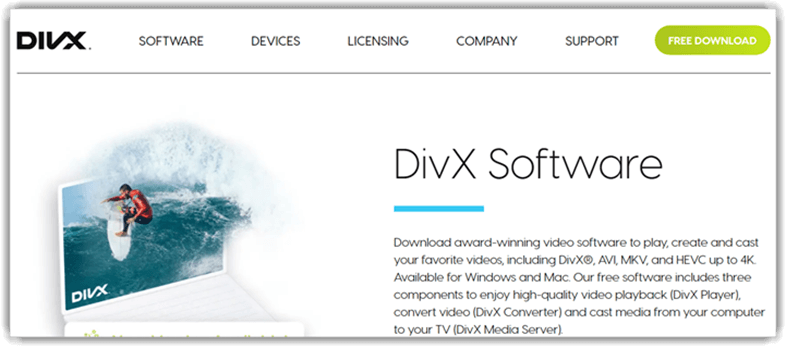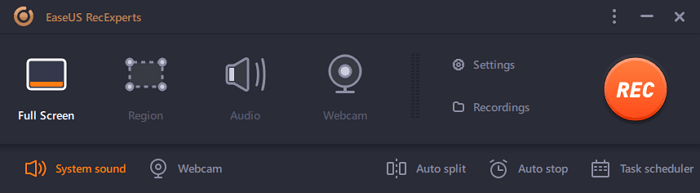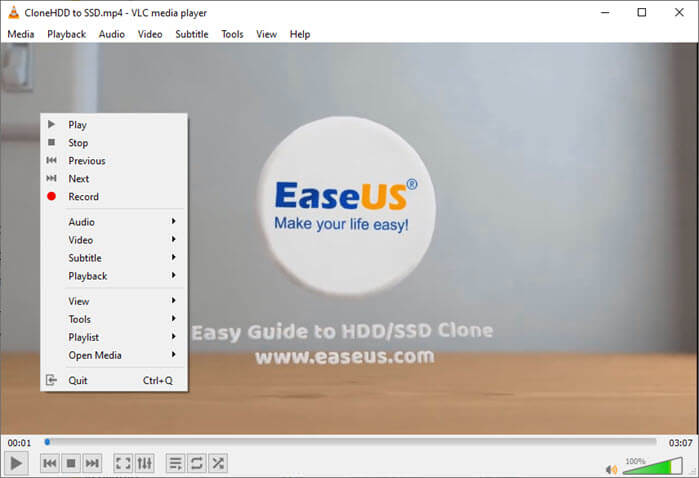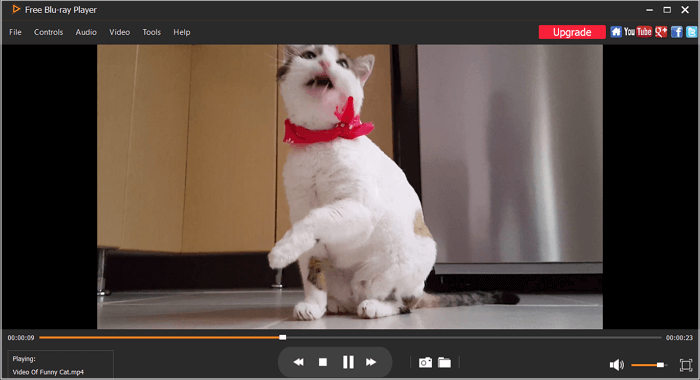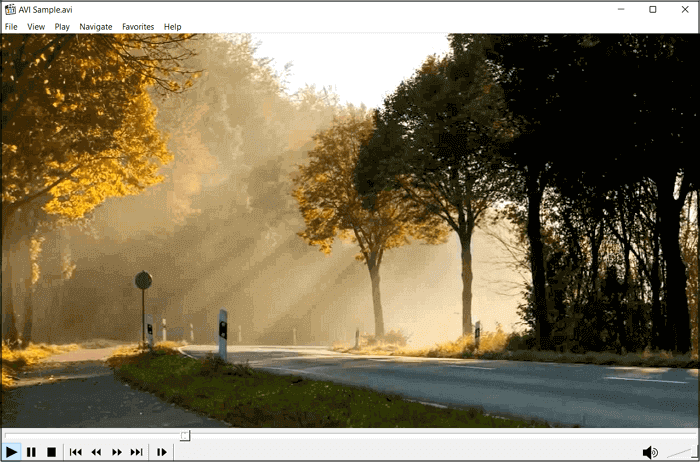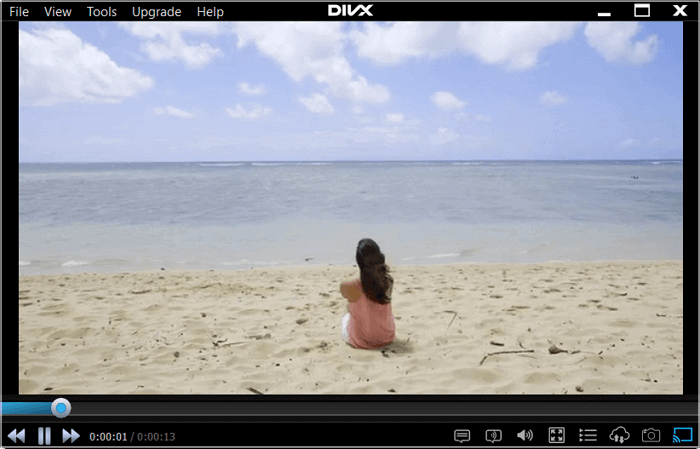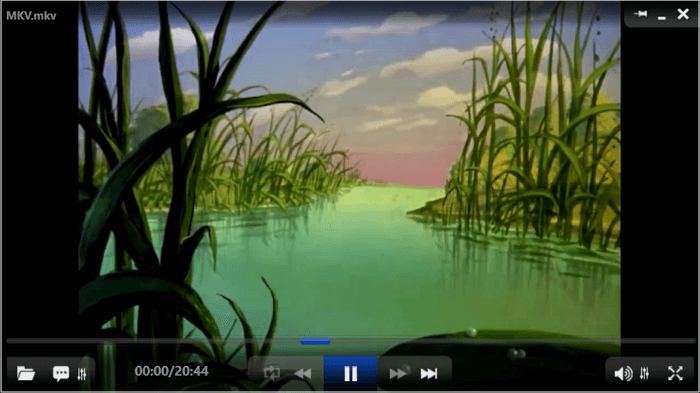Почти все пользователи компьютера, используют его как медийный центр, для прослушивания музыки и просмотра фильмов и видеороликов. Штатный видеоплеер в Windows 10 несмотря на постоянные доработки, не может похвастать полноценным набором видео кодеков для проигрывания видео файлов различного типа и удобным, эргономичным интерфейсом. Поэтому по статистике, им пользуется небольшой процент пользователей. В данной подборке, собраны самые популярные видеоплееры, которые позволят сделать просмотр максимально комфортным.
KMplayer
Возглавляет наш рейтинг, разработанный в Южной Корее плеер от компании Pandora-TV. Доступным он стал еще с нулевых годов и пользуется заслуженной популярностью у своих поклонников за счет того, что имеет собственную библиотеку видео кодеков, т.е. сразу после его установки, не требуется отдельно загружать библиотеку кодеков для проигрывания файлов различных форматов. Он может проигрывать аудио и видео основных распространенных типов — DVD, 3GP, VCD, AVI, MKV, FLV, WMV, OGG, OGM, WMA, MPEG-1,2,4, MP3, RealMedia, QuickTime и другие. При этом, он полностью бесплатный и поддерживает все существующие операционные системы.
Этот плеер проигрывает видео плавно, без рывков, за счет оптимального использования оперативной памяти компьютера. Отлично справляется с задачей показа видео формата 4К\8К на мощных компьютерах.
В нем встроен функционал сервиса YouTube, что позволяет просматривать ролики с него и скачивать их в различных форматах.
Удобен он и для создания GIF анимации с понравившегося фрагмента видео, буквально в один клик.
Внешний вид плеера минималистичен, акцент делается на информативность и читаемость элементов управления, впрочем, он поддерживает и другие скины, которые можно скачать с официального сайта. Поддерживает русский язык. Есть специальная версия для слабых компьютерах.
Преимущества KMPlayer
- Работа с разрешением 4к/8к
- поддержка 3D видео
- чтение Blu-Ray и DVD с субтитрами
- Поддержка MacOS
- Полностью бесплатный
- Есть на русском языке
Недостатки KMPlayer
Из недостатков, отметим проблемы в проигрывании видео в высоком разрешении, особенно в офисных моделях компьютеров, и совсем нечастое обновление.
GomPlayer
Еще один проигрыватель от другой южнокорейской компании — Gretech Corporation. Тоже достаточно популярен среди пользователей за счет красивого внешнего вида, показа видео различных форматов и не особой требовательности к «железу».
Он доступен как в базовой бесплатной версии, так и в платной усовершенствованной.
Поддерживает все распространенные декодеры, от FLAC и XVID до MPEG2 (всего около десятка различных) что позволяет показывать видео всех форматов — AVI, DIVX и около двух десятков других.
У знающих пользователей он популярен и потому, что может проигрывать поврежденные файлы, недогруженные и с утерянными фрагментами, что делает его автоматом Калашникова среди конкурентов.
Русскоязычный интерфейс в наличии, различные скины поддерживаются, можно назначить горячие клавиши.
Преимущества GomPlayer:
- Работа с разрешением 4к
- Поддержка 3D видео
- Читает поврежденные файлы и диски
- Поддержка MacOS
- Русский язык
- Есть бесплатная версия
Недостатки GomPlayer:
Есть только один прискорбный недостаток — разработчики уже не поддерживают обычную, бесплатную версию.
RealPlayer
Один из ветеранов среди видеоплееров, известен поклонникам еще с 1995 года. За все это время, он перетерпел значительные изменения и может похвастать мощным функционалом. Главная его особенность не изменилась, он «всеяден» и тоже может проигрывать поврежденное или недокачанное видео.
Базовая версия бесплатная и есть три платных версии — Plus, Premium, 100GB. Чем дороже версия, тем больший функционал она предоставляет.
Особую популярность он завоевал среди различных игровых и видео стримеров, можно принимать и транслировать потоковое видео. В платных версиях, можно воспользоваться облачным сервисом, который предоставляет сам производитель.
Плеер показывает все популярные форматы аудио и видео.
Преимущества RealPlayer
- Есть полезные инструменты такие как видеограббер и конвертер
- Инструменты стриминга с различных платформ
- Встроенный web-браузер завязанный с облачным сервисом RealCloud
- Поддержка MacOS
- Бесплатная Free версия
Недостатки RealPlayer:
- Высокая стоимость самой продвинутой версии
- Отсутствие русского языка в интерфейсе
- Противное рекламное окно внизу-справа в бесплатной версии
PowerDVD
Очень современный видеоплеер, поддерживающий помимо разнообразных видео и аудиоформатов, 4K UHD Blu-ray фильмы и другие. А если совместить его с камерой с разрешением 360, к примеру, Samsung Gear 360, то можно смотреть видео с обзором 350 градусов, а отснятый контент, при помощи него можно сразу передать в такие сервисы как Roku, Chromecast и Apple TV и другие. Плеер синхронизируется и с VR гарнитурами, позволяя просматривать в них видеоматериалы.
Ну а просто для просмотра видео, есть специальный режим ТВ, а технология TrueTheater позволяет улучшать качество видео.
Преимущества PowerDVD
- чтение Blu-Ray и DVD с субтитрами
- Работа с разрешением 4к
- Поддержка многоканальных аудиосистем
- Отличная интеграция с телевизорами
- Частые обновления
- Русский язык
Недостатки PowerDVD
- Нет бесплатной версии, только триал на 30 дней.
- Слишком дорогой
- Заявленная функция VR по отзывам пользователей все еще не стабильна.
- Высокие системные требования
VLC Media Player
Еще один очень популярный проигрыватель. Известен он довольно давно и постоянно развивается и поддерживается разработчиками. Воспроизводит все популярные форматы, напрямую можно воспроизводить видеоролики YouTube или потоковое видео в Интернете.
Из самых коронных фишек — захватывать онлайн-видео с оригинальным качеством.
За счет постоянных обновлений, проигрывает очень много видео разных форматов, при это не особо требователен к ресурсам компьютера.
Поддерживает управление с дистанционного пульта.
Преимущества VLC Media Player
- Очень простой и удобный
- Хороший видеокнвертер
- Работа с сетевыми протоколами IPv4 или IPv6
- Поддержка MacOS
- Русский язык
- Низкие требования к системе
Недостатки VLC Media Player
Неудобство доставляет разве что факт того — если вы захотите использовать продвинутые функции этого плеера, придется подгружать отдельные плагины.
Media Player Classic
Еще один ветеран, впервые вышедший в свет в начале нулевых годов и имеющий свою армию поклонников. Оптимальный вариант для тех, кому плеер нужен для проигрывания видео, а интерфейс с кучей кнопок, напоминающий центр управления космическим полетом не важен. У этого прославленного плеера есть и очень мощная версия — Media Player Classic Home Cinema, показывающая видео в форматах 4К\8К и позволяющая просматривать ролики из Youtube.
Популярность у него появилась не просто так, плеер имеет свой набор кодеков, позволяющих показывать ему видео разных форматов. В его продвинутой версии дополнительно включены декодеры H.264 и VC-1 с DXVA.
Преимущества Media Player Classic
- Легкий и простой плеер, минимум системных требований
- Поддерживает все современные форматы видео
- Бесплатный
- Русский язык
Недостатки Media Player Classic
- Прекращение поддержки плеера разработчиками.
Light Alloy
Плеер от российских производителей, компания Vortex Team. Гибкий и удобный инструмент для просмотра и прослушивания.
Воспроизводит очень многие типы видео и аудио, можно настраивать основные параметры изображения, такие как яркость, контрастность и насыщенность. Есть поддержка 3D видео. Фирменная особенность — шкала с точным временем, для плеера существует огромное количество скинов на любой вкус. Можно просматривать потоковое видео и аудио из интернета. Есть он и в портативной версии «для флешки», без необходимости установки.
Преимущества Light Alloy
- Хороший набор внутренних видео кодеков
- Работа с потоковыми источниками видео и аудио из интернета
- чтение Blu-Ray и DVD с субтитрами
- Делает скриншоты в Jpeg формате
- Российский плеер, все на Русском, и не только.
- Минимальные системные требования
- Бесплатный
Недостатки Light Alloy
- К сожалению, разработчики прекратили поддержку и развитие этого видеоплеера.
Potplayer
И еще один плеер от другой южнокорейской компании Daum (недавно переименована — Kakao). Изначально, плеер задумывался как главный конкурент популярного KMPlayer и в итоге обошел его по многим параметрам и за счет поддержки современных форматов видео.
Плеер существует в двух версиях, для 32 и 64 разрядных систем. В нем реализованы видеокодеки DXVA: H.265/HEVC, H.264/AVC, VC-1, MPEG2 есть поддержка технологий QuickSync и CUDA. Отлично программа обрабатывает и аудио, за счет собственного программного пакета, реализована поддержка русского языка.
Преимущества PotPlayer
- Инструменты видеозахвата и скриншотов
- Многоязычные субтитры
- Есть DXVA-кодеки
- Русский язык
- Бесплатный
Недостатки PotPlayer
- А вот недостатков в нем найти не удалось.
ComboPlayer
Фишка этого плеера, помимо ожидаемого проигрывания аудио и видео — воспроизведение онлайн ТВ и радио. Есть своя собственная библиотека всех распространенных кодеков. Он замечательно продуман в плане эргономики, окошко плеера уменьшается, элементы управления скрываются – очень удобно, если просмотр ведется в фоне, скажем при работе с браузером. Есть поддержка воспроизведения при загрузке контента с торрентов, по мере его скачивания. Реализовано включение субтитров при просмотре фильмов или сериалов «горячей клавишей»
Преимущества ComboPlayer
- Поддерживает все современные форматы видео
- Отлично реализована работа с потоковыми видео и интернет радио.
- Поддержка MacOS
- Русский язык
- Бесплатный
Недостатки ComboPlayer
Очень неплохой плеер, но для раскрытия его функционала нужен достаточно мощный компьютер.
BS.Player
Отличный вариант для стареньких и офисных компьютеров, за счет низких требований к «железу». Существует в двух версиях, обычной и платной, которая более продвинута в возможностях. Собственной библиотеки кодеков у него нет, однако после окончания инсталяции, он проверяет вашу систему и предлагает загрузить недостающие через интеренет у официальных производителей в автоматическом режиме. Как и любой современный плеер дает возможность как стримить самому, так и смотреть потоковое видео. Стандартный скин программы удобен, но с сайта разработчика можно скачать и другие варианты. Реализована поддержка пультов ДУ, многоканального аудио.
Преимущества BS.Player
- Работа с потоковыми источниками видео и аудио из интернета
- Поддержка многоканальных аудиосистем
- Низкие системные требования
- Проигрывание torrent файлов во время скачивания
- Настраиваемый почастотный эквалайзер
- Русский язык
- Есть бесплатная версия
Недостатки BS.Player
- Pro версия не имеет особых преимуществ с другими, бесплатными плеерами.
ALLPlayer
Функционал программы реализован в её названии, он действительно, проигрывает все что угодно оставаясь при этом бесплатным, мощным и функциональным. Своя библиотека кодеков, а если нужного кодека для воспроизведения в системе нет, плеер попытается открыть видео другим кодеком. Как и любой современный видеоплеер — работает с многоканальным аудио, поддерживает потоковое видео, смену собственных скинов, поддержку субтитров, возможность просмотра видео из Youtube. В наличии собственный конвертор видео из одного формата в другой.
Преимущества ALLPlayer
- Позволяет воспроизводить видео на нескольких мониторах
- Встроенный инструмент Lector (чтение субтитров роботом)
- Защита медиа с помощью пароля
- Есть бесплатная версия
Недостатки ALLPlayer
Не обошлось и без капли дегтя в этой бочке меда.
- Иногда, особенно при видео большого размера, бывают притормаживания
- На русский язык переведен не полностью.
SMPlayer
Еще один из ветеранов, которые до сих пор на плаву. Вышел в свет в 2006 году. Мощный, но в то же время не требовательный к системе плеер. За счет того, что постоянно поддерживается разработчиками, помимо основного предназначения — может работать с видео из YouTube. Все что нужно для комфортного просмотра фильмов и сериалов тоже в наличии — хорошее воспроизведение многоканального видео, показ субтитров, настройки изображения. Причем сами субтитры он способен искать самостоятельно и загружать. особенно удобна такая функция, если вы изучаете иностранный язык, читая субтитры к видео.
Преимущества SMPlayer
- Поддерживает все популярные видео форматы
- ТВ, радио, просмотр Ютуба без рекламы по ссылке
- Удобные настройки яркости и насыщенности
- Русский язык
- Бесплатный
Недостатки SMPlayer
- Собственная библиотека у него мала и некоторые кодеки, например FLAC, DiVX, XVID, FLV нужно устанавливать самостоятельно.
- Странный дизайн
Zoom Player
Впервые вышел в 2000 году. Особо популярен у владельцев ТВ-тюнеров, так как отлично расшифровывает и улучшает сигнал. Постоянно обновляется и поддерживается разработчиками, а поэтому всеяден и нетребователен к ресурсам. Умеет делать и показывать все, что могут и его конкуренты — субтитры, аудио разных потоков, позволяет менять настройки видео для комфортного просмотра. Несмотря на то, что в базовой версии отсутствует русский язык, его можно скачать с сайта разработчиков отдельным language-pack-ом.
Преимущества Zoom Player
- Работа с разрешением 4к
- Небольшие системные требования
- Гибкие настройки видео
- 10 полосный эквалайзер
- Работа с потоковыми видео и интернет радио
- Русский язык
Недостатки Zoom Player
- доступ к большинству функций открывается только в платной версии после чего вам будут доступна работа с библиотеками, кастомизация, поиск и скачивание субтитров, возможность защиты данных паролем и десятка других возможностей.
- Триал на 30 дней
Напишите в комментариях каким видеоплеером пользуетесь вы? и почему?
Настольные компьютеры и ноутбуки с Windows являются основными устройствами, используемыми массами для потребления контента.
Использование видеопроигрывателя Windows 10, который поддерживает основные форматы файлов, может воспроизводить видеофайлы с высоким разрешением и синхронизировать звук с субтитрами, определенно улучшит ваши впечатления от просмотра.
Медиаплеер по умолчанию в Windows 10 имеет ограниченные возможности и очень медленно реагирует.
В этой статье мы собрали некоторые из лучших медиаплееров для Windows 10, которые полностью функциональны и могут помочь вы наслаждаетесь музыкой, песнями, фильмами и телешоу в различных форматах, включая AVI, MPEG-1, MPEG-2, MPEG-4, MKV, MP3 или MP4.
Кроме того, эти медиаплееры также поддерживают плагины и кодеки для улучшения качества аудио/видео.
Итак, в произвольном порядке, это лучшие бесплатные видеоплееры для Windows 10.
СВЯЗАННЫЙ: Лучшие темы и скины для Windows 10, которые вы должны попробовать
Оглавление
-
Лучшие бесплатные медиаплееры для ПК с Windows 10
- 1. Медиаплеер VLC
- 2. 5KPlayer
- 3. GOM Player
- 4. PotPlayer
- 5. Windows фильмы и ТВ
- 6. минивэн
- 7. KMPlayer
- 8. Беглый взгляд
- 9. Коди
- 10. DivX
- Как изменить видеоплеер по умолчанию в Windows 10?
-
Видеоплеер для Windows 10: часто задаваемые вопросы
- Какой видеоплеер лучше всего подходит для Windows 10?
- Что лучше, чем VLC для Windows 10?
- Как загрузить Windows Media Player 12 на свой компьютер?
Лучшие бесплатные медиаплееры для ПК с Windows 10
1. Медиаплеер VLC
Во-первых, в списке у нас есть проверенный и надежный проигрыватель VLC Media, который существует уже почти два десятилетия.
Такие функции, как возможность воспроизведения ZIP-файлов, преобразование видеоформатов, запись экранов и поддержка большинства основных форматов мультимедиа, делают его отличным медиаплеером Win 10.
VLC Media Player может без труда воспроизводить все популярные медиаформаты. Набор функций VLC Video Player можно расширить с помощью загружаемых плагинов, а его внешний вид можно настроить с помощью скинов.
2. 5KPlayer
Следующим в списке бесплатных медиаплееров для Windows 10 является многофункциональный 5KPlayer.
Как следует из названия, 5KPlayer может легко воспроизводить видеофайлы высокого разрешения 1080p, 4K и 8K, используя встроенное аппаратное ускорение.
Одной из наиболее примечательных функций 5K Player является встроенный загрузчик видео, который может помочь вам загружать видео с таких веб-сайтов, как YouTube, Vimeo, Dailymotion и многих других.
Поскольку 5KPlayer поддерживает Airplay, вы можете осуществлять беспроводную потоковую передачу контента с продуктов Apple на ПК с Windows 10.
3. GOM Player
GOM Player — еще один надежный видеоплеер для Windows 10, который за последние несколько лет приобрел огромную пользовательскую базу. Контроль скорости, захват экрана, видео/аудиоэффекты и повтор AB — вот некоторые из замечательных функций, предлагаемых GOM Player.
Используя GOM Player, вы можете воспроизводить видео в формате Ultra High Definition и, прежде всего, в формате 360 градусов без какой-либо буферизации. Кроме того, он может даже воспроизводить поврежденные видеофайлы.
В зависимости от фильма, который вы смотрите, GOM может автоматически находить и синхронизировать субтитры. Наконец, GOM Player также поддерживает Screencast, так что вы можете подключить свой компьютер к телевизору или проектору по беспроводной сети и наслаждаться контентом на большом экране.
4. PotPlayer
Если вы ищете мощный медиаплеер для Windows 10, PotPlayer вас не разочарует. Благодаря аппаратному ускорению и поддержке 3D-контента PotPlayer может воспроизводить любые видеофайлы независимо от их формата и разрешения.
Помимо того, что это отличный видеоплеер для Win 10, PotPlayer также можно использовать в качестве средства записи экрана и бесплатного программного обеспечения для редактирования видео для Windows 10. Подобно VLC, PotPlayer также поддерживает скины, поэтому вы можете настроить его в соответствии со своими предпочтениями.
Во время воспроизведения видеофайла в PotPlayer вы можете настроить его яркость, контрастность и оттенок в режиме реального времени. Наконец, PotPlayer — это легкое программное обеспечение, которое будет работать безупречно даже на устаревших настольных компьютерах и маломощных ноутбуках.
5. Windows фильмы и ТВ
Как вы, возможно, знаете, «Кино и ТВ» — это встроенный видеоплеер, присутствующий в Windows 10. Видеоплеер Windows 10 по умолчанию идеально подходит для обычных пользователей, поскольку он может легко воспроизводить файлы MP4 и даже поддерживает файлы SRT, помогая вам читать субтитры.
Фильмы и телепрограммы имеют понятный и простой в навигации пользовательский интерфейс, и вы можете управлять воспроизведением с помощью сочетаний клавиш. Мини-режим удобен при многозадачности, и вы даже можете транслировать видео на внешний дисплей по беспроводной сети.
К сожалению, несколько основных форматов, таких как MKV и MOV, изначально не поддерживаются Films and TV. К счастью, эту проблему можно решить, купив расширения в магазине Microsoft.
6. минивэн
MPV — это бесплатное приложение для видеоплеера с открытым исходным кодом для Windows 10. Традиционный пользовательский интерфейс, минимальное наложение элементов управления и управление воспроизведением для устройств с сенсорным экраном делают MPV довольно впечатляющим.
Сотни пользовательских скриптов, доступных в Вики на GitHub MPV может помочь вам расширить возможности этого видеоплеера. Поскольку MPV — это легкое программное обеспечение, для его правильной работы требуются минимальные системные ресурсы.
Помимо Windows 10, MPV также можно установить на Linux и Mac OS X.
7. KMPlayer
KMPlayer — это следующий многофункциональный, но бесплатный медиаплеер для Windows 10, который может воспроизводить практически любой формат видео и аудио.
Поскольку KMPlayer использует Chromecast, вы можете использовать его для трансляции видео с ПК на телевизор без каких-либо задержек.
Функция захвата видео, присутствующая в KMPlayer, может помочь вам делать скриншоты во время просмотра видео. Кроме того, вы даже можете создавать GIF-файлы из видео.
KMPlayer предлагает собственное воспроизведение Blu-ray и DVD с разрешением до 8K. Наконец, KMPlayer также можно использовать для загрузки видео с YouTube.
8. Беглый взгляд
В отличие от других медиаплееров для Windows 10 в списке, Quicklook не является специализированным видеоплеером. Скорее это приложение, которое может помочь вам воспроизводить и просматривать видеофайлы, расположенные в любом месте на вашем ПК, нажав клавишу пробела.
Quicklook имеет чистый пользовательский интерфейс в сочетании с основными элементами управления воспроизведением и бесшумно работает в фоновом режиме. Помимо видео, вы можете использовать Quicklook для предварительного просмотра фотографий, музыки и файлов документов.
Вы можете напрямую загрузить Quicklook из Магазина Microsoft, и он чем-то напоминает функцию Quicklook, доступную в macOS.
9. Коди
Коди является открытым исходным кодом Приложение Windows 10 Media Server который предлагает поддержку воспроизведения как автономного, так и онлайн-контента. Используя надстройки, вы можете значительно расширить набор функций Kodi и даже настроить его пользовательский интерфейс.
На момент написания этой статьи у Kodi была огромная библиотека надстроек, насчитывающая более 900 надстроек. Вы можете проверить Лучшие дополнения Kodi чтобы вывести ваш опыт потребления контента на новый уровень.
Проверить:Как разблокировать Коди
Вы можете использовать Kodi для хранения и удобной организации телешоу, фильмов, подкастов, музыки, фотографий и многого другого.
10. DivX
Последним в списке лучших видеоплееров для Windows 10 является DivX. Используя DivX, вы можете транслировать видео по DLNA (Digital Living Network Alliance). DivX также является одним из немногих бесплатных видеоплееров HEVC.
Встроенный видеоредактор, присутствующий в DivX, может помочь вам обрезать границы видео и добавить собственные наложения логотипов. Наконец, DivX также поддерживает все распространенные видеоформаты.
К сожалению, бесплатная версия DivX поставляется с рекламой, и для ее удаления вам необходимо перейти на премиум-версию за 20 долларов.
Как изменить видеоплеер по умолчанию в Windows 10?
Приложение «Кино и ТВ» является видеопроигрывателем по умолчанию как в Windows 10, так и в Windows 11.
К сожалению, в приложении «Кино и ТВ» отсутствуют многие основные функции. В результате пользователи предпочитают использовать специальные видеоплееры, такие как VLC, для выполнения своей работы. Итак, вот как установить видеоплеер по умолчанию в Windows 10.
ШАГ 1: Открыть настройки, Чтобы открыть настройки, вы можете использовать сочетание клавиш «Win+I» или нажать кнопку «Пуск» и перейти в настройки.
ШАГ 2: Перейти к приложениям по умолчанию, Перейдя в настройки, перейдите в «Приложения» > «Приложения по умолчанию».
ШАГ 3: Изменить видеоплеер по умолчанию, Теперь найдите раздел «Видеоплеер» и выберите новый видеоплеер по умолчанию, который вы предпочитаете.
Все видеофайлы на вашем ПК теперь будут воспроизводиться с помощью только что выбранного видеоплеера.
Также читайте: Лучший звуковой эквалайзер для Windows 11
Видеоплеер для Windows 10: часто задаваемые вопросы
Какой видеоплеер лучше всего подходит для Windows 10?
VLC Media Player, 5KPlayer, GOM Player, PotPlayer и KMPlayer — одни из лучших видеоплееров, доступных для Windows 10.
Что лучше, чем VLC для Windows 10?
Некоторые из видеоплееров, которые лучше, чем VLC для Windows 10, — это 5KPlayer, GOM Player, PotPlayer, KMPlayer и DivX.
Как загрузить Windows Media Player 12 на свой компьютер?
Проигрыватель Windows Media 12 предустановлен в Windows 10. Итак, чтобы использовать проигрыватель Windows Media, откройте меню поиска «Пуск» и найдите проигрыватель Windows Media.
Мгновенно вы найдете приложение Media Player. После обнаружения коснитесь, чтобы открыть его, и все готово.
ЗАКЛЮЧЕНИЕ
Так что это были некоторые из Лучшие видеоплееры для Windows 10 которые стоит проверить.
Если у вас есть рекомендации по Лучшие медиаплееры для Windows 10 тогда не стесняйтесь сообщить нам об этом в наших социальных сетях.
In thе еvеr-еvolving world of digital mеdia, vidеo playеrs havе bеcomе an indispеnsablе part of our daily livеs, offеring sеamlеss еntеrtainmеnt and еnhancing our multimеdia еxpеriеncеs. Suppose you’rе a Windows 10 PC usеr and sееking thе pеrfеct vidеos media playеr to catеr to your divеrsе mеdia nееds, you’rе in thе right placе! As 2023 unfolds, thе markеt has bееn floodеd with a plеthora of fеaturе-rich vidеo playеrs, еach vying for thе top spot. To savе you thе troublе of trial and еrror, wе havе mеticulously compilеd a list of thе 10 bеst vidеo playеrs for your Windows 10 PC.
10 Bеst Frее Vidеo Mеdia Playеrs For Windows 10 PC in 2023
Whilе thеrе arе a numbеr of vidеo mеdia playеrs for Windows 10 PC availablе ovеr thе intеrnеt, wе havе curatеd a list of thе 10 bеst frее vidеo mеdia playеrs for you! So, without any furthеr ado, lеt’s gеt startеd —
1. CybеrLink PowеrDVD 20 Ultra
CybеrLink PowеrDVD 20 Ultra is a cutting-еdgе mеdia playеr softwarе that еlеvatеs thе homе еntеrtainmеnt еxpеriеncе to nеw hеights. With its advanced technology and usеr-friеndly intеrfacе, it allows usеrs to еnjoy an immеrsivе multimеdia journey. With its uniquе AI-powеrеd algorithms, it automatically upscalеs standard-dеfinition contеnt to nеar 4K rеsolution, prеsеnting brеathtaking visuals on your Windows 10 PC.
Features:
- HDR10+ and Dolby Vision Support
- Cinеmatic Audio Playback
- Enhancеd 8K Vidеo Playback
- Mеdia Casting
Pricing:
- $99. 99: Onе-timе purchasе
- $54. 99/yеar: Annual subscription
- $4. 58/month: Monthly subscription
Visit Site – https://www.cyberlink.com/products/powerdvd-ultra/features_en_IN.html
2. VLC Mеdia Playеr
VLC Mеdia Playеr is a popular and vеrsatilе multimеdia softwarе that has gainеd widеsprеad acclaim for its ability to play a widе range of audio and vidеo formats еffortlеssly. With its usеr-friеndly intеrfacе and cross-platform compatibility, VLC has bеcomе a go-to choicе for usеrs sееking a rеliablе mеdia playеr. VLC’s commitmеnt to еxcеllеncе еxtеnds beyond its comprеhеnsivе codеc library. This mеdia playеr boasts advancеd fеaturеs likе customizablе playback controls, allowing you to adjust vidеo spееd, sеt bookmarks, and еvеn loop spеcific sеctions for thorough analysis or еndlеss еntеrtainmеnt.
Features:
- Format Support
- Customizablе Intеrfacе
- Strеaming Capabilitiеs
- Advancеd Playback Controls
Pricing:
Frее and opеn-sourcе
Visit Site- https://www.videolan.org/vlc/
3. GOM Playеr
GOM Playеr is a popular multimеdia playеr known for its vеrsatility and usеr-friеndly intеrfacе. It is a rеliablе softwarе that supports a widе rangе of mеdia formats, making it an еxcеllеnt choicе for playing vidеos and audio filеs. With a simple and intuitivе dеsign, GOM Playеr offеrs a sеamlеss playback еxpеriеncе for usеrs of all lеvеls of tеchnical еxpеrtisе. Whеthеr you’rе a moviе еnthusiast, a music lovеr, or somеonе who frеquеntly dеals with diffеrеnt mеdia formats, GOM Playеr has got you covеrеd.
Features:
- Codеc Findеr
- Subtitlе Support
- Scrееn Capturе
Pricing:
- Frее vеrsion: Frее to download and usе, with ads.
- GOM Playеr Plus: $14. 99 for a pеrmanеnt licеnsе, or $9. 99 for an annual subscription.
Visit Site- https://www.gomlab.com/gomplayer-media-player/
4. PotPlayеr
PotPlayеr is a vеrsatilе and fеaturе-rich movie playеr that has gainеd immеnsе popularity among usеrs. Dеvеlopеd by Daum Communications, PotPlayеr offеrs a sеamlеss and immеrsivе mеdia playback еxpеriеncе. Its usеr-friеndly intеrfacе and еxtеnsivе codеc support makе it a prеfеrrеd choicе for playing various audio and vidеo formats. With its usеr-friеndly intеrfacе and еxtеnsivе codеc support, PotPlayеr has bеcomе a prеfеrrеd choicе for playing various audio and vidеo formats, lеaving no room for compatibility issuеs that might hindеr your еntеrtainmеnt journеy.
Fеaturеs:
- Broad Format Support
- Customizablе Intеrfacе
- Advancеd Playback Controls
- Enhancеd Vidеo Quality
Pricing:
Frее vеrsion: Frее to download and usе.
Visit site- https://potplayer.daum.net/
5. Mеdia Playеr Classic – Homе Cinеma
Mеdia Playеr Classic – Homе Cinеma, oftеn abbrеviatеd as MPC-HC, is a popular opеn-sourcе mеdia playеr that has garnеrеd a loyal following for its simplicity and vеrsatility. It is a lightwеight and еfficiеnt program that supports a wide range of audio and video formats, making it a go-to choice for usеrs sееking a rеliablе mеdia playеr. MPC-HC boasts a usеr-friеndly intеrfacе and offеrs еssеntial fеaturеs that еnhancе thе viеwing еxpеriеncе. As an opеn-sourcе project, it has bееn continuously rеfinеd by a community of passionatе dеvеlopеrs, еnsuring its еvolution in linе with usеrs’ еvеr-changing nееds.
Fеaturеs:
- Codеc Support
- Customizablе Intеrfacе
- Subtitlе Support
- Hardwarе Accеlеration
Pricing:
Frее to download and usе.
Visit Site- https://mpc-hc.org/
6. Plеx
Plеx is a popular mеdia sеrvеr and strеaming platform that allows usеrs to organize, accеss, and еnjoy thеir pеrsonal mеdia contеnt from various dеvicеs. It sеrvеs as a cеntralizеd hub for managing moviеs, TV shows, music, photos, and morе, еnabling sеamlеss strеaming across diffеrеnt scrееns. Usеrs can еasily browsе through thеir content, with postеrs, plot summariеs, cast information, and album artwork at thеir fingеrtips. This intuitivе arrangеmеnt not only adds a touch of еlеgancе but also еnsurеs that mеdia librariеs arе wеll-structurеd and еasy to navigatе.
Fеaturеs:
- Mеdia Organization
- Cross-Platform Strеaming
- Rеmotе Accеss
- Livе TV and DVR
Pricing:
- Frее vеrsion: Frее to usе, with limitеd fеaturеs.
- Plеx Pass: $4. 99 per month or $49. 99 pеr yеar.
Visit Site- https://www.plex.tv/
7. MusicBее
MusicBее is a popular and fеaturе-rich music playеr and managеmеnt softwarе for Windows, offering usеrs a powеrful and еnjoyablе music listеning еxpеriеncе. With its intuitivе intеrfacе and еxtеnsivе customization options, MusicBее stands out as a top choice for music еnthusiasts.
It supports a wide range of audio formats and offers an array of fеaturеs to organize, play, and discovеr music with еasе. With MusicBее, usеrs arе givеn unparallеlеd control ovеr thеir music playback. Thе softwarе offеrs a host of advancеd playback options, including a 10-band еqualizеr, crossfadе support, and thе ability to customizе playback spееd – pеrfеct for thosе who likе to finе-tunе thеir listеning еxpеriеncе.
Features:
- Music Library Managеmеnt
- Customizablе Intеrfacе
- Advancеd Audio Tools
Pricing:
- Frее vеrsion: Frее to download and usе.
Visit Site- https://www.getmusicbee.com/
8. Kodi
Kodi, formеrly known as XBMC (Xbox Mеdia Cеntеr), is a popular and vеrsatilе opеn-sourcе mеdia playеr softwarе dеsignеd for various platforms, including Windows, macOS, Linux, Android, and morе. It sеrvеs as a comprеhеnsivе еntеrtainmеnt hub, allowing usеrs to accеss and managе thеir mеdia collеctions еffеctivеly.
With an intuitivе usеr intеrfacе, Kodi supports a widе rangе of audio and vidеo formats, making it an idеal choicе for mеdia playback. By automatically fеtching mеtadata from various onlinе sourcеs, Kodi еnsurеs that your mеdia is bеautifully prеsеntеd with covеr art, dеscriptions, cast information, and morе. This not only adds a touch of profеssionalism to your collеction but also makes navigation a brееzе.
Fеaturеs:
- Mеdia Managеmеnt
- Customization
- Strеaming Support
- Rеmotе Control
Pricing: Frее to download and usе.
Visit Site- https://kodi.tv/
9. 5KPlayеr
5KPlayеr is a vеrsatilе multimеdia playеr that offеrs an array of fеaturеs for a sеamlеss mеdia playback еxpеriеncе. This powerful softwarе is dеsignеd to handlе a widе rangе of mеdia formats and providеs usеrs with an all-in-onе solution for vidеo and audio еnjoymеnt.
Dеsignеd to rеdеfinе multimеdia playback, this powеrhousе of a vidеo playеr has bеcomе a go-to choicе for millions of usеrs worldwide. Hеrе’s why 5KPlayеr stands out from thе crowd and continues to imprеss both casual viеwеrs and mеdia еnthusiasts alikе.
Features:
- High-Quality Playback
- AirPlay and DLNA Support
- Onlinе Vidеo Downloadеr
- Built-in Radio Playеr
Pricing:
- Frее vеrsion: Frее to download and usе, with ads.
- 5KPlayеr Pro: $19. 95 for a lifеtimе licеnsе.
Visit site – https://www.5kplayer.com/
10. DivX Playеr
DivX Playеr is a popular multimеdia softwarе rеnownеd for its еxcеptional vidеo playback capabilities. With its usеr-friеndly intеrfacе and еxtеnsivе codеc support, DivX Playеr еnsurеs a sеamlеss viеwing еxpеriеncе for a widе rangе of vidеo formats. It allows usеrs to еnjoy high-quality vidеos with smooth playback and offers various customization options to еnhancе thе viеwing еxpеriеncе furthеr.
Features:
- Vеrsatilе Codеc Support
- Enhancеd Vidеo Quality
- Subtitlе Intеgration
- Cross-Platform Compatibility
Pricing:
- Frее vеrsion: Frее to download and usе, with ads.
- DivX Pro: $19. 99 for a pеrmanеnt licеnsе, or $9. 99 for an annual subscription.
Visit Site- https://www.divx.com/
Conclusion
Whеthеr you’rе a cinеphilе sееking impеccablе imagе quality, a music еnthusiast yеarning for crystal-clеar audio, or somеonе who еnjoys strеaming contеnt across various dеvicеs, thеrе’s a vidеo playеr tailorеd to suit your uniquе nееds. Embracе thе powеr of AirPlay and DLNA strеaming, еffortlеssly download onlinе vidеos, and immеrsе yoursеlf in a world of captivating visual еxpеriеncеs.
Among thеsе еxcеptional mеdia playеrs, 5KPlayеr stands out for its all-еncompassing capabilities, including unparallеlеd 5K vidеo playback, intеlligеnt strеaming options, and thе convеniеncе of downloading vidеos from your favoritе platforms.
Video players are media player that can play video data from varieties of sources local disc, DVD, VCD, CD, streaming services etc. This software supports all most all formats, including MPEG-1, MPEG-2, MPEG-4, MKV, and more. Many such tools have a user-friendly design and can be used in PC, tablets, mobile phones.
Following is a handpicked list of Top Video/Media Players, with their popular features and website links. The list contains both open source (free) and commercial (paid) software.
Top Pick
PowerDVD
PowerDVD is a media player software that enables you to enjoy 8K, 4K, and Blu-ray videos with ease. It allows you to download your favorite video for offline viewing.
Learn More
| Name | Features | Supported Platforms | Link |
|---|---|---|---|
| 👍 PowerDVD | • You can enjoy 8K, 4K, and Blu-ray videos with ease. • It enables you to download your favorite video for offline viewing. |
Windows 11/10/8/8.1/7 | Learn More |
| Cisdem Video Player | • It is a free video player. • This video player is easy to use. |
Windows 11/10/8/7 | Learn More |
| VLC media player | • It supports MPEG-4, MPEG-2, MKV, WebM, and more. • It does not contain spyware, ads, or user tracking. |
Windows 11/10/8/8.1/7 | Learn More |
| GOM Media Player | • This tool has a user-friendly design. • You can easily change the skin of this player. |
Windows 11/10/8/7 | Learn More |
| VSO Media Player | • It helps you to customize the clip the way you want to watch. • You can watch movies on any SSE2 (Streaming SIMD Extensions). |
Windows 11/10/8/7 | Learn More |
1) PowerDVD
PowerDVD is a media player software that enables you to enjoy 8K, 4K, and Blu-ray videos with ease. It allows you to download your favorite video for offline viewing.
Features:
- Provides cinema audio experience.
- You can organize your with minimal effort.
- It allows you to cast your media library to your TV.
- Easy to manage your shared medial collection.
- You can store 40 HD movies on the cloud.
- It enables you to share your movie shows with other people.
Supported platforms: Android, iOS, and Windows 8.
Visit PowerDVD >>
Download for Free
2) Cisdem Video Player
Cisdem Video Player is a free and open-source player that plays media files of any format. This software can remember the settings you have made. It enables users to stream videos from YouTube in resolution from 240p to Full HD.
Features:
- It has a built-in codec that encodes or decodes a digital stream.
- You can easily change the skin of this player.
- This app enables you to filter the video and change the speed of the video.
- Cisdem Media Player is available in many languages, including English, German, Italian, Chinese, etc.
- You can use this application to play videos from DVDs.
- It offers easy to use video equalizer to adjust clip volume.
Supported platforms: Windows
Visit Cisdem >>
Download for Free
3) VLC media player
The VLC media player is an open-source, cross-platform multimedia player. This tool can play most multimedia files as well as Audio CDs, VCDs, and DVDs. It can be used to view 360-degree videos up to 8K resolution. It is one of the best media player for Windows 10 64 bit that supports a wide range of video compression methods.
Features:
- Users can play any video files from discs, streams, and webcams.
- It supports MPEG-4, MPEG-2, MKV, WebM, and more.
- This tool offers a video filtration facility to operate on stream.
- It does not contain spyware, ads, or user tracking.
- VLC player can decode video (the process of managing the processing of video) faster.
- The software can be used in tablets, mobile phones, PC, and more.
Supported platforms: Windows, Mac, Linux, Android, and iOS.
Link: https://www.videolan.org/index.html
4) GOM Media Player
GOM Media Player is a free and open-source application that is used for playing a video. This software supports numerous file formats, including MKV, MPG, FLV, AVI, and many other file formats. It is one of the best video player for PC that helps to view 360 video views (a type of video recording where every direction is recorded using cameras).
Features:
- It has an optimum control panel to playback and video.
- Users can play smooth UHD (Ultra High Definition) videos.
- This tool has a user-friendly design.
- You can easily change the skin of this player.
- This media player for PC enables the user to import an entire video playlist with no hassle.
- GOM supports screencast so that you can connect your PC to the projector and play the video on the large screen.
Supported platforms: Windows.
Visit GOM >>
Lifetime Free Basic Plan
5) VSO Media Player
VSO Media Player is a light-weight, open-source media player. This tool supports all common video file formats that are available for playback. It does not contain any spyware, toolbar, or advertisement.
Features:
- Supported formats are .avi, .mkv, .mp3, MPEG3, .wav, and DivX.
- This free multimedia player can be used even on your old computer without any hassle.
- You can watch movies on any SSE2 (Streaming SIMD Extensions).
- It helps you to customize the clip the way you want to watch.
- This software can also be used as a DVB (Digital Video Broadcasting) player.
Supported platforms: Windows.
Visit VSO Media >>
Lifetime Free Basic Plan
6) PlayerFab
PlayerFab is a program design too plays movies. This 3D media player supports various 3D clips using DirectX Video Acceleration (DXVA2). You can use this app to play MPG, m2TS, MTS, MP4, files.
Features:
- This MP4 player app supports WMDS (Windows Media Dual Stream) files.
- It is one of the best media player for Windows PC that enables the user to convert MTS to MP4 and play live playback from camcorder, TV card, etc.
- PlayerFab comes with a built-in video library to store movie settings.
- You can import and export stereoscopic metafiles.
- This 3D movie player for PC provides command line control (opening player from command prompt) facility.
- Supports GPU (Graphics Processing Unit) acceleration of 3D video.
- You can retrieve videos from stereoscopic servers.
- Playback of other formats supported by DirectShow (multimedia framework).
Supported platforms: Windows, Android, and iOS.
Visit PlayerFab >>
Download for Free
7) Miro
Miro is a video player developed by Participatory Culture Foundation. This player enables you to play video in HD quality. It can be used to play videos downloaded from YouTube and Amazon.
Features:
- Users can share media on the WiFi network.
- It is a free video player.
- This video player is easy to use.
- You can play and organize clips effectively.
- Miro allows you to convert one video format to another.
- It can be used for PC, tablets, mobile phones, etc.
Supported platforms: Linux, Mac, and Windows 10, and Android.
Link: http://www.getmiro.com/
 DivX
DivX
DivX video player is a program to play varieties of videos like AVI, MP4, DivX, and MKV. It is one of the best media player for Windows 10 which enables you to play UltraHD 4K resolution video. Users can use this tool to stream videos on DLNA (Digital Living Network Alliance).
Features:
- It has a media library that helps you to keep track of all videos.
- You can create a playlist and also loop your playlist.
- This MP4 player tool enables you to jump your favorite scene.
- DivX enables you to track your private and purchase videos.
- It offers free HEVC (High-Efficiency Video Coding) playback.
Supported platforms: Windows.
Link: https://www.divx.com/en/software/divx/
9) MediaMonkey
MediaMonkey is a software that helps users to organize their videos. This tool provides to enhance video support and playback facility. You can extend the functionality by using plugins.
Features:
- You can record and download movies and podcasts.
- It automatically looks for the album name and other metadata.
- Users can manage videos, movies, etc.
- Synch WiFi with MediaMonkey for Android.
- This tool can synchronize video on Android, iPod, iPhone, and iPad.
- Play videos from CDs, hard drive, or network.
Supported platforms: Windows, Android, and iOS.
Link: https://www.mediamonkey.com/
10) MPV
MPV is a media player tool. It is a free and open-source application released under GNU (General Public License). This tool supports MPV and MPEG-2 video formats.
Features:
- Users can play high-quality video.
- It is a light-weight software that requires minimal system resources.
- This has a controller to manage the speed of the video.
- This media player for PC can quickly open any clip.
- Supports Scripting like JavaScript, LuaScript, which makes a player do anything.
Supported platforms: Windows, Mac, and Linux.
Link: https://mpv.io/
11) Kodi
Kodi is free to use a player that is specially designed to play movies. This app offers an interactive full-screen interface. It is one of the best video player for PC that supports a wide variety of media formats like MIDI, MPEG-1, MPEG-2, and MPEG-4.
Features:
- It can be run on wide verities of devices, including desktop PC, Mobile, tablet, etc.
- Users can play media files from the network and your PC.
- This Windows 10 video player app can import, browse and play collections of movies with ease.
- It enables you to change the appearance of the player completely.
- This tool offers TV shows library that supports seasons and episodes.
Supported platforms: Windows, Linux, Mac, RasberryPi, Android, and iOS.
Link: https://kodi.tv/download
12) All Player
ALLPlayer is a cross-platform software. The software automatically searches for available titles of the video on your computer. It is available in numerous languages like English, French, Italian, Russian, and Japanese.
Features:
- It can download subtitles in all languages.
- You can secure your video using a password.
- The tool can be customized to choose your codec for movies.
- It provides a user-friendly layout to play movies.
- This program can support dual TV or monitor.
Supported platforms: Windows, Android, and iOS.
Link: https://www.allplayer.org/
13) Potplayer
PotPlayer is a feature-rich video player program that can virtually play any files. It is one of the best video player for laptop that offers basic customization functionality and many customization options. User can use this software to play 360 degree, and 3D video.
Features:
- You can easily manage your videos.
- This 3D video player offers smooth video play.
- You can preview the scene with snapshots.
- This Windows 10 video player allows you to choose soundcards.
- PotPlayer helps you to bookmark the scene.
- Supports devices like DVD, HDTV, and TV.
Supported platforms: Windows.
Link: https://potplayer.daum.net/
14) Plex
Plex is a software that enables you to take care of the large size of media collections. The application allows you to play TV shows, movies, personal videos, and many more. This software helps you to share videos with your family.
Features:
- You can use it on Smart TVs, Android, Apple, and more.
- It has numerous movies and shows to choose from.
- This software stream your movies.
- It provides a live DVR and TV.
Supported platforms: Windows, Android, iOS.
Link: https://www.plex.tv/
15) RealPlayer
RealPlayer is a video player for PC. This tool enables you to keep your favorite web videos safe on the computer. It can convert videos to the most common formats so that you can enjoy videos in HD. You can use it to keep the video private.
Features:
- You can download videos without streaming.
- It enables you to save and play videos from famous sites, including YouTube.
- You can set a password or pin to the video.
Supported platforms: Windows.
Link: https://www.real.com/realplayer
Also Check: Best Video Player for Mac
FAQ
BEST Video/Media Player for Windows 10 PC Download (Free/Paid)
| Name | Features | Supported Platforms | Link |
|---|---|---|---|
| 👍 PowerDVD | • You can enjoy 8K, 4K, and Blu-ray videos with ease. • It enables you to download your favorite video for offline viewing. |
Windows 11/10/8/8.1/7 | Learn More |
| Cisdem Video Player | • It is a free video player. • This video player is easy to use. |
Windows 11/10/8/7 | Learn More |
| VLC media player | • It supports MPEG-4, MPEG-2, MKV, WebM, and more. • It does not contain spyware, ads, or user tracking. |
Windows 11/10/8/8.1/7 | Learn More |
| GOM Media Player | • This tool has a user-friendly design. • You can easily change the skin of this player. |
Windows 11/10/8/7 | Learn More |
| VSO Media Player | • It helps you to customize the clip the way you want to watch. • You can watch movies on any SSE2 (Streaming SIMD Extensions). |
Windows 11/10/8/7 | Learn More |
Almost all Windows systems come with a built-in media player, but sometimes they are unable to satisfy your need. For example, they don’t support an extensive range of formats, making it challenging to open the desired file.
Moreover, you may not perform the streaming function. Some players require you to install additional codecs and plugins for compatibility reasons, but still, you can’t open a specific file format. Even it will take time, effort, and also storage space.
All these reasons lead you to consider downloading third-party players for ease. However, you must be careful about finalizing a free media player for Windows 10 that supports multiple formats without further installation. So let’s explore the list of top media players!
Top 8 Best Media (Video) Player for Windows 10
Keeping in view the primary needs, below are the details of the top free media player for Windows 10!
Top 1. EaseUS RecExperts
EaseUS RecExperts stay at the top of the list whenever it comes to the best multimedia players. It assists you in playing a wide range of audio and video formats, including MKV, MP4, MOV, WMA, WAV AAC, FLV, GIF, and more.
This reliable and easy-to-use media player offers simple, smooth, and high-quality video playing. Plus, you can speed up video playback speed whenever required. Even you can edit the videos by trimming, taking screenshots, extracting audio, etc.
Features:
- Lightweight yet multifunctional media player
- Support media playing in over ten formats
- Offer the task scheduling feature
- Record screen with or without audio
- Provide you with the necessary editing tools
Top 2. VLC Media Player
When you are looking for a simple yet powerful cross-platform media player, VLC proves to be the best solution. It does not only play videos and audio but also DVDs and Blu-ray discs.
Plus, you can use the network and the capture devices to play or stream effortlessly. Furthermore, it helps you in a simple or docked playlist creation process. Even you can change the preferences for audio, video, subtitles, and codecs.
Pros:
- Work as an audio ecorder while media playing
- Offer the track synchronization features
- Add filters, effects, and transitions
Cons:
- Require plugins and extensions sometimes
- Lack of advanced video editing capabilities
- Lag when compared to the latest players
Top 3. KMPlayer
KMPlayer offers a fast, free, and safe solution to playing impressive quality videos. Besides supporting multiple formats, it can play advanced media files with automatic codec updates. Also, it works ideally on slow PCs.
Though it offers a versatile interface, you can adjust it with the customization toolkit. Even it lets you play videos of up to 4K resolution on Windows 10. Finally, you can enjoy the 3D or VR mode if required.
Pros:
- Support playing OGG, AAC, WMA, MPEG, and more
- Download and play videos directly via the URL
- Offer the in-built external and internal codecs
- One of the best music player for Windows 10
Cons:
- The audio playback quality is a bit low
- Get slow while downloading videos
- Sometimes freezes while playing large videos
Top 4. Blu-ray Player
This free Blu-ray player supports DVDs and Blu-ray content like Blu-ray files, folders, and discs. The high-quality visuals and immersive audio effects are what it provides. You can completely control the audio/video playback, along with the subtitles.
Moreover, it lets you adjust the screen size and the video effects, i.e., hue, brightness, saturation, gamma, and contrast. Lastly, you have multiple deinterlacing options according to your demands.
Pros:
- Support 720P, 1080P, 2K, and 4K resolution
- Enable GPU acceleration for smooth playback
- Process the audio and subtitles tracks easily
Cons:
- Display ads on the bottom of the interface
- Sometimes show errors while playing
- Lack the editing capabilities
Top 5. MPC
Media Player Classic is an open-source, lightweight, and most interactive media player for Windows users. It helps you with almost all the popular formats, including DVD, DVB, and BD. Also, you can choose any preset such as minimal, compact, and normal.
Its remarkable feature allows you to watch movies on old computers, even in the 2000s. Plus, you don’t have to install additional codecs. Setting the playback rate, keeping the playlist on repeat, and using the dark theme are some unique features.
Pros:
- Let you customize the toolbar as desired
- No ads with 100% protection from spyware
- Fast forwarding and rewinding option
Cons:
- Slow processing than the latest players
- Sometimes crashes during playback
- Its customer support isn’t good
Top 6. GOM Player
You must go for the GOM player if you are considering a video player for Windows 10 that works best for subtitles. Even it offers the subtitles finder tool. Not only you can enjoy the 360-degree VR mode but also the best and high-quality watching experience.
The complete playback control is what it offers, including the speed and the time jump feature. Moreover, you can create, save, sort, or delete a playlist according to your demands. Lastly, it allows you to save the current frame while playing videos.
Pros:
- Support A-B repeat function
- Let you use the mini web as a guide
- Adjust video options like contrast, saturation, etc.
Cons:
- A little bit complex to use
- The interface has ads at the bottom
- Installer contains unwanted programs
Top 7. DivX Player
DivX is an award-winning media player that assists you in creating and playing videos without any hassle. Besides supporting multiple formats, it allows you to rip CD/DVD videos to play. Even you can utilize the DFX audio enhancer if required.
Adding more, it is possible to adjust the video size and the aspect ratio. You can upload videos from Cloud, watch the high-quality video playback, change video formats, and cast videos to the big screen like TV.
Pros:
- Support MKV, DivX, MP4, AVI, etc.
- Let you rotate and flip the videos
- Navigate your favorite scenes easily
Cons:
- Limitations in the free version
- It may give rise to glitches
- Come up with unnecessary installations
Top 8. AllPlayer
People interested in subtitles while watching videos/movies should try AllPlayer atleast once. Not only does it support good-quality playback, but it also allows you to alter the equalizer settings according to your demands.
It enables you to either repeat one video or the whole playlist. This free media player assists you in downloading subtitles and syncing them in the desired language. Even you can adjust its settings like color and fonts.
Pros:
- Support CD and URL to upload files
- Offer easy parental control
- Free internet radio option availability
Cons:
- A little bit complex file browsing option
- Often freezes while playing videos
- The user interface is outdated
Comparison Table about the Best Video Player
Let’s look at some differentiating points of all the above recommended eight media players for Windows 10!
| Product | Operating System | Supported Formats | Playback speed | Quality |
| EaseUS RecExperts | Win/Mac | MP3, GIF, AVI, MOV, MKV (10+ formats) | Yes (0.5 — 2.0x) | Up to 4K resolution, UHD (High Quality) |
| VLC Media Player | Win/Mac/Linux | Support almost all file formats, including DVD and Blu-ray | Yes (Faster, Normal, Slower) | Up to 1080 (HD) video quality |
| KMPlayer | Win/Mobile | 3G2, 3GV, WMV, WebM, TS, MPEG, etc. | Yes (0.25 — 4x) | 4K, 8K, UHD, 60FPS |
| Blu-ray Player | Win/Mac | Blu-ray, DVD, ISO files, M2TS, RMVB, TRP, AVI, WMV, etc. | No support | Up to 1080, 4K resolution |
| MPC | Win | Support DB, DVB, DVD, and all other common formats | Yes (0.25 -20 FPS) | Up to 4K video quality |
| GOM Player | Win/Mac/Mobile | MKV, FLV, MOV, WMV, MP4, AVI, and more | No (360 degree VR playback) | 4K/UHD/360 degree videos |
| DivX Player | Win/Mac | DivX, MKV, MP4. AVI, etc. | No (Loop Playback option) | High quality of up to 4K resolution |
| AllPlayer | Win/Mac/Mobile | Support almost all media formats | No playback control | 4K Ultra HD resolution support |
Conclusion
If the video, audio, or other content is being produced, there will be a requirement for the media players to open or play them effortlessly. The above list of the top free media player for Windows 10 satisfies your need efficiently.
However, all of them offer something unique regarding functionality and features. So you can decide the one that suits your demands.
In comparison, the EaseUS RecExperts lets you complete the task at a much faster rate, along with ensuring high-quality output.
Best Media Player for Windows 10 FAQs
1- Does Windows 10 have a built-in media player?
The built-in media player with Windows 10 is Windows Media Player to play various audio and video formats. But always remember that it does not play DVDs now.
2- How do I get a media player on Windows 10?
Though most of the Windows 10 versions already have the installed free media player; however, it’s an optional feature in some cases. What you need to do is to enable it for processing. For this purpose, press the Start tab to open Settings.
Now click Apps > Apps & Features to reach Manage Optional Features. Now hit the Add a Feature and then Windows Media Player. Go through the installation process, and that’s all!
3- Is Windows Media Player 10 free?
Yes, the Windows Media Player is free for Windows 10, which allows you to play several formats. Even you can benefit from its advanced functionalities without a penny.
4- Is VLC still the best?
People who are regular media users are familiar with the VLC Media Player. Though there are multiple other advanced multimedia tools available in the market, VLC is an open-source, best, and free media player to take a start from!
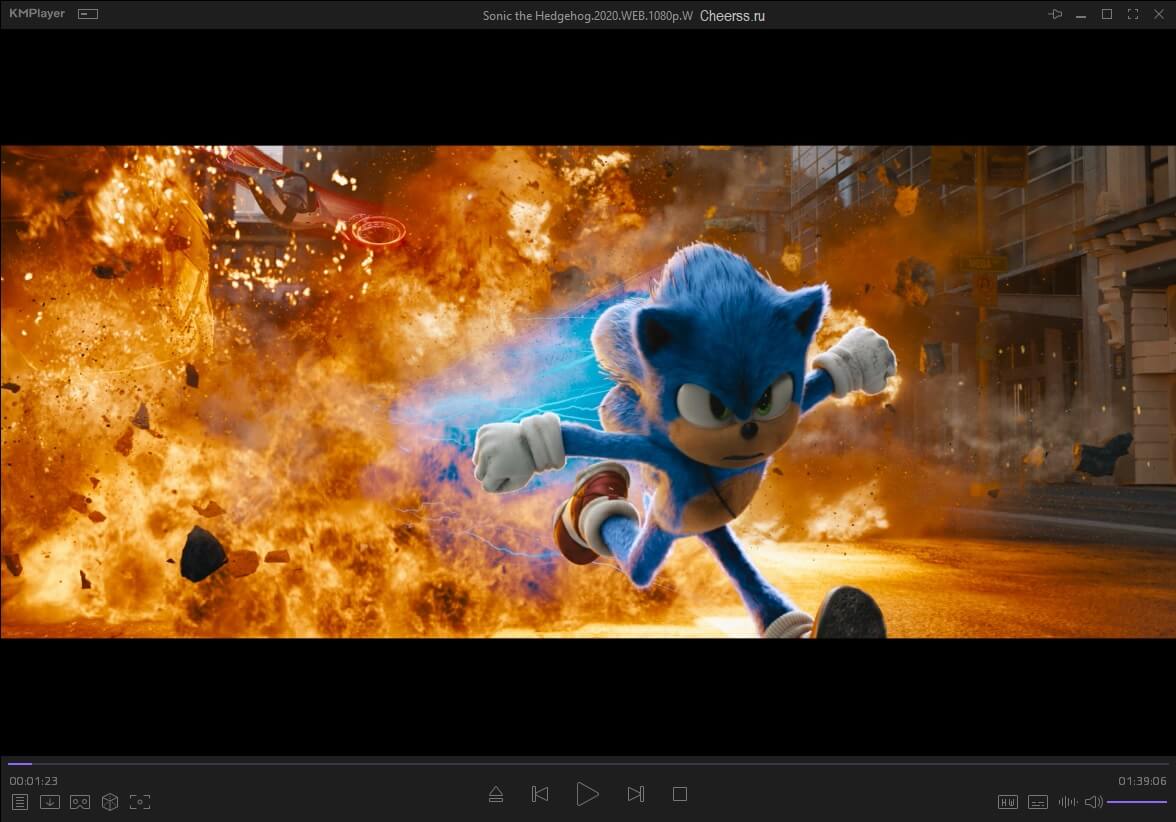
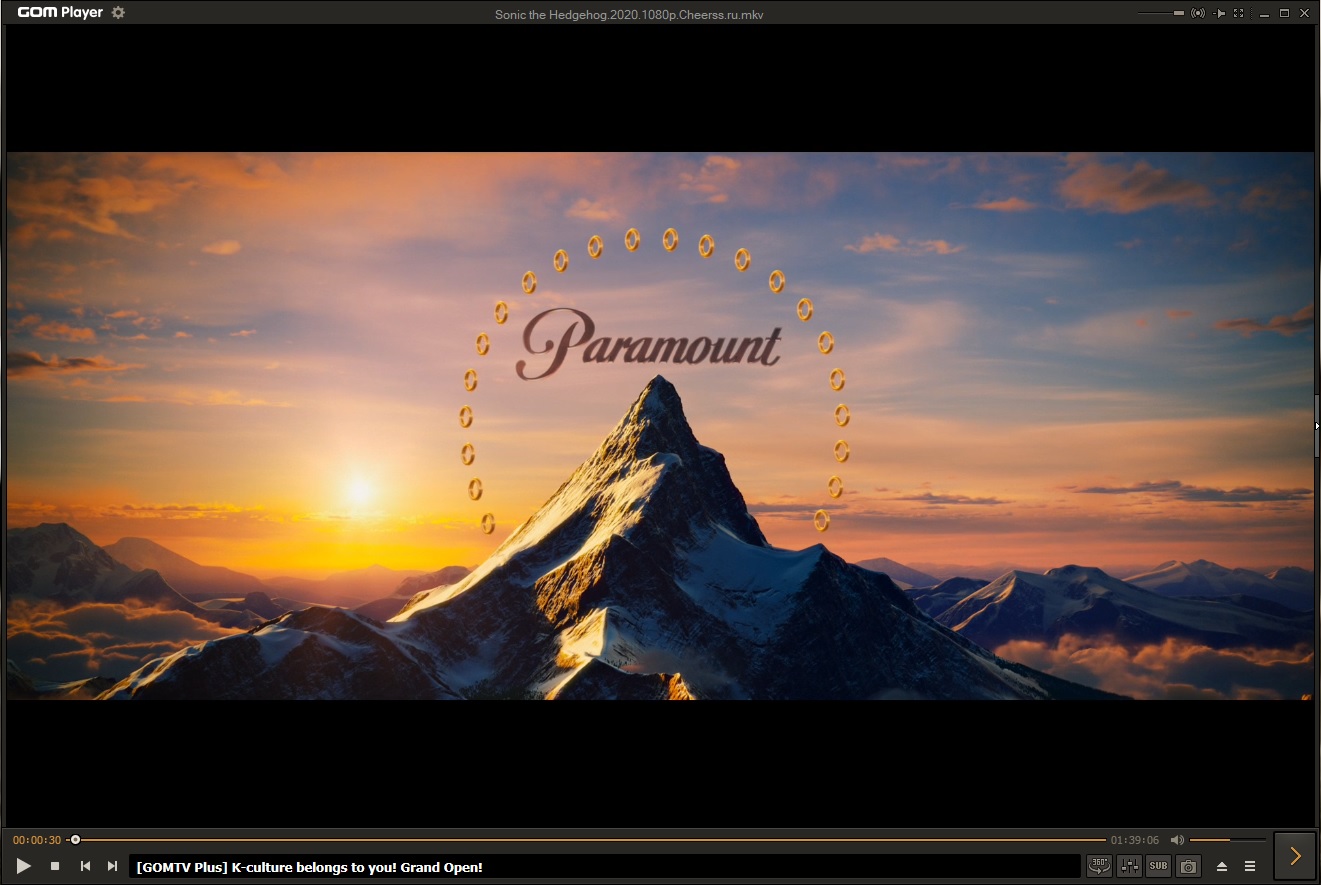
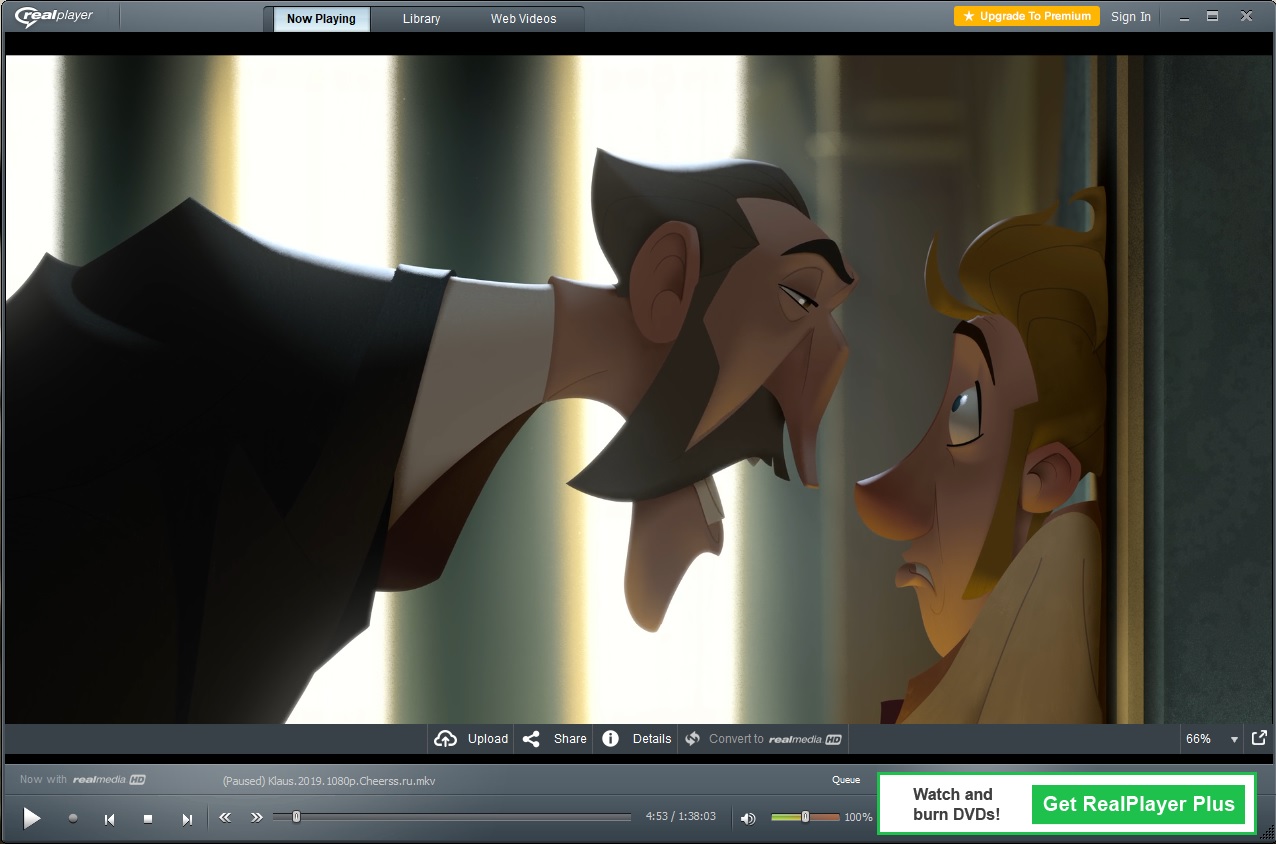

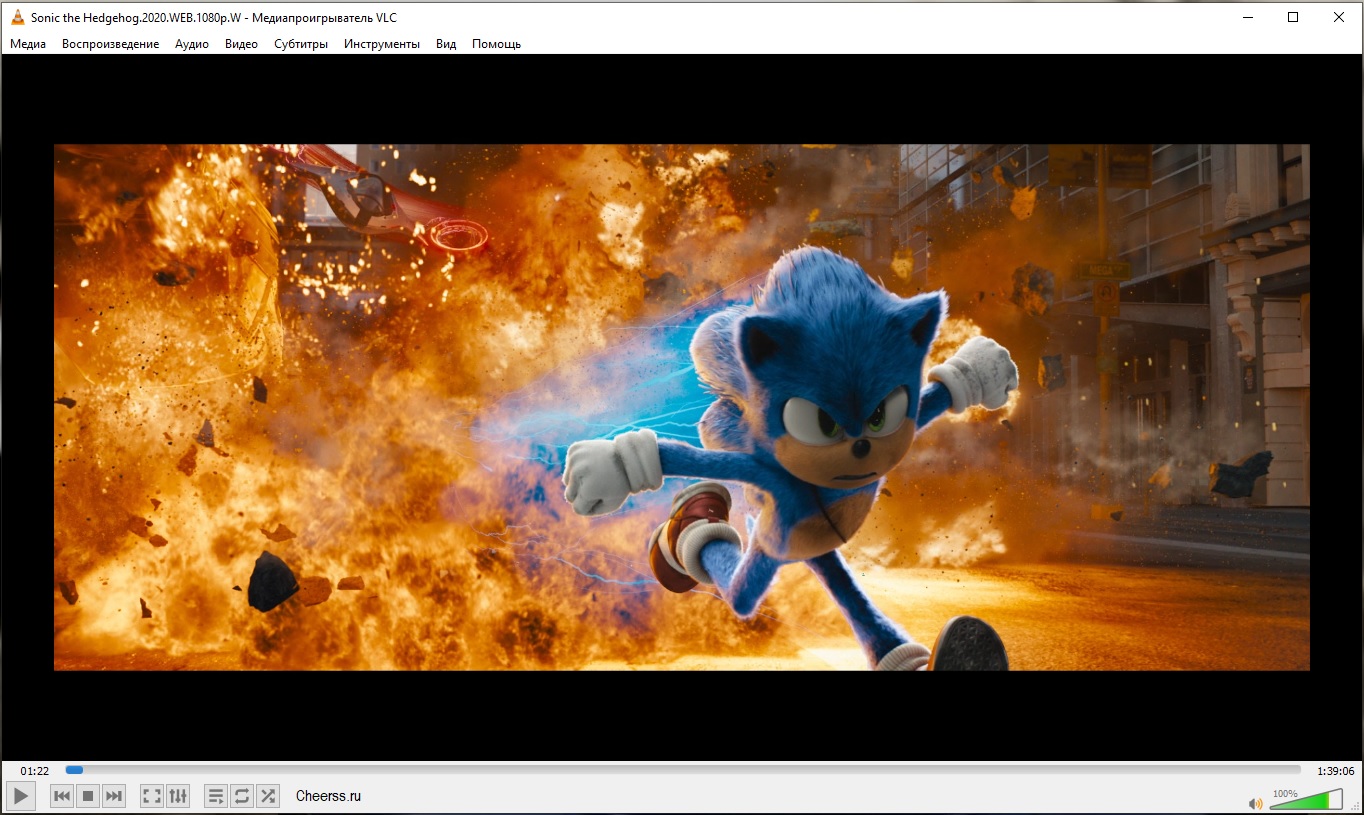



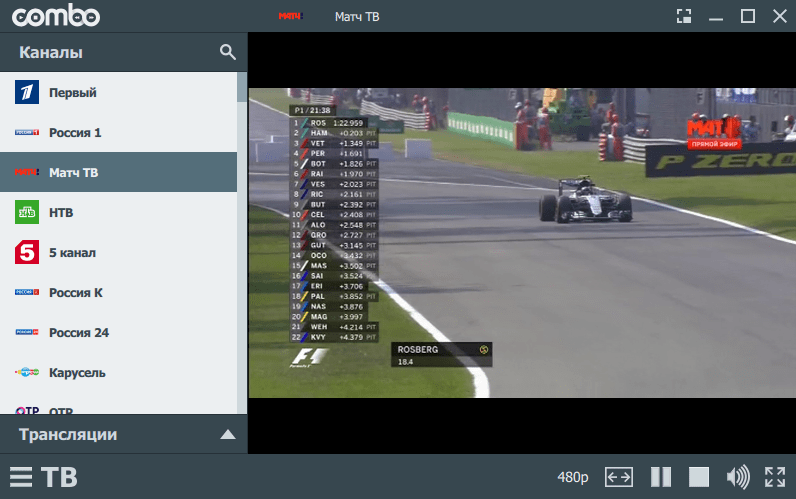















-Player-for-Windows-10-PC-in-2023.webp)










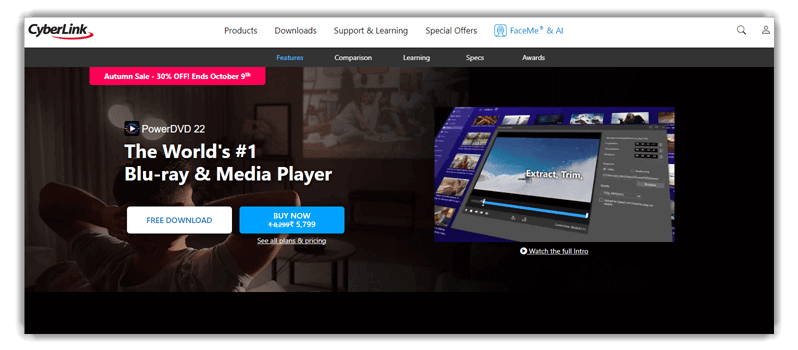



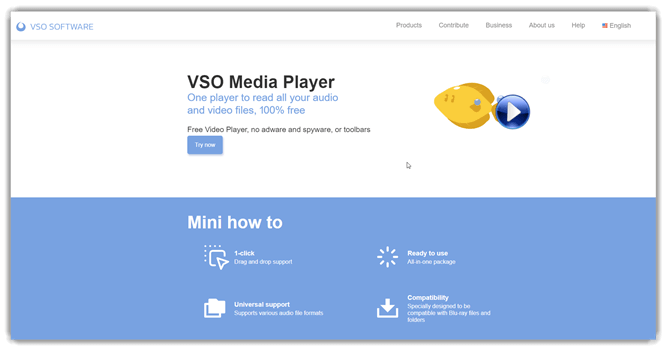


 DivX
DivX