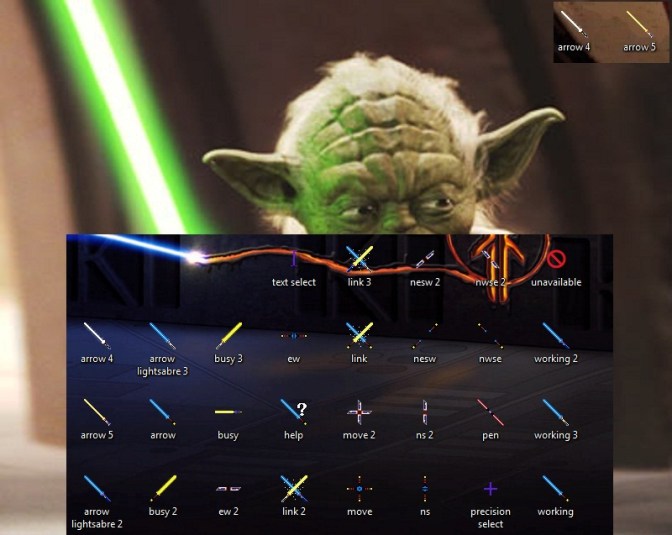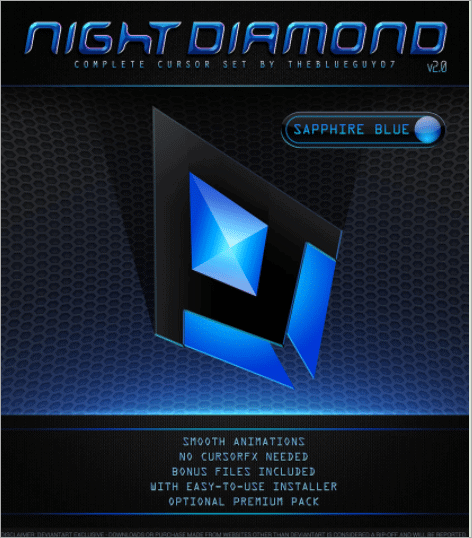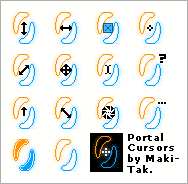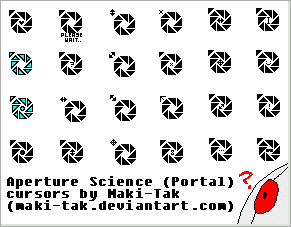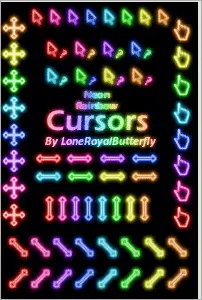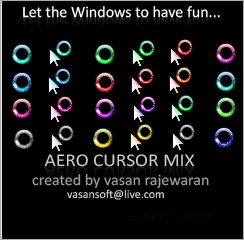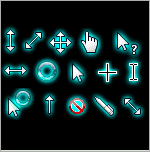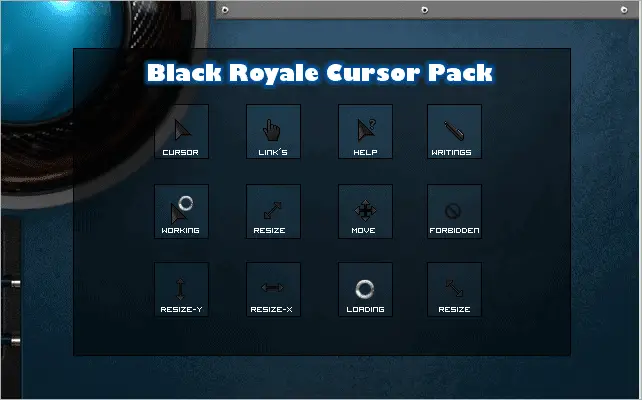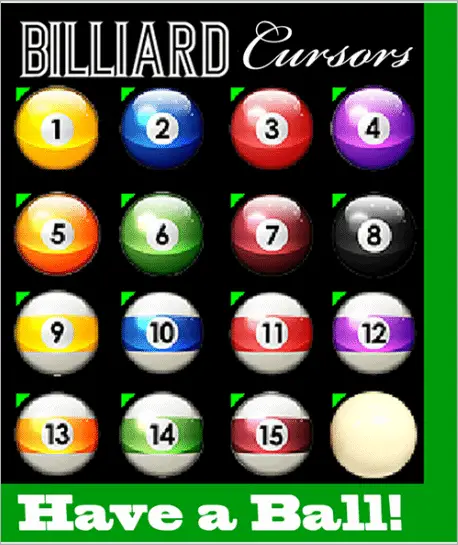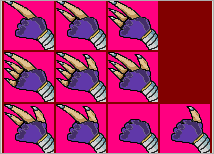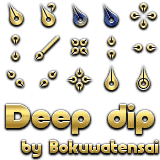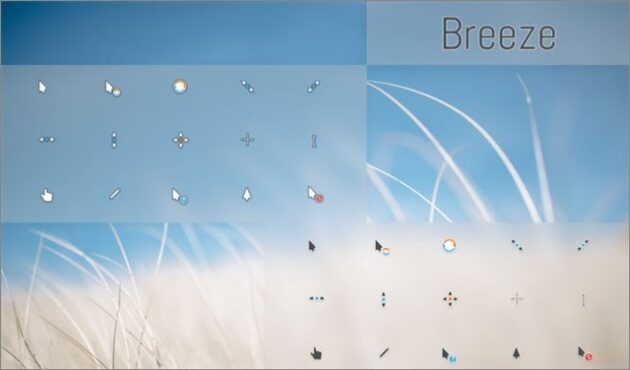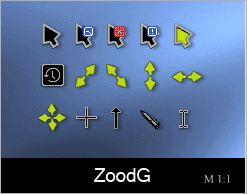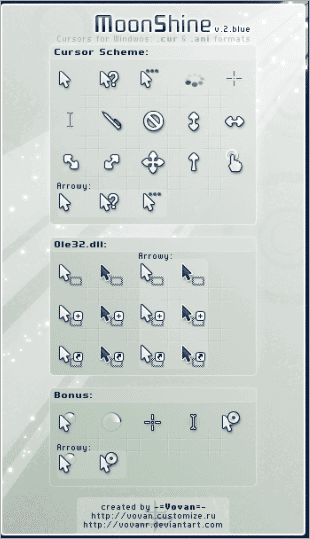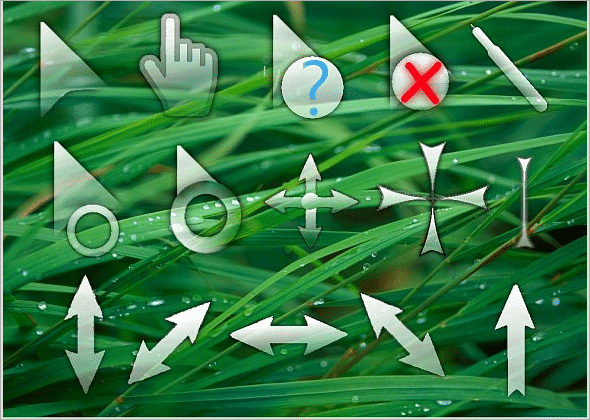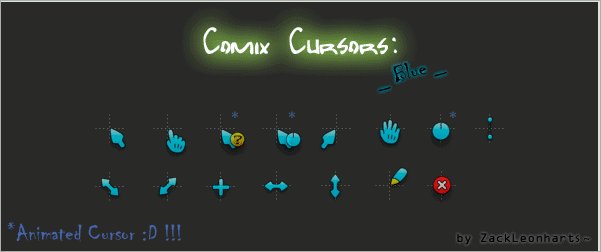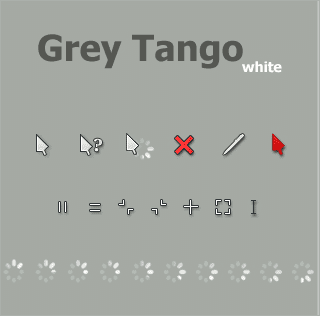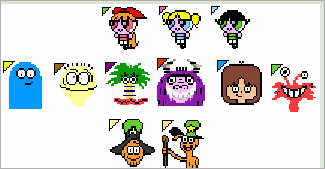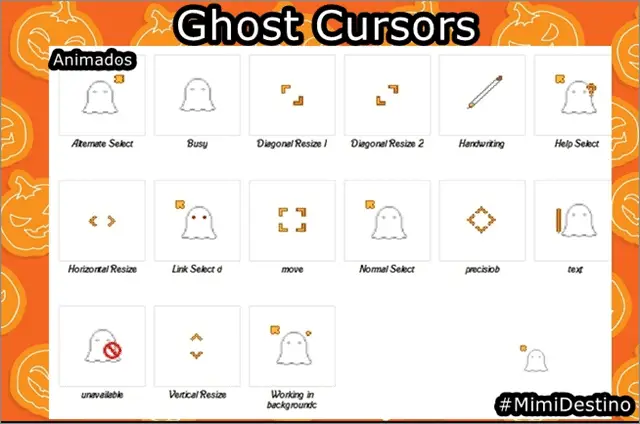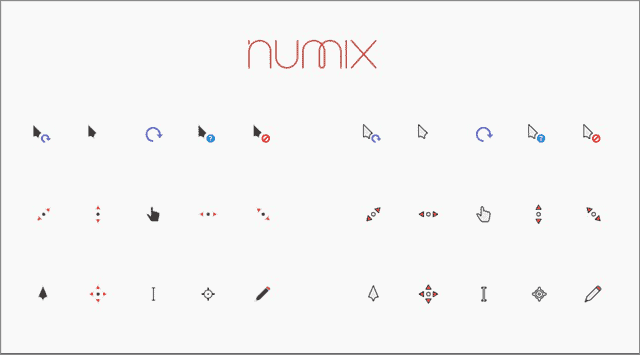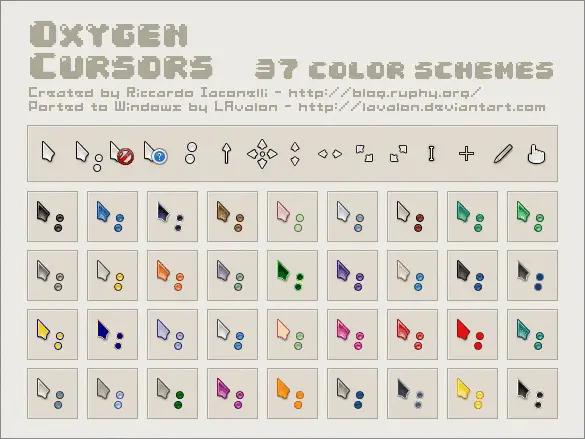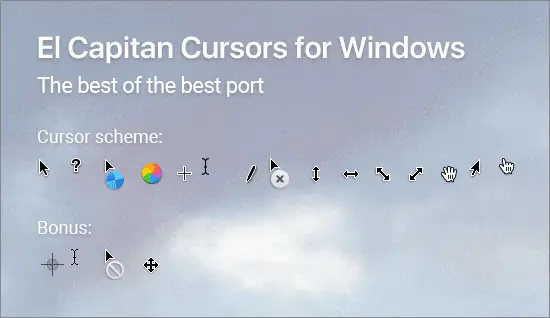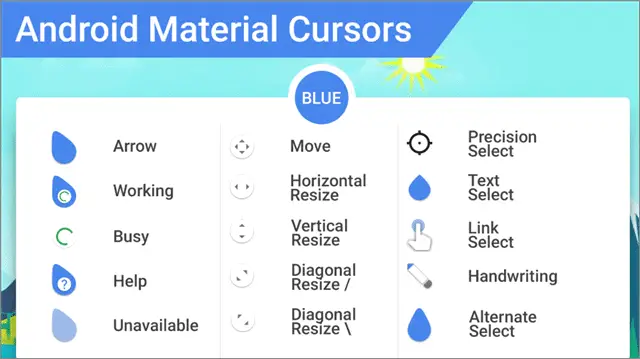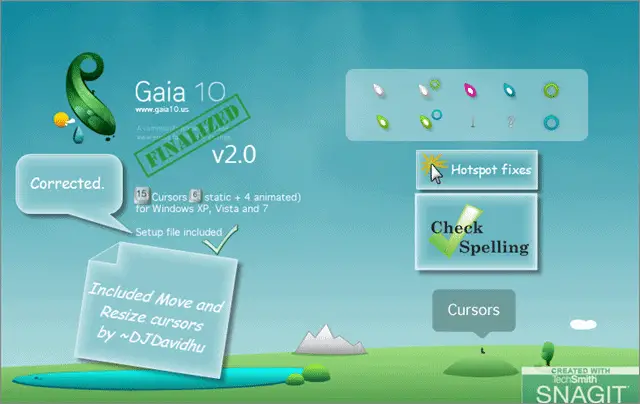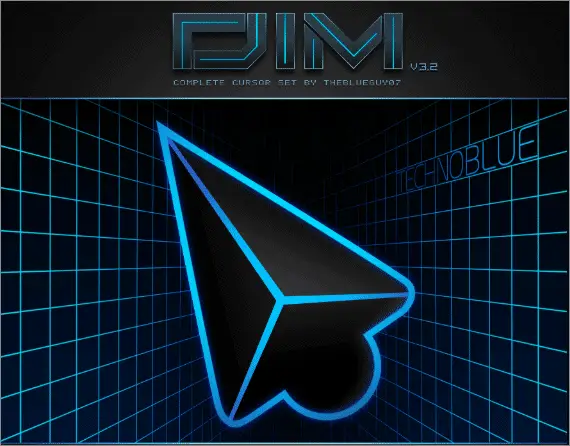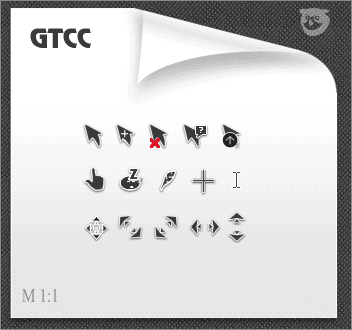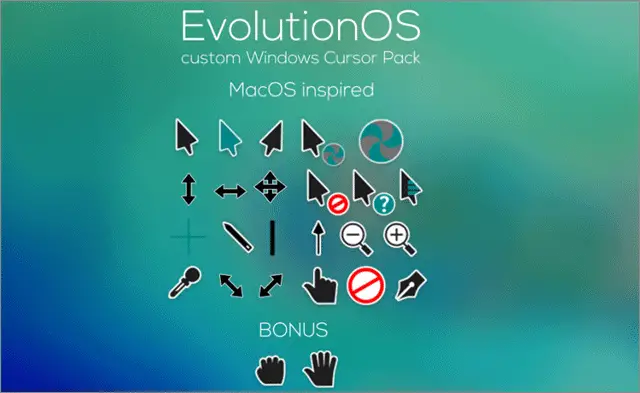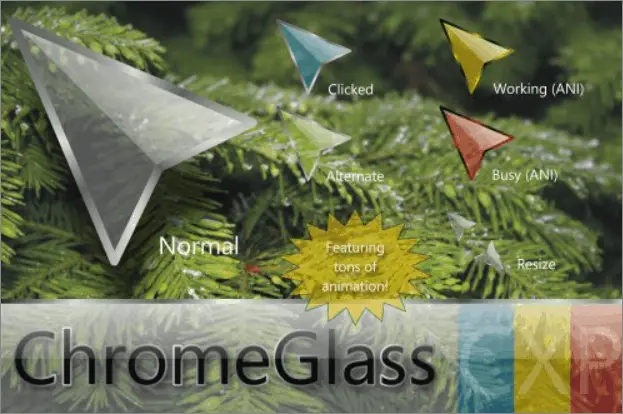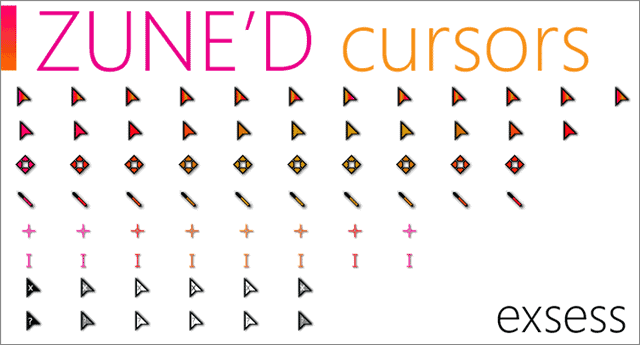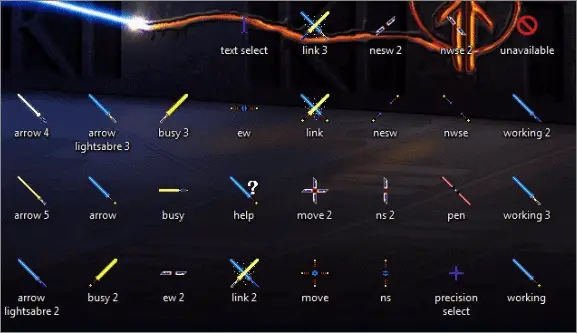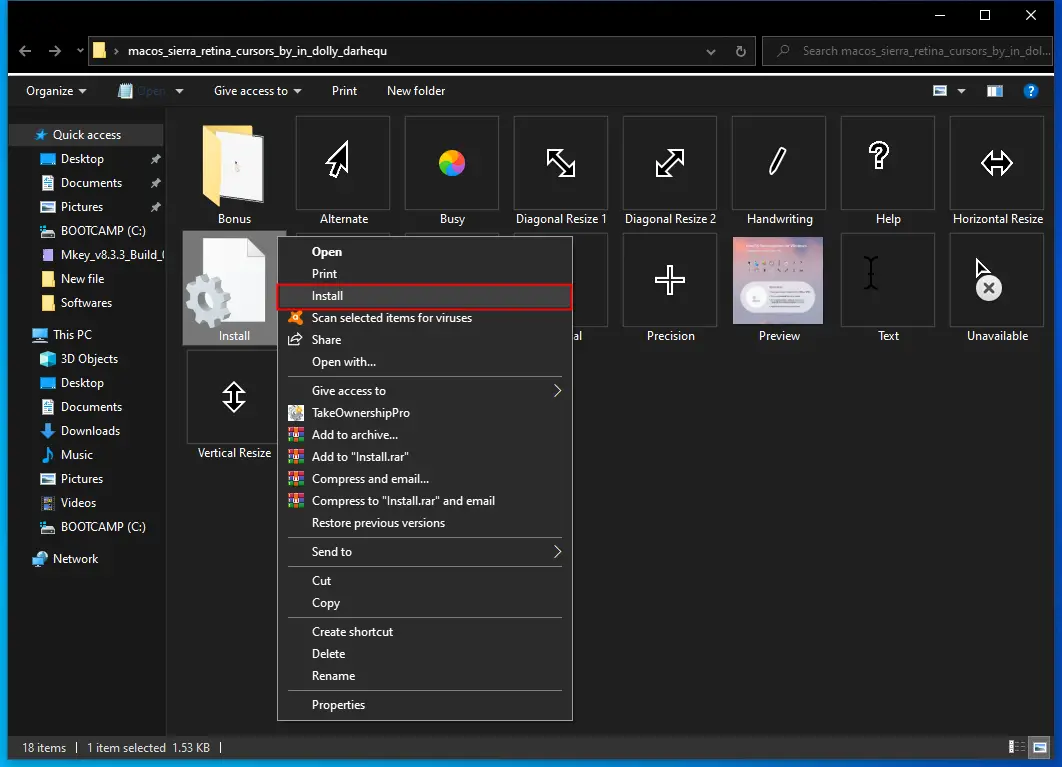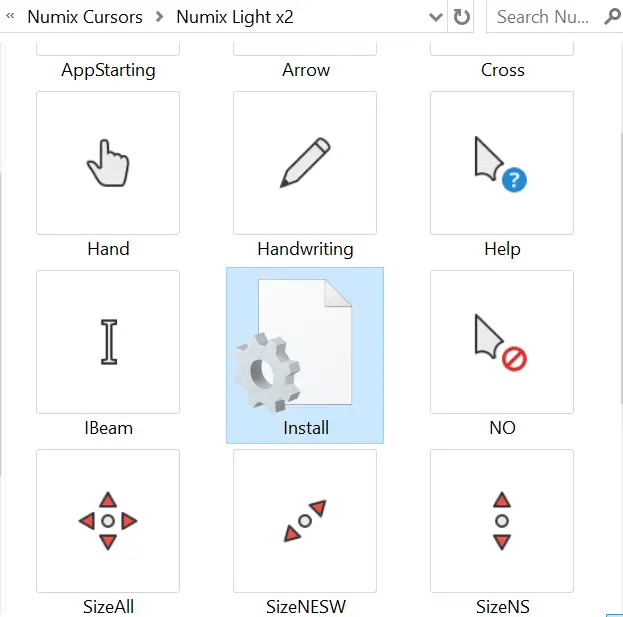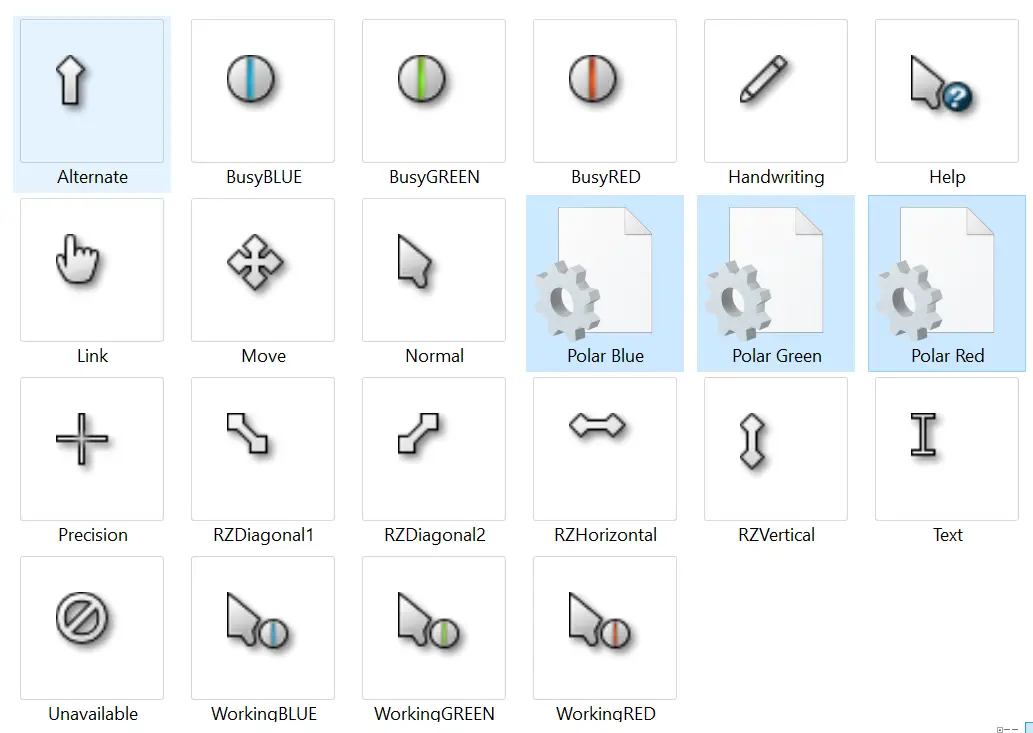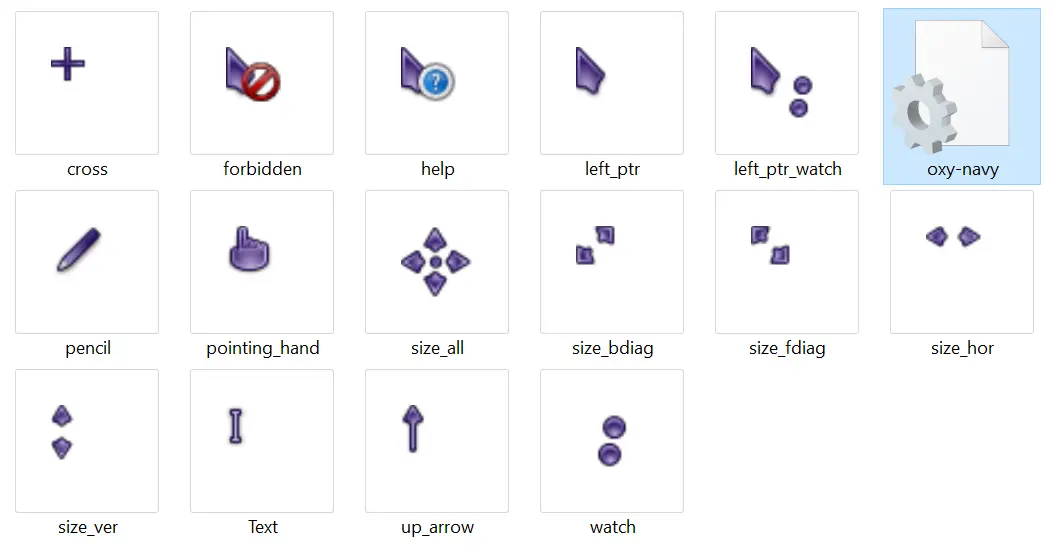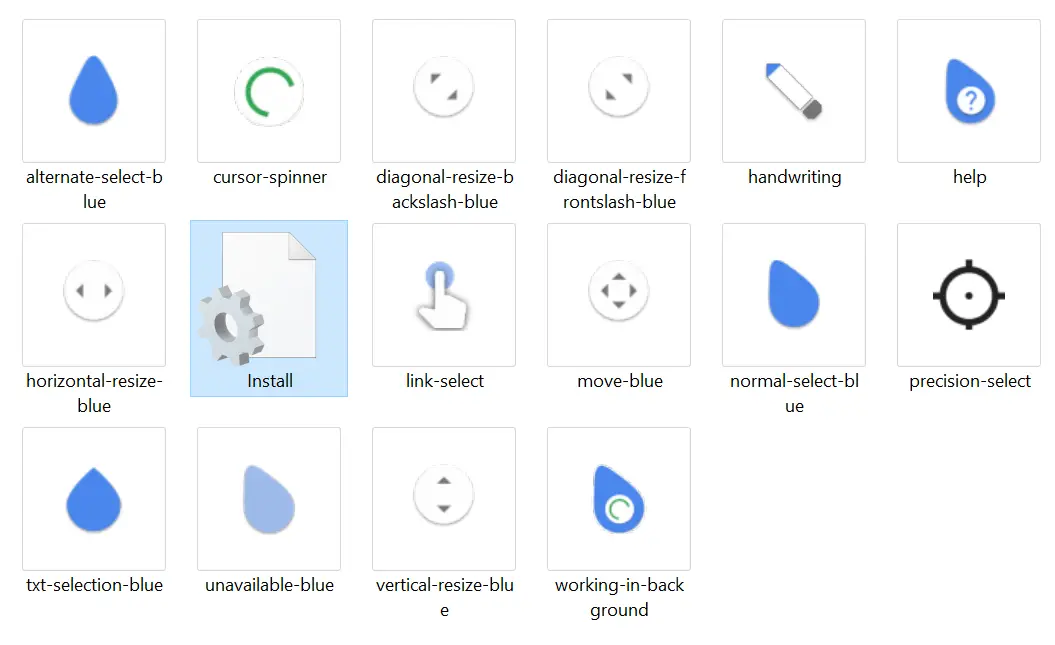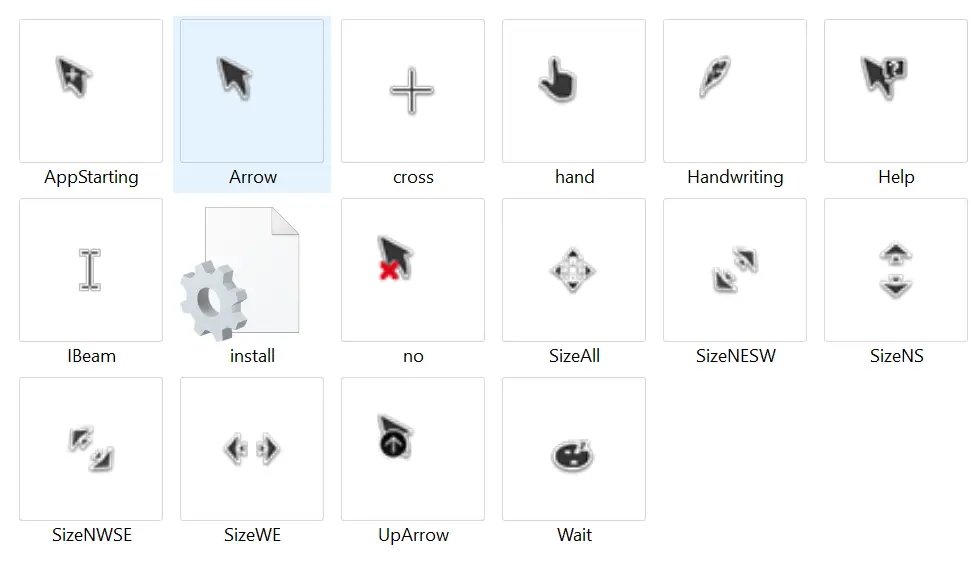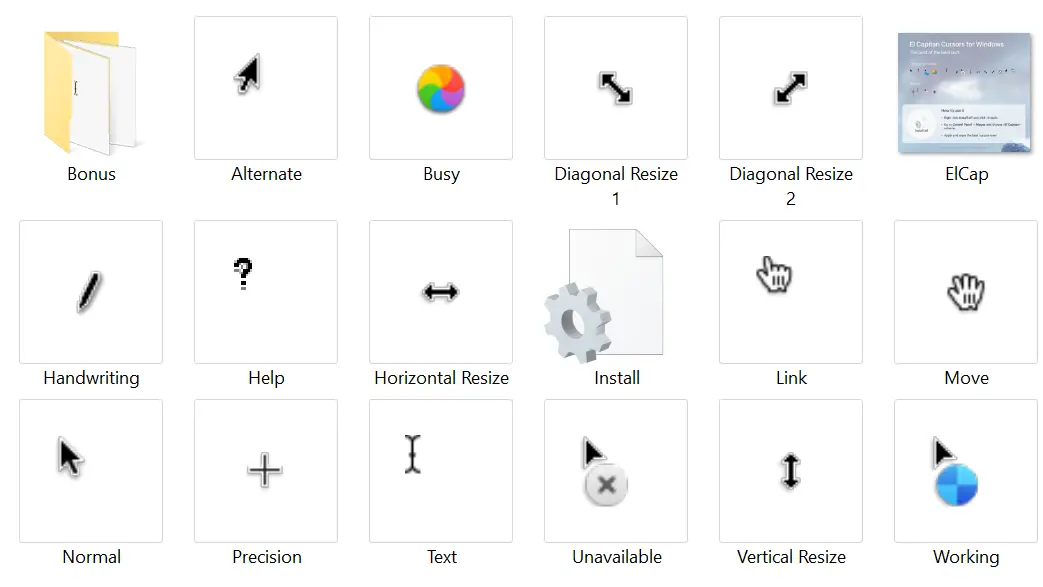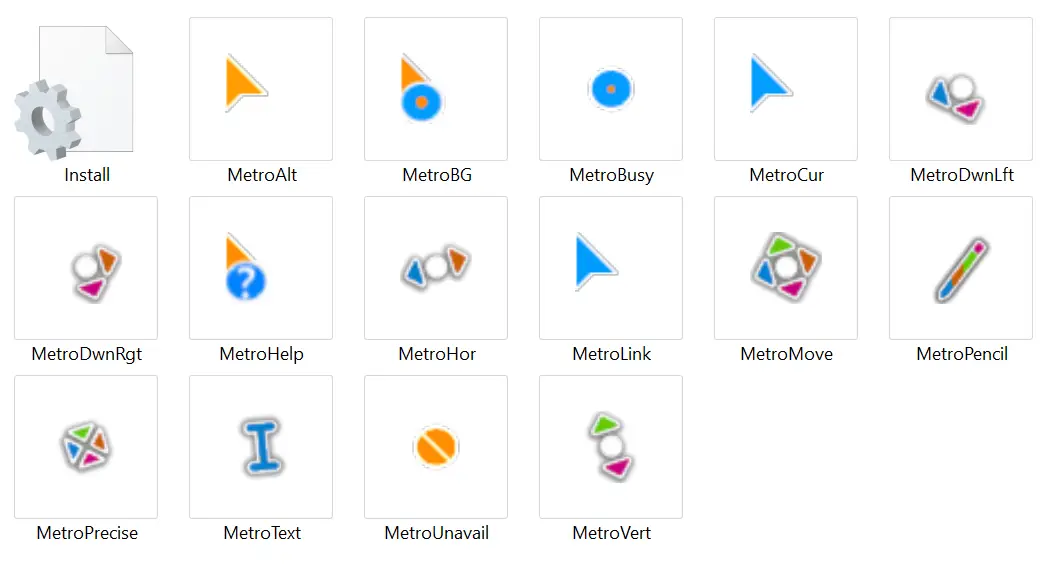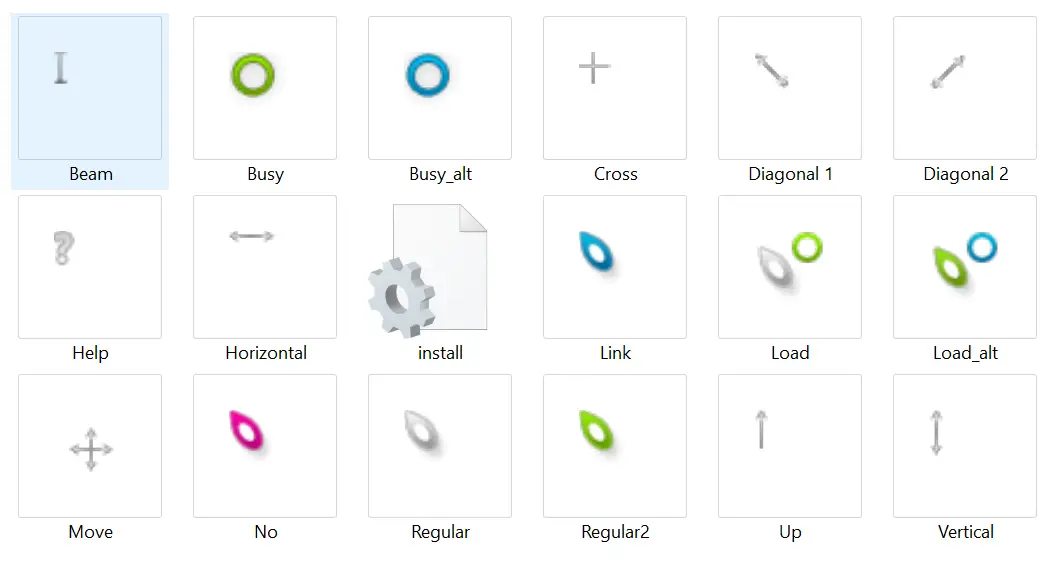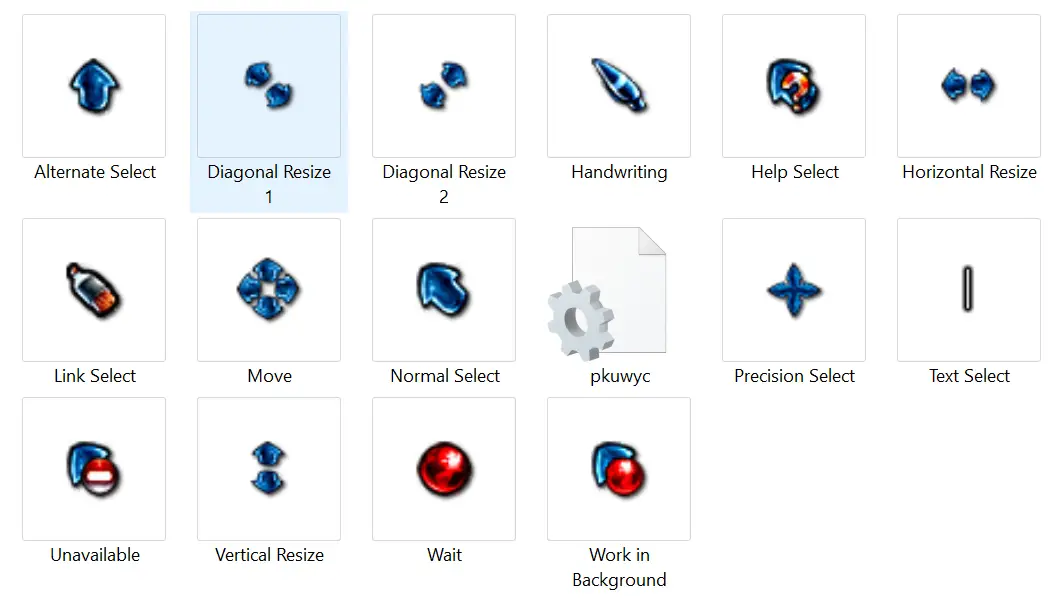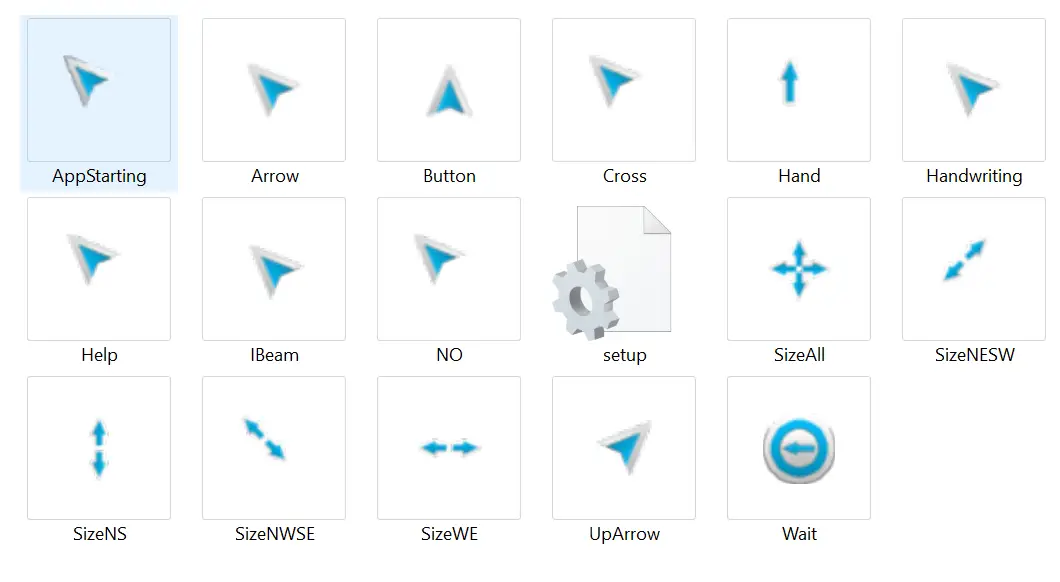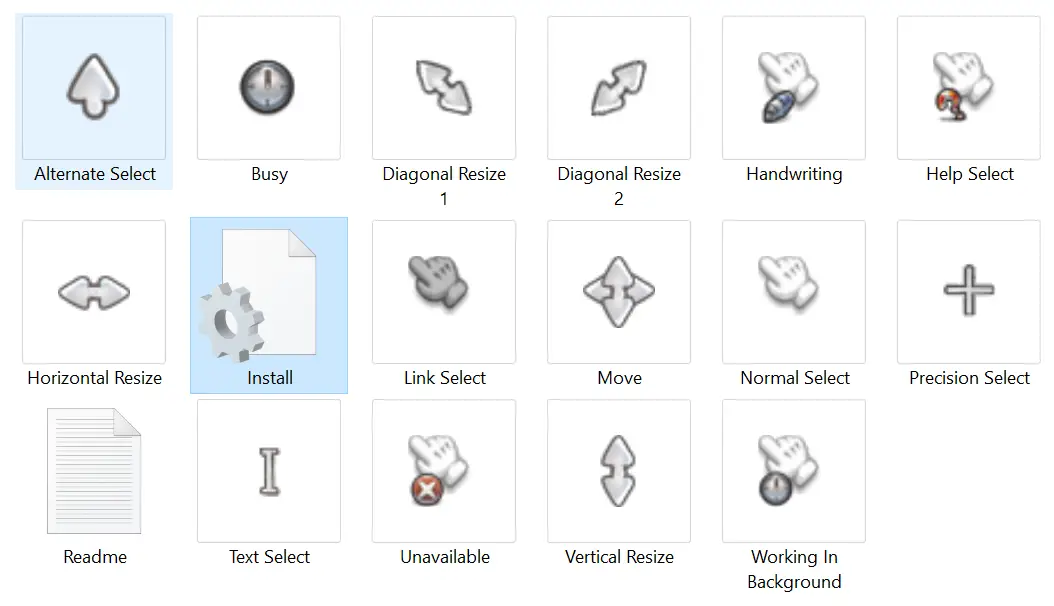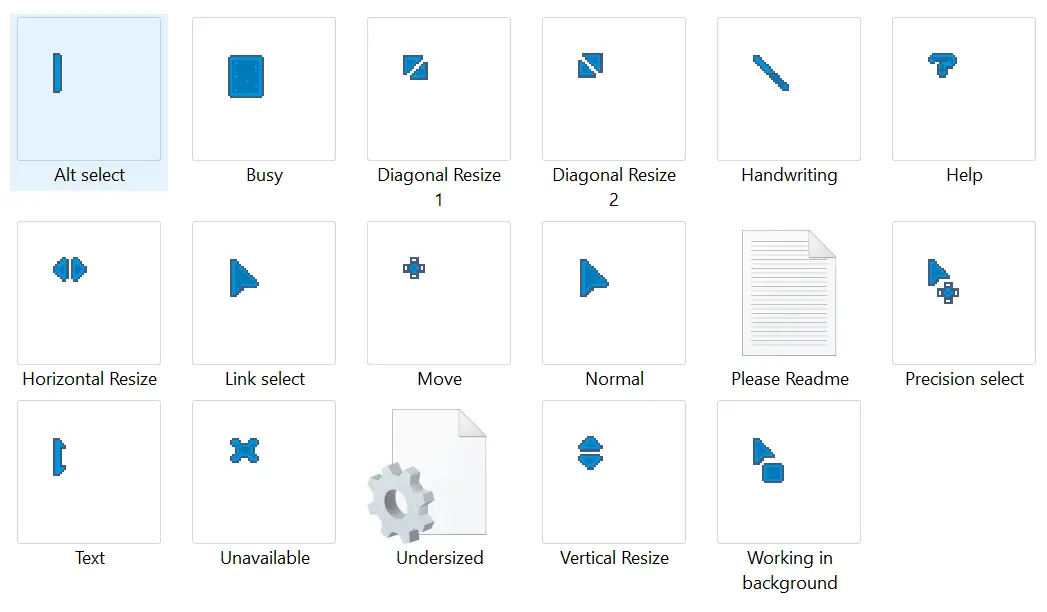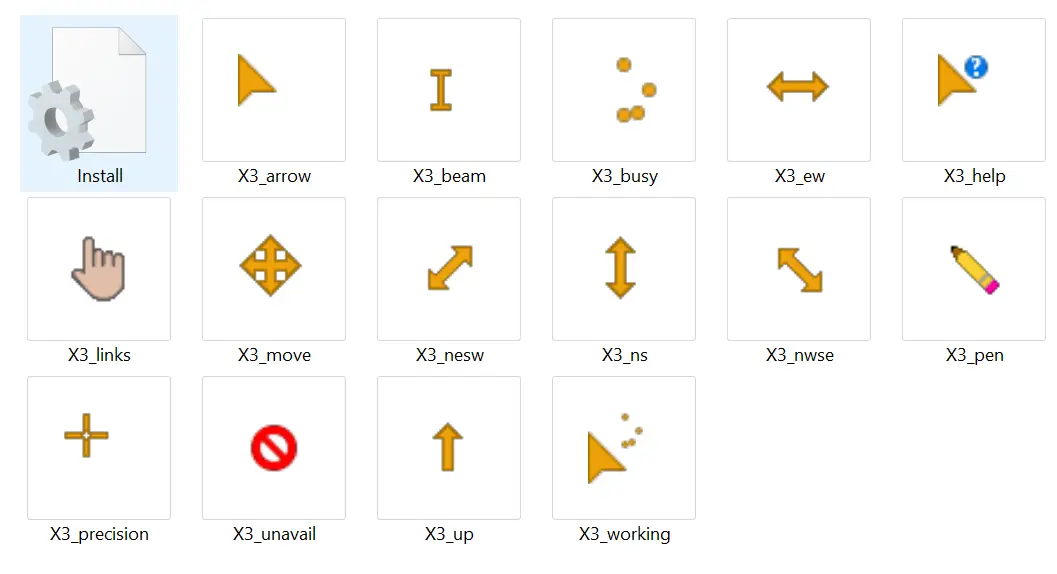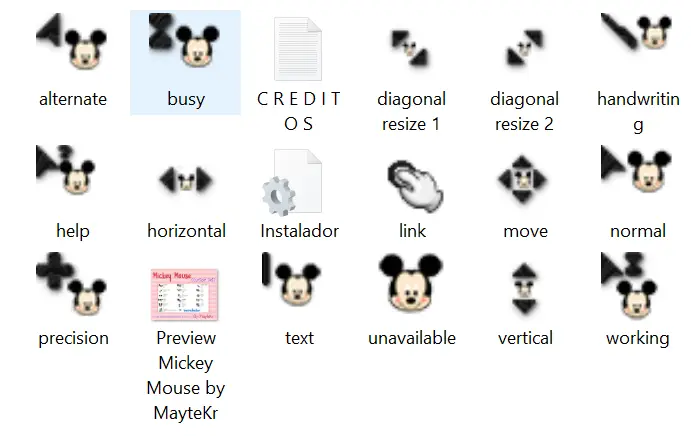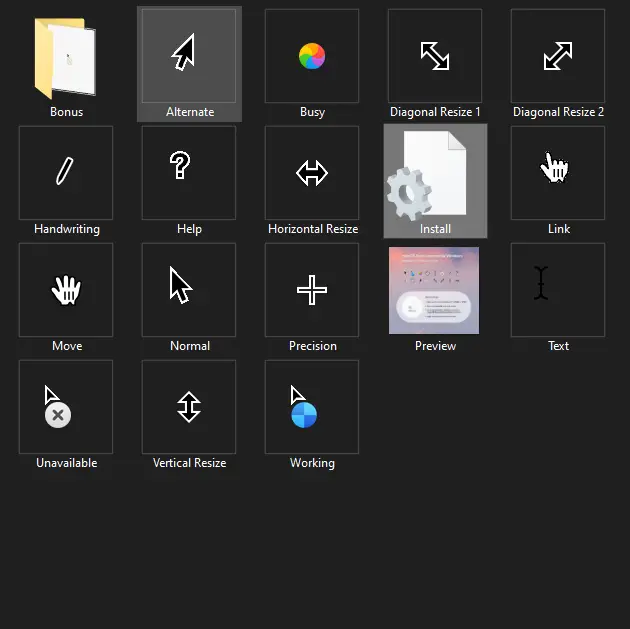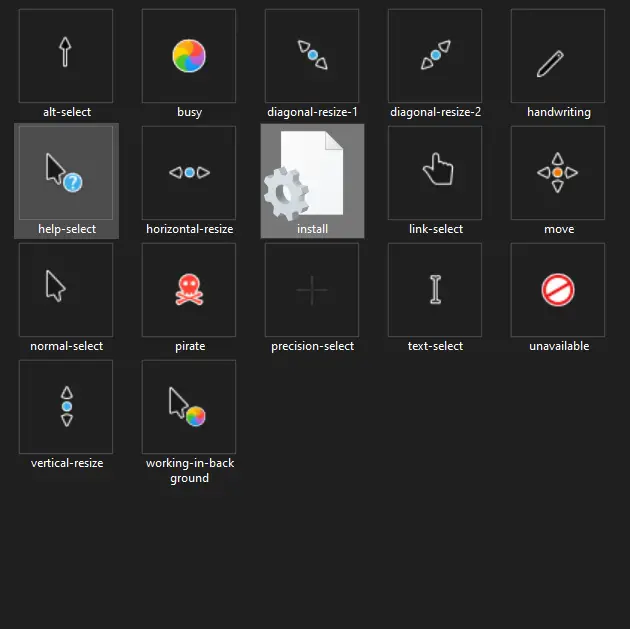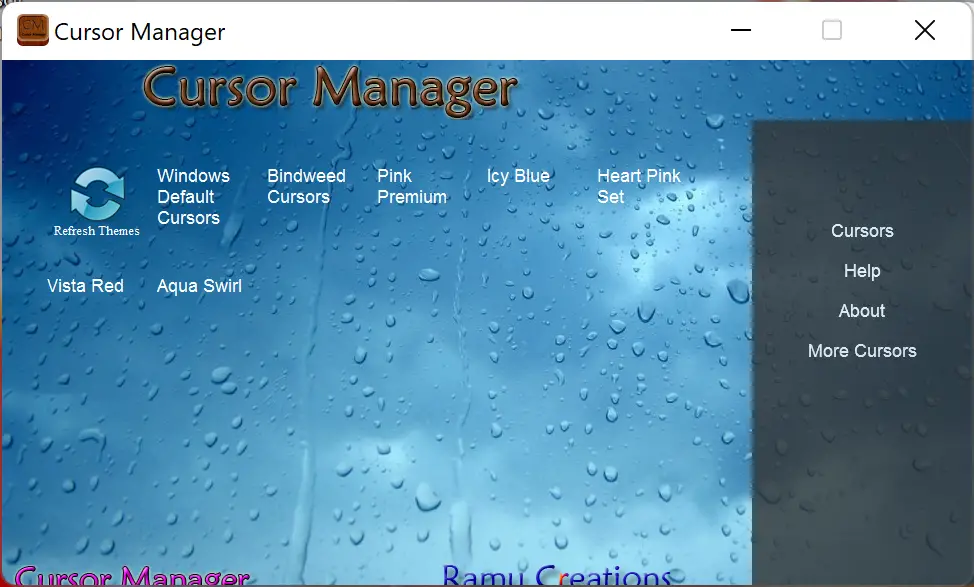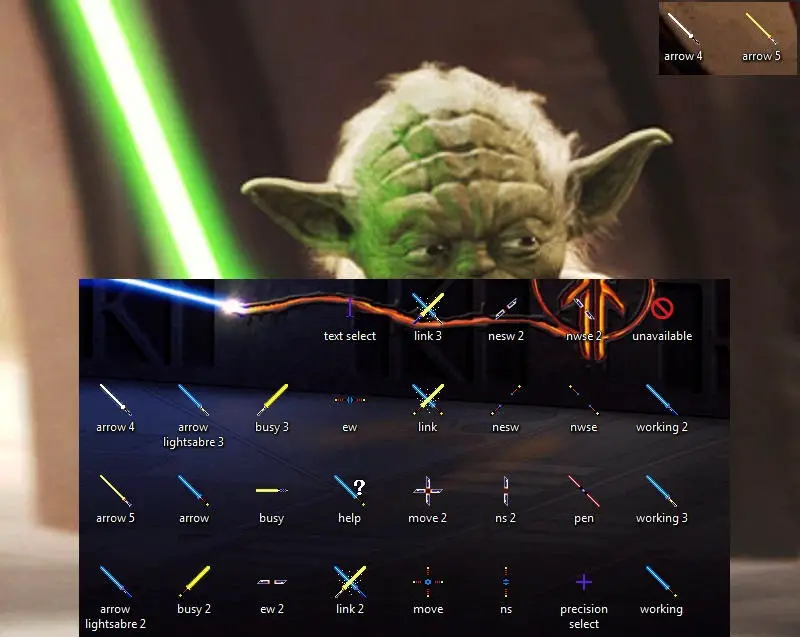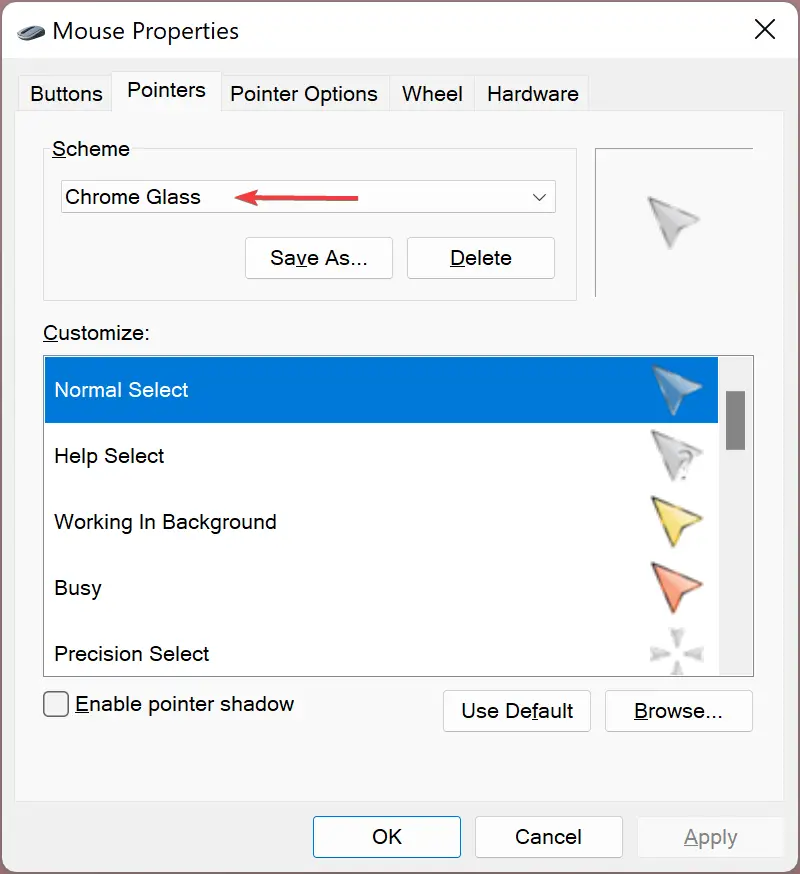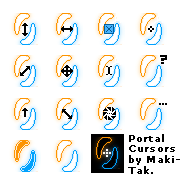If you’re dissatisfied with the same old cursor style and tired of its default modification choices, maybe it’s time for you to try anything fresh.
Normally, the cursor is an arrow, and the text entry position cursor may be a simple flickering underscore or vertical strip.
Installing a new mouse cursor style on Windows is quick, and simple, and it also provides just the right amount of refresh for your desktop. Here’s a list of the 35 best mouse pointer themes you can consider.
We have a favorite for everyone, whether you are a gamer or an anime fan; everyone has their favorite on this list.
Note: Most of them are on DeviantArt, and you have to use the download icon just below the image preview, and sometimes you will get a download link in their description.
And if you wanna know how to install Custom Cursor Windows 10 and 11 then click the link below to read our post about how to install Custom Cursor Windows 10 and 11.
- How To Change Your Mouse Cursor (Windows, Chromebook)
EvolutionOS Custom Cursors

If you like the UI of macOS then you might like it, by Apple’s latest macOS Sierra Cursor Icons.
Polar Cursor

If you don’t like flashy stuff, then Polar Cursor is for you. It’s not so simple and not so flashy.
Android Material Cursors

This cursor’s design is based on Google’s material design and Android, if you like the Android look then Android Material Cursor is for you.
Capitaine Cursors
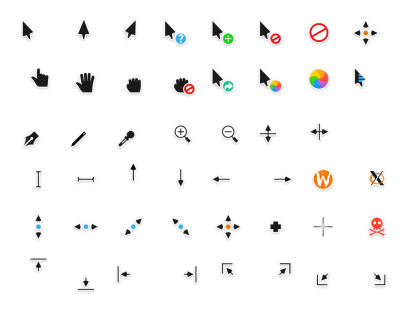
Again if you like Mac look then you might like Capitaine Cursors.
Entis
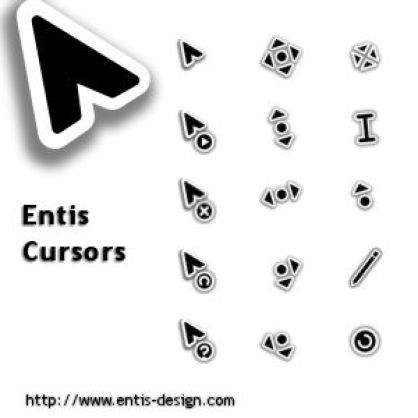
Entis is unique but also very simple Go for it if you like simple and unique stuff.
Glass

For me, this is my favorite, Glass gives you a very cool look, especially in Windows 10 because Windows 10 also follows the frosted glassy look.
M33mt33n Cursors

This is also very unique and as you can see in the picture I have no words to describe it but if you like this you can try it.
Azenis

This gives you a very sci-fi look This gives you a very sci-fi look again if you like it you can try it. Again if you like it you can try it.
DIM Cursors
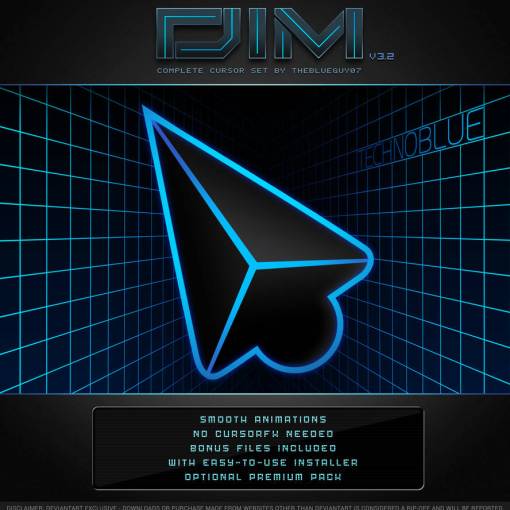
This also gives you a sci-fi look and this is for people who want to make their cursor look very advanced.
Gant Cursor

This gives you a very 3dish look try it if you like the look of this cursor.
Numix Cursors
Again if you don’t want too fancy and you also want a very good-looking cursor then try it This is for you.
Crystal Clear Cursor
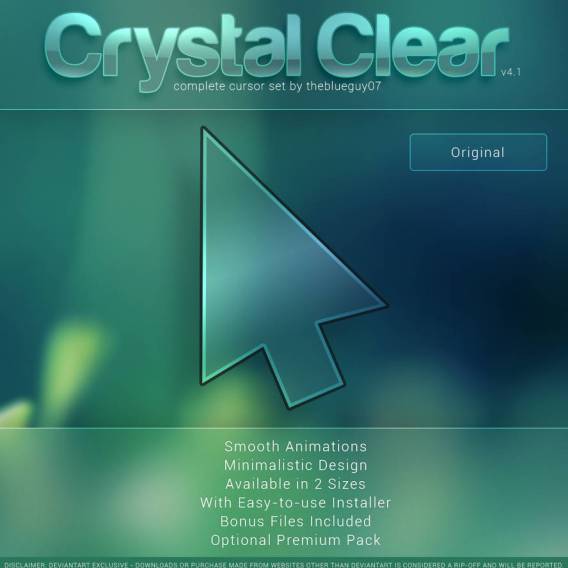
This gives you the look of Windows 10’s fluent design and is also one of my favorite ones.
Umbrella Cursor
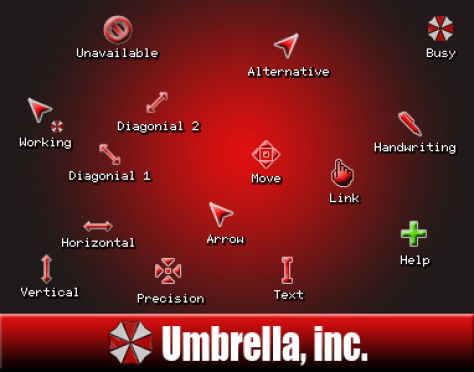
Not a fan of this one but try it and check it yourself.
Star Wars Reloaded Mouse Cursors
If you are a fan of Star Wars and you want your cursor to look like one then this is for you.
StarCraft 2 Cursors

If you are a gamer from back in the day then you might remember this game and also if you don’t know this game you can still try it.
Oxygen Cursors
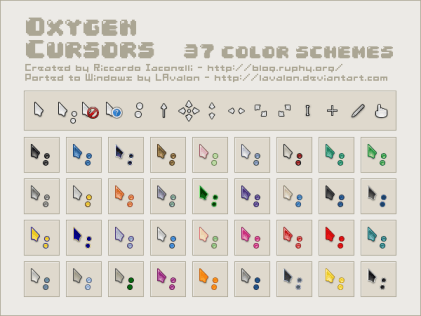
Simple but cool look try it if you are bored of your normal cursor.
Outer Limits

This also gives you a very sci-fi and advanced look, if you are a fan of this design then try it for yourself.
Black Royale Cursor

One of my favorites because the black theme often looks good in a dark theme.
Blackwatch Pointer
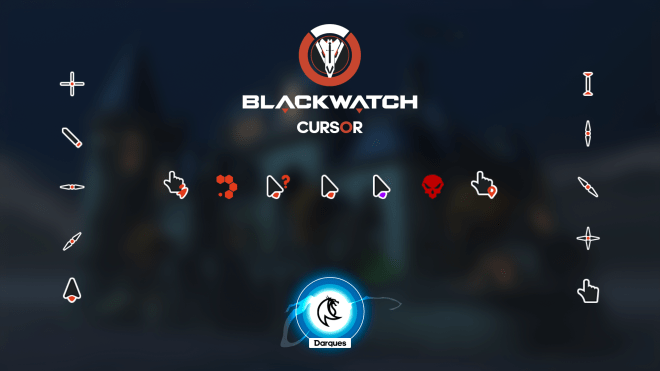
This may look similar to many of the upper in this list, but some of the elements are unique and has an attractive red and black color
Anathema Pink Cursor

A modern-looking pink cursor also looks similar to previous ones but with a pink color twist.
BBani
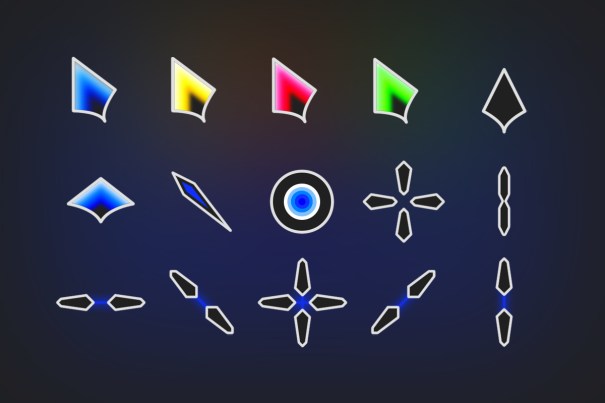
Some modern-looking unique cursor, try if you like it or not.
Black n White cursor

This is one of my favorite custom cursors, what I like about this is its glow effect and the way it incorporates the color scheme.
Rhombus cursor
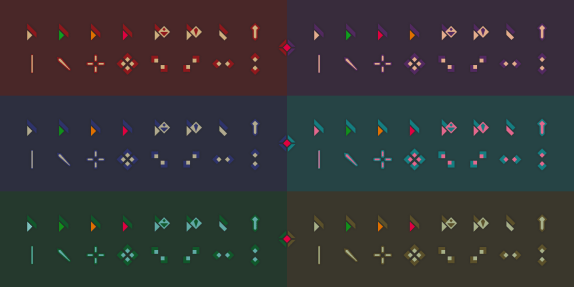
This is also another unique one, with simple geometric shapes but it has multiple color options, so you might like this one better.
Prism 1 Valorant Cursor

SummerGlitch cursor

Cyanline cursor
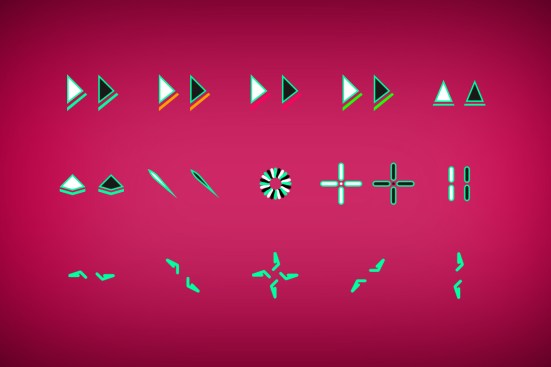
flybyNIGHT2
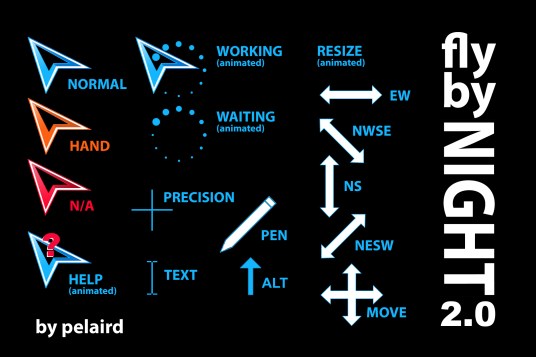
Chamber – Valorant Animated Cursor Pack

Pink Heart cursor

Molta-Bella (RGB) Cursors

Aoba Seragaki Cursor ByNekomimiArthur

Cyan Ring
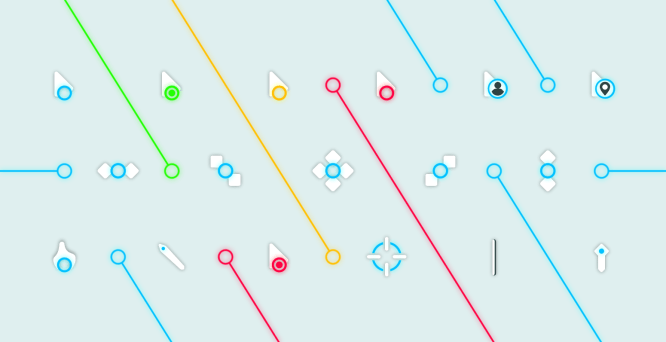
Windows 11 Cursor Concept Pro
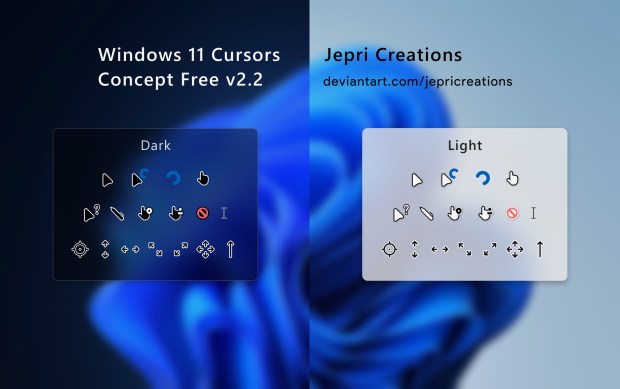
In any operating system that uses a graphical interface (GUI), the cursor is seen as a visible and moving pointer. The user can control it with either a mouse or a touchpad. Typically, a cursor is an arrow, and the text entry position cursor may be a simple blinking underscore or vertical bar. All operating systems allow the user to choose different kinds of mouse cursors or pointer.
Sometimes there is an hourglass image when the system launches a requested program, or a Web page is loading after the user has clicked on a link. The hourglass image indicates that the user needs to wait for some time until his command is executed. At times, we may get bored with the look and feel of our computers. In such cases, if you know how to change a mouse cursor/pointer, it is an excellent way to add novelty and freshness to the dull screen.
The Best Mouse Cursors: Time To Tweak Your PCs Look
Some of the following packages contain an INF file, and some do not. An INF file is an installer file that is included with the download file. If a Cursor set has an INF file, you can install it and use that pack directly from your mouse settings (the cursor’s set name comes in the scroll-down option). If the package does not have an INF file, you must manually add the individual cursor.
Note: To further know how to install or apply, check How to customize your Cursors and Pointers in Windows.
1.Redglass Mouse Cursors

Redglass is a collection of attractive red mouse cursors with a pixel size of 32 and 48. The set is the re-creation of “Redglass” cursors on Ubuntu 16.04.
The collection does not have.INF file hence it cannot be installed directly in the default menu of cursors. One has to download it in the ‘Cursors’ folder, which can be found at C>Windows>Cursors.
Download Red Glass
2. Night Diamond v2.0 | Sapphire Blue
Night Diamond v2.0 is one of the best-animated mouse cursors. Its premium version has more creative designs, but that is an optional choice. In this season, the mouse pointer variations include Topaz Yellow, Ruby Red, Zircon Cyan, Emerald Green, Opal White, Amber Orange, and Amethyst Purple.
Download Night Diamond
3. Portal Themed Cursor Set
The Portal mouse cursors look like a Portal gun crosshair. Specially made for Windows, you have to zip the file to download it. It has a combination of colors of black, blue, and orange cursors.
Download Portal
4. Aperture Cursors
Aperture Mouse Cursors are from the makers of the Portal-themed cursor set. They are elegantly designed with small triangles arranged circularly. The design represents a lens aperture symbol. Moreover, since the mouse pointer uses black color, this cursor set is ideal for people who love dark colors.
Download Aperture Mouse Cursors
5. My Little Pony Cursors
The My Little Pony set contains 15 mouse cursors. When you download this set, you will get the installation document to guide you through the process. If you like cute cursors, then this is the perfect choice for you. The characters have multiple colors, making the mouse cursor set more attractive.
Download MLP
6. Vocaloid Cursors v5
Vocaloid is a soundbank software developed by Yamaha Corporation. There are characters you can use for virtual singing production. You can use various styles from the software as a mouse pointer. These are numerous exciting and colorful doll-like characters.
Download Vocaloid
7. Neon Rainbow Cursors Set 01
If you like vivid colors, you can give this cursor set a try. It is just like getting a feel of an elegant neon rainbow. These are a total of 113 mouse cursors; 14 cursors per color set. They have various statuses like Help Select, Working in Background, Precision set, etc.
Download Neon Rainbow 1
8. Neon Rainbow Cursors Set 02
Neon Rainbow is a set of cool cursors that can change colors. It can be very pleasing to the human eye. The set has 15 mouse cursors with statuses like Busy, Text Select, Vertical Resize, Horizontal Resize, etc. if you wish to have a makeover of your system, Neon Rainbow Cursors can help you enrich the look and feel.
Download Neon Rainbow 2
9. Windows 7 Remixed Cursors
The Windows 7 Remixed Cursors has a simple collection of colors and circles at the same time. This set is cool to use with a straightforward design. However, if you are looking to do a complete overhaul of the standard cursor, this probably won’t be a good choice. The only difference between Remixed Cursors and the standard Windows cursor is that the former has different colors. The overall look of the mouse cursor remains unaffected and the same.
Download Windows 7 Remix Cursors
10. Glowing Aero Cursor Pack
The Glowing Aero Cursor Pack Windows cursors come with a glowing blue halo. With a simple and fresh look, the cursor set also contains some animated mouse cursors.
Download Glowing Aero
11. Black Royale Cursor Pack
The Black Royale Cursor Pack is specially made for lovers of the black color. The type of animated cursors in this pack are Help, Busy, and Loading. You can install this with an INF file.
Download Black Royale
12. Revolver Cursors (Up to 48 pixels)
Revolver cursors are regarded as the best gaming mouse cursors for gaming enthusiasts. The 14-cursor set makes your desktop playful with revolvers along with five chambers. It consists of a Zip file with two folders. The first file is for Windows XP and Windows Vista. The other one is for Windows 7, Windows 8 and Windows 9 (48 pixels).
Download Revolver Cursor
13. Billiard Ball Cursors
This one is for Billiard Ball lovers. It is a combination of numbers and balls with different colors Sprite.
Download Billiard Ball
14. Goki’s Hand Cursors
For all those who don’t know a thing about Goki, he’s a character from an anime called Kishen Douji Zenki. The Goki’s hand cursors set has a zip file containing ten cursors. These cursors with MSPaint. The color palette is from Goki’s in-game sprite.
Download Goki’s Hand Cursors
15. Deep Dip Mouse Cursor Set
Deep Dip is a set of elegant mouse cursors. These cute cursors are made up of tiny golden droplets. If you love a unique and intricate mouse icon, this pointer set will not disappoint you.
Download Deep Dip
16. Breeze Cursors
The Breeze Cursors set is inspired by the KDE desktop environment offered by the Linux operating system. You get white pointers with black borders and vice versa in this cursor set. You need to set these cursors manually since they don’t come with an INF file.
Download Breeze Cursors
17. Blue Label Cursor Set
Blue Label Cursor is perfect for the people who love the blue color. These cursors look as if they are made of water bubbles. Having these cool cursors will freshen up the look of your desktop. The set is small-sized cursors with simple designs.
Download Blue Label Cursor Set
18. Zood
Zood is simple, stylish, and classy, with no glittering add-ons. It is just a simple mouse cursor set with a new and refreshing look.
Download Zood
19. m33mt33n Cursors
These unusual and classy mouse cursors are a simple combination of black lines. The geometric touch in their look makes them look unique. Make sure you try these cursors and let us know about your experience.
Download m33mt33n
20. MoonShine_v2
This beautiful set is arrows designed with primary colors. As the name signifies, it has a soothing moonlight color. The main mouse pointer in this cursor is the same as your standard mouse icon. However, the difference lies in the different aspects of the cursors used for various purposes.
Download Moonshine Cursors
21. kCursors
kCursors is a collection of elegant and pure white arrows. The set already contains shadow, so put your shadow in disable mode by going into mouse settings. kCursors are vastly similar to the MoonShine cursors; the only difference is that the former has a brighter look than the latter.
Download kCursors
22. Glass Cursors
You will be amazed by the beauty of these mouse cursors. The glassy look of these icons gives it an elegant and royal look. The transparency of the mouse pointer also adds to the overall look of the cursor set.
Download Glass Cursors
23. ‘Dark’ glass cursors
The Dark Glass Cursors are the upgraded versions of the Glass Cursors. They have a black outline with colors filled inside. The dark outline gives them a weapon-like look. If you are a gaming enthusiast who wants to create a gaming guise for your PC, look no further than the Dark Glass Cursors.
Download Dark Glass Cursors
24. Comix Cursors Blue
These cursors come in blue color and simple design. This is made especially for Windows. It has an INF file to install. You may Install it in your cursor folder and customize it with the Mouse settings option.
Download Comix
25. Azenis

Download Azenis
26. Outer Limits
Outer Limits is another elegant set to add to your mouse cursor collection. The set has a classy rocket look. The cursors are static without any animation. So, if you are crazy about space and rockets, here’s an excellent way to personalize your PC using these cool cursors.
Download Outer Limits
27. Grey Tango-white
Grey Tango-white is a good pick for math lovers. These are Mathematical symbols in white color with a simple interface. It works best with the dark background of your desktop. However, for all those who don’t get along with numbers, be cautious before you install these cursors. After all, you don’t want to surround yourselves with symbols and numbers everywhere, do you?
Download Grey Tango
28. BTS cursor 3
The BTS cursors is for hip hop lovers. There is a cute boy with cool swag that acts as your cursor. Download and use it as your cursor for any cursor action.
Download BTS
29. McCrack Pack Cursors
McCrack is a pack of animated mouse cursors with cartoon characters. The set is specially designed for Windows cursors. You will have the instructions to install in the downloaded file.
Download McCrack Pack Cursors
30. Cursores Fantasmas – Ghost Cursors – Halloween
So, a ghost was missing in the list, but now it is complete with these cursors. If you are bored with the animated ones or creative ones, try these ghost ones, it definitely won’t disappoint you.
Download Cursores Fantasmas
31. Numix Cursors
Numix cursors have an elegant design, thanks to the curves that end with pointy tips. If you are bored with the standard mouse pointer, the Numix mouse cursors have light and dark versions; they are also good choices if you wish to have a professional look for your desktop.
Download Numix cursors
32. Oxygen Cursors
Looking for a more artistic alternative? Oxygen cursors certainly won’t disappoint you. Oxygen cursors are one of the most popular cursor sets available for the Windows operating system. With 37 color schemes available, the users can have ample amounts of options to choose from.
Download Oxygen cursors
33. El Capitan Mouse Cursors for Windows 10
El Capitan cursor set is inspired by the macOS version of mouse pointers. The trademark black cursors will help you add the feel of a macOS device to your Windows OS. The design is very straightforward and simple. The mouse pointer set also contains an INF file for the easy installation of the cursors.
Download El Capitan cursors
34. Android Material Cursors
Android is the most widely used mobile phone operating system all over the world. The Android Material Cursors will give your desktop an Android look. The cursors for selecting the text, link selection, precision selector, and more, are very similar to the pointer designs used in Android.
Download Android Material Cursors
35. Gaia 10 Cursor Set
If you are looking to renovate the look and feel of your Windows 10 desktop by changing cursors, make sure you give Gaia 10 Cursor Set a try. This mouse cursor set has a very refreshing and colorful look, coupled with an intricate and elegant design. The cursor set also comes with an electronic INF file for easy installation.
Download Gaia 10 Cursor Set
36. DIM Cursors
If you are an avid gamer, you can go for DIM cursors. These cool cursors are designed with a matte black look – just the perfect color to express your hobby and personality as a gamer. The mouse pinter contains smooth animations for a better user experience.
Download DIM Cursors
37. GTCC Cursors
The GTCC Cursors have a playful and unique look that will guarantee you the refreshing change that you are looking for. The unique appearance of the cursors is due to the curved look of the mouse icons.
Download GTCC Cursors
38. EvolutionOS
The EvolutionOS is a set of mouse cursors that resemble the macOS cursors. If you have recently switched to the Windows OS but would like to have the appearance of a macOS system, EvolutionOS is the best mouse cursor set to go for.
Download EvolutionOS Cursors
39. Chrome Glass
The Chrome Glass cursors have a unique touch as compared to other mouse cursors on this list. Unlike many others, these cursors can change their color to indicate an activity taking place on a computer. Since this cursor set comes in the form of an EXE file, you need to run it in administrator mode to install it on your PC.
Download Chrome Glass
40. Krystall
Krystall mouse cursor set is a colorful and playful set of mouse icons that will give your desktop a refreshing look. However, unlike other mouse pointer sets, you won’t find an INF file for easy installation.
Download Krystall
41. Zune’D Animated Cursors
If you have used the Zune portable media player, the Zune’D animated cursors will take you down a nostalgic lane. The trademark dark red colored cursors is a good choice to go with if you want to tweak your mouse icon look.
Download ZUne’D Animated Cursors
42. StarCraft 2 Cursors
If you are a massive fan of StarCraft, here’s the perfect mouse cursor set to show off your love for the game. The mouse icons in this set are tiny representations of aircraft of various races of the game. There’s no direct installer for this cursor set, but going through the readme file will let you know how to install it.
Download StarCraft 2 Cursors
43. Vigyori
Vigyori is a set of cute cursors that will freshen up the overall appearance of your desktop. The cursors are represented by golden droplets displaying different types of human emotions. One thing we can guarantee is that using the mouse pointer will definitely help you in lifting your mood whenever you use your PC.
Download Vigyori
44. Mickey Mouse Cursors
Well, who doesn’t know Mickey Mouse? The age-old popular has ruled the hearts of millions around the world. Having this cursor set is just like walking down memory lane every time you open your PC. This mouse pointer set is also a great choice if you want to personalize a desktop, especially for children.
Download Mickey Mouse Cursors
45. Star Wars Reloaded Mouse Cursors
Another franchise with a global appeal that needs no introduction. Lightsabers have enchanted generations and will continue that in the years to come. Meanwhile, you can use these cool cursors as a small tribute to the Star Wars series from your end.
Download Star Wars Reloaded
Conclusion
The mouse pointer is one of the most basic aspects of a computer; it is used to navigate throughout the system on a desktop. After a considerable amount of time, it is natural to get bored with our desktop appearance. Changing the wallpaper does work for most users, but if you want to go a step ahead, you can personalize the desktop look by changing the mouse cursor.
There’s no limit to the types of mouse cursors that users can install and use on a Windows OS. No cursor can be hailed as the best mouse icon; using a mouse cursor entirely depends upon the designs that a user likes.
(Updated on 7 May 2021)
The need for a mouse cursor is not something you often think about, but they are an important part of our daily lives. We use them to manipulate everything from the mouse on your computer screen to the cursor on your TV remote.
They help us do things like click on links and drag items around in different programs. It’s hard to imagine living without cursors, so today we’re going to share with you 25 unique cursors that will surely enhance your Windows 10 experience!
1. Ghibli Cursor
It’s hard not to fall in love with the Ghibli cursor. It is a beautifully designed mouse pointer that has been inspired by the anime movie studio, Studio Ghibli.
For those of you who are unfamiliar with this animation company, it was founded back in 1985 and produced many famous Japanese animated films including My Neighbor Totoro and Spirited Away. The Studio Ghibli cursor can be downloaded here.
2. Cute Cat
Who doesn’t love a cute cat? This is a great alternative if you want to add some cuteness to your daily browsing. The file size of the cursor set is only 11KB, which makes it perfect for any computer that has low memory.
3. Anime Girl
I know, I know. If you’re a guy looking at this blog post then you might be wondering why on earth would anyone want to look at an anime girl cursor all day?
Well, the good news is that there are actually three different Anime girls (and one cat) that can serve as your new pointer and they come in five different colours. You can see the five different designs below, or you can download all of them here.
The file size is only 14KB so feel free to go ahead and try this one out for yourself! If you have a very low memory computer then I would not recommend installing more than one cursor set though because it might slow down your computer.
4. Cute Dog
Here’s another cute dog cursor for you all, but this time it’s a pointer with the head of an adorable poodle. The file size is only 12KB so feel free to give it a shot if you’re looking for something cute
5. Black-red vista-aero cursors
This cursor is an extremely customizable set of cursors. The black-red vista-aero cursors are available in following formats: .ani, .cur & .ico.
The file size of this cursor set is only 16KB so feel free to go ahead and try it out! If your computer has low memory then I would not recommend installing multiple cursor sets as they might slow down your computer’s performance you can use them with every application on your computer!
Another reason to give these a go is that they’re also very small files. They’re only about 600KB (0.60MB) in total!
6. Aero Noir
This is a beautiful cursor that looks like it belongs in the Dark Knight. It has a modern sleek look, with an almost futuristic edge to it.
The Aero Noir comes from DeviantArt user – Sy-Foxy and also includes two different coloured versions of this one cursor style. Use it for your dark-themed desktop or even as a stylish cursor for everyday use.
This dark and sleek Aero Noir mouse cursor is the perfect tool to complete any taste for stylish desktop you might have.
7. Vocaloid Cursors v5
If you’re looking for a set of cursors that are beautiful and cute, then this is the perfect option. This cursor pack contains six different Vocaloid cursor styles and much more.
The file size of the cursor pack is only 16KB so it won’t slow your computer down
8. DIM Cursor Set
This beautiful colourful cursor set is perfect for your desktop if you’re looking to add some colour to the mix. It comes in four different colours, so there’s something for everyone.
The file size of this gorgeous colourfully themed mouse pointer is only 16KB so even if your computer has low memory it shouldn’t slow down your computer or affect performance in any way!
Many people have commented on how these cursors are very smooth and fluid, which can be a great addition if you’re looking for something more than the standard pointer.
9. Numix Cursors
Numix Cursors are modern, high-quality cursor sets with beautiful curves and shapes. It comes in many colours which can be combined to make the cursors even more attractive.
Numix is an open-source project under GPL v.30+ license for GNU/Linux systems (including Mac OS X). This means you can freely modify, copy and redistribute this work or any modified version of it.
Numix Cursors is the official product from the Open Source project with the same name (NuMuX).
The file size of these beautiful high-quality mouse pointers is only 12 KB so it won’t slow your computer down
10. Crystal Clear Cursor Set
Crystal Clear Cursor Set is a colourful collection of cursor sets for Windows XP, Vista and Windows Server 2008.
Although the cursors are available in 32-bit colour depth they look good on both 16-bit & 24-bit systems as well. The cursor set is compatible with Windows XP, Vista and Windows Server 2008.
The size of the Crystal Clear Cursor Set is only 61 KB which makes them a light-weighted collection in terms of file size as well.
These cursors improve the overall appearance of your windows PC by providing you with an attractive look & feel at its best. Moreover, it is compatible with Windows XP, Vista and Server 2008.
11. Redglass mouse Cursors
This set of cursors has a unique style that is sure to please. It also comes with matching sounds, so the complete package will be delivered upon installation. The colours are vibrant and stand out on your screen.
Redglass mouse cursors are one of the best free Windows cursors available.
12. Cursormania – Blue Glow Edition
This is a great set if you’re looking to spice up your screen with some new colours and styles! The blue glow version is especially fun, as it will really make all of your items stand out on the screen.
Cursormania – Blue Glow Edition is one of the best free Windows cursors available!
13. Cursormania – Funky Glow Editions
This cursor set comes with stylish designs that are sure to impress your friends and family, while also being fun for children who enjoy bright colours. The funky glow versions really stand out on the screen, making them easy to find.
14. LavaMouse Cursors
This set of cursors is great for lovers of fiery things, like magma and lava. The colours are very vibrant and the mouse cursor images will definitely make your desktop pop! It’s easy to catch onto which one you’re using too because each pointer has a unique shape.
15. Neon Glow Mouse Cursor
Neon colors will make your desktop stand out and draw attention to all of the pointer designs in this set. The neon mouse cursor images are bright and fun, representing flowers, suns, and bubbles.
16. Night Diamond v2.0
This is a set of diamond-shaped mouse cursors with a blue and black theme. This version has an improved appearance over the first one, making it more detailed and “futuristic” looking.
It’s ideal for those who prefer to have some unique cursor shapes as opposed to just using the default ones from Windows all the time.
17. Goki’s hand Cursors
Change your cursor to a cute little yellow fellow that will surely make you smile every time you look at it! It has an adorable face, pointy ears and paws with fingers for using the mouse pointer on Windows.
Great decoration tool if your work is related to children or cartoons. Find this design in our collection under number 22 of 25 Cute Mouse Cursors To Enhance Your Windows Computer which are all free downloads!
Alongside these designs, there are also some others like cool Star Wars ones, tiny Minions one.
This cursor is compatible with Windows Vista/ XP/ 2000 and above.
18. Cool Blue Star Cursors
This is the perfect cursor for you if you need a different design than the usual ones to point your mouse on all screens! It’s an amazing little blue star that lights up in various colors when “on”. The best part?
You can use it as many times as you want because it’s a free download without any limits or conditions of usage. Also check other cool designs like the one under number 12 (a tiny Minion), which will make kids happy – while at work too!
The cursor works perfectly on Windows Vista / XP / ME / 98 / 95 and NT-based systems such as the 2000, 2003 & 2008 server families; also has versions for Mac and Linux.
19. Little Minion Cursor
This is the perfect cursor for you if you need a different design than the usual ones to point your mouse on all screens! It’s an amazing little blue star that lights up in various colours when “on”. The best part?
You can use it as many times as you want because it’s a free download without any limits or conditions of usage. Also check other cool designs like the one under number 12 (a tiny Minion), which will make kids happy – while at work too!
The cursor works perfectly on Windows Vista / XP / ME / 98 / 95 and NT-based systems such as the 2000, 2003 & 2008 server families; also has versions for Mac and Linux.
20. Tiny Blue Star Cursor
Change your cursor to a cute little blue star that will surely make you smile every time you look at it! It has an adorable face, pointy ears and paws with fingers for using the mouse pointer on Windows. Great decoration tool if your work is related to children or cartoons.
Find this design in our collection under number 22 of 25 Cute Mouse Cursors To Enhance Your Windows Computer which are all free downloads! Alongside these designs, there are also some others like cool Star Wars ones, tiny Minions ones.
This cursor is compatible with Windows Vista/ XP/ 2000 and above.
21. Little Blue Boxes
Every time you move your mouse over the screen while on something important, don’t you just wish you could give yourself a break to play around?
With this amazing cursor, that’s exactly what you get! The design is simple but its colours are very vibrant and attractive. You can use it in conjunction with other cursors or alone for hours of entertainment while working on your computer screen.
This cursor works perfectly on Windows Vista / XP/ ME / 98 / 95 based systems such as NT family; has versions for Mac and Linux too.
22. Green Eyes Cursor Pack – For Kids
Change your mouse pointer into an adorable green eyes ball which will surely make them smile every time they look at the little creature! It has cute pointy ears, paws with fingers looking like he wants to grab something using his “paws”.
Great decoration tool if you work with children. Find this design in our collection under number 14 of 25 Cute Mouse Cursors To Enhance Your Windows Computer which are all free downloads! Alongside these designs, there are also some others like cool Star Wars ones, tiny Minions ones.
This cursor is compatible with Windows Vista / XP/ 2000 and above.
23. Cute Pink Monster
The cute pink monster is a pointer for all of you who need something different to point your mouse on the screen! It’s an adorable monster that looks like it loves candy and would be very happy if you give him some while using this cursor!
The best part? You can use it as many times as you want because its a free download without any limits or conditions of usage. Also check other cool designs like the one under number 12 (a tiny Minion), which will make kids happy – while at work too!
This cursor works perfectly on Windows Vista / XP/ ME / 98 / 95 based systems such as NT family; has versions for Mac and Linux too.
24. Aye Matey Cursor
This is the perfect cursor for you if you are looking to have a different design than usual ones to point your mouse on all screens! It’s an amazing pirate ship that lights up in various colours when “on”.
The best part? You can use it as many times as you want because it’s a free download without any limits or conditions of usage. Also check other cool designs like the one under number 12 (a tiny Minion), which will make kids happy – while at work too!
The cursor works perfectly on Windows Vista / XP/ ME / 98 / 95 and NT-based systems such as the 2000, 2003 & 2008 server family; also has versions for Mac and Linux.
25. Santa Claus Cursor Pack – Christmas Time
The season of giving is here, and Santa Claus wants to say hello! This cursor pack has a variety of designs for you to choose from – each one more adorable than the other.
Not only will they make your computer screen look amazing but also spread joy around in your office or at home during this festive time.
This cursor works perfectly on Windows Vista / XP/ 2000 and above.
FAQ: Frequently Asked Questions
These are some of the frequently asked questions related to the Windows Mouse Cursor with complete information.
Can you download mouse cursors?
Download and save your favourite mouse cursor scheme somewhere on your PC, such as your desktop or Downloads folder, using a web browser. It’s worth noting that mouse cursor schemes are frequently packaged inside an archive to make downloading easier and faster.
How do I install a downloaded mouse cursor?
In order to install a downloaded mouse cursor on Windows PC or laptop. First, and it does have a setup INF. file, and we’re just getting started, and then it should say something like setup information as your type, and you right-click it and select install.
How do you customize your mouse cursor?
In order to customize the Mouse Cursor on Windows PC or laptop. Follow the given below steps.
1. Click the Pointers tab in the Mouse Properties box that displays.
2. Select the mouse cursor you want to edit in the Customize section of the 3. Pointers tab.
4. Click Browse once you’ve chosen your decision.
5. Select the download mouse cursor and hit the apply and ok button.
How do I get a custom cursor on Windows 10?
In order to get a custom cursor on Windows 10. First, you need to download your favourite mouse cursor from the internet. Once you download it follow the below-given steps to install it.
1. Go to the Search Bar given next to the and type “Mouse” and open the mouse settings window.
2. Scroll down to the page, till “Additional Mouse Options” and open it.
3. Now switch to the Pointer tab, and select the Scheme from the download menu such as “Windows Default (system scheme).”
4. Now choose the Normal Select and browser the download mouse cursor.
5. Hit the Apply and Ok button to keep changes.
Is custom cursor safe?
make sure you download the custom cursor from the trusted website. To avoid the risk of getting malware into your computer system.
This is the end of this short guide.
Conclusion
In conclusion, there are many free cursors that you can download from the internet if you want something different with which to point your mouse pointer when working on computers every day.
We just presented 25 Cute Mouse Cursors To Enhance Your Windows Computer which were all designed by Goki so that everyone gets an idea of how beautiful it would be to change the pointer into something more meaningful than just an arrow or a hand.
Don’t forget to check out other cool designs like the one under number 12 (a tiny Minion), which will make kids happy – while at work too!
This cursor pack has a variety of designs for you to choose from – each one more adorable than the other.
Not only will they make your computer screen look amazing but also spread joy around in your office or at home during this festive time. This cursor works perfectly on Windows Vista / XP/ 2000 and above.
Related Articles:
7 Ways To Fix Logitech Mouse Not Working
10 Best Wireless Mouse To Buy
12 Ways To Fix If Computer Randomly Restarts
4 Free Ways To Send Text Message From Computer
How to Download Pictures from iPhone to Computer
How To Change Font Size On Computer
3 Ways To Convert JPG To PDF On Computer
How to Connect Wifi with Computer
Unlock Your SD Card Using Computer
Windows 10 Start Button Not Working?
Surface Pro Won’t Turn On: 10 Fixes
How to Update HBO Max App on Samsung TV
How To Jailbreak FireStick
Are you bored of your standard mouse cursor? You can customize your cursor to fit your tastes and style, and there are a lot of different options out there. We’ve put together a list of the best mouse cursors for Windows 10.
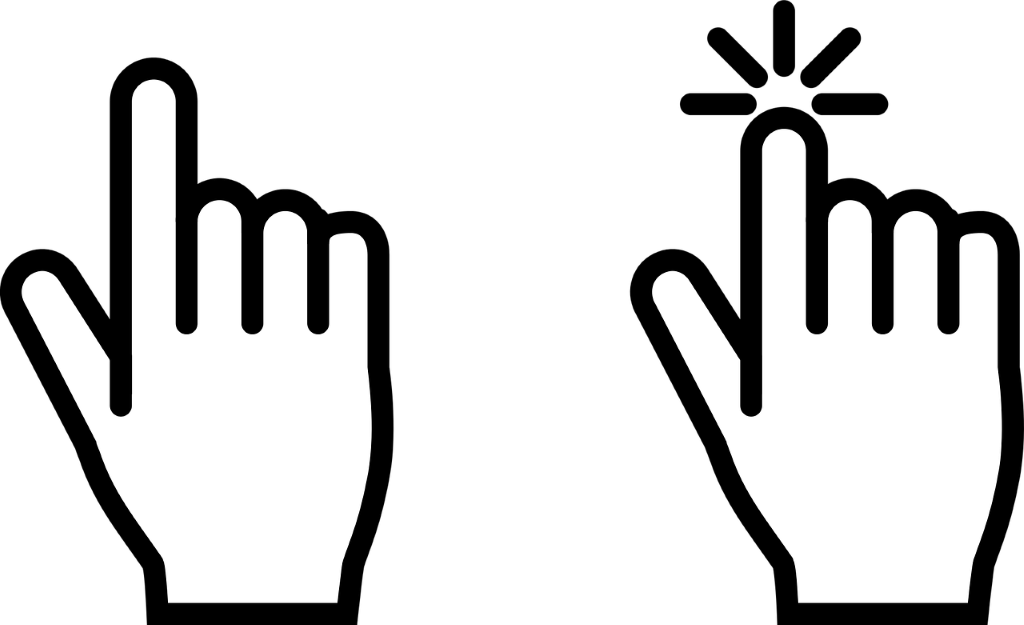
1. EvolutionOS
EvolutionOS is a cursor set that combines minimalism with the look and style of macOS. If you like the look of macOS but the customization of Windows, this cursor pack can give you the best of both worlds.
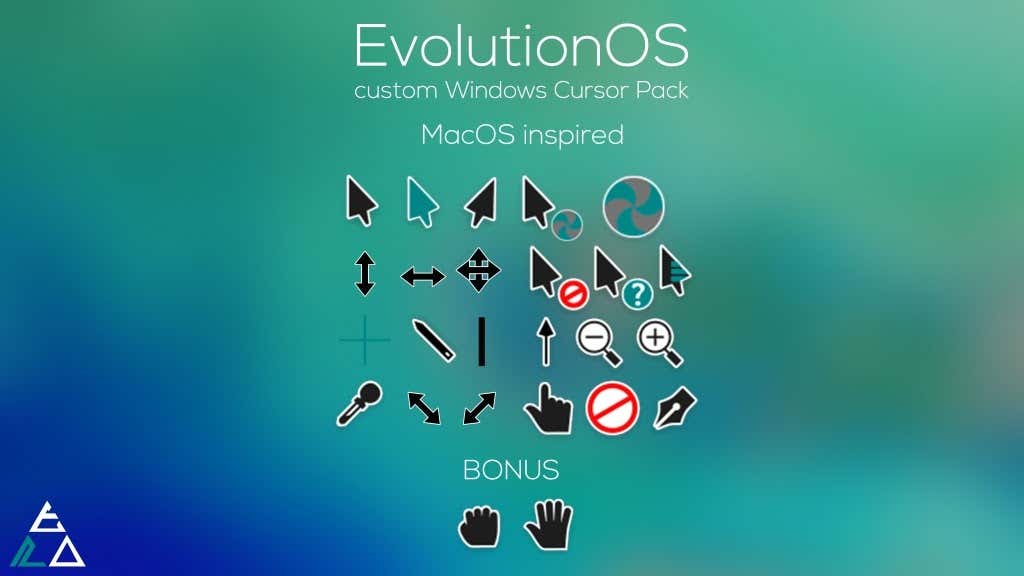
2. Outer Limits
If you’re a fan of space and the classic space race aesthetic, the Outer Limits cursor is perfect. Each phase of the cursor is a different version of the rocket and goes well with a gaming PC, especially if you have one built around a space-based game like Elite: Dangerous.

3. Android Material
If you really like Android, these cursors will give you the same feel as Android on your Windows PC. There are 15 different versions of the cursor depicting the standard cursor, a busy cursor, and more.
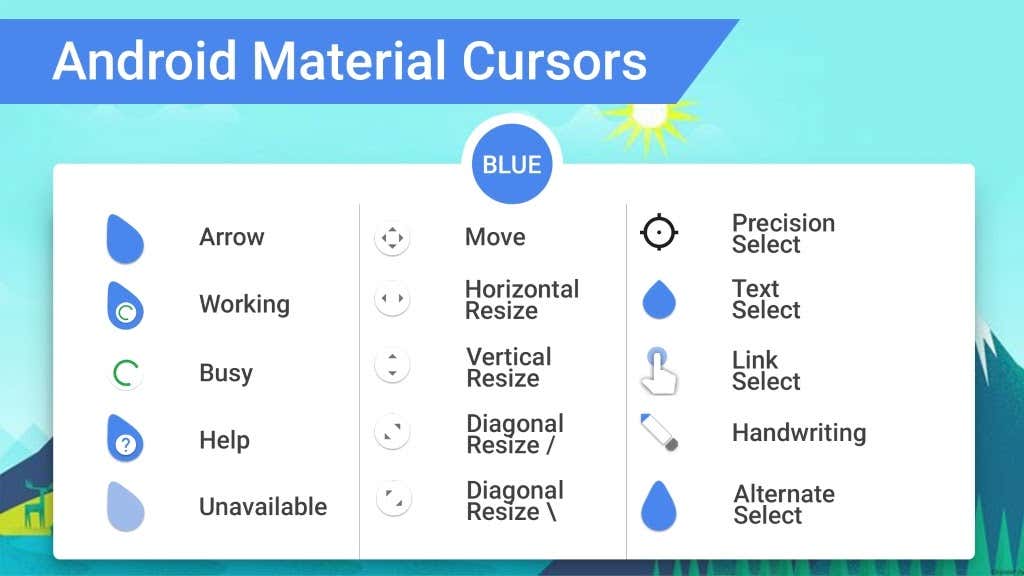
4. Star Wars Reloaded
Star Wars fans will love this set of themed cursors. Different lightsabers represent the cursor in its various forms, whether green, blue, yellow, or red. This is an animated set that will lend its own flair and style to your desktop.
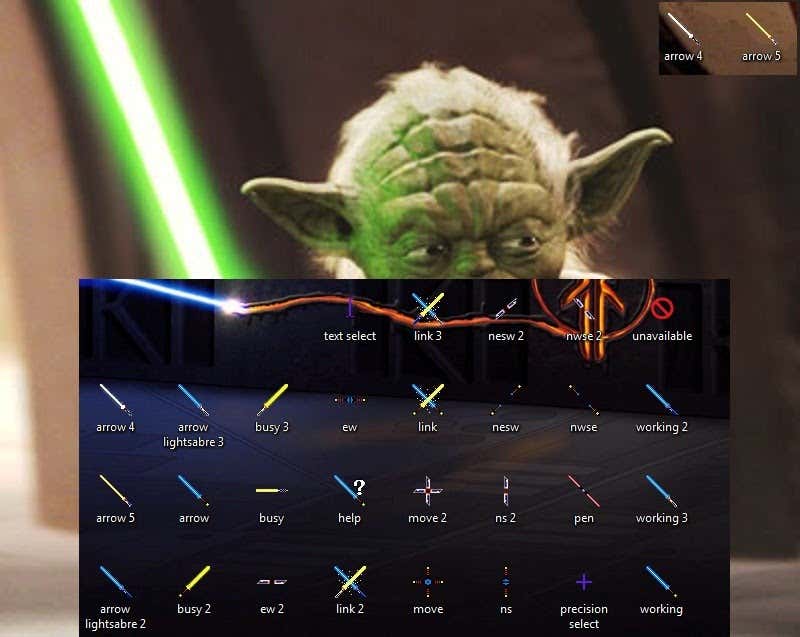
5. Starcraft 2 Cursors
If you’re a fan of RTS games, then you’ve probably played Starcraft 2 at some point in time. The game is famous for the speed at which skilled players compete. While this cursor set might not give you an edge, it will set the theme for your PC. It’s more limited than other sets, but it’s a lot of fun for Starcraft fans.

6. Chrome Glass
The Chrome Glass cursor set doesn’t change the shape of the cursor to indicate activity. Instead, it changes the color. The arrow will swap between white, blue, yellow, green, and red to indicate different things. It’s an animated, minimalist set that looks great on almost any desktop.
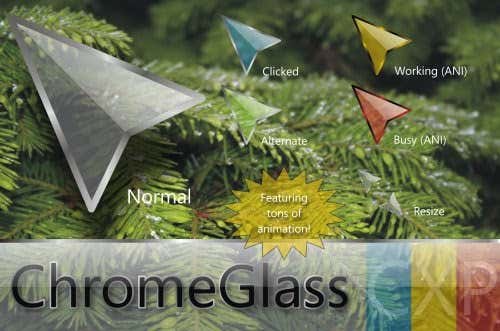
7. Zune’d
The Zune media player never caught on to the same sort of popularity as the iPod, but it had a niche following among diehard fans. If you counted yourself among that number, this cursor set acts as a trip down memory lane where you can use the same animated cursor styles the Zune used.
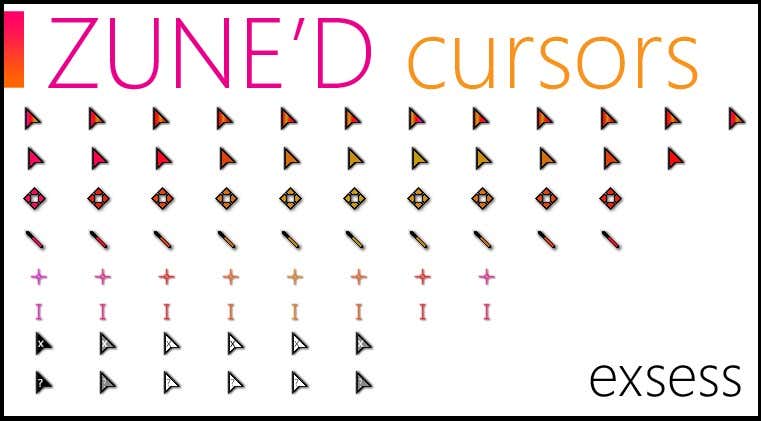
8. Gaia
The Gaia cursor set is designed with an Earth theme. The cursor set helps promote environmental awareness to combat climate change, but it also adds a bit of greenery to your desktop. It’s the virtual equivalent of a potted plant in your office.

9. Portal
Portal is one of the greatest titles in PC gaming and carries with it a tremendous amount of nostalgia for many users. If you enjoyed your experience with the Portal games and want to pay homage to them on your desktop, the Portal cursor set transforms your cursor into various portal guns.
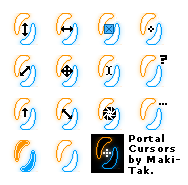
10. Deep Dip
The Deep Dip cursor set adds a bit of elegance, transforming your cursor into the tip of a fountain pen. It functions just as well as it looks. If you’re a writer (or just working on an essay and want a bit of inspiration), this cursor set is a great option.
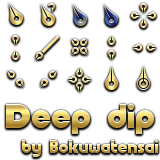
11. Numix
Numix is a custom set of mouse cursors, but it has the most extensive lineup of animations so far. WIth 30 different custom cursors, Numix can indicate a variety of operations simply by changing the appearance of your mouse. It also has a fresh, clean look that makes it just at home on a professional setup as on your home PC.
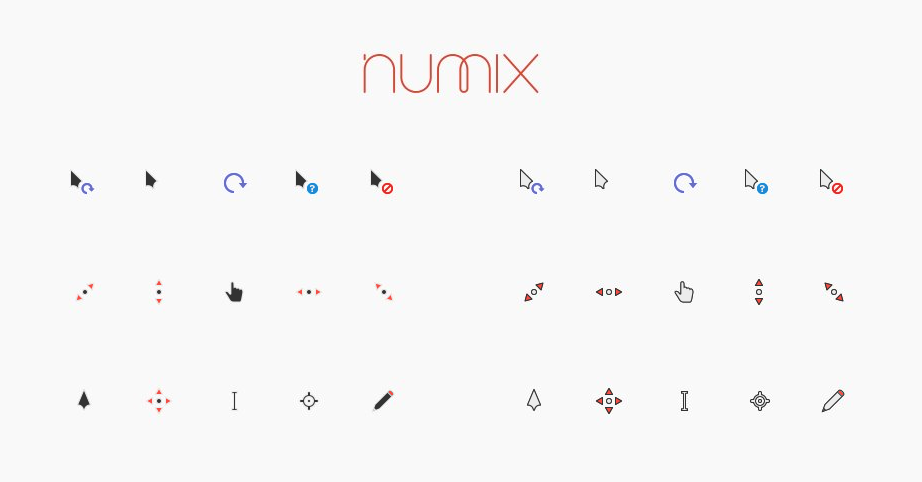
12. Oxygen
Oxygen is another option for your mouse that provides a clean, clear design. There are 37 different color schemes to choose from, making it one of the most customizable and targeted custom cursors on this list. You can use whichever color is your favorite.
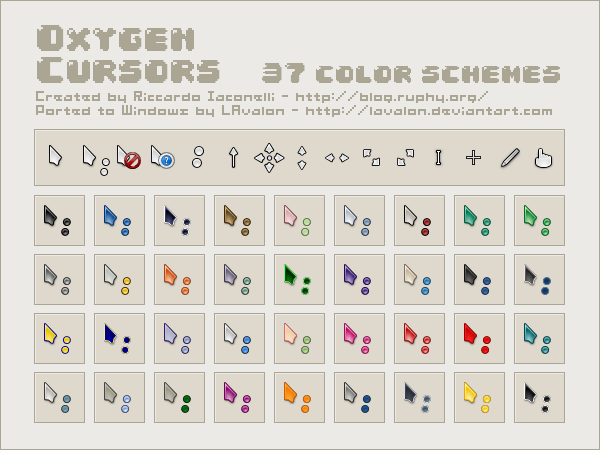
13. Mario Gant
The Mario Gant cursor set mimics Mario’s gloved hand for the majority of animations. It’s perfect for old-school Nintendo fans or just gamers in general. Even the text select cursor looks different. A lot of small details make this set a standout option for your desktop.
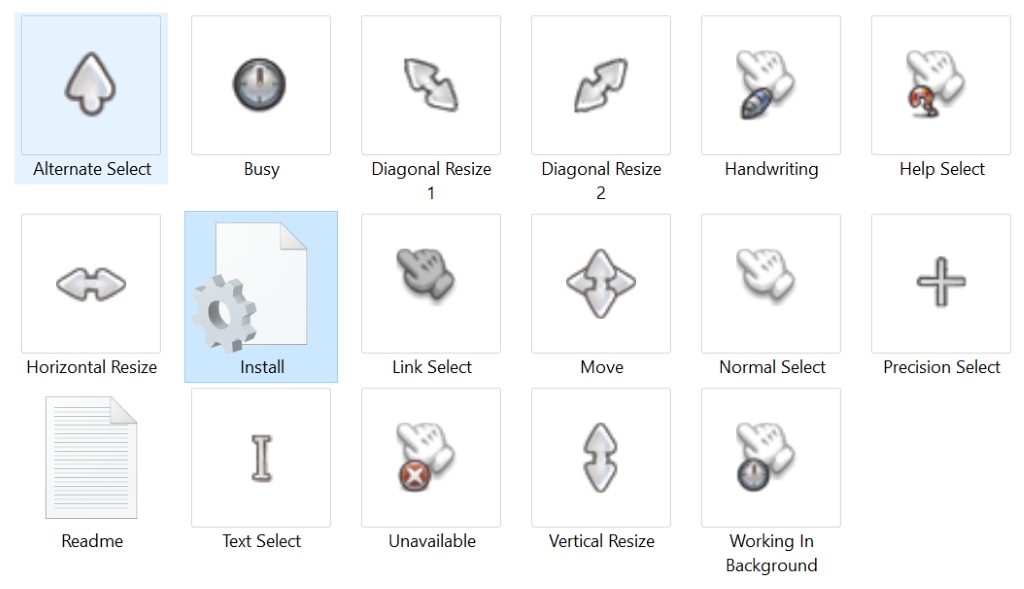
14. Rainbow Cursors
macOS has attracted people in the past due to its colorful themes. Even its cursors changed colors on a routine basis. If you want to imitate that same look, the Rainbow cursors set can help. It includes the traditional Mac color wheel to indicate when your PC is busy, too.
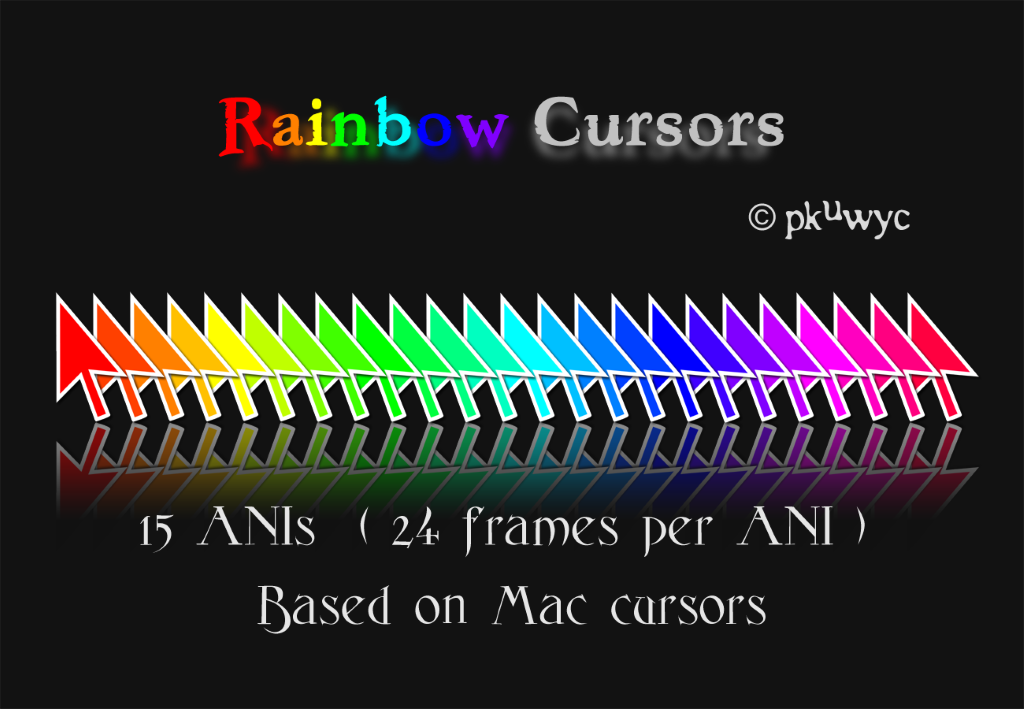
15. Wii Cursors
If you liked the Wii’s web browser, you can recreate that look on your PC with this Wii-themed cursor set. It has three animated cursors and 18 different variants. While it isn’t the most extensive set around, it looks good and hearkens back to a different era of technology.


How many hours have you spent whiling away the hours on World of Warcraft? If you played PC games anytime between 2004 and now, probably quite a few. This cursor set evokes the same sense of immersion the game did by replacing your mouse with the icons you’ve come to expect while browsing your inventory.
Don’t settle for the traditional, boring mouse cursor. People spend a lot of time customizing their PC’s appearance and theme, but they forget their cursors can also be changed. Take a look at these 16 free mouse cursors for Windows 10 and find one that suits your style.
If you’ve been using a Windows computer for a while, it’s natural to feel bored with the same old mouse cursors. Changing the mouse cursors can be an easy and effective way to make your desktop look fresh and unique. The process is simple: just download, install, and start using a new cursor theme.
Thankfully, there are many beautiful cursor options available online for free. This post shares some of the best cursor options that work with recent Windows operating systems, such as Windows 11, 10, 8.1, and 7. To install any cursor package, simply unzip it into a folder, right-click on the .inf file, and select “Install.” The changes take effect immediately, refreshing the look of your Windows system.
Changing the mouse pointers’ schemes on your Windows 11/10 PC is easy if you’ve installed some mouse pointers schemes.
Numix Cursors
Numix is a set of customized mouse cursors for Windows PCs. Its pointers are smooth and elegant and look completely professional. This package includes both dark and light versions of the cursors. Install the package by running the install.inf file.
Download Numix Cursors
Polar Cursors
Eric Matthews made the original polar cursor set for Linux based on a similar custom theme. There are three sets included: white mouse pointers with red, white mouse pointers with green, and white mouse pointers with blue. Packages include .inf files that can be run to install them.
Download Polar
Oxygen Cursors
Oxygen Cursors are developed by the KDE team. There are 37 different color schemes available, including black, blue, blue curve, brown, cherry, dessert, green, grey, etc.
Download Oxygen Cursors
Android Material Cursors (Blue)
There’s good news for Android users. Windows users who love Android and Google’s material design can now enjoy the Android cursor set on their computers. You can install it on your Windows PC with the included .inf file.
Download Android Material Cursors (Blue)
GTCC Cursors
Another great mouse pointer set for Windows PC is GTCC. The gray arrows have a curved appearance, which makes them stand out from the crowd. There is also an .inf file included in this pack to make it easier to install on a computer or laptop.
Download GTCC Cursors
El Capitan Cursors for Windows
The El Capitan Cursors are an incredible set of cursors inspired by macOS. If you like the old El Capitan version of macOS, you’ll love these cursors in Windows. The set comes with a .inf file, which makes it easy to install on Windows.
A Metro X Cursor Set is a collection of cursors in different colors. A .inf file is also included for Windows installation.
Download Metro X Cursor Set
Gaia 10 Cursors
Gaia 10 comes with colorful mouse pointers. For easier installation, it also includes an inf file.
Download Gaia 10 Cursors
Gant Cursor Pack
There are two color schemes in the “Gant Cursor Pack”: yellow and blue, each with two sets. Thus, there are four separate folders containing four sets of GANT cursors. Each folder contains an inf file that must be installed on your computer.
Download Gant Cursor Pack
Direction
A set of extraordinary mouse pointers in light blue color comes with Direction. An inf file is included in the folder for easy installation.
Download Direction Cursors
Mario Gant Cursors
This set of cursors was developed based on Super Mario’s character by the developer of Mario Gant Cursors. These mouse pointers are pretty awesome. Additionally, an inf file is included for installation on Windows PCs.
Download Mario Gant Cursors
UNDERSized Cursors
An inf file is included in this set of mouse pointers to install on your PC quickly. UNDERSized packs simple and small size sets of cursors specially designed for personal use on Windows PC.
Download UNDERSized Cursors
Rainbow Cursors
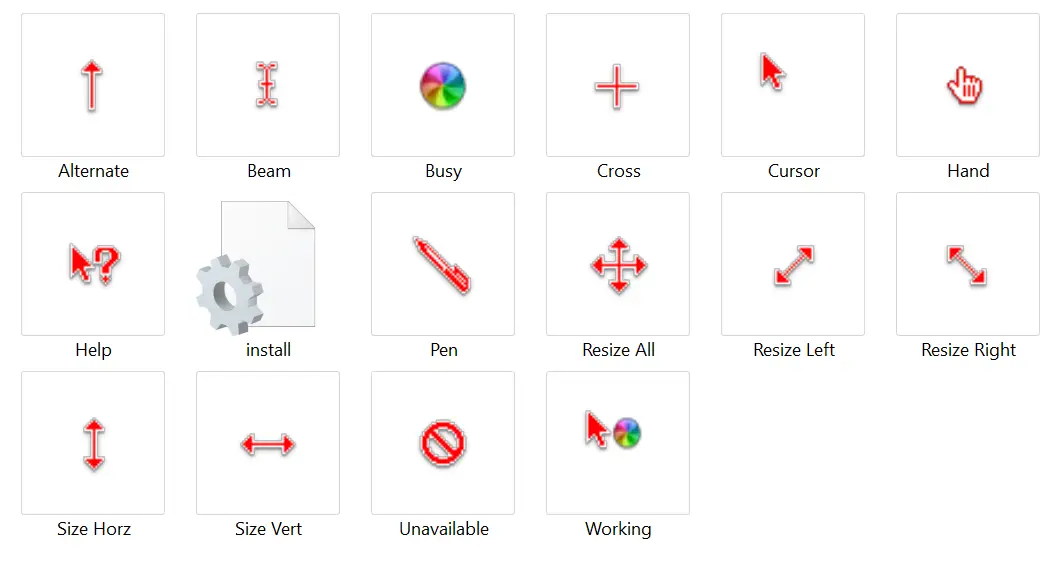
Metro X3 Cursor Set is a collection of cursors in different colors. The set also includes an inf file for Windows installation.
Download Metro X3 Cursor Set
Mickey Mouse
You will enjoy this set of mouse pointers if you are a fan of Mickey Mouse. Children have been kept in mind when designing these mouse pointers.
Download Mickey Mouse Cursors
macOS Sierra Retina cursors
Sierra pointers come with macOS Sierra Retina cursors. You can easily install it on Windows PCs with the included .inf file.
You can download macOS Sierra Retina cursors from here.
Capitaine cursors
Capitaine cursors is an x-cursor theme inspired by macOS and is based on KDE Breeze. Unzip the files into a folder to install them. You will now need to navigate to the bin > Windows folder. Select the install option by right-clicking the install.inf file. That’s all I have to say.
You can download Capitaine cursors from here.
Cursor Manager
Cursor Manager is a special free cursor manager that comes as an executable file, unlike other cursor packs that include .inf files. By running this exe file, you can quickly manage mouse cursors on Windows 11/10. There are several mouse cursor themes available in this GUI-based program. The following mouse cursor themes are available: Bindweed Cursors, Pink Premium, Icy Blue, Heart Pink Set, Vista Red, and Aqua Swirl.
Aside from additional mouse cursors, it also includes the Windows default mouse cursor theme. To return to default mouse cursors, select “Windows Default Cursors” from its GUI.
You can download Cursor Manager from sourceforge.net.
WoW Cursors
WoW Cursors are free mouse cursors based on the World of Warcraft game. If you love playing World of Warcraft, you will enjoy these mouse cursors. Once you have downloaded the cursor file, you will need to extract it on your computer. The extracted folder contains all the wonderful WoW mouse cursors. To use the custom cursors, open the Mouse Properties window and browse WoW Cursors’ location.
You can download WoW Cursors from here.
Star Wars Reloaded
Using the Star Wars Reloaded theme for Windows 11/10; you can customize your mouse cursor. Various handy mouse cursors represent the Star Wars theme in different color codes.
You can download Star Wars Reloaded from here.
Chrome Glass
Another free mouse cursor set for Windows 11/10 is Chrome Glass. The cursor set in this package contains arrows in different colors, including white, blue, yellow, green, and red, to indicate different activities. It is an animated set of mouse cursors.
It comes with an executable file that you need to run as an administrator. In Windows’ Mouse Properties, it will appear in the Scheme drop-down menu. When you run this executable file, select the Chrome Glass theme from Scheme’s drop-down menu in Mouse Properties.
Download Chrome Glass
Gaia10 Cursors
A set of free mouse cursors based on the Earth theme, Gaia10 Cursors is intended to spread environmental awareness and add a bit of greenery to your desktop. A total of 10 mouse cursors are included, including six static and four animated ones. If you like green, this mouse cursor set is for you.
Download Gaia10 Cursors
Portal Themed Cursor Set
This “Portal Themed Cursor Set” is based on the Portal video game series. It brings back nostalgic memories of this quite old game. The cursor set transforms your mouse cursors into Portal gun crosshairs.
You can grab it here.
EVO Custom Cursors
The EVO Custom Cursors are another free set of mouse pointers for Windows 11/10. These cursors will appeal to Mac lovers. There are 25 animated mouse cursors included in the package.
Download EVO Custom Cursors
Wii Cursors
The Wii Cursors are based on the Wii’s web browser. There are 18 cursors in this set, 15 of which are static and 3 of which are animated. A variety of mouse cursors are included in this set, including move, grab, help, open, pointer, and other mouse pointers.
Download Wii Cursors
We’ve compiled a list of the 25 best mouse cursors for Windows. Please let us know if you know of any other excellent set of cursors. Our team will include them.
Looking for a fresh and unique look for your mouse cursor? Check out these brand-new mouse pointers that are sure to impress! With a variety of designs and styles to choose from, there’s something for everyone. Whether you’re looking for a minimalist design or something more elaborate and detailed, these new cursors have got you covered. So why settle for a boring, default cursor when you can add some personality and style to your desktop? Give these new mouse pointers a try and elevate your computer experience to the next level!
Conclusion
Upgrading your mouse cursors can breathe new life into your Windows desktop experience. There are numerous mouse cursor designs available online, suitable for different tastes and preferences. Whether you prefer a minimalistic design, a game-inspired theme, or something animated and lively, there’s a mouse cursor out there for you. It’s a small change, but swapping your cursor can provide a refreshing twist to everyday computing tasks.