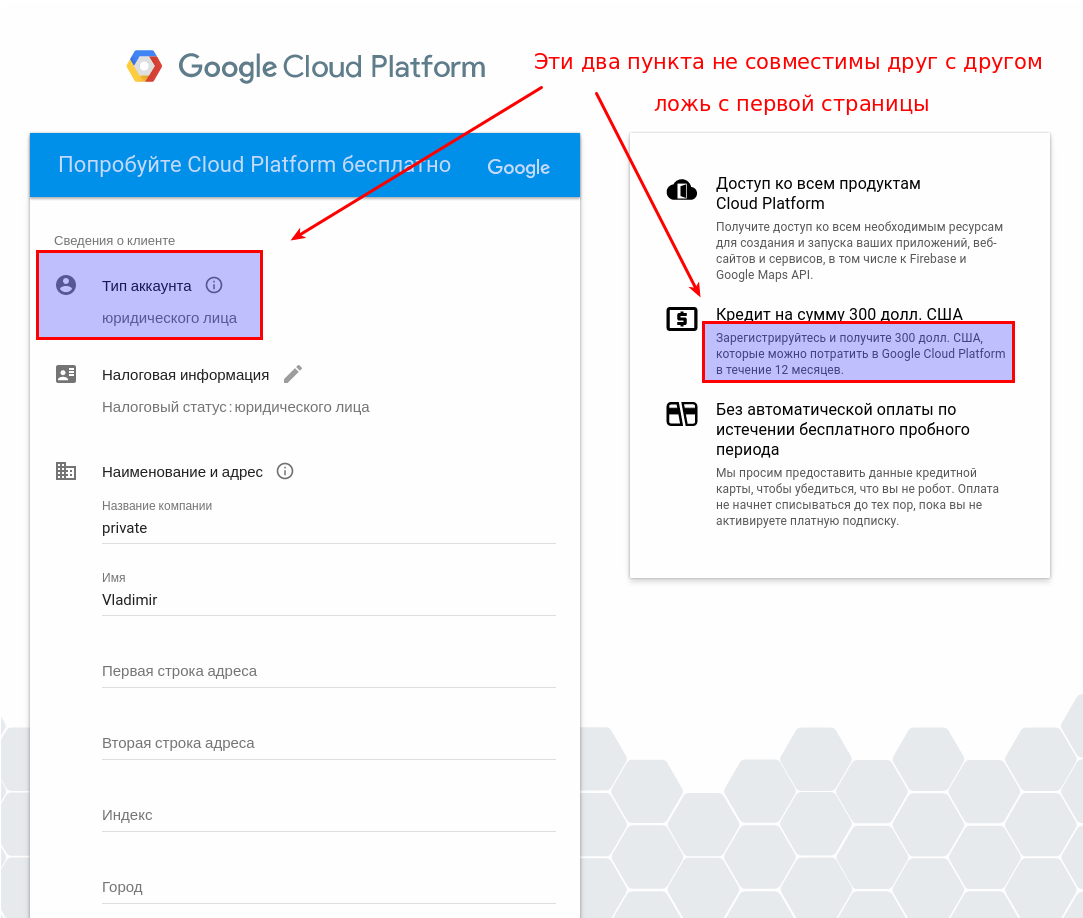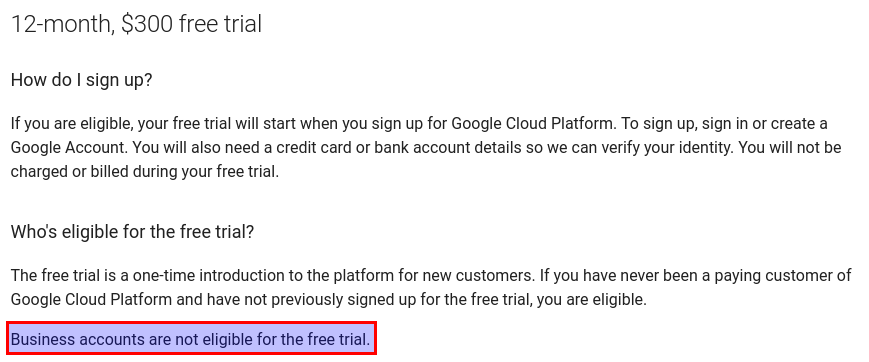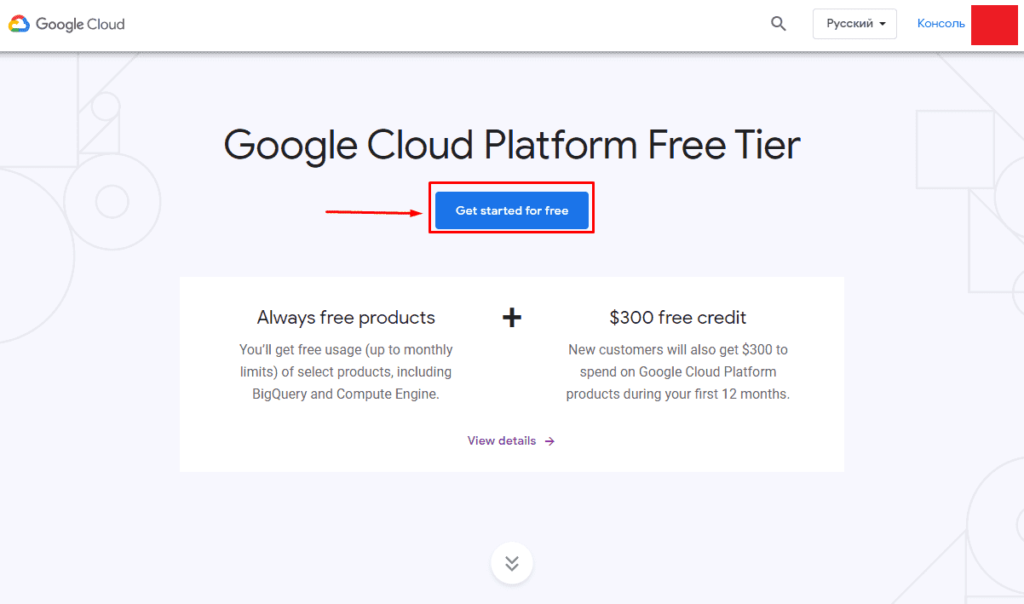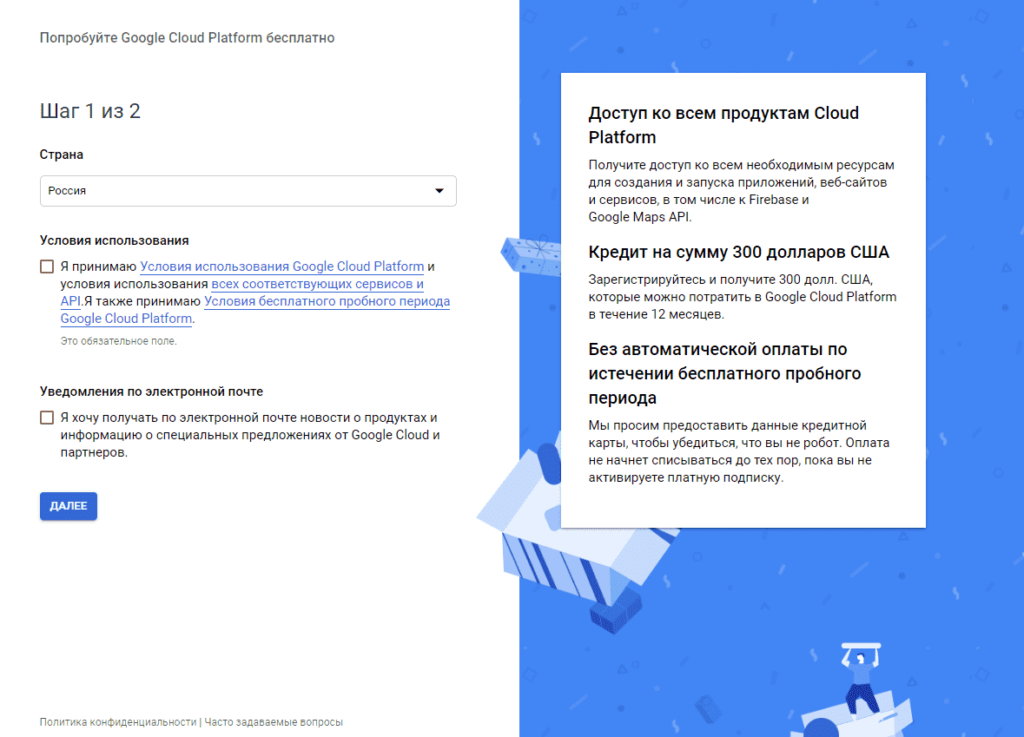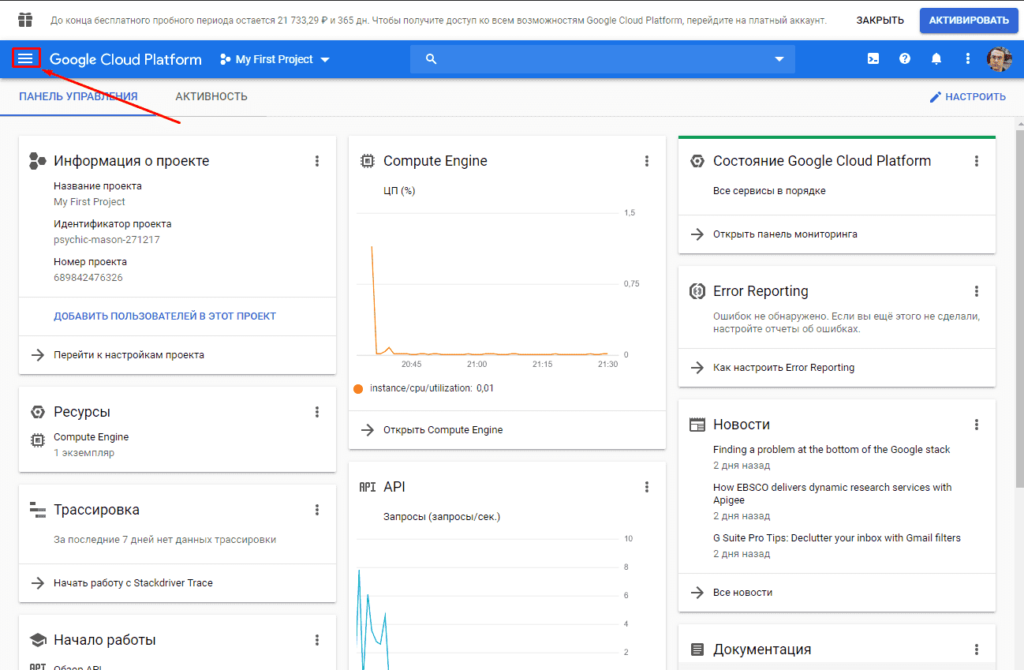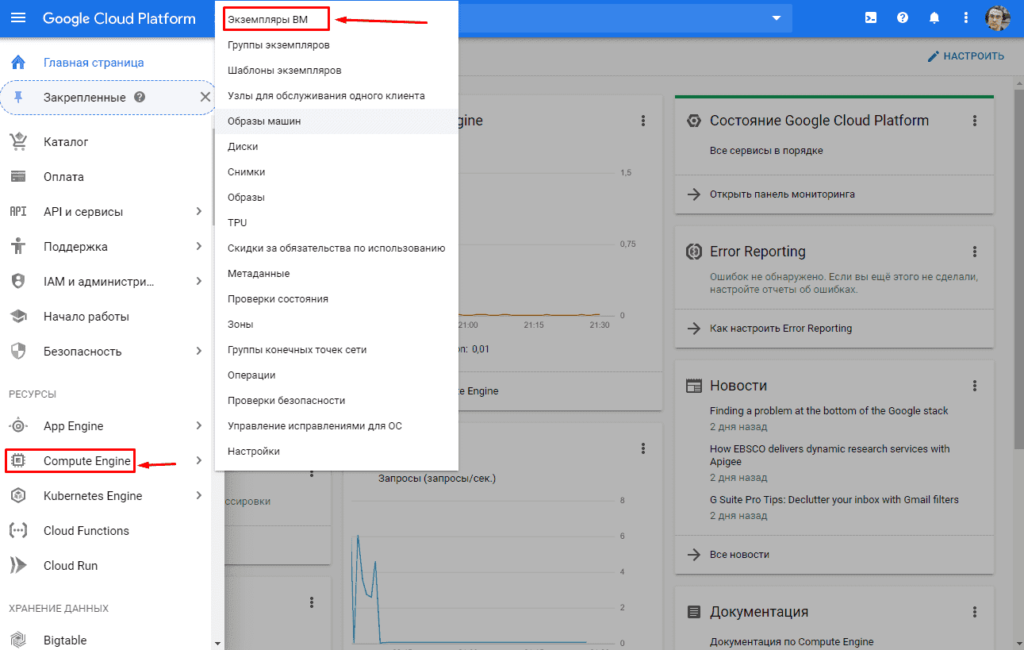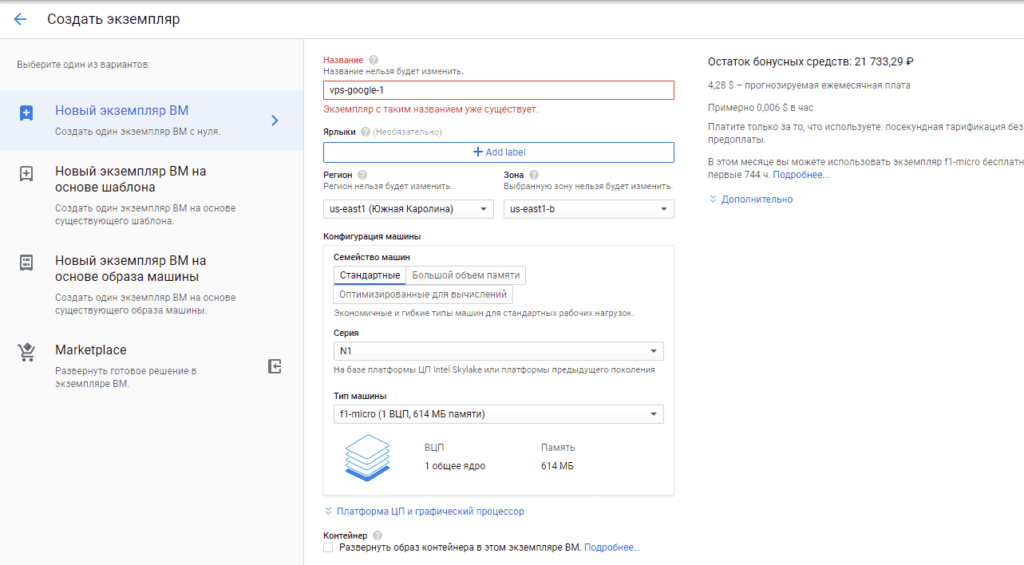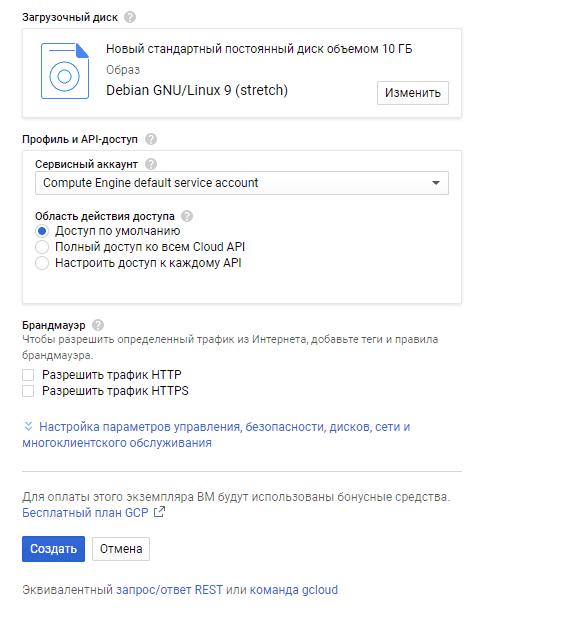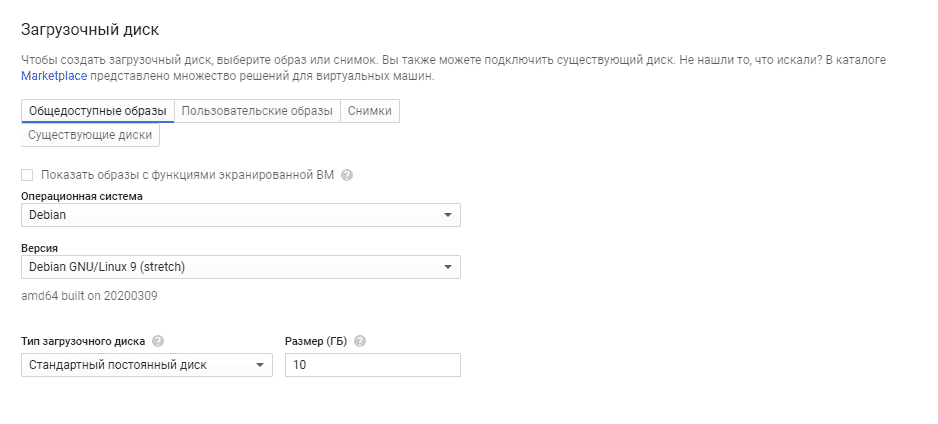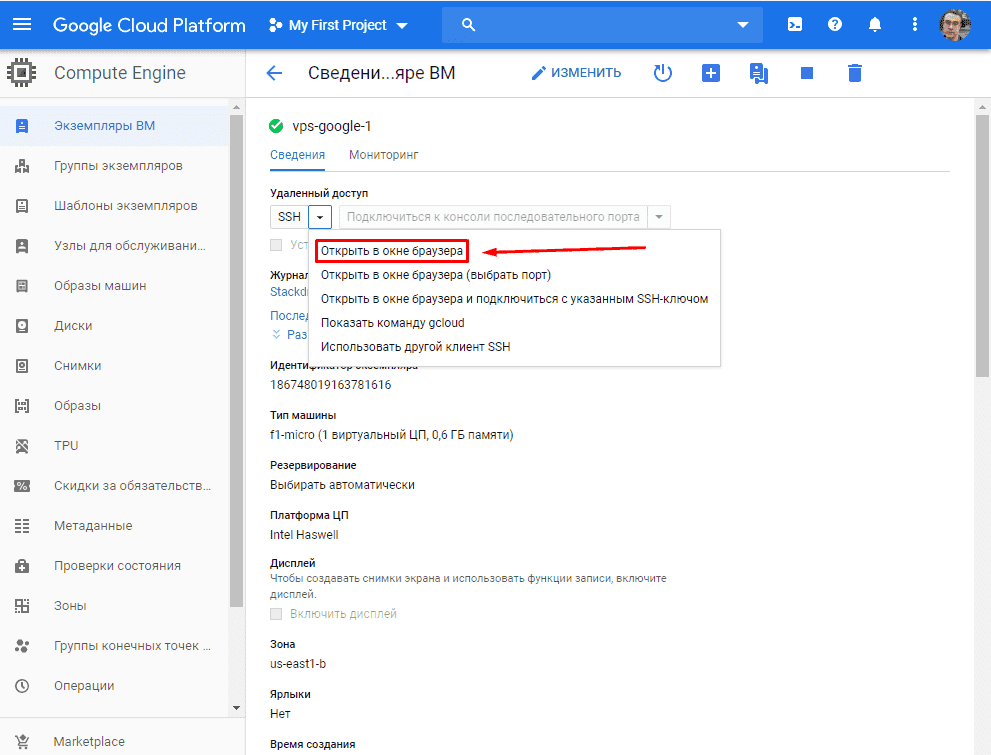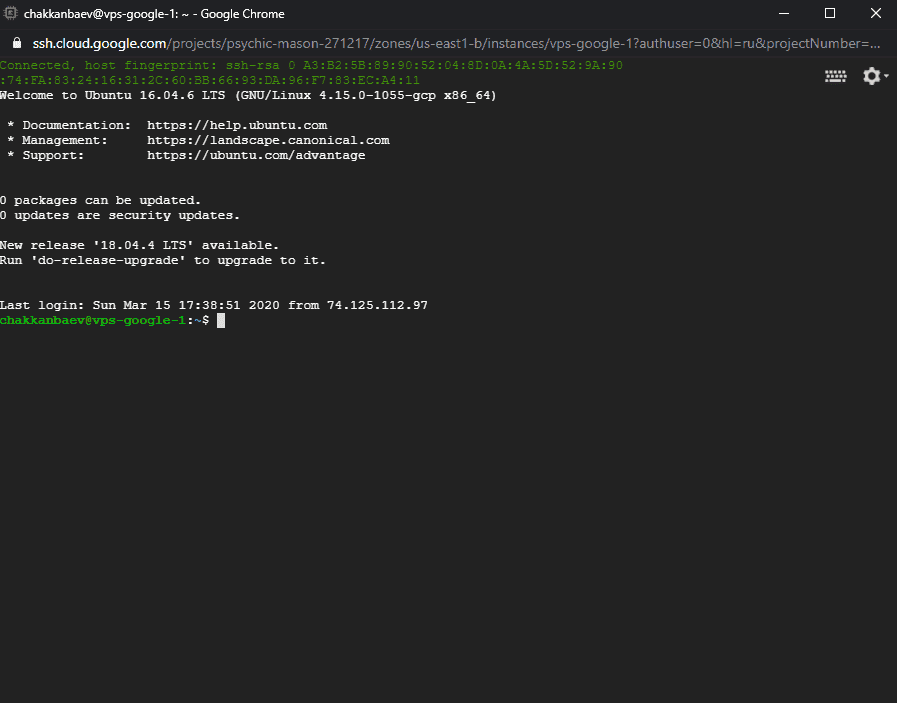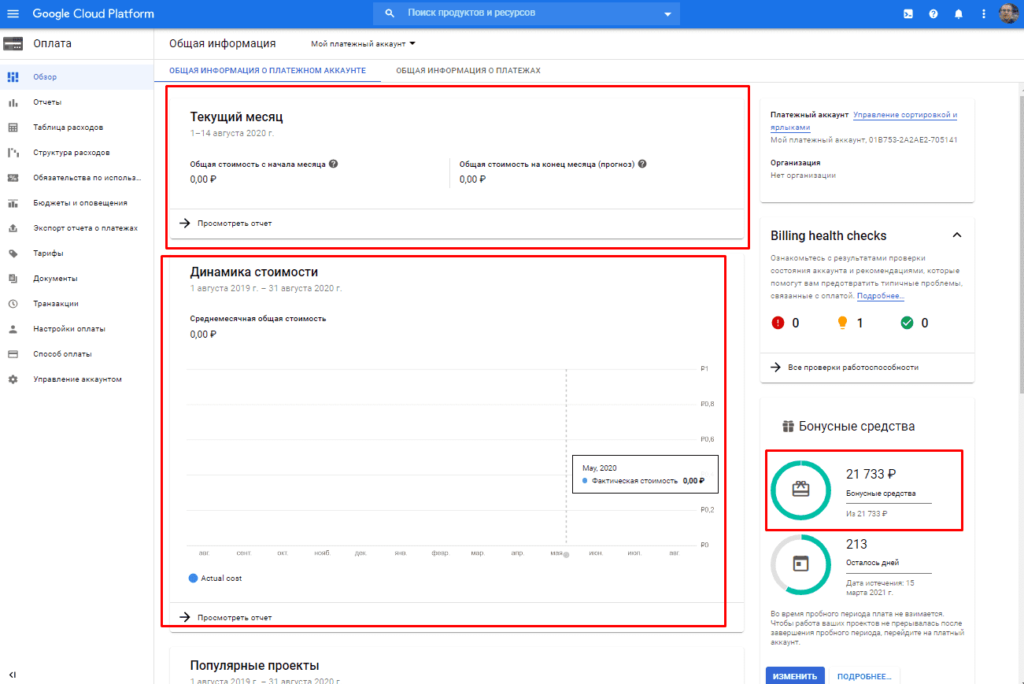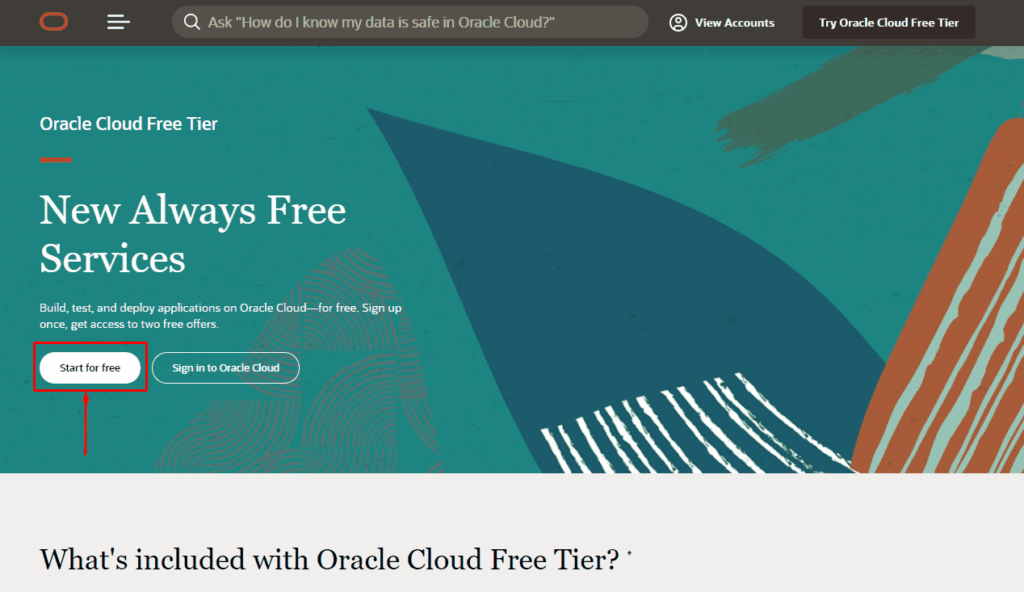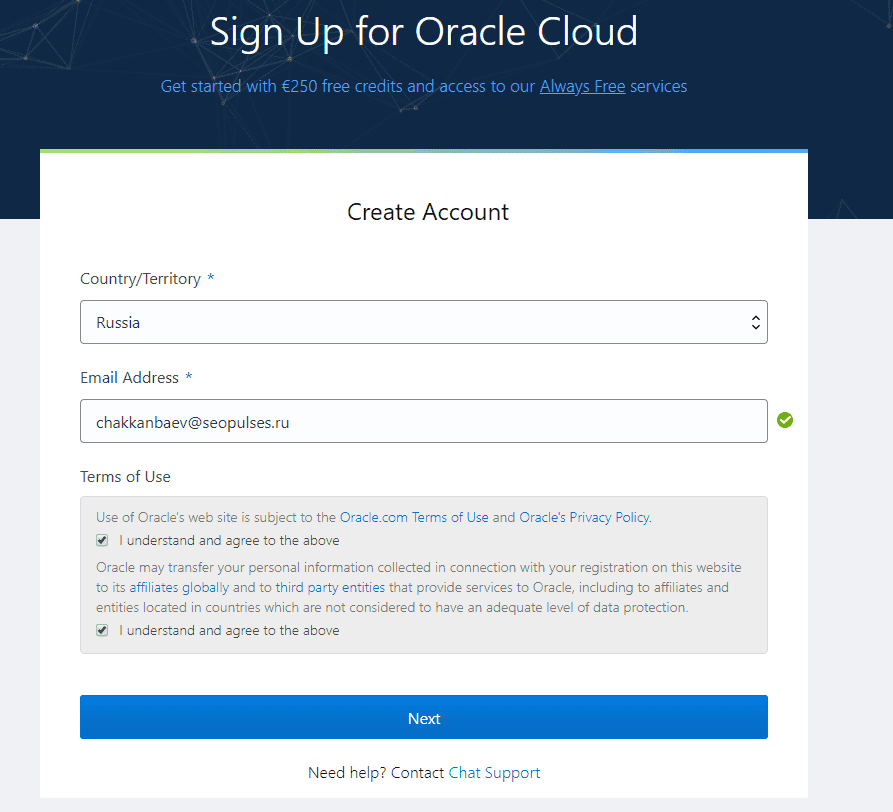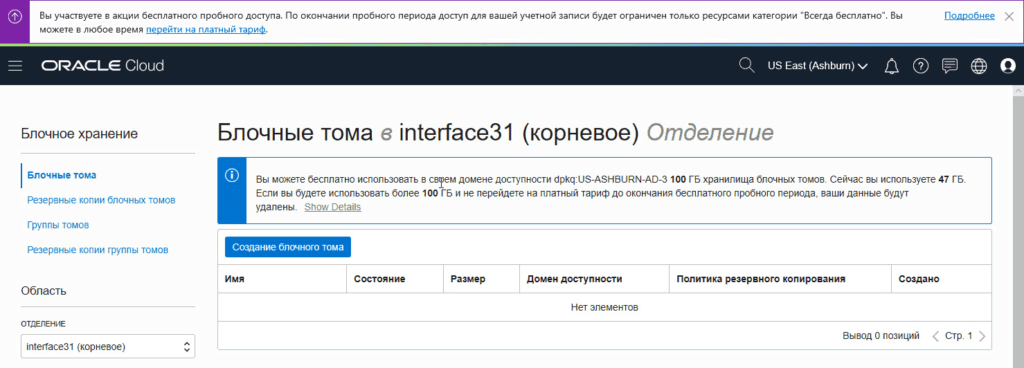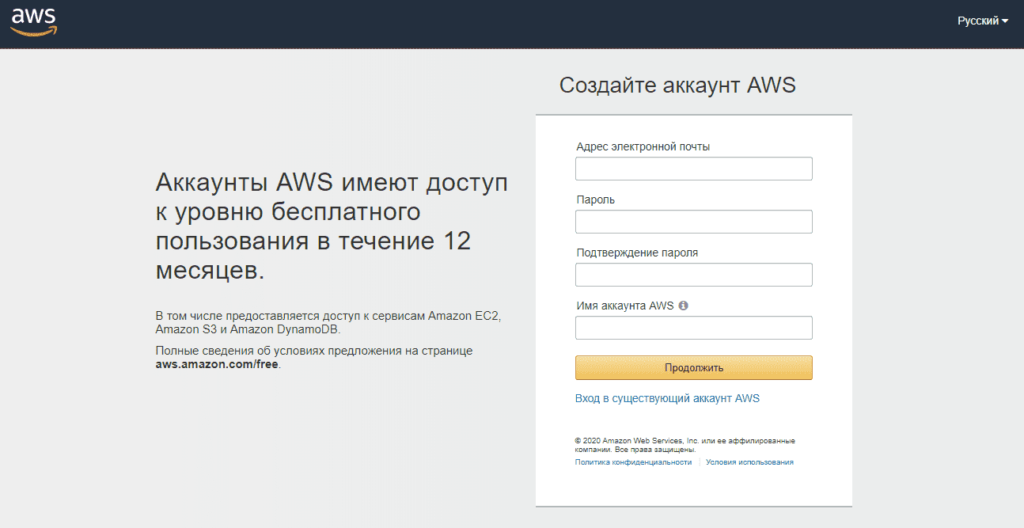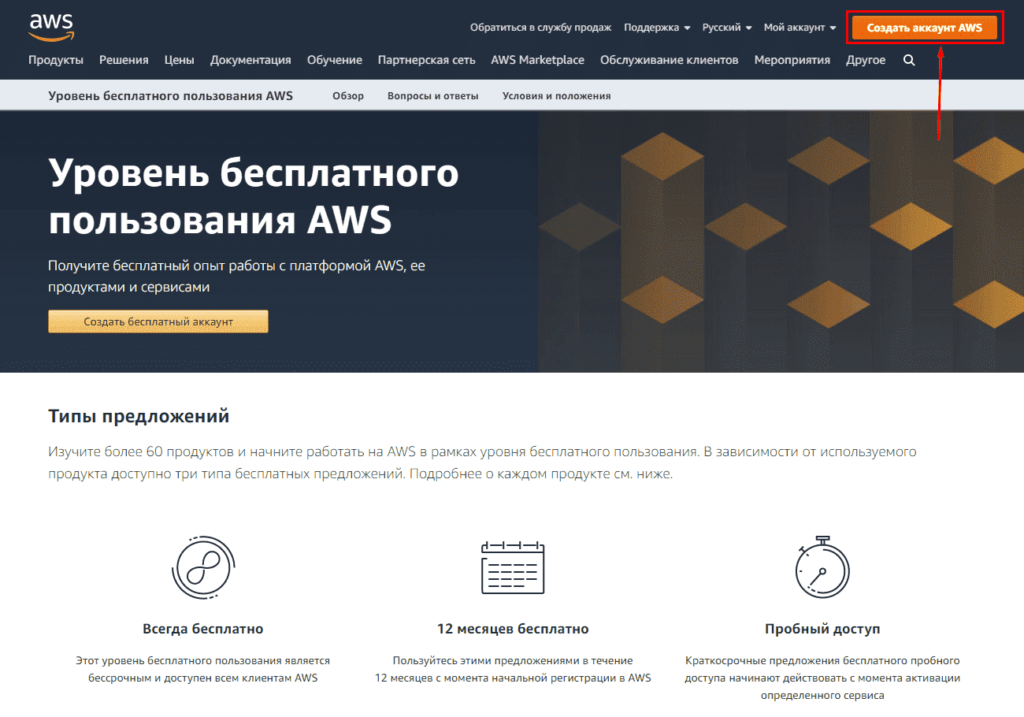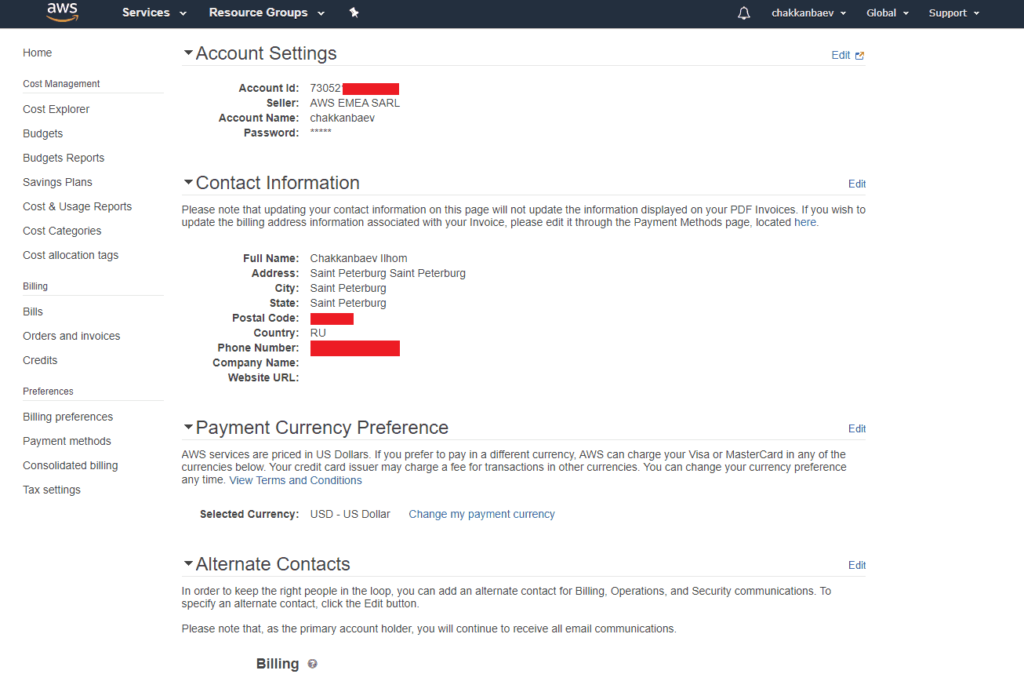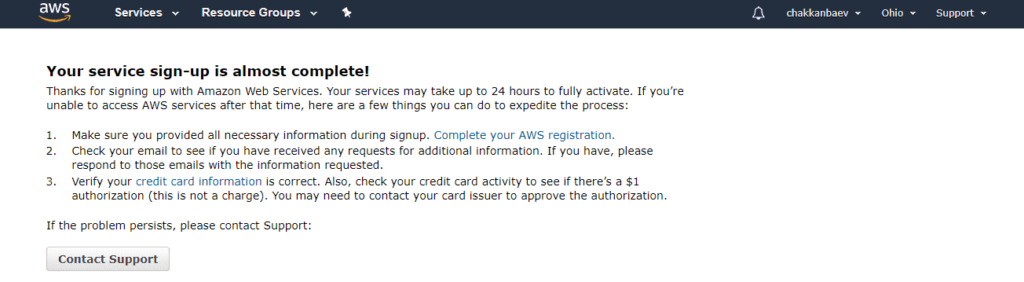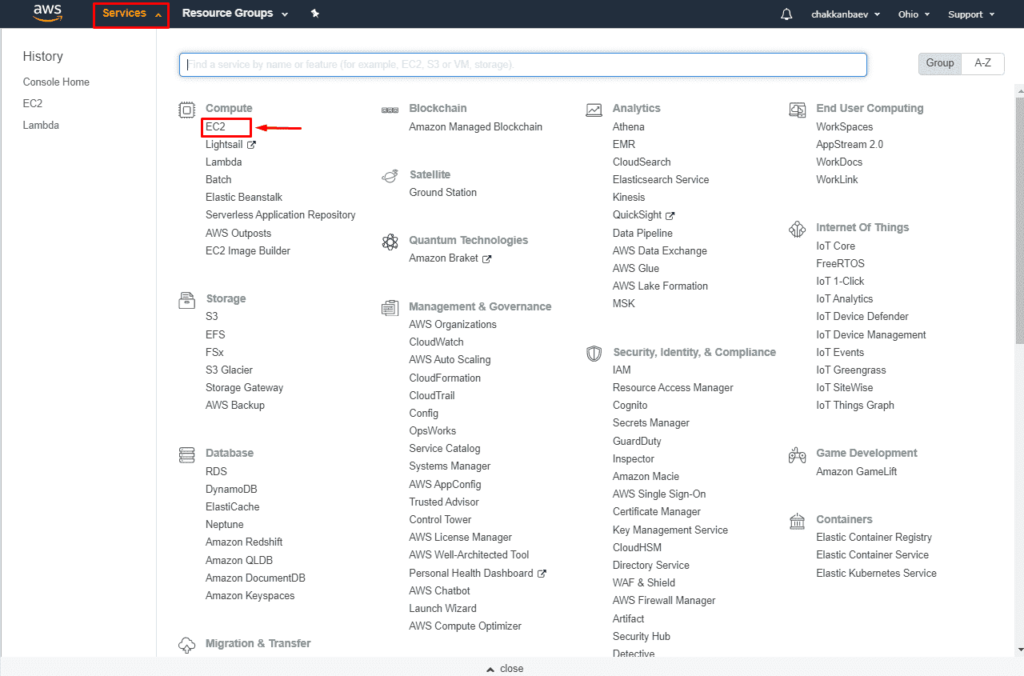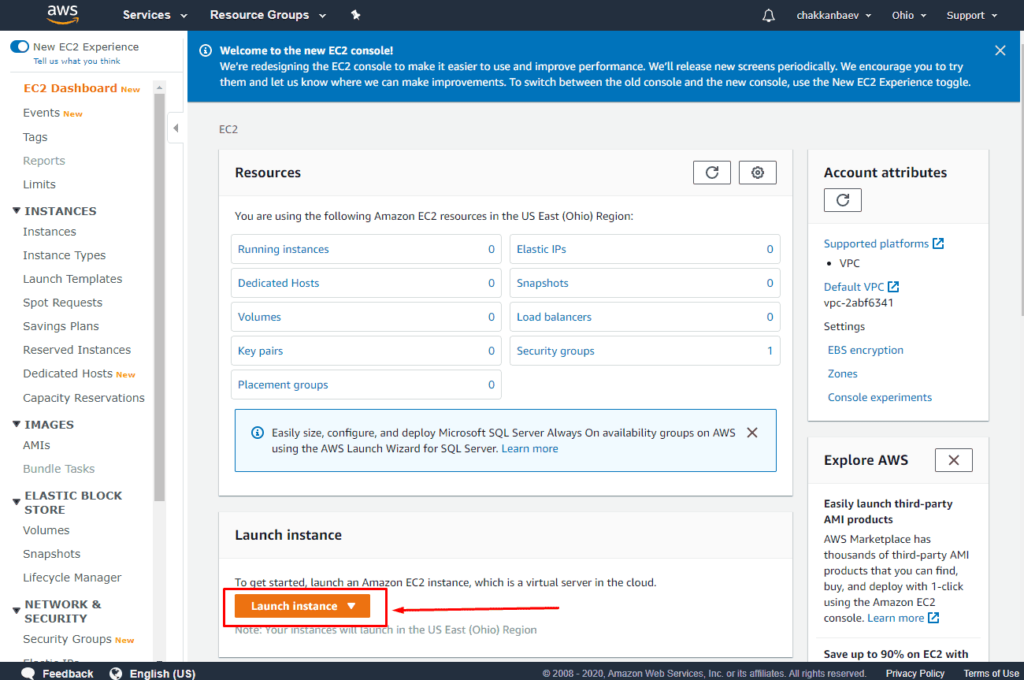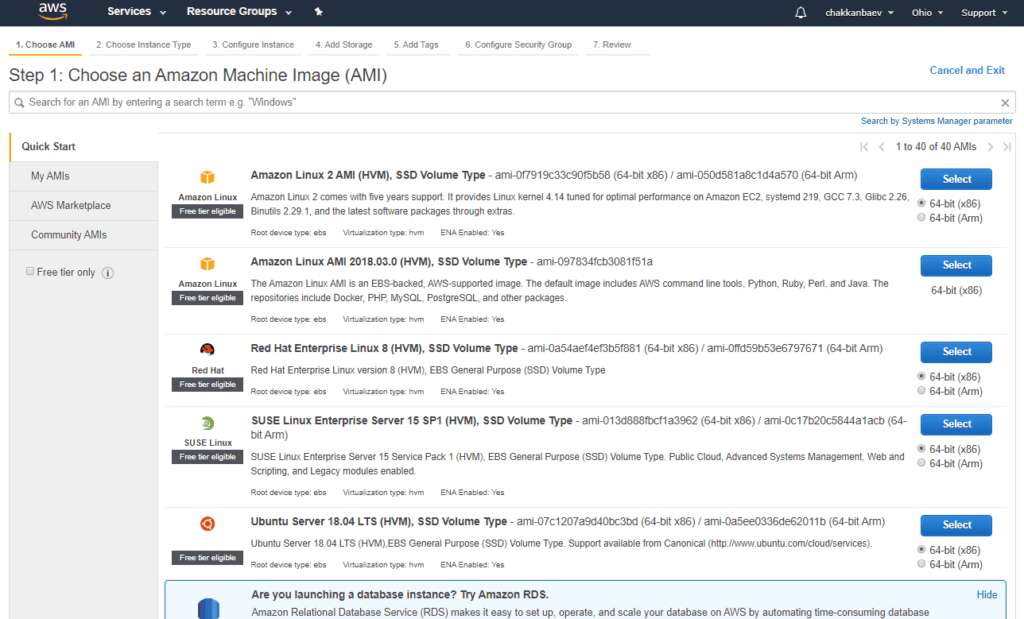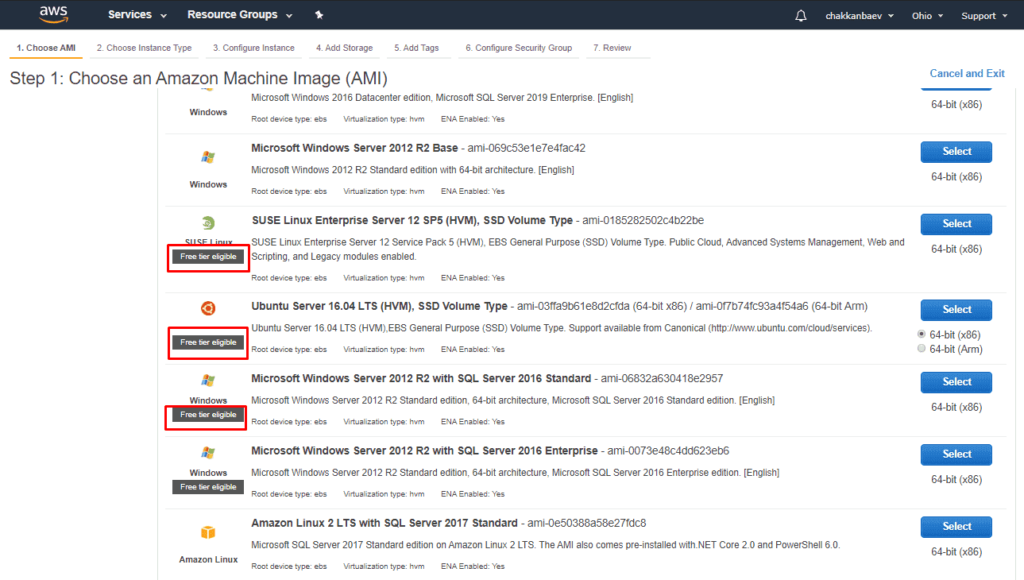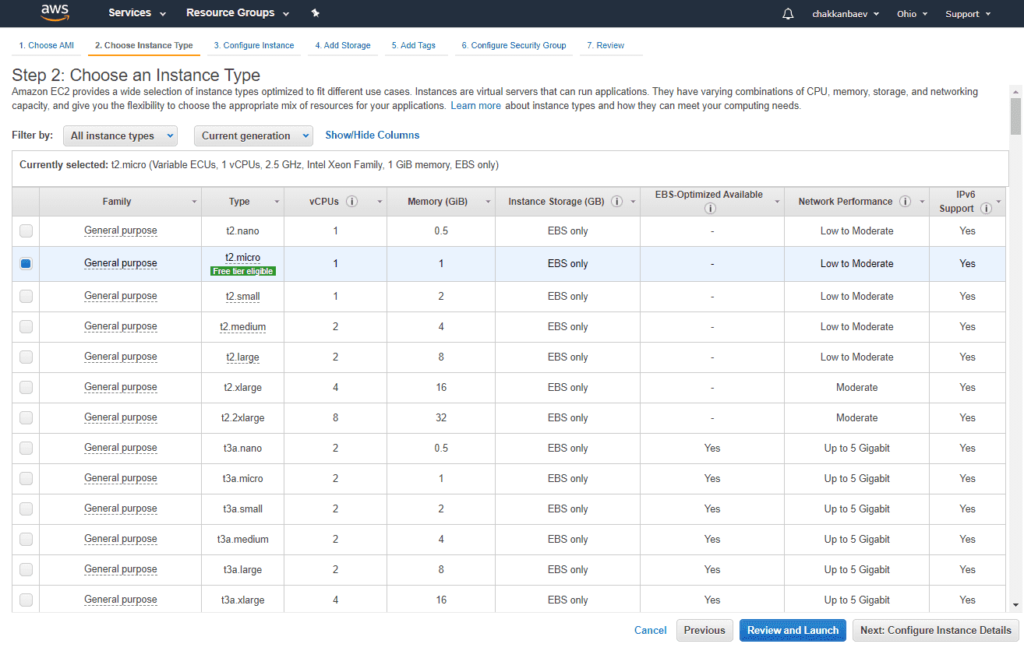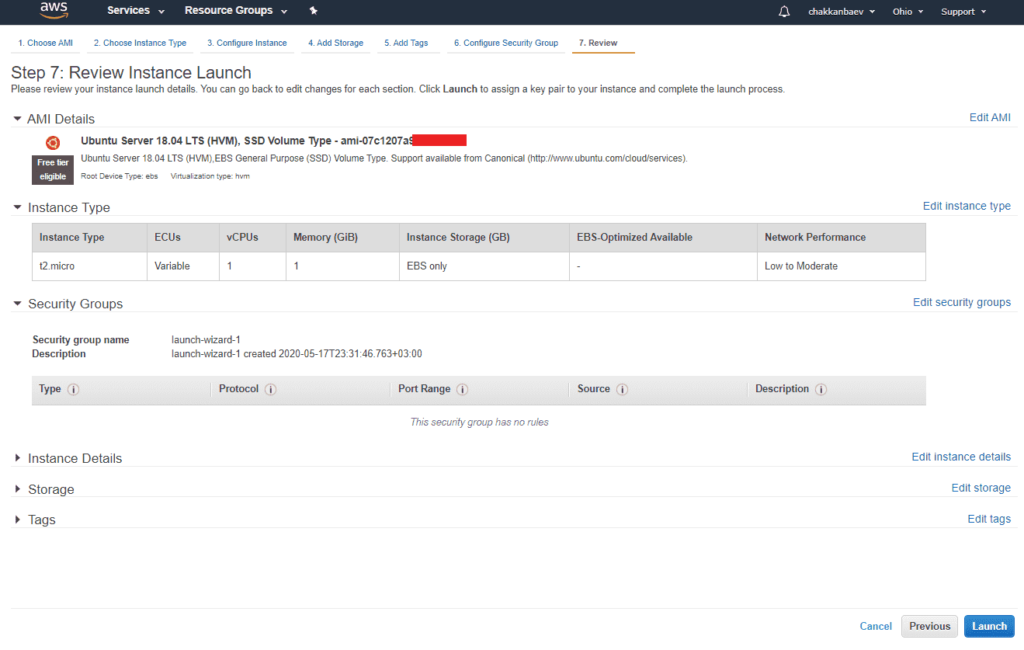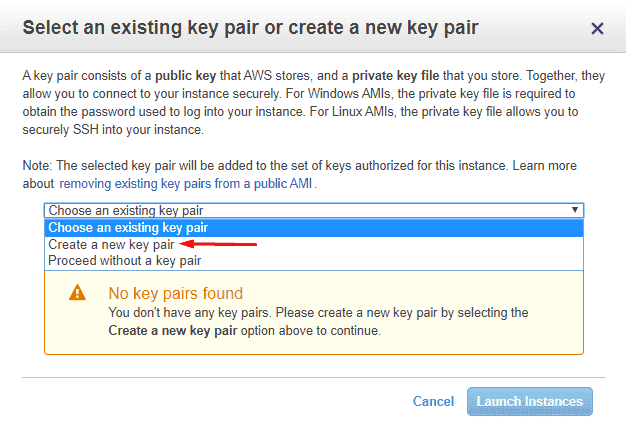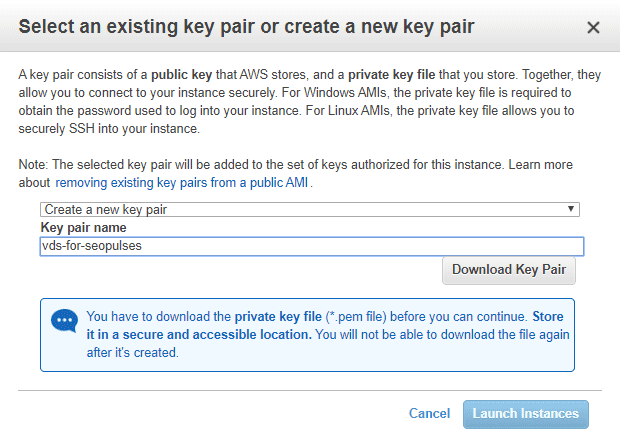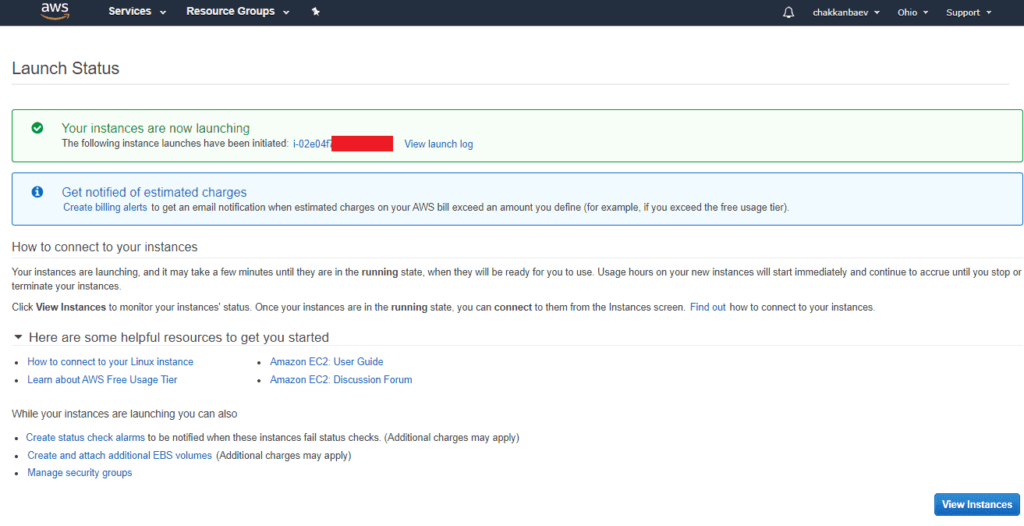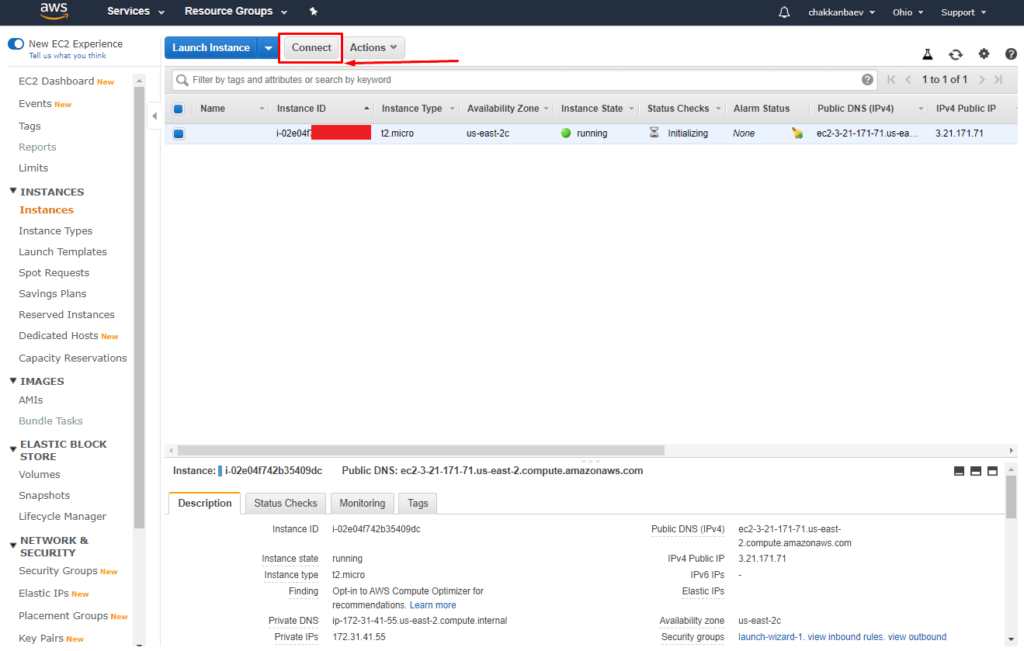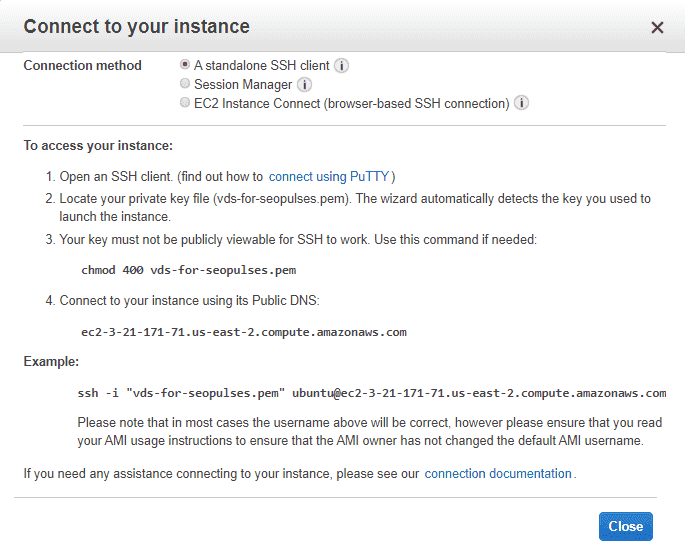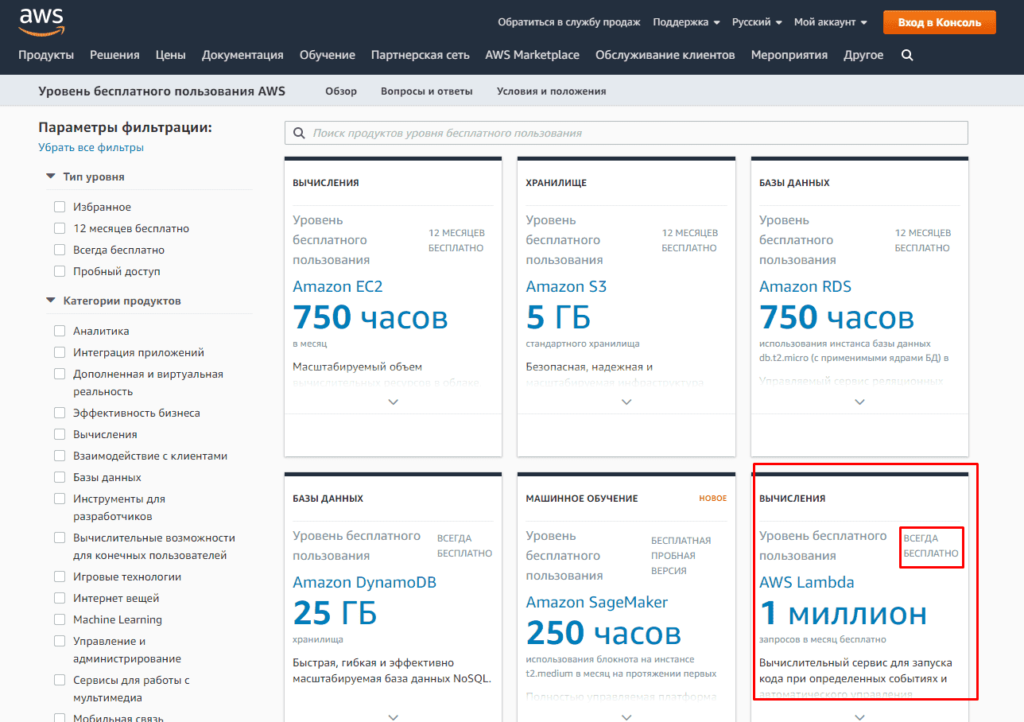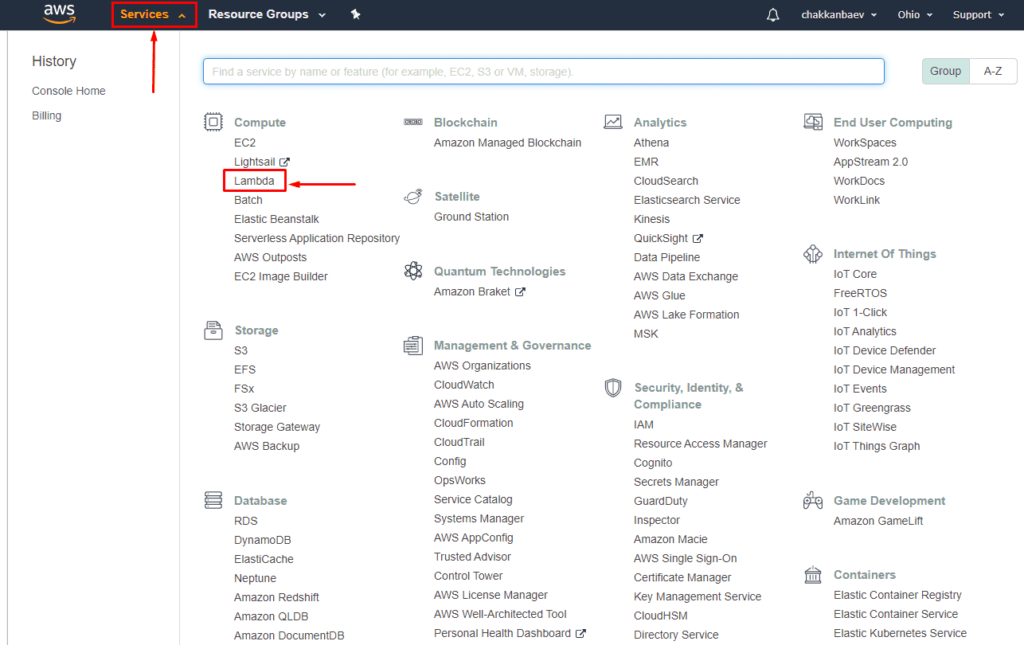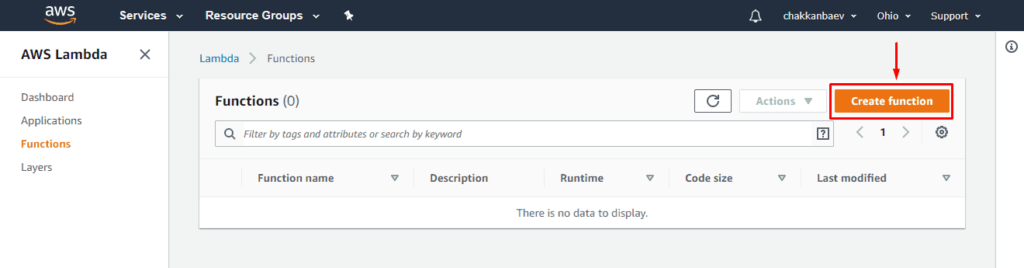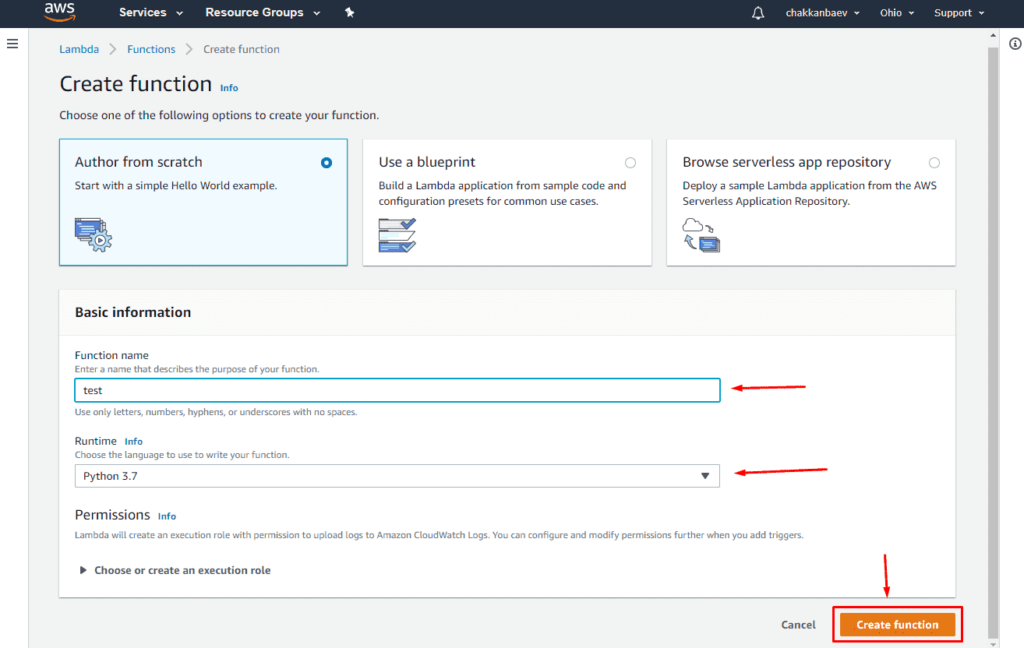Всегда хотелось познакомиться с облачными сервисами, но на моих работах они либо не использовались, либо не в моём отделе. Платить свои деньги не очень хотелось за такое знакомство, да и всё это казалось довольно сложным. Куча разных тарифов, что-то бесплатно, что-то платно. Но на самом деле каждый может разобраться с этим и самое главное легко. Настолько легко, что вы просто обязаны получить свой собственный бесплатный облачный сервер прямо сейчас. Осталось только выбрать какой.
Статья будет полезна тем, кто ещё не пользовался облачными серверами.
Бесплатный облачный сервер можно использовать для разных целей:
- тестирование (можно установить любой софт перед тем как его внедрять на работающий проект)
- домашний проект (можно поднять вебсервер, базу данных и всё что нужно)
- мониторинг (внешний мониторинг сайта или домашнего компьютера, например стек grafana+Influxdb+telegraf)
- proxy/vpn (для обхода блокировок и подмены страны на нужных сайтах)
Рассмотрим самых популярных представителей облачных сервисов, которые предоставляют так называемый «Free Tier».
Microsoft Azure
- $200 на 1 месяц (до 14 виртуальных машин)
- дополнительные бесплатные услуги после окончания бесплатного периода
Подходит для разового нагрузочного тестирования крупного проекта перед запуском в продакшен.
Amazon Webservices
- EBS: 30 ГБ SSD или HDD на выбор (это место может использовать ваша виртуальная машина)
- EC2: инстанс t2.micro 750 часов в месяц на год
- CloudFront: CDN на 50 ГБ
- 15 ГБ трафика в месяц
- другие бесплатные услуги на год и после окончания бесплатного периода
Т.е. можно создать виртуальную машину с 1 vCPU, 1Gb оперативной памяти и до 30 ГБ диска на год совершенно бесплатно. Такая же конфигурация (только трафика 2ТБ) в месяц в Digitalocean стоит 10 долларов, в Hetzner — 4.6 евро, похожие конфигурации в OVH и Scaleway — 3 евро, в Simplecloud и Ihor — 250 рублей. Т.е. за год вы экономите от 36 евро или 3000 рублей.
Подходит для тестового сервера, организации внешнего мониторинга, своего домашнего проекта или редкого использования в качестве proxy/vpn.
Google Cloud Platform
- инстанс f1-micro бесплатно навсегда (0.2 vCPU, 0.6 GB RAM, 30 GB HDD, 1 GB трафика в месяц)
- $300 на год (совсем недавно было только на 3 месяца), хватит на g1-small (0.5 vCPU, 1.7 GB RAM, 30 GB SSD, 15 GB трафика в месяц)
Бесплатный виртуальный сервер подойдёт для внешнего мониторинга, домашней странички или своего домашнего демо-проекта (только не вздумайте давать на него ссылки на хабре).
DigitalOcean
- $100 на 2 месяца
Этой суммы хватит, чтобы протестировать какой именно тариф подходит для вашего проекта лучше всего, а также познакомиться с консолью управления DO.
Scaleway
- сервер на 15 минут, зато регистрация не требуется
Этого времени с трудом хватит, чтобы протестировать скорость сети, дисков и производительность процессора.
Для всех платформ необходимо привязать номер телефона и номер банковской карты. Если первое для меня не критично, то в качестве номера карты я предпочитаю указывать электронную виртуальной карту ядекс-денег или qiwi (чтобы случайно по неопытности не попасть на огромные суммы). Эти карты выпускаются и перевыпускаются бесплатно. Для Amazon деньги на баланс класть не надо, проверяется только то что карта настоящая путём попытки снять деньги с карты и получения от банка информации, что карта существует. Один мой знакомый каждый год получает новый бесплатный облачный сервер на такие карты и тестовые рабочие симки. Это нехорошо и ему должно быть очень стыдно.
Итак, давайте получим наш первый облачный тестовый сервер. Я рекомендую Amazon, потому что с ним нет проблем. А ведь меньше всего хочется вечером после работы из последних сил биться с огромной неповоротливой системой регистрации.
AWS
- Переходим по ссылке.
- Регистрируемся, указываем номер телефона и карты.
- Ждём пока Amazon попытается снять около $1. В qiwi будет видно эту попытку снятия.
- Наш аккаунт активирован.
- Заходим в консоль управления EC2.
На самом деле контрольная панель достаточно простая. Но на случай если у вас не получилось сразу разобраться перечислю пункты, которые я делал, чтобы вы могли убедиться, что идёте правильным путём. Шагов много, но все они в стиле «далее, далее, далее, …» Во время написания статьи я прошёл их более десяти раз.
все мои шаги в панели
- Прежде чем создать виртуальную машину захожу в левом меню «NETWORK & SECURITY -> Key Pairs».
- Жму на «Import Key Pair». Выбираю файл с публичным ключём. В линукс системах он лежит в ~/.ssh/id_rsa.pub. Если у вас его нет.
- Перехожу в левом меню «INSTANCES -> Instances». Жму на «launch instance».
- Вижу список дистрибутивов. Мне подходят только те, у кого есть надпись «Free tier eligible».
- В этом списке я не нашёл нужного для себя дистрибутива.
- Жму в левом меню на «AWS Marketplace».
- Указываю в поиске «ubuntu».
- Выбираю в списке «Ubuntu 16.04 LTS — Xenial (HVM)» / «Free tier eligible». Жму на «select».
- Распахивается огромное страшное окно с ценами. Проматываю вниз. Жму на «continue».
- Ставлю галочку в строке с t2.micro / «Free tier eligible».
- Жму на «Review and Launch».
- Амазон предупреждает, что порт 22 открыт на весь мир, но я не обращаю внимания.
- В разделе «AMI Details» проверяю, что «Hourly Software Fees: $0.00 per hour on t2.micro instance».
- В разделе «Storage» проверяю, что укладываюсь в 30 GB, обычно виртуалка занимает около 8GB.
- Жму «Launch».
- Распахивается окно с выбором способа авторизации на создаваемом сервере.
- Выбираю в качестве авторизации загруженный ранее публичный ключ.
- Жму галочку, что я со всем согласен. Жму кнопку «Launch Instances».
- Перехожу к списку инстансов (Левое меню «INSTANCES -> Instances»).
- Смотрю IP запущенной виртуалки (a.b.c.d).
- Захожу на сервер по ssh: «ssh root@a.b.c.d».
- Выдаётся ошибка: Please login as the user «ubuntu» rather than the user «root».
- Захожу на сервер по ssh: «ssh ubuntu@a.b.c.d».
- Миссия выполнена.
Если на работе вы не сильно устаёте, любите сложности, и есть пара лишних вечеров, то добро пожаловать в Google.
GCP
- Переходим по ссылке.
- Регистрируемся, указываем номер телефона и карты.
- Google жалуется, что карта не подходит. Кладу на неё 100 рублей и всё ок.
- На почту пришло письмо «Welcome to the Google Cloud Platform free trial».
- Заходим в консоль управления.
Дальше должно быть всё просто…
… но не с гуглом.
В консоли ничего не работает, даже бесплатный вечный сервер не создать. На почту пришло письмо «Наша система зафиксировала подозрительные действия в Вашем платежном аккаунте. В качестве меры предосторожности мы временно заблокировали этот аккаунт.»
Собственно просят две вещи:
- Upload an image of your government-issued photo ID
- Upload an image of your credit card, debit card, or bank statement
Это мой первый аккаунт в GCP и никаких подозрительных действий с ним я не совершал. Скорее всего таким образом гугл предохраняется от повторных регистраций недобросовестными пользователями.
Отправил фотографию паспорта и bank statement (в qiwi есть возможность сделать выписку). Получил от гугла благодарность за присланные документы, но они всё таки хотят видеть фотографию моей карточки. Отсылаю фотографию виртуальной карты с экрана монитора (в письме была информация, что подходят фотографии электронных документов).
Получил от гугла благодарность за присланные документы, но предоплаченные и виртуальные банковские карты не принимаются.
Было бы не плохо, чтобы они это писали сразу при регистрации или хотя бы в первом письме — сэкономили бы мне кучу времени.
Попробовал карту vtb24 (правда у неё срок действия заканчивался через месяц) — не подошла. Заказал карту Яндекс Денег, подождал пока она дойдёт до меня, но всё равно выдаётся ошибка «Произошла непредвиденная ошибка. Повторите попытку позже..«, при этом деньги снимаются, а потом возвращаются через некоторое время. Сейчас я заказал дополнительную банковскую карту Банка Кипра, подождал, опять ошибка. Также выяснилось, что у моего коллеги были проблемы с картой Тинькофф. Никогда не думал, что напишу такое, но я не рекомендую использовать сервис облачного хостинга от компании Google.
Кстати недавно на работе понадобился CDN, как выдумаете что мы выбрали Amazon или Google?
На борьбу с гуглом у меня потребовалось несколько месяцев, несколько банковских карт и несколько миллионов нейронов. Как вы могли понять я не могу порекомендовать облачный сервис «компании добра», более того я неоднократно писал жалобы в ФАС на рекламу компании Гугл, которая мягко говоря вводит пользователя в заблуждение. Делал скриншоты, цитировал условия использования сервиса… но слава богу не отправил. Оставлял это решение на следующий день, а там уже и отпускало. Пока я собирал документы для жалобы до меня дошло, что это было.
После введения «налога на Гугл» (согласно которому его и другие иностранные компании обязывают платить ндс за частных пользователей) Гугл поменял тип аккаунтов с физических лиц на юридические, чтобы перевесить обязанности с себя на самих пользователей. Но видимо забыл, что его предложением «300 долларов на 12 месяцев» может воспользоваться только физическое лицо.
В итоге, с одной стороны мы получаем рекламу, где физически заблокирована возможность выбора физического лица:
а с другой стороны соглашение, в котором написано, что нам ничего не светит:
Ну а с третьей стороны вместо нормального ответа, что это невозможно мы получаем нечитаемые ошибки «Произошла непредвиденная ошибка. Повторите попытку позже… Код ошибки: OR-IEH-01.» во время привязки карты. Если честно, не ожидал такой подставы от гугла. Пропало всякое желание попробовать их сервис.
После всей этой истории я поставил статью на паузу и вернулся к ней через пару месяцев. Более того, я всё таки смог разобраться как мне познакомиться с их платформой не используя бесплатный период. К слову говоря, пока вы делаете попытки разблокировать аккаунт, чтобы наконец-то им воспользоваться в это самое время обратный отчёт во всю сокращает количество дней.
Достаточно отказаться от бесплатного периода, подтвердить согласие на оплату и после этого открывается возможность бесплатно пользоваться консолью и создать пожизненны-бесплатный сервер.
все мои шаги в панели
- Перехожу в левом меню Compute Engine
- Экземпляры ВМ -> Создать
- В списке «Тип машины» выбираю «микромашина f1-micro»
- В списке «Зона» нужно выбрать ту, для которой разрешён бесплатный сервер иначе вы будете платить за него деньги. Например, при выборе «us-east1-c» появляется надпись «В этом месяце вы можете использовать экземпляр f1-micro бесплатно первые 720 ч.», а при выборе «us-east4-c» она пропадает. Будьте внимательны! Хотелось бы создать бесплатные сервер, в Европе, но к сожалению доступные зоны только такие: us-central1, us-east1, us-west1.
- В поле «Загрузочный диск» выбираю «Ubuntu 17.04»
- В поле «SSH-ключи» вставляю свой публичный ключ
- Жму на кнопку «создать»
- Смотрю внешний IP запущенной виртуалки (a.b.c.d).
- Захожу на сервер по ssh: «ssh root@a.b.c.d».
- Выдаётся ошибка: Please login as the user «ubuntu» rather than the user «root».
- Захожу на сервер по ssh: «ssh ubuntu@a.b.c.d».
- Миссия выполнена.
Устанавливая различные пакеты помните, что у вас бесплотно только 1 гигабайт трафик в месяц.
Надеюсь, что статья будет полезна и потраченные на неё полгода были не зря. Теперь я могу спокойно перейти к написанию новой статьи, посвящённой недавнему мероприятию highloadcup.
Только зарегистрированные пользователи могут участвовать в опросе. Войдите, пожалуйста.
Вы уже пользовались облачными серверами?
20.29%
Использовал Microsoft Azure
154
40.97%
Использовал Amazon Webservices
311
14.76%
Использовал Google Cloud Platform
112
30.04%
Использовал DigitalOcean
228
5.8%
Использовал Scaleway
44
18.84%
Использовал другую облачную платформу
143
34.52%
Использовал выделенный/виртуальный сервер на традиционном хостинге
262
Проголосовали 759 пользователей.
Воздержались 437 пользователей.
Бесплатный VPS
(VDS) выданный навсегда
— это отличный способ начать обучение с облачными платформами и тренироваться
на сервере.
- Google Cloud;
- Oracle Cloud;
- Amazon Web Services (AWS).
Бесплатный VPS от Google навсегда
Для получения полностью бесплатного сервера потребуется
перейти на страницу:
После кликаем на «Get started for free».
Далее соглашаемся с условиями обслуживания и даем данные
карты.
Важно! Система спишет 1$ с дебетовой/кредитной карты после
чего сразу же вернет их.
Теперь попадаем в панель Google Cloud, где потребуется кликнуть на меню (левый-верхний угол).
Далее выбираем пункт «Compute Engine»-«Экземпляры ВМ».
Важно! В течение нескольких минут произойдет активация
услуги, после чего создаем новый сервер.
Важно! При создании виртуальной машины потребуется
использовать не тарифицирующиеся мощности, которые указаны ниже.
- Название;
- Регионы. Не тарифицируются только us-central1, us-sast1 и us-west1;
- Семейство машин выбираем стандартные;
- Серия N1;
- Тип машины f1-micro
(1 ВЦП, 614 МБ памяти);
Приступаем к настройкам загрузочного диска, для чего кликаем
на «Изменить».
Для полностью бесплатного использования выбираем одну из
операционных систем:
- Ubuntu;
- Debian;
- CentOS.
В качестве размера диска используем 10/29 Гб.
После создание виртуальной машины можно начать работу при
помощи удобной SSH-панели.
Сама панель.
Ежемесячная оплата составить в итоге 0$.
Параметры и ограничения
Важно! Каждому пользователю для тестирования предоставляется
365 дней и 300$, чего вполне достаточно для выполнения достаточно
требовательных задач.
Важно! Машина будет работать с некоторыми ограничениями, с
которыми можно ознакомиться ниже.
- База данных: 1 Гб;
- Машин: 1;
- Функций: 2 миллиона;
- Месячный трафик: 1 Гб.
В итоге мы получаем полностью бесплатный навсегда VDS в
облаке Google со следующими параметрами:
- Процессор: Intel(R) Xeon(R) CPU @ 2.20GHz
- CPU cores: 1
- Frequency: 2200.000 MHz
- RAM: 583Mi
- Swap: —
- Kernel: Linux 4.19.0-8-cloud-amd64 x86_64
- Disks: sda 29G HDD
- CPU: SHA256-hashing 500 MB
- CPU: bzip2-compressing 500 MB
- CPU: AES-encrypting 500 MB
Тестирование теста:
- Cachefly CDN: 101.32 MiB/s
- Leaseweb (NL): 11.89 MiB/s
- Softlayer DAL (US): 23.09 MiB/s
- Online.net (FR): 12.66 MiB/s
- OVH BHS (CA): 24.59 MiB/s
Бесплатный VDS от Oracle навсегда
Для получения бесплатного VPS от Oracle Cloud потребуется перейти на страницу:
После нажимаем на «Start for free».
Далее выбираем страницу и вводим email-адрес пользователя.
Важно! При выборе функций потребуется обращать внимание на
пометку «Always Free Eligible»,
указывающее на то, что данная услуга будет работать без тарификации.
После заполняем личные данные, адрес и даем номер карты.
Важно! С банковской карты будет списан 1$ который в
последующем будут завершены.
Теперь получаем сразу 2 VDS машины абсолютно бесплатно.
Параметры и ограничения
Виртуальные машины будут иметь следующие характеристики:
- Процессор: AMD EPYC 7551 32-Core Processor;
- Количество ядер: 2;
- Частота: 2 МГц;
- Оперативная память: 1 Гб;
- 50 тысяч запросов в месяц;
- 5 бесплатных резервных копий;
- 10 Тб данных исходящего трафика;
- 10 Гб дисковая квота.
Бесплатный VPS от Amazon навсегда
Для получения полностью бесплатного сервера потребуется перейти на страницу облачной платформы:
Здесь потребуется кликнуть на «Создать аккаунт».
После переходим в процесс регистрации, где необходимо будет указать не только почту, но и платежные данные, а на завершающем этапе выбрать бесплатный аккаунт.
Важно! Зарегистрироваться можно будет лишь после того, как будет привязана банковская карта. В примере использовалась виртуальная карта (рублевая).
После создания аккаунта некоторые функции могут быть недоступны в течение 24 часов. После завершения подготовки на почту придет письмо с уведомлением.
Создать виртуальный сервис можно кликнув в верхнее меню на кнопку «Services», а услугу «EC2».
Далее нажимаем «Launch instance».
Теперь выбираем нужный нам сервер и операционную систему.
Важно! Бесплатный доступ указан специальным шильдиком «Free tier eligible».
В выпавшем списке выбираем конфигурацию, на безвозмездной основе следует выбрать выделенную подписью «Free tier eligible». Для начала установки нажимаем на «Review and Launch».
Можно запускать установку через кнопку «Launch».
В новом меню выбираем «Create a new key pair» для создания нового ключа (наименования).
Вводим название созданного VPS.
Все готово, вычислительные мощности запущены.
Запустить машину можно выделив нужный пункт и кликнув на «Lounch».
Система предлагает для подключения использовать SSH-панель, воспользоваться которой можно ознакомившись с инструкцией:
https://docs.aws.amazon.com/AWSEC2/latest/UserGuide/putty.html
Далее можно использовать SSH-панель для управления.
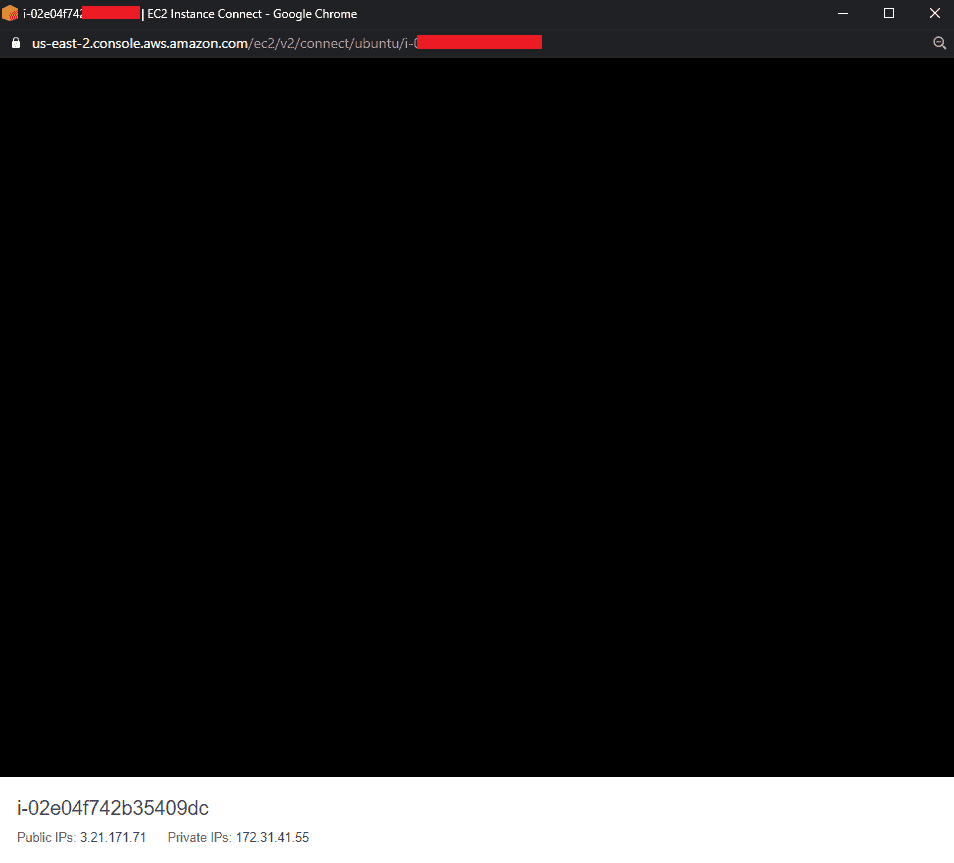
Параметры и ограничения
В этом случае будет получен VDS с данными:
- Процессор: Intel Xeon Family;
- CPU cores (количество ядер): 1;
- Frequency (частота процессора): 2.5 GHz;
- RAM (оперативная память): 1 Гб.
- Тип хранилища: Elastic Block Store (EBS).
Также следует помнить, что в рамках бесплатного использования доступно не более 750 часов месяц.
Также для работы с кодом, например, Python можно подключить полностью бесплатную услугу AWS Lambda для запуска кода с 1 миллионом запросов.
Создав функцию можно перейти к ее настройке.
После вводим код, который требуется запускать.

Сборка всех бесплатных vps(впс) vds(вдс) серверов и облачных платформ со всего мира.
план
Free Cloud VPS 1Plan
цена
Бесплатно
условия
навсегда
США
Посетить Сайт
план
Windows VPS Starter
цена
Бесплатно
условия
навсегда
США
Посетить Сайт
план
Linux VPS Starter
цена
Бесплатно
условия
навсегда
США
Посетить Сайт
план
Free VPS Forever
цена
Бесплатно
условия
навсегда
США
Посетить Сайт
план
Free VPS Server
цена
Бесплатно
условия
Определенное требование
Великобритания
Посетить Сайт
план
Linux & Windows OS
цена
Бесплатно
условия
Кредиты на $ 300
Сейшельские острова
Visit Website
план
1 VPS Hosting Plan
цена
Бесплатно
условия
навсегда
США
Посетить Сайт
план
Single CPU 1 VDS
цена
Бесплатно
условия
навсегда
США
Посетить Сайт
план
1 Cloud VPS Hosting
цена
Бесплатно
условия
навсегда
США
Посетить Сайт
план
Free Cloud Hosting
цена
Бесплатно
условия
навсегда
США
Посетить Сайт
план
Free VPS/VDS server
цена
Бесплатно
условия
Прогрессивный сайт
Украина
Посетить Сайт
план
Free Cloud Platform
цена
Бесплатно
условия
навсегда
США
Посетить Сайт
план
AWS Free Tier
цена
Бесплатно
условия
навсегда
США
Посетить Сайт
план
App Engine
цена
Бесплатно
условия
навсегда
США
Посетить Сайт
план
Spark Plan
цена
Бесплатно
условия
навсега
США
Посетить Сайт
план
Starter
цена
Бесплатно
условия
навсегда
США
Посетить Сайт
план
Hobby
цена
Бесплатно
условия
навсегда
США
Посетить Сайт
план
Free and Hobby
цена
Бесплатно
условия
навсегда
США
Посетить Сайт
VPS (Virtual Private Server) hosting simulates a dedicated hosting environment within a shared server environment. As a result, it provides better performance and security than shared hosting. In this review, we have handpicked the eight best free VPS hosting providers on the market today. Each host has been evaluated based on what features they offer, how well they function, and how much value they provide. Moreover, we have outlined the pros and cons of each provider and how to start using them for free.
Our Best Free VPS Hosting Recommendation
Top Pick
Why We Don’t Recommend Free VPS Hosting
Even though getting free things is always tempting, especially if, in theory, you can save hundreds of dollars, there are always risks that you need to consider.
Here are some limitations you need to be aware of when choosing a free VPS hosting solution:
- Bandwidth and storage limitations
- Lack of security measures
- No customer support or very limited support options
- Usually lacks in performance (speed and uptime)
- Possible scam (especially considering there is little to no information about the free VPS hosting companies)
- Account activation might take weeks or more
Even if your main aim is to get to know VPS hosting, we recommend opting for VPS providers offering a free trial or a money-back guarantee.
Read more +
Best Free VPS Server Hosting Platforms: Windows and Linux
| Provider | Best For | VPS Free Trial | Data Centers | Operating System | Link |
|---|---|---|---|---|---|
 👍 Hostinger 👍 Hostinger |
Best Entry Level Pricing | 30-day money-back guarantee | Several servers in the US, the UK, Singapore, The Netherlands, and Lithuania | Linux | Learn More |
 ScalaHosting ScalaHosting |
Best Value VPS Hosting | 30-day money-back guarantee | Several data centers in the US and Europe | Windows and Linux | Learn More |
 DigitalOcean DigitalOcean |
Best Cloud VPS | $200 Credit Free | USA, Canada, Australia, Germany, India, UK and more | Linux | Learn More |
 Domain.com Domain.com |
Best Beginner-Friendly Option | 30-day money-back guarantee | Several data centers in the US and Europe | Windows and Linux | Learn More |
 HostPapa HostPapa |
Best Security Options | 30-day money-back guarantee | 102 data centers globally, including in the US | Linux | Learn More |
 AWS Hosting |
Best for Windows VPS | 12-month free trial | The AWS spans 84 availability networks within 26 geographic regions | Linux and Windows | Learn More |
| Best free hosting services | All plans are free all time. | Amsterdam and Chicago | Linux (CentOS) | Learn More | |
 Alavps Alavps |
Best VPS hosting | All-time free VPS packages | Several locations in the US | Linux and Windows | Learn More |
 InstaFree InstaFree |
Best for Linux VPS | Free VPS hosting at all times | Several locations in the US | Linux | Learn More |
5 Best Value VPS Hosting Solutions with Free Trial
Now let’s have a look at the four best-value VPS hosting companies that come with a price tag but also offer a free trial to test out their services.
1) Hostinger
Best Entry-Level Pricing
Hostinger is an employee-owned company that was established in 2004 in Kaunas, Lithuania, and is also a parent company of Hosting24, Zyro (a well-known website builder), and 000webhost. Apart from shared hosting, they offer WordPress, VPS, and cloud hosting.
#1 Top Pick
Hostinger
5.0
✓ Free Domain & SSL Certificate
✓ Free Easy to Use Website Builder
✓ Managed WordPress
✓ Weekly Backups
✓ 24/7 Support (ticket, chat)
✓ 99% Uptime Guarantee
Get Hostinger Now
30-day money-back guarantee
Features:
- Dedicated IP address
- Network File System (NFS) support
- Full root access
- Backups and snapshots
- Built-in advanced DDoS protection
- BitNinja’s full-stack server protection
- IPV and IPV6 support
- 99.9% server uptime guarantee – if they fail to deliver the promised uptime, you are eligible for a 5% credit of your monthly hosting fee in a particular month.
Hostinger is using a custom-made control panel called hPanel. Users can manage files, databases, emails, and domains with hPanel
Pros
- Affordable
- Great server specs
- Customer support is multilingual
- VPS AI Assistant
- Weekly Backup and 1 Free Snapshot
Cons
- No option for Windows VPS hosting
- No unlimited storage
Key Specs:
Data Centers: US, Singapore, Netherlands, Lithuania, India, France and Brazil.
Customer Support: 24/7/365 customer support
Speed and Performance: Intel Xeon server processors, terabytes of NVMe SSD storage, 512 GB RAM, 100 Mb/s Network
Supported Operating System (OS): Linux (CentOS, Ubuntu, Fedora, Debian, Suse)
Free Trial: 30-day money-back guarantee.
Pricing:
Hostinger offers several VPS hosting plans that are also very affordable:
| Plan | Cores | Bandwidth | Storage | RAM | Price |
|---|---|---|---|---|---|
| KVM 1 | 1 | 1 TB | 50 GB NVMe | 4 GB | $5.99/month |
| KVM 2 | 2 | 2 TB | 100 GB NVMe | 8 GB | $7.99/month |
| KVM 3 | 4 | 4 TB | 200 GB NVMe | 16 GB | $12.99/month |
| KVM 4 | 8 | 8 TB | 400 GB NVMe | 32 GB | $21.99/month |
Note: All the above prices are applicable when signing up with Hostinger for 12 months.
How to Get Hostinger for Free
- Go to hostinger.com
- Choose a suitable hosting plan and sign up for their VPS plan
- They offer a 30-day money-back guarantee which you can cancel anytime within the time criteria by contacting their customer support. You’ll receive a refund to the original payment source.
Visit Hostinger >>
30-day money-back guarantee
2) ScalaHosting
Best Value VPS Hosting
ScalaHosting is a web hosting company that has been on the market already from 2007. By now, they host over 700,000 websites worldwide.
ScalaHosting offers numerous services, including shared, managed, WordPress, and reseller hosting. However, their emphasis goes on cloud-based managed and self-managed VPS hosting.
Features:
Here are the important features of Scala Hosting:
- Free website migration
- SShield is state-of-the-art security protection that blocks 99.998% of the incoming threats to your website and monitors your site in real-time
- Dedicated IP address
- HTTP/3 support
- Free snapshots
- Scalable resources (bandwidth, storage, RAM, etc.)
- Custom robust SPanel control panel that has all the features as cPanel but also supports Nginx and OpenLiteSpeed servers and has a lightweight (can even run-on VPS less than 1 GB RAM) resource usage.
- Root access
- Uptime Guarantee – In case they are not able to provide the promised uptime, then you are eligible for credit depending on your downtime.
For example, if your uptime is 99.98%, you will receive a 10% credit that will be transferred to your account in seven days.
Pros
- Offers unmetered bandwidth
- In case of less than 99% of uptime, you receive a 100% credit
- Private nameservers
- Softaculous app installer
- Option to build a custom server
Cons
- Limited data center locations
Key Specs:
Data Centers: Several data centers are located in the US and Europe.
Customer Support: 24/7/365 Customer support and proactive monitoring.
Speed and Performance: LiteSpeed, HTTP/2, LSCache, PHP7.
Supported Operating System (OS): Windows and Linux (CentOS, Ubuntu, Debian, OpenSUSE).
Free Trial: 30-day money-back guarantee.
Pricing:
Scala Hosting offers four fully managed cloud hosting plans:
| Plan | Cores | RAM | Storage | Price |
|---|---|---|---|---|
| Start | 2 | 4 GB | 50 GB | $49.95/month |
| Advanced | 3 | 6 GB | 80 GB | $67.95/month |
| Business | 5 | 10 GB | 160 GB | $107.95/month |
| Enterprise | 9 | 18 GB | 320 GB | $187.95/month |
How to Get ScalaHosting for Free
- Create an account
- Choose a plan – We recommend the Start Plan, which is the cheapest. Complete the payment.
- ScalaHosting comes with a 30-day money-back guarantee. Any time before the 30-day expires, contact customer support and ask for a refund. The refund usually arrives at the original payment source in 4-5 business days.
Visit ScalaHosting >>
30-day money-back guarantee
3) DigitalOcean
Best Cloud VPS
DigitalOcean is a renowned VPS hosting provider, a one-stop solution for startups and SMBs. They offer a free trial of their VPS services, where you’ll get $200 worth of credits to use for 60 days. DigitalOcean also eliminates the hassle of building tools, data storage, networking, etc., from scratch so that you can entirely focus on your product.
With DigitalOcean, you can get a personalized experience that will help you build and grow faster without any roadblocks. Under the umbrella of the exceptional product suite of DigitalOcean you can get guidance from experts at every step of your journey.
Features:
- You can collect metrics on visibility, monitor Droplet performance, and get instant alerts when problems arise in your infra.
- You can secure your VPS with free cloud firewalls
- It helps you to securely and efficiently collaborate on projects with unlimited users.
- Easy app building and deployment
- You can use snapshots to backup indefinitely and use them to create new Droplets (VPS).
- You can store and deliver vast amounts of content with S3-compatible Spaces.
- Avoid single points of failure by assigning publicly accessible static IP addresses.
- You can attach secure and scalable SSD-based Block Storage to your VPS Droplet.
- Load balancing helps you to distribute incoming traffic across a group of droplets.
Pros
- User-friendly interface and management system.
- Availability of APIs with third-party tools.
- 100% control over the VPS.
- You can upload your customized OS and make it simple to migrate and scale to your preferred environment to the cloud.
Cons
- Doesn’t support OS such as Windows.
- No backup or redundancy feature
- Overcharging customers even after logging out from the server.
Key Specs:
Data centers: USA, Canada, Australia, Germany, India, UK and more
Customer support: Support ticket and Email.
Speed and performance: 99.99% Uptime
Free trial: 60-day credit for new users.
Transparent pricing: The pricing policy is clear with understandable terms.
Managed database: Managed MySQL, PostgreSQL, MongoDB.
Integration: S3 compatible tools, API, CLI.
Security: Data transfer encryption with HTTPS.
Pricing:
DigitalOcean has many products and calls its Virtual Private Server offering a Droplet. Even its VPS are optimized for different use cases like Memory optimized, CPU Optimized, Storage Optimized. Here is cost of a general VPS.
| Memory | vCPUs | Transfer | SSD | $/HR | Price |
|---|---|---|---|---|---|
| 512 MiB | 1 vCPU | 500 GiB | 10 GiB | $0.00595 | $4.00 |
| 1 GiB | 1 vCPU | 1,000 GiB | 25 GiB | $0.00893 | $6.00 |
| 2 GiB | 1 vCPU | 2,000 GiB | 50 GiB | $0.02679 | $18.00 |
How to Get DigitalOcean for Free
- Go to https://www.digitalocean.com/
- Choose a Droplet and sign up for their VPS plan. Credit card is required.
- You will get 60 days of credit as a new user.
Visit DigitalOcean >>
$200 Credit Free
4) Domain.com
Best Beginner-Friendly VPS Hosting
Domain.com is one of the most well-established brands in the hosting industry. They were founded in 1998 by George DeCarlo, and are now powering over two million websites all over the world.
Moreover, they are one of the official WordPress.org’s recommended hosts. You’ll also get multi-server and file management where you can add more VPS, shared or dedicated servers to your account and manage it all in one place.
Features:
- 99.99% Uptime Guarantee
- cPanel/WHM
- Root access and SSH
- Unlimited domains and websites
- Free domain name
- Instant provisioning
- SSL Certificate
Optional features you’d have to purchase for an extra fee include Codeguard basic, Single domain SSL, and SiteLock Security Essential.
Pros
- Fast server speeds
- Multi-server and file management
- Easy-to-use dashboard
Cons
- Doesn’t support Windows servers
- No SLA (minimum uptime guarantee) is offered
Key Specs:
Data Centers: Several data centers in the US and Europe
Customer Support: 24/7/365 in-house customer support
Speed and Performance: 99.99% Uptime
Supported Operating System (OS): Linux and Windows
Free Trial: 30-day money-back guarantee.
Pricing:
| Plan | Websites | Bandwidth | Storage | Price |
|---|---|---|---|---|
| Basic | 1 | Scalable | Unlimited | $3.75/month |
| Deluxe | Unlimited | Scalable | Unlimited | $6.75/month |
| Ultra | Unlimited | Scalable | Unlimited | $13.75/month |
All the above prices apply if you sign up for 36 months.
How to Get Domain.com for Free
- Navigate to Domain.com and choose a suitable VPS hosting plan (the Basic plan is good if you’re starting out)
- Create an account
- To try out Domain.com VPS trial, you can take advantage of their 30-day money-back guarantee with every VPS hosting plan. You can cancel anytime by contacting their customer service, and you’ll be refunded to your original payment source.
Visit Domain.com >>
30-day money-back guarantee
5) HostPapa
Best Security Options
HostPapa is a privately owned web hosting provider that was founded in Canada in 2006. In 2016, they provided hosting services for over 180,000 websites worldwide.
Besides shared hosting, WordPress, and resellers hosting, HostPapa offers affordable managed and self-managed VPS hosting.
Features:
HostPapa packs many useful features that are necessary for a successful VPS hosting experience.
Here are some of the essential ones:
- Dedicated IP addresses
- Migration assistance (with their fully managed VPS plan)
- Root access SSH (not applicable with their fully managed VPS plan)
- FTP accounts
- MySQL 5.7 databases
- cPanel control panel
- SSL Certificate
- Server firewall
- DDoS protection
- Brute force detection
- RAID redundancy
- IP deny manager
- FTPS
- Monitoring tools
- 99.9% Network SLA Guarantee – if uptime falls below the given guarantee, you will receive equivalent credit calculated by HostPapa’s billing team.
Pros
- Great security features
- Eco-friendly host
- Private nameservers
Cons
- Doesn’t support Windows servers
Key Specs:
Data Centers: 102 servers globally, including in the US, Europe, Africa, Oceania, Asia Pacific, China Mainland, and the Middle East.
Customer Support: 24/7 VPS support.
Speed and Performance: Enhanced SSD drives with the latest Intel Xeon processors.
Supported Operating System (OS): Linux (CentOS, Ubuntu, Debian).
Free Trial: 30-day money-back guarantee.
Pricing:
HostPapa offers a self-managed, managed, and fully managed VPS hosting service.
Here is the pricing for their four VPS plans:
| Plan | Cores | Bandwidth | Storage | Price |
|---|---|---|---|---|
| Mercury | 4 | 1 TB | 60 GB | $19.99/month |
| Venus | 4 | 2 TB | 125 GB | $59.99/month |
| Earth | 8 | 4 TB | 250 GB | $109.95/month |
| Mars | 8 | 4 TB | 500 GB | $169.99/month |
| Jupiter | 12 | 8 TB | 1 TB | $249.99/month |
Note: The above prices are applicable when you sign up with HostPapa for 36 months with their self-managed VPS hosting option.
How to Get HostPapa for Free
- Go to Hostpapa.com
- Choose a suitable hosting plan (the Mercury plan is a good option to start with) and sign up
- They have a free VPS trial for 30 days. It means you have a whole month to try out their services, and if you’re not happy with them, you can ask for a refund by contacting their customer support. You’ll get a refund within 90 days from the cancellation.
Visit HostPapa >>
30-day money-back guarantee
4 Best Free VPS Hosting Solutions
Now let’s have a look at the completely free VPS providers.
1) Amazon Web Services (AWS) Hosting
Best Windows VPS
Amazon Web Services (also known as AWS) is one of the leading platforms by market share. They provide various services (including hosting) to enterprises, software developers, and many more.
With AWS hosting’s free service, website owners can learn about VPS systems easily. In addition to free service for one year, the plans also include tutorials to help you get started.
Features:
To make it easier to understand, we’re going to show you the features of the “Amazon Lightsail” plan:
- Customizable memory, vCPU, SSD storage
- Static IP addresses
- DNS management
- One-click shell protocol (SSH) terminal access for Linux
- Server monitoring
- One-click RDP access for Windows
- Reliable uptime and page loading time
With AWS Free Tier, you can sign up and get one year free of 50 GB CDN distributions and 5 GB storage.
Pros
- Cost-effective
- Reliable uptime and speed
- Scalable features
- Enteprise Grade Security
Cons
- Not very beginner-friendly
- Their Pay-as-you-go pricing model can be confusing
Key Specs:
Data Centers: The AWS spans 84 availability networks within 26 geographic regions.
Customer Support: Knowledge base and support center.
Speed and Performance: Solid State Drives (SSD), CDN.
Supported Operating System (OS): Amazon Linux, Ubuntu, Debian, FreeBSD, OpenSUSE, Windows.
Free Trial: 12-month free trial.
Pricing: Price based on the pay-as-you-go model
Here are two examples of their paid plans:
| Plan | Cores | Bandwidth | Storage | Price |
|---|---|---|---|---|
| Linux/Unix | 1 | 1 TB | 20 GB | $3.50/month |
| Windows | 1 | 1 TB | 30 GB | $8/month |
Once the free trial expires, you’ll continue paying standard pay-as-you-go service rates.
How to Get it Free
- Register for AWS 1 Year free tier
- Login, select a Windows or Linux AMI (Amazon Machine Image)
- Deploy. Wait for 5 minutes. Your VPS is ready to use
Link: https://aws.amazon.com/free/
2) Free VPSHosti
Free VPSHosti is a hosting company that offers free hosting services and free domain registration services.
This hosting provider doesn’t ask for money in return for their services. Their free managed VPS plans are surprisingly packed with many useful hosting features.
Features:
- 99.9% uptime guarantee
- Free site migrations
- Reliable email services
- IP addresses
- Free domain name
- SShield Protection
- Backups and snapshots
Pros
- Free SSL Certificate
- cPanel/WHM control panel
- Free domain registration
Cons
- No live chat support
- Basic security options are not included in the “StartUp” plan
- No option for Windows servers
- The data centers number and location are unknown
Key Specs:
Data Centers: Amsterdam and Chicago
Customer Support: 24/7 ticketing and phone
Speed and Performance: SSD and HDD disk space. Data redundancy is maintained by Raid.
Supported Operating System (OS): Linux (CentOS).
Free Trial: All plans are free all time.
Pricing:
| Plan | Cores | Bandwidth | Storage | Price |
|---|---|---|---|---|
| StartUp VPS | 1 | 1000 GB | 15 GB | FREE |
| Advanced VPS | 3 | 2000 GB | 100 GB | FREE |
| Business VPS | 4 | Unlimited | 300 GB | FREE |
Link: https://freevpshosti.net/vps-hosting.php
3) Alavps
Alavps is a hosting company that doesn’t share much information about itself, so where and when it was founded will remain unknown. Besides a free VPS plan, Alavps also offers shared hosting and dedicated servers. Moreover, they also have cloud hosting and domain registration services.
Features:
Even though being free, Alavps offers generously many handy features:
- cPanel control panel
- Free setup
- Pure SSD servers
- DDoS protection
- Full root access
- Weekly backups
- Vulnerability reports
- CDN
- 24/7 server monitoring
- MailEnable server
Pros
- Offers many free plans with different hosting services
- 100% uptime guarantee
- Comes with one-click installers
Cons
- Live chat is unresponsive
- Not much information about the company
- No knowledge base articles or tutorials
- Negative user reviews
Key Specs:
Data Centers: Several locations in the US
Customer Support: 24/7 support (live chat is unresponsive)
Speed and Performance: Optimized SSD servers
Supported Operating System (OS): Linux and Windows
Free Trial: All-time free VPS packages
Pricing:
Alavps offers four fully managed VPS hosting plans from which one plan is free of charge for you:
| Plan | CPU Cores | Bandwidth | Storage | Price |
|---|---|---|---|---|
| VPS 1 | 1 | 1000 GB | 25 GB | FREE |
| VPS 2 | 1 | 1000 GB | 50 GB | $9.99/month |
| VPS 3 | 1 | 2000 GB | 75 GB | $19.99/month |
| VPS 4 | 1 | 3000 GB | 25 GB | $29.99/month |
Link: https://alavps.com/vps.html
4) InstaFree
InstaFree was founded in 2004, providing free hosting services such as shared hosting, reseller, and VPS hosting.
Together with their free hosting services, they also offer affordable premium packages.
Features:
- Helpful community
- Free website transfer
- 1IPv6 address
- DDoS protection
- cPanel control panel
- 99.9% uptime guarantee
Pros
- Softaculous app installer
- No ads
- Fast SSD servers (use 1 Gbit ports)
Cons
- Lack of security
- Limited RAM usage (256 Mb)
- Account activation might take 24-48 hours
- No support is provided on VPS servers outside of network/server issues or outages
- Only US-based data centers
Key Specs:
Data centers: several locations in the US
Customer support: 24/7 support for shared and reseller hosting
Speed and performance: Optimized SSD servers
Supported operating system (OS): Linux
Free trial: Free VPS hosting at all times
Pricing:
InstaFree offers one free VPS plan and three premium VPS hosting packages:
| Plan | RAM | Bandwidth | Storage | Price |
|---|---|---|---|---|
| Free VPS | 256 MB | 50 GB | 5 GB | Free |
| Premium VPS 1 | 512 MB | 100 GB | 10 GB | $12/month |
| Premium VPS 2 | 1GB | 500 GB | 25 GB | $3/month |
Link: https://www.instafree.com/free-vps.php
Verdict:
- If you want the best value for money and ensure that your business is in its top performance, go with ScalaHosting.
- If your emphasis is on website security, choose HostPapa.
- In case you’re on a tight budget but don’t want to choose a completely free VPS option, then Hostinger is for you.
- If you’re interested in Windows VPS hosting, then AWS Hosting solutions might be the right fit for you.
FAQ:
Best Free VPS Hosting Providers: Top Picks
| Provider | Best For | VPS Free Trial | Data Centers | Operating System | Link |
|---|---|---|---|---|---|
 👍 Hostinger 👍 Hostinger |
Best Entry Level Pricing | 30-day money-back guarantee | Several servers in the US, the UK, Singapore, The Netherlands, and Lithuania | Linux | Learn More |
 ScalaHosting ScalaHosting |
Best Value VPS Hosting | 30-day money-back guarantee | Several data centers in the US and Europe | Windows and Linux | Learn More |
 DigitalOcean DigitalOcean |
Best Cloud VPS | $200 Credit Free | USA, Canada, Australia, Germany, India, UK and more | Linux | Learn More |
 Domain.com Domain.com |
Best Beginner-Friendly Option | 30-day money-back guarantee | Several data centers in the US and Europe | Windows and Linux | Learn More |
 HostPapa HostPapa |
Best Security Options | 30-day money-back guarantee | 102 data centers globally, including in the US | Linux | Learn More |
 AWS Hosting |
Best for Windows VPS | 12-month free trial | The AWS spans 84 availability networks within 26 geographic regions | Linux and Windows | Learn More |
| Best free hosting services | All plans are free all time. | Amsterdam and Chicago | Linux (CentOS) | Learn More | |
 Alavps Alavps |
Best VPS hosting | All-time free VPS packages | Several locations in the US | Linux and Windows | Learn More |
 InstaFree InstaFree |
Best for Linux VPS | Free VPS hosting at all times | Several locations in the US | Linux | Learn More |
Affiliate Disclosure: Hey there! In full transparency. some links on this page are affiliate links which means that, if you choose to make a purchase, I may earn a small commission at no extra cost to you. I greatly appreciate your support! You can read here our affiliate disclosure.
If you plan to host your website or online business, you might have encountered the term “Windows Server hosting.” But what is it, and why should you consider using a Windows Server hosting provider for your website or any other enterprise solution?
In simple terms, Windows Server hosting is a hosting service that uses Windows Server as the operating system. It offers several advantages, including support for Microsoft technologies like ASP.NET and MSSQL, remote desktop access, and centralized management.
A Windows Server hosting provider can be beneficial if you need to use Windows-specific applications or technologies for your website. It offers a stable and reliable platform for hosting your website and provides a familiar interface that’s easy to use.
The good news is several free Windows Server hosting providers offer quality services without breaking the bank.
In this article, we’ll provide an overview of the top 5 best free Windows Server hosting providers that you can consider for your dream website.
- Best Free Windows Server Hosting Providers List
- Types of Windows Server Hosting
- Windows Server Main Releases
- Pros & Cons of Free Windows Servers
- Advantages of using a free Windows Server hosting provider:
- Drawbacks of using a free Windows Server hosting provider:
- Top Free Windows Server Hosting Providers
- Kamatera – 30 Days Free Windows Server Trial
- AccuWebHosting – Free Windows VPS Hosting
- MyASP.net – 60 Days Free Trial
- Smarterasp.net – Superior ASP.NET Hosting
- DiscountASP.NET – Get 90 Days Free
- FAQs
- Conclusion
| Providers | Main Features | Ratings | |
|---|---|---|---|
|
1 Windows Server Trial |
Windows Server Trial
Kamatera
|
9.9 | Start Free Trial |
|
2 Free Windows VPS Hosting |
Free Windows VPS Hosting
AccuWebHosting
|
9.5 | Start Free Trial |
|
3 60 Days Free Trial |
60 Days Free Trial
MyASP.net
|
8 | Start Free Trial |
|
4 Superior ASP.NET Hosting |
Superior ASP.NET Hosting
Smarterasp.net
|
7.5 | Start Free Trial |
|
5 Get 90 Days Free |
Get 90 Days Free
DiscountAsp.net
|
7 | Start Free Trial |
Types of Windows Server Hosting
When it comes to Windows Server hosting, there are several types of hosting services that you can choose from. Each type of hosting has its advantages and disadvantages, so it’s important to understand windows server before making a decision.
Here are the most common types of Windows Server hosting:
Shared Hosting: This is a hosting where your website is hosted on a server and other websites. You share the server’s resources with other websites, which can sometimes lead to slower performance if other websites use many resources. Shared hosting is generally the most affordable, but it may not be suitable for websites that require high performance or security.
Dedicated Hosting: In dedicated hosting, you have a server to yourself. This means you have full control over the server and can customize it according to your needs. Dedicated hosting is generally more expensive than shared hosting but offers better performance, security, and customization options.
Virtual Private Server (VPS) Hosting: VPS hosting is a type of hosting where a physical server is divided into several virtual servers. Each virtual server has its resources, operating system, and software, which provides higher security and performance than shared hosting. VPS hosting is more expensive than shared hosting but less expensive than dedicated hosting.
Cloud Hosting: Cloud hosting is hosting your website on a cluster of servers instead of a single server. This provides better scalability, reliability, and performance since your website can use the resources of multiple servers. Cloud hosting is generally more expensive than other types of hosting, but it offers better scalability and flexibility.
Choosing the right type of hosting depends on your website’s needs, budget, and technical expertise. Consider your options carefully before making a decision.
Windows Server Main Releases
Source: Wikipedia
- Windows Server 2022 (August 2021)
- Windows Server 2019 (October 2018)
- Windows Server 2016 (October 2016)
- Windows Server 2012 R2 (October 2013)
- Windows Server 2012 (September 2012)
- Windows Server 2008 R2 (October 2009)
- Windows Server 2008 (February 2008)
- Windows Server 2003 R2 (December 2005)
- Windows Server 2003 (April 2003)
- Windows 2000 Server (December 1999)
- Windows NT 4.0 Server (July 1996)
- Windows NT Server 3.51 (May 1995)
- Windows NT Server 3.5 (September 1994)
- Windows NT 3.1 Advanced Server (July 1993)
Pros & Cons of Free Windows Servers
Using a free Windows Server hosting provider can be a tempting option for those who are just starting and don’t want to invest much money in hosting. However, like any other hosting option, there are advantages and disadvantages.
Here are some of the benefits and drawbacks of using a free Windows Server hosting provider:
Advantages of using a free Windows Server hosting provider:
- Cost: The most obvious advantage of using a free Windows Server hosting provider is that it’s free. This means you don’t have to pay for hosting, which can be especially helpful if you’re on a tight budget.
- Easy to use: Free Windows Server hosting providers generally offer a user-friendly interface that’s easy to use, even for those new to hosting.
- Good for testing: If you’re testing a new website or application, a free Windows Server hosting provider can be a good option since you can try it without committing to a paid plan.
Drawbacks of using a free Windows Server hosting provider:
- Limited features: Free Windows Server hosting providers often have limited features and resources. For example, you may have limited storage, bandwidth, or processing power.
- Ads: Many free Windows Server hosting providers will display ads on your website, distracting visitors and making your website look unprofessional.
- Lack of support: Free hosting providers may not provide the same level of support as paid hosting providers, which can be frustrating if you run into technical issues.
- Unreliable: Since free Windows Server hosting providers don’t make any money from your account, they may not prioritize uptime or reliability, which can result in your website being down or slow to load.
Top Free Windows Server Hosting Providers
Kamatera – 30 Days Free Windows Server Trial
| ⭐Rating: | 9.9 ★ ★ ★ ★ ☆ |
| 💵Price: | Prices start at $4/mo |
| ▶️ Uptime: | 99.99% |
| 🏘️ Hosting types: | Cloud Server, Cloud Block Storage, Cloud Server with Web hosting panel, Cloud Load Balancer |
| 🌎 Server locations: | New York, Texas, California, Amsterdam, London, Hong Kong, and Israel. |
| 👨💻 Support: | 24/7 ticket system, email, live chat, and phone |
| 🔥Coupons: | Get 30 Days Free Trial Now! |

Kamatera is a cloud service provider founded in 1995 and headquartered in New York City. The company has data centres worldwide, including North America, Europe, Asia, and the Middle East.
Kamatera offers many cloud-based services, including virtual private servers, cloud hosting, and managed cloud web services.
Kamatera’s services are designed to be flexible, scalable, and easy to use, making them ideal for small businesses, startups, and larger enterprises. The company’s services are backed by 24/7 customer support and a user-friendly control panel.

Kamatera provides a Windows server for free. It is a reliable, secure cloud-based server that can be used to store and manage data without having to set up an on-premise server. Accessible servers come with a 30-day free trial that includes up to 1GB RAM, 20GB SSD storage and 5GB monthly bandwidth.
Register on the Kamatera site to create an account and get started with Kamatera’s Windows server. After signing up, you will be able to choose the Windows server option for free and can start using it immediately.
Why choose Kamatera?
- Flexible Cloud Infrastructure: Kamatera offers a highly flexible cloud infrastructure, allowing users to customize their virtual machines to meet their specific needs. This includes customizable resources such as CPU, RAM, storage, and bandwidth.
- Global Data Centers: Kamatera has data centers located around the world, providing users with a global network of reliable and secure infrastructure.
- High Availability: Kamatera’s infrastructure is designed to provide high levels of availability and uptime, ensuring that users’ applications and data are always accessible.
- User-Friendly Interface: Kamatera’s user interface is intuitive and easy to use, allowing users to manage their virtual machines and other cloud resources with ease.
- 24/7 Customer Support: Kamatera provides 24/7 customer support via phone, email, and live chat, ensuring that users always have access to assistance when they need it.
How to get Kamatera free windows server?

To get a free Windows server on Kamatera, follow these steps:
- Visit the Kamatera website and sign up for an account.
- Once you have created an account, log in and navigate to the Kamatera dashboard.
- Click on the “Create a New Server” button.
- Select the operating system you want to use (in this case, Windows Server).
- Choose the server type and size you require.
- Select the location for your server.
- Under the “Advanced” tab, select the “Free Trial” option.
- Review and confirm your server settings, then click the “Create Server” button.
- Once your server is created, you can access it via the remote desktop connection.
Note: Kamatera free trial is limited to certain hours and resources, so monitor your usage. Upgrade to a paid plan if you require more help or extended use.
Activate 30 Days Free Trial
High performance windows hosting to power your business. Try if free for 1 month. Production, Enterprise-Class Cloud Up in 60 Sec. No Hidden Fees. 24 Hour Support.
AccuWebHosting – Free Windows VPS Hosting
| ⭐Rating: | 9.5 ★ ★ ★ ★ ☆ |
| 💵Price: | Prices start at $14.97/mo |
| ▶️ Uptime: | 99.99% |
| 🏘️ Hosting types: | VPS Hosting, Windows VPS Hosting, Forex Trading VPS, Free Windows VPS, Load Balancer, Cloud VPS |
| 🌎 Server locations: | USA, Australia, Canada, France, Germany, India, Netherlands |
| 👨💻 Support: | 24/7 ticket system, email, live chat, and phone |
| 🔥Coupons: | Get 1 Month Free Trial – No Credit Card Required |

AccuWebHosting offers free Windows servers as part of their web hosting services. AccuWebHosting allows users to use robust cloud infrastructure to host their websites, apps, and other digital assets without purchasing a Windows server license.
AccuWebHosting offer Windows VPS plan is free for the 1st Month. After the free trial, your plan will be only $14.97/month.
AccuWebHosting is a free Windows server provider that allows you to save money on licensing fees. Access to Windows server software can be expensive for individuals and small businesses.
Many web hosting companies charge for this service. AccuWebHosting allows users to use a free Windows Server as part of their hosting package.
AccuWebHosting will allow them to host their website, applications and other digital assets without worrying about licensing fees.
Overall, AccuWebHosting is an excellent choice for users who require a Windows server but want to save on licensing fees. With its high-performance infrastructure, global data centres, and exceptional customer support, AccuWebHosting is a reliable and efficient hosting provider for businesses and individuals alike.
Free Windows VPS includes the following:
- Hosting in USA Data Center
- Dual Xeon E5 & E7 series Servers
- Enterprise Class Nimble SAN Storage
- 1 Gbps Port Speed
- Remote Desktop & Full Root Access
- Microsoft HyperV Virtualization
- Windows Server 2012
- Server Firewall
- Initial Setup & Configuration
- Self-Managed Windows VPS
- Complimentary Backups
- Easy Upgrade to Premium Windows VPS Hosting
- Web-based VPS Management Panel
How to get AccuWebHosting free windows server?
Getting a free Windows server with AccuWebHosting is a straightforward and easy process, and can provide users with a powerful and reliable hosting solution at an affordable price.
To get a free Windows server with AccuWebHosting, users can follow these simple steps:
- Visit the AccuWebHosting website: Users can visit the AccuWebHosting website to explore their hosting plans and features.
- Choose a hosting plan: AccuWebHosting offers a variety of hosting plans, including shared hosting, VPS hosting, and dedicated hosting. Users should choose free Windows VPS server plan that best fits their needs.
- Select the Windows server option: When choosing a hosting plan, users should make sure to select the option for a Windows server, which will be included for free.
- Payment: No need to pay anything for the free windows server.
- Access the Windows server: Once the hosting plan is set up and activated, users can access their free Windows server and begin setting up their websites, applications, and other digital assets.
Note: AccuWebHosting offer 1 month free trial, you can grab it and use all the premium features of windows server without adding your billing details.
Activate 30 Days Free Trial
Windows 2012 OS | RDP & Full Root Access | 1Gbps Port Speed | Host Unlimited Domains | No Ads, No Banners
MyASP.net – 60 Days Free Trial
| ⭐Rating: | 8 ★ ★ ★ ★ ☆ |
| 💵Price: | Prices start at $2.95/mo |
| ▶️ Uptime: | 99.95% |
| 🏘️ Hosting types: | ASP.NET Hosting, VPS Plans, Cloud Server Plans, Reseller Plans |
| 🌎 Server locations: | Los Angeles, Amsterdam, Hong Kong |
| 👨💻 Support: | 24/7 ticket system, email, live chat, and phone |
| 🔥Coupons: | Get 2 Month Free Trial – No Credit Card Required |

MyASP.NET is widely regarded as one of the best free Windows server providers. With a focus on delivering high-performance hosting solutions to its customers, MyASP.NET has built a reputation for offering fast, reliable, and secure hosting services for websites and applications of all sizes.
One of the most significant advantages of using MyASP.NET as a free Windows server provider is that it offers its customers a wide range of affordable web hosting plans and features. Whether users need shared hosting, VPS hosting, or dedicated hosting, MyASP.NET has the plan to meet their needs.

Additionally, MyASP.NET offers a variety of features, including unlimited bandwidth, storage, and email accounts, as well as support for various programming languages and database platforms.
Another key advantage of using MyASP.NET is its commitment to security and reliability. MyASP.NET’s data centers locations are equipped with state-of-the-art security measures, including 24/7 server monitoring, firewalls, and intrusion detection systems, ensuring that users’ data and websites are always protected.
Additionally, MyASP.NET’s hosting infrastructure is designed to provide users with high uptime rates, minimizing the risk of downtime and service interruptions.
Overall, MyASP.NET is an excellent choice for users who require an accessible Windows server and are looking for a reliable and high-performance hosting provider. With its wide range of faster web hosting plans and features and its focus on security and reliability, MyASP.NET is a top contender in the market and is well worth considering for users looking for a Windows server hosting solution.
Features of free trial asp.net hosting
- SQL Server 2022/MySQL
- .NET 7.x/6.x/5.x
- ASP.NET Core 7.x/Node.js
- ASP.NET 4.8/2.0-4.7.x
- Classic ASP/PHP 5.X – 8.X
- US/Europe Datacenter
- FREE Activation!
Try our 60 Days Free Trial Today!
Smarterasp.net – Superior ASP.NET Hosting
| ⭐Rating: | 7.5 ★ ★ ★ ★ ☆ |
| 💵Price: | Prices start at $2.95/mo |
| ▶️ Uptime: | 99.99% |
| 🏘️ Hosting types: | ASP.NET, ASP, PHP Hosting, MSSQL & MySQL Hosting, Email Hosting, Domains, SSL Certificates |
| 🌎 Server locations: | US & Europe Datacenter |
| 👨💻 Support: | 24/7 ticket system, email, live chat |
| 🔥Coupons: | Get 60 Days Free Trial – No Credit Card Required |

Do you need a robust and reliable and fast ASP.NET Windows server provider that won’t break the bank? Look no further than SmarterASP.NET. With its focus on delivering fast, secure, and affordable hosting solutions, SmarterASP.NET is widely regarded as one of the best free ASP.NET Windows server providers.
SmarterASP.NET offers datacenters in Europe and the United States. You have the option of placing your site in any region that is most convenient for you and your customers.
SmarterASP.NET believes that you should try it before buying it. they are confident in the quality of our ASP.NET hosting and customer service.

You are welcome to visit and test SmarterASP.NET out for 60 days before deciding whether to purchase. Unlike many hosting companies, they don’t ask for credit card information upfront.
Overall, if you’re looking for a free ASP.NET Windows server provider that offers powerful features, reliable performance, and excellent customer support, look no further than SmarterASP.NET. With its commitment to delivering high-quality website hosting solutions at an affordable price, SmarterASP.NET is the ultimate choice for users who demand the best.
Features
Here are some of the key features and benefits that make SmarterASP.NET the ultimate choice for your hosting needs:
- Free Windows Server: SmarterASP.NET offers a free Windows server with all of its hosting plans, allowing users to take advantage of the power and flexibility of the ASP.NET framework without breaking the bank.
- Unlimited Bandwidth and Storage: With SmarterASP.NET, users enjoy unlimited bandwidth and storage, making it easy to host even the most demanding websites and applications.
- 24/7 Support: SmarterASP.NET’s customer support team is available 24/7 to help users with any issues or questions they may have, ensuring a smooth and hassle-free hosting experience.
- High-Performance Servers: SmarterASP.NET’s hosting infrastructure is designed to deliver fast and reliable performance, ensuring that users’ websites and applications load quickly and operate smoothly.
- Easy-to-Use Control Panel: SmarterASP.NET’s control panel is intuitive and user-friendly, making it easy for users to manage their hosting accounts and configure their websites and applications.
Overall, if you’re looking for a free ASP.NET Windows server provider that offers robust features, reliable performance, and excellent customer support, look no further than SmarterASP.NET. With its commitment to delivering high-quality hosting solutions at an affordable price, SmarterASP.NET is the ultimate choice for users who demand the best.
Try our 60 Days Free Trial Today!
DiscountASP.NET – Get 90 Days Free
| ⭐Rating: | 7 ★ ★ ★ ★ ☆ |
| 💵Price: | Prices start at $10/mo |
| ▶️ Uptime: | 99.99% |
| 🏘️ Hosting types: | Database hosting, Custom Cloud solutions, International hosting, Supported ASP.NET versions, ASP.NET Core hosting, ASP.NET MVC hosting, Classic ASP hosting |
| 🌎 Server locations: | Southern California, London |
| 👨💻 Support: | 24/7 ticket system, email, live chat |
| 🔥Coupons: | 3 Month Free |
Are you searching for an affordable and reliable Windows server provider? Look no further than DiscountASP.NET. With its focus on delivering high-quality windos or asp.net hosting solutions at an affordable price, DiscountASP.NET is the ultimate choice for users who demand the best value for their money.
Since day one, they have served the.NET developer community as ASP.NET Core and ASP.NET Hosting experts. DiscountASP.NET supports your site with an award-winning, trusted service, over 20 years of Windows hosting experience, and a friendly, knowledgeable support team.
Features
- Free Trial: DiscountASP.NET offers a free trial period for new users, allowing them to test the platform before committing to a paid plan.
- Affordable Pricing: With plans starting at just $10 per month, DiscountASP.NET is one of the market’s most affordable Windows server providers.
- Reliable Performance: DiscountASP.NET’s hosting infrastructure is designed to deliver fast and reliable performance, ensuring that users’ websites and applications load quickly and operate smoothly.
- Easy-to-Use Control Panel: DiscountASP.NET’s control panel is user-friendly and easy to navigate, making it easy for users to manage their hosting accounts and configure their websites and applications.
- Expert Support: DiscountASP.NET’s support team is available 24/7 to help users with any issues or questions, ensuring a smooth and hassle-free hosting experience.
DiscountASP.NET is the best choice if you are looking for a reliable and affordable Windows server provider. DiscountASP.NET’s commitment to providing high-quality hosting solutions at a competitive price makes it the ideal choice for customers who want the best value for money.
FAQs
What is a free Windows Server?
Free Windows Server refers to a version of the Windows Server operating system that is available for download and uses without any cost. It is a limited-feature edition of the Windows Server software that can be used for testing, development, and non-commercial purposes.
What are the limitations of a free Windows Server?
Free Windows Server has limitations, such as a maximum of 64 GB of memory and 16 cores, lack of support for clustering and virtualization, and limited access to Microsoft technical support. It cannot be used in a production environment and should only be used for non-commercial purposes.
How can I download and install a free Windows Server?
To download and install the free Windows Server, visit the Microsoft website and navigate to the Windows Server page. Select the edition of Windows Server you want to download, and follow the prompts to complete the download and installation process.
Can I upgrade from a free Windows Server to a paid edition?
The Microsoft community forums and online documentation provide technical support for a free Windows Server. However, Microsoft does not provide direct support for free Windows Server, and users may need to rely on community resources or paid support options for assistance with issues.
Conclusion
In conclusion, finding the best free Windows server provider can be daunting, but it doesn’t have to be. With some research and careful consideration of your hosting needs, you can easily find the perfect provider that fits your budget and meets your requirements.
We’ve discussed some of the top free Windows server providers available today, including Kamatera, AccuWebHosting, MyASP.NET, and DiscountASP.NET. Each provider has unique features and benefits, so it’s essential to evaluate them based on your specific needs.
Whether you’re a small business owner looking for a reliable hosting solution or a developer seeking a robust platform for your applications, a free Windows server provider can meet your needs.
Take the time to research and compare your options, and you’re sure to find the perfect provider for your hosting needs.
In conclusion, keep hosting costs from preventing you from launching your website or application. With these top free Windows server providers, you can get started with minimal cost and still receive high-quality performance and support.
So, get started today and take your online presence to the next level.

Gabriel Geekstar
Hi guys, myself Gabriel Geekstar, as a cloud server engineer with 5 years of experience in web hosting industry, I have developed a deep understanding of the intricacies of web hosting, cloud and virtual server management. My experience in managing web servers has allowed me to develop a keen eye for detail, ensuring that all websites hosted on my servers are running smoothly and efficiently. You can follow me on Twitter, Linktree, Quora and other social media channels.