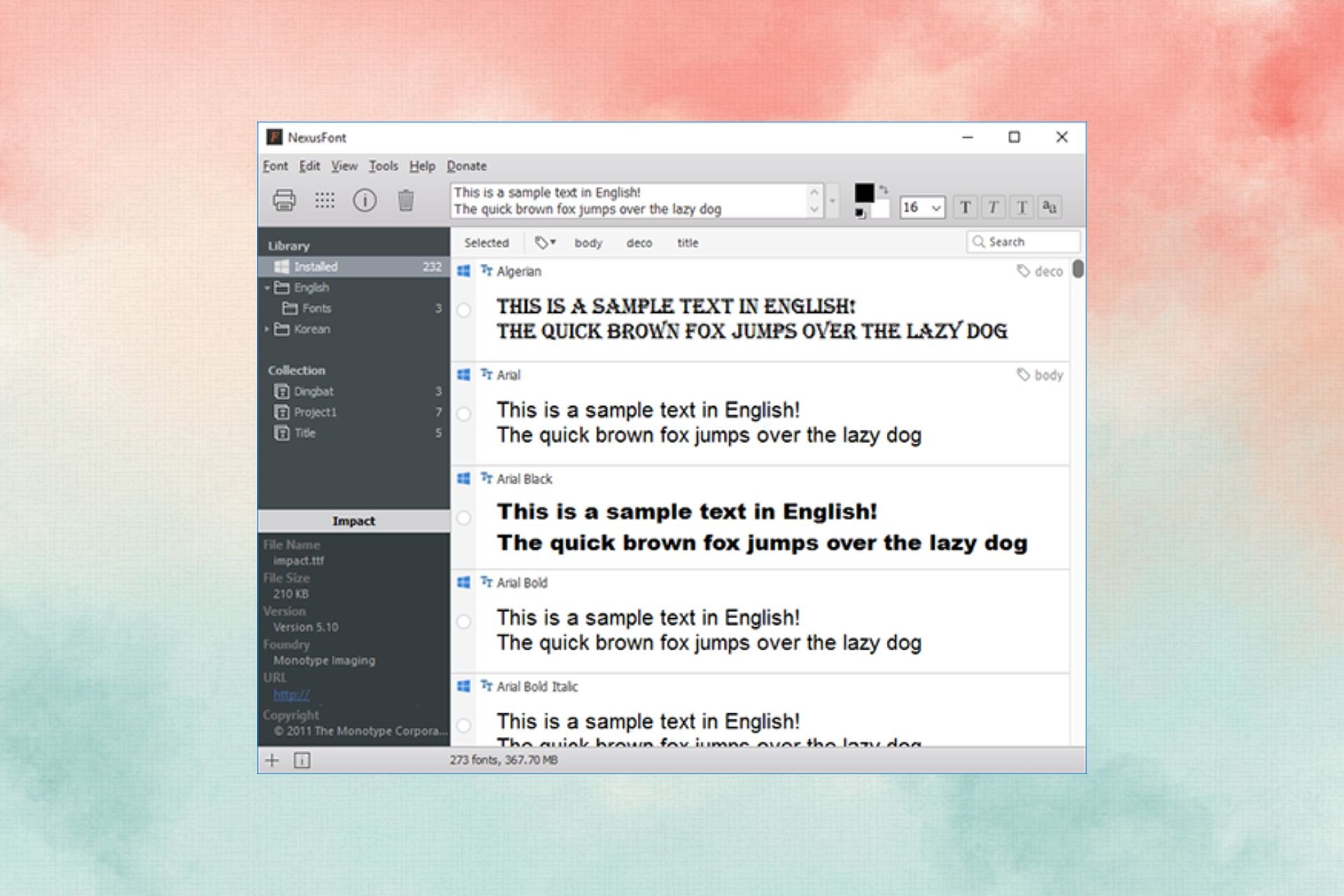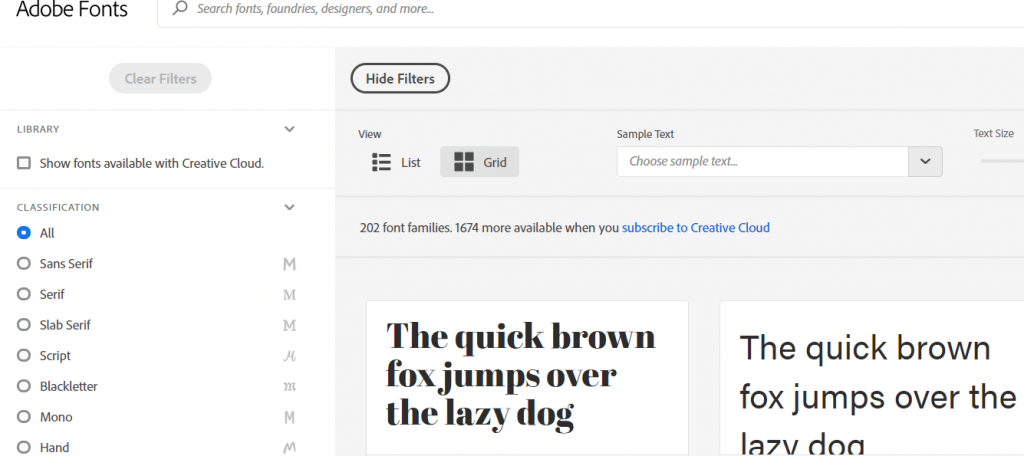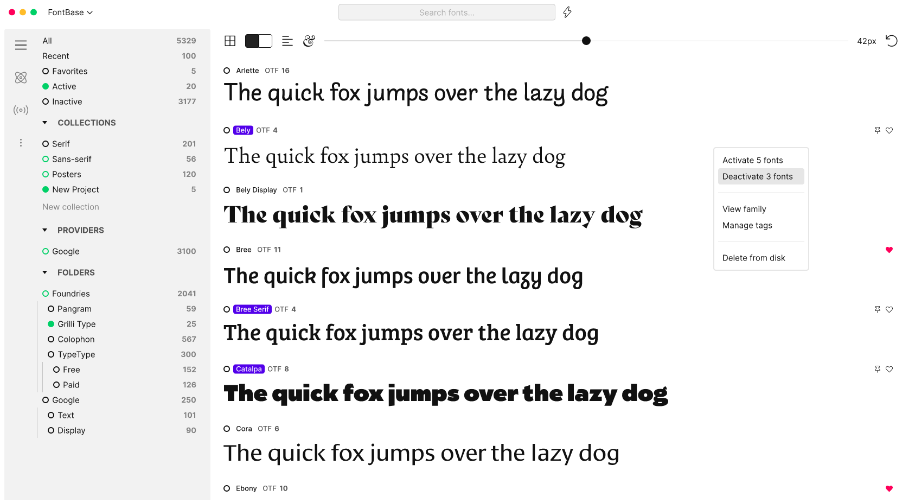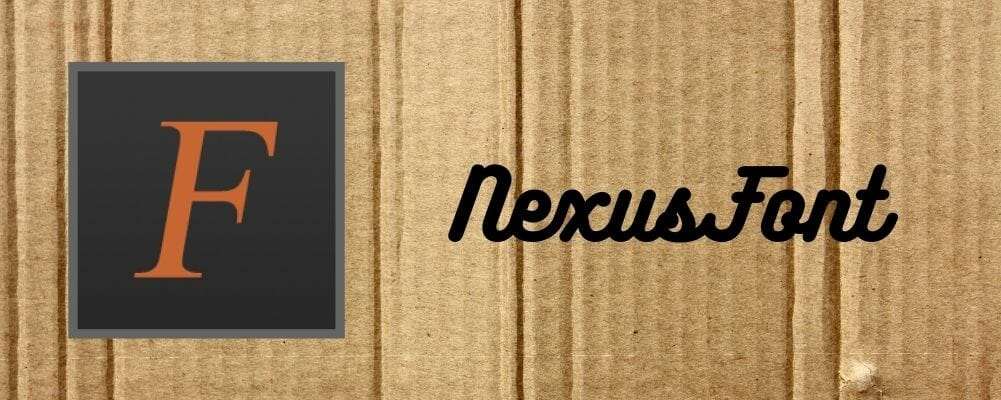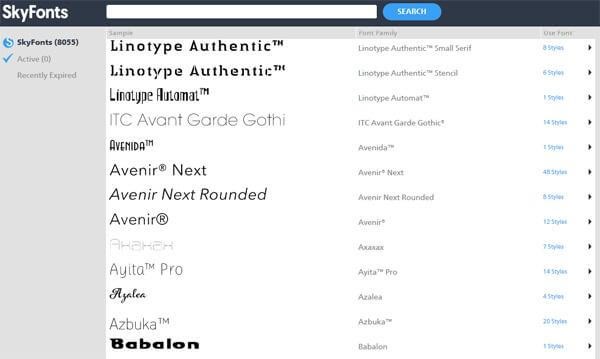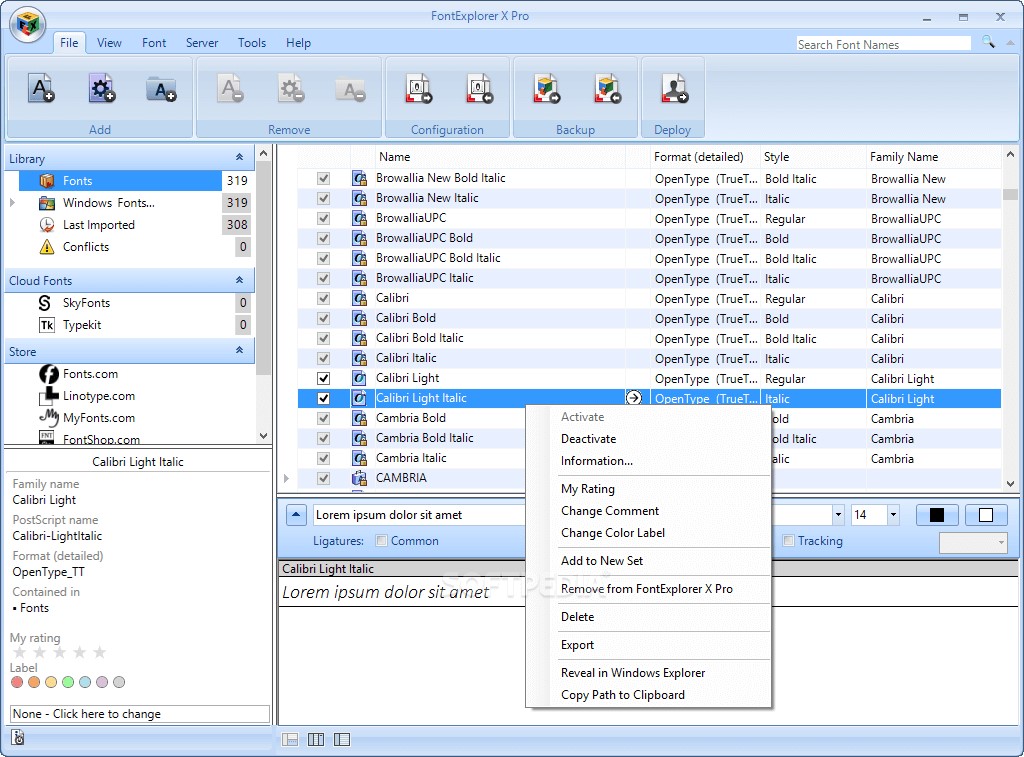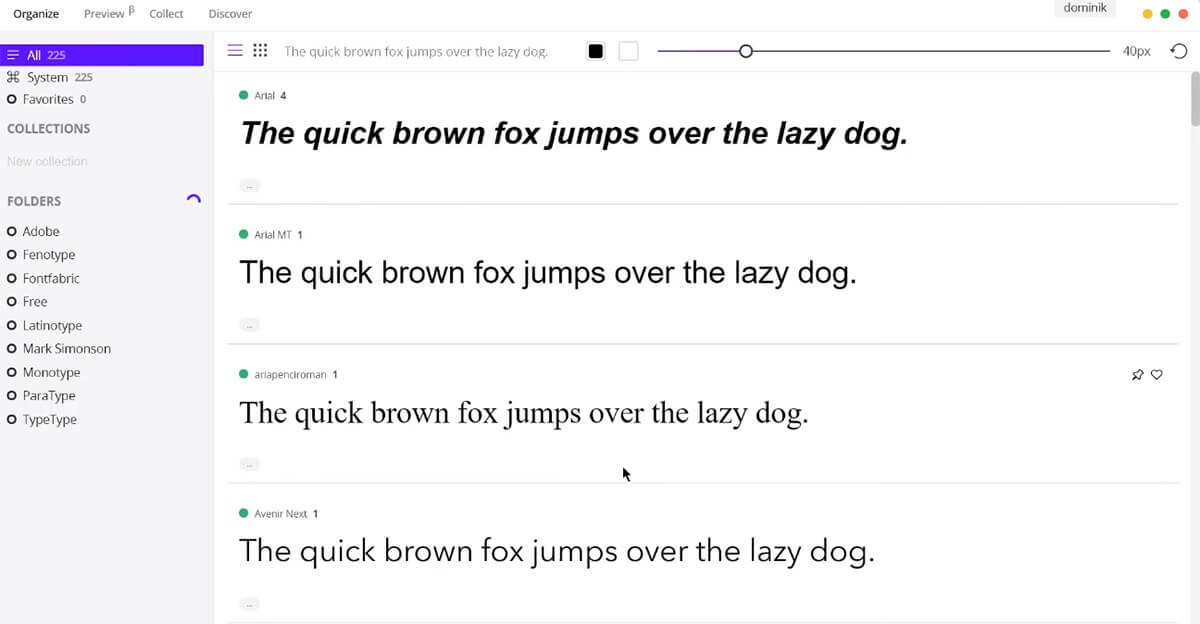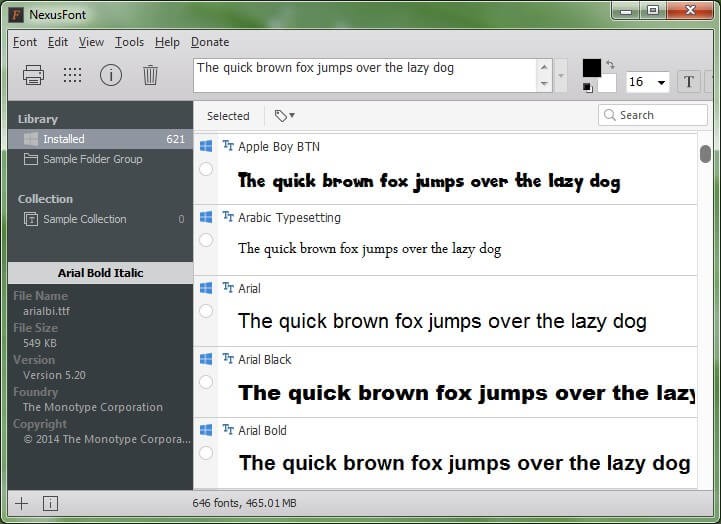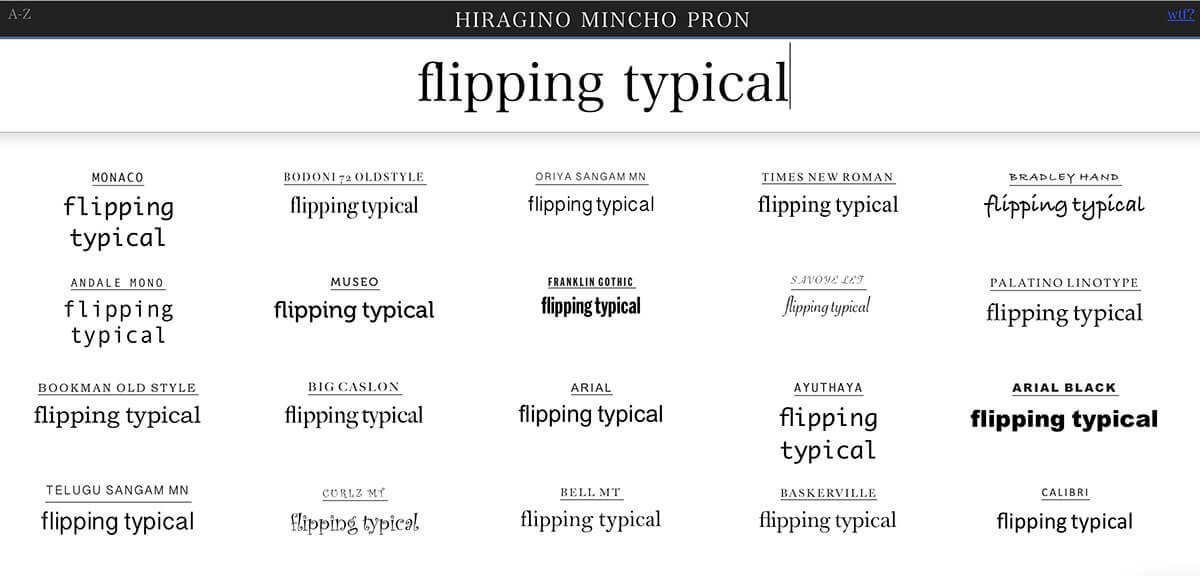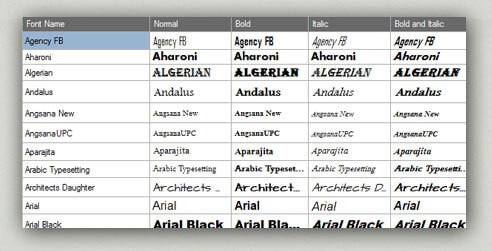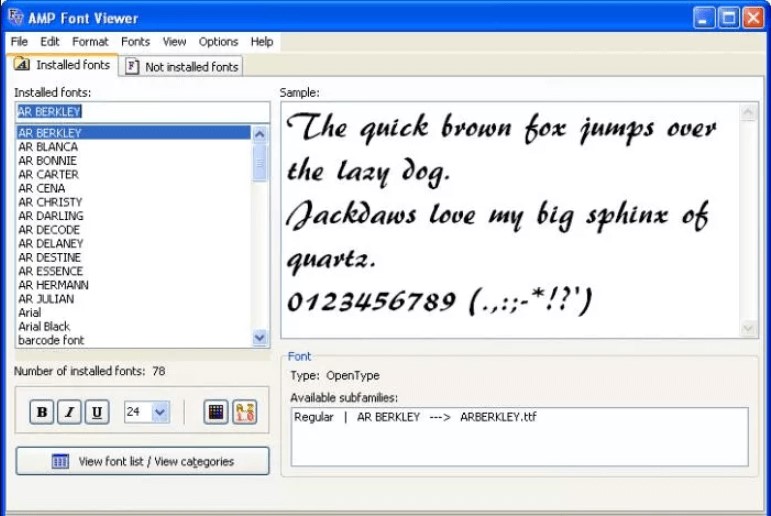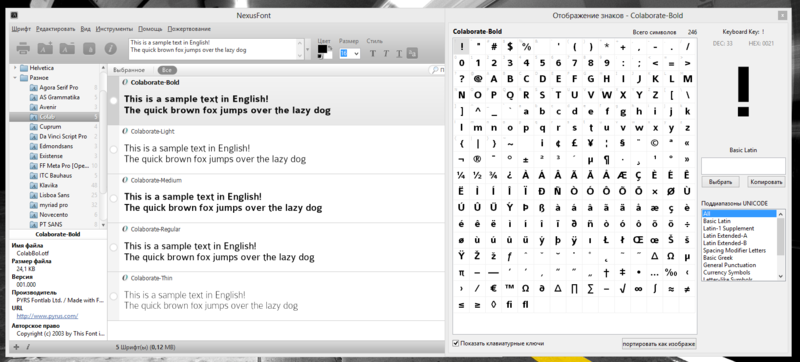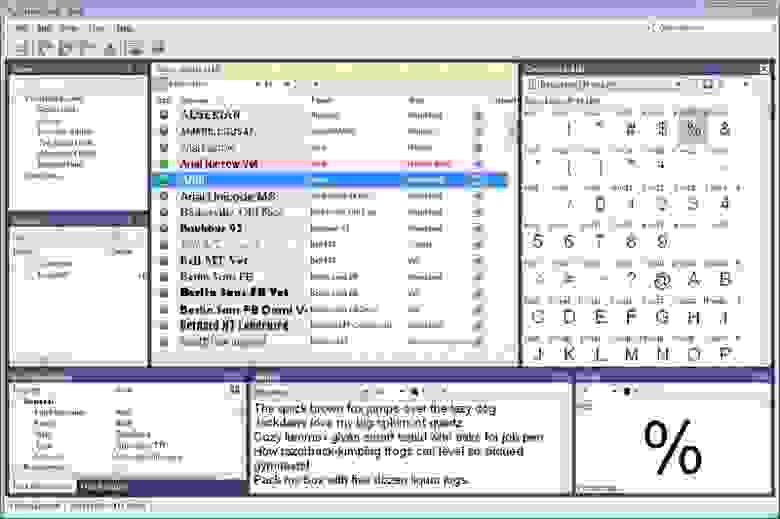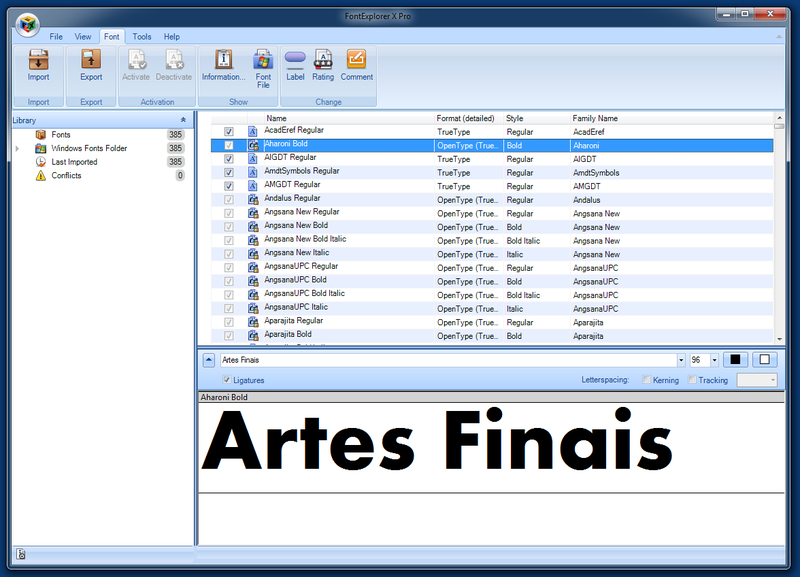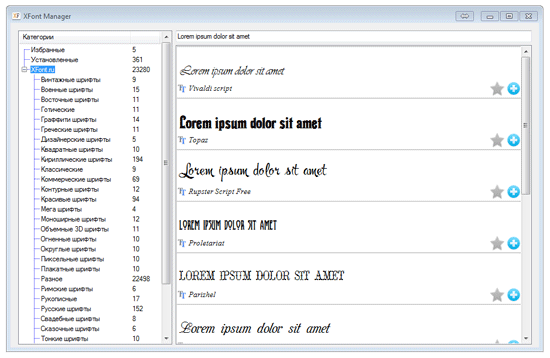Choose the Windows font manager the works best for you
by Matthew Adams
Matthew is a freelancer who has produced a variety of articles on various topics related to technology. His main focus is the Windows OS and all the things… read more
Updated on
- Windows 10 font managers are incredibly useful for installing and organizing fonts on your Windows PC.
- There are numerous windows font managers, but the best ones stand out with great features.
- Make sure to read on to find the latest features and updates for the most popular font management software
Font manager software enables you to organize large font collections more efficiently.
The best font manager programs include options and tools for activating and deactivating fonts, organizing them into libraries and groups, previewing and printing sample glyphs, searching font collections, and more besides.
As such, a font manager is a fairly essential bit of kit for anybody who needs to utilize a wide range of fonts for graphics, documents, and website design.
These are a few of the best font management software for Windows 10 and other platforms.
| Product name | Key feature | Duplicate fonts finder |
| Adobe Fonts | Font finder tool | ❌ |
| Typograf | Font database sets | ✅ |
| FontBase | Free usage for everyone | ❌ |
| NexusFont | Free and simple UI | ✅ |
| Suitcase Fusion | Cloud-based manager for Windows & Mac | ✅ |
- What are the best font management tools for Windows 10 PCs?
- Adobe Fonts — More than 20,000 fonts
- Typograf — Compare and print fonts
- FontBase — Elegant UI
- NexusFont — Font manager for Windows
- Suitcase Fusion — Desktop or cloud-based tool
Adobe Fonts – More than 20,000 fonts
If you use the Adobe Cloud desktop app, the best tool to manage your fonts is Adobe Fonts. Not only that, but you also get unlimited access to over 1,000 fonts that you can use across your projects.
Using Adobe’s library of fonts is very easy. First, you browse through the list of available fonts to find the one that best suits the direction of your current project.
Once you’ve selected the font you want to use, simply use the toggle to activate it.
Keep in mind that Adobe recommends removing the fonts no longer in use. In this manner, you’ll optimize the performance of your Adobe tools and the font menu will stay nice, clean, and decluttered.
Other interesting features of Adobe Fonts include:
- Mark your favorite fonts to find them quicker next time you need to use them
- View your font history
- Manage your fonts
- Create custom fonts

Adobe Fonts
This tool not only has great integration with other Adobe software but also offers access to over 1,000 fonts.
Typograf – Compare and print fonts
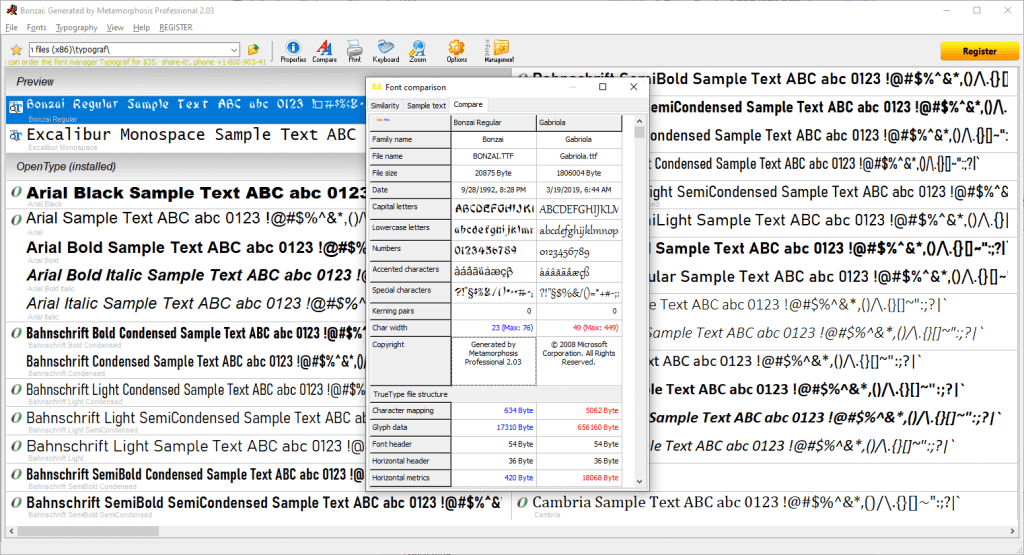
Typograf is a lightweight and straightforward font manager that provides a comprehensive overview of installed TrueType, OpenType, Type 1, system, bitmap, and printer fonts.
The software is compatible with Windows platforms from XP to 10.
It is available at a pretty low price, with volume discounts, and you can try out an unregistered version of Typograf for a month.
Typograf is a font manager with a clear and straightforward UI design and a variety of handy font tools and options.
How we test, review and rate?
We have worked for the past 6 months on building a new review system on how we produce content. Using it, we have subsequently redone most of our articles to provide actual hands-on expertise on the guides we made.
For more details you can read how we test, review, and rate at WindowsReport.
You can utilize the software to establish a database archive for fonts, install and uninstall fonts, organize them with Sets, print up to 80 fonts on a single A4 page, preview various font types and compare font tables.
The tool provides comprehensive font properties that include file data, style, designer, version, Unicode character set, typeface classification, and other details.
This software also includes a handy tool that searches for duplicated fonts so you can erase duplicates.

Typograf
If you like fonts, you’ll love the great typography instruction in the Help file, which includes a typeface history.
FontBase – Elegant UI
FontBase is relatively new software for 64-bit Windows 10/8/7, Linux, and Mac platforms. This font manager enables you to edit and customize your fonts as well as organize them.
The software is freeware that you can add to Windows by pressing the Download for Free button below.
FontBase’s live text editing is what really sets this software apart from some of the other alternatives. It enables users to customize font styling and provides real-time previews of adjustments made.
FontBase users can activate their fonts without installing them, compare fonts by pinning them and build favorite font collections.
Furthermore, it also enables you to quickly select and utilize fonts from the Google Fonts collection.
As this is still relatively new software, you can also expect plenty of updates that will further enhance FontBase.
⇒ Get FontBase
NexusFont – Font manager for Windows
NexusFont is a highly-rated freeware font manager that has an appealing and intuitive UI design and an efficient font management system.
The software is compatible with most Windows platforms, and it also has a portable version that you can add to a USB drive.
NexusFont’s multi-panel UI displays your font list alongside the font library and font details.
You can select color, bold, italic, underline, and style font-formatting options from the toolbar at the top of NextFont’s window.
NexusFont users can quickly install and uninstall fonts from the software’s context menu, find duplicate fonts and even export fonts as images.
You can also organize selected fonts into Set groups and quickly filter and sort the fonts by adding tags to them.
So this software pretty much has all the tools and options most will probably need from a font manager.
⇒ Get NexusFont
Suitcase Fusion – Desktop or cloud-based tool
Suitcase Fusion is one of the industry-standard font managers for 64-bit Windows 10, 8, and 7 platforms that support a variety of font formats.
It is an industry-standard software because of its compatibility with the Adobe and QuarkXPress design applications. Suitcase Fusion is retailing at $119.95, which might not seem the best value.
However, this software includes many innovative features that few other alternative font managers can match; and it also comes with a separate Font Doctor package that fixes corrupted fonts.
Suitcase Fusion provides many handy font management tools and options.
The software enables you to organize fonts into various libraries, create Set font lists within libraries, activate and deactivate your fonts, save your searches, select numerous search filters, and more.
Suitcase Fusion connects with the Google Font collection so that you can quickly access those fonts.
A more novel aspect of Fusion is its Adobe Creative Cloud application integration that enables you to browse your full font collection from within Adobe Photoshop with the Extensis Font Panel.
TypeSync is another novel addition to Suitcase Fusion that enables you to cloud-sync fonts between two PCs.
The software also provides automatic font management with Type Core that automatically activates and deactivates fonts when you open applications.
So this is a font manager with many unique tools and features.
⇒ Get Suitcase Fusion
Those are the crème de la crème font managers for Windows 10 that you can organize and browse font collections with.
Of those selected, Adobe Fonts has the best design application support and is probably the most innovative software.
However, FontBase and NexusFont are freeware alternatives that still include all the essential font manager tools.
Nevertheless, these tools will help you become more creative and will give a real artistic sense to your projects.
What font management software do you use? Do let us know in the comments section below.
Managing font is an imperative for designers and requires their utmost attention especially when they are a newbie in the industry. That’s why font manager proves to be beneficial. It helps to organize large font collections more effectively. Moreover, it is perfect way to take care of issues such as handling missing fonts, installing and uninstalling fonts. Taking care of font conflicts always keeps typographers and graphic designers on their toes.
The Best Font Managers For Windows 10, 8, 7
In this post, we are going to share a list of the top 7 best font managers for Windows in 2023
1. FontSuit
FontSuit is the simplest tool for Windows to manage the collection of fonts. It can also install fonts for the system as and when required. This supports TrueType, OpenType, Adobe Type etc which are basically the favourites on Windows. You are allowed to preview a font which saves your time. Also, the icon itself will show the status for the particular font. You can apply different filters to classify the fonts according to their formats, status or style.
Key Features:
- Activates the fonts when needed, thus saving the resources.
- Available for Windows XP, Vista, 7, 8, 10 (32 & 64 bit) to organize the fonts.
- Fonts can be previewed in the section.
Get It Here
2. SkyFonts
Price: Free
SkyFonts is an amazing program that is developed by Monotype Imaging Inc. It is the easiest and straightforward way to try, install, and organize fonts. You can simply install fonts with a single click from participating websites. Best of all, Fonts are installed from the cloud on your computer in seconds, so you don’t need to fill up your storage by adding them to your machine.
Features:
- The tool installs, downloads and activates your fonts in real time.
- You can subscribe to font libraries that have over 11,000 fonts.
- SkyFonts facilitate you to try out the fonts in your design apps, before buying them.
Get it here
3. FontExplorer X Pro
Price: $99.00
It’s a comprehensive font manager that provides you an ultra-intuitive interface. Moreover, FontExplorer X Pro comes with a reliable architecture and robust features, which you access and control over your fonts without any trouble. It is fun to use FontExplorer X Pro, doesn’t matter whether you’re a newbie or a master.
Features:
- It comes with backup functionality and print functionality.
- FontExplorer X Pro supports tons of features spotlight, Dark mode and optimized for retina displays is a few of them.
- You can use customizable previews, detailed font info, and character view to get the detailed information of fonts.
Get it here
4. FontBase
Price: Free
FontBase is one of the best font managers for Windows It is a well-designed program that has tons of mind-blowing feature to give next level experience. FontBase is developed by Dominik Levitsky Studio and available for Windows, Mac, and Linux. It is one of the best font management software for Mac to bring your font experience to the next level.
Features:
- You can simply create and manage collections and explore the default ones.
- It provides unmatched performance in displaying and loading fonts.
- You can activate any font of your choice without installing them.
Get it here
5. NexusFont
Price: Free
NexusFont is also considered as one of the reliable font managers for Windows users. It is a great font manager that has been designed for designers those who use multiple fonts. It allows you to compare, manage and select fonts with well-organized features. You can use this font managing software for personal use as well as for business.
Features:
- NexusFont is a simple and easy to use font manager tool.
- If you’re using this font manager, then you can load the fonts you’re working on right now, you do not need to install all the fonts on your computer.
- It is a reliable font manager that has been trusted by many Windows users.
Get it here
6. Flipping Typical
Price: Free
It is an online web application that detects and previews installed fonts on your computer with any text you want to. It is an incredible font manager software that aims to determine each and every font you have installed on your system and preview them all in real time.
Features:
- The font manager comes with straightforward functionality and interface that is suitable for any age group to use.
- It is a useful tool that can automatically detect all the fonts.
- You can access tons of fonts from Flipping Typical such as Arial, Georgia, Comic Sans Ms, Calibri, Franklin Gothic, and many more.
7. Font Viewer
Price: Free
It is a portable font manager that has an exquisite filtering option. You can trust the software to manage and organize Unicode smoothly. You can view and arrange a good number of fonts in it and apply their various styles to a text of your preference. Moreover, Font Viewer is a lightweight software, which is easy to understand and run. Indeed, it is one of the best font managers for Windows that can make your life easier
Features:
- The software exports the list to a text file (.txt) or a Font Viewer file (.fv) for use at a later date.
- It is a freeware that comes in a readable and easily-accessible format.
- It provides a scrollable gridview and allows you to change the color, size, and background with ease.
8. AMP Font Viewer
Price: Free
Last but not the least, AMP Font Viewer is useful yet powerful font manager that rapidly lets you overview the installed and uninstalled fonts. You can use the apps to manage font and organize your installed and uninstalled fonts in categories.
Features:
- It is available in both the version English and Spanish.
- AMP Font Viewer supports true to type, type fonts, and Type1 fonts as well.
- This Windows font manage is capable of printing a list of a few or all the installed fonts along with an example of the available font.
Conclusion
So, these are some of the best font managers for Windows in 2023. Download and activate the one that fulfill your requirements. We hope you will find this article useful. Please let us know what you think about these font managers tools in the comments below.

В прошлой статье я уже рассказывал про очень интересную программу для разработчика, которая удобно хранит фрагменты кода. Сейчас продолжаю данную тему и расскажу про еще одну очень классную находку, только уже для работы со шрифтами.
Типичные проблемы
Я очень часто меняю компьютеры, операционные системы (часто переустанавливаю) и т.д. Не знаю с чем это связано, однако теперь приспособился держать все основные программы в портативном режиме. Даже тот же photoshop, хоть и куплена лицензия.
Но сейчас не об этом. При создании проектов, частенько приходиться использовать шрифты от google, коих очень много и держать их даже в облаке не так удобно ибо все это долго синхронизируется да и не всегда все нужно, чтобы тянуть за собой, однако держать в удобной форме всегда под рукой очень хочется…
Так вот. Выход простой! Найти удобный менеджер шрифтов. Для Mac OS есть очень крутое приложение, которое предлагает не только удобно управлять шрифтами, но и имеет встроенные наборы иконок (более 8 наборов – более 5к иконок) на любой вкус и цвет. Решение это Right Fonts стоимостью 25$.
Я любитель халявы, да и сижу сейчас в основном на Windows, поэтому нужно что-то иное.
Если вы сталкивались с поиском менеджера шрифтов, то уже наверняка знаете, что это полный пздц. Если коротко, то все очень страшное, да и не очень удобное…
Лучший менеджер шрифтов для Windows
FontBase – (ссылка на скачивание будет в конце записи) это бесплатный менеджер шрифтов с загрузкой и установкой всех google шрифтов в один клик. Бля буду – подарок судьбы!
Основные ключевые особенности программы
• Стильный дизайн приложения – сравнивая с другими программами, данная будто пришла к нам с mac os. Выглядит хорошо, компактно и удобно.
• Отображение шрифтов – каждый менеджер может показать, как выглядит шрифт, однако не так удобно. Здесь вы можете выбрать начертание, размер, фон и цвет шрифта.
• Google fonts – быстрая загрузка всей коллекции шрифтов.
• Своя папка – без лишних заморочек можете подключить свою локальную папку со шрифтами, чтобы все было в одном месте.
• Установка в 1 клик – по опыту работы с mac os, в этой программе все точно так же. Устанавливаем, просто кликнув на специальный кружок возле шрифта.
Ключевая особенность FontBase
Может быть я мало программ попробовал, однако такой возможности не было нигде, кроме, как здесь – визуальный подбор шрифта. Наверное, неверно высказался, однако вот вам gif-ка для того, чтобы точно поняли, что я имею в виду.
Как вы видите, можно сразу очень тонко подобрать нужные вам шрифты для проекта. А также это удобнее показать заказчику, если таковое потребуется. Программа действительно интересная, однако у меня есть одна проблема. Когда скачиваете шрифты, они автоматом не активируются. Нужно всегда активировать самостоятельно. Хотя, честно сказать, это моя глупая придирка…
Ссылка на скачивание программы – https://fontba.se/
Песочница для шрифтов
Время на прочтение
4 мин
Количество просмотров 84K
Наверняка некоторые из вас уже нашли менеджер шрифтов себе по вкусу, а многие до сих пор забивают систему и выпадающие списки сотнями шрифтов, большинством которых не пользуются каждый день. Помимо всего прочего, с каждой новой версией Windows количество стандартных шрифтов увеличивается в прогрессии:
- Windows XP: 133
- Windows Vista: 191
- Windows 7: 235
- Windows 8: 400 +
Что бы избежать головной боли от перелистывания всех шрифтов, с целью оптимизации рабочего процесса существует множество менеджеров, в большинстве своем они платные, имеют специфические UI и очень редко обновляются. Ниже я сделал подборку 5-ти лучших платных и бесплатных приложений:
Перепробовав все триальные версии платных приложений, я пришел к выводу, что платный функционал для меня не актуален, и я сделал выбор в пользу Nexus Font, Он бесплатный, маленький, быстрый, интуитивно понятный, с самым красивым UI (а-ля Mac) из всех представленных на рынке, и выполняет все возложенные на него функции как песочницы. С него и начнем:
1. Nexus Font 2.5
Самая быстрая из предоставленных программ: В Nexus Font нет автоматического сканирования библиотек и шрифтов при старте приложения, за счет чего она запускается в считанные секунды. В случае с Windows 8, это приложение показывает лучшие показатели по скорости и удобству в работе.
Лицензия: Бесплатная для всех (Donate)
Последнее обновление: Июль 2012
Поддерживаемые ОС: Windows XP — Windows 8
Возможности:
- Простой и интуитивный интерфейс
- Таблица шрифта для просмотра всех элементов
- Авто-Активация шрифтов;
- Организация, поиск, предварительный просмотр шрифтов;
- Возможность создавать свои наборы шрифтов;
- Возможность выбора всего семейства интересующего шрифта;
- Возможность автономной работы (Portable);
- Поиск дубликатов;
- Резервное копирование библиотеки шрифтов;
- Экспорт для печати образцов в графический формат
Страница Nexus Font
2. Suitcase Fusion 4
Лицензия: $99.95 для Windows и $99.95 для Mac (отдельная лицензия под каждую ОС).
Локализованная версия будет стоит дороже, ее цена составит $131.
Последнее обновление: Октябрь 2012
Поддерживаемые ОС: Windows XP — Windows 8
Возможности:
- Плагины для работы в окружении Adobe Creative Suite 5-6
- Таблица шрифта для просмотра всех элементов
- Авто-Активация шрифтов
- Организация, поиск, предварительный просмотр шрифтов
- Возможность создавать свои наборы шрифтов
- Поддержка Web-шрифтов
- Восстановление битых шрифтов
- Поиск похожих шрифтов
- Экспорт для печати образцов в графический формат
Страница Suitcase Fusion.
Есть полноценная Trial-версия на 30 дней.
3. MainType 5
Лицензия: $39.00 за Standard версию и $79.00 за Professional.
Существенная разница редакций заключается в лимите на 10.000 шрифтов и отсутствием плагинов Creative Suite.
Последнее обновление: Октябрь 2012
Поддерживаемые ОС: Windows 2000 — Windows 8
Возможности:
- Плагины для работы в окружении Adobe Creative Suite 5-6 (Пока поддерживается только InDesign, остальные в разработке)
- Установка, удаление и активация шрифтов
- Таблица шрифта для просмотра всех элементов
- Организация, поиск, предварительный просмотр шрифтов
- Возможность создавать свои наборы шрифтов
- Восстановление битых и решение конфликтов шрифтов
- Экспорт для печати образцов в HTML
- Резервное копирование и восстановление библиотеки шрифтов;
Страница MainType.
Есть полноценная Trial-версия на 30
4. FontExpert 2011 R3
Самое функциональное на мой взгляд приложение, но в моем случае очень часто падала и сама портила свои же базы. Не смотря на частые обновления, существенного прогресса в ней не замечается уже с 2009 года. Не самый удобный интерфейс стал главным недостатком.
Лицензия: $59.00
Последнее обновление: Октябрь 2012
Поддерживаемые ОС: Windows 2000 — Windows 8
Возможности:
- Внешние плагины для работы в окружении Adobe Creative Suite 5-6
- Установка, удаление и Активация шрифтов
- Таблица шрифта для просмотра всех элементов
- Организация, поиск, предварительный просмотр шрифтов
- Возможность создавать свои наборы шрифтов
- Восстановление битых файлов и решение конфликтов шрифтов и поиск дубликатов
- Экспорт для печати образцов в HTML
- Резервное копирование и восстановление библиотеки шрифтов;
- Интеграция в оболочку ОС;
Страница FontExpert .
Есть полноценная Trial-версия на 30 дней.
5. FontExplorer X
Лицензия: $100.00
Последнее обновление: Октябрь 2012
Поддерживаемые ОС: Windows / Mac
Законодательное приложение родом из Mac от компании Linotype. В целом приложение выполняет функции большей части упомянутых выше приложений, а в версии для Mac во многом их превосходит. Функциональные возможности FontExplorer для Windows и Mac очень сильно отличаются в пользу Mac-версии.
- Все возможности для Windows
- Все возможности для Mac
В свою очередь
FontExplorer X для Windows
выглядит довольно убого, используя тот же Ribbon-подобный интерфейс как и FontExpert. при этом обладает общим функционалом Nexus Font (За исключением интеграции с Creative Suite и QuarkXPress)
Страница FontExplorer X.
Есть полноценная Trial-версия на 30 дней.
В обзор не вошли, но существуют еще и такие (от части сомнительные и устаревшие) приложения:
Для Mac:
MasterJuggler: Цена — $89.95
FontAgent Pro 5: Цена — $99.95
Для Windows
FontAgent Pro 5: Цена — $149.95
‘Typograph: Цена — $35
Advanced Font Viewer: Цена — $42
UPD: Хабрапользователь iAlex обратил так же внимание на приложениe Fontcase для Mac, в дополнении к возможностям менеджмента шрифтов, к приложению дополнительно можно купить Fontcase для iOS, и просматривать шрифты на Retina Display вашего устройства.
Коллекция XFont — это более 23,000 бесплатных первоклассных шрифтов!
Скачать бесплатно
Программа для Windows 10/8/7/Vista/XP
С помощью XFont Manager вы сможете:
- Ввести произвольную фразу и посмотреть, как она выглядит в разных шрифтах
- Просматривать и управлять установленными в системе шрифтами
- Добавлять понравившиеся шрифты в «Избранное»
- Устанавливать шрифты из коллекции XFont.
Огромнейшее разнообразие шрифтов! Нашла то, что нужно!
— Валя, Волгоград
Ничего лучше пока не нашел для себя. Всем рекомендую XfontManager!
— Алексей, Москва