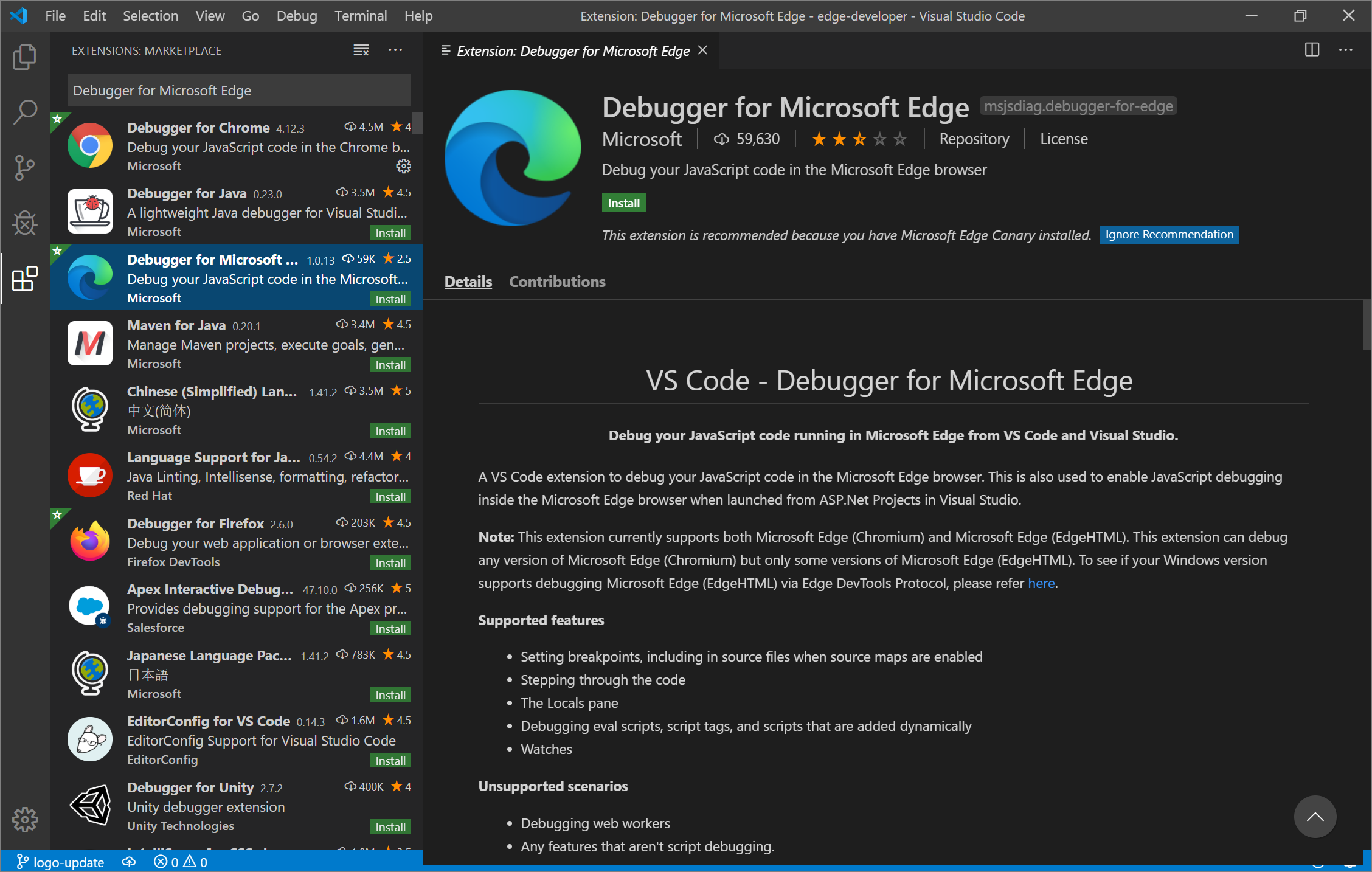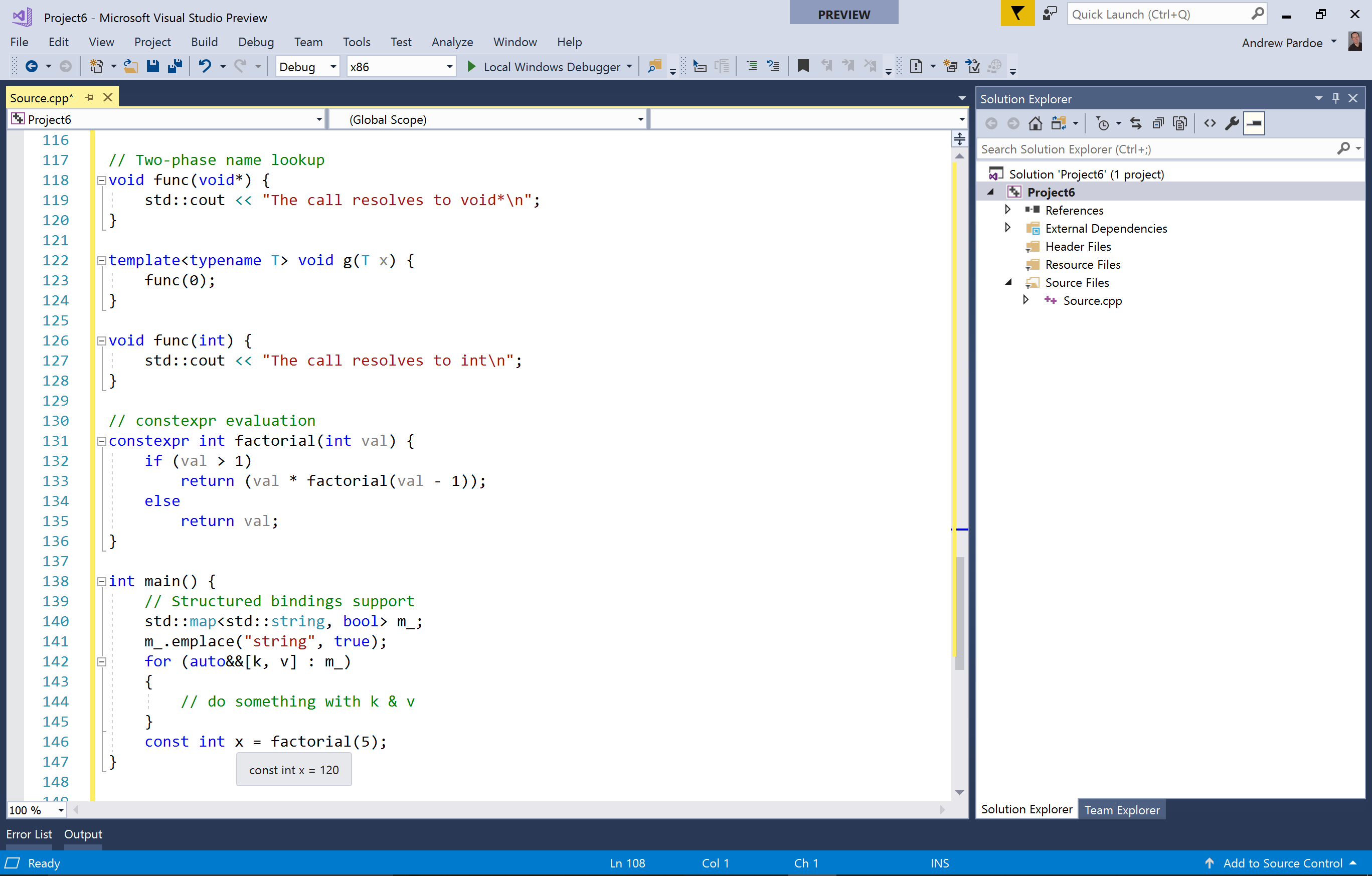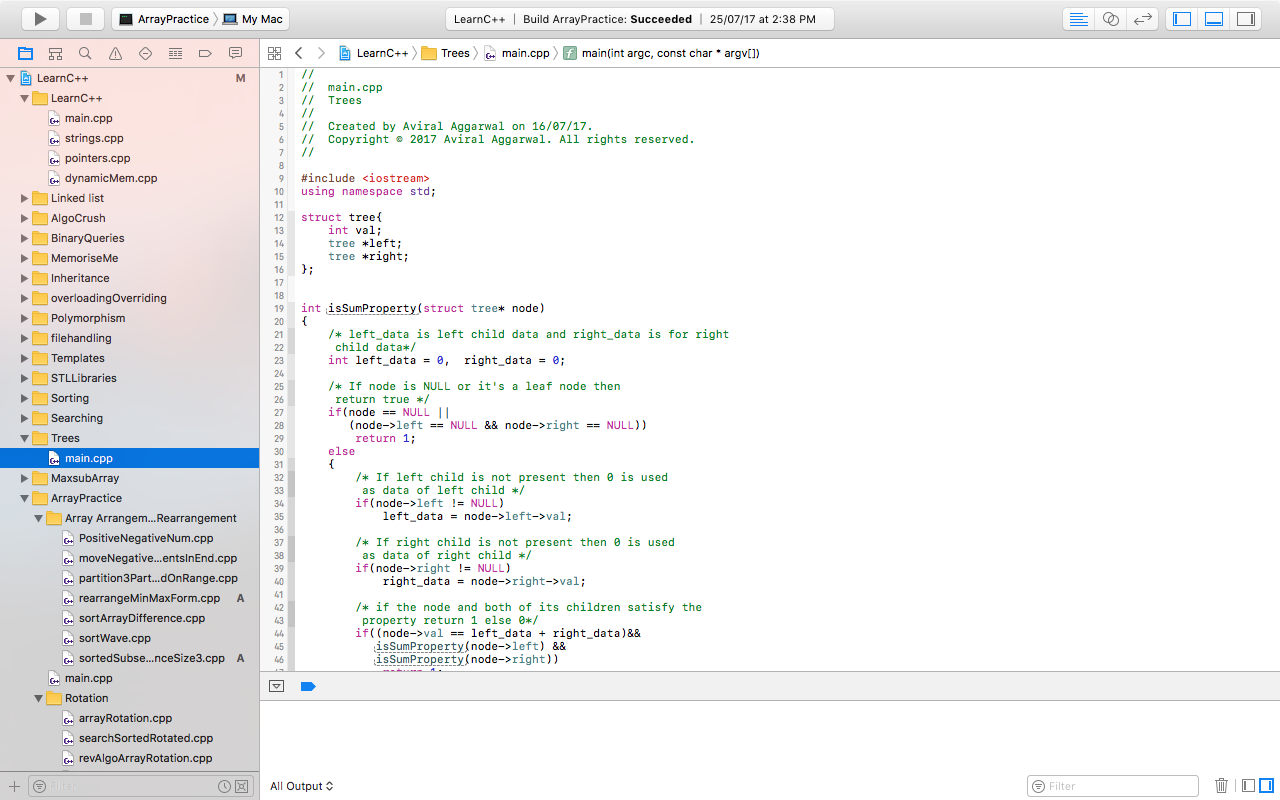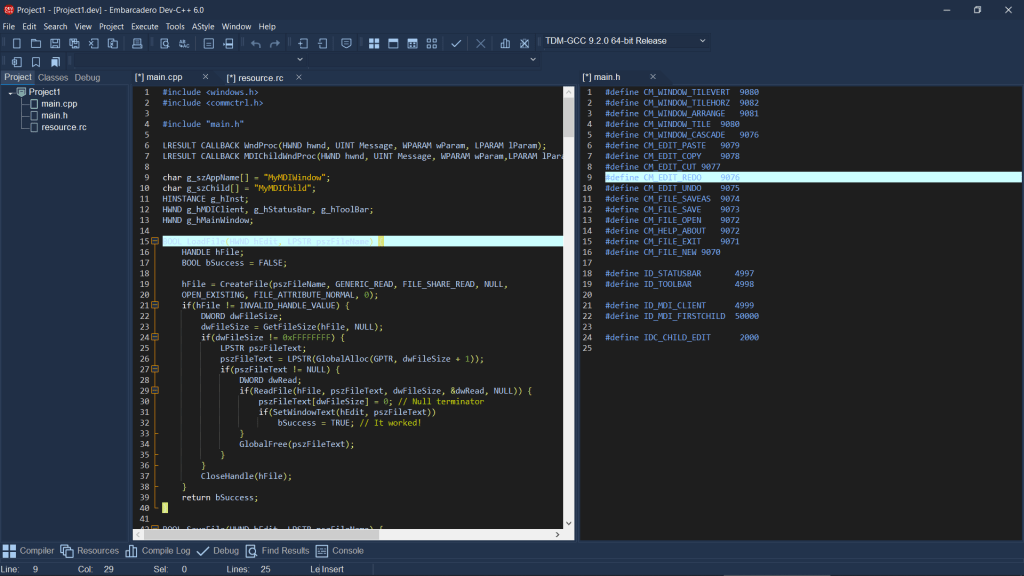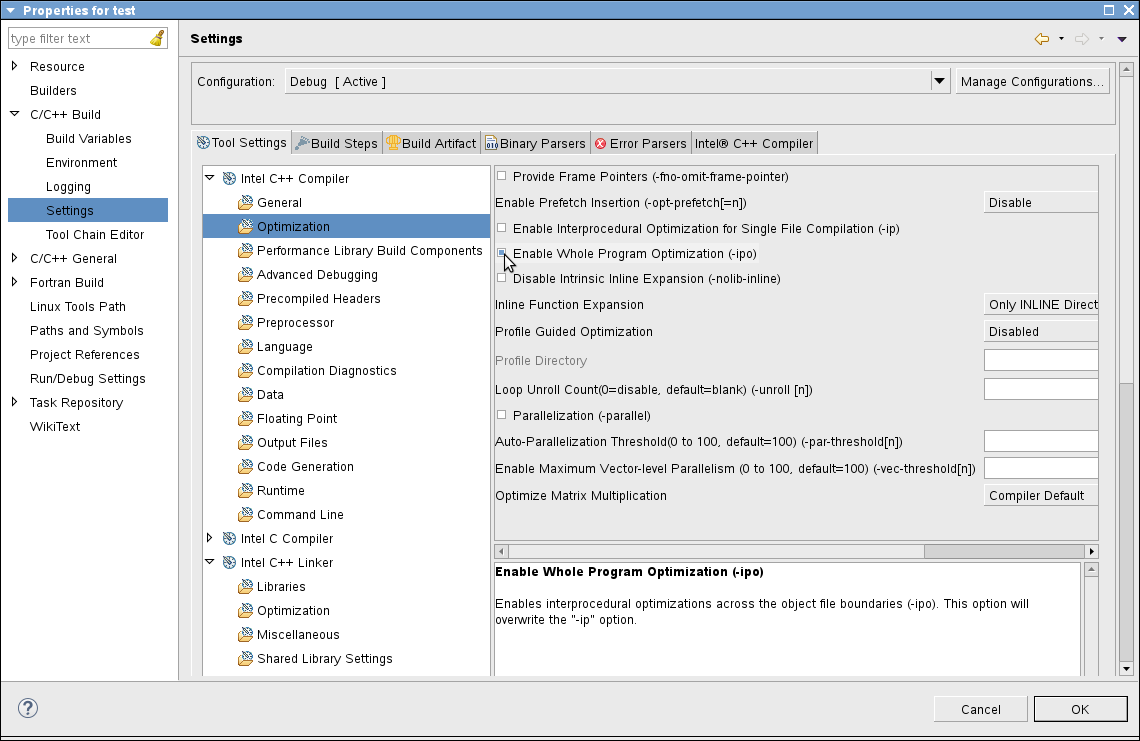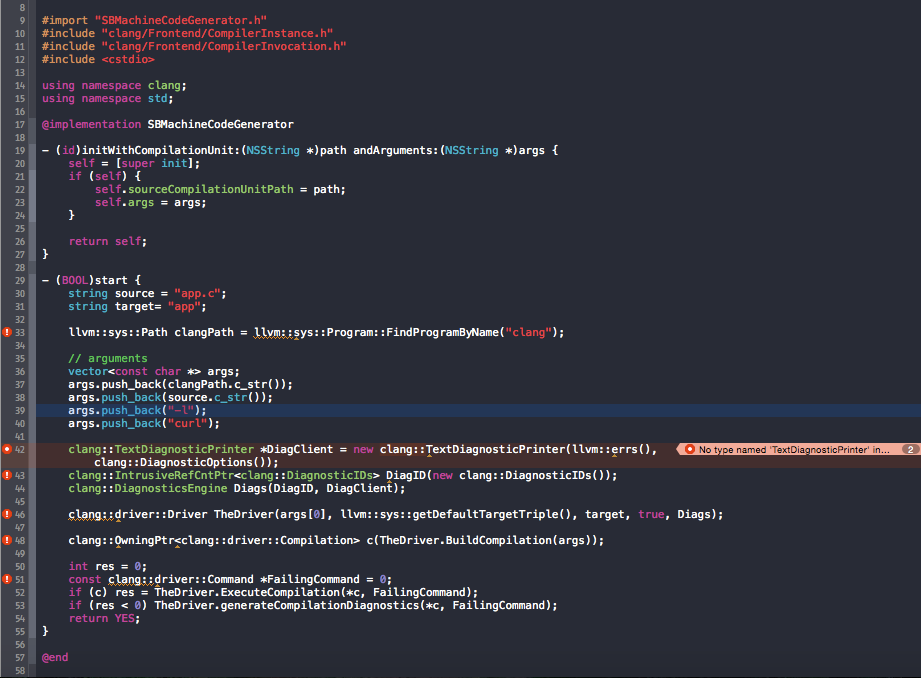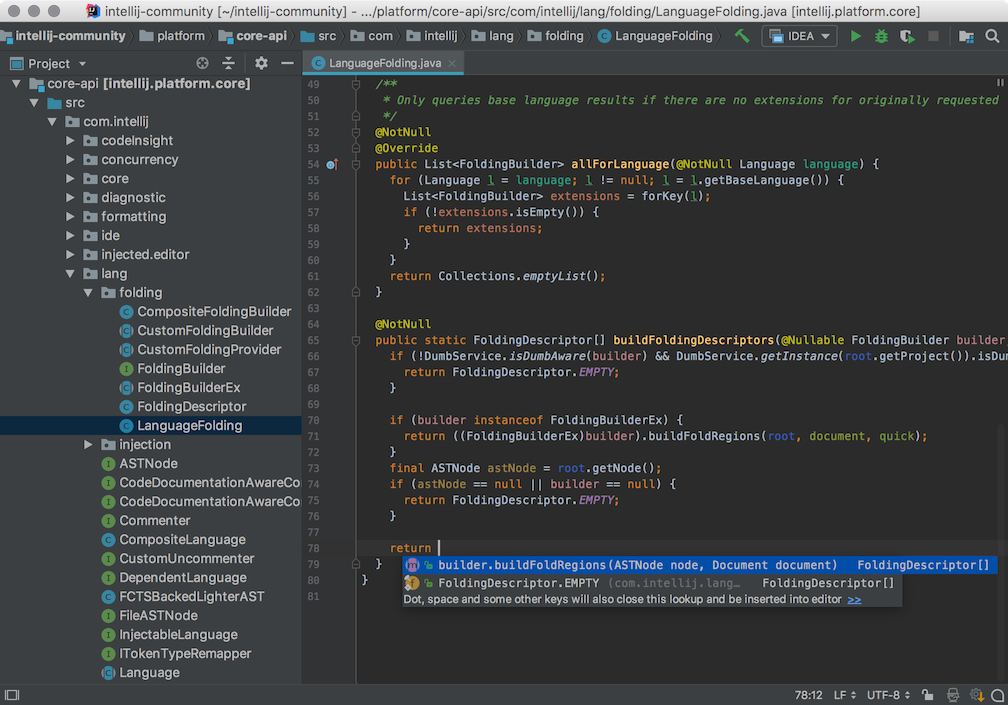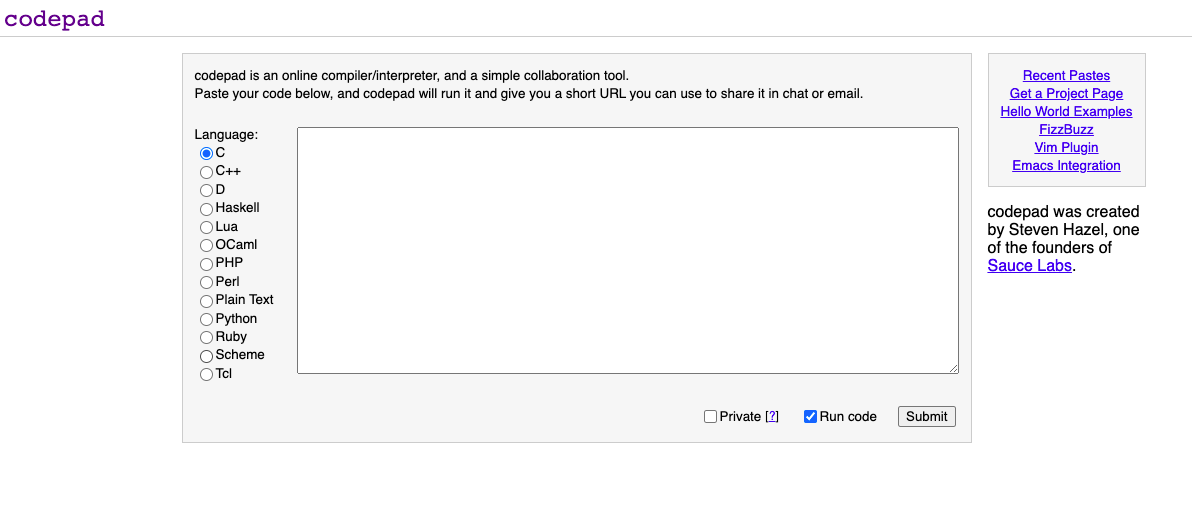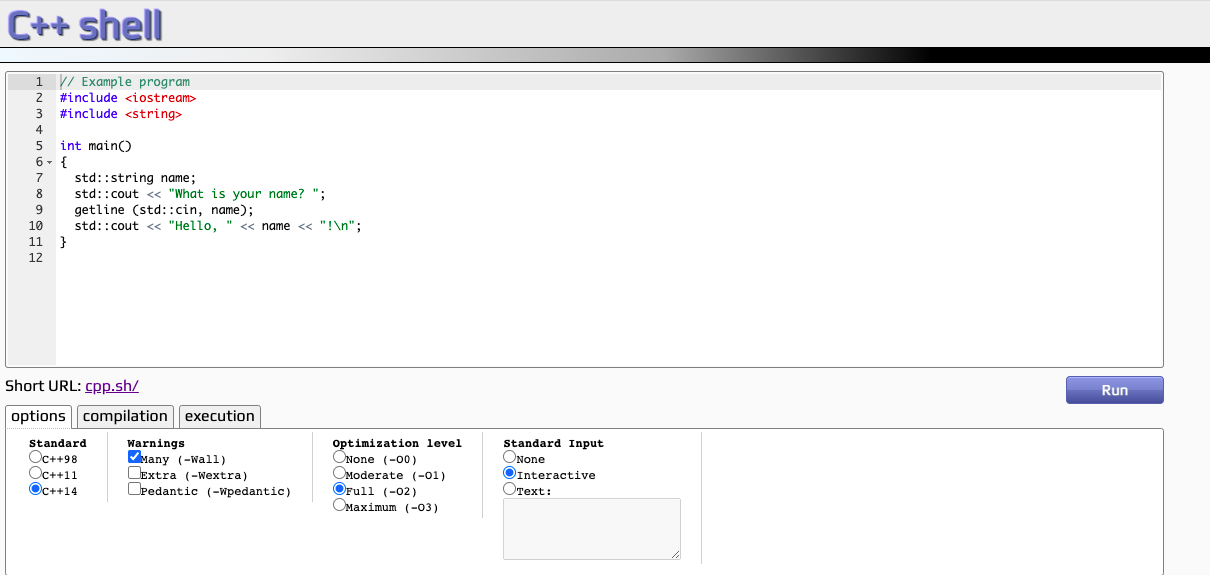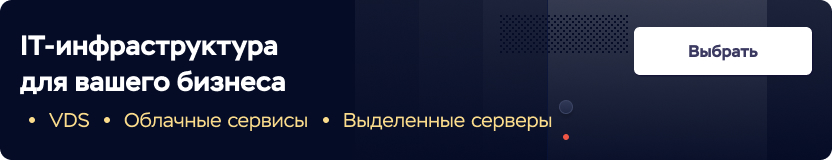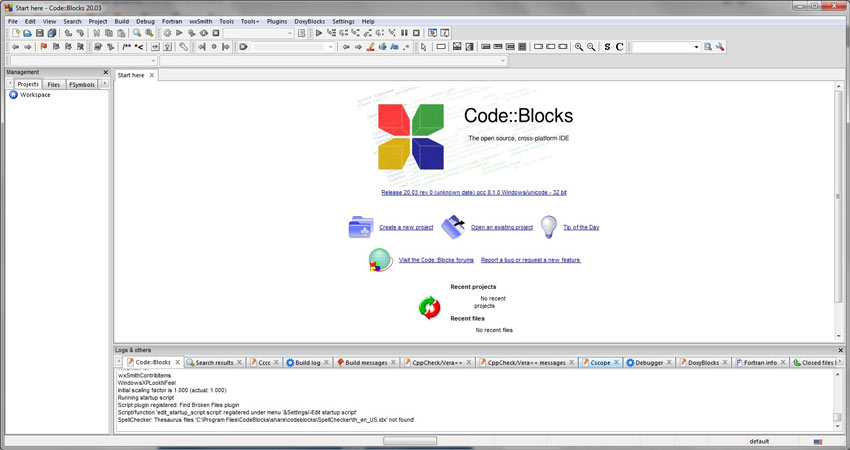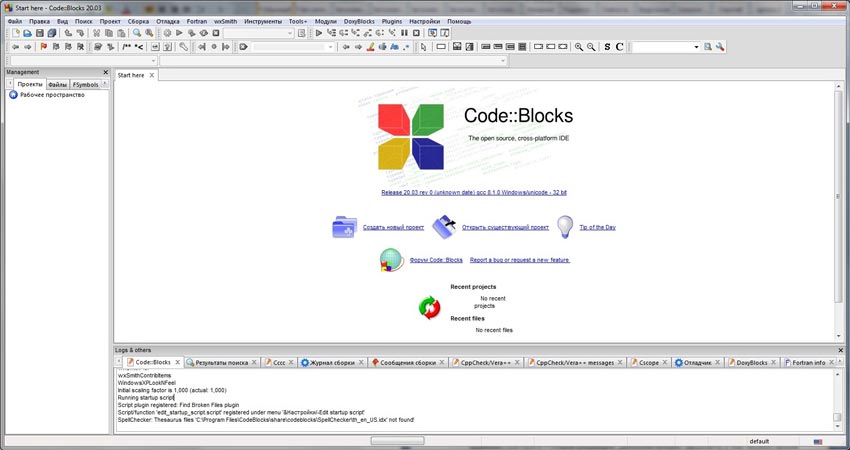Рассказываем о лучших компиляторах и инструментах для разработки на С++.
Что такое компилятор C++?
Если в двух словах, то это утилита, которая преобразует написанный человеком код в язык, понятный для компьютера.
Если подробнее, то сначала надо обратиться к тому, как работает программный код. Компьютеры понимают только машинный язык (ассемблер), представляющий собой чередующиеся нули и единицы. Других прямых механизмов взаимодействия между компьютеров и человеком не существует.
Программировать, используя только бинарные символы, конечно, можно. Но это займет неприлично много времени и в несколько раз усложнит процесс разработки программного обеспечения любого порядка (разработчики превратятся в вымирающий вид). Поэтому люди придумали языки программирования более высокого класса, чтобы было легче взаимодействовать с ПК.
Ассемблер общается с аппаратным обеспечением напрямую. Языкам в духе C и C++ требуется компилятор, который сможет превратить более очеловеченный код в машинный. Похожим образом работают более «высокие» языки наподобие JavaScript и Python. Только они сначала преобразуются в С++, а потом в ассемблер. Все сводится к одному.
И мы снова возвращаемся к процессорам, которые понимают только нули и единицы. Для них нужен переводчик, который будет низводить до примитивного состояния код С++. Это и есть компилятор.
Комьюнити теперь в Телеграм
Подпишитесь и будьте в курсе последних IT-новостей
Подписаться
Как скомпилировать С++
Для этого нужна специальная программа. Она считывает код и начинает его трансформировать (переводить с одного языка на другой). Некоторые из них включают в себя текстовый редактор, куда можно вставить код, а некоторые работают в командной строке и взаимодействуют с готовыми скриптами.
Обычно процесс компиляции заключается в введении команды для запуска компилятора и передачи пути до файла-скрипта. Иногда компиляцию удается запустить через графический интерфейс. Все зависит от используемого ПО.
После запуска интерпретатор кода считывает содержимое файла, находит там директивы и флаги, подключает внешние необходимые библиотеки, а потом передает необходимые данные процессору. Ну а тот уже делает то, что нам вздумалось: пролистает страницу на сайте или запустит игру.
Топ лучших компиляторов и IDE для C++
Большая часть компиляторов существует в виде программного обеспечения, устанавливаемого в систему. Частенько они объединены с IDE, полноценной средой разработки, которая включает в себя текстовый редактор с подсветкой синтаксиса, автодополнением кода, файловым менеджером и массой других возможностей, необходимых для комфортного программирования.
Visual Studio Code
Тип: IDE
Цена: Бесплатно
Поддерживаемые платформы: Windows, Linux, macOS
Это популярнейший редактор текста для программистов, который можно превратить в мощную IDE, установив дополнительные плагины. Популярность VS Code обоснована его производительностью, открытым исходным кодом и неограниченной функциональностью.
Удобный, современный интерфейс вкупе с высокой скоростью работы делают VS Code идеальным инструментом для разработки программного обеспечения любого формата, в том числе и на языке С++.
В нем есть подсветка синтаксиса языка по умолчанию, автоматическое дополнение кода, а также система IntelliSense, помогающая находить ошибки в коде, взаимодействовать с API и дополнять код элементами из подключенных к проекту файлов.
Все это удобство дополняется функцией компиляции языка с помощью специализированного плагина. Все инструменты, необходимые для разработки, при этом доступны в едином интерфейсе.
Microsoft Visual C++
Тип: IDE
Стоимость: Community-версия распространяется бесплатно
Поддерживаемые платформы: Windows
Это проприетарная программная платформа для разработки с использованием языка С++. Также Visual Studio поддерживает другие часто используемые языки: Node.js, Python, а также С#.
Приложения можно создавать прямо в программе. Для этого есть удобный интерфейс для управления проектами, многооконный текстовый редактор для написания скриптов, встроенный быстрый компилятор, а также удобная система тестирования кода со всеми необходимыми инструментами, включая консоль и прочее.
Тут, как и в VS Code, есть система IntelliSense, помогающая писать код быстрее и эффективнее. Она автоматически дополняет строки кода, проверяет код на наличие ошибок, помогает работать со сторонними API и т.п.
Развиваемая сообществом версия программы распространяется безвозмездно.
Xcode
Тип: IDE
Стоимость: Бесплатно
Поддерживаемые платформы: macOS
Ключевая IDE компании Apple, разработанная эксклюзивно для macOS. Хоть и основное направление Xcode – работа с языками Objective-C и Swift, в программу встроен быстрый и удобный компилятор С++. Для работы с ним нужно лишь указать соотвествующий формат при создании нового проекта.
В Xcode удобный интерфейс, позволяющий легко организовать все открытые файлы проекта: скрипты, документацию, preview-кода и другие элементы, необходимые по ходу разработки приложения.
Здесь есть все необходимые инструменты для разработки: полноценные дебаггер (система поиска ошибок), механизмы управления файлами на манер git, встроенные утилиты для тестирования кода и т.п.
Запускать компилятор можно через командную строку, не используя графический интерфейс.
g++
Тип: Компилятор
Стоимость: Бесплатно
Поддерживаемые платформы: Linux, macOS
Классические компиляторы в духе g++ отличаются от IDE отсутствием среды для разработки. Они лишь переводят текст с языка С++ на машинный язык, понятный для компьютерного процессора.
g++ – это встроенная в unix-системы утилита, запускаемая через командную строку.
Чтобы ею воспользоваться, нужно:
-
Открыть терминал.
-
С помощью команды cd перейти в директорию с исходным кодом программы.
-
Ввести команду g++ название файла в формате .cpp
Эта команда автоматически создаст инициализируемый .exe-файл.
При необходимости скомпилировать код и сразу же его запустить, можно расширить команду и добавить ссылку на созданный инициализируемый файл.
Dev-C++
Тип: IDE
Стоимость: Бесплатно
Поддерживаемые платформы: Windows
Dev-C++ – это полноформатная IDE для написания и компиляции кода на языках С и С++. Утилита является одним из главных программных продуктов с 1998 года. Ее используют миллионы разработчиков, студентов и исследователей.
Из преимуществ Dev-C++ пользователи программы выделяют следующие аспекты:
-
Легковесность и высокая скорость работы (интерфейса и компилятора).
-
Портативность. Возможность запускать Dev-C++ без установки.
-
Поддерживает сторонние компиляторы Mingw, Cygwin и другие.
-
Браузер классов, интегрированный дебаггер, автозавершение кода.
-
Удобный интерфейс управления проектами и настраиваемый текстовый редактор.
Intel C++
Тип: Компилятор
Стоимость: Бесплатно
Поддерживаемые платформы: Windows, Linux
Intel C++ (ICC), как понятно из названия, разработан компанией Intel с использованием современных наработок и мощной интеграцией с аппаратными компонентами компании.
В Intel C++ используется мощная система кэширования и SIMD-инструкции. Это позволяет ему компилировать код гораздо быстрее и эффективнее, чем большинству подобных решений. К тому же он удерживает высокую производительность на протяжении всего времени работы, когда другие компиляторы «проседают».
Intel внедрила колоссальное количество технологий, чтобы при компиляции создавать оптимизированный и быстро инициализируемый код. К тому же их программа легко интегрируется в другие популярные инструменты для разработки и может использоваться в тандеме с любым другим компилятором.
Также платформа Intel поддерживает стандарты C++ 20, SYCL, OpenMP 5.0, GPU offload.
Mingw-w64
Тип: Компилятор
Стоимость: Бесплатно
Поддерживаемые платформы: Windows
Усовершенствованная версия проекта mingw, который завершил свое существование в 2007 году. Mingw-w64 – это форк (ответвление разработки) оригинального компилятора, необходимого для поддержки 64-битных операционных систем.
Также mingw-w64 поддерживает современные версии API, за счет чего и приобрел большую популярность среди независимых разработчиков. Они же регулярно выпускают обновления и совершенствуют компилятор.
Mingw-w64 включает в себя миллионы подзаголовков, включая те, что необходимы для работы с новыми API Windows. В комплекте с mingw-w64 идет все необходимое для запуска и тестирования кода на Windows: инструменты для генерации файлов в формате .def, .dll. и утилита genidl для создания .idi файлов.
Проект mingw-w64 используется во множестве проектов, включая Blender, Fedora, OpenSUSE, DAE Tools, Botan, Win-builds и так далее.
Clang C++
Тип: Компилятор
Стоимость: Бесплатно
Поддержимваемые платформы: macOS, Linux, FreeBSD
Один из наиболее популярных и часто используемых компиляторов С, С++, Objective-C и других языков. Также он подходит для работы с фреймворками OpenMP, OpenCL, RenderScript, CUDA.
Clang создавался в качестве альтернативы GNU Compiler Collection. Продукт поддерживает большую часть флагов компиляции и неофициальных расширений для программного языка. Продукт развивается силами разработчиков огромного числа крупных корпораций, включая Apple, Microsoft, Google, ARM, Sony, Intel, AMD и других. Исходный код открыт.
Clion
Тип: IDE
Стоимость: от 14 100 рублей
Поддерживаемые платформы:
Clion – это полнофункциональная кроссплатформенная среда для разработки приложений на языке C++. В нее включена поддержка современных стандартов программного языка С++, технологий libC++ и Boost.
Программа автоматически контролирует состояние кода и его «чистоту», позволяя разработчикам сконцентрироваться на ключевых аспектах создания приложений вместо забот о поиске ошибок и т.п. Естественно, не обошлось без поддержки автодополнения кода, подсветки синтаксиса и механизмов тестирования.
Clion упрощает процесс разработки программного обеспечения за счет использования CMake и Gradle. Разработка компании JetBrains идеально подходит для комфортного управления всеми аспектами приложения с клавиатуры, тестирования кода с использованием технологий Google Test, интеграции VCS, Git< Boost.Test и других фреймворков.
Лучшие сервисы-компиляторы
Компилировать код можно не на жестком диске своего ПК, а онлайн, используя специализированные сервисы. Компилятор находится на сервере разработчика и выполняет все необходимые функции за вас. Правда, функциональность таких сервисов обычно заметно ограничена. Рассчитывать на полную поддержку всех используемых библиотек не стоит, но для быстрого тестирования кода и изучения языка такие компиляторы подходят идеально.
Codepad
Тип: Компилятор
Стоимость: Бесплатно
Поддерживаемые платформы: Любой браузер
Онлайн-сервис для компиляции и интерпретации C++ через браузер, разработанный независимым разработчиком Стивеном Хэйзелом, одним из основателей компании Sauce Labs.
Одним из преимуществ Codepad является функция коллаборации. Можно создавать проекты с собственными субдоменами для приватной совместной работы с коллегами.
Принцип работы Codepad простой: в текстовое поле сайта нужно вставить сгенерированный ранее код и нажать на кнопку Submit. Утилита в ответ отправит вывод (результат работы) команды. Потом можно оставить комментарий под написанным кодом и сгенерировать постоянную ссылку для взаимодействия с другими программистами.
Также Codepad поддерживает C, Haskell, Lua, Python и другие языки, над которыми можно работать в команде прямо из браузера.
CPP.sh
Тип: Компилятор
Стоимость: Бесплатно
Поддерживаемые платформы: Любой браузер
Еще одна онлайн-альтернатива для тех, кто хочет разрабатывать ПО на языке C++ и кому нужен простой и быстрый компилятор.
Интерфейс CPP.sh состоит из двух ключевых фрагментов: текстовое поле, куда можно прописать код, и панель с настройками. Текстовый редактор сервиса поддерживает подсветку синтаксиса и возможность протестировать практически любой код прямо в браузере, не используя дополнительное ПО.
В настройках можно выбрать стандарт языка (С++98, С++11, С++14), тип уведомлений об ошибках (Wall, Wextra, Wpedantic), уровень оптимизации кода, а также прописать параметры инициализации кода и вывода данных. Также в CPP.sh есть две консоли с информацией о компиляции и запуске кода.
Jdoodle
Тип: Компилятор
Стоимость: Бесплатно
Поддерживаемые платформы: Браузер, iOS и Android
Еще один компилятор С++, работающий в браузере и не требующий установки дополнительного ПО.
В Jdoodle можно инициализировать код в одном из пяти доступных режимов: GCC 5.3.0, Zapcc 5.0.0, GCC 7.2.0, GCC 8.1.0, GCC 9.1.0. Можно вписать свои аргументы для командной строки и ввести параметры Stdin Inputs.
Jdoodle работает в двух режимах: первый – статичный (сначала пишете код, а потом его запускаете), второй – интерактивный (результат любого действия разработчика тут же отображается в консоли).
При необходимости можно не писать код на сайте, а загрузить файл уже с готовым скриптом. Также в Jdoodle можно включить темную тему, выбрать размер шрифта, сохранить проект в отдельном файле и пригласить коллег для совместной работы. А еще у Jdoodle есть мобильная версия для компиляции на смартфонах и планшетах.
C++ Tutor
Тип: Компилятор
Стоимость: Бесплатно
Поддерживаемые платформы: Любой браузер
Последняя в подборке система визуализации кода, часто использующаяся начинающими разработчиками на ранних этапах изучения С++. В отличие от вышеперечисленных компиляторов, здесь все предельно просто: вводите код, затем нажимаете на кнопку «Visualize Execution» и смотрите на результат. Никаких настроек, опций и дополнительных функций тут нет. Максимально примитивный, но все еще эффективный инструмент.
Вместо заключения
На этом все. Каждый из описанных выше компиляторов используется тысячами разработчиков и отлично подходит для разработки на С++. Остается только опробовать их и выбрать наиболее подходящий вариант для вашего уровня, типа задач и рода деятельности.
C and C++ are the cement on which many bricks stand Python is high-level programming that is influenced by C languages. They are also the foundation languages for many like Java, JavaScript, Perl and PHP. IDEs are what powers developers to save time and put their code together so they can save some time by using ready-made templates. This is why you should only consider the best C and C++ IDEs for Windows 10 or 11 to install.
C/C++ are general-purpose languages that are not only the basis for others but are used today as well. For Example, C is quite an old language that has been used to give power to powerful platforms such as Linux, Android and Windows.
C++ on the other hand uses the bottom-up approach which sees programmers use a low-level design in order to achieve good results. It has always been used to write down the most popular used technologies such as Adobe Systems, MySQL, Google apps such as Chrome Browser and Enterprise software.
The 9 Best IDEs for C and C++ Programming (that are Free)
Code::Blocks – The top IDE for C++ code
This is an open-source IDE developed using wxWidgets; It is a graphical user interface toolkit. It provides support to Windows, Linux and macOS. You can make your own contributions to Code::Blocks by adding new features according to the needs you feel may help other users too. Be sure to add value though!
Coming to features then it is extensible which means it can meet your demands. You benefit from having a consistent look, feel and operation on all platforms.
Download Code::Blocks
ALSO SEE: Download Visual Studio Community Free IDE for Windows.
Dev-C++ (Bloodshed Dev-C)
This is an IDE for C++ which is full of features while also boasting an impressive feature set. It provides support to Windows OS only. Regardless of all the limitations it still includes support for GCC-based compilers such as MinGW and Cygwin.
Moreover, it comes with an integrated debugger through gdb, international support, code compilation and a simple and effective syntax highlighter.
Download Dev-C++
GNAT Studio – Makes debugging easier
This is yet another free and open-source IDE that supports different programming languages including C or C++. It has been written down in Ada and uses TK+ thus giving it the ability to run on a wide assortment of programs such as macOS, Linux, FreeBSD, Solaris and Windows.
It also provides support for debugging and cross-compilation and can be extended through plug-ins that are written down in Python language.
Download GNAT Studio
CodeLite IDE – A great alternative to paid options
This is seemed to be one of the best IDE used for code refactoring; it comes free and is an open-source IDE. Provides support to Windows and Mac OS. Moreover, it provides better support for compilers which come with an in-built for GCC, Clang and Visual C++.
Now, it is a great option if you want to test and debug in C++ as it comes in free and has lightweight features. It also uses wxWidgets toolkits and you can debug as well as compile using free tools such as MinGW and GNU debugger. You shall see that it provides great support for compilers by providing hints on errors just as you click on them.
Download CodeLite IDE
CLion (CL) by Jetbrains
This was developed by JetBrains and is a highly recommended platform that provides support to macOS, Linux and Windows which are integrated with the Cmake build system.
If you want to get it then keep in mind that it is a paid IDE and requires buying a respective subscription to proceed. For free you can use its Education and Open Source subscription plan.
It is few among many to allow you to code on a local machine but compile on remote servers. Moreover, it provides support to Embedded Development and can be integrated with Concurrent Versions System (CVS) and Team Foundation Server (TFS).
Download CLion
QTCreator – Open Source and cross-platform
This is another option that is open-source and comes free. It needs a commercial license for experienced developers. It supports Windows, Linux and macOS. With this developers can create mobile and desktop apps and embedded platforms. On Linux, it uses the C++ compiler from the GNU compiler collection.
Now, on windows, it uses MinGW or MSVC with default installation and also uses Microsoft Console Debugger when compiled from the source code.
Download QTCreator
Apache NetBeans 14
This was developed by Apache Software Foundation – Oracle Corporation. It comes free and is open-source. This seems to be one of the best IDE for developers.
Now, this comes with a project window that shall show you projects of existing projects on it and also allow you to create C or C++ apps by using dynamic and static libraries. Why it is highly recommended? Due to its better drag and drop functions and also run on different platforms like Windows, Linux, macOS X and Solaris
Download NetBeans 14
C++ Builder
This was given by Embarcadero which is the same company that makes Delphi Pascal Products. It is a cross-platform and proprietary IDE.
It comes with a Clang-enhanced compiler with simple access to provide you with these 4 features:
- Boost Libraries
- continuous integration
- database management
- version control integration
Note: Only the community version is free.
Download C++ Builder Community Edition
Turbo C++
Borland Turbo C++ was one of the first IDEs developed for C++ back in 1990. It was later discontinued and the developer stopped providing any updates. The first initial release was released for MS-DOS. The successor of this IDE is C++ Builder who is still alive and is receiving updates. However, it is the opposite for Turbo C++.
The most unique identifier of this IDE was the C++ templates that it offered. This helped programmers save a lot of time as they did not have to make them from scratch.
It is popular among educational institutes to teach students the C++ language as it is free and can also be downloaded for Android.
It is now supported by a developer named “NeuTroN”.
Download Turbo C++ Free For Windows 10/11
C Vs C++ Comparison: What are the main differentiators between them?
If you are a new player in the world of programming then you need to know the differences that matter between C and C++ and which to choose. We discuss and compare the 7 major points of these languages so you can get a better understanding on which one is better at what use and the difference between them.
The Difficult one
If you have a question in your mind that “Is C++ more difficult than C to learn in the beginning?” Then the answer depends on what you want to achieve.
C shall provide you with direct control over memory and hardware. C++ on the other hand comes with the same control but with easy tools. If you are learning the C language then you should be learning the hard way to do things but you would also have much more control over what you do later on.
C and C++ are similar but not the same
This is quite a common curiosity area, for those in confusion C++ is actually C but with classes. It can be seen as a mid-level language that can be written and run fully in C. C does not provide support to object-oriented programming; the lines of code in C do not always show compatibility with C++ programs.
What C++ does is add class and object-oriented programming to the C language. C++ being one can use data encapsulation and information hiding. A variable that you can see in C can now be hidden within the class that only certain functions can access. Due to all this C++ comes with good yet better data security than the other, the latter however has public variables which can e accessed by malicious code.
Cross-language integration and support
They can be compatible with another language if you use a third-party interface. But due to performance differences running both of these in other programs can slow the process down or even return incorrect code which might lead to other issues in the stage of development.
Functions paradise
It also provides support to operator and function overloading which provides developers the ability to assign custom definitions to specific operators, data and functions, it also uses inline functions for the organization, catches blocks for any kind of error handling as well as references variables. You won’t find any of these features in C.
Their Syntax is similar
Keep in mind that C++ is a superset of C you can run many of the most C code on the C++ compiler. It however can’t run on a normal C compiler. It means you can code in C on a C++ compiler if you want to. Both can be the same except C++ might have extended grammar.
User-defined and Pre-defined Data Types
Both languages are types statically, Only C comes with the support for primitive predefined data types. Keep in mind that these don’t include Boolean or string data types.
Coming to C++ then in this you can create user-defined data types along with the same primitives which exist in the other.
Their uses
As C++ is an extension of the other, both their application differ a lot. C is used to develop Operating and Embedded systems, Android technology and popular databases.
However, C++ is object-oriented and makes it versatile. With C++ you can program all types of software even the web browser you used to read this article.
The point is, that C++ can be used to create applications that are much smaller in scale whereas C is for big projects such as creating a whole OS.
Other IDE articles you may like:
- 7 free Python IDE Software for Ubuntu Linux (Download Links).
- 6 Best Python IDEs for Raspberry Pi Devices (Free and Paid Choice).
- Learn about the benefits and functions of Integrated Development Environments.
- 8 Useful IDEs for Apple Macbooks to Code C++, Python and Java.
Conclusion
IDEs are the bones of any programming language. Without an IDE you won’t be able to program and compile your code. Don’t even think about going down the root to make your own! This is why it is paramount to have a good C/C++ IDE installed on your device. You don’t want the tool to slow down your progress or worse cause unexpected bugs in your code. Oh, and if you are a startup or even a solo developer we’ve made sure to only include free choices so you don’t pay. Happy coding!
Browse free open source C Compilers for Windows and projects below. Use the toggles on the left to filter open source C Compilers for Windows by OS, license, language, programming language, and project status.
-
We created ARMATURE Fabric™ to make it easier for organizations to manage and monitor the impact of their governance, risk, and compliance programs. For some customers this means streamlining their data collection methods and processes. For others, it means moving them from paper, email, and spreadsheets, to an automated system. In some cases, it helps customers reduce the number of software applications they are using to conduct their risk and compliance activities.
-
As the largest commercial provider of hosting and support services for the open-source Moodle™ learning platform, we help organizations and institutions deliver great learning experiences without complexities
-
1
This project is in the process of moving to osdn.net/projects/mingw, you can continue to follow us there.
MinGW: A native Windows port of the GNU Compiler Collection (GCC), with freely distributable import libraries and header files for building native Windows applications; includes extensions to the MSVC runtime to support C99 functionality. All of MinGW’s software will execute on the 64bit Windows platforms.Downloads:
6,136,084 This WeekLast Update:
See Project
-
2
SWIG
A code generator for connecting C/C++ with other programming languages
SWIG is a software development tool that connects programs written in C and C++ with a variety of high-level programming languages. SWIG is used with different types of target languages including common scripting languages such as Javascript, Perl, PHP, Python, Tcl and Ruby. The list of supported languages also includes non-scripting languages such as C#, D, Go language, Java, Lua, OCaml, Octave, R and Scilab. Also several interpreted and compiled Scheme implementations (Guile, MzScheme/Racket) are supported. SWIG is most commonly used to create high-level interpreted or compiled programming environments, user interfaces, and as a tool for testing and prototyping C/C++ software. SWIG is typically used to parse C/C++ interfaces and generate the ‘glue code’ required for the above target languages to call into the C/C++ code. SWIG can also export its parse tree in the form of XML.
Downloads:
35,340 This WeekLast Update:
See Project
-
3
Coding Boot Camp
Learning to program? Check out the free boot camp from Embarcadero which runs from Monday, August 22nd to Friday, August 26th.
Embarcadero Dev-C++ is a new and improved fork (sponsored by Embarcadero) of Bloodshed Dev-C++ and Orwell Dev-C++. It is a full-featured Integrated Development Environment (IDE) and code editor for the C/C++ programming language. It uses Mingw port of GCC (GNU Compiler Collection) as its compiler. Embarcadero Dev-C++ can also be used in combination with Cygwin or any other GCC based compiler. Embarcadero Dev-C++ is built using the latest version of Embarcadero Delphi. Embarcadero Dev-C++ has a low memory footprint because it is a native Windows application and does not use Electron. Optimized for parallel compilation on modern multi-core machines.
GitHub Project:
https://github.com/Embarcadero/Dev-Cpp/
Sponsored by Embarcadero:
https://www.embarcadero.com/free-tools/dev-cppDownloads:
9,652 This WeekLast Update:
See Project
-
4
TDM-GCC Compiler
GCC for 32-bit and 64-bit Windows with a real installer & updater
TDM-GCC is now hosted on Github at https://jmeubank.github.io/tdm-gcc/.
The most recent stable releases from the GCC compiler project, for 32-bit and 64-bit Windows, cleverly disguised with a real installer & updater.Downloads:
1,335 This WeekLast Update:
See Project
-
BrandMail®, developed by BrandQuantum, is a software solution that seamlessly integrates with Microsoft Outlook to empower every employee in the organisation to automatically create consistently branded emails via a single toolbar that provides access to brand standards and the latest pre-approved content.
-
5
tmux
tmux is a terminal multiplexer
tmux is a terminal multiplexer: it enables a number of terminals to be created, accessed, and controlled from a single screen. tmux may be detached from a screen and continue running in the background, then later reattached. This release runs on OpenBSD, FreeBSD, NetBSD, Linux, OS X and Solaris. tmux depends on libevent 2.x, and on ncurses. To build tmux, a C compiler (for example gcc or clang), make, pkg-config and a suitable yacc (yacc or bison) are needed. Some platforms provide binary packages for tmux.
Downloads:
47 This WeekLast Update:
See Project
-
6
Open-source, free, multi-platform BASIC compiler, with syntax similar MS-QuickBASIC (including the GFX statements), that adds new features such as pointers, unsigned data types, inline assembly, a pre-processor and many others.
Downloads:
1,246 This WeekLast Update:
See Project
-
7
WinAVR ™ is a suite of executable, open source software development tools for the Atmel AVR series of RISC microprocessors hosted on the Windows platform. Includes the GNU GCC compiler for C and C++.
Downloads:
1,090 This WeekLast Update:
See Project
-
8
SDCC is a retargettable, optimizing standard C (ANSI C89 / ISO C90, ISO C99, ISO C11 / C17, ISO C2X) compiler that targets a growing list of architectures STM8, MCS-51, DS390, HC08, S08, Z80, Z180, Rabbit, SM83, eZ80 in Z80 mode, Z80N, TLCS-90, Padauk PDK14 and PDK15 microprocessors. There also is incomplete support for the Microchip PIC16 and PIC18 and the Padauk PDK13 and MOS 6502.
Downloads:
771 This WeekLast Update:
See Project
-
9
GnuCOBOL (formerly OpenCOBOL) is a free, modern COBOL compiler. GnuCOBOL implements a substantial part of the COBOL 85, X/Open COBOL and newer ISO COBOL standards (2002, 2014, 2023), as well as many extensions included in other COBOL compilers (IBM COBOL, MicroFocus COBOL, ACUCOBOL-GT and others).
GnuCOBOL translates COBOL into C and internally compiles the translated code using a native C compiler.
Build COBOL programs on various platforms, including GNU/Linux, Unix, Mac OS X, and Microsoft Windows. GnuCOBOL has also been built on HP/UX, z/OS, SPARC, RS6000, AS/400, along with other combinations of machines and operating systems.
Copyright 2001-2023 Free Software Foundation, Inc.
The cobc compiler is free software; you can redistribute it and/or modify it under the terms of the GNU General Public License as published by the FSF; either version 3, or (at your option) any later version.
The libcob run time support source tree is licensed under the GNU LGPL.Downloads:
629 This WeekLast Update:
See Project
-
Bidlogix provide auction software to auction houses around the globe.
We offer timed auction software, webcast auction software along with an optional invoicing management system.
Our software is embedded on your site with fully customisable styling.
Based in Brighton, UK Bidlogix started providing auction software in 2013. Our 2 in-house development teams are constantly evolving the product with in excess of 10 auctions per day being run using our software.
Our software can cater for the largest of auctions, all in real-time and can support multiple languages. -
10
CLISP is a portable ANSI Common Lisp implementation and development environment by Bruno Haible. Interpreter, compiler, debugger, CLOS, MOP, FFI, Unicode, sockets, CLX. UI in English, German, French, Spanish, Dutch, Russian, and Danish.
Downloads:
477 This WeekLast Update:
See Project
-
11
MinGW-builds
Dual-target(32 & 64-bit) MinGW-W64 compilers for 32 and 64-bit windows
Projects joined MinGW-W64, and the new builds will be available on the MinGW-W64(https://sourceforge.net/projects/mingw-w64) site.
Downloads:
277 This WeekLast Update:
See Project
-
12
x64 C/C++ compiler for Windows using:
— gmp
— mpfr
— mpc
— isl
— cloog
— mingw-w64
— gcc
— seh
You need at least core2 command set support to run this application.Downloads:
2,195 This WeekLast Update:
See Project
-
13
«Aubit 4GL» is a project to make GPL, OpenSource, Informix-4GL compatible compiler, and continue to extend functionality needed to write most efficient and productive business related, database oriented applications. See «Home Page» link for more.
Downloads:
229 This WeekLast Update:
See Project
-
14
Ring
Simple and flexible programming language for applications development
The Ring is a practical general-purpose multi-paradigm language.
The supported programming paradigms are Imperative, Procedural, Object-Oriented, Functional, Meta programming, Declarative programming using nested structures, and Natural programming.
The language is portable (Windows, Linux, macOS, Android, etc.) and can be used to create Console, GUI, Web, Games and Mobile applications.
The language is designed to be Simple, Small and Flexible.Downloads:
249 This WeekLast Update:
See Project
-
15
PyInstaller
Converts (packages) Python programs into stand-alone executables
PyInstaller is a program that converts (packages) Python programs into stand-alone executables, under Windows, Linux, Mac OS X, AIX and Solaris. Its main advantages over similar tools are that PyInstaller works with any version of Python since 2.3, it builds smaller executables thanks to transparent compression, it is fully multi-platform, and uses the OS support to load the dynamic libraries, thus ensuring full compatibility.
The main goal of PyInstaller is to be compatible with 3rd-party packages out-of-the-box. This means that, with PyInstaller, all the required tricks to make external packages work are already integrated within PyInstaller itself so that there is no user intervention required. You’ll never be required to look for tricks in wikis and apply custom modification to your files or your setup scripts. As an example, libraries like PyQt, Django or matplotlib are fully supported, without having to handle plugins or external data files manually.Downloads:
141 This WeekLast Update:
See Project
-
16
gputils is a collection of tools for Microchip PIC microcontrollers. Its goal is to be fully compatible with Microchip’s tools, MPASM, MPLINK, and MPLIB.
Downloads:
104 This WeekLast Update:
See Project
-
17
This is NASM — the famous Netwide Assembler.
THIS PAGE IS OUT OF DATE; we no longer use any Sourceforge services other than mailing lists.
Get the current versions from http://www.nasm.us/.Downloads:
74 This WeekLast Update:
See Project
-
18
C/C++ compilers and tools to compile and build for targets
DOS 16/32-bit, RDOS, Windows 16/32-bit, OS/2 16/32 bit, Linux 32-bit (x86), Netware
running on host OS
DOS, Windows 16/32/64-bit, OS/2, Linux 32/64-bit (x86/x64)
Open Watcom is now completely moved to GitHub
Open Watcom 2.0
https://github.com/open-watcom/open-watcom-v2#open-watcom-v2-fork
Open Watcom 1.9
https://github.com/open-watcom/open-watcom-1.9Downloads:
70 This WeekLast Update:
See Project
-
19
Obsolete. See http://www.ti.com/tool/msp430-gcc-opensource or upstream GNU tools.
This is a port of the GNU C Compiler (GCC) and GNU Binutils (as, ld) for the embedded processor MSP430. Tools for debugging and download are provided (GDB, JTAG and BSL)Downloads:
78 This WeekLast Update:
See Project
-
20
With this portable version of Eclipse, you can develop software directly from your removable mass storage device, even without admin rights.
To get started, please visit the Eclipse Portable wiki: https://sourceforge.net/p/eclipse-neon-portable/wiki
GitHub: https://github.com/Berny23/eclipse-portable
Thank you for over 180,000 Downloads!Downloads:
255 This WeekLast Update:
See Project
-
21
The freeWrap program turns TCL/TK scripts into single-file binary executable programs. freeWrap can wrap TCL/TK applications that consist of multiple script and binary files. freeWrap combines all the files together into a single executable file.
Downloads:
63 This WeekLast Update:
See Project
-
22
X11-Basic
A BASIC interpreter and compiler with graphics.
X11-Basic is a dialect of the BASIC programming language with graphics capability that integrates features like shell scripting, cgi-Programming and full graphical visualisation into the easy to learn basic language on modern computers.
Downloads:
60 This WeekLast Update:
See Project
-
23
GNU Prolog is a free implementation (under GPL) of the logic programming language PROLOG. It can compile to native machine code which is extremely fast in execution. Another feature is the included constraint solver.
Downloads:
195 This WeekLast Update:
See Project
-
24
Seed7
Interpreter and compiler for the Seed7 programming language.
Interpreter, compiler, libraries, documentation and examples for the Seed7 programming language. Seed7 is a general purpose programming language. It is a higher level language compared to Ada, C/C++ and Java. In Seed7 new statements and operators can be declared easily. Functions with type results and type parameters are more elegant than a template or generics concept. Object orientation is used where it brings advantages and not in places where other solutions are more obvious. Seed7 spares no effort to support portable programming. Several driver libraries assure that the access to operating system resources such as files, directories, network, clock, keyboard, console and graphics are done in a portable way. Although Seed7 contains several concepts from other programming languages, it is generally not considered a direct descendant of any other programming language.
Downloads:
38 This WeekLast Update:
See Project
-
25
YAGARTO is a cross development environment for the ARM architecture, running on a Windows host. It includes the GNU C/C++ toolchain and the Eclipse IDE.
Downloads:
44 This WeekLast Update:
See Project
C++ is a general-purpose object-oriented programming language developed by Bjarne Stroustrup. It contains the features of C programming language as well as Simula67 (a first object Oriented language).
There are many Integrated Development Environments (IDE) that provide readymade code templates to write C++ programs. These tools automatically adjust the indent and format of code. IDE’s help to code your application in less amount of time.
Following is a handpicked list of Best C++ IDE, with their popular features and website links. The list contains both open source(free) and commercial(paid) software.
| Name | Link |
|---|---|
| Dreamweaver | https://www.adobe.com/products/dreamweaver.html |
| Visual Studio Code | https://code.visualstudio.com/ |
| Eclipse | https://www.eclipse.org/ide/ |
| Codelite | https://codelite.org/ |
| Atom | https://atom.io/ |
#1) Dreamweaver
Dreamweaver is a popular C++ Development Tool. This tool helps you to create, publish, and manage websites. A website created with DreamWeaver can be uploaded to any web server.
Features:
- Dynamic websites can be quickly developed using Dreamweaver.
- You can create a website that fits any screen size.
- This tool helps you to customize workspace the way you like.
- It has an inbuilt HTML validator to validate your code.
- Provides Real-time collaboration, Live Preview, Drag-and-drop Editor, Multilingual, Syntax Highlighting, and Dual View
- Supports compliance standard such as GDPR
- Provides numerous plugins like Code View
- Seamlessly integrates with Fireworks and Flash
- Offers ready-made templates for blogs, ecommerce, newsletters and portfolios
- Provides programming languages like HTML, CSS, and JavaScript
- Offers flexible coding, Seamless Live View editing, Multi-monitor, and Redesigned
- It provides customer support via Phone and Chat
- Supported Platforms: Windows, Android and iOS
- Price: Plans start at $20.99 a month.
- Free Trial: 7 Days Free Trial
Visit Dreamweaver >>
7 Days Free Trial
#2) Visual Studio Code
Visual Studio Code is an open-source code editor developed by Microsoft. It is one of the best c++ ide which provides smart code completion based on variable types, essential modules, and function definitions.
Features:
- It is one of the best c++ ide for windows that can work with Git version control system.
- You can debug code easily using this c++ programming software.
- It is one of the free c++ ide which supports numerous extensions for including new languages, themes, and more.
- Visual Studio Code can be used on Windows and Mac operating systems.
- It provides best c++ compiler and you can control multiple versions of one program with ease.
Link: https://code.visualstudio.com/
#3) Eclipse
Eclipse is a website development tool for C++. It highlights the syntax you have written. This tool enables you to easily debug the program.
Features:
- This online ide tool automatically validates syntax.
- It supports parser ( a part of the compiler).
- Eclipse enables you to manage the project remotely.
- It can be used on platforms like Windows, Linux, and OS X.
- This c++ programming software tool generates Makefile that contains instructions for how to build your C++ program.
- It provides readymade code templates.
Link: https://www.eclipse.org/ide/
#4) Codelite
CodeLite is an open source tool for writing programs in C++. It is one of the best c++ ide that supports code refactoring. This app highlights the syntax. You can use it on Windows and Mac operating systems.
Features:
- Codelite can be integrated with Cscope integration (text-based interface to search a code).
- You can customize syntax colors.
- This online ide tool helps you to find files effortlessly using a tree view.
- It is one of the best ide for c programming and c++ that has a command palate that holds functionality like sorting, changing the syntax, etc.
Link: https://codelite.org/
#5) Atom
Atom is a simple editor for writing C++ program. It can be customized to do anything without modifying a config file.
Features:
- It is one of the best editor for c++ which has an integrated package manager.
- This c++ editor tool allows cross-platform editing
- You can find, preview, and replace text typed in a file or across the entire project.
- It offers a command palette that contains items that are used repeatedly.
Link: https://atom.io/
#6) CLion
CLion is a tool developed by Jetbrains. It helps you to quickly solve errors in the program. This IDE for c++ enables you to analyze the performance of your application with no hassle.
Features:
- You can effortlessly run and debug your program.
- It helps you to test individual units of source code.
- You can integrate CLion with CVS (Concurrent Versions System) and TFS (Team Foundation Server).
- You can customize the editor the way you like.
- This software helps you to manage your project and code effectively.
- It automatically set formatting while you write code.
Link: https://www.jetbrains.com/clion/
#7) Emacs
Emacs is a Unix based tool that provides a highly customizable feature. It is one of the best c++ ide for mac that supports syntax coloring. You can use this software on GNU, Windows, or mac operating system.
Features:
- It is one of the best c++ editor that supports Unicode for numerous human scripts.
- It provides a packaging system for installing and downloading numerous extensions.
- You can customize this app using the Emacs Lisp code.
- Emacs offers complete built-in documentation.
- This app offers a tutorial for new users.
Link: https://www.gnu.org/software/emacs/
#8) Notepad++
Notepad++ is a code editor that can be used with Windows. This c++ ide tool highlights syntax and keyword. It helps you to work with multiple open files in a single window.
Features:
- It highlights brackets written in C++ program.
- You can zoom in or zoom out the screen.
- Macro (Automatic expandable instruction) recording and playback is possible.
- GUI is customizable.
- It is one of the best editor for c++ which supports the multi-language environment.
Link: https://notepad-plus-plus.org/
#9) Netbeans
NetBeans is an integrated development environment for writing C++ programs. It is one of the best c++ ide for windows that has a project window that shows a list of projects currently exists.
Features:
- You can set exception, variable, function breakpoints, etc. and view them in the Breakpoints window.
- It automatically adjusts indent and format the code.
- You can easily see the structure of the C++ class.
- This tool highlights variables and keywords in your C++ program.
- It automatically completes the brackets.
- Netbeans is one of the free c++ ide that offers readymade templates for writing C++ code.
Link: https://netbeans.org/downloads/8.0.1/
#10) Codeblocks
Codeblocks is open source IDE for writing programs in C++. It is one of the best c++ ide for mac that supports GCC (GNU Compiler Collection), Visual C++, etc. You can use this app on Windows, Linux, and macOS.
Features:
- This c++ editor provides one of the best c++ compiler and workspace to easily combine more than one project.
- Codeblocks has a feature that automatically completes the code.
- You can build more than one project simultaneously.
- It allows you to write full breakpoint conditions (stop the execution of code if the expression is true).
- You can quickly switch between multiple programs.
- It is one of the free c++ ide app which provides a tabbed interface.
Link: http://www.codeblocks.org/
#11) Cevelop
Cevelop is one of the best C++ IDE for developers. It enables you to migrate a variable declaration to the new syntax. It is one of the best ide for c++ which helps you to detect uninitialized variables.
Features:
- It makes code more readable by using global namespace (a name representing one entity).
- This software has a template view that displays detailed template information.
- It helps you to analyze and optimize the code.
- Cevelop supports Ctylechecker plugin to find mistakes in the program.
Link: https://github.com/Cevelop
#12) Kdevelop
Kdevelop is an open-source integrated development environment for C++ developers. You can use this software on Windows, Linux, macOS, Solaris, and more.
Features:
- It is one of the best ide for c programming and c++ which provides language support for OpenCL (Open Computing Language).
- You can jump to the declaration /definition code.
- Kdevelop helps you to quickly search for any function or class.
- It can highlight code having different meanings and usage.
- This c++ editor tool provides one of the best c++ compiler and can highlight the occurrence of same variable in a particular color.
- You can assign shortcuts to every action in this tool.
- This tool supports version control systems like Subversion, CVS, Perforce, and more.
Link: https://www.kdevelop.org/
#13) SlickEdit
SlickEdit is a cross-platform IDE for writing in the program. It is one of the best c++ editor which supports more than 60 languages. This ide for c++ can load large files quickly.
Features:
- You can customize menu items.
- It enables you to open a file without typing a path.
- Easy to integrate Subversion, CVS, etc.
- You can expand a common block structure.
- SlickEdit can automatically formats code when pasted.
- You can create multi-platform GUI dialogue boxes.
- This c++ editor software automatically saves the file after a period of inactivity.
Link: https://www.slickedit.com/products/slickedit
#14) Graviton
Graviton is a user-friendly editor that helps you to write and manage the C++ code effectively. It is one of the best c++ editor which is available in English, Spanish, and many other languages.
Features:
- It is compatible with macOS, Windows, and Linux platforms.
- Graviton keeps your data on your PC instead of server.
- You can hide unwanted code in the editor.
- This tool has an explorer panel that helps you to select files or folders for copying, moving, or deleting.
Link: https://graviton.netlify.app/
FAQ
❓ What is the IDE in C++?
C++ is a general-purpose, object-oriented programming language developed by Bjarne Stroustrup. An IDE generally contains a source code editor, a debugger, build automation tools. IDE’s help to code your application in less amount of time.
🚀 Which are the Best C++ IDE?
Below are some of the Best C++ IDE:
- Dreamweaver
- Visual Studio Code
- Eclipse
- Codelite
- Atom
- CLion
- Emacs
- Notepad++
🏅 Why use C++ IDE?
Here are the reasons for using C++ IDE:
- It provides you readymade code template.
- This tool automatically validates syntax.
- It supports code refactoring.
- It supports syntax coloring.
- It allows you to set breakpoints.
- C++ IDE offers a robust debugger.
- Robust C++ Editor
Описание и рекомендации
Code::Blocks – интегрированная среда разработки (IDE) для создания программных продуктов на языках C, C++, Fortran. Система полностью конфигурируема, масштабируется подключением автономных модулей (плагинов).
Среда Code Blocks работоспособна в Windows 10 и 11, включая неподдерживаемые версии XP, 7. Имеются отдельные редакции для macOS, а также Linux. Существует возможность собрать IDE под другие UNIX-подобные системы.
Продукт распространяется по лицензии GNU – бесплатно, с открытым исходным кодом. Интерфейс CodeBlocks англоязычный, официальная версия на русском отсутствует.
Разновидности интегрированной среды
Инсталляторы Code::Blocks отличаются не только поддержкой различных ОС.
Разработчики предлагают несколько видов установщика для Windows:
- полный пакет, БЕЗ компилятора, но включающий все плагины;
- non admin – версия для пользователей, не имеющих прав администратора на компьютере;
- no setup – редакция, функционирующая без инсталляции;
- издание, содержащее дополнительный GCC компилятор и средства отладки под MinGW-проекты.
Все установщики имеют отдельные релизы для архитектуры 32-bit. Инсталляторы без маркировки разрядности выпущены под системы 64-bit. Важный нюанс, Portable выпуск Code::Blocks можно скачать в двух вариациях. Один архив содержит компилятор MinGW, второй – нет. Аналогичная ситуация с инсталлятором для полной редакции.
CodeBlocks с компилятором C/C++
Интегрированная среда содержит инструменты отладки и перевода программных строк в машинный код.
Версия IDE с компилятором C может включать несколько модулей от различных разработчиков:
- MinGW;
- Microsoft Visual C++;
- Digital Mars;
- Watcom;
- Borland C++;
- CDCC – плагин под микроконтроллеры;
- Intel C++;
- Clang.
Дополнительно в IDE может присутствовать компилятор Digital Mars D, инструменты для создания исполняемых файлов с кода на языках программирования Fortran, GDC, а также архитектуры ARM. Допускается импорт проектов Microsoft Visual Studio, Dev-C++.
Отладка и интерфейс
Среда поддерживает инструмент GDB (проект GNU) и стандартный дебаггер всех выпусков Microsoft Visual Studio (MS CDB). Визуализация результатов отладки осуществляется через GNU-профайлер.
При программировании на языке Си, Code::Blocks предлагает воспользоваться инструментом RAD – для быстрой разработки приложений. Это методика наглядного создания пакетов с графическим интерфейсом.
CodeBlocks и русский язык
Официальной версии IDE на русском с компилятором или без него не существует. Это неудивительно, поскольку навыки программирования предполагают знание базовых команд меню на английском.
Впрочем, существует работающий способ русификации интерфейса Code::Blocks. Предварительно необходимо скачать архив locale.zip с нашего сайта.
Дальнейшая инструкция реализуется в 8 шагов:
- Зайти в корневую директорию программы.
- Последовательно открыть подкаталоги share, CodeBlocks.
- Извлечь файл русификатора из архива внутрь каталога, общий путь к файлу будет выглядеть примерно так
C:\Program Files\CodeBlocks\share\CodeBlocks\locale\ru_RU\codeblocks.mo
- Открыть IDE.
- В главном меню последовательно выбрать пункты Settings, Environment.
- В открывшемся окне перейти на вкладку View.
- Отметить пункт Internationalization.
- В активизировавшемся выпадающем меню, расположенном напротив, выбрать Russian.
Чтобы изменения вступили в силу требуется перезапустить среду. Пакет откроется с русскоязычным интерфейсом.
Заключение
Полный пакет Code::Blocks скачать бесплатно предлагает наш сайт. Комплект содержит стандартный инсталлятор, а также установщик для работы без прав администратора и Portable редакцию. Дополнительно загрузить у нас можно архив для частичной русификации среды разработки.
Скриншоты
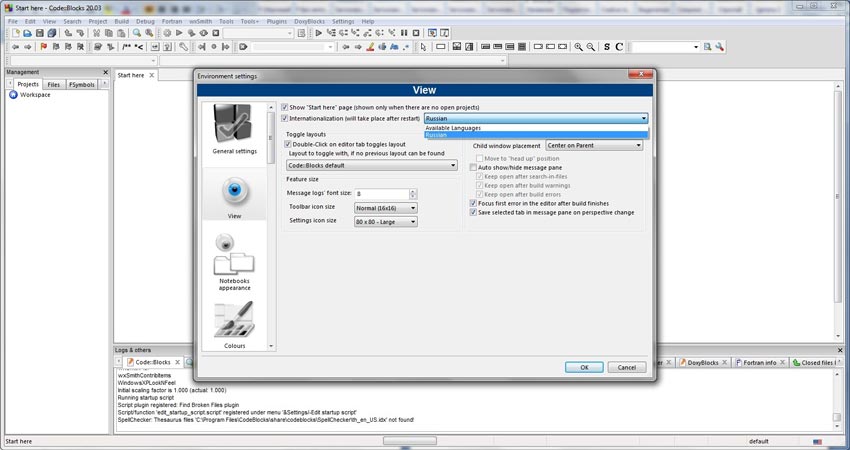
Скачать Code::Blocks 20.03 с компилятором C/C++ 64-bit (EXE)
Скачать Code::Blocks 20.03 с компилятором C/C++ 32-bit (EXE)
Скачать Code::Blocks 20.03 с компилятором C/C++ 64-bit (ZIP-portable)
Скачать Code::Blocks 20.03 без компилятора 64-bit (EXE)
Скачать Code::Blocks 20.03 без компилятора 32-bit (ZIP пароль: 12345)
Скачать Code::Blocks 20.03 non admin 64-bit (EXE)
Скачать Code::Blocks 20.03 non admin 32-bit (EXE)
Скачать Code::Blocks 17.12 с компилятором C/C++ 64-bit (EXE)
Скачать файл русификации (ZIP)