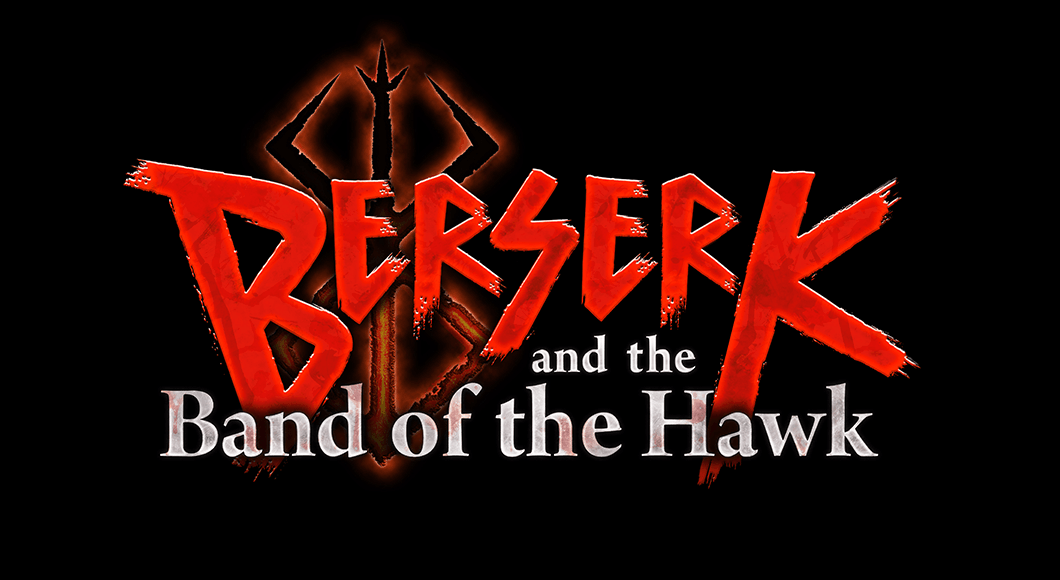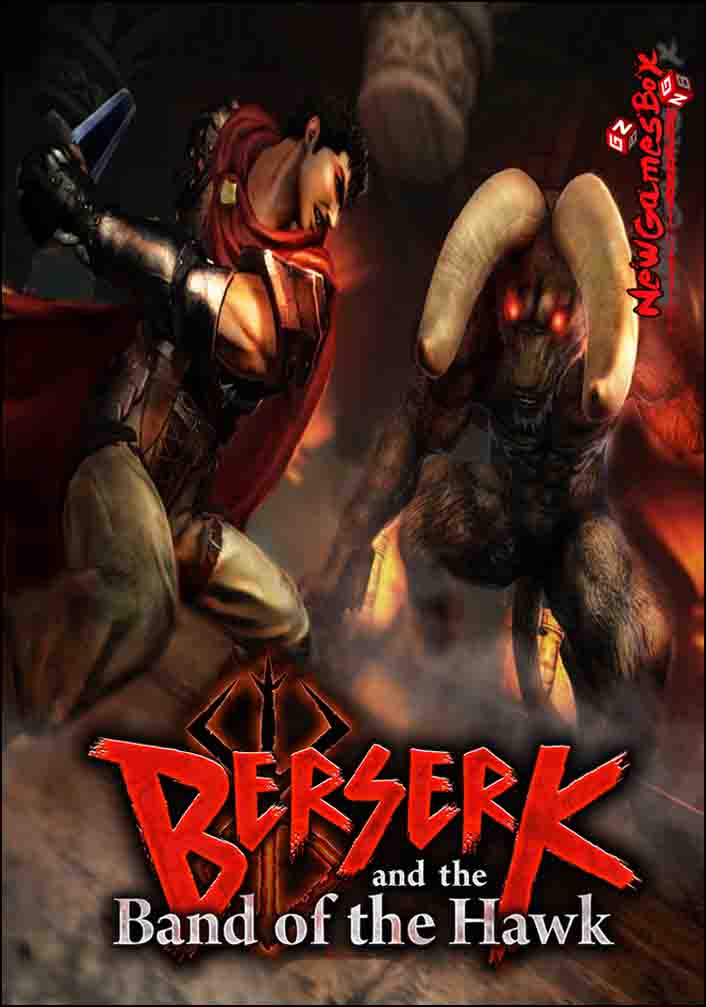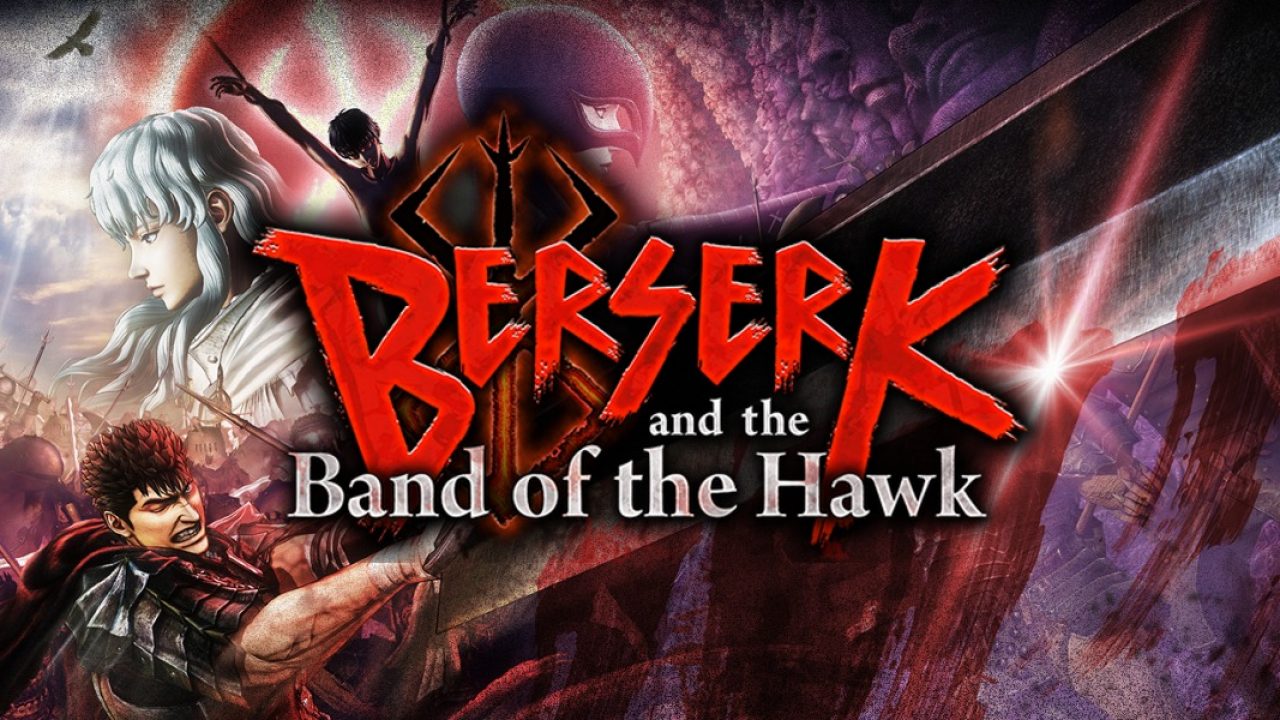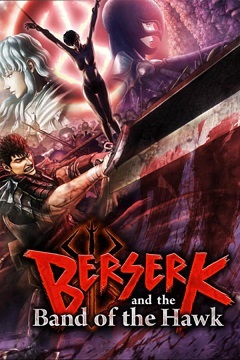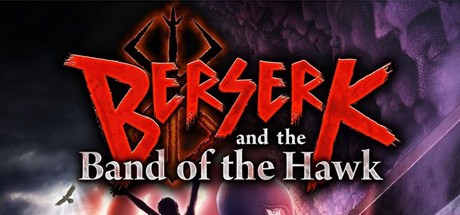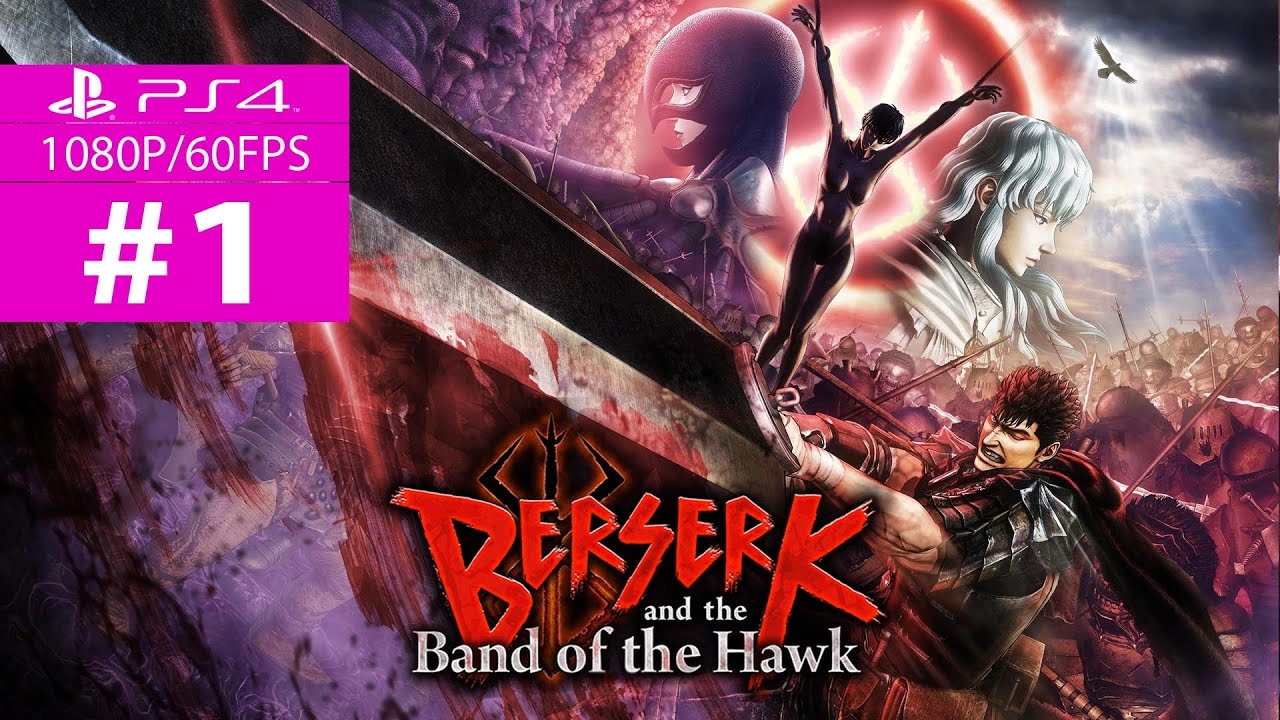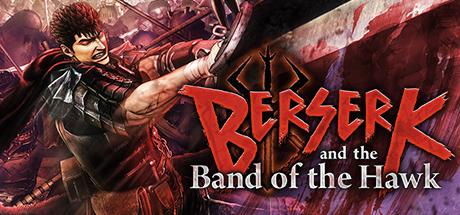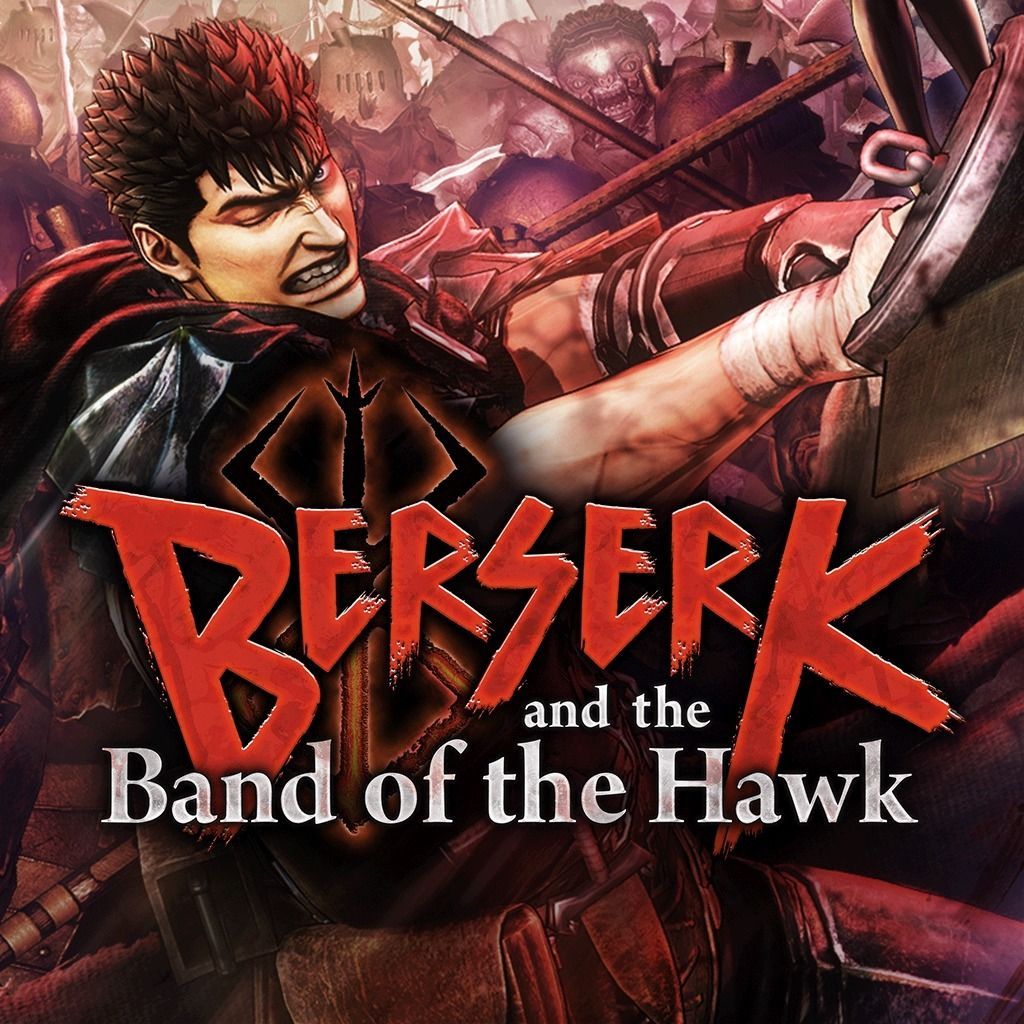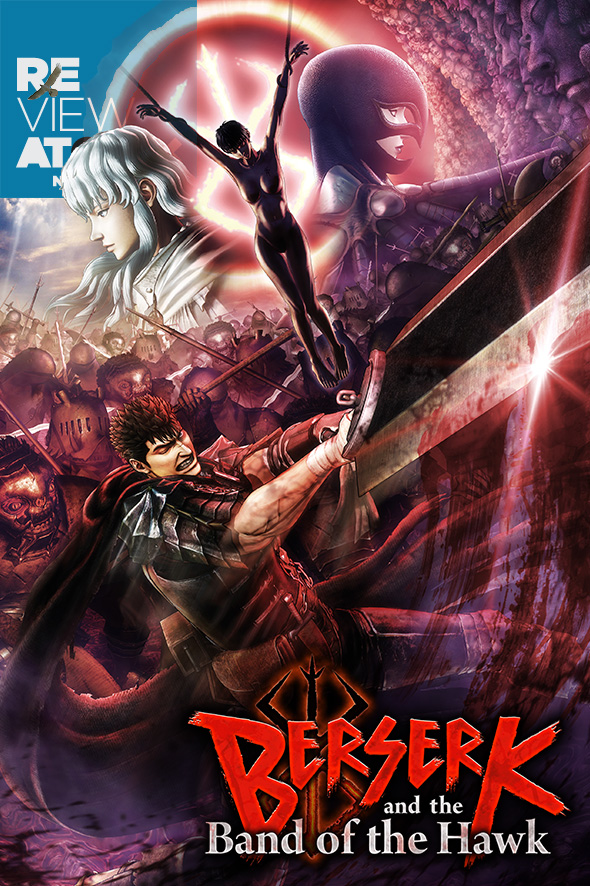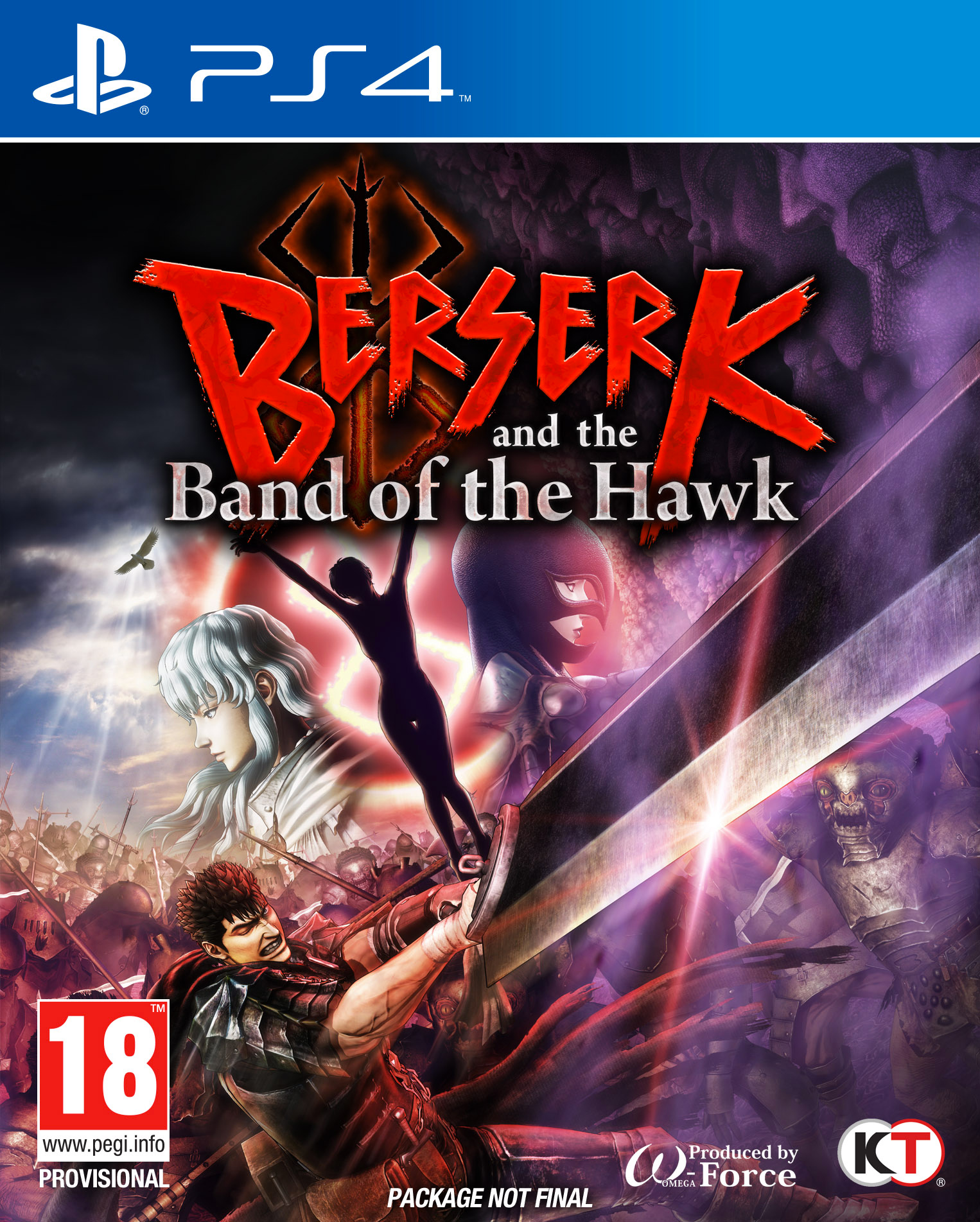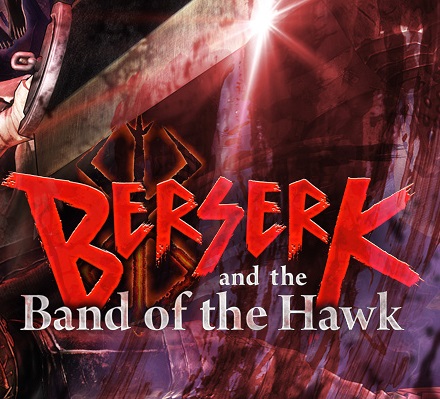Фанаты манги и аниме BERSERK все-таки дождались игру по их любимому творению от Кэнтаро Миуры. Вы конечно же можете заявить, что игры про Черного мечника выходили и ранее, как, например, Berserk: Millennium Falcon Hen Seima Senki no Shō. Но, BERSERK and the Band of the Hawk является первой игрой, которая вышла на ПК-платформу.
Игроки уже со вчерашнего вечера наслаждаются игрой и, к счастью, BERSERK and the Band of the Hawk вышел неплохим проектом, если отталкиваться от рецензий в Steam. По сути игра являет собой такой жанр, как «Musou» или “игра иля Dynasty Warriors”. Вы, большой и сильный главный герой, противостоите ордам монстров, которые, как правило, намного слабее вас. В общем, любителям BERSERK и Musou-игр крайне рекомендуется.
Все бы хорошо, но проблемы у BERSERK and the Band of the Hawk все же есть и мы в этой статье затронем технические проблемы. Однако, прежде чем мы перейдем к этому сегменту, надо бы ознакомиться с системными требованиями к BERSERK and the Band of the Hawk. Благо, они демократичные.
Минимальные системные требования
- ОС: Windows® 7, Windows® 8.1, Windows® 10
- Процессор: Core i7 870 или лучше
- Оперативная память: 4 GB ОЗУ
- Видеокарта: NVIDIA Geforce GTS 450
- DirectX: Версии 11
- Сеть: Широкополосное подключение к интернету
- Место на диске: 20 GB
- Звуковая карта: DirectX 9.0c
Рекомендуемые системные требования
- ОС: Windows® 7, Windows® 8.1, Windows® 10
- Процессор: Core i7 2600 или лучше
- Оперативная память: 8 GB ОЗУ
- Видеокарта: NVIDIA GeForce GTX 980 (3840×2160) / GTX 760 (1920×1080)
- DirectX: Версии 11
- Сеть: Широкополосное подключение к интернету
- Место на диске: 20 GB
- Звуковая карта: DirectX 9.0c
Ну вот, как можете видеть, серьезное железо может понадобиться разве что при запуске игры на максимальных настройках и в 4K. В стандартных же разрешениях можно обойтись и железом прошлых поколений.
Итак, вы убедились, что ваш ПК соответствует системным требованиям и уверены, что проблемы не с вашей стороны. Давайте рассмотрим самые актуальные проблемы на данный момент и возможные методы их решения.
Гайд по решению проблем и ошибок BERSERK and the Band of the Hawk
Низкий FPS/лаги в BERSERK and the Band of the Hawk
Обычно, игры подобного типа отлично оптимизированы. Есть некоторые образцы, которые работали “так себе”, но в большинстве своем Musou-игры нормально оптимизированы. Так вот, похоже на то, что BERSERK and the Band of the Hawk попала в категорию игр, которые довольно скверно работают, даже на GTX 1080.
Есть одно решение, которое поможет вам поднять FPS на более менее приличный уровень, но оно далеко не из приятных. Все что вам нужно сделать, так это выставить в графических настройках опцию «Environment» на значение «Low». По всей видимости, прорисовка окружающего мира очень сильно снижает FPS и ее понижение исправляет ситуацию.
Игра вышла только лишь вчера, так что, возможно, разработчики выпустят пару тройку патчей для поднятия производительности.
Проблемы с контроллером в BERSERK and the Band of the Hawk
Похоже на то, что у многих игроков возникли проблемы с их контроллерами: игра не может их обнаружить, игра не отвечает на действия со стороны контроллера, какие-то из кнопок или стиков постоянно активированы, например, камера поворачивается сама по себе, и тому подобные проблемы. И если вы подумали, что такие проблемы возникают на каких-то дешевых поделках, то глубоко ошибаетесь. Проблемы с контроллеров возникают даже у владельцев контроллеров Xbox.
Если у вас возникли какие-то сложности с ваших геймпадом во время игры или тот вообще не хочет работать в игре, то попробуйте переустановить его драйвера в системе. Некоторым пользователям это помогло. После переустановки драйверов для их контроллера игра стала видеть его и хоть как-то реагировать на его присутствие.
BERSERK and the Band of the Hawk вылетает
Когда игра лагает или в ней сложно выставить нужное вам разрешение — это еще можно вынести и как-то смириться. Но когда игрушка постоянно вылетает, или вылетает в случайных местах, то ваше давление само собой будет расти и терпеть такое довольно сложно.
Чтобы избавиться от надоедливых вылетов нужно выполнить некоторые шаги, которыми делятся многие пользователи на форумах Steam. Сделайте следующее:
- Для начала обновите свои драйвера на видеокарту. На данный момент уже должны были выйти драйвера, которые будут оптимизированы для BERSERK and the Band of the Hawk. По крайней мере, на это стоит надеяться.
- Установите Visual C++ для Visual Studio 2015. Можете воспользоваться этой ссылкой.
- Запустите игру в полноэкранном режиме без рамки.
BERSERK and the Band of the Hawk — это экшн-игра, разработанная и изданная компанией Koei Tecmo. Она основана на популярной японской манге и аниме-серии «Berserk», созданной Кентаро Миурой. Игра предлагает уникальный геймплей, ориентированный на боевые навыки и способности главного героя по имени Гатс.
Системные требования
Перед тем, как запустить BERSERK and the Band of the Hawk, убедитесь, что ваш компьютер соответствует следующим системным требованиям:
- Операционная система: Windows 7/8/10 (64 bit)
- Процессор: Core i7 870
- Оперативная память: 4 ГБ
- Видеокарта: NVIDIA Geforce GTS 450 или AMD Radeon HD 5770
- Место на жестком диске: 20 ГБ
Шаги для установки и запуска
Следуйте инструкциям ниже, чтобы установить и запустить BERSERK and the Band of the Hawk на вашем компьютере:
-
Приобретите игру: Приобретите лицензионную копию игры BERSERK and the Band of the Hawk на платформе Steam или другом официальном магазине игр.
-
Установите Steam: Если у вас еще нет Steam, скачайте и установите его с официального сайта https://store.steampowered.com/about/.
-
Авторизуйтесь в Steam: Запустите Steam и войдите в свою учетную запись (или создайте новую, если у вас еще нет учетной записи).
-
Активируйте ключ игры: Если вы приобрели игру в виде ключа, найдите раздел «Активация ключа» в меню Steam и следуйте инструкциям для активации игры на своем аккаунте.
-
Скачайте и установите игру: Найдите BERSERK and the Band of the Hawk в магазине Steam и нажмите «Установить». Подождите, пока загрузка и установка завершатся.
-
Обновите драйверы видеокарты: Убедитесь, что у вас установлены последние драйверы для вашей видеокарты. Это поможет гарантировать лучшую производительность и предотвратить возможные проблемы совместимости.
-
Проверьте наличие обновлений игры: Перед запуском игры убедитесь, что вы установили все доступные обновления, выпущенные разработчиками.
-
Запустите игру: После завершения установки и обновлений, найдите BERSERK and the Band of the Hawk в библиотеке игр Steam и нажмите «Играть». Игра должна успешно запуститься на вашем компьютере.
Наслаждайтесь игрой!
Теперь вы готовы погрузиться в захватывающий мир BERSERK and the Band of the Hawk. Сражайтесь как могучий воин и исследуйте это увлекательное приключение вместе с Гатсом и другими персонажами мира «Berserk». Повелевайте силами Тьмы и вершите судьбы в этой эпической битве.
Примечание: Убедитесь, что ваш компьютер удовлетворяет всем системным требованиям, чтобы избежать возможных проблем с производительностью или совместимостью игры.

PC-PORTAL
МЕНЮ
Обновлено: 08.10.2023
Читайте также:
- Stronghold 2 точка входа в процедуру не найдена в библиотеке dll dragonfly
- Fifa 13 ps3 управление на джойстике
- Vba переместить файл в другую папку
Berserk and the Band of the Hawk crashes? Game not starting? Bugs in Berserk and the Band of the Hawk? Solution to most technical problems.
If Berserk and the Band of the Hawk crashes, Berserk and the Band of the Hawk will not start, Berserk and the Band of the Hawk not installing, there are no controls in Berserk and the Band of the Hawk, no sound in game, errors happen in Berserk and the Band of the Hawk – we offer you the most common ways to solve these problems.
Be sure to update your graphics card drivers and other software
Before letting out all of your bad feelings toward development team, do not forget to go to the official website of your graphics card manufacturer and download the latest drivers. There are often specially prepared optimized drivers for specific game. You can also try to install a past versions of the driver if the problem is not solved by installing the current version.
It is important to remember that only the final version of the video card driver must be loaded – try not to use the beta version, since they can have some terrible bugs.
Do not also forget that for good game operation you may need to install the latest version DirectX, which can be found and downloaded from official Microsoft website.
Berserk and the Band of the Hawk not starting
Many of the problems with games launching happen because of improper installation. Check, if there was any error during installation, try deleting the game and run the installer again, but before install don’t forget to disable antivirus – it may often mistakenly delete files during installation process. It is also important to remember that the path to the folder with a game should contain only Latin characters and numbers.
You also have to check whether there is enough space on the HDD for installation. You can also try to run the game as an administrator in compatibility mode with different versions of Windows.
Berserk and the Band of the Hawk crashes. Low FPS. Friezes. Hangs
Your first solution to this problem install new drivers for a video card. This action can drastically rise game FPS. Also, check the CPU and memory utilization in the Task Manager (opened by pressing CTRL + SHIFT + ESCAPE). If before starting the game you can see that some process consumes too many resources — turn off the program or simply remove this process from Task Manager.
Next, go to the graphics settings in the game. First – turn off anti-aliasing and try to lower the setting, responsible for post-processing. Many of them consume a lot of resources and switching them off will greatly enhance the performance, and not greatly affect the quality of the picture.
Berserk and the Band of the Hawk crashes to the desktop
If Berserk and the Band of the Hawk often crashes to the desktop, try to reduce quality of the graphics. It is possible that your PC just does not have enough performance and the game may not work correctly. Also, it is worth to check out for updates — most of today’s games have the automatic patches installation system on startup if internet connection is available. Check to see whether this option is turned off in the settings and switch it on if necessary.
Black of black screen in the Berserk and the Band of the Hawk
The most common issue with black screen is a problem with your GPU. Check to see if your video card meets the minimum requirements and install the latest drivers. Sometimes a black screen is the result of a lack of CPU performance.
If everything is fine with your hardware and it satisfies the minimum requirements, try to switch to another window (ALT + TAB), and then return to the game screen.
Berserk and the Band of the Hawk is not installed. Installation hangs
First of all, check that you have enough space on the HDD for installation. Remember that to work properly installer requires the declared volume of space, plus 1-2 GB of additional free space on the system drive. In general, remember this rule – you must always have at least 2 gigabytes of free space on your system drive (usually it’s disk C) for temporary files. Otherwise, the games and the other software may not work correctly or even refuse to start.
Problems with the installation may also be due to the lack of an internet connection or it’s instability. Also, do not forget to stop the antivirus for the time game installation – sometimes it interferes with the correct file copy, or delete files by mistake, mistakenly believing they are viruses.
Saves not working in Berserk and the Band of the Hawk
By analogy with the previous solution, check for free space on HDD — both on where the game is installed, and the system drive. Often your saves are stored in a folder of documents, which is separate from the game itself.
Controls not working in Berserk and the Band of the Hawk
Sometimes the controls in game do not work because of the simultaneous connection of multiple input devices. Try disabling gamepad, or, if for some reason, you have two connected keyboards or mouses, leave only one pair of devices. If your gamepad does not work, remember — the games usually officially support only native Xbox controllers. If your controller is defined in system differently — try using software that emulates the Xbox gamepad (eg, x360ce — step by step manual can be found here).
No sound in Berserk and the Band of the Hawk
Check if the sound works in other programs. Then check to see if the sound is turned off in the settings of the game, and whether there is correct audio playback device selected, which is connected your speakers or headset. After this check volumes in system mixer, it can also be turned off there.
If you are using an external audio card — check for new drivers at the manufacturer’s website.
Fans of manga and anime BERSERK still waited for a game based on their favorite creation from Kentaro Miura. You can of course claim that there have been games about the Black Swordsman out there before, like Berserk: Millennium Falcon Hen Seima Senki no Shō. But, BERSERK and the Band of the Hawk is the first game to be released on the PC platform.
Players have been enjoying the game since yesterday evening and, fortunately, BERSERK and the Band of the Hawk turned out to be a good project, based on the reviews on Steam. In fact, the game is a genre like “Musou” or “game or Dynasty Warriors”. You, a big and strong main character, confront hordes of monsters, which, as a rule, are much weaker than you. In general, it is highly recommended for fans of BERSERK and Musou games.
Everything is fine, but BERSERK and the Band of the Hawk still have problems and we will touch on technical problems in this article. However, before we move on to this segment, we should familiarize ourselves with the system requirements for BERSERK and the Band of the Hawk. Fortunately, they are democratic.
Minimum system requirements
- OS: Windows® 7, Windows® 8.1, Windows® 10
- Processor: Core i7 870 or better
- RAM: 4 GB of RAM
- Video card: NVIDIA Geforce GTS 450
- DirectX: Version 11
- Network: Broadband internet connection
- Disk space: 20 GB
- Sound Card: DirectX 9.0c
Recommended system requirements
- OS: Windows® 7, Windows® 8.1, Windows® 10
- Processor: Core i7 2600 or better
- RAM: 8 GB of RAM
- Video card: NVIDIA GeForce GTX 980 (3840 × 2160) / GTX 760 (1920 × 1080)
- DirectX: Version 11
- Network: Broadband internet connection
- Disk space: 20 GB
- Sound Card: DirectX 9.0c
Well, as you can see, serious hardware may be needed unless you run the game at maximum settings and at 4K. In standard resolutions, you can do with the hardware of past generations.
So, you’ve made sure that your PC meets the system requirements and are sure that the problems are not on your part. Let’s take a look at the most pressing problems at the moment and possible methods for solving them.
Guide to solving problems and errors BERSERK and the Band of the Hawk
Low FPS / lags in BERSERK and the Band of the Hawk
Usually, games of this type are highly optimized. There are some samples that worked “so-so”, but most of the Musou games are well optimized. So, it looks like BERSERK and the Band of the Hawk fell into the category of games that perform rather poorly, even on the GTX 1080.
There is one solution that will help you raise your FPS to a more or less decent level, but it is far from pleasant. All you need to do is set the option in the graphic settings “Environment” on the value “Low”… Apparently, the rendering of the surrounding world greatly reduces the FPS and lowering it corrects the situation.
The game was released only yesterday, so perhaps the developers will release a couple of three patches to improve performance.
Controller problems in BERSERK and the Band of the Hawk
It seems that many players have had problems with their controllers: the game cannot detect them, the game does not respond to actions from the controller, some of the buttons or sticks are constantly activated, for example, the camera rotates by itself, and the like. Problems. And if you thought that such problems arise on some cheap crafts, then you are deeply mistaken. Even owners of Xbox controllers have problems with controllers.
If you have any difficulties with your gamepad during the game or it does not want to work in the game at all, then try reinstalling its drivers in the system. This helped some users. After reinstalling the drivers for their controller, the game began to see him and at least somehow react to his presence.
BERSERK and the Band of the Hawk crashes
When the game lags or it is difficult to set the resolution you need, you can still endure it and somehow put up with it. But when the toy constantly flies out, or flies out in random places, then your pressure will increase by itself and it is quite difficult to endure this.
To get rid of annoying crashes, you need to follow some steps that are shared by many users on the Steam forums. Do the following:
- First, update your drivers for your video card. At the moment, drivers should have already been released that will be optimized for BERSERK and the Band of the Hawk. At the very least, it is worth hoping for.
- Install Visual C ++ for Visual Studio 2015. You can use this by reference…
- Run the game in full screen borderless mode.
Earn points and exchange them for valuable prizes – details