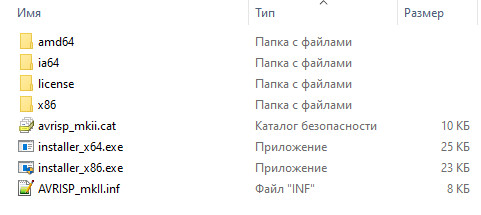09 Jun 2018, 12:00am TZ +00:00
Its common that one needs to use a programmer from the Arduino IDE, but on
Windows 10 things are not as simple. Many times the drivers installed are not
correct hence the avrdude tool in the Arduino IDE refuses to work.
Now, we have a way to do this programming in Linux as well.
Have a look at my latest article
Programming Arduino Bootloader using Avrdude with AVRISP mkII in Manjaro (Arch Linux)
.
Here we would look at a way to make that possible.
The idea would be first to get the Libusb-Win32 driver installed which is
essential for the avrdude to work.
Note: In case you have AtmelStudio installed this might have difficultly,
due to the presence of the Jungo WinUSB driver. We would look into moving
around that.
Let’s assume that on the PC we have the following situation:
- No drivers installed for AVRISP mkII
- We have Admin access
- We have internet available
Getting Libusb-win32
#
The libusb-win32 package available from Sourceforge.
https://sourceforge.net/projects/libusb-win32/
We just need to download the latest available release version of the package.
Currently it is libusb-win32-bin-1.2.6.0.zip as on June 2018.
Make sure to get something on the similar lines.
If you do not find, just go the Files section of the Sourceforge and go to the libusb-win32-releases folder. Select the latest version folder and
download the file similar to the above.
Setting Up Driver
#
Next, unarchive / unzip the Zip file libusb-win32-bin-1.2.6.0.zip as on June 2018.
Inside would be a directory structure similar to :
|
|
1. Open bin directory.
#
2. There in execute the inf-wizard.exe after connecting the AVRISP mkII.
#
3. Press the Next button.
#
4. Select the AVRISP mkII in the list
#
The Ids would be —
VendorID: 0x03EB
ProductID: 0x2104
Click Next to start the Ini creation process
5. Device Configuration
#
Do Not Touch this
Click Next to Proceed.
6. Save the INI file
#
Next it would ask to save an INI file with the name AVRISP_mkII.inf
Create A directory Named AVRISP_mkII-Driver.
Navigate to this directory and then Click on Save.
Next Click on Done to continue.
7. The Driver Directory
#
It should look something like
|
|
Disable the Driver Signing check
#
We would be disabling the Driver signing check temporarily.
-
Hold Shift and select Restart from the Start menu.
This would enter the advance setup mode. -
In Advanced Setup mode : Select Troubleshoot -> Advance Options
-
In Advanced Options click on See more recovery options
-
Next Startup Settings — This would reboot the PC and come to another
reboot screen displaying options with function keys to select them. -
Press F7 this would select to Disable Driver Signature Enforcement —
Again the system would reboot into normal windows. -
Now Open the Device Manager : Right click the AVRISP mkII under Other devices and select Update driver.
-
Select the Directory Location where we earlier stored the generated driver.
-
Windows 10 would show Warning about driver having no signature.
Don’t worry its not a problem just select Install Anyway… -
Now you should be able to see libusb-win32 devices under which the
AVRISP mkII is present in Device Manager -
We need to restore the Driver signing. Open an Administrator Command Prompt.
-
In Administrator Command Prompt Type Command :
BCDEDIT /set nointegritychecks OFF
This would re-Enable the Disable Driver Signature Enforcement -
Reboot the PC normally.
Note: The Easy way to the enable and disable Driver Signature Enforcement
Are 2 commands for an Administrator Command Prompt:
- To disable device driver signing, type
BCDEDIT /set nointegritychecks ONthen press Enter - To enable device driver signing, type
BCDEDIT /set nointegritychecks OFFthen press Enter
Finally
#
This completes the Installation of the Driver.
Now we can try and check in the Arduino IDE if the avrdude interface works with
AVRISP mkII
The generated Driver is included here.
Установка драйвера Avrisp mkii на операционную систему Windows 10 x64 может быть сложной задачей для многих пользователей. Однако, с помощью правильных инструкций и процедур, вы сможете установить драйвер и настроить его для полноценной работы.
Для начала, важно убедиться, что ваш Avrisp mkii подключен к компьютеру. После подключения, Windows 10 x64 автоматически попытается найти и установить драйвер для устройства. Однако, в большинстве случаев, автоматическая установка драйвера может быть неудачной.
Чтобы установить драйвер вручную, вам понадобятся драйверы, которые можно скачать с официального сайта производителя Avrisp mkii. Перейдите на сайт, найдите раздел с поддержкой и скачайте последнюю версию драйвера для Windows 10 x64.
После скачивания и распаковки драйверов, выполните следующие действия: откройте Диспетчер устройств, найдите ваш Avrisp mkii в списке устройств, нажмите правую кнопку мыши и выберите «Обновить драйвер». Затем выберите опцию «Установить драйвер с диска» и укажите путь к распакованной папке с драйверами.
Это важно отметить, что процедура установки драйвера может быть разной для каждой версии Windows и каждой версии драйвера. Вам следует всегда обращаться к официальной документации и инструкциям от производителя для получения актуальной информации.
После завершения установки драйвера, перезагрузите компьютер и убедитесь, что ваш Avrisp mkii корректно работает. Если вы столкнулись с какими-либо проблемами, проверьте правильность установки драйвера и повторите процедуру установки при необходимости.
Содержание
- Определение необходимости установки драйвера
- Скачивание драйвера Avrisp mkii
- Установка драйвера
- Проверка правильности установки драйвера
- Решение проблем с установкой драйвера
Определение необходимости установки драйвера
Перед тем как начать устанавливать драйвер Avrisp mkii на Windows 10 x64, необходимо определить, действительно ли вам нужно устанавливать этот драйвер. Это особенно важно, если ваше устройство подключается к компьютеру через USB-порт.
В большинстве случаев, Windows 10 автоматически распознает и устанавливает необходимые драйверы для подключаемых устройств. Однако, иногда может возникнуть ситуация, когда компьютер не распознает ваше устройство или отображает ошибку связи.
Если вы столкнулись с такой проблемой и ваше устройство Avrisp mkii не работает корректно на Windows 10 x64, вероятно, вам потребуется установить его драйвер вручную. В этом случае, следующие шаги помогут вам успешно установить драйвер для вашего устройства Avrisp mkii на Windows 10 x64.
Скачивание драйвера Avrisp mkii
Для установки драйвера Avrisp mkii на операционную систему Windows 10 x64 необходимо сначала скачать соответствующий драйвер.
1. Откройте веб-браузер и перейдите на официальный сайт производителя Avrisp mkii.
2. Найдите раздел «Поддержка» или «Скачать» на сайте и щелкните на нем.
3. Выберите операционную систему Windows 10 и архитектуру системы (x64) в соответствующих разделах или фильтрах.
4. Найдите драйвер Avrisp mkii в списке доступных файлов и щелкните на нем.
5. Нажмите кнопку «Скачать» или «Download», чтобы начать загрузку драйвера.
6. Дождитесь завершения загрузки драйвера на ваш компьютер.
Теперь вы готовы к установке драйвера Avrisp mkii на Windows 10 x64. В следующем разделе статьи мы расскажем, как установить скачанный драйвер.
Установка драйвера
Для установки драйвера Avrisp mkii на Windows 10 x64 необходимо выполнить следующие шаги:
Шаг 1: Подключите устройство Avrisp mkii к компьютеру с помощью USB-кабеля.
Шаг 2: Откройте диспетчер устройств, нажав сочетание клавиш Win + X и выбрав в выпадающем меню «Диспетчер устройств».
Шаг 3: В списке устройств найдите устройство Avrisp mkii. Оно может быть распознано как «USBasp» или «Unknown Device».
Шаг 4: Щелкните правой кнопкой мыши на устройстве и выберите опцию «Обновить драйвер».
Шаг 5: В появившемся окне выберите опцию «Обзор на компьютере на предмет драйверов».
Шаг 6: Укажите путь к папке с драйвером Avrisp mkii. Обычно он расположен в директории «C:\Program Files (x86)\Atmel\Flip 3.4.7\usb».
Шаг 7: Нажмите «Далее» и дождитесь завершения установки драйвера.
Примечание: Если у вас установлены драйверы USBasp, необходимо удалить их перед установкой драйвера Avrisp mkii.
После завершения установки драйвера в диспетчере устройств устройство Avrisp mkii должно быть распознано правильно и готово к использованию в программе-программаторе AVR Studio или другом программном обеспечении.
Проверка правильности установки драйвера
После установки драйвера Avrisp mkii на Windows 10 x64, необходимо проверить его корректность работы. Для этого можно выполнить следующие шаги:
- Подключите Avrisp mkii к компьютеру при помощи USB-кабеля.
- Откройте Диспетчер устройств, нажав комбинацию клавиш Win + X и выбрав «Диспетчер устройств» из контекстного меню.
- В разделе «Устройства ввода и распознавания» найдите «Jungo», а под ним должен быть отображен «AVRISP mkII».
- Если «AVRISP mkII» отображается без восклицательного знака, значит драйвер установлен верно и готов к использованию.
- Если «AVRISP mkII» отображается с восклицательным знаком, значит возникли проблемы при установке драйвера или совместимости. В этом случае нужно проверить следующие моменты:
1. Убедитесь, что вы установили драйвер, предназначенный для Windows 10 x64.
2. Проверьте, что USB-кабель и порт работают исправно.
3. Попробуйте обновить драйвер, нажав на «AVRISP mkII» правой кнопкой мыши и выбрав «Обновить драйвер».
4. Если обновление драйвера не помогло, попробуйте удалить устройство из Диспетчера устройств и затем повторно подключить Avrisp mkii к компьютеру.
5. Если проблема остается нерешенной, обратитесь к производителю устройства или на соответствующий форум для получения помощи.
Решение проблем с установкой драйвера
Установка драйвера Avrisp mkii на Windows 10 x64 может иногда вызывать проблемы. В этом разделе мы предоставим решение для некоторых распространенных проблем.
1. Проверьте подключение устройства: убедитесь, что Avrisp mkii правильно подключен к компьютеру через USB-кабель. Проверьте, что устройство включено и правильно работает.
2. Обновите драйвера системы: откройте «Диспетчер устройств» и найдите устройство Avrisp mkii в списке. Щелкните правой кнопкой мыши и выберите «Обновить драйвер». Далее выберите «Автоматический поиск обновленного программного обеспечения». Позвольте системе найти и установить актуальные драйвера.
3. Установите драйвер вручную: если предыдущий метод не дал результатов, попробуйте установить драйвер вручную. Сначала скачайте драйвер Avrisp mkii с официального сайта производителя. Затем откройте «Диспетчер устройств», найдите Avrisp mkii и щелкните правой кнопкой мыши. Выберите «Обновить драйвер» и затем выберите «Выбрать драйверы на компьютере». Укажите путь к скачанному драйверу и дождитесь установки.
4. Перезапустите компьютер: после установки драйвера рекомендуется перезапустить компьютер, чтобы изменения вступили в силу.
Если проблема с установкой драйвера Avrisp mkii так и не решена, рекомендуется обратиться в службу поддержки производителя или обратиться за помощью к сообществу разработчиков и электроники.
Поиск по ID
Atmel AVR ISP mkII Driver v.1.2.6.0 Windows XP / Vista / 7 / 8 / 8.1 / 10 32-64 bits
Подробнее о пакете драйверов:Тип: драйвер |
Драйвер для программатора AVR ISP mkII от компании Atmel Corp. Предназначен для установки на Windows XP, Windows Vista, Windows 7, Windows 8, Windows 8.1, Windows 10.
Версия драйверов:
- AVRISP_mkII.inf — v.1.2.6.0 от 27.01.2016
- LUFA XPLAIN Bridge.inf — v.10.0.0.0 от 01.07.2012
- LUFA Webserver RNDIS.inf — v.10.0.0.0 от 01.07.2012
- LUFA USBtoSerial.inf — v.10.0.0.0 от 01.07.2012
- LUFA SerialToLCD.inf — v.10.0.0.0 от 01.07.2012
- LUFA LED Notifier.inf — v.10.0.0.0 от 01.07.2012
- LUFA Benito Programmer.inf — v.10.0.0.0 от 01.07.2012
- LUFA CDC Bootloader.inf — v.10.0.0.0 от 01.07.2012
Внимание! Перед установкой драйвера Atmel AVR ISP mkII Driver рекомендутся удалить её старую версию. Удаление драйвера особенно необходимо — при замене оборудования или перед установкой новых версий драйверов для видеокарт. Узнать об этом подробнее можно в разделе FAQ.
Скриншот файлов архива
Файлы для скачивания (информация)
Поддерживаемые устройства (ID оборудований):
| USB\VID_03EB&PID_2104 | Atmel Corp. AVR ISP mkII |
| USB\VID_03EB&PID_204B | Atmel Corp. LUFA USB to Serial Adapter Project |
| USB\VID_03EB&PID_2069 | Atmel Corp. LUFA Webserver Project |
| USB\VID_03EB&PID_2044 | Atmel Corp. LUFA CDC Demo Applicatio n |
| USB\VID_03EB&PID_2060 | Atmel Corp. Benito Programmer Project |
| USB\VID_03EB&PID_204A | Atmel Corp. LUFA CDC Class Bootloader |
Другие драйверы от ATMEL
Сайт не содержит материалов, защищенных авторскими правами. Все файлы взяты из открытых источников.
© 2012-2023 DriversLab | Каталог драйверов, новые драйвера для ПК, скачать бесплатно для Windows
kamtizis@mail.ru
Страница сгенерирована за 0.033736 секунд
Время на прочтение
2 мин
Количество просмотров 40K
После обновления до Atmel Studio 7 avr isp mkii clone перестал работать.
Исходные данные:
Программатор avr isp mkii clone на at90usb162 16МГц
1. Подготовка среды для сборки прошивки с fw 1.8 и режимом переключения совместимости
— устанавливаем Atmel Studio 7;
— кроме того для компилятора устанавливаем набор портированных *nix утилит: BASH *nix shells, и *nix утилит таких как cut, find и sed:
с сайта mingw скачиваем инсталятор и при установке выбираем следующие пункты: mingw32-base, mingw32-binutils и msys-base, инсталятор сам установит все зависящие пакеты;
— с сайта скачиваем архив LUFA библиотек с проектами, распаковываем в корень системного диска (c:\lufa-master\… );
— в переменной среды PATH для пользователя и для системы дописываем (! пример):
C:\Program Files (x86)\Atmel\Studio\7.0\toolchain\avr8\avr8-gnu-toolchain\bin;C:\MinGW\msys\1.0\bin
(пути будут зависить от типа ОС и предпочтений пользователя)
2. Правка исходников прошивки и копиляция
— правим файл C:\lufa-master\Projects\AVRISP-MKII\make (прописываем свой камнь и частоту)
MCU = at90usb162
ARCH = AVR8
BOARD = USBTINYMKII
F_CPU = 16000000
F_USB = $(F_CPU)
OPTIMIZATION = s
TARGET = AVRISP-MKII
— правим файл C:\lufa-master\Projects\AVRISP-MKII\Config\AppConfig.h (разрешаем переключение режимов совместимости):
// #define LIBUSB_DRIVER_COMPAT
#define RESET_TOGGLES_LIBUSB_COMPAT
— правим файл C:\lufa-master\Projects\AVRISP-MKII\Lib\V2ProtocolParams.h (тут указываем совместимость версии прошивки 1.8):
#define FIRMWARE_VERSION_MINOR 0x18
сборка:
— открываем камандную строку AS 7 command promt и пишим команды построчно:
cd C:\lufa-master\Projects\AVRISP-MKII\
make all
— после этого в данном (C:\lufa-master\Projects\AVRISP-MKII\) каталоге должен появиться hex файл прошивки (который прошиваем с помощью Flip введя программатор в режим DFU);
— после прошивки режим совместимости в программаторе выбирается нажатием RESET и сохраняется в памяти;
— для очистки каталога от результатов компиляции можно выполнив команду:
make clean
3. Настройка ОС
— Скачиваем Zadig. Zadig это USB driver менеджер для Windows, позволяет подменять драйвер. Последняя версия идет с libusb-win32 (v1.2.6.0) драйвером.
— Открываем Zadig, Options, List All Devices. Из списка выбираем AVRISP mkII (прежде при первом подключении программатора следует сменить режим).
— Смeнить текущий драйвер на libusb-win32 (v1.2.6.0)
Перезагрузка не требуется.

Our main support OS are: Windows 7, Windows 7 64 bit, Windows 7 32 bit, Windows 10, Windows 10 64 bit, Windows 10 32 bit, and Windows 8.
Avrisp Mkii Driver Details:
Avrisp Mkii File Name: avrisp_mkii.zip
Avrisp Mkii Driver Version: 1336T7Hj
Avrisp Mkii ZIP Size: 134.kb
Manufacturer: Avrisp
Avrisp Mkii was fully scanned at: 10/6/2023
Scan Status: 
Avrisp Mkii now has a special edition for these Windows versions: Windows 7, Windows 7 64 bit, Windows 7 32 bit, Windows 10, Windows 10 64 bit,, Windows 10 32 bit, Windows 8,
Windows 10 IoT 32bit, Windows 7 Starter 64bit, Windows 8 32bit, Windows Vista Home Basic 64bit, Windows 10 Pro Education 32bit,
Avrisp Mkii Download Stats:
Driver Uploaded: 4/7/2019
Direct Downloads: 612
Most Recent Download: 11/23/2019
Managed Downloads: 7378
Most Recent Download: 11/23/2019
Download Mirrors: 4
Current Delay: 12 Seconds
Driver License: General Public License
Direct Download Success Stats:
Reports Issued By 589/612 Users
Success Reported By 116/589 Users
Driver Download Score70/100
Driver Installation Score66/100
Overall preformance Score66/100

Up

Down
Avrisp Mkii driver direct download was reported as adequate by a large percentage of our reporters, so it should be good to download and install.
Installation Manager Success Stats:
Reports Issued By 7346/7378 Users
Success Reported By 6955/7346 Users
Driver Download Score79/100
Driver Installation Score76/100
Overall preformance Score82/100

Up

Down
Avrisp Mkii driver installation manager was reported as very satisfying by a large percentage of our reporters, so it is recommended to download and install.
DOWNLOAD OPTIONS:
1. Direct Download
Select your OS and press «Download».
This option requires basic OS understanding.
Select Your Operating System, download zipped files, and then proceed to
manually install them.
Recommended if Avrisp Mkii is the only driver on your PC you wish to update.
2. Driver Installation Manager
This option requires no OS understanding.
Automatically scans your PC for the specific required version of Avrisp Mkii + all other outdated drivers, and installs them all at once.
Please help us maintain a helpfull driver collection.
After downloading and installing Avrisp Mkii, or the driver installation manager, take a few minutes to send us a report:
* Only registered users can upload a report.
Don’t have a password?
Please register, and get one.
Avrisp Mkii may sometimes be at fault for other drivers ceasing to function
These are the driver scans of 2 of our recent wiki members*
*Scans were performed on computers suffering from Avrisp Mkii disfunctions.
Scan performed on 4/25/2019, Computer: HP KB020AA-ABF m9180.f — Windows 7 64 bit
Outdated or Corrupted drivers:12/22
| Device/Driver | Status | Status Description | Updated By Scanner |
| Motherboards | |||
| NVIDIA SM Bus Controller | Up To Date and Functioning | ||
| Mice And Touchpads | |||
| Synaptics Mouse compatibile PS/2 | Up To Date and Functioning | ||
| Microsoft Microsoft USB Comfort Optical Mouse 3000 (IntelliPoint) | Corrupted By Avrisp Mkii | ||
| Genius Scroll Mouse(4D3B) | Up To Date and Functioning | ||
| Usb Devices | |||
| Cypress HX2LP Kit (3.03.0000.2) | Outdated | ||
| Sonix USB Composite Device | Up To Date and Functioning | ||
| Samsung SAMSUNG Android USB Diagnostic Serial Port (WDM) | Up To Date and Functioning | ||
| Sound Cards And Media Devices | |||
| Toshiba TOSHIBA USB ISDB-T TV Tuner(x64) | Up To Date and Functioning | ||
| Creative Creative SB Audigy 4 (WDM) | Corrupted By Avrisp Mkii | ||
| Realtek High Definition Audio Device | Corrupted By Avrisp Mkii | ||
| Network Cards | |||
| TP-LINK TP-LINK Wireless USB Adapter | Up To Date and Functioning | ||
| Keyboards | |||
| Microsoft Keyboard Device Filter | Outdated | ||
| Hard Disk Controller | |||
| Ricoh Ricoh Memory Stick Bus Host Adapter | Up To Date and Functioning | ||
| Others | |||
| SMSC SMSC IrCC — Fast Infrared Port | Corrupted By Avrisp Mkii | ||
| Point Grey Research Texas Instruments OHCI Compliant IEEE 1394 Host Controller | Corrupted By Avrisp Mkii | ||
| EPSON EPSON USB Printer | Up To Date and Functioning | ||
| Cameras, Webcams And Scanners | |||
| Canon CanoScan 3200/3200F | Outdated | ||
| Video Cards | |||
| Intel Video Controller | Corrupted By Avrisp Mkii | ||
| Input Devices | |||
| Logitech USB Human Interface Device | Outdated | ||
| Port Devices | |||
| D-Link MT65xx Preloader | Corrupted By Avrisp Mkii | ||
| Monitors | |||
| Sony Digital Flat Panel (1024×768) | Corrupted By Avrisp Mkii | ||
| Mobile Phones And Portable Devices | |||
| Acer NOKIA | Up To Date and Functioning |
Scan performed on 4/26/2019, Computer: HP FK913AA-ABG s3660a — Windows 7 32 bit
Outdated or Corrupted drivers:7/23
| Device/Driver | Status | Status Description | Updated By Scanner |
| Motherboards | |||
| Intel Controller Universal Host USB Intel(R) famiglia ICH9 — 2937 | Corrupted By Avrisp Mkii | ||
| Mice And Touchpads | |||
| Microsoft HID-compliant muis | Up To Date and Functioning | ||
| Microsoft Microsoft SideWinder X3 Mouse (IntelliPoint) | Up To Date and Functioning | ||
| Logitech Logitech Bluetooth Travel Mouse | Up To Date and Functioning | ||
| Usb Devices | |||
| Google Android Mobile Adapter | Up To Date and Functioning | ||
| SafeNet SafeNet Inc. Sentinel HASP Key | Up To Date and Functioning | ||
| SusTeen Sony Ericsson W715 | Up To Date and Functioning | ||
| Sound Cards And Media Devices | |||
| ASUSTek ASUSTeK TV7134 BDA Video Capture | Corrupted By Avrisp Mkii | ||
| Intel Intel WiDi Audio Device | Up To Date and Functioning | ||
| AVerMedia AVerMedia A350 MiniCard Hybrid ATSC TV | Corrupted By Avrisp Mkii | ||
| Network Cards | |||
| Broadcom Broadcom 802.11ac Network Adapter | Up To Date and Functioning | ||
| Keyboards | |||
| Microsoft Keyboard Device Filter | Up To Date and Functioning | ||
| Hard Disk Controller | |||
| Intel(R) 7 Series/C216 Chipset Family SATA AHCI Controller | Corrupted By Avrisp Mkii | ||
| Others | |||
| ACEECA Palm Handheld | Up To Date and Functioning | ||
| ATMEL maxTouch I2C Boot Bridge Peripheral Driver | Up To Date and Functioning | ||
| Intel(R) ICH9DO LPC Interface Controller — 2914 | Up To Date and Functioning | ||
| Texas Instruments Masselagringskontroller | Corrupted By Avrisp Mkii | ||
| Cameras, Webcams And Scanners | |||
| Sonix USB Video Device | Up To Date and Functioning | ||
| Video Cards | |||
| ATI RADEON X600 Series (Microsoft Corporation — WDDM) | Outdated | ||
| Input Devices | |||
| Microsoft Microsoft Hardware USB Keyboard | Up To Date and Functioning | ||
| Port Devices | |||
| Huawei Vodafone Mobile Broadband Diagnostics Port (Huawei) (COM23) | Outdated | ||
| Monitors | |||
| Sony Digital Flat Panel (1024×768) | Up To Date and Functioning | ||
| Mobile Phones And Portable Devices | |||
| Acer NOKIA | Up To Date and Functioning |
| Driver Model | OS | Original Upload Date | Last Modification | Driver File | File Size | Compatible Computer Models | Availabilty To Instalation Manager |
| Avrisp Mkii 63992.1 | For Windows 7 32 bit | 1/22/2015 | 12/28/2016 | all_drivers-63992.1.exe | 95kb | TAROX Business 5000BM, HP H8-1041, Compaq PX700AA-ABZ SR1449IT IT520, ICP / IEi KINO-945GSE, SAMSUN SX60P, Lenovo 9349W1R, Intel W660DI, GIADA GIADA, Acer TravelMate 8531, Sony VGN-CR327_W, Packard Bell ISTART B4005, IBM System x3550 M3 -[7944AC1, and more. | |
| Avrisp Mkii C1.10966 | For Windows 7 64 bit | 1/3/2015 | 12/27/2016 | all_drivers-c1.10966.exe | 183kb | Panasonic CF-W2EW6AXS, Compaq NQ905AA-ABU CQ5012UK, Omni OTC-H3222D00, IBM 2669WCC, Gateway NS40T, Sony VPCF1390S, NEC PC-VY25AAZ7A, Toshiba SATELLITE C850-1C4, Toshiba Satellite L650D, HP GG020AA-AB3 g3085l, HP HP ProBook 4730s, and more. | |
| Avrisp Mkii Y1.161.13 | For Windows 7 | 12/5/2014 | 12/29/2016 | all_drivers-y1.161.13.exe | 219kb | HP WE166AA-ABU p6319uk, NEC PC-VJ24LLNVHT8B, Fujitsu FMVWJS2B77, NEC PC-VK21LLNT3GSC, HP PL499AA-UUZ t760.ch, EDsys EHI33220M, Lenovo ThinkCentre M90, and more. | |
| Avrisp Mkii 2.10733 | For Windows 10 | 9/29/2014 | 12/28/2016 | hbadwkqj-2.10733.exe | 102kb | Sony VPCL22AJ, Compaq DN146A-ABA S5410NX NA310, Toshiba Dynabook REGZA PC D732/T7FW, NEC PC-VJ10MCHE2, Toshiba Dynabook Satellite T30 173C/5W, MSW GmbH & Co. KG Intel DP55WB, MSI AS-B05011, HP M7640n-ABA m7640, SAMSUN 400B4A/400B5A/200B4A/200B5A, Toshiba Satellite C850-B124, HP Pavilion dv4000, HASEE QJC4, Compaq PC139A-ABA SR1115CL NA431, and more. | |
| Avrisp Mkii 62672.1 | For Windows 10 64 bit | 8/25/2014 | 12/30/2016 | yhyn-62672.1.exe | 127kb | Fujitsu FMVCE70L9, Compaq Evo N610c 470054-655, IBM 8307L9U, Packard Bell IMEDIA MC 9330, Sony VPCF13NFX, Sony VGN-AW230J, IBM IBM System x3500 M3 Server -[7380AC1, Sony VGN-NS38M_W, HP HP Compaq dc7900 Convertible Microtowe, IBM 81712EU, and more. | |
| Avrisp Mkii K61.1276 | For Windows 7 32 bit | 1/28/2015 | 12/27/2016 | rowyw-k61.1276.exe | 118kb | HP AU917AA-ABA e9270f, HP DF194A-ABZ 484, IBM IBM System x3100 M4 -[258242Z, Intel SQ45CB, Packard Bell IMEDIA MC 5303, Sony VPCEH1Z1R, HP VD019AA-UUW p6110sc, LG F1-2K39AB, and more. | |
| Avrisp Mkii S1.12626 | For Windows 7 64 bit | 10/17/2014 | 12/27/2016 | all_drivers-s1.12626.exe | 117kb | Dimotion PCDQ3W5, Toshiba SATELLITE C855-1WU, IBM 8084W2J, Compaq EJ284AA-ABF SR1622FR FR540, IBM 8124PAT, Toshiba Satellite A110-293, and more. | |
| Avrisp Mkii Q40773 | For Windows 7 | 1/30/2015 | 12/28/2016 | -q40773.exe | 53kb | Sony SVE15126CNW, HP RT586AA-ABU t3720.uk, Transource Computer Systems, Hora Hora4000, Intel SJR2A092, HP P7478A-ABA 761N, IBM 237319G, Fujitsu LIFEBOOK NH532, NEC POWERMATE RD3911294AD, Hora Hora4000, NEC PC-LL750NSB-YC, Packard Bell IMEDIA B2501 BE, SAMSUN SQ1S, and more. | |
| Avrisp Mkii 2021.12.1 | For Windows 10 | 1/31/2015 | 12/29/2016 | all_drivers-2021.12.1.exe | 50kb | HP HP Pavilion dv9000, HP CQ2800EEm, NEC PC-VY20MAZ78, Compaq DT260A-ABU S5210UK GB340, HP HP Pavilion dv6 VS079EA#UUW, ASUS BA5190,A500, Sony VPCEB33FG, and more. | |
| Avrisp Mkii 201.18 | For Windows 10 64 bit | 12/17/2014 | 12/27/2016 | all_drivers-201.18.exe | 115kb | Sony VPCCA2Z0E, QUANMAX WB1, Dell Dell System Inspiron M4110, IBM ThinkPad T42, IBM 26523CU, HP VN310AA-UUG HPE-020be, NEC PC-MJ25XRZEE, ALFATRON SpA DN1020/M, IBM System x3650 M3 -[7945K4G, Compaq DD376A-ABX 6660. FI110, LG R490-G.AAH1RE2, Toshiba SATELLITE L850-130, and more. | |
| Avrisp Mkii L41.1623 | For Windows 8 | 10/7/2014 | 12/27/2016 | all_drivers-l41.1623.exe | 72kb | HP PY132AA-AB4 a1180d, HP P6520ch-m, PCCHIPS M770LMRT, HP Presario V6000, Sony VGN-NS21X_S, Gateway 6020GZ, Acer Veriton S670, Packard Bell SPIRIT 3000, Sony VPCJ126FJ, and more. | |
| Avrisp Mkii I1.12298 | For Windows 7 32 bit | 10/3/2014 | 12/29/2016 | all_drivers-i1.12298.exe | 213kb | HP HP ProBook 4730s, HP KN458AA-ABT a6450.is, Sony VPCCW2VFX, Sony PCG-Z1WAMP, IBM 8194D1G, Gateway SX2360, IBM 8315B1U, Lanix LANIX TITAN HX 4140, Dell BlackfordESB2, HP 100-5158, Toshiba PORTEGE A600, Toshiba Satellite C50-A491, and more. | |
| Avrisp Mkii 8031.16 | For Windows 7 64 bit | 12/8/2014 | 12/28/2016 | bbmvefyay-8031.16.exe | 91kb | HP Compaq nx9040, ASUS CG5290, TRADING-PC DATASTATION ACTIV SERIES, Compaq PJ385AA-ABU SR1180UK GB431, and more. |
Please Note: There are particular operating systems known to have problems with Avrisp Mkii:
- Windows 7 Service Pack 1 (Microsoft Windows NT)
- Windows 7 Enterprise (Microsoft Windows NT)
- Windows 8 Pro
- Windows 8 Enterprise
- Windows Vista Home Basic
- Windows 7 Ultimate
- Windows 10 S
- Windows Vista Enterprise (Microsoft Windows NT 6.0.6000.0)
If you encounter problems with the direct download for these operating systems, please consult the driver download manager for the specific Avrisp Mkii model.
Request a driver