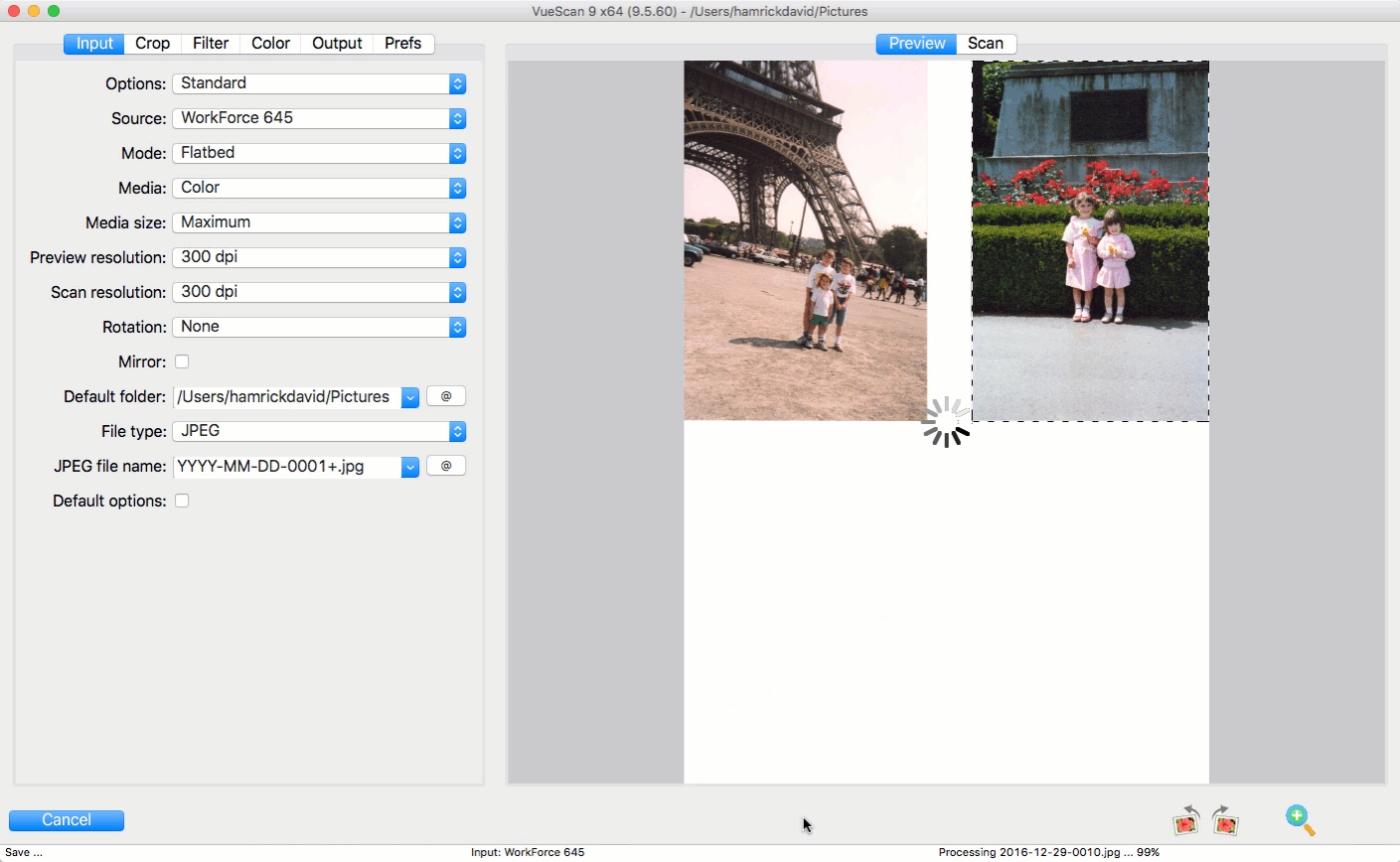AD125S
A small, and fast sheet-fed scanner ideal for front office document scanning
The Avision AD125S is a small, fast, and color sheet-fed scanner designed for desktop use that scans single-sided documents at speeds up to 50 images per minute. With its high performance and small footprint, the Avision AD125S is an ideal choice for your front office document scanning
-
Features
-
Specification
-
Downloads
-
FAQ
Product Details





▍Advanced imaging
Despite its compact size, the Avision AD125S is ready to scan full-color single-sided originals at a high speed of up to 25 ppm thanks to the advanced 50-sheet auto document feeder. Every AD125S model is equipped with a CCD sensor for high quality scans, and a 50-sheet capacity of the ADF for efficient batch scans.
▍Easy to scan with a push of a button
With Avision’s newly developed software application- Button Manager V2, the scanner allows you to complete your scan with a push of the Scan button and send the scanned image to a specified destination including e-mail, printer, image editing software application, or even a cloud server such as Google Drive or Microsoft SharePoint.
▍Scan rate up to 25 ppm
The AD125S delivers fast scan rates of 25 pages per minutes in simplex mode at 200 dpi in color mode, providing a truly breathtaking digitalizing experience.
▍Reliable paper handling
A robust 50 page Automatic Document Feeder with a 4,000 pages per day duty enable the Avision AD125S to be used in any application requiring frequent document scanning.
▎Certification mark
Specification
| General Specification | |
| Technology |
Charged-Coupled Device ( CCD ) |
|---|---|
| Light Source |
LED |
| Document feeding mode |
ADF |
| Optical Resolution (dpi) |
600 |
| Output Resolution (dpi) |
1200 |
| File Formats |
BMP, PNG, GIF, JPEG, Single-Page PDF, Multi-Page PDF, Multi-TIFF, TIFF, RTF, TXT, OCR( for iScan only ), XPS, DOC, XLS, PPT, DOCX, XLSX, PPTX, HTML |
| Halftone Patterns |
Dither and Error Diffusion |
| Grayscale mode |
16-bit input 8-bit output |
| Color mode |
48-bit input 24-bit output |
| Dimensions (WxDxH) |
308 x 446 x 329 mm ( 12.1 x 17.6 x 13 in. ) |
| Weight |
2.34 kg |
| Interface |
USB 2.0, ( USB 3.0 compatible ) |
| Power Consumption |
Operation : < 11.8 W;Ready : < 7.3 W;Sleep : < 2.1 W |
| Acoustical Noise |
Operation < 55 dB;Ready < 45 dB |
| Recommended Daily Volume |
Up to 4,000 pages |
| OS Support |
Win 7, Win 8, Win 10, Win11 |
| Bundled Software |
TWAIN Driver, ISIS Driver, Button Manager, PaperPort, AVScan |
| Features | |
| Long Paper Mode |
up to 300 dpi Color simplex / Duplex ( 118 in. ) |
| Scan Size | |
| ADF Minimum |
50 x 63.5 mm ( 2 x 2.5 in. ) |
| ADF Maximum |
216 x 356 mm ( Legal )( 8.5 x 14 in. ) |
| ADF Capacity |
50 sheets |
| Paper Weight (Thickness ) |
34 ~ 127 g/m² ( 9 to 34 lb. ) |
| Scanning Speed | |
| B/W @ 200dpi, A4 |
Simplex / Duplex : 25 ppm |
| B/W @ 300dpi, A4 |
Simplex / Duplex : 20 ppm |
| Color @ 200dpi, A4 |
Simplex / Duplex : 25 ppm |
| Color @ 300dpi, A4 |
Simplex / Duplex : 20 ppm |
* The above specifications may vary due to computer performance and sales regions. For further details, please consult your local distributor.
▎Product Photos
▎Brochure
▎Software
| Name | Version | Size | OS Support | Link |
|---|---|---|---|---|
| PaperPort | 14 | 455.79 MB | Win 7 , Win 8 , Win 10 , Win 11 | Download |
| World Card Team | V3.0.0.0(WCT) | 235 MB | Win 7 , Win 8 , Win 10 , Win 11 | Download |
| ButtonManager V2 | V3.0.0.0 | 595 MB | Win 7 , Win 8 , Win 10 , Win 11 | Download |
| AVScan X | V1.2.1.1 | 549.70 MB | Win 7 , Win 8 , Win 10 , Win 11 | Download |
▎Drivers
| Name | Version | Size | OS Support | Link |
|---|---|---|---|---|
| AD125S | VB.20 | 27.38 MB | Win XP, Win Vista, Win 7, Win | Download |
▎Hardware Related
Paper becomes jammed during scanning.
1. Open the front door.
2. Pull out the jammed paper carefully.
3. Close the front door.
-
Main page -
Drivers
-
Cameras and scanners
-
Cameras and scanners Avision
- Avision AD125
-
Avision AD125
Version:
1.0.0.68
(21 Aug 2006)
*.inf file:
oem19.inf
Windows Vista
,
7
,
8
,
8.1
,
10/11
There are no drivers for Avision AD125 for Windows.
Download DriverHub to find drivers automatically.
Avision AD125 drivers were collected from official websites of manufacturers and other trusted sources.
Official driver packages will help you to restore your Avision AD125(cameras and scanners).
Download latest drivers for Avision AD125 on Windows.
Version: 1.3.10.2240 for Windows 7, 8, 10 and 11
Free software
Optional software included
- Yandex Browser
- Opera Browser
- Avast Free Antivirus
- World of Tanks
- World of Warships
- Производитель
- Avision
- Модель
- AD125
- Операционная система
-
- Windows 10
- Windows 8
- Windows 7
- Windows Vista
- Windows XP
- Тип файла
-
- Драйвер
- Версия
-
VB.20
32-bit
Просмотреть содержимое архива
Вы нашли то, что искали?
Полезно
0 %
1
Commentary
Ваше имя
Avision AD125 Driver Downloads, Review And Price — The little however amazing Avision AD125 can examine full shading twofold sided (duplex) records at a speed ofupto25ppm and 50 ipm in 200 dpi. This scanner flaunts a high level 50-sheet limit auto archive feeder. Each AD125 scanner has a state of the art CCD sensor that produces excellent sweeps. This is a sensibly valued amazing scanner that will take care of business.
- Progressed imaging Despite its smaller size, the Avision AD125 is prepared to filter full-shading twofold sided firsts at a rapid of up to 25 ppm and 50 ipm in 200 dpi because of the high level 50-sheet auto record feeder. Each AD125 model is outfitted with a CCD sensor for great outputs, and a 50-sheet limit of the ADF for proficient cluster checks.
- Simple to filter with a press of a catch With Avision‘s recently evolved programming application Button Manager V2, the scanner permits you to finish your sweep with a press of the Scan fasten and send the examined picture to a predetermined objective including email, printer, picture altering programming application, or even a cloud worker like Google Drive or Microsoft SharePoint.
- Output rate up to 25 PPM/50 IPM at 200 dpi The AD125 conveys quick sweep paces of 25 pages each minutes in simplex mode and 50 pictures each minutes in duplex mode at 200 dpi in shading mode, giving a genuinely amazing digitalizing experience.
- Dependable paper taking care of A hearty 50 page Automatic Document Feeder with a 3,000 pages each day obligation empower the Avision AD125 to be utilized in any application requiring successive archive filtering.
- Earth-Friendly LED Technology The Avision AD125 conveys remarkable execution and its plan is earth-accommodating simultaneously. The LED innovation requires no warm up time and is lower power utilization without producing mercury fume as other customary scanners utilizing the CCFL (cold cathode fluorescent light) innovation.
Catch Manager
Avision’s recently evolved Button Manager V2, permits you to check the two sides of a page straightforwardly to a PDF, accessible PDF, JPEG or to different applications like Word or Excel® with a press of a catch. The AD215 scanner consequently perceives report size and can fix, deskew and show pictures in legitimate direction. The catch chief sends a filtered picture to your predetermined objective like PDF, printer, email, picture altering programming application. Send things to Google Drive, Dropbox, SharePoint or more!
Sweep speed of 25PPM/50 IPM
The AD125 performs at check paces of 25 pages each minutes in simplex mode and 50 pictures each minutes in duplex mode at 200 dpi in shading mode. The scanner has an auto-crop include that permits different size pages to be filtered together without stressing over investing energy in organizing pictures after a report examine.
Programmed Document Feeder
The 50-page limit Automatic Document Feeder has a 3,000 pages each day obligation cycle. The Avision AD125 can be used numerous applications requiring a successive measure of report checking.
Wonderful Size
This scanner has a space-saving plan of just 12.1 x 6.2 x 5.7 in (308 mm x 156 mm x 145 mm). The AD125 effectively fits in most front office conditions. At the point when not being used the scanner overlap up pleasantly and can be shoved aside for space saving.
Price: Around IDR4141801 or $176.00, find it here or here and here.
Avision AD125 Driver Downloads, Review And Price
This driver is suitable for this platform:
- Windows XP
- Windows Vista
- Windows 7
- Windows 8
- Windows 8.1
- Windows 10
Avision AD125 Driver Downloads, Review And Price — Installation Guide :
To run this driver smoothly, please follow the instructions that listed below :
- Please ensure that your printer/scanner is ON or Connected to the power flow;
- Connect the printer/scanner’s cable directly to the device, such as a computer or laptop;
- Prepare the driver’s file that suitable to your printer/scanner and please concern, for those of you who don’t have the driver or lost it, just download it directly under this instruction (we assume that you already have fulfilled the policy agreement or end user license agreement from our website and driver’s manufacturer);
- Open the driver file, select the language that you want if available. If it is not available, you can request it to the provider of this page of course, then follow the instructions contained in the driver;
- After the driver is installed correctly, then just press the Finish button;
- Congratulations! Your printer/scanner can be used now, you are welcome to like, or subscribe our website and find the various reviews about the printer/scanner and driver. Happy printing!
- *Please tell us on the blog comment, if you got any broken link you found!
Avision AD125 Driver Downloads, Review And Price based for Windows:
- Windows XP/Vista/7/8/8.1/10 (32/64bit) click here;
- For more, check here.
Trusted by over 900,000 customers across the globe including
How it works
1
We reverse engineer older scanner drivers so that you can use old scanners that are no longer supported
2
We also use the latest drivers and plugins from manufacturers and operating systems
3
You download VueScan and use it to scan documents, photos, film and slides with your scanner
Works on 7100+ scanners
Works on Windows, macOS, and Linux
Try for free
Updated every week or two
Advanced Scanning Control
Basic Mode
Works on Flatbed, Document, and Film/Slide Scanner
Translated in to 28+ languages
The Tool For All Your Scanning Needs
VueScan has the features you need no matter what you need to scan
Scan Documents
Whether you need to scan a single page or a hundred page book, VueScan has the tools to help you.
-
Scan with Flatbed and Automatic Document Feeders (ADF)
-
Scan to PDF (Single and Multipage)
-
Optical Character Recognition (OCR)
-
Automatic Color Detection
-
Small document file sizes
-
Automatic document deskewing
Scan Photos
Do you have boxes full of photos in a drawer? Use VueScan to get them on your computer, and off your to-do list.
-
Scan with Flatbed and Automatic Document Feeders (ADF)
-
Scan to JPEG or TIFF
-
Preset photo sizes
-
Scan multiple photos on the flatbed
-
Automatic file naming
Learn more about scanning photos with VueScan »
VueScan is compatible with the Avision AD125 on Windows, macOS and Linux.
If you’re using Windows and you’ve installed a Avision driver, VueScan’s built-in drivers won’t conflict with this. If you haven’t installed a Windows driver for this scanner, VueScan will automatically install a driver.
You can use this scanner on Mac OS X and Linux without installing any other software.
Every day thousands of people download VueScan to fix their old scanner
Now it’s your turn to bring your scanner back to life — and keep it out of the landfill