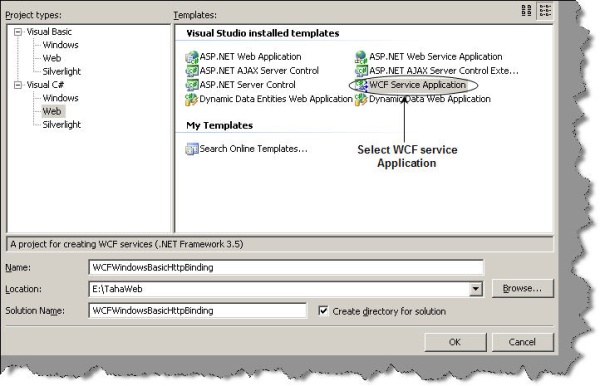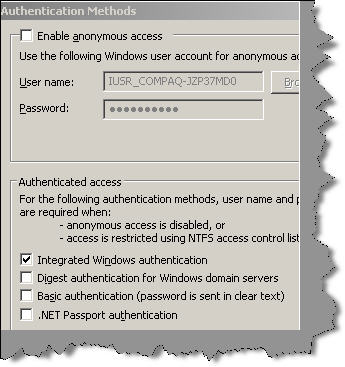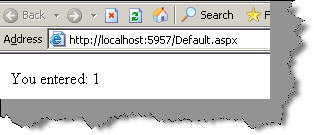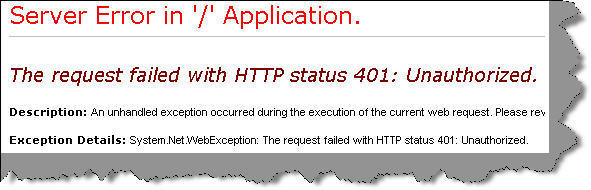- Download source code — 32.4 KB
Table of contents
- Introduction and goal
- My other WCF FAQ articles
- Step 1: Create a WCF project
- Step 2: Ensure authentication mode is Windows
- Step 3: Define the binding in the web.config file
- Step 4: Bind the bindings with the service interface
- Step 5: Ensure that anonymous access is disabled
- Step 6: Host your WCF service on IIS
- Step 7: Consume the WCF service
- Step 8: Create the WCF client
Introduction and goal
In this session, we will go through eight basic steps by which we can enable Windows authentication security on BasicHttpBinding. There are two types of security you can define in WCF: transport level and message level. In this article, we will discuss how we can define transport level security on BasicHttpBinding.
Nowadays I am distributing my 400 questions and answers ebook which covers major .NET related topics like WCF, WPF, WWF, AJAX, core .NET, SQL Server, architecture, and a lot more. I am sure you will enjoy this ebook: http://www.questpond.com/SampleDotNetInterviewQuestionBook.zip.
My other WCF FAQ articles
- http://www.codeproject.com/KB/aspnet/WCFPart2.aspx to see Windows Communication Framework (WCF) — Part 1
- http://www.codeproject.com/KB/aspnet/WCF.aspx to see Windows Communication Framework (WCF) — Part 2
- WCFTracingFAQ.aspx to see WCF tracing FAQ
Step 1: Create a WCF project
Create a WCF service application project as shown in the below figure:
By default, the WCF project creates a class file which has the GetData function. This function takes in a number values and displays an explanatory sentence like ‘You entered 1 value’ when you enter ‘1’.
public class Service1 : IService1 { public string GetData(int value) { return string.Format("You entered: {0}", value); } }
Step 2: Ensure authentication mode is Windows
When we create a WCF service application, it also has a web.config file associated with it. So open the web.config file and ensure that the authentication mode is Windows.
<authentication mode="Windows" />
Step 3: Define the binding in the web.config file
The third step is to define the bindings and the transport type. To define the bindings, we need to enter the basicHttpBinding element inside the bindings XML tag. We also need to define the clientCredentialType as Windows.
<system.serviceModel> <bindings> <basicHttpBinding> <binding name="BasicHttpEndpointBinding"> <security mode="TransportCredentialOnly"> <transport clientCredentialType="Windows" /> </security> </binding> </basicHttpBinding> </bindings> <services> ......... ......... </system.serviceModel>
Step 4: Bind the bindings with service interface
Now the bindings defined needs to be associated with a service interface, i.e., service1. So we need to modify the services elements as shown below. You can note that we have defined an end point which has the binding association.
<system.serviceModel> ........ ........ ........ <services> <service behaviorConfiguration="WCFWindowsBasicHttpBinding.Service1Behavior" name="WCFWindowsBasicHttpBinding.Service1"> <endpoint address="" binding="basicHttpBinding" bindingConfiguration="BasicHttpEndpointBinding" name="BasicHttpEndpoint" contract="WCFWindowsBasicHttpBinding.IService1"> <identity> <dns value="localhost" /> </identity> </endpoint> </service> </services> ......... ......... ......... ......... </system.serviceModel>
Overall your <system.serviceModel> XML part as a whole with bindings and services is as shown below:
<system.serviceModel> <bindings> <basicHttpBinding> <binding name="BasicHttpEndpointBinding"> <security mode="TransportCredentialOnly"> <transport clientCredentialType="Windows" /> </security> </binding> </basicHttpBinding> </bindings> <services> <service behaviorConfiguration="WCFWindowsBasicHttpBinding.Service1Behavior" name="WCFWindowsBasicHttpBinding.Service1"> <endpoint address="" binding="basicHttpBinding" bindingConfiguration="BasicHttpEndpointBinding" name="BasicHttpEndpoint" contract="WCFWindowsBasicHttpBinding.IService1"> <identity> <dns value="localhost" /> </identity> </endpoint> </service> </services> <behaviors> <serviceBehaviors> <behavior name="WCFWindowsBasicHttpBinding.Service1Behavior"> <serviceMetadata httpGetEnabled="true"/> <serviceDebug includeExceptionDetailInFaults="false"/> </behavior> </serviceBehaviors> </behaviors> </system.serviceModel>
Step 5: Ensure that anonymous access is disabled
Go to IIS properties and click on the Security tab and ensure that anonymous access is disabled and only Windows authentication is enabled.
Step 6: Host your WCF service on IIS
We need to host our service in IIS. Make the directory an IIS application so that your service can be hosted. Now if you try to browse the service, i.e., the SVC file, you will see that it pops up the authentication authorization security dialog box. So this service cannot be executed with Windows authentication.
Step 7: Consume the WCF service
Let’s consume the WCF service. Add an ASP.NET web application and do a add web reference. You will be popped up with a dialog box as shown below. Click on Add Reference so that a proxy is generated for the WCF service.
Step 8: Create the WCF client
Type in the following code snippet in your page load. Add the namespace reference and call the method GetData. The most important step to note is the credential supplied. DefaultCredentials passes the current Windows identity to the WCF service.
If you execute the service, you should get the following display as shown below:
You can try commenting the below code in your client, in other words we are not passing any credentials.
obj.Credentials = System.Net.CredentialCache.DefaultCredentials;
Now if you execute, you should get the below error stating that this is an unauthorized call.
For further reading do watch the below interview preparation videos and step by step video series.
- ASP.NET MVC Interview Questions & Answers
- C# Interview Questions with Answers
- Angular Interview Questions with Answers
- Learn Azure step by step.
- Learn MVC 5 Step by Step
- MVC Core Step by Step Tutorial
- SQL Server step by step
- Session & Viewstate in ASP.NET.
Hi,
Sharing a simple example on how to enable Windows Authentication for a WCF Service using basicHttpBinding.
We will take an example of the OOB WCF Service that gets created when we create a new WCF Service Application.
Add the following configuration in web.config
<system.serviceModel> <services> <service name="WcfService2.Service1"> <endpoint address="" binding="basicHttpBinding" bindingConfiguration="myBinding" contract="WcfService2.IService1"/> </service> </services> <bindings> <basicHttpBinding> <binding name="myBinding" maxBufferSize="2147483647" maxBufferPoolSize="2147483647" maxReceivedMessageSize="2147483647"> <readerQuotas maxDepth="2147483647" maxStringContentLength="2147483647" maxArrayLength="2147483647" maxBytesPerRead="2147483647" maxNameTableCharCount="2147483647"/> <security mode="TransportCredentialOnly"> <transport clientCredentialType="Windows"/> </security> </binding> </basicHttpBinding> </bindings> <behaviors> <serviceBehaviors> <behavior> <!-- To avoid disclosing metadata information, set the values below to false before deployment --> <serviceMetadata httpGetEnabled="true" httpsGetEnabled="true"/> <!-- To receive exception details in faults for debugging purposes, set the value below to true. Set to false before deployment to avoid disclosing exception information --> <serviceDebug includeExceptionDetailInFaults="false"/> </behavior> </serviceBehaviors> </behaviors> <protocolMapping> <add binding="basicHttpsBinding" scheme="https" /> </protocolMapping> <serviceHostingEnvironment aspNetCompatibilityEnabled="true" multipleSiteBindingsEnabled="true" /> </system.serviceModel>
And enable Windows Authentication in IIS
Hope it helps ..
Table of Contents
- 1 How to enable Windows Authentication in WCF service?
- 2 Are there authentication mechanisms in Windows Communication Foundation?
- 3 How does Windows Communication Foundation ( WCF ) work?
- 4 How to create a basic WCF Web HTTP service?
- 5 When does IIs ask the client to authenticate itself?
- 6 How to pass client credentials to WCF service?
When we create a WCF service application, it also has a web.config file associated with it. So open the web.config file and ensure that the authentication mode is Windows. The third step is to define the bindings and the transport type. To define the bindings, we need to enter the basicHttpBinding element inside the bindings XML tag.
Are there authentication mechanisms in Windows Communication Foundation?
The following topics show a number of different mechanisms in Windows Communication Foundation (WCF) that provide authentication, for example, Windows authentication, X.509 certificates, and user name and passwords.
How to secure a service with Windows Authentication?
The following scenario shows a Windows Communication Foundation (WCF) client and service secured by Windows security. For more information about programming, see How to: Secure a Service with Windows Credentials. An intranet Web service displays human resources information. The client is a Windows Form application.
How to set securitymode for integratedwindowsauthentication?
The authentication schemes configured on the host (‘IntegratedWindowsAuthentication’) do not allow those configured on the binding ‘BasicHttpBinding’ (‘Anonymous’). Please ensure that the SecurityMode is set to Transport or TransportCredentialOnly.
How does Windows Communication Foundation ( WCF ) work?
Windows Communication Foundation (WCF) allows you to create a service that exposes a Web endpoint. Web endpoints send data by XML or JSON, there is no SOAP envelope. This topic demonstrates how to expose such an endpoint.
The following scenario shows a Windows Communication Foundation (WCF) client and service secured by Windows security. For more information about programming, see How to: Secure a Service with Windows Credentials. An intranet Web service displays human resources information. The client is a Windows Form application.
How to create a basic WCF Web HTTP service?
To host the service Create a WebServiceHost object. WebServiceHost host = new WebServiceHost(typeof(Service), new Uri(“http://localhost:8000/”)); Dim host As WebServiceHost = New WebServiceHost(GetType(Service), New Uri(“http://localhost:8000/”)) Add a ServiceEndpoint with the WebHttpBehavior.
The authentication schemes configured on the host (‘IntegratedWindowsAuthentication’) do not allow those configured on the binding ‘BasicHttpBinding’ (‘Anonymous’). Please ensure that the SecurityMode is set to Transport or TransportCredentialOnly.
How to specify client credential values in WCF?
Create an instance of the WCF client using the generated code. On the client class, set the ClientCredentials property of the ClientBase<TChannel> class to an appropriate value. This example sets the property to an X.509 certificate using the SetCertificate method of the X509CertificateInitiatorClientCredential class.
How does WCF check authenticity of a message?
Signed: WCF ensures that message has come only from authenticated caller. WCF checks validity of message by checking Checksum at service side. It provides authenticity of message. Encrypted & Signed: Message is signed as well as encrypted. It provides integrity, privacy and authenticity of message.
When does IIs ask the client to authenticate itself?
When IIS asks the client to authenticate itself, the browser sends a token that represents the Windows account of the current user. Technically, this authentication incorporates two authentication mechanisms, NTLM and Kerberos.
How to pass client credentials to WCF service?
The setting of client credentials has obviously changed in the WCF world. Does anyone know how I can replicate the old ASMX behaviour of setting the DefaultCredentials in a WSHTTP WCF service? Thanks for any help.
If the service is running under a different account, Windows Communication Foundation (WCF) generates a UPN in the form of < username >@< domainName >. This occurs because Kerberos authentication requires that a UPN or SPN be supplied to the client to authenticate the service.
Signed: WCF ensures that message has come only from authenticated caller. WCF checks validity of message by checking Checksum at service side. It provides authenticity of message. Encrypted & Signed: Message is signed as well as encrypted. It provides integrity, privacy and authenticity of message.
Wcf Services With Windows Authentication And Varied Clients With Solutions
Hello, everyone! In this post, we will investigate how to discover the answer to Wcf Services With Windows Authentication And Varied Clients With Solutions using the computer language.
evaluationContext.Properties["Principal"]=HttpContext.Current.User;
By studying a variety of various examples, we were able to figure out how to fix the Wcf Services With Windows Authentication And Varied Clients With Solutions.
How do I pass credentials to WCF services for Windows authentication?
Please use the following procedure.
- First create a WCF service library in Visual Studio.
- Then create a WCF service application in Visual Studio.
- Then we need to configure the web. config for the service binding, security mode and username/password authentication.
- Now our service is ready.
How do you authenticate in WCF?
- Authentication and Authorization.
- Step 1: Create a WCF Service Application:
- Step 2: Add an AuthenticationService.
- Step 3: Create User Validator class.
- Step 4: Enable Custom Authentication in Global.asax.
- Step 5: Return a Cookie if valid user.
- Step 6: Modify the service configuration.
What are WCF services?
Windows Communication Foundation (WCF) is a framework for building service-oriented applications. Using WCF, you can send data as asynchronous messages from one service endpoint to another. A service endpoint can be part of a continuously available service hosted by IIS, or it can be a service hosted in an application.16-Dec-2021
Does ASP NET support Windows authentication?
Windows Authentication relies on the operating system to authenticate users of ASP.NET Core apps. You can use Windows Authentication when your server runs on a corporate network using Active Directory domain identities or Windows accounts to identify users.30-Aug-2022
How do I pass Windows Authentication credentials from client to Web API service?
Enable Windows Authentication In Web API And Angular App
- Create Web API Project and in Web.config select Authentication mode as “Windows”,
- Use Authorize attribute on the controller or on any action method for security.
- As per the prerequisite enable CORS at controller level along with SupportCredentials true,
Does Windows Authentication use LDAP?
Both Windows Active Directory and LDAP can be used to allow users to connect to Serv-U by using Active Directory credentials. Additionally, LDAP allows for authentication against other LDAP servers such as Apache Directory Server and OpenLDAP.
What are 3 ways to authenticate a user?
There are three common factors used for authentication: Something you know (such as a password) Something you have (such as a smart card) Something you are (such as a fingerprint or other biometric method)06-Jun-2011
What are three basic ways to authenticate?
There are three basic types of authentication. The first is knowledge-based — something like a password or PIN code that only the identified user would know. The second is property-based, meaning the user possesses an access card, key, key fob or authorized device unique to them. The third is biologically based.
How do I enable Windows Authentication for my website?
On the taskbar, click Start, and then click Control Panel. In Control Panel, click Programs and Features, and then click Turn Windows Features on or off. Expand Internet Information Services, then World Wide Web Services, then Security. Select Windows Authentication, and then click OK.22-Mar-2022
What are the types of WCF?
Understanding Various Types of WCF Bindings
- Basic Binding. This binding is provided by the BasicHttpBinding class.
- Web Binding. This binding is provided by the WebHttpBinding class.
- Web Service (WS) Binding.
- WS Dual Binding.
- TCP Binding.
- IPC Binding.
- MSMQ Binding.
- Federated WS Binding.