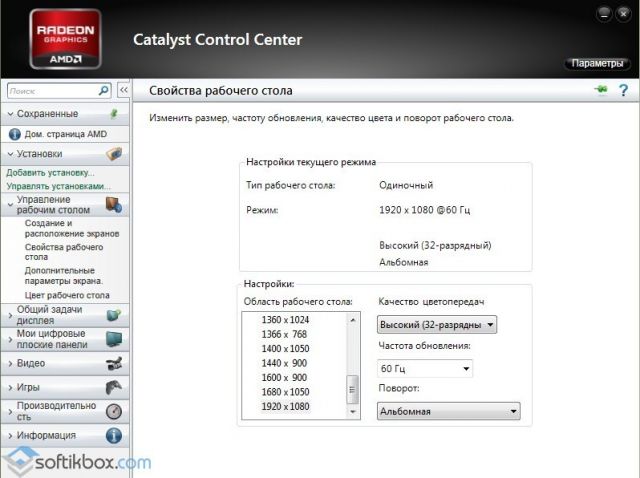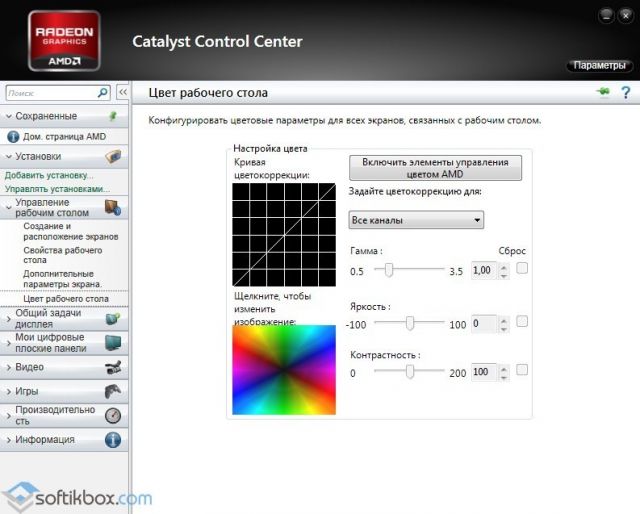Release Highlights:
- Windows 10 Support
- Virtual Super Resolution (VSR)
- Frame Rate Target Control (FRTC)
- AMD FreeSync and AMD CrossFire Support
- Performance Optimizations
Windows 10 Support
This driver provides support for Windows 10 as well as full WDDM 2.0 and DirectX 12 support which is available on all AMD Graphics Core Next (GCN) products, — AMD Radeon HD 7000 and newer graphics products.
For more information on products supported please visit the Supported Products Tab and view the AMD Product Compatibility chart.
Virtual Super Resolution (VSR)
VSR provides image quality enhancements to games and Windows desktop users by rendering images at a higher resolution and then down-scaling the same. VSR support has now been extended to the following products:
- AMD Radeon R9 Fury Series
- AMD Radeon R9 280 Series
- AMD Radeon R9 390 Series
- AMD Radeon R9 270 Series
- AMD Radeon R9 380 Series
- AMD Radeon R7 260 Series
- AMD Radeon R7 370 Series
- AMD Radeon HD 7900 Series
- AMD Radeon R7 360 Series
- AMD Radeon HD 7800 Series
- AMD Radeon R9 295X2
- AMD Radeon HD 7790 Series
- AMD Radeon R9 290 Series
- Desktop A-Series 7400K APUs and above
Frame Rate Target Control (FRTC)
FRTC allows the user to set a maximum frame rate when playing an application in full screen exclusive mode. This feature provides the following benefits:
- Reduced GPU power consumption
- Reduced system heat
- Lower fan speeds and less noise
This feature is supported on applications using DirectX 10 or DirectX 11 and on the following AMD graphics products:
- AMD Radeon R9 Fury Series
- AMD Radeon R9 280 Series
- AMD Radeon R9 390 Series
- AMD Radeon R9 270 Series
- AMD Radeon R9 380 Series
- AMD Radeon R7 260 Series
- AMD Radeon R7 370 Series
- AMD Radeon HD 7900 Series
- AMD Radeon R7 360 Series
- AMD Radeon HD 7800 Series
- AMD Radeon R9 295X2
- AMD Radeon HD 7700 Series
- AMD Radeon R9 290 Series
AMD FreeSync and AMD CrossFire Support
AMD FreeSync and AMD CrossFire can now be used together in applications using DirectX 10 or DirectX 11. Please note, this feature is currently not supported on systems configured in AMD Dual Graphics mode.
Performance Optimizations
Counter-Strike: Global Offensive – Profile change to reduce Flip Queue Size – improves the latest positional information from keyboard and mouse.
AMD Catalyst Display Drivers app for Windows 10 – Learn how to download and install the AMD Radeon Adrenalin Edition Graphics Driver 20.1.3 (Windows 10 64-bit) application on your Windows 10 PC for free. Optimise your AMD graphics cards performance. Now, this Drivers and Mobile Phones app is available for PC Windows 10 (64-bit).
Optimise your AMD graphics cards performance
Table of Contents
AMD Radeon Adrenalin Edition Graphics Driver 20.1.3 (Windows 10 64-bit) Overview
AMD Catalyst Display Drivers is a Drivers and Mobile Phones application like Screen Rec, Mobizen, and HP Scanjet from Advanced Micro Devices, Inc.. It has a simple and basic user interface, and most importantly, it is free to download. AMD Catalyst Display Drivers is an efficient software that is recommended by many Windows PC users.
AMD Catalyst Display Drivers is a very fast, small, compact and innovative Freeware Drivers and Mobile Phones for Windows PC. It is designed to be uncomplicated for beginners and powerful for professionals. This app has unique and interesting features, unlike some other Drivers and Mobile Phones apps. AMD Catalyst Display Drivers works with most Windows Operating System, including Windows 10 (64-bit).
Although there are many popular Drivers and Mobile Phones software, most people download and install the Freeware version. However, don’t forget to update the programs periodically. You can get AMD Catalyst Display Drivers free and download its latest version for Windows 10 (64-bit) PC from below.
AMD Radeon Adrenalin Edition Graphics Driver 20.1.3 (Windows 10 64-bit) Technical Details
It’s better to know the app’s technical details and to have a knowledge background about the app. Therefore, you can find out if AMD Catalyst Display Drivers will work on your Windows device or not.
| App Name: | AMD Catalyst Display Drivers |
| Developer: | Advanced Micro Devices, Inc. |
| Version: | AMD Radeon Adrenalin Edition Graphics Driver 20.1.3 (Windows 10 64-bit) LATEST |
| Updated: | January, 29th 2020 |
| Category | Drivers and Mobile Phones |
| File Size: | 483.88 MB |
| File Type: | EXE file |
| Requirement: | PC/laptop/tablet running Windows (Windows 10 (64-bit)) |
| License: | Freeware |
Download AMD Radeon Adrenalin Edition Graphics Driver 20.1.3 (Windows 10 64-bit) (latest version) free for Windows 10 PC/laptop/tablet. Safe Download and Install from the official link!
AMD Catalyst Display Drivers download features:
- AMD Catalyst Display Drivers direct, free and safe download
- Latest version update
- Compatible with Windows 10
- Download AMD Catalyst Display Drivers for your PC or laptop
AMD Catalyst Display Drivers Setup Installer
Download & install the latest offline installer version of AMD Catalyst Display Drivers for Windows PC / laptop. It works with Windows 10 (64-bit).
✔ Free & Safe Download for Windows PC/laptop – 483.88 MB
Safety (Virus) Test:
✔ Tested and is to download and install on your Windows 10 (64-bit) device (PC/laptop/tablet).
What is New in the AMD Catalyst Display Drivers Latest Version?
✓ Compatibilities improvement for new Windows update.
✓ Fixes bugs.
How to download and install AMD Catalyst Display Drivers for Windows 10 PC/laptop
Now let’s just move to the next section to share the steps you have to follow to download AMD Catalyst Display Drivers for Windows PC. So here we go:
- Download the AMD Catalyst Display Drivers installer file from the link above.
- Save the downloaded file to your computer.
- Double-click on the downloaded AMD Catalyst Display Drivers installer file.
- Now, a smart screen might appear and ask for a confirmation.
- Click “Yes” to confirm.
- Finally, follow the installation instructions until you get a confirmation notification of a successful installation process.
So those are all the processes that you have to follow to download AMD Catalyst Display Drivers for Windows PC. Then let’s go on to the next section where we will discuss AMD Catalyst Display Drivers itself. So you can understand the application and its features. So here we go:
Top Features of AMD Catalyst Display Drivers for Windows PC
AMD Catalyst Display Drivers is one of the most popular Drivers and Mobile Phones alongside iOS Assistant, ActiveSync, and SideSync. This app has its advantages compared to other Drivers and Mobile Phones applications. AMD Catalyst Display Drivers is lightweight and easy to use, simple for beginners and powerful for professionals. AMD Catalyst Display Drivers application is free to download and offers easy-to-install, easy-to-use, secure, and reliable Drivers and Mobile Phones applications.
This application’s primary functions are comprehensive and go beyond the features offered by others that can be considered as its rivals.
- AMD Catalyst Display Drivers for PC – fast, reliable, and robust by Advanced Micro Devices, Inc..
- AMD Catalyst Display Drivers Free & Safe Download.
- AMD Catalyst Display Drivers latest version for the best experience.
- It works/compatible with almost all Windows versions, including Windows 10 (64-bit).
- Free of Cost!
- User-friendly Interface.
- Easy to Use.
- Privacy and Security!
- Lightweight and consume low resources.
- Best for Drivers and Mobile Phones application.
- PC User’s choice!
How to uninstall AMD Catalyst Display Drivers in Windows PC?
Steps to uninstall AMD Catalyst Display Drivers in Windows 10 / Windows 8 / Windows 7 / Windows Vista
- Click the Windows Start menu.
- Locate and select the Control Panel menu, then select Programs.
- Under Programs, click the Uninstall a Program.
- Select AMD Catalyst Display Drivers and then right-click, select Uninstall/Change.
- Then click Yes to confirm the AMD Catalyst Display Drivers uninstallation process.
Steps to uninstall AMD Catalyst Display Drivers in Windows XP
- Click the Windows Start menu.
- Locate and select the Control Panel menu, then select Add or Remove Programs icon.
- Select the AMD Catalyst Display Drivers and then click Remove/Uninstall.
- Then click Yes to confirm the AMD Catalyst Display Drivers uninstallation process.
Steps to uninstall AMD Catalyst Display Drivers in Windows 95, 98, Me, NT, 2000
- Click the Windows Start menu.
- Locate and select the Control Panel menu, then double-click the Add/Remove Programs icon.
- Select the AMD Catalyst Display Drivers and then right-click, select Uninstall/Change.
- Then click Yes to confirm the AMD Catalyst Display Drivers uninstallation process.
Best AMD Catalyst Display Drivers Alternative Apps for Windows
Isn’t AMD Catalyst Display Drivers what you were looking for? We prepared a list of alternatives below!
iOS Assistant
ActiveSync
SideSync
SDI Full
Bluetooth
iOS Assistant, ActiveSync, and SideSync is the strong competitor of AMD Catalyst Display Drivers. Otherwise, SDI Full and Bluetooth also quite good as the alternative of this software. There are also other similar apps such as HP Scanjet, Mobizen, and Screen Rec that also need to try if you want to find the best alternative of AMD Catalyst Display Drivers.
In Conclusion
The AMD Catalyst Display Drivers for Windows PC is unquestionably the best Drivers and Mobile Phones that you can find nowadays. It also is the most reliable when it comes to performance and stability. You can find that out for yourself. That is why a lot of PC users recommend this app.
Get superb and impressive experience using this AMD Catalyst Display Drivers application developed by Advanced Micro Devices, Inc.. AMD Catalyst Display Drivers nowadays are already getting better each time.
If you have some questions related to this app, feel free to leave your queries in the comment section. Or you can share with us your experience when using this AMD Catalyst Display Drivers on your Windows 10 PC. And if you know other people who want to experience AMD Catalyst Display Drivers for Windows PC, you can share this article to help them. Enjoy using AMD Catalyst Display Drivers for Windows PC.
Find other interesting articles that will help you how to download iOS Assistant for Windows 10 PC, install ActiveSync for Windows 10, SideSync review, or about best SDI Full alternative apps for Windows 10.
AMD Catalyst Display Drivers FAQ (Frequently Asked Questions)
Q: What is AMD Catalyst Display Drivers for PC?
A: For more information about this app, please go to the developer link on the above of this page.
Q: Is AMD Catalyst Display Drivers free? If not, how much does it price to download this app?
A: Absolutely no cost! You can download this app from official websites for free by this website—any extra details about the license you can found on the owner’s websites.
Q: How do I access the free AMD Catalyst Display Drivers download for Windows PC?
A: It is easy! Just click the free AMD Catalyst Display Drivers download button in the above of this page. Clicking the download button will start the installer to download AMD Catalyst Display Drivers free for a PC/laptop.
Q: Is this AMD Catalyst Display Drivers will typically run on any Windows?
A: Yes! The AMD Catalyst Display Drivers for PC will typically work on most recent Windows operating systems, including Windows 10 (64-bit).
Q: What’s the difference between 64-bit and 32-bit versions of AMD Catalyst Display Drivers?
A: The AMD Catalyst Display Drivers 64-bit version was specially designed for 64-bit Windows Operating Systems and performed much better on those. The AMD Catalyst Display Drivers 32-bit version was initially intended for 32-bit Windows Operating Systems, but it can also run on 64-bit Windows Operating Systems.
Q: What’s the importance of downloading the latest version of AMD Catalyst Display Drivers?
A: We recommend downloading the latest version of AMD Catalyst Display Drivers because it has the most recent updates, which improves the quality of the application.
Disclaimer
AMD Catalyst Display Drivers is an application that builds by Advanced Micro Devices, Inc.. All trademarks, product names, company names, and logos mentioned here are their respective owners’ property. This site (autotechint.com) is not affiliated with them directly. All information about applications, programs, or games on this website has been found in open sources on the Internet.
We don’t host or store AMD Catalyst Display Drivers on our servers. Downloads are done through the Official Site. We are firmly against piracy, and we do not support any sign of piracy. If you think that the application you own the copyrights is listed on our website and want to remove it, please contact us.
We are always compliant with DMCA regulations and respect the application owners. We are happy to work with you. Please find the DMCA / Removal Request page below.
Основные возможности
- Назначение горячих клавиш для управления графикой;
- Конфигурация до 9 виртуальных рабочих столов;
- Настройка режима Multi-minitor;
- Настройка рабочего стола: позиции приложений, отображение иконок, ассоциации и т д;
- Группировка приложений;
- Управление программами, которые отвечают за воспроизведение изображений посредством определённого рабочего стола;
- Управление графикой в игре;
- Создание скриншотов и видеороликов;
- Встроенные утилиты Catalyst Control Center и Remote Wonder.
Плюсы и минусы
Плюсы:
- Простой и понятный интерфейс;
- Бесплатная;
- Множество полезных инструментов;
- Совместима со всеми версиями операционной системы Windows;
- Регулярно обновляется;
- Разработана для свыше 100 видеокарт компании AMD.
Минусы:
- Есть ошибки в версии для Windows 10.
Аналоги
GeForce Experience – программа для поиска и обновления драйверов к видеокарте NVidia. Позволяет не только загружать ПО, но и выполнять откат драйверов к более ранней версии. Также предназначена для оптимизации игр путём создания облачных центров. Позволяет снимать скриншоты и видеоролики игрового процесса. Имеет русскоязычный интерфейс. Бесплатная.
Realtek HD Audio Driver – пакет необходимых драйверов для корректного воспроизведения аудио на ПК и ноутбуке под управлением ОС Windows. Спецификация поддерживает новые форматы звука, обеспечивает высокую частоту пропускания и точное распознавание голосов.
Принципы установки и использования
Установка программы стандартная. Скачиваем и запускаем на своём ПК файл exe. Принимаем условия лицензионного соглашения и следуем подсказкам мастера-установщика.
После инсталляции откроется программа.
Рассмотрим пример настройки рабочего стола с её помощью. Выбираем раздел «Управление рабочим столом», «Создание и расположение экрана». Выбираем дисплей и следуем подсказкам.
В разделе «Свойства рабочего стола выбираем расширение и ориентацию экрана.
Также можно настроить цветовую гамму рабочего стола.
Стоит отметить, что были приведены примеры настройки рабочего стола с помощь встроенной утилиты Catalyst Control Center. В самом же пакете AMD Catalyst Display Driver есть множество других и полезных инструментов.
|
Файлы — AMD Catalyst Control Center 15.7.1Официальная программа от AMD предназначенная для настройки видеокарт данного производителя. Позволяет настраивать графику для игр, управлять электропитанием и т.д. Сайт SoftSlot.com не несет ответственности за файл, который вы скачиваете. То же самое относится и к информации о программе. Мы не распространяем серийные номера или кряки к программам, и не несем ответственности за их неправильное использование. Популярные программы в категории — «Другое»
|