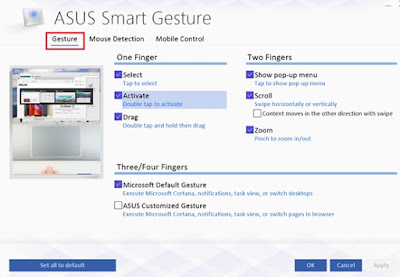• Инструкция по скачиванию
• Инструкция по установке программ для новичков
Предположительно у вас система Windows 7, разрядность: 64 Bits
Доступные файлы и ссылки:
Для Windows 10
32-bit
Скачать драйвер ASUS Smart Gesture 4.0.12 (для Windows 10 32-bit) с официального сайта
QR Код
53.74 Мб
Подробнее
SmartGesture_Win10_32_VER4012.zip
|
dlcdnets.asus.com
MD5: 985d20187db254cadae0f510ea204a3e
SHA256: 05809f6d54182d1569ec49e7bcd16880f83840c97ce64526982c767d0a9b20b2
Скачать драйвер ASUS Smart Gesture 4.0.12 (для Windows 10 32-bit) с нашего сайта
QR Код
53.74 Мб
✔
Проверено антивирусами
Подробнее
SmartGesture_Win10_32_VER4012.zip
|
drivers.mydiv.net
MD5: 985d20187db254cadae0f510ea204a3e
SHA256: 05809f6d54182d1569ec49e7bcd16880f83840c97ce64526982c767d0a9b20b2
64-bit
Скачать драйвер ASUS Smart Gesture 4.0.12 (для Windows 10 64-bit) с официального сайта
QR Код
53.75 Мб
Подробнее
SmartGesture_Win10_64_VER4012.zip
|
dlcdnets.asus.com
MD5: a684faadbae23b29a7a2bbe3eda0dd88
SHA256: 069c2cd86994af8cac2eb86a79987baa267c01fb8b4e4c393f45a9b0c648706c
Скачать драйвер ASUS Smart Gesture 4.0.12 (для Windows 10 64-bit) с нашего сайта
QR Код
53.75 Мб
✔
Проверено антивирусами
Подробнее
SmartGesture_Win10_64_VER4012.zip
|
drivers.mydiv.net
MD5: a684faadbae23b29a7a2bbe3eda0dd88
SHA256: 069c2cd86994af8cac2eb86a79987baa267c01fb8b4e4c393f45a9b0c648706c
Для Windows 8 (32 и 64-bit)
Скачать драйвер ASUS Smart Gesture 2.2.14 (для Windows 8 — 32 и 64-bit) с официального сайта
QR Код
28.45 Мб
Подробнее
SmartGesture_Win81_64_VER2214.zip
|
dlcdnet.asus.com
MD5: 8d2ec64e5eabfc46bee3e49488ed89b2
Скачать драйвер ASUS Smart Gesture 2.2.14 (для Windows 8 — 32 и 64-bit) с нашего сайта
QR Код
28.45 Мб
✔
Проверено антивирусами
Подробнее
SmartGesture_Win81_64_VER2214.zip
|
drivers.mydiv.net
MD5: 8d2ec64e5eabfc46bee3e49488ed89b2
Для Windows 7 (32 и 64-bit)
Скачать драйвер ASUS Smart Gesture 1.0.0.0 (для Windows 7 — 32 и 64-bit) с нашего сайта
QR Код
28.45 Мб
✔
Проверено антивирусами
Подробнее
SmartGesture_Win7_64_VER1000.zip
|
drivers.mydiv.net
MD5: 8d2ec64e5eabfc46bee3e49488ed89b2
Внимание! Мы стараемся тщательно проверять все программы, но не гарантируем абсолютную безопасность скачиваемых файлов. Администрация сайта не
несет ответственности за содержание файлов, программ и возможный вред от их использования.
На этой странице вы можете бесплатно скачать ASUS X751NV Smart Gesture (Touchpad Драйвер) v.4.0.19
Категория:Notebooks
Производитель:ASUS
Оборудование:ASUS X751NV
Тип программы:Драйвер
Название:Smart Gesture (Touchpad Driver)
Версия:4.0.19
Размер файла:55.29Mb
Рейтинг:5/5
Тип архива:ZIP
Дата выхода:27 Mar 2019
Система:Windows 10 64-bit
Status:Free
Загрузок:77
Описание:Smart Gesture (Touchpad Driver) for ASUS X751NV
Please update ATK Package V1.0.0020 or later in advance
Правовая информация:Все програмное обеспечение, размещённое на Driver.ru является бесплатным. Все названия и торговые марки принадлежат их владельцам.
Внимание:Некоторые программы получены из непроверенных источников. Мы не гарантируем их совместимость и работоспособность. Всегда проверяйте загруженные файлы с помощью антивирусных программ. Мы не несём никакой ответственности за возможные потери, возникшие в результате установки загруженных программ. Загрузка файла с Driver.ru обозначает вашу информированность об этом и согласие с данными условиями.
Похожие файлы:
Тип программы:BIOS
Версия:313
Система:BIOS
Название:Realtek Multi-Card Reader Driver
Версия:10.0.17763.31246
Система:Windows 10 64-bit
Название:WinFlash
Версия:3.2.5
Система:Windows 10 64-bit
Название:Realtek Wireless Lan Driver and Application
Версия:2024.0.4.208
Система:Windows 10 64-bit
Название:Realtek BlueTooth driver
Версия:1.7.1019.3002
Система:Windows 10 64-bit
Название:Smart Gesture (Touchpad Driver)
Версия:4.0.24
Система:Windows 10 64-bit
Название:ATKPackage
Версия:1.0.0061
Система:Windows 10 64-bit
Тип программы:BIOS
Версия:312
Система:BIOS
Тип программы:BIOS
Версия:310
Система:BIOS
Название:Smart Gesture (Touchpad Driver)
Версия:4.0.21
Система:Windows 10 64-bit
The Touchpad driver is required for the touchpad to work correctly. Also, the panel program may contain settings for sensitivity, pressure force and shutdown.
In order to install the touch panel driver, you need to do the following:
- Download the driver you need;
- Unpack the archive;
- Run the installer, usually Setup.exe;
- Follow the prompts to complete the installation;
| Asus Smart Gesture Win10 32 VER4012 | Download |
| Asus Smart Gesture Win10 64 VER4012 | Download |
| Asus Smart Gesture Win7 32 z1029 | Download |
| Smart Gesture compal z1035 | Download |
| Touchpad dualmode vt 080818 | Download |
| Elantech compal win7 64 z10590 | Download |
| Elantech win7 32 z70516 | Download |
| Sentelic win7 32 z9177 | Download |
| Synaptics Win XP z13130 | Download |
| Synaptics Vista 32 64 v13261 | Download |
| Synaptics Win7 32 win7 64 z151180 | Download |
| Touchpad VT | Download |
| Touchpad XP 071205 | Download |
Post Views: 1,005
Asus renamed their Touchpad Driver into Asus Smart Gesture driver for most model released with gesture function. Unlike old traditional laptop, current Touchpad can do more than just moving the cursor and left and right click.
ASUS Smart Gesture is a smart touchpad driver that helps you control more precise gestures including tapping, scrolling, dragging, clicking, and more.
1. Install ATK driver first (Donwload base on your model -or — version 1.0.0020 and above.)
recommended ATK:
Version 1.0.0050 (32-bit) — 11.3 MB: Download
Version 1.0.0060 (64-bit) -11 MB : Download
2. Restart then install the following driver.
Asus Smart Gesture Drivers (Touchpad Driver)
version 4.0.12
Support Windows 7,8,8.1 and 10
32 bit Version (53 mb): Download
64 bit Version (53 mb): Download
For Intel 7th and 8th Generation units, Smart Gesture is replaced by PTP driver and it’s pre-installed in Windows 10, so you don’t need to download and install it.
Smart Gesture provides an option to switch functions of the left / right buttons. Setting it to default will disable it.
When «Disable touchpad when mouse is plugged-in” is enabled, the touchpad function becomes disabled after an external mouse is plugged-in. This includes USB cable mouse, wireless mouse, and Bluetooth mouse.
Download the latest versions of ASUS drivers for Windows 10. The list includes Smart Gesture, ATK Package, Audio, Bluetooth, WLAN, LAN, Graphics, Card Reader, USB Charger+, BIOS and more.
After upgrading to Windows 10 on my ASUS notebook, I faced some issues like the one with the touchpad. So, I decided to update all the drivers and tools to the latest versions.
In order to save you some time, I will post here the complete list with all the latest official drivers for Windows 10, since I had to search for every latest version through the ASUS support site.
Notes:
- Drivers included in the list are for Notebooks or Laptops.
- Most of the drivers are ZIP files. To install them, extract the content to a folder and look for the Setup.exe file.
- If you get the message “Another version of this product is already installed…”, you need to uninstall the old version and then install the new one.