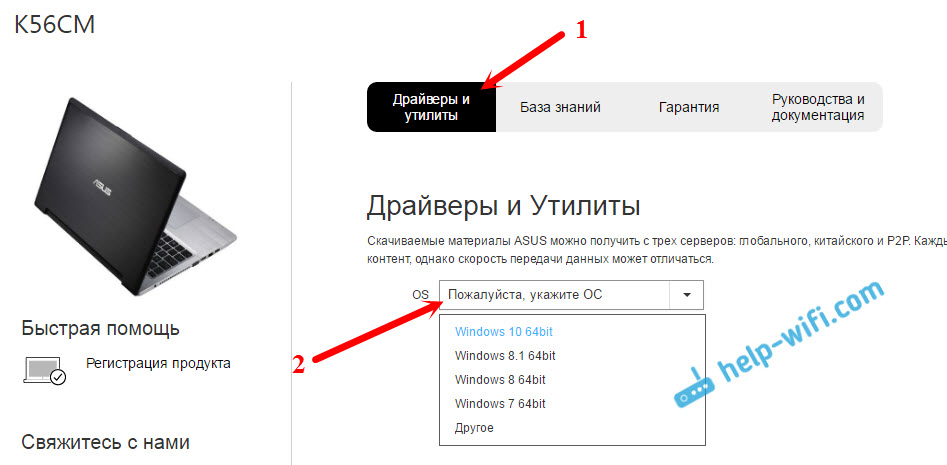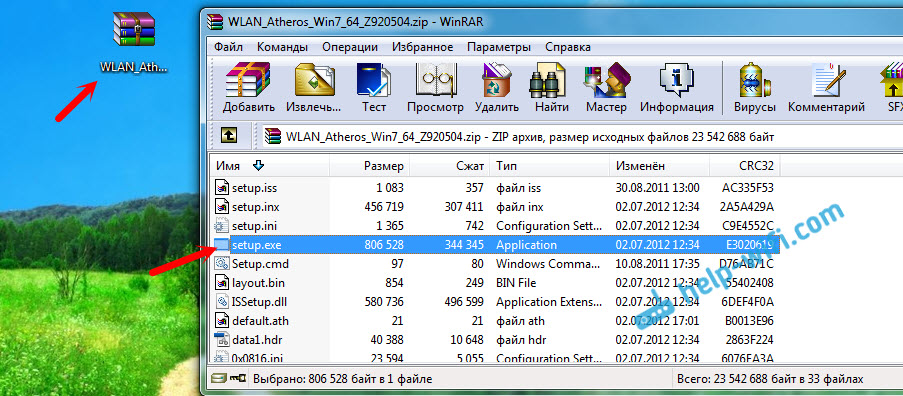На этой странице вы можете бесплатно скачать Драйвер для ASUS UN62V Realtek WiFi v.2023.69.1101.2017
Категория:PC
Производитель:ASUS
Оборудование:ASUS UN62V
Тип программы:Software
Название:Realtek WiFi
Версия:2023.69.1101.2017
Размер файла:37.11Mb
Рейтинг:5/5
Тип архива:ZIP
Дата выхода:05 Feb 2018
Система:Windows 10 64-bit
Status:Free
Загрузок:4419
Описание:Realtek WiFi driver for ASUS UN62V
Realtek WiFi driver V2023.69.1101.2017 for Windows 10 64bit-(WHQL)
Правовая информация:Все програмное обеспечение, размещённое на Driver.ru является бесплатным. Все названия и торговые марки принадлежат их владельцам.
Внимание:Некоторые программы получены из непроверенных источников. Мы не гарантируем их совместимость и работоспособность. Всегда проверяйте загруженные файлы с помощью антивирусных программ. Мы не несём никакой ответственности за возможные потери, возникшие в результате установки загруженных программ. Загрузка файла с Driver.ru обозначает вашу информированность об этом и согласие с данными условиями.
Похожие файлы:
Тип программы:BIOS
Версия:0905
Система:BIOS
Тип программы:BIOS
Версия:0803
Система:BIOS
Название:Wi-Fi Driver
Версия:10.0.0.293
Система:Windows 8.1, Windows 8.1 64-bit, Windows 7Windows 7 64-bit
Описание:Wi-Fi Driver for ASUS UN62V
ASUS Wi-Fi Driver V10.0.0.293 for Windows Win7 32bit & Win7 64bit & Win8.1 32bit & Win8.1 64bit—(WHQL).
Скачать ASUS UN62V Wi-Fi Драйвер v.10.0.0.293
Название:Wi-Fi Driver
Версия:10.0.0.352
Система:Windows 10 64-bit
Название:Bluetooth Driver
Версия:3.887.893.051816
Система:Windows 8.1, Windows 8.1 64-bit, Windows 7Windows 7 64-bit
Название:WebStorage
Версия:2.2.12.577
Система:Windows 10 64-bit, Windows 8.1, Windows 8.1 64-bit, Windows 7Windows 7 64-bit
Описание:WebStorage driver for ASUS UN62V
ASUS WebStorage V2.2.12.577 for Windows Win7 32bit & Win7 64bit & Win8.1 32bit & Win8.1 64bit & Win10 64bit.
Скачать ASUS UN62V WebStorage v.2.2.12.577 драйвер
Название:APRP Utility
Версия:2.1.5
Система:Windows 10 64-bit, Windows 8.1, Windows 8.1 64-bit, Windows 7Windows 7 64-bit
Описание:APRP Utility driver for ASUS UN62V
APRP Utility V2.1.5 for Windows Win7 32bit & Win7 64bit & Win8.1 32bit & Win8.1 64bit & Win10 64bit.
Скачать ASUS UN62V APRP Utility v.2.1.5 драйвер
Название:Bluetooth Driver
Версия:1.4.887.170424
Система:Windows 10 64-bit
Название:Wi-Fi Driver
Версия:2023.54.331.2017
Система:Windows 10 64-bit
Название:VivoMouse -Win10 — ASUS Vivo Mouse Driver
Версия:1.1.32&1.1.30
Система:Windows 10 64-bit, Windows 8.1, Windows 8.1 64-bit, Windows 7Windows 7 64-bit
Описание:VivoMouse -Win10 — ASUS Vivo Mouse Driver for ASUS UN62V
VivoMouse
-Win10 — ASUS Vivo Mouse Driver V1.1.32 for Windows Win10 64bit—(WHQL).
-Win7_Win8.1 — ASUS Vivo Mouse Driver V1.1.30 for Windows Win7 32bit & Win7 64bit & Win8.1 32bit & Win8.1 64bit—(WHQL).
Скачать UN62V VivoMouse -Win10 — ASUS Vivo Mouse Драйвер v.1.1.32&1.1.30
Asus WLAN Wireless Driver for Windows 10 PC/laptop – Free download Asus WLAN Wireless Driver latest official version for Windows 7 (32-bit) / Windows 7 (64-bit). Now, this app is available for Windows PC users. Asus WLAN Wireless Driver is one of the most popular Drivers and Mobile Phones apps worldwide!
How to update your WLAN card driver for PC manually?
Table of Contents
Asus WLAN Wireless Driver Latest Version Overview
Asus WLAN Wireless Driver is one of the most popular Drivers and Mobile Phones alongside vivo Mobile, Epson, and Gigabyte Apps. This app has its advantages compared to other Drivers and Mobile Phones applications. Asus WLAN Wireless Driver is lightweight and easy to use, simple for beginners and powerful for professionals. Asus WLAN Wireless Driver application is free to download and offers easy-to-install, easy-to-use, secure, and reliable Drivers and Mobile Phones applications.
Asus WLAN Wireless Driver is a very fast, small, compact and innovative Freeware Drivers and Mobile Phones for Windows PC. It is designed to be uncomplicated for beginners and powerful for professionals. This app has unique and interesting features, unlike some other Drivers and Mobile Phones apps. Asus WLAN Wireless Driver works with most Windows Operating System, including Windows 7 (32-bit) / Windows 7 (64-bit).
Although there are many popular Drivers and Mobile Phones software, most people download and install the Freeware version. However, don’t forget to update the programs periodically. You can get Asus WLAN Wireless Driver free and download its latest version for Windows 7 (32-bit) / Windows 7 (64-bit) PC from below.
Asus WLAN Wireless Driver Technical Details
It’s better to know the app’s technical details and to have a knowledge background about the app. Therefore, you can find out if Asus WLAN Wireless Driver will work on your Windows device or not.
| App Name: | Asus WLAN Wireless Driver |
| Developer: | Asus |
| Version: | Asus WLAN Wireless Driver 8.0.1.380 |
| Updated: | February, 17th 2020 |
| Category | Drivers and Mobile Phones |
| File Size: | 30.71 MB |
| File Type: | EXE file |
| Requirement: | PC/laptop/tablet running Windows (Windows 7 (32-bit) / Windows 7 (64-bit)) |
| License: | Freeware |
Download Asus WLAN Wireless Driver for Windows 10 (64/32-bit) PC/laptop
Download Asus WLAN Wireless Driver (latest version) free for Windows 10 (64-bit and 32-bit) PC/laptop/tablet. Safe Download and Install from the official link!
Asus WLAN Wireless Driver 64-bit and 32-bit download features:
- Asus WLAN Wireless Driver direct, free and safe download
- Latest version update
- Compatible with Windows 10 64-bit and 32-bit
- Download Asus WLAN Wireless Driver for your PC or laptop
Asus WLAN Wireless Driver Setup Installer
Download & install the latest offline installer version of Asus WLAN Wireless Driver for Windows PC / laptop. It works with both 32-bit & 64-bit versions of Windows 7 (32-bit) / Windows 7 (64-bit).
✔ Free & Safe Download for Windows PC/laptop – 30.71 MB
Safety (Virus) Test:
✔ Tested and is 100% Safe to download and install on your Windows 7 (32-bit) / Windows 7 (64-bit) device (PC/laptop/tablet).
What is New in the Asus WLAN Wireless Driver Latest Version?
✓ Compatibilities improvement for new Windows update.
✓ Fixes bugs.
How to download and install Asus WLAN Wireless Driver for Windows 10 PC/laptop
Now let’s just move to the next section to share the steps you have to follow to download Asus WLAN Wireless Driver for Windows PC. So here we go:
- Download the Asus WLAN Wireless Driver installer file from the link above.
- Save the downloaded file to your computer.
- Double-click on the downloaded Asus WLAN Wireless Driver installer file.
- Now, a smart screen might appear and ask for a confirmation.
- Click “Yes” to confirm.
- Finally, follow the installation instructions until you get a confirmation notification of a successful installation process.
So those are all the processes that you have to follow to download Asus WLAN Wireless Driver for Windows PC. Then let’s go on to the next section where we will discuss Asus WLAN Wireless Driver itself. So you can understand the application and its features. So here we go:
Top Features of Asus WLAN Wireless Driver for Windows PC
Asus WLAN Wireless Driver is a Drivers and Mobile Phones application like iFunBox, Data Migration, and Sony PC from Asus. It has a simple and basic user interface, and most importantly, it is free to download. Asus WLAN Wireless Driver is an efficient software that is recommended by many Windows PC users.
This application’s primary functions are comprehensive and go beyond the features offered by others that can be considered as its rivals.
- Asus WLAN Wireless Driver for PC – fast, reliable, and robust by Asus.
- Asus WLAN Wireless Driver Free & Safe Download.
- Asus WLAN Wireless Driver latest version for the best experience.
- It works/compatible with almost all Windows versions, including Windows 7 (32-bit) / Windows 7 (64-bit).
- Free of Cost!
- User-friendly Interface.
- Easy to Use.
- Privacy and Security!
- Lightweight and consume low resources.
- Best for Drivers and Mobile Phones application.
- PC User’s choice!
How to uninstall Asus WLAN Wireless Driver in Windows PC?
Steps to uninstall Asus WLAN Wireless Driver in Windows 10 / Windows 8 / Windows 7 / Windows Vista
- Click the Windows Start menu.
- Locate and select the Control Panel menu, then select Programs.
- Under Programs, click the Uninstall a Program.
- Select Asus WLAN Wireless Driver and then right-click, select Uninstall/Change.
- Then click Yes to confirm the Asus WLAN Wireless Driver uninstallation process.
Steps to uninstall Asus WLAN Wireless Driver in Windows XP
- Click the Windows Start menu.
- Locate and select the Control Panel menu, then select Add or Remove Programs icon.
- Select the Asus WLAN Wireless Driver and then click Remove/Uninstall.
- Then click Yes to confirm the Asus WLAN Wireless Driver uninstallation process.
Steps to uninstall Asus WLAN Wireless Driver in Windows 95, 98, Me, NT, 2000
- Click the Windows Start menu.
- Locate and select the Control Panel menu, then double-click the Add/Remove Programs icon.
- Select the Asus WLAN Wireless Driver and then right-click, select Uninstall/Change.
- Then click Yes to confirm the Asus WLAN Wireless Driver uninstallation process.
Best Asus WLAN Wireless Driver Alternative Apps for Windows
Isn’t Asus WLAN Wireless Driver what you were looking for? We prepared a list of alternatives below!
vivo Mobile
Epson
Gigabyte Apps
Samsung USB
IOTransfer
vivo Mobile, Epson, and Gigabyte Apps is the strong competitor of Asus WLAN Wireless Driver. Otherwise, Samsung USB and IOTransfer also quite good as the alternative of this software. There are also other similar apps such as Sony PC, Data Migration, and iFunBox that also need to try if you want to find the best alternative of Asus WLAN Wireless Driver.
In Conclusion
The Asus WLAN Wireless Driver for Windows PC is unquestionably the best Drivers and Mobile Phones that you can find nowadays. It also is the most reliable when it comes to performance and stability. You can find that out for yourself. That is why a lot of PC users recommend this app.
Get superb and impressive experience using this Asus WLAN Wireless Driver application developed by Asus. Asus WLAN Wireless Driver nowadays are already getting better each time.
If you have some questions related to this app, feel free to leave your queries in the comment section. Or you can share with us your experience when using this Asus WLAN Wireless Driver on your Windows 10 PC. And if you know other people who want to experience Asus WLAN Wireless Driver for Windows PC, you can share this article to help them. Enjoy using Asus WLAN Wireless Driver for Windows PC.
Find other interesting articles that will help you how to download vivo Mobile for Windows 10 PC, install Epson for Windows 10, Gigabyte Apps review, or about best Samsung USB alternative apps for Windows 10.
Asus WLAN Wireless Driver FAQ (Frequently Asked Questions)
Q: What is Asus WLAN Wireless Driver for PC?
A: For more information about this app, please go to the developer link on the above of this page.
Q: How do I access the free Asus WLAN Wireless Driver download for Windows PC?
A: It is easy! Just click the free Asus WLAN Wireless Driver download button in the above of this page. Clicking the download button will start the installer to download Asus WLAN Wireless Driver free for a PC/laptop.
Q: Is Asus WLAN Wireless Driver free? If not, how much does it price to download this app?
A: Absolutely no cost! You can download this app from official websites for free by this website—any extra details about the license you can found on the owner’s websites.
Q: Is this Asus WLAN Wireless Driver will typically run on any Windows?
A: Yes! The Asus WLAN Wireless Driver for PC will typically work on most recent Windows operating systems, including Windows 7 (32-bit) / Windows 7 (64-bit) 64-bit and 32-bit.
Q: What’s the importance of downloading the latest version of Asus WLAN Wireless Driver?
A: We recommend downloading the latest version of Asus WLAN Wireless Driver because it has the most recent updates, which improves the quality of the application.
Q: What’s the difference between 64-bit and 32-bit versions of Asus WLAN Wireless Driver?
A: The Asus WLAN Wireless Driver 64-bit version was specially designed for 64-bit Windows Operating Systems and performed much better on those. The Asus WLAN Wireless Driver 32-bit version was initially intended for 32-bit Windows Operating Systems, but it can also run on 64-bit Windows Operating Systems.
Disclaimer
Asus WLAN Wireless Driver is an application that builds by Asus. All trademarks, product names, company names, and logos mentioned here are their respective owners’ property. This site (autotechint.com) is not affiliated with them directly. All information about applications, programs, or games on this website has been found in open sources on the Internet.
We don’t host or store Asus WLAN Wireless Driver on our servers. Downloads are done through the Official Site. We are firmly against piracy, and we do not support any sign of piracy. If you think that the application you own the copyrights is listed on our website and want to remove it, please contact us.
We are always compliant with DMCA regulations and respect the application owners. We are happy to work with you. Please find the DMCA / Removal Request page below.
Home
\ ASUS\ ASUS Notebook\ ASUS WIFI
AsusDriversDownload.com provide all ASUS drivers download. Just browse the drivers categories below and find the right driver to update ASUS WIFI hardware. We adding new asus drivers to our database daily, in order to make sure you can download the latest asus drivers in our site.
Below is the list of ASUS WIFI drivers for download. If you want to download and update ASUS WIFI drivers easily, try the all in one driver update software ASUS Driver Downloader, then you can download all drivers one time and fix your drivers problem easily, just try and do a free scan for your computer now!
Browse
| Type | Name | OS | Size | Download |
|---|---|---|---|---|
| BlueTooth | Azurewave BlueTooth driver | Windows 7 (64-bit) | 59.57 MB | Download |
| LAN | Intel WiFi Wireless LAN Driver | Windows 7 (32-bit) | 43.75 MB | Download |
| Wireless | Intel WiFi Wireless LAN Driver | Windows 7 (64-bit) | 92.55 MB | Download |
| Wireless | Intel(R) 6200 WiFi Wireless LAN Driver | Windows 7 (64-bit) | 70.55 MB | Download |
| Wireless | Intel WiFi Wireless LAN Driver | Windows 8 (64-bit) | 82.24 MB | Download |
| Wireless | Intel(R) 5100 WiFi Wireless LAN Driver | Windows Vista (32-bit) | 32.85 MB | Download |
| Wireless | Intel(R) 1000 WiFi Wireless LAN Driver | Windows Vista (64-bit) | 36.77 MB | Download |
| Wireless | Intel WiFi Wireless LAN Driver | Windows 7 (32-bit) | 83.57 MB | Download |
| Wireless | Intel 5100 WiFi Wireless LAN Driver | Windows Vista (32-bit) | 15.79 MB | Download |
| Wireless | Intel WiFi Wireless LAN Driver | Windows 7 (64-bit) | 77.61 MB | Download |
| Wireless | Intel WiFi Wireless LAN Driver | Windows Vista (64-bit) | 37.68 MB | Download |
| Wireless | Intel 6200 WiFi Wireless LAN Driver | Windows XP | 36.96 MB | Download |
| Wireless | Intel(R) WiFi Wireless LAN Driver | Windows 7 (32-bit) | 43.68 MB | Download |
| Wireless | Intel(R) 5300 WiFi Wireless LAN Driver | Windows 7 (64-bit) | 47.8 MB | Download |
| Wireless | Intel WiFi Wireless LAN Driver | Windows 7 (32-bit) | 51.14 MB | Download |
| Wireless | Intel 5100/5150/5300/5350 WiFi Wireless LAN Driver | Windows Vista (64-bit) | 34.07 MB | Download |
| Wireless | Intel(R) 1000 WiFi Wireless LAN Driver | Windows 7 (64-bit) | 3.82 MB | Download |
| Wireless | Intel WiFi Wireless LAN Driver | Windows 8 (64-bit) | 87.87 MB | Download |
| Wireless | Intel(R) 1000 WiFi Wireless LAN Driver | Windows 7 (64-bit) | 3.8 MB | Download |
| Wireless | Intel WiFi Wireless LAN Driver | Windows 8 (32-bit) | 79.14 MB | Download |
| Wireless | Intel WiFi Wireless LAN Driver | Windows 8 (64-bit) | 76.2 MB | Download |
| Wireless | Intel(R) WiFifamily WiFi Wireless LAN Driver | Windows 7 (64-bit) | 99.79 MB | Download |
| Wireless | Intel WiFi Wireless LAN Driver | Windows XP | 37.23 MB | Download |
| Wireless | Intel WiFi Wireless LAN Driver | Windows 7 (64-bit) | 93.13 MB | Download |
| Wireless | Intel(R) 5300 WiFi Wireless LAN Driver | Windows Vista (64-bit) | 37.09 MB | Download |
| Wireless | Intel(R) 6200 WiFi Wireless LAN Driver | Windows 7 (32-bit) | 67.63 MB | Download |
| Wireless | Intel 5350 WiFi Wireless LAN Driver | Windows XP | 34.19 MB | Download |
| Wireless | Intel WiFi Wireless LAN Driver | Windows 8 (64-bit) | 69.74 MB | Download |
| Wireless | Intel(R) WiFi with Cliffside Wireless LAN Driver | Windows XP | 42.57 MB | Download |
| Wireless | Intel(R) 5300 WiFi Wireless LAN Driver | Windows 7 (32-bit) | 2.16 MB | Download |
| Wireless | Intel(R) WiFi Wireless LAN Driver | Windows 7 (64-bit) | 48.88 MB | Download |
| Wireless | Intel(R) WiFifamily WiFi Wireless LAN Driver | Windows 7 (64-bit) | 53.39 MB | Download |
| Wireless | Intel WiFi Wireless LAN Driver | Windows 8 (64-bit) | 112.53 MB | Download |
| Wireless | Intel(R) 5150 WiFi Wireless LAN Driver | Windows Vista (64-bit) | 37.46 MB | Download |
| Wireless | Intel(R) 1000 WiFi Wireless LAN Driver | Windows 7 (32-bit) | 41.83 MB | Download |
| Wireless | Intel 5100 WiFi Wireless LAN Driver | Windows XP | 34.25 MB | Download |
| Wireless | Intel(R) 6200 WiFi Wireless LAN Driver | Windows 7 (64-bit) | 3.8 MB | Download |
| Wireless | Foxconn WiFi Wireless LAN Driver | Windows 7 (64-bit) | 11.11 MB | Download |
| Wireless | Intel WiFi Wireless LAN Driver | Windows 8 (64-bit) | 87.87 MB | Download |
| Wireless | Intel(R) 1000 WiFi with Cliffside Wireless LAN Driver | Windows 7 (32-bit) | 7.48 MB | Download |
| Wireless | Intel WiFi Wireless LAN Driver | Windows 8 (64-bit) | 76.19 MB | Download |
| Wireless | Intel WiFi Wireless LAN Driver | Windows 8 (64-bit) | 76.19 MB | Download |
| Wireless | Intel 5350 WiFi Wireless LAN Driver | Windows Vista (64-bit) | 37.45 MB | Download |
| Wireless | Intel(R) 1000 WiFi Wireless LAN Driver | Windows 7 (64-bit) | 47.8 MB | Download |
| Wireless | Intel 5300 WiFi Wireless LAN Driver | Windows XP | 35.46 MB | Download |
| Wireless | Intel(R) 6250 WiFi Wireless LAN Driver | Windows 7 (64-bit) | 3.8 MB | Download |
| Wireless | Intel WiFi Wireless LAN Driver | Windows 8 (64-bit) | 77.8 MB | Download |
| Wireless | Intel(R) WiFi Wireless LAN Driver | Windows 7 (32-bit) | 42.69 MB | Download |
| Wireless | Intel WiFi Wireless LAN Driver | Windows 7 (64-bit) | 56.81 MB | Download |
| Wireless | Intel(R) WiFi Wireless LAN Driver | Windows XP | 37.29 MB | Download |
| Wireless | Intel WiFi Wireless LAN Driver | Windows 7 (64-bit) | 129.41 MB | Download |
| Wireless | Intel WiFi Wireless LAN Driver | Windows XP | 36.8 MB | Download |
| Wireless | Intel 5350 WiFi Wireless LAN Driver | Windows Vista (32-bit) | 26.96 MB | Download |
| Wireless | Intel(R) 6250 WiFi Wireless LAN Driver | Windows 7 (32-bit) | 6.34 MB | Download |
| Wireless | Intel(R) 5300 WiFi Wireless LAN Driver | Windows 7 (64-bit) | 2.72 MB | Download |
| Wireless | Intel WiFi Wireless LAN Driver | Windows 7 (32-bit) | 47.53 MB | Download |
| Wireless | Intel(R) 5300 WiFi Wireless LAN Driver | Windows 7 (32-bit) | 42.34 MB | Download |
| Wireless | Intel 5150 WiFi Wireless LAN Driver | Windows Vista (64-bit) | 37.45 MB | Download |
| Wireless | Intel(R) 6250 WiFi Wireless LAN Driver | Windows 7 (32-bit) | 3.44 MB | Download |
| Wireless | Intel(R) WiFi Wireless LAN Driver | Windows 7 (64-bit) | 47.8 MB | Download |
| Wireless | Intel Graphics Driver | Windows 7 (64-bit) | 57.45 MB | Download |
| Wireless | Intel(R) 1000 WiFi Wireless LAN Driver | Windows XP | 30.93 MB | Download |
| Wireless | Intel(R) WiFi Wireless LAN Driver | Windows 7 (64-bit) | 49.82 MB | Download |
| Wireless | Intel WiFi Wireless LAN Driver | Windows 7 (64-bit) | 86.22 MB | Download |
| Wireless | Intel 6300 WiFi Wireless LAN Driver | Windows 7 (32-bit) | 41.83 MB | Download |
| Wireless | Intel(R) 5150 WiFi Wireless LAN Driver | Windows Vista (32-bit) | 32.6 MB | Download |
| Wireless | Intel 5100/5300 WiFi Wireless LAN Driver | Windows XP | 70.1 MB | Download |
| Wireless | Intel(R) WiFi Wireless LAN Driver | Windows 7 (32-bit) | 41.83 MB | Download |
| Wireless | Intel(R) WiFi Wireless LAN Driver | Windows 7 (64-bit) | 48.88 MB | Download |
| Wireless | Intel 5100/5300 WiFi Wireless LAN Driver | Windows Vista (32-bit) | 29.19 MB | Download |
| Wireless | Intel(R) 6250 WiFi Wireless LAN Driver | Windows 7 (64-bit) | 7.23 MB | Download |
| Wireless | Intel WiFi Wireless LAN Driver | Windows 7 (64-bit) | 93.1 MB | Download |
| Wireless | Intel 5350 WiFi Wireless LAN Driver | Windows Vista (32-bit) | 32.85 MB | Download |
| Wireless | Intel 3945 WiFi Wireless LAN Driver | Windows XP | 34.19 MB | Download |
| Wireless | Intel WiFi Wireless LAN Driver | Windows 8 (32-bit) | 74.06 MB | Download |
| Wireless | Intel(R) 1000 WiFi Wireless LAN Driver | Windows Vista (32-bit) | 32.25 MB | Download |
| Wireless | Intel(R) 5300 WiFi Wireless LAN Driver | Windows Vista (64-bit) | 37.21 MB | Download |
| Wireless | Intel 6200 WiFi Wireless LAN Driver | Windows 7 (64-bit) | 7.23 MB | Download |
| Wireless | Intel WiFi Wireless LAN Driver | Windows 7 (64-bit) | 92.55 MB | Download |
| Wireless | Intel WiFi Wireless LAN Driver | Windows 7 (64-bit) | 93.13 MB | Download |
| Wireless | Intel(R) 6300 WiFi Wireless LAN Driver | Windows 7 (64-bit) | 47.8 MB | Download |
| Wireless | Intel 5150 WiFi Wireless LAN Driver | Windows Vista (32-bit) | 32.85 MB | Download |
| Wireless | Intel WiFi Wireless LAN Driver | Windows 8 (64-bit) | 80.14 MB | Download |
| Wireless | Intel 5350 WiFi Wireless LAN Driver | Windows Vista (64-bit) | 33.02 MB | Download |
| Wireless | Intel WiFi Wireless LAN Driver | Windows 7 (32-bit) | 76.82 MB | Download |
| Wireless | Intel WiFi Wireless LAN Driver | Windows 7 (64-bit) | 92.55 MB | Download |
| Wireless | Intel(R) 1000 WiFi Wireless LAN Driver | Windows 7 (64-bit) | 59.82 MB | Download |
| Wireless | Intel(R) WiFifamily WiFi Wireless LAN Driver | Windows 7 (32-bit) | 47.31 MB | Download |
| Wireless | Intel(R) 5300 WiFi Wireless LAN Driver | Windows Vista (32-bit) | 32.28 MB | Download |
| Wireless | Intel(R) 5100 WiFi Wireless LAN Driver | Windows Vista (64-bit) | 37.45 MB | Download |
| Wireless | Intel WiFi Wireless LAN Driver | Windows 7 (32-bit) | 83.18 MB | Download |
| Wireless | Intel 5100/5300 WiFi Wireless LAN Driver | Windows Vista (64-bit) | 34.08 MB | Download |
| Wireless | Intel(R) 1000 WiFi Wireless LAN Driver | Windows 7 (32-bit) | 3.28 MB | Download |
| Wireless | Intel WiFi Wireless LAN Driver | Windows 7 (32-bit) | 130.67 MB | Download |
| Wireless | Intel(R) 5150 WiFi Wireless LAN Driver | Windows 7 (64-bit) | 2.79 MB | Download |
| Wireless | Intel(R) WiFi Wireless LAN Driver | Windows 7 (64-bit) | 49.82 MB | Download |
| Wireless | Intel WiFi Wireless LAN Driver | Windows 8 (32-bit) | 68.11 MB | Download |
| Wireless | Intel(R) WiFi Wireless LAN Driver | Windows 7 (32-bit) | 43.76 MB | Download |
| Wireless | Intel(R) 1000 WiFi Wireless LAN Driver | Windows 7 (32-bit) | 3.44 MB | Download |
| Wireless | Intel WiFi Wireless LAN Driver | Windows 8 (64-bit) | 80.34 MB | Download |
| Wireless | Intel WiFi Wireless LAN Driver | Windows XP | 42.8 MB | Download |
| Wireless | Intel WiFi Wireless LAN Driver | Windows XP | 37.29 MB | Download |
| Wireless | Wireless Lan Driver and Application | Windows XP | 42.8 MB | Download |
| Wireless | Intel(R) WiFi Wireless LAN Driver | Windows 7 (32-bit) | 42.68 MB | Download |
| Wireless | Intel(R) WiFifamily WiFi Wireless LAN Driver | Windows 7 (64-bit) | 99.85 MB | Download |
| Wireless | Intel Wireless Lan Driver and Application | Windows 7 (32-bit) | 51.07 MB | Download |
| Wireless | Intel(R) WiFi Wireless LAN Driver | Windows XP | 37.23 MB | Download |
| Wireless | Intel WiFi Wireless LAN Driver | Windows 8 (32-bit) | 68.11 MB | Download |
| Wireless | Intel(R) 5100 WiFi Wireless LAN Driver | Windows Vista (64-bit) | 37.09 MB | Download |
| Wireless | Intel(R) 6250 WiFi Wireless LAN Driver | Windows 7 (32-bit) | 41.83 MB | Download |
| Wireless | Intel 5300 WiFi Wireless LAN Driver | Windows XP | 34.25 MB | Download |
| Wireless | Intel WiFi Wireless LAN Driver | Windows 7 (64-bit) | 86.23 MB | Download |
| Wireless | Intel(R) WiFifamily WiFi Wireless LAN Driver | Windows 7 (32-bit) | 43.75 MB | Download |
| Wireless | Intel(R) 6250 WiFi Wireless LAN Driver | Windows 7 (32-bit) | 36.6 MB | Download |
| Wireless | Intel(R) 5100 WiFi Wireless LAN Driver | Windows 7 (32-bit) | 2.16 MB | Download |
| Wireless | Intel WiFi Wireless LAN Driver | Windows 7 (64-bit) | 78.64 MB | Download |
| Wireless | Intel(R) 6200 WiFi Wireless LAN Driver | Windows 7 (32-bit) | 3.44 MB | Download |
| Wireless | Intel(R) 6250 WiFi Wireless LAN Driver | Windows 7 (64-bit) | 47.8 MB | Download |
| Wireless | Intel 4965 WiFi Wireless LAN Driver | Windows XP | 34.19 MB | Download |
| Wireless | Intel WiFi Wireless LAN Driver | Windows 8 (64-bit) | 87.92 MB | Download |
| Wireless | Intel(R) 5100 WiFi Wireless LAN Driver | Windows Vista (64-bit) | 37.46 MB | Download |
| Wireless | Intel WiFi Wireless LAN Driver | Windows 7 (64-bit) | 201.64 MB | Download |
| Wireless | Intel(R) 6250 WiFi Wireless LAN Driver | Windows XP | 37.29 MB | Download |
| Wireless | Intel 1000 WiFi Wireless LAN Driver | Windows XP | 36.96 MB | Download |
| Wireless | Intel WiFi Wireless LAN Driver | Windows 7 (64-bit) | 77.62 MB | Download |
| Wireless | Intel WiFi Wireless LAN Driver | Windows 8 (64-bit) | 87.92 MB | Download |
| Wireless | Intel WiFi Wireless LAN Driver | Windows 7 (32-bit) | 68.93 MB | Download |
| Wireless | Intel(R) WiFi Wireless LAN Driver | Windows 7 (32-bit) | 42.69 MB | Download |
| Wireless | Intel(R) 1000 WiFi Wireless LAN Driver | Windows 7 (32-bit) | 6.34 MB | Download |
| Wireless | Intel WiFi Wireless LAN Driver | Windows 8 (64-bit) | 76.2 MB | Download |
| Wireless | Intel 5300 WiFi Wireless LAN Driver | Windows Vista (64-bit) | 37.45 MB | Download |
| Wireless | Intel 6250 WiFi Wireless LAN Driver | Windows XP | 22.78 MB | Download |
| Wireless | Intel 5100 WiFi Wireless LAN Driver | Windows XP | 35.46 MB | Download |
| Wireless | Intel(R) 1000 WiFi with Cliffside Wireless LAN Driver | Windows 7 (64-bit) | 49.95 MB | Download |
| Wireless | Intel WiFi Wireless LAN Driver | Windows 7 (32-bit) | 76.81 MB | Download |
| Wireless | Intel(R) 5100 WiFi Wireless LAN Driver | Windows 7 (32-bit) | 6.34 MB | Download |
| Wireless | Intel(R) 5100 WiFi Wireless LAN Driver | Windows Vista (32-bit) | 32.28 MB | Download |
| Wireless | Intel(R) WiFi Wireless LAN Driver | Windows 7 (64-bit) | 49.95 MB | Download |
| Wireless | Intel(R) 5100 WiFi Wireless LAN Driver | Windows XP | 33.99 MB | Download |
| Wireless | Intel(R) 5150 WiFi Wireless LAN Driver | Windows 7 (32-bit) | 2.21 MB | Download |
| Wireless | Intel(R) 5150 WiFi Wireless LAN Driver | Windows 7 (64-bit) | 2.72 MB | Download |
| Wireless | Intel WiFi Wireless LAN Driver | Windows Vista (32-bit) | 32.63 MB | Download |
| Wireless | Intel(R) 1000 WiFi Wireless LAN Driver | Windows 7 (64-bit) | 7.23 MB | Download |
| Wireless | Intel(R) 5100 WiFi Wireless LAN Driver | Windows 7 (64-bit) | 2.72 MB | Download |
| Wireless | Intel(R) 5100 WiFi Wireless LAN Driver | Windows Vista (32-bit) | 32.6 MB | Download |
| Wireless | Intel WiFi Wireless LAN Driver | Windows XP | 42.57 MB | Download |
| Wireless | Intel 5100 WiFi Wireless LAN Driver | Windows XP | 33.99 MB | Download |
| Wireless | Intel(R) WiFi Wireless LAN Driver | Windows 7 (64-bit) | 48.9 MB | Download |
| Wireless | Intel WiFi Wireless LAN Driver | Windows 8 (64-bit) | 88.02 MB | Download |
| Wireless | Intel(R) 1000 WiFi Wireless LAN Driver | Windows 7 (32-bit) | 28.86 MB | Download |
| Wireless | Intel 6200 WiFi Wireless LAN Driver | Windows 7 (32-bit) | 6.34 MB | Download |
| Wireless | Intel(R) WiFi Wireless LAN Driver | Windows XP | 37.21 MB | Download |
| Wireless | Intel(R) 5150 WiFi Wireless LAN Driver | Windows 7 (32-bit) | 2.16 MB | Download |
| Wireless | Intel(R) 5100 WiFi Wireless LAN Driver | Windows 7 (64-bit) | 7.23 MB | Download |
| Wireless | Intel(R) 5300 WiFi Wireless LAN Driver | Windows Vista (32-bit) | 32.39 MB | Download |
| Wireless | Intel 5100/5150/5300/5350 WiFi Wireless LAN Driver | Windows Vista (32-bit) | 29.18 MB | Download |
| Wireless | Intel 5100 WiFi Wireless LAN Driver | Windows Vista (64-bit) | 43.92 MB | Download |
| Wireless | Intel(R) WiFi Wireless LAN Driver | Windows 7 (64-bit) | 48.88 MB | Download |
| Wireless | Intel 5300 WiFi Wireless LAN Driver | Windows Vista (32-bit) | 32.85 MB | Download |
| Wireless | Intel WiFi Wireless LAN Driver | Windows 7 (64-bit) | 57.39 MB | Download |
| Wireless | Intel WiFi Wireless LAN Driver | Windows XP | 34.35 MB | Download |
Если у вас ноутбук ASUS, на нем установлена Windows 7, Windows 8, или Windows 10, и вам нужно установить драйвер на Wi-Fi, но вы не знаете как это сделать, то вы зашли по адресу. Эта статья полностью посвящена установке драйвера Wi-Fi адаптера, именно на ноутбуках ASUS.
Почему инструкция только по ASUS? Ведь по сути без разницы, какой ноутбук, если на нем все ровно установлена например Windows 10, там же все одинаково. Дело в том, что сам процесс установки драйвера беспроводного адаптера, это пустяк, по сравнению с его поиском и загрузкой. Ведь очень важно, чтобы драйвер был именно для вашей модели, установленного адаптера, и операционной системы Windows, которая установлена на вашем ноутбуке. Проще говоря, у многих возникают проблемы именно с поиском правильного драйвера Wireless адаптера, а не с его установкой.
Работать будем по такой схеме:
- Проверка драйвера Wi-Fi адаптера в диспетчере устройств. Нужно убедится, что драйвер не установлен вообще. А если установлен, то посмотреть как он работает. В таком случае, вы скорее всего хотите переустановить драйвер из-за каких-то проблем с работой интернета по Wi-Fi на ноутбуке ASUS.
- Поиск и загрузка драйвера Wireless адаптера для вашей модели ноутбука ASUS и версии Windows (10, 8, 7).
- Установка драйвера на ноутбуке ASUS.
Переждем чем начать. Проверяем драйвер в диспетчере устройств
Сначала нам нужно зайти в диспетчер устройств, и посмотреть, как там обстоят дела с драйвером на беспроводной адаптер. Сразу могу сказать, что если у вас на ноутбуке установлена Windows 10, то драйвер скорее всего установлен. Да, он может не работать (или с кучей проблем), но «десятка» практически всегда ставит драйвера. У меня тоже ноутбук ASUS, да и довольно старый уже, но после установки Windows 10, Wi-Fi заработал сам, я драйвера не устанавливал.
Если же у вас Windows 7, или Windows 8, то после установки системы драйвер скорее всего придется скачивать и устанавливать вручную.
Зайдите в диспетчер устройств. Нажмите правой кнопкой на «Компьютер» (Этот компьютер), и в новом окне слева выберите «Диспетчер устройств».
Если на вкладке «Сетевые адаптеры» нет адаптера в названии которого есть «Wi-Fi», или «Wireless», значит драйвер на беспроводной адаптер не установлен. Его нужно скачать и установить.
Если же беспроводной адаптер есть (как правило в Windows 10), но Wi-Fi не работает, то можете переустановить драйвер по этой инструкции, или попробуйте советы из статьи: решение проблем с драйвером беспроводного Wi-Fi адаптера в Windows 10.
Важный момент. Многие не понимают, как скачать драйвер, если Wi-Fi не работает. Можно подключить интернет к ноутбук по кабелю, или скачать с другого компьютера, если есть такая возможность, а затем установить на ноутбуке. Или даже скачать через телефон (планшет). Иначе никак.
Возможно, с вашим ноутбуком был в комплекте диск с драйверами. В таком случае, можно попробовать установить с него.
Где и какой драйвер скачать на Wi-Fi для ноутбука ASUS?
Драйвера всегда нужно загружать с официального сайта. В нашем случае, это сайт компании ASUS. Там всегда самые новые драйвера, и такие как нужно. Главное, это на сайте найти драйвер для своей модели ноутбука.
1
Cначала нужно узнать модель нашего ноутбука. Если вы не знаете, какая у вас модель, то ее можно посмотреть снизу самого ноутбука, на наклейке. У меня, например, ASUS K56CM.
2
Переходим на сайт https://www.asus.com/. Должна открыться версия сайта на вашем языке. В зависимости от того, с какой вы страны. В строке поиска пишем модель нашего ноутбука (строго как на наклейке) и нажимаем кнопку поиска.
3
В результатах поиска либо переходим на страничку своего ноутбука и на вкладку «Поддержка», либо сразу нажимаем на ссылку «Поддержка».
4
Переходим на вкладку «Драйверы и утилиты», и выбираем свою операционную систему. У меня, например, Windows 7 64bit.
Может быть такое, что для вашей модели ноутбука, и выбранной системы просто не будет драйверов. Например, для моего ноутбука нет драйвера на Wi-Fi для Windows 10. Вот:
Но при этом, в моем случае, то драйвер который Windows 10 установила сама прекрасно работает. Мне скорее всего просто повезло.
5
Значит выбрали мы свою операционную систему, и видим список доступных драйверов. Они будут отсортированы по разделам. Нам нужен раздел «Wireless». Открываем его. Там вы увидите уже сами драйвера, которые можно скачивать. Но, есть еще один нюанс.
Как правило, в одну модель ноутбука производитель устанавливает беспроводные адаптеры разных производителей. Как правило, у ASUS это Intel, Atheros, и Broadcom. Поэтому, в списке будут драйвера типа «Intel WiFi Wireless LAN Driver», «Atheros Wireless Lan Driver and Application».
Нужно узнать, адаптер какого производителя установлен в вашем ноутбуке. Для этого скачиваем и запускаем маленькую программку HWVendorDetection. Скачать можно по этой ссылке. Запускаем ее, и смотрим результат.
Как видите, у меня адаптер Atheros.
Значит, скачиваем драйвер для адаптера Atheros.
Сохраняем архив на компьютер. Когда загрузится, будем устанавливать.
Установка драйвера Wireless адаптера на ноутбук ASUS
Самое сложное мы уже сделали, драйвер у нас на компьютере. Теперь его нужно установить. Для этого открываем архив, ищем в нем файл setup.exe, и запускаем его.
Начнется процесс установки драйвера. Появится окно установщика, в котором нужно просто следовать инструкциям. Нажимать кнопку «Далее». Драйвер будет установлен, в конце ноутбук попросит разрешение на перезагрузку. Перезагружаем и радуемся рабочему Wi-Fi.
Несколько полезных ссылок:
- Если у вас Windows 10, и по этой инструкции не получилось обновить драйвер, то смотрите статью: обновление (установка) драйвера на Wi-Fi в Windows 10.
- Статья по решению множества проблем, и инструкция по подключению к Wi-Fi в Windows 7. Когда ноутбук уже видит Wi-Fi сети, но не может к ним подключится.
- Подробная инструкция по подключению к Wi-Fi в Windows 10.
Возможно, у вас процесс установки драйвера на ноутбук ASUS прошел не так успешно, как я показал в статье. В таком случае, опишите проблему в комментариях. Обязательно укажите модель ноутбука, и какая версия Windows у вас установлена. Напишите на каком этапе, и какая проблема возникла.
Devices
Systems
ID
Inf
Link
ASUS WIRELESS PCI-E ADAPTER
2024.0.4.208
Windows 10 x64
Windows 8.1 x64
PCI\VEN_10EC&DEV_8812&SUBSYS_86DD1043
ASUS WIRELESS PCI-E ADAPTER
2024.0.4.102
Windows 10 x64
Windows 8.1 x64
Windows 7 x86
PCI\VEN_10EC&DEV_8812&SUBSYS_86DD1043
ASUS WIRELESS PCI-E ADAPTER
2023.81.0615.2018
Windows 10 x64
Windows 10 x86
Windows 8.1 x64
Windows 8.1 x86
Windows 7 x64
PCI\VEN_10EC&DEV_8812&SUBSYS_86DD1043
ASUS WIRELESS PCI-E ADAPTER
2023.79.0619.2018
Windows 10 x64
Windows 8.1 x64
PCI\VEN_10EC&DEV_8812&SUBSYS_86DD1043
ASUS WIRELESS PCI-E ADAPTER
2023.79.0619.2018
Windows 10 x64
Windows 8.1 x64
PCI\VEN_10EC&DEV_8812&SUBSYS_86DD1043