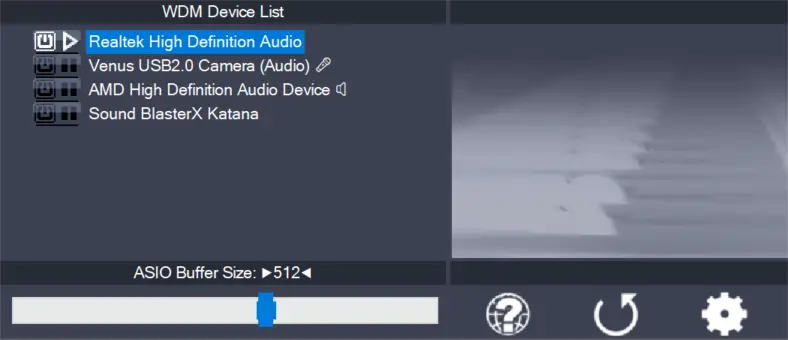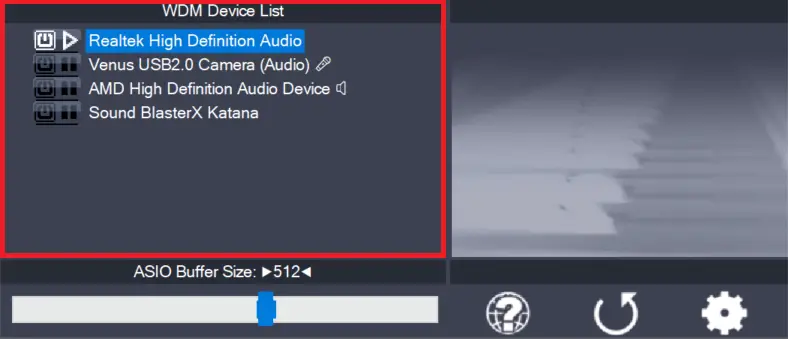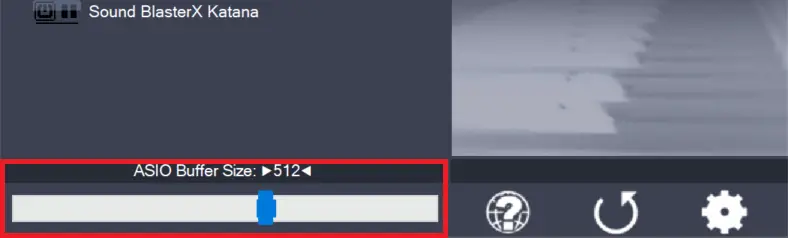Universal Windows ASIO Driver
Download
-
Getting Started
Setting up your audio software In order to make use of ASIO4ALL, you need to configure your audio software accordingly. How you would do this depends on your particular software application. Generally, you would always enter the audio configuration menu and select ASIO -> ASIO4ALL v2. There now should be a button to launch the… more
-
WDM Device List
This is the list of audio devices found in your system. Highlight the device that you want to make changes to. Note: All parameter changes always only apply to the device currently highlighted! Activate the device you want to use by clicking on the button next to the device name! In the picture above, the… more
-
ASIO Buffer Size
Use the slider to adjust the ASIO buffer size for the device currently highlighted. Smaller buffer size means lower latency. Once you hear crackles or audio becomes distorted, you need to increase the buffer size. ASIO buffer size directly relates to audio latency. Thus, you want to get a rather small value here. You may… more
ASIO4ALL — это универсальный драйвер ASIO передающий аудиопоток от воспроизводящей программы напрямую в драйвер звуковой карты, что позволяет сохранить исходное качество звука и минимизировать задержку, исключив из цепочки обработку и буферизацию звука ОС Windows.
Самое популярное объяснение, для чего применяется драйвер ASIO4ALL гласит, что если вы не знаете, что это такое, значит он вам не нужен. На самом деле аббревиатура ASIO обозначает Audio Stream Input/Output (ввод-вывод потоковых аудиоданных), а принцип работы драйвера достаточно прост: он обеспечивает прямой доступ программ воспроизводящих звук к аппаратным ресурсам аудиокарт. Это позволяет устранить задержку в воспроизведении, которая может достигать 300 миллисекунд и даже более, при передаче данных через стандартный буфер и высокой загрузке операционной системы (для которой воспроизведение звука отнюдь не является главным приоритетом).
Казалось бы, задержка не велика и составляет менее половины секунды, более того, видеопроигрыватели принудительно синхронизируют звук с видеорядом, так зачем городить огород? Именно поэтому в большинстве случаев ASIO4ALL используется при профессиональной записи и сведении звука, когда вступающие инструменты должны слышать себя без малейшей задержки.
Перехватывая звуковой поток, ASIO4ALL даёт возможность вручную настраивать фиксированный размер аудиобуфера, компенсировать задержку на входе и выходе, преобразовывать частоту звука и менять несколько других специализированных настроек. Универсальный драйвер ASIO4ALL фактически является мостом, перехватывающим звуковой поток от программ использующих ASIO и обеспечивая его передачу«бит-в-бит» на вход Windows Audio Session API.
Последняя версия ASIO4ALL которую можно скачать на нашем сайте включает в себя драйвер для 32 и 64 битных операционных систем Windows 10 и более ранних версий.
This is a great product for people looking for an audio driver that is supported on older operating systems, such as Windows 98/Me/2000/XP/2003/Vista.
Features:
- Kernel-Streaming for better and faster output.
- Low Buffer Settings for higher speeds and lower CPU overhead.
- Input/Output settings for multiple external audio devices — a unique feature!
- Advanced settings for the more immersive and controllable experience.
A really positive aspect of the driver is that it is free and universal, so it is open access to anyone with Windows operating systems compatible with it that also don’t have the money to pay for apps or more ‘high-tech’ drivers.
Uses Kernel Streaming for high bandwidth and low latency communication for best results.
The title ‘ASIO4ALL‘ is really fitting, since it is absolutely available to anyone who wants or needs to use it. Having a driver that doesn’t support Audio Stream Input/Output can make it difficult to complete your audio tasks and make your computer properly communicate with your computer’s speakers. All laptops and PC’s are going to need some kind of audio driver to help convert the file properly inside the computer to audio that can come out of your speakers. Furthermore, it takes audio files that have been inputted into your device and makes them available for output, like when recording something with an external microphone.
The ability to use multiple external audio devices is something that is unique to only a couple of drivers and can be incredibly useful to people who have a variety of equipment that they want to work within a single sitting. The universal aspect of the driver makes it useful to a number of different people, platforms, and audio devices. Easy to install and easier to use, the software takes away a lot of troubleshooting that comes with pre-installed drivers or drivers that don’t necessarily work for the devices you are trying to use — confined to pre-approved audio devices.
- Only currently compatible with 98/Me/2000/XP/2003/Vista
- Free for download.
Allows for lower latency and smoother audio playback.
Supports multiple audio devices simultaneously.
Free and compatible with most Windows operating systems.
May be challenging for non-technical users to understand and navigate.
Compatibility issues with certain audio hardware and software.
Limited customer support and troubleshooting resources.
USER REVIEWS AND COMMENTS
image/svg+xmlBotttsPablo Stanleyhttps://bottts.com/Florian Körner
Ricky Brown
I needed a something to help with my Audio drivers and this one is great. It really is universal and that helps out a tonne. I would recommend this to anyone with ASIO issues. It will really save you time and frustration.
image/svg+xmlBotttsPablo Stanleyhttps://bottts.com/Florian Körner
Elle Jay
This program is great for people with older computers, or who want a simple music and audio driver for their computer. It’s simple, fast, and free- so you don’t have to pay more for a bunch of features you won’t use. It works with older versions of Windows as well, so you don’t have to have everything updated perfectly in order to use it. Sounds like a good solution.
image/svg+xmlBotttsPablo Stanleyhttps://bottts.com/Florian Körner
Jaxon
ASIO4ALL is a wonderful universal audio driver that is perfect for all versions of Windows. It is a hardware-independent low latency ASIO driver at that, and thus allows a lower CPU usage. With this wonderful tool, you can lower the buffer times commonly experienced by users, and this product is assured to be a wonderful addition to your audio experience. It’s also free to use as elegant as it is.
image/svg+xmlBotttsPablo Stanleyhttps://bottts.com/Florian Körner
Andrew
Frazer
It is a freeware universal audio driver for Windows which supports ASIO.
image/svg+xmlBotttsPablo Stanleyhttps://bottts.com/Florian Körner
Olly
This solution for a bug in windows 10 really does the trick. Only need to upgrade if your system is affected, otherwise it’s unnecessary. It works for all windows. This is a 32/64 version. Download it in different languages to install.
image/svg+xmlBotttsPablo Stanleyhttps://bottts.com/Florian Körner
Robert
I absolutely love ASIO4ALL. It’s an astoundingly useful piece of software and a testament to the ingenuity of a developer with a problem; Some guy needed an ASIO driver to supplement WDM, couldn’t find one, and just wrote one himself. Some years and a bunch of open-source contributions later, we have a perfect and useful ASIO driver. Do you have a Windows machine? Do you work with the audio stream? Get ASIO4ALL. It’s absolutely essential for anyone using Windows stock WDM driver.
image/svg+xmlBotttsPablo Stanleyhttps://bottts.com/Florian Körner
Scott
Asio4all is a software which will give reliable audio output it will run low latency audio to high frequency it will be recommended for the users who uses the CCTV with audio outputs sometimes that audio can be at low latency or low frequency
image/svg+xmlBotttsPablo Stanleyhttps://bottts.com/Florian Körner
Luca
This beautiful program emulates ASIO. It makes it more convenient and possible to use DAWs without an external components and latency problems improvement. This tool makes it easy for sound engineers and music producers at the start of their careers to get started with ease. Try this program out to enjoy its fullness.
image/svg+xmlBotttsPablo Stanleyhttps://bottts.com/Florian Körner
Leon
Windows ASIO4ALL is the latest most trusted computer sound card driver protocol for digital audio. It isn’t an application that you install; it’s just an add-on to the audio system already in your windows device and configures them to the specific protocol. This is a free extension that used to only be available for Windows devices.
image/svg+xmlBotttsPablo Stanleyhttps://bottts.com/Florian Körner
Ethan
This app works well for recording all kinds of projects. If you are a professional or a beginner, this app is perfect for you. This app works smoothly with a great flow. It is easy to navigate. The installation is easy and free for everyone. Setting up your interface is also very easy in this app. Highly recommend this app for everyone!
image/svg+xmlBotttsPablo Stanleyhttps://bottts.com/Florian Körner
Charlie
Asio4all seems like a great software to use. It is very compatible with many features. The constant updates and upgrades are a plus to have. I would recommend this service to anyone looking for reliable software.
image/svg+xmlBotttsPablo Stanleyhttps://bottts.com/Florian Körner
Jayden
This is free emulation software that people can use for working with DAWs. This also has a lot of updates and product information and it is overall a great piece of work. I would download this and recommend it to as many friends as I could. It is really helpful for people who want to get into DAW and ASIO4ALll
image/svg+xmlBotttsPablo Stanleyhttps://bottts.com/Florian Körner
Ruaridh
ASIO4ALL for Windows is a software that gives you a common high-performance audio driver for professional audio production in case of the absence of the audio configuration with a committed driver. In addition, it is free to download as well as it is universal and it works on every version of the Windows. Moreover, this software is very useful for people when they’re traveling and they don’t have their sound card with them. Also, it is easy to instal the software.
image/svg+xmlBotttsPablo Stanleyhttps://bottts.com/Florian Körner
Finn V.
ASIO4ALL is a hardware-independent low-latency audio driver for Windows. It is designed to work with any audio interface, allowing users to achieve low latency audio performance with any hardware device. The software also provides a comprehensive mixer, allowing users to easily adjust levels and effects for multiple audio sources.
image/svg+xmlBotttsPablo Stanleyhttps://bottts.com/Florian Körner
Max P.
ASIO4ALL is a useful tool for making music on a computer. Its user interface is easy to use and understand. I have found it to be quite reliable for setting up audio for recording, and it worked well with my soundcard. The latency settings are easy to adjust, and the sound quality is outstanding. It also provides good support for multiple inputs and outputs. Overall, I have had a positive experience with the software.
image/svg+xmlBotttsPablo Stanleyhttps://bottts.com/Florian Körner
Jake S.
I recently tried out ASIO4ALL software to improve my audio quality and was pleasantly surprised. The installation was easy and straightforward and the audio quality was much better than before. It was able to reduce latency, which is great for recording or playing any kind of music. The user interface was intuitive and I had no trouble understanding how to adjust settings. It also worked well with my existing audio interface. I appreciated that it was free to download and didn’t require any extra hardware. Overall it was a great experience and I would definitely recommend it to anyone looking to improve their audio quality.
image/svg+xmlBotttsPablo Stanleyhttps://bottts.com/Florian Körner
Harrison B.
I’ve been using ASIO4ALL for a few years now. It allows me to get better sound quality from my computer, and has helped me get the most out of my music-making setup. It’s fairly easy to set up and use, and can work with a variety of audio devices. I have had some issues with it, though, so it’s worth making sure that your system is compatible before you commit to using it.
image/svg+xmlBotttsPablo Stanleyhttps://bottts.com/Florian Körner
Aidan R.
ASIO4ALL is a useful software for improving audio latency in Windows-based systems, but it may require some tweaking to get the best results.
image/svg+xmlBotttsPablo Stanleyhttps://bottts.com/Florian Körner
Lewis H*********w
ASIO4ALL is a useful software tool for improving audio latency and performance on Windows systems, but it may require some tweaking and troubleshooting to get it working properly with specific hardware and software configurations.
image/svg+xmlBotttsPablo Stanleyhttps://bottts.com/Florian Körner
William Ide
ASIO4ALL is a software that provides low latency audio processing and is compatible with most audio devices.
image/svg+xmlBotttsPablo Stanleyhttps://bottts.com/Florian Körner
Callum Daou
ASIO4ALL is a free software that allows users to bypass the default audio drivers on their computer and use low-latency ASIO drivers instead.
image/svg+xmlBotttsPablo Stanleyhttps://bottts.com/Florian Körner
Lewis
ASIO4ALL is a universal ASIO driver uniquely designed for audio devices. This exceptional software ensures high-quality sound production by decreasing latency on Windows operating systems. Furthermore, its most remarkable feature is its compatibility with a wide range of audio devices, making it a versatile tool for audio professionals.
image/svg+xmlBotttsPablo Stanleyhttps://bottts.com/Florian Körner
Jake
This program proved helpful in resolving issues with latency and enhancing sound quality.
image/svg+xmlBotttsPablo Stanleyhttps://bottts.com/Florian Körner
Rhys
Highly reliable, improves sound quality, easy to configure.
ASIO4ALL – это программное обеспечение является своего рода вспомогательным драйвером, предназначенным для эмуляции виртуальной активности ASIO. Это программное обеспечение улучшит стабильность операционной системы, а также улучшит общую производительность персонального компьютера.
Загрузка и установка
Обязательно останавливаемся на процессе установки софта. Для полноты картины также разберём и инсталляцию утилиты:
- В первую очередь нужно загрузить архив со всеми нужными файлами.
- Сначала производим распаковку. Для этого откройте текстовый документ и скопируйте код в буфер обмена.
- После принятия лицензии пользователю останется только подождать, пока инсталлятор будет вести настройку.
Достоинства и недостатки
Важно также обратить внимание на положительны и отрицательные стороны софта.
Плюсы
- поддержка любыми версиями Windows;
- строенная справка;
- удобное расположение управляющих элементов.
Минусы
- использование устаревшей платформы.
Последняя версия, актуальная в текущем году, доступна ниже. Файл не содержит вирусов.
| Название программы: | ASIO4ALL |
| Лицензия: | Бесплатно |
| Обновлено и актуально: | 2023 год |
A computer needs drivers to be able to communicate with an audio hardware but the pre-installed drivers may produce latency. Even if the lag is only miliseconds, it is still annoying because it is noticeable.
ASIO drivers are developed to fix this frustrating issue, but the drivers have a limitation. They require an external audio card. This limitation eventually triggered the birth of ASIO4ALL.
ASIO4ALL brings the power of ASIO-based drivers to Windows operating system without requiring a professional audio card.
Features and Highlights
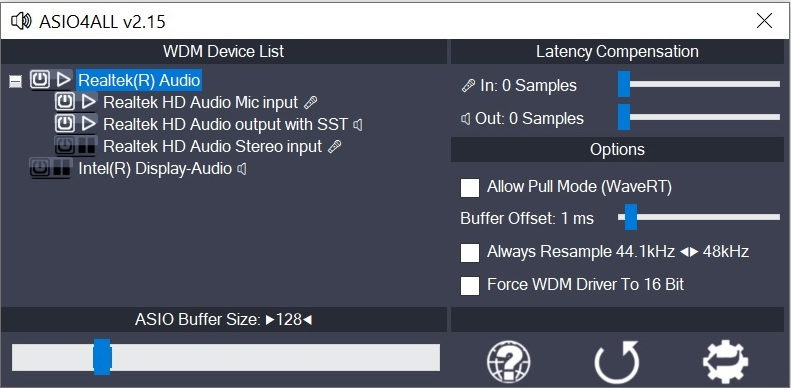
The time it takes for the sound to emerge after you press a piano key or strum a guitar is defined as latency. Latency is delay. If the delay is around 3 to 10 ms, according to science your brain will not notice it. But when it is delayed for 12 ms, you will begin to feel the delay. In audio recording, this delay has to be minimized as much as possible.
ASIO, which stands for Audio Stream Input/Output, reduces latency in audio production. And ASIO4ALL makes the ASIO drivers available for all users. Hence the name.
ASIO4ALL runs on most Windows versions and is free. It helps musician, hobbyist, sound engineer, and every single person who is trying to make music at home.
It doesn’t replace the audio drivers that are currently used by Windows. After the smooth installation, it stays hidden on the background, silently waiting for an audio software to trigger its activation.
When an audio software is launched that invites the response from ASIO4ALL, the tray icon of ASIO4ALL will be visible that you can click to reveal the control panel.
The panel lists all the audio devices you have in your computer and you can click any of them to activate it.
Additionally, you will see a number of options in the control panel, including the ASIO Buffer Size. Every time you need to lower the latency, reduce the buffer size. If the audio sounds weird, you need to increase the buffer size. Try to get the buffer size as small as possible without making the audio distorted.
More configuration options such as Latency Compensation and Hardware Buffer will appear if you switch to the advanced mode by clicking the gear icon in the control panel.
If you make a mess after making some changes and it is hard to track every single change that you have just done, there is a reset button that will restore all the configuration options to the default state at once.
ASIO4ALL Free Download for Windows
Some users are reluctant to upgrade to Windows 11 because they are worried that their favorite software will no longer work. This is not the case with ASIO4ALL as Windows 10 and Windows 11 have been officially supported since version 2.15 Beta 3.
The older Windows versions are not officially supported anymore. However, there is a high chance that ASIO4ALL still works if you try to run it on Windows 7 or Windows 8. You can click the link below to download ASIO4ALL for Windows:
Editor: