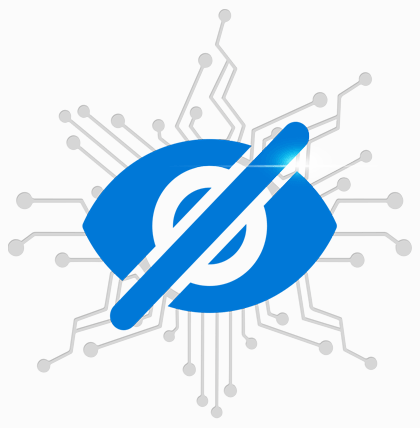- Краткий обзор
- Подробности
- Скриншоты
- Языки
- Требования
Вам решать, что Windows® 10 должна знать о Вас!
Ещё больше контроля над системой
- Настройте параметры безопасности
- Защитите Вашу конфиденциальность
- Отключите службы определения местоположения
- Предотвратите отправку Windows® 10 диагностической информации и данных по использованию
Windows 10 предлагает множество удобных функций, такие как помощник Cortana, которая может сделать повседневную жизнь для Вас проще. Чтобы это было возможно, Windows 10 должна собирать огромные объёмы данных. Она также анализирует профили пользователей, чтобы показывать рекламу с учётом данных о пользователях, что открыто признаёт Microsoft. По умолчанию Windows 10 настроена на сбор большего объёма данных, чем пользователи хотели бы позволить. Даже в конце процесса установке говорится: если Вам не нужен определённый параметр, Вы должны отключить его самостоятельно.
Ashampoo Antispy for Windows 10 поможет быстро настроить параметры конфиденциальности операционной системы Windows 10 под себя. Портативный инструмент предотвратит отправку данных с вашего компьютера на сервера Microsoft.
Используйте Ashampoo Antispy for Windows 10, чтобы получить больший контроль над параметрами конфиденциальности, отключайте телеметрию и определение местоположения, использование камеры и микрофона, блокируйте кортану и другие компоненты которые отправляют данные в корпорацию Microsoft.
Возможности Ashampoo Antispy for Windows 10
- Портативное и удобное приложение охватывающий все параметры конфиденциальности.
- Включение рекомендуемых параметров заданных программой.
- Возможность создание точки восстановления системы.
- Быстрый возврат к настройкам Microsoft.
- Установка настроек по умолчанию.
Системные требования: Windows 10 (32 или 64-bit)
Право использования: Бесплатное
Производитель: Ashampoo
Страна разработчика: Германия
Язык интерфейса: Русский | Английский
Скачайте портативную утилиту Ashampoo Antispy for Windows 10 для быстрой и легкой настройки параметров конфиденциальности и отключения передачи ваших данных на сервера производителя операционной системы:
HitmanPro 3.8.30.326
HitmanPro — эффективная и шустрая утилита для борьбы с вирусами, троянами, руткитами, червями,…
Avast Free Antivirus 23.9.8494
Avast Free Antivirus — бесплатное антивирусное решение для самой эффективной защиты от всех типов вирусов, шпионского ПО, руткитов и других вредоносных программ…
AVZ 4.46 / 5.83
AVZ — Программа предназначена для чистки компьютера от SpyWare и AdWare программ, различных Backdoor и троянских компонент и прочего вредоносного кода……
AnVir Task Manager 9.4
AnVir Task Manager — это бесплатная системная утилита, которая позволяет контролировать все, что…
Ashampoo AntiSpy for Windows 10 – Learn how to download & install Ashampoo AntiSpy on Windows 10 PC/laptop in simple way. Overview of all critical system settings and allows you to disable each one. Now, this Cleaning and Tweaking app is available for Windows 10 (32-bit) / Windows 10 (64-bit) PC/laptop.
Overview of all critical system settings and allows you to disable each one
Table of Contents
Ashampoo AntiSpy Latest Version Overview
Ashampoo AntiSpy is a Cleaning and Tweaking application like EasyUEFI, DiskRecovery, and PowerTools from Ashampoo. Ashampoo AntiSpy is an efficient software that is recommended by many Windows PC users. It has a simple and basic user interface, and most importantly, it is free to download.
Although there are many popular Cleaning and Tweaking software, most people download and install the Freeware version. Ashampoo AntiSpy works with most Windows Operating System, including Windows 10 (32-bit) / Windows 10 (64-bit). Don’t forget to update the programs periodically.
Ashampoo AntiSpy has unique and interesting features, unlike some other Cleaning and Tweaking apps. This app is a fast, small, compact and innovative Freeware Cleaning and Tweaking app for Windows PC. It is developed to be simple for beginners and powerful for experts. You can get Ashampoo AntiSpy free and download its latest version for Windows 10 (32-bit) / Windows 10 (64-bit) PC from below.
Ashampoo AntiSpy Technical Details
It’s better to know the app’s technical details and to have a knowledge background about the app. Therefore, you can find out if Ashampoo AntiSpy will work on your Windows device or not.
| App Name: | Ashampoo AntiSpy |
| Developer: | Ashampoo |
| Version: | Ashampoo AntiSpy 1.1.0.1 |
| Updated: | January, 3rd 2020 |
| Category | Cleaning and Tweaking |
| File Size: | 411.94 KB |
| File Type: | EXE file |
| Requirement: | PC/laptop/tablet running Windows (Windows 10 (32-bit) / Windows 10 (64-bit)) |
| License: | Freeware |
Download Ashampoo AntiSpy for Windows 10 (64/32-bit) PC/laptop
Download Ashampoo AntiSpy (latest version) free for Windows 10 (64-bit and 32-bit) PC/laptop/tablet. Safe Download and Install from the official link!
Ashampoo AntiSpy 64-bit and 32-bit download features:
- Compatible with Windows 10 64-bit and 32-bit
- Latest version update
- Ashampoo AntiSpy direct, free and safe download
- Download Ashampoo AntiSpy for your PC or laptop
Ashampoo AntiSpy Setup Installer
Download & install the latest offline installer version of Ashampoo AntiSpy for Windows PC/laptop. It works with both 32-bit & 64-bit of Windows 10 (32-bit) / Windows 10 (64-bit).
✔ Safe & Free Download for Windows PC/laptop – 411.94 KB
Safety (Virus) Test:
✔ Tested and is 100% Safe to download and install on your Windows 10 (32-bit) / Windows 10 (64-bit) device (PC/laptop/tablet).
What is New in the Ashampoo AntiSpy Latest Version?
✓ Compatibilities improvement for new Windows update.
✓ Fixes bugs.
How to download and install Ashampoo AntiSpy for Windows 10 PC/laptop
Now let’s just move to the next section to share the steps you have to follow to download Ashampoo AntiSpy for Windows PC. So here we go:
- Download the Ashampoo AntiSpy installer file from the link above.
- Save the downloaded file to your computer.
- Double-click on the downloaded Ashampoo AntiSpy installer file.
- Now, a smart screen might appear and ask for a confirmation.
- Click “Yes” to confirm.
- Finally, follow the installation instructions until you get a confirmation notification of a successful installation process.
So those are all the processes that you have to follow to download Ashampoo AntiSpy for Windows PC. Then let’s go on to the next section where we will discuss Ashampoo AntiSpy itself. So you can understand the application and its features. So here we go:
Best Features of Ashampoo AntiSpy for Windows PC
Ashampoo AntiSpy is one of the most popular Cleaning and Tweaking alongside QuickLook, Autoruns, and Hotkey. This app has its advantages compared to other Cleaning and Tweaking applications. Ashampoo AntiSpy is lightweight and easy to use, simple for beginners and powerful for professionals. Ashampoo AntiSpy application is free to download and offers easy-to-install, easy-to-use, secure, and reliable Cleaning and Tweaking applications.
This application’s primary functions are comprehensive and go beyond the features offered by others that can be considered as its rivals.
- Ashampoo AntiSpy for PC – fast, reliable, and robust by Ashampoo.
- Ashampoo AntiSpy Free & Safe Download.
- Ashampoo AntiSpy latest version for the best experience.
- User-friendly Interface.
- Easy to Use.
- Lightweight and consume low resources.
- It works/compatible with almost all Windows versions, including Windows 10 (32-bit) / Windows 10 (64-bit).
- Free of Cost!
- Privacy and Security!
- Best for Cleaning and Tweaking application.
- PC User’s choice!
How to uninstall Ashampoo AntiSpy in Windows PC/laptop?
Steps to uninstall Ashampoo AntiSpy in Windows 10 / Windows 8 / Windows 7 / Windows Vista
- Click the Windows Start menu.
- Locate and select the Control Panel menu, then select Programs.
- Under Programs, click the Uninstall a Program.
- Select Ashampoo AntiSpy and then right-click, select Uninstall/Change.
- Then click Yes to confirm the Ashampoo AntiSpy uninstallation process.
Steps to uninstall Ashampoo AntiSpy in Windows XP
- Click the Windows Start menu.
- Locate and select the Control Panel menu, then select Add or Remove Programs icon.
- Select the Ashampoo AntiSpy and then click Remove/Uninstall.
- Then click Yes to confirm the Ashampoo AntiSpy uninstallation process.
Steps to uninstall Ashampoo AntiSpy in Windows 95, 98, Me, NT, 2000
- Click the Windows Start menu.
- Locate and select the Control Panel menu, then double-click the Add/Remove Programs icon.
- Select the Ashampoo AntiSpy and then right-click, select Uninstall/Change.
- Then click Yes to confirm the Ashampoo AntiSpy uninstallation process.
Top Ashampoo AntiSpy Alternative Apps for Windows
Isn’t Ashampoo AntiSpy what you were looking for? We prepared a list of similar apps below!
QuickLook
Autoruns
Hotkey
Registry
Reg Organizer
QuickLook, Autoruns, and Hotkey is the strong competitor of Ashampoo AntiSpy. Otherwise, Registry and Reg Organizer also quite good as the alternative of this software. There are also other similar apps such as PowerTools, DiskRecovery, and EasyUEFI that also need to try if you want to find the best alternative of Ashampoo AntiSpy.
In Conclusion
The Ashampoo AntiSpy for Windows PC is unquestionably the best Cleaning and Tweaking that you can find nowadays. It also is the most reliable when it comes to performance and stability. You can find that out for yourself. That is why a lot of PC users recommend this app.
Get superb and impressive experience using this Ashampoo AntiSpy application developed by Ashampoo. Ashampoo AntiSpy nowadays are already getting better each time.
If you have some questions related to this app, feel free to leave your queries in the comment section. Or you can share with us your experience when using this Ashampoo AntiSpy on your Windows 10 PC. And if you know other people who want to experience Ashampoo AntiSpy for Windows PC, you can share this article to help them. Enjoy using Ashampoo AntiSpy for Windows PC.
Find other interesting articles that will help you how to download QuickLook for Windows 10 PC, install Autoruns for Windows 10, Hotkey review, or about best Registry alternative apps for Windows 10.
Ashampoo AntiSpy FAQ (Frequently Asked Questions)
Q: What is Ashampoo AntiSpy for PC?
A: For more information about this app, please go to the developer link on the above of this page.
Q: Is Ashampoo AntiSpy free? If not, how much does it price to download this app?
A: Absolutely no cost! You can download this app from official websites for free by this website—any extra details about the license you can found on the owner’s websites.
Q: How do I access the free Ashampoo AntiSpy download for Windows PC?
A: It is easy! Just click the free Ashampoo AntiSpy download button in the above of this page. Clicking the download button will start the installer to download Ashampoo AntiSpy free for a PC/laptop.
Q: Is this Ashampoo AntiSpy will typically run on any Windows?
A: Yes! The Ashampoo AntiSpy for PC will typically work on most recent Windows operating systems, including Windows 10 (32-bit) / Windows 10 (64-bit) 64-bit and 32-bit.
Q: What’s the difference between 64-bit and 32-bit versions of Ashampoo AntiSpy?
A: The Ashampoo AntiSpy 64-bit version was specially designed for 64-bit Windows Operating Systems and performed much better on those. The Ashampoo AntiSpy 32-bit version was initially intended for 32-bit Windows Operating Systems, but it can also run on 64-bit Windows Operating Systems.
Q: What’s the importance of downloading the latest version of Ashampoo AntiSpy?
A: We recommend downloading the latest version of Ashampoo AntiSpy because it has the most recent updates, which improves the quality of the application.
Disclaimer
Ashampoo AntiSpy is an application that builds by Ashampoo. All trademarks, product names, company names, and logos mentioned here are their respective owners’ property. This site (autotechint.com) is not affiliated with them directly. All information about applications, programs, or games on this website has been found in open sources on the Internet.
We don’t host or store Ashampoo AntiSpy on our servers. Downloads are done through the Official Site. We are firmly against piracy, and we do not support any sign of piracy. If you think that the application you own the copyrights is listed on our website and want to remove it, please contact us.
We are always compliant with DMCA regulations and respect the application owners. We are happy to work with you. Please find the DMCA / Removal Request page below.


Для пользователей Windows 10, 8 и 7 не секрет, что их данные и активность часто собираются всяческими сервисами и компанией Microsoft. Данные об использовании ПО, голос с микрофона, даже веб-камера может отправлять данные о вас. Все эти данные могут быть использованы против вас, их покупают крупные корпорации для показов релевантной рекламы и в других целях. Чтобы предотвратить отправку конфиденциальных данных, рекомендуем использовать Ashampoo Antispy for Windows 10, 8, 7.
Программа позволит отключить всяческие рекламные идентификаторы и многие параметры телеметрии в операционной системе в несколько кликов. После первого запуска Ashampoo Antispy Pro запустит сканирование, после чего позволит оптимизировать и грамотно отключить телеметрию в системе.

Ваши личные данные, результаты поиска и прочую информацию, собирает не только Microsoft, но и такие гиганты как Yandex или Google. От этого никуда не деться, но программы наподобие Ashampoo Antispy позволят минимизировать количество отправляемых данных на сторонние сервера крупных корпораций.
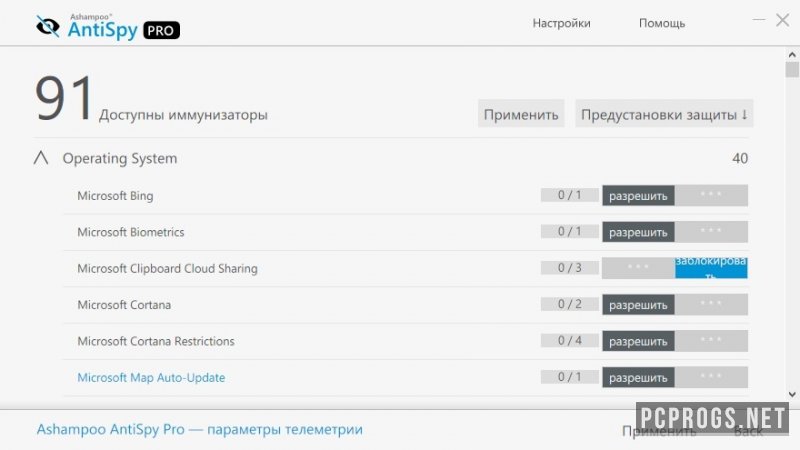
Список возможностей и преимуществ:
- На русском языке;
- Сканирует все настройки Windows и некоторых приложений;
- Отключает большую часть телеметрии в Windows 10, 8, 7;
- Уничтожает все рекламные идентификаторы, что не позволит компаниям показывать вам наиболее релевантную рекламу;
- Останавливает отслеживание ваших данных в сторонних программах;
- Умеет автоматически запускаться вместе с Windows;
- Поддержка и анализ параметров более 100 системных служб;
- Применение параметров в несколько кликов.
Как и любое решение для обеспечения безопасности ПК, Ashampoo Antispy требует активацию. Чтобы получить полную версию данного пакета для отключения телеметрии, используйте приложенный патч. Также программа может быть использована в бесплатном режиме. Все ссылки на скачивание находятся после описания.
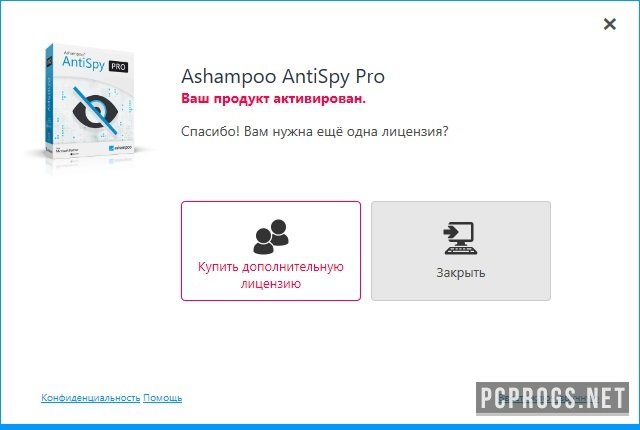
О программе
КатегорияБезопасность
РазработчикAshampoo
Добавлено27-05-2021
Версия1.1.0.1
ПоддержкаWindows 7, 8, 8.1, 10
ЯзыкРусский / Английский
АктивацияБесплатное использование
Не ленись, оцени материал!
2 голосов
Скачать Ashampoo Antispy Pro 1.1.0.1
Пароль от архивов: pcprogsnet
Ashampoo Antispy Pro 1.1.0.1
Скачать
Ashampoo Antispy for Windows 10 1.1.0.1
Скачать
Ashampoo Antispy for Windows 10 Pro 1.0.7
Уважаемые гости и те, у кого не работает облако MAIL и скачивание файлов! Прямые ссылки на ПО по прежнему доступны, но только для ЗАРЕГИСТРИРОВАННЫХ пользователей. Если хотите качать напрямую с сервера, огромная просьба, зарегистрироваться. При возникновении каких-либо трудностей, обращайтесь в наш чат TELEGRAM.
Подписывайся и следи за новостями