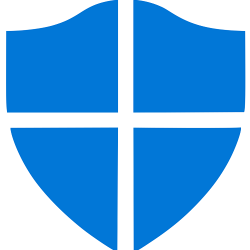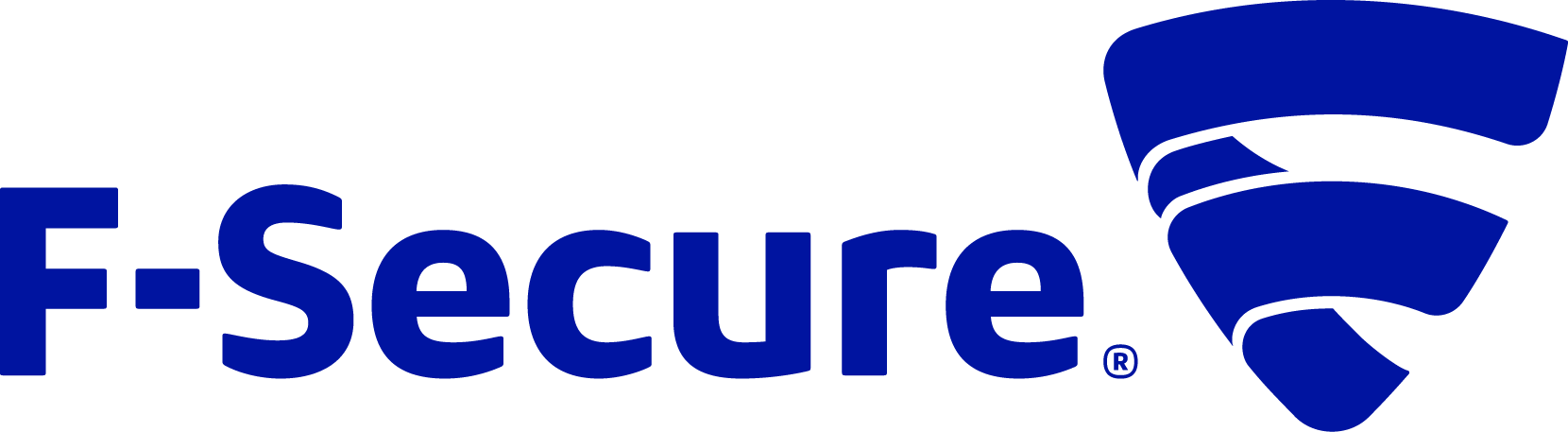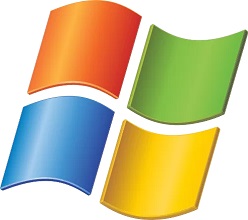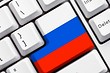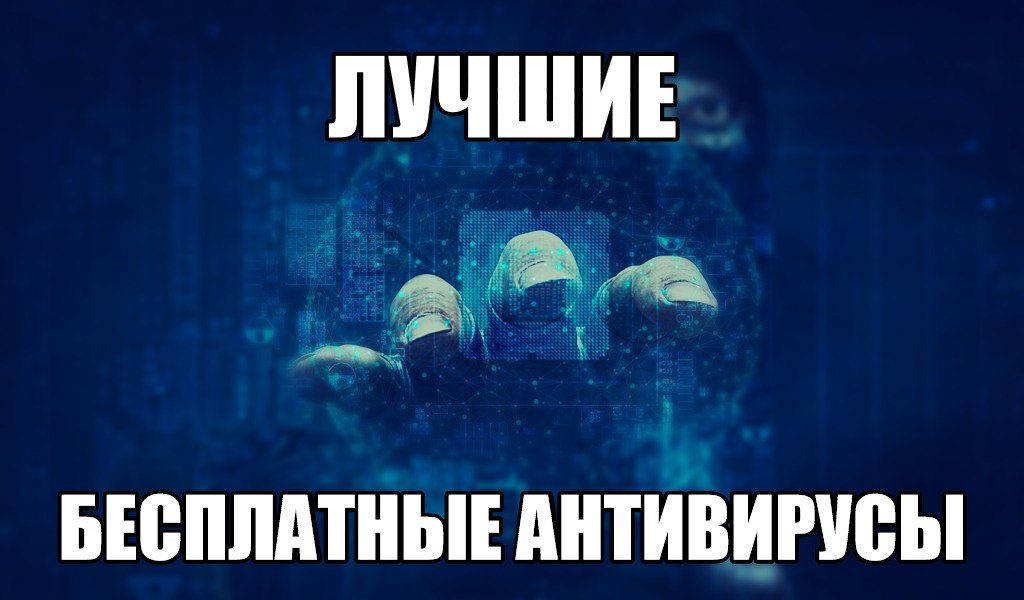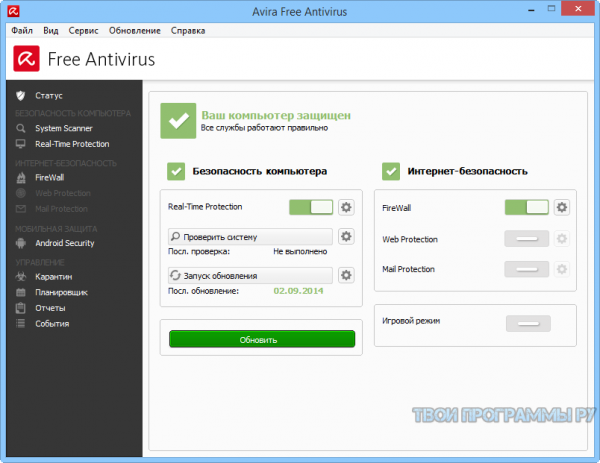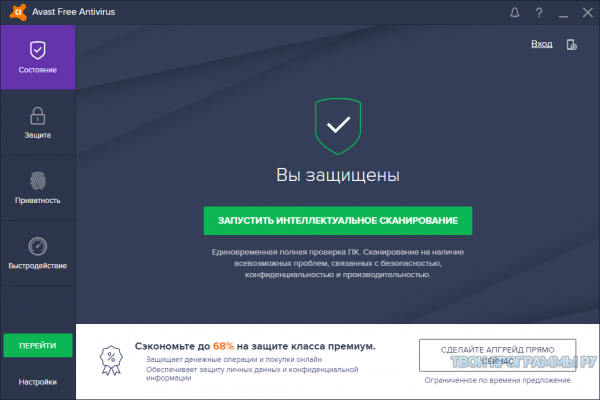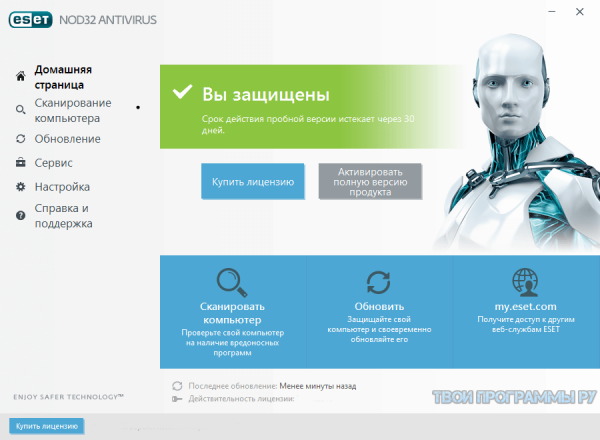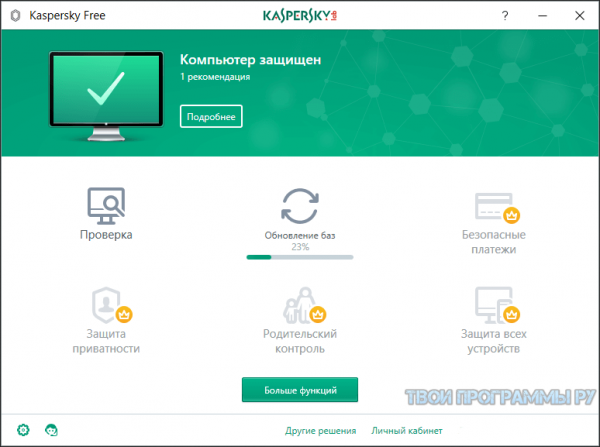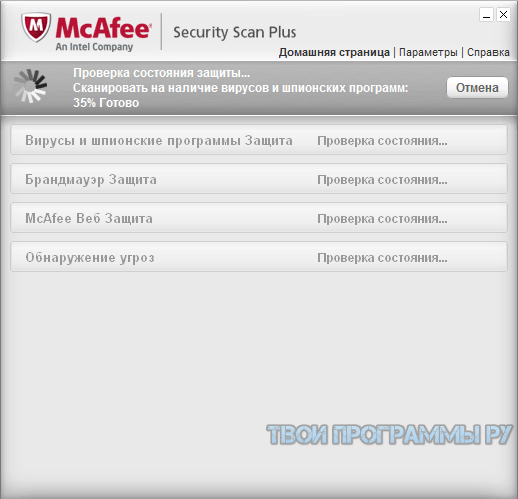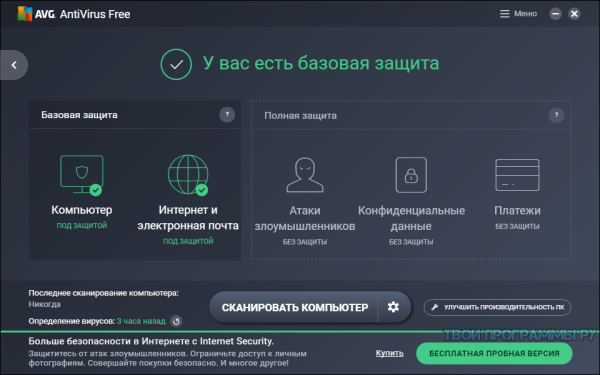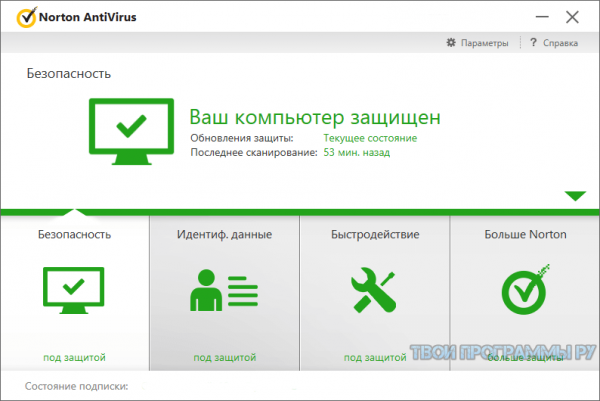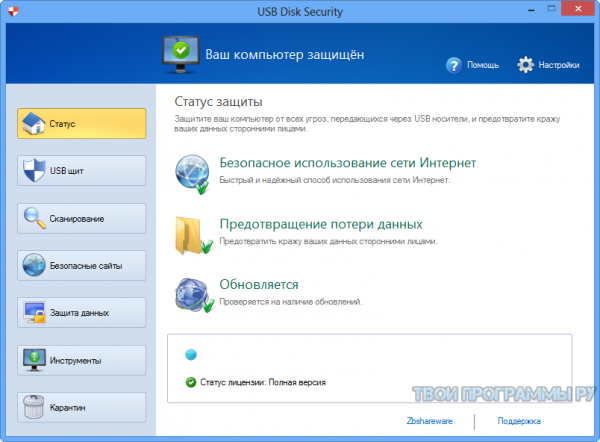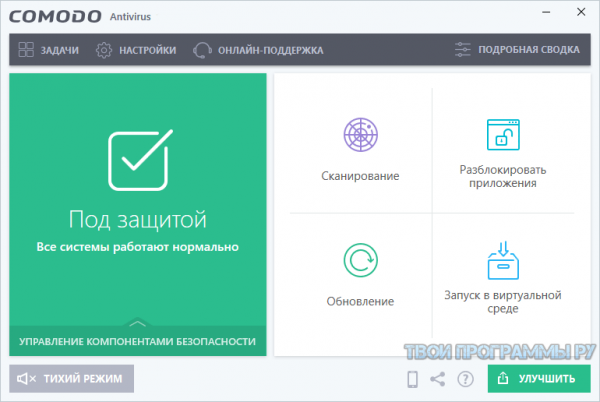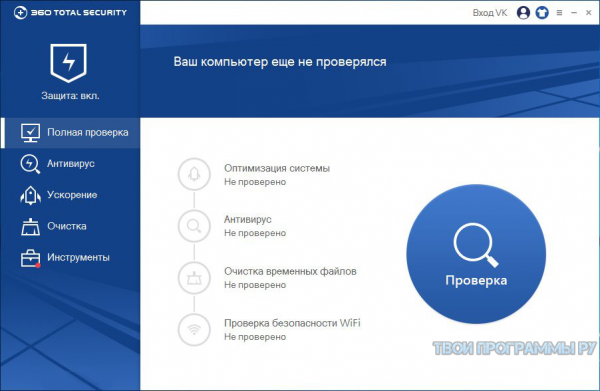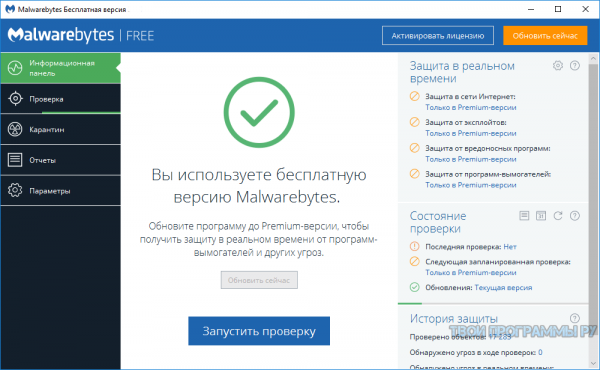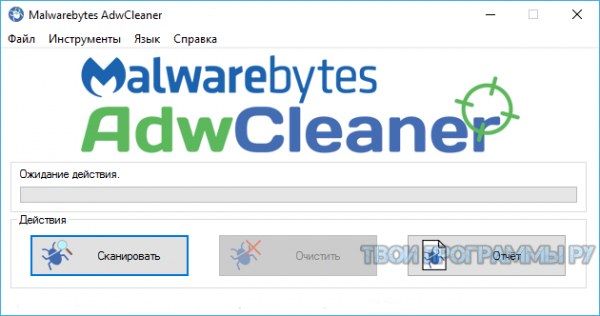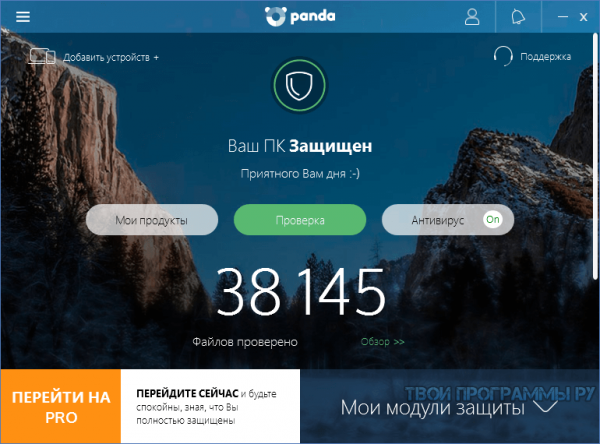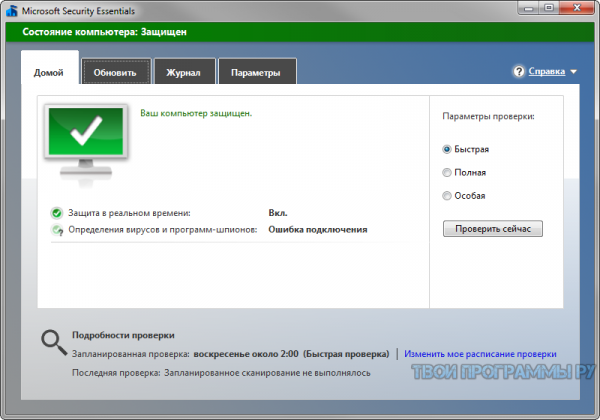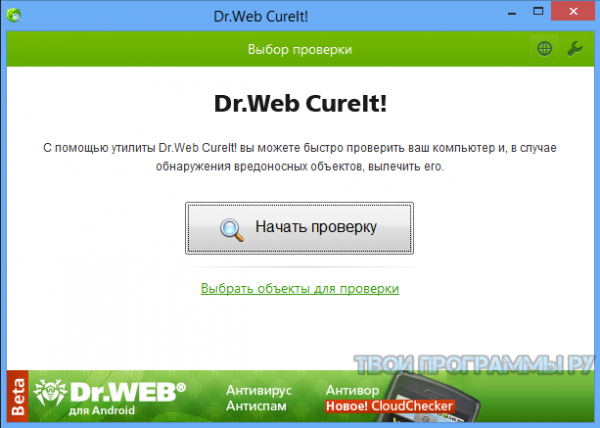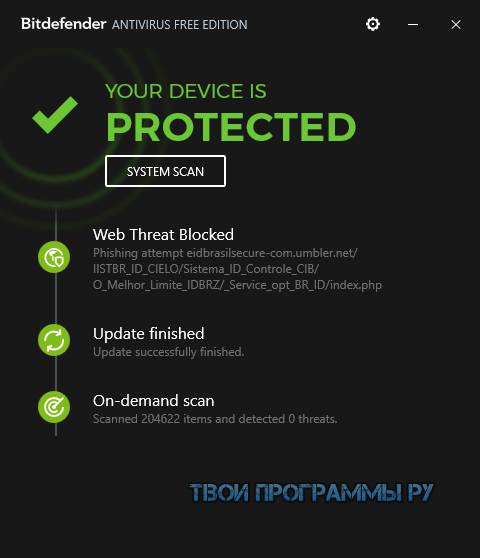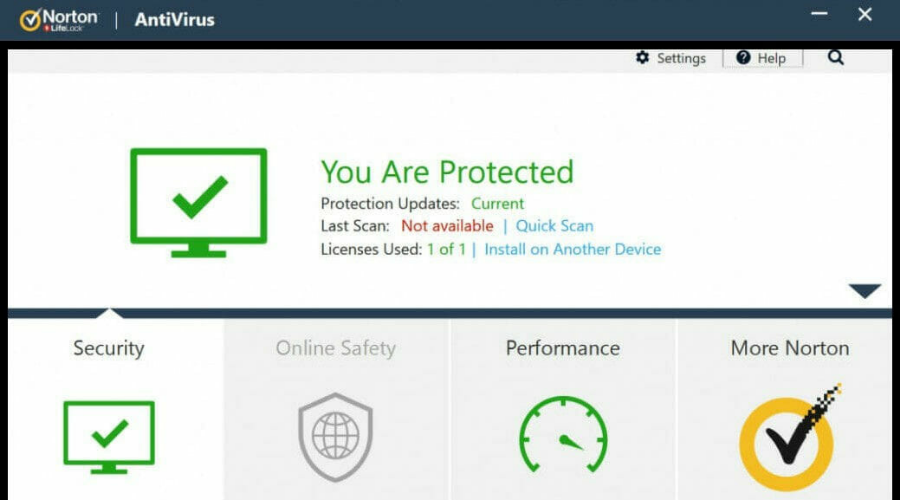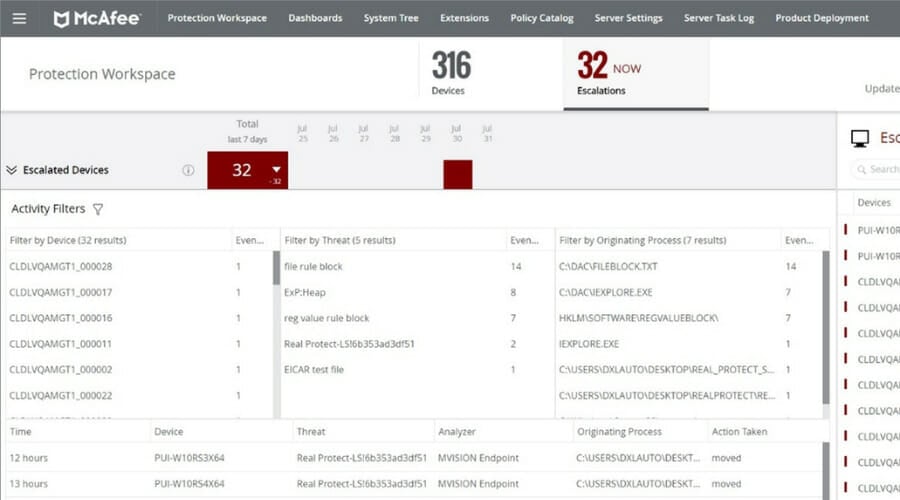We recommend running an anti-virus/anti-malware application on all Windows machines, with Windows servers no exception. Below are our picks of the top free anti-virus programs for Windows Server editions. We have installed and tested each one to ensure they are compatible with Windows Server.
Immunet is a free AV for Windows Server that utilizes real-time cloud analytics drawn from millions of end-users to provide cutting edge virus detection. It is based on Clamwin, the Windows port of renowned open-source antivirus ClamAV. Works with Windows Server.
In our tests, Immunet detected and removed threats more effectively than any other solution. In addition to on-demand full scans, Immunet provides an unobtrusive real-time antivirus and quarantine that does not interfere with remote desktop (RDP), or with other antivirus programs.
Despite its outdated interface (as of writing in 2017), all of these benefits result in our recommendation of Immunet as the best free anti-virus for Windows Server.
Download: http://www.immunet.com
Ad-Aware Free Antivirus+ is supported by a trusted security company (Lavasoft), and includes live file checking and web protection in addition to anti-virus and -malware scanning. It works well with Windows Server editions, in addition to home versions of Windows.
The Free Antivirus+ edition is a perpetual free version of the Antivirus. Works with Windows Server.
Download: http://www.lavasoft.com/products/ad_aware_free.php
Malwarebytes is another trusted and long-standing program, and is specifically an anti-malware tool, which can be used alongside anti-virus applications.
The free version of Malwarebytes Anti-Malware is easy to install on all versions of Windows, including Windows Server editions. Works with Windows Server.
Download: https://www.malwarebytes.org/downloads/
Runners Up: Windows Defender & Microsoft Security Essentials
Windows Defender is included by default with editions of Windows newer than Windows Server 2012 R2 / Windows 8. It provides real-time filesystem scanning, and is usually running in the background of your Windows server or VPS, unless specifically disabled. This software helps identify and remove viruses, spyware, and other malicious software.
Download: Included with Windows Server 2016 and Windows 10.
For versions of Windows Server older than Windows Server 2012 R2, Microsoft Security Essentials is a very good security package distributed by Microsoft, compatible with all pre-Windows 8 versions of Windows. It’s easy to install, runs quietly, and integrates seamlessly with your Windows installation, getting updates directly from Windows Update.
Download: http://windows.microsoft.com/en-us/windows/security-essentials-download
Non-working Software
Unfortunately, the following popular antivirus applications do not work with Windows Server operating systems:
- AVG Antivirus
- Avast Antivirus
- Comodo Antivirus
This entry was posted in Featured Guides, Guides & How To’s, Security, Tech Support, VPS Hosting, Windows Server, Windows VPS and tagged ad-aware, antivirus, downloads, immunet, malwarebytes, security, software, windows, windows server. Bookmark the permalink. Trackbacks are closed, but you can post a comment.
A decent technological environment is an essential characteristic of nowadays’ businesses. Since most professions are performed online or via electronic devices, you need to make sure that everything works flawlessly.
However, having the best computers or laptops is not enough; your business performance requires a healthy security system and more powerful machines in order to prevent any potential damage which could have a negative influence on the business.
In this article, you are going to see the importance of the business server and the antivirus which plays a significant role in its protection – let’s start.
What Is a Business Server?
A server is any computer or device which performs services to other networks, your customers or your employees.
When it comes to SMBs, having a business server is vital, since it can influence business performance and its development.
The business server is particularly useful if you run a business with multiple employees – it’s not recommended that they keep the files installed directly on their computers, but to save all the data on the central server. Why?
First, a server is way stronger than any computer – all business servers come with ECC (Error Correction Code) memory which detects any potential failure in the disc and corrects it immediately. In that way, your computer won’t suddenly freeze or turn off.
Besides, that’s useful for those business owners who run a web site. If there is a massive traffic flow on your website, which means that many people are using it at the same time, there is a little chance that the computer can handle it without any interruption.
Second, it’s more secure – all your data will be safely stored on the server, and there’s less chance that someone could take advantage of it. However, the business server also needs to be protected, and there is antivirus software specially designed for it.
How to Choose the Best Server Antivirus Software?
If your data is stored on a physical server it needs to be protected with adequate server antivirus. You can install the antivirus software free trial and see how it works, or you can purchase it immediately – however, you should find one with some of the 5 features listed below:
- Direct malware detection – sever antivirus should provide you with quick malware detection and prevention from the threats including trojans, worms, and other viruses.
- Sandboxing – this feature authenticates all the processes running on the server and prevents any malicious entities from penetrating the system and harming your computer. Unrecognized apps or procedures will be automatically sandboxed and run under special restrictions.
- HIPS (Host Intrusion Protection) – this option monitors all the activities of the apps and processes on the server, and it stops any malicious activity that could damage the data, OS, system-memory or registry keys.
- Virtual Desktop – this is a sandboxing environment which allows Internet access and beta-software testing without upsetting the file structure.
- Rescue Disc – rescue disc performs pre-boot antivirus scans, and it can recover passwords, detect and remove the rootkit or allow you to transform the data from the damaged disc to another drive.
Choosing the best server antivirus can be a complicated process for those who are not that familiar with server protection. There are a lot of different antivirus software products on the market, and all of them provide you with more or less same features – however, you’ll see the list of 8 most potent protection software and their characteristics.
1. Bitdefender GravityZone Endpoint Security
Bitdefender is a leader in providing top-notch security products both for business and home devices.
Besides, it offers a series of server antivirus programs, and Bitdefender GravityZone Endpoint Security is one of the most representative software which provides your server with the highest security level.
- Fast detection without slowdown – Bitdefender GravityZone provides quick and efficient malware detection and removal without slowing down your device.
- Command-Line Analyzer – this feature helps in preventing Macro and Script-Based attacks which are perceived as trusted MS Office Macro – they mostly use PowerShell to run scripts and download malicious code which leads to the attack execution. In that case, Bitdefender alerts the admin and blocks the running scripts.
- Sandbox Analyzer – if Bitdefender detects any suspicious files, it automatically sends them to the cloud sandbox for further analysis so that they can’t perform any malicious activity.
- Exceptional firewall performance: You can easily specify whether the firewall is enabled, the kind of traffic that’s allowed, and what types of devices can be plugged into the system.
- Poor alert options – many customers would like to get notifications via e-mails or text messages when Bitdefender detects and quarantines malware.
- Slow scan: Most users said that they would appreciate a bit quicker scans.
Bottom line: Bitdefender GravityZone Endpoint Security is primarily made for enterprises allowing them to perform their businesses without worrying about the security of their servers. This software is equipped with the most sophisticated features and its only drawback would be lack of notifications addressed to the user.
2. Comodo Server Antivirus
If you are looking for the best Windows server 2012 antivirus, check out Comodo – the affordable ($19.99 a year for one device) and exceptional solution for your office server protection.
Comodo comes with a user-friendly platform, and it’s made explicitly for servers, so, all its “attention” is directed to the security of your primary endpoint.
- OTA enrollment – OTA (Over-The-Air) enrollment allows you to connect and protect mobile devices wirelessly.
- Host Intrusion Protection System – Comodo has developed HIPS, which identifies and prevents the potential damage caused by malicious files. In case it detects something strange, it stops it before it performs any undesirable activity.
- Multiple Windows Server OS Support – Comodo supports Windows Server OS from 2003 to 2012, including Small Business edition. So, it’s available for a wide range of business owners since they mostly use Windows Server OS.
- Valkyrie: Being Comodo’s official cloud-based platform, Valkyrie helps you find and analyze unknown files. It includes dynamic, static, and human analysis, providing a 100% verdict immediately.
- Expert knowledge required – some users find it difficult to install and understand some features like Comodo KillSwitch and powerful Task Manager.
- It takes a lot of time to load: Comodo is quite a robust software, which is why it needs some time to load.
Bottom line: Comodo Server Antivirus is a small business-friendly protection software which gives optimal security to your physical server. It reacts fast and identifies the malware before it provokes any damage in the system. The only disadvantage would be a difficulty to use some features, but that’s not a big deal since the essential options are preinstalled.
3. Avira Antivirus Server
Avira is one of the most used antivirus software, not only for home PCs but also for the office devices.
It’s suitable for every small business, and it provides the server with decent safety, but its price is a bit high.
Have a look at the characteristics of Avira Antivirus Server:
- Real-time protection – Avira offers real-time protection which means that there’s no chance that malware can sneak into your system unawares. Besides, the software is always up-to-date which is crucial for preventing new viruses from getting into the system.
- Network protection – this antivirus will prevent the most common cyber-attacks, hackers and webcam spies from potential information stealing. In that way, your company’s data will remain completely safe.
- On-demand protection – in order to provide an additional layer of safety, Avira allows you to schedule manual scanning whenever you want to.
- Anti-Botnet: Botnet is considered one of the cruelest cyberattacks we know, but Avira can help prevent them from being executed. It will block the communication between your device and the command center, keeping your endpoints safe from malicious intents.
- Microsoft Windows Server 2019 not supported – Avira requires at least Windows 2008 with the newest updates, and Windows 2019 is not yet supported. So, it’s not suitable for those who use either old or the contemporary versions of the OS.
- Needs update of protection capabilities: Avira sometimes fails to recognize malware that could jeopardize your endpoint and permits it to enter the system.
Bottom line: Avira represents an authoritative source of protection for servers and its suitable for small businesses. However, it can cause some compatibility issues due to its limited system requirements, and the price might not be convenient for everyone.
4. Kaspersky Endpoint Security Cloud Plus
Kaspersky must be mentioned when it comes to antivirus software – and again, it has to offer an exceptional cloud-based service which will protect your business server from all potential ransomware and zero-day attacks.
Check out the features of Kaspersky Endpoint Security Cloud Plus:
- Patch management – patch management is one of the most important parts of any antivirus – that means that Kaspersky will automatically download and install necessary patches and update the software which prevents the hackers from exploiting malware.
- Ransomware and Exploit prevention – Kaspersky identifies and halts any malware and ransomware which could damage your system or steal your data.
- Mobile protection – this Windows server antivirus offers mobile security as well, and by purchasing the package, you get two mobile licenses per user for free.
- Advanced vulnerability scans: Kaspersky comes with a unique tool that can detect and eliminate the vulnerabilities that exist in your system, making sure you get the right recommendations on how to fix them.
- Not for less than 10 servers – if you run a small business with, for example, 8 employees, you won’t be able to purchase it. You can opt for at least 10 servers coverage, and the price would be $685 per year.
- Weak reporting: Users would like to see improved reporting capabilities that are a must for software that costs as much as Kaspersky.
Bottom line: As always, Kaspersky shows itself in the best light. It comes with essential cloud-based features which allow you to control your data no matter where you are, at any time. The only drawback would be small business “unfriendliness,” but the enterprises would be quite satisfied with the software.
5. Windows Defender AV (Built-In)
If you are looking for free server antivirus, then the Windows Defender AV is the best option for you.
It doesn’t require any installation since it’s a built-in software, and if you can disable it in case, you want to stop using its services.
- Stronger protection with Microsoft Azure – you can integrate Windows Defender to Microsoft Azure – while Azure controls the traffic on your domain, Windows Defender will monitor your endpoint bringing you and your business more robust security.
- Easy to disable – if you want to stop Windows Defender from running, you can easily disable it by making one click.
- Multiple devices protection – with Windows Defender, you can protect various a more extensive range of devices, servers, and endpoints. Besides, it will keep your business data safe from advanced threats.
- No hidden fees: Windows Defender comes preinstalled, and it doesn’t require you to upgrade to paid plans or something similar. It’s entirely free, which makes it suitable for small businesses that have just started their operations.
- Impossible to deinstall – even though you can stop it whenever you want, some users don’t support the lack of the deinstall function. However, if you install some other antivirus, the Windows Defender will pause immediately, but the software will still be there.
- Needs more customization options: Although it comes with preinstalled features that are quite satisfactory, users would like to see more customization options that would allow them to adapt the software to their business requirements.
Bottom line: Windows Defender is excellent antivirus for Server 2016, and it provides the user with decent protection. It’s built-in, it’s free, and it doesn’t require any additional installation which is useful for an average business owner. Yet, the limitation lies in the impossibility to remove the software, but the good thing is that you can pause it in case you don’t need it.
Besides, bear in mind that Windows Defender is the only free server antivirus; other products mostly give you the option of the free trial, but once it expires, you’ll need to purchase the full version.
6. ESET Endpoint Protection Standard
ESET Endpoint Protection Standard is a server antivirus software that’s created specifically for small and medium-sized businesses (SMB). It comes with decent features that include ransomware protection, email scanning, remote management, and more.
- Outstanding remote management features: This ESET’s product comes with Remote Administrator function, which allows you to manage your endpoint, server, and mobile security right from the web browser. It helps you detect all unprotected machines in the network, providing a more secure environment.
- Enhanced intrusion detection options: By providing ultimate network traffic monitoring, ESET will detect any suspicious activity and notify you about it.
- Ultimate ransomware protection: Once enabled, ESET’s LiveGrid will instantly inspect and detect any potential attempt of data theft. LiveGrid uses a worldwide database of suspicious app samples, making sure no threat goes unnoticed.
- Up-to-date reports: To make sure you’re notified about your system’s security, ESET brings the Reporting module, which delivers essential information about the types of threats, modules used, and the actions taken to prevent potential risks that could jeopardize your server security.
- Needs better phishing protection: Some tests have shown that ESET lacks more advanced phishing detection features. That said, it might fail to protect you from fake log-in websites that may abuse your personal data.
- Affects system performance: Many users complained that ESET Endpoint Protection used to slow down their systems, which had a negative impact on their workflow.
Bottom line: ESET Endpoint Protection Standard represents a convenient solution for small and medium-sized businesses. Its features deliver enterprise-level server protection, but it still lacks more enhanced phishing protection capabilities. It offers a 30-day free trial you can download and see whether the product meets your business requirements.
7. AVG File Server Business Edition
A server antivirus solution that will keep your critical business data safe from the latest threats, including malware, ransomware, viruses, and phishing, definitely is AVG File Server Business Edition. It provides great value for money, and you can always try it before making a final purchase.
- Professional email security: Hackers often use email to spread their malicious activities, which is why AVG has developed excellent email protection. It comes with an Anti-Spam feature that scans and checks all your emails for potentially malicious content and code, making sure no threat penetrates your system.
- File server security: AVG secures your essential business files that are kept online, ensuring their safety, and round the clock protection. It will prevent any unauthorized attempt to modify or delete your files executed by malware.
- Excellent network protection: AVG File Server Protection will check every website as you’re surfing, paying particular attention to malicious content that might be found on the site. It comes with Wi-Fi Guard that will prevent your device from connecting to false wireless access points set by hackers.
- Financial information security: AVG has proven its efficiency in keeping a user’s financial information safe from online threats aimed at stealing it.
- Lacks Mac support: Despite its seamless performance on Windows, AVG lacks endpoint protection for Mac. Some users do their work on Apple’s machines, which is why they may consider AVG’s competitors to get the right solution.
- Complex user interface: Most AVG users said that they found the UI a bit complex to use.
Bottom line: AVG Server Business Edition is quite a decent server antivirus software that comes with advanced protection features. Thanks to its real-time performance, you can feel safe knowing that nothing suspicious can jeopardize your privacy. It provides better value for money than ESET, which is another strength of this product. It’s bad a product doesn’t offer Mac solutions, but Apple users can always seek other options.
8. VIRUSfighter Server
VIRUSfighter Server is a low-cost, lightweight, powerful, and user-friendly server antivirus specifically designed for Windows Server. It provides a remarkable level of protection to your endpoint, making sure no spam or virus walks free through your system.
- Excellent threat protection: VIRUSfighter Server provides a high-level of defense against spyware, Trojans, rootkits, and other sophisticated kids of malware targeted at Windows servers.
- An unlimited number of users: Unlike most of its competitors, which determine your final price based on a number of users, VIRUSfighter will generously provide access to an unlimited number of users.
- Free email and phone support: Customer support you get via VIRUSfighter is free, which is why you can count on them whenever you have a problem with your software.
- Available for all Windows Server operating systems: One of the most significant advantages of this product is the fact that it works on every Windows Server OS.
- The user interface seems outdated: Although it’s not a considerable drawback, this VIRUSfighter comes with a bit outdated UI. Therefore, not all companies will find it convenient for their office.
- Windows-only: VIRUSfighter is designed only for Windows Servers, which means that both Linux and Mac users need to look somewhere else.
Bottom line: Small businesses whose office is based on Windows Server will find this product more than convenient. It’s available in 20 languages, and it has a file size of 2.46 MB, which means that your device won’t be affected in any way. It still needs some updates, especially in terms of design, since the current one looks as if it were stuck in the past.
9. BullGuard Antivirus
BullGuard Antivirus is quite an efficient cybersecurity solution for your small business. It is equipped with impeccable security features and a user-friendly installation. It is suitable for home, gaming, and business purposes, delivering excellent characteristics to protect your server from malicious activities that could affect your workflow.
- Remote commands: You can manage different controls remotely – you can scan, update, activate/deactivate devices, delete files in quarantine, reboot devices to eliminate infections, etc.
- Straightforward installation and deployment: BullGuard Antivirus is an easy-to-install software whose implementation won’t require much time or expertise.
- Secure browser: A built-in secure browser ensures safer Internet browsing, allowing you to make online payments with peace of mind. It won’t load cookies, plugins, or extensions without your permission.
- Multi-layered protection: Thanks to advanced security measures implemented by BullGuard developers, your business software will be safe from zero-day attacks and common complex threats.
- The interface isn’t intuitive: It may be challenging to deal with different menus, submenus, and pop-up windows inside the software.
- VPN not included: VPN must be purchased separately, at $29.74.
Bottom line: Overall, BullGuard Antivirus is an excellent choice for small business servers. It has a robust firewall, a network scanner, and advanced security features to keep you safe from the most complex threats.
10. VIPRE Endpoint Security Server
VIPRE Endpoint Security Server is not generic antivirus software, but it is a dedicated business server solution that fully protects the heart of your business. It will keep you safe from the most sophisticated threats, especially those delivered by email or via the latest types of malware, ransomware, and zero-day attacks.
- Advanced anti-ransomware features: VIPRE Endpoint Security Server can keep your server safe from ransomware and remove it in case it enters the system.
- Easy to install: You can install this software in a couple of minutes and run your business with peace of mind.
- Excellent tech support: The US-based tech support is reliable and ready to solve any problems you might have with the program.
- Regular updates: VIPRE delivers regular updates and new versions, ensuring your software stays up to date.
- Needs better reporting: Although VIPRE’s reporting features are pretty decent, they should have put more emphasis on it.
- Fails to install automatic updates: Some users complain that VIPRE sometimes fails to install automatic updates, which must be managed manually.
Bottom line: VIPRE Endpoint Security Server offers excellent antimalware and anti-ransomware capabilities, keeping you safe from the most complex threats. It detects malicious software pretty quickly, removing it before it makes any changes to your server.
11. Panda Adaptive Defense
Real-time protection provided by Panda Adaptive Defense keeps your server safe from viruses and hackers’ attacks. Its top-notch anti-phishing capabilities can detect sketchy websites and prevent the execution of suspicious programs and files.
- Intuitive interface: Despite its robust capabilities and top-notch features, the Panda software has an intuitive and well-executed interface.
- Excellent malware detection: Panda server antivirus can successfully detect and prevent any known malware.
- Almost 100% blockage of executable virus: According to the latest AV testing, Panda Adaptive Defense has shown significant results in blocking executable viruses and threats.
- Easy to configure: You will be able to install and configure the software quickly and easily.
- The Hardened mode can be quite restrictive: In Hardened mode, any executable is flagged as “suspicious” until proven good. Sometimes, even goodware can be marked as a threat.
- Lack of tech support: Users complain about the lack of appropriate tech support.
Bottom line: Panda Adaptive Defense is an excellent detection and prevention platform. It is well-designed company-grade antivirus software that will block any potentially suspicious files that could affect your server safety.
12. Sophos Intercept X Endpoint Protection
Any sized business can benefit from robust features included in Sophos Intercept X Endpoint Protection. It can protect both the main desktop operating systems and mobile devices, and you can even get Linux support by adding server protection licenses. It is an excellent business-grade antivirus software you can have at quite a competitive price.
- Fully integrated Endpoint Detection and Response (EDR): Users love a newly integrated EDR feature, which cleans threats and isolates affected devices while you identify the threat source.
- Excellent detection: The Sophos server antivirus has excellent detection capabilities, preventing ransomware and malware execution.
- Flexible policy management: You can add various policies to users or devices more easily than you’d add them on previous versions of Sophos.
- Advanced malware removal capabilities: Sophos Intercept X immediately detects malware and prevents its execution.
- No phishing notification in the browser: Sophos Intercept X detects phishing websites, but it doesn’t provide very clear alerting.
- Confusing user interface: You can easily get lost in the interface, which is not as intuitive as expected.
Bottom line: Overall, Sophos Intercept X Endpoint Protection is an excellent solution for malware defense, regardless of the business size. Every update comes with interesting and valuable features to enhance server security.
13. F-Secure Endpoint Protection
F-Secure Endpoint Protection is a business-grade antivirus software with robust endpoint security features that won’t disappoint you. It supports all operating systems, including mobile devices, safeguarding them from malware, scripted exploits, and other potentially complex threats.
- VPN included: Unlike most of its competitors, F-Secure Endpoint Protection offers VPN as a part of an antivirus plan.
- Impeccable malware and ransomware detection: F-Secure detects and fights any signs of malware and ransomware, ensuring a 100% safe server environment.
- Excellent zero-day attack prevention: You can secure your server against unknown threats, such as zero-day attacks.
- Integrated patch management: F-Secure blocks up to 80% of attacks by patching Windows and 3rd party software vulnerabilities.
- Delayed detection: F-Secure sometimes may delay detection, which can be frustrating.
- Limited reporting capabilities: Reports provided by F-Secure are not printable. You can send a summary report to the site manager, but it is not configurable by an administrator.
Bottom line: F-Secure provides the utmost endpoint protection and straightforward device management. A bundled VPN feature will take your security to the next level, ensuring an entirely protected space for your business purposes.
14. Avast Business Antivirus Pro Plus
Avast Business Antivirus Pro Plus fits any business size, particularly small and mid-sized companies. It is an intuitive and easy-to-use SaaS platform that includes VPN, file shredder, a sandbox browser, and more. It provides enterprise-grade protection for your server, keeping it safe from intruders and online threats.
- Built-in patch management: Patch management is considered one of Avast’s best improvements since it tells you how many devices need patching.
- Good threat detection capabilities: Avast Business Antivirus Pro Plus provides a detailed threat-related report, including information about which mode is responsible for detecting the threat.
- VPN and File Shredder functions: You can benefit from features such as built-in VPN and Data Shredder, which add an extra layer of security to your server.
- Exchange server protection: Avast server antivirus will scan and filter emails with suspicious attachments and unsafe links to ensure safe internal communication.
- No mobile device management: Avast Business Antivirus Pro Plus is compatible with Windows and Mac desktops but doesn’t support mobile devices.
- Limited reporting: Reporting features don’t include audit logs and other critical components.
Bottom line: You will find Avast Business Antivirus Pro Plus quite convenient because of its user-friendly interface and robust features at a reasonable price.
15. McAfee MVision Cloud
McAfee MVision Cloud is a suitable choice for protecting your devices and cloud infrastructure. Its functions go beyond endpoint protection, providing layered, end-to-end security that lies on a powerful machine learning engine. Its architecture is quite impressive and can address all the different types of malware, ransomware, and online threats.
- Ultimate malware and virus protection: McAfee MVision Cloud ensures you’re 100% safe from malware and ransomware attacks.
- Fast response to threats: This McAfee’s server antivirus responds quickly to external threats, blocking them before they penetrate your system.
- Fantastic reporting capabilities: McAfee continues to provide excellent reporting features, ensuring you get detailed information about your server security.
- Top-notch phishing detection: Recent AV tests have shown that McAfee MVision Cloud successfully catches and blocks phishing attempts.
- Phishing plugin required: You will need a dedicated browser plugin to keep your system safe from phishing, which is not the case with most of McAfee’s competitors.
- Lag time to protection: You won’t be able to enjoy complete protection capabilities as soon as you install the software.
Bottom line: You can choose McAfee MVision Cloud if you seek the utmost device and cloud protection for your business server.
16. Trend Micro Worry-Free Business Security Services
Although it might be a bit expensive for an average small business, Trend Micro Worry-Free Business Security Services can help you deal with the most sophisticated threats that could affect your business server. You can download a 30-day free trial to see whether the services meet your needs.
- Good scripted threat prevention capabilities: Although not perfect, Trend’s scripted attack detection features are pretty decent.
- Advanced email security: Trend Micro provides excellent email security, ensuring your Microsoft Exchange, Microsoft 365, Gmail, and other email solutions are checked and protected in real-time.
- Great anti-phishing: Trend Micro detects and blocks sketchy websites, preventing the most common phishing attacks.
- Straightforward device management: Trend Micro features an intuitive user interface, allowing simple device management and quick navigation.
- It takes time to detect inactive threats: Trend Micro is pretty slow to detect inactive threats.
- Anti-phishing features require a browser plugin: You must enable a browser plugin to activate anti-phishing capabilities.
Bottom line: The Trend Worry-Free Business Security Services is an excellent traditional antivirus for servers, which delivers all the essential security features for business purposes. Take advantage of a 30-day free trial to see whether it is the right choice for your office.
17. REVE Total Security Antivirus for Windows Server
REVE Total Security Antivirus for Windows Server is a next-gen antivirus software to safeguard your corporate data. Any business size can benefit from the features included in this program, especially since it is designed to secure even the most complex network setup.
- Stellar network security: REVE Total Security keeps your entire network safe from malware and attacks, blocking them before they do harm.
- Data theft protection: REVE Total Security works by blocking external drives and preventing them from accessing data stored on the server.
- Anti-spam and email protection: The REVE’s software protects your corporate email accounts from spam and phishing attempts by scanning all email attachments.
- Fast malware detection: It continuously monitors the network, protecting your server from rootkits, worms, spyware, and other malicious programs.
- Affects computer performance: Users claim that REVE Total Security is quite a massive program that slows down the computer, especially if it’s an older one.
- Limited free trial: Free trial comes with limited functions, which don’t give enough software information to potential users.
Bottom line: REVE Total Security server antivirus is a stellar choice for all the offices that seek advanced network and server protection and have high-end computers that meet the software requirements. Since this antivirus is heavy, it is not suitable for older devices.
18. Webroot Server Antivirus
Webroot Server Antivirus is a business-grade antivirus with real-time protection. It safeguards all endpoint devices in the contemporary environment, including Windows Server, Virtualization, Citrix, etc. It adds an extra layer of security to your critical infrastructure, ensuring a 100% safe IT environment.
- No reimaging needed: Webroot Server Antivirus uses rollback and journaling features to restore your files to their uninfected state. That way, you don’t need to reimage your PC.
- Online management: This antivirus allows you to manage endpoints anywhere and anytime you have a stable Internet connection.
- No conflict: Webroot antivirus doesn’t require you to uninstall other security software you already have, but it runs alongside them.
- Excellent zero-day attack prevention: Webroot Server Antivirus successfully deals with never-before-seen attacks.
- False positives: Mac users say that Webroot reports many false positives.
- Unreliable tech support: It takes some time for tech support to resolve your problem.
Bottom line: Overall, a Webroot Server Antivirus is an excellent solution for businesses with many endpoints. It allows remote endpoint management, convenient for all those who spend too much time on the road and must perform some work-related duties.
19. Seqrite Antivirus for Server
If you are looking for a comprehensive IT security solution, Seqrite Antivirus for Server is worth considering. It is convenient for large corporate servers, mainly because it offers robust security features and flawless speeds. It can protect your server from corporate espionage, property theft, and other common threats enterprises face daily.
- Broad-range compatibility: Seqrite antivirus keeps your Linux, Windows, or Ubuntu servers safe from threats, guaranteeing optimum efficiency.
- Track cleaner: This feature includes cleaning tracks of files and documentation you work on, preventing potential privacy breaches.
- Anti-KeyLogger: It efficiently prevents keyloggers from recording what you type on the keyboard while paying online, shopping, or browsing the Internet.
- Advanced DNAScan: Innovative DNAScan technology identifies and blocks unknown threats by monitoring unsafe programs.
- No mobile platforms: You cannot use Seqrite Antivirus for Server on your Android or iOS device.
- Not for small businesses: This enterprise-grade antivirus may not be suitable for small and mid-sized companies.
Bottom line: Overall, Seqrite Antivirus for Server is a great server protection solution that won’t disappoint you. Its advanced security features address every part of your server, ensuring no intruder can penetrate your business network.
20. Microsoft Safety Scanner (Free)
Microsoft Safety Scanner is a tool designed for identifying and removing malware from Windows computers. It is ready to use as soon as you download it, and you can have it for free.
- Regular updates: Microsoft Safety Scanner provides regular software updates you can download and have the latest version at any time.
- It is a portable executable: It does not appear in the Windows Start menu or as a desktop icon. Don’t forget where you saved the download.
- Free: Microsoft Safety Scanner is free of charge.
- Easy to use: You can run a scan right after downloading the program and choosing the type of scan you want to perform.
- Available for 10 days: This Microsoft scan tool is available 10 days after the download. It is recommended to download its newest version before each scan.
- Not an antimalware replacement: Note that Microsoft Safety Scanner is not the replacement for your server antivirus. You will need something more robust.
Bottom line: Since it is free of charge and easy to use, Microsoft Safety Scanner is quite an attractive server antivirus solution. However, it is not the best business-grade tool you can use to safeguard your business.
Protect Your IT Ecosystem with Secure Networks ITC
No matter if you’re running small business or enterprise, you need to make sure that you provide enough shield for your server. If you’re looking for professional IT consulting, feel free to contact Secure Networks ITC and get ready for the best San Diego IT support for your business environment.
Being an official Bitdefender partner, we offer full protection for the devices which you use in the office, and we make sure all your business data like e-mails and contacts stay up-to-date with the newest security features.
CONTACT US
Browse free open source Antivirus software and projects for Windows Server below. Use the toggles on the left to filter open source Antivirus software by OS, license, language, programming language, and project status.
-
Our PIM software helps you instantly syndicate your product data into multiple channels, quickly unify data from excel sheets and ERP systems into a centralized repository, and easily handle real-time workflows, enhancing the overall user experience.
-
Laboratory Information System
CGM LABDAQ empowers labs of all sizes to optimize revenue and improve customer retention by increasing efficiency and streamlining workflow
CGM LABDAQ® from CompuGroup Medical is an advanced laboratory information system (LIS) that leverages a modern platform with decades of experience as the market-leading LIS.
-
1
ClamWin
Antivirus software with virus scanning and virus definition updates
Looking for free Open Source Antivirus for Windows? Download ClamWin Free Antivirus and get free virus scanning and free virus definition updates. Free Antivirus software for Windows, using the well-respected ClamAV scanning engine. Includes virus scanner, scheduler, virus database updates, context menu integration to MS Windows Explorer and Add-in to MS Outlook. Also features easy setup program.
Downloads:
5,534 This WeekLast Update:
See Project
-
2
ClamSAP exists of two ‘C’ shared libraries which link between ClamAV and the Virus Scan Interface (VSI) of SAP (offical name: NW-VSI). A SAP application can use the ClamAV engine to scan for malicious uploads in HTTP uploads for example.
Downloads:
4 This WeekLast Update:
See Project
-
3
SAVI-SAP is a shared library which links between Sophos Scan Interface SAVI and the SAP Virus Scan Interface (offical name: NW-VSI). A SAP application can use the Sophos engine to scan for malicious uploads in HTTP uploads for example.
Downloads:
0 This WeekLast Update:
See Project
-
4
VirusTrap
Online Multi-Engine Antivirus Scanner
VirusTrap is an open source framework for penetration testers, network auditors, system administrators who need to analyze unknown binaries during their work. The scanner was made to help computer users identifying malicious files by scanning them with 25 antivirus engines.
Downloads:
0 This WeekLast Update:
See Project
-
Our solutions are designed for developers first. The Adobe PDF Library SDK is a PDF library containing a powerful set of native C/C++ APIs with interfaces for .NET and Java. It’s a modern, easy-to-use SDK with API documentation and customizable applications that makes it easy to achieve your project requirements.
Some of the picks below have free trials
by Ivan Jenic
Passionate about all elements related to Windows and combined with his innate curiosity, Ivan has delved deep into understanding this operating system, with a specialization in drivers and… read more
Updated on November 7, 2022
Reviewed by
Alex Serban
After moving away from the corporate work-style, Alex has found rewards in a lifestyle of constant analysis, team coordination and pestering his colleagues. Holding an MCSA Windows Server… read more
- Windows Defender is the default protection for a Windows Server antivirus, but you definitely need a more advanced option.
- A server antivirus must ensure perfect endpoint protection and has to provide optimal tools for the IT managers.
- The web advisor and access control features will help you monitor the entire network for suspicious activity.
- Another solution from our top offers network-level security monitoring and remote commands for excellent management.
Antivirus usage for home personal computers is as important as you would assume, but some users don’t fear viruses or malware at such a rate they would spend money on protection.
Now, we can understand that. You can always use Windows Defender as a go-to antimalware solution. It’s built-in and modestly reliable. However, things change in the business category.
When it comes to business and server protection from malicious software, you’ll probably need a more advanced tool for the job. Just look at the recent ransomware crises and you should have a clear idea of the dangers that roam within the Internet of Things.
Does Windows Server need antivirus?
Back in the day, we would worry about worms or viruses, which, in comparison with malicious software nowadays, appear as a pesky gag. Neo-hackers are not joking, as the era of a hoax is behind us.
They’re up for no good, and that means that they want your money or your data in order to get your money. And with outdated systems or lack of proper protection, everything is up for grabs.
For that purpose, if you’re any kind of professional who relies on servers and business networks, you’ll need to tie up loose ends.
Antivirus for Windows Servers protects data on Microsoft Windows servers against all types of harmful activities. This idea was designed specifically for high-performance business servers that are exposed to excessive loads. Here are some amazing picks:
- ESET PROTECT Complete – best overall security
- Bitdefender GravityZone – has the most features
- Vipre Endpoint Protection – covers a large number of threats
- Panda Small Business Protection – focused on online footprint
- Kaspersky Endpoint Security Cloud – has an incredible database
- Malwarebytes for Teams – tailored for collaboration
- Windows Defender – basic features
Meaning, get an anti-virus that can protect your intellectual and material property. We’re up to help you with a list of best-suited software solutions. Check them out below.
What is the best antivirus for Windows Server?
ESET PROTECT Complete – best overall security

Though probably best known for the home user solution, ESET offers an extremely reliable business software as well.
ESET PROTECTION Complete is, as the name suggests, an all-inclusive tool, that covers all the security needs of your business, whether small, medium, or large.
Using ESET’s complete business antivirus, you’ll secure your network against zero-day threats, malware, phishing, and spam managed from an easy‑to‑use cloud-based console.
Specifically for Windows Server, this solution offers file and mail server protection; additionally, you get cloud app protection, full disk encryption options, and a cloud sandbox.
ESET offers a $30 discount for a two-year subscription and a $60 discount for a three-year subscription. If you’re already a customer, you may take advantage of the ESET group discount, which gives you a discount on every package you’ve already purchased.

ESET PROTECT Complete
Powerful and scalable security solution for your business network running on Windows Server, plus useful protection components.
Bitdefender GravityZone – has the most features

Bitdefender GravityZone Business Security is one of the most popular antivirus solutions for business practice and server security management.
It’s so feature-rich that you’ll easily get lost in the bundle of different security features which include:
- Antimalware
- Firewall
- Web Advisor and Access control
- Detailed Policy Editor
- Encryption
- Anti-phishing protection
- Smartphone protection (Advanced version)
- Application control
Everything is governed by a management console (Dashboard) which is a bit too complex for newbies.
Nonetheless, once you’ve got the hold on basics, you’ll have an easy time organizing protection and other segments in a seamless manner.
Just like with the other similar tools, the Power-user or server administrator grants access to other end-users.
The most distinctive features of Bitdefender are overwhelming customization, good reporting, and high-end augmented anti-malware functionality.
Drawbacks are the lack of support for handheld devices and overcomplicated setup.
Bitdefender GravityZone has your back with its fantastic deal, which gives you a 50% discount regardless of the type of plan you choose.

Bitdefender GravityZone
Bitdefender Gravity Zone is what Bitdefender Antivirus Plus is for the common PC: The best antivirus solution!
Vipre Endpoint Protection – covers a large number of threats

Protecting an entire network or a server is nowhere near the same as protecting a single PC, so using a generic antivirus tool will amount to nothing.
On the other hand, If you use a dedicated business solution like Vipre Endpoint Protection, then you are indeed talking about total security.
Vipre offers powerful endpoint security delivering protection against today’s most sophisticated online threats, and this includes threats via email, threats from the latest types of malware, and more.
Besides, your servers will receive protection from threats that haven’t been even established enough on the market, Zero-Day, ransomware, and more.

Vipre Endpoint Protection
Not even the newest cyber-threats will stand a chance against the protection that you will get from Vipre Endpoint Protection!
Panda Small Business Protection – focused on online footprint

Panda Small Business Protection is a professional antivirus for Windows Servers that protects against Internet-borne threats.
Because fraudsters’ goals are expanding beyond private users and major organizations, a solution to keep your online company safe is critical.
Freelancers and micro e-businesses are targeted on a regular basis since they are easy targets for the bad guys and account for approximately 80% of the business sector in the United States.
As a result, Panda Security has created a solution for tiny and medium-sized businesses: Small Business Protection. An antivirus that is tailored to your company’s requirements: low-cost, speedy, and compatible with any Windows PC.
These are some of the features offered by Panda Small Business Protection:
- Fast download
- Personalized auto-configuration
- Non-intrusive on the PC speed
- Lightweight
- Automatic updates

Panda Small Business Security
For freelancers and micro-businesses, a security solution that meets basic requirements, to safeguard your small business while focusing on its development.
Kaspersky Endpoint Security Cloud – has an incredible database

Not so many security software companies can compete with the legacy and innovative nature of Kaspersky. Over 250 thousands of corporate clients rely upon the protection that Kaspersky offers.
And most of them are satisfied with what they get. Kaspersky Endpoint Security Cloud is mostly oriented toward small businesses, but you can expand its reach.
These are some features you can expect from Kaspersky Endpoint Security Cloud:
- Covers Windows-powered systems and servers
- Antimalware protection
- Firewall
- Data loss protection
- Browsing protection
- Remote administrative management
- Mobile devices support both Android and iOS
- Application management
Everything is controlled from the web-based console which is well-designed and uncluttered. This decreases resource usage, which is an issue for some other anti-virus solutions.
Additionally, it’s a well-known fact that the Kaspersky virus database is, without precedent, the largest database there is.
Because of that and other advanced technologies this tool utilizes, virus recognition is at the top of the class.
Kaspersky Endpoint Security Cloud tool’s best point, in our modest opinion, is advanced support for mobile devices.
Besides the protection, it covers a plethora of additional security-related features that will help you to better upkeep the security of your business network.
One distinctive drawback is price, but if you’re up to sophisticated and user-friendly security software, you’ll need to spend some money.
If you’re interested, you can inform in detail about the offerings and pricing, by navigating to the official website.
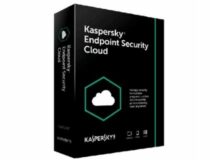
Kaspersky Endpoint Security Cloud
This tool for businesses even offers advanced support for mobile devices, the most vulnerable network devices.
Malwarebytes for Teams – tailored for collaboration
Malwarebytes for Teams is intended to safeguard small enterprises’ data and devices on Windows Servers. It provides real-time threat detection and response, as well as priority phone and email assistance.
You don’t need any cybersecurity or IT experience to manage security for your team with Malwarebytes for Teams; it’s simple to use and has straightforward features.
Malwarebytes works well on servers, especially if you use their corporate server platform, which is optimized for use with server file systems.
With flexible licensing, you may cover up to 20 devices, with support for additional devices as needed. Each device is given its own unique protection, ensuring that your team is working behind a secure fence.
These are some of the features offered by Malwarebytes for Teams:
- Monthly Reports
- Device Alerts
- Priority Support
- Advanced anti-virus, anti-malware, anti-spyware
- Brute Force Protection
- Tamper Prevention
Malwarebytes for Teams is not yet available for free download and evaluation. If you’re unfamiliar with Malwarebytes features and want to give it a go, you may sign up for a subscription and if you are not satisfied, you have a 60-day money-back guarantee.

Malwarebytes for Teams
Protect your small business and essential data in minutes, with no costly IT infrastructure, and you’ll be up and running right away.
Windows Defender – basic features
It used to be that Windows was affected by security flaws and malware threats that could only be mitigated by third-party antivirus software.
However, Microsoft has made a deliberate effort to strengthen Windows security over the years, not least with the addition of Windows Defender as a default feature in Windows.
This is no longer the case because Windows Defender now competes with any reliable standard antivirus solution even for Windows Servers.
The AV-Test, an independent antivirus testing lab, gives Microsoft’s solution a good grade, but AV-Comparatives is less enthused, awarding Windows Defender a standard rating for malware protection in its most recent tests.
These are some of the features offered by Windows Defender:
- Windows Hello provides secure sign-in.
- OneDrive backups are done automatically.
- Microsoft Defender Endpoint Security
- Blocking of potentially unwanted applications
That’s still proper security, and Windows Defender has the extra benefit of being a hassle-free solution that comes pre-installed with Windows, as well as being free. Windows Defender is all you need if you only want basic protection that works.
This brings us to the end of the list. We recommend that you test these solutions before selecting which one to buy.
To avoid program conflicts and boxing, do not download them at the same time, but test them individually and safely uninstall them whenever you want to make a new installation.
Why use Server malware protection?
The intelligent analyzer detects any malicious character in programs with a high degree of certainty, even if the code of the malware is not contained in the antivirus database.
When a breakdown or forced shutdown occurs, these applications normally restart to provide steady system safety while the diagnostics system determines the cause of the breakdown.
Anti-Virus Protection for Windows Servers records what is accessed, utilized, altered data is examined, and any corrupted files are eradicated.
Furthermore, suspicious files or records are quarantined before being subjected to further investigation. The request scans a certain section of the system based on a plan or an instruction.
If you have a server, you should utilize antivirus for Windows Servers. Because your company’s or even your clients’ sensitive data might be on your server, you should constantly keep your Windows Server safe and up to date with security patches.
If you’re looking for antivirus solutions for older versions of Windows Server, you can take a look at our list of best antiviruses for Windows Server 2012 and 2016.
Most of these tools will do a good job, but for better insight, it’s recommended to inform yourself before you pay for something. Don’t forget that security is paramount and choose wisely.
Newsletter
Some of the picks below have free trials
by Ivan Jenic
Passionate about all elements related to Windows and combined with his innate curiosity, Ivan has delved deep into understanding this operating system, with a specialization in drivers and… read more
Updated on November 7, 2022
Reviewed by
Alex Serban
After moving away from the corporate work-style, Alex has found rewards in a lifestyle of constant analysis, team coordination and pestering his colleagues. Holding an MCSA Windows Server… read more
- Windows Defender is the default protection for a Windows Server antivirus, but you definitely need a more advanced option.
- A server antivirus must ensure perfect endpoint protection and has to provide optimal tools for the IT managers.
- The web advisor and access control features will help you monitor the entire network for suspicious activity.
- Another solution from our top offers network-level security monitoring and remote commands for excellent management.
Antivirus usage for home personal computers is as important as you would assume, but some users don’t fear viruses or malware at such a rate they would spend money on protection.
Now, we can understand that. You can always use Windows Defender as a go-to antimalware solution. It’s built-in and modestly reliable. However, things change in the business category.
When it comes to business and server protection from malicious software, you’ll probably need a more advanced tool for the job. Just look at the recent ransomware crises and you should have a clear idea of the dangers that roam within the Internet of Things.
Does Windows Server need antivirus?
Back in the day, we would worry about worms or viruses, which, in comparison with malicious software nowadays, appear as a pesky gag. Neo-hackers are not joking, as the era of a hoax is behind us.
They’re up for no good, and that means that they want your money or your data in order to get your money. And with outdated systems or lack of proper protection, everything is up for grabs.
For that purpose, if you’re any kind of professional who relies on servers and business networks, you’ll need to tie up loose ends.
Antivirus for Windows Servers protects data on Microsoft Windows servers against all types of harmful activities. This idea was designed specifically for high-performance business servers that are exposed to excessive loads. Here are some amazing picks:
- ESET PROTECT Complete – best overall security
- Bitdefender GravityZone – has the most features
- Vipre Endpoint Protection – covers a large number of threats
- Panda Small Business Protection – focused on online footprint
- Kaspersky Endpoint Security Cloud – has an incredible database
- Malwarebytes for Teams – tailored for collaboration
- Windows Defender – basic features
Meaning, get an anti-virus that can protect your intellectual and material property. We’re up to help you with a list of best-suited software solutions. Check them out below.
What is the best antivirus for Windows Server?
ESET PROTECT Complete – best overall security

Though probably best known for the home user solution, ESET offers an extremely reliable business software as well.
ESET PROTECTION Complete is, as the name suggests, an all-inclusive tool, that covers all the security needs of your business, whether small, medium, or large.
Using ESET’s complete business antivirus, you’ll secure your network against zero-day threats, malware, phishing, and spam managed from an easy‑to‑use cloud-based console.
Specifically for Windows Server, this solution offers file and mail server protection; additionally, you get cloud app protection, full disk encryption options, and a cloud sandbox.
ESET offers a $30 discount for a two-year subscription and a $60 discount for a three-year subscription. If you’re already a customer, you may take advantage of the ESET group discount, which gives you a discount on every package you’ve already purchased.

ESET PROTECT Complete
Powerful and scalable security solution for your business network running on Windows Server, plus useful protection components.
Bitdefender GravityZone – has the most features

Bitdefender GravityZone Business Security is one of the most popular antivirus solutions for business practice and server security management.
It’s so feature-rich that you’ll easily get lost in the bundle of different security features which include:
- Antimalware
- Firewall
- Web Advisor and Access control
- Detailed Policy Editor
- Encryption
- Anti-phishing protection
- Smartphone protection (Advanced version)
- Application control
Everything is governed by a management console (Dashboard) which is a bit too complex for newbies.
Nonetheless, once you’ve got the hold on basics, you’ll have an easy time organizing protection and other segments in a seamless manner.
Just like with the other similar tools, the Power-user or server administrator grants access to other end-users.
The most distinctive features of Bitdefender are overwhelming customization, good reporting, and high-end augmented anti-malware functionality.
Drawbacks are the lack of support for handheld devices and overcomplicated setup.
Bitdefender GravityZone has your back with its fantastic deal, which gives you a 50% discount regardless of the type of plan you choose.

Bitdefender GravityZone
Bitdefender Gravity Zone is what Bitdefender Antivirus Plus is for the common PC: The best antivirus solution!
Vipre Endpoint Protection – covers a large number of threats

Protecting an entire network or a server is nowhere near the same as protecting a single PC, so using a generic antivirus tool will amount to nothing.
On the other hand, If you use a dedicated business solution like Vipre Endpoint Protection, then you are indeed talking about total security.
Vipre offers powerful endpoint security delivering protection against today’s most sophisticated online threats, and this includes threats via email, threats from the latest types of malware, and more.
Besides, your servers will receive protection from threats that haven’t been even established enough on the market, Zero-Day, ransomware, and more.

Vipre Endpoint Protection
Not even the newest cyber-threats will stand a chance against the protection that you will get from Vipre Endpoint Protection!
Panda Small Business Protection – focused on online footprint

Panda Small Business Protection is a professional antivirus for Windows Servers that protects against Internet-borne threats.
Because fraudsters’ goals are expanding beyond private users and major organizations, a solution to keep your online company safe is critical.
Freelancers and micro e-businesses are targeted on a regular basis since they are easy targets for the bad guys and account for approximately 80% of the business sector in the United States.
As a result, Panda Security has created a solution for tiny and medium-sized businesses: Small Business Protection. An antivirus that is tailored to your company’s requirements: low-cost, speedy, and compatible with any Windows PC.
These are some of the features offered by Panda Small Business Protection:
- Fast download
- Personalized auto-configuration
- Non-intrusive on the PC speed
- Lightweight
- Automatic updates

Panda Small Business Security
For freelancers and micro-businesses, a security solution that meets basic requirements, to safeguard your small business while focusing on its development.
Kaspersky Endpoint Security Cloud – has an incredible database

Not so many security software companies can compete with the legacy and innovative nature of Kaspersky. Over 250 thousands of corporate clients rely upon the protection that Kaspersky offers.
And most of them are satisfied with what they get. Kaspersky Endpoint Security Cloud is mostly oriented toward small businesses, but you can expand its reach.
These are some features you can expect from Kaspersky Endpoint Security Cloud:
- Covers Windows-powered systems and servers
- Antimalware protection
- Firewall
- Data loss protection
- Browsing protection
- Remote administrative management
- Mobile devices support both Android and iOS
- Application management
Everything is controlled from the web-based console which is well-designed and uncluttered. This decreases resource usage, which is an issue for some other anti-virus solutions.
Additionally, it’s a well-known fact that the Kaspersky virus database is, without precedent, the largest database there is.
Because of that and other advanced technologies this tool utilizes, virus recognition is at the top of the class.
Kaspersky Endpoint Security Cloud tool’s best point, in our modest opinion, is advanced support for mobile devices.
Besides the protection, it covers a plethora of additional security-related features that will help you to better upkeep the security of your business network.
One distinctive drawback is price, but if you’re up to sophisticated and user-friendly security software, you’ll need to spend some money.
If you’re interested, you can inform in detail about the offerings and pricing, by navigating to the official website.
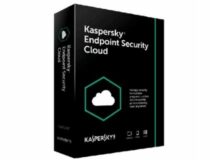
Kaspersky Endpoint Security Cloud
This tool for businesses even offers advanced support for mobile devices, the most vulnerable network devices.
Malwarebytes for Teams – tailored for collaboration
Malwarebytes for Teams is intended to safeguard small enterprises’ data and devices on Windows Servers. It provides real-time threat detection and response, as well as priority phone and email assistance.
You don’t need any cybersecurity or IT experience to manage security for your team with Malwarebytes for Teams; it’s simple to use and has straightforward features.
Malwarebytes works well on servers, especially if you use their corporate server platform, which is optimized for use with server file systems.
With flexible licensing, you may cover up to 20 devices, with support for additional devices as needed. Each device is given its own unique protection, ensuring that your team is working behind a secure fence.
These are some of the features offered by Malwarebytes for Teams:
- Monthly Reports
- Device Alerts
- Priority Support
- Advanced anti-virus, anti-malware, anti-spyware
- Brute Force Protection
- Tamper Prevention
Malwarebytes for Teams is not yet available for free download and evaluation. If you’re unfamiliar with Malwarebytes features and want to give it a go, you may sign up for a subscription and if you are not satisfied, you have a 60-day money-back guarantee.

Malwarebytes for Teams
Protect your small business and essential data in minutes, with no costly IT infrastructure, and you’ll be up and running right away.
Windows Defender – basic features
It used to be that Windows was affected by security flaws and malware threats that could only be mitigated by third-party antivirus software.
However, Microsoft has made a deliberate effort to strengthen Windows security over the years, not least with the addition of Windows Defender as a default feature in Windows.
This is no longer the case because Windows Defender now competes with any reliable standard antivirus solution even for Windows Servers.
The AV-Test, an independent antivirus testing lab, gives Microsoft’s solution a good grade, but AV-Comparatives is less enthused, awarding Windows Defender a standard rating for malware protection in its most recent tests.
These are some of the features offered by Windows Defender:
- Windows Hello provides secure sign-in.
- OneDrive backups are done automatically.
- Microsoft Defender Endpoint Security
- Blocking of potentially unwanted applications
That’s still proper security, and Windows Defender has the extra benefit of being a hassle-free solution that comes pre-installed with Windows, as well as being free. Windows Defender is all you need if you only want basic protection that works.
This brings us to the end of the list. We recommend that you test these solutions before selecting which one to buy.
To avoid program conflicts and boxing, do not download them at the same time, but test them individually and safely uninstall them whenever you want to make a new installation.
Why use Server malware protection?
The intelligent analyzer detects any malicious character in programs with a high degree of certainty, even if the code of the malware is not contained in the antivirus database.
When a breakdown or forced shutdown occurs, these applications normally restart to provide steady system safety while the diagnostics system determines the cause of the breakdown.
Anti-Virus Protection for Windows Servers records what is accessed, utilized, altered data is examined, and any corrupted files are eradicated.
Furthermore, suspicious files or records are quarantined before being subjected to further investigation. The request scans a certain section of the system based on a plan or an instruction.
If you have a server, you should utilize antivirus for Windows Servers. Because your company’s or even your clients’ sensitive data might be on your server, you should constantly keep your Windows Server safe and up to date with security patches.
If you’re looking for antivirus solutions for older versions of Windows Server, you can take a look at our list of best antiviruses for Windows Server 2012 and 2016.
Most of these tools will do a good job, but for better insight, it’s recommended to inform yourself before you pay for something. Don’t forget that security is paramount and choose wisely.
Newsletter
Вопрос заключается не в том, можете ли вы себе позволить установить антивирус. Главное, можете ли вы позволить себе не устанавливать его? Что, если банковский троян украдёт ваши деньги? Что, если приложение-вымогатель зашифрует ваши файлы? Чтобы такого не произошло, требуется установить бесплатный антивирус.
Этот антивирус должен уметь удалять уже попавшие на компьютер вредоносные программы, а также предотвращать попадание программ-вымогателей, ботнетов, троянов и прочих типов вирусов. Все антивирусы из этой статьи обеспечивают защиту в реальном времени. Некоторые из них защищают вас в браузере, чтобы вы не зашли на вредоносные сайты или не ввели свои логины и пароли на фишинговых сайтах.
Бесплатные антивирусы против платных
Если бесплатные антивирусы такие хорошие, зачем существуют платные? Во-первых, многие антивирусы бесплатные только для некоммерческого применения. Если вы захотите защитить компьютеры в своей компании, нужно будет приобретать платную версию.
Даже для личного использования большинство платных антивирусов предлагают больше возможностей, чем бесплатные, иногда намного. Например, платная версия ZoneAlarm предлагает защиту против вредоносных и поддельных программ, которой нет у бесплатной версии. Panda даёт некоторые возможности только платным пользователям, в том числе брандмауэр, контроль приложений, кроссплатформенную поддержку и защиту от небезопасных подключений Wi-Fi.
Многие компании не предлагают полноценную техподдержку пользователям бесплатных версий антивируса. Вы можете пожалеть об этом, если столкнётесь со сложным вирусом, от которого не получается избавиться.
Результаты тестирования независимых антивирусных лабораторий
По всему миру исследователи из независимых тестовых лабораторий анализируют различные антивирусные инструменты. Некоторые из них регулярно публикуют отчёты. Среди них можно назвать AV-Comparatives, MRG-Effitas, SE Labs, AV-Test Institute. Также у разработчиков могут быть сертификаты ICSA Labs и West Coast Labs.
Компании обычно платят за то, чтобы их антивирусы протестировали. За это лаборатории выдают дополнительные отчёты о том, что можно улучшить в продуктах. Число лабораторий, которые тестируют антивирус, влияет на его репутацию. Это означает, что лаборатория считает антивирус достаточно важным, чтобы тратить время на его тестирование. Лаборатории необязательно тестируют бесплатные антивирусы. И всё же, большинство производителей включают в бесплатные продукты полную защиту, а в платные дополнительные функциональные возможности.
Тестирование антивирусной защиты
Для тестирования антивирусам дают образцы вредоносного кода разных типов, чтобы посмотреть на их реакцию. Обычно антивирус способен удалить большинство подобных образцов и обнаружить остальные при попытке их запуска. Оценка за блокировку вредоносных приложений варьируется от 0 до 10.
Поскольку одинаковые образцы используются месяц за месяцем, этот тест не показывает возможности антивируса блокировать новые угрозы. В отдельном тесте скачиваются вредоносные приложения из 100 новых подозрительных адресов от лондонской тестовой лаборатории MRG-Effitas. Обычно этим адресам всего пара дней. Анализируется, может ли антивирус блокировать доступ к этому адресу, стереть вредоносный код во время скачивания или он ничего не замечает. В последнем подобном тесте 100% набрали Sophos Home Free, McAfee и Vipre.
Полезная функциональность
Почти все антивирусы могут сканировать файлы при доступе к ним, чтобы вредоносный код не запустился. Также они умеют сканировать всю систему по запросу или по расписанию. Когда такая очистка завершена, другим хорошим способом избежать проблем является блокировка вредоносных URL-адресов. Многие продукты расширяют эту защиту, чтобы не пустить пользователей на поддельные сайты, где пытаются украсть ваши логин и пароль от реальных сайтов. Некоторые антивирусы оценивают ссылки в результатах поисковых запросов, помечая опасные.
Распознавание на основе поведения является палкой о двух концах. С одной стороны, так антивирус может распознать вредоносное приложение, которое никогда прежде не видел. С другой стороны, если он ошибётся, могут пострадать приличные программы.
Любой антивирус должен уметь находить шпионы и другие типы вредоносных приложений. Некоторые антивирусы включают в себя функции специально для защиты от шпионов. Возможности вроде шифрования для защиты данных и контроля веб-камеры для предотвращения незаметного доступа к ней есть в платных продуктах. Некоторые бесплатные антивирусы включают в себя функции вроде экранной клавиатуры, чтобы противостоять кейлоггерам.
Один простой способ защиты компьютера заключается в установке обновлений безопасности Windows, браузеров и других приложений. Windows 10 позволяет легко оставаться защищённым, но в старых версиях Windows есть немало уязвимостей, как и в популярных приложениях и расширениях. Сканирование на предмет уязвимостей в виде отсутствующих обновлений есть в платных антивирусах, но не в бесплатных.
Чего не хватает
В этой статье участвуют только те бесплатные антивирусы, которые получили в обзорах как минимум 3 звезды. Недавно в их число вошёл Центр безопасности защитника Microsoft Windows с результатом 3,5 звезды. Это встроенный компонент Windows, а не отдельный продукт. Лучшие бесплатные антивирусы предлагают больше уровней защиты, но защитник Windows позволяет не думать об установке сторонних приложений.
Несколько бесплатных антивирусов умеют защищать от приложений-вымогателей, которые в последние годы широко распространились. Среди них Bitdefender Anti-Ransomware, Cybereason RansomFree, CyberSight RansomStopper. Их нельзя назвать полномасштабными антивирусными утилитами.
Существует множество бесплатных утилит, которые нужны только для очистки уже случившегося заражения. К ним прибегают, когда вирус пробрался на компьютер. Когда от вируса избавились, от таких программ нет пользы, поскольку они не предлагают защиту в реальном времени. В этой категории одним из лучших является Malwarebytes Anti-Malware. Впрочем, поскольку другие приложения тоже бесплатные, вы можете попробовать любое из них. Затем нужно поставить антивирус с защитой в реальном времени.
Десятка лучших бесплатных антивирусов
Лучший по результатам тестирования: Kaspersky Security Cloud Free
Kaspersky Security Cloud Free предлагает полномасштабную защиту от вредоносных приложений и дополнительные функции. В независимых тестах программа получает высокие оценки и не будет стоить вам ничего.
Плюсы:
- Близкие к идеальным оценки в тестах четырёх независимых лабораторий
- Оценка в тесте на защиту от фишинга
- Хорошие оценки в тестах блокировки вирусов и вредоносных URL
- Поддержка Android и iOS
Может не понравиться:
- Явных не обнаружено
Сайт разработчика
Kaspersky Anti-Virus
Лучший по дополнительным функциям: Avast Free Antivirus
Avast Free Antivirus сочетает в себе антивирусный движок и большой набор бонусных функциональных возможностей.
Плюсы:
- Хорошие оценки в независимых тестах
- Инспектор сетевой безопасности
- Менеджер паролей
- Независимая от браузеров защита от опасных URL
- Множество полезных дополнительных функций безопасности
Может не понравиться:
- Полная защита от вредоносных угроз только в Chrome и Firefox
- Менеджер паролей имеет ограниченную функциональность и не требует мастер-пароля
- Некоторые функции требуют отдельной покупки
Сайт разработчика
Лучший для быстрой защиты: AVG AntiVirus Free
AVG AntiVirus Free предлагает тот же антивирусный движок, что и Avast Free Antivirus. Правда, здесь нет его впечатляющей коллекции бонусов.
Плюсы:
- Хорошие результаты в независимых тестах
Может не понравиться:
- Первоначальное сканирование медленнее среднего
- Больше не предлагает расширений для браузера
Сайт разработчика
Лучший для защиты «настроил и забыл»: Bitdefender Antivirus Free Edition
Bitdefender Antivirus Free Edition включает в себя те же ключевые антивирусные технологии, что и в платной версии. Здесь акцент делается на базовую антивирусную защиту с минимальными дополнениями.
Плюсы:
- Защита как в платном Bitdefender
- Отличные результаты в тестах
- Хорошие оценки за блокировку фишинговых и вредоносных URL
Может не понравиться:
- Отсутствует продвинутая защита коммерческого антивируса
Сайт разработчика
Лучший за продукты-компаньоны: Avira Antivirus
Avira набирает превосходные оценки в независимых тестах, но не в защите от фишинга. Расширения работают только в браузерах Chrome и Firefox.
Плюсы:
- Отличные результаты в независимых тестах
- Хорошая оценка в тесте блокировки вирусов
- Можно установить связанные продукты Avira
Может не понравиться:
- Медленное сканирование по запросу
- Защита только в браузерах Chrome и Firefox
- Посредственные оценки за защиту от фишинга
- Защита в реальном времени помечает некоторые обычные программы в качестве вредоносных
Сайт разработчика
Лучший для семейной защиты: Sophos Home Free
Sophos Home Free даёт антивирусную защиту для бизнеса, включаю дистанционное управление. Также здесь высокие результаты в тестах.
Плюсы:
- Отличные результаты в тестах независимых лабораторий
- Качественная защита от фишинга
- Дистанционное управление
Может не понравиться:
- Поставить можно максимум на три устройства
Сайт разработчика
Лучший для Windows: Microsoft Windows Defender Security Center
Защита системы Windows 10, если не ставить на неё сторонний антивирус. В последние годы оценка независимых лабораторий здесь заметно выросла.
Плюсы:
- Встроена в Windows 10
- Хорошие лабораторные результаты
- Отличная защита от вредоносных приложений
- Базовая защита от приложений-вымогателей
- Всегда включён, если нет других антивирусов
Может не понравиться:
- Слабая защита от фишинга
- Странное расписание сканирования
- SmartScreen Filter работает только с браузерами Microsoft
Сайт разработчика
Лучший за простоту: adaware antivirus free 12
Этот антивирус был переработан и получил новое название. Правда, результаты тестирования не лучшие и конкуренты могут предложить больше.
Плюсы:
- Полное сканирование помечает безопасные программы, ускоряя последующие сканирования
Может не понравиться:
- Смешанные результаты в независимых тестах
- Нет защиты от вредоносных и фальшивых URL
- Не хватает функциональности конкурентов
Сайт разработчика
Лучший с персональным брандмауэром: Check Point ZoneAlarm Free Antivirus+
Здесь сочетается защита на основе антивируса Касперского с эффективным брандмауэром. Однако, отсутствует защита против вредоносных и фальшивых сайтов, некоторая дополнительная функциональность не работает.
Плюсы:
- Антивирусная защита от лаборатории Касперского
- Эффективный двусторонний брандмауэр
- Дополнительная функциональность
Может не понравиться:
- Нет результатов тестирования независимыми лабораториями
- Отсутствуют некоторые антивирусные функции
- Нет защиты от вредоносных и поддельных сайтов
- Путает хорошие и плохие программы
- Слабая защита персональных данных
Сайт разработчика
Лучший для семейной защиты: Qihoo 360 Total Security 8.6
Этот антивирус обладает множеством дополнительных инструментов, но основная защита у него не на уровне лучших.
Плюсы:
- Приложение для смартфона 360 Connect позволяет дистанционно помогать друзьям и членам семьи пользоваться продуктом
- Очистка, настройка, сканирование на предмет уязвимостей и множество других дополнительных утилит
Может не понравиться:
- Посредственные результаты за блокировку вредоносных приложений и адресов URL
- Плохой результат в тесте защиты от фишинга
- Настройки по умолчанию не лучшие для безопасности
Сайт разработчика
Malwarebytes Free
Malwarebytes Free, не является антивирусным программным обеспечением. Это очень полезный инструмент для удаления вирусов. В отличие от антивирусного программного обеспечения, Malwarebytes Free не может предотвратить заражение ПК. Но он отлично справляется с удалением вредоносного ПО, которое уже есть в вашей системе, а также с удалением рекламного ПО и потенциально нежелательных программ, которые антивирусное программное обеспечение часто игнорирует. Мы рекомендуем Malwarebytes Free в качестве дополнения к любой из лучших антивирусных программ, бесплатных или платных.
Сайт разработчика
TrashExpert Staff
Над статьей работал не только один автор, но и другие члены команды TrashExpert: администратор, редакторы или коллектив авторов.
Они идеально подойдут для домашнего использования.
1. Kaspersky Security Cloud Free
Бесплатная версия российского антивируса, неизменно занимавшего высокие позиции во всевозможных рейтингах. Хотя это урезанный продукт, здесь есть всё для комфортного домашнего использования.
Преимущества: мощный антивирусный сканер и сетевая защита, простой интерфейс, отличная преграда от фишинга.
Недостатки: высокая нагрузка на систему, довольно медленное сканирование, прилагаемая бесплатная версия Kaspersky Secure Connection VPN имеет ограничения по трафику.
Скачать Kaspersky Security Cloud Free для Windows →
2. 360 Total Security
Бесплатная программа от китайских разработчиков. Включает в себя аж три антивирусных движка: от Bitdefender, Avira и свой, Qihoo. Кроме сканера вредоносных программ, содержит инструмент проверки Wi‑Fi‑сетей и «песочницу».
Преимущества: настраиваемые режимы защиты.
Недостатки: множество функций сомнительной полезности вроде «Оптимизации» и «Очистки».
Скачать 360 Total Security для Windows →
Скачать 360 Total Security для macOS →
3. Malwarebytes Free
Программа с эффективным эвристическим механизмом работы определяет неизвестные угрозы и нейтрализует их даже в случае её блокировки. В Malwarebytes Free есть браузерное расширение, которое защитит от вирусов, отслеживающих скриптов и мошеннических сайтов, избавит от рекламы. На бесплатном тарифе доступен поиск опасных программ с инструментом борьбы с фишингом, но, к сожалению, нет действия в реальном времени.
Преимущества: простой интерфейс, хороший антивирусный сканер.
Недостатки: фоновый мониторинг только в премиум‑версии.
Скачать Malwarebytes Free для Windows или macOS →
4. Comodo Internet Security
Антивирус от компании Comodo — это настоящий комбайн, в котором, помимо защиты от вредоносных программ, есть и файервол, и антируткит, и облачный сканер, и «песочница». А ещё предусмотрена возможность активировать игровой режим, в котором уведомления об угрозах отключены.
Преимущества: универсальность, широкие возможности (бесплатный антивирус Comodo содержит в себе те же функции, что и платные аналоги других разработчиков).
Недостатки: излишняя параноидальность файервола, навязывание продуктов вроде Comodo GeekBuddy и Comodo Dragon Web Browser.
Скачать Comodo Internet Security для Windows →
Скачать Comodo Antivirus для macOS →
Скачать Comodo Antivirus для Linux →
5. Dr. Web CureIt
Эта утилита пригодится на случай, если вы считаете, что с вашей системой происходит что‑то подозрительное. Dr. Web CureIt не мониторит её в фоновом режиме постоянно, а работает только при условии целенаправленного запуска пользователем. Программа проводит тщательную проверку, может сканировать все накопители, включая внешние и память мобильных устройств, подключённых к компьютеру.
Преимущества: эффективное сканирование системы и устранение уязвимостей, простой интерфейс.
Недостатки: отсутствие автоматических обновлений, нет фонового мониторинга, долгий процесс проверки ОС.
Скачать Dr. Web CureIt для Windows →
6. Trend Micro
В бесплатной версии Trend Micro предлагает утилиту HouseCall для сканирования системы и удаления вирусов. По принципу действия программа очень похожа на Dr. Web CureIt. Помимо вариантов для Windows и macOS разработчики предлагают также приложение для Android.
Преимущества: хороший показатель обнаружения и нейтрализации вредоносного ПО, простой интерфейс.
Недостатки: отсутствие постоянного мониторинга системы и функции автообновления.
Скачать Trend Micro HouseCall для Windows или macOS →
Стоит ли вообще устанавливать сторонние решения, если есть Microsoft Defender? Это стандартный антивирус, включённый в актуальные версии Windows. Если вы пользуетесь ОС более раннего выпуска, вы можете загрузить утилиту Security Essentials отдельно.
Преимущества: довольно‑таки неплохая защита, совершенно не влияющая на работу системы.
Недостатки: небогатая функциональность.
Скачать «Защитник Windows» →
Этот материал впервые был опубликован в марте 2018 года. В августе 2022‑го мы обновили текст.
Читайте также 🦠🖥🛡
- 9 лучших антивирусов для Android
- 4 антивируса для Linux, которые помогут защитить ваши данные
- Почему вам стоит пользоваться брандмауэром
- Как отключить антивирус: инструкции для 10 самых популярных программ
- Как защитить родителей в интернете
RegRun Reanimator 14.60.2023.0131
RegRun Reanimator — бесплатная утилита для поиска и удаления троянов, руткитов, любых вредоносных программ, рекламного и шпионского ПО. Широкий набор инструментов позволяет защитить реестр от изменений, оптимизировать автозагрузку, вылечить систему…
get_app5 209 | Бесплатная |
Dr.Web CureIt! 31.01.2023
Dr.Web CureIt! — популярный бесплатный сканер, который поможет вылечить зараженный ПК без установки антивируса. Утилита быстро и эффективно определит и удалит троянские программы, шпионское и рекламное ПО, вредоносные скрипты, почтовых и сетевых червей…
get_app2 730 093 | Бесплатная |
Антивирус Kaspersky Free 21.3.10.391 / 21.2.16.590
Kaspersky Free — бесплатный Антивирус Касперского. Обеспечивает комплексную защиту от различных видов информационных угроз, сетевых атак и мошенничества. Каждый тип угроз обрабатывается отдельным компонентом защиты…
get_app160 418 | Бесплатная |
RogueKiller Anti-Malware Free 15.8.0.0
RogueKiller — небольшая антивирусная утилита, основное назначение которой удаление и очистка системы компьютера от вредоносных программ, таких как черви, руткиты, трояны…
get_app24 688 | Бесплатная |
Panda Free Antivirus 22.00.00
Panda Free Antivirus — бесплатный антивирус, работа которого основана на принципе полного перемещения процессов обнаружения и сканирования вредоносного ПО в «облако» в режиме реального времени…
get_app53 353 | Бесплатная |
Loaris Trojan Remover 3.2.41
Loaris Trojan Remover — программа для борьбы с различными современными формами киберугроз. Основным назначением программы является удаление вредоносных программ…
get_app10 345 | Условно-бесплатная |
McAfee AVERT Stinger 12.2.0.526
McAfee Stinger — антивирус, нацеленный на отлов и уничтожение всевозможных разновидностей наиболее распространенных в настоящее время вирусов. Находит и обезвреживает свыше 190 самых «популярных» вирусов…
get_app63 595 | Бесплатная |
Auslogics Anti-Malware 1.22.0.0
Auslogics Anti-Malware — инструмент, обеспечивающий первоклассную защиту Вашего компьютера от вредоносных программ, устраняя угрозы безопасности…
get_app2 954 | Условно-бесплатная |
Microsoft Malicious Software Removal Tool 5.109
Microsoft Malicious Software Removal Tool — программа выполнит проверку компьютера на наличие наиболее распространенных вредоносных программ (включая Blaster, Sasser и Mydoom) и удалит их в случае обнаружения…
get_app41 721 | Бесплатная |
Cezurity Scanner 2.0.24919.61813 beta
Cezurity Scanner — бесплатный облачный сервис для обнаружения вредоносных программ, а также последующего лечения заражения…
get_app8 531 | Бесплатная |
Norton 360 22.22.11.12
Norton 360 сочетает в себе функциональность программ Norton Internet Security и Norton AntiVirus с добавлением возможности создания резервных копий важных данных….
get_app51 134 | Условно-бесплатная |
Norton Security 22.22.11.12
Norton Security — обеспечивает необходимую степень защиты от вирусов, хакеров и угроз конфиденциальности информации. В этот пакет включены полные версии Norton AntiVirus и Norton Personal Firewall, которые надежно защитят ваш ПК от наиболее часто…
get_app118 197 | Условно-бесплатная |
Digital Patrol 5.5 build 57
Digital Patrol — современный, эффективный антивирусный продукт, способный обнаружить и удалить все известные типы троянских программ, интернет-червей и вредоносных программ…
get_app8 778 | Условно-бесплатная |
NANO Антивирус 1.0.146.25588
NANO Антивирус — отечественный антивирус, обеспечивающий эффективную защиту компьютера от вирусов, троянов, червей и других видов вредоносного ПО…
get_app18 480 | Бесплатная |
Antivirus Removal Tool 2022.12
Бесплатный портативный набор официальных утилит для полного удаления из системы антивирусов и их остатков (файлов, драйверов, служб и записей в реестре и прочее). Включает в себя официальные специализированные деинсталляторы для 28 антивирусных программ…
get_app981 | Бесплатная |
Современные проблемы требуют современных решений, и по мере увеличения числа всевозможных зловредов на рынке появляются новые и совершенствуются старые антивирусы для борьбы с ними. Проблема в том, что платить совсем немалые деньги за антивирус хотят далеко не все пользователи. К счастью, альтернатива всегда есть, и сегодня мы поделимся с вами списком лучших бесплатных антивирусов.
Конечно, во все времена главным способом защитить свой компьютер от вирусов считалась осторожность самих пользователей — не посещайте сомнительные сайты, не скачивайте и тем более не устанавливайте программы из неизвестных источников, и, по сути, антивирус вам особо не потребуется. Главная проблема в том, что все мы сильны задним умом. И это в полной мере касается безопасности компьютера. Поэтому как бы осторожны вы ни были, оставлять компьютер совсем без защиты — не лучшая идея.
Содержание
- Защитник Windows
- Dr.Web CureIt
- Kaspersky Security Cloud Free
- Bitdefender Antivirus Free Edition
- 360 Total Security
- AVG AntiVirus Free
- Avast Free Antivirus
- Avira Free Antivirus
- Panda Free Antivirus
- Comodo Антивирус
Топ бесплатных антивирусов
Мы не собираемся принижать достоинства платных антивирусов — многие из них заслуживают самого пристального внимания. Но в сегодняшнем топе представлены только бесплатные программы, которые работают достаточно эффективно и надежно защитят ваш компьютер от большинства известных, а часто и неизвестных угроз.
Просто учтите один важный момент — всегда скачивайте антивирус только с официального сайта разработчика. В противном случае вы можете получить совсем не то, чего ожидаете. Ведь на сторонних сайтах под видом антивируса часто распространяются сами зловреды, и заметить такую подмену можно далеко не сразу.
Защитник Windows
Ну а мы начнем наш топ с антивируса, который часто недооценивает большинство пользователей — Защитника Windows (Windows Defender), который «из коробки» поставляется вместе с операционной системой Windows 10. Как это ни странно, но именно его мы считаем одним из лучших бесплатных антивирусов на сегодняшний день. И вот почему.
Легкий и быстрый антивирус тесно интегрирован в саму операционную систему. Он почти не грузит систему, при этом не только легко справляясь с большинством угроз, но и позволяя удостовериться, что устанавливаемая вами программа действительно создана правильным разработчиком. А последнее сильно снижает риск получения вируса под видом официальной программы.
Конечно, Защитник Windows, как и любой другой антивирус, не может быть на 100% эффективным — некоторые угрозы он все-таки пропускает, но это в полной мере компенсируется незаметной работой программы и малым числом ложных срабатываний. Главная же проблема Защитника как раз и кроется в его тесной интеграции с Windows. При всех тех преимуществах, которые дает такое решение, основные сложности начнутся, если вы решите использовать вместо Windows Defender другой антивирус — полностью отключить Защитник достаточно сложно, а два антивируса на одном ПК ужиться никогда не смогут.
Dr.Web CureIt
Это не полноценный антивирус в том смысле, который вкладывает в это слово большинство пользователей. Он не сможет защитить ваш ПК от заражения, но отлично справится с поиском и обезвреживанием уже имеющихся в системе вирусов, пропущенных основным антивирусным ПО. При этом мы крайне рекомендуем использовать его в сочетании с Защитником Windows.
Dr.Web CureIt поставляется в виде единственного исполняемого файла. Он не требует установки и уже содержит самую свежую антивирусную базу. Все что от вас требуется — скачать и запустить файл, после чего выбрать необходимую область сканирования и начать проверку. Все остальное программа сделает сама. Причем сделает это очень эффективно.
При этом Dr.Web CureIt можно использовать не только на конкретном компьютере, но и, например, загрузить его на флешку, после чего проверить любую машину прямо с этого накопителя. Никакого обновления антивирусных баз вам не потребуется — просто скачайте новый исполняемый файл с сайта разработчика, где уже будут актуальные на данный момент базы.
Kaspersky Security Cloud Free
Какой россиянин не слышал о Лаборатории Касперского? Но мало кто знает, что в ассортименте этого разработчика есть не только дорогие продукты, но и вполне себе бесплатный российский антивирус Kaspersky Security Cloud Free.
Это, пожалуй, самый эффективный бесплатный антивирус для Windows 7 и более старших версий операционной системы Microsoft. Но особенно он хорош для начинающих пользователей и пожилых людей, окружая их заботой и защищая даже от гипотетических опасностей, которые таит Internet. А вот для продвинутых пользователей он не слишком подходит — постоянный контроль любой активности и очень частые уведомления о кажущихся антивирусу подозрительными действиях банально раздражают. Да и нагрузка на систему от такой опеки очень высока, и ее может потянуть только достаточно мощный компьютер.
Bitdefender Antivirus Free Edition
Рейтинг бесплатных антивирусов продолжает разработка румынской компании Bitdefender. Программа умеет распознавать крадущие личные данные фишинговые сайты, хорошо справляется с классическими вирусами и не слишком требовательна к системным ресурсам.
Главный минус антивируса в том, что возможности его бесплатной версии сильно уступают платной версии программы. Впрочем, на эффективности поиска вирусов это никак не сказалось. В его основе лежит все тот же движок, уже не раз доказавший свою пользу. А несколько лет назад Роскачество и Международная ассамблея организаций потребительских испытаний (ICRT) признали BitDefender лучшим антивирусом.
360 Total Security
360 Total Security использует тот же антивирусный движок, что и только что упоминавшийся нами Bitdefender Antivirus Free Edition, но назвать его клоном последнего все-таки нельзя. Все из-за того, что по факту в 360 Total Security уживаются не один, а сразу три движка — помимо Bitdefender за работу антивируса отвечает движок Avira, а QVM II занимается проверкой и обезвреживанием найденного зловреда. Дополняют картину 360 Cloud Engine, сверяющий контрольные суммы файла и защищающий ПК в режиме реального времени, и System Repair, который восстанавливает систему после удаления вирусов.
Bitdefender Antivirus Free Edition «из коробки» предлагает несколько вариантов «опеки» пользователя, включая и режим с тонкой настройкой практически всех действий антивируса. При этом 360 Total Security не только защищает систему, но и может использоваться для оптимизации ее работы, ускорения загрузки операционной системы и контроля безопасности сетевого подключения по Wi-Fi.
Иными словами, 360 Total Security — это комплексное решение на все случаи жизни, которое, ко всему прочему, доступно для Windows, Mac, iOS и Android.
AVG AntiVirus Free
Многие пользователи часто незаслуженно обделяют этот антивирус своим вниманием. А, между тем, он использует чрезвычайно быстрый движок, который почти не потребляет системные ресурсы и отлично работает даже на слабом компьютере. Причем все это без всякого ущерба для эффективности антивируса — по оценкам независимых лабораторий, она близка к 100%, и программа относится к числу лучших бесплатных антивирусов в 2022 году.
Антивирус не просто находит вирусы, но и распознает их еще во время загрузки, позволяя избавиться от опасности на корню. Он отлично справляется с программами-вымогателями, зловредами во вложениях электронной почты и небезопасными ссылками. Ну а в платной версии ПО появляется еще и защита от слежения через web-камеру и улучшенный брандмауэр.
Avast Free Antivirus
Avast Free Antivirus во многом напоминает утилиту AVG, и хотя этот антивирус чуть медленнее последней, он способен анализировать поведение приложения и блокировать его подозрительную активность. Таким образом, он сможет обезопасить вас не только от известных, но и пока не выявленных угроз. Да и не обязательно угроз, а в том числе и не по статусу любопытных приложений, коих в последнее время становится все больше.
Как и в случае с AVG, эффективность Avast Free Antivirus, по оценкам независимых лабораторий, близка к 100%. При этом программа отличается простым интерфейсом, может обезопасить ваше подключение по Wi-Fi и имеет режим «Не беспокоить», который блокирует нежелательные во время игры, просмотра фильма или работы всплывающие окна.
Avira Free Antivirus
К числу лучших бесплатных антивирусов для Windows 10 и более старых версий операционной системы можно отнести и Avira Free Antivirus. Он традиционно входит в число самых эффективных антивирусов в тестах независимых лабораторий, при этом отличаясь шустрой работой и нетребовательностью к железу.
Утилита умеет блокировать вредоносное ПО, включая банковские трояны, и защищает от нежелательных приложений, скрытых в надежных программах. Есть здесь и возможность блокировки нежелательных сайтов еще до начала их загрузки. Ну а некоторые пользователи наверняка оценят защиту от наблюдения за их действиями со стороны компаний и функцию блокировки рекламы. Правда, последнее входит лишь в бесплатное расширение для браузеров.
Panda Free Antivirus
Антивирус со смешным и милым названием Panda Free Antivirus не только обеспечивает почти 100-процентную защиту от вирусов, но и работает настолько быстро, насколько это возможно. Его секрет в облачных технологиях, которые избавляют локальный ПК от траты своих ресурсов на работу антивируса, хранения сигнатур и ежедневных обновлений.
Но самое интересное, что в компании с Panda Free Antivirus вы получите еще и бесплатный VPN. Доступный объем трафика, правда, невелик — всего 150 Мбайт в день, а возможности VPN ограничены только одним сервером. Но не забывайте, это лишь вспомогательная функция. Что до возможностей самого антивируса, то помимо поиска и обезвреживания вирусов он может предотвратить автоматический запуск вредоносных программ с USB-устройств и создать аварийный USB для загрузки и лечения тех зараженных компьютеров, которые даже не запускаются.
Comodo Антивирус
Наш топ бесплатных антивирусов для Windows 10 и более старых версий ОС Microsoft продолжает Comodo Антивирус. Этот антивирус умеет распознавать типичное поведение вирусов, после чего отправляет подозрительный файл в карантин, где он и дожидается своего приговора. Ну а виртуальный рабочий стол и песочница дают возможность безопасно работать с сомнительными программами и сайтами, когда это необходимо.
Comodo Антивирус может работать в компании с другими продуктами разработчика, включая утилиту Comodo Cleaning Essentials для очистки зараженной системы, Comodo Rescue Disk — ее лечения без загрузки ОС и Comodo Killswitch — мониторинга запущенных в системе процессов.
Читайте также
- Антивирус и фаервол: в чем отличия?
- 8 лучших бесплатных VPN-сервисов для ПК, которые пока работают в России
- Бесплатные программы для Виндовс: топ-10 лучших
Оцените программу
(1 788 оценок, среднее: 4,52 из 5)
Загрузка…
Антивирус – утилита для обнаружения вредоносных объектов, проникающих в систему компьютера через интернет и съемные носители информации.В период чрезмерной активности хакерских атак и постоянного появления новых вирусов и шпионов, разработчики антивирусных программ усовершенствуют и оптимизируют свои продукты для безопасности устройств и защищенного веб-сёрфинга в интернете.Конкуренция на рынке антивирусов высока.
Одни утилиты создают защиту всей системы и автоматически распознают и отправляют вирусы в карантин, другие защищают отдельные компоненты ПК, обеспечивают безопасное пребывание в интернете, а некоторые проводят единоразовое сканирование с целью выявления «вредителей» и являются портативными.В статье мы рассмотрим самые популярные и достойные антивирусные уилиты с различным функционалом и защитой компьютера.
| Программы | Русский язык | Лицензия | Постоянная защита | Рейтинг | Онлайн обновления | Защита Wi-Fi |
| Kaspersky Free | Да | Бесплатная | Да | 10 | Да | Да |
| Norton Antivirus | Да | Бесплатная | Да | 10 | Да | Да |
| Avast Free | Да | Бесплатная | Да | 10 | Да | Да |
| BitDefender | Нет | Бесплатная | Да | 10 | Нет | Нет |
| Avira Free | Да | Бесплатная | Да | 9 | Да | Да |
| ESET NOD32 | Да | Пробная | Да | 9 | Да | Нет |
| McAfee Security Scan | Да | Бесплатная | Да | 6 | Да | Нет |
| AVG AntiVirus | Да | Бесплатная | Да | 8 | Да | Нет |
| USB Disk Security | Да | Бесплатная | Нет | 5 | Да | Нет |
| Comodo Antivirus | Да | Бесплатная | Да | 7 | Да | Да |
| 360 Total Security | Да | Бесплатная | Да | 8 | Да | Да |
| Anti-Malware | Да | Бесплатная | Да | 6 | Да | Нет |
| AdwCleaner | Да | Бесплатная | Нет | 5 | Да | Нет |
| Panda Free | Да | Бесплатная | Да | 8 | Да | Да |
| Microsoft Security | Да | Бесплатная | Да | 7 | Да | Да |
| Dr.Web CureIt! | Да | Бесплатная | Да | 8 | Да | Нет |
Avira Free Antivirus скачать
Качественная антивирусная утилита с большой защитной базой от более 200 000 видов вирусов. Модуль программы отслеживает перемещение подозрительных файлов, инновационный метод проверки защищает от неизвестных ранее макровирусов, а поздние версии антивируса блокируют рекламный спам и шпионские объекты.
Avast Free Antivirus скачать
Популярный антивирус, поклонниками которого стали более 230 млн. пользователей. Работает на Linux, Windows, Mac OS, для КПК на платформе Android, Windows CE, Palm. Инструментарии программы защищают сеть Wi-Fi в мобильных устройствах с сохранением паролей и конфиденциальностью. Четыре типа сканирования быстро обнаруживают и реагируют на внедренный вредоносный «мусор». Защитные экраны проводят разностороннюю проверку неизвестных сайтов, открываемых файлов, P2P-соединений и получаемых сообщений.
ESET NOD32 скачать
Популярная программа, сканирующая не только систему компьютера, но и съемные носители, подключаемые к ПК. Утилита показывает статистику спама и вредоносного проникновения, проводит мониторинг системы файлов, имеет режим «родительского контроля», блокирует опасные веб-сайты и проверяет электронную почту.
Kaspersky Free скачать
Утилита от известной компании «Лаборатория Касперского» с базовым инструментарием для надежной защиты компьютера. Блокирует неизвестные сайты, приложения и вредоносные скрипты. Имеет быструю, полную, выборочную и проверку внешних устройств. Совместно может работать с Kaspersky Security Network. Не обеспечивает защиту персональных данных, поэтому для финансовой и конфиденциальной работы антивируса будет недостаточно.
McAfee Security Scan Plus скачать
Программа, которая за несколько минут сканирует систему с предоставлением развернутого отчета о найденных угрозах и их пути расположения. Возможно планирование очередной проверки с указанием дня недели и времени начала. «Родительский контроль» блокирует неуместный контент.
AVG AntiVirus Free скачать
Конкурентоспособный антивирус, выполняющий слаженную и достойную защиту компьютера без нагрузки на систему. Модули программы обнаруживают и ликвидируют рекламных троллей, руткиты и шпионов, обеспечивают защиту электронной почты и выявление опасных ссылок. Кража личной информации сведена к минимуму.
Norton Antivirus скачать
Мощная утилита, обеспечивающая защиту компьютера в реальном времени. Имеет настраиваемые опции для безопасности сети, проверяет загружаемые файлы и сканирует стену в Фейсбук перед загрузкой неизвестных ссылок из неё. Антивирус проверяет письма и может защищаться паролем.
USB Disk Security скачать
Антивирусный сканер для проверки объектов, попадающих на компьютер со съемных носителей информации. Автоматически проверяет флешки, планшеты, мультимедийные плееры, SD-карты, смартфоны и цифровые камеры на наличие угроз, и в случае их выявления, предлагает отправку вирусов в карантин или удаление. Имеет принудительную проверку и гарантирует защиту конфиденциальных данных от перехвата. К дополнительным возможностям относится сканирование потенциально опасных URL, удаление опасных и временных файлов и восстановление поврежденных объектов.
Comodo Antivirus скачать
Мощная утилита, защищающая систему даже в свернутом режиме. Имеет полную, выборочную, быструю и рейтинговую проверки. Возможно планирование сканирования и установка глубины проверки файлов. Проверяет съемные носители, защищает электронную почту и постоянно обновляет версии для актуальной защиты устройства.
360 Total Security скачать
Мощный бесплатный антивирус с пятью оптимизированными движками и защитой от различного рода вирусов. Программа защищает веб-сёрфинг, проверяет Wi-Fi и бесследно удаляет программы. В оффлайн-режиме происходит включение двух движков и антивирус продолжает свою работу. Также осуществлена возможность проверки ПО, восстановление системы после атак и сбоев, анализ носителей и защита веб-камеры. Антивирусный продукт анализирует работу подозрительных файлов и имеет антивирусную песочницу.
Malwarebytes Anti-Malware скачать
Антивирусная программа с уникальным эвристическим механизмом, выявляющим неизвестные угрозы и активирующим утилиту даже в случае её блокировки. Блокирует вредоносные сайты, антируткиты и шпионские атаки. Не конфликтует с другими программами и антивирусами и постоянно обновляет базу.
AdwCleaner скачать
Программа, выявляющая рекламные приложения, вредоносные плагины и нежелательный софт на веб-сайтах. Обнаруживает объекты, «залетевшие» в систему при установке каких-то программ, блокирует нежелательные тулбары и «вредителей», меняющих домашнюю страницу в браузере. Не требует установки на компьютер и может использоваться портативно со съемных носителей.
Panda Free Antivirus скачать
Облачная антивирусная программа с минимальной нагрузкой на систему. Основная нагрузка утилиты находится на специальных серверах, где и происходит анализ выявленных вирусов. «Коллективный разум» анализирует все угрозы, с которыми сталкиваются обладатели данного продукта, и создает методы для борьбы с новейшими угрозами. Блокирует фишинговые сайты и гарантирует защиту от внедрения руткитов и опасных объектов. Работает при подключении к интернету.
Microsoft Security Essentials скачать
Антивирусный продукт компании Майкрософт, имеющий мощный инструментарий для обнаружения и защиты компьютера. Проверяет съемные устройства и внешние накопители, архивные файлы и создает точку восстановления системы. Пользователь может управлять исключениями при сканировании, выбирать и планировать проверку.
Dr.Web CureIt! скачать
Антивирусный продукт от Dr.Web, который сканирует, лечит и чистит от вредоносных объектов. Программа не устанавливается на ПК, а запускается и делает единоразовую проверку, после чего удаляется. Сканировать можно не только всю систему, но и отдельные объекты. Проверку можно приостанавливать, а по завершении ознакомиться с предоставляемым отчетом.
BitDefender Antivirus скачать
Комплексная антивирусная утилита для всесторонней защиты от вредоносного ПО, назойливого спама, шпионов, перехватчиков данных через Wi-Fi, взломщиков и опасных вирусных объектов. Позволяет обезопасить информацию при совершении платежей в сети, а проактивная защита в комплексе с интегрированным фаерволом гарантируют стабильную и качественную защиту системы.
Рейтинг программы для удаления троянов и червей
| Программы | Русский язык | Лицензия | Быстрое сканирование | Рейтинг | Защита от программ-вымогателей | Анализ сети |
| IObit Malware Fighter | Да | Бесплатная | Да | 10 | Да | Да |
| Kaspersky Virus Removal Tool | Да | Бесплатная | Да | 10 | Да | Да |
| UnHackMe | Да | Бесплатная | Да | 9 | Нет | Нет |
| Malwarebytes | Да | Бесплатная | Нет | 10 | Да | Да |
| Dr.Web CureIt! | Да | Бесплатная | Да | 9 | Да | Нет |
| Spybot Search and Destroy | Да | Бесплатная | Нет | 8 | Нет | Нет |
| USB Disk Security | Да | Бесплатная | Да | 8 | Да | Да |
| Ad Muncher | Да | Бесплатная | Нет | 5 | Нет | Нет |
| Ad-Aware | Да | Бесплатная | Да | 7 | Нет | Да |
| AVZ | Да | Бесплатная | Нет | 8 | Нет | Да |
Похожие программы для компьютера
Загрузка…
Choose the best protection for Windows Server 2019
by Milan Stanojevic
Milan has been enthusiastic about technology ever since his childhood days, and this led him to take interest in all PC-related technologies. He’s a PC enthusiast and he… read more
Updated on
- All entries from our guide are fully compatible with Windows Server 2019 as well as with older versions of the software.
- A good server antivirus usually has a behavior analysis feature that monitors your server constantly for any suspicious activities.
- Free antivirus for Windows Server is somewhat rare, but fortunately for you, all entries from this guide offer a free trial.
Windows Server is one of the most used server operating systems, and in order to keep it secure, you need to have a reliable antivirus for Windows Server 2019.
Windows Server is based on Windows 10, and as such, it’s already pretty secure, but to enhance your security, it’s always a good practice to specialize in antivirus.
All models on our list are compatible with Windows Server 2019 as well as with older versions of Windows Server, so let’s find the best antivirus software for your needs.
Does Windows Server need antivirus?
The response to this issue can vary according to your needs and resources. If you need additional security to protect business databases, antivirus software will increase your digital security.
You should know that Windows Server 2019 can offer enhanced security compared to its prior versions.
It’s considered to be the most secure Microsoft OS to that date, and you have improved Windows Defender technologies against online threats.
However, you can better protect your data and online privacy using an antivirus tool that detects new emerging malware or cyberattacks.
What is the best antivirus for Windows Server 2019?
Some of the best antiviruses for Windows Server 2019 include Eset, Norton, and Avast, but there are other options you can consider. Here are a few of them:
- ESET PROTECT Advanced – Most advanced security features
- Bitdefender GravityZone Business Security – Best antivirus for businesses
- Norton Antivirus Plus – Best online protection
- Avast Business Antivirus Pro – Best AI to prevent online threats
- VIPRE Endpoint Security Server – The most advanced ransomware protection
- Kaspersky Endpoint Security – Great overall server protection
- McAfee Endpoint Security – Great database for detecting threats
Now let’s take an in-depth look at each of them.
ESET PROTECT Advanced – Most advanced security features
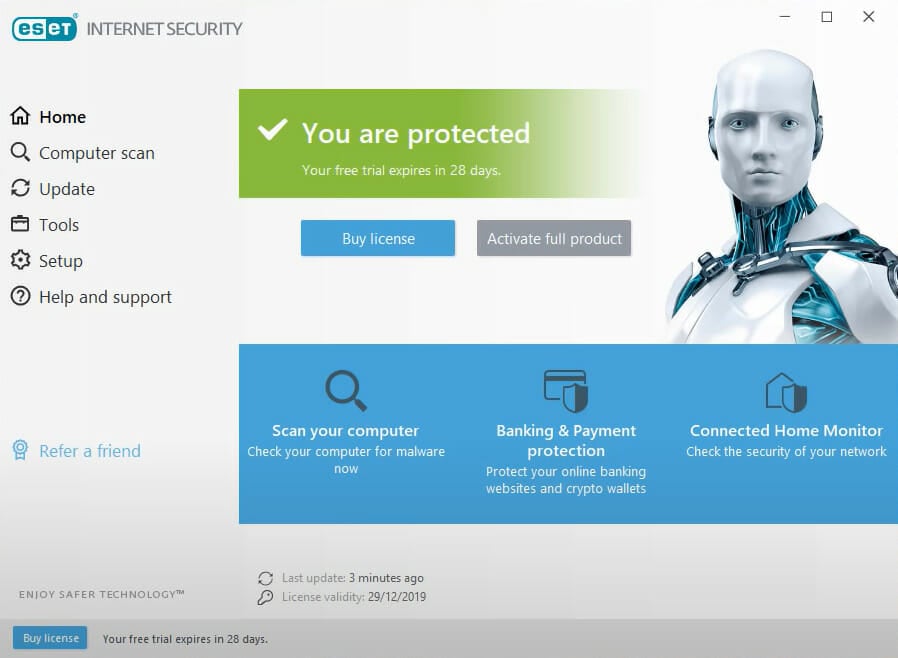
The first entry on our list is ESET PROTECT Advanced and this antivirus supports all versions of Windows Server, starting from the 2008 version to the 2019 version.
If you’re looking for the best antivirus software for Windows XP or newer, ESET can also be a great choice for older operating systems.
The software comes with a cloud-based console allowing you to manage detected threats, users, and alerts remotely. It’s worth mentioning that this antivirus has multilayer protection that will keep all your desktop and mobile devices safe, regardless of their platform.
ESET PROTECT Advanced also offers a cloud sandbox feature, so it will analyze suspicious samples in an isolated cloud environment. For data security, there’s a disk encryption feature that will securely encrypt all your files.
How we test, review and rate?
We have worked for the past 6 months on building a new review system on how we produce content. Using it, we have subsequently redone most of our articles to provide actual hands-on expertise on the guides we made.
For more details you can read how we test, review, and rate at WindowsReport.

ESET PROTECT Advanced
If you’re looking for the best antivirus protection for Windows Server 2019, be sure to try ESET PROTECT Advanced.
Bitdefender GravityZone Business Security – Best antivirus for businesses
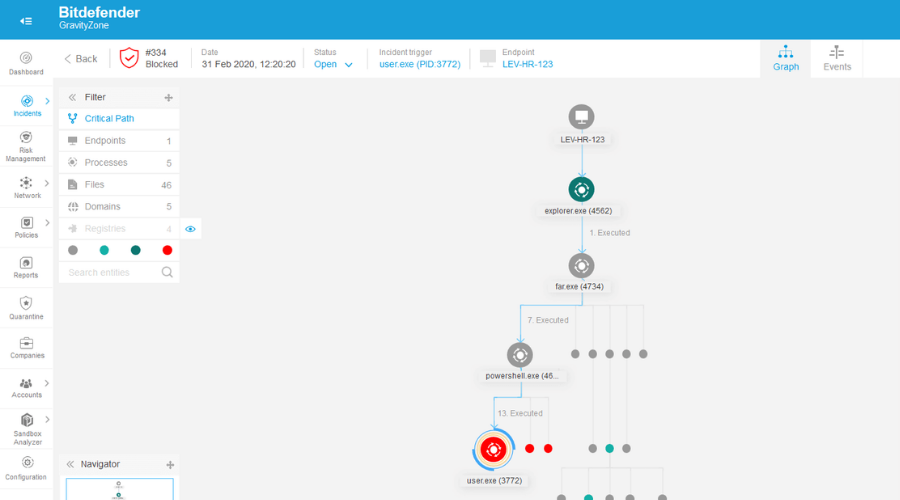
If you’re looking for antivirus software for Windows Server 2019, then Bitdefender GravityZone Business Security might be just what you need.
Just like other applications on this list, Bitdefender for Windows Server 2019 allows you to monitor your workstations and servers from a single console.
The software is designed to detect all sorts of network vulnerabilities, thus stopping all types of malware.
Bitdefender GravityZone Business Security also provides layered security to all your endpoints, and with machine learning, memory protection, and constant monitoring, you can rest assured that your network is completely safe from malware.
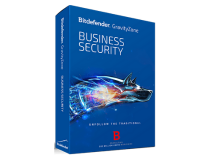
Bitdefender GravityZone Business Security
This next-gen antivirus offers the best protection against all threats on Windows Server 2019.
Norton Antivirus Plus – Best online protection
Next on our list is another renowned antivirus software that’s been offering top-level security tools for a long time.
Norton Antivirus Plus is a great antivirus for Windows Server 2019 as it combines multiple security features to make sure your data is secure.
It has a powerful threat database with all known spyware, viruses, malware, and ransomware that may impose an attack on your system.
It automatically blocks any suspicious activity before it gets the chance to infect your server.
It offers real-time protection against online threats and also implements a powerful cloud backup option.
This can be a great addition for Windows Server users. The antivirus will securely store your data and recover it in case anything happens.
Norton for Windows Server 2019 also provides a secure password manager that you can use to store both account credentials as well as other sensitive information.
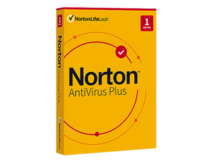
Norton Antivirus Plus
Prevent attackers from accessing your Windows Server with reliable multi-layered protection and secure cloud backups.
Avast Business Antivirus Pro – Best AI to prevent online threats
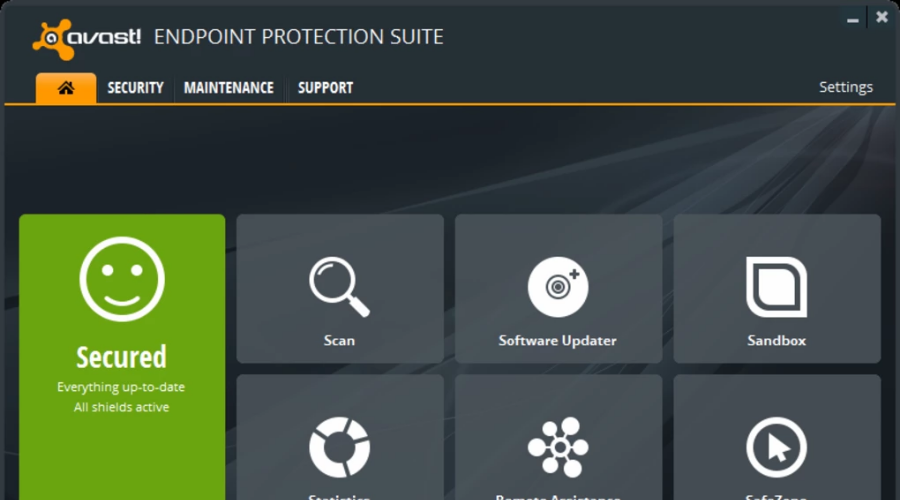
Avast Business Antivirus Pro uses artificial intelligence and behavior analysis to detect all sorts of threats. The software also has cloud analysis that will scan files for any unknown threats.
The software is easy to set up, and once you install it, it will inspect all uploads and downloads for any suspicious activity. Thanks to the next-gen endpoint protection all your devices can be managed remotely from a central point.
Avast Business Antivirus Pro offers great features, and it’s compatible with all versions of Windows Server, starting from Windows Server 2008 R2.

Avast Business Antivirus Pro
Avast Business Antivirus Pro offers simple to use and reliable protection for all versions of Windows Server.
VIPRE Endpoint Security Server – Most advanced ransomware protection
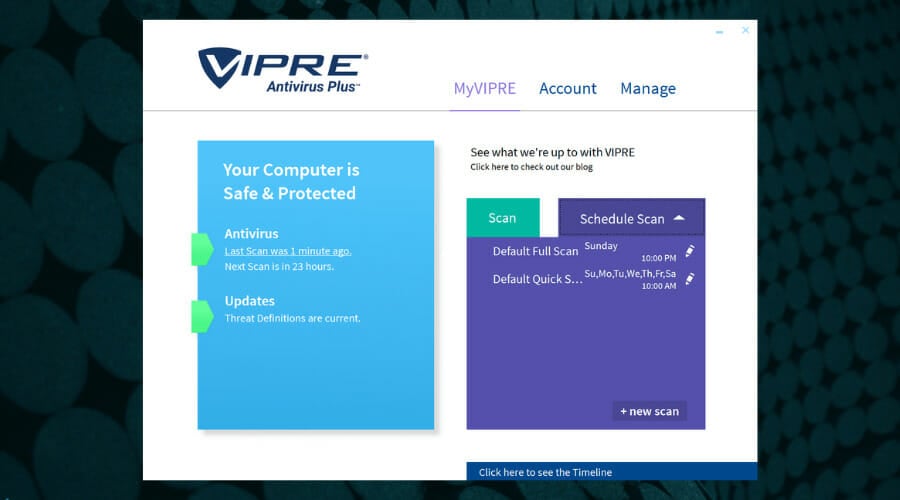
VIPRE Endpoint Security Server is another great antivirus for Windows Server 2019, but it also supports older versions of Windows Server. The application offers great protection against both zero-day exploits and ransomware.
The software is easy to configure, and you can install it and configure it and a matter of minutes. Of course, the remote management feature is available allowing you to easily manage all devices on your network.
The software also has advanced ransomware protection as well as real-time behavior monitoring with artificial intelligence for maximum security.

VIPRE Endpoint Security Server
For professional Windows Server 2019 protection, be sure to use VIPRE Endpoint Security Server software.
Kaspersky Endpoint Security – Great overall server protection
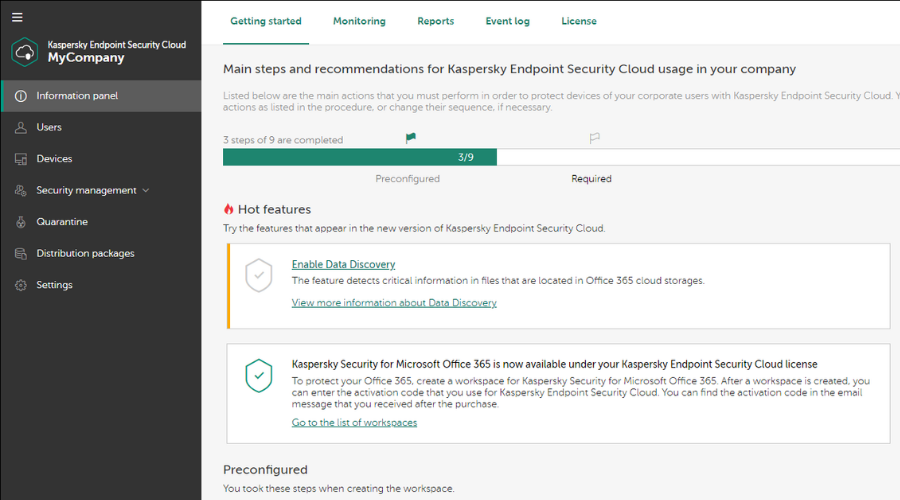
If you need a reliable antivirus for Windows Server 2019, then you should consider using Kaspersky Endpoint Security for Windows.
The software uses multi-layer protection that will keep your entire network completely safe.
Thanks to the Exploit Prevention feature, the software will monitor all vulnerable applications and protect them against zero-day threats. The software can also intercept your HTTPS traffic and block malicious websites.
Using real-time behavior analysis, the Kaspersky for Windows Server 2019 can detect any suspicious activity on your server and automatically block the malware from running.
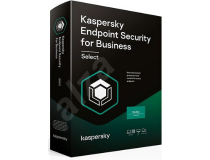
Kaspersky Endpoint Security
Obtain this highly secured Windows server protection for any device from your network.
McAfee Endpoint Security – Great database for detecting threats
McAfee is another well-known cybersecurity software company that provides effective and up-to-date protection against today’s threats.
Not only does it use a comprehensive database to detect threats, but it also implements powerful machine learning capable of detecting very new, not previously known threats.
This antivirus is suitable for organizations, providing central management options that give you information about each device’s security status.
The tool also incorporates powerful anti-phishing filters and lets you create digital vaults where you can safely store your data in case anything is to happen to it.
The scanner and real-time threat detector are configured to minimize response rates and take action right away when a threat emerges.
Machine learning detection uses proactive investigation guides to adjust to the threat at hand and figure out the most efficient way to block it.
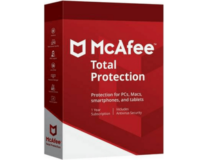
McAfee
Stay away from advanced cyber threats with this complex Windows Server reliable defense.
Is a free antivirus enough for Windows Server?
There are some reliable cybersecurity tools that offer support for Windows Server, the most notable of which is the built-in Windows Defender Antivirus which is truly free, with a strong firewall and multi-device protection.
Cybersecurity experts do however advise you to use it along with a third-party antivirus that offers more features and has a higher detection rate.
In this regard, there are some antiviruses that do claim to offer Windows Server Protection, but the free versions are somewhat limited and still expose you to some risks.
It is important to take into consideration how you use your Windows Server and at what risks you get exposed, but it is generally recommended to get a premium antivirus for maximum protection.
The good news is that the most reliable antiviruses for Windows Server 2019 do include free trials and money-back guarantees so you don’t have to invest right away.
Conclusion
Windows Server offers great features, and if you’re using it, we suggest that you consider getting one of these antivirus applications.
Choosing any of the presented antivirus tools can enhance your server security and protect the valuable data of your own business.
Hence, you can guard all your devices and protect sensitive information from dangerous cyberattacks using high virus detection antivirus software.
What is your antivirus of choice? Let us know in the comments below.