This tool can be used for flash image to Android or Linux devices.
Download latest AndroidTool Release v2.84 from here. Download AndroidTool Release v2.69 from here. Download AndroidTool Release v2.61 from here. Download AndroidTool Release v2.51 from here. Download AndroidTool Release v2.38 from here. Download previous version 2.35 from here, here or here.
How to use
The first thing to do is to make sure you’ve got the latest Rockchip USB drivers installed (via DriverAssistant).
Download and extract AndroidTool_Release / RKDevTool. Enter AndroidTool_Release directory, and click on AndroidTool.exe to start the program. Connect the USB OTG port of your Rockchip device to your Windows computer, making USB debug is enabled in Android.
AndroidTool now merges the functionalities of RkBatchTool (single file firmware) and RkAndroidTool (flash the NAND flash with an image corresponding to a particular partition such as kernel, system,. boot, etc..), and hence supports the two methods:
– Single file (firmware.img) – Select Upgrade Firmware, load your device firmware, and click on Upgrade
– If you’ve got several images for the kernel, recovery, boot, parameter, you need to click on Download Image, and load the images for the partitions would want to flash, before clicking on Run to complete the firmware upgrade.
Be patient, and the firmware update should be done after a while.
The address of first part is 0xcccccccc. That means it have to be a prebuilt
bootloader provide by rockchip. For RK3288, it have to be rkbin/rk32/RK3288UbootLoader_V2.30.06.bin
the loader1 is U-Boot binary you build
the boot is image kernel, dtb and extlinux.conf file
the rootfs is rootfs image.
the partition table below:
+--------+----------------+----------+-------------+---------+ | Boot | Terminology #1 | Actual | Rockchip | | | stage | | program | Image | | | number | | name | Name | | +--------+----------------+----------+-------------+---------+ | 1 | Primary | ROM code | BootRom | | | | Program | | | | | | Loader | | | | | | | | | | | 2 | Secondary | U-Boot |idbloader.img| 0x40 |including u-boot if not use miniloader | | Program | SPL |idbspl.img | | | | Loader (SPL) | | | | | | | | | | | 3 | - | U-Boot | bl3.itb | 0x200 | including u-boot and atf | | | | u-boot.bin | 0x200 | | | | | uboot.img | 0x4000 | only used with miniloader | | | | | | | | | ATF | trust.img | 0x6000 | only used with miniloader for armv8 | | | | | | | 4 | - | kernel | boot.img | 0x8000 | | | | | | | | 5 | - | rootfs | rootfs.img | 0x40000 | +--------+----------------+----------+-------------+---------+
For armv8 with miniloader (rk3328):
Address Name Path
Boot — rkbin/rk33/rk3328_loader_v1.00.238.bin
0x40 loader1 — out/u-boot/idbloader.img
0x4000 loader2 — out/u-boot/uboot.img
0x6000 atf — out/u-boot/trust.img
0x8000 boot — out/u-boot/trust.img
0x40000 rootfs — out/u-boot/trust.img
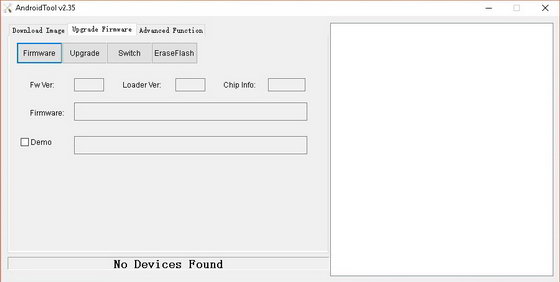
Did this article help you? If so, please tell me in a comment what do you think about it.
Don’t miss any of our future video tutorials, follow us on Youtube. Like us on Facebook. Join our Best Deals Telegram Channel. Join our Android TV Box Firmware Updates Telegram Channel. Subscribe now to our newsletter.
С помощью утилиты можно редактировать APK файлы и создавать резервные копии данных, хранящихся в памяти смартфона. Есть возможность управлять мобильным устройством.
Дата обновления:
06.11.2020
Разработчик:
Ravhi Rizaldi
Версия Windows:
Windows 7, Windows 8, Windows 8.1, Windows 10
Android Tools – приложение с открытым исходным кодом для Windows, позволяющее управлять мобильным устройством. С помощью утилиты можно выполнять отладку и тестирование утилит. Также доступен встроенный редактор APK файлов.
Подключение
Для использования программы необходимо подключить смартфон или планшет на платформе Android к компьютеру при помощи USB кабеля. Кроме того, потребуется установить Java и .NET Framework x64. Затем следует активировать режим отладки по USB. Утилита автоматически распознаёт устройство и выводит на экран информацию о модели и уровне заряда аккумулятора.
Работа с приложениями
С помощью программы пользователи могут отключать и удалять системные приложения. Поддерживается функция управления разрешениями, позволяющая ограничить доступ утилит к камере, микрофону и местоположению мобильного устройства.
Есть возможность обновить прошивку смартфона. Для этого необходимо перейти во вкладку Fastboot и указать путь к файлу.
Резервные копии
Программа позволяет создавать резервные копии данных при помощи команд ADB. При этом пользователи могут сохранить не только файлы, но и системные настройки, а также установленные приложения. В случае сбоя в работе смартфона такой бэкап поможет быстро восстановить всю информацию.
Особенности
- приложение можно скачать и использовать бесплатно;
- утилита представляет собой инструмент для управления мобильным устройством;
- есть возможность удалять системные приложения;
- пользователи могут декомпилировать и редактировать APK файлы;
- поддерживаются основные команды ADB и Fastboot;
- программа совместима с актуальными версиями Windows.
20,6 Мб (скачиваний: 239)
Apple Devices
Windows 11 Бесплатно
Официальное приложение от компании Apple позволяет управлять своими устройствами и делать резервные копии. Также можно восстановить прошивку и скачать обновления.
ver 1.0
Xiaomi Kite
Windows XP, Windows Vista, Windows 7, Windows 8, Windows 8.1, Windows 10 Бесплатно
Приложение разработано специально для геймеров и позволяет оценить производительность смартфона в играх. Есть возможность отслеживать температуру и частоту кадров.
ver 1.5.5
Intel Unison
Windows 11 Бесплатно
Официальное приложение от крупнейшего разработчика и производителя электронных устройств. С помощью утилиты можно подключить мобильное устройство к компьютеру.
ver 10.8.2562
Wormhole
Windows 7, Windows 8, Windows 8.1, Windows 10 Бесплатно
Приложение позволяет транслировать изображение с экрана смартфона на компьютер или ноутбук. Пользователям доступна возможность запускать игры и передавать файлы.
ver 1.5.8.0
HP USB Disk Storage Format Tool
Windows XP, Windows Vista, Windows 7, Windows 8, Windows 8.1, Windows 10 Бесплатная
Утилита предназначена для удаления всей информации с флешки путем ее форматирования. Также есть возможность создавать загрузочные носители и задавать метку тома.
ver 2.2.3
Antimicro
Windows XP, Windows Vista, Windows 7, Windows 8, Windows 8.1, Windows 10 Бесплатная
Приложение предназначено для настройки игровых контроллеров. Есть возможность назначать действия на клавиши и создавать несколько профилей для разных джойстиков.
ver 2.23
LetsView
Windows 7, Windows 8, Windows 8.1, Windows 10 Бесплатная
Программа предназначена для трансляции экрана мобильного устройства на компьютер и наоборот. Для использования утилиты требуется подключение к одной сети WiFi.
ver 1.0.6.1
Wondershare MobileGo
Windows XP, Windows Vista, Windows 7, Windows 8, Windows 8.1, Windows 10 Бесплатная
С помощью приложения можно управлять смартфоном или планшетом. Доступны инструменты для создания резервных копий. Есть возможность скачивать музыку и видео.
ver 8.5.0
Android-Tool v2.0.2
🇷🇺 Список изменений:
❗️Установку этого обновления нужно произвести вручную, все последующие обновления будут устанавливаться автоматически
- Исправлена установка APK на некоторых устройствах
- Рефакторинг кода, фикс мелких багов
- Новая иконка
- Новая система проверки обновлений, автоматического скачивания и установки при следующем открытии
- Теперь в каждую версию Android-Tool влючены актуальные SDK Platfrom Tools
🇬🇧 Changelog:
❗️This update must be installed manually, all new updates will be installed automatically
- Fixed APK installation on some devices
- Code refactoring, small bug fixes
- New icon
- New program automatically checks for updates, automatically downloads and installs the next time you open it
- Every version of Android-Tool now includes actual SDK Platfrom Tools
Android-Tool v2.0.1
🇷🇺 Список изменений:
- Исправлен баг с вылетом на некоторых устройствах (MacOS)
🇬🇧 Changelog:
- Fixed bug with crash on some devices (MacOS)
Android-Tool v2.0
🇷🇺 Список изменений:
- Добавлено окно с информацией о программе, полезными ссылками
- Добавлены настройки, пункт изменения темы (темная или светлая), тема сохраняется даже после удаления или обновления программы
- Полностью переработан интерфейс, теперь он масштабируемый и адаптивный, улучшение многих элементов интерфейса
- Добавлена установка .img файла в любой раздел (Fastboot)
- Изменен раздел «Console» для более удобного использования
- Исправлен баг с открытием терминала в Linux
- Теперь SDK-Tools скачиваются напрямую с официального сайта Google, а не с отдельного репозитория
- Сохранение IP адреса последнего успешного подключения после выхода из программы
- Обновление зависимостей и списка приложений (applist.properties)
- Исправление багов, доработка и рефакторинг кода
🇬🇧 Changelog:
- Added a about dialog with useful links, information about the program
- Added settings, the item for changing the theme (dark or light), the theme is saved even after uninstalling or updating the program
- Completely redesigned interface, now it is scalable and responsive, improvement of many interface elements
- Added installation of .img file to any partition (Fastboot)
- Changed section «Console» for more convenient use
- Fixed bug with opening terminal in Linux
- Now SDK-Tools are downloaded directly from the official Google site, and not from a separate repository
- Added saving the IP address of the last successful connection after exiting the program
- Updated dependencies and list of applications (applist.properties)
- Some bugs fixed, revision and code refactoring
Android-Tool v1.3.0
🇷🇺 Список изменений:
- Обновлён и дополнен список пакетов приложений (с его помощью Android-Tool определяет имя приложения)
- Программа теперь работает на Kotlin Coroutines, что позволило немного увеличить производительность
- Исправлен баг на MacOS при установке apk с именем, содержащим пробелы
- Библиотека Look and Feel (FlatLaf) и другие обновлены до последней версии
- Данная и последующие версии будут собраны на нативном для JDK для Apple Silicon M1
- Исправлена установка некоторых zip и других файлов
- Фикс многих багов и доработка функций
🇬🇧 Changelog:
- Updated and expanded the list of application packages (with its help, the Android-Tool get the name of the application)
- The program now build for Kotlin Coroutines, which allowed a slight increase in performance
- Fixed bug on MacOS when installing apk with name containing spaces
- Library Look and Feel (FlatLaf) and others updated to the latest version
- This and the following versions will be compiled on the native JDK for Apple Silicon M1
- Fixed installation of some zip and other files
- Fix of many bugs and refinement of functions
Android-Tool v1.2.3
🇷🇺 Список изменений:
- Показ данных об устройстве с помощью отдельных текстовых панелей заменён на единую таблицу с информацией
- Фикс OTA обновлений, которые могли не приходить в некоторых случаях
- Теперь панель с данными и кнопки управления активны во всех режимах и подстраиваются под то, в каком режиме работает смарт
- Библиотека Look and Feel (FlatLaf) обновлена до последней версии (изменения в дизайне на некоторых ОС)
- Добавлена кнопка сохранения списка приложений в текствовый файл
- Добавлена кнопка сброса порта TCP/IP для подключения по wifi на A11
- Обновлены списки приложений и т.д.
- Фикс многих багов и доработка функций
🇬🇧 Changelog:
- Display data on the device using separate text panels is replaced by a single table with information
- Fix OTA updates that could not come in some cases
- Now the panel with data and the control buttons are active in all tabs
- Look and Feel library (Flatlaf) updated to the latest version (changes in design on some OS)
- Added button save the list of applications to the .txt file
- Added button to reset TCP / IP Port port (connect via WiFi on A11)
- Updated application lists, etc.
- Fix many bugs and UX improvements
Android-Tool v1.1.0
🇬🇧 Changelog:
- Added open, force stop, clear data functions in App Manager
- Auto refresh when changing apps type in App Manager or after disabling or uninstalling app
- Fixed bug in search, refresh button
- Added Console tab with command fields and «Open system terminal» button, that open your system console in folder with sdk-tools
- Some other bug fixed and UI improved
Android-Tool v1.0.0
🇬🇧 Changelog:
- Added update checking function (If your Android-Tool version is less than the latest, program will offer you to download update
- Added SDK Platform Tools auto installation function (If you haven’t installed the SDK Platform Tools yet, program will offer you to download and install them)
- Added saving logs function in Recovery tab (Save recovery logs to /sdcard )
- Lots of bud fixed, code optimization and refactoring
Happy New Year everyone! 🎄
Android-Tool v0.9.9
🇬🇧 Changelog:
- Acceleration of receiving device properies in adb and fastboot
- New icon
- Added recovery section
- Changed work with SDK tools (code optimization to improve performance)
- Multiple fixes, source refactoring
- Preparing for the innovations in version 1.0.0, wait 😉
Android-Tool v0.9.7
🇬🇧 Changelog:
- Added applications search to App Manager
- Added debug permission dialog
- Updated links
- Fixed Info Panel bug in the Links section
- Fixed reading parameters bug in Fastboot
- Improved disabling of components
- Other fixes and code optimization
Android-Tool v0.9.0
🇬🇧 Changelog:
- Added Recovery remote
- Added Logcat function
- Update links
- Update adb and fastboot
- Some bugs fixed
Программа для прошивки устройств на RK3288 и других — AndroidTool Release v2.3.
Инструкция по использованию:
Скачиваем AndroidTool_Release_v2.3.zip. Распаковываем. Должно получиться вот так:
Входим в папку AndroidTool_Release_v2.3
И запускаем AndroidTool.exe. Появится вот такое окно:
Подключаем к компьютеру наше устройство на RK3288. Идем в настройки устройства и включаем Отладку по USB.
Далее скачиваем драйвера ROCKCHIP RK3288 USB DRIVERS FOR WINDOWS XP,WIN7_32,WIN7_64,WIN8_32,WIN8_64, распаковываем и видим:
Нам нужен файл DriverInstall.exe. Запускаем и устанавливаем драйвер.
Скачиваем прошивку.
Если прошивка стоковая, у вас будет один файл update.img. Для прошивки переключаемся на вкладку Update firmware, нажимаем Firmware, выбираем нашу стоковую прошивку (update.img) и далее нажимаем Upgrade.
Если ваша прошивка содержит несколько файлов, таких как kernel.img, receovery.img и т.д., то Вам следует использовать вот это меню:
Нажимая на столбец Path выбираете свои файлы из прошивки, в соответствии с шаблоном и нажимаете Run.
Также Вы можете распаковать прошивку в формате update.img на все входящие в ее состав файлы (kernel.img, receovery.img, boot.img и т.д.). Пригодится для ромоделов.
Внимание! Внимательно следуйте инструкции. Наличие прямых рук приветствуется. Вся ответственность лежит только на Вас самих.
P.S. Запускать программу следует из корня диска С. Программа не понимает русских
символов в пути!!!
прошивки взяты с официальных сайтов производителя или из открытых источников
35.7 k downloads
Use ADB and Fastboot to control your Android smartphone
Apps recommended for you
A browser that’s geared towards gamers
Use WhatsApp on your computer
Create and edit your videos for social media
A robust, versatile, and customizable browser
An editing tool with powerful features
Download the latest Windows 10 ISO on your computer
Click automatically
Fast, clean and easy web browsing, courtesy of Google
More information
| License | Free | |
| Op. System | Windows | |
| Category | OS components | |
| Language | English | |
| Author | Google LLC | |
| Size | 5.85 MB | |
| Downloads | 35,737 | |
| Date | Aug 28, 2023 | |
| File type | ZIP | |
| Content Rating | All ages | |
| SHA256 | 5dd9c2be744c224fa3a7cbe30ba02d2cb378c763bd0f797a7e47e9f3156a5daa | |
| Why is this app published on Uptodown? |
(More information) |
Available for other platforms
Similar to Android SDK Platform-Tools (ADB)
Install apps from the Microsoft Store manually
Install the first Service Pack for Windows 7
Disable any key on your keyboard
Substantial improvements for copying files
Access all the detailed information about your system
Useful on screen virtual keyboard
Download the first Windows 7 update right now
Give a touch of color to your folders
Xiaomi Inc.
Improve productivity on Windows
Detect and repair physical bad sectors on an HDD
Burn, edit, merge and read disc images
Odyssey346
WinExperiments
Good tool pack to power up your system
Official drivers for Intel Bluetooth chips









