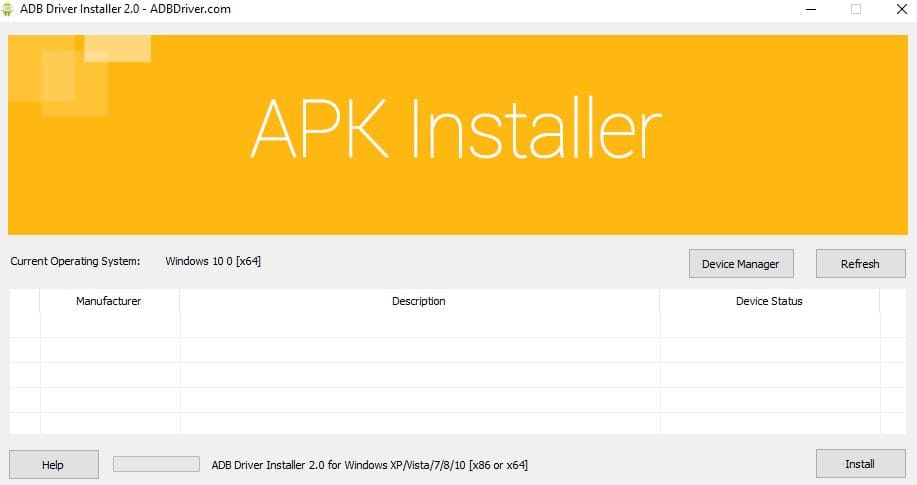Устройства
ОС
ID
Inf
Ссылка
ANDROID ADB INTERFACE
10.0.0000.00000
Windows 10 x64
Windows 10 x86
Windows 8.1 x64
Windows 8.1 x86
Windows 8 x64
Windows 8 x86
Windows 7 x64
Windows 7 x86
Windows Vista x64
Windows Vista x86
USB\VID_0BB4&PID_0D0E&MI_01
ANDROID ADB INTERFACE
10.0.0000.00000
Windows 10 x64
Windows 10 x86
Windows 8.1 x64
Windows 8.1 x86
Windows 8 x64
Windows 8 x86
Windows 7 x64
Windows 7 x86
Windows Vista x64
Windows Vista x86
USB\VID_0BB4&PID_0D0E&MI_01
ANDROID ADB INTERFACE
1.02.01.00
Windows 7 x64
Windows Vista x64
Windows XP SP2 x64
Windows XP x64
USB\VID_12D1&PID_3613&MI_01
ANDROID ADB INTERFACE
1.02.01.00
Windows 7 x86
Windows Vista x86
Windows XP x86
USB\VID_12D1&PID_3613&MI_01
ANDROID ADB INTERFACE
1.02.01.00
Windows 7 x64
Windows Vista x64
Windows XP SP2 x64
Windows XP x64
USB\VID_12D1&PID_3613&MI_01
ANDROID ADB INTERFACE
1.02.01.00
Windows 7 x86
Windows Vista x86
Windows XP x86
USB\VID_12D1&PID_3613&MI_01
ANDROID ADB INTERFACE
10.0.0000.00000
Windows 10 x64
Windows 10 x86
Windows 8.1 x64
Windows 8.1 x86
Windows 8 x64
Windows 8 x86
Windows 7 x64
Windows 7 x86
Windows Vista x64
Windows Vista x86
USB\VID_1E68&PID_1017
ANDROID ADB INTERFACE
10.0.0000.00000
Windows 10 x64
Windows 10 x86
Windows 8.1 x64
Windows 8.1 x86
Windows 8 x64
Windows 8 x86
Windows 7 x64
Windows 7 x86
Windows Vista x64
Windows Vista x86
USB\VID_1E68&PID_007B
ANDROID ADB INTERFACE
10.0.0000.00000
Windows 10 x64
Windows 10 x86
Windows 8.1 x64
Windows 8.1 x86
Windows 8 x64
Windows 8 x86
Windows 7 x64
Windows 7 x86
Windows Vista x64
Windows Vista x86
USB\VID_0BB4&PID_0DD9&MI_01
ANDROID ADB INTERFACE
10.0.0000.00000
Windows 10 x64
Windows 10 x86
Windows 8.1 x64
Windows 8.1 x86
Windows 8 x64
Windows 8 x86
Windows 7 x64
Windows 7 x86
Windows Vista x64
Windows Vista x86
USB\VID_0BB4&PID_0CB9&MI_01
ANDROID ADB INTERFACE
10.0.0000.00000
Windows 10 x64
Windows 10 x86
Windows 8.1 x64
Windows 8.1 x86
Windows 8 x64
Windows 8 x86
Windows 7 x64
Windows 7 x86
Windows Vista x64
Windows Vista x86
USB\VID_0BB4&PID_0D56&MI_01
ANDROID ADB INTERFACE
10.0.0000.00000
Windows 10 x64
Windows 10 x86
Windows 8.1 x64
Windows 8.1 x86
Windows 8 x64
Windows 8 x86
Windows 7 x64
Windows 7 x86
Windows Vista x64
Windows Vista x86
USB\VID_0BB4&PID_0DA5&MI_01
ANDROID ADB INTERFACE
10.0.0000.00000
Windows 10 x64
Windows 10 x86
Windows 8.1 x64
Windows 8.1 x86
Windows 8 x64
Windows 8 x86
Windows 7 x64
Windows 7 x86
Windows Vista x64
Windows Vista x86
USB\VID_0BB4&PID_0DC6&MI_01
ANDROID ADB INTERFACE
10.0.0000.00000
Windows 10 x64
Windows 10 x86
Windows 8.1 x64
Windows 8.1 x86
Windows 8 x64
Windows 8 x86
Windows 7 x64
Windows 7 x86
Windows Vista x64
Windows Vista x86
USB\VID_0BB4&PID_0DC6&MI_01
ANDROID ADB INTERFACE
10.0.0000.00000
Windows 10 x64
Windows 10 x86
Windows 8.1 x64
Windows 8.1 x86
Windows 8 x64
Windows 8 x86
Windows 7 x64
Windows 7 x86
Windows Vista x64
Windows Vista x86
USB\VID_1EBF&PID_7007
ANDROID ADB INTERFACE
10.0.0000.00000
Windows 10 x64
Windows 10 x86
Windows 8.1 x64
Windows 8.1 x86
Windows 8 x64
Windows 8 x86
Windows 7 x64
Windows 7 x86
Windows Vista x64
Windows Vista x86
USB\VID_0BB4&PID_0FD8&MI_01
ANDROID ADB INTERFACE
10.0.0000.00000
Windows 10 x64
Windows 10 x86
Windows 8.1 x64
Windows 8.1 x86
Windows 8 x64
Windows 8 x86
Windows 7 x64
Windows 7 x86
Windows Vista x64
Windows Vista x86
USB\VID_0BB4&PID_0FD8&MI_01
ANDROID ADB INTERFACE
10.0.0000.00000
Windows 10 x64
Windows 10 x86
Windows 8.1 x64
Windows 8.1 x86
Windows 8 x64
Windows 8 x86
Windows 7 x64
Windows 7 x86
Windows Vista x64
Windows Vista x86
USB\VID_0BB4&PID_0DD5&MI_01
ANDROID ADB INTERFACE
10.0.0000.00000
Windows 10 x64
Windows 10 x86
Windows 8.1 x64
Windows 8.1 x86
Windows 8 x64
Windows 8 x86
Windows 7 x64
Windows 7 x86
Windows Vista x64
Windows Vista x86
USB\VID_0BB4&PID_0DD5&MI_01
ANDROID ADB INTERFACE
10.0.0000.00000
Windows 10 x64
Windows 10 x86
Windows 8.1 x64
Windows 8.1 x86
Windows 8 x64
Windows 8 x86
Windows 7 x64
Windows 7 x86
Windows Vista x64
Windows Vista x86
USB\VID_0BB4&PID_0CDA&MI_01
Use the direct links below to download Universal ADB interface Driver (Installer) on your Windows Computer 7. We have shared all the tested versions of ADB Driver your convenience, also including the latest and previous build.
By using the ADB Driver Installer, you will be able to connect any Android device to the Windows computer without installing the PC suite. The Company officially released all the ADB interface Drivers shared on this page, and all the files are available free to download which has been scanned by the antivirus program.
ADB interface Drivers Supported Windows OS:
- Windows XP (32 Bit & 64 Bit)
- Windows Vista (32 Bit & 64 Bit)
- Windows 7 (32 Bit & 64 Bit) – ADB driver installer
- Windows 8 (32 Bit & 64 Bit)
- Windows 8.1 (32 Bit & 64 Bit)
- Windows 10 (32 Bit & 64 Bit)
Features of Universal ADB Driver
Device compatibility:
It supports almost all smartphone and tablets (including major brands such as Samsung, Huawei, HTC, Asus, etc.). When you connect your device to ADB interface driver via a USB cable, It automatically detects the chipset of your mobile device and installs the driver according to your device chipset.
ADB interface Driver Installer:
ADB driver installer allows you to connect your Android device to any Windows 10, 8, 7 computers. Just download the latest driver from the above links and extract downloaded zip files on your computer. After extraction, double click on .exe file to run the driver Setup and follow the screen instructions.
Automatic Brand detection:
When you connect your mobile device with it via a USB cable, It automatically detects and displays the brand and chipset of your mobile device in the driver window.
Windows Compatibility:
When you connect your mobile device with it using a USB cable, It automatically detects your current operating system and bit of your Windows computer. And allows you to install the ADB interface driver on Windows XP, Windows Vista, Windows 7, Windows 8, Windows 8.1 and Windows 10 easily.
Additional Information:
Help: If you are you have any question related to this page, you can ask us in the comment box.
Supports every Device: If your Android device manufacturer doesn’t provide PC suite, then you can install your device manufacturer driver using the ADB interface Driver. And It supports almost all smartphone and tablet.
How to Install: If you want to learn how to install the setup on your Computer, then follow How to install Universal ADB Driver page.
Best Alternative: You can also use 15 seconds ADB installer that is a good alternative to Universal ADB Driver. It also installs the fastboot files on your computer/laptop as well as installing the ADB driver.
TIPS: User should reset their device to factory settings in recovery mode (Special mode in Android devices to recover their phones) before flashing.
Take a backup: Before flashing stock firmware, take a backup your Important data like photos, contacts, videos, music etc. and then proceed to avoid any data loss.
Credits: Universal ADB Driver is created and distributed by adbdriver.com. Thanks to them for creating and distributing such driver-free with us.
Android ADB Interface USB Drivers will help your Windows computer recognize your Android device. Then you can transfer files from computer to Android or even install the stock or custom ROM to your Android device. This latest driver is from the Google repository.
Install Instructions
Step 1 — Download and extract the Android USB Driver to your PC.
Step 2 — Click Start (Windows) -> Control Panel -> Device Manager (Select Device Manager).
Step 3 — On the Device Manager window find and click on computer name to select Add legacy hardware.
Step 4 — Select Next
Step 5 — Selext Install the hardware that I manually select from a list (Advanced), and click the Next
Step 6 — Select Show All Devices afterward click Next button again.
Step 7 — Click the Have Disk button.
Step 8 — Click Browse button to find the extracted Android ADB Driver -> android_winusb.inf and click on Open.
Step 9 — Click OK.
Step 10 — Now select the Android ADB Interface -> click Next button.
Step 11 — Click Next button again.
Step 12 — Windows Security box will appear, to confirm whether you really want to install the Android USB Driver, so just choose the Install this driver software anyway.
Step 13 — Once you clicked the Finish button, then repeat from step 2 to choose Android Composite ADB Interface.
Step 14 — Done.
Table of Contents
What is the Android ADB Driver?
The Android ADB Driver is a command-line tool that allows you to connect to your Android device and perform various actions on it. Before you start using this program, you need to set up an ADB server. You can also use the ADB command to get information about the target device. To get this information, you must know the target device’s serial number. The serial number of the target device can be found in $ANDROID_SERIAL.
Fastboot protocol:
The Android SDK offers a fastboot protocol for Android devices that can be used for various purposes, including re-flashing partitions and updating the flash file system. In addition, the ADB driver is a powerful command-line tool that allows developers and programmers to perform a number of device actions, including installing new software and drivers.
The ADB and Fastboot drivers are essential for developers working with Android phones. It allows you to connect to your device using the command line and complete common tasks, such as rooting. Installing the ADB and Fastboot driver is a relatively simple process. The XDA forums member snoop05 has written an installer for Windows users that installs both Fastboot and ADB, as well as necessary device drivers. The installer also adds these tools to the system PATH for quick command-line access.
Fastboot and ADB are two separate tools, although they are often used in combination. Using ADB when Android is running allows you to access hidden settings and file systems. It also allows you to sideload system updates. When Android is not running, using the Fastboot protocol gives you access to all partitions, including the root partition. Fastboot is essential for fixing Android phones and repairing them, but it is most commonly used for installing a custom recovery on them.
Supported interfaces:
There are several different types of USB interfaces that are supported by the Android ADB Driver. Android devices can use one or all of these interfaces, depending on the device. Depending on the device, these interfaces can include the standard Android USB debugging interface, the fastboot interface, or one of the different SoC diagnostic interfaces. If your device supports more than one interface, it is recommended to install the appropriate driver for your device.
If you’re installing the Android ADB Driver on a Windows PC, make sure that your PC supports USB 2.0. Otherwise, it may not detect your device. It may also not work on AMD-based PCs. If you have issues installing the driver, try using an Intel-based PC.
Once your device is connected to the PC, download the Android USB Driver and extract it to your PC. You can also use the Windows’ Hardware Update Wizard to install it on your PC. To do this, open the Control Panel and go to Device Manager. Select “Add Legacy Hardware” and select “ADB Driver”. Once you have the Android USB Driver on your PC, follow the directions on Windows to install it.
Requirements:
You need an ADB driver for your Android device if you want to develop applications on it. This software runs in the background of your device and is used to send commands from the computer to your device. It is included in the Android SDK Platform-Tools package. You can also get it separately.
First, you have to enable USB debugging on your Android device. This can be done by going into the Developer Options menu on your phone and enabling USB debugging. Afterward, you need to install the ADB Platform Tools for Windows. You can download these tools from Google’s official website. Once you have them, run the tools from the command prompt.
Once you have these installed, you can start working with the ADB. You can use it for rooting your Android phone, customizing it, or performing other tasks. You can also use it to debug bugs in your android applications. ADB is an essential part of your Android customization experience, and you should make sure you have the right tool installed on your PC to get started.
Installation of Android ADB Driver:
If you want to install the Android ADB Driver on your Windows computer, you need to follow certain steps. First, you must install the Android SDK. You can do this by installing the SDK Manager and making sure to run it as an administrator. If you do not have administrator rights, you may encounter errors while installing the Android SDK. You must also make sure that the Google USB Driver is enabled and installed. This is because the driver will not be installed automatically without it.
Next, you should enable USB Debugging on your Android device. In order to do so, first make sure that your device is connected to a common Wi-Fi network. Keep in mind that some access points do not allow ADB access. Also, you should configure your firewall. Once you’ve done this, connect your Android device to the host computer via a USB cable. If you’re using Wear OS, you must also disable Bluetooth on the device.
In addition to the drivers, you’ll need to install the ADB Installer. You can download this tool from Google or from your Android device manufacturer. It takes only 15 seconds to install it on your Android device. This tool also allows you to download the latest updates to your Android operating system.
Android phones are the most popular and most used phones around the globe and in the world, and most of the population uses Android phones. If you are also one of them and you have an Android phone and looking for ADB Driver Installer v6.0 For Windows, you have come to the right page now.
ADB Driver Installer
Today we will provide all versions of ADB Driver Installer for Windows 7/8/XP/Vista/10 32-bit/64-bit, which you can download from the below-given download link. As you may know, connecting any phone to a computer is not an easy task, but there are some drivers that are the best option for connecting mobile to a computer, and one of them is ADB Drivers, which can easily connect Android smartphones to PC via USB data cable.
And you can Download ADB Drivers for Huawei, Xiaomi, Alcatel, Lenovo, HTC, Vivo, Sony, Asus, Oppo, Micromax, and Samsung phones, etc. ADB Driver Installer v6.0 for Windows 10, 8, XP, and 7 is most useful and helpful to connect data transfer, firmware, flashing, and other purposes. You just have to download and install the drivers on your Windows PC.
How to Install ADB Driver on Windows 10
- Firstly, Click on the below-given download link and select the folder to Download ADB Drivers.
- Then Download ADB Drivers.
- Now connect your Android smartphone device to your computer, as well with USB Debugging enabled.
- Now go to the downloaded folder and open ADB Driver Installer Full Setup.
- When you will launch ADB Driver Installer it will automatically detect your phone device and show your device on the list.
- Now press the installation button to install ADB Drivers on your detected device.
- When you press on the Install button a popup Security Dialog Box will appear then press on the option to Install the Driver Software to continue the installation.
- If an installation successfully is done it then you will see a message, otherwise no.
- Now you have completed the process.
Remember: After this process, if your Android phone or tablet is not connected to a computer/laptop, disconnect the device and restart the PC, and once again connect your phone or tablet. If you still have trouble connecting your phone to a PC, you can also get help through the video tutorial below.
Features of ADB Drivers
- Allows connecting Android smartphones to the PC.
- Quick Installer.
- It supports all devices whether it’s Samsung, HTC, or Huawei.
- Helps to detect the manufacturer and Model.
- It helps to refresh the device instantly.
- It has automatic brand detection.
- It supports Windows 32-bit, 64-bit (x32 and x86)
- It’s free to Download, Install, and use.
- And much more.
There are some helpful keywords we have provided for your convenience that will help you to find related files for your devices.
Android USB Driver for Windows 10
ADB Interface
USB Driver for ADB
ADB Setup Download
ADB Fastboot Driver
Now you just have to download it and install and use it as per the instructions given above. I am sure these drivers will help you to fully connect your Android phone and tablet to the PC. If there is still a problem, contact us and we will help.