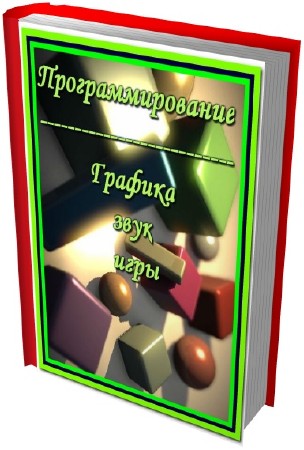About the CD-ROM
The CD-ROM that comes with this book contains key software that you need to follow the
examples in the book and even develop your own games.
System Requirements
Make sure that your computer meets the minimum system requirements listed here. If your
computer doesn’t match up to most of these requirements, you may have problems using the
contents of the CDs:
For Windows 9x, Windows 2000, Windows NT4 (with SP 4 or later), Windows Me, or Windows XP:
* PC with a Pentium processor running at 120 Mhz or faster
* At least 32 MB of total RAM installed on your computer; for best performance, we
recommend at least 64 MB
* Ethernet network interface card (NIC) or modem with a speed of at least 28,800 bps
* A CD-ROM drive
Using the CD with Windows
To install the items from the CD to your hard drive, follow these steps:
1. Insert the CD into your computer’s CD-ROM drive.
2. A window will appear with the following options: Install, Browse,
eChapters, and Exit.
Install: Gives you the option to install the supplied software and/or the author-created
samples on the CD-ROM.
Explore: Allows you to view the contents of the CD-ROM in its directory structure.
eChapters: Allows you to view an electronic version of the bonus Chapters.
Exit: Closes the autorun window.
If you do not have autorun enabled or if the autorun window does not appear, follow the
steps below to access the CD.
1. Click Start —> Run.
2. In the dialog box that appears, type d:\setup.exe, where d is the letter of your
CD-ROM drive. This will bring up the autorun window described above.
3. Choose the Install, Browse, eBook, Links, or Exit option from the menu. (See Step
2 in the preceding list for a description of these options.)
When you Browse the CD you will find it is organized with a general directory structure.
Each directory has a Read Me file with specific instructions to install its contents.
To work through the demonstrations in the book, follow these steps to install DirectX and
the Windows Game Programming For Dummies source code:
1. Place the CD in your computer’s CD-ROM drive and open it with either
Windows Explorer or My Computer.
2. Install the DirectX SDK and run-time, if they aren’t already installed on
your computer.
DirectX is on the CD-ROM in the \DirectX SDK folder. Follow the Read Me
file instructions to install DirectX and the run-time.
3. Copy the code and executables for each chapter to your hard drive. The
easiest way to copy these is to drag the \Source folder from the CD to
your hard drive.
4. Install specific applications and games from the \Source folder on your
hard drive as needed. (Even if you aren’t following the chapter examples
step by step, you will need the Direct X run-time to use the finished
demos.) Details on these procedures are in the \Software and \Games
subfolders. Depending on the file, files must be either
* Installed by an install application
* Installed by a setup application
* Decompressed
CD Contents
The CD-ROM contains applications for game programming, cool shareware games, the DirectX
SDK, stock artwork, and sound effects you can use in your games, and the source code from
all the programs and demos in the book. There are also two extra chapters (Chapter 23 and
Chapter 24) in Adobe Acrobat format, plus the Adobe Acrobat reader.
Software
You’ll find these valuable applications on the CD:
* Paint Shop Pro. This JASC, Inc. product is a shareware graphics viewing
and editing tool.
* DirectX. This book is focuses on DirectX game programming, so you can save
about two days of downloading (if you’re stuck with a modem connection to
the Internet) by simply installing DirectX from the CD!
Be sure to read the Read Me files. They inform you of the installation
details and the latest DirectX system changes.
* Sound Forge. This is the premiere sound processing application for game
programmers and musicians around the world. SoundForge has more features
than any other program — I still haven’t needed half of them!
* Adobe Acrobat Reader. Install this to read the Bonus Chapters from the CD,
if you haven’t already installed Acrobat on your PC.
* WinACE. One of the best compression programs around.
Artwork
The \Artwork directory has lots of graphics you can use or modify, royalty-free: textures,
monsters, explosions, mechanisms, backgrounds, and more.
DirectX
To save you about two days of downloading by modem, the DirectX SDK and run-time are on
the CD in the \DirectX SDK folder. (When you install it, be sure to read the Read Me files
for instructions and updates).
Games
The \Games subfolder has some really cool examples for you to try. (If someone sees you
playing them, say it’s «research.») They’re great examples of what other programmers are
doing, and you’ll get some terrific ideas. Each game has its own installation method; the
Read Me file in the \Games will save you time when you install them.
Source code
All the source code for the book, along with all the executables and data, are inside the
\Source folder of the CD. Each chapter of Windows Game Programming For Dummies is
represented by a folder inside the \Source folder. For example, the source code for
Chapter 12 is in the subfolder GPCHAP12\.
Bonus chapters
Chapter 23, «The Lowdown on Artificial Intelligence,» and Chapter 24, «Game Programming
Potpourri,» are on the CD as Adobe Acrobat files in \Source subfolders GPCHAP23\ and
GPCHAP24\. If your computer doesn’t have Adobe Acrobat Reader installed, you’ll need to
install it from the CD.
If You Have Problems (Of the CD Kind)
I tested all the software and programs for this book on many machines, and everything
worked fine. But the complex universe of hardware, games, and DirectX means that some
installations may not work properly. If you have such problems, check the following lists
for some solutions.
Installation
The likeliest installation problems are
* Not enough memory (RAM)
* Other running programs keep your program from installing or running
If you get such error messages as Not enough memory and Setup cannot continue, try some of
the following solutions and rerun your software:
* Turn off antivirus software
* Close all running programs (including instant messaging)
* Add more RAM to your computer (yes, this is more complicated and
expensive)
General execution problems
Some DirectX problems can occur after you start your program:
* DirectX driver problems may occur if there isn’t a DirectX driver for your
sound card or video card. (DirectX will warn you when you install
DirectX.) Check the card manufacturer’s Web site and the Microsoft DirectX
site for driver updates. DirectX will work without a specific driver, but
not as well.
* Compilation problems may result if you don’t correctly set up your
compiler and environment. Make sure you can compile a simple program
successfully before you compile your complex game. Be sure to take the
following compilation steps:
* Set up the DirectX library and your header paths in the compiler.
* Verify that you are creating a standard Win32 .EXE if you’re making a
DirectX app.
* Video cards may need setup changes, even if you have a DirectX driver. If
you see a sudden flash of black or white video when you run some of the
demos, click the Display Properties icon in the Control Panel and change
your video settings to 640 X 480 and 256 colors. This setting may solve
your problem.
* Read-only protection errors appear if you try to edit a file that has its
Read-only flag enabled. This often happens after copying files from CD-ROM
to your hard drive. You can clear the Read-only flag on files you want to
modify with one of these methods:
* Change one file in Windows Explorer or My Computer. To do so, right-click
the file in Windows Explorer or My Computer, then select Properties in the
pop-up list, clear the Read-only check box in the Attributes section, and
click the apply button. (If you want to change several files at once,
select all the files before you right click.)
* Change all the files in a directory and its subdirectories by using the
ATTRIB command at a DOS prompt. The command takes this form:
ATTRIB — R C:\dir\dir\*.* /S
For example, if you want to clear the Read-only flag for all the files in
the hard-drive directory C:\SOURCE\APPS and all of its subdirectories,
enter this ATTRIB command at a DOS prompt:
ATTRIB — R C:\SOURCE\APPS\*.* /S
If you still have trouble with the CD, please call the Customer Care phone number: (800)
762-2974. Outside the United States, call 1 (317) 572-3994. You can also contact Customer
Service by e-mail at techsupdum@wiley.com. Wiley Publishing, Inc. will provide technical
support only for installation and other general quality control items; for technical
support on the applications themselves, consult the program’s vendor or author.
Андре Ламот (перевод: Р. Г. Имамутдинова)
Windows Программирование графики
Программирование трехмерных игр для Windows. Советы профессионала по трехмерной графике и растеризации 60.16 Мб, 1422с. скачать: (pdf) — (pdf+fbd) читать: (полностью) — (постранично)
 |
Добавлена: 25.09.2023 Версия: 1.0. PDF Версия: 1.2 Дата создания файла: 2023-09-25 ISBN: 58459062710 ББК: 32.973.26-018.2.75 УДК: 681.3.07 Издательство: Вильямс Город: Москва Поделиться: (ссылка для форума) Аннотация Данная книга предстаатяет собой продолжение книги Андре Ламота Программирование игр для Windows. Советы профессионала и посвящена созданию трехмерных игр. В книге освещены различные аспекты разработки трехмерных игр, однако основное внимание уделяется вопросам программирования трехмерных игр — в частности, предстаазения трехмерных объектов, их визуализации с учетом свойств материала объектов, освещения, перспективы, а также таким специфическим вопросам трехмерной визуализации, как создание различных визуальных спецэффектов и т. п. В книге также рассматриваются многие сопутствующие вопросы — создание и применение звуковых эффектов и музыкального сопровождения, использование различных форматов файлов и соответствующего инструментария. Рекомендации:эту книгу рекомендовали 0 пользователей. |
Андре Ламот (перевод: Р. Г. Имамутдинова)
Windows Программирование графики
Программирование трехмерных игр для Windows. Советы профессионала по трехмерной графике и растеризации 60.16 Мб, 1422с. скачать: (pdf) — (pdf+fbd) читать: (полностью) — (постранично)
 |
Добавлена: 25.09.2023 Версия: 1.0. PDF Версия: 1.2 Дата создания файла: 2023-09-25 ISBN: 58459062710 ББК: 32.973.26-018.2.75 УДК: 681.3.07 Издательство: Вильямс Город: Москва Поделиться: (ссылка для форума) Аннотация Данная книга предстаатяет собой продолжение книги Андре Ламота Программирование игр для Windows. Советы профессионала и посвящена созданию трехмерных игр. В книге освещены различные аспекты разработки трехмерных игр, однако основное внимание уделяется вопросам программирования трехмерных игр — в частности, предстаазения трехмерных объектов, их визуализации с учетом свойств материала объектов, освещения, перспективы, а также таким специфическим вопросам трехмерной визуализации, как создание различных визуальных спецэффектов и т. п. В книге также рассматриваются многие сопутствующие вопросы — создание и применение звуковых эффектов и музыкального сопровождения, использование различных форматов файлов и соответствующего инструментария. Рекомендации:эту книгу рекомендовали 0 пользователей. |



Анонс подборки книг по программированию игр в 7 — ми томах на русском языке.
Книги
1. Андре Ламот — Программирование игр для Windows. Советы профессионала, 2-е издание. pdf
2. Андре Ламот — Программирование трехмерных игр для Windows. Советы профессионала по трехмерной графике и растеризации. pdf
3. Джим Адамс — DirectX — продвинутая анимация. pdf
4. Мейсон МакКаски — Звук в играх. Технологии программирования. pdf
5. Михаил Фленов — DirectX и C++ Искусство программирования. djvu
6. Н. Секунов — Обработка звука на РС. djvu
7. Станислав Горнаков — DX9 уроки программирования на С++. djvu
Название: Программирование. графика , звук и игры
Автор: Разные
Издательство: Разные
Год выпуска: Разные
Жанр: Компьютерная литература
Формат: PDF, DJVU
Качество: eBook (изначально компьютерное)
Страниц: Много (7 томов)
Язык: Русский
Размер: 311.3 Mb
Скачать Программирование: графика , звук и игры (7 томов)
libcats.org
Программирование игр для Windows
Андре Ламот
Программирование игр для Windows.
Советы профессионала (+ CD-ROM)
Tricks of the Windows Game Programming Gurus
Издательство: Вильямс
2003 г.
Мягкая обложка,
880 стр.
ISBN 5-8459-0422-6, 0-672-32369-9
Тираж: 3500 экз.
Формат: 70×100/16
От издателя
Книга предназначена для читателей, интересующихся вопросами разработки игр в операционной системе Windows. В ней освещены разнообразные аспекты программирования игр — от азов программирования до серьезного рассмотрения различных компонентов DirectX, от простейших физических моделей до сложных вопросов искусственного интеллекта. Книга будет полезна как начинающим, так и профессиональным разработчикам игр для Windows, хотя определенные знания в области программирования (в частности, языка программирования C или C++), математики и физики существенно облегчат изучение материала.
PDF
32353 KB
Популярные книги за неделю:
Только что пользователи скачали эти книги: