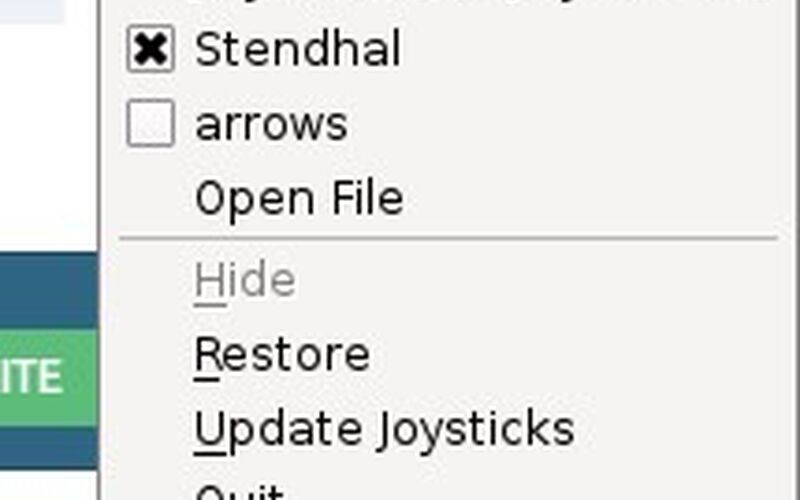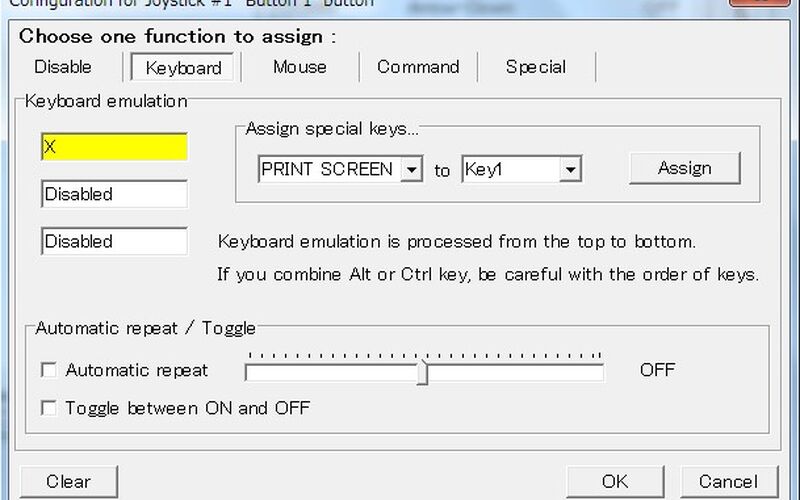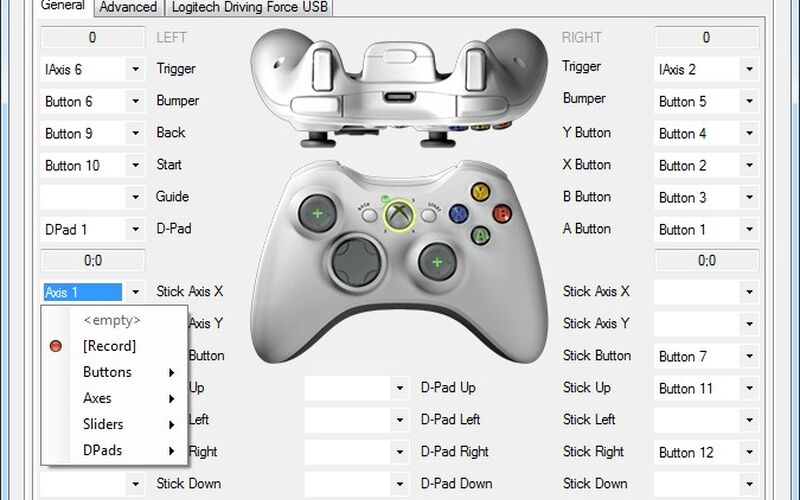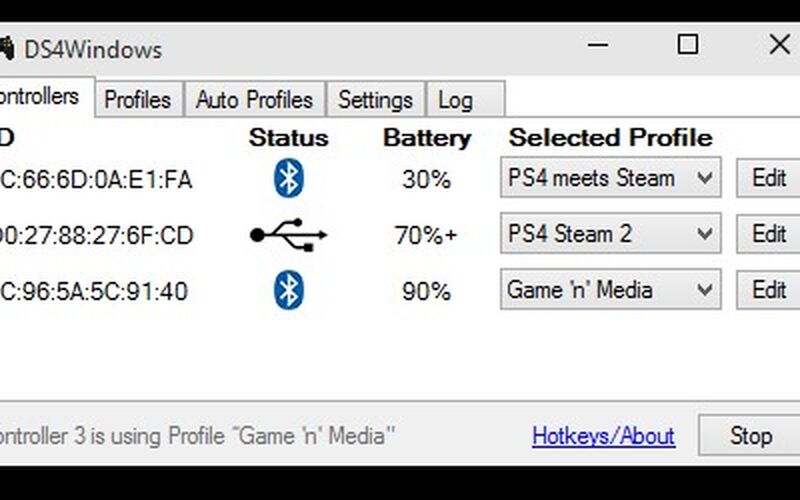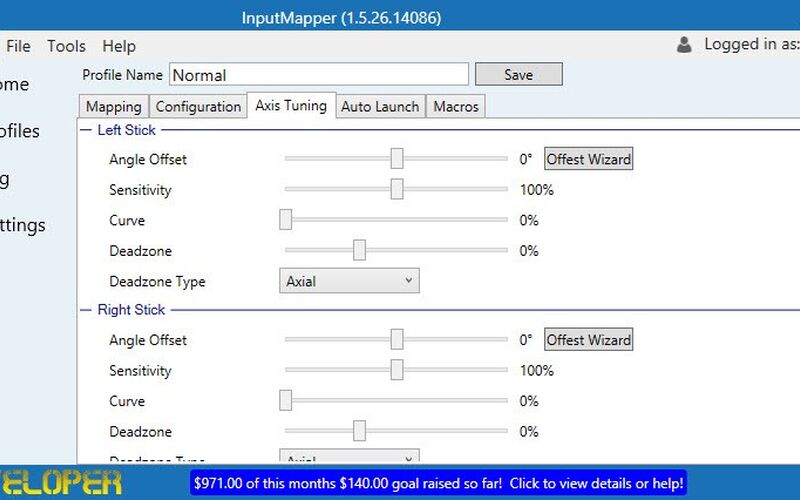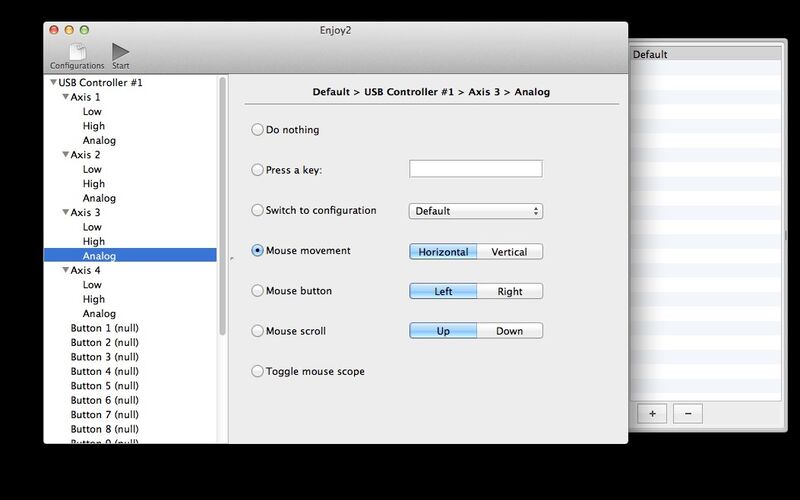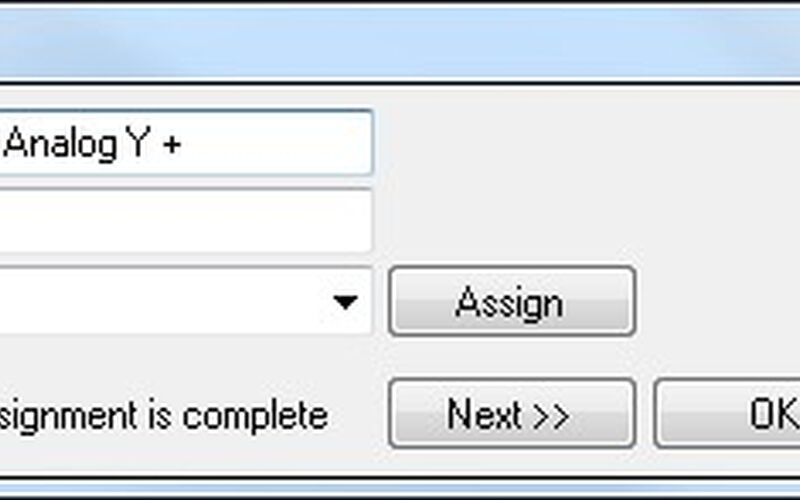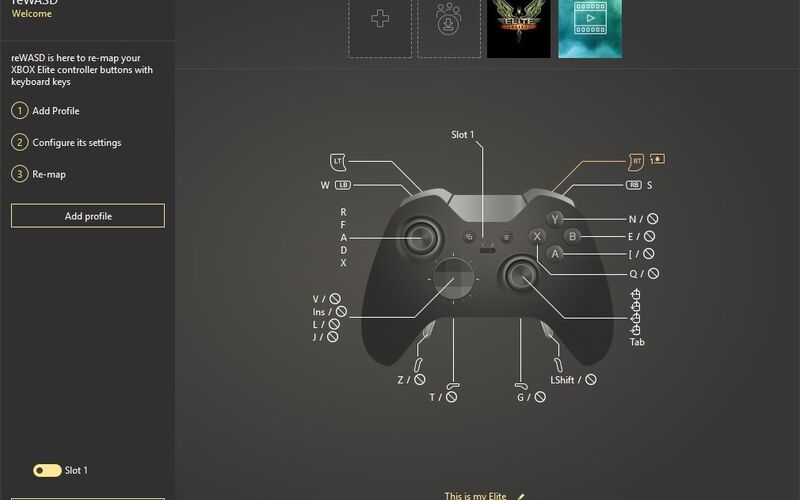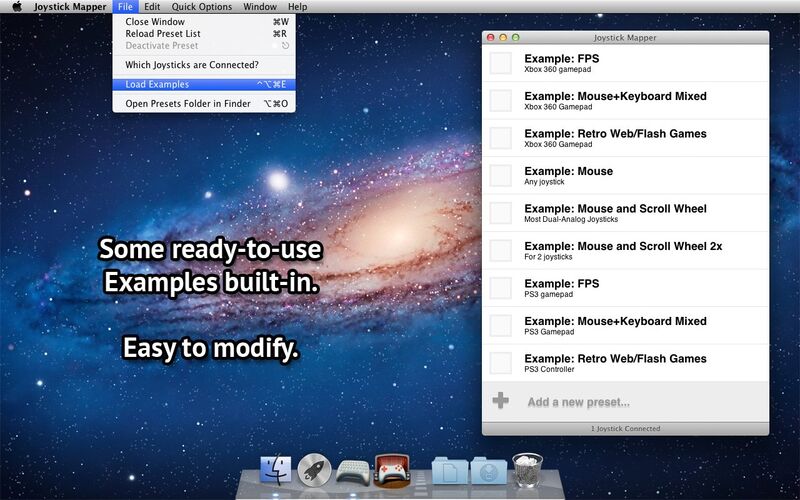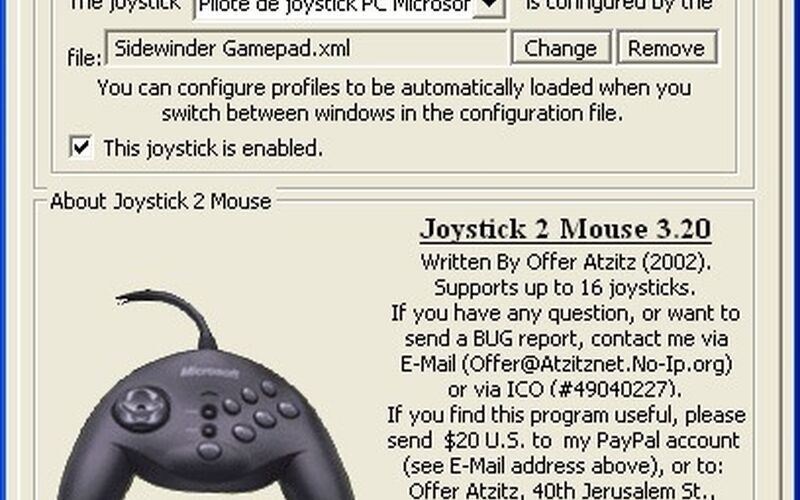Xpadder имитирует клавиатуру и мышь при использовании геймпада.
Что позволяет делать Xpadder?
— Играть в компьютерные игры с плохой поддержкой или без поддержки геймпада
— Добавить поддержку геймпада в эмулированные интернет и DOS игры
— Играть в мультиплеерные игры с использованием геймпада каждым игроком
— Управлять видео / музыкальными проигрывателями, используя их горячие клавиши
— Использовать геймпад в браузере или любой программе Windows
-
107 -
Инструмент для отображения движений клавиатуры и мыши на геймпады и джойстики.
- Бесплатная
- Windows
AntiMicro — программа, используемая для сопоставления действий клавиатуры и мыши с кнопками геймпада/джойстика. Это очень удобно для игр с плохой поддержкой геймпада или совсем без него.
-
68 -
Pinnacle Game Profiler позволяет эмулировать клавиатуру и мышь с игровым контроллером.
- Платная
- Windows
Pinnacle Game Profiler позволяет вам эмулировать клавиатуру и мышь с вашим игровым контроллером, а также настраивать характеристики контроллера.
-
34 -
JoyToKey позволяет вам контролировать любое программное обеспечение.
- Платная
- Windows
JoyToKey позволяет управлять любым программным обеспечением (например, браузерами, играми в интернете, офисными приложениями Microsoft или даже самой Windows) с помощью любимого джойстика! Всякий раз, когда вы нажимаете на кнопки джойстика, JoyToKey преобразует ввод в нажатия клавиш и движения мыши, чтобы приложение работало так, как вы его настроили!
-
21 -
XBOX 360 Controller emulator — это wrapper-библиотека, которая переводит вызовы XInput в DirectInput.
- Бесплатная
- Windows
XBOX 360 Controller emulator — это wrapper-библиотека, которая переводит вызовы XInput в вызовы DirectInput для поддержки игровых площадок не-XInput в приложениях (в основном в играх). Другими словами: программа позволяет вам использовать игровые планшеты, отличные от контроллера XBOX 360, с играми, которые обычно не поддерживаются.
-
19 -
DualShock 4 позволяет эмулировать контроллер Xbox 360 через USB или Bluetooth с дополнительными функциями, такими как сенсорная панель DS4 для ввода с мыши, также включает такие настройки, как цветовая шкала светодиода, назначение ввода с модификаторами и профилями конфигурации.
- Бесплатная
- Windows
Полный список возможностей DualShock 4:
-
16 -
InputMapper — это устройство ввода DS4 (DualShock 4), который позволяет подключить геймпад PS4 к Windows.
- Бесплатная
- Windows
InputMapper — это преобразователь входных данных DS4 (DualShock 4), который позволяет подключать геймпад PS4 к Windows, проводной (USB) или беспроводной (Bluetooth).
-
16 -
ControllerMate — это инструмент программирования контроллера, который позволяет настроить поведение любых ваших HID-устройств.
- Платная
- Mac OS
ControllerMate — это инструмент программирования контроллера, который позволяет вам настраивать поведение ваших устройств HID — клавиатуры, клавиатуры, мыши, трекболы, джойстики, геймпады, дроссели и другие. Философия ControllerMate состоит в том, чтобы быть максимально гибким, предоставлять набор базовых инструментов программирования и позволять пользователю комбинировать эти инструменты бесконечным множеством способов.
-
15 -
Enjoy2 — это простая программа для OSX, которая позволяет преобразовывать входные данные джойстика в клавиатуру.
- Бесплатная
- Mac OS
Enjoy2 — это простая программа для OSX, которая позволяет преобразовывать входные данные джойстика в события клавиатуры или мыши.
-
9 -
J2K имеет многофункциональный джойстик для клавишных карт, будь то JoyToKey или XPadder.
- Бесплатная
- Windows
J2K имеет очень многофункциональный джойстик для клавишных карт, будь то JoyToKey или XPadder. Однако оба они не являются бесплатными, и у обоих нет возможности легко переключать конфигурации из-за пределов приложений, что было бы необходимо, если бы вы использовали игровые интерфейсы, такие как HyperSpin. Вот где у J2K есть свои сильные стороны.
-
6 -
Первая и единственная программа для геймпада, позволяющая переназначать клавиши Xbox Elite.
- Платная
- Windows
reWASD — это средство отображения геймпада, которое позволяет переназначить клавиши контроллера Xbox One, Elite и 360 на клавиатуру и мышь. Только reWASD позволяет работать с Xbox Elite, как с отдельными кнопками. Кроме того, приложение позволяет перенаправлять элементы управления Xbox на клавиши клавиатуры, кнопки мыши, перемещения и прокрутки, а также назад к элементам управления Xbox.
-
6 -
Joystick Mapper — это приложение для Mac OS X, которое позволяет вам играть в любую игру или использовать другое приложение с геймпадом.
- Платная
- Mac OS
Joystick Mapper — это приложение для Mac OS X, которое позволяет вам играть в любую игру или использовать любое другое приложение с геймпадом или джойстиком, даже без встроенной поддержки.
-
5 -
Джойстик для мыши позволяет вам управлять мышью и клавиатурой.
- Бесплатная
- Windows
Джойстик для мыши позволяет вам управлять мышью и клавиатурой с помощью джойстика и игрового пульта.
-
4 -
Управляйте своим ПК, используя контроллер Xbox вместо мыши и клавиатуры.
- Платная
- Windows
Управляйте своим ПК, используя контроллер Xbox вместо мыши и клавиатуры. Keysticks — это бесплатное программное обеспечение с открытым исходным кодом, выпущенное под Eclipse Public License v1.0.
Xpadder имитирует клавиатуру и мышь, используя ваш геймпад
Что Xpadder позволяет вам делать?
— Играть в компьютерные игры с плохой или без поддержки геймпада
— Добавить поддержку геймпада в эмулированные, интернет и DOS игры
— Играть в многопользовательские игры с каждым игроком, используя геймпад
— Управляйте видео / музыкальными проигрывателями, используя их горячие клавиши
— Используйте геймпад с браузером или любой программой Windows
-
Joystick 2 Mouse
Джойстик для мыши (также известный как joy2mouse) позволяет вам управлять мышью и клавиатурой с помощью джойстика или геймпада. Мышь Joystick 2 имеет множество приложений: — Пульт дистанционного управления. — Помощь людям с ограниченными физическими…
Free
Windows
-
FreePIE
FreePIE (Programmable Input Emulator) — это утилита C # для соединения и эмуляции устройств ввода. Он имеет приложения, главным образом, в видеоиграх, но также может использоваться для взаимодействия с VR, дистанционного управления и других приложен…
Open Source
Free
Windows
-
ControlMK
ControlMK — это утилита, которая использует контроллеры DirectInput для эмуляции мыши, клавиатуры и других типов команд.
Free
Windows
-
Enjoyable
Enjoyable — это приложение для Mac OS X, которое позволяет вам использовать входы контроллера, такие как мышь или клавиатура. Если вы когда-либо играли в видеоигры, которые поддерживают только ввод с помощью мыши и клавиатуры, но вы хотите использов…
Open Source
Free
Mac
-
J2K
There are already very feature-rich joystick to keyboard mappers out there, be it JoyToKey or XPadder. Однако оба они не являются бесплатными, и у обоих нет возможности легко переключать конфигурации из-за пределов приложений, что было бы необходимо…
Free
Windows
-
QJoyPad
QJoyPad — это бесплатная программа для Linux / QT, которая позволяет управлять любой клавиатурной программой XWindows с игрового устройства.
Open Source
Free
Linux
-
rejoystick
Rejoystick — переводчик геймпада / джойстика / клавишника Rejoystick — это программа, которая отображает нажатия клавиш на вашем геймпаде / джойстике / джойстике на нажатия клавиш на клавиатуре, когда вы работаете в X. Так как она использует SDL для…
Open Source
Free
Linux
-
Pinnacle Game Profiler
Pinnacle Game Profiler позволяет вам эмулировать клавиатуру и мышь с вашим игровым контроллером, а также настраивать поведение контроллера. Многие игры для ПК не поддерживают игровые контроллеры напрямую, но с помощью Pinnacle Game Profiler вы может…
Commercial
Windows
-
JoyToKey
JoyToKey позволяет управлять любым программным обеспечением (например, браузерами, играми в Интернете, офисными приложениями Microsoft или даже самой Windows) с помощью любимого джойстика Windows! Всякий раз, когда вы нажимаете кнопки и джойстики дж…
Commercial
Windows
-
Joystick Mapper
Joystick Mapper — это приложение для Mac OS X, которое позволяет вам играть в любую игру или использовать любое другое приложение с геймпадом или джойстиком, даже без встроенной поддержки. Вы можете отобразить свой джойстик для имитации клавиатуры и…
Commercial
Mac
-
DS4Windows
Полный список возможностей
Free
Windows
-
X360ce
Эмулятор контроллера XBOX 360 — это библиотека-обертка, которая переводит вызовы XInput в вызовы DirectInput для поддержки игровых площадок не-XInput в приложениях (в основном в играх). Другими словами: он позволяет вам использовать игровые планшеты…
Free
Windows
-
ControllerMate
ControllerMate is a controller programming tool that allows you to customize the behavior of your HID devices — keyboards, keypads, mice, trackballs, joysticks, gamepads, throttles, among others. ControllerMate’s philosophy is to be as flexible as p…
Commercial
Mac
-
InputMapper
InputMapper is a DS4 (DualShock 4) input mapper that allows you to connect your PS4 gamepad to windows, wired (USB) or wirelessly (Bluetooth). Input Mapper is designed to bridge the gap between the devices you use and the games you play. Начиная с 2…
Free
Windows
-
reWASD
reWASD — это средство отображения геймпада, которое позволяет переназначить контроллер Xbox One, Elite и 360 на клавиатуру и мышь. Главное, что в этом есть, — это весла Xbox Elite: только reWASD позволяет работать с ними, как с отдельными кнопками. …
Commercial
Windows
-
DS4Windows (Ryochan7 fork)
Как и другие ds4tools, но сексуальнее. DS4Windows — программа для извлечения файлов в любом месте, которая позволяет вам получить лучший опыт работы с DualShock 4 на вашем ПК. Благодаря эмуляции контроллера Xbox 360 доступно гораздо больше игр. Этот…
Open Source
Free
Windows
-
jstest-gtk
jstest-gtk — простой тестер джойстика, основанный на Gtk +. Он предоставляет вам список подключенных джойстиков, способ отображения, какие кнопки и оси нажаты, способ переназначения оси и кнопок и способ калибровки джойстика.
Open Source
Free
Linux
-
JoyXoff
Устройство сопоставления контроллеров Xbox, которое позволяет вам моделировать события мыши и клавиатуры, функции мультимедиа и создавать профили процессов по отдельности, а также предлагает возможность отключения беспроводного контроллера Xbox 360 …
Free
Windows
-
Controller Companion
Положите управление мышью, мультимедиа и клавиатурой в ладони, чтобы вам больше не пришлось покидать диван! Управление мышью Левый аналоговый джойстик управляет курсором мыши. Media Control Y привязан к Play / Pause, а кнопки плеча — следующий и пре…
Commercial
Windows
-
Gaming Keyboard Splitter
По умолчанию ОС Windows не различает подключенные клавиатуры. Они действуют как одно и то же устройство. Текущее решение создает до 4 виртуальных контроллеров xbox 360 и передает их через одну или несколько клавиатур (до 10). Цель состоит в том, что…
Open Source
Free
Windows
Xpadder is a software program for Windows that simulates your computer’s built in keyboard functions and mouse controls using a regular game controller.
If you want to play games on a PC using a controller instead of your keyboard, such as when you are lying in bed, Xpadder is a great program to have.
Xpadder has been around for a long time. However, it is not free (although it is cheap) and can sometimes be difficult to set up.
Regardless of why you are searching for an Xpadder alternative, however, this article has what you’ve been looking for. Today, I will be going over the best free (and paid) Xpadder alternatives.
What’s In This Guide?
-
Best Xpadder Alternatives
- 1. JoyToKey
- 2. AntiMicroX
- 3. Steam’s Built In Mapper
- 4. DS4Windows
- 5. PPJoy/vJoy
- 6. InputMapper (Beta)
- 7. JoyStick 2 Mouse 3
-
8. Keysticks
-
9. JoyXOff
- 10. Molten Gamepad
- 11. MotioninJoy
- 12. GlovePIE
- 13. Joypad
- 14. MAXJoyPad
- 15. QJoyPad
- Wrapping It Up: What Is The Best XPadder Alternative?
Best Xpadder Alternatives
1. JoyToKey
Perhaps the most well known Xpadder alternative, JoyToKey converts your controller movements to keyboard movements. When you move a stick on your controller or press a button, JoyToKey will simulate the corresponding keyboard movement on your computer.
JoyToKey is a shareware. You can download it for free without buying a license key, but after the trial period, they do ask you to purchase a license key to help support the application.
The free trial version, however, has no limitations and has all of the features and functions of the paid version.
The paid version costs only $7, making it a little cheaper than Xpadder, and you can pay via Paypal or MyCommerce (MyCommerce allows you to pay via check). Always check the JoyToKey pricing page for updated pricing information.
After downloading JoyToKey, the Auto Setting Wizard will help you set up the application.
You can set up multiple profiles.
For each profile, you can set different buttons on your controller to correspond to different keyboard controls. You can also automatically assign different profiles to different focus applications.
JoyToKey works on Windows XP, 7, 8, and 10. You can download it here.
2. AntiMicroX
AntiMicro is a free graphical program you can use to map keyboard buttons and mouse controls to gamepad controls. Although the project was stopped by its original owner, others have picked up the program and it is now available on Github for download.
Although the latest AntiMicro version was released in 2016, there is an updated version on Github called AntiMicroX. AntiMicroX version 3.1.3 was released just several days before the writing of this article.
To use AntiMicroX, you will need more technical knowledge than what is needed for using JoyToKey or Xpadder. If you are looking for an Xpadder alternative that does not require a lot of technical knowledge, JoyToKey is a better choice.
AntiMicro and AntiMicroX are free to download. If you are looking for a free Xpadder alternative that you don’t have to pay money for, you can use AntiMicroX.
3. Steam’s Built In Mapper
Did you know that Steam has a built in mapper that you can access via Big Picture?
The best part is that the Steam controller is not the only controller supported by the mapper. You can also connect a PlayStation 4 controller, an Xbox One controller, and an XBox 360 controller and map out keyboard functions for them.
However, you can only set up different button mappings for multiple players using multiple controllers at the same time if you have a Steam controller or a Playstation 4 Dualshock controller.
You’ll need to activate Big Picture mode in order for this to work, however, regardless of which controller you are using. In addition, if you are not using a Steam controller, you will have to enable support for other gamepads, which you can do in the Settings area.
Next, go to your library and select the game you want to map controls for. If your game is not in the library, add it to the library first.
Under Manage Game, you can select Controller Configuration to be taken to the button remapping screen. You can then set up a map for your controller, or you can click on Browse Configs if you want to select a map that was set up by others for the game you are using.
For a full guide on how to use Steam and Big Picture to set up a controller map, read this HowToGeek guide.
The Steam mapper is a great alternative to Xpadder if you don’t want to pay $10, have one of the controllers listed above, and have Steam and Big Picture. You won’t have to download an extra software like Xpadder to your website if you are already using Stream.
4. DS4Windows
If the controller you want to use on your PC is a PS4 Dualshock controller, you can use DS4Windows to map out keyboard functions on your controller.
The program is easy to use and allows you to do things like use the touchpad as a mouse, set up different configuration profiles and switch between them, control the lightbar (turn it on and off or have it change dynamically based on battery level), and more.
Not only can you switch between profiles with different configurations with the swipe of your fingers, but you can also set it up so that it automatically switches between profiles when certain programs or games are launched.
Bluetooth audio is not supported. The creator says he does not know how to configure support for that, so no support is in the works for that.
Currently, DS4Windows is available in the following languages:
- German (Germany)
- Spanish
- French (France)
- Italian (Italy)
- Polish
- Portuguese (Brazil)
- Russian (Russia)
- Romanian (Romania)
- Turkish
- Chinese (Simplified)
- Chinese (Traditional)
- Arabic
- Vietnamese
- Hebrew
- Japanese
- Slovenian
- Hungarian
- Greek
- Finnish
- Czech
- Indonesian
- Ukrainian
The software is available for download on Github. However, the current version, 1.4.52, was released in 2016.
DS4Windows is free to use, so if you have a Playstation 4 Dualshock controller and are looking for a free Xpadder alternative, use DS4Windows.
5. PPJoy/vJoy
PPJoy is a Joystick driver for Windows that is designed for old consoles and joysticks. If you have an old joystick or console, such as Playstation or Super Nintendo gamepads, you can use PPJoy to set them up with your Windows computer.
PPJoy is available on Github, and you can read more about it on the PPJoy blog. However, the PPJoy software has not been updated on Github for a while.
That is why I recommend using vJoy instead. vJoy is an open source software that was created as a replacement for PPJoy.
You can download vJoy on SourceForge. vJoy has been tested on Windows Vista, 7, 8. 8.1, and 10.
PPJoy and vJoy are free to use, unlike Xpadder.
6. InputMapper (Beta)
InputMapper is a software that claims it is designed to “bridge the gap between the devices you use and the games you play.” Actually, InputMapper is the updated version of DS4Windows, which started out as DS4Tool, became DS4Windows, and is now InputMapper.
However, although DS4Windows is no longer being supported, some Reddit users have reported that DS4Windows worked better and was less buggy than InputMapper. As such, you may want to try DS4Windows first before you decide not to use it.
However, DS4Windows only supports a Playstation 4 Dualshock controller. On the other hand, InputMapper supports the following input devices:
- Sony DualShock 4
- Sony DualShock 4 V2 Upgraded
- Xbox 360 Controller
- Xbox One Controller
- Sony Dualshock 3 (using Magic-NS Dongle)
- Playstation Move Navigation Controller (using Magic-NS Dongle)
- Generic DirectInput Devices
- Generic XInput Devices
It also supports the following output devices:
- Xbox 360 controller (Via ViGEm)
- Sony Dualshock 4 (Via ViGEm)
- Keyboard/Mouse
Support is also in the works for the following input and output devices, although they are currently NOT supported by InputMapper:
- Sony Dualshock 3 (using Fireshock drivers)
- Playstation Move Navigation Controller (using Fireshock drivers)
- 3Dconnexion SpaceNavigator for Notebooks 3D Mouse
- SteelSeries Free Mobile Wireless Controller
- Evolution DRONE Mobile Controller
- Keyboard/Mouse
- Xbox One Controller (Via ViGEm)
- vJoy Feeder
The most commonly used version of InputMapper is InputMapper 1.6. InputMapper 1.7, however, is the newest version, and it can be found on the new InputMapper Beta site.
In 2019, “Wobbles,” the creator of InputMapper, wrote that due to the illness and passing of his mother, he had to take a break from working on the InputMapper project.
Nevertheless, in February of 2020, he wrote another update on the InputMapper Beta site, saying that he is starting to get back to work on the project as his time allows but that he is still almost always busy with his day job and family issues.
There is also a forum on the InputMapper Beta site, which is still active and where you can give feedback and ask other forum members questions. The site also allows you to make donations to help keep InputMapper going.
Although donations can help keep the project going, they are not required. InputMapper is free, unlike Xpadder.
However, there is one ad in the application window, which generates revenue for InputMapper. For an optional donation of $2, you can get this ad removed.
7. JoyStick 2 Mouse 3
Joystick 2 Mouse, version 3, is free to download and use, unlike Xpadder. It allows you to control your keyboard using a joystick or gamepad.
In addition to making playing games more fun, Joystick 2 Mouse was also designed to help people who have physical disabilities or have wrist pain.
Joystick 2 Mouse 3 lets you set up different profiles. It even allows you to assign a few actions to a single button, which you can shift between by setting up shift buttons.
You can see all of the instructions here.
Joystick 2 Mouse 3 lets you set up 16 different joysticks. Each joystick or gamepad can have up to 32 buttons.
8. Keysticks
Keysticks is another great program you can use to control your PC with your game controller, whether you want to play games, browse Google, or do something else. Keysticks can also be used to control your music wirelessly with your controller, allowing you to play your favorite songs and switch between playlists.
You can even use Keysticks to switch between slides in a Microsoft Powerpoint presentation.
Keysticks can be used to control a TV screen that is connected to your computer as well. Using Keysticks, you will be able to browse Google on your TV, play games, run DVDs, play videos, and more.
Using Keysticks, you can switch between windows, launch programs, and switch between profiles (by setting a Load Profile button).
Both wired and wireless Xbox 360 controllers work with the Keysticks software program. In fact, any gamepad or controller that uses XInput or DirectInput can be used with Keysticks.
Keysticks is open source and entirely free to use, unlike Xpadder. It supports Windows 10, and you can have up to four players.
Although the old version of Keysticks required you to purchase a license in order to use it after a tryout period, the new version does not. If you have the old version installed, simply go to the website and install the latest version to continue using Keysticks for free.
9. JoyXOff
JoyXOff is a lightweight Xbox controller mapper that you can use to simulate mouse and keyboard functions with your Xbox controller. Unlike Xpadder, it is free to use.
JoyXOff is currently available in the following languages:
- English
- Brazilian Portuguese
- Japanese
- French
- Colombian Spanish
- Simplified Chinese
- Traditional Chinese
Keep in mind that JoyXOff only works with XInput controllers. As such, it will only work with Xbox controllers; if you have a Playstation controller, it will not work by itself.
You can get it to work with a Playstation controller by installing an Xbox controller emulator. X360ce is one emulator you can use.
JoyXOff will not work with Windows XP or Vista. You need to have at least Windows 7 for it to work, though Windows 8 is recommended as it will work better.
Although JoyXOff is free, they do collect donations on their website.
10. Molten Gamepad
Molten Gamepad is available for download on Github. It is an input device translator designed for gamepads, and it was recommended by the original maker of AntiMicro after he decided to pull out from the project as an alternative to AntiMicro.
You can use Molten Gamepad to translate your gamepad’s commands into keyboard and mouse commands.
Unlike XPadder, Molten Gamepad is entirely free to use and download.
11. MotioninJoy
If you own a Playstation 3 Controller, MotioninJoy is a great Xpadder alternative. Unlike Xpadder, it is entirely free to use.
MotioninJoy works on Windows 7, 8, and 10. After downloading it for free and installing it, you will be able to use your Dualshock 3 or Sixaxis controller while playing games on your Windows PC.
You can even connect your Playstation 3 controller to your Windows PC using Bluetooth. This is a feature that is not always available on other gamepad emulator software programs.
In addition, not only is MotioninJoy entirely free to use, but it also offers an ad free experience.
To download MotioninJoy, go to UpToDown and download it here.
12. GlovePIE
GlovePIE is a free alternative to Xpadder that was originally designed for the Essential Reality P5 Glove. However, it has been updated to support input devices such as WorldViz, InterSense, 5DT, Polhemus, eMagic, and Ascension and output devices such as MIDI output devices.
If you have a Nintendo Wii Remote, WorldViz PPT Trackers, Sony Dual Shock, or similar joystick/gamestick, consider downloading GlovePIE to emulate your keyboard’s controls on your joystick.
A great thing about GlovePIE is that it works with Windows XP, so you can use it even if you have an old computer. Go to Softonic to download it here.
13. Joypad
Here’s something new: What if you want to use your iPhone, instead of a regular gamepad controller, as a gamepad controller for your Windows PC? Xpadder doesn’t have any feature that will allow you to do this, but Joypad does.
To use your iPhone as a gamepad controller for your Windows PC, you will need to install Joypad on your iPhone first.
Once you do that, download the Windows Joypad application here. If your iPhone already has the Joypad app installed, the software will be able to automatically connect to your phone, but you can also manually enter your phone’s MAC address into the desktop application.
Then, you will be able to use a gamepad on your iPhone screen to wirelessly control your computer.
14. MAXJoyPad
What if you own an Android, not an iPhone? In that case, you can use MAXJoypad to replace your gamepad with your Android device; this is something that you can not do with Xpadder.
Unlike Joypad (the previous application on this list, which was designed for iPhone devices), MAXJoypad has both Bluetooth and Wifi support. With the MAXJoypad driver installed on your PC, it will be able to communicate with the Android app, and you will be able to use the Android app’s virtual gamepad to control your computer.
Since MAXJoypad has multiplayer support, up to four players can play at once on their respective Android devices. You can also manage each gamepad profile to disable certain buttons.
You can also emulate an Xbox 360 controller if you have x360ce.
MAXJoypad works on Windows 7, 8, 8.1, and 10. You can download it from the MAXJoypad website.
The website also has instructional videos to help you download, install, and set up the application. There are even a troubleshooting section and a support email, which you can find on the website.
15. QJoyPad
Finally the final alternative on this list is for XWindows. If you are using Microsoft Windows, you can use Xpadder or the other alternatives on this list, but QJoyPad won’t work for you.
QJoyPad is only for Linux computers and for use in XWindows. You will also need to have QT Toolkit installed, which most Linux computers have automatically.
QJoyPad is free to use. You can download it here, where you can also find documentation and more information about the software.
Wrapping It Up: What Is The Best XPadder Alternative?
Joy2Key is the best Xpadder alternative, especially for those without a lot of technical knowledge.
However, remember that if you have Steam, you can always use Steam’s built in Big Picture gamepad translator, as mentioned above.
Benjamin Levin
Ben Levin is a Hubspot certified content marketing professional and SEO expert with 6 years of experience and a strong passion for writing and blogging. His areas of specialty include personal finance, tech, and marketing. He loves exploring new topics and has also written about HVAC repair to dog food recommendations. Ben is currently pursuing a bachelor’s in computer science, and his hobbies include motorcycling, Brazilian Jiu-Jitsu, and Muay Thai.
Платное ПО
Категории:
Системы и железо
ОС и утилиты
Игры
Платформы:
Windows
Особенности:
mouse-emulation
поддержка множества контроллеров
joystick-mapper
gampad-mapper
gamepad-utilities
gamepad-keyboard-emulator
joystick-utilities
gamepad-utility
gamepad-tool
keyboard-emulationkey-remap
переопределение клавиш
gaming-utility
joystick-to-keyboard
полная поддержка контроллера
gamepad-mapping
mapping
joystick-utility
joystick-mapping
games
joystick-tool
gamepad-tools
joystick-tools
key-mapping
Xpadder имитирует клавиатуру и мышь, используя ваш геймпад
Что Xpadder позволяет вам делать?
\- Играть в компьютерные игры с плохой или без поддержки геймпада
\- Добавить поддержку геймпада в эмулированные, интернет и DOS игры
\- Играть в многопользовательские игры с каждым игроком, используя геймпад
\- Управляйте видео / музыкальными проигрывателями, используя их горячие
клавиши
\- Используйте геймпад с браузером или любой программой Windows
Аналоги (29):
-
Бесплатное ПО
Открытый код
Linux
Windows
определить автоматический профиль на основе запущенного приложения
настраиваемость
joystick
mouse-emulation
keyboard-emulation
joystick-to-keyboard
joypad
gamepad-keyboard-emulator
полная поддержка контроллера
games
Не поддерживается
графический компонент
game-mapping
key-mapping -
Платное ПО
Windows
joystick
mouse-emulation
wiimote
gaming-utility
joystick-to-keyboard
gamepad-keyboard-emulator
games
Warning
game-mapping
key-mapping -
Платное ПО
Windows
gamepad-keyboard-emulator
gaming-utility
joystick-to-keyboard -
Бесплатное ПО
Windows
gamepad-emulator
joypad-emulator
directinput
controller
xinput
не требует установки
xbox360 -
Бесплатное ПО
Windows
не требует установки
gamepad-emulator
assembler
геймпад
controller
поддержка bluetooth
gamepad-keyboard-emulator
gamepad-mapping
xinput
dualshock-4
bluetooth
Не поддерживается
xbox360 -
Платное ПО
Mac
controller-remap
input-customization
games -
Бесплатное ПО
Windows
ds4
геймпад
dualshock
controller
xinput
bluetooth
поддержка bluetooth -
Платное ПО
Mac
мультиплеер
joystick
геймпад
controller
gamepad-keyboard-emulator
joypad
управление запасами
remap -
Бесплатное ПО
Windows
mouse-emulation
gamepad-mapper
turn-off-xbox-controller
turn-off-xbox-360-controller
joystick-mapper
gamepad-utilities
keyboard-emulation
gamepad-keyboard-emulator
joystick-utilities
gamepad-utility
gamepad-tool
xbox360
gaming-utility
gamepad-mapping
mapping
turn-off
joystick-utility
joystick-mapping
joystick-tool
turn-off-controller
controller-pc
controller
gamepad-tools
xbox-controller
joystick-tools
360-xbox-controller
key-mapping -
Платное ПО
Windows
mouse-emulation
joystick-mapper
gampad-mapper
gamepad-utilities
keyboard-emulation
gamepad-keyboard-emulator
joystick-utilities
gamepad-utility
gamepad-tool
gaming-utility
joystick-to-keyboard
gamepad-mapping
mapping
joystick-utility
joystick-mapping
games
joystick-tool
gamepad-tools
joystick-tools
key-mapping -
Бесплатное ПО
Открытый код
Mac
gamepad-keyboard-emulator
joystick-to-keyboard
key-mapping -
Бесплатное ПО
Windows
programmable-input-emulator
input-method
input-emulator
wiimote
Не поддерживается -
Бесплатное ПО
Windows
mouse-emulation
keyboard-emulation
gamepad-keyboard-emulator
joystick-to-keyboard
Не поддерживается
key-mapping -
Платное ПО
Windows
элитные весла
режим сдвига
games
геймпад
controller
gaming-utility
gamepad-keyboard-emulator -
Бесплатное ПО
Windows
keyboard-emulation
gamepad-keyboard-emulator
joystick-to-keyboard
Не поддерживается
key-mapping -
Бесплатное ПО
Открытый код
Linux
joystick
mouse-emulation
joystick-to-keyboard
gamepad-keyboard-emulator
Не поддерживается -
Бесплатное ПО
Windows
Не поддерживается
gamepad-keyboard-emulator
joystick-to-keyboard -
Бесплатное ПО
Открытый код
Windows
gamepad-emulator
геймпад
поддержка bluetooth
controller
gamepad-keyboard-emulator
gamepad-mapping
xinput
dualshock-4
bluetooth
xbox360 -
Бесплатное ПО
Открытый код
Linux
Windows
Не поддерживается
joypad
joystick-to-keyboard -
Бесплатное ПО
Открытый код
Windows
programmable-input-emulator
joystick
mouse-emulation
mouse-utility
wiimote
keyboard-emulation
input-emulator
directinput
геймпад
key-mapping -
Бесплатное ПО
Открытый код
Windows
controller-remap
подключи и играй
controller-pc
controller
не требует установки
xbox360 -
Бесплатное ПО
Windows
control-mouse
joystick
remote-control
control-keyboard -
Бесплатное ПО
Открытый код
Linux
gamepad-keyboard-emulator
control-keyboard
Не поддерживается
gnu / linux-libre
joystick-to-keyboard -
Бесплатное ПО
Открытый код
Mac
joystick
геймпад
gamepad-mapping
gamepad-utility
joystick-utility
gamepad-tool
joystick-mapper
joystick-tool -
Бесплатное ПО
Открытый код
Windows
controller-pc
keyboard-emulation
controller
gamepad-keyboard-emulator
key-mapping
xbox-controller
360-xbox-controller
remap -
Бесплатное ПО
Открытый код
Windows
геймпад
controller
азартные игры
xinput
games
game-controller
xiaomi
Portable
не требует установки -
Бесплатное ПО
Mac
Не поддерживается
gamepad-keyboard-emulator
joystick-to-keyboard -
Бесплатное ПО
Открытый код
Linux
gamepad-emulator
mouse-emulation
gamepad-keyboard-emulator
joystick-to-keyboard
Не поддерживается -
Бесплатное ПО
Windows
gamepad-keyboard-emulator
не требует установки
games
азартные игры
Не поддерживается
joystick-to-keyboard
Xpadder alternative simulates the keyboard as well as mouse making use of a gamepad. It is specifically created for hardcore game fans and enables controls to replicate keyboard and computer mouse while saving configurations for various consoles and chosen video games.
It is an all-in-one solution that enables you to imitate the keyboard and mouse in practically any game while allowing you to tailor the console’s functionality entirely. The best truth regarding this service is that it does not need setup and disappears in your PC system registry when you include it for the first time. The solution prompts you to pick the folder for conserving the profile and location the shortcut on the desktop for simple access.
Top 11 Best Xpadder Alternative in 2023
In this article, you can learn about the Xpadder alternative. Here are the details below;
The software program can check out a decent amount of controllers and appoint one of the most popular essential combinations and computer mouse gestures. Xpadder alternative presents a turbo mode and also can set up no less than eight sets of controls in each profile.
It immediately discovers when you link a controller. As soon as the link is established, the configuration is at your fingertips. With this, you can conserve unlimited profiles for every one of your games that makes it a lot more delightful. Xpadder alternative is also has a series of famous functions that are distinctly made for players.
#1 JoyToKey
JoyToKey is a detailed remedy that allows you to manage the number of applications, from Windows Explorer to Web Browsers, by utilizing your preferred joystick. It’ll emulate keyboard strokes or computer mouse input based upon joystick input to ensure that all the target applications function as if you have used a real mouse or keyboard.
The application enables you to create several configuration data to change across the different keyboard and computer mouse tasks. One of the fascinating facts concerning this service is that it supports an automated organization with target apps to ensure that the configurable files will change instantly when the target application modifications.
#2 DS4Windows
Use your PS4 controller on your Windows COMPUTER to its complete capacity. DS4Windows is a mobile software remedy that allows you to obtain the best experience while utilizing this on your PC. It is an extensive solution that is particularly made for hardcore players who wish to enjoy busy m first-person shooter and role-playing video games with comes attributes.
The fascinating truth about those tools is that they permit you to appreciate Xbox one controllers and all the additional accomplices by installing an emulator. DS4Windows is an easy-to-use software that offers a straightforward interface; once the software program is first launched, Xpadder alternative takes you through the configuration that provides you a default profile. You can go or, if you select to transform things to your heart’s content.
Much like most comparable systems, it likewise permits you to develop numerous accounts for each of your video games. It will certainly allow you to exchange various setups for your controller quickly. You can even swipe two fingers in addition to the touchpad to exchange profiles without the need even to open back the program.
There is also a choice that allows you to switch your controller to the various accounts immediately when particular programs are introduced. DS4Windows additionally includes core functions such as easy to use interface, create unrestricted accounts, the default setting, tons of brand-new options as well as easy to understand, and so on
#3 vJoy
vJoy is a full solution developed to give an open-source substitute for PPJoy. It is lightweight and works as the joystick device emulator, and that can lend you and produce apps that use input controllers with a dealt with or non-fixed configuration.
One of the best facts concerning this tool is that it includes a demonstration feeder and numerous setup options to evaluate the capacities of the gadget Xpadder alternative. The feeder incorporates axes for the sliders that are energetic, as well as you can instantly alter its position by relocating up and down.
The same points also obtain buttons you can access, yet you can make even more energetic the configuration choices home windows. Likewise, the feeder’s noteworthy features are the POV changes that refer to the type of POV that shows up in the continual or discrete POV structure.
It has more than 4 POVs there, and you can pick the one you want to control. vJoy is not an emulator for your input methods, and also, you don’t require to have a joystick to use
#4 ControllerMate
ControllerMate is an application made to cause customized mouse, keyboard, and MIDI action utilizing a large range of input devices. Its foundation architecture provides customers remarkable liberty in the kinds of activity that can be developed and the input that causes them.
All the programming work can be simple as a single search phrase secret activated by the generic switch or a difficult mix of timing and logic triggered by the mix of controls. The option at first existed as the background-only application that managed flight simulators using various pc gaming tools.
ControllerMate now exists in multiple custom versions that have grown to include compatibility with the huge variety of devices and are used in diverse applications such as video clips and sound modifying, production, and video gaming.
As contrasted to all the other leading comparable systems, it is quite straightforward and effective. It uses all the core features and services that make it a detailed platform for everybody. To enjoy its solution, you require to install it into your network, and after finishing the installation, you can enjoy its service without any restriction.
ControllerMate’s most popular function consists of construct unlimited functions, one block at once, reconfigure drive, MIDI in and out, virtual tools, hidden, and a lot more. It is a commercial software program with different cost strategies; each strategy has its own cost and core advantages.
DONT MISS- Top 5 Best Game controller for Fortnite & PUBG mobile (Android/iOS)
#5 Joystick 2 Mouse
Joystick 2 Mouse is a program that transforms your joystick into the computer mouse of your computer system as well as gives a new experience to passionate gamers that can’t get enough of their computer game controller. It is an effective device that includes all the leading attributes to deliver an extensive video gaming experience.
The best aspect of this program is that it enables you to control your keyboard also similarly. As contrasted to all the various other comparable systems, it is much more powerful. It supports greater than sixteen game controllers who added a mapping for every switch and Xpadder alternative POV. Joystick 2 Mouse UI is rather straightforward and easy to understand and maintain everything at the specialist degree.
Therefore newbies can easily recognize its basic. With this, you can develop as well as handle profiles for each linked controller. Additionally, its account section allows great setup tuning for polling delay, button combination, a theme, etc.
The program additionally comes with change button modern technology that permits you to do greater than just one activity per button that makes it more useful than others. Joystick 2 Mouse includes core characteristics such as simple interface, easy-to-understand settings, full overview, shift switch modern technology, usage as a keyboard, and much more.
#6 AntiMicro
AntiMicro is a powerful vision software application option used to keyboard tricks and mouse controls to the gamepad. It serves to play PC video games using the gamepad that does not have any integrated gamepad assistance. Nonetheless, you can utilize it to regulate any desktop app with your gamepad.
Currently, the software program assistance numerous Linux circulations as well as Windows and also FreeBSD. Among the most notable elements of this software, application remedy is that it is one of the lightweight services and runs on nearly all computers.
Before beginning, you require to link your gamepad to the computer system and afterward make a mapping by highlighting the mapping cell for the ideal switch row in the dedicated Window.
AntiMicro features a simple and user-friendly interface that is unlikely to offer you any difficulty, no matter your experience with an Xpadder alternative. When the key is designated, you can preview them generally home window and do a small examination to establish whether the mapping is carried out correctly. There is likewise a series of core functions that make it far better than others.
#7 GlovePIE
GlovePIE is a thorough tool that assists you in managing any video game or application, making use of MIDI tools, gamepads, trackers, joysticks, or virtual glovers regardless of whether they support it or otherwise.
It is a lightweight device that can replicate a substantial variety of input devices from the stand keyboard or mouse to MIDI devices. This device’s highlight is that it enables you to overcome the limits imposed by a details option or video games that can be accessed and specifically had fun with a straightforward kind of controller.
GlovePIE can be used with WorldViz PPT Tracker, Nintendo Wii Remote, Sony Dual Shock, in addition to all the key mic, keyboards, and also gamepads, and so on. As recommended by the name, the tool likewise worlds with several kinds of Xpadder alternative VR gloves that make it better than others.
Using this, you can rapidly get accessibility to the games that are made to be utilized with detailed gadgets. GlovePIE is 100% free to use the device and work on practically any kind of computer system.
DONT MISS- Motorola Moto Gamepad Review – Mandatory accessory for mobile players
#8 QJoyPad
QJoyPad is a Linux/QT program that enables you to utilize your gaming tools where you want them. It is a lightweight solution that takes input from a gamepad or joystick and promptly equates it right into keystrokes mouse activity that allows you to control any XWindows program with your video game control tool.
The remedy likewise allows you to play all those video games that, for some reason, do not have joystick support with your video game controller that makes it much better than others. Some functions allow you to save multiple formats to have a different setup for each video game.
QJoyPad is designed by a professional group and includes all the vital features and devices. One of the most interesting facts about this program is that it provides auto-detects the number of joysticks you have and several secrets and axes each support. It additionally consists of core function such as conserve numerous designs as you want, not IT or coding skill need, tint hints promptly shows your buttons, adjust the level of sensitivity as well as informal settings, and so on
#9 MotioninJoy
MotioninJoy is a PlayStation Controller Adapter motorist for an emulator specifically made to attach PlayStation controllers to your Windows PC. The application sustains a connection with both USB and also Bluetooth. It also makes it possible for four controllers to be connected, making it much better than others.
When the application is set up, and the controller is linked to the computer with the USB cable television, you need to adhere to the tutorial on the program’s main webpage and. In a couple of secs, you will be able to utilize it.
The final touches allow you to conveniently configure your controllers’ switches, resonance, and all the other relevant jobs to make sure that you can conveniently use the PS 3 controller to your preference. The MotioninJoy application is specially created for hardcore gamers who wish to take pleasure in the PS experience on their PC.
It is nearly a necessary system for any PS3 proprietor Xpadder alternative that wants to play occasionally on Windows-based computers because it allows the use of the very same controllers the proprietor is utilized to, with all games on his COMPUTER.
#10 Keysticks
Key sticks offer you a chance to regulate your PC with a gamepad or joystick instead of a mouse. You can utilize this software program to manage your media player with a remote Xbox 360 controller. It also has an alternative that allows you to use it to read the web on your TV from the solace of your sofa.
It is a feature-rich option as well as particularly made by a specialist team. The software is likewise best for video games and permits you to play COMPUTER games that don’t eventually bolster your controller. It’s processing in solace. Utilizing Keysticks with a remote controller indicates you do not need to rest by your PC to utilize it.
Key sticks are simple and easy to use; you can quickly install them into your computer systems. After completing the installation process, you can tailor its settings without any restrictions. Its most noticeable function includes details profiles, quick as contrasted to others, cost-free for every person, and many more.
# 11 Pinnacle Game Profiler
Create a custom-made profile for your gamepad. Peak Game Profiler is a thorough application that intends to help you play video games on your computer by utilizing your game controllers. Given that not all video games are produced to acknowledge a video game controller, this total device aids the computer system to equate the gamepad acting right into keyboard commands.
It is fairly versatile as it allows you to produce your profiles for your specific video games and the controller. So, you can tailor your setups to match your playing design and also gamepad habits.
The video game accounts saved by the solution allow you to produce the command or an occasion for each button for your gamepad. Pinnacle Game Profiler Xpadder alternative offers many alternatives, but you require to set up all the video game commands.
After creating your setting, you can quickly appreciate your video game without any restrictions. The most amazing truth regarding this software remedy is that it instantly finds the setup computer game and requires picking the video game from the listing.