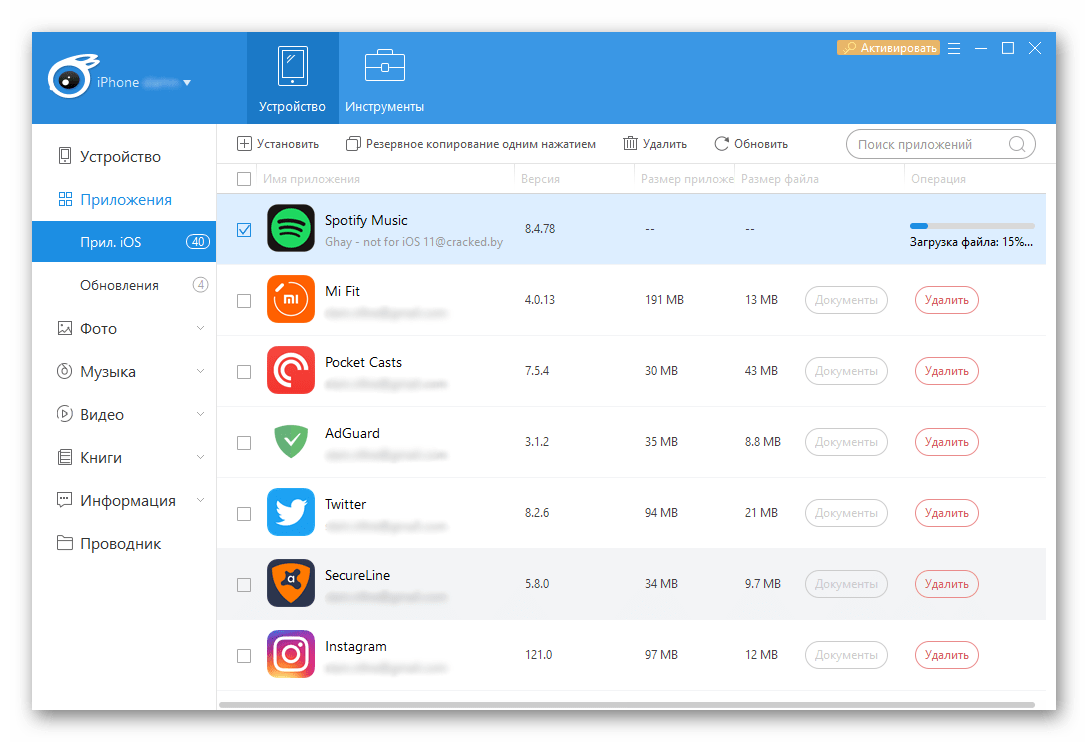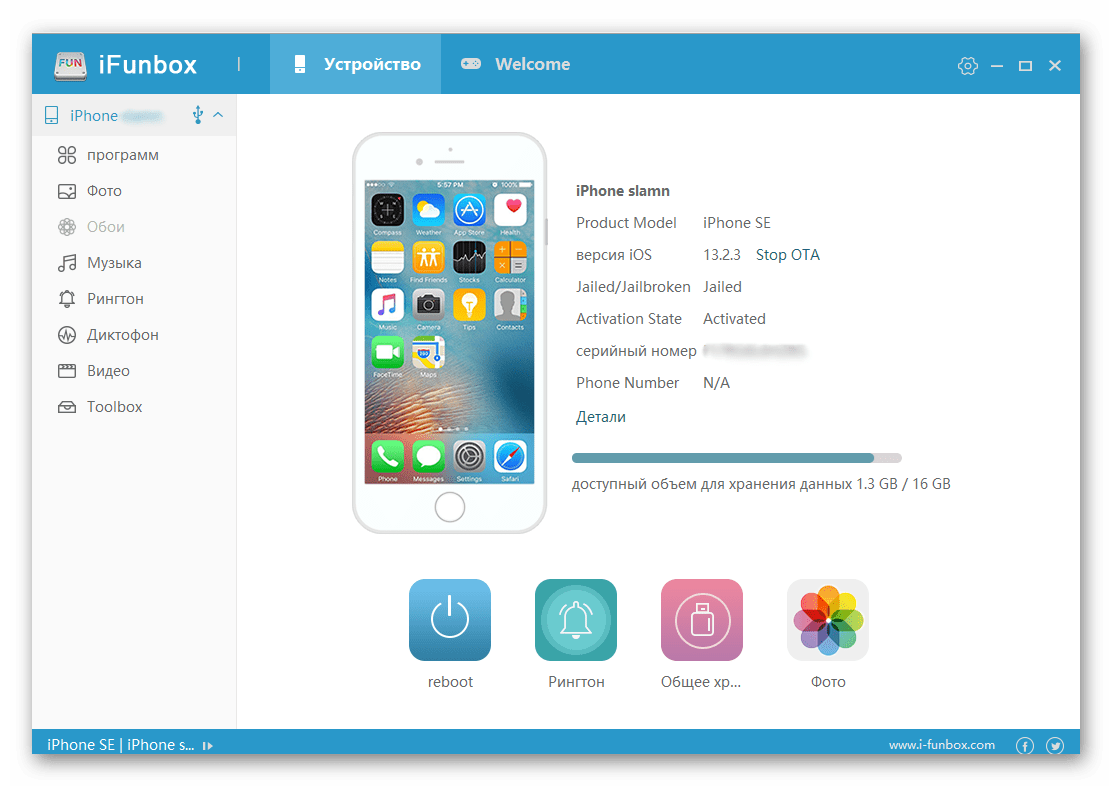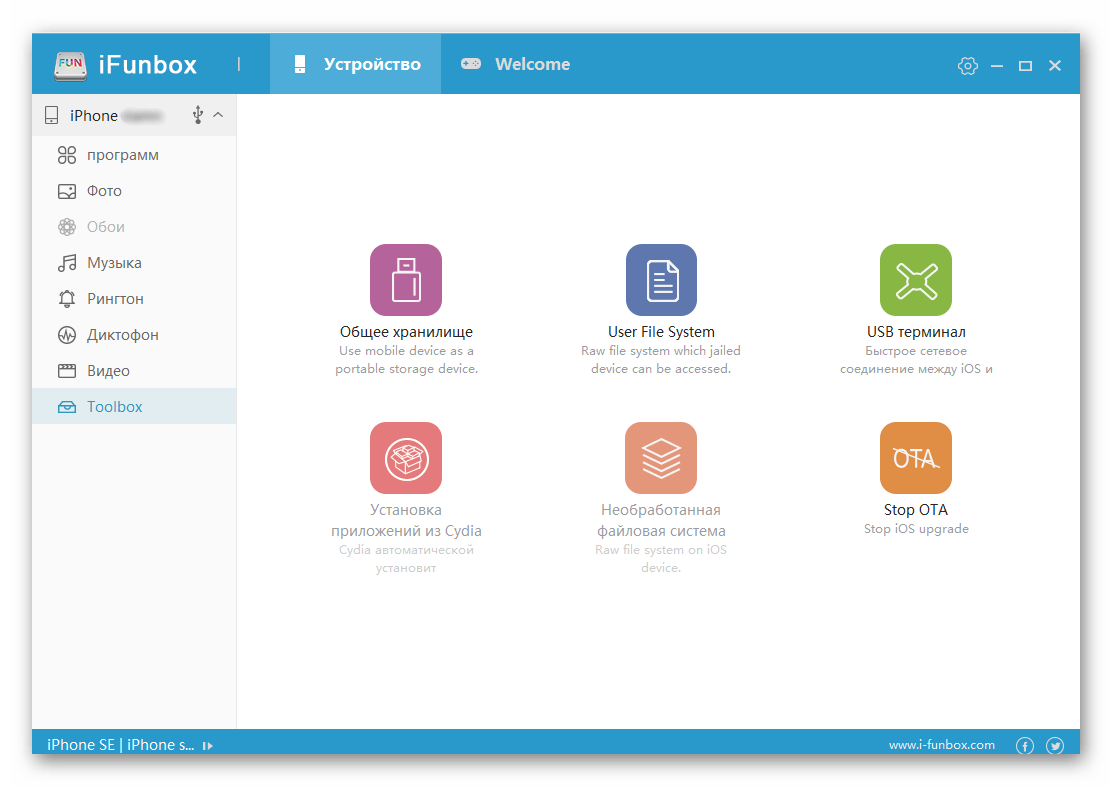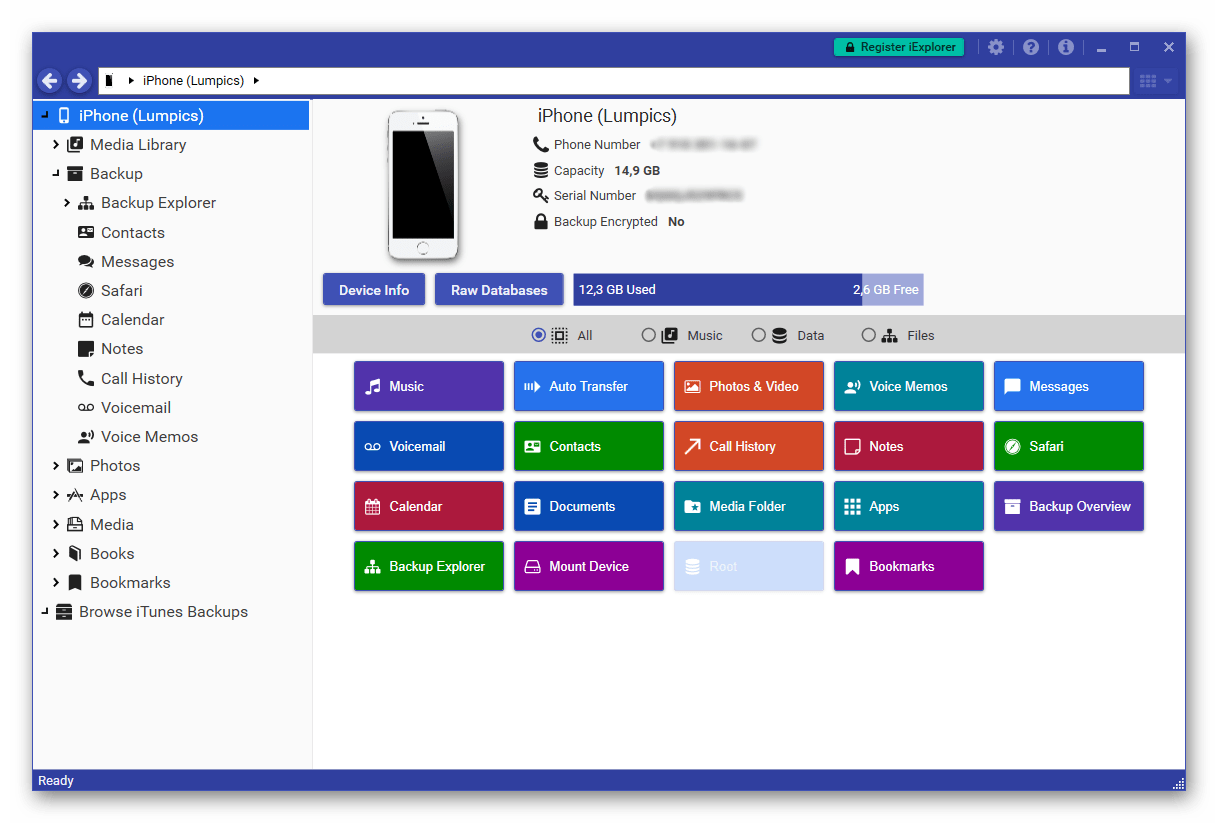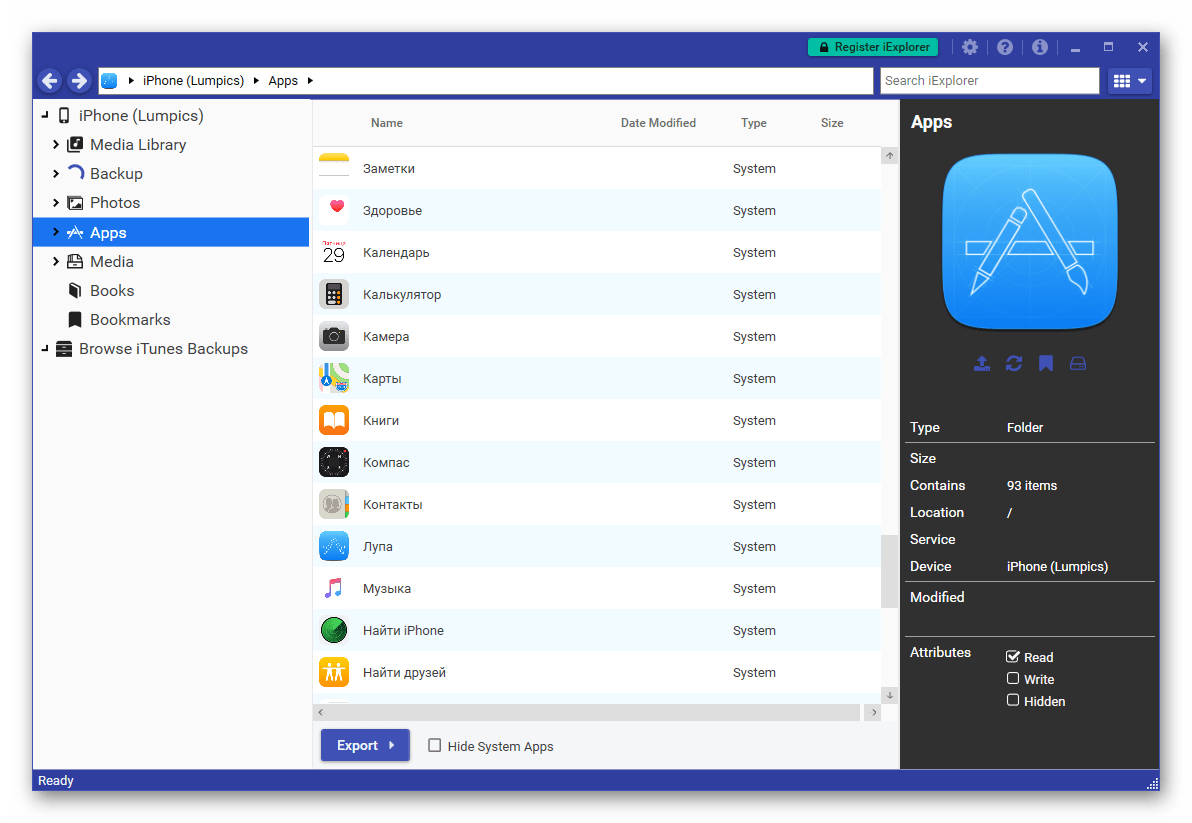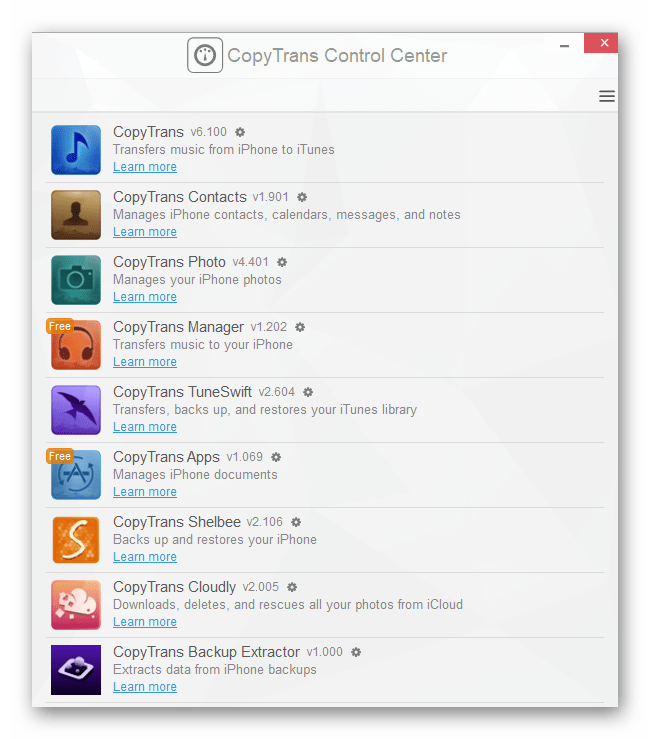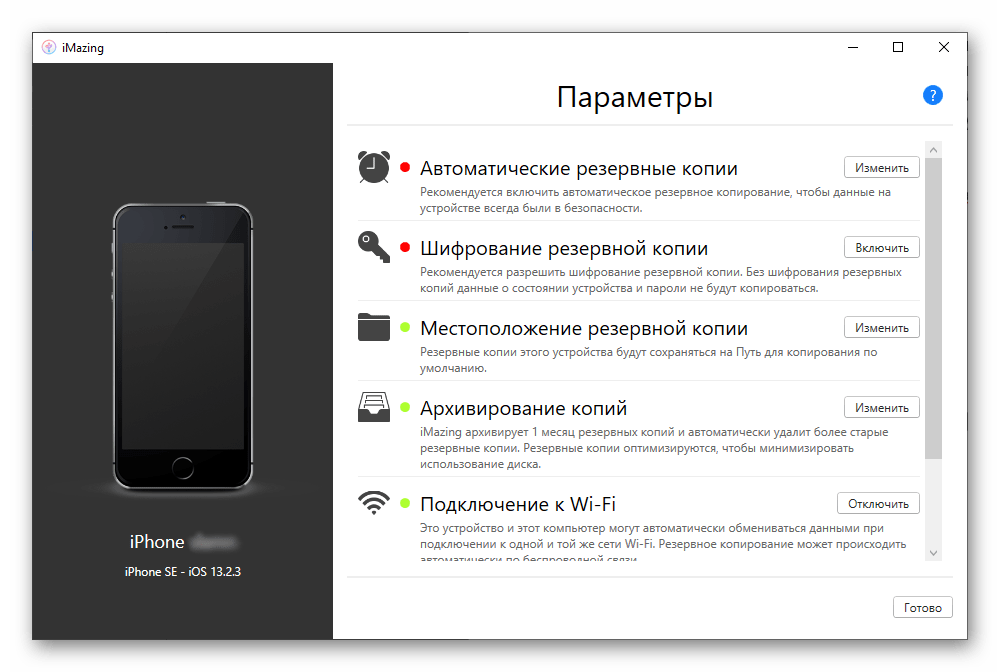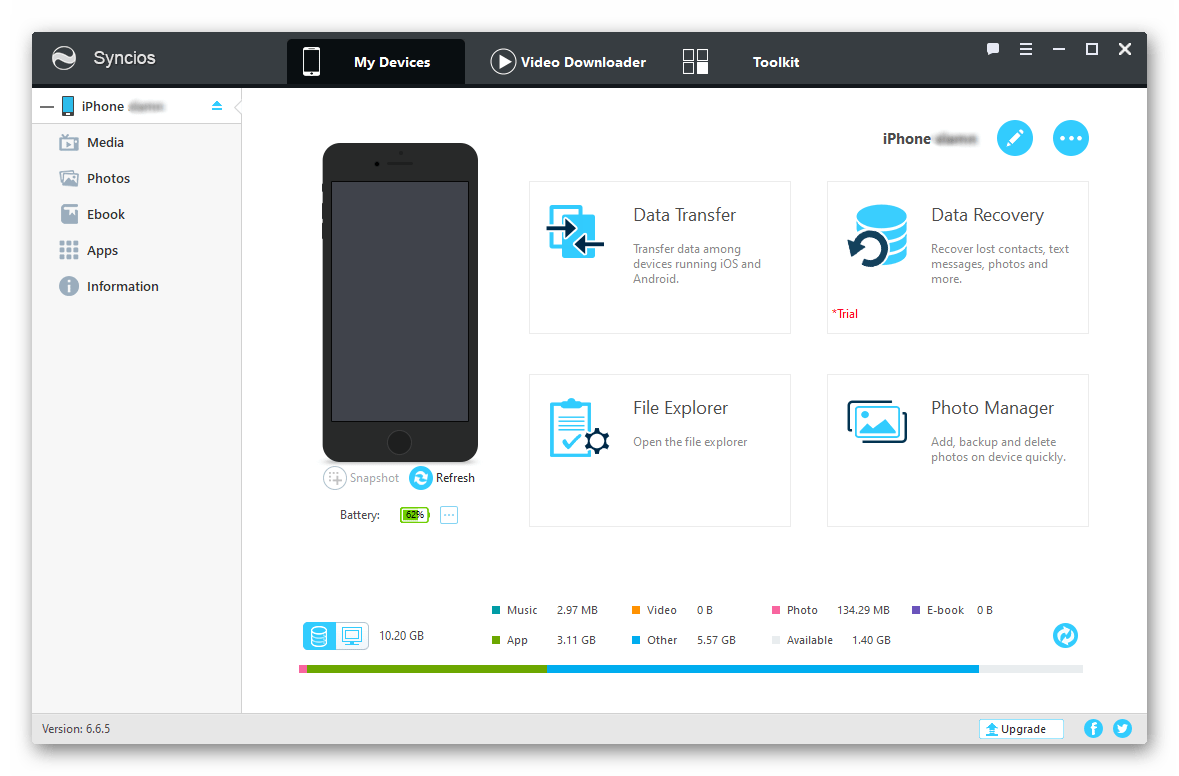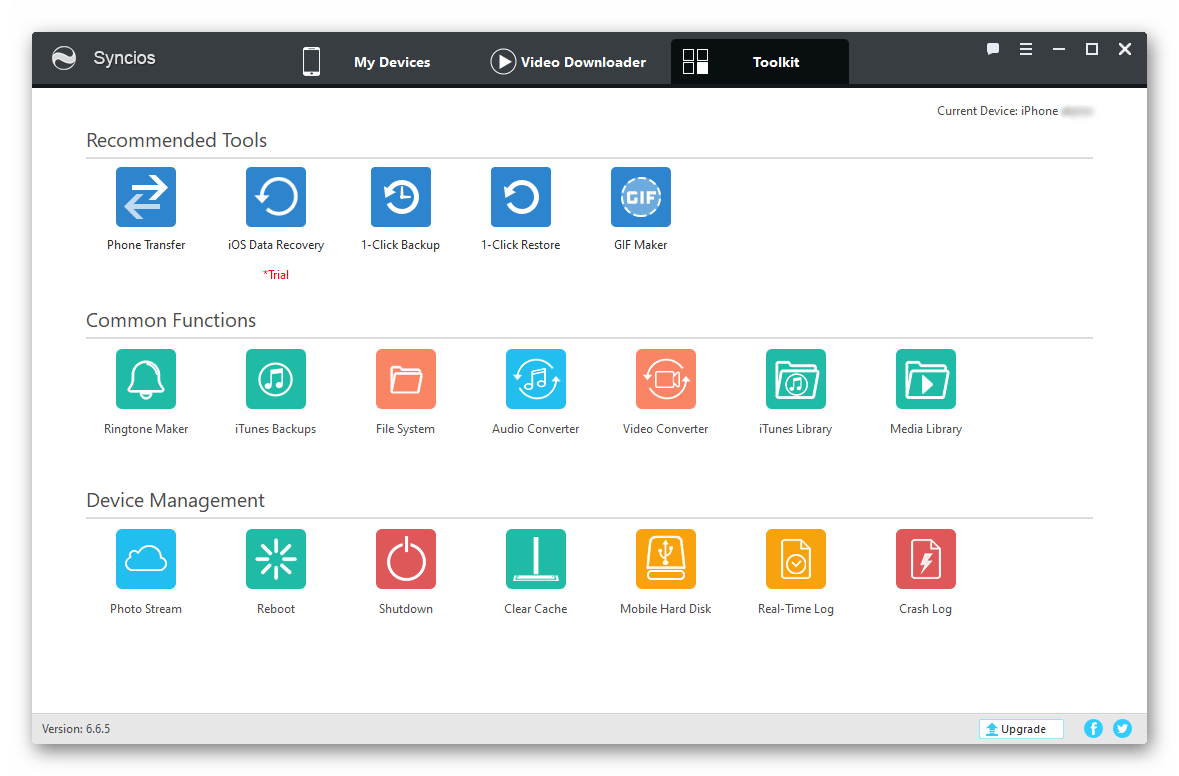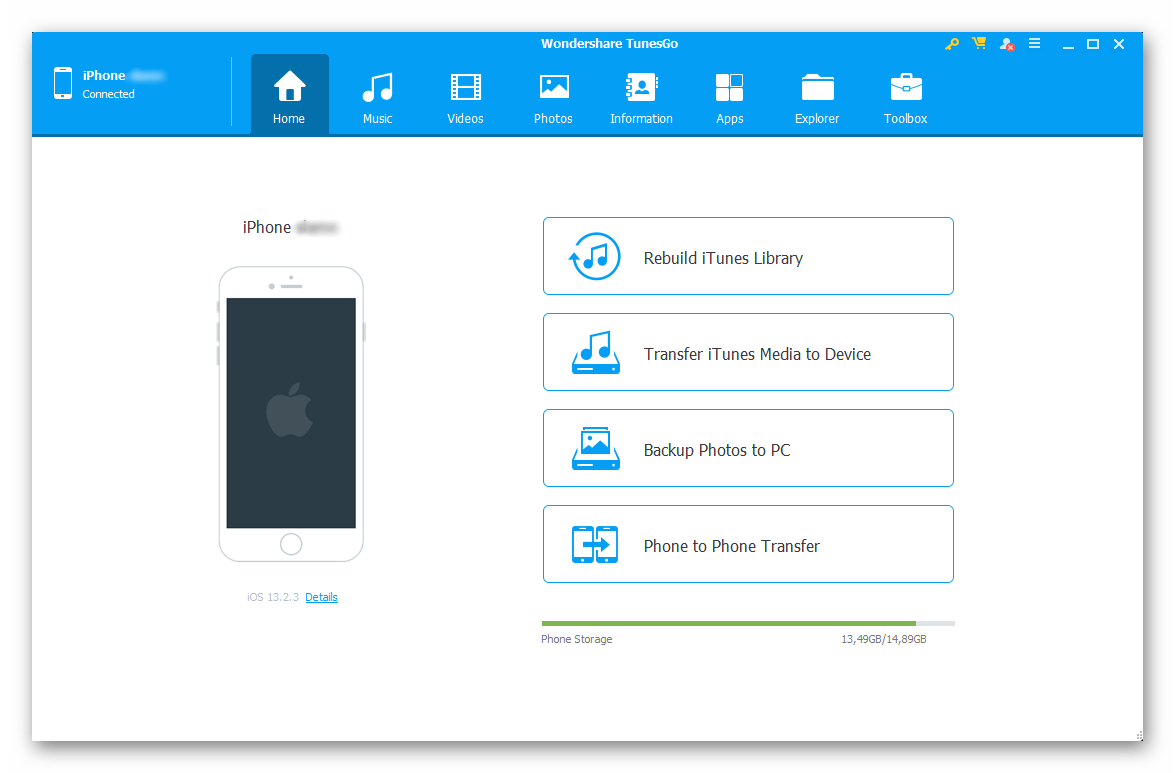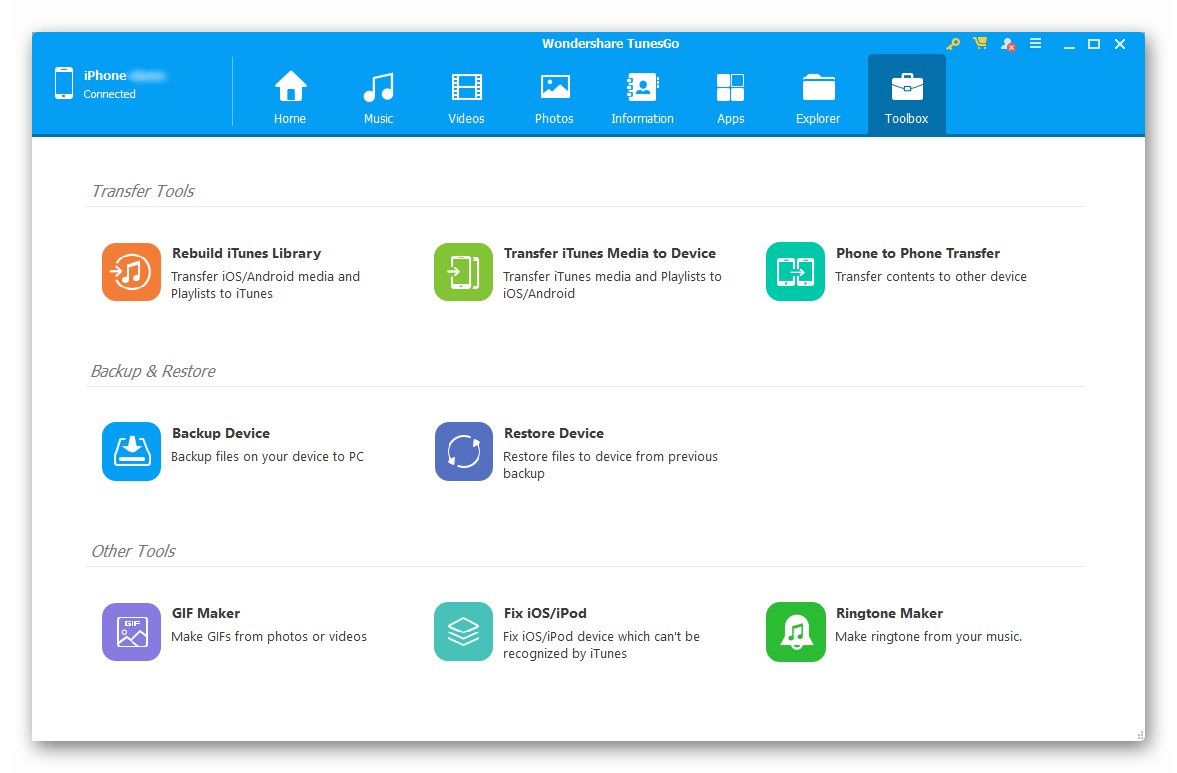iTunes – популярная программа, необходимая для работы с Apple-устройствами на компьютере. Проблема в том, что она не отличается высокой стабильностью (в особенности на компьютерах под управлением ОС Windows), богатой функциональностью и понятным каждому пользователю интерфейсом. Но к счастью подобными качествами обладают аналоги этого мультимедийного комбайна, о которых мы и расскажем сегодня.
Важно! Разработчики предоставляют пользователям немало достойных альтернатив iTunes, однако практически все они требуют наличия последнего на компьютере, так как используют его средства для самостоятельной работы.
iTools
Это настоящий швейцарский нож для iPhone, iPad и iPod, и если не лучший, то точно наиболее известный и функционально богатый аналог iTunes для Windows. iTools обладает массой полезных для пользователей Apple-техники возможностей, среди которых стоит выделить файловый менеджер, средство для создания скриншотов и записи видео с экрана, полноценный инструмент для создания рингтонов. Программой поддерживается работа с фотоснимками, в ней реализован гораздо более удобный способ загрузки медиафайлов на мобильное устройство и многое другое.
Ввиду того что из айТюнс давно была удалена возможность установки и обновления приложений, нельзя не отметить наличие такой функции в айТулс как достоинство. Причем делается это не через предустановленный на iOS-девайсах App Store, а из IPA файлов, что особенно удобно в случае региональных ограничений, когда тот или иной сервис недоступен в стране, или когда требуется установить неактуальную версию. К недостаткам программы следует причислить то, что для ее нормальной работы все же требуется наличие установленного на компьютере «тунца», плюс время от времени появляется предложение об активации, хотя большая часть функций доступна и без этого.
Скачать программу iTools
iFunBox
Данный инструмент – это еще одна мощная замена фирменному медиакомбайну iTunes, которая позволяет копировать файлы различного типа (музыку, рингтоны, видео, фото, обои, книги) наиболее привычным для пользователей способом – простым перетаскиванием. Как и рассмотренное выше решение, iFunBox не только имеет поддержку русского языка (хотя перевод корявый и иногда идет вперемешку с английским и китайским), но и требует активации (при этом большая часть функций работает и без нее). Позволяет запретить скачивание и установку OTA-обновлений, хотя полезность такой функции явно сомнительная.
Функционально данная программа мало чем отличается от iTools, разве что позволяет не только обновлять, устанавливать и удалять приложения, но и извлекать IPA файлы из тех, что уже содержатся на iPhone или iPad – это явно может пригодиться для быстрого и удобного «переезда» с одного устройства на другое. Отдельно стоит выделить встроенный набор утилит, предоставляющих возможность удобного управления общим хранилищем и файловой системой, а также установку приложений из репозитория Cydia. Правда, последнюю особенность сложно назвать актуальной, как и Jailbreak в целом.
Важно! В процессе тестирования iFunBox было замечено чрезмерное потребление оперативной памяти (свыше половины из всей доступной на ПК, 7 из 12 Гб), временное мерцание экрана, деактивация функции «Ночной свет» и затем полное отключение монитора. Проблема решилась только перезагрузкой. Эти недостатки с лихвой перекрывают обозначенные выше преимущества, а потому рекомендовать программу к использованию мы точно не можем.
Скачать программу iFunBox
iExplorer
В отличие от первых двух решений, данная программа распространяется по исключительно платной модели, однако позволяет воспользоваться демо-версией, благодаря чему можно убедиться в ее возможностях и том, насколько это достойная замена iTunes. С помощью iExplorer вы можете легко и удобно управлять Apple-устройствами, как это делается в «Проводнике» Windows, и не только обмениваться файлами, но и создавать резервные копии данных (контактов и звонков, текстовых и голосовых сообщений, заметок, истории браузера и закладок, записей в календаре, документов и т.д.)
Недостатки – это, вероятное всего то, с чего вы начнете знакомство с данной программой. Так, практически любой антивирус распознает ее установщик как потенциально опасный, система запрещает ее инсталлировать, а если это все же получится сделать, вас встретит англоязычный интерфейс, который внешне больше напоминает менеджер для Windows Phone, чем для iPhone и других iOS-девайсов. Смогут ли это перекрыть достоинства в виде продвинутых средств создания бэкапа и практичного файлового менеджера – решать только вам.
Скачать программу iExplorer
CopyTrans
Это не полноценная программа-аналог iTunes, а набор утилит, каждая из которых устанавливается отдельно. С одной стороны – это хорошо, так как каждый сможет инсталлировать на свой компьютер только необходимые инструменты для работы с iOS-девайсами, с другой – далеко не все хотят заморачиваться с выбором. К тому же описание каждого компонента, как и интерфейс в целом, выполнено на английском языке, а некоторые из них являются уж слишком узкоспециализированными.
CopyTrans является платным (есть ознакомительная версия) и состоит из девяти модулей, в числе которых есть средство для переноса музыки с iPhone в библиотеку iTunes (то есть наличие последнего тоже является обязательным), инструменты для управления, бэкапа и переноса контактов, сообщений, фото, документов, приложений и других данных, утилиты для создания резервных копий, восстановления, работы с iCloud. Резюмируя, отметим, что эту программу нельзя назвать плохой, но она точно не является удобной в использовании и интуитивно понятной.
Скачать программу CopyTrans
iMazing
Еще одна платная альтернатива iTunes и единственная в нашем обзоре, об интерфейсе которой можно сказать – это точно продукт для iOS-девайсов. Внешне она выглядит так, как будто разрабатывалась непосредственно компанией Apple, а в плане инструментария содержит в своем составе все, что может только потребоваться обладателю iPhone и/или iPad. iMazing, как и большинство рассмотренных выше решений, позволяет обмениваться файлами любого (поддерживаемого) типа, управлять приложениями (установка, обновление, удаление), переносить данные между устройствами, но это далеко не единственные ее достоинства.
Программа позволяет не только создавать резервные копии и восстанавливаться из них, но и шифровать, хранить в любом удобном месте на диске, делать по расписанию, а по необходимости и удалять. Также с ее помощью можно обновить, переустановить iOS и даже, если такая необходимость возникнет, удалить все содержимое мобильного устройства. Единственный недостаток мы обозначили сразу – необходимость приобретения полной версии, без которой самые интересные и полезные функции недоступны.
Скачать программу iMazing
Syncios
Программа, предоставляющая все необходимые возможности для удобной работы с iPhone, iPad и iPod, во многом превосходящая iTunes, но своей основной функциональностью несколько уступающая iTools, с которого мы начали эту статью. Syncios имеет англоязычный интерфейс и является платной, причем настойчиво напоминает об этом. Но на недостатки можно попытаться закрыть глаза – во-первых, ее базовых инструментов и функций будет достаточно большинству, во-вторых – в арсенале имеется немало приятных фишек, которых нет в рассмотренных выше решениях.
Это файловый менеджер не только для iOS, но и для Android-девайсов, наделенный не только средствами переноса данных, создания резервных копий и их восстановления, но и собственным инструментом для создания GIF и, что особенно интересно, загрузчиком видео. Польза от последнего существенно усиливается благодаря встроенному конвертеру файлов (поддерживает не только видео, но и аудио). В составе также имеются всевозможные чистильщики и ускорители, но их эффективность, как и необходимость использования в целом, остаются под большим вопросом.
Скачать программу Syncios
Wondershare TunesGo
Завершаем наш сегодняшний обзор аналогов iTunes программой, которая собрала в себе все возможности последнего и была наделена рядом полезных, необходимых для многих пользователей функций. Стандартный набор инструментов мало чем отличается от таковых в большинстве рассмотренных выше решений – здесь доступен перенос мультимедийных данных, установка, обновление и удаление приложений, получение полной информации об устройстве. Есть простой и удобный файловый менеджер.
В Wondershare TunesGo есть набор утилит, решающих разного рода задачи. В числе таковых восстановление библиотеки iTunes, возможность создания резервных копий и отката к таковым, инструмент для переноса данных, приложения для создания GIF и рингтонов. Уникальной особенностью является средство для исправления ошибок в работе iOS на iPhone и iPad. Недостатки программы очевидны и их можно заметить даже по скриншотам – интерфейс выполнен на английском языке, а для получения доступа ко всем функциям нужно приобрести полную версию.
Скачать программу Syncios
Каждая из рассмотренных в статье программ является более чем достойным аналогом фирменного продукта Apple – мультимедийного комбайна iTunes. Практически все они превосходят в функциональном плане последний, но помимо достоинств имеют и недостатки. У одних это англоязычный интерфейс, у других — платная версия, а третьи совместили в себе обе проблемы.
There are both free & paid apps to choose from
by Radu Tyrsina
Radu Tyrsina has been a Windows fan ever since he got his first PC, a Pentium III (a monster at that time). For most of the kids of… read more
Updated on
- If you’re a Windows 10 user looking for alternatives to iTunes that are faster and better at transferring files, check out our tips below.
- We provide you with a phone manager that helps you transfer files between any two devices with great speed.
- Another program will automatically merge duplicates and sync iPhone contacts to Outlook.
- You can also choose a free tool that doesn’t require installation and even allows reverse copying.
Many iOS users listen to music on iTunes, Apple’s media player, media library, online radio broadcaster, and mobile device management app.
Users can also download and organize digital media files on their OS X and Windows devices and enjoy their favorite music, movies, TV shows, and other content they purchase from the iTunes Store.
However, there are some Windows 10 users who are looking for alternatives to iTunes that are faster and better at transferring files. We’ve made a list of alternatives worth installing on your Windows 10 PC.
What are the best iTunes alternatives for Windows 10?
- What are the best iTunes alternatives for Windows 10?
- iMobie
- iTunes Video Converter Platinum
- Dr.Fone
- Wondershare TunesGo
- MediaMonkey
- Floola
- PodTrans
iMobie
iMobie allows you to live a simple and Safe Digital life with mobile solutions such as saving your favorite photos, videos, and other data to your device.
The app is compatible with all Apple devices, so you can transfer data between platforms such as a tablet, mobile, and laptop without problems.
Besides just transferring data, this software helps you back it up in case of an emergency. Additionally, it’s filled with other practical tools and features that will improve your browsing.
Some of the app’s main features:
- Transfer, manage, and backup data
- Compatible with iPhone, iPad, iPod, iTunes, and iCloud
- System repair and unlock

iMobie
Transfer and manage your data securely with high speed, precision thanks to iMobie.
iTunes Video Converter Platinum
This awesome tool will convert any file designed for an apple product into a fully compatible file for other devices such as Windows or another type of phone.
Additionally, it will keep the original quality and the crispness of the photos, videos, and audio that you convert, unlike similar apps that lose quality.
How we test, review and rate?
We have worked for the past 6 months on building a new review system on how we produce content. Using it, we have subsequently redone most of our articles to provide actual hands-on expertise on the guides we made.
For more details you can read how we test, review, and rate at WindowsReport.
Unlock your iTunes and make them work for PS4, Samsung, iPhone, the Nexus Series, and more. This app’s format compatibility is more than enough.
Let’s see its main features:
- 100% secure download and purchase
- 30 days money back guarantee
- Lifetime customer support
- Fast email ticket response

iTunes Video Converter Platinum
The iTunes Video Converter Platinum is all you need to enjoy your favourite songs on other devices.
Dr.Fone
Dr.Fone makes it very easy to transfer music, playlists, videos, iTunes U, TV Shows, Audiobooks, and more from iPhone, iPad, iPod, and Android phones to PC/Mac/iTunes Library, and vice versa.
This phone manager helps you transfer files between any two devices with super-fast speed and multiple files can be imported or exported in a batch with just one click.
This powerful software has also a lot of features and options that allow you to customize the transfer process thus making it more specific to your needs.
Dr.Fone’s key features:
- File transfer between apps and phones
- Data recovery
- System repair
- Data eraser

Dr.Fone
Transfer all formats of data between your devices, make backups and repair your phones with Dr.Fone.
Wondershare TunesGo
The package will eliminate the need to use iTunes as it’s a complete iDevice management suite allowing reverse copying, the importing of music from your iDevice to your PC.
The syncing of an iTunes media library with an Android smartphone. The free version of TunesGo for Windows has a few missing features, but overall, it will serve your needs pretty decently.
Here are some of its key features:
- Data transfer, backup, and recovery
- No iTunes needed for the iOS-related features
- Fully compatible with the latest iOS version

Wondershare TunesGo
Wondershare TunesGo is the best solution for taking full control of your iOS and Android devices.
MediaMonkey

MediaMonkey is a movie and music organizer, allowing you to manage 100 to 100,000+ files and playlists.
You will be able to organize/browse/search music by genre/artist/year/rating, so you will quickly find the files that interest you.
The software will automatically detect if movies and tracks are missing information, if tags are not synchronized, or if there are duplicates.
Supported media files include MP3, AAC (M4A), OGG, WMA, FLAC, MPC, WAV, CDA, AVI, MP4, OGV, MPEG, WMV, M3U, and PLS.
⇒ Get MediaMonkey
Floola
It’s totally free and doesn’t need to be installed, so you’ll use it right out of the box to transfer media files between Mac, Windows, and Linux devices.
Other functions involve copying and deleting songs at very high speeds, but the only disadvantage is that it takes too long to shut down.
⇒ Get Floola
PodTrans
If you have an iPod and want to transfer media files to your Windows 10 PC or another Mac, then PodTrans is the best choice. It’s very easy to use and works at a very high speed.
You’ll get used to its interface quickly and you’ll easily find the song that interests you in your playlist. The only problem with it is that it doesn’t monitor progress in real-time.
⇒ Get PodTrans
- Microsoft Store Apps vs Desktop Apps: Which Ones to Use?
- How to Open & Use the Emoji Panel on Windows 10
- Windows Software Development Kit: Everything You Need to Know
- Clipchamp is coming to Windows 10 to replace Video Editor
That’s about it for our article today. All of these awesome players or file converters will let you enjoy iTunes music without having to play it on an Apple device.
How about a nice list of the best iTunes alternatives for Windows 10? Check it out and see the awesome products in there. They are great for listening to music.
Feel free to give us any feedback regarding the subject of the best iTunes alternatives for Windows 10, or your experience with the products in the comment section below.
Apple iTunes отлично работает для пользователей устройств iOS в системе Windows 10, однако некоторые из них предпочитают искать альтернативу iTunes из-за сложного использования iTunes. В этой статье вы увидите 4 альтернативных программы iTunes в операционной системе Windows 10.
Топ 1: Tenorshare iCareFone — профессиональная альтернатива iTunes
Tenorshare iCareFone — это программа с одним щелчком мыши для устранения всех проблем с iOS, включая iTunes, конечно. Благодаря 6 небольшим наборам инструментов это программное обеспечение отлично справляется с проблемами iTunes / iPhone / iPad / iPod. Это позволяет перенести данные и управлять музыкой,видео , приложениями и т. д. Бесплатно без ограничения iTunes, ускорить и очистить данные, выполнить резервное копирование и восстановление данных iOS, удалить рекламу, исправить застрявшую и исправленную систему iOS на всех платформах (Windows / Mac / iOS) , Одним словом, нельзя отрицать, что Tenorshare iCareFone — это профессиональная, замечательная и простая в использовании альтернатива iTunes.

Top 2: Floola — бесплатная альтернатива iTunes
Floola является полностью бесплатной альтернативой iTunes, и нет необходимости устанавливать ее. Он прост в использовании и указан для мобильных пользователей iPod и Motorola, поскольку он хорошо переносит данные на этих телефонах. Пользователи могут использовать его для передачи медиафайлов между устройствами Windows, Mac и Linux. Пользователи могут даже удалять или копировать музыку с очень высокой скоростью. Если что-то не так с вашим iPod, Floola также может его исправить. Единственная слабость в том, что требуется время, чтобы отключить это бесплатное ПО.
Top 3: SynciOS –многофункциональная альтернатива iTunes
SynciOS — еще одна бесплатная альтернатива iTunes. Вы можете использовать её для резервного копирования песен, заметок, контактов, электронных книг и т. д. С вашего iPhone, iPad или iPod. Он также хорошо справляется с управлением и передачей данных смартфонов, таких как изображения, историю вызовов и т. д. На другое устройство iOS или устройство Android. Ключевой особенностью является то, что эта программа позволяет вам управлять джейлбрейковыми устройствами, которые отличаются от большинства альтернатив iTunes. Более того, вы можете использовать её для преобразования несовместимых файлов в формат устройства iOS. Недостатки в том, что iTunes необходим, и он работает только на персональном компьютере Windows.
Top 4: AnyTrans — простая альтернативная программа iTunes
AnyTrans — это характерная программа, специализирующаяся на iPhone, iPad или iPod. Он имеет возможность передавать приложения, музыкальную библиотеку и другие медиафайлы до 25 видов. Более того, вы можете использовать его для управления почти всеми личными данными iOS на платформе Windows / Mac. Это программное обеспечение является прекрасным инструментом для передачи данных между устройством и компьютером, устройством и iTunes, устройством. Недостатком является то, что он не является бесплатным приложением.
Дополнительные советы, которые вы должны знать:
Если вы не хотите использовать альтернативы iTunes в Windows 10, и iTunes не может использоваться из-за ошибок iTunes, вы можете использовать Tenorshare TunesCare для исправления ошибок iTunes сразу. Это замечательная программа, предназначенная для устранения проблем с ошибками iTunes и всех проблем синхронизации iTunes путем восстановления поврежденной библиотеки iTunes или iPhone. С помощью этого небольшого программного обеспечения вы можете просто щелкнуть один раз, чтобы решить непредвиденные ошибки в iTunes. После завершения ремонта вы можете продолжать использовать iTunes в Windows 10, как обычно, вместо использования альтернатив iTunes.

Присоединяйтесь к обсуждению и поделитесь своим голосом здесь
From making playlists to collecting your favorite tracks and uploading music to your MP3 player, Apple’s iTunes has defined how a whole generation listens to music.
However, the company replaced iTunes with dedicated media apps for podcasts, TV, and music to accommodate consumers’ content consumption trends in the modern age.
There are several iTunes substitutes for Windows. MusicBee, Amarok, PotPlayer to name a few. Though the best iTunes alternative for Windows is VLC Music Player. It’s free, open-source, free from ads, and compatible with most formats.
What’s In This Guide?
- Why explore iTunes alternatives for Windows?
-
Best iTunes Alternatives For Windows
- 1. VLC Music Player
- 2. MusicBee
- 3. Amarok
- 4. PotPlayer
- 5. Foobar2000
- 6. Media Player Classic
- 7. MediaMonkey
-
8. ACG Player
- 9. MPV
- 10. 5KPlayer
- Wrapping Up
Why explore iTunes alternatives for Windows?
For Windows users, iTunes can be a pain. The software hogs resources doesn’t have a web version, and has authorization limits that can be troublesome if you have multiple devices.
Not only that, but the iTunes for Windows interface seems to be confusing for even the savviest of PC users and has for a long time been outdated. It also has high synching time, compatibility issues with devices, and irregular backup functioning.
If you don’t like using iTunes for whatever reason, there are several iTunes alternatives for Windows as mentioned above. They are less resource-intensive, offer various options, tools, support for media file formats, and offer an easy-to-use experience compared to iTunes.
Let’s dig in more.
Best iTunes Alternatives For Windows
1. VLC Music Player
VLC media player is an open-source or free multimedia music player that’s known for its utilitarian interface. The player is easy to use, sports a minimalist design that fits in with Apple’s aesthetic, and supports a wide range of audio and video formats.
The player doesn’t contain ads, spyware, or engage in user tracking. Plus, you can use it with multiple devices, unlike iTunes, which can be troublesome owing to its authorization limits.
VLC also loads rarely supported formats that iTunes can’t load such as an album or movie so you can play it without issues. If you stream a lot, VLC’s ad-free experience when using web channel streaming apps will be worth your while.
The all-in-one complex and powerful player comes with a wide range of advanced options and settings you can tweak. You can play most popular audio and video formats including CDs, DVDs, AVI, MP4 and MKV without downloading, installing, or fiddling with codecs.
VLC player has been in active development since 2001 unlike iTunes, whose interface is somewhat outdated.
The player supports online streaming with most mainstream protocols, its skin editor can be customized, and you get hardware acceleration for fast GPU playback.
2. MusicBee
MusicBee is a great iTunes alternative with many features and an easy to use interface. The music manager application comes with DSP effects for fine-tuning sound, an equalizer, and gapless playback for listening to music without interruptions.
You can also personalize MusicBee using beautiful skins to tailor the player to your liking. You can also make your own skins or download more from the add-on section.
MusicBee supports podcasts, web radio stations, and SoundCloud integration. This way, you can play any music you want to and turn your PC into a jukebox to play your favorite tunes any time.
MusicBee also comes with an auto-DJ function, which you can use to create or discover playlists based on what you like. You can also use the auto-tagging function to organize your collection.
The software is available on Windows and supports audio books, Groove Music, podcast and playlist syncing.
Unlike iTunes, which eats away resources, MusicBee is a lightweight player and you don’t need video features. It also comes with an impressive audio-based tools tally.
Plus, its interface is more user-friendly than iTunes, and you get a quick way to select radio, podcasts, music, or audiobooks.
You also get multiple screens via menu tabs in the MusicBee graphical user interface, which are akin to using a web browser.
The service also provides a rich selection of audio options such as an audio format converter, extensive data tagging, podcast directory, and ability to stream content from internet radio stations.
Like iTunes, you can also rip or burn CDs from MusicBee, which is useful if you need to archive music to a disc or import music to a disc.
MusicBee is free to download and use, faster in performance than iTunes, and can sync with your devices using a plugin.
3. Amarok
Amarok is a media player with an interface that’s rich in features.
The player works with Windows, macOS, Linux and Unix operating systems so you can use it with multiple devices without authorization issues like iTunes.
You get to use integrated Web services for discovering new music, sync your current music library to your device, and access internet radio services like Last.fm, Jamendo, and Magnatune.
You can also use more functionality through other services like Librivox for streaming audiobooks and OPML Podcast Directory for podcasts.
The player has a powerful API that allows you to access music from anywhere directly, or connect to Ampache service remotely or download and upload to MP3 tunes Locker. This way, you can browse and playback media files remotely.
It’s also easy to create playlists with Amarok, which automatically updates playlists, and customize more information on the files while managing your collection. To do the latter, you can use sorting, tags, or renaming capabilities.
The interface may not match what you get with iTunes, but it’s intuitive, and a more lightweight player than iTunes. Plus, you get similar services for free.
You can use community-developed scripts to enhance your Amarok experience, customize supplemental music information with the Context View, and drag-drop actions using the PopUp Dropper menu.
Amarok also provides over 45 multiple language translations so you can enjoy the player in your native language. You can import the iTunes database and keep your stats, play counts, and scores in Amarok.
You can also mark positions in tracks to listen to later thanks to Amarok’s automatic bookmarking, track files using the file tracking feature, and play and rip audio CDs to your collection.
4. PotPlayer
PotPlayer is a South Korean-based media player app that provides an all-in-one solution for people looking for iTunes alternatives for Windows.
The player works whether you have large files or cutting-edge video formats. You can also customize and tweak options to your liking, and use its advanced features like bookmarks, scene previews, or clip recording to your advantage.
Unlike iTunes, which is resource-heavy, PotPlayer uses fewer resources so you can enjoy an uninterrupted experience.
The player comes with enhanced hardware acceleration for maximum performance so you can get the best out of what you have with minimum resources.
For an immersive viewing experience with 3D, PotPlayer supports various 3D glass types, and also supports various output formats.
The player is free but proprietary, so it’s not an open-source software. Plus, it supports text subtitles, Blu-ray subtitles, DVD, SMI Ruby tags, and ASS/SSA animation among others.
You also get various codecs so you don’t have to install them each time you use PotPlayer. It’s easy to manage and supports OpenCodec so you can add any codecs you want.
More advanced features include smooth, seamless video play, the ability to select what you want when using two sound cards, scene previews with snapshots, bookmarks, and a detailed interface.
5. Foobar2000
Foobar2000 is a freeware, advanced audio-only player for Windows that you can use instead of iTunes.
The player has a simplistic interface but don’t judge it by its cover – under the hood is a capable media player with excellent audio format support. You can use optional plugins to convert between formats and transfer original music files to digital ones using its native CD ripper.
Plus, Foobar2000 doesn’t need much memory like iTunes. You can also use its advanced music tagging to add metadata automatically.
The player supports a wide range of audio formats including MP3, CD Audio, FLAC, WAV, AAC, MP4, Opus, Vorbis, WavPack, Musepack, AIFF, AU, Speex, and SND among others.
It also provides gapless playback, is easy to customize so you can use a user interface layout tailored to your liking, full ReplayGain support, open component architecture, and customizable keyboard shortcuts.
The player comes with lots of customization plugins and advanced functions, and you can use it on Windows 10/8/8.1/7/Vista/XP and Android or iOS devices.
6. Media Player Classic
Media Player Classic is an open-source media player for Windows that’s written in C++, supports GPU assisted decoding and is available in 42 languages.
Unlike iTunes, which hogs your PC’s resources when you use it, Media Player Classic is extremely lightweight so you won’t struggle playing music or get interruptions as you listen.
The player supports all common audio and video file formats available for playback, has no ads, toolbars and is spyware free.
You can even watch movies on Media Player Classic no matter which computer you use, and customize it to fit any needs thanks to its custom toolbars and a wide array of options.
The all-around player can also be used as a DVB player and comes with two separate projects: Black Edition and Home Cinema.
With Home Cinema, everyday users can enjoy the latest standards and video formats. The lightweight version is basic but effective while the Black Edition has more improvements, features, and enhancements but isn’t as easy or simple to use.
You get low resource usage, fast performance, and small installation size with Media Player Classic compared to iTunes, on your PC. The player also handles most formats without any problem and supports video capture, subtitle downloads, and Skype integration.
Its intuitive interface is easy to use and supports most media codecs out of the box. You also get playback support from discs, files, and external devices.
7. MediaMonkey
MediaMonkey touts itself as the media manager for serious collectors. The award-winning media player and organizer clean the mess in your video and music libraries so you can share and enjoy them across multiple devices.
You can manage over 100,000 video and audio files, classical and contemporary music, podcasts, audiobooks, or music videos. These can be on your network, hard drive, in the cloud, or you can record them from your CDs.
MediaMonkey also allows you to organize your files quickly using features like lookup and tags, automatic file renaming and organization, setting up playlists, or removing duplicates.
You can share your music and video between your PC and other devices, DLNA media players, TVs or cloud services.
With MediaMonkey, you can play high-quality audio to your stereo, TV or other DLNA/UPnP, Bluetooth, or Chromecast device. This way, the player normalizes volume levels and converts unsupported formats.
You can also customize and extend the player’s functionality with skins or add-ons to make it truly yours. Whether you’re a DJ, small business owner, or collector, you can enjoy your music and eliminate the tedium of managing your media collection.
The PC app for Windows is a complete solution for organizing, playing and sharing your media. You can manage your audio tracks and videos without missing a beat, create collections, use standard tags, custom fields and multiple attributes to classify your collections.
MediaMonkey provides quality HiFi, auto-tags to help you identify tracks, or use the manual editor for fine-grained control.
You can download and manage podcasts automatically, listen to online radio, find related content on YouTube or sync your playlists on Spotify. You can also sync playlists on multiple devices, which can be difficult on iTunes because of its authorization limits.
WiFi Sync is included so you can manage your library from any device, along with cloud storage to services like Google Drive, OneDrive or Dropbox.
MediaMonkey also offers auto-DJ, jukebox mode to make requests, reports for your music collection, and works with other apps thanks to its standardized tags.
You can also use MediaMonkey Gold if you want powerful customization and automation. The player automatically reorganizes and renames media files, automatically tags batches of files, and automatically analyzes volume levels so you can play your tracks at steady volumes.
It also removes the 30-minute streaming limit you get with the free version, and you can use the sleep timer to automatically fade and end playback after some time.
8. ACG Player
ACG Player is a universal media player for Windows 10 that comes with a variety of unique features.
The player delivers pure native C++ high-performance code, and comes with features like customizable buttons or gestures, super cool art effects, video and audio effects, Art Font subtitles, and art computer graphics.
The app is free to use without any limitations on functions as you’d find with iTunes. It also adds the IAP function to remove ads as you request and supports background music, subtitles, MKV and other gesture features.
The player has a simple user interface that allows you to customize panel buttons. It’s also a lite player compared to iTunes, which is resource-intensive.
Plus, ACG Player uses SDK components and free FFmpeg to automatically decode data. It also supports system player default formats and most common file formats.
It’s a gem of a video player that’s tragically underrated. Its touch-based controls and simple interface are the first things you’ll notice, along with keyboard shortcuts if you’re using a non-touch-based PC.
Advanced features include online stream playback, multiple window mode, gesture customizations, the ability to modify subtitle animations and appearances, and playlist management.
You can also go for ACG Player’s faster version, the Ax-Lite video player that has some features cut out from the main player.
The player also comes with in-app ads and purchases, but they’re not intrusive – they only come in when you pause videos.
ACG Player supports most media codecs out of the box, has a barebones design, supports playback from external devices, files, and discs, and is available for Windows only.
9. MPV
MPV is a free, open-source, media player that supports a wide range of media file formats, subtitle types, audio and video codecs.
The cross-platform media player features powerful scripting capabilities that make it do almost anything. You can find a wide selection of user scripts in its Wiki.
It also comes with an onscreen controller on top of the video for basic controls. You don’t get a real graphical user interface because the MPV player strives for minimalism compared to iTunes.
You also get high-quality video output thanks to its OpenGL, D3D11, and Vulkan-based output that can do a lot of things. Videophiles love it because they can use its color management, video scaling with high-quality algorithms, HDR, interpolation, frame timing and other features.
GPU video decoding or hardware decoding is available and you can turn it on at runtime on demand. MPV leverages most hardware decoding APIs on multiple platforms.
You can embed MPV to make it usable as a library and facilitate easy integration with other applications thanks to its straightforward C API.
The player is under active development so you can always post a patch or request for one. The developers are constantly focusing on cleanups and code refactoring while adding more features as the player grows better and better.
The project keeps a bit of what’s in the MPlayer and MPlayer 2 and is generally more efficient and less demanding in terms of resources compared to iTunes.
10. 5KPlayer
Wrapping up our list of the best iTunes alternatives is the 5KPlayer. It’s an ad-supported, fully-featured player for Windows 10 that supports a wide range of video formats including 8K and 360-degree video.
The comprehensive player supports DLNA and AirPlay out of the box so you can stream video with almost no loss of quality. You can also stream videos from YouTube and manage them on the go.
The player is easy to use and provides options to rotate your video right or left in 90-degrees. Plus, the ads in the player aren’t popup ads and don’t interfere with your listening or viewing experience. However, they appear when you try to click on a setting or on something else in the app.
The player combines music and a free MKV UHD video player, AirPlay, as well as an online downloader, and DLNA enabled media streamer.
You can play 1080p videos, IPTV, DVD, MP3, AAC, APE, FLAC, and wirelessly stream audio or video. You can also download videos from more than 300 sites like Vimeo and Dailymotion.
Besides playing satellite radio, music or movies, and downloading content online, you can build your personal multimedia library with 5KPlayer. You can also access and manage online videos, DLNA playlists and Share list, create new playlists, and sort out your favorite videos and audio files.
If you find the videos downloaded or recorded in the wrong orientation, you can switch them with the player’s Rotation tool swiftly in any angle and stop worrying about wrong orientation.
The player supports subtitles and saves you the hassle of converting their formats. It reads them automatically in the same folder as your video, or you can drag-drop it to the playback window.
Wrapping Up
It can be long and frustrating to find the right media player for your Windows PC. There are so many iTunes alternatives you can download, but not all of them can match or supersede the player’s features and capabilities.
With the players on this list, you get a full set of features to help you play, organize, and sync your media library while managing your music and video collection your way.
Tom Clayton
Tom loves to write on technology, e-commerce & internet marketing.
Tom has been a full-time internet marketer for two decades now, earning millions of dollars while living life on his own terms. Along the way, he’s also coached thousands of other people to success.
Users can also download and organize digital media files on their OS X and Windows devices and enjoy their favorite music, movies, TV shows, and other content they purchase from the iTunes Store.
However, there are some Windows 10 users who are looking for alternatives to iTunes that are faster and better at transferring files. We’ve made a list of alternatives worth installing on your Windows 10 PC.
iMobie
iMobie allows you to live a simple and Safe Digital life with mobile solutions such as saving your favorite photos, videos, and other data to your device.
The app is compatible with all Apple devices, so you can transfer data between platforms such as a tablet, mobile, and laptop without problems.
Besides just transferring data, this software helps you back it up in case of an emergency. Additionally, it’s filled with other practical tools and features that will improve your browsing.
Some of the app’s main features:
Transfer, manage, and backup data Compatible with iPhone, iPad, iPod, iTunes, and iCloud System repair and unlock
iTunes Video Converter Platinum
This awesome tool will convert any file designed for an apple product into a fully compatible file for other devices such as Windows or another type of phone.
Additionally, it will keep the original quality and the crispness of the photos, videos, and audio that you convert, unlike similar apps that lose quality.
Unlock your iTunes and make them work for PS4, Samsung, iPhone, the Nexus Series, and more. This app’s format compatibility is more than enough.
Let’s see its main features:
100% secure download and purchase 30 days money back guarantee Lifetime customer support Fast email ticket response
Dr.Fone
Dr.Fone makes it very easy to transfer music, playlists, videos, iTunes U, TV Shows, Audiobooks, and more from iPhone, iPad, iPod, and Android phones to PC/Mac/iTunes Library, and vice versa.
This phone manager helps you transfer files between any two devices with super-fast speed and multiple files can be imported or exported in a batch with just one click.
This powerful software has also a lot of features and options that allow you to customize the transfer process thus making it more specific to your needs.
Dr.Fone’s key features:
File transfer between apps and phones Data recovery System repair Data eraser
Wondershare TunesGo
The package will eliminate the need to use iTunes as it’s a complete iDevice management suite allowing reverse copying, the importing of music from your iDevice to your PC.
The syncing of an iTunes media library with an Android smartphone. The free version of TunesGo for Windows has a few missing features, but overall, it will serve your needs pretty decently.
SPONSORED
Here are some of its key features:
Data transfer, backup, and recovery No iTunes needed for the iOS-related features Fully compatible with the latest iOS version
MediaMonkey
MediaMonkey is a movie and music organizer, allowing you to manage 100 to 100,000+ files and playlists.
You will be able to organize/browse/search music by genre/artist/year/rating, so you will quickly find the files that interest you.
The software will automatically detect if movies and tracks are missing information, if tags are not synchronized, or if there are duplicates.
Supported media files include MP3, AAC (M4A), OGG, WMA, FLAC, MPC, WAV, CDA, AVI, MP4, OGV, MPEG, WMV, M3U, and PLS.
⇒ Get MediaMonkey
Floola
It’s totally free and doesn’t need to be installed, so you’ll use it right out of the box to transfer media files between Mac, Windows, and Linux devices.
Other functions involve copying and deleting songs at very high speeds, but the only disadvantage is that it takes too long to shut down.
⇒ Get Floola
PodTrans
If you have an iPod and want to transfer media files to your Windows 10 PC or another Mac, then PodTrans is the best choice. It’s very easy to use and works at a very high speed.
You’ll get used to its interface quickly and you’ll easily find the song that interests you in your playlist. The only problem with it is that it doesn’t monitor progress in real-time.
⇒ Get PodTrans
That’s about it for our article today. All of these awesome players or file converters will let you enjoy iTunes music without having to play it on an Apple device.
How about a nice list of the best iTunes alternatives for Windows 10? Check it out and see the awesome products in there. They are great for listening to music.
Feel free to give us any feedback regarding the subject of the best iTunes alternatives for Windows 10, or your experience with the products in the comment section below.
SPONSORED
Name *
Email *
Commenting as . Not you?
Save information for future comments
Comment
Δ