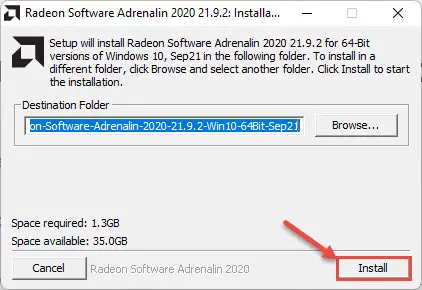Category:Video
Device:AMD Radeon
Name:Driver
Version:23.9.3
Released:26 Sep 2023
System:Windows 10 64-bitWindows 11
Size:640.49Mb
Description:Driver for AMD Radeon
WHQL Recommended
Category:Video
Device:AMD Radeon
Name:Driver
Version:23.9.1
Released:05 Sep 2023
System:Windows 10 64-bitWindows 11
Size:625.42Mb
Description:Driver for AMD Radeon
AMD Software: Adrenalin Edition
WHQL Recommended
Category:Video
Device:AMD Radeon
Name:Driver
Version:23.8.2
Released:30 Aug 2023
System:Windows 10 64-bitWindows 11
Size:625.43Mb
Description:Driver for AMD Radeon
Adrenalin Edition
Category:Video
Device:AMD Radeon
Name:Driver
Version:23.8.1
Released:19 Aug 2023
System:Windows 10 64-bitWindows 11
Size:625.49Mb
Description:Driver for AMD Radeon
WHQL Recommended
Category:Video
Device:AMD Radeon
Name:Driver
Version:23.7.2
Released:26 Jul 2023
System:Windows 10 64-bitWindows 11
Size:625.35Mb
Description:Driver for AMD Radeon
WHQL Driver
AMD Software: Adrenalin Edition
Category:Video
Device:AMD Radeon
Name:Driver
Version:23.7.1
Released:06 Jul 2023
System:Windows 10 64-bitWindows 11
Size:624.41Mb
Description:Driver for AMD Radeon
WHQL Driver
AMD Software: Adrenalin Edition
Category:Video
Device:AMD Radeon
Name:Driver
Version:23.5.2
Released:01 Jun 2023
System:Windows 11
Size:596.59Mb
Description:Driver for AMD Radeon
Adrenalin WHQL Recommended
Category:Video
Device:AMD Radeon
Name:Driver
Version:23.3.2
Released:22 Mar 2023
System:Windows 10 64-bitWindows 11
Size:598.64Mb
Description:Driver for AMD Radeon
Adrenalin 23.3.2 (WHQL Recommended)
Category:Video
Device:AMD Radeon
Name:Driver
Version:23.3.1
Released:09 Mar 2023
System:Windows 10 64-bitWindows 11
Size:598.05Mb
Description:Driver for AMD Radeon
AMD Software: Adrenalin Edition
Category:Video
Device:AMD Radeon
Name:Driver
Version:23.2.2
Released:22 Feb 2023
System:Windows 10 64-bitWindows 11
Size:596.1Mb
Description:Driver for AMD Radeon
WHQL driver
Adrenalin Edition
Category:Video
Device:AMD Radeon
Name:Game Ready Driver
Version:22.11.1
Released:21 Nov 2022
System:Windows 10 64-bitWindows 11
Size:545.72Mb
Description:Game Ready Driver for AMD Radeon
AMD Software: Adrenalin Edition — WHQL
Category:Video
Device:AMD Radeon
Name:Driver
Version:22.10.1
Released:04 Oct 2022
System:Windows 10 64-bitWindows 11
Size:539.17Mb
Description:Driver for AMD Radeon
L
Category:Video
Device:AMD Radeon
Name:Driver
Version:22.9.1
Released:21 Sep 2022
System:Windows 10 64-bitWindows 11
Size:539.22Mb
Description:Driver for AMD Radeon
Category:Video
Device:AMD Radeon
Name:Driver
Version:22.8.1
Released:11 Aug 2022
System:Windows 10 64-bitWindows 11
Size:538.62Mb
Description:Driver for AMD Radeon
Category:Video
Device:AMD Radeon
Name:Driver
Version:22.6.1
Released:29 Jun 2022
System:Windows 10 64-bitWindows 11
Size:565.31Mb
Description:Driver for AMD Radeon
Category:Video
Device:AMD Radeon
Name:Driver
Version:22.5.2
Released:20 May 2022
System:Windows 10 64-bitWindows 11
Size:569.27Mb
Description:Driver for AMD Radeon
Category:Video
Device:AMD Radeon
Name:Driver
Version:22.4.2
Released:25 Apr 2022
System:Windows 10 64-bitWindows 11
Size:538.89Mb
Description:Driver for AMD Radeon
Category:Video
Device:AMD Radeon
Name:Driver
Version:22.2.3
Released:24 Feb 2022
System:Windows 10 64-bitWindows 11
Size:465.87Mb
Description:Driver for AMD Radeon
Category:Video
Device:AMD Radeon
Name:Driver
Version:22.2.1
Released:02 Feb 2022
System:Windows 10 64-bitWindows 11
Size:465.94Mb
Description:Driver for AMD Radeon
Category:Video
Device:AMD Radeon
Name:Driver
Version:22.1.2
Released:25 Jan 2022
System:Windows 10 64-bitWindows 11
Size:465.61Mb
Description:Driver for AMD Radeon
WHQL Driver
- Found — 23 drivers at 2 pages
- 1
- 2
AMD has recently released a new driver for their AMD Radeon series graphics drivers. You can now download and install AMD Radeon Adrenalin Edition 21.9.2 graphics driver and enhance your gaming experience immediately using the links given below.
Windows 11 has been released by Microsoft and if you have a compatible AMD processor, you can download and install the latest drivers for your GPU using the links given in this article.
We recommend that you review the following information before downloading and installing this GPU driver, so that you can make an informed decision about whether to install it or not.
Release summary
- Release Date: 21 September 2021
- Driver size: 456 MB
- Supported operating systems: Windows 11, Windows 10 (64 bits only)
What’s new in AMD Radeon Adrenalin 21.9.2 GPU Driver
The most significant new feature in AMD Radeon Adrenalin 21.9.2 is its compatibility with Windows 11. With the new operating system just around the corner, and not to forget the users on Windows Insiders already using Windows 11, this compatibility feature might have been anticipated by the consumers.
AMD has also provided support for the following new games:
- New World
- World War Z: Aftermath
- Diablo II: Resurrected
Moreover, the following issues have been fixed that were experienced in the older version(s):
- The missing “CPU Additional Metrics” section under the Performance tab in the Radeon software has been restored.
- The occasional occurrence of a compatibility error while loading saved tuning profiles has been fixed.
- The issue of the missing water along the shores of Hitman 3 has been addressed.
- The missing Auto Overclock feature for CPU in Radeon Software for some users with an AMD Ryzen 5000 series processor and AMD Radeon 6000 series GPU has been fixed.
In contrast, NVIDIA released their latest WHQL GPU driver a week ago that is not only supported on Windows 11 but has also added the support for a plethora of new games, while AMD has only added 3 new games.
There are also some known issues with this new release by AMD. Let’s see what those are.
Known issues
- The Open Broadcaster Software may be running in the background even though the user has ended the recording and closed the application.
- Users may experience driver timeouts while simultaneously playing a game and streaming a video on some GPUs.
- The AMD Radeon software may occasionally crash when playing some DirectX 11 games with multiple external displays in extended mode.
- Long hours of playtime on Horizon: Zero Dawn may cause driver timeouts or the game would crash.
- Enhanced Sync may cause a black screen to occur when enabled on certain games and system configurations. AMD recommends that the user disable Enhanced Sync until a permanent fix is found for the problem.
- Radeon performance metrics and logging features may report extremely high and incorrect memory clock values.
You can now make an informed decision on whether you still want to proceed with updating your AMD GPU with the latest driver, considering the known issues with this release.
Download and install AMD Radeon Adrenalin 21.9.2 GPU Driver
Click on the link below to download the drivers for Windows 10 and 11:
AMD Radeon Adrenalin 21.9.2 x64 for Windows 11 & 10
Once the download is complete, run the executable file. You will need about 1.3 GB of free space in your installation drive before you begin.
You will then see the installation wizard. Click Install to begin the installation process.
The setup will then extract itself and begin installing. Follow through with the wizard and install the drivers. If your screen flickers, do not panic. It is part of the upgrading process.
Closing words
AMD is one of the leading GPU manufacturers around the world. They may still have some issues with the new driver release, but we believe that they will be mitigated in due time with minor updates.
If, however, you feel that the issue could negatively impact your gaming experience, we recommend that you wait for a new release while AMD works on the fixes. On a sidenote, AMD has already said that Windows 11 is slowing down the PCs by up to 15%.
AMD Radeon Drivers 64 bit Download [Free]
Download AMD Radeon Drivers for Windows 11 64 bit. Install AMD Radeon Drivers latest (2023) full setup on your PC and laptop from FileHonor.com (100% Safe).
AMD Drivers & Software for Radeon, FirePro, APU, CPU, desktops, and laptops
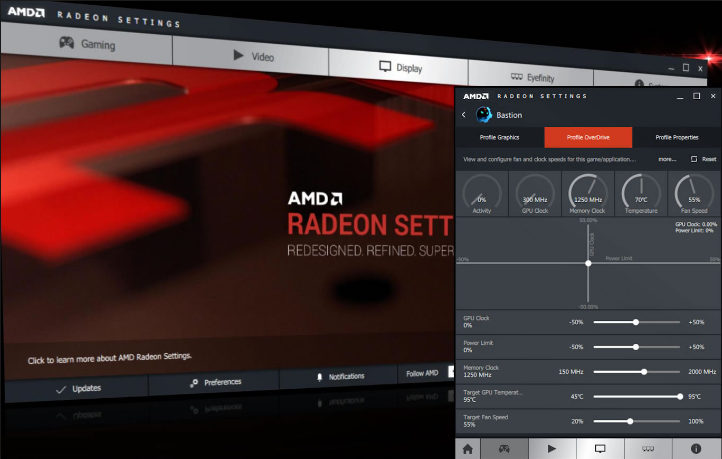
AMD Radeon Drivers is a Hardware software. AMD Drivers & Software for Radeon, FirePro, APU, CPU, desktops, and laptops
Download AMD Radeon Drivers latest version 2023 free for Windows 11 and 10. Official direct download (64 bit).
How to Download and Install for Windows 11?
- Click on the GREEN Download button above
- Choose your favorable download option. Usually go for the first download link
- Save AMD Radeon Drivers installer to your local drive
- Double Click on the installer to start the installation
- Accept AMD Radeon Drivers end user agreement license
- Follow intructions till you finish
- Have Fun
Technical Details
- Rating
- / 10
- Category
- Hardware
- Version
- Latest
- License
- Freeware
- OS
- Windows 11 64 Bit
- Size
- 40 Mb
- Updated
How to install the latest version of AMD Radeon Drivers:
- Download AMD Radeon Drivers setup file from the above download button
- Double click on the downloaded setup file
- A smart screen will appear asking for confirmation to install the software, Click «Yes»
- Finally, follow the installation instructions provided by the setup file
How to uninstall — remove — AMD Radeon Drivers from Windows 11?
- Open Windows Start Menu, then open Settings
- From Settings >> Open Apps section
- All installed apps appear, then navigate to the desired app and click Uninstall
- Confirm, and you are done
Quick Review
Download AMD Drivers & Software for Radeon, FirePro, APU, CPU, desktops, and laptops.
Download Drivers for :
Radeon™ RX Vega Series
Radeon™ RX 500 Series
Radeon™ RX 400 Series
Radeon™ R9 Fury, R9 300, and R7 300 Series
AMD XConnect™
Radeon™ R9 200, R7 200, R5 300, R5 240, HD 8500 – HD 8900, and HD 7700 – HD 7900 Series
APU / Processor with Graphics
Radeon™ R5 235X, R5 230, R5 220, HD 8470, HD 8350, HD 8000 (D/G variants), HD 7000 – HD 7600, HD 6000, and HD 5000 Series
Radeon™ R7 M400 and R5 M400 Series
AMD Radeon™ R9 M300, R7 M300, and R5 M300 Series
AMD Radeon™ R9 M200, R7 M200, R5 M200, HD 8500M – HD 8900M, and HD 7700M – HD 7900M Series
AMD Radeon™ HD 6000M and HD 5000M Series
Radeon™ HD 4000, HD 3000, and HD 2000 Series
Radeon™ Pro WX Series
Radeon™ Pro SSG
Radeon™ Pro Duo (“Polaris”)
Radeon™ Vega Frontier Edition
AMD Chipset, AHCI, USB 3.0 and RAID Drivers
AMD FirePro™ W Series
AMD FirePro™ S7100 Series
AMD Radeon™ RAMDisk Software
AMD Socket AM4 RAID Driver
AMD X399 Chipset Driver
AMD X399 NVMe RAID Driver
Disclaimer
AMD Radeon Drivers for Windows 11 is developed and updated by Advanced Micro Devices. All registered trademarks, product names and company names or logos are the property of their respective owners.
Similar Software
Время на прочтение
1 мин
Количество просмотров 2.1K

Пользователи сообщили, что последние обновления от Microsoft для Windows 11 заменяют текущие драйверы для видеокарт AMD, включая последнюю официальную сборку ПО Radeon Adrenalin Edition, более старыми версиями драйверов. Это может привести к проблемам с определённым программным обеспечением.
Если после установки обновления происходит замена видеодрайвера в ОС, то пользователи сталкиваются с сообщением об ошибке «Программное обеспечение AMD: предупреждение Adrenalin Edition», в котором говорится: «Центр обновления Windows мог автоматически заменить ваш драйвер AMD Graphics. Следовательно, версия программного обеспечения AMD, которую вы запустили, несовместима с установленным драйвером AMD Graphics».
В документе техподдержки AMD подтверждается, что Центр обновления Windows действительно может устанавливать драйвера универсальной платформы Windows (UWP) для оборудования Radeon GPU, которые несовместимы с текущей установленной версией программного обеспечения AMD, если пользователь использует автоматическое обновление или поставил галочку на установку этих обновлений.
В итоге в системе после получения обновления оказываются установлены две версии программного обеспечения для видеокарт AMD. Пользователям рекомендуется переустановить видеодрайвер вручную, используя последний доступную версию с сайта AMD. Для удаления ненужных драйверов можно воспользоваться сторонней утилитой Display Driver Uninstaller (DDU).
Также пользователи могут отключить автоматическое обновление в ОС драйверов для видеокарты, но эта опция не всегда может срабатывать штатно.
Table of Contents
AMD Radeon Software:
AMD Radeon Software is a utility and device driver software package for AMD graphics cards and APUs. It is compatible with both 32 and 64-bit Windows systems and Linux distributions. It supports a variety of hardware and software configurations, including multi-GPU configurations. The interface is built using Electron, which makes it compatible with modern systems.
Enhanced Sync may cause an intermittent black screen:
An Enhanced Sync may cause an intermittent black-screen problem on AMD Radeon Software. AMD has fixed this issue in its latest driver version 20.2.2, which you can download from the AMD website or from the AMD Radeon app. Make sure that you select Recommended + Optional.
AMD RX 5000 series graphics products may exhibit intermittent black screens while playing certain games or watching videos. In addition, some games such as Call of Duty(TM): Black Ops: Cold War may produce visual artifacts. AMD software for this problem may also fail to launch after disabling the overlay.
In some games, including Battlefield V, Radeon FreeSync enabled games may cause an intermittent black screen. This issue may also cause the graphics card to become unresponsive. Additionally, some AMD Radeon(TM) products may report inaccurate memory clock values. To resolve this issue, you should disable Enhanced Sync and use AVC encoding instead.
Update your system drivers using AMD Radeon Software:
AMD has a bug reporting process where you can report the issue. The bug may be fixed in the next update of the AMD ATI graphics driver. If the bug is not fixed in the next update, you can manually update the driver using a driver updater. However, the most common cause of the black screen error is overheating of the computer. Changing the fan or cooling system may also resolve the issue.
AMD Graphics products may experience driver timeouts and crashes during gameplay. This problem also may occur with Open Broadcaster Software, which keeps running in the background even when the user closes the application. The Multimedia Athena Dumps folder can consume too much disk space. Moreover, some AMD Processors may not be compatible with the CPU Tuning feature.
GPU Performance tab:
AMD Radeon Software offers numerous options for tweaking the graphics performance of your PC. The AMD Radeon Software GPU Performance tab enables you to manually adjust the performance settings of your graphics card. If you’re experiencing problems with this tab, the problem is usually caused by an update to your graphics card drivers. After the update, you may notice the AMD Radeon Software window or service appearing briefly in the Task Manager. It will then disappear after a while. To fix this problem, try one of the following methods.
The Radeon Settings tab lets you change the graphics settings for certain games. However, it’s important to note that this feature is not available in most modern games. Instead, it only applies to older games that support DirectX 9. For this reason, you shouldn’t use Radeon Settings on modern games.
You can access this tool in the Radeon dashboard by pressing Alt+R, or by right-clicking the icon in the Windows Start menu. In the GPU section of the Performance tab, you can see the GPU’s temperature. However, this feature is only available with Windows 10 May 2020 Update. If you’re using an older version of Windows, there’s no way to measure GPU temperature.
If you’re unable to locate the AMD graphics card, try using the Ctrl+Alt+Del key combination to open the Task Manager. You can also find this utility in the Start menu by searching for “Task Manager.” Then, expand the “More details” section. Under the Background processes tab, look for AMD-related processes. Select one or several and end them.
Clean install option:
If you’re using a computer that came with an AMD graphics card, you may want to consider using the Clean install option for AMD Radeon Software. This option will enable you to install the latest version of the software without overwriting previous drivers on your computer. This option is available in the Add or Remove Programs menu of the Control Panel.
AMD has tried to improve its graphics card drivers, but users have been known to encounter issues after using them for some time. The reason for this is that different versions of drivers can cause conflicts and problems. In order to avoid conflicts and problems, AMD recommends that users perform a clean install. It’s important to note that this procedure is not recommended if you’re installing a new computer.
The first step in the process is to stop the installation of the AMD software. You can do this by uninstalling the software from Control Panel or by deleting it from your PC. If you don’t want to delete it from your PC, you can always try replacing it with an older version. The process is similar to that described above.
Instructions to Follow:
The next step is to reboot your computer and follow the prompts. The installation should go smoothly after the reboot. If you have any problems after the restart, you can always run the AMD Software Clean Install again. This step will remove any previous versions of AMD Radeon Software and AMD drivers that are present on your system.
To install AMD Radeon Software, you should download the correct AMD driver software for your system. AMD provides two ways to install AMD drivers: using the AMD Driver Auto-Detect Tool or manually. The second option is to manually install AMD drivers from the AMD Product Selector. Both options will work equally well.
Once you’ve found the correct driver, you’re ready to install it. AMD has made it easy to download and install it. It can be found in C: Program FilesAMD. Select the AMD driver you need and click on Install. After selecting the driver, ensure that it matches the model of your AMD hardware.
Enhanced Sync may offer support:
If you’re experiencing display issues on your AMD-powered computer, you may want to investigate whether AMD’s Enhanced Sync feature is compatible with your system. This feature lets you play games at the same time and can help improve your overall experience. However, some games may not be supported by Enhanced Sync, which may cause the game to crash.
Enhanced Sync is a feature that works with AMD graphics cards from the RX 400 and 500 series. It automatically synchronizes the frame rate of your monitor with that of your graphics card, creating smoother gameplay. However, you’ll need to be using a FreeSync-compatible monitor to take advantage of this feature. AMD’s latest update to ReLive also bolsters this feature, enabling you to record gameplay and share it with friends. It also allows you to stream live and capture screenshots.
AMD has addressed this problem by adding AMD Enhanced Sync, which works alongside VSync technology and keeps the frames synchronized at 60 Hz. The new technology reduces input lag and eliminates screen tearing. However, it is important to note that AMD’s Enhanced Sync does not support NVIDIA’s Fast Sync technology.
System Compatibility:
AMD has also added support for Enhanced Sync, which may allow your system to run games at a frame rate that’s uncapped by the game’s settings. This feature is available in AMD’s Radeon Software, as well as individual games. If your system doesn’t support Enhanced Sync, you should disable this option in the drivers so that your computer can run your game at its optimal frame rate.
Enhanced Sync was previously only supported by AMD’s RX 400 and 500-series graphics cards, but now the new update allows it to run on mobile GPUs and GCN-based graphics cards. Additionally, the new version includes support for multi-GPU configurations, as well as multi-monitor Eyefinity setups. This new version of the software also adds a feature that lets you save custom overclocking profiles.
The new AMD Radeon Software Adrenalin drivers include support for Halo Infinite and Marvel’s Spider-Man Remastered on PC. They also add Radeon Boost support with VRS. Additionally, they improve FPS and responsiveness.