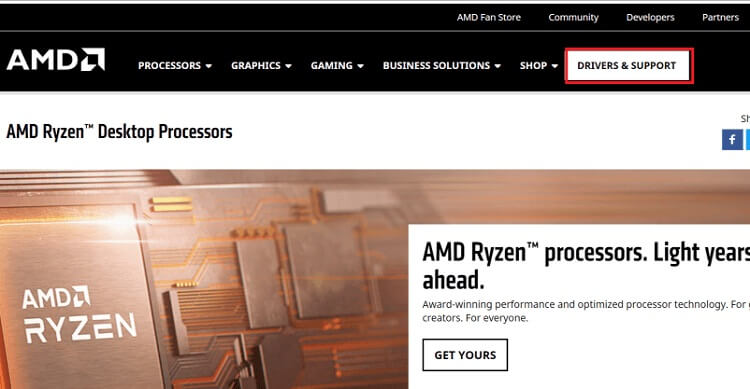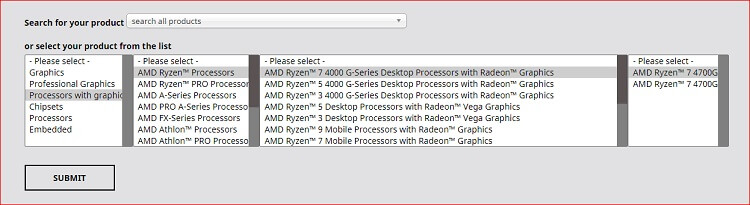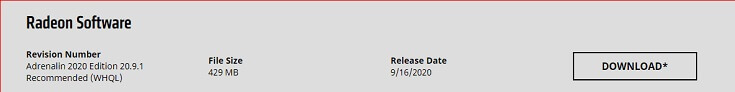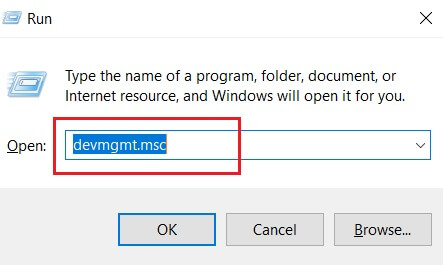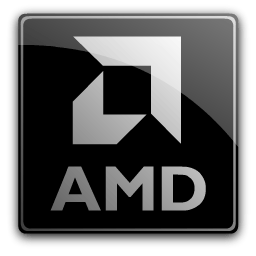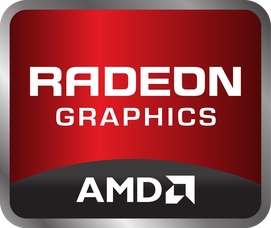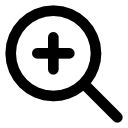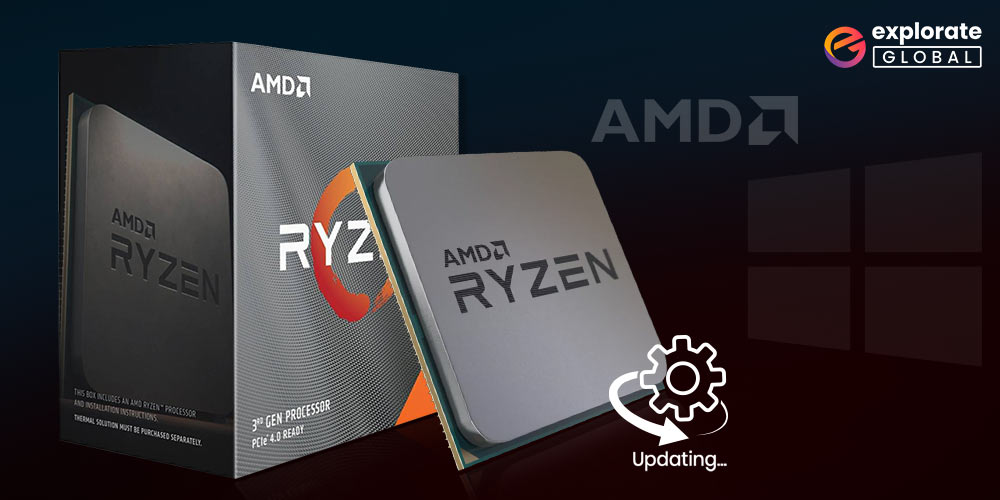
To maximize the performance of the processor, read this article to learn how to download, install, and update the AMD CPU driver.
AMD was a pioneer in the development of processors and graphics cards. It produces some of the most durable processors that are easily able to manage all the resource-intensive and graphics-intensive tasks, like playing demanding video games. To avoid unfixable PC troubles, AMD CPUs must also update their drivers, just like every other computer component. As a result, this article covers updating the AMD CPU driver.
How to Download, Install, and Update the AMD CPU Driver
Below are the simple and straightforward methods to download, install, and update the AMD CPU driver, i.e., the motherboard chipset driver. For ease of understanding, we have put them under two headings.
Part I: Download and install AMD CPU Driver.
Below are the methods to download the AMD CPU driver and install it quickly without any hassles.
Method 1: Download AMD CPU Driver through the AMD Website
The official AMD website contains all drivers required to use the AMD products with ease. Below is how you can download the CPU driver from there.
- Go to the official website of AMD.
- Select the Drivers & Support option from the menu bar.
- Scroll down to the Select your product from the list section and choose Processors with graphics.
- Now, select the AMD processor series.
- Choose your processor from the list of processors displayed on the screen.
- Next, click on the Submit button.
- Click on the Drivers option.
- AMD auto detects your operating system. Click on the Download button to download the driver file on your computer.
- After the file is downloaded, unzip and open it, and be guided by the instructions coming up on your screen to install the updated AMD CPU driver.
Method 2: Use Device Manager to install the AMD CPU driver
To download, install, and update drivers, you can make use of Device Manager, i.e., a driver management tool that comes in Windows computers. Below is how to use it for installing the AMD CPU driver.
- Download the driver file as per the steps given in method1.
- After the file is downloaded, save it on your computer.
- Now, use the shortcut command Windows + R to call up the Run box.
- In the Run box, type the devmgmt.msc command and select OK.
- When the Device Manager becomes visible, click on Processors to view them.
- Right-click on the AMD CPU and select Update driver.
- Now, pick the second option, i.e., Browse my computer for driver software.
- Enter the location of the folder where the driver file is saved. Checkmark Include subfolders and click Browse.
- Now, you will be asked to select the folder containing the driver file. Choose the folder where the driver file is saved and click OK.
- Follow the on-screen directions to complete the installation of the AMD CPU driver.
Above, we have elucidated the methods to download and install the driver for your AMD processor. Now, let’s have a look at how to update the AMD CPU driver.
Also know: Download and Update AMD Graphics Driver on Windows 10
It becomes a cakewalk to update the AMD CPU driver, i.e., drivers for the motherboard chipset, if you do it in the best method. Therefore, we share methods to download and install the updated driver version below.
Method 1: Update AMD CPU Driver Manually
Manually updating the AMD CPU drivers requires computer skills, energy, effort, and a lot of time. Therefore, it is not the preferred method to update drivers. But you can give it a shot by implementing the below steps.
- Use the Run box to open Device Manager.
- After the Device Manager gets evoked, click the category of Processors to expand it.
- Right-click on the AMD CPU and choose Update driver.
- Click on Search automatically for updated driver software.
- Wait for Windows to search for the latest AMD CPU driver, download, and install it.
Method 2: Update AMD CPU driver automatically
You can automatically download, install, and update the AMD CPU driver without investing much time, energy, and effort. You are required to get Bit Driver Updater and follow a simple series of steps. This software downloads the missing drivers, fixes the corrupt ones and updates all the outdated drivers with a click. Moreover, it also improves the performance of your computer by making it smooth and fast. Below is how to use it.
- Download Bit Driver Updater and install it using this link.
- Allow it to run an automatic computer scan or initiate a manual scan by selecting the “Scan” option.
- Now, wait for two to three seconds until the scan results appear on the screen.
- Once you get the results, click “Update Now,” opposite the AMD CPU driver, to update it. Alternatively, you can select Update All to update all the drivers in one click. If you choose to update all the drivers in a single go, then you also get an option to back up and restore the drivers, increase the download speed of drivers, and more.
Above, we discussed how to update the AMD CPU driver automatically using Bit Driver Updater. Click on the link shared below to update the drivers and get the best computer performance.
Concluding Words To Update AMD CPU Driver
How can I update my AMD CPU driver? One of the most commonly asked issues, which we addressed in this article. Now, hopefully, downloading, installing, and updating AMD CPU drivers will be simple for you. Please leave any questions or confusion in the comments area if you have any. For more posts like these, make sure to follow this blog.

Want to get the most out of your AMD processor? It’s time to have your AMD CPU driver updated.
AMD, well-known for its graphics cards and CPUs, is a market pioneer. The business creates powerful CPUs that can handle heavy visuals when playing high-end games, among other things.
However, if the AMD CPU driver becomes obsolete or corrupt, you may experience graphics or processing performance problems. The most effective approach to resolve this issue is to upgrade the AMD CPU driver. We suggest using Advanced Driver Updater – the fastest & easiest way to AMD CPU update.
What Does the Radeon Driver Do?
The Radeon driver supports multiple rendering interfaces and is required to run video games and CAD software without interference.
What Happens When You Don’t Update Drivers?
When you don’t update the AMD Radeon driver, there is a problem with the communication between the video card and the PC. Hence, an AMD CPU update is recommended.
Now, without further delay, let’s proceed and learn how to use Advanced Driver Updater and other ways to install and update AMD CPU drivers.
2 Best Ways To Update AMD Radeon Driver Windows 11/10/8/7
Below we explain the simple methods to download, install, and update the AMD CPU driver.
Method 1 – Manually Downloading and Updating the AMD Driver
To fix issues you are facing due to outdated AMD CPU drivers, follow these steps and perform an AMD CPU update.
- Visit AMD’s official website.
- Click the DRIVERS & SUPPORT section.
- Scroll down to pick the name of your device. Select Processors with graphics > and click SUBMIT.
- Hit the Driver option > AMD will auto-detect your operating system. Before clicking the Download button, cross-check all the details.|
- Thereafter, download the driver. Uncompress the zip file and double-click the .exe file to install and update the AMD CPU driver.
- Restart the computer for AMD CPU update to take place.
Must Read:- How To Download AMD x570 Chipset Driver
Method 2 – Using Advanced Driver Updater Download AMD Radeon Driver
If you dislike manual techniques and are concerned about downloading the wrong drivers, use Advanced Driver Updater. This finest driver updating will automatically scan all your Windows PC to show a list of outdated drivers.
To use it, follow these steps:
Note : Advanced Driver Updater comes in both trial and full editions. The premium edition allows you to update any outdated drivers rapidly. On the other hand, trial users must manually update each driver. A 60-day money-back guarantee also backs the gadget tool.
Steps to use Advanced Driver Updater and update AMD CPU driver.
- Download and install Advanced Driver Updater.
- Launch Advanced Driver Updater.
- To update an outdated AMD CPU drivers perform a scan by clicking the Start Scan Now button.
- Wait for the scanning process to complete.
- Take a look at the scan results.
- If you are using the trial version, use the Update driver option. However, registered users can use the Update All button to update outdated driver.
- Reboot the system after updating the driver.
This is how using Advanced Driver Updater; you can update the AMD driver on your Windows 11/10/8/7.
Read Here:- How To Download & Update AMD RX 5700 XT Drivers
FAQ’s-AMD CPU Driver For Windows
AMD CPU Driver Update
This post explores the two best methods for updating AMD CPU drivers. You are free to use any of the ways AMD CPU driver updates. However, if you want a simple approach, try Advanced Driver Updater for AMD CPU updates. This fantastic driver upgrading utility handles everything on its own. You may also update drivers one by one with its trial version. This implies you won’t have to pay to get your drivers updated. However, there is a catch: you must manually update each driver. On the other hand, the registered version allows you to update all drivers at once and even comes with a 60-day money-back guarantee.
Read This:- How To Download AMD Ryzen 5 2600 Drivers
Give this automatic method a try and get AMD CPU update. For any product-related questions, you can contact the support team.
AMD Ryzen Chipset Drivers 5.08.02.027
Latest
August 18th, 2023
—
What’s New
-
63.0 MB
Win 11, 10 (64-bit)
amd_chipset_software_5.08.02.027.exe
MD5:
D9E878FCCFD297FE0AF03323D916FAC5
SHA1:
9B6A999DBAAC85109801476A9C689A1DF8168DBE
SHA256:
4BD9580842B8BEB17CEA3FDAFA87B047117447656BBBEEB9A31A3F090D43CBEB
Publisher:
AMD
Downloaded:
39,943 times
(2.1 TB)
This driver package contains the chipset drivers for AMD Ryzen processors for best performance and energy-efficient operation on Microsoft Windows.
The following AMD CPUs are supported:
- AMD Ryzen 7000 and 7000X3D Series Desktop Processors (Zen 4)
- AMD Ryzen 5000 Series Desktop Processors (Zen 3)
- 3rd Gen AMD Ryzen Desktop, APUs & Threadripper (Zen 2)
- 2nd Gen AMD Ryzen Desktop, APUs & Threadripper (Zen+)
- AMD Ryzen Desktop, APUs & Threadripper (Zen)
- 7th-Gen AMD A-Series Processors
The following AMD Chipsets are supported:
- X670E, X670, B650E, B650
- X570, B550, A520
- X470, B450,
- X370, B350, A320,
- X399, TRX40, WRX80
The Chipset Driver Download package includes:
- AMD Chipset Drivers
- AMD Ryzen Power Plans (required for UEFI CPPC2 in Windows 10 May 2019 Update)
AMD драйвера для Windows 10
AMD драйвера скачать бесплатно для Windows 10 на русском языке
|
3.09 (64 голосов) |
Диски и Файлы AMD драйвера AMD драйвера для Windows 10
|
Скачайте AMD драйвера для Windows 10 на русском бесплатно
| Версия | Платформа | Язык | Размер | Формат | Загрузка |
|---|---|---|---|---|---|
|
AMD Radeon R7 240 |
Windows 10 |
Русский | 68MB | .zip |
Скачать бесплатно |
|
AMD Radeon RX 550 Windows 8-10 |
Windows | Русский | 342MB | .exe |
Скачать бесплатно |
|
AMD Radeon RX 550 Windows 7 |
Windows | Русский | 473MB | .exe |
Скачать бесплатно |
|
AMD Radeon RX 560 Windows 8-10 |
Windows | Русский | 341MB | .exe |
Скачать бесплатно |
|
AMD Radeon RX 560 Windows 7 |
Windows | Русский | 472MB | .exe |
Скачать бесплатно |
|
AMD Radeon RX 570 Windows 8-10 |
Windows | Русский | 340MB | .exe |
Скачать бесплатно |
|
AMD Radeon RX 570 windows 7 |
Windows | Русский | 470MB | .exe |
Скачать бесплатно |
|
AMD Radeon RX 580 Windows 8-10 |
Windows | Русский | 342MB | .exe |
Скачать бесплатно |
|
AMD Radeon RX 580 Windows 7 |
Windows | Русский | 472MB | .exe |
Скачать бесплатно |
|
AMD драйвера последняя версия |
Windows | Русский | 70MB | .zip |
Скачать бесплатно |
|
AMD драйвера русская версия |
Windows | Русский | 72MB | .zip |
Скачать бесплатно |
|
AMD драйвера x64 |
Windows | Русский | 74MB | .zip |
Скачать бесплатно |
|
AMD драйвера x32 |
Windows | Русский | 73MB | .zip |
Скачать бесплатно |
|
AMD драйвера x86 |
Windows | Русский | 70MB | .zip |
Скачать бесплатно |
| * скачайте бесплатно AMD драйвера для Windows, файл проверен! |
Обзор AMD драйвера
AMD – крупный производитель процессоров, видеокарт, и чипсетов для использования в материнских платах. Как и любой крупный производитель, компания AMD длительное время поддерживает выпущенные устройства, разрабатывая новые версии драйверов для их более стабильной и эффективной работы.
Читать Далее »
Скриншоты
|
|
|
|
|
AMD драйвера скачать бесплатно для windows
|
AMD драйвера скачать для windows 10 AMD драйвера скачать для windows 8.1 AMD драйвера скачать для windows 8 |
AMD драйвера скачать для windows 7 AMD драйвера скачать для windows Vista AMD драйвера скачать для windows XP |
Похожие программы
 WinRAR — самый популярный архиватор
WinRAR — самый популярный архиватор DAEMON Tools
DAEMON Tools DjVu reader
DjVu reader UltraISO
UltraISO Unlocker
Unlocker AdwCleaner — софт для выявления и удаления нежелательных программ.
AdwCleaner — софт для выявления и удаления нежелательных программ. Notepad++
Notepad++ WinRAR 64 bit
WinRAR 64 bit Recuva — программа для восстановления удаленных файлов
Recuva — программа для восстановления удаленных файлов SpeedFan
SpeedFan Revo Uninstaller
Revo Uninstaller Advanced SystemCare — оптимизации и очистка системы
Advanced SystemCare — оптимизации и очистка системы Alcohol 120%
Alcohol 120% ArtMoney
ArtMoney SHAREit — обменивайтесь файлами и папками между устройствами, по Wi-Fi
SHAREit — обменивайтесь файлами и папками между устройствами, по Wi-Fi ABBYY FineReader — программа для распознавания текста со сканов
ABBYY FineReader — программа для распознавания текста со сканов Nero
Nero Andy
Andy Foxit Reader
Foxit Reader IObit Uninstaller — программа для удаления программ, папок, плагинов браузеров
IObit Uninstaller — программа для удаления программ, папок, плагинов браузеров IObit Malware Fighter — для удаления вредоносных программ – троянов, кейлоггеров
IObit Malware Fighter — для удаления вредоносных программ – троянов, кейлоггеров Mobogenie
Mobogenie Nokia PC Suite
Nokia PC Suite BlueStacks — программа для запуска android приложение на windows
BlueStacks — программа для запуска android приложение на windows 360 Total Security — условно-бесплатное антивирусное программное обеспечение
360 Total Security — условно-бесплатное антивирусное программное обеспечение Wise Care 365 Pro — для оптимизации и очистки компьютеров
Wise Care 365 Pro — для оптимизации и очистки компьютеров Razer Cortex — выгрузка необязательных процессов и общая оптимизации ресурсов
Razer Cortex — выгрузка необязательных процессов и общая оптимизации ресурсов 7-Zip — бесплатный архиватор для windows
7-Zip — бесплатный архиватор для windows Victoria HDD — программа для для тестирования жестких дисков
Victoria HDD — программа для для тестирования жестких дисков CPU-Z
CPU-Z Total Commander — менеджер файлов с двухпанельным графическим интерфейсом
Total Commander — менеджер файлов с двухпанельным графическим интерфейсом Driver Booster Free — программа для поиска и установки новых драйверов
Driver Booster Free — программа для поиска и установки новых драйверов AIDA64
AIDA64 Acronis Disk Director — пакет инструментов для работы с жесткими дисками компьютера
Acronis Disk Director — пакет инструментов для работы с жесткими дисками компьютера MSI Afterburner — для детального мониторинга, настройки и разгона видеокарты
MSI Afterburner — для детального мониторинга, настройки и разгона видеокарты DriverPack Solution — для автоматической установки и обновления драйверов
DriverPack Solution — для автоматической установки и обновления драйверов Cheat Engine
Cheat Engine Clean Master — очистка жесткого диска и оптимизация компьютера в целом
Clean Master — очистка жесткого диска и оптимизация компьютера в целом VirtualBox — создание вирутальных машин
VirtualBox — создание вирутальных машин Reg Organizer — программное обеспечение для оптимизации и очистки компьютера
Reg Organizer — программное обеспечение для оптимизации и очистки компьютера Nox App Player — программа для запуска андроид игр и приложений на windows
Nox App Player — программа для запуска андроид игр и приложений на windows R-Studio — программа для восстановления удаленных данных
R-Studio — программа для восстановления удаленных данных Auslogics BoostSpeed
Auslogics BoostSpeed Uninstall Tool — утилита предназначенная для полного удаления приложений
Uninstall Tool — утилита предназначенная для полного удаления приложений Acronis True Image
Acronis True Image Razer Game Booster — программа для отключения неиспользуемых процессов
Razer Game Booster — программа для отключения неиспользуемых процессов Punto Switcher
Punto Switcher HDD Regenerator — программа для восстановления жестких дисков
HDD Regenerator — программа для восстановления жестких дисков Kerish Doctor
Kerish Doctor ABBYY Lingvo
ABBYY Lingvo Speccy — утилита для диагностики состояния ПО компьютера
Speccy — утилита для диагностики состояния ПО компьютера Xpadder
Xpadder Adobe Dreamweaver
Adobe Dreamweaver Driver Genius — сканирования и обновление драйверов на компьютере
Driver Genius — сканирования и обновление драйверов на компьютере Glary Utilities
Glary Utilities CheMax
CheMax Mem Reduct
Mem Reduct FBReader
FBReader Cool Reader
Cool Reader Samsung Kies — подключение телефонов и смартфонов компании Samsung к ПК
Samsung Kies — подключение телефонов и смартфонов компании Samsung к ПК Eraser — приложение для безвозвратного удаления данных
Eraser — приложение для безвозвратного удаления данных TuneUp Utilities — пакет инструментов для оптимизации и настройки компьютеров
TuneUp Utilities — пакет инструментов для оптимизации и настройки компьютеров Smart Defrag — программа для дефрагментации жестких дисков
Smart Defrag — программа для дефрагментации жестких дисков Hetman Partition Recovery — восстановление поврежденных и удалённых данных
Hetman Partition Recovery — восстановление поврежденных и удалённых данных TestDisk — программа для восстановления дисков и файлов после сбоев
TestDisk — программа для восстановления дисков и файлов после сбоев Nero Burning ROM
Nero Burning ROM ImgBurn
ImgBurn FB2 Reader
FB2 Reader AVG Internet Security — антивирус для обеспечения безопасности при работе в сети
AVG Internet Security — антивирус для обеспечения безопасности при работе в сети AVG Antivirus — антивирус для защиты персональных компьютеров
AVG Antivirus — антивирус для защиты персональных компьютеров EasyBCD
EasyBCD Defraggler — утилита для дефрагментации жестких дисков.
Defraggler — утилита для дефрагментации жестких дисков. STDU Viewer
STDU Viewer Everest — диагностическая утилита для проверки работоспособности компьютера
Everest — диагностическая утилита для проверки работоспособности компьютера Dr.Web CureIt! — бесплатная утилита для лечения компьютера от вредоносного ПО
Dr.Web CureIt! — бесплатная утилита для лечения компьютера от вредоносного ПО Adobe Reader
Adobe Reader Kaspersky Free — бесплатная версия антивируса от лаборатории Касперского
Kaspersky Free — бесплатная версия антивируса от лаборатории Касперского NOD32 — хороший антивирус для компьютера
NOD32 — хороший антивирус для компьютера iTunes — программа для синхронизации между мобильными устройствами Apple
iTunes — программа для синхронизации между мобильными устройствами Apple LibreOffice
LibreOffice PDF Reader
PDF Reader Rufus
Rufus Arduino
Arduino Visual Studio
Visual Studio Kingo Root
Kingo Root Android Studio
Android Studio Scratch
Scratch Firebird
Firebird Eclipse
Eclipse HWMonitor
HWMonitor Сalibre
Сalibre Core Temp
Core Temp Ashampoo Burning Studio
Ashampoo Burning Studio Display Driver Uninstaller — для удаления устаревших драйверов видеокарт
Display Driver Uninstaller — для удаления устаревших драйверов видеокарт FAR Manager
FAR Manager CrystalDiskInfo — диагностическая утилита для проверки жестких дисков
CrystalDiskInfo — диагностическая утилита для проверки жестких дисков HDD Low Level Format Tool — утилита, предназначенная для форматирования жестких дисков
HDD Low Level Format Tool — утилита, предназначенная для форматирования жестких дисков Ускоритель компьютера — оптимизация операционной системы Windows
Ускоритель компьютера — оптимизация операционной системы Windows Classic Shell
Classic Shell WinThruster — оптимизация операционных систем семейства Windows
WinThruster — оптимизация операционных систем семейства Windows Avast Free Antivirus — бесплатный Аваст антивирус для компьютера
Avast Free Antivirus — бесплатный Аваст антивирус для компьютера Mcafee — антивирусная программа, для защиты компьютера от внешних угроз
Mcafee — антивирусная программа, для защиты компьютера от внешних угроз Intel Driver
Intel Driver ASUS Update — утилита, предназначенная для обновления BIOS на компьютере
ASUS Update — утилита, предназначенная для обновления BIOS на компьютере CPU Control
CPU Control Microsoft Security Essentials — антивирус для защищиты операционной системы
Microsoft Security Essentials — антивирус для защищиты операционной системы ActiveSync
ActiveSync Minitool Partition Wizard — утилита для работы с HDD
Minitool Partition Wizard — утилита для работы с HDD BlueSoleil
BlueSoleil Malwarebytes Anti-Malware — частично бесплатная антивирусная утилита
Malwarebytes Anti-Malware — частично бесплатная антивирусная утилита MHDD — диагностика и исправление ошибок на жестких дисках
MHDD — диагностика и исправление ошибок на жестких дисках GetDataBack — приложение которое предназначено для восстановления данных
GetDataBack — приложение которое предназначено для восстановления данных RivaTuner
RivaTuner HDDScan — утилита для анализа и тестирования физических носителей
HDDScan — утилита для анализа и тестирования физических носителей HitmanPro
HitmanPro BitDefender
BitDefender MultiBoot — программа для восстановления загрузочных записей windows
MultiBoot — программа для восстановления загрузочных записей windows Trend Micro HijackThis
Trend Micro HijackThis VMWare Workstation
VMWare Workstation Sublime Text
Sublime Text Media Creation Tool
Media Creation Tool CrystalDiskMark — приложение для анализа состояния жестких дисков
CrystalDiskMark — приложение для анализа состояния жестких дисков HP LaserJet Драйвер
HP LaserJet Драйвер NVIDIA Драйвер
NVIDIA Драйвер Canon Драйвер
Canon Драйвер Драйвер звуковой карты
Драйвер звуковой карты Сетевой драйвер
Сетевой драйвер ASUS Драйвера
ASUS Драйвера Драйвер PCI
Драйвер PCI AMD драйвера
AMD драйвера Драйвера для ноутбука
Драйвера для ноутбука Драйвера Samsung
Драйвера Samsung Драйвера Intel
Драйвера Intel Драйвера Epson
Драйвера Epson Драйвера MFP
Драйвера MFP WinZip
WinZip Аудио | Видео программы
Аудио | Видео программы Графические программы
Графические программы Microsoft Office
Microsoft Office Интернет программы
Интернет программы Диски и Файлы
Диски и ФайлыCheck out the non-cumbersome methods to download and install AMD CPU drivers for Windows 11, 10, 8, 7 PC.
If you want to enjoy the best-ever performance from your AMD processor, you should keep the AMD CPU drivers always up-to-date.
AMD is one of the leading manufacturers for producing excellent graphics cards and advanced processors and is also a pioneer in the market. The company creates powerful processors that can manage intensive graphics workloads when running highly advanced games and applications.
But, when the AMD CPU driver becomes unavailable or goes missing, you might experience some issues with the processing speed or with graphics. To resolve the issue, you need to update the AMD CPU driver from time to time.
Now, if you are thinking about, “how to get the latest and compatible AMD driver”, then we can help you. Through this tutorial, we are going to show you some best ways to download and install the correct AMD CPU driver for Windows operating system.
Also Read: AMD GPIO Driver Download and Update for Windows 10
Easy Methods to Download, Install and Update AMD CPU Drivers on Windows PC
By utilizing any of the ways explained below you can hassle-free perform AMD CPU driver download for Windows 11, 10, or older versions.
Method 1: Manually Install AMD CPU Driver from Official Website
Every manufacturer provides driver support for their products. Likewise, you can search for the relevant AMD CPU drivers on the official website of AMD. However, before you use this method, just be sure that you have expertise in the technical niche along with sufficient time. Follow the simple steps below:
After installing the latest AMD CPU drivers on your computer, try to restart your PC in order to save the recently pushed changes.
Also Read: Update AMD Driver on Windows 10 – Download and Install Easily
Method 2: Use Bit Driver Updater to Automatically Update AMD CPU Driver (Recommended)
Do you find the above method a bit challenging or time-consuming? If yes, then try Bit Driver Updater. This is the easiest and fastest way to install the latest version of device drivers on the Windows operating system. Not only for drivers, but the solution is also the best way to boost up the overall performance of a PC.
The software is well-known for simplifying the complete process of detecting, downloading, and updating the drivers on Windows PC. The best thing about this software is, it takes only two-simple clicks to update all outdated drivers. But, for this, one has to use the Bit Driver Updater’s pro version. Additionally, you also get 24*7 technical help and a 60-days full refund guarantee with the pro version. Apart from that, if you are using the pro version, then you will be able to use the advanced features offered by Bit Driver Updater like scan scheduling, backup & restore, etc.
However, if you don’t want to spend money in order to have access to Bit Driver Updater’s pro version, then you can still update the drivers by using its free version. With the free version, you can install the latest driver updates one by one because it is partly manual.
To use this driver updater tool, follow the steps provided below:
After updating the PC drivers, reboot the computer system. That’s it! See how effortlessly you can update the AMD CPU driver on your Windows 10, 11, 8, 7 PC.
Also Read: Best Free Driver Updater for Windows
Method 3: Download AMD CPU Driver via Windows Update
Last but not least, the user can get the latest AMD CPU driver updates by using the Windows Update feature. What’s more, this will also bring the recent system updates, security patches, performance improvements, bugs fixes, and many new features to make your PC smoother and faster. Here is how to use this method:
Now, you need to sit back and wait for the latest AMD CPU drivers as well as other system updates to get installed on your computer system. Once everything is done, then reboot your system to apply the new changes.
Also Read: AMD SMBus Driver Download & Update For Windows
Download and Update AMD CPU Driver for Windows: DONE
In this write-up, we have discussed the three most convenient methods to perform AMD CPU driver download on Windows 11, 10, 8, 7 PC. The user can pick any of the suggested methods. However, if you are searching for a straightforward and effortless way to get AMP CPU drivers installed on your PC, then try Bit Driver Updater. This magnificent driver updater runs every operation on its own. To see how things goes, you should definitely give the Bit Driver Updater a try. You can do so by clicking on the download button provided below.
For any queries or further information regarding the same, you can contact us through the comments box below. Also, for more tech-related articles and driver-installation guides, you can subscribe to our Newsletter. Along with this, you can also follow us on Facebook, Twitter, Instagram, and Pinterest.