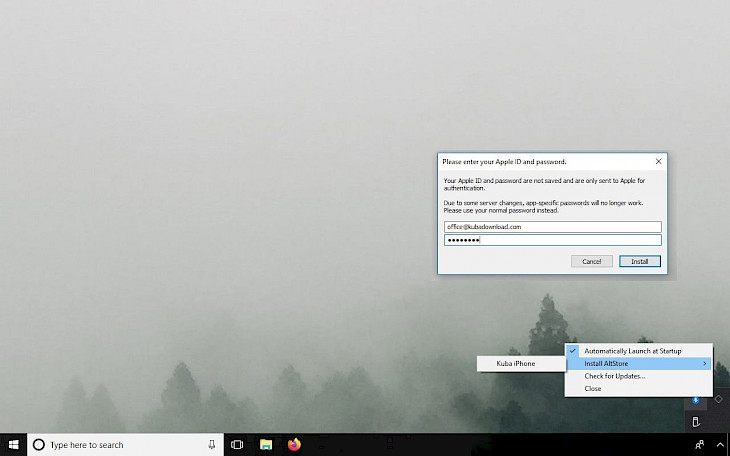
Download AltServer
AltServer is an IPA signing platform for Windows and macOS allowing users to sideload the AltStore app on supported iOS devices. This program is the only working alternative for Cydia Impactor that is compatible with the latest version of iOS 13.5. Sideload almost any IPA package for free using this software.
Free development certificate allows you to install up to 3 apps per device and sign no more than 10 ID’s. Every 7 days after signing, you will have to connect your iPhone to your PC and repeat the install process. AltServer will sign IPA packages and send them back to AltStore for installation on the device.
Using AltServer you can re-sign and install any app with your Apple ID, upload apps over WiFi, refresh apps periodically in the background to prevent them from expiring (when on the same WiFi as AltStore), and also handle all IPA updates through AltServer for Windows and macOS. Works with iOS 12 and iOS 13 firmware.
What’s more, AltStore offers an option to deactivate signed apps allowing you to switch between apps (max 10) without the 3 app limit. Jailbreak users can also install AltDaemon the on-device signing daemon that acts as a local AltServer allowing AltStore to install apps without a computer.
AltServer is released as an open-source project via GitHub. If you are a developer, navigate to the branch and view the source to understand how this program works. It uses some interesting methods to sign IPA files for iOS 12 and iOS 13.
Unfortunately, AltServer Linux is not available. Below you can find download links for all released versions of AltServer dedicated for Windows and macOS. If you need to install IPAs on older iOS firmware try AltServerPatcher. This hack can sideload jailbreak tools such as unc0ver, Phoenix, or h3lix on iOS 9+.
Since version 1.4 beta 1 AltServer supports also iOS 14. For the moment only macOS version is available for download.
Download AltServer
- AltServer 1.3.3 beta 2 for Windows or macOS
- AltServer 1.3.3 beta 1 for Windows
- AltServer 1.3.2 beta 3 for Windows
- AltServer 1.3.1 beta 1 for macOS or Windows
- AltServer 1.3 beta 3 for macOS or Windows
- AltServer 1.2.2b for Windows
- AltServer 1.2.1 Beta 2 for Windows
- AltServer 1.2b for macOS or Windows
Поставить оценку
Средний рейтинг 3.9, всего оценок — 5
- Скачать программу
- Описание и функции
- Скриншоты интерфейса
- Комментарии пользователей
| Название→ | AltStore |
|---|---|
| Версия→ | 1.44 |
| Лицензия→ | Бесплатно |
| Размер файла→ | 6.27 Мб |
| Поддержка→ | Windows 10 (32-bit), 10 (64-bit) |
| Разработчик→ | AltStore LLC |
| Опубликовано→ | 20 августа 2022 |
AltStore — это оптимизированный альтернативный магазин приложений, который позволяет всем пользователям устройств Apple, таких как iPhone и iPad, легко загружать приложения на устройства без джейлбрейка. Вместо того, чтобы полагаться на корпоративные сертификаты, вся инфраструктура AltStore предназначена для предоставления службы загрузки неопубликованных приложений Xcode, которую разработчики программного обеспечения могут использовать для загрузки неопубликованных приложений на свои устройства. Это приложение, оптимизированное для быстрого и простого использования, позволяет всем пользователям Apple избежать сложных технических процедур и легко загружать приложения с несколькими ограничениями.
Скачать для компьютера
Скачайте бесплатно и установите AltStore 1.44 по прямой ссылке с сервера. Программа имеет лицензию «Бесплатно» и разработана AltStore LLC, подходит для компьютера и ноутбука с Windows 10 (32-bit), 10 (64-bit). Размер загружаемого файла составляет 6.27 Мб.
Описание программы
Процедура установки невероятно проста. Загрузите и запустите приложение AltServer, а затем установите приложение AltStore на свой iPhone и iPad.
Чтобы получить приложения из AltStore на свое устройство, вам необходимо вручную загрузить их на свой компьютер, где их можно будет синхронизировать с вашим устройством Apple через приложение AltServer. Процедура установки также требует от пользователей предоставления действительного идентификатора Apple ID и пароля, но, к счастью, вам даже не нужно предоставлять данные своей личной учетной записи. Пока идентификатор действителен, он будет аутентифицировать приложение, получит сертификат разработчика, установит приложение на ваше устройство и, что наиболее важно, обновит его, чтобы оно могло правильно работать на вашем устройстве. Чтобы бороться со страшным 7-дневным сроком действия сертификата, он будет периодически обновлять приложения в фоновом режиме, всегда предоставляя вам активный сертификат. Настоятельно рекомендуется держать AltServer активным на вашем ПК, позволяя AltServer обновлять сертификаты при необходимости.
Обратите внимание, что сертификат Xcode имеет встроенное ограничение, которое заставляет всех пользователей поддерживать не более трех приложений, управляемых AltStore. Это ограничение можно снять, но оно подходит только для энтузиастов. В дополнение к доморощенным приложениям, которые официально размещены в приложении Alt Store (которое включает компетентный эмулятор консоли Delta и «Clip», оптимизированное приложение для управления буфером обмена), этот альтернативный магазин приложений также можно использовать для загрузки любого другого приложения IPA и Держите их в курсе на вашем устройстве. Хотя большинство загруженных сторонних приложений будут работать нормально, некоторые из них могут не установиться.
AltStore на 100 % БЕСПЛАТЕН и оптимизирован для Windows 10 (64-разрядная версия). Помимо версии для Windows, AltServer также можно установить на macOS 10.14.4+.
Скриншоты интерфейса
Комментарии пользователей
AltStore
Since a lot of people have been asking how to use AltStore, sideload, or IPA files for apps such as YouTube; This guide will tell you how to use AltStore, sideloading, issues, and how to solve them.
Apples restrictions
The difference between AltServer and AltStore is that AltServer is what you use to install AltStore and refresh your apps so they don’t expire. You have to refresh apps every 7 days or else they expire. You can also have a max of 10 app IDs. 1 app (including AltStore) takes up 1 to 2 or sometimes 3 app IDs.
Using AltServer on Mac
So first off, you will want to get AltServer from AltStore.io.
So after you’ve clicked MacOS, a file called AltServer.dmg should’ve been downloaded. Once you open it, you will see AltServer downloaded to downloads or where ever you downloaded it. When you open it, an icon should appear in the corner. ( note that if you have Bartender or a menu bar client it may be hidden) when you click it, it should show a lot of options. Click the one that says “Install Mail Plug-in…” and click “Install Plug-in” once clicked, type your password to install it. This is safe, none of your mail data is sent or recorded by AltStore. The mail plug-in is just to refresh apps so they do not expire. ( note that you must have an account in mail) Once installed, if mail is closed and reopen it, if not then open it. Once opened, click Mail at the top, then Preferences, and Manage Plug-ins in the corner. Then check AltPlugin.mail bundle, Allow Access, then Apply and Restart Mail. Then, go back to AltServer, and click Install Altstore. Your phone should show up Not showing up? Connect your phone to your computer, trust, then go to finder, “ your phone’s name” and at the bottom, “ Show this iPhone when on Wi-Fi.” Make sure to hit apply in the right corner of the finder. Then, if you haven’t already, hit Install Altstore, and your device. Then, type in your Apple ID. If you don’t feel comfortable, you can use a dummy Apple ID, but this doesn’t get sent to Altstore or Riley. Just apply for authentication. They are not saved as well. Once you hit install, it should work. If it doesn’t, make sure the mail is open. Once installed, You now have AltStore! Read the next part that says how to sideload apps to learn how! You might also want to turn notifications on for AltServer.
Using AltServer on Windows
Using AltServer on windows is relatively the same process as on Mac. Go to AltStore.io and download it for windows. You should get a file called altinstaller.zip Run setup.exe Not AltInstaller, Altinstaller is to remove or repair AltServer. ( would be better if Riley named it something else!) then click next, install, and say yes. You getting closer! Next get iTunes ( 32-bit devices 64-bit devices ) and iCloud, 64 and 32-bit. Please do not get it from the Microsoft store or it will not work. You also don’t have to sign into iTunes or iCloud with your Apple ID. Ok, got iCloud and iTunes installed? Click the AltServer icon in the tray, install Altstore, on your phone, and type in your Apple ID. If you don’t feel comfortable, you can use a dummy Apple ID, but this doesn’t get sent to Altstore or Riley. Just apply for authentication. They are not saved as well. Once you hit install, it should work. If you have any issues, scroll down to issues under how to use AltServer on Linux. See if your issue is there before commenting, please! You might also want to turn notifications on for AltServer.
Video:
Using AltServer on Linux
AltLinux is a GUI for AltServer Linux, both being made unofficially. To install it, follow the instructions at the link bellow.
https://github.com/i-love-altlinux/AltLinux#install-altlinux
Do Not Use 3uTools
Whatever you do, don’t use 3Utools. It has been proven to be modifying jailbreak developers’ jailbreaks without permission which is piracy, sending data to china about your phone, Using a pirated and modified version on Appsync Unified. Do not use it.
Issues & Fixes
How do I turn on developer mode?
How do I turn on developer mode?
Developer mode can be turned on by going to Settings > privacy and security > scroll to the very bottom and enable developer mode > restart > open AltStore > click ok if it says you need developer mode > turn on. This is ok and your security is fine.
How do I trust AltStore?
To trust AltStore, go to Settings < General < VPN & Device Management < ( your email that you used to install altstore ) < trust
My device isn’t showing up.
Thanks to u/BWC_4_Wife for this info
On Windows C:\ProgramData\Apple\Lockdown (start, type in %ProgramData%\Apple\Lockdown ) or
on a Mac: Go to /var/db/lockdown in Terminal You can remove everything in this folder, which will remove trust from every device. Refresh your apps faster
My apps arent refreshing wirelessly
!WINDOWS ONLY! u/wolo_prime had a lot of trouble getting Altstore apps (uYou+) to refresh my apps wirelessly. He installed every version of Itunes, reinstalled services, windows updates, wifi, and firewall settings.
What finally worked is restarting the Apple Mobile Device Service. In order to do it on windows, you open the command in admin mode. Wnd key, type «cmd», right-click «run as administrator».
When it’s opened you type:
net stop «Apple Mobile Device Service»
wait a couple of seconds
net start «Apple Mobile Device Service»
Your device should appear on Itunes a few seconds afterward. You also find the process running in task manager and right-click «restart» which would do the same.
Credit to u/cancerism for this idea!
Another way to automate your refreshes if Background refresh doesn’t work
Background refresh is supposed to automate refreshing but it never worked for u/cancerism.
I’ll assume that you’ve already set up wifi sync and auto start altserver with your computer
Just use shortcut automation and pick a time that you’re most likely to be at home. Turn off Ask Before Running which will be on by default
YouTube++/uYou+ isn’t working, what can I do?
First off, don’t use a random YouTube++, use uYou+ it’s much better than a random file you found off of a shady site.
If I use the same apple ID on both my iPad and iPhone, will it affect the number of sideloading apps?
It shouldn’t, in my testing, you can use the same apple ID
How vulnerable is my iPhone if I enable developer mode?
Not that vulnerable. Still safe even after it’s turned on. Apple might just be trying to scare you
I’m getting error 1100
Make sure you are signed into iTunes
Be sure to authorize iTunes → Accounts → Authorizations → Authorize This Computer
Enable iTunes Wi-Fi sync for your phone
Minimize iTunes when done. Make sure it is still open in the background
Run altserver as admin
Hope this helps!
Written by u/chux-e.
I’m stuck on the login screen, what do I do?
Written by u/archiep0gi
Ensure the following:
Your device and your AltServer Device (PC/Mac/Laptop) is connected on the same WiFi or connected via cable.
If connected to the same WiFi, temporarily disable your firewall or anti-virus (this worked for u/archiep0gi).
I’m not receiving notifications from apps I sideloaded
You can only get notifications from apps you sideload by paying $99 a year to apple for a developer account. Idk how altstore can send notifications though.
Is there any way to bypass/extend the expiration from 7 days?
With an apple developer account for $99 a year, you get, 365 until it expires, then you refresh, unlimited app id’s, your P12 signing certificate, notifications, access to the developer betas, and the rest is here
You can get IPA files from here. now stop asking plz
The icon isn’t showing up in the tray, what do I do?
Credit to RyzenGaming#5928 for figuring this out. u/wukkyy got the idea but RyzenGaming made a guide that went into more detail and said more steps you needed to do.
Step 1- Download the vivetool from here 👉🏻(https://github.com/thebookisclosed/ViVe/releases)
Step 2- Create a folder name vivetool without any spaces in the name, in C Drive.
Step 3- Now Extract all the files from the zip to That vivetool folder you had created in Step 2.
Step 4- Open Up the CMD (Run as Administrator).
Step 5- Copy Paste & Run this Command in CMD 👉🏻 c:\vivetool\vivetool.exe /disable /id:26008830
Step 6- After Running the Command it will Show you a Message saying 👉🏻Successfully Set Feature Configuration ) which means the command is successfully implemented.
Step 7- Now the only thing you need to do afterwards is that restart your PC.
Step 8- After Restarting your PC, Launch the** AltServer as Administrator**, Guess what, !!!Boom!!!🎆 u can see the AltServer Icon in your taskbar tray bar.
There is no provisioning profile with the requested identifetr on this team.(3017)
!YOU MUST USE ALTSERVER FOR THIS UPDATE!
Reinstall AltStore from AltServer, then you should be on the newest version. Please note that you do not need to delete AltStore.
Tweaked App Websites
github.com/purp0s3/Tweaked-iOS-Apps
AppDB
iOS Ninja iPA Library
Cypwn
Starfiles
ArmConverter
AppAddict (AppDB carbon copy)
Mob
Zeus
iOSHaven
CokerNutX
iPASpot
IPARHINO
Community made guides for issues
Coming Soon!
Have the AltStore beta? Here are sources you can add!
Clicking on the link will open in AltStore You can get the beta by paying monthly for Riley and Shane’s Patreon.
https://raw.githubusercontent.com/vizunchik/AltStoreRus/master/apps.json
https://quarksources.github.io/quantumsource++.json
https://repo.starfiles.co/public
https://web.archive.org/web/20210225095501if_/https://appybois.com/
https://quarksources.github.io/quantumsource.json
https://randomblock1.com/altstore/apps.json
https://alts.lao.sb
https://floridaman7588.me/altjb/altsource.json
https://ipa.cypwn.xyz/cypwn.json
https://hann8n.github.io/JackCracks/MovieboxPro.json
https://flyinghead.github.io/flycast-builds/altstore.json
https://www.appfair.net/fairapps-ios.json
https://appmarket.tech/altstore.json
https://repo.starfiles.co/dae0adfa29
https://repo.starfiles.com/6b1b6f1120
https://raw.githubusercontent.com/qnblackcat/AltStore/gh-pages/apps.json
https://bit.ly/wuxuslibrary
https://bit.ly/wuxuslibraryplus
Compiling
Coming Soon!
URL Schemes
URL Schemes can be used in 2 different ways. Adding a source to the AltStore beta or installing an app from a link.
You can use a URL scheme by typing either altstore://source?url=[the url of the source or altstore://install?url=[download url] .
Credits
u/xXEnjo1PandaXx(Shane) — Mod that stickied the post
u/wukkyy — Found Windows 11 tray bug fix
u/chux-e — Fix for errror 1100
u/archiep0gi — Fix for being stuck on the login screen
u/cancerism — Another way to automate your refreshes
u/BWC_4_Wife — Fix for device not showing up
(ex main dev)maxasix — AltLinux GUI
Nick Chan#0001 — AltLinux GUI
nebula#5513 — AltLinux GUI
yourfriend#5919 — AltLinux GUI
xerz#9055 — AltLinux GUI
RyzenGaming#5928 — Better explation for Windows 11 Tray Bug fix
The end. Thank you for taking your time to read this because this took literal AGES so please, consider pressing the upvote and star button. Thank you to Shane for sticking this post, you made my day!
if there are words in unnecessary places it’s because I used Grammarly to touch everything up
EDITS: ALOT of grammar, added beta sources and removed a few, formatting, added issues, added URL schemes tab, compiling tab, and removed a broken source
Приложение AltStore – это один из лучших способов для установки неофициальных iOS-приложений и эмуляторов без необходимости делать джейлбрейк вашего iPhone.
Вы можете скачать приложение Altstore, по ссылкам ниже.
Скачать для Win PC
Скачать для MacOSX
Требования:
- Устройство IOS (iPhone или iPad)
- Windows или Mac компьютер
- Соединительный кабель для устройства iOS
- iTunes
Пользователям Windows нужно установить iTunes через сайт Apple. Если вы устанавливали его через Microsoft store, удалите и воспользуйтесь одной из ссылок ниже, для повторной загрузки.
- iTunes для Windows (64-bit)
- iTunes для Windows (32-bit)
Content Summary
- 1 Как установить AltStore:
- 2 Как пользоваться приложением AltStore:
- 3 Как установить IPA файлы, через AltStore:
- 4 Плюсы и минусы использования AltStore:
- 5 Советы по устранению неполадок:
- 6 Часто задаваемые вопросы:
- Подключите устройство iOS к компьютеру, с помощью подходящего кабеля
- Откройте браузер компьютера и загрузите AltServer, используя одну из ссылок, приведенных выше
- Убедитесь, что вы выбрали правильный вариант загрузки для своей операционной системы. Распакуйте файлы и установите их на компьютер.
- После завершения установки запустите AltServer
- Если вы используете Mac, перейдите в панель инструментов и нажмите AltServer > Загрузить AltStore и выберите свое устройство из списка
- Если вы используете Windows, перейдите в нижнюю часть экрана, откройте панель задач, нажмите на значок AltServer >выберите Установить AltStore, а затем свое устройство
- После установки убедитесь, что AltServer работает, и оставьте устройство подключенным к компьютеру
- Возьмите свой телефон, откройте AltStore и загрузите нужные приложения или игры.
- Если у вас возникнут проблемы, ознакомьтесь с разделом Устранение неполадок, представленным ниже в этой статье.
Примечание: Всякий раз, когда вы хотите установить приложение с помощью AltStore, вам нужно подключить свое устройство к компьютеру и открыть AltServer. То же самое относится и к обновлению приложений.
Как пользоваться приложением AltStore:
- Запустите AltStore – если у вас возникает ошибка ненадежного разработчика, откройте Настройки > Основные и перейдите в Профили. Нажмите Доверять профилю AltStore и снова откройте приложение
- Используйте свой Apple ID и пароль для входа в AltStore (также можно использовать пароль для конкретного приложения, но нужно будет вводить тот же пароль, который вводили при установке AltStore через AltServer)
- Нажмите Настройки > Учетная запись > Вход и Войти в систему
- Нажмите на браузер, выберите приложение и нажмите БЕСПЛАТНО рядом с ним, для начала установки
- После установки можно использовать его на iPhone или iPad так же, как и любое другое установленное приложение.
Как установить IPA файлы, через AltStore:
- Загрузите нужный IPA файл из Интернета на свое iOS устройство.
- Нажмите на значок AltStore, чтобы открыть приложение в AltStore и установите его.
- Если это не сработает, нажмите на значок, который вы видите здесь
- Запустите приложение с помощью AltStore и установите его
- Другой способ, это запустить AltStore, затем нажать на + в левом верхнем углу и перейти в раздел Загрузки – там вы должны увидеть IPA-файл
- Нажмите на него и установите. Вы увидите все ваши установленные файлы в приложениях, помеченные как «Загруженные».
Плюсы и минусы использования AltStore:
Существуют некоторые плюсы и минусы использования приложения AltStore:
Плюсы:
- Вам не нужен джейлбрейк
- Это бесплатно
- Сертификаты приложений не аннулируются. Поскольку каждый пользователь создает собственные сертификаты разработчика, Apple не может отозвать их, как это происходит с другими приложениями.
Минусы:
- Одновременно у вас может быть только три активных приложения
- Необходим компьютер для запуска сопутствующего приложения AltServer, для установки AltStore на устройство и необходимость переподписывать приложение каждые семь дней.
- Чтобы обеспечить беспрепятственную работу приложения, вы должны включить синхронизацию Wi-Fi в iTunes и обновлять приложение каждые семь дней, для продолжения его использования.
Советы по устранению неполадок:
- Ошибка установки
Вы можете получить три сообщения об ошибках: “Ошибка установки, “Вы не являетесь членом никакой команды разработчиков” или “Неверный Apple ID или пароль”, а также “Ваша команда разработчиков достигла максимального количества зарегистрированных устройств”.
Какое бы сообщение вы ни получили, откройте https://appleid.apple.com, нажмите на опцию выбора пароля для конкретного приложения и сгенерируйте пароль. Эти ошибки возникают из-за того, что ваш Apple ID защищен двухфакторной аутентификацией.
- Ошибка “Не удалось найти AltServer” при попытке обновить приложения
Это означает, что AltServer не находится в вашей сети Wi-Fi. Вы должны использовать одну и ту же сеть на своем компьютере и устройстве iOS. Если вы используете одну и ту же сеть, ваш брандмауэр в сети может заблокировать AltServer. Настройте свою сеть для беспрепятственного доступа к AltServer.
Часто задаваемые вопросы:
В заключение, вот некоторые из наиболее распространенных вопросов, которые мы получаем от наших пользователей:
- Что такое AltStore?
Это альтернативный магазин приложений iOS для iPhone, iPad или iPod Touch, позволяющий устанавливать неофициальные приложения без необходимости джейлбрейка. Однако AltStore не разработан с использованием корпоративных сертификатов, как другие подобные магазины, поэтому его сертификат не может быть отозван Apple.
- AltStore – приложение-джейлбрейк?
Нет, AltStore – это НЕ джейлбрейк. Это приложение, которое подписывает и устанавливает неофициальные приложения на ваше устройство.
- Как работает приложение AltStore?
Riley Testut поддерживает AltStore. Он разработал его, используя функцию, предоставляемую разработчикам Apple. Эта функция позволяет тестировать приложения перед их отправкой в официальный магазин. Приложения самоподписываются на компьютере пользователя, а не используют корпоративные сертификаты, которые можно легко отозвать. Однако это ограничивает вас только тремя приложениями – AltStore является одним из них, так что с его помощью можно установить не более двух приложений.
- Какие приложения входят в AltStore?
На самом деле в AltStore не много приложений, но в ближайшее время ожидается пополнение. Это наиболее скачиваемые приложения:
- GBA4iOS
- Delta Emulator
- Happy Chick Emulator
- iNDS
- Unc0ver
Однако с помощью AltStore вы можете установить внешние IPA-файлы, скачанные из Интернета, и ваш выбор, в этом случае, будет практически неограничен.
- Можно ли отозвать AltStore?
Нет, потому что он не использует корпоративные сертификаты. В принципе, у каждого пользователя есть собственный сертификат подписи, который не может быть отозван – все, что вам нужно сделать – это не забывать обновлять приложение каждые семь дней.
- Как мне использовать AltStore без проблем?
- Убедитесь, что AltServer настроен на автоматический запуск при каждом включении и входе в систему вашего компьютера.
- Если вы используете компьютер, то не выключайте его; оставьте его в спящем режиме с подключенным устройством iOS. Это можно сделать на ночь, когда вы не пользуетесь устройством. В этом случае ваши приложения обновятся автоматически.
- Убедитесь, что ваш AltStore запускается хотя бы раз в пару дней – затем iOS сама расставит приоритеты для обновления приложений.
AltStore разработан таким образом, что он будет проверять приложения несколько раз в неделю. Убедившись, что ваш компьютер подключен и AltServer активирован, вы можете без проблем поддерживать его бесперебойную работу.
- Зачем нужен мой Apple ID для использования AltStore?
Система разработана так, что любой, у кого есть действующий ID может устанавливать приложения на свое устройство в целях тестирования. Это функция, которую Apple предоставляет разработчикам, а поскольку разработчик использовал ее в приложении, то использование вашего Apple ID гарантирует, что AltStore и серверы Apple смогут обмениваться данными и устанавливать приложения на ваше устройство.
- Почему приложения, установленные с помощью AltStore, нуждаются в обновлении каждые семь дней?
Потому, что ваш Apple ID бесплатный. Если вы перейдете на платный аккаунт Apple, т.е. будете платить $99 в год за учетную запись разработчика, тогда срок действия приложения не будет истекать. Вот почему AltStore пытается обновлять ваши приложения каждые несколько дней. Вы также можете обновить их вручную с помощью AltStore, гарантируя, что срок их действия не закончится.
- Должен ли я иметь постоянно работающий AltServer, чтобы это сделать?
Нет, но он должен быть включен, используя ту же сеть, что и AltStore для обновления и установки приложения. Вам не нужно оставлять его постоянно включенным, просто убедитесь, что вы регулярно включаете свой компьютер. Затем AltStore проверит, что он находится в той же сети, что и AltServer, и обновит приложения. Однако вы должны делать это, по крайней мере, один раз за семь дней. В противном случае вы потеряете приложение. Установите AltServer на автоматический запуск при включении компьютера, а затем один или два раза в неделю переводите компьютер в спящий режим (убедитесь, что у вас есть сетевое подключение) и оставьте его делать свое дело.
Пользовательский рейтинг:
AltServer is a new IPA signing tool for iOS devices, It works on both Windows & Mac, Download Altserver, Previous versions, and unc0ver sideloading guide.
New Update: AltStore and AltServer 1.4.6 version just updated with adding support for iOS 15. Now iOS 15 users can sideload iPA files without Revoke. Jump into - How install AltStore Without PC
Download AltServer
WIth the new Altserver you can sideload IPA files without having an apple developer account. It’s means you can Directly IPA files without apple revokation. AltServer is an IPA signing tool released for Windows and Mac OS.
This is the only program that can we use as an alternative to Cydia Impacter. This tool is compatible with the latest iOS 15.
With this tool, you can only install 3 apps and only you can use 10 IDs. And also you need to reconnect your iDevice to pc after every 7 days to re-install the software tool.
The tool mechanism is when we start signing the IPA file AltServer will sign the IPA file and send them into AltStore for installation.
With New AltServer you can sideload and install IPA files, and also you can share that files over wifi. The tool offers an IPA update handling function.
You can Deactivate signed Apps and avoid the 3 app limit. IF you are already jailbroken user, you can use AltDeamon on-device signing repo. this acts as a local AltServer, that allows AltStore to sideload IPA files & also this no need for a PC to reinstall AltStore.
AltStore and AltServer were released as Opensource projects you can navigate their GitHub Repo and take a deep understanding of the software.
To download AltServer follow the below links. But unfortunately, Altserver for Linux is not available yet.
V 1.3.3 Beta 2-
Download – Windows | Mac
V 1.3.3 Beta 1 –
Download – Windows | Mac
V 1.3.2 Beta 3 –
Download – Windows | Mac
V 1.3.1 Beta 1 –
Download – Windows | Mac
V 1.3 Beta 3 –
Download – Windows | Mac
V 1.2.2 Beta –
Download – Windows | Mac
V 1.2.1 Beta 2 –
Download – Windows| Mac
V 1.2 Beta –
Download – Windows| Mac
How To Install AltServer / AltStore:
No computer method:
You can install AltStore without a computer but jailbreak is required. if you don’t have jailbreak you have to use your computer to get AltStore. But if you have jailbreak (iOS 11 – iOS 14.3) you can get AltStore without having a window or Mac PC.
With this, No computer method you can install unc0ver jailbreak into your iPhone/iPad at jailbreak status, and also after a force restart of your device you can also use the unc0ver without revoking or any application crashing issue.
Its mean app will still get signed even when you go out of the jailbreak state.
*NOTE - Once your free certificate is revoked, it won't work anymore.
The Method:
Step 1: Open Cydia, zebra, or any other package manager. And go to Sources Tab then enter below repo and added into Cydia/Sileo/Zebra sources.
Repo: https://cydia.ichitaso.com/
Step 2: After that navigate to Search Tab and type AltStore then navigate to Altstore 1.4.5 by Riley Testut – Install it. Also, this will install AltDeamon. AltDeamon basically allows you to resign apps.
Step 3 : Go back to home screen now you can see the AltStore app is installed.
Step 4 : Launch AltStore and navigate to My app Section you can see app expire date. Normally this would be 167 – 200, but if you have a apple paid developer account it will be changed to 365 days.
Step 5: Now we need to sign in with Apple ID to do that navigate to AltStore settings and enter your Apple ID and other details.
Step 6: After that process app will displayed Refresh AltStore app. At this time press refresh later.
Now you have signed with your Apple ID, now you can install any iPA files and sign it freely.
Tip - You can find Trusted IPA files from Zeejb's iPA Library
Now install U04s application and get import unc0ver latest iPA file and install unc0ver to your device.
AltServer / AltStore Supported Device List
- iPhone 6s, 6s Plus
- iPhone SE (1st Gen), SE (2nd Gen)
- iPhone 7, 7 Plus
- iPhone 8, 8 Plus
- iPhone X, XR
- iPhone XS, XS Max
- iPhone 11, 11 Pro, 11 Pro Max,
- iPhone 12 mini, 12, 12 Pro, iPhone 12 Pro Max
- iPod Touch 7
- iPad 5, 6, 7, 8
- iPad Air 2, Air 3, Air 4
- iPad Mini 4, Mini 5
- iPad Pro (9.7 inch)
AltServer / AltStore Supported iOS versions List
- iOS 12.2, iOS 12.2, iOS 12.3, iOS 12.3 v2, iOS 12.3.1, iOS 12.3.1 v2, iOS 12.3.2, iOS 12.4, iOS 12.4.1, iOS 12.4.2, iOS 12.4.3, iOS 12.4.4, iOS 12.4.5, iOS 12.4.6, iOS 12.4.7, iOS 12.4.8, iOS 12.4.9, iOS 12.5 iOS 12.5.1, iOS 12.5.2, iOS 12.5.3, iOS 12.5.4
- iOS 13.0 Beta, iOS 13.0, iOS 13.1, iOS 13.1.1, iOS 13.1.2, iOS 13.1.2 v2, iOS 13.1.3, iOS 13.2, iOS 13.2.2, iOS 13.2.3, iOS 13.3, iOS 13.3.1, iOS 13.4, iOS 13.4 v2, iOS 13.4.1, iOS 13.4.1 v2, iOS 13.4.5 Beta, iOS 13.5, iOS 13.5.1, iOS 13.5.5 Beta, iOS 13.6, iOS 13.6.1, iOS 13.7
- iOS 14.0, iOS 14.0.1, iOS 14.1, iOS 14.2, iOS 14.2 v2, iOS 14.2.1, iOS 14.3, iOS 14.4, iOS 14.4.1, iOS 14.4.2, iOS 14.5, iOS 14.5.1, iOS 14.6, iOS 14.7, iOS 14.7.1
- iOS 15.0 Beta
iPadOS
- iPadOS 13.7
- iPadOS 14.0, iPadOS 14.0.1, iPadOS 14.1, iPadOS 14.,2 iPadOS 14.2 v2, iPadOS 14.2.1, iPadOS 14.3, iPadOS 14.4, iPadOS 14.4.1, iPadOS 14.4.2, iPadOS 14.5, iPadOS 14.5.1, iPadOS 14.6, iPadOS 14.7, iPadOS 14.7.1
- iPadOS 15.0 Beta
Features
- Resigns and installs any app with your Apple ID
- Installs apps over WiFi using AltServer
- Refreshes apps periodically in the background to prevent them from expiring (when on same WiFi as AltServer)
- Handles app updates directly through AltStore
AltStore / AltServer Source Codes
V 1.4.3 –
Download – zip | tar
Changes : [Apps] Updates AltStore to 1.4.3
V 1.3.5 –
Download – zip | tar
Changes: Updates app version to 1.3.5
V 1.3.2 –
Download – zip | tar
Changes: Updates app version to 1.3.2
V 1.3.1 –
Download – zip | tar
Changes: Updates app version to 1.3.1






