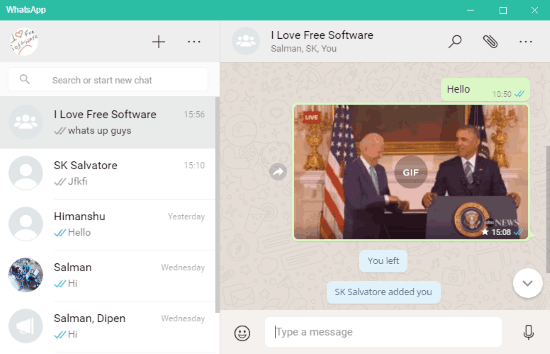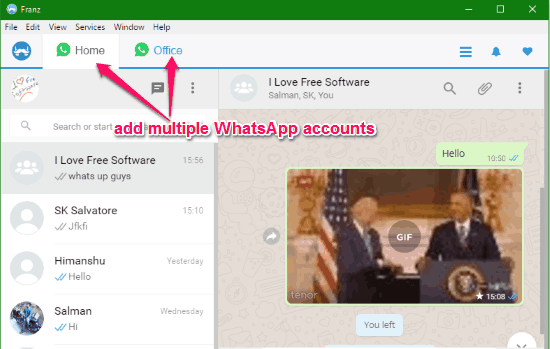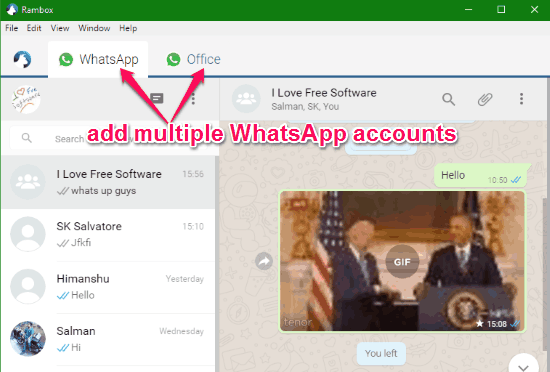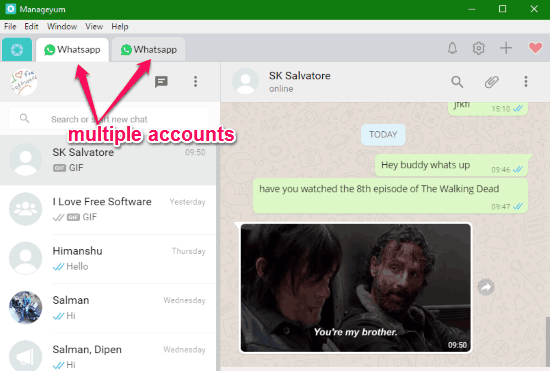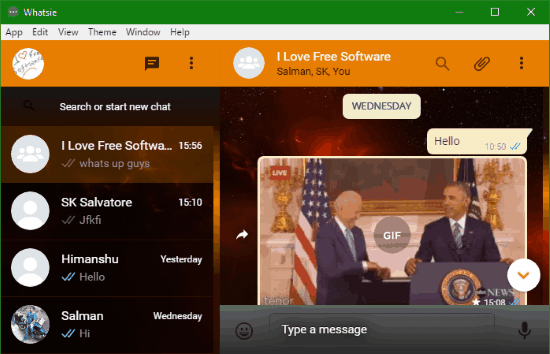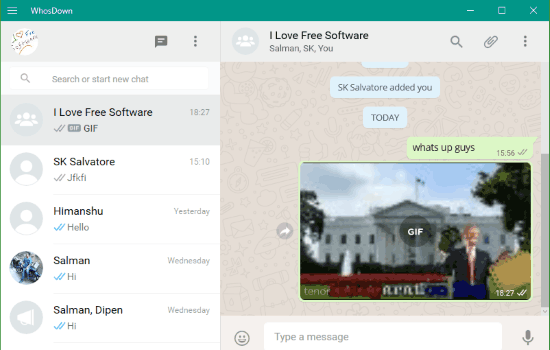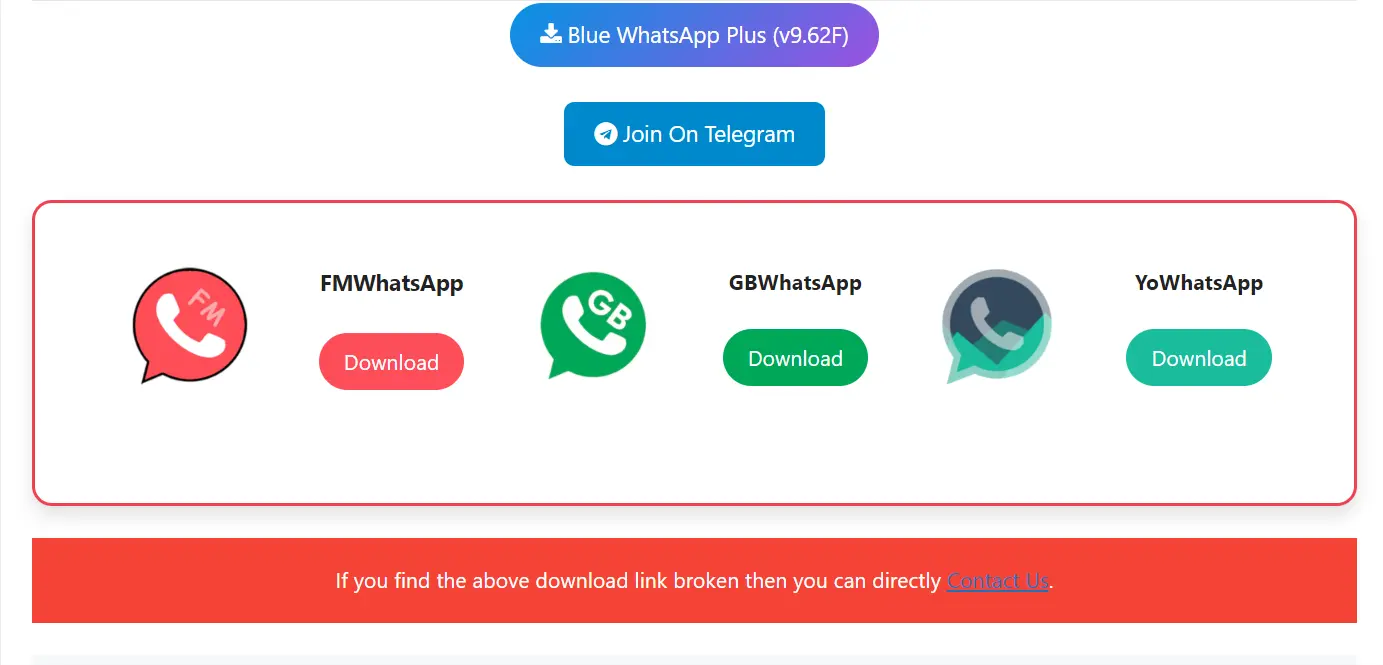This is a list of 6 best free desktop clients for WhatsApp. Using these software, you will be able to seamlessly use WhatsApp on your PC to send & receive messages, share media files, create groups, see contact info, and also perform some other basic activities like delete chats, block contacts, mute contacts, archive chats, etc. If you spend more time on PC rather than your phone, then using desktop clients for WhatsApp is the best way to save your precious time from switching to your phone each time you want to read or send a message on WhatsApp.
These desktop clients for WhatsApp are actually wrappers for WhatsApp Web. That means to use WhatsApp via these desktop clients, you have to first scan the QR code visible on the interface with the WhatsApp app on your smartphone as you normally do with WhatsApp Web. These desktop clients exhibit almost all the features of WhatsApp app for smartphones. But, one of the major limitations of all these desktop clients for WhatsApp is that they don’t offer any option to make audio and video calls on WhatsApp.
Official Desktop Client for WhatsApp:
The official desktop client for WhatsApp is no doubt one of the best software for using WhatsApp seamlessly on PC. It lets you do almost everything which you can normally do in WhatsApp mobile app like chat, send media files, create groups, etc. As I mentioned above, you can’t do audio or video chat using this.
The following features are offered by the official desktop client for WhatsApp:
- Send and receive text messages, emojis, photos, videos, GIFs, documents, and contacts.
- Capture new photos with the Webcam.
- Record and send new voice notes using the microphone.
- Search and send GIFs on WhatsApp from Giphy and Tenor.
- See contact info.
- Start new chat by selecting phone contacts.
- Create new groups, add participants, send and receive group messages.
- Change your profile picture, status, and username.
- Mark chats as “Unread”.
- Quote, forward, star, and archive WhatsApp chats.
- Get desktop notifications for messages with sound.
- Change chat background (with solid colors only).
- You can block and unblock contacts.
- There are many other basic features like mute contacts, delete chats, search messages, and more.
Franz:
Franz is a free software for Windows which allows you to use multiple messengers in one single platform. This software can work as a decent desktop client for WhatsApp and help you chat with your WhatsApp friends with ease. One of the best and unique features of Franz, which the official desktop client for WhatsApp lacks, is it lets you use multiple WhatsApp accounts on a single window separated with tabs. This will help you access your WhatsApp accounts created with different numbers in separate tabs.
When you add a new WhatsApp account, you need to simply open up the tab and then scan the QR code using your phone to start using WhatsApp. The features are almost same as the mobile version of WhatsApp, but it doesn’t have the options to make voice and video calls. Apart from WhatsApp, it also lets you use multiple accounts of Slack, Skype, Gitter, Google Hangouts, Telegram, WeChat, and more on one platform.
If you would like to know more about Franz, then you can read the full review here.
Rambox:
Rambox is quite similar to Franz and lets you access multiple accounts of different messengers in one single platform. WhatsApp is also one of the messengers supported by this software. That means you can also access multiple WhatsApp accounts in a single window using Rambox on your PC. Similar to Franz, all the added accounts of WhatsApp will be accessible in separate tabs such that you can use multiple accounts simultaneously.
To access any WhatsApp account, you have to first scan the QR code to connect your WhatsApp account from your phone. After that, you can start sending and receiving WhatsApp messages from your friends. You can also enable notifications such that each time you receive a message on WhatsApp, it will notify you with a notification bubble and tone. If you don’t want to get the notifications, then there is a “Don’t Disturb” option which you can enable to stop notifications. Unlike the official desktop client for WhatsApp, this one lets you lock the interface with a password such that no one will be able to access your WhatsApp accounts when you’re not around your PC.
You can read more about Rambox from here.
Manageyum:
Manageyum is almost similar to both “Franz” and “Rambox” and can be used to easily access your WhatsApp accounts on PC. Using this software, you can also connect multiple WhatsApp accounts and use them simultaneously in one single window. All the connected accounts will be separated by tabs such that you don’t have to switch accounts manually. Once you connect a WhatsApp account, you would need to scan the QR code seen on the window of the main screen to start using WhatsApp.
Similar to the official desktop client, it lets you have send & receive text messages, media files, contacts, documents, etc. You can also enable notification such that you will be alerted whenever you receive a new message on WhatsApp. The notifications are shown in the form of bubbles at the top of each tab along with a sound tone similar to Rambox. Another interesting feature of this WhatsApp desktop client is that it comes with a separate “Notification” tab where you will be able to preview all the message notifications for different WhatsApp accounts.
Whatsie:
Whatsie is another amazing (unofficial) desktop client for WhatsApp which lets you chat with friends by sending text messages, media files, documents, etc. Similar to the official mobile app and desktop client for WhatsApp, you can use almost all the other basic features of WhatsApp such as delete chats, archive chats, star messages, create groups, see group info, and so on; except the WhatsApp calls. But, unlike the official desktop client for WhatsApp, this one offers some unique features like themes, built-in spell check, etc.
Enabling the built-in spell checker will automatically check for wrong spellings when you type WhatsApp messages and underline them for you to make corrections. And if you don’t like the native look of WhatsApp interface, then you can change the WhatsApp theme by selecting among 9 stunning themes, like Fade, Sephia, Orange, and more.
You can learn more about Whatsie from here.
WhosDown:
WhosDown is actually a free Windows 10 app which can be used to access WhatsApp on your desktop. In the same manner as you use WhatsApp on your mobile phones, this app also lets you use WhatsApp and have conversations with your friends with ease. To make it easier for you to open up this app and start chatting with your friends quickly, it lets you pin the app to your Taskbar and Start menu.
Similar to the official desktop client, this one also has the option to enable desktop notifications for WhatsApp messages. Remember, to keep getting notifications this app must be running in the background. Apart from that, it exhibits almost all the basic features of WhatsApp, like send and receive messages, share media files, create groups, and so on.
You can also read the full review of WhosDown from here.
My Final Verdict:
In this post, I have listed some of the best desktop clients for WhatsApp which I think are perfect for using WhatsApp on PC. You can do almost everything similar to the WhatsApp mobile app, but you won’t be able to make voice and video calls. Apart from the official desktop client, I like “Rambox” as it comes with an additional feature to lock the interface with a password and also lets you access multiple WhatsApp accounts.
Настольный клиент WhatsApp, основанный на официальном веб-приложении WhatsApp. Сборка с Электроном.
Это НЕ официальный продукт. Этот проект не пытается перепроектировать API WhatsApp или пытаться переопределить какую-либо часть клиента WhatsApp. Любое общение между пользователем и серверами WhatsApp осуществляется самим официальным веб-сайтом WhatsApp; это просто нативная оболочка для WhatsApp Web, похожая на браузер.
Кроссплатформенность (OSX, Windows x64, Linux x64 и ARM v7l)
Родные уведомления
Значок в системном трее
Открывать ссылки в браузере
Значок с количеством уведомлений в доке / панели задач
Значок Dock отскакивает при получении нового сообщения
Сосредоточьтесь на вводе контактов поиска через CMD + F (WIN + F)
Информационное окно телефона (программные версии, состояние батареи и т. Д.)
Автозапуск при входе в систему
Начать свернутый значок в трее
Система ведения журналов (вход в консоль и userData / log.log)
Применить пользовательскую таблицу стилей CSS
Можно настроить пару вещей:
Переключить видимость аватара
Переключить предварительный просмотр видимости сообщений
Установите размер для мультимедиа
Настройки прокси подключаются к WhatsApp web
-
BetterApp for WhatsApp
Пользователи Mac любят уникальный дизайн своей операционной системы. BetterApp для WhatsApp был разработан для полной интеграции в среду рабочего стола. Это легко для глаз, и все там, где вы ожидаете, так что вы можете начать прямо сейчас! Тишина зо…
Commercial
Mac
-
Telegram
Telegram — это приложение для обмена сообщениями, созданное бывшими Создатели ВК с акцентом на скорость и безопасность. Это супербыстрый, простой и бесплатный. Это как смс, но мощнее. Вы можете отправлять сообщения, фотографии и видео людям, которые…
Free
Android Wear
Apple Watch
FreeBSD
Windows Mobile
Haiku
Blackberry
BSD
Android Tablet
Windows Phone
Linux
Mac
iPad
iPhone
PortableApps.com
Windows
Web-Based
Android
-
Hangouts
Hangouts — это приложение для обмена сообщениями, которое позволяет отправлять и получать сообщения, фотографии и многое другое, и даже запускать бесплатные видео и голосовые звонки — один на один или с группой! «Hangouts» — это места, используемые …
Free
Android Wear
Chrome OS
Android Tablet
Chrome
iPad
iPhone
Windows
Web-Based
Android
-
WhatsApp Messenger
WhatsApp Messenger — это кроссплатформенное мобильное приложение для обмена сообщениями, которое позволяет обмениваться сообщениями без необходимости платить за SMS. WhatsApp Messenger доступен для iPhone, BlackBerry, Android, Windows Phone и Nokia,…
Free
Android Wear
Windows Phone
Mac
iPhone
Windows
Web-Based
Android
-
Telegram X
Альтернативный клиент Telegram, основанный на TDLib, с более высокой скоростью, плавной анимацией и экспериментальными функциями. Цель Telegram X состоит в том, чтобы заново изобрести Telegram и исследовать новые границы в скорости, простоте использ…
Free
Telegram
Android Tablet
iPad
iPhone
Android
-
Bettergram Messenger
Загрузите улучшенную версию рабочего стола Telegram с возможностью закрепления 50 чатов, добавления избранного, просмотра крипто-цен и сортировки по категории сообщений, созданной с помощью Telegram API.
-
Whatsie
Whatsie — это простой и красивый настольный клиент для WhatsApp Web. Чат без отвлекающих факторов на Windows, OS X и Linux. Особенности Темы и мини-режим Собственные уведомления (с ответом на OS X) Проверка орфографии и автокоррекция Горячие клавиши…
Open Source
Free
Linux
Mac
Windows
-
Mini WA+
Особенности патча В отличие от мод-апков нет бэкенда или рекламы. Полностью открытый код (текстовые файлы), таким образом, никаких проблем с конфиденциальностью. Патч 100% AntiBan потому что он применяется на официальном APK Скрыть конфиденциальност…
Free
Android
-
A-Chat.org
A-Chat.org — это частная онлайн-чат, которая уважает конфиденциальность пользователей. A-Chat.org шифрует и не хранит журналы всех сообщений, которые пользователи отправляют и получают, и комната будет автоматически уничтожена, когда все пользовател…
Free
Web-Based
-
GBWhatsapp
Приложение GBWhatsApp имеет функцию видеозвонка и множество функций конфиденциальности, доступных в последнем обновлении для GBWhatsApp APK for android. С GBWhatsApp Plus вы можете использовать два приложения (учетные записи) WhatsApp и WhatsApp Plu…
Free
Android
-
Spez Empathy
Обмен мгновенными сообщениями — это простое, быстрое и безопасное приложение для обмена сообщениями на всех ваших устройствах. БЫСТРЫЙ. Spez Empathy — это самое быстрое приложение для обмена сообщениями на рынке, которое объединяет людей по всему ми…
Open Source
Free
iPad
iPhone
Web-Based
Android
-
Daily Co
Неограниченное количество звонков в 1 клик Нет ограничений по времени. Нет загрузок. Отправляйте неограниченные ссылки с бесплатным набором номера, бесплатными звонками на 50 человек и записью. Все на вашем собственном поддомене. Бесплатно зарегестр…
Free Personal
Web-Based
-
Wispi
Получить Wispi и свободно подключаться к миру! Wispi — это бесплатное приложение для обмена сообщениями и звонками, которое связывает вас с вашими друзьями по всему миру. Вы можете даже позвонить или отправить сообщение друзьям, которые не имеют дос…
Free
Android Tablet
iPad
iPhone
Android
-
Chat Helper for WhatsApp
Приложение позволяет размещать виджет WhatsApp на любом экране, обеспечивая быстрый доступ к вашим непрочитанным сообщениям. Это будет особенно удобно, когда вы интенсивно общаетесь с кем-то и у вас есть несколько входящих сообщений из разных групп.…
Free
Android
-
Messenger for WhatsApp
Messenger для WhatsApp ™ (WA Messenger) — это оболочка для WhatsApp Web. Он загружает WhatsApp Web в всплывающем интерфейсе панели инструментов и имеет значок значка текстового уведомления для всех новых разговоров (даже если всплывающее окно панели…
Free
Firefox
Linux
Mac
Windows
-
FaceCat
FaceCat — это мессенджер, где вы можете общаться с друзьями, не зная, кто есть кто. Персонажи скрыты под аватарами и псевдонимами мультфильмов, данные зашифрованы.
Free
Android Tablet
iPad
iPhone
Android
WhatsApp is probably one of the oldest and most used messaging platforms. Do you ever think of personalizing your WhatsApp as per your taste? If you did, you are not the only one. Many people want to customize their WhatsApp to match their personality or mood.
WhatsApp lacked a prominent customizable feature. But don’t worry about that anymore, as you can customize your WhatsApp with the help of different WhatsApp clients.
WhatsApp client or clients are third-party application that serves as an extended version of WhatsApp. It is a forked version of WhatsApp with more premium features. Few people want to use third-party WhatsApp clients for windows.
You should know that WhatsApp clients are not directly available for windows. Having WhatsApp clients can be very beneficial for businesses.
But there’s a threat looming overheard while using third-party WhatsApp clients. It doesn’t have the proper end-to-end encryption that the original stock app provides.
Continue reading to find out about the top five third-party WhatsApp clients for windows.
What is Third Party WhatsApp Client?
The WhatsApp client application has been upgraded and includes new features, including the ability to hide your online Status, your typing state, your voice recording status, and many more. You can find further advantages, such as the ability to hide the blue checkmark when reading a message sent to you while still viewing the blue checkmark on the sender’s message.
Like Third Party Clients for WhatsApp , BotPenguin offers chatbot creation for other social platforms like:
- WhatsApp Chatbot
- Telegram Chatbot
- Facebook Chatbot
With WhatsApp clients, you can not only protect your privacy but also alter the look and feel of the entire program by using one of the more than 1000 free themes included.
Top 5 good third-party WhatsApp clients for Windows
Get More from WhatsApp on Your Windows Device with These 5 Third-Party Clients
WhatsApp Plus
Whatsapp + offers a better talking experience and has received over 2 million downloads from the Google Play store.
It provides more capabilities for group chatting and has greater strength for WhatsApp group users. When WhatsApp Plus came out, users very well received it.
However, as time went on, developers created additional modified WhatsApp apps. However, WhatsApp Plus contains intriguing features that the Google Play Store version of WhatsApp does not. Since this is not a copy of WhatsApp, you must first remove the original version from your smartphone to install this one.
Features
- On WhatsApp Plus, you may share HD movies with your contacts.
- Like other WhatsApp certifications, you may simultaneously transmit more than ten photos.
- The DND mode is an option.
- The Anti-revoke function is available.
- In WhatsApp Plus, you can customize widgets, alerts, themes, and more.
- From a vast font library, you may select your preferred fonts.
- You may take advantage of the built-in chat locker and message scheduler.
WhatsApp Go
WhatsApp Go has extra file-sending options and privacy controls. To provide users more control over the communications they send and receive, WhatsApp GO, a MOD, primarily provides these two features. Double ticks, seeing deleted messages, and masking the online Status are just a few of the features that users may manage.
However, users of this MOD will also be able to change other features of file sending. They can modify things such as increasing the size of films or the number of photos to transmit in bulk. DND (Do Not Disturb) is another option for preventing all sorts of activities.
Features
- A better privacy system is one of the benefits.
- Anti-revoke functionality and DND mode.
- Enables the transmission of up to 90 pictures.
- Allows modifying the app’s icon and notifications.
- Saves statuses
- Use up to 250 characters to compose your Status.
GBWhatsApp
One of the most well-known WhatsApp clients out there is GBWhatsApp.
Most consumers continue to favor this WhatsApp alternative, which has millions of installations worldwide. The app is easy to use and well-designed. With GBWhatsApp, you can have exceptional privacy and security.
With numerous useful features, GBWhatsApp is comparable to WhatsApp Plus. Some people, like you, can send bigger video files, mask their online Status, and send or receive more than 90 images at once. This forked WA software is the best if you want to use two WA accounts on one device. The GBWhatsApp software was developed by Team GB and is compatible with all Android smartphones. It offers many customization options to help users get the most out of the program.
Features
- Other WhatsApp contacts’ status updates can be copied to the clipboard.
- Use two WhatsApp accounts simultaneously.
- The WhatsApp client is multilingual.
- You can configure the «Always Online» option.
- With each update, new and amusing-looking WhatsApp stickers and emoticons are available.
- Keep them private to prevent WhatsApp conversations from appearing on the main dashboard.
- It gives you The ability to simultaneously use and operate the standard WhatsApp Messenger and the GBWhatsApp client.
- When you’re unavailable or busy, auto-reply to messages.
- Scheduler for messages
- There is a payment option.
- For a more individualized experience, create your unique themes.
YOWhatsApp
Another well-liked WhatsApp client is YoWhatsApp, sometimes referred to as YOWA.
Yousef-Al-Basha created some incredible features for this WhatsApp client. You may enjoy WhatsApp’s iPhone-like style and interface on your Android device, thanks to the app’s similar user interface to the iOS WhatsApp app. Without a third-party app locker, you may lock WA.
Additionally, it has all other necessary components, such as themes and minimal risks of being banned. YoWhatsApp is another fantastic mod software you may try this year to boost your interactions. It is somewhat similar to the original WhatsApp Messenger but has additional capabilities. You may use it to operate three WhatsApp accounts simultaneously on the same device. You may even alter it to suit your needs and specifications.
Features
- Share videos that are under 50 MB in size.
- Schedule messages
- Automate responses when you can’t
- Additional features for group administrators
- Make a 600-user broadcast list.
- The voice call feature has been disabled.
- Copy your contacts’ WhatsApp status
- Share videos that are under 50 MB in size.
- Extra stickers and emojis are available for
FMWhatsApp
FMWhatsApp is another well-known WhatsApp client. You won’t find many differences between GBWhatsApp and FMWhatsApp; both have proper functions. The same developer who created GBWhatsApp also created FMWhatsApp, Fouad MODS. It has all the essential components in security, privacy, theming, and others. It is reasonable to state that FMWhatsApp stands out among the top WhatsApp clientS due to the presence of these features.
It gives you complete control over your WhatsApp privacy. In FMWhatsApp, you can do anything from concealing last seen to prevent friends and family from finding out when you’ve read their Status.
Features
- Can hide chats
- Contact security through lock chat.
- May finely adjust the chat windows’ customization.
- It supports iMessage styles and Facebook Emojis.
- Support for 5-minute video status updates.
- Adjust the last seen on/off, blue, and double tick values.
How to install third-party WhatsApp clients for windows?
You can use the WhatsApp client mentioned above in your windows but not through a direct route. A Bluestacks App Player Android emulator enables Windows and Mac computers to run Android apps and games. When Bluestacks App Player’s initial version was released in 2011, it quickly became the most widely used program. 96% of the applications in the Google Play Store, including WhatsApp, can be operated on Bluestacks App Player, according to its makers.
- To begin with, you’ll need an android emulator. The finest emulator for this job is Bluestacks.
- On your computer, go to bluestacks.com to download Bluestacks. The download link is located there.
- To install it, double-click the Bluestacks.exe file.
- To install Bluestacks, adhere to the directions displayed on the screen. Google also has a guide for installing BlueStacks.
- Once BlueStacks is up and running on your computer, you may install WhatsApp Plus. Go on to the following action.
- Save the WhatsApp Plus Apk file. For this, click the download link that is below: Plus WhatsApp.
- Choose Bluestacks now, then click Install Apk.
- Pick the Whatsapp Plus Apk option. You can look for it by searching through the folder where you downloaded it.
- To install WhatsApp Plus, select Open now. The installation will start and will take a brief time.
- Open WhatsApp Plus after installation, then sign up with your phone number.
Now there are no longer any issues using WhatsApp Plus on a computer. It will operate similarly to how an Android smartphone does.
It will occur as your windows are running and the mobile WhatsApp client is running in Bluestacks. You may use the web-based and desktop clients of WhatsApp even if your mobile device is not connected to the internet.
Who Should Use Third-Party WhatsApp Client?
There are many Individuals, Tech Enthusiasts that Use Third-Party WhatsApp Client
Multiple Account Holders
Consider using WhatsApp on your phone and your business phone for different purposes. However, WhatsApp client apk downloads let you combine the two, so you need one smartphone, so you don’t have to handle and maintain two.
Individuals Seeking the Best Experience
A WhatsApp client is what you’re searching for if you’re the type who enjoys customizing their phone to suit their personality and the styles and themes they adore. You’ll have a lot of options for the look of your app because there are so many modifications giving so many different themes and styles.
Users of Low-Performance Devices.
You’ll find WhatsApp can drain your smartphone’s power if you’re using it on an outdated device or one that doesn’t have enough RAM or memory. However, by utilizing a mod, you may make use of all WhatsApp has to offer without risking the slowdown of your device.
People who desire more functionality
A WhatsApp client download can provide your device with many features and capabilities. A WhatsApp client is available for everyone whether they want to get over the official WhatsApp restrictions on picture sharing and file sizes. Moreover, they can get more control over their privacy settings.
Individuals Who Value Security
Today, security is crucial, especially whether you’re a parent managing private communications you don’t want others to read or an owner managing important information. If so, a WhatsApp client can assist you in securing and protecting your data.
What are Risks Associated with Third-Party WhatsApp Clients?
Risks Associated with Third-Party WhatsApp Clients
Malware and Spyware
The modified versions of WhatsApp are more likely to introduce malware and spyware since they exist on less secure servers. They are more likely to tamper with consumers’ data.
Transparency of Messages
Since WhatsApp’s modified versions are not secured, anybody may see the messages you transmit. Sending sensitive information, such as passwords or logins for online banking, or any other private information that can jeopardize your privacy, is extremely risky.
Permanent Ban
While using GBWhatsApp or WhatsApp Plus is not illegal, it is against WhatsApp’s rules. It might lead to the corporation permanently banning your use of WA.
Gather Personal Information
These applications request permissions that are often not required for them to function. Thus, if you use your phone for any business, the modified applications might potentially gather user personal information, which is problematic. Although they appear incredibly enticing, the modified WhatsApp-like might be possibly harmful to users.
Conclusion
In conclusion, WhatsApp clients are the extended version of WhatsApp developed by developers for more features. Many third-party WhatsApp clients are available in the play store for androids. But any windows can use the WhatsApp clients by installing them via Bluestacks.
You can choose any of the above-mentioned third-party WhatsApp clients for your daily use. When you start using them, you will find many exciting and new features lacking in the original WhatsApp. With these altered WhatsApp clients, you can also find less security and privacy. So, if you are planning to use third-party WhatsApp clients, use it cautiously.
Frequently Asked Questions
What do you mean by third-party WhatsApp clients for Windows?
Third-party WhatsApp clients for Windows are unofficial applications that offer features beyond the official WhatsApp application. These clients are not developed by WhatsApp Inc. but by independent developers.
Is it safe to use third-party WhatsApp clients?
Using third-party WhatsApp clients has its risks, as they are not endorsed by WhatsApp Inc. It is essential to download third-party clients from trustworthy sources to avoid downloading malware or spyware. It is also necessary to read the terms and conditions of the third-party client before installing it.
What is the purpose of using third-party WhatsApp clients on Windows?
Third-party WhatsApp clients offer additional features such as customization options, privacy and security features that are not available in the official WhatsApp application. By using third-party WhatsApp clients, you can improve your overall messaging experience.
What is WhatsApp Plus?
WhatsApp Plus is a third-party WhatsApp client for Windows that allows you to customize the app’s look and feel. It also offers enhanced privacy features like hiding your online status and read receipts
What is GBWhatsApp?
GBWhatsApp is a third-party WhatsApp client for Windows that offers a range of features, including customizing the app’s appearance, scheduling messages, and hiding your online status. It also offers enhanced privacy features like hiding your read receipts.
What is FMWhatsApp?
FMWhatsApp is a third-party WhatsApp client for Windows that offers several features like customizing the app’s appearance, scheduling messages, and hiding your online status. It also provides enhanced privacy features like hiding your read receipts and locking your chats with a password.
What is WhatsApp Go?
WhatsApp Go is a third-party WhatsApp client for Windows that offers several features, including the ability to customize the app’s appearance and hide your online status. It also provides enhanced security features like locking your chats with a password.
What is YOWhatsApp?
YOWhatsApp is a third-party WhatsApp client for Windows that offers features such as customizing the app’s appearance and hiding your online status. It also offers enhanced privacy features like hiding your read receipts and locking your chats with a password.
Can you use multiple WhatsApp accounts with third-party clients?
Some third-party WhatsApp clients support the use of multiple accounts. However, it is necessary to check the features of the specific client you are using to determine if it supports multiple accounts.
WhatsApp для ПК — еще не совсем
Как правило, популярное приложение для обмена сообщениями WhatsApp используется только на мобильных устройствах (Android, iOS, Windows Phone и Blackberry), однако с совершенно новой версией ПК и Mac приложения вы можете, наконец, использовать его…
- Социальные сети и взаимодействие
- Чат и мгновенные сообщения
-
MSN Messenger был, пожалуй, самым большим нападающим в мире программного обеспечения IM в течение некоторого времени, и это обновление добавляет ряд…
Является ли это приложение хорошей альтернативой приложению WhatsApp?
-
Windows Live Messenger, ранее известный как MSN Messenger , был переименован в часть перехода Microsoft от Hotmail к онлайн-сообществу Live. Теперь самое…
Является ли это приложение хорошей альтернативой приложению WhatsApp?
-
GroupMe – это приложение для социальных сетей, которое чем-то похоже на другие программы, такие как FaceTime и WhatsApp. Тем не менее, нет специальной…
Является ли это приложение хорошей альтернативой приложению WhatsApp?
-
Confide позволяет вам общаться с другими пользователями программы в условиях полной конфиденциальности. Ваши сообщения зашифрованы, поэтому хакеры не могут…
Является ли это приложение хорошей альтернативой приложению WhatsApp?
-
Keybase — это бесплатное приложение для обеспечения безопасности с открытым исходным кодом. Другими словами, вы можете общаться и обмениваться файлами онлайн…
Является ли это приложение хорошей альтернативой приложению WhatsApp?
-
Signal Private Messenger может стать идеальным решением для тех, кто ищет безопасный и надежный способ общения с другими людьми. Этот пакет не только…
Является ли это приложение хорошей альтернативой приложению WhatsApp?
-
Riot — это бесплатная программа мгновенного обмена сообщениями, разработанная для совместной работы команд. В целом это означает, что вы не найдете забавных…
Является ли это приложение хорошей альтернативой приложению WhatsApp?
-
Windows Phone — это хорошее бесплатное программное обеспечение Windows, относящееся к категории «Программное обеспечение для дизайна и фотографии» с…
Является ли это приложение хорошей альтернативой приложению WhatsApp?
-
Mattermost — это альтернатива Slack, созданная сообществом Slack. Это позволило программистам взять все лучшие функции Slack и улучшить их, чтобы создать…
Является ли это приложение хорошей альтернативой приложению WhatsApp?
-
Voice Over IP позволяет вам совершать телефонные звонки через Интернет. Linphone — это небольшой проект с открытым исходным кодом, целью которого является…
Является ли это приложение хорошей альтернативой приложению WhatsApp?
-
Signal Private Messenger может быть идеальным решением для тех, кто ищет безопасный и надежный способ общения с другими людьми. Мало того, что этот пакет…
Является ли это приложение хорошей альтернативой приложению WhatsApp?
When Facebook acquired WhatsApp, it didn’t take long for the platform to do what it does best – Violate User’s Privacy. Though, the company has been bringing new updates every now and then, to make sure that it remains at the top of the hill. But not everyone seems to be happy with the messenger app.
Keeping aside the privacy issues, WhatsApp for PC has its own share of bugs and glitches. It just doesn’t work, no matter what you do. So, if you’ve been put up with common WhatsApp problems & think you deserve better alternatives to WhatsApp Desktop Program, here’s a complete list of options for you.
9 Must-Try Alternatives To WhatsApp Web for Windows/Mac
Let’s take a look at the most popular WhatsApp on Computer alternatives, that would help you stay in touch with your friends & family quickly & easily!
| WhatsApp For PC Alternatives | Availability | License | Overall Rating |
|---|---|---|---|
| Signal | Web, Android & iPhone | Free | |
| Telegram | Mac, Windows, Linux, Web, Windows Mobile, Android, iPhone & More | Free | |
| Viber | Windows, Mac, Android, iPhone/iPad, Linux | Free | |
| GroupMe | Windows, Android, Xbox One & More. | Free | |
| Voxer | Windows, Android & iOS | Free/ Pro Version – $3.99/month (Personal Use) | |
| Wire | Web, Android & iOS | Free Trial/Pro Version – $4.45/month | |
| Threema | Windows, Mac, Linux, Android & iOS | $2.25 – $4.00 | |
| Spike | Windows, Mac, Android, iOS | Free | |
| Hangouts | Windows, Mac, Android, iOS, Windows Phone | Free |
So, whatever concerns you may have with WhatsApp for PC, here’s a list of 10 Best Similar Programs you can try today.
1. Signal
The most frequently recommended messaging app, Signal, tops our list of Best WhatsApp for PC Alternatives. All thanks to its high-level privacy, user-security, support for text/group messages. Capabilities to share media files such as pictures, videos, music & documents & also voice/video calling that makes it a go-to app to chat with your loved ones.
Additionally, Signal is end-to-end encrypted & lets you auto-delete messages after a particular duration. Check out more about this WhatsApp Desktop Alternative right here!
2.Telegram
Next on our list of Top 10 WhatsApp Web Desktop alternatives is Telegram messenger. Since the messaging platform is cloud-based, you can access messages from multiple devices, send messages faster than other apps & enjoy unlimited file sharing. Apart from all the standard features to connect with your friends & family, Telegram supports group messages for up to 2,00,000 people in one chat thread.
If you’re a developer, you should note that Telegram API is open-source & completely free to use, so you can build your own tools without any hassle! To know more about Telegram, the most popular WhatsApp For PC Alternative, click here!
3. Viber
With a free & secure connection of over 1Billion users worldwide, Viber is an outstanding messaging client with a wide range of features. You can send texts, photos, videos, make HD-Quality audio/video calls, record voice/video messages, create communities & do a lot more. It works amazingly well, to sync history & transfer calls to Viber for Desktop version.
Unlike WhatsApp for PC, it offers a lot of funny stickers, GIFs & emojis to spice up your chats! Want to know more about Viber? Read here about this WhatsApp Web Desktop alternative!
4. GroupMe
As the name entails, GroupMe is a group messaging service that lets users do cross-platform chat. Designed & developed by Skype, so that you can be sure of high-quality voice & video chats. Apart from it, GroupMe also offers features to send/receive photos, documents & videos. You can also start Direct Messaging to specific users within a group & ‘like’ someone’s messages or send custom emojis.
Unlike WhatsApp Windows/Mac version, GroupMe offers an SMS-based version, hence you’re not required to install a dedicated app to connect with your friends, family or colleagues.
5. Voxer
You might have already read or heard about Voxer, it’s a popular walkie-talkie (PTT- push to talk) messenger platform. However, it makes a great WhatsApp Desktop alternative, as it offers capabilities to send text messages, media files, GIFs & also GPS locations. You can create large groups of up to 500 individuals and send a written copy of audio messages instead of l+istening to them. Amazing, right?
Its free version has all the standard features you’ll need to make basic conversation. However, with Viber Pro, you can enjoy the Walkie-Talkie mode, voice-to-text transcription, unlimited message storage & much more.
6. Wire
Enjoy super-friendly interface & easy-to-connect features with Wire messaging app, another excellent WhatsApp Web Desktop Alternative. Wire comes with a plethora of features, such as end-to-end encryption, video calls, self-destructive messages, easy media file sharing & much more. It also provides multiple device support.
What makes Wire stand out from other services? It’s the capability to make a video call with up to 10 people at the same time.
7. Threema
Packed with outstanding features & tools, Threema is another good WhatsApp Mac/Windows alternative. Ranging from basic functionalities to send text/voice messages, share photos/videos/location etc. Threema offers users to create polls, silently agree/disagree to received messages, hide private chats, create a backup of important chats, change a theme, verify contacts via QR code, pin chats, contact sync (optional) & more.
Like most alternatives to WhatsApp for PC, Threema is quite secure when it comes to data, in fact, the messaging service meets all the requirements to become a GDPR Compliant.
8. Spike
If you’re fond of emails & organized messaging, try using Spike, it’s a great platform to connect with your loved ones & exchange real-time messages via groups. Of course, you can send one-on-one private messages as well, either in texts or voice format. You can also rely on this WhatsApp Desktop Alternative to enjoy high-quality video calls, better file management & prioritizing important tasks with the calendar.
Moreover, you can use Spike without providing a mobile number & it comes with cross-platform compatibility as well.
9. Hangouts
Last but not least, Hangouts by Google can be a perfect WhatsApp for PC replacement. It features all the tools to send messages, do file sharing, video chat & document organization. Google Hangouts has been a fan fave for a quite long time for both business & personal use. Apart from the standard features, it’s quite a sophisticated option for video conferencing, creating a suitable way to connect remotely with team members around the world.
Since it’s a trusted name, you can rely on it for great security of your data, enjoy integration with Gmail, Google Drive & access the service from any device, anytime & anywhere.
Well, that was all folks! These were some of the best & secured WhatsApp for PC alternatives that you can try for instant communication with your friends, family & colleagues. If you’re using some other messaging clients, do not forget to mention them here, in the comment section below!