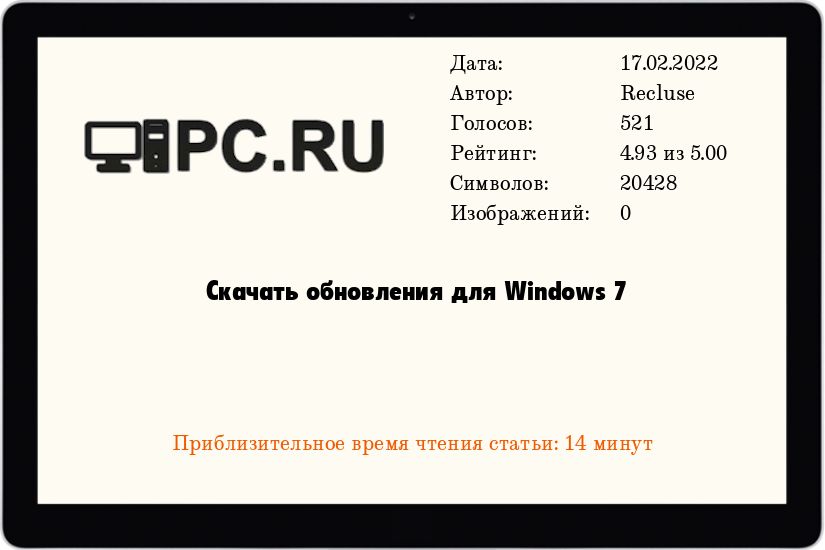Windows 7 Service Pack 1 Windows 7 Ultimate Windows 7 Enterprise Windows 7 Professional Windows 7 Home Basic Windows 7 Home Premium Windows 7 Starter More…Less
About this update
This update performs diagnostics in Windows 7 Service Pack 1 (SP1) in order to determine whether performance issues may be encountered when the latest Windows operating system is installed. Telemetry is sent back to Microsoft for those computers that participate in the Windows Customer Experience Improvement Program (CEIP). This update will help Microsoft and its partners deliver better system performance for customers who are seeking to install the latest Windows operating system.
How to obtain this update
You can obtain this update by using one of the following methods. Before you apply this update, notice that this update has prerequisites.
Method 1: Windows Update
This update is available from Windows Update.
Method 2: Microsoft Download Center
The following files are available for download from the Microsoft Download Center:
|
Operating system |
Update |
|---|---|
|
All supported x86-based versions of Windows 7 |
|
|
All supported x64-based versions of Windows 7 |
|
For more information about how to download Microsoft support files, click the following article number to view the article in the Microsoft Knowledge Base:
119591 How to obtain Microsoft support files from online services Microsoft scanned this file for viruses. Microsoft used the most current virus-detection software that was available on the date that the file was posted. The file is stored on security-enhanced servers that help prevent any unauthorized changes to the file.
Update detail information
Prerequisites
To install this update, you must install Service Pack 1 for Windows 7.
Registry information
To apply this update, you do not have to make any changes to the registry.
Restart requirement
You may have to restart the computer after you apply this update.
Update replacement information
This update does not replace a previously released update.
The global version of this update installs files that have the attributes that are listed in the following tables. The dates and the times for these files are listed in Coordinated Universal Time (UTC). The dates and the times for these files on your local computer are displayed in your local time together with your current daylight saving time (DST) bias. Additionally, the dates and the times may change when you perform certain operations on the files.
Windows 7 file information and notes
-
The files that apply to a specific product, milestone (RTM, SPn), and service branch (LDR, GDR) can be identified by examining the file version numbers as shown in the following table:
Version
Product
Milestone
Service branch
6.1.760 1.18xxx
Windows 7
SP1
GDR
-
The MANIFEST files (.manifest) and the MUM files (.mum) that are installed for each environment are listed separately in the «Additional file information» section. MUM, MANIFEST, and the associated security catalog (.cat) files, are very important to maintain the state of the updated components. The security catalog files, for which the attributes are not listed, are signed with a Microsoft digital signature.
For all supported x86-based versions of Windows 7
|
File name |
File version |
File size |
Date |
Time |
Platform |
|---|---|---|---|---|---|
|
Core-fundamentals-clientperformance-perftrack.ptxml |
Not applicable |
2,688 |
13-Jul-2009 |
20:28 |
Not applicable |
|
Perftrack.dll |
6.1.7601.18700 |
635,904 |
12-Dec-2014 |
05:07 |
x86 |
|
Powertracker.dll |
6.1.7601.18700 |
27,136 |
12-Dec-2014 |
05:07 |
x86 |
|
Wdi.dll |
6.1.7601.18700 |
76,800 |
12-Dec-2014 |
05:07 |
x86 |
For all supported x64-based versions of Windows 7
|
File name |
File version |
File size |
Date |
Time |
Platform |
|---|---|---|---|---|---|
|
Core-fundamentals-clientperformance-perftrack.ptxml |
Not applicable |
2,688 |
13-Jul-2009 |
20:22 |
Not applicable |
|
Perftrack.dll |
6.1.7601.18700 |
950,272 |
12-Dec-2014 |
05:31 |
x64 |
|
Powertracker.dll |
6.1.7601.18700 |
29,696 |
12-Dec-2014 |
05:31 |
x64 |
|
Wdi.dll |
6.1.7601.18700 |
91,136 |
12-Dec-2014 |
05:31 |
x64 |
|
Wdi.dll |
6.1.7601.18700 |
76,800 |
12-Dec-2014 |
05:07 |
x86 |
Additional file information
Additional file information for Windows 7
Additional files for all supported x86-based versions of Windows 7
|
File property |
Value |
|---|---|
|
File name |
X86_5236e8a1202b7165b48152ee4ae5a693_31bf3856ad364e35_6.1.7601.18700_none_574bc0ee8f83836a.manifest |
|
File version |
Not applicable |
|
File size |
719 |
|
Date (UTC) |
12-Dec-2014 |
|
Time (UTC) |
14:49 |
|
File name |
X86_65231470a62359e7f7a7e37652f7e02e_31bf3856ad364e35_6.1.7601.18700_none_36ce30c831c184da.manifest |
|
File version |
Not applicable |
|
File size |
736 |
|
Date (UTC) |
12-Dec-2014 |
|
Time (UTC) |
14:49 |
|
File name |
X86_8f2df887b065ebf40df03d1725891680_31bf3856ad364e35_6.1.7601.18700_none_425790f00df52369.manifest |
|
File version |
Not applicable |
|
File size |
733 |
|
Date (UTC) |
12-Dec-2014 |
|
Time (UTC) |
14:49 |
|
File name |
X86_microsoft-windows-c..rformance-perftrack_31bf3856ad364e35_6.1.7601.18700_none_5de15c29a91e404c.manifest |
|
File version |
Not applicable |
|
File size |
68,464 |
|
Date (UTC) |
12-Dec-2014 |
|
Time (UTC) |
05:33 |
|
File name |
X86_microsoft-windows-c..rmance-powertracker_31bf3856ad364e35_6.1.7601.18700_none_2774d2ca52bbe353.manifest |
|
File version |
Not applicable |
|
File size |
4,307 |
|
Date (UTC) |
12-Dec-2014 |
|
Time (UTC) |
05:30 |
|
File name |
X86_microsoft-windows-d..frastructure-client_31bf3856ad364e35_6.1.7601.18700_none_4e18b1bc01273cb5.manifest |
|
File version |
Not applicable |
|
File size |
2,565 |
|
Date (UTC) |
12-Dec-2014 |
|
Time (UTC) |
05:32 |
Additional files for all supported x64-based versions of Windows 7
|
File property |
Value |
|---|---|
|
File name |
Amd64_5236e8a1202b7165b48152ee4ae5a693_31bf3856ad364e35_6.1.7601.18700_none_b36a5c7247e0f4a0.manifest |
|
File version |
Not applicable |
|
File size |
721 |
|
Date (UTC) |
12-Dec-2014 |
|
Time (UTC) |
14:49 |
|
File name |
Amd64_54b1bce861433daa719d6ce0a077bf8a_31bf3856ad364e35_6.1.7601.18700_none_c4c8f523d3dc6794.manifest |
|
File version |
Not applicable |
|
File size |
737 |
|
Date (UTC) |
12-Dec-2014 |
|
Time (UTC) |
14:49 |
|
File name |
Amd64_8972ea21a95722c5b3916e214436ccbe_31bf3856ad364e35_6.1.7601.18700_none_f58cf4d62f66b5ba.manifest |
|
File version |
Not applicable |
|
File size |
740 |
|
Date (UTC) |
12-Dec-2014 |
|
Time (UTC) |
14:49 |
|
File name |
Amd64_a586ecf509df1aebc576bacc0859dcdd_31bf3856ad364e35_6.1.7601.18700_none_2566478b0725bb9c.manifest |
|
File version |
Not applicable |
|
File size |
1,086 |
|
Date (UTC) |
12-Dec-2014 |
|
Time (UTC) |
14:49 |
|
File name |
Amd64_e6a6dbd40d138766f5b91236a1d76626_31bf3856ad364e35_6.1.7601.18700_none_fe84f2fb9f22a13e.manifest |
|
File version |
Not applicable |
|
File size |
723 |
|
Date (UTC) |
12-Dec-2014 |
|
Time (UTC) |
14:49 |
|
File name |
Amd64_microsoft-windows-c..rformance-perftrack_31bf3856ad364e35_6.1.7601.18700_none_b9fff7ad617bb182.manifest |
|
File version |
Not applicable |
|
File size |
68,470 |
|
Date (UTC) |
12-Dec-2014 |
|
Time (UTC) |
05:59 |
|
File name |
Amd64_microsoft-windows-c..rmance-powertracker_31bf3856ad364e35_6.1.7601.18700_none_83936e4e0b195489.manifest |
|
File version |
Not applicable |
|
File size |
4,309 |
|
Date (UTC) |
12-Dec-2014 |
|
Time (UTC) |
05:55 |
|
File name |
Amd64_microsoft-windows-d..frastructure-client_31bf3856ad364e35_6.1.7601.18700_none_aa374d3fb984adeb.manifest |
|
File version |
Not applicable |
|
File size |
2,569 |
|
Date (UTC) |
12-Dec-2014 |
|
Time (UTC) |
05:57 |
|
File name |
X86_microsoft-windows-d..frastructure-client_31bf3856ad364e35_6.1.7601.18700_none_4e18b1bc01273cb5.manifest |
|
File version |
Not applicable |
|
File size |
2,565 |
|
Date (UTC) |
12-Dec-2014 |
|
Time (UTC) |
05:32 |
References
See the terminology that Microsoft uses to describe software updates.
Need more help?
Want more options?
Explore subscription benefits, browse training courses, learn how to secure your device, and more.
Communities help you ask and answer questions, give feedback, and hear from experts with rich knowledge.
Regular OG English Version of Windows 7 SP1 with all editions
Provided are the x86 and x64 versions combined into one ISO
Includes:
— Windows 7 Home Basic [x86/x64]
— Windows 7 Home Premium [x86/x64]
— Windows 7 Professional [x86/x64]
— Windows 7 Ultimate [x86/x64]
— Windows 7 Starter [x86 ONLY]
[Screenshot courtesy of A-ManWare. Kudos for the screenshot!]
comment
Reviews
Reviewer:
Aime Aimee
—
favoritefavoritefavoritefavoritefavorite —
January 31, 2023
Subject:
Microsoft
Reviewer:
fem_pyro000
—
favoritefavoritefavoritefavoritefavorite —
June 21, 2022
Subject:
Works, seems fine
Just a couple notes:
-This does work on real hardware, not just VM’s.
-Windows 7 (non-OEM) does not come with ‘ethernet drivers’.
-Your ‘totally legit key’ will probably require you to «activate over phone» which, if you’re reading this past the year 2022, probably doesn’t work anymore. I suggest trying this video: https://www.youtube.com/watch?v=hOsWQVkor64
Reviewer:
Toàn Phát Đinh
—
favoritefavoritefavoritefavoritefavorite —
June 12, 2022
Subject:
Windows 7 sp1 All Version no need have Product Key download link https://archive.org/details/Windows7SP1ENGAIOx86x64
Reviewer:
WF4123
—
favoritefavoritefavoritefavoritefavorite —
October 28, 2021
Subject:
Best experience for Windows 7.
I think I’ve used Windows 7 too much when I was little, but further that was going to be real moment how could we get started from now on.
Reviewer:
AngelBall Mapping
—
favoritefavoritefavoritefavorite —
August 30, 2021
Subject:
Hey
Where Windows 7 Enterprise
Reviewer:
EsotericUsername
—
favoritefavoritefavoritefavoritefavorite —
July 11, 2021
Subject:
Thanks for the AIO
Thanks for the AIO. Makes it easy to save disk space and limit the number of ISOs on the computer.
Notice: This website is an unofficial Microsoft Knowledge Base (hereinafter KB) archive and is intended to provide a
reliable access to deleted content from Microsoft KB. All KB articles are owned by Microsoft Corporation.
Read full disclaimer for more details.
Update to Microsoft Update client
View products that this article applies to.
This article describes the update that further improves the security of Windows Update (WU) / Microsoft Update (MU) client for Windows 8, Windows RT, Windows Server 2012, Windows 7 Service Pack 1 (SP1), and Windows Server 2008 R2 SP1.
Note Windows 8.1, Windows RT 8.1, and Windows Server 2012 R2 with update 2919355 already include these improvements.
↑ Back to the top
Improvements
This update includes the following improvements:
- Further hardening of infrastructure files that are used by WU/MU client
- A more secure communication channel between the WU/MU client and service
Update information
How to obtain this update
This update will be rolled out gradually. It will be automatically installed if Automatic Updates is turned on and is either set to automatically install updates or notify to install updates.
This update can also be deployed through Windows Server Update Services (WSUS) or as a stand-alone package.
Deploying this update through WSUS
| Platform | Options |
|---|---|
| Windows 7 SP1 and Windows Server 2008 R2 SP1 |
|
| Windows 8 and Windows Server 2012 | Approve KB 2937636 using the Admin console so that it can be deployed together with other updates for Windows per your deployment schedule. |
Stand-alone packages for Windows 8 and Windows Server 2012
The following files are available for download from the Microsoft Download Center.
For more information about how to download Microsoft support files, click the following article number to view the article in the Microsoft Knowledge Base:
119591 How to obtain Microsoft support files from online services
Microsoft scanned this file for viruses. Microsoft used the most current virus-detection software that was available on the date that the file was posted. The file is stored on security-enhanced servers that help prevent any unauthorized changes to the file.
Stand-alone packages for Windows 7 SP1 and Windows Server 2008 R2 SP1
The following files are available for download from Windows Update.
Registry information
To apply this update, you do not have to make any changes to the registry.
Restart requirement
You may have to restart the computer after you apply this update.
Update replacement information
This update does not replace a previously released update.
File information
The global version of this hotfix installs files that have the attributes that are listed in the following tables. The dates and the times for these files are listed in Coordinated Universal Time (UTC). The dates and the times for these files on your local computer are displayed in your local time together with your current daylight saving time (DST) bias. Additionally, the dates and the times may change when you perform certain operations on the files.
Windows 7 and Windows Server 2008 R2 file information
For all supported x86-based versions of Windows 7
| File Name | File Version | File Size (bytes) | Date | Time |
|---|---|---|---|---|
| wuapi.dll | 7.6.7600.320 | 581600 | 5/14/2014 | 9:23 AM |
| wuapp.exe | 7.6.7600.320 | 33792 | 5/14/2014 | 9:17 AM |
| wuauclt.exe | 7.6.7600.320 | 54240 | 5/14/2014 | 9:23 AM |
| wuaueng.dll | 7.6.7600.320 | 1973728 | 5/14/2014 | 9:23 AM |
| wucltux.dll | 7.6.7600.320 | 2425856 | 5/14/2014 | 9:17 AM |
| wudriver.dll | 7.6.7600.320 | 92672 | 5/14/2014 | 9:17 AM |
| wups.dll | 7.6.7600.320 | 36320 | 5/14/2014 | 9:23 AM |
| wups2.dll | 7.6.7600.320 | 45536 | 5/14/2014 | 9:23 AM |
| wuwebv.dll | 7.6.7600.320 | 179656 | 5/14/2014 | 9:23 AM |
For all supported x64-based versions of Windows 7 and Windows Server 2008 R2
| File Name | File Version | File Size (bytes) | Date | Time |
|---|---|---|---|---|
| wuapi.dll | 7.6.7600.320 | 700384 | 5/14/2014 | 9:23 AM |
| wuapp.exe | 7.6.7600.320 | 36864 | 5/14/2014 | 9:20 AM |
| wuauclt.exe | 7.6.7600.320 | 58336 | 5/14/2014 | 9:23 AM |
| wuaueng.dll | 7.6.7600.320 | 2,477,536 | 5/14/2014 | 9:23 AM |
| wucltux.dll | 7.6.7600.320 | 2620928 | 5/14/2014 | 9:21 AM |
| wudriver.dll | 7.6.7600.320 | 97792 | 5/14/2014 | 9:20 AM |
| wups.dll | 7.6.7600.320 | 38880 | 5/14/2014 | 9:23 AM |
| wups2.dll | 7.6.7600.320 | 44512 | 5/14/2014 | 9:23 AM |
| wuwebv.dll | 7.6.7600.320 | 198600 | 5/14/2014 | 9:23 AM |
For all supported IA-64-based versions of Windows Server 2008 R2
| File Name | File Version | File Size (bytes) | Date | Time |
|---|---|---|---|---|
| wuapi.dll | 7.6.7600.320 | 1209312 | 5/14/2014 | 9:23 AM |
| wuapp.exe | 7.6.7600.320 | 75264 | 5/14/2014 | 9:12 AM |
| wuauclt.exe | 7.6.7600.320 | 106976 | 5/14/2014 | 9:23 AM |
| wuaueng.dll | 7.6.7600.320 | 4,444,128 | 5/14/2014 | 9:23 AM |
| wucltux.dll | 7.6.7600.320 | 3620352 | 5/14/2014 | 9:13 AM |
| wudriver.dll | 7.6.7600.320 | 190976 | 5/14/2014 | 9:12 AM |
| wups.dll | 7.6.7600.320 | 58336 | 5/14/2014 | 9:23 AM |
| wups2.dll | 7.6.7600.320 | 64992 | 5/14/2014 | 9:23 AM |
| wuwebv.dll | 7.6.7600.320 | 358856 | 5/14/2014 | 9:23 AM |
Windows 8 and Windows Server 2012 file information
For all supported x86-based versions of Windows 8
| File Name | File Version | File Size (bytes) | Date | Time |
|---|---|---|---|---|
| storewuauth.dll | 6.2.9200.16919 | 149504 | 5/14/2014 | 3:41 PM |
| wuaext.dll | 7.8.9200.16451 | 15872 | 11/5/2012 | 8:20 PM |
| wuapi.dll | 7.8.9200.16924 | 629248 | 5/14/2014 | 3:42 PM |
| wuapp.exe | 7.8.9200.16917 | 35328 | 5/14/2014 | 3:42 PM |
| wuauclt.exe | 7.8.9200.16917 | 52656 | 5/14/2014 | 4:08 PM |
| wuaueng.dll | 7.8.9200.16924 | 2,600,448 | 5/14/2014 | 3:42 PM |
| wucltux.dll | 7.8.9200.16919 | 1556992 | 5/14/2014 | 3:42 PM |
| wudriver.dll | 7.8.9200.16917 | 86528 | 5/14/2014 | 3:42 PM |
| wups.dll | 7.8.9200.16686 | 20992 | 8/15/2013 | 3:43 PM |
| wups2.dll | 7.8.9200.16686 | 21504 | 8/15/2013 | 3:43 PM |
| wusettingsprovider.dll | 7.8.9200.16917 | 216576 | 5/14/2014 | 3:42 PM |
| wushareduxresources.dll | 7.8.9200.16451 | 99328 | 11/5/2012 | 7:59 PM |
| wuwebv.dll | 7.8.9200.16917 | 128000 | 5/14/2014 | 3:42 PM |
For all supported x64-based versions of Windows 8 and Windows Server 2012
| File Name | File Version | File Size (bytes) | Date | Time |
|---|---|---|---|---|
| storewuauth.dll | 6.2.9200.16925 | 176,640 | 5/19/2014 | 4:24 PM |
| wuaext.dll | 7.8.9200.16451 | 17408 | 11/5/2012 | 8:20 PM |
| wuapi.dll | 7.8.9200.16925 | 773,632 | 5/19/2014 | 4:24 PM |
| wuapp.exe | 7.8.9200.16917 | 40448 | 5/14/2014 | 3:43 PM |
| wuauclt.exe | 7.8.9200.16925 | 59,416 | 5/19/2014 | 7:33 PM |
| wuaueng.dll | 7.8.9200.16925 | 3,286,528 | 5/19/2014 | 4:24 PM |
| wucltux.dll | 7.8.9200.16925 | 1,623,040 | 5/19/2014 | 4:24 PM |
| wudriver.dll | 7.8.9200.16925 | 100352 | 5/19/2014 | 4:24 PM |
| wups.dll | 7.8.9200.16693 | 49664 | 8/15/2013 | 10:21 PM |
| wups2.dll | 7.8.9200.16693 | 49152 | 8/15/2013 | 10:21 PM |
| wusettingsprovider.dll | 7.8.9200.16925 | 253440 | 5/19/2014 | 4:24 PM |
| wushareduxresources.dll | 7.8.9200.16451 | 99328 | 11/5/2012 | 8:00 PM |
| wuwebv.dll | 7.8.9200.16917 | 144384 | 5/14/2014 | 3:43 PM |
Windows RT file information
| File Name | File Version | File Size (bytes) | Date | Time |
|---|---|---|---|---|
| storewuauth.dll | 6.2.9200.16919 | 142,848 | 5/14/2014 | 3:23 PM |
| wuaext.dll | 7.8.9200.16451 | 16896 | 11/5/2012 | 7:24 PM |
| wuapi.dll | 7.8.9200.16924 | 643584 | 5/14/2014 | 3:23 PM |
| wuapp.exe | 7.8.9200.16917 | 33792 | 5/14/2014 | 3:23 PM |
| wuauclt.exe | 7.8.9200.16917 | 51632 | 5/14/2014 | 3:36 PM |
| wuaueng.dll | 7.8.9200.16924 | 2386432 | 5/14/2014 | 3:23 PM |
| wucltux.dll | 7.8.9200.16919 | 1550336 | 5/14/2014 | 3:23 PM |
| wudriver.dll | 7.8.9200.16917 | 86016 | 5/14/2014 | 3:23 PM |
| wups.dll | 7.8.9200.16693 | 22016 | 8/15/2013 | 7:47 PM |
| wups2.dll | 7.8.9200.16693 | 22528 | 8/15/2013 | 7:47 PM |
| wusettingsprovider.dll | 7.8.9200.16917 | 209408 | 5/14/2014 | 3:23 PM |
| wushareduxresources.dll | 7.8.9200.16451 | 99328 | 11/5/2012 | 7:08 PM |
| wuwebv.dll | 7.8.9200.16917 | 123904 | 5/14/2014 | 3:23 PM |
↑ Back to the top
Microsoft has confirmed that this is a problem in the Microsoft products that are listed in the «Applies to» section.
↑ Back to the top
For more information about software update terminology, click the following article number to view the article in the Microsoft Knowledge Base:
824684 Description of the standard terminology that is used to describe Microsoft software updates
↑ Back to the top
Keywords: kbfix, kbsurveynew, kbexpertiseadvanced, kb
↑ Back to the top
Microsoft creates direct links where they are steps and troubleshooting articles/tips that you could follow:
1.)Fix Microsoft Windows Update Issues
https://support.microsoft.com/en-us/gp/windows-update-issues/en-us
To speed up troubleshooting you can download this .cab
http://go.microsoft.com/fwlink/?LinkId=231149
2.) Otherwise you could follow this article and manually reset it:
How do I reset Windows Update components
https://support.microsoft.com/en-us/kb/971058
Here they are some parts:
|
The Automatically diagnose and fix common problems with Windows Update troubleshooter may automatically fix the problem described in this article. This troubleshooter fixes many problems. learn more |
Run now |
3.) If you need to install latest windows update agent:
Stand-alone packages for Windows 7 SP1 and Windows Server 2008 R2 SP1
The following files are available for download from Windows Update.
More details:
4.) Run this second Microsoft fix it:
-
Click this button:
Fix this problem -
In the File Download dialog box, click Run, and then follow the steps in the wizard.
-
Open Windows Update, and try to install the update again.
[APPENDIX]
Important Follow the steps in this section carefully. Serious problems might occur if you modify the registry incorrectly. Before you modify it,back up the registry for restoration in case problems occur.
To reset the Windows Update components, follow these steps:
- Open a command prompt. To do this, use one of the following methods, depending on your version of Windows:
- Windows 8.1 and Windows 8: From the Start screen, swipe in from the right side to display the charms, select Search, and then search for cmd. (Or, if you are using a keyboard and mouse, type cmd at the Start screen.) In the search results, press-and-hold or right-click Command Prompt, and then select Run as Administrator.
- Windows 7 and earlier versions: Press the Windows logo key + R, type cmd in the Run box, and then press Enter. Right-click cmd, and then select Run as Administrator.
- Stop the BITS service, the Windows Update service, and the Cryptographic service. To do this, at a command prompt, type the following commands. Make sure that you press Enter after you type each command.
- net stop bits
- net stop wuauserv
- net stop appidsvc
- net stop cryptsvc
- Delete the qmgr*.dat files. To do this, at a command prompt, type the following command, and then press Enter:
Del «%ALLUSERSPROFILE%\Application Data\Microsoft\Network\Downloader\qmgr*.dat»
- If this is your first attempt at resolving your Windows Update issues by following the steps in this article, you should skip step 4 and go to step 5. You should follow step 4 at this point in the troubleshooting only if you cannot resolve your Windows Update issues after you follow all steps except step 4. (Step 4 is performed by the «Aggressive» mode of the Fix it Solution that was mentioned earlier.)
- Rename the softare distribution folders backup copies. To do this, at a command prompt, type the following commands. Make sure that you press Enter after you type each command.
- Ren %systemroot%\SoftwareDistribution SoftwareDistribution.bak
- Ren %systemroot%\system32\catroot2 catroot2.bak
- Reset the BITS service and the Windows Update service to the default security descriptor. To do this, at a command prompt, type the following commands. Make sure that you press Enter after you type each command.
-
sc.exe sdset bits D:(A;;CCLCSWRPWPDTLOCRRC;;;SY)(A;;CCDCLCSWRPWPDTLOCRSDRCWDWO;;;BA)(A;;CCLCSWLOCRRC;;;AU)(A;;CCLCSWRPWPDTLOCRRC;;;PU) -
sc.exe sdset wuauserv D:(A;;CCLCSWRPWPDTLOCRRC;;;SY)(A;;CCDCLCSWRPWPDTLOCRSDRCWDWO;;;BA)(A;;CCLCSWLOCRRC;;;AU)(A;;CCLCSWRPWPDTLOCRRC;;;PU)
-
- Rename the softare distribution folders backup copies. To do this, at a command prompt, type the following commands. Make sure that you press Enter after you type each command.
-
At a command prompt, type the following command, and then press Enter:
cd /d %windir%\system32
- Reregister the BITS files and the Windows Update files. To do this, at a command prompt, type the following commands. Make sure that you press Enter after you type each command.
- regsvr32.exe atl.dll
- regsvr32.exe urlmon.dll
- regsvr32.exe mshtml.dll
- regsvr32.exe shdocvw.dll
- regsvr32.exe browseui.dll
- regsvr32.exe jscript.dll
- regsvr32.exe vbscript.dll
- regsvr32.exe scrrun.dll
- regsvr32.exe msxml.dll
- regsvr32.exe msxml3.dll
- regsvr32.exe msxml6.dll
- regsvr32.exe actxprxy.dll
- regsvr32.exe softpub.dll
- regsvr32.exe wintrust.dll
- regsvr32.exe dssenh.dll
- regsvr32.exe rsaenh.dll
- regsvr32.exe gpkcsp.dll
- regsvr32.exe sccbase.dll
- regsvr32.exe slbcsp.dll
- regsvr32.exe cryptdlg.dll
- regsvr32.exe oleaut32.dll
- regsvr32.exe ole32.dll
- regsvr32.exe shell32.dll
- regsvr32.exe initpki.dll
- regsvr32.exe wuapi.dll
- regsvr32.exe wuaueng.dll
- regsvr32.exe wuaueng1.dll
- regsvr32.exe wucltui.dll
- regsvr32.exe wups.dll
- regsvr32.exe wups2.dll
- regsvr32.exe wuweb.dll
- regsvr32.exe qmgr.dll
- regsvr32.exe qmgrprxy.dll
- regsvr32.exe wucltux.dll
- regsvr32.exe muweb.dll
- regsvr32.exe wuwebv.dll
- Reset Winsock. To do this, at a command prompt, type the following command, and then press Enter:
netsh winsock reset
- If you are running Windows XP, you have to configure the proxy settings. To do this, at a command prompt, type the following command, and then press Enter:
proxycfg.exe -d
If you are running other versions of Windows, at a command prompt, type the following command, and then press Enter:
netsh winhttp reset proxy
- Restart the BITS service, the Windows Update service, and the Cryptographic service. To do this, at a command prompt, type the following commands. Make sure that you press Enter after you type each command.
- net start bits
- net start wuauserv
- net start appidsvc
- net start cryptsvc
- Windows Vista only: Clear the BITS queue. To do this, at a command prompt, type the following command, and then press Enter:
bitsadmin.exe /reset /allusers
- Install the latest Windows Update Agent.
- Restart the computer.
Windows 7
- 01.01.2021
- 558 439
- 39
- 17.02.2022
- 488
- 481
- 7
- Содержание статьи
- Скачать KB4516065
- Скачать KB4490628
- Скачать KB4474419
- Скачать KB3179573
- Скачать KB3172605
- Скачать KB3125574
- Скачать KB3083324
- Скачать KB3033929
- Скачать KB3020369
- Скачать KB2998527
- Скачать KB2888049
- Скачать KB2882822
- Скачать KB2834140
- Скачать KB2830477
- Скачать KB2813347
- Скачать KB2786081
- Скачать KB2731771
- Скачать KB2729094
- Скачать KB2670838
- Скачать KB2574819
- Скачать KB958830
- Скачать KB947821
- Скачать KB917607
- Комментарии к статье ( 39 шт )
- Добавить комментарий
В данном материале мы постарались собрать ссылки на наиболее необходимые обновления Windows 7, с которыми нам приходилось сталкиваться. Каждое обновление из этого списка так же присутствует в специально созданой torrent-раздаче, чтобы можно было скачать нужное обновление не полагаясь на сторонние сервисы.
Скачать KB4516065
Основные изменения в этом обновлении:
- Обеспечивает защиту от нового подкласса уязвимостей типа «спекулятивное исполнение по сторонним каналам», известного как микроархитектурная выборка данных, для 32-разрядных (x86) версий Windows.
- Обновления системы безопасности для инфраструктур и платформы приложений Windows, операций ввода и композиции Windows, Windows Media, Windows Fundamentals, ядра Windows, средства аутентификации Windows, Windows Datacenter Networking, файловых систем и хранилища Windows, ядра СУБД Windows Microsoft JET, Windows Server и обработчика сценариев Майкрософт.
- Скачать с Каталога Центра обновлений Microsoft
- Torrent: Windows-7-Updates.torrent (как скачать?)
- Файл: Windows6.1-KB4516065-x86.msu
- Разрядность: X86 (32-битные системы)
- Размер:
193,0 MB - SHA256:
acb9e890a2d35da035c20d6656d8f5dcaa442dd456321a4d546b7dfb3dade31f(как проверить?) - MD5:
1a9786f8f5c9681169f24cc5faa8f602(как проверить?)
- Скачать с Каталога Центра обновлений Microsoft
- Torrent: Windows-7-Updates.torrent (как скачать?)
- Файл: Windows6.1-KB4516065-x64.msu
- Разрядность: X64 (64-битные системы)
- Размер:
302,6 MB - SHA256:
6067fc15a79c5f191dfd7fc918144332909cd6b4b91d8f7453c2e95611fc17f3(как проверить?) - MD5:
772567aa57e7261a41faf7d230995ffa(как проверить?)
Скачать KB4490628
Основные изменения в этом обновлении:
- Устраняет проблему в стеке обслуживания при установке обновления, подписанного только с помощью алгоритма хэша SHA-2.
- Скачать с Каталога Центра обновлений Microsoft
- Torrent: Windows-7-Updates.torrent (как скачать?)
- Файл: Windows6.1-KB4490628-x86.msu
- Разрядность: X86 (32-битные системы)
- Размер:
4,2 MB - SHA256:
b86849fda570f906012992a033f6342373c00a3b3ec0089780eabb084a9a0182(как проверить?) - MD5:
0698531df562ebe22591f9e73fb5f0e2(как проверить?)
- Скачать с Каталога Центра обновлений Microsoft
- Torrent: Windows-7-Updates.torrent (как скачать?)
- Файл: Windows6.1-KB4490628-x64.msu
- Разрядность: X64 (64-битные системы)
- Размер:
9,5 MB - SHA256:
8075f6d889bcb27be6f52ed47081675e5bb8a5390f2f5bfe4ec27a2bb70cbf5e(как проверить?) - MD5:
c4d6fb715cb1dccbd287f03e272ac966(как проверить?)
Скачать KB4474419
Обновление KB4474419 добавляет поддержку алгоритма шифрования SHA-2
- Скачать с Каталога Центра обновлений Microsoft
- Torrent: Windows-7-Updates.torrent (как скачать?)
- Файл: Windows6.1-KB4474419-v3-x86.msu
- Разрядность: X86 (32-битные системы)
- Размер:
35,9 MB - SHA256:
8cf49fc7ac61e0b217859313a96337b149ab41b3307eb0d9529615142ea34c6c(как проверить?) - MD5:
b00c7d68e01927433b3a322c796e88af(как проверить?)
- Скачать с Каталога Центра обновлений Microsoft
- Torrent: Windows-7-Updates.torrent (как скачать?)
- Файл: Windows6.1-KB4474419-v3-x64.msu
- Разрядность: X64 (64-битные системы)
- Размер:
55,9 MB - SHA256:
99312df792b376f02e25607d2eb3355725c47d124d8da253193195515fe90213(как проверить?) - MD5:
de218f5a7004694d2824d5505e7d2c06(как проверить?)
Скачать KB3179573
Основные изменения в этом обновлении:
- Улучшена производительность в определенных сетях с высокой пропускной способностью и низкой задержкой.
- Устранена проблема с пользователями, у которых отображается сообщение о STOP-ошибке «0x000000e3» при попытке доступа к пространству имен DFS домена (например, \\contoso.com\SYSVOL) на компьютере, на котором настроена взаимная проверка подлинности (с помощью функции защищенного доступа UNC).
- Устранена проблема с неправильной загрузкой MHT-файлов в Internet Explorer 11.
- Скачать с Каталога Центра обновлений Microsoft
- Torrent: Windows-7-Updates.torrent (как скачать?)
- Файл: Windows6.1-KB3179573-x86.msu
- Разрядность: X86 (32-битные системы)
- Размер:
1,6 MB - SHA256:
9c80aaa94224dc839d9c963f91a5e03b6d82bea8f146048f8d7b750d76a7db3e(как проверить?) - MD5:
9f897bcf8fe5f93d147a500ae62227cc(как проверить?)
- Скачать с Каталога Центра обновлений Microsoft
- Torrent: Windows-7-Updates.torrent (как скачать?)
- Файл: Windows6.1-KB3179573-x64.msu
- Разрядность: X64 (64-битные системы)
- Размер:
2,4 MB - SHA256:
9c8263f46d19fb22d85eb2c3c2e7ce0b1739e8bc7616c58055541f71d15f2302(как проверить?) - MD5:
2550483295b293dd8e7269bb022539ec(как проверить?)
Скачать KB3172605
Основные изменения в этом обновлении:
- Улучшена поддержка в интерфейсе Microsoft CryptoAPI для упрощения определения веб-сайтов, которые используют алгоритм SHA-1.
- Исправлена проблема в Microsoft Secure Channel (SChannel), из-за которой возникали ошибки подключений по протоколу TLS 1.2 в зависимости от того, настроен ли корневой сертификат как часть цепочки сертификатов для серверной проверки подлинности.
- Скачать с Каталога Центра обновлений Microsoft
- Torrent: Windows-7-Updates.torrent (как скачать?)
- Файл: Windows6.1-KB3172605-x86.msu
- Разрядность: X86 (32-битные системы)
- Размер:
19,1 MB - SHA256:
d8176c9501f74d02c874f4b9a0a681cb5b89e3fee41eabbb38d07359186acdee(как проверить?) - MD5:
94b84fb9fd96e695ad01c4b84a0d3354(как проверить?)
- Скачать с Каталога Центра обновлений Microsoft
- Torrent: Windows-7-Updates.torrent (как скачать?)
- Файл: Windows6.1-KB3172605-x64.msu
- Разрядность: X64 (64-битные системы)
- Размер:
30,7 MB - SHA256:
3b492e1ba9c21fbafede4ba4f7e04a922852350d6607387219318d99d107a39e(как проверить?) - MD5:
b5fe38d3c56ace1c05a2316ac8cd5da6(как проверить?)
Скачать KB3125574
Удобный накопительный пакет обновления для Windows 7 с пакетом обновления 1. Данное обновление представляет из себя пакет важных обновлений, вышедших с момента выхода Service Pack 1 для Windows 7, и до апреля 2016 года. Некоторые неофициально называют его не иначе как Service Pack 2
- Скачать с Каталога Центра обновлений Microsoft
- Torrent: Windows-7-Updates.torrent (как скачать?)
- Файл: Windows6.1-KB3125574-v4-x86.msu
- Разрядность: X86 (32-битные системы)
- Размер:
331,4 MB - SHA256:
930cc1c0f8838d731dbb89755b9de12b489ab35fdc2644c01605a6b6de3f497e(как проверить?) - MD5:
2221a57fde7a0b3b063e244b04a46137(как проверить?)
- Скачать с Каталога Центра обновлений Microsoft
- Torrent: Windows-7-Updates.torrent (как скачать?)
- Файл: Windows6.1-KB3125574-v4-x64.msu
- Разрядность: X64 (64-битные системы)
- Размер:
500,0 MB - SHA256:
7bb1796827448df30356b57ac5731bccbc1336789dc884630e8d356df2e1685b(как проверить?) - MD5:
65f843d233ba6f0267412a5066c6f60f(как проверить?)
Скачать KB3083324
Обновление клиента Центра обновления Windows
- Скачать с официального сайта Microsoft
- Torrent: Windows-7-Updates.torrent (как скачать?)
- Файл: Windows6.1-KB3083324-x86.msu
- Разрядность: X86 (32-битные системы)
- Размер:
2,8 MB - SHA256:
376ade4e966360b7a1d06ac73ee508ca55e84fb5b214c092e5f611eeae91dc37(как проверить?) - MD5:
9e4ca63037d82c08b7a53742452b14e3(как проверить?)
- Скачать с Каталога Центра обновлений Microsoft
- Torrent: Windows-7-Updates.torrent (как скачать?)
- Файл: Windows6.1-KB3083324-x64.msu
- Разрядность: X64 (64-битные системы)
- Размер:
3,3 MB - SHA256:
f13f339b5111b5cee431d45387ae0f29265faab4fdfc87b87218b849bcf74acf(как проверить?) - MD5:
2a44b0120aaa6b2c47b441c5a9bd7caa(как проверить?)
Скачать KB3033929
Обновление для системы безопасности
- Скачать с Каталога Центра обновлений Microsoft
- Torrent: Windows-7-Updates.torrent (как скачать?)
- Файл: Windows6.1-KB3033929-x86.msu
- Разрядность: X86 (32-битные системы)
- Размер:
27,7 MB - SHA256:
246c300a6ae6dca99453f6839745ac0015953528a7065bed1b015f91b80cf64d(как проверить?) - MD5:
c020d19f925056d526fa00dab20ec5f5(как проверить?)
- Скачать с Каталога Центра обновлений Microsoft
- Torrent: Windows-7-Updates.torrent (как скачать?)
- Файл: Windows6.1-KB3033929-x64.msu
- Разрядность: X64 (64-битные системы)
- Размер:
45,9 MB - SHA256:
5318587007edb6c8b29310ff18da479a162b486b9101a7de735f94a70dbc3b31(как проверить?) - MD5:
87ff18974de76144206910d0d41a8ae5(как проверить?)
Скачать KB3020369
Обновление стека обслуживания от апреля 2015 года
- Скачать с Каталога Центра обновлений Microsoft
- Torrent: Windows-7-Updates.torrent (как скачать?)
- Файл: Windows6.1-KB3020369-x86.msu
- Разрядность: X86 (32-битные системы)
- Размер:
4,2 MB - SHA256:
9263e422baa496b59e7ae5be1d43790e9f0fccaad7e4c7336b4a3bd03b0855c9(как проверить?) - MD5:
dc5149a5b120ec2b79f42558ffaf5290(как проверить?)
- Скачать с Каталога Центра обновлений Microsoft
- Torrent: Windows-7-Updates.torrent (как скачать?)
- Файл: Windows6.1-KB3020369-x64.msu
- Разрядность: X64 (64-битные системы)
- Размер:
9,6 MB - SHA256:
e9fbb6b43c6fb9c1dcc8864bb7a35f29e4002830f3acbb93e0e717ae653fe76a(как проверить?) - MD5:
e6a3b05da24a0500377c68a80da13a0d(как проверить?)
Скачать KB2998527
Обновление временных зон и часовых поясов для Российской Федерации.
- Скачать с официального сайта Microsoft
- Torrent: Windows-7-Updates.torrent (как скачать?)
- Файл: Windows6.1-KB2998527-x86.msu
- Разрядность: X86 (32-битные системы)
- Размер:
638,4 kB - SHA256:
c183b1a17adda63229d333cffca8c1b8eac20ac26b575af7f946c92352814e5b(как проверить?) - MD5:
c0eac920ba1f228d136c2a6802f089c6(как проверить?)
- Скачать с официального сайта Microsoft
- Torrent: Windows-7-Updates.torrent (как скачать?)
- Файл: Windows6.1-KB2998527-x64.msu
- Разрядность: X64 (64-битные системы)
- Размер:
891,4 kB - SHA256:
aa11133ffefd4eed2019b4c08e114fdee2dd5cdc3aac2c0ae83885d45a2d0628(как проверить?) - MD5:
e38dd5e4d711d56b2d8ace3138f35b0d(как проверить?)
Скачать KB2888049
Обновление, которое устраняет задержку при посылке ACK сообщений по протоколу TCP
- Скачать с официального сайта Microsoft
- Torrent: Windows-7-Updates.torrent (как скачать?)
- Файл: windows6.1-kb2888049-x86.msu
- Разрядность: X86 (32-битные системы)
- Размер:
1,3 MB - SHA256:
2a90c54c69442d01d963d2df5c5cc5ce0ea003d4f3fb13766c90ec020b3b86fb(как проверить?) - MD5:
8ca8886a649dcbd138cba68486700e7a(как проверить?)
- Скачать с официального сайта Microsoft
- Torrent: Windows-7-Updates.torrent (как скачать?)
- Файл: windows6.1-kb2888049-x64.msu
- Разрядность: X64 (64-битные системы)
- Размер:
2,0 MB - SHA256:
359c34a2f690494fc3aedd32a37082d735e63dc23c88e1d0bc05a4a2c235ea9a(как проверить?) - MD5:
3ab587872b119ede656c6876d23251c2(как проверить?)
Скачать KB2882822
Обновление добавляет поддержку интерфейса ITraceRelogger для Windows
- Скачать с сайта Microsoft
- Torrent: Windows-7-Updates.torrent (как скачать?)
- Файл: windows6.1-kb2882822-x86.msu
- Разрядность: X86 (32-битные системы)
- Размер:
3,2 MB - SHA256:
59adc066914257fd0984f5fa6ccf1fcc585602d7463ba179ffd2a2848fba64ee(как проверить?) - MD5:
227d094221226c3714140bbe8fc97413(как проверить?)
- Скачать с сайта Microsoft
- Torrent: Windows-7-Updates.torrent (как скачать?)
- Файл: windows6.1-kb2882822-x64.msu
- Разрядность: X64 (64-битные системы)
- Размер:
8,4 MB - SHA256:
2cba809d73c4f0b494abea6bdfae13a17ac33d665e9f9079366eb95a564b4e1d(как проверить?) - MD5:
257700112c9ee710cc3c70b541a60b4b(как проверить?)
Скачать KB2834140
Это обновление исправляет ошибку «0x00000050»
- Скачать с сайта Microsoft
- Torrent: Windows-7-Updates.torrent (как скачать?)
- Файл: windows6.1-kb2834140-v2-x86.msu
- Разрядность: X86 (32-битные системы)
- Размер:
599,9 kB - SHA256:
5b09f337484428ad6725499010c1a5df06a96a1df674019bdbaf61eab5cc9f1f(как проверить?) - MD5:
c1f661081f7ea17ad97f4a486f61a5ce(как проверить?)
- Скачать с сайта Microsoft
- Torrent: Windows-7-Updates.torrent (как скачать?)
- Файл: windows6.1-kb2834140-v2-x64.msu
- Разрядность: X64 (64-битные системы)
- Размер:
1,0 MB - SHA256:
a503699d44a7d93d2ab0c2d4b2465a58cbb267b253edebb51c6157ab985f6bd7(как проверить?) - MD5:
de1012598da50c0df0e1682aeaf6be03(как проверить?)
Скачать KB2830477
Обновление клиента удаленного рабочего стола (RDP) до версии 8.1.
- Скачать с Каталога Центра обновлений Microsoft
- Torrent: Windows-7-Updates.torrent (как скачать?)
- Файл: Windows6.1-KB2830477-x86.msu
- Разрядность: X86 (32-битные системы)
- Размер:
3,9 MB - SHA256:
0b218ba320152094fa508b7dd03f0617d863c32a1de2bbb7852be66290e701ee(как проверить?) - MD5:
cc266f164e16a658a1e70fd72f2acd18(как проверить?)
- Скачать с Каталога Центра обновлений Microsoft
- Torrent: Windows-7-Updates.torrent (как скачать?)
- Файл: Windows6.1-KB2830477-x64.msu
- Разрядность: X64 (64-битные системы)
- Размер:
6,7 MB - SHA256:
c1cac3966150b2b98fd6b68eb5e4ae88f6a2390ae24c8314a9d42607a9dc80b4(как проверить?) - MD5:
23b3c0cc3ced267e118d4181c29a154b(как проверить?)
Скачать KB2813347
Обновление для системы безопасности.
- Скачать с Каталога Центра обновлений Microsoft
- Torrent: Windows-7-Updates.torrent (как скачать?)
- Файл: Windows6.1-KB2813347-x86.msu
- Разрядность: X86 (32-битные системы)
- Размер:
2,9 MB - SHA256:
fe82cf08ff236b36de77b7fe09e77f0f3725762130846e6cfbe4835d18d07da6(как проверить?) - MD5:
b1e256d83854db72e9a5be6590183b39(как проверить?)
- Скачать с Каталога Центра обновлений Microsoft
- Torrent: Windows-7-Updates.torrent (как скачать?)
- Файл: Windows6.1-KB2813347-x64.msu
- Разрядность: X64 (64-битные системы)
- Размер:
4,5 MB - SHA256:
aa71d95ee2eb92d386aa1cbb8b1c7d59fa1b2664cd2006596c2d90efb1de1398(как проверить?) - MD5:
6bb763cd4871daa326414e613aa43f4c(как проверить?)
Скачать KB2786081
Исправляет ошибку из-за которой Internet Explorer не сохраняет учетные данные для веб-сайта после выхода из системы или перезагрузки компьютера
- Скачать с сайта Microsoft
- Torrent: Windows-7-Updates.torrent (как скачать?)
- Файл: windows6.1-kb2786081-x86.msu
- Разрядность: X86 (32-битные системы)
- Размер:
230,1 kB - SHA256:
d7e518da3688ad824bec8ea9f29c4a777fba6f5b15697d259e31e8854b8c96bc(как проверить?) - MD5:
dee6b99623d511e10485c087a564f31f(как проверить?)
- Скачать с сайта Microsoft
- Torrent: Windows-7-Updates.torrent (как скачать?)
- Файл: windows6.1-kb2786081-x64.msu
- Разрядность: X64 (64-битные системы)
- Размер:
235,9 kB - SHA256:
fc4cb48b9395885b0c62527ea4deb9034e95bf1356ebb0cc7af290f20198489f(как проверить?) - MD5:
798ac9972d171a6ca250addb4fdb922c(как проверить?)
Скачать KB2731771
Добавляет новый API взаимодействия между программами и системным временем для Windows 7
- Скачать с сайта Microsoft
- Torrent: Windows-7-Updates.torrent (как скачать?)
- Файл: windows6.1-kb2731771-x86.msu
- Разрядность: X86 (32-битные системы)
- Размер:
4,9 MB - SHA256:
46e3c5ac6a11c1af6345e7c3179a9c0aa7acf89f4b900f71bfb7cadf2e8e1728(как проверить?) - MD5:
bb2a50c8cb78bdc6ab7cff5fcaebf8e3(как проверить?)
- Скачать с сайта Microsoft
- Torrent: Windows-7-Updates.torrent (как скачать?)
- Файл: windows6.1-kb2731771-x64.msu
- Разрядность: X64 (64-битные системы)
- Размер:
6,6 MB - SHA256:
67ff913ff3c631d01f55523ff19ecb5887c0d4292719c5691a4b4a215ac0b6ae(как проверить?) - MD5:
68f4eb9eb1ac1293622a3cd7ba8c7832(как проверить?)
Скачать KB2729094
Добавляет поддержку нового символьного шрифта Segoe UI в Windows 7
- Скачать с официального сайта Microsoft
- Torrent: Windows-7-Updates.torrent (как скачать?)
- Файл: windows6.1-kb2729094-v2-x86.msu
- Разрядность: X86 (32-битные системы)
- Размер:
1,7 MB - SHA256:
e9cb55cf878e988f165e7595a7a09f5ee1c960b73f17080ac2de17b1edad9637(как проверить?) - MD5:
7092643c6ca4985d67a89572b1dd2103(как проверить?)
- Скачать с официального сайта Microsoft
- Torrent: Windows-7-Updates.torrent (как скачать?)
- Файл: windows6.1-kb2729094-v2-x64.msu
- Разрядность: X64 (64-битные системы)
- Размер:
1,7 MB - SHA256:
5aa9d02ef6464a136ad3e74692d43734c186c3dbaa492b37e6f69d75faaeead4(как проверить?) - MD5:
55ee29b470da7cf9313ebe73ffdd48c2(как проверить?)
Скачать KB2670838
Это обновление улучшает возможности и повышает производительность компонентов обработки графики и изображений в Windows 7
- Скачать с сайта Microsoft
- Torrent: Windows-7-Updates.torrent (как скачать?)
- Файл: windows6.1-kb2670838-x86.msu
- Разрядность: X86 (32-битные системы)
- Размер:
5,9 MB - SHA256:
a43037dd15993273e6dd7398345e2bd0424225be81eb8acfaa1361442ef56fce(как проверить?) - MD5:
ffed3f8c07a6f73ef5e6aab6d19a7475(как проверить?)
- Скачать с сайта Microsoft
- Torrent: Windows-7-Updates.torrent (как скачать?)
- Файл: windows6.1-kb2670838-x64.msu
- Разрядность: X64 (64-битные системы)
- Размер:
11,8 MB - SHA256:
9fe71e7dcd2280ce323880b075ade6e56c49b68fc702a9b4c0a635f0f1fb9db8(как проверить?) - MD5:
b8481b87445afae01ae3a1aeb116f05c(как проверить?)
Скачать KB2574819
Обновление добавляющее поддержку протокола DTLS.
- Скачать с Каталога Центра обновлений Microsoft
- Torrent: Windows-7-Updates.torrent (как скачать?)
- Файл: Windows6.1-KB2574819-v2-x86.msu
- Разрядность: X86 (32-битные системы)
- Размер:
1,7 MB - SHA256:
e85c2e963e2168df23bf2d0dce6f3c6e6f4536c8766788de7ea3bab7a620e6bc(как проверить?) - MD5:
dfa85646e06f947194ba2a08bdc9b473(как проверить?)
- Скачать с Каталога Центра обновлений Microsoft
- Torrent: Windows-7-Updates.torrent (как скачать?)
- Файл: Windows6.1-KB2574819-v2-x64.msu
- Разрядность: X64 (64-битные системы)
- Размер:
2,3 MB - SHA256:
7bbb0fb107cb22d6e000d0fe8c9883c7850423ea74d2f75907ebc5ac2151d2c0(как проверить?) - MD5:
be61c0a8da6a34ddce087a9b84975494(как проверить?)
Скачать KB958830
В связи с тем, что Microsoft удалили данное обновление со своего сайта, все ссылки для скачивания данного обновления с их сайта на самом деле ведут на веб-архив!
- Скачать с официального сайта Microsoft
- Torrent: Windows-7-Updates.torrent (как скачать?)
- Файл: Windows6.1-KB958830-x86.msu
- Разрядность: X86 (32-битные системы)
- Размер:
241,2 MB - SHA256:
fcc36f0686f23bf57b0c719dfc86b06e8d2b501f93a08ed81704d15ab1726b41(как проверить?) - MD5:
ea16e4b42c8227eac0a99d5912d8f66d(как проверить?)
- Скачать с официального сайта Microsoft
- Torrent: Windows-7-Updates.torrent (как скачать?)
- Файл: Windows6.1-KB958830-x64.msu
- Разрядность: X64 (64-битные системы)
- Размер:
251,2 MB - SHA256:
1d9f49878fff72d9954ec58cf10b72d8edc3d9126c10b1c4155b7912e2450f3c(как проверить?) - MD5:
f1457c27e63a23cdbec93d4558666314(как проверить?)
Скачать KB947821
Средство проверки готовности системы к обновлению (System Update Readiness Tool)
- Скачать с Каталога Центра обновлений Microsoft
- Torrent: Windows-7-Updates.torrent (как скачать?)
- Файл: Windows6.1-KB947821-v34-x86.msu
- Разрядность: X86 (32-битные системы)
- Размер:
239,1 MB - SHA256:
08639f715afaa172149acd2186e5663fbf333d71a021f61b62d2ec7a852b6662(как проверить?) - MD5:
fb27b8ff5ccf579be24d25b1f44ca539(как проверить?)
- Скачать с Каталога Центра обновлений Microsoft
- Torrent: Windows-7-Updates.torrent (как скачать?)
- Файл: Windows6.1-KB947821-v34-x64.msu
- Разрядность: X64 (64-битные системы)
- Размер:
564,7 MB - SHA256:
58de5cb84bcf9ee3e90d45827e91c625f01e0ff555d2d0718df239870da2c34a(как проверить?) - MD5:
19b4b6a83eee79c1028551af5f8ae26c(как проверить?)
Скачать KB917607
Данное обновление необходимо для открытия файлов формата .hlp.
В связи с тем, что Microsoft удалили данное обновление со своего сайта, все ссылки для скачивания с их сайта на самом деле ведут на веб-архив!
- Скачать с официального сайта Microsoft
- Torrent: Windows-7-Updates.torrent (как скачать?)
- Файл: Windows6.1-KB917607-x86.msu
- Разрядность: X86 (32-битные системы)
- Размер:
703,8 kB - SHA256:
946cd72b05c5476055ba6bdba07b14abef1da5c338f69e0c0c2b59c578566857(как проверить?) - MD5:
24f02b191a7140b36aa559799def1c07(как проверить?)
- Скачать с официального сайта Microsoft
- Torrent: Windows-7-Updates.torrent (как скачать?)
- Файл: Windows6.1-KB917607-x64.msu
- Разрядность: X64 (64-битные системы)
- Размер:
718,2 kB - SHA256:
b8ff31c7ecefab971cd3be7c1b491f4c59feeb2e0d1517e0466346d0d64ce0a2(как проверить?) - MD5:
dbe49557b32fb81ec3f2308a906b01aa(как проверить?)