Microsoft .NET Framework — это цифровая платформа, позволяющая создавать, корректно запускать и использовать различные приложения или игры, при создании которых, части одного конкретного приложения пишутся разными программными кодами. Эта платформа представляет из себя цифровую среду, в которой разные коды отдельно взятого приложения компилируется в один переходящий код, который в свою очередь понятен самой платформе Framework. Затем переходящий код компилируется в понятный код для непосредственно той операционной системы, под которую разрабатывалось приложение. Например для Windows 7/8/10
Установить данную платформу можно различными способами.
- Установив операционную систему, пакет обновлений которой уже включает в себя эту платформу.
- Скачать Net Framework а затем установить. (Официальные ссылки у нас на сайте)
- Установить в качестве дополнительного ПО при установке игры.
- Автоматически установить, используя «Центр обновления Windows»
Бывают случаи: Что во время запуска игры или приложения на экране всплывает окно примерного содержания: «(имя приложения) требует наличие .НЕТ Фреймворк. Пожалуйста скачайте и установите Net Framework 3.5 или выше.» Что делает запуск данного приложения невозможным без этой платформы. Если у вас установлена Microsoft Net Framework 4.7, то это не означает что, вам не нужны более старые версии. Вам понадобится установить и Microsoft Net Framework 4 и предыдущие версии. Настоятельно рекомендуется установить все существующие касательно вашей операционной системы.
Выберите и установите нужные Вам версии для Windows XP, Vista, 7, 8,10
Microsoft .NET Framework 1.0
Скачать Microsoft .NET Framework 1.0 для 32/64 бит
Microsoft .NET Framework 1.1
Скачать Microsoft .NET Framework 1.1 для 32/64 бит
Microsoft .NET Framework 2.0
Скачать Microsoft .NET Framework 2.0 для 32 бит
Скачать Microsoft .NET Framework 2.0 для 64 бит
Microsoft .NET Framework 3.0
Скачать Microsoft .NET Framework 3.0 для 32/64 бит
Microsoft .NET Framework 3.5
Скачать Microsoft .NET Framework 3.5 для 32/64 бит
Microsoft .NET Framework 4.0
Скачать Microsoft .NET Framework 4.0 для 32/64 бит
Microsoft .NET Framework 4.5
Скачать Microsoft .NET Framework 4.5 для 32/64 бит
Microsoft .NET Framework 4.5.1
Скачать Microsoft .NET Framework 4.5.1 для 32/64 бит
Microsoft .NET Framework 4.5.2
Скачать Microsoft .NET Framework 4.5.2 для 32/64 бит
Microsoft .NET Framework 4.6
Скачать Microsoft .NET Framework 4.6 для 32/64 бит
Microsoft .NET Framework 4.6.1
Скачать Microsoft .NET Framework 4.6.1 для 32/64 бит
Microsoft .NET Framework 4.6.2
Скачать Microsoft .NET Framework 4.6.2 для 32/64 бит
Microsoft .NET Framework 4.7
Скачать Microsoft .NET Framework 4.7 для 32/64 бит
Microsoft .NET Framework 4.7.1
Скачать Microsoft .NET Framework 4.7.1 для 32/64 бит
Microsoft .NET Framework 4.7.2
Скачать Microsoft .NET Framework 4.7.2 для 32/64 бит
Microsoft .NET Framework 4.8
Скачать Microsoft .NET Framework 4.8 для 32/64 бит
Обязательно должна быть установлена версия 3.5, которая включает в себя более ранние, и версия 4.7.1 (последняя на данный момент)
Будем рады услышать от Вас отзыв, также поможем при установки компонентов, и в исправлении ошибок. Пишите всё в комментариях, чуть ниже
.NET Framework runtime is used to run applications developed in Visual Studio with this framework. This page lists all the available .NET Framework runtime offline installers.
.NET Framework run-time is a Microsoft product used to run applications made with Visual Studio. If you read the system requirements of most modern software for Windows, you will see that most require.NET Framework to be installed on the computer so that the application can be installed and run properly.
Recently Microsoft announced an open-source version of .NET which means that now .NET can be made available to other platforms as well like Linux and Mac.
On This Page
What is .NET Framework?
The .NET Framework is a software development framework developed by Microsoft. It includes a large library of pre-coded solutions that developers can use to create applications for Windows, web, and mobile devices. The framework provides a programming model, a runtime, and tools to create and run applications. .NET Framework simplifies the application development process and reduces the development time due to pre-written code, making the development task less complicated.
If you are a developer or advanced user, you will need multiple .NET Framework versions to be installed on the same system for testing and other purposes. I find it difficult to find and then download each version from Microsoft’s website, as the downloads are scattered all around. The purpose of this page is to organize all the .NET Framework versions download links in one place, so that you can download your desired version with a single click.
You can also check which versions of .NET Framework are already installed in your system.
Note: Please note that the direct download links given in the following tables are for 64-bit systems. If you want more download links for each .NET version, please click on More Info.
.NET 8 Download
| Version | Release Date | End of Support | Download | Details |
|---|---|---|---|---|
| .NET 8 Preview 2 | Mar 14, 2023 | Download | More Info |
.NET 7 Download
| Version | Release Date | End of Support | Download | Details |
|---|---|---|---|---|
| .NET 7.0.4 | Mar 14, 2023 | May 14, 2024 | Download | More Info |
| .NET 7.0.3 | Feb 14, 2023 | May 14, 2024 | Download | More Info |
| .NET 7.0.2 | Jan 10, 2023 | May 14, 2024 | Download | More Info |
| .NET 7.0.1 | Dec 13, 2022 | May 14, 2024 | Download | More Info |
| .NET 7 | Nov 8, 2022 | May 14, 2024 | Download | More Info |
.NET 6 Download
| Version | Release Date | End of Support | Download | Details |
|---|---|---|---|---|
| .NET 6.0.15 | Mar 14, 2023 | Download | More Info | |
| .NET 6.0.14 | Feb 14, 2023 | Download | More Info | |
| .NET 6.0.13 | Jan 10, 2023 | Download | More Info | |
| .NET 6.0.11 | Nov 8, 2022 | Download | More Info | |
| .NET 6.0.10 | Oct 11, 2022 | Download | More Info | |
| .NET 6.0.6 | Jun 14, 2022 | Download | More Info | |
| .NET 6 | Nov 8, 2021 | Download | More Info |
.NET 5 Download
| Version | Release Date | End of Support | Download | Details |
|---|---|---|---|---|
| .NET 5.0.5 | Nov 10, 2020 | May 10, 2022 | Download | More Info |
.NET Framework 4 Download
| Version | Release Date | End of Support | Download Link | Details |
|---|---|---|---|---|
| .NET Framework 4.8.1 | Aug 9, 2022 | Download | More Info | |
| .NET Framework 4.8 | Apr 18, 2019 | Download | More Info | |
| .NET Framework 4.7.2 | Apr 30, 2018 | Download | More Info | |
| .NET Framework 4.7.1 | Oct 17, 2017 | Download | More Info | |
| .NET Framework 4.7 | Apr 05, 2017 | Download | More Info | |
| .NET Framework 4.6.2 | Aug 02, 2016 | Jan 12, 2027 | Download | More Info |
| .NET Framework 4.6.1 | Nov 30, 2015 | Apr 26, 2022 | Download | More Info |
| .NET Framework 4.6 | Jul 29, 2015 | Apr 26, 2022 | Download | More Info |
| .NET Framework 4.5.2 | May 05, 2014 | Apr 26, 2022 | Download | More Info |
| .NET Framework 4.5.1 | Jan 15, 2014 | Jan 12, 2016 | Download | More Info |
| .NET Framework 4.5 | Oct 09, 2012 | Jan 12, 2016 | Download | More Info |
| .NET Framework 4.0 | Apr 12, 2010 | Jan 12, 2016 | Download | More Info |
.NET Framework 3 and earlier download
| Version | Release Date | End of Support | Download Link | Details |
|---|---|---|---|---|
| .NET Framework 3.5 SP1 | Nov 19, 2007 | Jan 9, 2029 | Download | More Info |
| .NET Framework 3.0 | Nov 21, 2006 | Jul 12, 2011 | Download | |
| .NET Framework 2.0 | Feb 17, 2006 | Jul 12, 2011 | Download | |
| .NET Framework 1.1 | 24 Apr, 2003 | Oct 14, 2008 | Download | |
| .NET Framework 1.0 | 13 Feb, 2002 | Jul 14, 2006 | Download |
* Release date and end of life dates taken from here, here and here.
All in One .NET Framework installers
If you want to install all versions of .NET Framework on your computer, an easier way is to use the all-in-one .NET Framework installer tools. I’m listing down some of the most popular tools for installing all available .NET Framework automatically.
All in One Runtimes
All in One Runtimes (or AIO Runtimes) is an executable script for installing commonly used runtimes and frameworks in Windows. It also includes the option to install all versions of .NET Framework.
Download All in One Runtimes
Supported versions of .NET Framework for Windows
The following versions of .NET Framework are supported on the below-listed versions of Windows Operating System:
- .NET Framework version 4.8 is supported on Windows 10 and later operating systems.
- .NET Framework versions 4.5 through 4.7.2 are supported on Windows 7 SP1 and later.
- .NET Framework versions 4.0, 4.5, and 4.5.1 are supported on Windows Vista SP2 and later.
- .NET Framework version 3.5 SP1 is supported on Windows XP SP3, Windows Server 2003 SP2, Windows Server 2008 SP2, and Windows Server 2008 R2 SP1.
- .NET Framework version 3.0 SP2 is supported on Windows Vista SP2 and Windows Server 2008 SP2.
- .NET Framework version 2.0 SP2 is supported on Windows 2000 SP4, Windows XP SP3, Windows Server 2003 SP2, Windows Vista SP2, and Windows Server 2008 SP2.
- .NET Framework version 1.1 SP1 is supported on Windows XP SP3 and Windows Server 2003 SP2.
Uninstall .NET Framework
If you want to completely uninstall a specific version of .NET Framework to clean up all its related files and registry entries, you can use .NET Framework cleanup tool.
Download .NET Framework cleanup tool
Select the version from the drop-down menu.
Do you know of any other all-in-one .NET Framework installation tool? Share your thoughts in the comments below.
.NET Framework
The .NET Framework is a software development framework developed by Microsoft. It includes a large library of pre-coded solutions that developers can use to create applications for Windows, web, and mobile devices.
Price Currency:
USD
Operating System:
Windows
Application Category:
DeveloperApplication
Pros
- Less coding with OOP: .NET framework is based on the object-oriented programming model (OOP), which divides software into small pieces that are easier to manage, test, and fix.
- Reliable and scalable: .NET framework is robust and scalable, allowing developers to create large and complex applications that can handle high traffic and performance demands.
- Cross-platform: .NET framework is designed to be compatible with multiple operating systems including Windows, Linux and MacOS. It is also cloud-friendly. This gives developers more flexibility and choice in deploying their applications.
- Share Libraries: .NET Standard is a set of APIs common to all .NET platforms, such as .NET Framework, .NET Core, Xamarin, and UWP. This makes it easier to share code and libraries across different platforms.
Cons
- Limited Object-Relational Support: .NET framework does not have native support for object-relational mapping (ORM), which is a technique that maps data between objects and relational databases. Developers must use third-party tools or frameworks, such as Entity Framework or NHibernate, to achieve this functionality.
- Licensing cost: Although .NET framework itself is free, some components or tools may require a license fee. For example, Visual Studio has different editions with different prices and features. Developers may also need to pay for hosting or cloud services if they use them.
- Memory leaks: .NET framework relies on CLR to manage memory allocation and garbage collection. However, this does not guarantee that memory leaks will not occur. Developers still have to be careful with unmanaged resources, such as files or network connections, and dispose of them properly.

Subhan Zafar|September 13, 2023
These updates address important security vulnerabilities fixing Denial of Service and Remote Code Execution vulnerabilities.
View post

Subhan Zafar|September 13, 2023
Download the second-last preview release for .NET 8 and test out the latest updates before everyone else.
View post

Subhan Zafar|August 9, 2023
These updates address important security vulnerabilities fixing Denial of Service and Remote Code Execution vulnerabilities.
View post
Содержание
- Какая версия у меня установлена?
- Скачать NET Framework
- Microsoft .NET Framework 1.0
- Microsoft .NET Framework 1.1
- Microsoft .NET Framework 2.0
- Microsoft .NET Framework 3.0
- Microsoft .NET Framework 3.5
- Microsoft .NET Framework 4.0
- Microsoft .NET Framework 4.5
- Microsoft .NET Framework 4.5.1
- Microsoft .NET Framework 4.5.2
- Microsoft .NET Framework 4.6
- Microsoft .NET Framework 4.6.1
- Microsoft .NET Framework 4.6.2
- Microsoft .NET Framework 4.7
- Microsoft .NET Framework 4.7.1
- Microsoft .NET Framework 4.7.2
- Microsoft .NET Framework 4.8
- Microsoft .NET Framework 4.8.1
.NET Framework — это инструмент моделирования среды в системе Windows. Фреймворк много лет обновлялся и итерировался, и теперь он замечателен как с точки зрения функциональности, так и технологии. FW может использоваться для создания любой прикладной программы на базе системы Windows, поддерживает различные бизнес-процессы и является незаменимым инструментом для разработки программ. Вашему вниманию предоставляется библиотека официальных установщиков платформ всех версий.

Информация о пакете
- Разработчик: Microsoft
- Версия: 4.8.1
- Обновлено: 09.08.2022
- Интерфейс: Русский
- Категория: Драйверы и платформы
Microsoft .NET Framework — это компонент, основанный на системе Windows. Первоначальная цель его разработки — упростить работу по созданию веб-служб и интернет-приложений. Фреймворк улучшает кеш, тем самым увеличивая масштабируемость и производительность приложения. Оптимизирует развертывание и обновление приложений с помощью ClickOnce. Платформа может обеспечить более мощную поддержку браузеров и устройств посредством элементов управления и служб.
Также Framework используется не только для запуска приложений, но и для их разработки. Поэтому сначала поймите какая именно версия платформы вам необходима.
Какая версия у меня установлена?
В командной строке введите:
reg query "HKLM\SOFTWARE\Microsoft\NET Framework Setup\NDP" /s

Microsoft .NET Framework 1.0
Скачать Microsoft .NET Framework 1.0 для 32/64 бит
Microsoft .NET Framework 1.1
Скачать Microsoft .NET Framework 1.1 для 32/64 бит
Microsoft .NET Framework 2.0
Скачать Microsoft .NET Framework 2.0 для 32 бит
Скачать Microsoft .NET Framework 2.0 для 64 бит
Microsoft .NET Framework 3.0
Скачать Microsoft .NET Framework 3.0 для 32/64 бит
Microsoft .NET Framework 3.5
Скачать Microsoft .NET Framework 3.5 для 32/64 бит
Microsoft .NET Framework 4.0
Скачать Microsoft .NET Framework 4.0 для 32/64 бит
Microsoft .NET Framework 4.5
Скачать Microsoft .NET Framework 4.5 для 32/64 бит
Microsoft .NET Framework 4.5.1
Скачать Microsoft .NET Framework 4.5.1 для 32/64 бит
Microsoft .NET Framework 4.5.2
Скачать Microsoft .NET Framework 4.5.2 для 32/64 бит
Microsoft .NET Framework 4.6
Скачать Microsoft .NET Framework 4.6 для 32/64 бит
Microsoft .NET Framework 4.6.1
Скачать Microsoft .NET Framework 4.6.1 для 32/64 бит
Microsoft .NET Framework 4.6.2
Скачать Microsoft .NET Framework 4.6.2 для 32/64 бит
Microsoft .NET Framework 4.7
Скачать Microsoft .NET Framework 4.7 для 32/64 бит
Microsoft .NET Framework 4.7.1
Скачать Microsoft .NET Framework 4.7.1 для 32/64 бит
Microsoft .NET Framework 4.7.2
Скачать Microsoft .NET Framework 4.7.2 для 32/64 бит
Microsoft .NET Framework 4.8
Скачать Microsoft .NET Framework 4.8 для 32/64 бит
Microsoft .NET Framework 4.8.1
Скачать Microsoft .NET Framework 4.8.1 для 32/64 бит
Проверьте, что у вас установлены версия 3.5, которая включает в себя более ранние версии, и последняя стабильная платформа 4.8 на данный момент. Рекомендуются для стабильной работы ПК.


Microsoft .NET Framework — специальная платформа от Microsoft, при помощи которой осуществляется создание и разработка программного обеспечения для клиентских/серверных версий Windows. Так как большая часть программного обеспечения создаётся именно с использованием данной платформы, её инсталляция потребуется для его корректной и полноценной работы.
Скачать Microsoft .NET Framework можно на официальном сайте Microsoft, однако куда удобнее иметь все версии Microsoft .NET Framework под рукой. Данный инсталлятор предоставляет пользователю Framework версий 1.1-3.5, 4.0, 4.5.2, 4.6, 4.7.2, 4.8, 5.0.9.
Установка платформы позволит избежать множество ошибок и несовместимости программного обеспечения с вашей операционной системой. Обращаем ваше внимание на то, что установка всех версий сразу — плохая затея. Более подробная информация о поддержке конкретных версий Фреймворка вашей операционной системой размещена на официальном сайте Microsoft.
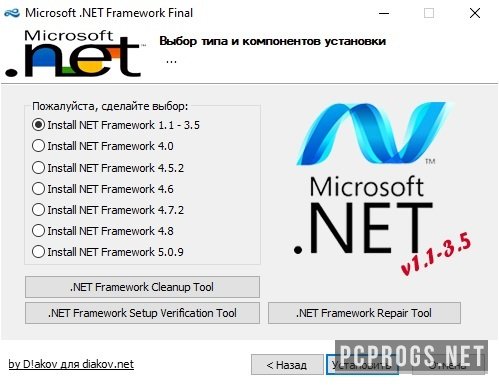
Состав универсального установщика:
- Версии Framework — 1.1-3.5, 4.0, 4.5.2, 4.6, 4.7.2, 4.8, 5.0.9;
- Setup Verification Tool — утилита для проверки валидности установки;
- Cleanup Tool — средство для полного удаления Фреймворка;
- Repair Tool — пригодится для исправления ошибок возникающих во время установки.
Сборка обновляется по мере релиза новых версий платформы, поэтому в ней доступна последняя версия Microsoft .NET Framework на данный момент. Установка производится буквально в несколько кликов.
О программе
КатегорияСистемные библиотеки
РазработчикMicrosoft
Добавлено26-04-2023
Версия1.1-7.0.5 (12.04.2023)
ПоддержкаWindows XP, Vista, 7, 8, 8.1, 10, 11 (x64, x86)
ЯзыкРусский / Английский
АктивацияБесплатное использование
Не ленись, оцени материал!
20 голосов
Скачать Microsoft .NET Framework 1.1-7.0.5 (все версии) от 12.04.2023
Пароль от архивов: pcprogsnet
Microsoft .NET Framework 1.1-7.0.5 (все версии) от 12.04.2023
Скачать
Microsoft .NET Framework 1.1 — 7.0.5 от 12.04.2023
Уважаемые гости и те, у кого не работает облако MAIL и скачивание файлов! Прямые ссылки на ПО по прежнему доступны, но только для ЗАРЕГИСТРИРОВАННЫХ пользователей. Если хотите качать напрямую с сервера, огромная просьба, зарегистрироваться. При возникновении каких-либо трудностей, обращайтесь в наш чат TELEGRAM.
Подписывайся и следи за новостями
UPDATE: Direct download link added for the latest Microsoft .NET Framework 4.8.1 offline installer.
This article will help you in downloading full offline installers of all versions of Microsoft .NET Framework officially from Microsoft servers.
Many times you download a software and find that it’s not working in your system. You get an error message that Microsoft .NET Framework needs to be installed.
Sometimes the developer of software mentions that you’ll need to install Microsoft .NET Framework in Windows to be able to use the software.
So what is .NET Framework and why do some software need it?
We have received such kind of questions many times in past. People find it difficult to install required .NET Framework version as most of the times software developers don’t provide links to download it.
So today, in this topic we’ll tell you what is Microsoft .NET Framework and will also share official direct download links to download full offline installers for each version of .NET Framework (1.0, 1.1, 2.0, 3.0, 3.5, 4.0, 4.5.x, 4.6.x, 4.7.x, 4.8 and 4.8.1).
Table of Contents
- What is Microsoft .NET Framework?
- List of All Microsoft .NET Framework Versions
- Download Microsoft .NET Framework 1.0 Offline Installer
- Download Microsoft .NET Framework 1.1 Offline Installer
- Download Microsoft .NET Framework 2.0 Offline Installer
- Download Microsoft .NET Framework 3.0 Offline Installer
- Download Microsoft .NET Framework 3.5 Offline Installer
- Download Microsoft .NET Framework 4.0 Offline Installer
- Download Microsoft .NET Framework 4.5 Offline Installer
- Download Microsoft .NET Framework 4.5.1 Offline Installer
- Download Microsoft .NET Framework 4.5.2 Offline Installer
- Download Microsoft .NET Framework 4.6 Offline Installer
- Download Microsoft .NET Framework 4.6.1 Offline Installer
- Download Microsoft .NET Framework 4.6.2 Offline Installer
- Download Microsoft .NET Framework 4.7 Offline Installer
- Download Microsoft .NET Framework 4.7.1 Offline Installer
- Download Microsoft .NET Framework 4.7.2 Offline Installer
- Download Microsoft .NET Framework 4.8 Offline Installer
- Download Microsoft .NET Framework 4.8.1 Offline Installer
- Important Note Regarding Different Versions of .NET Framework
Microsoft .NET Framework is a software framework which is installed in Microsoft Windows. Software which are developed using .NET require .NET Framework to be installed in your system to be able to run.
Once you install .NET Framework, it creates the required software environment so that it can provide the appropriate runtime requirements to the software.
.NET Framework can be installed in Windows NT, 98, Me, 2000, XP, Vista, Windows 7, Windows 8, Windows 8.1, Windows 10 and Windows 11 as well as Windows Server 2003, 2008, 2012, 2016 and later Windows Server versions.
List of All Microsoft .NET Framework Versions
There are several .NET Framework versions available. Some are included in some Windows OS by default and all are available to download at Microsoft website as well.
Following is a list of all released versions of .NET Framework:
- .NET Framework 1.0 (comes installed in Windows XP)
- .NET Framework 1.1 (comes installed in Windows Server 2003)
- .NET Framework 2.0 (comes installed in Windows Server 2003, 2003 R2, 2008 SP2 and 2008 R2 SP1)
- .NET Framework 3.0 (comes installed in Windows Vista and Windows Server 2008 SP2, 2008 R2 SP1)
- .NET Framework 3.5 (comes installed in Windows 7, 8/8.1, Windows 10 and Windows Server 2008 R2 SP1)
- .NET Framework 4.0
- .NET Framework 4.5 (comes installed in Windows 8 and Windows Server 2012)
- .NET Framework 4.5.1 (comes installed in Windows 8.1 and Windows Server 2012 R2)
- .NET Framework 4.5.2
- .NET Framework 4.6 (comes installed in Windows 10)
- .NET Framework 4.6.1 (comes installed in Windows 10 version 1511)
- .NET Framework 4.6.2 (comes installed in Windows 10 version 1607 and Windows Server 2016)
- .NET Framework 4.7 (comes installed in Windows 10 version 1703)
- .NET Framework 4.7.1 (comes installed in Windows 10 version 1709)
- .NET Framework 4.7.2 (comes installed in Windows 10 version 1803)
- .NET Framework 4.8 (comes installed in Windows 10 version 1903)
- .NET Framework 4.8.1
Following are direct download links for all Microsoft .NET Framework offline installers. These installers come with full setup or installation files and don’t require Internet connection at installation time. You can use these offline installers to install .NET Framework in multiple computer systems.
Download Microsoft .NET Framework 1.0 Offline Installer
Download Link
SP3
Download Microsoft .NET Framework 1.1 Offline Installer
Download Link
SP1
Download Microsoft .NET Framework 2.0 Offline Installer
Download Link (x86)
Download Link (x64)
Download Link (ia64)
SP1 (x86)
SP1 (x64)
SP1 (ia64)
SP2
Related: What is IA64 or Itanium-based system
Download Microsoft .NET Framework 3.0 Offline Installer
Download Link (Web Installer) (requires Internet connection at installation time)
Full Standalone Offline Installer (x86)
Full Standalone Offline Installer (x64)
Download Microsoft .NET Framework 3.5 Offline Installer
Download Link (Web Installer) (requires Internet connection at installation time)
Full Standalone Offline Installer
SP1 (Web Installer) (requires Internet connection at installation time)
SP1 (Full Standalone Offline Installer)
Also Check:
How to Install Microsoft .NET Framework 3.5 Offline in Windows 8 and Later?
Download Microsoft .NET Framework 4.0 Offline Installer
Download Link (Web Installer) (requires Internet connection at installation time)
Full Standalone Offline Installer
Above standalone installer supports x86, x64 and ia64 architectures but some features are not supported on ia64 for example, WPF.
If you need to install it in x86 system only, then use following direct download link:
Full Standalone Offline Installer (x86)
And if you need to install it in ia64 system only, then use following direct download link:
Full Standalone Offline Installer (ia64)
Download Microsoft .NET Framework 4.5 Offline Installer
Download Link (Web Installer) (requires Internet connection at installation time)
Full Standalone Offline Installer
Download Microsoft .NET Framework 4.5.1 Offline Installer
Download Link (Web Installer) (requires Internet connection at installation time)
Full Standalone Offline Installer
Download Microsoft .NET Framework 4.5.2 Offline Installer
Download Link (Web Installer) (requires Internet connection at installation time)
Full Standalone Offline Installer
Download Microsoft .NET Framework 4.6 Offline Installer
Download Link (Web Installer) (requires Internet connection at installation time)
Full Standalone Offline Installer
Download Microsoft .NET Framework 4.6.1 Offline Installer
Download Link (Web Installer) (requires Internet connection at installation time)
Full Standalone Offline Installer
Download Microsoft .NET Framework 4.6.2 Offline Installer
Download Link (Web Installer) (requires Internet connection at installation time)
Full Standalone Offline Installer
Download Microsoft .NET Framework 4.7 Offline Installer
Download Link (Web Installer) (requires Internet connection at installation time)
Full Standalone Offline Installer
Download Microsoft .NET Framework 4.7.1 Offline Installer
Download Link (Web Installer) (requires Internet connection at installation time)
Full Standalone Offline Installer
Download Microsoft .NET Framework 4.7.2 Offline Installer
Download Link (Web Installer) (requires Internet connection at installation time)
Full Standalone Offline Installer
Download Microsoft .NET Framework 4.8 Offline Installer
Download Link (Web Installer) (requires Internet connection at installation time)
Full Standalone Offline Installer
Download Microsoft .NET Framework 4.8.1 Offline Installer
Download Link (Web Installer) (requires Internet connection at installation time)
Full Standalone Offline Installer
Important Note Regarding Different Versions of .NET Framework
Please consider following points:
- .NET Framework 1.1 is an in-place update to .NET Framework 1.0.
- .NET Framework 3.0 is an in-place update to .NET Framework 2.0.
- .NET Framework 3.5 is an in-place update to .NET Framework 2.0 and 3.0.
- .NET Framework 4.5 is an in-place update to .NET Framework 4.0.
- .NET Framework 4.5.1 is an in-place update to .NET Framework 4.0 and 4.5.
- .NET Framework 4.5.2 is an in-place update to .NET Framework 4.0, 4.5 and 4.5.1.
- .NET Framework 4.6 is an in-place update to .NET Framework 4.0, 4.5, 4.5.1 and 4.5.2.
- .NET Framework 4.6.1 is an in-place update to .NET Framework 4.0, 4.5, 4.5.1, 4.5.2 and 4.6.
- .NET Framework 4.6.2 is an in-place update to .NET Framework 4.0, 4.5, 4.5.1, 4.5.2, 4.6 and 4.6.1.
- .NET Framework 4.7 is an in-place update to .NET Framework 4.0, 4.5, 4.5.1, 4.5.2, 4.6, 4.6.1 and 4.6.2.
- .NET Framework 4.7.1 is an in-place update to .NET Framework 4.0, 4.5, 4.5.1, 4.5.2, 4.6, 4.6.1, 4.6.2 and 4.7.
- .NET Framework 4.7.2 is an in-place update to .NET Framework 4.0, 4.5, 4.5.1, 4.5.2, 4.6, 4.6.1, 4.6.2, 4.7 and 4.7.1.
- .NET Framework 4.8 is an in-place update to .NET Framework 4.0, 4.5, 4.5.1, 4.5.2, 4.6, 4.6.1, 4.6.2, 4.7, 4.7.1 and 4.7.2.
- .NET Framework 4.8.1 is an in-place update to .NET Framework 4.0, 4.5, 4.5.1, 4.5.2, 4.6, 4.6.1, 4.6.2, 4.7, 4.7.1, 4.7.2 and 4.8.
So if you want to have a complete .NET Framework set in your computer, you would need to install following .NET Framework versions:
- .NET Framework 1.1 SP1
- .NET Framework 3.5 SP1
- .NET Framework 4.8.1
PS: If you want to know which versions of .NET Framework are installed in your Windows, you can take help of following tutorial:
How to Check Which Version of Microsoft .NET Framework is Installed in Windows?
Now you should not face any problem in installing the required .NET Framework version to use your favorite software which requires it. 
You are here: Home » Software » Download Microsoft .NET Framework Offline Installer (64-bit, 32-bit) (All Versions)


