Your search resulted in over 1000 matching updates. Only the first 1000 are returned. To narrow your search, try adding additional keywords to your search terms.
|
Updates: |
 Previous | Next
|
Title
|
Products
|
Classification
|
Last Updated
|
Version
|
Size
|
Download |
|
|---|---|---|---|---|---|---|---|
|
Realtek — Net — 10.65.421.2023 |
Windows 10, version 1809 and later, Servicing Drivers, Windows 10, version 1809 and later, Upgrade & Servicing Drivers, Windows 10 S, version 1809 and later, Servicing Drivers, Windows 10 S, version 1809 and later, Upgrade & Servicing Drivers | Drivers (Networking) | 4/20/2023 | n/a |
498 KB 510083 |
||
|
Intel Corporation — Bluetooth — 20.100.10.11 |
Windows 10, Vibranium and later, Servicing Drivers, Windows 10, Vibranium and later, Upgrade & Servicing Drivers, Windows 10 S, Vibranium and later, Servicing Drivers, Windows 10 S, Vibranium and later, Upgrade & Servicing Drivers | Drivers (Other Hardware) | 3/14/2023 | n/a |
142 KB 146017 |
||
|
Realtek — Camera — 10.0.22000.20274 |
Windows 10, Vibranium and later, Servicing Drivers, Windows 10, Vibranium and later, Upgrade & Servicing Drivers, Windows 10 S, Vibranium and later, Servicing Drivers, Windows 10 S, Vibranium and later, Upgrade & Servicing Drivers | Drivers (Other Hardware) | 3/1/2023 | n/a |
29.5 MB 30917942 |
||
|
Intel Corporation — Bluetooth — 20.100.10.10 |
Windows 10, Vibranium and later, Servicing Drivers, Windows 10, Vibranium and later, Upgrade & Servicing Drivers, Windows 10 S, Vibranium and later, Servicing Drivers, Windows 10 S, Vibranium and later, Upgrade & Servicing Drivers | Drivers (Other Hardware) | 11/28/2022 | n/a |
139 KB 143251 |
||
|
Intel Corporation — Bluetooth — 20.100.10.10 |
Windows 10, Vibranium and later, Servicing Drivers, Windows 10, Vibranium and later, Upgrade & Servicing Drivers, Windows 10 S, Vibranium and later, Servicing Drivers, Windows 10 S, Vibranium and later, Upgrade & Servicing Drivers | Drivers (Other Hardware) | 11/28/2022 | n/a |
139 KB 143251 |
||
|
Intel Corporation — Bluetooth — 20.100.10.10 |
Windows 10, Vibranium and later, Servicing Drivers, Windows 10, Vibranium and later, Upgrade & Servicing Drivers, Windows 10 S, Vibranium and later, Servicing Drivers, Windows 10 S, Vibranium and later, Upgrade & Servicing Drivers | Drivers (Other Hardware) | 11/28/2022 | n/a |
106 KB 109399 |
||
|
Realtek — Net — 10.63.1014.2022 |
Windows 10, version 1809 and later, Servicing Drivers, Windows 10, version 1809 and later, Upgrade & Servicing Drivers, Windows 10 S, version 1809 and later, Servicing Drivers, Windows 10 S, version 1809 and later, Upgrade & Servicing Drivers | Drivers (Networking) | 10/13/2022 | n/a |
482 KB 494199 |
||
|
Realtek — Net — 10.63.1014.2022 |
Windows 10, Vibranium and later, Servicing Drivers, Windows 10, Vibranium and later, Upgrade & Servicing Drivers, Windows 10 S, Vibranium and later, Servicing Drivers, Windows 10 S, Vibranium and later, Upgrade & Servicing Drivers | Drivers (Networking) | 10/13/2022 | n/a |
438 KB 448903 |
||
|
Realtek — Net — 10.63.1014.2022 |
Windows 10, version 1809 and later, Servicing Drivers, Windows 10, version 1809 and later, Upgrade & Servicing Drivers, Windows 10 S, version 1809 and later, Servicing Drivers, Windows 10 S, version 1809 and later, Upgrade & Servicing Drivers | Drivers (Networking) | 10/13/2022 | n/a |
441 KB 452103 |
||
|
Realtek — Net — 10.63.1014.2022 |
Windows 10, Vibranium and later, Servicing Drivers, Windows 10, Vibranium and later, Upgrade & Servicing Drivers, Windows 10 S, Vibranium and later, Servicing Drivers, Windows 10 S, Vibranium and later, Upgrade & Servicing Drivers | Drivers (Networking) | 10/13/2022 | n/a |
439 KB 449555 |
||
|
Realtek — Net — 10.63.1014.2022 |
Windows 10, Vibranium and later, Servicing Drivers, Windows 10, Vibranium and later, Upgrade & Servicing Drivers, Windows 10 S, Vibranium and later, Servicing Drivers, Windows 10 S, Vibranium and later, Upgrade & Servicing Drivers | Drivers (Networking) | 10/13/2022 | n/a |
484 KB 495731 |
||
|
Realtek — Net — 10.63.1014.2022 |
Windows 10, version 1809 and later, Servicing Drivers, Windows 10, version 1809 and later, Upgrade & Servicing Drivers, Windows 10 S, version 1809 and later, Servicing Drivers, Windows 10 S, version 1809 and later, Upgrade & Servicing Drivers | Drivers (Networking) | 10/13/2022 | n/a |
484 KB 495647 |
||
|
Realtek — Net — 10.63.1014.2022 |
Windows 10, Vibranium and later, Servicing Drivers, Windows 10, Vibranium and later, Upgrade & Servicing Drivers, Windows 10 S, Vibranium and later, Servicing Drivers, Windows 10 S, Vibranium and later, Upgrade & Servicing Drivers | Drivers (Networking) | 10/13/2022 | n/a |
484 KB 495647 |
||
|
DisplayLink — Display — 10.3.6400.0 |
Windows 10 version 1803 and Later Servicing Drivers, Windows 10 Version 1803 and Later Upgrade & Servicing Drivers, Windows 10 S Version 1803 and Later Servicing Drivers, Windows 10 S Version 1803 and Later Upgrade & Servicing Drivers | Drivers (Video) | 9/5/2022 | n/a |
10.0 MB 10526540 |
||
|
DisplayLink — Display — 10.3.6400.0 |
Windows 10, version 1903 and later, Servicing Drivers, Windows 10, version 1903 and later, Upgrade & Servicing Drivers, Windows 10 S, version 1903 and later, Servicing Drivers, Windows 10 S, version 1903 and later, Upgrade & Servicing Drivers | Drivers (Video) | 9/5/2022 | n/a |
9.1 MB 9514266 |
||
|
DisplayLink — Display — 10.3.6400.0 |
Windows 10, version 1903 and later, Servicing Drivers, Windows 10, version 1903 and later, Upgrade & Servicing Drivers, Windows 10 S, version 1903 and later, Servicing Drivers, Windows 10 S, version 1903 and later, Upgrade & Servicing Drivers | Drivers (Video) | 9/5/2022 | n/a |
10.0 MB 10526540 |
||
|
DisplayLink — Display — 10.3.6400.0 |
Windows 10, version 1903 and later, Servicing Drivers, Windows 10, version 1903 and later, Upgrade & Servicing Drivers, Windows 10 S, version 1903 and later, Servicing Drivers, Windows 10 S, version 1903 and later, Upgrade & Servicing Drivers | Drivers (Video) | 9/5/2022 | n/a |
10.0 MB 10526540 |
||
|
DisplayLink — Display — 10.3.6400.0 |
Windows 10, version 1809 and later, Servicing Drivers, Windows 10, version 1809 and later, Upgrade & Servicing Drivers, Windows 10 S, version 1809 and later, Servicing Drivers, Windows 10 S, version 1809 and later, Upgrade & Servicing Drivers | Drivers (Video) | 9/5/2022 | n/a |
10.5 MB 11010440 |
||
|
DisplayLink — Display — 10.3.6400.0 |
Windows 10, version 1809 and later, Servicing Drivers, Windows 10, version 1809 and later, Upgrade & Servicing Drivers, Windows 10 S, version 1809 and later, Servicing Drivers, Windows 10 S, version 1809 and later, Upgrade & Servicing Drivers | Drivers (Video) | 9/5/2022 | n/a |
10.0 MB 10526540 |
||
|
Realtek — Net — 10.62.824.2022 |
Windows 10, Vibranium and later, Servicing Drivers, Windows 10, Vibranium and later, Upgrade & Servicing Drivers, Windows 10 S, Vibranium and later, Servicing Drivers, Windows 10 S, Vibranium and later, Upgrade & Servicing Drivers | Drivers (Networking) | 8/23/2022 | n/a |
485 KB 497263 |
||
|
Realtek — Net — 10.62.824.2022 |
Windows 10, Vibranium and later, Servicing Drivers, Windows 10, Vibranium and later, Upgrade & Servicing Drivers, Windows 10 S, Vibranium and later, Servicing Drivers, Windows 10 S, Vibranium and later, Upgrade & Servicing Drivers | Drivers (Networking) | 8/23/2022 | n/a |
485 KB 497263 |
||
|
Realtek — Net — 10.55.823.2022 |
Windows 10, Vibranium and later, Servicing Drivers, Windows 10, Vibranium and later, Upgrade & Servicing Drivers, Windows 10 S, Vibranium and later, Servicing Drivers, Windows 10 S, Vibranium and later, Upgrade & Servicing Drivers | Drivers (Networking) | 8/22/2022 | n/a |
331 KB 339897 |
||
|
DisplayLink — Display — 10.2.7042.0 |
Windows 10 Fall Creators Update and Later Servicing Drivers, Windows 10 Fall Creators Update and Later Upgrade & Servicing Drivers, Windows 10 S Version 1709 and Later Servicing Drivers for testing, Windows 10 S Version 1709 and Later Upgrade & Servicing Drivers for testing | Drivers (Video) | 6/17/2022 | n/a |
9.8 MB 10302540 |
||
|
DisplayLink — Display — 10.2.7042.0 |
Windows 10, version 1809 and later, Servicing Drivers, Windows 10, version 1809 and later, Upgrade & Servicing Drivers, Windows 10 S, version 1809 and later, Servicing Drivers, Windows 10 S, version 1809 and later, Upgrade & Servicing Drivers | Drivers (Video) | 6/17/2022 | n/a |
9.8 MB 10302540 |
||
|
Realtek — Net — 10.60.615.2022 |
Windows 10, Vibranium and later, Servicing Drivers, Windows 10, Vibranium and later, Upgrade & Servicing Drivers, Windows 10 S, Vibranium and later, Servicing Drivers, Windows 10 S, Vibranium and later, Upgrade & Servicing Drivers | Drivers (Networking) | 6/15/2022 | n/a |
436 KB 447393 |
Add
Add All
Remove
Remove All
When attempting to download HP Smart, the first step is to ensure that your device meets the operating system requirements for the application. After confirming that you meet these requirements, then you should access the official download webpage on either your mobile device or computer. There, you will be able to download and install HP Smart. Once installed, open up the application and follow any further instructions.
If you are experiencing problems with your Pantum M6550NW printer, be sure to check the manufacturer’s website for troubleshooting and support options. Additionally, you should make sure that the printer is up-to-date with the latest firmware version. Troubleshooting steps such as restarting both devices (printer & PC/Laptop) or checking cables can help in many scenarios too.
If you are having issues with the Pantum M6550nw driver, please go to https://www.pantum.com/download and select your printer model from the drop-down menu to download and install the correct driver for your system.
Troubleshooting Microsoft Issues can be a time-consuming and complicated process. The goal of this guide is to provide a step-by-step approach to troubleshoot any issues with Microsoft products. We’ll start by providing general advice for diagnosing the problem and then review troubleshooting techniques specific to different types of Microsoft services, such as Windows, Office, or Azure services. With this comprehensive roadmap in hand, you should find yourself better equipped to identify and resolve even complex issues quickly.
Realtek can cause a range of issues that can be difficult to troubleshoot without the right expertise. This comprehensive guide covers everything you need to know for troubleshooting Realtek problems so that you can get back on track quickly and easily.
software that may be blocking TeamViewer. Many firewalls and antivirus programs will block the connection unless you explicitly allow it.
Driver packs are collections of drivers that can be used to update outdated or missing device drivers. If you are having trouble with driver pack, the best thing you can do is use a trusted and reliable driver updater tool to automatically download and install the correct version of the required drivers for your PC. This will ensure all your devices are running on their latest available software.
If you are looking to download the driver for your Canon Pixma MG2500 printer, you can do so from the official Canon website. Simply go to their online support page and search for the model number of your printer. Once selected, click on ‘Drivers & Downloads’ tab and choose your operating system to get access to a list of all available downloads related to that particular model.
If you’re having issues with your Epson L4150 Printer software, try updating the software by downloading and installing the latest version from Epson’s website. You can also refer to their troubleshooting guide for more help on resolving any issues.
KMS Pico is a powerful tool that can be used to activate Windows 10. It works by emulating the Microsoft KMS server on your computer, allowing you to bypass activation processes and activate your copy of Windows for free. To fix this user query, simply download the latest version of KMS Pico from a trusted source and follow the installation instructions when prompted.
Утилита DriverPack Solution – это гениальное решение в плане обновления всевозможных драйверов, которые только
Утилита WinToFlash – это полезный инструмент, который используется юзерами для подготовки загрузочного флеш-накопителя для
Продукт Realtek HD Audio является важнейшим драйвером, который по умолчанию используется буквально на каждом
Ни одна утилита или устройство не будет функционировать стабильно без наличия драйверов, но искать
Всем геймерам без исключения приходилось устанавливать на свой компьютер DirectX 12, производителем которого является
Программное обеспечение Nvidia Geforce Experience выступает в качестве дополнения для видеокарты и позволяет оптимизировать
Раздел призван помочь пользователям, желающим скачать бесплатно без регистрации и смс драйвера на компьютер Windows 10. Если вы потеряли диски с программными оболочками для видеокарты, ЦП, принтера, монитора, не стоит расстраиваться. Вероятней всего, вы найдёте всё необходимое ПО для девайсов на нашем сайте. В подборку включены отдельные драйвера для оборудования от популярных производителей (Acer, Asus, HP, Samsung).
Дополнительно вы можете скачать программы для компьютера виндовс 10 без регистрации, выполняющие комплексную установку поддерживающих программ для компонентов конфигурации ПК (DriverPack Solution, Snappy Driver и др.). В полуавтоматическом/автоматическом режиме они подбирают все необходимые драйвера и выполняют их инсталляцию онлайн или офлайн (в зависимости от выбранного пользователем дистрибутива). А также выполняют обновление уже установленных раннее оболочек до самых последних версий. Предоставляют пользователю подробную информацию об имеющихся в ОС драйверах.
After installing Windows 10 from scratch, and sometimes after updating from a previous version of Windows, you may need to locate and install the latest drivers for your computer’s hardware.
Because Windows 10 is one of Microsoft’s newest operating systems, manufacturers regularly release compatible drivers.
Never Updated a Windows 10 Driver Before? See How to Update Drivers in Windows for a full tutorial. A free driver updater software tool is another option you might want to consider, especially if you’re new to this.
Two different versions of many drivers are available, both a 32-bit and 64-bit version. Make sure you install the correct one based on which version of Windows 10 you have installed!
Acer (Notebooks, Tablets, Desktops)
Any Windows 10 drivers by Acer, for your Acer computer, are available via the Acer Drivers & Manuals page.
Just search for your Acer PC model and then select Windows 10 from the Operating System drop-down box.
If your Acer computer model does not have any Windows 10 drivers available, especially if it is listed on the Acer Windows 10 Upgrade page, don’t worry—it just means that the drivers Microsoft includes with Windows 10 probably work just fine.
Most Acer tablets, notebooks, and desktops that worked well with Windows 8 and Windows 7 will work just fine with Windows 10. If you do have issues, check Acer’s Drivers & Manuals page regularly for new drivers.
AMD Radeon Driver (Video)
The latest AMD Radeon Windows 10 driver is v23.19.02 of the Radeon Software Adrenalin 23.9.2 Suite (released 2023-09-19). The same version works with Windows 11.
These drivers are also called the AMD Catalyst Drivers, and they include everything you need for your AMD/ATI video card to work in Windows 10.
Most AMD/ATI Radeon HD GPUs are supported in Windows 10 with these drivers, including those in the R9, R7, and R5 series, plus others. This includes both desktop and mobile GPUs.
ASUS Drivers (Desktops, Laptops, and Motherboards)
Windows 10 drivers for ASUS desktops, laptops, and motherboards can be downloaded via ASUS Support.
Choose your product series and model, select Driver & Utility, and then filter the download links by your operating system—Windows 10 in this case.
BIOSTAR Drivers (Motherboards & Graphics)
BIOSTAR doesn’t keep a list of Windows 10 compatible motherboards or graphics cards, but you can find any driver they do provide via BIOSTAR Support. On that page, you can search for your model number or filter by your motherboard’s features.
Expect most motherboards that work fine in Windows 8 to work equally fine in Windows 10, especially if you’re using Microsoft’s default drivers.
Canon (Printers & Scanners)
Canon provides Windows 10 drivers for a number of their printers, scanners, and multi-function devices via Canon Support.
Locate your product using the wizard on the screen, select Software & Drivers on the product’s page, and then filter by Operating System for Windows 10.
If you’re just curious about Windows 10 compatibility for your Canon printer or another device, they put together a really easy-to-use Canon Operating System Compatibility tool.
If you didn’t see your Canon device on the other list, check out the Canon Windows 10 Upgrade page, which lists every model that isn’t supported on Windows 10.
Don’t worry if your device is on that list—Microsoft probably supports your printer or scanner naively (i.e., with their own basic drivers). That or the Windows 8 driver already available from Canon will also work for Windows 10.
How to Install a Printer Driver
Creative Sound Blaster Drivers (Audio)
Select Sound Blasters on the company’s support page. Scroll down until you find your sound card name or model number. Choose the product, and you’ll see download links to the most recent Creative Sound Blaster drivers for Windows 10.
If you can’t find your Creative hardware anywhere on this page, please know that Microsoft’s default Windows 10 audio drivers will probably work, but there’s no guarantee.
Other Creative-made devices are listed on the main page, too, with their respective Windows 10 compatibility details including speakers, headphones, and amplifiers.
Dell Drivers (Desktops, Laptops, Tablets & Printers)
Dell provides Windows 10 drivers for their desktop and laptop computers via their Drivers & Downloads page. Enter your Dell PC Service Tag or Express Service Code, browse for your device manually, or choose to Download & Install SupportAssist for the automated process.
Once you’ve found the Dell device you want Windows 10 drivers for, select it and then choose Windows 10 from the Operating System menu.
Most newer Alienware, Inspiron, XPS, Vostro, Latitude, Optiplex, and Precision branded Dell computers work great in Windows 10.
Many Dell printer drivers for Windows 10 are also available from the same download page. Dell also keeps an updated Windows 10 and Windows 11 Compatibility with Dell Printers page that should be very helpful if you already know your Dell printer model number.
Printers are listed as either having web package availability (you can download Dell-made drivers via Drivers & Downloads), CD availability (drivers for this printer were included on the installation disc that came with the printer), or Windows Update availability (Microsoft included the best drivers for this printer in Windows 10, or they’ll be downloaded via Windows Update when you connect the printer).
Most Dell color and black-and-white, laser and inkjet printers are supported in Windows 10 via one of those methods.
Gateway Drivers (Notebooks & Desktops)
Windows 10 drivers for Gateway PCs can be had via Gateway’s Drivers & Downloads page on their website.
A complete list of computers that Gateway will support on Windows 10 can be found on their Windows 10 Creator Update page.
Some NE series Gateway notebooks are listed, as are some DX and SX series desktop computers.
HP Drivers (Laptops, Tablets, Desktops & Printers)
HP provides Windows 10 drivers for many of their tablet, laptop, and desktop computers via their HP Software & Driver Downloads page. You can also find printer drivers here.
There isn’t an easy-to-reference list of HP computers that work well with Windows 10, like with some other computer makers, but HP does provide some help.
Head to HP’s Identify Your Product page and enter your computer’s product number in the field provided, and then select Submit.
Don’t know where your HP product number is? Check the sticker on the back of your desktop or under your tablet or laptop. If your sticker is worn out, execute CTRL+ALT+S on HP desktop PCs, or FN+ESC on HP notebooks, and it’ll pop up on the screen.
Intel Chipset «Drivers» (Intel Motherboards)
The latest Intel Chipset Windows driver for Windows 10 is version 10.1.19444 (Released 2023-03-28).
Intel Chipset drivers aren’t «drivers» in the typical sense—they’re just a collection of informational updates for the operating system (Windows 10 in this case) that help it properly identify motherboard-integrated hardware that it’s probably already working with just fine.
Motherboards by any manufacturer with Atom, Celeron, Pentium, 9 Series, Core M, and 2/3/4 Generation Intel Core chipsets are all supported.
Visit Intel’s download center for more information.
Intel Drivers (Motherboards, Graphics, Network, Etc.)
Windows 10 drivers for Intel-manufactured hardware, like graphics chipsets, network hardware, etc., can all be found via the Intel Download Center.
From the Download Center, search for the Intel hardware by name, or use the Select Your Product tool. On the search results page, filter by download type if that helps, and then filter by the Operating System.
Intel also has an automated tool, Intel Driver & Support Assistant, that helps you get drivers for your Intel hardware.
Lenovo (Desktops and Laptops)
Windows 10 drivers for your Lenovo computer can all be found via Lenovo Support.
Computers that have been tested in Windows 10 can be found on the Lenovo Windows 10 Upgrade — Supported Systems List page on their site.
Lenovo-tested Windows 10 supported models are from IdeaCentre, ThinkCentre, IdeaPad, ThinkPad, ThinkStation, and Lenovo Series desktop/laptop/tablet series.
A number of Lenovo-brand computers are also listed as not compatible, meaning that upgrading or installing Windows 10 on the computer may result in some major issues.
Lexmark Drivers (Printers)
Lexmark Windows 10 drivers can all be found through their Drivers & Downloads search tool.
Once on the support page for your printer, filter the OS Version if necessary, and the Type if you want to hide other results.
Microsoft Drivers (Keyboards, Mice, Etc.)
Yes, Microsoft made Windows 10, but they also develop, manufacture, and support hardware.
See the PC Accessories Help & Learning page on their site for links to the individual product pages for their devices, where you’ll find updated Windows 10 drivers.
While this is probably no surprise, Windows 10 is likely to already include these drivers ready-to-go in their operating system, but if not, you’ll find them here.
Microtek Drivers (Scanners)
Microtek had spotty support for Windows 8, and it appears to have even less for Windows 10.
Use their Download page to search for the scanner via its serial number or model number, and be sure to filter by the correct OS to see only the relevant drivers.
NVIDIA GeForce Driver (Video)
The latest Windows 10 driver for NVIDIA GeForce is version 537.42 (Released 2023-09-21). The same version works with Windows 11.
This particular NVIDIA driver is compatible with the TITAN series and the GeForce 10, 900, 700, RTX 40, RTX 30, and RTX 20 series desktop GPUs, as well as GeForce MX100, MX200, MX300, MX400, MX500, GTX 16, 10, 900M, 800M, RTX 30, and RTX 20 series notebook GPUs.
NVIDIA releases drivers for their video chips irregularly, but frequently, so keep an eye out for updates that improve compatibility with Windows 10 and increase game performance.
How to Update Nvidia Drivers
Usually, these direct-from-NVIDIA drivers are best for your NVIDIA-based video card, no matter what company actually manufactured the card but that’s not always the case. If you have trouble with these drivers in Windows 10, check with your video card maker for a better download.
Realtek High Definition Driver (Audio)
The latest Realtek High Definition Windows 10 driver is R2.82 (Released 2017-07-26).
Realtek driver updates rarely if ever improve on anything. Much like Intel chipset drivers, these drivers often only update reporting information.
Check with your motherboard maker if you have trouble with these drivers in Windows 10. They may have a custom-compiled driver that is a better fit for your system.
Samsung (Notebooks, Tablets, Desktops)
Drivers are available for a number of Samsung PCs, which you can download via the Samsung Manuals & Software page on those individual model’s support pages.
Most Samsung computers that worked well with Windows 8 and Windows 7 will work great with Windows 10.
If you’d like to quickly see if your specific Samsung PC can upgrade to Windows 10, use the drop-down menus on the Samsung Windows 10 Update Information page to find your specific product.
Sony Drivers (Desktops & Notebooks)
Sony provides Windows 10 drivers for a number of their computer models, available from the Drivers and Software Updates page on Sony’s website.
More information about Windows 10 compatibility with specific Sony PCs can be found on the Sony Windows 10 Upgrade Information page.
Choose the basic information about what version of Windows came preinstalled on your Sony PC and then read more about what issues, if any, you might expect to encounter during or after your Windows 10 upgrade or installation.
Be sure to check for updated Windows 10 drivers for your individual Sony PC model to see if any of these issues can be corrected.
Toshiba Drivers (Laptops, Tablets, Desktops)
Toshiba (now called Dynabook) provides Windows 10 drivers for their computer systems via its Drivers & Software page.
Enter your computer model number to see downloads specific to your computer. Once there, filter by Windows 10 from the list in the left margin.
Toshiba has also published an easy-to-reference Toshiba Models Supported for Upgrade to Windows 10 list, but it was last updated in April 2016.
Dynabook has an FAQ about Windows 10 eligibility.
You’ll find a number of models that support Windows 10 from the KIRA, Kirabook, PORTEGE, Qosmio, Satellite, TECRA, and TOSHIBA families.
Recently Released Windows 10 Drivers
- 2023-09-21: NVIDIA GeForce v537.42 Released
- 2023-09-19: AMD/ATI Radeon Software Adrenalin v23.19.02 Released
- 2023-03-28: Intel Chipset v10.1.19444 Released
- 2017-07-26: Realtek HD Audio R2.82 Released
Can’t Find a Windows 10 Driver?
Try using a Windows 8 driver instead. This doesn’t always work, but often will, considering how similar the operating systems are.
Thanks for letting us know!
Get the Latest Tech News Delivered Every Day
Subscribe
В этом разделе вы можете скачать бесплатно драйвера для Windows 10 и, соответственно, решить целый ряд проблем, связанных с подключением и настройкой оборудования на компьютере.
Драйвер (или на английском driver) — программа-посредник, обеспечивающая доступ к аппаратным функциям какого-либо устройства и управление им через операционную систему.

VCOMP110 DLL — это системный файл, который обязательно должен находиться в составе платформы…

Кодеки — это набор системных компонентов, которые нужны для воспроизведения мультимедийных файлов….

Кодек Пак представляет собой пакет плагинов, кодеков, которые нужно заранее установить на своем…

Драйвера NVidia являются проверенным программным обеспечением, которое было разработано для того,…

DirectX 12 представляет собой системную утилиту, включающую в себя целый набор API-функций. Данный…

Драйвер Wi-Fi — это очень нужное ПО, благодаря которому возможно установить подключение к…

MSVCP100 DLL — библиотека, находящаяся в пакете Microsoft Visual C++, который регулярно обновляется…

Microsoft Visual C++ 2018 является очень важным пакетом с большим количеством системных библиотек….

Драйвер звука — это специальное ПО, которое понадобится каждому владельцу ПК для воспроизведения…
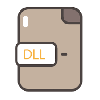
Xinput1 3 DLL — так называется файл, который является частью библиотеки DirectX. Если данного файла…
Если у вас на ПК установлены все необходимые драйвера, вы можете скачивать и устанавливать любые коммерческие и бесплатные программы для Виндовс 10, запускать любые игры (соответствующие системным требованиям), использовать аппаратные ресурсы конфигурации на 100%, задействовать подключенные внешние устройства (веб-камеру, ксерокс, принтер, сканер, звуковую карту).
Какие можно на сайте скачать драйвера для Windows 10?
Если вы потеряли диск с программными оболочками для устройств вашего ПК, не огорчайтесь! Windows-ten.info поможет вам справиться с этой ситуацией. На сайте размещена солидная коллекция драйверов. Наверняка вы найдёте в ней то, что вам нужно.
В том числе, у нас доступны для скачивания:
- 1. DriverPack Solution 2017 — популярный сборник бесплатных драйверов для Windows 10. Поддерживает инсталляцию пакетов в двух режимах: онлайн и офлайн. Автоматически определяет недостающие пакеты, выполняет их обновление (при обнаружении старой версии). Содержит колоссальное количество фирменных драйверов для комплектующих компьютеров и ноутбуков (Acer, Asus, Amd, Intel, Samsung и др.).
- 2. Driver Booster 2017 — подборка драйверов для Windows 10 и предыдущих версий ОС (XP/7/8/8.1), а также для сервисных платформ от Microsoft. Автоматически детектирует конфигурацию ПК, инсталлирует и обновляет драйвера. При необходимости создаёт резервную копию текущих программных пакетов для оборудования. Оснащена наглядным, лёгким в управлении интерфейсом. Оболочки для видеокарт — инсталляционные пакеты и обновления драйверов для Windows 10 под видеоадаптеры ведущих производителей (nVidia GeForce, AMD Radeon Software).
- 3. Системные драйвера — пакеты, необходимые для запуска некоторых игр и ПО. Могут быть использованы для восстановления работоспособности системы после вирусной атаки (3dmgame.dll, D3D11.DLL, D3D11.DLL, утилита DLL Suite).
Как подобрать бесплатный драйвер для Windows 10?
Чтобы оснастить систему своего ПК недостающим драйвером, выполните следующее:
- 1. Выясните, у какого устройства нет оболочки. Откройте в ОС: Мой компьютер ? Свойства ? Диспетчер устройств. Просмотрите разделы оборудования.
- 2. Ознакомьтесь с технической характеристикой устройства, к которому нужно подобрать драйвер (бренд, модель, модификация).
- 3. Чтобы скачать драйвер для Windows 10, визуально или посредством внутреннего поиска найдите его в этом разделе Windows-ten.info. Клацните ссылку для скачивания.