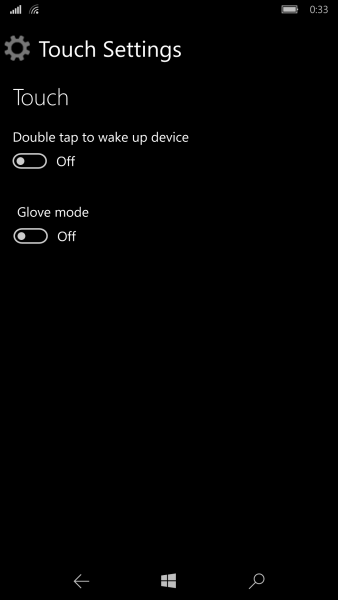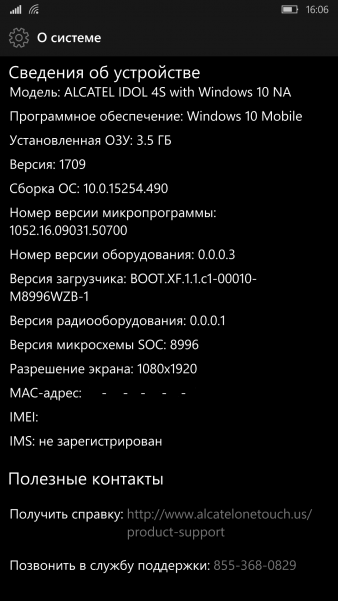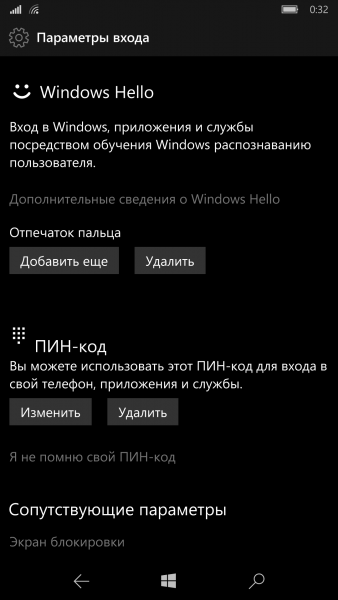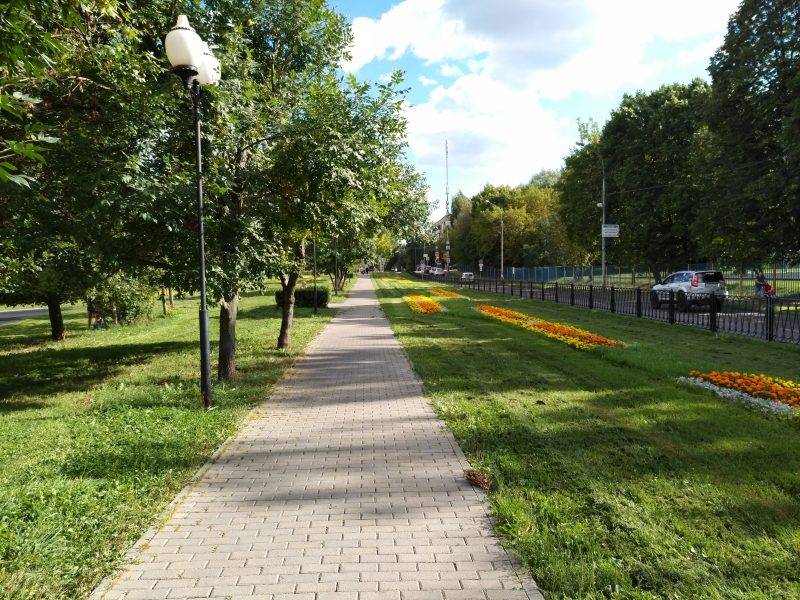In late 2016, there are not a lot of choices if you want a high-end phone running Windows 10 Mobile. The year-old Lumia 950 and Lumia 950 XL can still be found even at bargain prices, and the pricey HP Elite x3 is likely out of reach for many.
Enter the Alcatel Idol 4S launching today on T-Mobile and you have a refreshingly great looking and feature packed phone at a competitive price. Plus hey, there’s VR.
What makes the Idol 4S so good for Windows 10 Mobile? Let’s find out.
Alcatel Idol 4S with Windows 10 Specs
Swipe to scroll horizontally
| Category | Features |
|---|---|
| CPU | Snapdragon 820 | Quad Core CPU @2.15 GHz |
| Display | 5.5-inch FHD AMOLED Dragontrail 2.5D Glass |
| Memory | 64GB ROM 4GB RAM microSD |
| Camera | 21 MP rear camera 8 MP front-facing camera |
| Battery | 3,000 mAh Quick Charge 3.0 420Hrs Standby 15Hrs Talk |
| Continuum | Yes |
| VR | Yes |
| Windows Hello | Yes (Fingerprint) |
| Audio | Dual speakers with Hi-Fi surround sound |
| Dimensions | 153.9 x 75.4 x 6.99 mm |
| Weight | 152g |
| HD Voice | Yes |
| VoLTE | Yes |
| Wi-Fi | 802.11 a/b/g/n/ac Wi-Fi Calling 1.0 |
| Bluetooth | BT 4.1 A2DP, OPP, HFP, AVRCP, PBAP |
In the box
- Alcatel Idol 4S
- VR headset/case
- Quick Charge charger + USB Type-C cable
Alcatel Idol 4S with Windows 10 Hardware
The Idol 4S with Windows 10 Mobile is a different beast than the mid-ranger Android version launched in July. The processor has been bumped to a Qualcomm Snapdragon 820 (up from a Snapdragon 652). The internal storage jumps from 32 to 64GB, and there is an additional 1GB of RAM bringing the total to 4GB (although only 3.5GB is available due to the 32-bit OS). Even the camera gets a megapixel jump from 16 to 21.
Nonetheless, there are a few downgrades too. The display drops from QHD (2560 x 1440) to FHD (1920 x 1080), and the phone oddly loses NFC, which means there’s no chance for Microsoft Wallet and Tap to Pay.
The Idol 4S with Windows 10 Mobile is a different and better beast than the Android phone that shares its name
The display is not a big deal as Windows 10 Mobile looks just fine at Full HD, and the AMOLED display and Dragontrail glass combo look great. The loss of NFC and lack of Tap to Pay option, however, is a bit of a letdown.
The Idol 4S has a shared tray for the nano-SIM and microSD card. T-Mobile says it can take a 32GB card and Alcatel’s notes say it can take 128GB, but thanks to the SDXC standard the actual limit is 2TB. Since there are no such cards, you can at least drop in a newer 200GB microSD card for all your music, photos, and apps and use all that storage.
Overall, the Idol 4S is a balanced and relatively high-end phone for 2016. Considering it is also $230 cheaper than the HP Elite x3 at $469, Alcatel as done a great job.
Alcatel Idol 4S with Windows 10 Design
Normally, I’m leery of well-priced but high-end phones from companies outside of the traditional Samsung/LG/HTC camp (even more since I found Alcatel’s cheaper OneTouch Fierce XL a bit underwhelming).
I’m happy to report that Alcatel nailed the Idol 4S’s design. The phone is all glass and metal (yes, it has a glass back), but there’s a reason why such models have entered the mobile market. They feel premium, and the Idol 4S is just that: first class.
I would caution, however, if you are prone to drops you should put a case on it as this phone will not take to hard floors or pavement very well at all.
Alcatel nailed the Idol 4S’s design
At just 6.99mm thin the phone feels outstanding to hold while not veering into the too slippery realm of Samsung devices. Nothing about the Idol 4S feels cheap. No detail is missing, including the little exclamation point and grooves on the dedicated camera key. Sure, that camera key (the recycled ‘Boom Key’ from the Android variant) is placed in the middle of the side, but this is not concerning.
The black and gold color scheme – reminiscent of HP’s recent Spectre series – is modern, but not flamboyant; elegant, not gaudy.
The Idol 4S features metal volume control (right side) and power buttons (upper left). The placement is unique, but I had no trouble adapting. It’s certainly better than the Lumia 950 XL’s odd setup. The buttons have adequate travel and tactile feel with no wiggle.
Between the weight (152g), thinness, and materials, Alcatel has easily created the best-looking Windows 10 Mobile phone to date. The only thing that may bother some people is the protruding camera housing. Personally, I’m fine with it.
Haptic feedback and vibration alerts fall on the soft and weak side. If you want loud and powerful, go for the Elite x3, which is like an electric razor whenever a notification comes in/
Finally, there’s a white LED in the front that serves as a charging indicator and nothing more. It’s a satisfactory addition letting you know the phone is charging.
Alcatel Idol 4S with Windows 10 Display
The Alcatel Idol 4S features an ample 5.5-inch Full HD (1920×1080) AMOLED display. Instead of Gorilla Glass, Alcatel has opted for Dragontrail, manufactured by Asahi Glass in Japan. Dragontrail features the usual ‘high strength versus thinness’ display tech with effective scratch resistance.
I like 5.5-inch screens. While the Elite x3 is arguably too big at 6-inches, the Idol 4S hits the sweet spot. It’s big enough to enjoy when in use, but small enough to slip into your front pocket.
It’s also oleophobic, or at least seems that way. Glass is glass, so you’ll still need to wipe it down occasionally, but it feels just like the Galaxy S7’s also-excellent display.
The Idol 4S’s HD display is bright, vibrant, and looks good at all angles.
While a step down from the QHD Android version, Windows 10 Mobile looks excellent in Full HD. Because of the lower resolution, the Idol 4S gets improved battery life. It’s a small tradeoff, but I think Alcatel chose wisely in this case. 1920×1080 at 5.5 inches is still a more-than-acceptable 400ppi.
I have no complaints about the Idol 4’s display. It’s bright, vibrant, and looks good at all angles. It’s also smooth to the touch with no perceptible lags. Even brightness auto-adjustment is perfect. It gets dim at night and bright during the day all at the right levels.
Finally, Alcatel included the option for double-tap to wake and super-sensitive touch aka ‘glove mode.’ The latter lets you use the display while wearing gloves and is the same tech found in older Lumias.
The only thing missing is the Nokia Glance ‘always on’ screen from older Lumias. That’s not Alcatel’s fault; the technology likely belongs to Microsoft or Nokia. While it would have been awesome to have, unfortunately, that is something you must forgo here.
Alcatel Idol 4S with Windows 10 Audio
Featuring dual 1.2W speakers and «Hi-Fi Audio» the Idol 4S has the best audio in any recent Windows phone, bar none.
The speakers are placed at the top and bottom of the device and are forward facing. Nonetheless, there have some cutouts in the rear as well letting the sound «leak» just in case you are not facing the screen. The top speaker also acts as the earpiece for phone calls.
The Idol 4S can get very loud without distortion. It’s quite impressive.
When holding the Idol 4S horizontally and watching video e.g. YouTube, you get a stereo-like effect. While the HP Elite x3 also features dual front-facing speakers, the sound quality is markedly better with Idol 4S — another mark towards being a more consumer-friendly media device.
Due to the speaker placement, there is little chance you will obstruct them when holding the device either vertically (like a rear-placed speaker) or horizontally when playing a video game.
Alcatel Idol 4S with Windows 10 Battery
The Idol 4S is powered by an ample 3000 mAh non-removable battery. While significantly smaller than the Elite x3’s massive 4150 mAh cell, the Idol 4S also has a smaller and lower-resolution display that will demand less juice.
Combined with the improved battery savviness of the Qualcomm Snapdragon 820 and you have a winning combination of an all-day battery as well as low-heat output. In many ways, it feels like the Elite x3’s battery longevity and it can easily push 13 hours with moderate usage.
Standby time is also outstanding. We used the phone all day for this review’s video shoot. I left it off the charger, and the next morning it was still humming at 65% after a full day of regular use — email, music streaming, hopping between Wi-Fi and LTE, etc.
Next to the Elite x3, the Idol 4S gets the second-longest battery life among all Windows phones.
Qualcomm Quick Charge 3.0 is also on board, letting you power the phone quickly using the included wall charger and USB Type-C cable. Alcatel claims the Idol 4S can recharge fully in 100 minutes, and that seems accurate from my usage. Unfortunately, there is no Qi or PMA wireless charging technology.
Alcatel Idol 4S with Windows 10 Cameras
Cameras on Windows phones are tricky — the bar was set so high by previous flagship Lumias. Nonetheless, the recent contributions by HP and now Alcatel signal that that gulf between Microsoft/Nokia phones and Microsoft OEM partners is not as drastic as it used to be.
The Idol 4S features a 21 MP rear camera with a Sony sensor and Phase Detection Autofocus. There is also a dual tone flash. It’s a decent camera delivering middle of the road photos. During daytime and outdoor shots most people will be quite happy with the results. In low-light and nighttime, you will struggle. The Dual Tone flash is OK producing some decently balanced images although the throw is minimal. Off the cuff, the Elite x3 is slightly better with brighter and sharper images.
The dedicated side camera button is a treat to finally have on a non-Lumia device. The Android version of this phone allows the button to be customized for different functions, but on the Idol 4S with Windows 10 it is just for launching the camera and snapping the shutter. Regardless, it’s great to have it here, and I have no criticisms.
Turning to the front and the Idol 4S has a better-than-average 8MP camera producing images at 2448×3264 resolution. The camera shoots wider than the Elite x3, making it adequate for social shots and selfies. The Idol 4S though also has a neat trick with a small LED torch for the front camera. Although it can work in dark settings, it works even better as a fill flash to remove shadows. It’s a decent twist and well worth having.
For the average consumer, the camera is likely good enough. But it won’t convince Lumia fans.
For the average consumer, the camera is likely good enough. However, due to the current low market share of Windows 10 Mobile the Idol 4S appeals naturally to fans and diehard users of Microsoft’s OS. Those people are accustomed to having some of the best imaging around, and the Idol 4S is a good upgrade from the current Lumia line except for imaging where it falls short.
While I think the rear shooter is okay for regular users, it will be hard to convince Lumia fans otherwise. That’s a shame for what is otherwise a fantastic phone. I think it’s okay to put some of the blame at Microsoft’s feet for not giving OEM partners more tools to customize and improve the camera using the SDK.
Camera Samples
The Idol 4S has some soft focusing and a very sensitive spot metering system. Photos fall into the ‘OK’ category, but nothing more.
Alcatel Idol 4S with Windows 10 Virtual Reality
One of the trademark features of the Idol 4S with Windows 10 is Virtual Reality. In fact, in the box, the phone comes with a very nice VR headset to use with the phone. The headset is great quality, comfortable to wear, and has no light leakage.
Personally, I’m not a fan of phone VR. It’s a neat intro to the emerging technology, but even on my Galaxy S7, which has a superior VR experience, I have never used it more than twice. To be clear, that is my personal bias and does not represent everyone.
Having said that, the Idol 4S does a decent job with VR and the headset. You drop the phone into the front of the wearable, and it goes into «VR mode» through the VR Launcher. From there you can use things like the two included VR games, VR Store, VR Gallery and more. You can navigate by tilting your head and hitting the two buttons on the bottom front of the headset.
The Windows Store is sparse for VR games, but besides the two included ones (Zombie VR and Captain Fellcraft VR) there are an additional seven titles like Roller Coaster Ride VR and FireWorks VR that can be downloaded. The Zombie game made me a bit queasy due to the motion. You aim using your head and your gun auto-fires. It was clever and mildly amusing. Fellcraft lets you navigate your character through a cave-like experience and was a little more fun.
While Windows 10 Mobile lacks an official YouTube app, Tube360 is pre-installed, letting you browse and watch 360-degree videos on YouTube with ease.
Get the Idol 4S because it’s a good phone — VR’s neat, but not a strong selling point
One issue with the VR experience (besides the lack of content) is the Full HD display now becomes a bit problematic. You can see pixels on the screen that’s barely more than an inch from your eyeballs and blown up further by the headset’s lenses. It’s not disastrous, but there’s a reason why many VR-ready phones are QHD and not just FHD.
Buy the Idol 4S because it’s a good phone that gives a peek into the world of VR. Do not expect, however, to be using virtual reality as a daily thing. I consider VR here to be a bonus and more a novelty, but my colleague Richard Devine was more confident in his time with the phone and VR headset.
Kudos, though, to Alcatel for trying something new. They built up the experience as much as they could.
Alcatel Idol 4S with Windows 10 Fingerprint Reader
Like the HP Elite x3, the Idol 4S makes use of a rear fingerprint reader to turn on and log into the phone. The sensor is smaller than the Elite x3’s, and it lacks the distinctive ridge, which makes it a little harder to feel when you’re reaching for it — after all, it’s on the back of the phone where you’re not looking.
Nonetheless, the sensor worked well. Unlike the Elite x3 and the Lumia 950, however, there is no iris scanner.
Due to its smaller size the area of your finger that it can read is also more limited, so placement can be finicky. It’s a nice addition to have, and when combined with double-tap to wake and double-tap to sleep (on the navigation bar) you get an awesome finger-friendly combo.
Alcatel Idol 4S with Windows 10 Continuum
The Idol 4S is Continuum-enabled, although Alcatel is not promoting that feature too much. After all, this is consumer phone and not geared towards business. There’s no included dock with the phone or Alcatel-branded one available, so you’ll need to pick one up from Microsoft if you want a desktop-like experience.
Running a Snapdragon 820 and with 3.5GB of available RAM, the Idol 4S performs just as well as HP’s Elite x3. In fact, there is no discernible difference between the two. You’ll still run into the same Continuum limitations like being unable to run apps side by side, but that will be addressed with the Windows 10 Creator’s Update early next year.
Overall, Continuum on the Idol 4S is as good as it gets, but for consumers, it is still a novelty until Microsoft improves its capabilities.
Small point of interest: I wrote most of this review using Continuum, and it worked great.
Should you buy the Alcatel Idol 4S with Windows 10?
The Alcatel Idol 4S with Windows 10 is a fine phone, physically, but a huge part of the experience comes down to the second half of the name: with Windows 10. There’s no denying that the current situation with Windows 10 Mobile: it’s in a barely-registering distant third place behind Android and iPhone, and the Windows Store still is struggling to fill the app needs of customers as comprehensively as Android and iOS.
Nonetheless, Microsoft is actively pushing OS updates every few weeks. As we wrote this review, Windows 10 Mobile build 14393.448 was released, which the Idol 4S promptly received with no carrier interference. That’s normal for these phones and a markedly better experience over Android.
A huge part of the experience comes down to the second half of the name: with Windows 10
Personally, I use Windows 10 Mobile every day. Not because it’s my job (it’s not) and it’s not because I don’t have other phones (I have an iPhone 7 Plus and Galaxy S7), but because I prefer it. Sure, I don’t have Snapchat, but is that really such a loss?
Pick something that you like and want. Windows 10 Mobile is here to stay, regardless of what tech media may say.
I mention all that because the Idol 4S is honestly one of the best Windows 10 Mobile devices to date. The camera is not the greatest, but other than that it’s a fantastic phone. Reception is strong, the display is gorgeous, battery life is outstanding, and the phone is just stunning.
The only caveat – besides the mediocre camera and no NFC – would be that this phone is SIM locked to T-Mobile in the US. That’s a shame for people who are stuck on other carriers. I’ve dabbled with T-Mobile over the years, and they recently put up towers near my abode, finally making them a viable choice. I’m on the prepaid $30 a month plan (unlimited text, 5GB data, 100 minutes for talk) and I’m almost at the point of making it my main line over AT&T.
If you’re in the US, consider getting a no-contract prepaid SIM and trying out the service. From there, you can decide to get the Idol 4S.
Alcatel and Microsoft are silent on the issue of the Idol 4S going SIM unlocked or being sold elsewhere. I sure hope they do, because while T-Mobile is a great carrier, I think this phone deserves a large audience even if it’s just the diehards. At $469 and with included VR the Idol 4S is a very welcome addition to the small Windows 10 Mobile family.
Pros:
- Beautiful design
- Great battery life
- Modern, high-end specs
- Affordable price
- Vivid display
- WiFi Calling (T-Mobile)
Cons:
- Mediocre camera
- No NFC or Tap to Pay
- Only on T-Mobile in the US (for now)
- VR is more of a novelty
See the Idol 4S at T-Mobile
Do you have questions or want to talk about the Alcatel Idol 4S? Jump into our dedicated forums for the Idol 4S today and get started!
All the latest news, reviews, and guides for Windows and Xbox diehards.
Daniel Rubino is the Editor-in-chief of Windows Central, head reviewer, podcast co-host, and analyst. He has been covering Microsoft since 2007 when this site was called WMExperts (and later Windows Phone Central). His interests include Windows, laptops, next-gen computing, and for some reason, watches. Before all this tech stuff, he worked on a Ph.D. in linguistics, watched people sleep (for medical purposes!), and ran the projectors at movie theaters because it was fun.
Alcatel Idol 4S, наряду с HP Elite X3, является последним аппаратом на операционной системе Windows Mobile 10, который совсем недавно можно было купить новым в магазине. Он интересен не только своими характеристиками и внешним видом, но также ценой, которая была очень привлекательной в конце продаж.
Для начала напомню его основные характеристики:
- 153.90 x 75.40 x 6.99 мм, 152 грамма.
- Дисплей 5.5″ 1920×1080, AMOLED, стекло Dragontrail (японский аналог Gorilla Glass).
- Процессор Qualcomm Snapdragon 820 MSM8996, 2200МГц, видеоадаптер Adreno 530.
- 64 Гб встроенной памяти, 4 Гб ОЗУ, возможность установки карты памяти MicroSD объёмом до 128 Гб.
- Основная камера – 21 Мп f/2.2 с двойной вспышкой, фронтальная – 8 Мп со вспышкой.
- Два стереодинамика мощностью 1,2 Вт.
- Аккумулятор на 3 000 мАч, заявленное время работы в режиме ожидания – 420 часов, в режиме разговора – 20 часов.
- Сканер отпечатка пальца
Последняя цена аппарата в американском Microsoft Store составляла $99.99 либо $169 за версию с VR-очками в комплекте.
Комплектация и первый взгляд на телефон, аппаратное оснащение
Комплектация скудная: телефон, зарядное устройство со съемным USB-проводом, ключик для открытия лотка сим-карты / карты памяти, да инструкция. Зарядное устройство поддерживает Quick Charge 2.0, но для его использования вне США нужно будет докупить переходник – вилка там плоская.
Сам телефон оставляет очень приятное впечатление, когда берёшь его в руку. Сборка не вызывает никаких нареканий, а боковые металлические грани вместе со стеклянными передней и задней частью смотрятся красиво. Кнопки нажимаются приятно и чётко.
На левой грани расположена кнопка включения (после Люмий это кажется странным, но я привык очень быстро и нашёл свои плюсы у такого расположения), на правой – кнопка регулировки громкости, а также кнопка съёмки. Она включает телефон с запущенным на нём приложением камеры – очень удобно, когда хочешь что-то быстро снять. На верхней грани находится разъём наушников и микрофон, который участвует в подавлении шума при разговоре. Снизу разъём зарядки USB Type-C и основной разговорный микрофон.
У смартфона два динамика, что прекрасно для просмотра видео и прослушивания музыки в стереорежиме. Примеательно, что решётки динамика есть и спереди аппарата, и сзади, поэтому, как его не переворачивай и на что не клади, а звук всё равно будет слышен. Запас громкости вопросов и нареканий не вызывает.
Сзади расположена камера и сканер отпечатка пальца (про них ниже).
Дисплей телефона прекрасен. Это и глубокий чёрный, который не снился IPS-экранам, и огромный запас по яркости, которого хватит для чтения на ярком солнце, и прекрасно, безошибочно работающий сенсор. Кстати, производитель добавил включение двойным тапом и даже режим работы в перчатках. Олеофобное покрытие тоже присутствует – экран легко очищается от отпечатков.
Над экраном расположен светодиод белого цвета, который загорается при подключении телефона к розетке и гаснет при полной зарядке. Приятная мелочь, которой не хватало на Люмиях.
Многие иронизируют, говоря, что такое мощное железо не нужно системе Windows Mobile 10, но я с ними не соглашусь. По сравнению с бюджетными телефонами на этой же системе, у «Алкателя» огромная разница по быстродействию и отзывчивости в любых задачах. Особенно это заметно в программах с эффектами Fluent Design и браузере Microsoft Edge, который здесь не теряет вкладки и не перезагружает страницы от недостатка оперативной памяти.
Батарейка при умеренном использовании держится полтора-двое суток, что я считаю приличным результатом.
Программное обеспечение
Расписывать что-то о преимуществах, недостатках и перспективах Windows Mobile 10 я не буду, поскольку все и так всё прекрасно знают. Все же об особенностях работы системы именно на этом аппарате сказать кое-что стоит.
Первым делом свой Alcatel я русифицировал прошивкой четырёх файлов локализации, так как из коробки этого языка нет. Теперь он полностью на русском языке, включая голосовые функции и подсказки клавиатуры. Все это останется даже после хард резета. Инструкции можно найти в Интернете.
Производителем предустановлены несколько дополнительных программ, в основном для VR-очков (но я купил версию телефона без очков, поэтому опробовать их не могу). «Заставка» (Glance Screen), «Эквалайзер», настройки цветового профиля и прочие, характерные для телефонов серии Lumia опции, которые их производитель добавлял во вкладку «Дополнения» настроек, здесь отсутствуют. Зато есть запись разговора и функция Continuum.
Точность и скорость работы сканера отпечатка пальцев сильно зависит от того, как вы его настроите. При добавлении пальца нужно будет прикладывать его несколько раз, и захватить как можно большую площадь отпечатка. Тогда телефон разблокироваться будет с первого раза. Кстати, палец можно приложить даже при выключенном экране – он сразу включается. Добавить можно несколько пальцев.
Некоторый сторонний софт на этом телефоне ведёт себя странно: при звонках через WhatsApp собеседники жалуются, что меня плохо слышно, как будто звук берётся с верхнего микрофона, а также ужасно работает MyTube – программа виснет, видео смотреть невозможно, хотя на более слабых телефонах она работала быстро. Видимо, их разработчики не тестировали своё ПО на этом аппарате вообще. Возможно, багрепорт что-нибудь изменит.
Камера
В телефоне установлена матрица Sony IMX230 на 21Мп физического размера 1/2.4’’ и стекло (не пластик!) Sony Exmor RS со светосилой f/2.2. Оптического стабилизатора нет, автофокус работает весьма быстро и не промахивается, вспышка очень яркая, двухцветная.
Качество снимков вполне приличное, но до Lumia 950 ему далеко. Камера не очень хороша для пейзажной съёмки из-за агрессивного шумодава и вытекающего из этого последствия в виде мыльных снимков, но зато она отлично себя показывает в макросъёмке. Примеры фото без обработки:
Не понравилось отсутствие возможности съёмки в RAW (DNG) для последующей коррекции на компьютере. Такой опции в настройках камеры телефона попросту нет и включить её никому из пользователей с помощью изменений в реестре не удалось.
Съёмка панорам и режим HDR есть.
Связь
Аппарат нормально ловит сеть, слышимость собеседников отличная, они в свою очередьь тоже не жалуются. Телефон поддерживает частоты LTE 2, 4, 5, 7, 12, 17, что не сосвем совпадает с типичными частотами российских сотовых операторов. Но, к счастью, в моём регионе у моего оператора есть 7 частота, поэтому, после указания вручную в настройках точки доступа LTE, у меня он заработал на нормальной скорости.
Wi-Fi работает нормально не только на 2,4Гц, но и на частоте 5Гц, в отличие от Люмий. Спутники ловятся так же быстро, как и на Люмиях, хотя ГЛОНАССа тут нет.
В итоге можно отметить следующие плюсы и минусы устройства, обнаруженные за время его использования:
Плюсы:
- Самый мощный и современный процессор, видеоускоритель, а также самый большой объём ОЗУ среди телефонов на Windows Mobile, наряду с HP Elite X3.
- Прекрасный экран.
- Режим работы в перчатках.
- Отличный дизайн.
- Хорошая автономность.
- Быстрая зарядка в комплекте.
- Качественный звук из стереодинамиков.
- В природе есть версия Alcatel Idol 4S на Android, идентичная нашей по размерам и корпусу, благодаря этому на телефон есть масса аксессуаров.
Минусы, куда же без них:
- Отсутствуют некоторые частоты LTE, используемые российскими операторами (этой проблемы нет у его европейской версии – Alcatel Idol 4 Pro).
- Отсутствие некоторых характерных для телефонов серии Lumia настроек и опций.
- Отсутствие возможности установить вторую сим-карту.
- Слишком агрессивный шумодав у основной камеры, мылящий снимки, и невозможность съёмки в RAW.
- У моего экземпляра в полной тишине можно услышать лёгкий фон из верхнего динамика при запуске программ, работе в браузере.
- Некорректная работа некоторого стороннего софта.
Если у вас есть вопросы относительно этого смартфона, задавайте их в комментариях.
The smartphone market is almost completely unrecognisable from just five years ago. Back then the Windows Phone platform was tightly controlled by Microsoft and only available on (since deceased) Nokia phones.
Our quick take
There’s no doubting the hardware capability of the Idol 4S — we’ve seen it at work several times on Android. What’s disappointing in the Windows 10 version is the lack of optimisation from a software standpoint. With its slow loading — and that’s despite a hardware boost — it can be quite an off-putting experience.
Having launched initially as a T-Mobile locked exclusive, the Idol 4S running Windows 10 is available unlocked direct from Microsoft in the States and Canada for $470.
For those who want a seamless experience between their PC and mobile worlds it might still make sense to buy a Windows-based phone. Likewise, if you’re invested in the Windows 10 mobile ecosystem, the Idol 4S might make a nice update to a tired old Lumia.
However, with its restricted availability and the limited number of quality apps compared to Android and iOS, it’s difficult to recommend the phone with this software to most consumers. We’re not sure there’s any saving Windows 10 on mobile now.
Alcatel Idol 4S with Windows 10: The alternatives to consider

BlackBerry DTEK60
- £475
The DTEK60 fixes a lot of the Windows-based Idol 4S’s shortcomings. It has a higher-res Quad HD screen and runs Android Marshmallow with BlackBerry’s own custom apps and software. It’s faster, snappier and has tons of reliable apps available too.

OnePlus 3T
- £399
The OnePlus 3T — like its predecessor — is a brilliant, fast and well-made smartphone loaded with a clean and lightweight custom version of Android. It has the same screen size and resolution as the Idol 4S, but has a more solid construction and a more powerful Snapdragon 821 processor. What’s more, it costs less.

iPhone 7
- from £599
For something a little more expensive, and for what is considered the best supported app ecosystem, it’s hard to look past Apple. This year, the best of iOS is found in the iPhone 7 which, although much smaller than the Idol 4S, performs incredibly well across its many features. Battery life isn’t as good though.

Alcatel Idol 4S with Windows 10 — 3.5 / 5
| FOR | AGAINST |
|---|---|
|
|
Alcatel Idol 4S
Amazon
But we’re talking about an era when BlackBerry made its own keyboard phones that used the company’s own operating system. Now BlackBerry, with its DTEK60, uses the touchscreen Alcatel Idol 4S with an Android operating system as its flagship. It’s a big, yet decent phone.
So the perfect device to save a flagging Windows 10 mobile then? Alcatel seems to think so with this variant. But is the Idol 4S in this form really worth anyone’s time?
Alcatel Idol 4S with Windows 10 review: Design
- 154 x 75 x 7mm, 149g
- Metal frame design
- Glass front and rear
We first got a glimpse at the Alcatel Idol 4S at the beginning of 2016 at Mobile World Congress (WMC) in Barcelona. We’ve since seen exactly the same build, materials and shape in the aforementioned BlackBerry DTEK60 and the Vodafone Smart Platinum 7. In short — it’s a familiar design, to say the least.
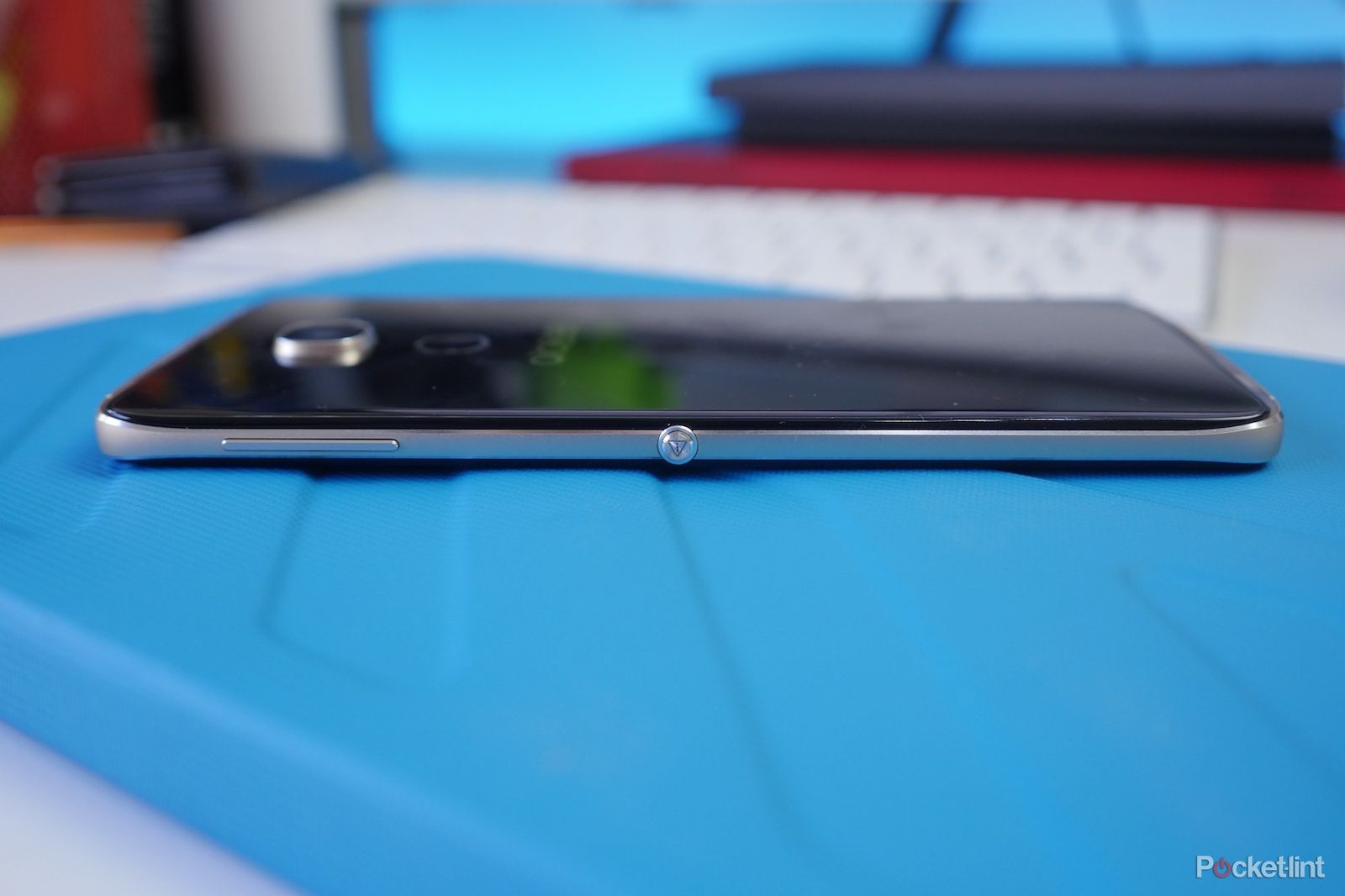
It’s probably no surprise that this Windows version looks almost exactly the same as its Android-based counterpart. The only real difference is its Type-C port in the Windows version (not Micro USB), as used for charging and transfer.
The Idol 4S’s front-and-rear glass panel build has an interesting reflective property where any light that hits it forms multiple shards of light that centre in on the fingerprint sensor. Those glass surfaces have subtle curves towards their edges, so look elegant, but it’s not quite enough to stop the phone feeling like a big shiny block in your palm — albeit a better one than if it was all completely flat lines and sharp right angles.
So while the finish and design is undoubtedly polished — those gold metal edges add a hint of luxury to the obsidian-like black glass — there’s no getting away from the size of this device. It’s a big phone, even by 5.5-inch phone standards.
Because of the size, the power button lives just out of one-handed reach at the top of the left edge. Well, it’s perfect if you’re left-handed, but nigh-on impossible to reach with your right. Oddly, the more-convenient-to-reach button is the camera launcher on the phone’s right edge, just below the volume rocker.

Then, as you may have spotted, there’s the massive protrusion that is the square camera bump on the rear. The aesthetic appeal is certainly up for debate, but this bump also brings an obvious disadvantage: it means the phone will not sit flat on any surface without wobbling about. Even worse, combined with those shiny glass panels, it will happily slip off the arm of a sofa onto the floor with seemingly zero encouragement.
Alcatel Idol 4S with Windows 10 review: Display
- 5.5-inch, 1920 x 1080 resolution
- AMOLED display
AMOLED technology and Windows 10 on mobile are made for each other. By default, the background on the phone is black which comes out completely dark on an AMOLED screen, because the screen technology can illuminate individual pixels for precision blacks sat next to bright whites.
The technology’s other strength is bright, saturated colours which, again, Windows 10 is full of. Colours are punchy and vibrant, while contrast levels are very high.

The 5.5-inch Full HD screen on the front of the Idol 4S is, therefore, both big and beautiful. On a phone this large the Full HD resolution does start to look a little bit rough around the edges compared to some other flagships — particularly around fine text, which Windows 10 uses aplenty — but it’s only really noticeable when you get very close to the screen.
As for gaming and watching video, the scale of this phone easily delivers enough real estate to enjoy all your favourite titles. That partners with stereo front-facing speakers to create a truly immersive experience. This is something you just don’t get on most phones which typically fire audio out of the bottom edge.
Alcatel Idol 4S with Windows 10 preview: Software
- Live tiles and searchable app list
- Cortana and Continuum are both included
- Mobile VR headset and apps come with the phone
- Windows 10 app store still lacking
You could be forgiven for thinking the Windows mobile platform was dead. After Microsoft decided to cut its losses on its smartphone hardware business, it seemed a no-brainer that the OS would die with it. But, seemingly, that’s not the case… yet. Windows 10 for mobile lives on to fight another day.

Like Windows Phone of old, the main home screen of the Idol 4S is filled with Live Tiles that update with quick snippets of information when you get notifications. You can resize them, re-arrange them and pin any app you want to this Start screen.
To some, having all this information on one screen may appear a little too busy, but there’s something rather pleasing about its convenience. Not having to swipe down for a notifications shade or open an app to see what the latest updates are is a time saver.
For those unfamiliar, Windows 10 for mobile brings many of the features across from the desktop operating system, including Cortana voice assistant, which is like Microsoft’s competitor for Apple’s Siri and Google Now. You can use it to search for things on the web, or set contextual reminders based on locations and meeting dates.
You can even train Cortana to recognise your voice by going through a relatively short set up process. By repeating a handful of preset phrases, Cortana learns how you say them and can be summoned at any time. Ignores other people’s voices, unlike most of the assistant’s competitors, is a bonus.
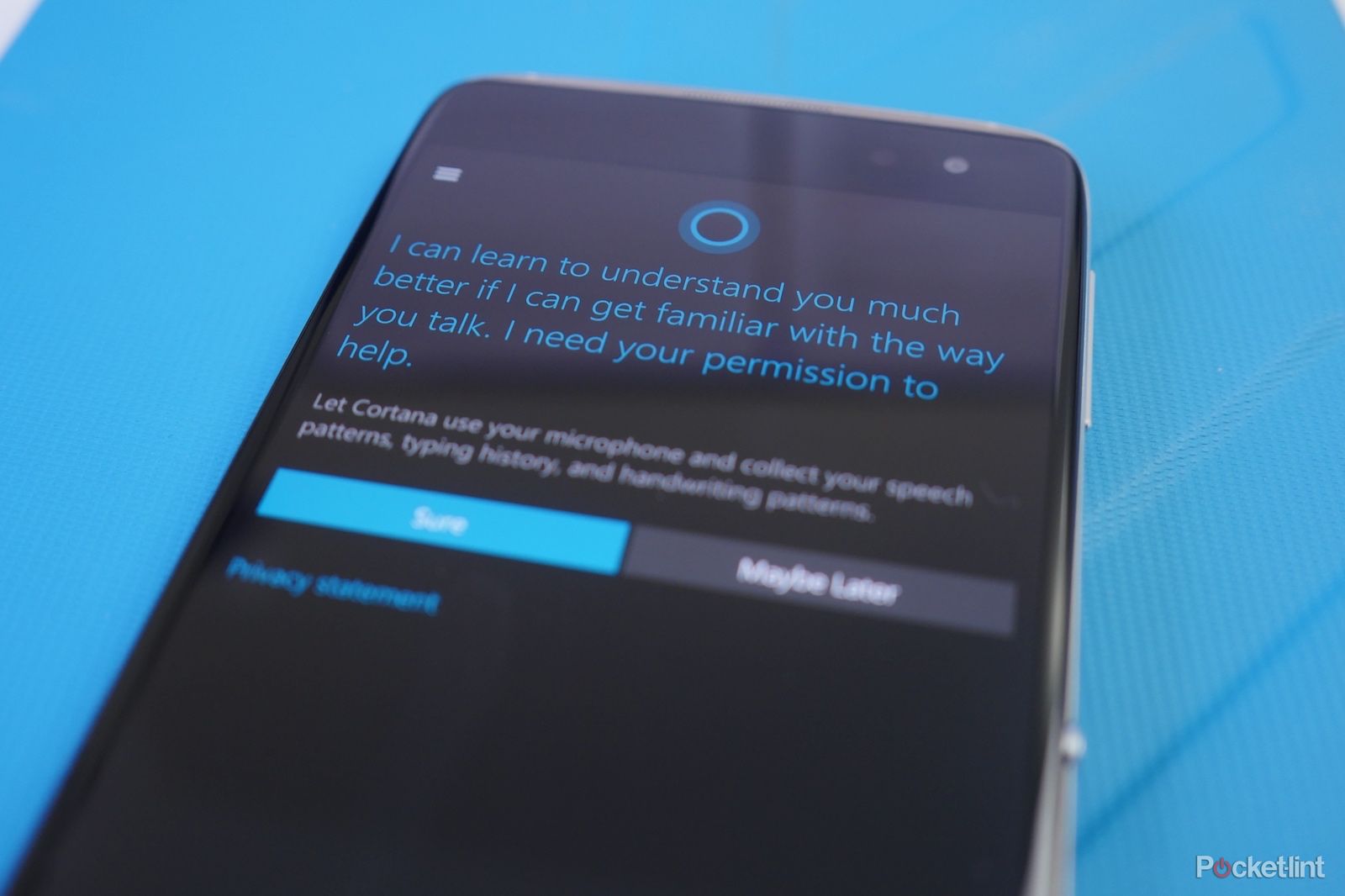
Interestingly, there’s also Continuum — Microsoft’s fancy word to describe its ability to be used as a desktop computer — albeit a limited version than normal. Plug the phone into a hub, or wireless connector, and you have a light version of Windows 10 delivered to a monitor, powered entirely by the phone.
Like the Android version, the Windows model of the Idol 4S ships with a VR headset and a handful of VR games. Sadly, the experience is about as poor as most mobile VR systems. The 1080p screen isn’t sharp enough, while the motion and animations aren’t quite smooth enough to make it a pleasant experience. It’s more a fun additional feature than a genuinely good experience.
While we like elements of Windows like the searchable app list, the customisable Live Tiles, and the easy typing keyboard, Windows still has one main issue on mobile: apps. Or rather, the lack of them.

You can get a number of popular apps though. Facebook, Twitter, Netflix, BBC iPlayer and more are there for your choosing. But, like a lot of the other experiences, they load slowly or — in the case of iPlayer — don’t fit properly on the screen so that controls elements are missing, or part of the video is cut-off by the persistent on-screen buttons. That’s the Windows 10 experience on mobile: it just doesn’t have the development base and probably never will.
Despite the fact that there are now more official popular apps than there used to be, there are some glaring omissions like Snapchat, and some of them just don’t work well at all. Which leads us nicely on to…
Alcatel Idol 4S with Windows 10 review: Performance
- Snapdragon 820 processor
- Octa-core (4x 1.8 GHz & 4x 1.4 GHz)
- 4GB RAM, 64GB on-board storage
While the Idol 4S shares the same name as its Android-powered counterpart, the Windows 10 version this Alcatel phone has received a welcome specification bump. Rather than a middling Snapdragon 652 processor of Android, which has a tendency to stutter for some tasks, here there’s a Snapdragon 820 processor.
This is the same processor found inside devices like the OnePlus 3, Sony Xperia XZ and the Stateside versions of the Samsung Galaxy S7. Even Google’s latest Pixel phones have a slightly tweaked version called the Snapdragon 821.
In short, as far as mobile processors go, what’s inside the Idol 4S is one of the best available right now.
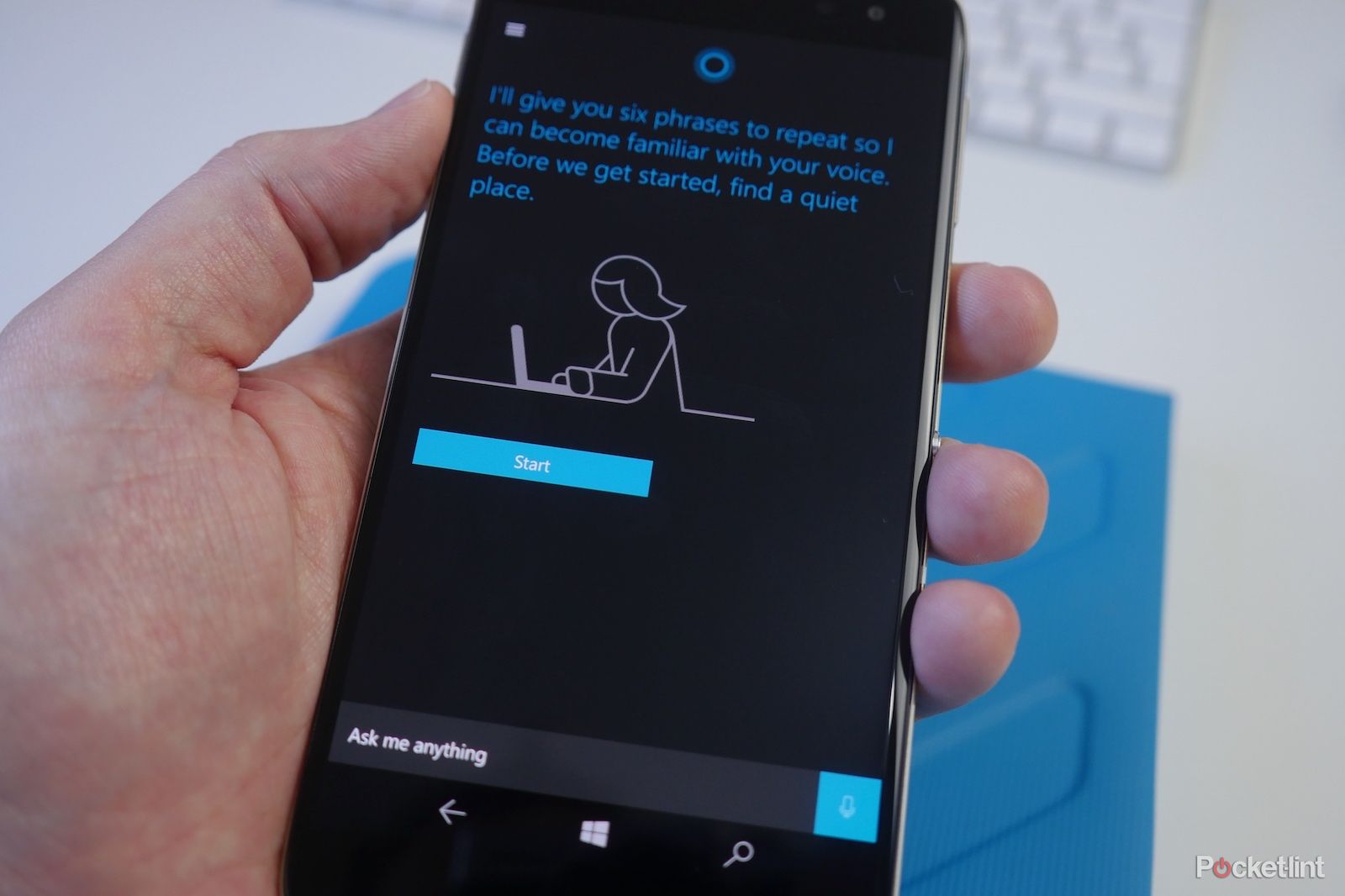
It was a surprise to us, then, that a lot of what we tested on the Idol 4S with Windows seemed slow. There wasn’t stuttering, frame-dropping or pausing as such, but so many actions took a couple of seconds — if not more — before kicking in to gear.
Using the fingerprint sensor on the back to unlock, for example, was noticeably slower than trying the same function on the Android-based (but physically identical) BlackBerry DTEK60. There’s no vibration feedback to let you know the fingerprint has registered on Windows 10 either — just a delayed unlocking of the phone a couple of seconds later.
Likewise, downloading apps from the Windows Store was a long process compared to both Android- and iOS-based phones of a similar flagship spec. Launching apps — especially third party ones — is laboriously slow. We lost count of the number of times we gave up on Facebook, after staring at the blue loading screen for at least 30 seconds. It’s 2016 people.
Other built-in functions and tasks are generally fine though. Launching the web browser, Cortana, Outlook and such didn’t provide any really noticeable delays (notice that they are all Microsoft products). Zipping in and out of the settings menu and app lists were smooth and snappy too. It’s just a shame that a phone with 4GB of RAM and a high-end processor doesn’t feel fast all the time.

For the media hungry, you’ll be pleased to know the phone comes equipped with 64GB of storage space as well as microSD card support to expand that further.
Alcatel Idol 4S with Windows 10 review: Battery life
- 3,000mAh battery
- Quick Charge fast-charging
Inside, alongside all the other gadgetry, is a 3,000mAh battery — which is claimed to be capable of handling 20-hours of use. In real-world terms, that means you’ll have some battery left over at the end of a full day, but won’t get too far into a second day before needing to charge again.

In our testing, the phone quite comfortably powered through a full day’s use with some juice left over. Indeed, even very heavy users should comfortably finish a work day with some battery remaining for the commute home with this Alcatel.
Not forgetting that the Idol 4S is also Quick Charge 3.0 enabled, so it’ll refill in a relatively snappy manner. Just 30-minutes at the plug can come in great use.
Alcatel Idol 4S with Windows 10 preview: Camera
The results from the Idol 4S are, unsurprisingly, similar to what we found with the newest BlackBerry DTEK60 phone: it can produce some decent, evenly balanced pictures with natural colour in good lighting conditions. When the light start to drop things get a bit ropey — as they do with so many other smartphone cameras.

However, like a lot of the Windows 10 experience, using the camera is a rather slow process with this device. Focusing on an object often took two or three tries, then when the shutter was pressed there was notable delay in response.
And because there’s no optical stabilisation (OIS) of any kind, if you move even slightly between pressing the shutter and the photo being taken, you’re left with a slightly soft and blurry image.
Alcatel Idol 4S
Amazon
To recap
There’s no doubting the hardware capability of the Idol 4S, we’ve seen it in work several times on Android. What’s disappointing here is the lack of optimisation from a software standpoint. With its slow loading, it can be quite an off-putting experience.
Alcatel modified its impressive Idol 4S and swapped Android for Windows. This high-end Windows 10 handset boasts a solid spec sheet, attractive design, good build quality, and a reasonable price point. Alcatel did, however, make several compromises that hold this phone back. Here is Phonescoop’s in-depth report.
Is It Your Type?
The Idol 4S with Windows 10 is a rehash of Alcatel’s best-ever Android phone. The company changed up several key specs, improved performance along the way, but left the appealing metal-and-glass design unsullied. If you’re looking for a high-end Windows 10 experience, look no further than the Idol 4S.
Body
Outwardly, the only difference between the Android-based Idol 4S and the new Windows-based Idol 4S is the coloration. Where the Android version was a deep blue with gray metal, the Windows version has black glass and gold metal. It’s kind of pretty.
The Idol 4S is Alcatel at its best as far as design is concerned. The company clearly took some cues from the likes of Samsung and Sony in crafting the phone, yet Alcatel managed to give the 4S an identity all its own.
Windows v. Android
The metal-and-glass build of the 4S for Windows trounces the current crop of other Windows 10 phones (which, to be fair, isn’t that large.) The gold metal frame wraps around the outer edges of the handset. The metal is polished to a shiny finish along the edges, generating some eye-catching chamfers. The frame is sandwiched between two glass panels. Both the front and rear pieces of glass have curved edges, which help smooth over the seam between metal and glass.
The Idol 4S is a fairly large phone, due mostly to its 5.5-inch screen. Its dimensions are close to that of the OnePlus 3 and Pixel XL, though it is not as large as the iPhone 7 Plus and LG V20. Alcatel kept the thickness in check at 0.28 inches (7mm). The phone isn’t too heavy; I expected the glass and metal materials to lend it more heft, but the weight is quite nice. The 4S is a phablet, for sure, so it may not work for those with smaller hands. I didn’t have any trouble using it over the course of a week, but it does require two hands at times. The phone’s slippery surfaces allow it to slide into pockets easily.
Alcatel did a great job manufacturing the 4S. The materials are excellent and fitted together tightly. The phone feels like a quality piece of hardware. Nothing about this phone is cheap.
Alcatel located the stereo speakers in the metal frame itself (rather than cut the glass). You can see the small grille holes that have been drilled into the metal, but you have to look closely. The user-facing camera is the only clue as to which end is up. (It’s too bad the phone isn’t reversible, like the Android version.) There are no buttons or controls on the front surface, as the phone uses software buttons that come and go as needed.
Body
Alcatel put the screen lock button at the top of Idol’s left edge. (The majority of phone makers position the screen lock button in a more-reachable spot on the right side of the phone.) Despite its awkward location, the button has a great profile and excellent travel and feedback. The SIM card / memory card tray is tucked into the frame just below that. The Idol 4S for Android supports two SIM cards, but the Windows version only supports one SIM card and one microSD card. (That’s a shame, but was likely mandated by T-Mobile, which sells the phone in the U.S.)
The right edge holds the volume toggle and the camera button. The volume toggle is a thin strip, but it is easy to find and use. I appreciate the profile and feedback. The camera button (called the «boom key» on the Android Idol 4S) is smack in the middle of the right edge. It’s a circular button that has a big profile and is a cinch to find. In fact, it’s too easy to find; I found myself pressing / activating it accidentally all the darned time. It’s a shame Alcatel ditched the idea of a user-programmable button. Still, it’s nice to have a dedicated camera button. You’ll find the 3.5mm headphone jack on the top.

The Idol 4S with Windows swaps a microUSB port on the bottom for a USB-C port. This means more limited accessory compatibility for now, but it’s also crucial to the Windows Continuum feature for full-PC behavior.

The fingerprint reader is the central focus of the rear panel. The panel is angled such that any reflected light appears to emanate from the small circle that is the fingerprint reader. The reader and the camera have gold accents to match the frame. While the reader is flush with the rear surface, the camera module juts out quite noticeably. I wish the reader were easier to find by touch. The back panel cannot be removed, so the battery is inaccessible.
The Idol 4S for Windows is every bit as good as its Android-based brother. It’s a quality piece of hardware that should appeal to those seeking a classier Windows experience than what’s offered by the remnants of the Lumia series.
Screen
Alcatel dropped the quad HD resolution of the Android 4S for a full HD panel on the Windows 4S. The Windows 4S has a 5.5-inch screen and there’s no question it’s attractive. It delivers sharp on-screen elements, plenty of brightness, and good viewing angles. I found the screen worked well indoors and out, but you will need to crank up the brightness when outdoors.
The loss of quad HD resolution is a big blow to the 4S’s virtual reality performance. Quad HD is definitely the way to go for VR. With 1.6 million fewer pixels, the Windows 4S doesn’t provide nearly the level of performance I want from VR. The experience is much better on higher-resolution screens, like the one on the Android version.
Signal
The Idol 4S with Windows is limited when compared to the Android version. Where Alcatel is selling the Android 4S unlocked with decent LTE support, the Windows Idol 4S is locked to T-Mobile and, worse, only supports T-Mobile’s older LTE bands (2, 4, 12). (It would be nice if it supported band 66 like the LG V20, although this isn’t a deal-breaker.)
That said, T-Mobile customers should be happy with the Idol 4S. The phone connected every call on the first dial, no matter the network conditions. It dropped one call on the highway, but did not send any calls directly to voicemail. Data speeds were very good. I didn’t have any trouble streaming Spotify or YouTube over the network, but remember that T-Mobile caps music/video quality to lower resolutions. App downloads were always swift. Popular smartphone apps, such as Facebook, Instagram, and email, all worked flawlessly thanks to the Idol’s good data performance.
Sound
Alcatel prides itself on making loud phones and the Idol 4S is pretty darned loud. The earpiece delivers an insane amount of sound to your ear canal. Volume doesn’t necessarily equate quality, and the 4S suffers a bit from distortion at higher volume levels. Call clarity is average when compared to other T-Mobile devices. The incredible volume simply means you can hear calls almost everywhere you take the phone. People I spoke to via the 4S said I sounded «clear.»
The speakerphone is crazy loud, and it, too, suffers from distortion. You can hear calls in the car, in the mall, and probably at an AC/DC concert, but words are still sometimes hard to decipher.
Ringers and alerts can be set loud enough to induce panic attacks.
The 4S is a fine companion for listening to music. The stereo speakers work well, particularly when you want to watch some video. It puts out enough sound for one big room, or a small outdoor deck/patio area.
Battery
The Idol 4S with Windows packs the same 3,000 mAh battery as found in the Android version. The good news here is that it performed better than the Android version, which is to say it had a bit more juice left at the end of the day. Where the Android Idol 4S was gasping for breath at bedtime, the Windows version still had a solid 20% left, if not a bit more. This is likely due to the lower resolution of the display, although the OS and processor differences may also be playing a role. It’s worth noting that I never killed off the battery entirely, not even on days I took the VR apps for a spin.
The phone includes the base Windows Mobile battery saver tool, but nothing extra from Alcatel. It can be customized to a small degree in order to tone down some behaviors to cut back on power use.
Thankfully, the 4S supports fast charging and ships with a fast charger. I you get home from work and have only 40% battery left, plugging it in for 15 or 20 minutes will get you back up to 75% or 80%.
Bluetooth, GPS, NFC, WiFi
The Idol 4S has the expected set of secondary radios and they mostly get the job done.
The Bluetooth radio was able to connect to the majority of devices without trouble. I was pleased with calls routed through a mono headset, which were much clearer than I expected. Calls sent to my car’s hands-free system were solid, too. Music was quite good when pushed to a Bluetooth speaker, though the phone’s internal speakers are often good enough.
GPS functioned very well. Together with the Windows Maps app, the Idol 4S was able to locate me in under 10 seconds and accuracy was as good as about 50 feet. The phone allowed for trouble-free, real-time navigation between points with ease.
The WiFi radio worked well.
Unlike the Android version, the Windows 4S does not have NFC.
This forum is closed.
The Alcatel Idol 4S was announced earlier this year at Mobile World Congress and it’s still going strong. After its adaptation by Blackberry as the DTEK60, now Alcatel itself offers us a new ‘spin-off’ of its current flagship, and they do it installing Windows 10.
In addition to changing platforms, the Alcatel Idol 4S with Windows 10 also has some interesting hardware differences, such as its more powerful processor and increased memory, functions that will come in handy when taking advantage of the capabilities of Continuum.
Alcatel’s commitment to Windows 10 Mobile
That Windows 10 Mobile is not going through its best moment is nothing new. The CEO of the company, Satya Nadella, admitted his defeat in the mobile segment and the numbers only confirm his words. But despite the difficulties Alcatel wanted to do its bit by reissuing its most advanced smartphone.
Same as the original model, the Alcatel Idol 4S with Windows 10 bets on a 5.5-inch diagonal AMOLED screen, but in this case the resolution has been lowered to FullHDinstead of QHD as we found in the first model.
Alcatel gives us lime and sand and, while the resolution of the panel goes down, that of its rear camera increases with a 21 megapixel Sony IMX230 sensor It maintains the capacity to record videos in 4K, the focus by phase detection and the Dual LED flash, in addition to its 8 megapixel front camera.
Regarding the design, Alcatel continues to bet on the same chassis that we already knew, although in this case the metal frame that surrounds the entire edge has a gold finish that contrasts with the black that covers both the front and the back. The ring around the camera and the Alcatel logo are also finished in gold, while the fingerprint sensor retains the round shape of the first model and has not stood out as much.
Alcatel Idol 4S with Windows 10, specifications
As we said in the post, power is one of the main differences between the Alcatel Idol 4S with Windows 10 and the original model and Continuum compatibility would be responsible for this change.
The new model swaps out the Snapdragon 652 for the Snapdragon 820,Qualcomm’s high-end chip that features quad Kryo cores and an integrated Adreno 530 GPU. In addition, in this case the RAM has also been increased to 4 GB and the internal memory has doubled to 64 GB, expandable with MicroSD up to an extra 128 Gb.
Wireless connections continue to support 4G LTE and dual-band WiFi, while MicroUSB is being moved to the new USB-C standard. The battery maintains 3,000 mAh and, according to Alcatel, offers the same autonomy.
| ALCATEL IDOL 4S WITH WINDOWS 10 | ALCATEL IDOL 4S | |
|---|---|---|
| DIMENSIONS AND WEIGHT | 153.9 x 75.4 x 7 mm and 152 gr | 153.9 x 75.4 x 7 mm and 149 gr |
| SCREEN | AMOLED 5.5 inches FullHD 1,920 x 1,080 pixels and 400 dpi Dragontrail Rugged Glass |
AMOLED 5.5-inchQHD 2,560 x 1,440 pixels and 534 dpi |
| CAMERAS | Rear: Sony IMX230 21 MP, phase detection AF, 4K video, dual LED flashFront: 8 MP | Rear: Sony IMX298 16 MP, phase detection AF, f/2.0, 4K video, dual LED flashFront: 8 MP |
| PROCESSOR | Snapdragon 820 quad-core KryoGPU Adreno 530 | Snapdragon 652 octa-core Cortex A53/A72GPU Adreno 510 |
| RAM | 4GB | 3GB |
| MEMORY | 64GB + MicroSD 128GB | 32GB + MicroSD 256GB |
| SOFTWARE | Windows 10 Mobile with Continuum support | Android 6.0.1 Marshmallow |
| CONNECTIVITY | 4G LTE, WiFi 802.11 a/b/g/n/ac, Bluetooth 4.1, GPS, mini jack, USB-C, fingerprint reader | 4G LTE, WiFi 802.11 a/b/g/n/ac, Bluetooth 4.2, GPS, minijack, MicroUSB, fingerprint reader |
| DRUMS | 3,000 mAh13 hours of use and 420 hours of standby | 3,000 mAh13 hours of use and 420 hours of standby |
Alcatel Idol 4S with Windows 10, price and availability
If there is something that Windows 10 needs to raise its head, it is undoubtedly the commitment of the manufacturers, and that is that with a barely existent offer of devices, the platform will not be able to overcome its drop. For this reason, the arrival of a new terminal like the new Alcatel Idol 4S is good news, but there is a bad side, and that is that it comes exclusively to the United States.
Currently, the Windows 10 variant of the Alcatel Idol 4S will be available in the US through T-Mobile,where it will retail for $469 (about 423 euros to change) contracting a plan with this operator.