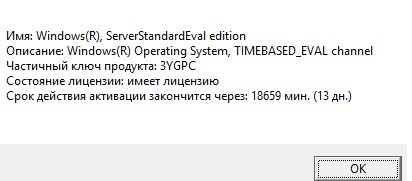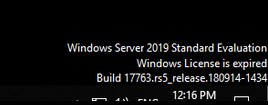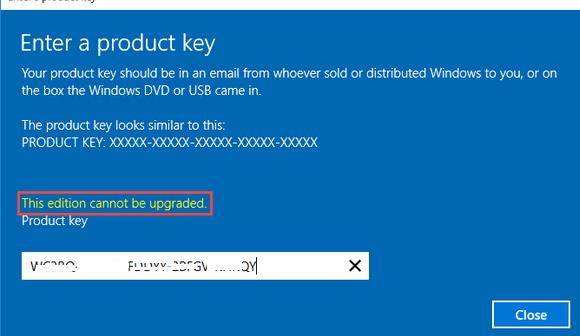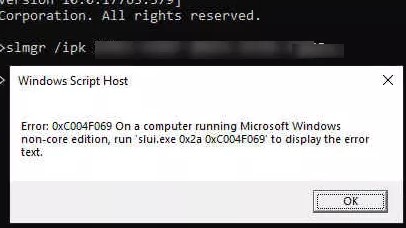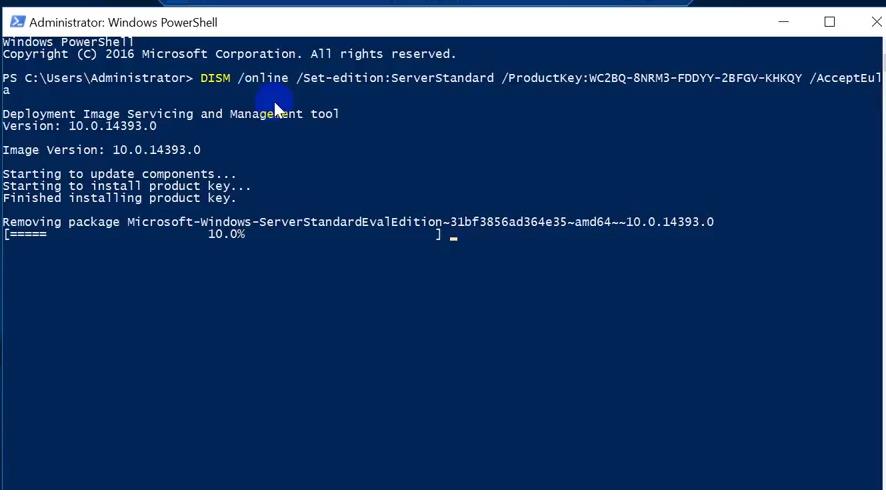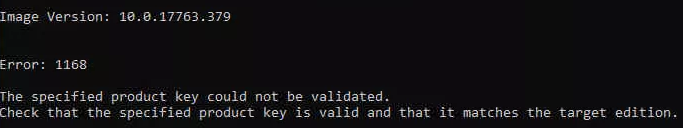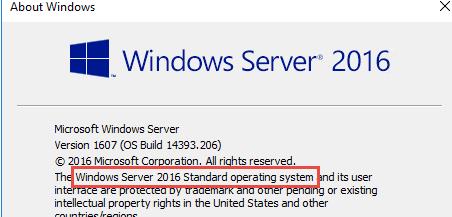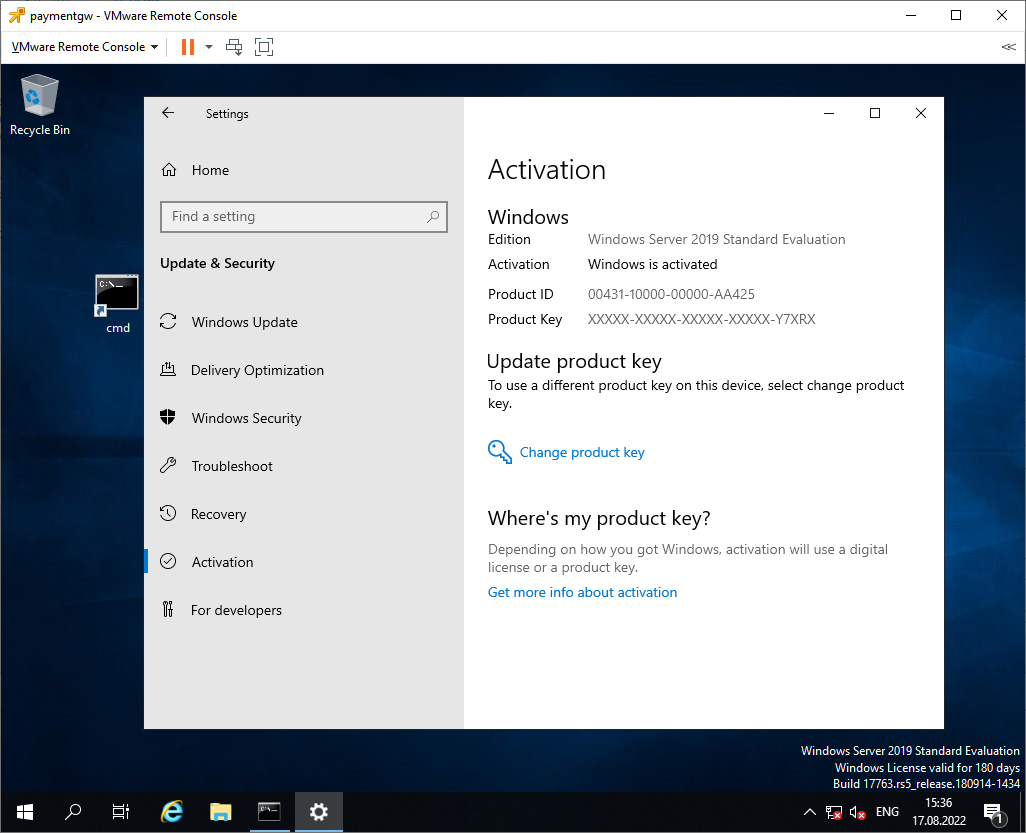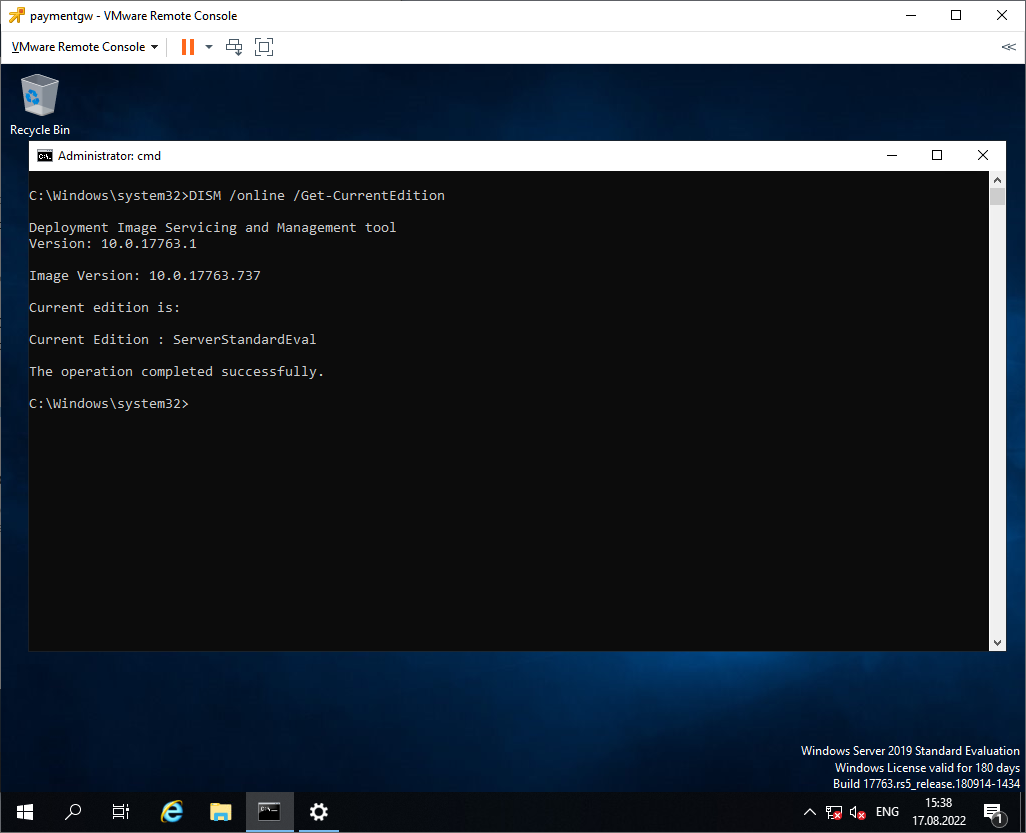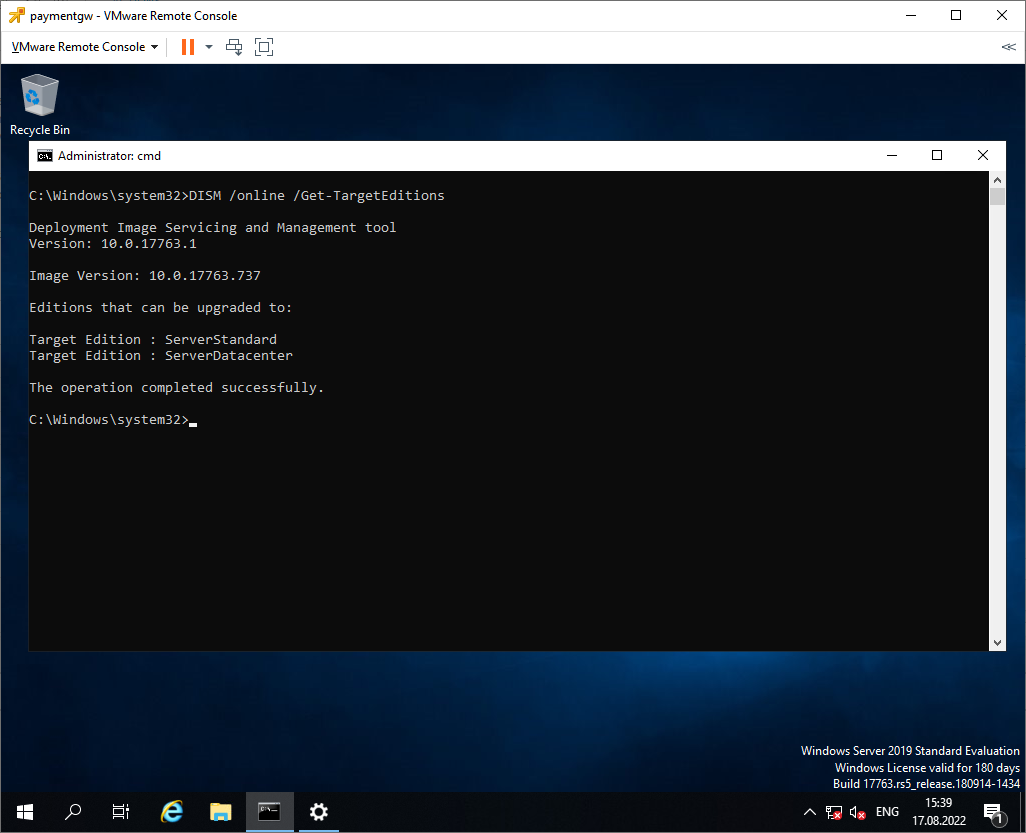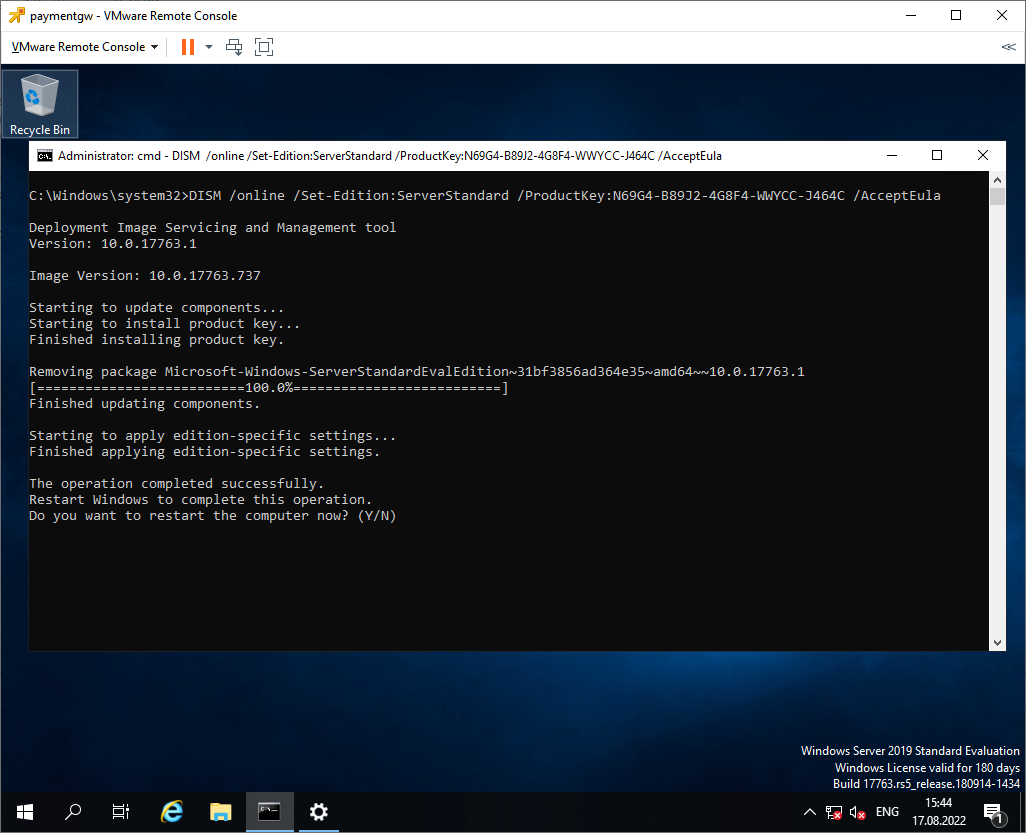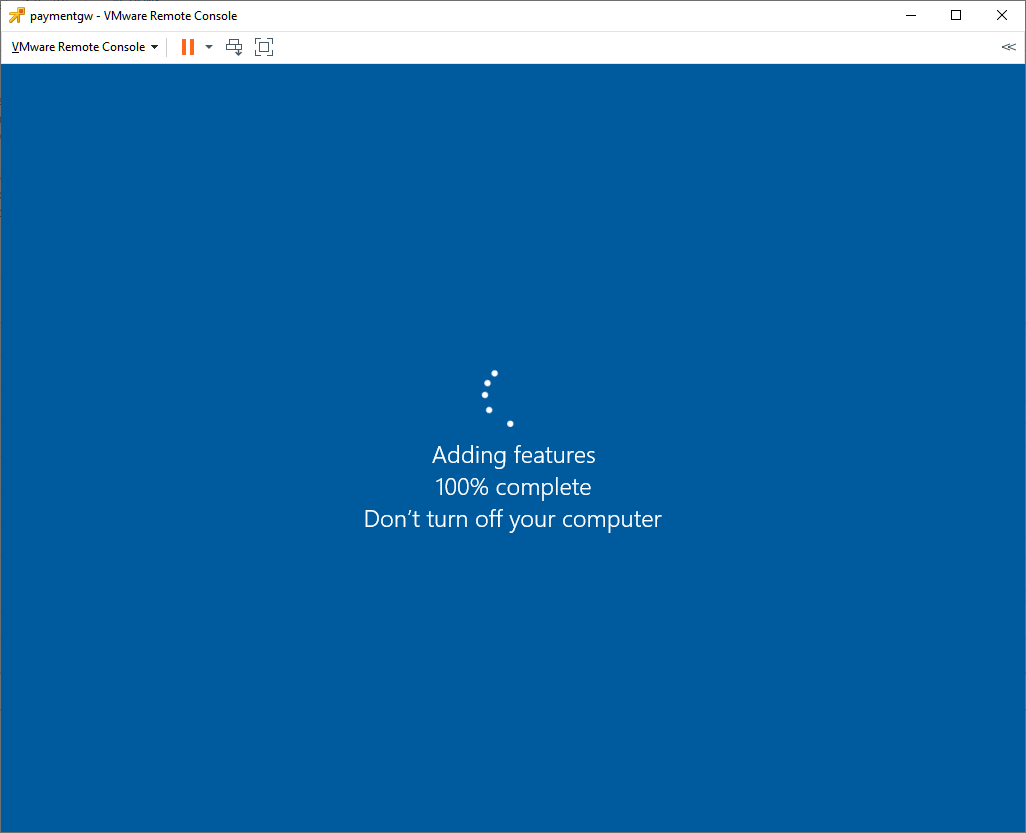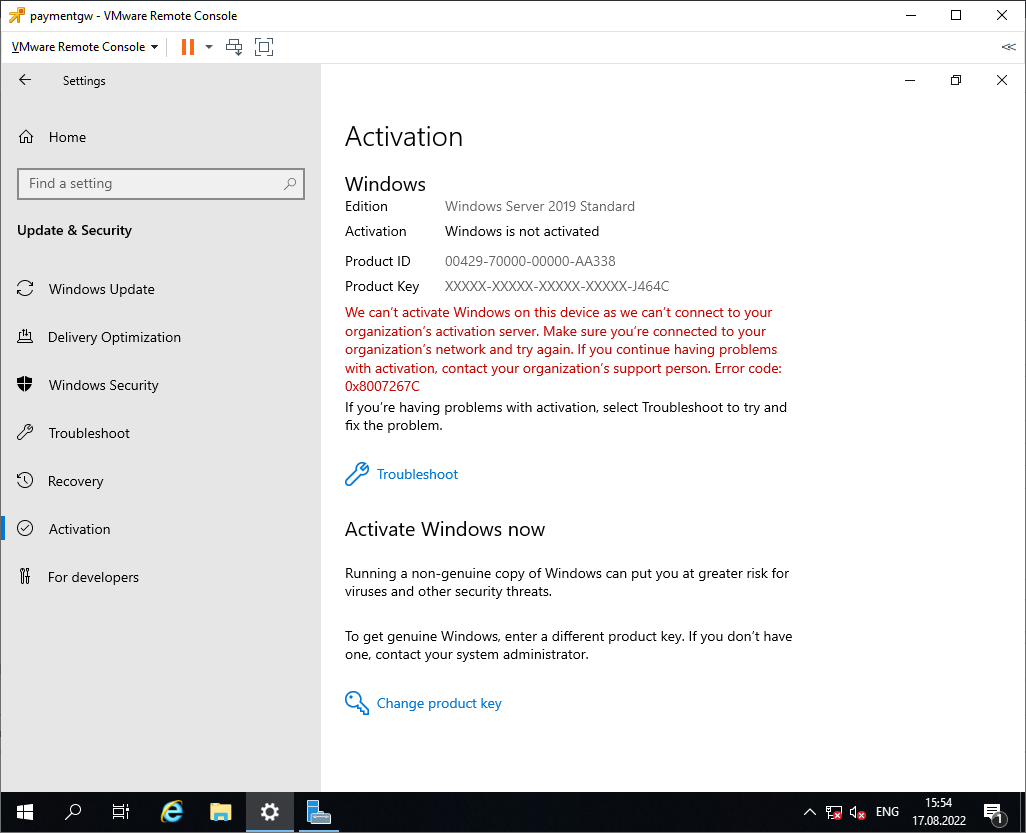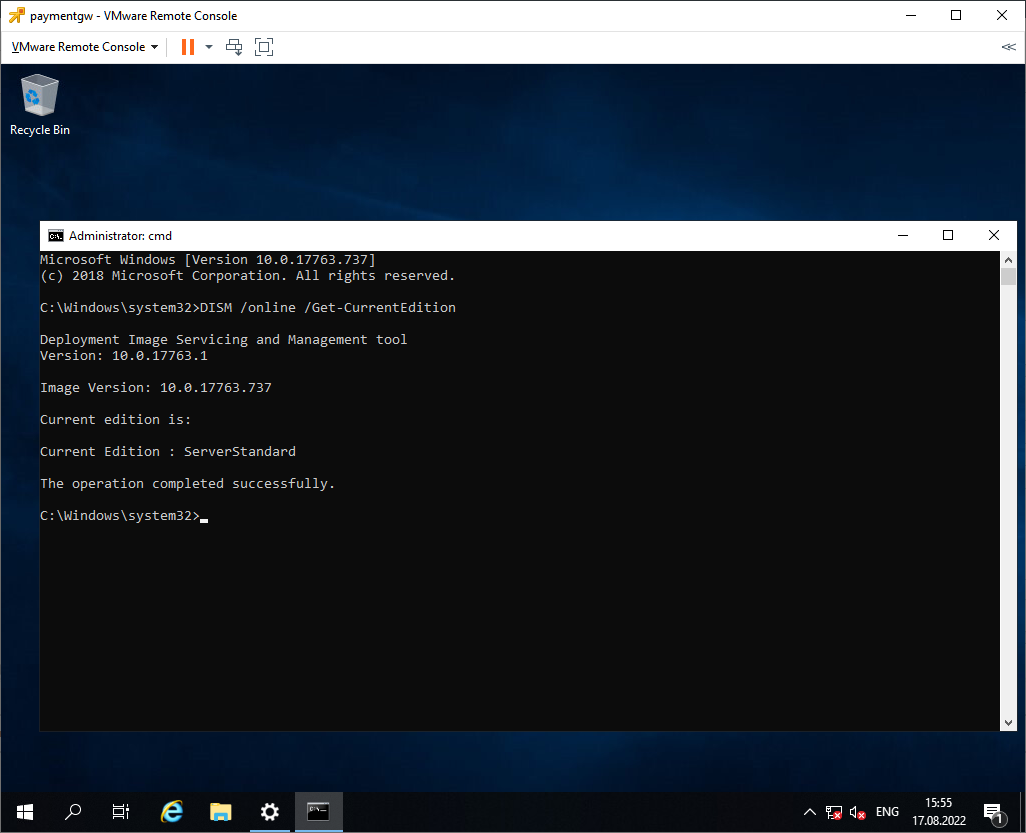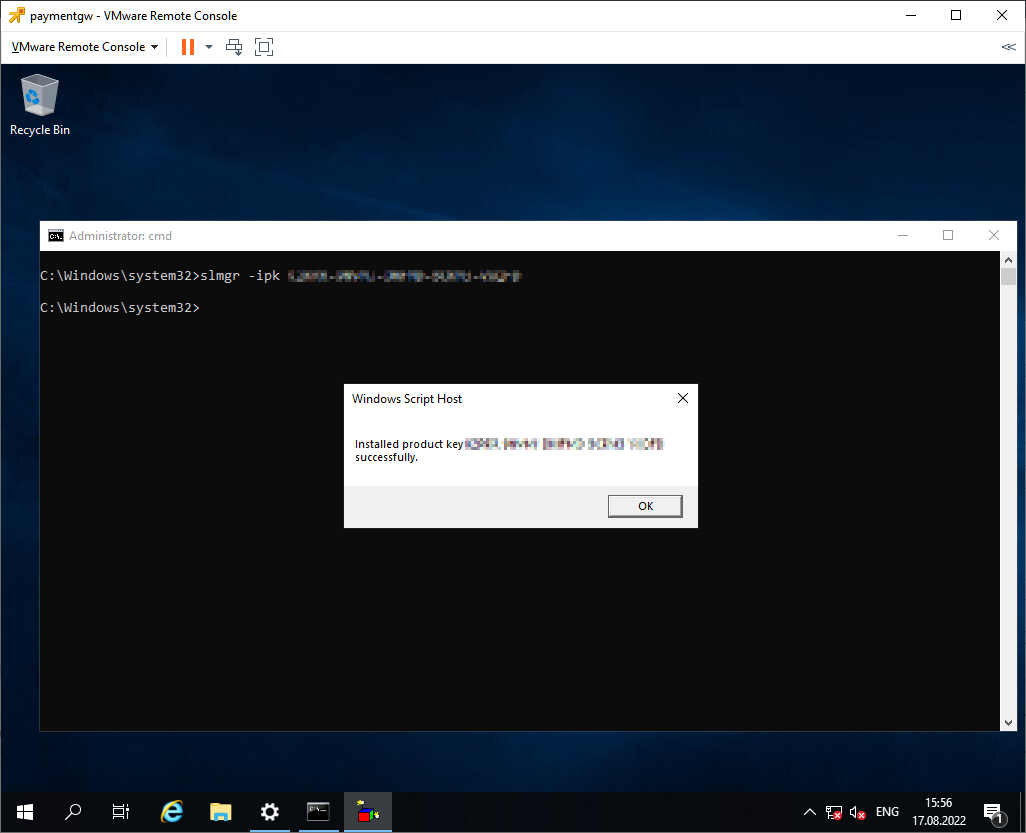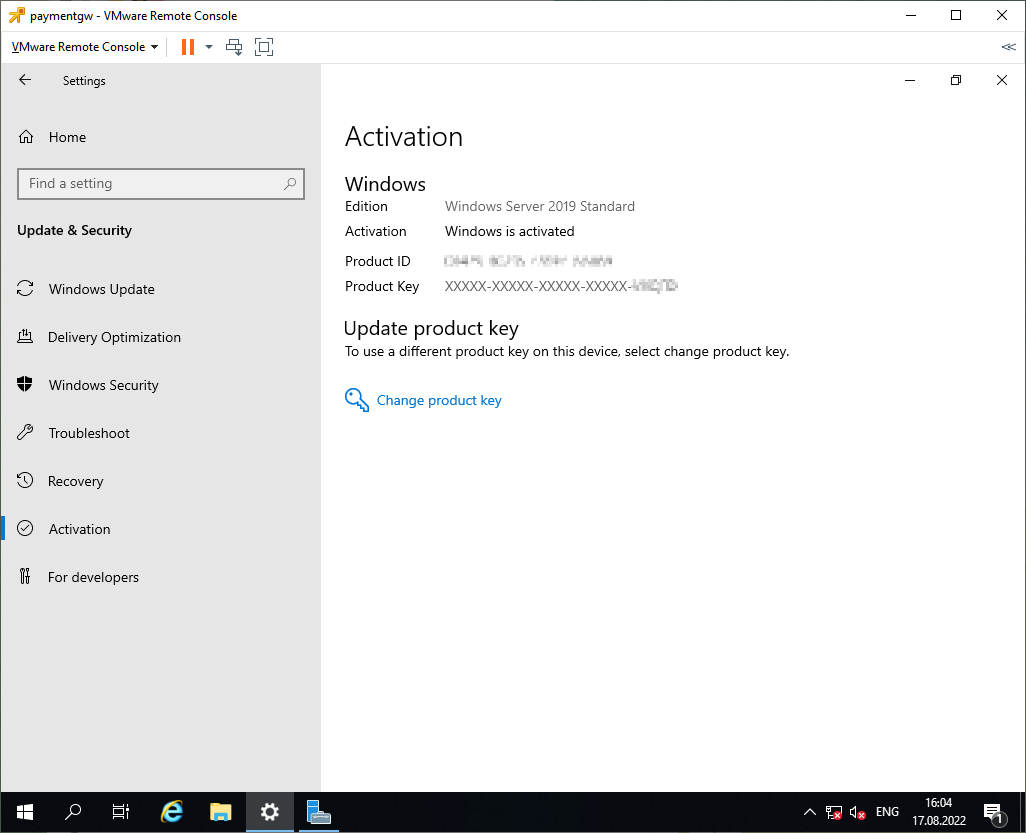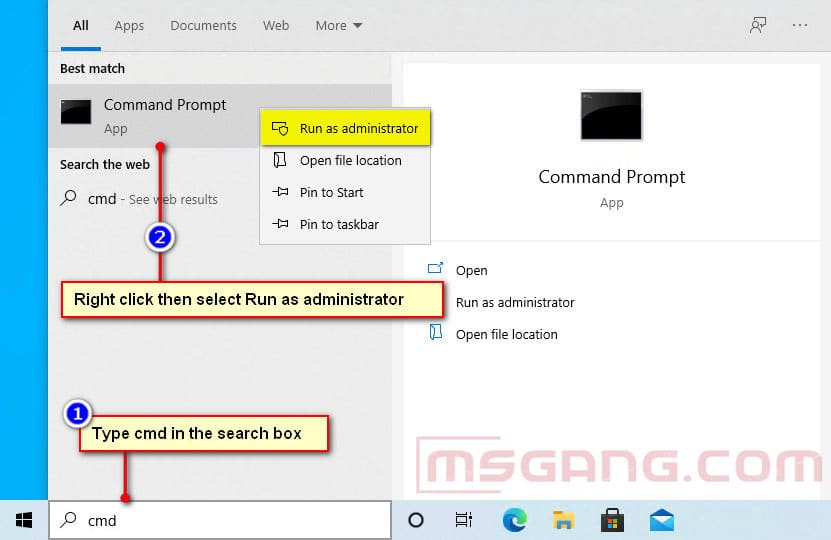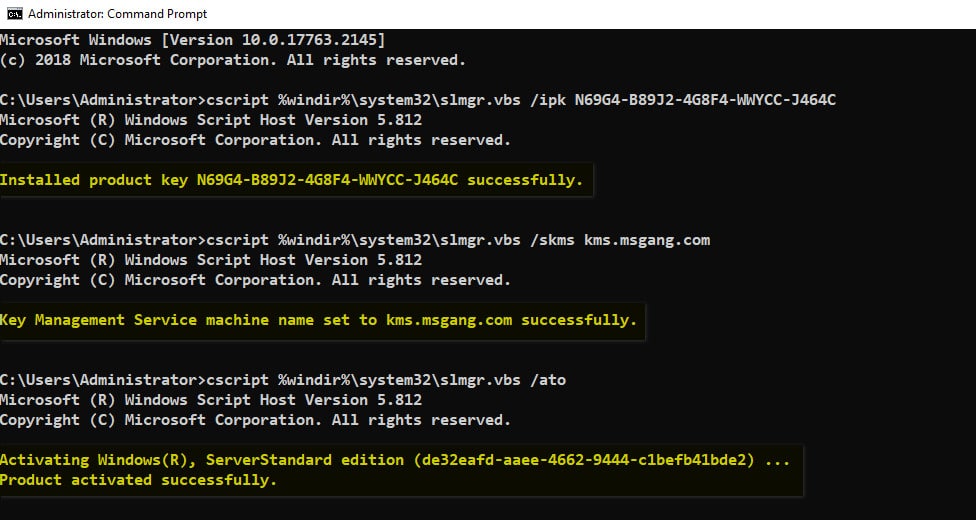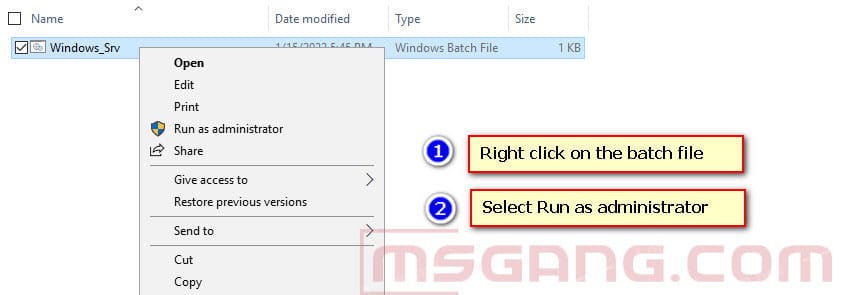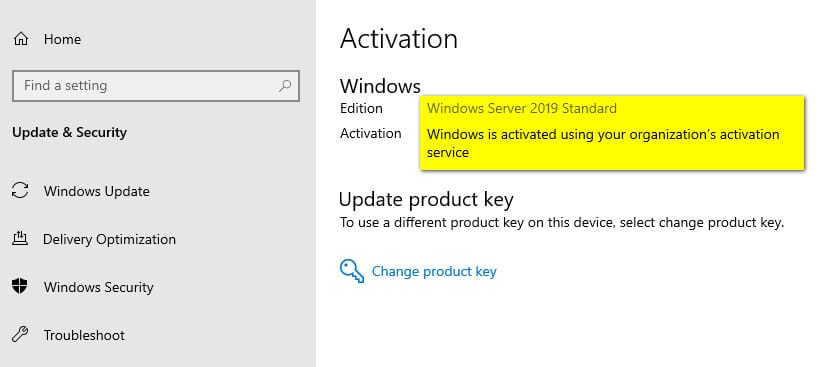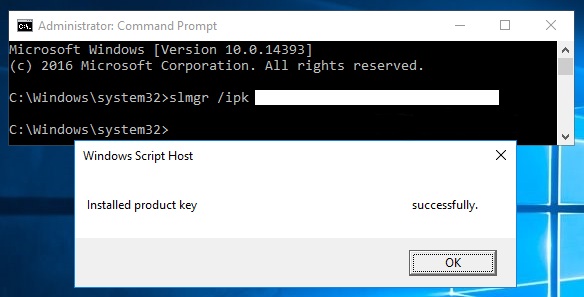Microsoft предлагает всем желающим познакомится с возможностями серверной платформы Windows Server 2019 или Windows Server 2016 с помощью ознакомительных версий StandardEvaluation или DatacenterEvaluation. Заполнив небольшую форму, вы можете бесплатно скачать Windows Server 2019 on-premises Free Trial или Windows Server 2016 Evaluation здесь. После установки Windows Server Evaluation у вас есть 180 дней на тестирование ее возможностей. В течении этого времени вам доступен полный функционал Windows Server 2019/2016/2022.
При использовании Evaluation версии Windows Server на рабочем столе показывается текущая редакция и время до окончания льготного периода (
Windows License valid for 180 days
).
Также вы можете вывести оставшийся срок действия вашей ознакомительной версии Windows Server с помощью команды:
Slmgr /dli
Имя: Windows, ServerStandardEval edition Описание: Windows Operating System, TIMEBASED_EVAL channel Состояние: имеет лицензию Срок действия активации закончится через: xx мин (xx дней)
Есть способ продлить срок ознакомительного использование Windows Server Evaluation на дополнительный 180 дней с помощью команды:
slmgr /rearm
Такое продление ознакомительного периода можно делать до 5 раз. Таким образом максимальный срок использования Windows Server Free Trial можно продлить до 3 лет (
180 * 6
). Однако по условиям использования Evaluation версий Microsoft вы не должны использовать ознакомительную версию в коммерческих целях или продуктивных задачах – только тесты и знакомство с функционалом.
По истечении срока пробного периода Windows Server начинает требовать активацию и выключаться через каждый час работы со следующим текстом в журнале событий системы:
Процесс C:\Windows\system32\wlms\wlms.exe (<имя>) инициировал действие "Завершить работу" для компьютера <имя> от имени пользователя NT AUTHORITY\СИСТЕМА по причине: Другое (Запланированное) Код причины: 0x80000000 Тип выключения: Завершить работу Комментарий: Истек срок действия лицензии для этой установки Windows. Компьютер завершает работу.
Или:
Log Name: Application Source: WLMS Event ID: 100 Description: The license period for this installation of Windows has expired. The operating system will shut down every hour.
Фон рабочего стола при этом становится черным, а в нижнем правом углу уведомление
Windows Licenses is expired
. Если вы умудрились запустить продуктивные задачи на ознакомительной версии Windows Server Evaluation, и хотите сконвертировать ее в полноценную редакцию Windows Server с сохранением данных без полной переустановки операционной системы, эта статья должна вам помочь.
Содержание:
- До каких редакции можно обновить ознакомительную Windows Server?
- Ограничения при апгрейде ознакомительной версии WindowsServer
- Windows Server 2016: преобразование Evaluation версии в полную
- Windows Server 2019: конвертирование ознакомительной версии в полноценную
- Windows Server 2022: конвертация ознакомительной версии в розничную
До каких редакции можно обновить ознакомительную Windows Server?
Если открыть окно с вводом ключа продукта в Evaluation редакции Windows Server и попытаться указать KMS ключ или Retail/MAK ключ, появится предупреждение “
This edition cannot be upgraded
”, т.е. апгрейд данной редакции невозможен.
При попытке установить retail ключ Windows Server с помощью утилиты slmgr.vbs (
slmgr /ipk xxxxx-xxxxx-xxxxx-xxxxx-xxxxx
) появится ошибка:
Error: 0xC004F069. On a computer running Microsoft Windows non-core edition, run ‘slui.exe 0x2a 0xC004F069’ to display the error text.
Если выполнить указанную команду, появится описание ошибки:
The Software Licensing Service reported that the product SKU is not found.
Но не все так печально :).
С помощью DISM нужно убедиться, что у вас используется именно ознакомительная версия Windows Server. Запустите команду строку с правами администратора и выполните:
DISM /online /Get-CurrentEdition

Теперь с помощью DISM выведем список редакций Windows Server, до которых можно обновить текущую Eval версию:
DISM /online /Get-TargetEditions
Editions that can be upgraded to: Target Edition : ServerStandard Target Edition : ServerDatacenter
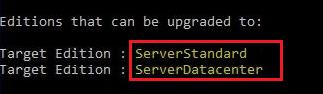
Ограничения при апгрейде ознакомительной версии WindowsServer
Несколько ограничений метода конвертации ознакомительной редакции Windows Server, рассмотренного ниже:
- Нельзя выполнить апгрейд редакции сервера с ролью контроллера домена Active Directory Domain Services. Его придется сначала понизить до рядового сервера (проверьте, что на этом DC не запущены FSMO роли AD, передайте их на другие контроллеры домена если нужно);
- Если на сервере настроен NIC Teaming, перед обновлением его нужно отключить;
- Нельзя напрямую перейти со старшей редакции на младшую. Т.е. апгрейд Windows Server Eval Datacenter до Windows Server Standard Full невозможен. Сначала вам нужно обновить свою редакцию до Windows Server Datacenter Full, а потом воспользоваться небольшим трюком по даунгрейду редакции Windows Server (ссылка в конце статьи).
- Можно выполнить конвертацию как полной GUI версии Windows Server, так и версии Windows Server Core (конвертирование ознакомительной версии Server Core поддерживается начиная с релиза Windows Server 2016 14393.0.161119-1705.RS1_REFRESH);
Windows Server 2016: преобразование Evaluation версии в полную
Для апгрейда ознакомительной версии Windows Server в полноценную нужно использовать общедоступные KMS (GVLK) ключ для Windows Server 2016.
Преобразование выполняется через командную строку с помощью утилиты DISM. Например, чтобы выполнить апгрейд Eval редакции до Retail версии Windows Server 2016 Standard, используйте команду:
dism /online /set-edition:ServerStandard /productkey:WC2BQ-8NRM3-FDDYY-2BFGV-KHKQY /accepteula
Если вместо публичного GVLK ключа, вы укажите в команде DISM ваш собственный MAK или Retail ключ продукта Windows Server, появится ошибка:
Error 1168 The specified product key could not be validated. Check that the specified product key is valid and that it matches the target edition.
При конвертации всегда используйте GVLK ключ Microsoft, потом вы его замените на ваш собственный ключ продукта.
Некоторые пользователи жалуются, что иногда при выполнении команды DISM /set-edition она зависает на 10%. В этом случае рекомендуем найти и остановить службу Software Protection Service (Защита программного обеспечения) командой
Stop-Service sppsvc -Force
и ограничить доступ ОС в Интернет (можно даже отключить сервер от локальной сети).
После применения команды (появится сообщение
Command completed successfully
) нужно перезагрузить сервер и убедится, что установлена полноценная версия Standard.
winver.exe
Для апгрейда Windows Server 2016 Eval до Datacenter редакции, нужно использовать другой GVLK ключ. Полностью команда апгрейда выглядит так:
DISM /online /Set-Edition:ServerDatacenter /ProductKey:CB7KF-BWN84-R7R2Y-793K2-8XDDG /AcceptEula
Если в вашей сети развернут KMS сервер (что такое KMS активация), то для активация операционной системы на нем нужно выполнить команду:
slmgr /ipk WC2BQ-8NRM3-FDDYY-2BFGV-KHKQY
(это ключ для Windows Server Standard, для Datacenter используется другой ключ, он указан выше).
slmgr /ato
Если KMS сервера нет, вы можете указать ваш MAK или Retail ключ Windows Server и активировать ОС как обычно: через Интернет или по телефону.
Удалите текущий ключ:
slmgr.vbs /upk
slmgr.vbs /cpky
Задайте ваш MAK или retail ключ
slmgr.vbs /ipk xxxxx-xxxxx-xxxxx-xxxxx-xxxxx
Активируйте Windows Server:
slmgr.vbs /ato
Windows Server 2019: конвертирование ознакомительной версии в полноценную
Для преобразования Windows Server 2019 EVAL в полноценную версию нужно использовать GVLK (KMS) ключи для Windows Server 2019. В остальном процедура аналогичная.
Конвертировать Windows Server 2019 Evaluation в Windows Server 2019 Standard:
dism /online /set-edition:ServerStandard /productkey:N69G4-B89J2-4G8F4-WWYCC-J464C /accepteula
Чтобы конвертировать Windows Server 2019 Evaluation в Windows Server 2019 Datacenter, выполните:
dism /online /set-edition:ServerDatacenter /productkey:WMDGN-G9PQG-XVVXX-R3X43-63DFG /accepteula
Подтвердите выполнение команды, перезагрузите сервер. После перезагрузки убедитесь, что ваша Eval редакция Windows Server преобразовалось в полноценную retail.
Windows Server 2022: конвертация ознакомительной версии в розничную
Хотя официальная версия RTM версия Windows Server 2022 еще не выпущена, Microsoft уже опубликовала общедоступные KMS client setup (GVLK) ключи для этой версии ОС.
Команда для конвертации Windows Server 2022 Evaluation редакции в Standard:
dism /online /set-edition:serverstandard /productkey:VDYBN-27WPP-V4HQT-9VMD4-VMK7H /accepteula
Конвертировать в Windows Server 2022 Datacenter:
dism /online /set-edition:serverdatacenter /productkey:WX4NM-KYWYW-QJJR4-XV3QB-6VM33 /accepteula
Возможные ошибки DISM:
-
The current edition cannot be upgraded to any target editions
— значит вы пытаетесь конвертировать Datacenter редакцию в Такое направление обновления не поддерживается. -
Error: 50. Setting an Edition is not supported with online images
— скорее всего говорит о том, что на сервер развернута роль контроллера домена Active Directory (роль AD DS). Конвертация редакции Windows Server на DC не поддерживается. -
This Windows image cannot upgrade to the edition of Windows that was specified. The upgrade cannot proceed. Run the /Get-TargetEditions option to see what edition of Windows you can upgrade to
— ошибка появляется если вы попытаетесь преобразовать Windows Server Evaluation Datacenter в Standard. Мы уже раньше писали, что нельзя обновить Eval Datacenter до Standard. Вам нужно преобразовать редакцию ServerDatacenterEval в ServerDatacenter. Укажите в команде DISM KMS ключ для Datacenter редакции Windows Server.
Для ознакомления с Windows Server 2019 можно бесплатно установить версию Standard Evaluation или Datacenter Evaluation.
https://www.microsoft.com/en-us/evalcenter/evaluate-windows-server-2019
Рано или поздно мы созреваем до момента покупки Windows. Возникает вопрос, как избавиться от Evaluation? Показываем на примере операционной системы Windows Server 2019 Standard Evaluation.
В свойствах такая версия операционной системы активированная. На рабочем столе в правом нижнем углу отображается информация о текущей версии и количество дней, оставшихся до окончания действия триального периода. Изначально нам даётся 180 дней. Этот срок даже можно продлить:
Windows — продлить срок действия пробного периода
Итак, мы купили заветный ключ Windows Server 2019 Standard. Проверяем текущую версию:
DISM /online /Get-CurrentEditionУ нас стоит ServerStandardEval.
Посмотрим список редакций Windows Server, до которых можно обновить текущую ознакомительную версию:
DISM /online /Get-TargetEditionsEditions that can be upgraded to: Target Edition : ServerStandard Target Edition : ServerDatacenter
Мы можем обновиться до Standard или Datacenter. Но не везде, есть ограничения:
- Нельзя обновить контроллер домена.
- Перед обновлением нужно отключить агрегирование портов NIC Teaming.
- Нельзя понижать версию, например, из Datacenter сделать Standard.
Для преобразования ознакомительной версии Windows Server 2019 Standard Evaluation в полную Windows Server 2019 Standard нужно использовать GVLK (KMS) ключи для Windows Server 2019:
DISM /online /Set-Edition:ServerStandard /productkey:N69G4-B89J2-4G8F4-WWYCC-J464C /accepteulaДля преобразования ознакомительной версии Windows Server 2019 Datacenter Evaluation в полную Windows Server 2019 Datacenter нужно использовать GVLK (KMS) ключи для Windows Server 2019:
DISM /online /Set-Edition:ServerDatacenter /productkey:WMDGN-G9PQG-XVVXX-R3X43-63DFG /accepteulaПодтверждаем: Y.
Ознакомительный пакет удаляется. Перезагружаем сервер.
После перезагрузки в свойствах отображается Windows Server 2019 Standard. Активация слетает.
Проверяем текущую версию:
DISM /online /Get-CurrentEditionУ нас стоит ServerStandard.
Дальше мне нужно активировать Windows с помощью купленного ключа активации. Можно через свойства или командную строку:
slmgr -ipk XXXXX-XXXXX-XXXXX-XXXXX-XXXXXКлюч установлен. Он активируется через Интернет. Если Интернет недоступен, то можно активировать по телефону:
slui 04Активация Windows Server 2016 по телефону
- Remove From My Forums
-
Вопрос
-
Добрый день, подскажите пожалуйста, как активировать Windows Server 2019 Standard
Evaluation
Core?Пока ожидали лицензии от MS надо было развернуть домен, развернули
Windows Server 2019 Standard Evaluation Core,
теперь приехали лицензии, но ключ не подходит, как преобразовать его в Windows Server 2019 Standard и активировать?
Ответы
-
https://social.technet.microsoft.com/Forums/ru-RU/f2aeb372-041a-4f90-8b3e-a53b5a038888/win-server-2019-eval-to-standard?forum=ws2019
-
Предложено в качестве ответа
3 сентября 2020 г. 17:43
-
Помечено в качестве ответа
Petko KrushevMicrosoft contingent staff, Owner
9 сентября 2020 г. 5:39
-
Предложено в качестве ответа
-
— устанавливаете виртуальную машину со Windows Server 2019 Standard
— настраиваете второй контроллер домена, переносите роли FSMO на виртуальный сервер
—
удаляете роль контроллера домена с основного сервера
— активируйте основной сервер своим ключомDISM /Online /Set-Edition:ServerStandard /ProductKey:xxxxx-xxxxx-xxxxx-xxxxx-xxxxx /AcceptEula
— настраиваете второй контроллер домена, переносите роли FSMO на основной сервер
— повторяете третий пункт для виртуального севера
— удаляете виртуальную машину-
Предложено в качестве ответа
Vector BCOModerator
3 сентября 2020 г. 17:43 -
Изменено
Anahaym
3 сентября 2020 г. 17:53 -
Помечено в качестве ответа
Petko KrushevMicrosoft contingent staff, Owner
9 сентября 2020 г. 5:39
-
Предложено в качестве ответа
-
проблема не в core, а в том что eval редакцию на контроллерах нельзя сменить. На терминальных или файловых серверах можно, но не на кд.
если у вас достаточно ресурсов чтобы установить дополнительный 3 кд, то после того как 1 из первых 2х выведите из эксплуатации, на его месте можете поставить новый кд с правильной ос, после чего вывести второй eval из эксплуатации
The opinion expressed by me is not an official position of Microsoft
-
Помечено в качестве ответа
Petko KrushevMicrosoft contingent staff, Owner
9 сентября 2020 г. 5:39
-
Помечено в качестве ответа
- Home
- Community
- Office
- All
- Office 2013
- Office 2016
- Office 2019
- Office 2021
How to Activate Microsoft Office 2013 for Free
- Windows
- All
- Windows 10
- Windows 11
- Windows 7
- Windows 8
- Donate
- Status
No Result
View All Result
- Home
- Community
- Office
- All
- Office 2013
- Office 2016
- Office 2019
- Office 2021
How to Activate Microsoft Office 2013 for Free
- Windows
- All
- Windows 10
- Windows 11
- Windows 7
- Windows 8
- Donate
- Status
No Result
View All Result
No Result
View All Result
February 27, 2023
in
Blog, Windows Server, Windows Server 2019
Table of Contents
Method 1: Manual activation
Step 1: Open CMD (Command Prompt) as Administrator.
Step 2: Copy, right click to paste all below commands into CMD window at once then hit Enter.
cscript %windir%\system32\slmgr.vbs /ipk N69G4-B89J2-4G8F4-WWYCC-J464C
cscript %windir%\system32\slmgr.vbs /skms kms.msgang.com
cscript %windir%\system32\slmgr.vbs /ato
pauseYour Windows Server 2019 Standard is activated using a KMS key. It’ll reactivate after every 30 days automatically. So, your Windows is permanently activated.
Method 2: Activate using batch file
Step 1: Download the batch file to your computer.
Download
Step 2: Right click on downloaded batch file then select Run as administrator.
Open Windows Settings then check Windows Activation.
If you would have any questions or concerns, please leave your comments or visit Forum. I would be glad to explain in more details. Thank you so much for all your feedback and support!
Community
5/5 — (1 vote)
Tags: Windows Server
Previous Post
How to Activate Windows 10 Enterprise LTSC 2021 for Free
Next Post
How to Activate Windows Server 2019 Datacenter for Free
Related Posts
Blog
How to Convert or Upgrade Windows 10 Home Single Language to Pro for Workstation
September 19, 2022
Blog
How to Convert or Upgrade Windows 10 Home Single Language to Pro
September 19, 2022
Blog
How to Convert or Upgrade Windows 10 Home Single Language to Enterprise
February 25, 2023
Blog
How to Convert or Upgrade Windows 10 Home Single Language to Education
September 19, 2022
Blog
How to Convert or Upgrade Windows 10 Education to Pro for Workstations
September 18, 2022
Blog
How to Convert or Upgrade Windows 10 Education to Pro Education
September 18, 2022
How to Activate Windows Server 2019 Datacenter for Free
Leave a Reply
Your email address will not be published. Required fields are marked *
Comment *
Name *
Email *
Save my name, email, and website in this browser for the next time I comment.
Categories
- Blog (112)
- Microsoft Office (1)
- Office 2013 (10)
- Office 2016 (9)
- Office 2019 (9)
- Office 2021 (10)
- Windows 10 (12)
- Windows 10 Upgrade (14)
- Windows 11 (7)
- Windows 11 Upgrade (21)
- Windows 7 (2)
- Windows 8 (1)
- Windows Server (9)
- Windows Server 2012 (2)
- Windows Server 2016 (2)
- Windows Server 2019 (3)
- Windows Server 2022 (2)
- Windows Upgrade (11)
Stay in Touch
Discord Server
Join the Discord server with members for all questions and discussions.
Telegram Community
Jump in Telegram server. Ask questions and discuss everything with members.
Youtube Channel
Watch more videos, learning and sharing with Leo ❤❤❤. Sharing to be better.
General
Microsoft Windows
Microsoft Office
VMware
VirtualBox
Technology
PowerShell
Microsoft 365
Microsoft Teams
Email Servers
Socials
Telegram
YouTube
Discord
General
Microsoft Windows
Microsoft Office
VMware
VirtualBox
Facebook-f
Twitter
Discord
Telegram
Copyright 2023 © All rights Reserved. Design by Leo with ❤
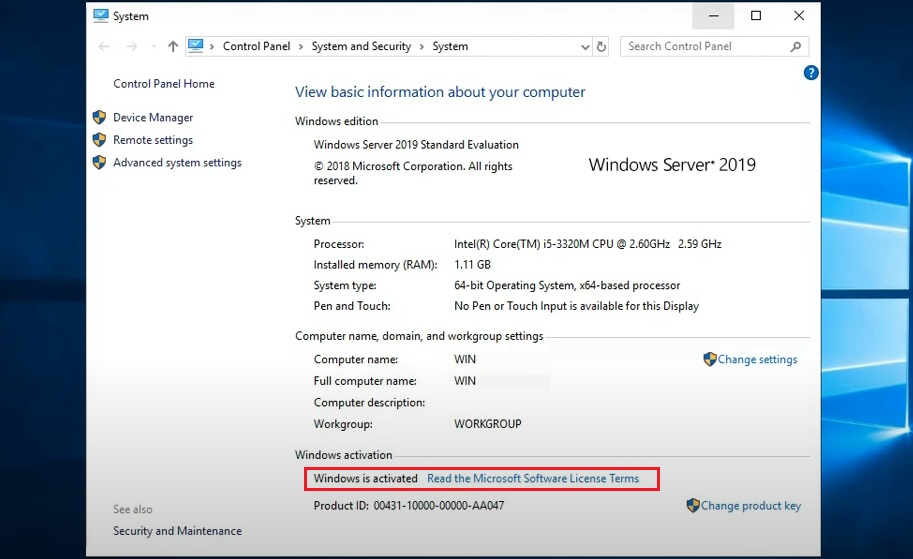
Friends, Today I’m going to tell you how you can activate Windows Server 2019 without any product key, as you all know that cracking Windows Server is a bit difficult task. So to make this task easy, we have found Windows Server 2019 Activation Script or batch file and now we’re going to share it with all of you, using which you can very easily activate your Windows Server 2019 in a few seconds.
I did a lot of research on the internet, but I could not find any good tool or batch file that could crack Windows Server 2019, there are many batch files using which we can easily activate our windows but activation of windows server is little bit difficult.
So after a lot of research on internet, we have found one working windows server 2019 activation script which is completely safe and it is also very easy to use. All you have to do is run the batch file provided by us as administrator and when the pop-up comes you just have to click three time ok and your windows server will be activated.
Friends, here I want to tell you one more thing that, this Activation Script or batch file is only for the standard and datacenter version of Windows Server 2019, If you are also using the standard or datacenter version of Windows Server 2019 and want to activate it for learning purpose or testing purpose without purchasing a license So this batch file will be very useful for you, using it you will be able to activate your server in a few seconds.
Window Server 2019 Standard Activation Script
slmgr.vbs /ipk N69G4-B89J2-4G8F4-WWYCC-J464C slmgr.vbs /skms kms.teevee.asia slmgr.vbs /ato
Window Server 2019 Datacenter Activation Script
slmgr.vbs /ipk WMDGN-G9PQG-XVVXX-R3X43-63DFG slmgr.vbs /skms kms.teevee.asia slmgr.vbs /ato
How to Activate Window Server 2019 Without Product Key
After successful installation of windows server 2019, you need to activate your window server 2019, to activate the windows server you must have the activation script given by us, if not, you can copy from above and then open notepad and paste that code and save it as a cmd or script file. File Name Example – Activation.cmd or Activation.bat
Also Check This :- Download windows server 2016 activation script
Then follow the steps given below :-
Copy above mention server 2019 Activation script.
- First of All, Open notepad and paste that code and save it as a cmd or script file. File Name Example – Activation.cmd or Activation.bat
- If you are using any Antivirus Disable it for 5-10 minutes. Or turn off the Real time protection in Window Defender.
- Run the Activation script file as Administrator.
- Then click ok and wait and when again pop-up comes just click ok, and one more time when pop-up comes you have to click ok.
- Keep in mind when you run the activation script the pop-up comes 3 time you just have to click ok.
- After successful activation you just have to restart your Server and then check your windows server successfully activated.
Friends if you have any query or trouble to activate your Windows server 2019 then simply comment below.
Join our Telegram Channel
Tags: download windows server 2019 activator txt, how to crack windows server 2019, server 2019 activation batch file, server 2019 activation script, server 2019 activation txt file, server 2019 activator, windows server 2019 activate for free, windows server 2019 activation script, windows server 2019 activator txt, windows server 2019 batch file, windows server 2019 datacenter activation script, windows server 2019 standard activation script, windows server activator batch script download, windows server activator txt, windows server free activation key, windows server free product key