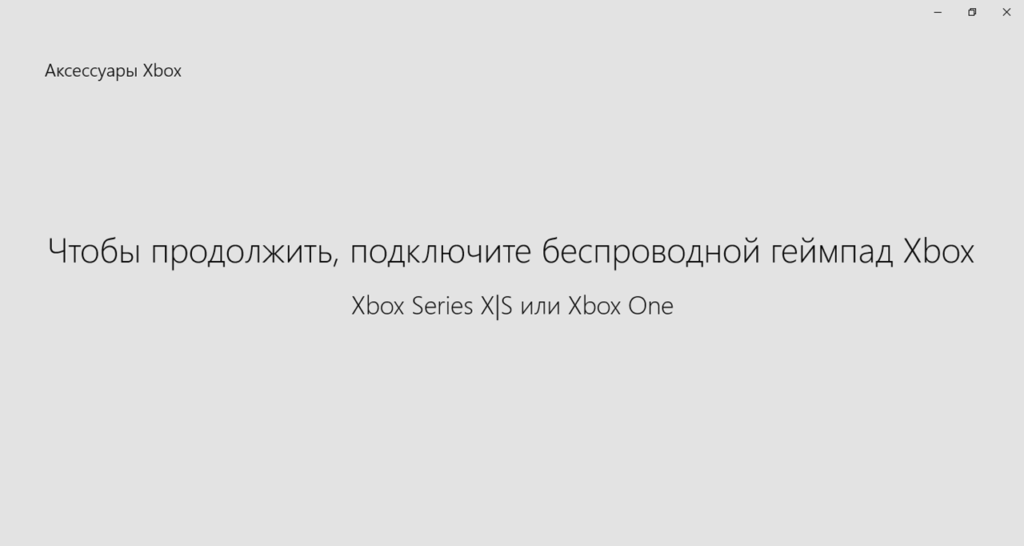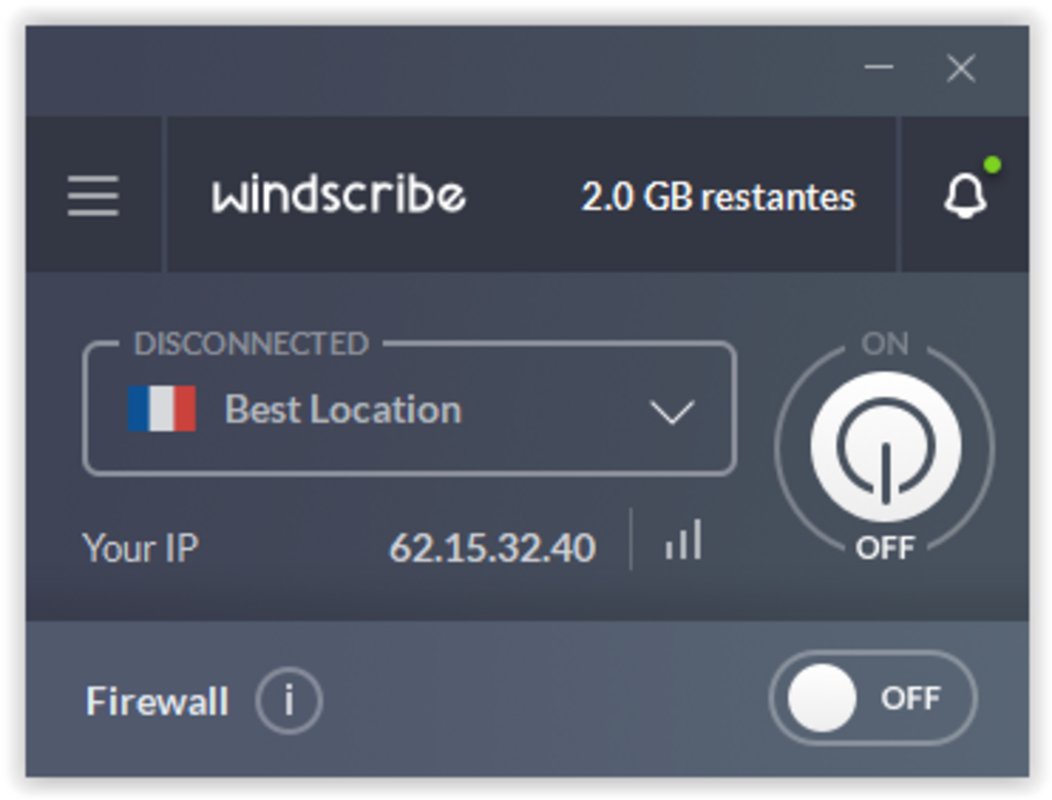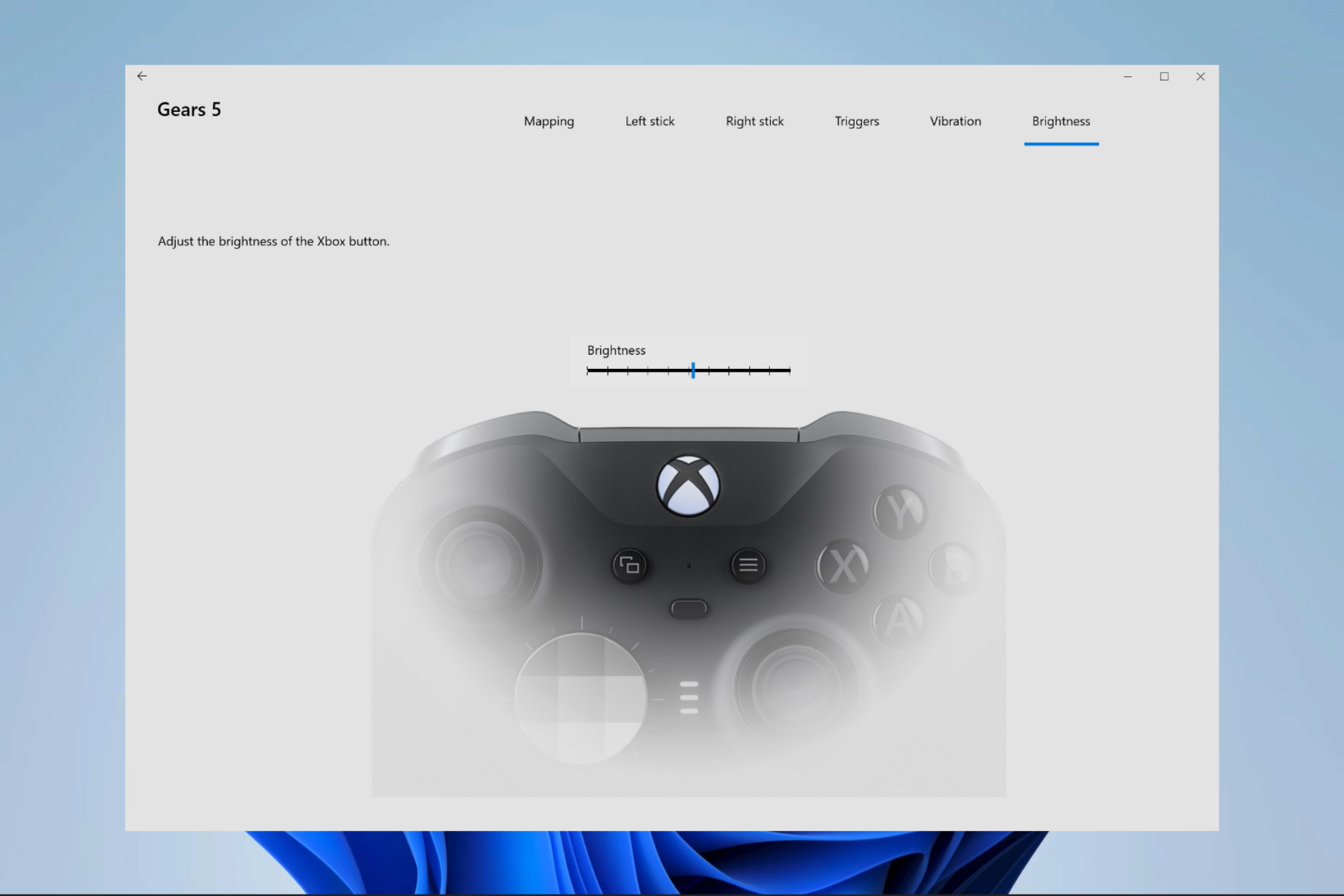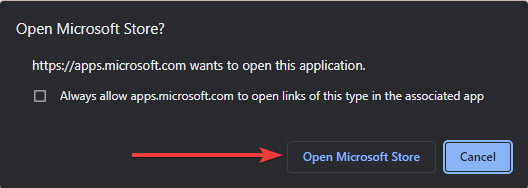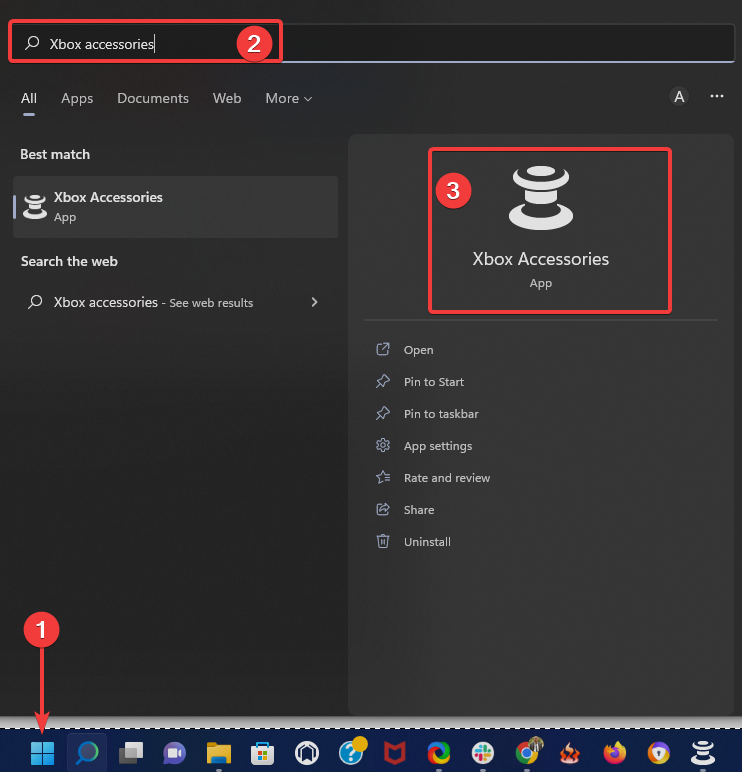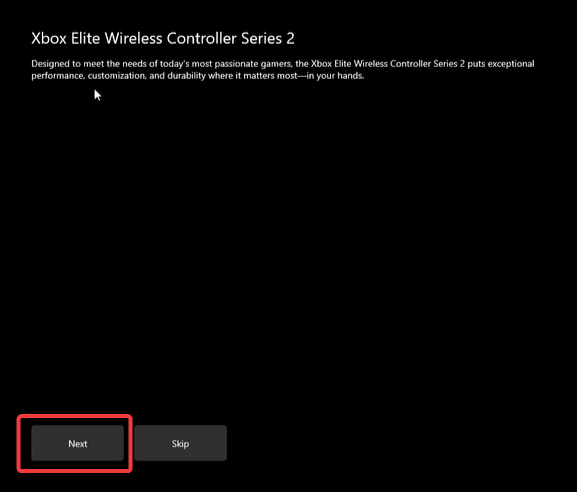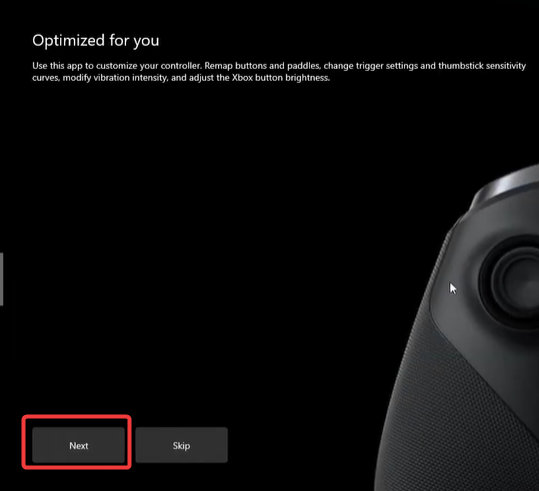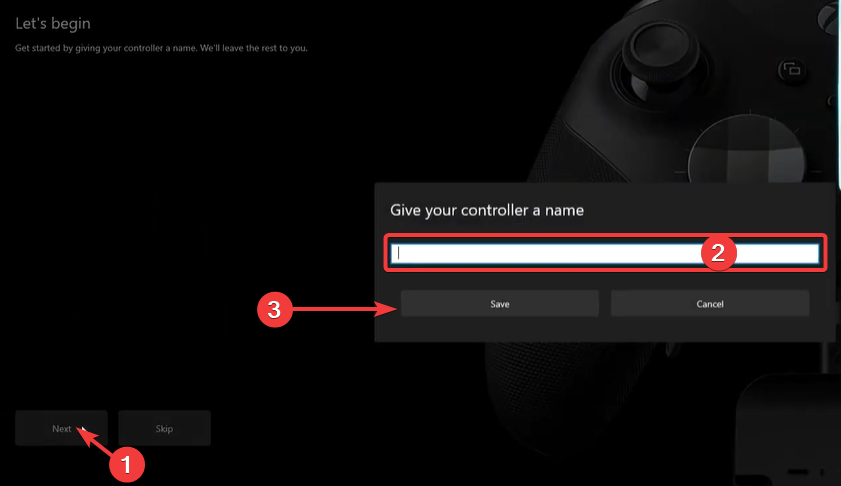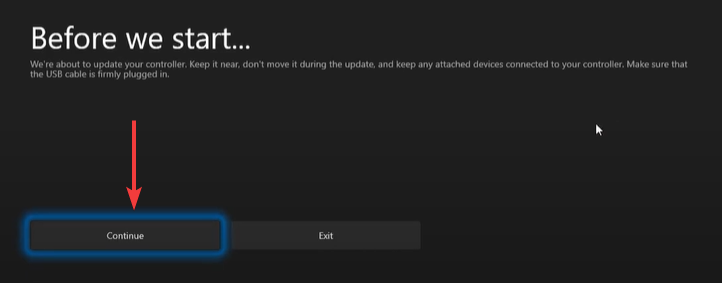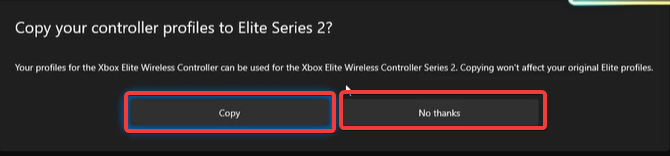С помощью программы пользователи могут настроить параметры работы геймпада. Есть возможность назначать действия на кнопки и создавать профили для разных игр.
Дата обновления:
16.11.2020
Разработчик:
Microsoft Corporation
Версия Windows:
Windows 10
Аксессуары Xbox – приложение для Windows, позволяющее управлять игровым контроллером. С помощью утилиты пользователи могут назначить действия на кнопки, настроить «мертвые» зоны и регулировать яркость подсветки. Поддерживаются устройства серий X и S, а также Xbox One.
Настройка
Программа позволяет создавать профили для разных игр. Для этого необходимо подключить беспроводной контроллер к компьютеру по Bluetooth. Далее следует нажать кнопку New profile и назначить действия на кнопки. Есть возможность переключать мини джойстики и триггеры, регулировать силу вибрации и яркость подсветки.
Поддерживается функция настройки чувствительности. Также пользователи могут выбирать размер «мертвых» зон для получения преимуществ в играх. Утилита позволяет задавать имена профилей и переключаться между ними. Для каждого устройства можно создать до 256 конфигураций.
Режим Copilot
С помощью программы можно подключить два беспроводных контроллера и использовать их в игре одновременно. Эта функция поможет организовать локальный мультиплеер и разделить обязанности. При этом второму игроку не нужно вводить данные своей учетной записи.
Особенности
- приложение можно скачать и использовать бесплатно;
- как и Xbox, данная утилита предназначена для владельцев игровых приставок от компании Microsoft;
- есть возможность назначать действия на кнопки контроллера;
- поддерживается функция регулировки чувствительности геймпада и яркости подсветки;
- приложение для Windows позволяет включить функцию Copilot и использовать два джойстика в одной игре;
- пользователи могут создавать разные профили и переключаться между ними.
59,1 Мб (скачиваний: 3876)
PC Manager Microsoft
Windows 10, Windows 11 Бесплатно
Приложение содержит набор инструментов для оптимизации работы компьютера. Пользователи могут удалить ненужные программы и временные файлы, а также очистить память.
ver 2.3
SmartThings
Windows 10 Бесплатно
Приложение предназначено для управления смарт телевизорами, кондиционерами, холодильниками и другими приборами от Samsung. Можно контролировать статус устройств.
ver 1.21192.2.0
ShellExView
Windows XP, Windows Vista, Windows 7, Windows 8, Windows 8.1, Windows 10 Бесплатная
С помощью приложения можно узнать, какие расширения зарегистрированы в системе. Поддерживается функция блокировки отдельных оболочек и просмотра их свойств.
ver 2.01
UltraDefrag
Windows XP, Windows Vista, Windows 7, Windows 8, Windows 8.1, Windows 10 Бесплатная
Программа позволяет выполнить дефрагментацию жестких дисков с целью повышения скорости чтения и записи данных. Можно создавать скрипты для автоматизации работы.
ver 7.1.4
DiskGenius
Windows XP, Windows Vista, Windows 7, Windows 8, Windows 8.1, Windows 10 Бесплатная
Приложение позволяет сканировать носители с целью восстановления ранее удаленной информации. Есть возможность создавать, удалять и форматировать разделы.
ver 5.4.1.1178
O O Defrag
Windows 7, Windows 8, Windows 8.1, Windows 10 Бесплатная
Приложение позволяет выполнить дефрагментацию жесткого диска с целью повышения скорости чтения и записи данных. Поддерживается функция очистки от ненужных файлов.
ver 24.1.6505
Partition Guru
Windows XP, Windows Vista, Windows 7, Windows 8, Windows 8.1, Windows 10 Бесплатная
Утилита предназначена для работы с разделами жестких дисков. Поддерживаются все типы носителей и файловых систем. Есть функция восстановления удаленной информации.
ver 4.9.5.508
Remote Desktop Manager
Windows XP, Windows Vista, Windows 7, Windows 8, Windows 8.1, Windows 10 Бесплатная
Приложение предназначено для управления виртуальными машинами и удаленными соединениями. Есть возможность создать безопасное централизованное хранилище паролей.
ver 2021.1.19.0
- Home
- Windows
- Uncategorized
- Xbox Accessories 2209.2209.14005.0
- Download
100
Manage everything related to your Xbox controllers.
Download Now
2209.2209.14005.0
88.50 MB
Manage everything related to your Xbox controll…
Xbox Accessories is an Xbox-centric app that, when related to your Xbox Elite Wi-fi Controller, offers you a number of enjoying choices. You may make and alter configuration profiles for a number of gaming eventualities. As an illustration, you possibly can create a profile every for Halo, Forza and Killer Intuition. Th… Read More.
-
Download Xbox Accessories
-
Xbox Accessories 2209.2209.14005.0
-
Download Xbox Accessories Free
-
Xbox Accessories 2209.2209.14005.0 For Windows
-
Xbox Accessories Windows
-
Download Xbox Accessories 2209.2209.14005.0
-
Download Xbox Accessories For Windows
Have you found any issue or copyright material on the page, Report here.
Technical information
| Latest Version | The Latest Version of Xbox Accessories is 2209.2209.14005.0. | |
|---|---|---|
| License | Free | |
| Op. System | Windows |
| Category | Uncategorized | |
|---|---|---|
| Downloads | 100 | |
| Date Published | Aug 15th, 2023 | |
| Language | English | |
| Views | 519 | |
| Author | Microsoft Corporation | |
| Last Modified | Aug 15th, 2023 | |
| Reviews | 0 | |
| Have any doubt about downloading or installing? | (Continue Reading) |
Microsoft’s most powerful and versatile word …
Similar To Xbox Accessories
Copy files and folders in an advanced way.
Create ISO images or extract information from t…
All DJ tools from the web browser.
Extract passwords stored in Google Chrome.
Keep SPAM away from your Outlook inbox.
Enjoy what iTunes doesn’t give you and syn…
A tool for easily creating 3D games and apps.
Optimize memory and free up RAM.
Run Android apps from your desktop navigator.
Get rid of duplicate files and save space.
Quickly find and delete all your duplicate file…
Create you own videogames for any platform.
Free RAM and optimize your PCP performance.
Organize and share your ideas.
The perfect companion for your SSD.
Use your iPhone as if it was an external HDD.
You May Also Like
Create your own animations in a very simple way…
Manage your Android device from a PC.
Update all the obsolete drivers on your PC.
Monitor the health status of your hard drive.
Recover any file deleted by mistake.
Root your Android device from your PC.
Create boot disks from an external drive.
Easily clean and optimize your computer.
Manage your Android from your Desktop.
Organize and share your ideas.
Quickly find and delete all your duplicate file…
Create you own videogames for any platform.
Power up the performance of your Core 2 or Core…
Test your hard drive’s reading and writing…
A powerful and professional tool for creating v…
Free RAM and optimize your PCP performance.
Popular Downloads
Simply Calenders allows you to create your calendars with your favorite pictures with total freedom. Choose the place where you want to place the objects among a huge variety of templates, choose the blank days which will appear, Islamic days, Cristian,… Of course the photos you want to include, choose the language, the year of the calender and if you want to place a moon calender or…
Wester action games are now better than ever thanks to the release of Red Dead Redemption by Rockstar. Rockstar, the guys who offered us GTA series are now involved in the project of Red Dead Redemption, a game based on Western. The main character is called Marston and we’ll control him and live a stunning story in the wild west. Ride a horse through a vast environment,…
Windscribe VPN is a very practical and easy-to-use VPN. With it, you can connect to a proxy network to browse the Internet without any kind of limitations or restrictions. If you’re in a country where censorship and online restrictions are prevalent, this tool is the perfect way to browse the Internet as though you were somewhere else. With it, you can browse safely and anonymously. From the…
Audio Edit Magic includes all necessary applications to create your own musical creations and edit them by correcting defects and noise. Mp3 Edit Magic supports nearly all audio formats, among them, the most used ones like MP3, WAV, MP2, WMA, OGG, CDA, VOX, RAW, AU, AIF, MPC… It’s developed under an intuitive enough interface, the organization and the components included, this piece of software will remember us…
Вспоминая времена, когда для пользователей персонального компьютера появилась поддержка контроллера XBox 360, вместе с поддержкой и соответствующими драйверами, тогда же была выпущена утилита Xbox 360 Accessories Software 1.2, которая, при удержании кнопки GUIDE на 360-ом контроллере (кнопка с логотипом XBox), вызывала на экран простенький бар, с информацией о порядковом номере геймпада в системе и состоянии батареи\аккумулятора (при беспроводном подключении):
Ещё была любительская программка (Turn Off Xbox Controller), запуск которой мгновенно отключал беспроводной XBox 360 контроллер.
А что же интересного есть сейчас для геймпадов от Microsoft и не только? Давайте посмотрим.
Утилита Аксессуары XBox (XBox Accessories).
На смену консоли XBox 360 пришла консоль XBox One, на смену ОС Windows 7/8.1 пришла ОС Windows 10, на смену геймпаду XBox 360 пришёл геймпад XBox One, на смену Xbox 360 Accessories Software пришло UWP-приложение Аксессуары XBox.
Приложение Аксессуары XBox предназначено исключительно для геймпадов XBox One. Приложение умеет:
Обновлять прошивку XBox One геймпада:
Показывать статус заряда аккумулятора\батареек:
Менять местами (программно разумеется) кнопки геймпада и отключать\включать вибрацию:
Активировать режим совместной игры (дублирует управление персонажем на два геймпада):
Неплохо, определённый прогресс на лицо. Но хотелось бы индикации заряда в реальном времени, а также предупреждения о низком заряде аккумулятора. Недавно я наткнулся на две соответствующих запросу утилиты.
Первая утилита — XBox One Controller Battery Indicator.
Эта утилита висит в трее и визуально показывает уровень заряда аккумулятора\батареек:
Поддерживаются такие варианты подключения:
- XBOne + dongle;
- XBOne Elite + dongle;
- XBOne S + dongle;
- XBOne S + Bluetooth;
- XB360.
Если контроллеров больше одного, каждые несколько секунд иконка в трее меняет показания, попеременно для каждого геймпада.
Когда заряд источников питания достигает критически низкого уровня, программа сигнализирует об этом вот таким всплывающим окном:
Вторая утилита — XInput Battery Meter.
Эта аналогичная по функционалу программа, она также показывает заряд аккумулятора XBox-геймпада в трее.
Но помимо визуальной индикации на значке в трее, программа выводит всплывающий бар при подключении\отключении геймпада(-ов):
Остальные данные можно глянуть, кликнув правой кнопкой мыши по иконке программы в трее:
Требует установки. Скачать можно отсюда.
Порывшись в интернете, можно найти ещё парочку практически незаменимых программ для XBox-контроллера. На этот раз диагностических.
Первая программа из Microsoft Store — Game Controller Tester.
Эта программа предназначена для всех обладателей XBox геймпадов и любых других геймпадов с поддержкой XInput.
С помощью этой программы можно проверить:
- Качество работы стиков;
- Мёртвые зоны;
- Работу кнопок;
- Работу основных вибромоторов;
- Работу виброкурков.
Скачать программу (только для Windows 10).
Вторая программа из Microsoft Store — Controller X.
В принципе то же самое, только морда приятней и платная.
Скачать можно тут (только для Windows 10).
Ну и, наконец, ещё одна полезная программка — Durazno.
Durazno — это XInput to XInput враппер для настройки ремаппинга осей и кнопок на XInput девайсах.
С помощью этой программы можно переназначить: кнопки, оси, курки, подкрутить мёртвые зоны и вибрацию, скрывать геймпад от игры.
Утилита работает с оригинальными контроллерами XBox и XInput-совместимыми.
Как пользоваться:
- запускаем утилиту (геймпад должен быть включён);
- жмём на светлый прямоугольник справа, чтобы открылись настройки ремаппинга;
- настраиваем всё, как вам заблагорассудится, можно даже скрыть геймпад от игры;
- кидаем xinput1_3.dll (в некоторых играх могут понадобиться и другие dll-ки из папки) и Durazno.INI в папку с EXE-файлом нужной игры. Для x64 битных игр используем x64 версию.
рекомендации
4070 MSI по старой цене дешевле Palit
13900K в Регарде дешевле чем при курсе 60
Ищем PHP-программиста для апгрейда конфы
Скачать можно тут.
Enhance the gaming experience with the Xbox Accessories app.
by Ivan Jenic
Passionate about all elements related to Windows and combined with his innate curiosity, Ivan has delved deep into understanding this operating system, with a specialization in drivers and… read more
Updated on
- This is a great app to help you take full advantage of many profiles and gaming controllers on a PC.
- You will get the best using a cord as the gaming controller or an Xbox Wireless Adapter.
- Connecting controllers is relatively similar regardless of the Xbox controller type.
XINSTALL BY CLICKING THE DOWNLOAD
FILE
If you are a gamer, this is an exciting article for you. More so if you are a fan of the Xbox and PC gaming. We will share all you need about the Xbox Accessories app.
This is about the most relevant app you should have on your computer if you have or need to use an Xbox controller on your PC.
You may modify your headset and controller to operate as you want them to with the help of the Xbox Accessories app, which will improve the gameplay experience.
How do you install it and get it connected? Well, that is what we will be exploring.
Do you need Xbox accessories app?
Are you wondering if you need the app? Well, we will help you make up your mind by showing you all that is accomplished with the app.
How we test, review and rate?
We have worked for the past 6 months on building a new review system on how we produce content. Using it, we have subsequently redone most of our articles to provide actual hands-on expertise on the guides we made.
For more details you can read how we test, review, and rate at WindowsReport.
First, when used in conjunction with the Xbox Adaptive Controller, an Xbox Elite Wireless Controller, or the Xbox Wireless Controller, the Xbox Accessories app expands your options for gameplay.
You may build and update controller profiles by switching triggers and sticks, remapping buttons, and adjusting controller vibration.
The software enables Copilot mode, which lets you use two distinct game controllers like they were one and allows you to upgrade the controller’s firmware.

Also, you may store numerous profiles on an Xbox Adaptive Controller or an Xbox Elite Wireless Controller so you can utilize them anytime for gameplay.
Furthermore, on the Xbox Elite Wireless Controller, you can change the sensitivity curves for the thumbstick, change the mapping for the paddles and bumpers, and adjust the vibration intensity.
This program lets players who use the Xbox Adaptive Controller or the Elite Series 2 switch thumbsticks’ Y and X axes and set Shift inputs.
The Xbox Elite Wireless Controller gives you an advantage in your best games, and you can even change the Xbox button’s brightness.
Lastly, you may personalize your controller’s name and keep up to 256 distinct settings within the program.
How do I download & install the Xbox Accessories app?
1. Download and install the Xbox Accessories app
- Visit the Xbox Accessories official link on your internet browser.
- Click on Get in Store app.
- On the popup, click on Open Microsoft Store.
- Click on the Install button.
- Lastly, give it a few minutes for the Xbox Accessories app installation to complete.
2. How do I use the Xbox Accessories app on a PC?
- Make sure that your controller is plugged in. For example, you may have to push the little Xbox button at the top of the controller.
- Click on the Start menu, type in Xbox accessories, and click the app.
- Click on Next to begin the configuration.
- On the Optimize for your screen, click on Next again.
- In the More ways to customize window, click Next.
- Click Next in the subsequent two windows that display.
- Now click Next in the Let’s begin screen, input your profile name and select the Save button.
- Click on Update Required if prompted to.
- On the Before we start window, click Continue (make sure you have your controller plugged correctly in).
- Once the update is completed, click on Configure.
- Finally, now you will have the choice to copy your controller profiles. If you want to do this, click the Copy button; if not, Click the No thanks button.
- Choosing the No thanks option means that the controller would be automatically set up, and if you click Copy, you simply copy your profile from the left pane, and you are done.
- Goldflake Error on Warzone: 3 Ways to Quickly Fix it
- ViGEmBus Driver for Windows 11: How to Download & Install
- Epic Games Installer Invalid Drive Error: 6 Ways to Fix It
- MW 2 isn’t working in Windows 11 Insider, but here’s a trick
How do you connect Xbox One controller to Xbox Accessories?
The steps shown above are pretty much the same regardless of the controller. There are just a few things to note:
- Ensure the Windows computer is updated, and you run the most recent Xbox Accessories software version to guarantee compliance among all controllers.
- The Xbox Accessories app does not support the Xbox 360 controller and other non-Xbox devices.
- You will need a USB cord or the Xbox Wireless Adapter to connect and set up your accessory if you’re using the application on a Windows device.
There you have it. Now you can connect to the Xbox Accessories app using most of your Xbox controllers and enjoy an enhanced gameplay experience.
Note that this process is straightforward, and users seem to love it more if they have used many profiles in the past.
Lastly, we like to know your thoughts on this software. Did you find the connection and installation easy? Let us know in the comments below.