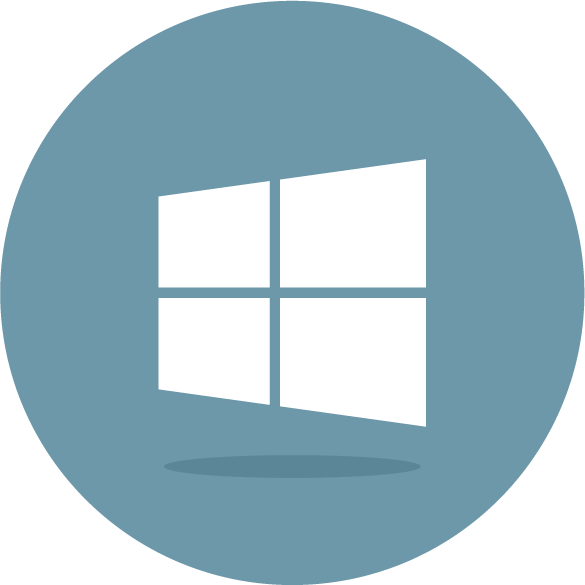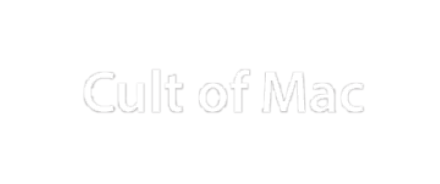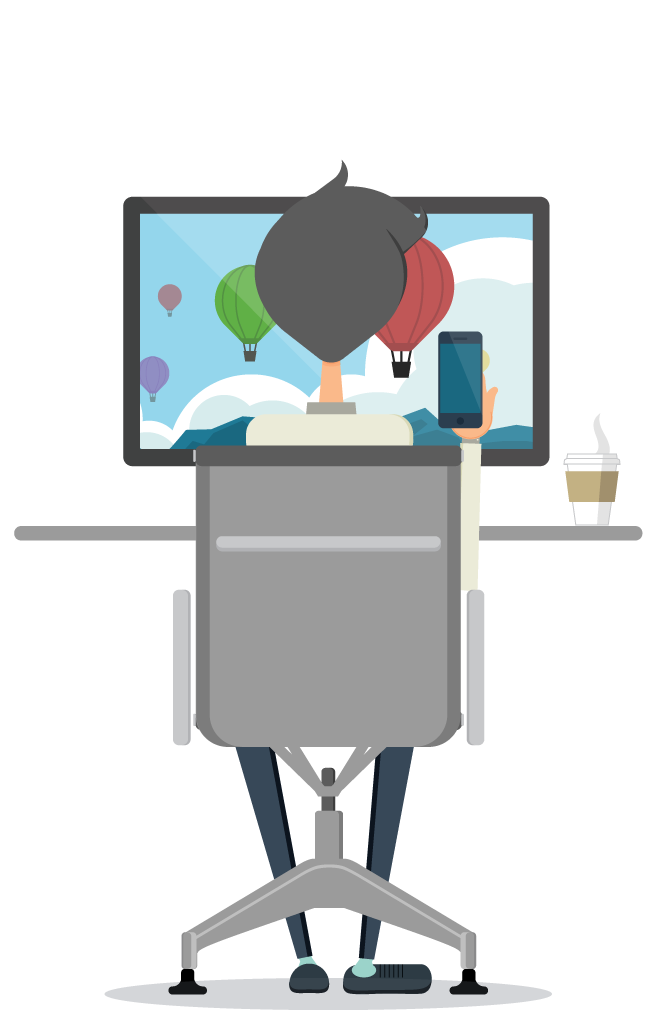Windows 10 Certified
AirServer Windows 10 Edition is a pure UWP app and is completely sandboxed. Every update is certified by Microsoft and is distributed via the Microsoft Store.
Optimized for Intel® Hardware
AirServer is optimized for the Intel processor and is fully hardware accelerated, as a result the CPU utilization rarely exceeds 10%.
60 FPS Mirroring
AirServer’s premium hardware accelerated implementation delivers a true end-to-end buttery smooth 60 FPS mirroring over AirPlay.
AirPlay + Google Cast + Miracast
AirServer introduced the world’s first BYOD solution by implementing all the major mirroring technologies. Years later AirServer continues being the pioneer in the field by bringing all these technologies to UWP.
Zero Client Footprint
Since AirServer communicates using AirPlay, Google Cast and Miracast, there is no need to install any 3rd party apps on the client’s device. Everything needed is already built‑in and it is super easy to get started.
Smart Layouts
AirServer supports mirroring sessions from multiple clients at the same time. It does this gracefully by aligning each mirroring session intelligently to maximize screen utilization and to minimize black borders.
iOS 12 Compatible
AirServer has maintained AirPlay compatibility since iOS 4.2.1 and has pushed out free compatibility updates with every major version of iOS since 2011.
Windows Device Compatible
Fully compatible with the built-in «Project to a wireless display» feature in Windows 10. Windows 7 is also supported by installing Google Chrome browser.
Chromebook Compatible
AirServer supports both tab casting and desktop casting which is built into all Chromebooks and all desktop platforms with Google Chrome browser.

-
“AirServer is a Mac app that turns your computer into a receiver for AirPlay. We have seen this kind of thing before, but AirServer works better, and adds functionality.”
-
“Faculty and students also utilize AirServer which enables the display and sharing of iPad content in the classroom.”
-
“AirServer turns your Mac into a AirPlay receiver, letting you stream audio, photos, and even videos to your computer, right over the air.”
-
“AirServer is clearly a more complete solution for all kinds of AirPlay streams with dedicated features for audio, video, and Mirroring.”
-
“Great for demoing iOS apps, and a more professional feature set than…”
-
“AirServer for Mac, one of our favourite AirPlay receivers, features long-awaited HD recording with post processing filters.”
-
“What could be better than sending Temple Run or Angry Birds in Space to a large screen, competing side by side with a friend?”
-
“AirServer app clearly blows away all the competition.”
-
“With AirServer you can take advantage of the better audio and visuals of your Mac by using the app to transform it into a Apple TV type of device that can be used to stream audio and video.”
-
“AirServer is so easy to use, we wonder why Apple didn’t implement it themselves.”
-
“With AirServer running, you’ll see your Mac show up in your iPad’s AirPlay menu, and you can just select it to play back video, movies or games on the big screen. It even supports mirroring so you can use it with apps that don;t yet support AirPlay properly.”
AirServer Windows 10 Desktop Edition — это мощный и удобный инструмент, который позволяет стримить контент с устройств iOS, Android, Mac и Windows на компьютер с операционной системой Windows 10. С помощью AirServer вы можете без труда отображать мультимедийный контент с вашего мобильного устройства или компьютера на большом экране, создавая невероятный опыт просмотра или презентаций.
Одна из главных особенностей AirServer — его простота использования. Он поддерживает множество протоколов для стриминга, включая AirPlay, Google Cast и Miracast, поэтому вы можете использовать практически любое устройство для стриминга контента. Вам нужно только установить AirServer на ваш компьютер с Windows 10 и настроить его, чтобы подключиться к устройству, которое вы хотите использовать для стриминга.
Отображайте фотографии и видео с вашего смартфона или планшета на большом экране, стримьте музыку в хорошем качестве, или даже делитесь экраном вашего устройства с другими людьми. AirServer позволяет вам раскрыть полный потенциал ваших устройств, создавая комфортное и удобное окружение.
Если вы часто делаете презентации или проводите встречи, AirServer также станет незаменимым инструментом для вас. С поддержкой полноценного мультикаст-режима вы сможете стримить контент на несколько устройств одновременно, делая вашу презентацию доступной для всех и позволяя зрителям полностью погрузиться в происходящее.
Таким образом, AirServer Windows 10 Desktop Edition — это великолепный инструмент, который с легкостью позволяет стримить контент с вашего устройства на компьютер с Windows 10. Будь то презентации, фото и видео или просмотр фильмов и сериалов — AirServer делает это быстро, удобно и качественно.
Содержание
- Что такое AirServer Windows 10 Desktop Edition?
- Описание и назначение программы
- Основные функции и возможности
- Как использовать AirServer Windows 10 Desktop Edition?
Что такое AirServer Windows 10 Desktop Edition?
С помощью AirServer Windows 10 Desktop Edition вы можете стримить аудио и видео контент с устройств, поддерживающих эти технологии, на экран вашего компьютера. Это может быть полезно во многих ситуациях — от проведения презентаций на большом экране до просмотра фильмов со своего iPhone или Android-устройства.
Приложение поддерживает множество форматов аудио и видео, включая Full HD 1080p и 4K Ultra HD качество. Оно также поддерживает дополнительные функции, такие как запись видео и активной сцены.
| Основные особенности AirServer Windows 10 Desktop Edition: |
|---|
| 1. Поддержка AirPlay/Miracast/Google Cast: программа позволяет принимать потоковое видео и аудио совместимых устройств. |
| 2. Поддержка различных форматов: программа поддерживает множество форматов видео и аудио, включая Full HD 1080p и 4K Ultra HD. |
| 3. Запись видео: позволяет записывать видео с экрана компьютера во время стриминга. |
| 4. Активная сцена: поддерживает функцию активной сцены для включения ввода с микрофона и веб-камеры вместе с потоковым видео и аудио. |
AirServer Windows 10 Desktop Edition — удобный инструмент для стриминга контента с различных устройств на экран вашего компьютера. Благодаря его многофункциональности и широкой поддержке форматов, вы можете наслаждаться высококачественным видео и аудио в любое время и в любом месте.
Описание и назначение программы
С использованием программы AirServer, вы сможете безопасно и без проблем отображать содержимое с вашего iPhone, iPad или других устройств с поддержкой AirPlay на большом экране вашего компьютера. Также, вы сможете транслировать видео с устройств Android и Windows на ваш компьютер через технологию Google Cast и Miracast.
Программа AirServer Windows 10 Desktop Edition имеет простой и интуитивно понятный пользовательский интерфейс, который позволяет легко настроить программу и управлять подключениями. Вы также можете настроить качество видео и звука, чтобы получить оптимальный опыт просмотра.
Особенностью AirServer Windows 10 Desktop Edition является его всеобъемлющая поддержка различных устройств и технологий. Программа совместима с устройствами Apple, Android и Windows, а также с многими моделями телевизоров и мониторов.
Безопасность и конфиденциальность данных также являются важными аспектами программы AirServer. Все данные передаются по защищенному соединению, и не оставляются никакие следы после использования программы.
Используя AirServer Windows 10 Desktop Edition, вы сможете насладиться удобством и практичностью отображения содержимого вашего мобильного устройства на большом экране компьютера.
Основные функции и возможности
AirServer Windows 10 Desktop Edition предоставляет ряд удобных функций и возможностей:
- Прием потока сигнала: AirServer позволяет принимать поток сигнала с устройств AirPlay, Google Cast и Miracast. Это позволяет вам без проблем транслировать мультимедийный контент с мобильного устройства или компьютера на экран вашего ПК.
- Зеркалирование экрана: С помощью AirServer вы можете зеркалировать экран своего устройства на компьютере. Это особенно полезно в случаях презентаций, когда вам нужно показать содержимое своего устройства на большом экране, чтобы все могли видеть.
- Стриминг мультимедиа: AirServer поддерживает потоковую передачу аудио и видео на компьютер. Вы можете стримить фильмы, музыку и другие мультимедийные файлы с вашего устройства на экран ПК.
- Дополнительные настройки оболочки: AirServer позволяет настроить различные параметры оболочки, такие как разрешение экрана, качество потока, безопасность и другие. Вы можете задать настройки в соответствии с вашими предпочтениями и потребностями.
В целом, AirServer Windows 10 Desktop Edition предоставляет простой и удобный способ взаимодействия с устройствами AirPlay, Google Cast и Miracast на вашем компьютере. Он позволяет вам использовать большой экран и мощные функции вашего ПК для более комфортного просмотра и работы с мультимедийным контентом.
Как использовать AirServer Windows 10 Desktop Edition?
Чтобы использовать AirServer Windows 10 Desktop Edition, следуйте простым шагам:
- Установите AirServer Windows 10 Desktop Edition.
- Запустите программу на своем компьютере.
- Настройте параметры подключения, выбрав желаемые опции.
- Убедитесь, что ваше устройство с поддержкой AirPlay или Google Cast подключено к той же Wi-Fi сети, что и ваш компьютер с установленным AirServer.
- На вашем устройстве активируйте функцию AirPlay или Google Cast и выберите ваш компьютер в списке доступных устройств.
- Теперь вы можете отображать содержимое вашего устройства на экране компьютера через AirServer.
AirServer Windows 10 Desktop Edition предлагает много полезных функций, таких как запись экрана, зеркалирование нескольких устройств одновременно и потоковое воспроизведение в реальном времени. Вы можете наслаждаться этими функциями во время презентации или стримить мультимедийный контент на большой экран для общего просмотра.
AirServer — это программное обеспечение, которое поможет вам перенести экраны с мобильных устройств на компьютеры с очень хорошим качеством изображения. Совместное использование экрана телефона на компьютере AirServer аналогично тому, как Apple TV или Chromecast все еще используют для совместного использования экрана.
Можно сказать, что AirServer представляет собой комбинацию AirPlay, Google Cast и Miracast. Все в одном компактном и удобном программном обеспечении.
AirServer обычно использует рабочие места, игры, образование или домашние развлечения, работу, видеозапись и хорошую поддержку разработчиков игр, программного обеспечения и приложений. Чтобы использовать часть программного обеспечения AirServer, ознакомьтесь со статьей ниже.
- 7 лучших программ для управления файлами для Windows, которые заменят проводник
- Инструкция по использованию iPhone 7, iPhone 7 Plus для новичков
- Лучшее бесплатное программное обеспечение для замены Photoshop
1. Инструкция по установке AirServer
Сначала вам нужно перейти по этой ссылке, чтобы получить ссылку для загрузки, затем выберите ссылку, чтобы загрузить основной AirServer. Ниже приведена ссылка для загрузки 64-битной и 32-битной версий AirServer.
После загрузки установочного файла AirServer нажмите «Далее», чтобы начать установку.
Продолжайте нажимать «Далее» в разделе «Выборочная установка».
Выберите Я принимаю условия лицензионного соглашения, чтобы согласиться с условиями издателя, и нажмите Далее.
Далее идет интерфейс активации программного обеспечения. Если есть ключ активации, выберите «Я купил AirServer Universal и у меня есть код активации и запишите ключ активации» в поле ниже.
Если вы выберете вариант «Я хочу попробовать Universal AirServer», вы будете протестированы за 14 дней до запроса активации программного обеспечения. Параметр «Не активировать AirServer Universal сейчас» еще не активирован AirServer прямо сейчас. Выберите вариант активации программного обеспечения и нажмите Далее.
На этом шаге вы можете изменить путь установки AirServer. Путь по умолчанию находится на диске C, нажмите «Изменить». чтобы изменить путь для установки AirServer, и нажмите «Далее».
После этого вы сможете выбрать вариант запуска AirServer на вашем компьютере, выберите «Нет», чтобы не запускать AirServer с Windows.
Наконец, нажмите «Установить», чтобы установить AirServer на компьютер.
Здесь я решил попробовать, поэтому при установке AirServer я сообщу вам, если я хочу купить программное обеспечение, выберите «Попробовать», затем нажмите «Готово» для завершения.
2. Инструкция по использованию AirServer
Основная задача AirServer — воспроизвести экран телефона на экране компьютера. Теперь включите программное обеспечение AirServer, не трогайте интерфейс вкладки «Общие» и выньте телефон, чтобы подключить экран телефона к компьютеру.
Здесь я использую iPhone, смахиваю снизу вверх и выбираю Screen Mirroring. Затем выберите компьютер, использующий AirServer в качестве имени компьютера. Если вы не видите имя устройства, подождите немного.
И ваш телефон будет отображаться на вашем компьютере со значком «Пробная версия» в правом нижнем углу.
Затем на экране вашего телефона появится синяя полоса вверху, сопровождаемая значком зеркального отображения экрана. Если вы хотите отключить проецирование экрана, вернитесь в меню зеркального отображения экрана и нажмите «Прервать соединение».
Или просто вы можете отключить зеркальное отображение экрана, нажав кнопку питания, чтобы выключить его. Затем откройте его снова.
Помимо размещения экрана телефона на компьютере, у вас также есть инструменты для оптимизации или поддержки оборудования при использовании AirServer.
Первая — это вкладка «Аудио», где вы можете выбрать устройства вывода звука при использовании телефона, транслирующего потоковую передачу на экран компьютера.
Например, если вам нужно проинструктировать других выполнять действия на вашем телефоне и передавать изображения с телефона на компьютер, вы можете выбрать устройство вывода, такое как микрофон, для голосовых подсказок.
На вкладке «Экран» будет указано разрешение экрана используемого вами компьютера, и вы можете установить ограничение на количество кадров, отображаемых в секунду.
На вкладке «Зеркальное отображение» вы сможете выбрать разрешение в соответствии с доступными стандартами или выбрать разрешение по модели.
Постобработка — это часть, в которой вы будете выбраны для режимов, связанных с изображением, таких как четкость, яркость, контраст, насыщенность, цвет.
На вкладке «Дополнительно» вы можете выбрать автоматическое обновление до последней версии или автоматический запуск в системе.
Последняя вкладка «Диагностика» сообщит вам время сбоя, что позволит вам войти в папку AirServer с именем «Журналы» на вашем компьютере.
Выше приведены некоторые рекомендации по использованию приложения AirServer и функций инструмента AirServer. Очень просто и не слишком сложно для вас использовать инструменты AirServer помимо передачи экрана на компьютере.
AirServer for PC 64bit is the most advanced screen mirroring software receiver for Mac, PC, and Xbox One. It allows you to receive AirPlay, Google Cast, and Miracast streams, similar to an Apple TV or a Chromecast device. Use this technology to screen mirror iPads, Windows laptops, and Chromebooks in classrooms, wirelessly project your desktop in meeting rooms or supercharge your Xbox One at home by turning it into a wireless multimedia hub.
With the help of a PC or any other supported hardware, the app can transform a simple big screen or a projector into a universal screen mirroring receiver. It does this by implementing all the major screen mirroring technologies such as AirPlay, Google Cast, and Miracast into one universal receiver. With the tool enabled on your big screen, users can use their own devices such as an iPhone, iPad, Mac, Android, Nexus, Pixel, Chromebook, or a Windows 11/10 PC to wirelessly mirror their display over to the big screen, instantly turning the room into a collaborative space.
AirServer Universal turns your Windows PC into a universal mirroring receiver, allowing you to mirror your device’s display using the built-in AirPlay, Google Cast, or Miracast based screen projection functionality; one-by-one or simultaneously to the program (patent pending).
On a PC, users can mirror or cast their screen from any AirPlay, Google Cast, or Miracast compatible devices such as an iPhone, iPad, Mac, Windows 11/Windows 10, Android, or Chromebook. Windows 7 and Linux are also supported using the screen casting sender built into the Google Chrome browser.
Features and Highlights
Bring Your Own Device
The world’s first BYOD solution that enables collaboration across different apps across platforms. It achieves this by sending the entire display over AirPlay or Google Cast. For the first time, you can exercise the freedom of choice for your devices.
Retina quality mirroring
The software can provide drastically improved picture quality during mirroring. An iPhone 12 can now mirror at full 1080 x 1920 resolution, which delivers over three times the previous pixel count in portrait mode.
Ultra-high quality recording
The tool helps you create professional videos of your mirroring sessions in stunning quality. Showcase your iOS apps and games in action or archive your classroom collaboration in the best quality possible.
AirPlay + Google Cast
AirServer for Windows builds upon its existing AirPlay receiver functionality, including iOS 10 compatibility, and adds Google Cast receiving capabilities.
Chromebook Compatible
The app supports both tab casting and desktop casting which is built into all Chromebooks and all desktop platforms with Google Chrome browser.
Android Compatible
Works with all Google Cast enabled Android devices. Devices that do not have the cast functionality can enable this by downloading the Google Cast app.
Live streaming to YouTube
Steam live with unique features such as picture-in-picture webcam support, enables iOS gamers to broadcast their gameplay. Teachers can also use this powerful technology to spread their knowledge beyond the classroom.
Encrypted AirPlay
The tool protects your personal photos and videos as they are transmitted over the network. This important security feature is only offered by the tool and the Apple TV.
AirPlay from the YouTube app
The app once again supports this feature. Besides Apple TV, Air Server was the first application to provide this feature.
Note: 7 days trial version. Requires iOS devices.
Also Available: Download AirServer for Mac
Download AirServer (64-bit) Latest Version
Содержание
- AirServer 5.4.9
- Airserver для windows 10 крякнутый
- Try or Buy
- 30-day trial
- Educational License
- Consumer License
- Business License
- What do I need to run AirServer?
- Mac or a PC to run AirServer
- Compatible sender
- Internet connection
- AirServer Connect Free AirPlay Discovery app for iOS AirServer Connect for iOS is an optional app that enables AirServer discovery across subnets. This is especially handy in complex networks such as in schools and large businesses. Free AirPlay Discovery + Mirroring app for Android On Android, AirServer Connect also adds AirPlay mirroring capabilities to your Android device allowing you to project, not just to one, but to multiple Apple TV’s and computers running AirServer at the same time. AirServer has been featured on “AirServer is a Mac app that turns your computer into a receiver for AirPlay. We have seen this kind of thing before, but AirServer works better, and adds functionality.” “Faculty and students also utilize AirServer which enables the display and sharing of iPad content in the classroom.” “AirServer turns your Mac into a AirPlay receiver, letting you stream audio, photos, and even videos to your computer, right over the air.” “AirServer is clearly a more complete solution for all kinds of AirPlay streams with dedicated features for audio, video, and Mirroring.” “Great for demoing iOS apps, and a more professional feature set than. ” “AirServer for Mac, one of our favourite AirPlay receivers, features long-awaited HD recording with post processing filters.” “What could be better than sending Temple Run or Angry Birds in Space to a large screen, competing side by side with a friend?” “AirServer app clearly blows away all the competition.” “With AirServer you can take advantage of the better audio and visuals of your Mac by using the app to transform it into a Apple TV type of device that can be used to stream audio and video.” “AirServer is so easy to use, we wonder why Apple didn’t implement it themselves.” “With AirServer running, you’ll see your Mac show up in your iPad’s AirPlay menu, and you can just select it to play back video, movies or games on the big screen. It even supports mirroring so you can use it with apps that don;t yet support AirPlay properly.” Источник AirServer 7.2.6 [Multi/Ru] AirServer 7.2.6 Тип издания: macOS Software Релиз состоялся: 20.07.2020 Поддерживаемая ОС: macOS 10.9+ Разработчик: AirServer Официальный сайт: ссылка Язык интерфейса: Русский, Английский и др. Лечение: не требуется (инсталлятор уже пролечен) Системные требования: • OS X 10.9 или более поздняя версия • 64-разрядный процессор Описание: AirServer – это мощное приложение для Mac, которое позволяет вести потоковую передачу или зеркалировать ваше устройство iOS, на ваш Mac. Если ваш компьютер подключен ко второму или альтернативному дисплею, такому как HDTV или проектор, ваше устройство iOS сможет использовать этот дисплей. Если устройство iOS поддерживает зеркалирование, то все, что вы видите на дисплее устройства, может быть отображено на большом экране. Зеркалирование ● Полное аппаратное ускорение зеркалирования на основе OpenGL ● Параметры пост-обработки видео Видео ● Полноэкранный режим ● Автоопределение книжной или альбомной ориентации ● Потоковая передача DRM-зашифрованного видео ● Двойной режим AirPlay для видео приложений ● Оконный режим ● Несколько дисплеев ● Параметры пост-обработки видео ● Отражение дисплея по горизонтали/вертикали Аудио ● Поддержка 24-битного аудио ● Полный контроль громкости звука ● Потоковая передача аудио от нескольких устройств одновременно ● Настройка задержки аудио / размера буфера ● Определение устройства вывода звук Другие функции ● Авто-скрытие курсора ● Авто-скрытие других полноэкранных приложений ● Защита паролем ● Возврат к предыдущему состоянию при выходе ● Джейлбрейк не требуется ● Вывод из режима сна по запросу (через Sleep Proxy от Apple) ● Возможность переопределения имени компьютера ● Оптимизация использования ресурсов процессора и памяти ● Вывод потокового содержимого поверх FrontRow/XBMC/Plex ● Закрытие любого стороннего приложения для потоковой передачи аудио, без прерывания звука ● Перенаправление потока аудио на любое устройство iOS Смонтируйте образ и ознакомиться с Readme.txt почему именно так … Дальше на выбор, установка как обычно или с помощью Open Gatekeeper friendly K’ed by TNT Приложение не обновлять! Время раздачи: 24/7 (круглосуточно) (до появления первых 3-5 скачавших) Источник AirServer Windows 10 Desktop Edition The all new AirServer for Windows 10 has been completely redesigned from the ground up to be the most powerful universal mirroring receiver. For this we teamed up with Intel® and intrinsically optimized AirServer for the Intel® processor. As a result we’ve created a product that can run on even the most challenging hardware such as an Intel® Atom™ x5-Z8300 based Compute Stick without breaking a sweat. This 2 nd generation product is also optimized for Windows 10 and as it does not carry the burden of supporting older operating systems, and it performs 5x faster than the previous generation. Check out the CPU utilization on your PC when receiving mirroring sessions with this new product. There is nothing like it! Windows 10 Certified AirServer Windows 10 Edition is a pure UWP app and is completely sandboxed. Every update is certified by Microsoft and is distributed via the Microsoft Store. Optimized for Intel® Hardware AirServer is optimized for the Intel processor and is fully hardware accelerated, as a result the CPU utilization rarely exceeds 10%. 60 FPS Mirroring AirServer’s premium hardware accelerated implementation delivers a true end-to-end buttery smooth 60 FPS mirroring over AirPlay. AirPlay + Google Cast + Miracast AirServer introduced the world’s first BYOD solution by implementing all the major mirroring technologies. Years later AirServer continues being the pioneer in the field by bringing all these technologies to UWP. Zero Client Footprint Since AirServer communicates using AirPlay, Google Cast and Miracast, there is no need to install any 3 rd party apps on the client’s device. Everything needed is already built‑in and it is super easy to get started. Smart Layouts AirServer supports mirroring sessions from multiple clients at the same time. It does this gracefully by aligning each mirroring session intelligently to maximize screen utilization and to minimize black borders. iOS 12 Compatible AirServer has maintained AirPlay compatibility since iOS 4.2.1 and has pushed out free compatibility updates with every major version of iOS since 2011. Windows Device Compatible Fully compatible with the built-in «Project to a wireless display» feature in Windows 10. Windows 7 is also supported by installing Google Chrome browser. Chromebook Compatible AirServer supports both tab casting and desktop casting which is built into all Chromebooks and all desktop platforms with Google Chrome browser. AirServer has been featured on “AirServer is a Mac app that turns your computer into a receiver for AirPlay. We have seen this kind of thing before, but AirServer works better, and adds functionality.” “Faculty and students also utilize AirServer which enables the display and sharing of iPad content in the classroom.” “AirServer turns your Mac into a AirPlay receiver, letting you stream audio, photos, and even videos to your computer, right over the air.” “AirServer is clearly a more complete solution for all kinds of AirPlay streams with dedicated features for audio, video, and Mirroring.” “Great for demoing iOS apps, and a more professional feature set than. ” “AirServer for Mac, one of our favourite AirPlay receivers, features long-awaited HD recording with post processing filters.” “What could be better than sending Temple Run or Angry Birds in Space to a large screen, competing side by side with a friend?” “AirServer app clearly blows away all the competition.” “With AirServer you can take advantage of the better audio and visuals of your Mac by using the app to transform it into a Apple TV type of device that can be used to stream audio and video.” “AirServer is so easy to use, we wonder why Apple didn’t implement it themselves.” “With AirServer running, you’ll see your Mac show up in your iPad’s AirPlay menu, and you can just select it to play back video, movies or games on the big screen. It even supports mirroring so you can use it with apps that don;t yet support AirPlay properly.” Источник
- Free AirPlay Discovery app for iOS
- Free AirPlay Discovery + Mirroring app for Android
- AirServer has been featured on
- AirServer 7.2.6 [Multi/Ru]
- AirServer Windows 10 Desktop Edition
- Windows 10 Certified
- Optimized for Intel® Hardware
- 60 FPS Mirroring
- AirPlay + Google Cast + Miracast
- Zero Client Footprint
- Smart Layouts
- iOS 12 Compatible
- Windows Device Compatible
- Chromebook Compatible
- AirServer has been featured on
AirServer 5.4.9
AirServer Universal превращает ваш компьютер в обычный зеркальный приемник, позволяя вам одновременно использовать AirPlay и Miracast для зеркального отображения на одном экране (ожидается получение патента). Пользователи могут работать вместе, используя гаджеты для iPad, iPhone, Surface, Windows Phone и Android, которые поддерживают зеркалирование AirPlay или Miracast.
Нулевой клиент
AirServer Universal совместим с AirPlay и Miracast, нет необходимости устанавливать что-либо на клиентские гаджеты. Все уже интегрировано. Даже проецирование с планшета или компьютера на базе Microsoft Windows 8.1 без установки каких-либо сторонних инструментов полностью обрабатывается.
Принеси свое устройство
Первый и единственный в мире инструмент BYOD, который позволяет совместно использовать различные приложения на разных платформах. Это достигается путем отправки всего дисплея через AirPlay или Miracast. Впервые вы можете практиковать свободу выбора гаджета.
Первый в мире Miracast Receiver для компьютера с Microsoft Windows
Наконец, готов к использованию программный приемник Miracast, который не привязан к конкретному поставщику и предназначен для работы со всеми типами Miracast.
Совместим с Android
Работает со всеми совместимыми с Miracast гаджетами Android без необходимости устанавливать что-либо на устройство.
Совместимость с AirPlay и Miracast
AirServer Universal для компьютеров построен на основе фактического AirServer для компьютера и предлагает все предыдущие функции AirPlay и добавляет полную поддержку Miracast.
Источник
Последнее обновление программы в шапке: 24.08.2022
Краткое описание:
Трансляция фото или видео с телефонов, планшетов, ноутбуков и других устройств через Wi-Fi или Ethernet на экран телевизора.
Описание:
AirScreen является самым передовым беспроводным потоковым приёмником для AirPlay, Cast, Miracast и DLNA. Приложение предоставляет вашему устройству получить возможность дублирования экрана, фотографий, музыки, видео и других мультимедийных данных с телефонов, планшетов, ноутбуков и других устройств через Wi-Fi или Ethernet, позволяя вам испытать удовольствие от обмена практически чем угодно с семьёй и друзьями на большом экране.
• Универсальное беспроводное подключение: AirScreen поддерживает все основные протоколы беспроводной потоковой передачи, включая Airplay, Cast, Miracast и DLNA. Это означает, что вы можете легко получать практически всё с ваших устройств без использования проводов.
• Совместимость со многими операционными системами: AirScreen совместим с основными операционными системами, включая iOS с 8 по 13, macOS с 10.5 по 10.15, Android с 5 по 10 и Windows с 7 по 10. Это означает, что вы можете испытать удовольствие используя приложение на различных платформах.
• Поддерживает большое количество приложений: iTunes / YouTube / Safari / Chrome и многие другие. Тысячи приложений поддерживаются AirScreen, что означает больше медиаресурсов для вас.
• Удобное использование: AirScreen должен быть установлен только на устройства, с которых вы хотите получить изображение, а не на устройства, с которых вы хотите отправить изображение.
• Запись экрана: Вам больше никогда не придётся беспокоиться о пропушенном контенте. AirScreen может записывать данные в любое время, чтобы сохранить материал в избранное.
• Защита конфиденциальности: AirScreen защищает вашу частную жизнь от нарушения с помощью зашифрованной передачи данных по сети во избежание несанкционированного доступа к данным.
• Дополнительные преимущества: AirScreen улучшает качество просмотра мультимедиа с помощью аппаратного ускорения видео (повышает производительность воспроизведения видео до 40% и более), поддерживает разрешение сверхвысокой четкости (4K) для более чётких изображений, имеет фоновый режим работы, позволяющий вам работать над другими делами во время приёма, также позволяет персонализировать такие функции, как настройка имени устройства, и обладает еще большими преимуществами.
* Miracast отключен в Android Oreo (8.0) и выше.
Требуется Android: 4.2 и выше
Русский интерфейс: Да
Источник
Try or Buy
30-day trial
Fully featured version. Internet access required for operation.
Educational License
For students, teachers and educational institutes. Authentic educational email address required.
Consumer License
Designed for individuals for their personal use.
Business License
For internal use only. For all other commercial usage such as hospitality, showroom, broadcasting, signage, etc. Contact us regarding Enterprise Licensing
To request a quote, or to see bulk pricing, click the «BUY NOW» button for the type of license that you wish to purchase.
For a quote, update the quantities and click the «SAVE THIS QUOTE» button.
* Prices are shown in USD.
What do I need to run AirServer?
Mac or a PC to run AirServer
Compatible sender
AirPlay and Google Cast requires client devices and AirServer to be on the same network for operation. Miracast does not require network connectivity but is recommended.
Internet connection
Internet connection for software activation.
AirServer Connect
Free AirPlay Discovery app for iOS
AirServer Connect for iOS is an optional app that enables AirServer discovery across subnets. This is especially handy in complex networks such as in schools and large businesses.
Free AirPlay Discovery + Mirroring app for Android
On Android, AirServer Connect also adds AirPlay mirroring capabilities to your Android device allowing you to project, not just to one, but to multiple Apple TV’s and computers running AirServer at the same time.
AirServer has been featured on
“AirServer is a Mac app that turns your computer into a receiver for AirPlay. We have seen this kind of thing before, but AirServer works better, and adds functionality.”
“Faculty and students also utilize AirServer which enables the display and sharing of iPad content in the classroom.”
“AirServer turns your Mac into a AirPlay receiver, letting you stream audio, photos, and even videos to your computer, right over the air.”
“AirServer is clearly a more complete solution for all kinds of AirPlay streams with dedicated features for audio, video, and Mirroring.”
“Great for demoing iOS apps, and a more professional feature set than. ”
“AirServer for Mac, one of our favourite AirPlay receivers, features long-awaited HD recording with post processing filters.”
“What could be better than sending Temple Run or Angry Birds in Space to a large screen, competing side by side with a friend?”
“AirServer app clearly blows away all the competition.”
“With AirServer you can take advantage of the better audio and visuals of your Mac by using the app to transform it into a Apple TV type of device that can be used to stream audio and video.”
“AirServer is so easy to use, we wonder why Apple didn’t implement it themselves.”
“With AirServer running, you’ll see your Mac show up in your iPad’s AirPlay menu, and you can just select it to play back video, movies or games on the big screen. It even supports mirroring so you can use it with apps that don;t yet support AirPlay properly.”
Источник
AirServer 7.2.6 [Multi/Ru]
AirServer 7.2.6 Тип издания: macOS Software
Релиз состоялся: 20.07.2020
Поддерживаемая ОС: macOS 10.9+
Разработчик: AirServer
Официальный сайт: ссылка
Язык интерфейса: Русский, Английский и др.
Лечение: не требуется (инсталлятор уже пролечен)
Системные требования:
- • OS X 10.9 или более поздняя версия
• 64-разрядный процессор
Описание:
AirServer – это мощное приложение для Mac, которое позволяет вести потоковую передачу или зеркалировать ваше устройство iOS, на ваш Mac. Если ваш компьютер подключен ко второму или альтернативному дисплею, такому как HDTV или проектор, ваше устройство iOS сможет использовать этот дисплей. Если устройство iOS поддерживает зеркалирование, то все, что вы видите на дисплее устройства, может быть отображено на большом экране.
Зеркалирование
● Полное аппаратное ускорение зеркалирования на основе OpenGL
● Параметры пост-обработки видео
Видео
● Полноэкранный режим
● Автоопределение книжной или альбомной ориентации
● Потоковая передача DRM-зашифрованного видео
● Двойной режим AirPlay для видео приложений
● Оконный режим
● Несколько дисплеев
● Параметры пост-обработки видео
● Отражение дисплея по горизонтали/вертикали
Аудио
● Поддержка 24-битного аудио
● Полный контроль громкости звука
● Потоковая передача аудио от нескольких устройств одновременно
● Настройка задержки аудио / размера буфера
● Определение устройства вывода звук
Другие функции
● Авто-скрытие курсора
● Авто-скрытие других полноэкранных приложений
● Защита паролем
● Возврат к предыдущему состоянию при выходе
● Джейлбрейк не требуется
● Вывод из режима сна по запросу (через Sleep Proxy от Apple)
● Возможность переопределения имени компьютера
● Оптимизация использования ресурсов процессора и памяти
● Вывод потокового содержимого поверх FrontRow/XBMC/Plex
● Закрытие любого стороннего приложения для потоковой передачи аудио, без прерывания звука
● Перенаправление потока аудио на любое устройство iOS
Смонтируйте образ и ознакомиться с Readme.txt почему именно так …
Дальше на выбор, установка как обычно или с помощью Open Gatekeeper friendly
K’ed by TNT
Приложение не обновлять!
Время раздачи: 24/7 (круглосуточно) (до появления первых 3-5 скачавших)
Источник
AirServer Windows 10 Desktop Edition
The all new AirServer for Windows 10 has been completely redesigned from the ground up to be the most powerful universal mirroring receiver. For this we teamed up with Intel® and intrinsically optimized AirServer for the Intel® processor. As a result we’ve created a product that can run on even the most challenging hardware such as an Intel® Atom™ x5-Z8300 based Compute Stick without breaking a sweat. This 2 nd generation product is also optimized for Windows 10 and as it does not carry the burden of supporting older operating systems, and it performs 5x faster than the previous generation. Check out the CPU utilization on your PC when receiving mirroring sessions with this new product. There is nothing like it!
Windows 10 Certified
AirServer Windows 10 Edition is a pure UWP app and is completely sandboxed. Every update is certified by Microsoft and is distributed via the Microsoft Store.
Optimized for Intel® Hardware
AirServer is optimized for the Intel processor and is fully hardware accelerated, as a result the CPU utilization rarely exceeds 10%.
60 FPS Mirroring
AirServer’s premium hardware accelerated implementation delivers a true end-to-end buttery smooth 60 FPS mirroring over AirPlay.
AirPlay + Google Cast + Miracast
AirServer introduced the world’s first BYOD solution by implementing all the major mirroring technologies. Years later AirServer continues being the pioneer in the field by bringing all these technologies to UWP.
Zero Client Footprint
Since AirServer communicates using AirPlay, Google Cast and Miracast, there is no need to install any 3 rd party apps on the client’s device. Everything needed is already built‑in and it is super easy to get started.
Smart Layouts
AirServer supports mirroring sessions from multiple clients at the same time. It does this gracefully by aligning each mirroring session intelligently to maximize screen utilization and to minimize black borders.
iOS 12 Compatible
AirServer has maintained AirPlay compatibility since iOS 4.2.1 and has pushed out free compatibility updates with every major version of iOS since 2011.
Windows Device Compatible
Fully compatible with the built-in «Project to a wireless display» feature in Windows 10. Windows 7 is also supported by installing Google Chrome browser.
Chromebook Compatible
AirServer supports both tab casting and desktop casting which is built into all Chromebooks and all desktop platforms with Google Chrome browser.
AirServer has been featured on
“AirServer is a Mac app that turns your computer into a receiver for AirPlay. We have seen this kind of thing before, but AirServer works better, and adds functionality.”
“Faculty and students also utilize AirServer which enables the display and sharing of iPad content in the classroom.”
“AirServer turns your Mac into a AirPlay receiver, letting you stream audio, photos, and even videos to your computer, right over the air.”
“AirServer is clearly a more complete solution for all kinds of AirPlay streams with dedicated features for audio, video, and Mirroring.”
“Great for demoing iOS apps, and a more professional feature set than. ”
“AirServer for Mac, one of our favourite AirPlay receivers, features long-awaited HD recording with post processing filters.”
“What could be better than sending Temple Run or Angry Birds in Space to a large screen, competing side by side with a friend?”
“AirServer app clearly blows away all the competition.”
“With AirServer you can take advantage of the better audio and visuals of your Mac by using the app to transform it into a Apple TV type of device that can be used to stream audio and video.”
“AirServer is so easy to use, we wonder why Apple didn’t implement it themselves.”
“With AirServer running, you’ll see your Mac show up in your iPad’s AirPlay menu, and you can just select it to play back video, movies or games on the big screen. It even supports mirroring so you can use it with apps that don;t yet support AirPlay properly.”
Источник
This software works with Airplay, Google Cast and Miracast, which are the top platforms that use mirroring (allowing the screen on your phone to show up on your TV or computer). AirServer works with Intel processors to ensure that the CPU use is kept to a minimum. It also has 60 frames per second which allow for very smooth casting that will not be choppy or pixelated. It starts with a 14-day trial and I think that is a fair amount of time to see if it is something that will be of great use to you or not. This gives you ample time to test all of your devices.
Features:
- It has a Smart Layout which means it automatically detects the positioning of the screen that is being mirrored and correctly displays that on the computer screen, for example, if the screen is horizontal or vertical.
- It’s a one-stop shop, in that there is no need to install any other apps to assist with the mirroring process. Everything you need is already built into the AirServer app.
- It’s compatible with multiple operating systems, including IOS 12, Windows 10, and Chromebooks. So you are able to cast from your iPhone or iPad as well as the tabs on your Chromebook.
- This app is certified by Microsoft and every update is distributed through the Microsoft store so you don’t need to worry about a 3rd party vendor or getting updates from suspect providers.
I think AirServer is a great program that allows you to really utilize your desktop with all of your other devices that would normally require a multitude of apps, external hard drives, or purchasing more software for that one specific use. This app really rolls everything into smoothly and efficiently. Many of us do use devices from various providers and it can be a headache to find a way to make them all compatible and I think AirServer has definitely got that covered in terms of casting. There is a great value in the software for both personal and professional use.
This software is good because it allows you to mirror all devices using one piece of software instead of needed to download different software for different devices.
This software does require Windows 10 OS or higher and it will use 2GB of memory. The cost is $19.99 after the 14-day trial.
Allows wireless streaming from multiple devices simultaneously.
High resolution screen mirroring without lag.
Compatible with a variety of platforms.
Requires a stable and high-speed internet connection for optimal performance.
Certain features may not work with older operating systems.
Technical support responses might be slower than desired.
USER REVIEWS AND COMMENTS
image/svg+xmlBotttsPablo Stanleyhttps://bottts.com/Florian Körner
Jack Ryan
AirServer is a really convenient, functional solution for getting all of your mirroring and casting services to work with a minimum of fuss. It’s especially helpful if you host a lot of parties or use services like ChromeCast in a professional setting — the last thing you want is to have your audience watching you fiddle with the software for 5 minutes.
image/svg+xmlBotttsPablo Stanleyhttps://bottts.com/Florian Körner
Chris Morgan
There is a generous trial and the price for what it states it does is reasonable if you have the need. I like that the updates go through Microsoft and their certification. The ability to cast from a Chromebook seems more practical than casting from a phone. I also like the fact that it works across multiple platforms. If I were a Chromebook user or perhaps a cellphone/tablet app developer this would be really handy for showing and working on things and casting them to potential clients or other workers in a presentation.
image/svg+xmlBotttsPablo Stanleyhttps://bottts.com/Florian Körner
Benjamin
AirServer for Windows provides an excellent quality streaming platform for all of your content streaming needs. Stream the Xbox in your bedroom to the big screen in your living room, or share the content of the screen on your tablet for tutorials and demos. AirServer has twice the features of AppleTV at less than half the cost. Whatever your content streaming needs, AirServer has you covered.
image/svg+xmlBotttsPablo Stanleyhttps://bottts.com/Florian Körner
Kai
AirServer provides a wide variety of uses, from education to gaming. Although the software is very simple, the basis of the program allows you to display your screen onto a projector. The mirroring is 60 FPS too, making it silky smooth unlike other programs which mirror at 30 FPS. Probably my favourite part is that everything is already built in so there’s no need to install any third party dodgy programs onto a client’s device, this ensures that displaying information is quick and easy. The program is overall great for both business and educational presentations.
image/svg+xmlBotttsPablo Stanleyhttps://bottts.com/Florian Körner
Samuel
AirServer Universal is a mirroring service that allows you to cast your device display onto another display. It works great and even has some Linux functionality. I fully recommend this.
image/svg+xmlBotttsPablo Stanleyhttps://bottts.com/Florian Körner
Hamish Demarr
AirServer is a software application for Mac and PC that allows users to stream audio, video, and pictures from their iOS, Android, and Windows devices to their computer screens. AirServer features AirPlay, Google Cast, and Miracast streaming protocols, allowing users to share content from their device to their computer with a few simple steps. AirServer also provides advanced features such as AirTunes audio streaming, AirPlay video streaming, and AirPlay photo streaming, allowing users to project their devices’ content wirelessly to the big screen.
image/svg+xmlBotttsPablo Stanleyhttps://bottts.com/Florian Körner
Leo Q*****u
I’ve used AirServer for a few years now, and it’s a great software. It’s easy to set up and use, and it has many features that make it a great choice for any business or home use. The ability to use AirPlay mirroring or cast media makes it a great choice for watching movies and shows. The support is also very helpful and responsive. Overall, it’s a great piece of software and I highly recommend it.
image/svg+xmlBotttsPablo Stanleyhttps://bottts.com/Florian Körner
Callum A******z
I recently tried out AirServer software and I was impressed with its performance. It allowed me to project my laptop’s screen onto a larger monitor with a few simple settings. I found the interface to be quite simple and user friendly. The audio and video quality was good even with a wireless connection. I also liked the fact that the software supports multiple platforms and that it can be used with a wide range of devices. I was also able to stream my laptop’s audio to the larger monitor which was really convenient. All in all, AirServer was an impressive software that I would recommend to anyone looking for a simple and reliable way to project their laptop’s screen.
image/svg+xmlBotttsPablo Stanleyhttps://bottts.com/Florian Körner
Finn C.
AirServer is a great way to wirelessly mirror your mobile device to your computr, however I find that the setup process can be a bit confusing and difficult to understand at times.
image/svg+xmlBotttsPablo Stanleyhttps://bottts.com/Florian Körner
Callum U******e
AirServer is a powerful screen mirroring software that provides seamless connections between devices, but its user interface could be more intuitive.
image/svg+xmlBotttsPablo Stanleyhttps://bottts.com/Florian Körner
Joseph C.
AirServer software allows wireless mirroring of screens and audio from various devices to a computer, with smooth and high-quality performance.
image/svg+xmlBotttsPablo Stanleyhttps://bottts.com/Florian Körner
William
AirServer is a powerful software that enables you to mirror your device screen to another using AirPlay, Google Cast, or Miracast. By transforming your computer into a universal mirroring receiver, it supports mirroring or casting from a variety of platforms. Its standout feature is its ability to receive and display multiple connections simultaneously.
image/svg+xmlBotttsPablo Stanleyhttps://bottts.com/Florian Körner
Oscar
Mirroring my iPhone screen on my computer has never been easier.
image/svg+xmlBotttsPablo Stanleyhttps://bottts.com/Florian Körner
Oliver
Effortless screen mirroring, reliable, high-quality streaming.
Smooth operation, user-friendly interface, consistent performance.
Excellent for interactive presentations, supports multiple devices.
Good audio quality, game streaming potential, minimal lag.
Excellent mirroring software, useful for education environments.
Supports various platforms, easy setup process, high resolution.
image/svg+xmlBotttsPablo Stanleyhttps://bottts.com/Florian Körner
Ryan
Efficient, seamless screen mirroring.