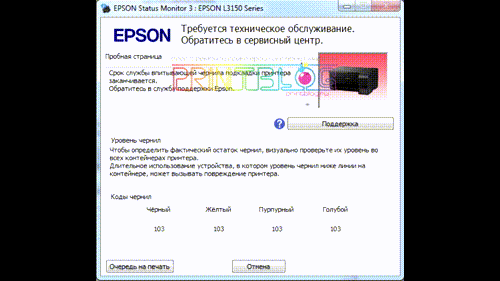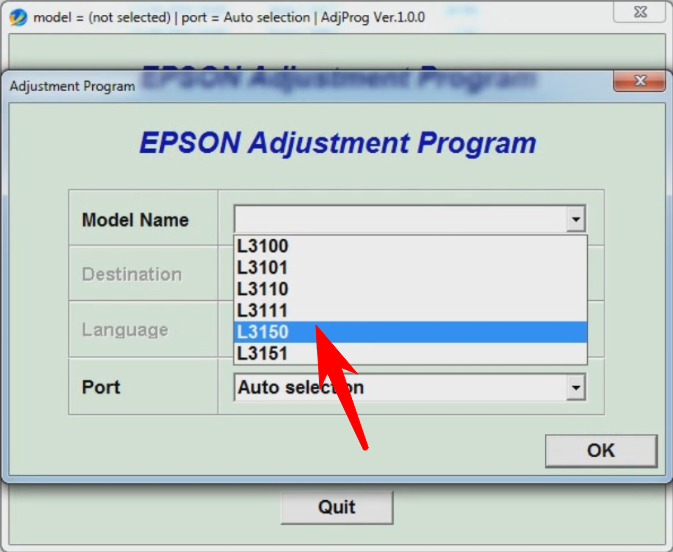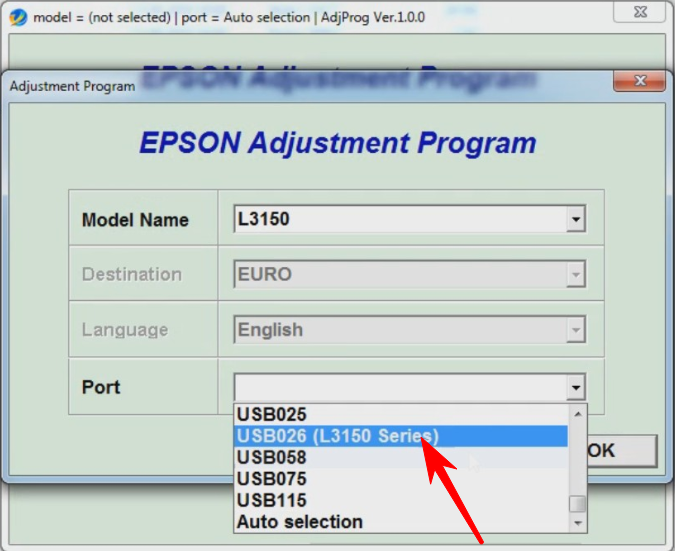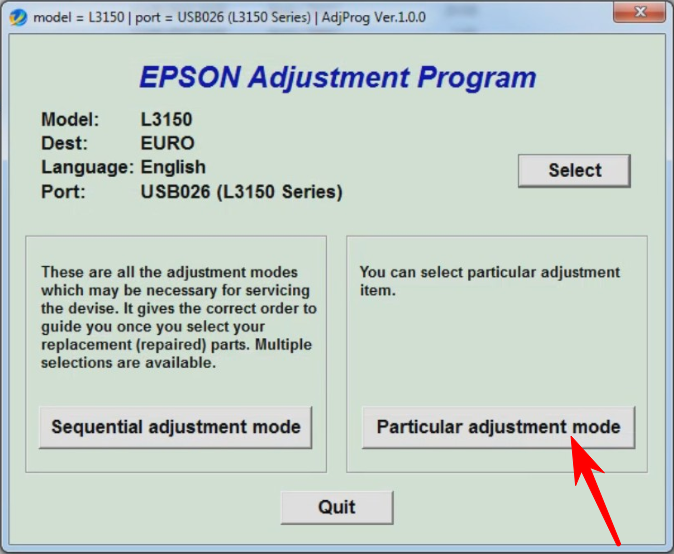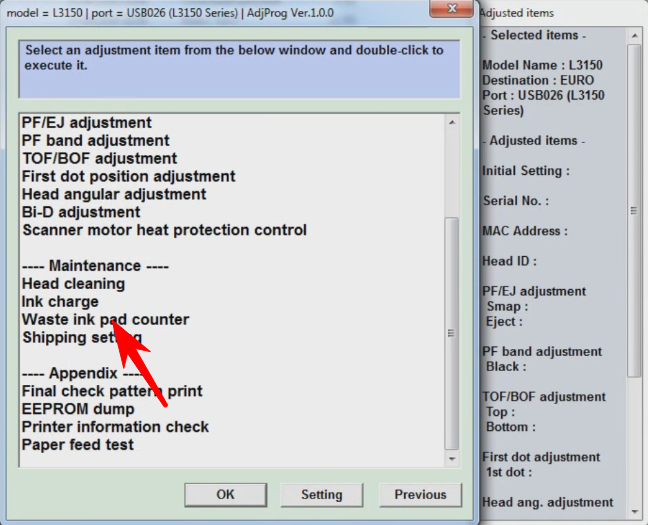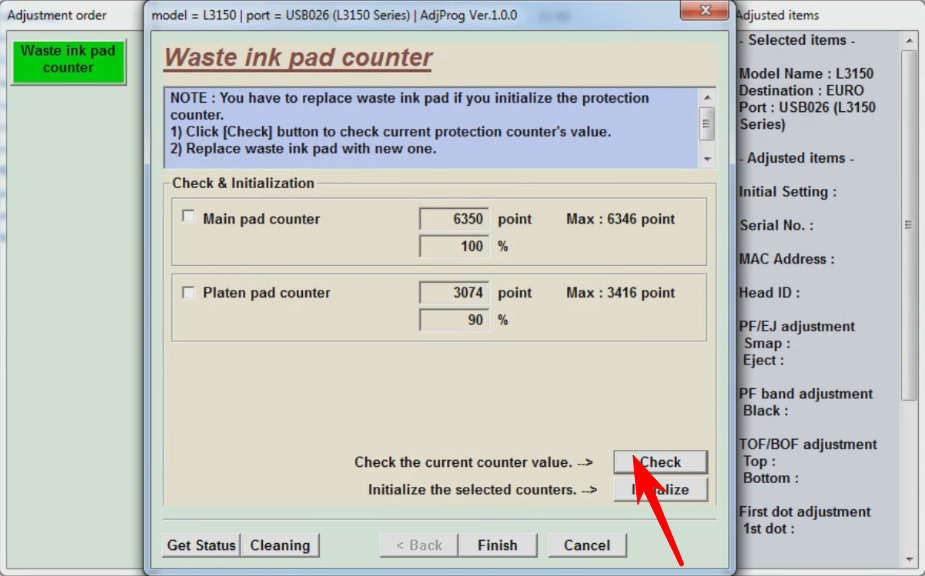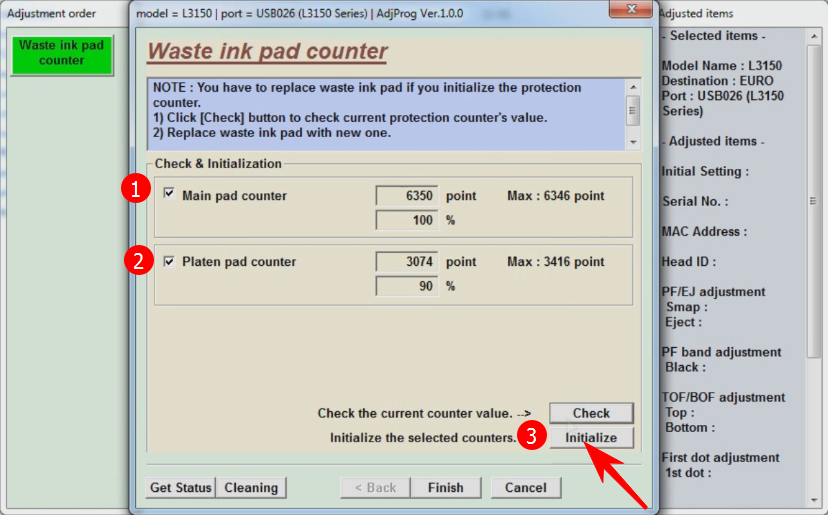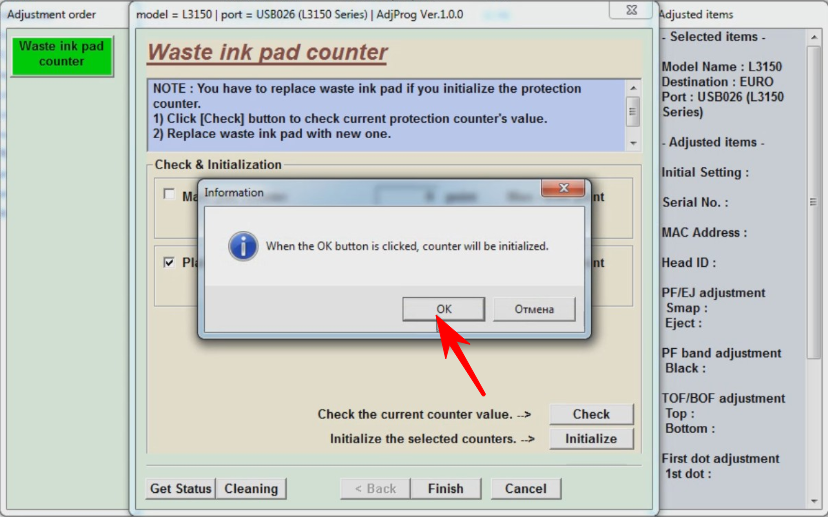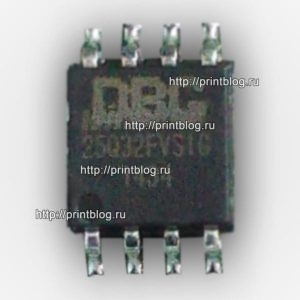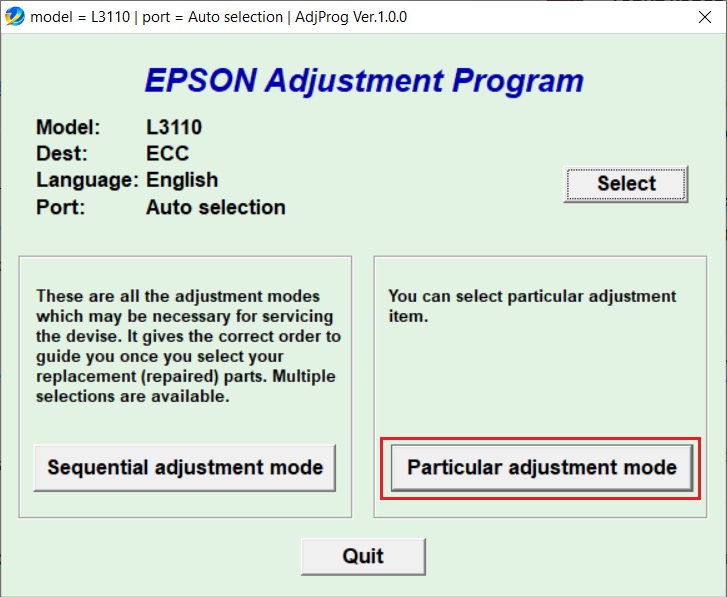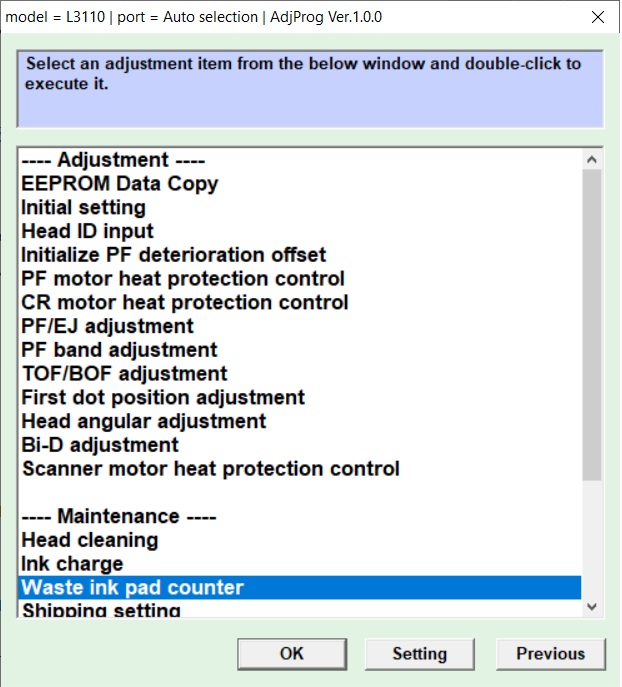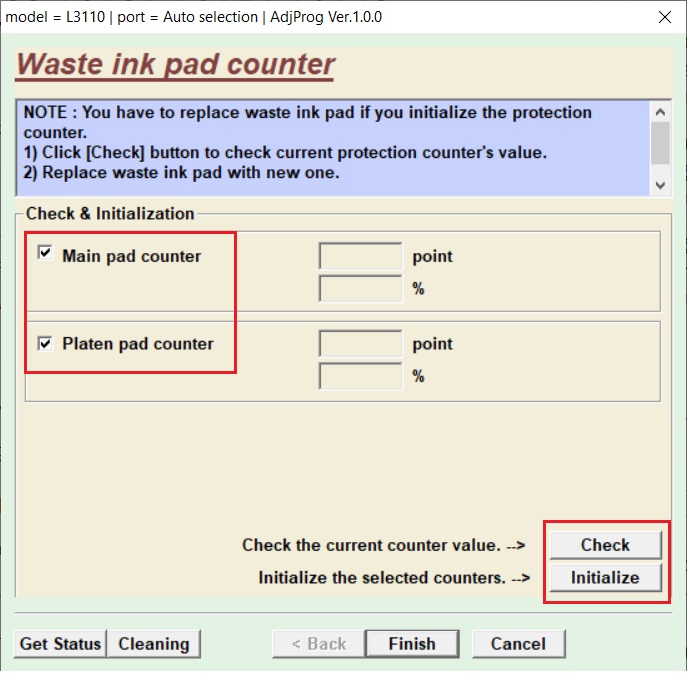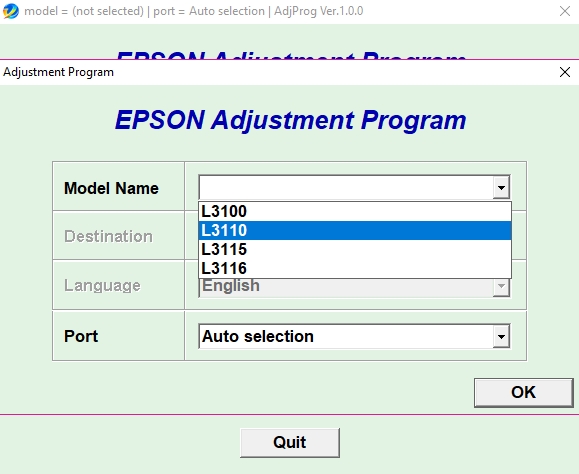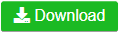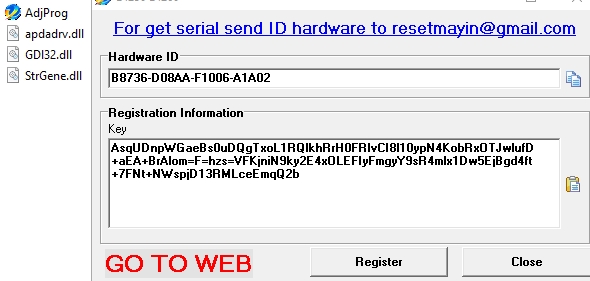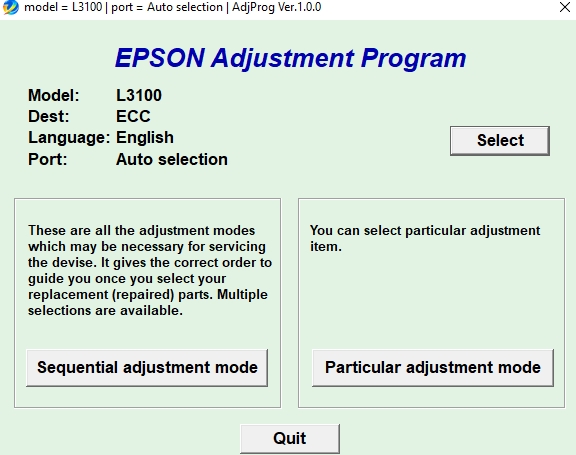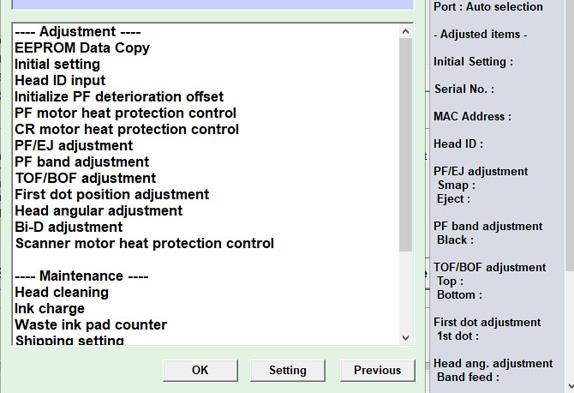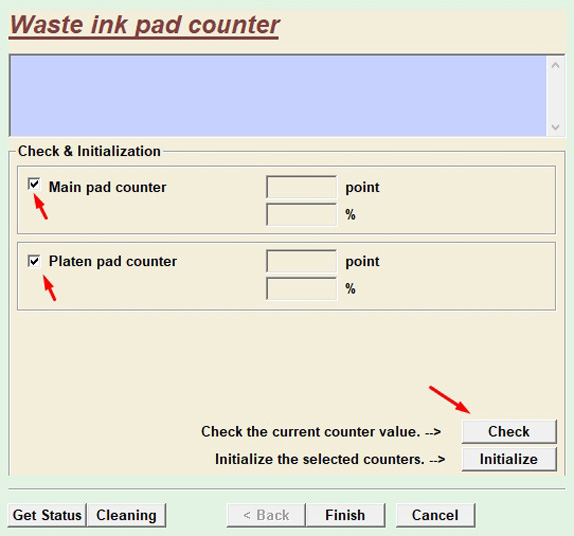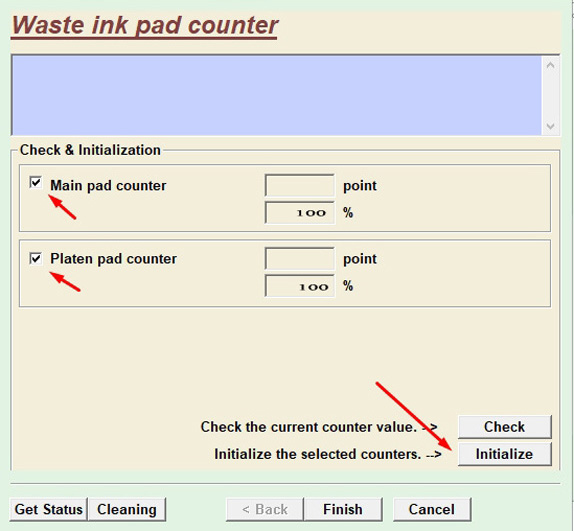05.05.2019
Ремонт принтеров и МФУ Epson
4
Если принтер Epson L3150 начал мигать одновременно индикаторами “Капля” и “Бумага”, а статус монитор Выдал сообщение на экране компьютера “Требуется техническое обслуживание. Обратитесь в сервисный центр.” то печать останавливается на неопределенное время.
Это ошибка переполнения счетчика абсорбера (отработка, памперс). Это программная ошибка, и для продолжения работы достаточно, с помощью одной из специальных программ, сбросить эту ошибку. Скорее всего вам придется расстаться с небольшой суммой денег, что бы сэкономить время на поездку в сервисный центр, где вероятнее всего, вы оставите еще больше денег.
Осуществить ремонт или прошивку вашего принтера в г. Симферополь вы можете в сервисном центре. Обращайтесь пожалуйста в рабочее время с 9.00-18.00 по номеру +7 (978) 797-66-90
Ситуация решабельная, ошибку сбросить можно очень быстро. Рассмотрим один оптимальный многоразовый вариант…
Сброс ошибки “Требуется техническое обслуживание. Обратитесь в сервисный центр.” в принтере Epson L3150
Для сброса ошибки будем использовать специальную сервисную программу для данной модели принтера – Adjustment program Epson L3100, L3101, L3110, L3111, L3150, L3151.
Эта программа позволяет менять и настраивать множество настроек принтера, а также поддерживает целый ряд других похожих моделей Epson, таких как L3100, L3101, L3110, L3111, L3151. Для неопытных пользователей, крайне не рекомендую что-то делать программой, за исключением сброса счетчика памперса (Waste ink pad counter reset), как это сделать, расскажу далее.
1. Скачиваем программу Adjustment program Epson L3100, L3101, L3110, L3111, L3150, L3151:
Скачать Adjustment program Epson L3100, L3101, L3110, L3111, L3150, L3151 ($)
или тут:
Скачать Adjustment program Epson L3100, L3101, L3110, L3111, L3150, L3151 ($)
2. Запускаем программу двойным кликом мыши на файле Adjprogr.exe (рис. 2). Обратите внимание, что программа работает только при подключении принтера через USB кабель, поэтому, если ваш принтер работает через WI-FI, его придется подключить к компьютеру через USB кабель, на время сброса ошибки:
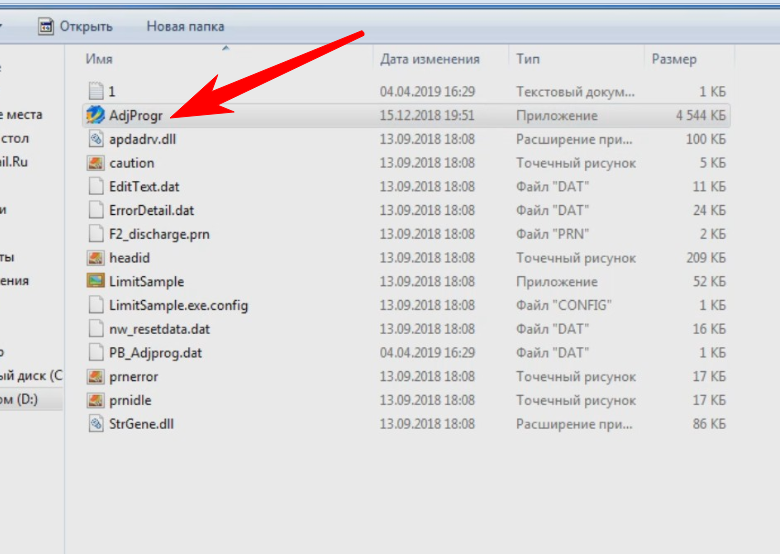
3. В появившемся окне программы нажимаем кнопку Select (рис. 3):
Рис. 3
4. В поле Model Name выбираем вашу модель принтера, в нашем случае это Epson L3150. Также обязательно выбирайте порт к которому подключен ваш принтер, напротив номера порта должна быть обязательно написана модель принтера, с которым вы планируете работать. Нажимаем ОК и возвращаемся к предыдущему окну. (рис. 4):
Рис. 4
5. Нажимаем кнопку Particular adjustment mode (рис. 5):
Рис. 5
6. Находим пункт Waste ink pad counter и кликаем на нем мышкой дважды (рис. 6)
Рис. 6
7. Нажимаем кнопку Check (рис. 7), что бы увидеть какой счетчик насколько переполнен, и какой счетчик необходимо сбросить:
Рис. 7
8. В нашем случае переполнены оба счетчика Main pad counter и Platen pad counter, что бы их сбросить, ставим возле каждого счетчика галочку и нажимаем кнопку Initialize (рис. 8). Прошу обратить внимание на такой момент: если в очереди печати остались не напечатанные задания, то программа может зависнуть, поэтому не забудьте очистить очередь печати, в некоторых случаях, стоит перезагрузить компьютер :
Рис. 8
9. В следующем окне появится уведомление “После нажатия на кнопку “ОК“, счетчики будут сброшены”, поэтому нажимаем кнопку “ОК” (рис. 9):
Рис. 9
10. Далее появится уведомление о необходимости выключить принтер кнопкой Вкл.\Выкл. (рис. 10), поэтому выключаем принтер и снова включаем:
Рис. 10
После включения вашего принтера ошибка “Требуется техническое обслуживание. Обратитесь в сервисный центр.” не появится, индикаторы “Капля” и “Бумага” перестанут мигать, и вы сможете продолжить работу с принтером, все это при условии, если вы четко следовали рекомендациям в этой записи.
Так же не забудьте выполнить обслуживание принтера заменив впитывающую прокладку:
-
596 в наличии
Код: 10238
Поглотитель чернил (памперс, абсорбер) в сборе для Epson L1110, L3100, L3101, L3110, L3150, L3156 (1830528, 1749772)
299.00 руб.
Купить
Видео по работе с программой Adjustment program Epson L3100, L3101, L3110, L3111, L3150, L3151, сброс ошибки “Требуется техническое обслуживание. Обратитесь в сервисный центр.”
Осуществить ремонт или прошивку вашего принтера в г. Симферополь вы можете в сервисном центре. Обращайтесь пожалуйста в рабочее время с 9.00-18.00 по номеру +7 (978) 797-66-90
Не забывайте оценить запись и поделиться ей с друзьями в социальных сетях, нажав специальные кнопки ниже.
Не забудь оставить комментарий и подписаться на наш канал Youtube
Рекомендуемые товары:
-
3 в наличии
Код: 00008
Микросхемы K9F1G08U0E и 24C64 для Samsung CLX-3305, C460 прошитые фикс прошивкой
799.00 руб.
Купить -
В наличии
Код: 00022
Дамп микросхемы 25Q32 для Canon i-SENSYS MF3010
228.00 руб.
Купить -
В наличии
Код: 00026
Canon iR 1133a дамп микросхемы MX29LV160DT \ MX29LV160AT
459.00 руб.
Купить -
42 в наличии
Код: 00041
Прошитая EEPROM 95080WP для Canon Pixma MP280
299.00 руб.
Купить

Adjustment Program для Epson L3100, L3101, L3156, L3160, L3110
Программа для сброса памперса на Epson L3100, L3101, L3156, L3160, L3110
Все принтеры Epson, которые по умолчанию идут с системой непрерывной подачи чернил, оборудованы специальной губкой для сбора излишков чернил, образующихся в процессе работы устройства. Эту губку еще называют памперс.
Для того, чтобы контролировать ее переполнение и своевременную очистку, придуман специальный счетчик, который в определенный момент сообщает пользователю об окончании срока службы впитывающей чернила подкладки. При этом на панели принтера начнет гореть/мигать индикатор капли и бумаги.
Для дальнейшего использования принтера этот счетчик необходимо периодически обнулять. Также не забывайте хотя бы через одно обнуление снимать и мыть памперс.
Adjustment Program для Epson L3100, L3101, L3156, L3160, L3110
Ссылка для скачивания
Внимание! Так как программа взломана для того, чтобы вы могли использовать ее бесплатно, некоторые антивирусы могут на нее ругаться. Поэтому советуем отключить антивирус перед ее использованием.
- Скачиваем архив по ссылке выше и распаковываем его.
- Устанавливаем на компьютере дату 30 января 2019.
- Запускаем файл Adjprog. Откроется главное окно программы.
Главное окно
- В нем нажимаем кнопку “Particular adjustment mode”.
- В следующем окне выбираем “Waste ink pad counter” и жмем “Ок”.
Меню параметров
- Откроется доступ к двум счетчикам – Main pad counter и Platen pad counter. Напротив каждого из них нужно установить галочки и нажать кнопку “Check”. Далее снова отмечаем их галочками и жмем кнопку “Initialize” для обнуления.
Счетчики
- Закрываем программу и перезапускаем принтер.
После проделанных выше действий программой Adjustment Program памперс на принтерах Epson L3100, L3101, L3156, L3160, L3110 будет сброшен и вы снова сможете печатать.
Epson L3100 Resetter Adjustment Program Free Download. Epson L3100 resetter tool & Free Download Epson Adjustment Program. Today we will present your Epson L3100 printer with a fresh resetter instrument. Epson L-3100 printer is a multifunctional ultra-high-performance printer.
Also Read: Epson L3110 Resetter Adjustment Program Free Download
Download the Epson L3100 resetter tool: Epson L-3100 can be reset all in one ink tank printer. Epson L 3100 is a well built-in tank printer. Today we’d share your Epson L series printer’s resetter tool (Adjustment Program). Using this method you can easily reset your Epson L series (L3100) printer. To execute the Epson L3100 counter reset program you will follow the steps below. You can download for Epson L3100 printer 100% genuine tool for unlimited resetting.
Also Read: Epson L380 Resetter – Epson Adjustment Program (L383, L385, L485)
Epson L3100 Software for Resetter Adjustment is a program that can be used to reset your printer’s waste ink pad counter. Now your printer displaying the “Service Required ” message, you can use this software to reset the factory condition printer.
How to Reset Epson L3100 Printer:
- Turn on the printer and connect the USB cable
- Download Resetter Epson L3100
- Extract file
- Open AdjProg.exe – Accept
- Particular adjustment mode
- Waste ink pad counter – OK
- Give checkbox Main Pad Counter and Platen Pad Counter
- Click Check – OK
- Click Initialization – OK
- Finish and then close the adjustment program.
- Turn off your printer and then turn it on again.
- Done. ENJOY 🙂
Download Free Epson L3100 Printer Resetter Tool
The Epson resetter software can be downloaded from the link below. You can reset the Epson printer L3100. The printer returns to zero Usage (0 percent) condition or factory condition after the initialization stage. You can use the excellent working condition of the Epson L3100 printer. Epson L3100 resetter is available for download from this website.
Epson L3100/L3110/L3115/L3116 Adjustment Program
New Functions and Supported Model has been published and updated on https://chiplessprinter.com/epson-l3100-l3110-l3115-l3116-adjustment-program.html?feed_id=173&_unique_id=613ecc878aab7
Epson L3100/L3110/L3115/L3116 AdjProg Definition
— Compatible Model: Epson L3100, Epson L3110, Epson L3115, Epson L3116.
— OS Support: only Windows Operating System.
— Because Adjprog.exe gets Hardware ID info –> Antivirus will misunderstand Adjprog.exe is the virus ==> you need to disable antivirus before extract and run Epson L3100/L3110/L3115/L3116 Adjustment Program or add to exclusion folder
– Epson L3100/L3110/L3115/L3116 AdjProg or Epson L3100/L3110/L3115/L3116 Adjustment Program or Epson L3100/L3110/L3115/L3116 Adj Program, is a middleware developed by third-party software to supply for Epson L3100/L3110/L3115/L3116 printer, making printer continuous printing without error.
— Epson L3100/L3110/L3115/L3116 Adjustment Program is featured with clearing the waste ink counter, ultra-deep clean to clean the printhead, adjust the smoothness of the printhead, adjust the motor headers, and fix the errors: no printing, lack of color printing, color blur, prints with horizontal and vertical stripes…
Epson L3100/L3110/L3115/L3116 Adjustment Functions:
— Reset Waste Ink Pad Counter
— EEPROM initial setting
— Initial Ink Charge
— Head ID Setting
— Top margin Adjustment
— Bi-D Adjustment
— USB ID Input
— Deep Cleaning the Print Head
– Epson L3100/L3110/L3115/L3116 Adjustment Program Free Download:
— Get serial key to active Epson L3100/L3110/L3115/L3116 Adjustment Program:
How to active and using Epson L3100/L3110/L3115/L3116 Adjustment Program
Active Epson L3100/L3110/L3115/L3116 Adjustment Program
— Run Adjprog.exe, Copy Hardware ID, send it to admin email : resetmayin@gmail.com to get serial key and then active Epson L3100/L3110/L3115/L3116 Adjustment Program.
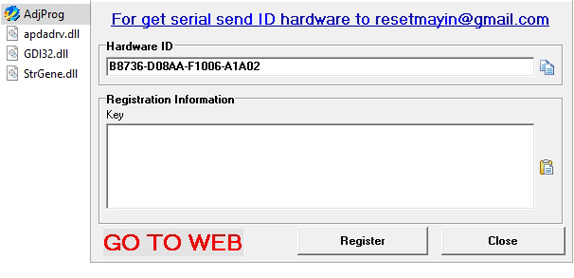
Using Epson L3100/L3110/L3115/L3116 Adjustment Program
— Choose printer model and usb connection.
— Choose Particular Adjustment Mode
— Choose Waste Ink Pad Counter
— Read Waste Ink Pad Counter
— Reset Waste Ink Pad Counter
Contact Support For Epson L3100/L3110/L3115/L3116 Adjustment Program
Mobile/ Whatsapp: (+0084)915 589 236
Telegram: https://t.me/nguyendangmien
Skype: nguyendangmien
Facebook: https://www.facebook.com/nguyendangmien
Epson L3100 L3101 L3110 L3150 resetter tool | Adjustment Program
Epson L3100 L3101 L3110 L3150 resetter tool & Free Download Epson Adjustment Program. Today we will present your Epson L3100 L3101 L3110 L31500 printer with new latest resetter software. Resetting Epson L3100 L3101 L3110 L3150 without money. Epson L3100 L3101 L3110 L3150 printer is a multifunctional ultra-high-performance printer. Epson L3100 L3101 L3110 L3150 resetter software free download for Windows 7, 8, 8.1 10, 11. This works with all versions of Windows 32bit and 64bit.
The main function of the program
- Solve the symptom of full ink absorber or flashing lights alternately
- Solve the problem of ink not flowing fully.
- Solving the problem of printing and distorted colors
- Power Cleaning function
- Check for abnormalities of the printer.
- and other functions Much more needed…
Epson Service Required
The Epson L3100 L3101 L3110 L3150 Software for Resetter Adjustment is a program that can be used to reset your printer’s waste ink pad counter. Now your printer displays the “Service Required” message, you can use this software to reset the factory condition printer.
How to Reset Epson L3100 L3101 L3110 L3150 Printer?
- Extract the Epson Resetter Software using WinRar
- Run adjustment program utility file, select the Epson printer type.
- After selecting the Epson printer model, click OK
- In the Maintenance section, select Waste ink pad counter and press OK
- Make sure you have checked the Main Pad Counter box
- Click on the Check button.
- Select the Initialization button to reset the waste ink pad counter.
- Turn off your printer. Then Press Ok.
- Now Turn ON your Printer.
- Done. Enjoy!
Why We Need Epson L3100 L3101 L3110 L3150 Resetter?
Epson L3100 L3101 L3110 L3150 was developed to print a large number of pages, as previously mentioned. As a result, Epson equipped the Epson L3100 L3101 L3110 L3150 printer with a large number of sponge pads. “Waste Ink Pads” is what these sponge pads are called. The waste ink produced by the printer’s cleaning process is absorbed by these waste ink pads when the printer cleans its print head after each printing session. When these waste ink pads become full and begin to overflow, the Epson L3100 L3101 L3110 L3150 displays the errors mentioned above and stops functioning.
Resetting Epson L3100 L3101 L3110 L3150
The Epson L3100 L3101 L3110 L3150 is a highly reliable printer from Epson, however, it starts to show problems after a lot of use, giving users the idea that their printer needs to be repaired. The problem message is ‘Service required,’ and the two red LED lights and one green power button light blink in unison. They are likewise unable to print new pages. If you’re having trouble with this issue, don’t worry; we’ll go over how to fix it right here.
Epson Adjustment Program
The issue is known as the “Waste Ink Pad Counter Overflow”. Epson has released software named the Epson L3100 L3101 L3110 L3150 resetter tool to fix this problem. The Epson adjustment program download. Epson resetter software free download. On this page, you will find a link to download the Epson L3100 L3101 L3110 L3150 resetter program for free, as well as detailed instructions on how to use the Epson L3100 L3101 L3110 L3150 adjustment program to reset your Epson L3100 L3101 L3110 L3150. The issues listed below can be resolved:
- A printer’s ink pad is at the end of its service life (Waste ink pad counter overflow).
- Epson Service Required OR Service Life Expired Soon
- Red light blinking
- Inkpad counter resetter
Download Link:: MEGA — 13.7 MB
(Extract Password: sbz)
First time run password: i-loadzone.com
README:
Compatibility: The tool runs perfectly on Windows XP, Windows Vista, Windows 7, Windows 8, Windows 8.1, and Windows 10 (32 bit and 64 bit).
Take a Backup: If you are willing to try the above tool, then please take a backup of your personal data from your Android Smartphone or Tablet. As flashing any Firmware or recovery may brick the device.