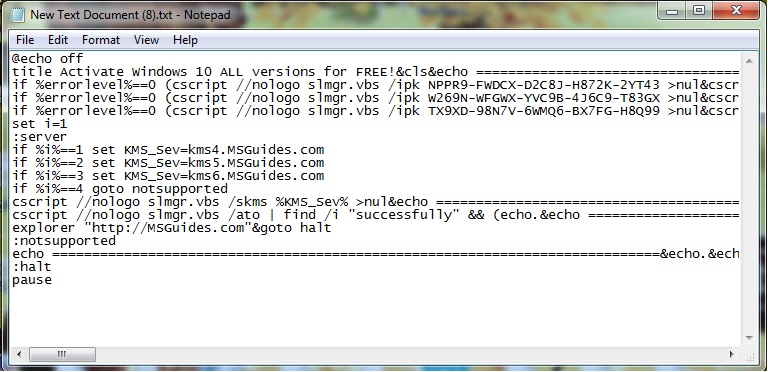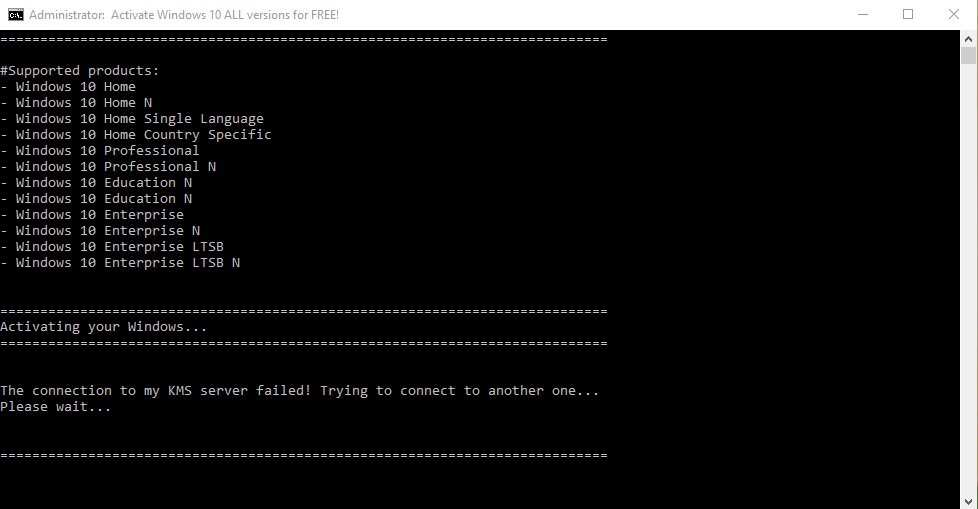Microsoft has made it possible for anybody to download and install Windows 10 for free, even without a product key. It will continue to work with a few small deviations. Microsoft employed Windows Genuine Advantage (WGA) in Windows XP to prevent you from accessing your PC. These days, Windows only nags you in a few tiny, obnoxious ways. You may be able to upgrade to a licensed version of Windows 10 for a price after you install it. In this post, we’ll show you how to permanently activate Windows 10 for free with its Digital License. So, continue reading to activate Windows 10 without key.
Table of Contents
How to Activate Windows 10 Without Product Key or License
You won’t be able to activate Windows 10 if you install it without a key. However, there aren’t many restrictions with an inactivated version of Windows 10. You won’t notice a change at first.
Limitations of Inactivated Version of Windows
Windows will eventually start bothering you a little as follows:
- A watermark will appear in the bottom-right area of your screen. You’ll also get a message telling you to Activate Windows.
- At the bottom of the Settings app, the same option will be seen stating Activate Windows.
Thankfully, there would be no annoying pop-ups though.
Pro Tip: How to Find Out Windows 10 Edition
Prior to activating Windows 10, you must first determine your Windows 10 edition. Here’s how you can do it:
1. Press the Windows + I keys simultaneously to open Settings.
3. Click on System setting.
4. Then, click on About to read about all details pertaining to your Windows 10 device.
Option 1: Through Installation Media Tool
1. To begin, you’ll need to obtain a copy of Windows 10. You can get a copy of it directly from the Microsoft website, and you don’t even need a product key.
2A. Use Windows 10 download program that will assist you in creating a USB stick to install Windows 10.
Must Read: How to Create Windows 10 Bootable USB Flash Drive
2B. If you’re not using Windows, you may download ISO file straight from the Windows 10 ISO download page.
Must Read: How to Create Windows 10 Installation Media with Media Creation Tool
3. Follow the on-screen instructions to install Windows 10.
4. One of the first displays you’ll encounter will ask for your product key in order to Activate Windows.
5A. You can continue the installation process by clicking the I don’t have a product key option at the bottom of the window.
5B. Later in the process, you may be prompted to input a product key. If so, seek for a similar little link to bypass that page.
6. If you don’t see this option, you can proceed by providing a KMS client setup key.
Note: Unless you’re in a business with a Key Management Service, these keys won’t provide you an active copy of Windows, but they will get you through the Windows installation process.
7. You can install either Windows 10 Home or Windows 10 Pro as per your needs.
- Windows 10 Home
- Windows 10 Pro
Note: Keep in mind that upgrading to Windows 10 Home is cheaper than upgrading to the Pro version later.
Also Read: How to Repair Install Windows 10 Easily
Option 2: Through Command Prompt
Additionally, you can activate Windows by running certain commands as explained below:
1. In the Windows search field, type Command Prompt, choose Run as administrator.
2. Type the slmgr.vbs /upk command and press the Enter key.
3. To install the product key, run the command below.
slmgr /ipk NPPR9-FWDCX-D2C8J-H872K-XXXXX
4. Continue to input the command to set the machine name to zh.us.to.
slmgr /skms zh.us.to
5. Type slmgr /ato to activate Windows 10.
How to Activate Windows 10 with Product Key
Similarly, you can activate Windows using Command Prompt with the help of Product key as follows:
1. Launch Command Prompt as administrator.
2. Type the following commands and press the Enter key after each command.
slmgr /ipk VK7JG-NPHTM-C97JM-9MPGT-XXXXX slmgr /skms kms.xspace.in slmgr /ato
Recommended:
- Fix Netflix Audio Out of Sync on TV
- Fix Windows Update Error Code 0x80070017
- How to Use Rufus to Create Windows To Go USB Drive
- How to Install Microsoft Teredo Tunneling Adapter
We hope you found this information helpful and that you were able to install Windows 10 with and without product key or digital license. If you have any queries or suggestions, drop them in the comments section below.
If you have been using Microsoft products for quite a long time especially its operating system which come under the title WINDOWS, then you must be aware of the development it has brought about in the recent times. Concerning the operating systems we deal with, Windows 10 is the last one Microsoft has launched in the market.
Now whenever you purchase or download the operating system which here in case is Windows 10 always comes with a product key. Product key is basically the license which provides you the authority to activate the windows OS after installing it. Many a times, users prefer to download the OS directly from the internet without actually purchasing it or even if they do, they happen to unfortunately lose the product key. On such occasions, you need an alternative or any particular trick to activate your OS as soon as possible; otherwise, it will stop functioning as smoothly as it is supposed to do in few weeks. You will also get a constant notification in the taskbar as to activate the windows immediately.
Don’t miss:
- How to reset Windows 7 login password without rest disk
- 4 Ways to Reset Windows 10 Administrator Password If Forgot
Here in this article, we would show you two simple methods which would automatically guide you to activate windows 10 without any actual technical guidance from any expert.
Method #1: Activate Windows 10 Manually
This is the easiest method to start up with if you don’t have your product key. We would provide you a list of license keys which you can use to activate your windows manually. Read carefully the instructions illustrated below to actuate the method:
Step 1. Firstly choose the correct product key as per your OS version from product keys enlisted below:
Home: TX9XD-98N7V-6WMQ6-BX7FG-H8Q99
Home N: 3KHY7-WNT83-DGQKR-F7HPR-844BM
Home Single Language: 7HNRX-D7KGG-3K4RQ-4WPJ4-YTDFH
Home Country Specific: PVMJN-6DFY6-9CCP6-7BKTT-D3WVR
Professional: W269N-WFGWX-YVC9B-4J6C9-T83GX
Professional N: MH37W-N47XK-V7XM9-C7227-GCQG9
Education: NW6C2-QMPVW-D7KKK-3GKT6-VCFB2
Education N: 2WH4N-8QGBV-H22JP-CT43Q-MDWWJ
Enterprise: NPPR9-FWDCX-D2C8J-H872K-2YT43
Enterprise N: DPH2V-TTNVB-4X9Q3-TJR4H-KHJW4
Step 2. Now right click on the “start” button and select “Command prompt (Admin)” to run with admin privileges.
Step 3. After the black dialogue box of cmd opens up, input the command “slmgr /ipk yourlicensekey” and hit “Enter” to install your license key given above in the list.
Step 4. Next input the given below command to connect to KMS server:
“slmgr /skms kms8.msguides.com”
Step 5. Once you are done with this much, enter the command “slmgr /ato” to activate your windows OS.
After you have completed this much, check the activation status again to know whether the activation has been done or not.
Method #2: Activate Windows 10 using a Batch File
Here in this section, we would create a batch file using certain code. The method is very crucial and dangerous as even a small mistake in the code line given below can render serious damage to your system. So be cautions while using this method. Go through the steps listed below to perform the method:
Step 1. Firstly copy the following code into a text document.
@echo off
title Windows 10 ALL version activator&cls&echo ************************************&echo Supported products:&echo – Windows 10 Home&echo – Windows 10 Professional&echo – Windows 10 Enterprise, Enterprise LTSB&echo – Windows 10 Education&echo.&echo.&echo ************************************ &echo Windows 10 activation…
cscript //nologo c:\windows\system32\slmgr.vbs /ipk TX9XD-98N7V-6WMQ6-BX7FG-H8Q99 >nul
cscript //nologo c:\windows\system32\slmgr.vbs /ipk 3KHY7-WNT83-DGQKR-F7HPR-844BM >nul
cscript //nologo c:\windows\system32\slmgr.vbs /ipk 7HNRX-D7KGG-3K4RQ-4WPJ4-YTDFH >nul
cscript //nologo c:\windows\system32\slmgr.vbs /ipk PVMJN-6DFY6-9CCP6-7BKTT-D3WVR >nul
cscript //nologo c:\windows\system32\slmgr.vbs /ipk W269N-WFGWX-YVC9B-4J6C9-T83GX >nul
cscript //nologo c:\windows\system32\slmgr.vbs /ipk MH37W-N47XK-V7XM9-C7227-GCQG9 >nul
cscript //nologo c:\windows\system32\slmgr.vbs /ipk NW6C2-QMPVW-D7KKK-3GKT6-VCFB2 >nul
cscript //nologo c:\windows\system32\slmgr.vbs /ipk NW6C2-QMPVW-D7KKK-3GKT6-VCFB2 >nul
cscript //nologo c:\windows\system32\slmgr.vbs /ipk 2WH4N-8QGBV-H22JP-CT43Q-MDWWJ >nul
cscript //nologo c:\windows\system32\slmgr.vbs /ipk NPPR9-FWDCX-D2C8J-H872K-2YT43 >nul
cscript //nologo c:\windows\system32\slmgr.vbs /ipk DPH2V-TTNVB-4X9Q3-TJR4H-KHJW4 >nul
cscript //nologo c:\windows\system32\slmgr.vbs /ipk WNMTR-4C88C-JK8YV-HQ7T2-76DF9 >nul
cscript //nologo c:\windows\system32\slmgr.vbs /ipk 2F77B-TNFGY-69QQF-B8YKP-D69TJ >nul
echo ************************************ &echo.&echo.&set i=1
:server
if %i%==1 set KMS_Sev=kms.chinancce.com
if %i%==2 set KMS_Sev=NextLevel.uk.to
if %i%==3 set KMS_Sev=GuangPeng.uk.to
if %i%==4 set KMS_Sev=AlwaysSmile.uk.to
if %i%==5 set KMS_Sev=kms.chinancce.com
if %i%==6 set KMS_Sev=kms.shuax.com
if %i%==7 exit
cscript //nologo c:\windows\system32\slmgr.vbs /skms %KMS_Sev% >nul
cscript //nologo c:\windows\system32\slmgr.vbs /ato | find /i «successfully» && (echo.& ************************************ & echo. & choice /n /c YN /m «Do you want to restart your PC now [Y,N]?» & if errorlevel 2 exit) || (echo The connection to the server failed! Trying to connect to another one… & echo Please wait… & echo. & echo. & set /a i+=1 & goto server)
shutdown.exe /r /t 00
Step 2. Next create a new text document on the home screen.
Step 3. Now paste the recently written code into the text file and save it with a batch extension “1click.cmd”.
Step 4. Go back to the home screen again, and run the batch file as administrator.
Wait for a while.
And then it is done.
Conclusion:
Product key or license key is a very important part of the OS service while purchasing or downloading the OS. Without the product you shall not be able to run your OS in a proper executable way. But if you don’t possess the product key for Windows 10 specifically anyhow, you can follow the methods mentioned above in the article to activate.
Also read:
- 2 Ways to Bypass Administrator Password on Windows 7,8/8.1,10
- Find Your Lost Windows Password with Windows Password Key
- How to reset HP laptop password
Note: As of now (march 2023) This method is still working to activate windows 10 for free with CMD, so if it’s not working for you, then you must have not followed the steps carefully.
In today’s guide, you are going to learn how you can activate your windows 10/11 Computer just by using the command line, which is commonly known as CMD or command prompt.
Most PC users do not know that they can activate their windows for FREE as well, so you might want to bookmark this post for future purposes.
This post will give you a step-by-step easy guide, to teach you How to activate Windows 10 with cmd with and without key
it is by far the fasted method to activate the windows 10 product. (probably under a minute, if you do all the steps exactly as it is mentioned) because in here you don’t need to install any Windows 10 activation tool or watermark remover tool or something for activation. so it’ll be a pretty straightforward guide for non-techy folks.
Also read: ( FIXED ) file explorer preview pane not working for pdf in windows
After the installation of Windows 10 on your computer, it will ask you to activate your Windows 10 when you’ll try to personalize/customize windows 10. If your Windows 10 system has not been activated, Windows will not let you personalize your desktop (such as personalizing your lock screen, wallpaper, theme, etc.) and it will show a watermark at the bottom right screen saying “Activate Windows. Go to Settings to activate Windows”.
which looks very annoying on the screen
Also read: How to markup or annotate a pdf on windows
so let begin the process to activate window 10 with help of CMD.
Table of Contents
How to Permanently Activate Windows 10/11 with command line
Step 1. Open command prompt
Press Windows and search cmd, right-click and run as administrator.
Step 2. Uninstall the previous key
Now type this command on cmd slmgr.vbs /upk (please keep in mind that it will uninstall any previous product key)
Step 3. Enter the keys
Next, copy and paste this command line and hit Enter to install the Windows 10 product key: slmgr /ipk NPPR9-FWDCX-D2C8J-H872K-2YT43
or any of the keys below
Home: TX9XD-98N7V-6WMQ6-BX7FG-H8Q99
Home N: 3KHY7-WNT83-DGQKR-F7HPR-844BM
Home Single Language: 7HNRX-D7KGG-3K4RQ-4WPJ4-YTDFH
Home Country Specific: PVMJN-6DFY6-9CCP6-7BKTT-D3WVR
Professional: W269N-WFGWX-YVC9B-4J6C9-T83GX
Professional N: MH37W-N47XK-V7XM9-C7227-GCQG9
Education: NW6C2-QMPVW-D7KKK-3GKT6-VCFB2
Education N: 2WH4N-8QGBV-H22JP-CT43Q-MDWWJ
Enterprise: NPPR9-FWDCX-D2C8J-H872K-2YT43
Enterprise N: DPH2V-TTNVB-4X9Q3-TJR4H-KHJW4
Step 4. Enter the command
now type slmgr /skms kms8.msguides.com into the command line and press Enter.
Now copy and paste slmgr /ato and hit Enter to activate Windows 10 with CMD.
that’s it now you’re done, now…
How to activate Windows 10/11 with cmd without key
If you do not have the windows license and you are looking for a way to activate your windows without a key then keep reading.
there are 2 ways you can activate windows 10 with cmd without key, let’s see how:
#Method 1: using Windows Activator – KMSPico
For this you need to disable Real Time Protection under the Windows Defender Settings to excute the further steps. you can read here to how to disbale windows defender for kmspico. Now follow the steps carefully to activate windows 10 with cmd without key using kmspico.
- First, download the KMSPico software by clicking here.
- Now Unzip and install the software (Password is officialkmspico.com)
- Open the software after Installation.
- Once the software opens, click on the big Red button and your Windows 10 will be activated immediately!
That’s all, Now you have successfully activated your Windows 10 PC. Now, you should be able to usee all the windows features that were locked before like changing wallpapers etc.
Also read: ( FIXED ) file explorer preview pane not working for pdf in windows
#Method 2: using Windows Activatior Microsoft Toolkit
The first thing you need to do is temporarily disable Antivirus and Windows Defender protection (the antivirus will prevent Microsoft Toolkit from modifying the system registry, which is needed to activate Windows).
Now to activate windows 10 without using with the help of microsoft toolkit follow the steps below:
- download Microsoft Toolkit by clicking here.
- Unzip the file and Install it. (Password is mstoolkit.org)
- Then, open the Microsoft Toolkit.exe file, install and allow installation to be completed.
- open the software and click on the Windows icon beside the Settings button in the software.
- Click on Product Keys tab and select the Product and Edition (e.g Windows 10 Professional). Click on Install.
- Now, go to the Activation tab, select KMS Server Service and click Install.
- Finally, click on Activate. Your Windows will be activated immediately.
And hopefully it should work, if it doesn’ click on E-Z Activator.
how to check windows 10 is activated or not?
There are lots of ways you can check if windows 10 is activated on your computer or not, for example, If you don’t see any “activated windows, go to settings to activate windows” watermark in the bottom right of your screen then it means your windows is fully activated however another excellent method to check windows 10 is activated or not on your device is by using this simple command:
type windows + run
type this command slmgr.vbs -xpr
Also read: [Fixed] potential windows update database error detected
you watch this video if you are still facing any problem
how to activate windows 10 with cmd without key
This is by far the best way to activate windows 10 with cmd without key and this is how by following the steps above, you can activate Windows 10 for free with the command line, and after activating Windows 10 you’ll be able to customize your home screen like lock screen, wallpaper, theme, etc., and the annoying watermark of windows won’t show anymore.
FAQ:
Is it safe and legal to activate Windows 10 using CMD kms?
It is illegal to activate Windows using KMS. A copy of Windows activated through the KMS method will not be considered genuine by Windows. Hence, you should do it at your own risk.
To Find your windows 10/11 Product key using CMD follow the steps:
open CMD with admin rights in windows and paste the command below and hit enter.
wmic path softwarelicensingservice get OA3xOriginalProductKey
It will show you your windows product key on the terminal.
Some users were getting error codes like 0xC004F069 and 0xC004F074, but for me and lots of other users claim that it is working totally fine, so please try other keys and make sure you are doing the exact steps mentioned above
Team windowsground
Activate Windows 10 Home without a license key
Table of Contents
- Method 1: Activate using Command Prompt
- Method 2: Activate using Batch File
Method 1: Activate using Command Prompt
Step 1: Open Command Prompt as Administrator.
Step 2: Copy, right click to paste all below commands into cmd window at once then hit Enter.
cscript slmgr.vbs /ipk TX9XD-98N7V-6WMQ6-BX7FG-H8Q99
cscript slmgr.vbs /skms kms.msgang.com
cscript slmgr.vbs /ato
pause
Your Windows 10 Home is activated using a KMS key. It’ll reactivate after every 30 days automatically. So, your Windows is permanently activated.
Method 2: Activate using Batch File
Step 1: Download the batch file to your computer.
Step 2: Right click on downloaded batch file then select Run as administrator.
Open Windows Settings then check Windows Activation.
If you would have any questions or concerns, please open an issue. If it worked for you, feel free to leave a star ⭐ to motivate me!
Last updated: June 24, 2022
How to activate your Windows without the serial key, this is what you will learn in this article. If you are not able to find working serial key for Windows then read the rest of article to activate Windows without serial keys.
You can still change your wallpaper in other ways, however. For example, you can right-click an image in File Explorer and select “Set as desktop background.” You could also open an image in the Photos app, click the menu button, click “Set as,” and click “Set as background.” Windows 7 eventually switched you back to a black background, but Windows doesn’t seem to do this.
Windows 7, 8, and 8.1 worked the same way. Microsoft just didn’t officially allow you to download Windows without a product key, and there was no way to fully upgrade to a licensed system from within Windows. That makes this all the more tempting with Windows.
Follow the steps below to activate Windows 10 without serial key
Following are the simple steps to activate Windows without the serial key:
- Download
- Create the new file on the desktop of your PC with name “1click.cmd”
- Copy and paste the code from the download link in the cmd file you created above
- This type of file is called batch file and run the batch file as administrator
- Kindly, wait and follow the instructions on cmd window.
- First, I will find your Windows version and apply the serial key accordingly
- The wait is over, your windows are successfully activated. This was my Windows that I activated.
That’s how it is done. 🙂
Some great resources:
- Activate Windows 10
- Why can’t I activate my Windows
TechsTribe.com is a blog which aims to provide quality guidance to Bloggers, Webmasters, and Web Developers.







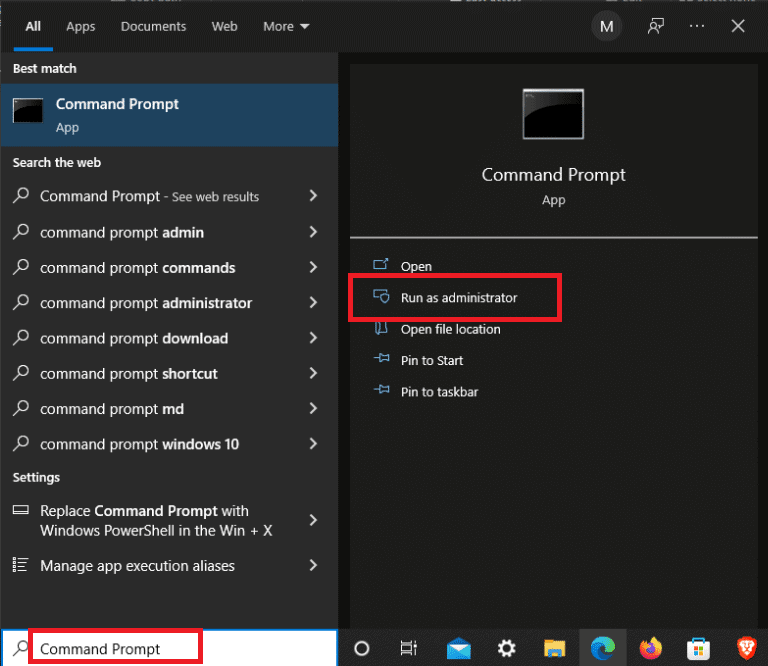





![[Still working in 2023] activate windows 10/11 using command line free without key 2 How to activate windows 10 using command line (CMD)](https://windowsground.com/wp-content/uploads/2020/01/How-to-activate-windows-10-with-command-line-CMD-1.png)
![[Still working in 2023] activate windows 10/11 using command line free without key 3 Activate windows 10 logo on computer](https://www.howtogeek.com/thumbcache/2/200/4295e7539cbcc2f5cfabbc04220cd7c2/wp-content/uploads/2016/03/img_56dbc73391523.png)
![[Still working in 2023] activate windows 10/11 using command line free without key 4 How to activate windows 10 using command line](https://windowsground.com/wp-content/uploads/2020/01/Screenshot-44_LI-300x241.jpg)
![[Still working in 2023] activate windows 10/11 using command line free without key 5 How to activate windows 10 using command line1](https://windowsground.com/wp-content/uploads/2020/01/Screenshot-49-300x139.png)
![[Still working in 2023] activate windows 10/11 using command line free without key 6 how to activate windows 10 with command line 3](https://windowsground.com/wp-content/uploads/2020/01/Screenshot-49-1-300x147.png)
![[Still working in 2023] activate windows 10/11 using command line free without key 7 how to check windows is activated with command line](https://windowsground.com/wp-content/uploads/2020/01/how-to-activate-windows-10-with-command-line-300x142.png)