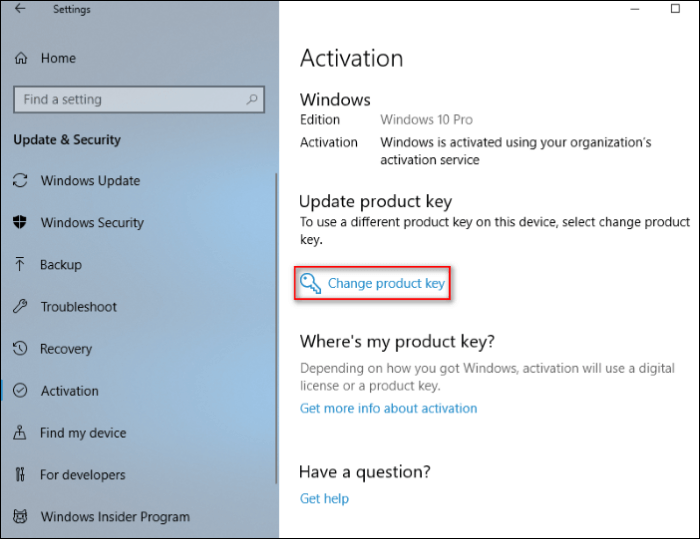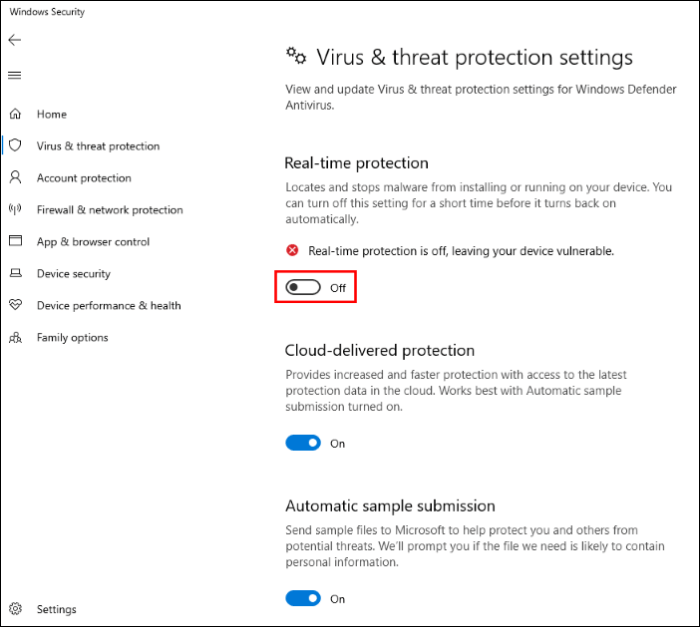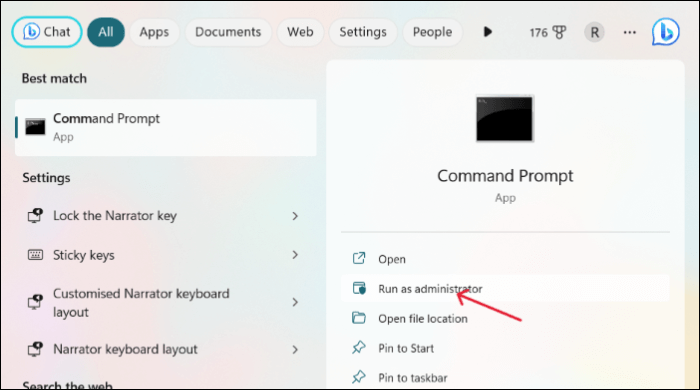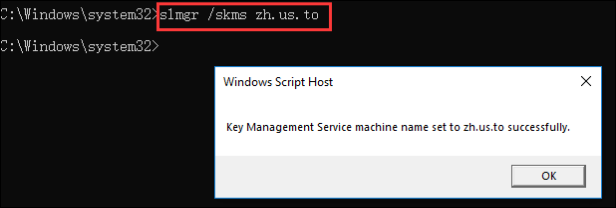An guide how to activate Windows 10 AND 11 Pro for free
Table of Contents
- Why?
- Am i also able to switch from any other edition to Pro?
- Note for users with unactivated Pro edition
- I get a notification:
Your Windows license will expire soonor something that way. What do i do? - Getting started
- Method 1 For Activating Windows Pro
- Method 2 For Activating Windows Pro
- Method 3 For Activating Windows Pro Permanently
- Video Tutorial
- Last Words
Why?
Because you will get some more features like an Bitlocker and host your device as an External Desktop which can be accessed through the internet.
Use third method for PERMANENT activation!
Third is for users with PERMANENT activation. This requires you to have a Microsoft account to be connected with Windows. Find it by clicking here. The first and second methods are NOT PERMANENT.
Am i also able to switch from any other edition to Pro?
The answer is almost yes! You can switch from almost any edition to Pro completely for free!
Note for users with unactivated Pro edition
People which already have Pro, but not activated, can skip to this step.
I get a notification: Your Windows license will expire soon or something that way. What do i do?
Don’t worry. You need to run the script again, but a recommendation: For users which used this guide to activate with the first or second method and now get this message everytime, use the third method to activate it forever. Vut it rwuires a Microsoft account.
Getting started
What you first need to do is open CMD (Command Prompt) as Administrator using this keyboard key:
+ R
And now type in cmd.exe in the box
It should now look as something like this:
Now press this keys on your keyboard:
Ctrl + Shift + Enter
Now you have something like this:
Now, click on Yes
Now you have something like this:
The commands
Now, type the following command:
slmgr.vbs /upk
Note: this will remove your current activation key!
Now it will give an message, click on OK
And now this command:
slmgr.vbs /cpky
It will give an message once again, and click on OK again
And now type this command:
slmgr.vbs /ckms
Once again click on OK when you get an message
Edition upgradable check command
Now we are gonna check of your edition is supported to upgrade to Pro, run the following command to check this:
DISM /online /Get-TargetEditions
If you see Professional in the list, then you can upgrade your Windows edition to Pro for free!
Running Windows Pro installer
Now, copy and paste this complete command:
sc config LicenseManager start= auto & net start LicenseManager
sc config wuauserv start= auto & net start wuauserv
changepk.exe /productkey VK7JG-NPHTM-C97JM-9MPGT-3V66T
exit
It will run an installer and you will see an message: % complete
Now wait until it’s 100% and then you get an error (This is normal, this needs to happen.)
When you get the error, just click Exit and then reboot your pc.
You will now see an message that he is running updates and is installing features, just wait until its done and check info in settings, You will see that Windows 10/11 Pro is installed! (May show Windows Enterprise, but will be Windows Pro!!)
But we are not done, You will see that it isn’t activated and that you can’t change some settings, now we are gonna fix that!
Method 1 For Activating Windows Pro
Now we are gonna run some other commands to activate Windows 10/11 Pro.
Press these keyboard keys once again:
+ R
It looks like this again:
Press Ctrl + Shift + Enter
You will get an message, just click on Yes
Now you will get an Command Prompt.
Type the following commands one for one to activate:
slmgr /ipk W269N-WFGWX-YVC9B-4J6C9-T83GX
slmgr /skms kms8.msguides.com
slmgr /ato
Note: This does not always work. When running slmgr /ato it does not always work, but keep trying.
Now you have Windows 10/11 Pro and it activated! You can check settings to see it.
Method 2 For Activating Windows Pro
There’s another method with a batch file. You can download it by clicking here.
It will start to download. Click Save (As) to save it. Now we need to open Windows Explorer. First, click these keyboard keys together:
+ R
Type explorer.exe in the box and click Enter on your keyboard or click OK.
Now it will open Windows Explorer. You’re here now:
Click on Downloads, or go to the directory where you saved the downloaded batch file. Now you are here (or on a different place):
Click on the batch file 1 time, then right click and click Run As Administrator. It will ask for UAC permissions. Click Yes now. Now a console windows will open. Wait until it says <product activation succesfull>. Now you activated Windows Pro for free! It also asks if you wanna see someone’s blog. Press Y if you want to and N if you don’t want to see.
Method 3 For Activating Windows Pro Permanently
Note: This method requires you to have a Microsoft account connected!
This is the method most people may use as this one activates it PERMANENT.
Download the batch file by clicking here.
Now it will start downloading this file and click Save if asked. Now open Windows Explorer. Go to the directory where it got downloaded, and double click it. It will open a Command Prompt Console (Windows Terminal, Windows Console Host or any other). It will soon ask UAC permissions, and then click Yes. Now when you see a menu with options, click 2 on your keyboard. Now wait until it is done! And it is activated!
Video Tutorial
No one yet. You are allowed to make one for me and share it. Or i will add one soon.
Last Words
I hope you enjoy it!
If you have any further questions or need further help, you can email me by clicking this link or email me at [email protected]. You can also comment on this guide.
A guide how to activate Windows 10 and 11 Pro for free!
NOTE
If you see the Windows keyboard button ; and you can’t find it, you likely have/had Windows 10 which has the button
. If you can’t find that one, you likely have a PC that has been upgraded to Windows 10/11 from Windows 8.1/8/7/XP and other ones. If you have one of those, refer the Windows key button to as yours. A list of them is below:
Windows key buttons
— Windows 11
— Windows 10
— Windows 8.1 and 8
— Windows 7
— Windows XP
— Windows 95/98
This doesn’t say that your PC currently runs an older version of Windows. It is just the logo from the Windows version it came with. Your PC can always be upgraded to a newer version of Windows if it runs 64-bit and has a good CPU and GPU.
Table of Contents
- Why?
- CREATE A RESTORE POINT!!!
- Restore Point Tool
- Tool Usage
- Restore Procedure
- BACKUP YOUR CURRENT KEY!!!
- FAQ
- Note for users with unactivated Pro edition
- I get a notification:
Your Windows license will expire soonor something that way. What do i do? - Getting Started
- Method 1 For Activating Windows Pro
- Method 2 For Activating Windows Pro
- Method 3 For Activating Windows Pro Permanently
- Video Tutorial
- Last Words
- Support and Help
Why?
There are so many reasons why you want to upgrade! A few famous features which you provide of:
- BitLocker — Used to better secure your storage drive in case it is stolen or for any other reason.
- Remote Desktop — Used to access your PC from anywhere by enabling a connection to your device.
- Domain or Azure Active Directory — Used to make it possible to place the PC in a domain or use Azure Active Directory.
CREATE A RESTORE POINT!!!
Create a restore point to make sure you can roll back if something doesn’t work, or anything goes wrong. You can find a tool to easily do this below.
Restore Point Tool
The Restore Point Tool is a good tool using Batch to create a Windows restore point automatically so that you can rollback to your previous Windows edition. If needed, you can later on restore to this point to make everything working again.
Tool Usage
- Download the tool from here.
- Run the file as administrator.
- Wait some time. You will see some text that it is working on some things.
- When it is done, it will prompt ‘Create restore point done!’.
- It will exit, and your restore point is created!
Restore Procedure
- Open Settings (Not Control Panel).
- Go to ‘Info’ or ‘Information’.
- Go down until you see ‘Advanced System Settings’ at ‘Device Specifications’.
- Click on it.
- Go to ‘System Security’ section.
- Click on ‘System Restore’.
- Click on the box at ‘Select a different restore point’.
- Select the first restore point in the list.
- Click on ‘Next’.
- Click on ‘Complete’.
- Wait until the process is done.
It should now be restored to your previous edition of Windows!
BACKUP YOUR CURRENT KEY!!!
Backup the activation key you are currently using. This is to make sure that if the process doesn’t work, you can reinstall Windows/change the edition and enter your current key, so that you can access everything again.
This only applies when:
- You have buyed a key online.
- It isn’t connected to your Microsoft Account and is no digital license.
If you have a Microsoft account with a digital license, you don’t need to worry.
Use third method for PERMANENT activation!
Third is for users with PERMANENT activation. This requires you to have a Microsoft account to be connected with Windows. Find it by clicking here. The first and second methods are NOT PERMANENT.
FAQ
Q: Am I also able to switch from any other edition to Pro?
A: The answer is almost yes! You can switch from almost any edition to Pro completely for free!
Q: Will I lose my activation key?
A: No, you shouldn’t lose your key. It doesn’t care which type you have (Key, HWID, Digital license, etc.). Built-in keys should be reactivated when reinstalling Windows, although this isn’t always the case. A seperate key can just be copied and stored somewhere, which you could enter again later on (rollback first needed for this). Digital licenses are connected to your Microsoft account, so if you login it should restore automatically.
Q: Which upgradeable version are currently working?
A: If you’re on Home edition, it is likely that it can be upgraded to Pro. Most other editions are also supported as well. There are a few which might not work.
Note for users with unactivated Pro edition
People which already have Pro, but not activated, can skip to this step.
I get a notification: Your Windows license will expire soon or something that way. What do i do?
Don’t worry. You need to run the script again, but a recommendation: For users which used this guide to activate with the first or second method and now get this message everytime, use the third method to activate it forever. But it requires a Microsoft account.
Getting Started
-
What you first need to do is open CMD (Command Prompt) as Administrator by pressing
+ R.
-
And now type in
cmd.exein the box -
It should now look as something like this:
-
Now press the 3 keys Ctrl + Shift + Enter.
-
Now you should have something like this:
-
Now, click on
Yes -
Now you have something like this:
The commands
- Now, type the following command:
slmgr.vbs /upk
Note: this will remove your current activation key!
-
Now it will give an message, click on
OK -
And now this command:
slmgr.vbs /cpky -
It will give an message once again, and click on
OKagain -
And now type this command:
slmgr.vbs /ckms -
Once again click on
OKwhen you get an message
Edition upgradable check command
Now we are going to check of your edition is supported to upgrade to Pro.
- Run the following command to check this:
DISM /online /Get-TargetEditions - If you see
Professionalin the list, then you can upgrade your Windows edition to Pro for free!
Running Windows Pro installer
- Now, copy and paste this complete command:
sc config LicenseManager start= auto & net start LicenseManager
sc config wuauserv start= auto & net start wuauserv
changepk.exe /productkey VK7JG-NPHTM-C97JM-9MPGT-3V66T
exit
-
It will run an installer and you will see an message:
% complete -
Now wait until it’s 100% and then you get an error (This is normal, this needs to happen.)
-
When you get the error, just click Exit and then reboot your pc.
-
You will now see an message that he is running updates and is installing features, just wait until its done and check
infoin settings, You will see that Windows 10/11 Pro is installed! (May show Windows Enterprise, but will be Windows Pro!!)
But we are not done, You will see that it isn’t activated and that you can’t change some settings, now we are going to fix that!
Activating Windows Pro
Now we are going to activate Windows Pro for free. Choose one of the methods below. The third method is recommended, as this will activate it permanently. This requires you to have a Microsoft account associated with your device.
Method 1 For Activating Windows Pro
-
Now we are going to run some other commands to activate Windows 10/11 Pro.
-
Press
+ R.
-
It looks like this again:
-
Press Ctrl + Shift + Enter
-
You will get an message, just click on
Yes -
Now you will get an Command Prompt.
-
Type the following commands one for one to activate:
slmgr /ipk W269N-WFGWX-YVC9B-4J6C9-T83GX
slmgr /skms kms8.msguides.com
slmgr /ato
Note: This does not always work. When running slmgr /ato it does not always work, but keep trying. When it doesn’t, try one of the other methods below. If it was successful, you now have Windows 10/11 Pro and it activated! You can check settings to see it.
Method 2 For Activating Windows Pro
There’s another method with a batch file.
-
Download it by clicking here.
-
It will start to download. Click
Save (As)to save it. Now we need to open Windows Explorer. First, press the keyboard keys+ R.
-
Type
explorer.exein the box and clickEnteron your keyboard or clickOK. -
Now it will open Windows Explorer. You’re here now:
-
Click on
Downloads, or go to the directory where you saved the downloaded batch file. Now you are here (or on a different place):
-
Click on the batch file 1 time, then right click and click
Run As Administrator. It will ask for UAC permissions. ClickYesnow. Now a console windows will open. Wait until it says<product activation succesfull>. Now you activated Windows Pro for free! It also asks if you wanna see someone’s blog. PressYif you want to andNif you don’t want to see.
Method 3 For Activating Windows Pro Permanently
Note: This method requires you to have a Microsoft account connected!
This is the method most people may use as this one activates it PERMANENT.
- Download the batch file by clicking here.
- Now it will start downloading this file and click
Saveif asked. Now open Windows Explorer. Go to the directory where it got downloaded, and double click it. It will open a Command Prompt Console (Windows Terminal, Windows Console Host or any other). It will soon ask UAC permissions, and then clickYes. Now when you see a menu with options, click2on your keyboard. Now wait until it is done! And it is activated!
Video Tutorial
No one yet. You are allowed to make one for me and share it. Or i will add one soon.
Last Words
I hope you enjoy it!
Support and Help
If you have any further questions or need further help, you can email me by clicking this link or email me at Minionguyjpro@gmail.com. You can also comment on this guide or contact me on Discord using this link or add me using Minionguyjpro#2502. You will need to have me as friend, as I for security reasons don’t allow direct messages.
How To Activate Windows 10 Pro for free ( No Software Needed), In this article, I am going to show you how to activate Windows 10 Pro for free without any additional software. Just follow some easy steps and you will be able to activate Windows 10 Pro. first, let’s have some information about Windows 10 and its other versions, then, we will compare Windows 10 Pro to Windows 10 Home, which is another version of Windows 10. activate Windows 10 Pro
Meanwhile, Windows 10 is a personal computer operating system developed and produced by Microsoft and the successor of Windows 8.1. furthermore, Windows 10 has twelve editions, all with different features. in fact, all Windows 10 Pro and Windows 10 Home are notable. in the meantime, Windows 10 Home is the basic variant of Windows 10 and is basically designed for use PCs, tablets, and 2-in-1 PCs and Windows 10 Pro has all the features of Windows 10. But, it has introduced some extra features for business environments. Such as a bit locker and remote desktop.
Features of Windows 10 Pro
Windows 10 Pro has more features unlike Windows 7 and 8.1. So here are the features of Windows 10 Pro. these features are mainly designed for business environments.
- BitLocker
- Remote desktop connection
- Windows update for business
- Hyper-V
- Group policy management
- Trusted Boot
- Assigned access
Also Read:
How to Activate Office 365 Pro Plus for Free
How to Activate Windows 11 for Free
The main differences between Windows 10 Pro and Home
Meanwhile, both Windows 10 versions ( Pro and Home) provide similar features. But on the other hand, Windows 10 Pro comes with some new features, which are actually designed for business environments. However, this doesn’t mean that Windows 10 Pro is better than the Home version. Here are the main differences in the table below. activate Windows 10 Pro
| Features | Windows 10 Home | Windows 10 Pro |
| Group policy management | No | Yes |
| BitLocker | No | Yes |
| Hyper-V | No | Yes |
| Remote desktop | No | Yes |
| Assigned Access | No | Yes |
| Create and join a domain (work network) | No | Yes |
| Enterprise Mode Internet Explorer | No | Yes |
| Trusted Boot | No | Yes |
| Windows Update for business | No | Yes |
| Windows Store for business | No | Yes |
| Maximum supported RAM | 128GB ( Gigabyte) | 2TB (Terabyte) |
Common Features of Windows 10 Pro and Windows 10 Home
However, there is not much difference between the two versions of Windows 10. here are the common features of Windows 10 Pro and Windows 10 Home in the table below. activate Windows 10 Pro
Read More: How to Activate Windows 10 Home without Product Key for Free
| Features | Windows 10 Home | Windows 10 Pro |
| Start Menu | Yes | Yes |
| Cortana | Yes | Yes |
| Battery Saver | Yes | Yes |
| Windows Update | Yes | Yes |
| Windows Hello | Yes | Yes |
| Virtual Desktops | Yes | Yes |
| Snap Assist | Yes | Yes |
| Continuum | Yes | Yes |
| Microsoft Edge | Yes | Yes |
| Device Encryption | Yes | Yes |
| Microsoft Passport | Yes | Yes |
How Long Will You be Able to Use Windows without Activating it?
Have you ever wondered how long Windows 10 can be used without a product key or activation? The easy answer is that you can use it indefinitely, but some of the functionality would be disabled in the long run. Gone are the days when Microsoft required customers to purchase a license and rebooted their computers every two hours if the grace period for activation expired.
Unlike previous versions of Windows, Windows 10 does not require you to enter a product key during the installation process. You’ll see a button that says “Skip for now.” After installation, you should be able to use Windows 10 without restrictions for the next 30 days.
Here’s a rundown of the restrictions you’ll face in this situation:
- The Activate Windows watermark will stay in the lower right-hand corner.
- You can get alerts from Windows telling you to activate it. I’m not sure how often it will occur, but it will be noticeable every day.
- In Settings, you’ll see a message that says, “Windows isn’t activated, activate Windows now.”
- You won’t be able to customize the wallpaper, accent colors, themes, lock screen, or other aspects of the phone. Personalization-related options will be greyed out or unavailable.
- Any applications and functionality will become unusable.
- While you can still get Updates, for the time being, Microsoft is expected to change its strategy in the future.
How to Activate Windows 10 Pro?
Now, with this activation method, you can activate all Windows 10 versions. so let’s start the procedures.
Step 1. Copy the below-given Windows 10 text activation code.
@echo off
title Activate Windows 10 (ALL versions) for FREE - MSGuides.com&cls&echo =====================================================================================&echo #Project: Activating Microsoft software products for FREE without additional software&echo =====================================================================================&echo.&echo #Supported products:&echo - Windows 10 Home&echo - Windows 10 Professional&echo - Windows 10 Education&echo - Windows 10 Enterprise&echo.&echo.&echo ============================================================================&echo Activating your Windows...&cscript //nologo slmgr.vbs /ckms >nul&cscript //nologo slmgr.vbs /upk >nul&cscript //nologo slmgr.vbs /cpky >nul&set i=1&wmic os | findstr /I "enterprise" >nul
if %errorlevel% EQU 0 (cscript //nologo slmgr.vbs /ipk NPPR9-FWDCX-D2C8J-H872K-2YT43 >nul||cscript //nologo slmgr.vbs /ipk DPH2V-TTNVB-4X9Q3-TJR4H-KHJW4 >nul||cscript //nologo slmgr.vbs /ipk YYVX9-NTFWV-6MDM3-9PT4T-4M68B >nul||cscript //nologo slmgr.vbs /ipk 44RPN-FTY23-9VTTB-MP9BX-T84FV >nul||cscript //nologo slmgr.vbs /ipk WNMTR-4C88C-JK8YV-HQ7T2-76DF9 >nul||cscript //nologo slmgr.vbs /ipk 2F77B-TNFGY-69QQF-B8YKP-D69TJ >nul||cscript //nologo slmgr.vbs /ipk DCPHK-NFMTC-H88MJ-PFHPY-QJ4BJ >nul||cscript //nologo slmgr.vbs /ipk QFFDN-GRT3P-VKWWX-X7T3R-8B639 >nul||cscript //nologo slmgr.vbs /ipk M7XTQ-FN8P6-TTKYV-9D4CC-J462D >nul||cscript //nologo slmgr.vbs /ipk 92NFX-8DJQP-P6BBQ-THF9C-7CG2H >nul&goto skms) else wmic os | findstr /I "home" >nul
if %errorlevel% EQU 0 (cscript //nologo slmgr.vbs /ipk TX9XD-98N7V-6WMQ6-BX7FG-H8Q99 >nul||cscript //nologo slmgr.vbs /ipk 3KHY7-WNT83-DGQKR-F7HPR-844BM >nul||cscript //nologo slmgr.vbs /ipk 7HNRX-D7KGG-3K4RQ-4WPJ4-YTDFH >nul||cscript //nologo slmgr.vbs /ipk PVMJN-6DFY6-9CCP6-7BKTT-D3WVR >nul&goto skms) else wmic os | findstr /I "education" >nul
if %errorlevel% EQU 0 (cscript //nologo slmgr.vbs /ipk NW6C2-QMPVW-D7KKK-3GKT6-VCFB2 >nul||cscript //nologo slmgr.vbs /ipk 2WH4N-8QGBV-H22JP-CT43Q-MDWWJ >nul&goto skms) else wmic os | findstr /I "10 pro" >nul
if %errorlevel% EQU 0 (cscript //nologo slmgr.vbs /ipk W269N-WFGWX-YVC9B-4J6C9-T83GX >nul||cscript //nologo slmgr.vbs /ipk MH37W-N47XK-V7XM9-C7227-GCQG9 >nul||cscript //nologo slmgr.vbs /ipk NRG8B-VKK3Q-CXVCJ-9G2XF-6Q84J >nul||cscript //nologo slmgr.vbs /ipk 9FNHH-K3HBT-3W4TD-6383H-6XYWF >nul||cscript //nologo slmgr.vbs /ipk 6TP4R-GNPTD-KYYHQ-7B7DP-J447Y >nul||cscript //nologo slmgr.vbs /ipk YVWGF-BXNMC-HTQYQ-CPQ99-66QFC >nul&goto skms) else (goto notsupported)
:skms
if %i% GTR 10 goto busy
if %i% EQU 1 set KMS=kms7.MSGuides.com
if %i% EQU 2 set KMS=kms8.MSGuides.com
if %i% EQU 3 set KMS=kms9.MSGuides.com
if %i% GTR 3 goto ato
cscript //nologo slmgr.vbs /skms %KMS%:1688 >nul
:ato
echo ============================================================================&echo.&echo.&cscript //nologo slmgr.vbs /ato | find /i "successfully" && (echo.&echo ============================================================================&echo.&echo #My official blog: MSGuides.com&echo.&echo #How it works: bit.ly/kms-server&echo.&echo #Please feel free to contact me at msguides.com@gmail.com if you have any questions or concerns.&echo.&echo #Please consider supporting this project: donate.msguides.com&echo #Your support is helping me keep my servers running 24/7!&echo.&echo ============================================================================&choice /n /c YN /m "Would you like to visit my blog [Y,N]?" & if errorlevel 2 exit) || (echo The connection to my KMS server failed! Trying to connect to another one... & echo Please wait... & echo. & echo. & set /a i+=1 & goto skms)
explorer "http://MSGuides.com"&goto halt
:notsupported
echo ============================================================================&echo.&echo Sorry, your version is not supported.&echo.&goto halt
:busy
echo ============================================================================&echo.&echo Sorry, the server is busy and can't respond to your request. Please try again.&echo.
:halt
pause >nul
Step 2. Open Notepad and paste the text. Go to File and click the Save option.
Step 3. Write the File name such as activatewindows10.cmd and click save. Save it to the desktop.

Step 4. Run the batch file as administrator and if you are prompted, click Yes.
Step 5. Wait for a while. Activating your Windows.
Step 6. Finally, your Windows 10 is successfully activated.
How to Check if Windows 10 is Activated or Not?
- Press Win key + I to open Settings.
- Click Update & Security.
- Select Activation on the left-hand side pane. As you can see Windows 10 is activated.
Related Posts:
-
How to Activate Microsoft Office Professional Plus 2016 without Product Key on Windows 10
-
How to Activate Microsoft Office 2019 Without Product Key on Windows 10
Related Searches: how to activate windows 10 product key, how to activate windows 10 for free 2018, how to activate windows 10 for free 2019, how to activate windows 10 with cmd without a key, how to activate windows 10 without key
Conclusion
So this article was about How to Activate Windows 10 pro without any software. with this method, you can activate all Windows 10 versions for free. If you found this content helpful. Please share it on your Facebook, Twitter, and LinkedIn. leave your comments below as well if you have any thoughts to add or questions.
ShaadLife Team
We are professional How-to content writers. As a tech enthusiast and geek, we love to write and share articles about different operating systems such as Android, Windows, macOS, iOS, and some other products like a smartwatch and smart TV.
Even after 2 years since the inception of Windows 11 into the market, the Windows 10 users share is almost 70%. If you have installed or reinstalled Windows 10 on your device, you see an Activate Windows or a Windows watermark at the bottom of your screen. This post has solutions if you want to know how to permanently activate Windows 10 for free to get rid of the watermark and enjoy the perks of Windows.
Follow the guide below to learn how to activate Windows 10 for free permanently in legal ways. Read till the end to know what you need to prepare and go through it. And here in the below is the best price for a full version of Windows 10 Pro license key, don’t miss it👇
USD 16.31 USD 53.78
Safe and secure Software MS Windows 10 PRO OEM CD-KEY GLOBAL with the best price and immediate delivery. Buy and enjoy 100% genuine products. Buy and enjoy 100% genuine products. Order with our specific COUPON CODE — EaseUSVIP
Platform
Region
Reasons to activate Windows 10 on your PC
The unactivated Windows 10 offers almost similar features as the activated ones, but one can have many advantages with the activated version. Here are a few things which prompt users to activate Windows 10.
- Avoid seeing the annoying Activate Windows. Go to Settings to activate Windows Watermark at the bottom right of your screen.
- Users can observe lags and delays after prolonged usage.
- Microsft restricts the synchronization features on various Windows devices without the activation version.
- You cannot personalize wallpapers, lock screens, colors, themes, etc.
Windows 10 Activation Preparation
Before you know how to activate Windows 10 for free permanently, there are certain things you need to take care of. You may or may not be using the product key to activate Windows 10 for free, but when using a third-party tool, you need to make ways to help the tool complete the process.
- Backup Important Data: While trying to activate Windows 10, there can be a risk of data loss from your current storage. Make a backup of your data using free backup software like EaseUS Todo Backup with just a click.
- Ensure you have Windows Defender and other Antivirus off while using third-party software.
- Some antivirus software like Smadav needs Windows Script Host Permissions to allow third-party apps.
👇Click the download button once, to install EaseUS free backup and recovery software on your PC and make a full backup of operating system, applications, personal data and entire hard drive or a single partition.
EaseUS Todo Backup #Entire Windows 10 backup #Create disk image backup
Choose the Best Method for You
Here’s a table depicting the various processes one can follow to permanently activate Windows 10 for free permanently, go through it and choose the best method that suits you.
| Method | Description/Effectiveness | Time | Difficulty |
| Activation Setup | Legal method where we use the product key to active Windows 10 Permanently | 10-30 minutes | Easy |
| KMSpico | Using third-party software and free product keys to active Windows | 30-40 minutes | Medium |
| Command Prompt | Using Command Prompt to activate Windows 10 with Microsoft License Key | 10-30 minutes | Easy |
3 Methods to Activate Windows 10 for Free Permanently in 2023
The post includes three methods to activate Windows 10 for free permanently; some require the product key, and some do not. At the same time, we use a proven third-party tool to activate Windows. Let us get into the details.
The best price ever for a genuine copy of Windows 10 license key is here👇Don’t miss it.
USD 16.31 USD 53.78
Safe and secure Software MS Windows 10 PRO OEM CD-KEY GLOBAL with the best price and immediate delivery. Buy and enjoy 100% genuine products. Buy and enjoy 100% genuine products. Order with our specific COUPON CODE — EaseUSVIP
Platform
Region
Activate Windows 10 for Free Using the Activation Setup
This method requires no additional software, and you can have the Original Windows 10 by just using a product key.
🔎Here’s how you can do it.
Step 1. Press Windows + I to open the Settings on your device.
Step 2. Navigate to the Update & Security section.
Step 3. Select Activation and click on the «Change Product Key» menu to add a new product key.
Step 4. Now, enter the product key. Some special keys are available online to activate Windows 10 on your PC. «VK7JG-NPHTM-C97JM-9MPGT-3V66T«
Step 5. Wait until the activation process is complete, click on the prompts that appear on-screen, and click the Next button at the end to finish the process.
Step 6. After completing, you can see «Windows is activated,» indicating that Windows 10 is ready to use.
Here’s a list of Windows 10 license keys for various volumes. Select the one based on your needs and activate Windows 10 for free on your PC.
- Windows 10 Home: TX9XD-98N7V-6WMQ6-BX7FG-H8Q99
- Windows 10 Home N: 3KHY7-WNT83-DGQKR-F7HPR-844BM
- Windows 10 Home Single Language: 7HNRX-D7KGG-3K4RQ-4WPJ4-YTDFH
- Windows 10 Home Country Specific: PVMJN-6DFY6-9CCP6-7BKTT-D3WVR
- Windows 10 Professional: 8N67H-M3CY9-QT7C4-2TR7M-TXYCV
- Windows 10 Professional N: MH37W-N47XK-V7XM9-C7227-GCQG9
- Windows 10 Education: YNMGQ-8RYV3-4PGQ3-C8XTP-7CFBY
- Windows 10 Education N: 84NGF-MHBT6-FXBX8-QWJK7-DRR8H
- Windows 10 Enterprise: XGVPP-NMH47-7TTHJ-W3FW7-8HV2C
- Windows 10 Enterprise N: DPH2V-TTNVB-4X9Q3-TJR4H-KHJW4
Activate Window 10 with KMSpico
KMSpico is one of the reliable options to install and activate Windows 10 Pc without any activation code. This software can also be used to activate some Microsoft 365 packages like Word, Excel, etc.
🔎Go through the guide below.
Step 1. Go to the KMSpico official website and download the program on your device.
Step 2. Turn off Windows Defender on your PC. Before moving to the next step, you have to turn off Defender, as it may mark this program as malware.
- Navigate to Settings > Update & Security > Windows Defender section > Open Windows Defender Security Center.
- Click on Virus & Threat Protection in the Windows Defender’s settings.
- Turn off Real-Time Protection, Cloud-Delivered Protection, and Automatic Sample Submission to turn off Windows Defender.
Step 3. Install KMSpico on your Windows 10 PC now.
Step 4. This software installs with a display of blue windows for a few minutes, and once the installation is complete, you will have activated Windows 10 and some Microsoft packages in no time.
USD 16.31 USD 53.78
Safe and secure Software MS Windows 10 PRO OEM CD-KEY GLOBAL with the best price and immediate delivery. Buy and enjoy 100% genuine products. Buy and enjoy 100% genuine products. Order with our specific COUPON CODE — EaseUSVIP
Platform
Region
Activate Windows 10 for Free using CMD
There is also a way to activate Windows 10 using the Command Prompt for free without using any third-party software.
- Notice:
- It is always advised to buy and use the original Windows 10 or Windows 10 Pro license from Microsoft to activate the OS permanently. If you are using free Windows 10 product activation keys online, make sure you are taking them from trusted sources, or you may violate the copyright policies.
🔎The steps to do it are given below:
Step 1. Click on the Start Search, Enter Command Prompt, and open it in «Administrator» mode.
Step 2. After you open the CMD, copy and paste the command line below in the Command Prompt and Hit Enter to execute it.
slmgr.vbs /upk
Step 3. Copy and paste the command lines below and hit Enter to install the Windows 10 Product Key.
slmgr /ipk
slmgr /skms zh.us.to
slmgr /ato
Step 4. You can replace them with the license key you have from Microsoft or a key you find online. You can follow the same to activate Windows 10 Pro with a Pro license key.
- Tip
- If you want to check whether Windows 10 is activated on your PC after performing these methods, do this. Press Windows + R at one to open the Run box and type slmgr.vbs -xpr, hit Enter to check it.
Conclusion
The Activate Windows watermark is definitely annoying, and to enjoy the perks of the OS, you need the active version. Everyone who installed the ever-popular Windows 10 would want to know how to permanently activate Windows 10 for free. The post includes three methods to activate Windows 10 for free with and without a product key. Follow the steps to get the Windows 10 active version on your PC easily.
This whole activation process can be a data loss threat if not done properly, so backup important data with EaseUS Todo Backup to safeguard your data in all emergencies.
USD 16.31 USD 53.78
Safe and secure Software MS Windows 10 PRO OEM CD-KEY GLOBAL with the best price and immediate delivery. Buy and enjoy 100% genuine products. Buy and enjoy 100% genuine products. Order with our specific COUPON CODE — EaseUSVIP
Platform
Region
How to activate Windows 10 for Free Permanently FAQs
Here are some of the most frequent FAQs on how to permanently activate Windows 10 for free. If you have similar queries hope this will help you.
1. Is activation of Windows 10 for free legal?
Yes, If you are downloading and installing Windows 10 from Microsoft’s ISO website or if you are activating Windows 10 for free using the Command Prompt or a batch file, it is completely legal. Even if you are using product keys from third-party software to activate Windows, it’s legal too. But trying to activate Windows 10 with keys you did not buy is illegal.
2. How to check if my Windows is activated?
You can check if Windows is activated or not in many ways. Here are two ways:
- strong>Step 1. Press Windows + R, enter slmgr.vbs /xpr and hit Enter.
- Step 2. Open CMD, type slmgr/xpr and press Enter./li>
3. How to remove the Windows 10 activation watermark?
The only way to remove the Windows 10 activation watermark is to activate the Windows 10. You can activate Windows 10 for free in various methods. Please check the article to know the methods.
4. Can I get Windows 10 for free without a product key?
Yes, You can download and install Windows 10 for free from Microsoft. But you will get the free trial of the active version for only 30 days, and later a few cosmetic restrictions will be applied on your Windows. You need to activate Windows 10 using a product key to remove those.
Here is the best guide on how to use Windows 10 activator Txt to activate your copy of Windows 10 without product key. Microsoft released Windows 10 on July 29, 2015 as successor to Windows 8.1. It is currently the most popular operating system with over 1.3 Billion users worldwide.
Windows 10 is also the most secure user friendly and multipurpose OS build for students, individual, industries, organizations and companies alike. Since its release Microsoft also introduced several minor and major security and features updates to improve the quality and usability of the Windows 10 Operating System.
As compare to windows 8 windows 10 receives many positive reviews with correspondence to its user interface and similar other functionality that lacking in windows 8.
How to activate windows 10 without product key 2023
For windows 10 activation you required to enter a product key to avail premium features. But don’t worry if you not have any as today we share the best way to activate windows 10 full version without using product keys. Windows 10 txt activation works 100% as full version activator.
Method 1:
- First of all create a new text document
- Just right click on an empty desktop screen and go to new and then Text Document as shown in screenshot
- Copy the code below and paste it into the text document you just created
@echo off
title Activate Windows 10 (ALL versions) for FREE - MSGuides.com&cls&echo =====================================================================================&echo #Project: Activating Microsoft software products for FREE without additional software&echo =====================================================================================&echo.&echo #Supported products:&echo - Windows 10 Home&echo - Windows 10 Professional&echo - Windows 10 Education&echo - Windows 10 Enterprise&echo.&echo.&echo ============================================================================&echo Activating your Windows...&cscript //nologo slmgr.vbs /ckms >nul&cscript //nologo slmgr.vbs /upk >nul&cscript //nologo slmgr.vbs /cpky >nul&set i=1&wmic os | findstr /I "enterprise" >nul
if %errorlevel% EQU 0 (cscript //nologo slmgr.vbs /ipk NPPR9-FWDCX-D2C8J-H872K-2YT43 >nul||cscript //nologo slmgr.vbs /ipk DPH2V-TTNVB-4X9Q3-TJR4H-KHJW4 >nul||cscript //nologo slmgr.vbs /ipk YYVX9-NTFWV-6MDM3-9PT4T-4M68B >nul||cscript //nologo slmgr.vbs /ipk 44RPN-FTY23-9VTTB-MP9BX-T84FV >nul||cscript //nologo slmgr.vbs /ipk WNMTR-4C88C-JK8YV-HQ7T2-76DF9 >nul||cscript //nologo slmgr.vbs /ipk 2F77B-TNFGY-69QQF-B8YKP-D69TJ >nul||cscript //nologo slmgr.vbs /ipk DCPHK-NFMTC-H88MJ-PFHPY-QJ4BJ >nul||cscript //nologo slmgr.vbs /ipk QFFDN-GRT3P-VKWWX-X7T3R-8B639 >nul||cscript //nologo slmgr.vbs /ipk M7XTQ-FN8P6-TTKYV-9D4CC-J462D >nul||cscript //nologo slmgr.vbs /ipk 92NFX-8DJQP-P6BBQ-THF9C-7CG2H >nul&goto skms) else wmic os | findstr /I "home" >nul
if %errorlevel% EQU 0 (cscript //nologo slmgr.vbs /ipk TX9XD-98N7V-6WMQ6-BX7FG-H8Q99 >nul||cscript //nologo slmgr.vbs /ipk 3KHY7-WNT83-DGQKR-F7HPR-844BM >nul||cscript //nologo slmgr.vbs /ipk 7HNRX-D7KGG-3K4RQ-4WPJ4-YTDFH >nul||cscript //nologo slmgr.vbs /ipk PVMJN-6DFY6-9CCP6-7BKTT-D3WVR >nul&goto skms) else wmic os | findstr /I "education" >nul
if %errorlevel% EQU 0 (cscript //nologo slmgr.vbs /ipk NW6C2-QMPVW-D7KKK-3GKT6-VCFB2 >nul||cscript //nologo slmgr.vbs /ipk 2WH4N-8QGBV-H22JP-CT43Q-MDWWJ >nul&goto skms) else wmic os | findstr /I "10 pro" >nul
if %errorlevel% EQU 0 (cscript //nologo slmgr.vbs /ipk W269N-WFGWX-YVC9B-4J6C9-T83GX >nul||cscript //nologo slmgr.vbs /ipk MH37W-N47XK-V7XM9-C7227-GCQG9 >nul||cscript //nologo slmgr.vbs /ipk NRG8B-VKK3Q-CXVCJ-9G2XF-6Q84J >nul||cscript //nologo slmgr.vbs /ipk 9FNHH-K3HBT-3W4TD-6383H-6XYWF >nul||cscript //nologo slmgr.vbs /ipk 6TP4R-GNPTD-KYYHQ-7B7DP-J447Y >nul||cscript //nologo slmgr.vbs /ipk YVWGF-BXNMC-HTQYQ-CPQ99-66QFC >nul&goto skms) else (goto notsupported)
:skms
if %i% GTR 10 goto busy
if %i% EQU 1 set KMS=kms7.MSGuides.com
if %i% EQU 2 set KMS=s8.uk.to
if %i% EQU 3 set KMS=s9.us.to
if %i% GTR 3 goto ato
cscript //nologo slmgr.vbs /skms %KMS%:1688 >nul
:ato
echo ============================================================================&echo.&echo.&cscript //nologo slmgr.vbs /ato | find /i "successfully" && (echo.&echo ============================================================================&echo.&echo #My official blog: MSGuides.com&echo.&echo #How it works: bit.ly/kms-server&echo.&echo #Please feel free to contact me at [email protected] if you have any questions or concerns.&echo.&echo #Please consider supporting this project: donate.msguides.com&echo #Your support is helping me keep my servers running 24/7!&echo.&echo ============================================================================&choice /n /c YN /m "Would you like to visit my blog [Y,N]?" & if errorlevel 2 exit) || (echo The connection to my KMS server failed! Trying to connect to another one... & echo Please wait... & echo. & echo. & set /a i+=1 & goto skms)
explorer "http://MSGuides.com"&goto halt
:notsupported
echo ============================================================================&echo.&echo Sorry, your version is not supported.&echo.&goto halt
:busy
echo ============================================================================&echo.&echo Sorry, the server is busy and can't respond to your request. Please try again.&echo.
:halt
pause >nulOR
@echo off
title Activate Windows 7 / 8 / 8.1 / 10 for FREE!&cls&echo =====================================&echo #Copyright: MSGuides.com&echo =====================================&echo.&echo #Supported products:&echo - Windows 7 Professional&echo - Windows 7 Professional N&echo - Windows 7 Professional E&echo - Windows 7 Enterprise&echo - Windows 7 Enterprise N&echo - Windows 7 Enterprise E&echo - Windows 8 Core&echo - Windows 8 Core Single Language&echo - Windows 8 Professional&echo - Windows 8 Professional N&echo - Windows 8 Professional WMC&echo - Windows 8 Enterprise&echo - Windows 8 Enterprise N&echo - Windows 8.1 Core&echo - Windows 8.1 Core N&echo - Windows 8.1 Core Single Language&echo - Windows 8.1 Professional&echo - Windows 8.1 Professional N&echo - Windows 8.1 Professional WMC&echo - Windows 8.1 Enterprise&echo - Windows 8.1 Enterprise N&echo - Windows 10 Home&echo - Windows 10 Home N&echo - Windows 10 Home Single Language&echo - Windows 10 Home Country Specific&echo - Windows 10 Professional&echo - Windows 10 Professional N&echo - Windows 10 Education N&echo - Windows 10 Education N&echo - Windows 10 Enterprise&echo - Windows 10 Enterprise N&echo - Windows 10 Enterprise LTSB&echo - Windows 10 Enterprise LTSB N&echo.&echo.&echo ====================================&echo Activating your Windows... & cscript //nologo c:\windows\system32\slmgr.vbs /ipk FJ82H-XT6CR-J8D7P-XQJJ2-GPDD4 >nul&cscript //nologo c:\windows\system32\slmgr.vbs /ipk MRPKT-YTG23-K7D7T-X2JMM-QY7MG >nul&cscript //nologo c:\windows\system32\slmgr.vbs /ipk W82YF-2Q76Y-63HXB-FGJG9-GF7QX >nul&cscript //nologo c:\windows\system32\slmgr.vbs /ipk 33PXH-7Y6KF-2VJC9-XBBR8-HVTHH >nul&cscript //nologo c:\windows\system32\slmgr.vbs /ipk YDRBP-3D83W-TY26F-D46B2-XCKRJ >nul&cscript //nologo c:\windows\system32\slmgr.vbs /ipk C29WB-22CC8-VJ326-GHFJW-H9DH4 >nul&cscript //nologo c:\windows\system32\slmgr.vbs /ipk BN3D2-R7TKB-3YPBD-8DRP2-27GG4 >nul&cscript //nologo c:\windows\system32\slmgr.vbs /ipk 2WN2H-YGCQR-KFX6K-CD6TF-84YXQ >nul&cscript //nologo c:\windows\system32\slmgr.vbs /ipk NG4HW-VH26C-733KW-K6F98-J8CK4 >nul&cscript //nologo c:\windows\system32\slmgr.vbs /ipk XCVCF-2NXM9-723PB-MHCB7-2RYQQ >nul&cscript //nologo c:\windows\system32\slmgr.vbs /ipk GNBB8-YVD74-QJHX6-27H4K-8QHDG >nul&cscript //nologo c:\windows\system32\slmgr.vbs /ipk 32JNW-9KQ84-P47T8-D8GGY-CWCK7 >nul&cscript //nologo c:\windows\system32\slmgr.vbs /ipk JMNMF-RHW7P-DMY6X-RF3DR-X2BQT >nul&cscript //nologo c:\windows\system32\slmgr.vbs /ipk M9Q9P-WNJJT-6PXPY-DWX8H-6XWKK >nul&cscript //nologo c:\windows\system32\slmgr.vbs /ipk 7B9N3-D94CG-YTVHR-QBPX3-RJP64 >nul&cscript //nologo c:\windows\system32\slmgr.vbs /ipk BB6NG-PQ82V-VRDPW-8XVD2-V8P66 >nul&cscript //nologo c:\windows\system32\slmgr.vbs /ipk GCRJD-8NW9H-F2CDX-CCM8D-9D6T9 >nul&cscript //nologo c:\windows\system32\slmgr.vbs /ipk HMCNV-VVBFX-7HMBH-CTY9B-B4FXY >nul&cscript //nologo c:\windows\system32\slmgr.vbs /ipk 789NJ-TQK6T-6XTH8-J39CJ-J8D3P >nul&cscript //nologo c:\windows\system32\slmgr.vbs /ipk TX9XD-98N7V-6WMQ6-BX7FG-H8Q99 >nul&cscript //nologo c:\windows\system32\slmgr.vbs /ipk 3KHY7-WNT83-DGQKR-F7HPR-844BM >nul&cscript //nologo c:\windows\system32\slmgr.vbs /ipk 7HNRX-D7KGG-3K4RQ-4WPJ4-YTDFH >nul&cscript //nologo c:\windows\system32\slmgr.vbs /ipk PVMJN-6DFY6-9CCP6-7BKTT-D3WVR >nul&cscript //nologo c:\windows\system32\slmgr.vbs /ipk W269N-WFGWX-YVC9B-4J6C9-T83GX >nul&cscript //nologo c:\windows\system32\slmgr.vbs /ipk MH37W-N47XK-V7XM9-C7227-GCQG9 >nul
echo ------------------------------------&echo.&echo.&set i=1
:server
if %i%==1 set KMS_Sev=kms7.MSGuides.com
if %i%==2 set KMS_Sev=kms8.MSGuides.com
if %i%==3 set KMS_Sev=kms9.MSGuides.com
if %i%==4 goto notsupported
cscript //nologo c:\windows\system32\slmgr.vbs /skms %KMS_Sev% >nul
cscript //nologo c:\windows\system32\slmgr.vbs /ato | find /i "successfully" && (echo.& echo ====================================== & echo. & choice /n /c YN /m "Would you like to visit my blog [Y,N]?" & if errorlevel 2 exit) || (echo The connection to the server failed! Trying to connect to another one... & echo Please wait... & echo. & echo. & set /a i+=1 & goto server)
explorer "http://MSGuides.com"&goto halt
:notsupported
echo ======================================&echo.&echo Sorry! Your version is not supported.
:halt
pause >nul- Now save the text document as batch file and named it “win10.cmd”
- Make sure to keep file type and encoding default as shown below
- Once saved right click on the batch file and select “Run as administrator”
- Please wait for a while for the activation process to complete
- Upon completion go and check the Windows activation status
Method 2: Activating with KMS
- Run CMD (Command Prompt) with Administrative Privileges
- Go to Windows search bar and type in “CMD” and then click on Run as Administrator
- In the next step use any of the following kms client keys relating to your Windows 10 version
Windows 10 Home Product Key: TX9XD-98N7V-6WMQ6-BX7FG-H8Q99
Windows 10 Pro Product Key: W269N-WFGWX-YVC9B-4J6C9-T83GX
Windows 10 Education Keys: NW6C2-QMPVW-D7KKK-3GKT6-VCFB2
Country Specific: PVMJN-6DFY6-9CCP6-7BKTT-D3WVR
Home Single Language: 7HNRX-D7KGG-3K4RQ-4WPJ4-YTDFH
Windows 10 Enterprise Key: NPPR9-FWDCX-D2C8J-H872K-2YT43
Professional N: MH37W-N47XK-V7XM9-C7227-GCQG9
Education N: YVWGF-BXNMC-HTQYQ-CPQ99-66QFC
Enterprise N: DPH2V-TTNVB-4X9Q3-TJR4H-KHJW4
Now type in command “slmgr.vbs /ipk yourlicensekey” in my case its Windows 10 pro. Here is how it will look like: slmgr.vbs /ipk W269N-WFGWX-YVC9B-4J6C9-T83GX
- Finally press enter for command execution.
Setup KMS server
- Type the command“slmgr /skms s8.uk.to” in order to connect to KMS server. If not connecting please try this server: “slmgr /skms kms8.msguides.com”
Activate Windows 10
- Now the final step is to activate your copy of Windows 10 using command “slmgr /ato”
If you face any error e.g 0xC004F074 during activation process then don’t worry. Please make sure you are connected to the internet.
If you are still facing the error then it may also happen if KMS server is busy or loaded with multiple requests. Enter the last command again until you receive success message like the one below.
For activation status go to Start Menu => Settings => Update & Security and then Activation

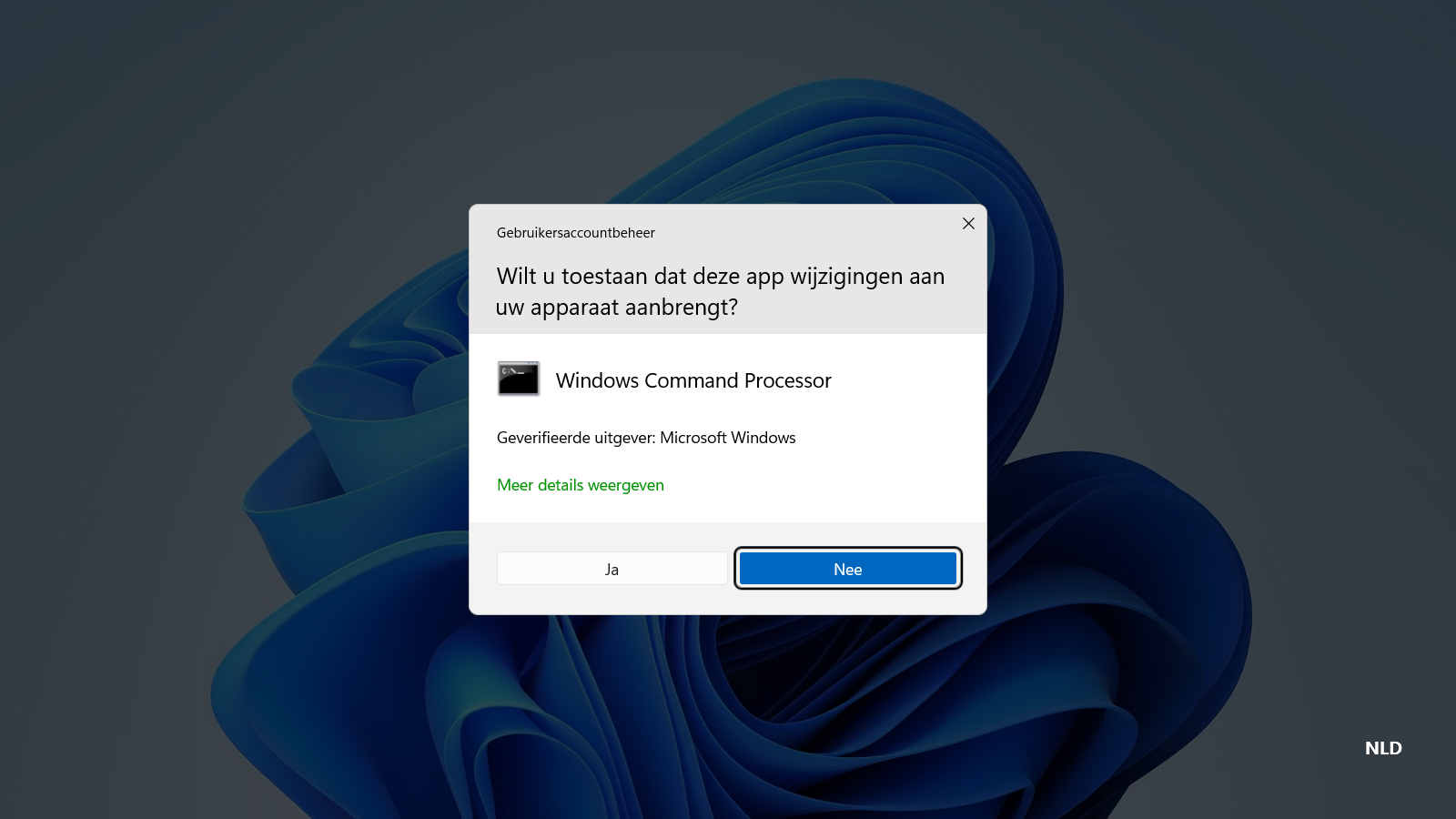




![How To Activate Windows 10 Pro for Free & Without Key in [2022]](https://shaadlife.com/wp-content/uploads/windows-10-activation-8-min.jpg)

![How To Activate Windows 10 Pro for Free & Without Key in [2022]](https://shaadlife.com/wp-content/uploads/windows-10-activation-2-min.jpg)