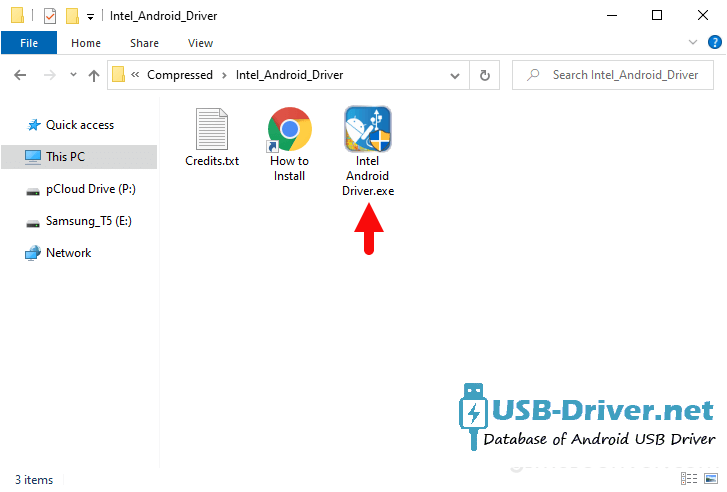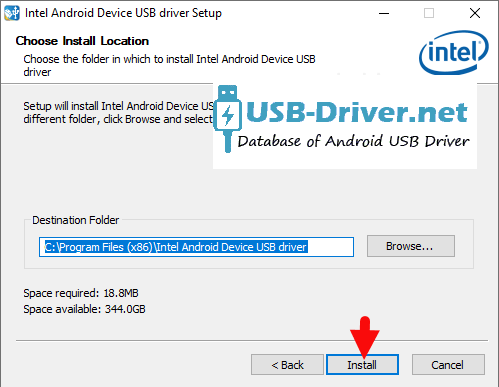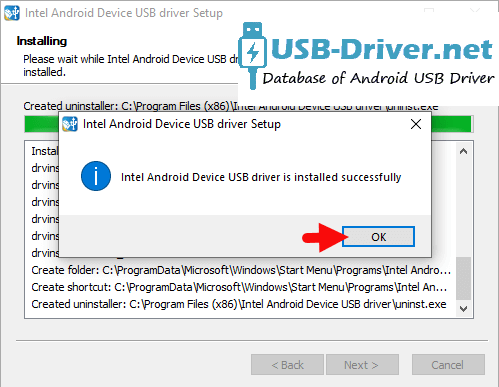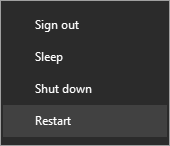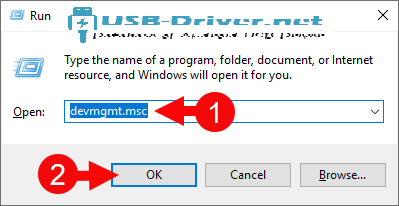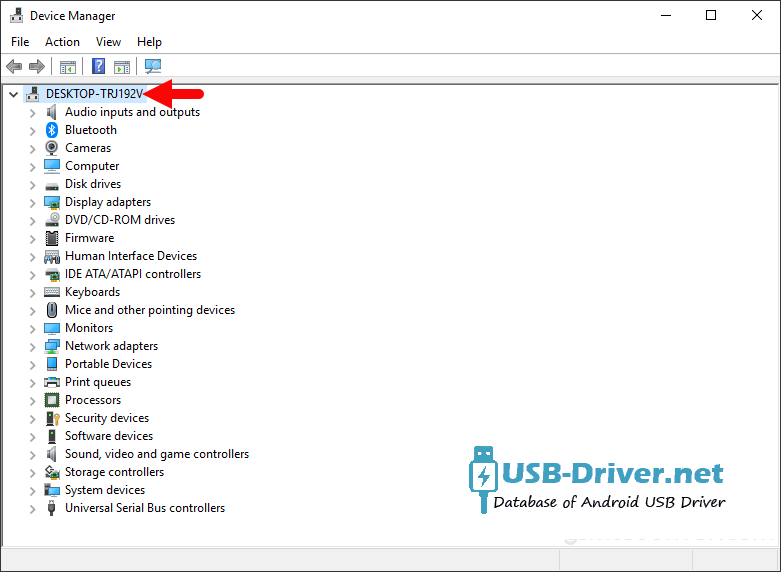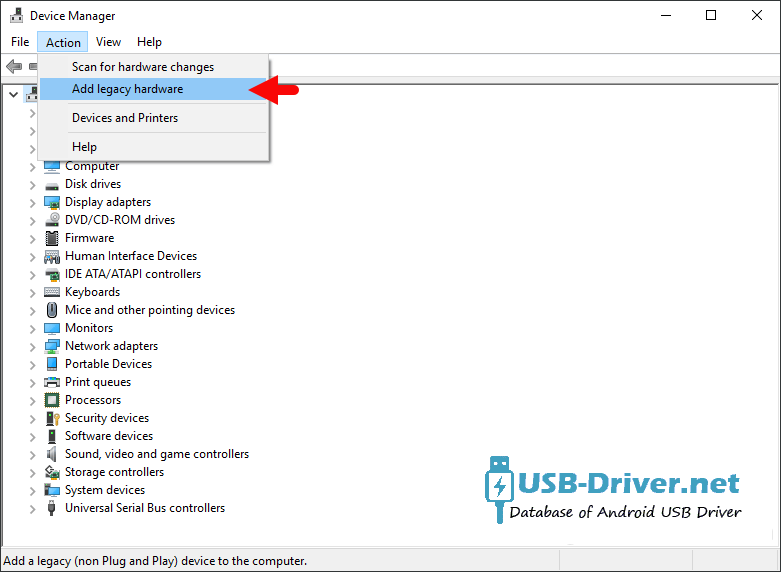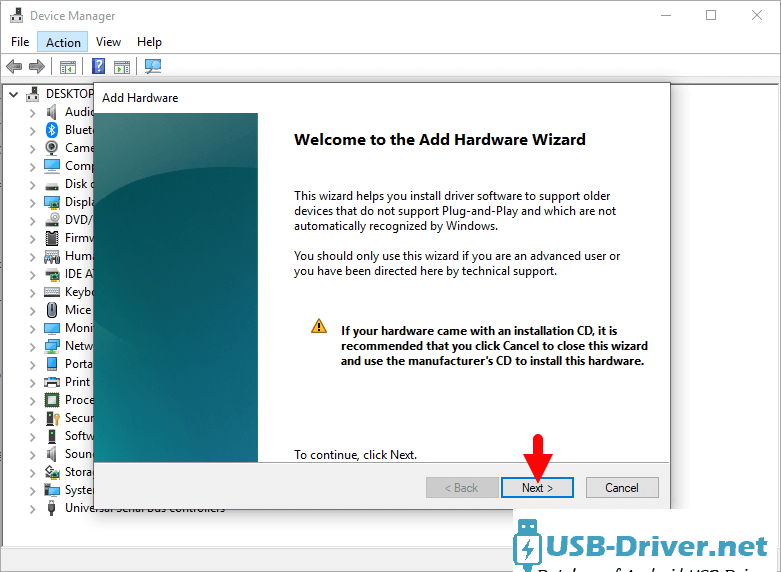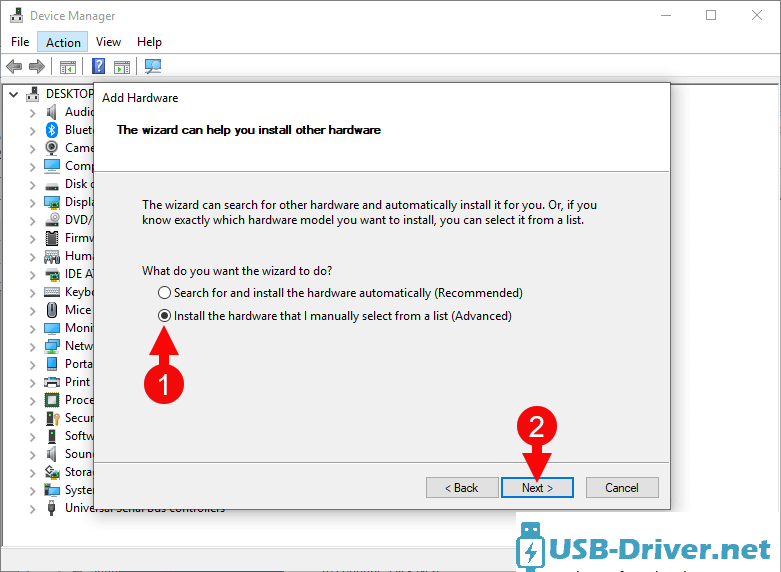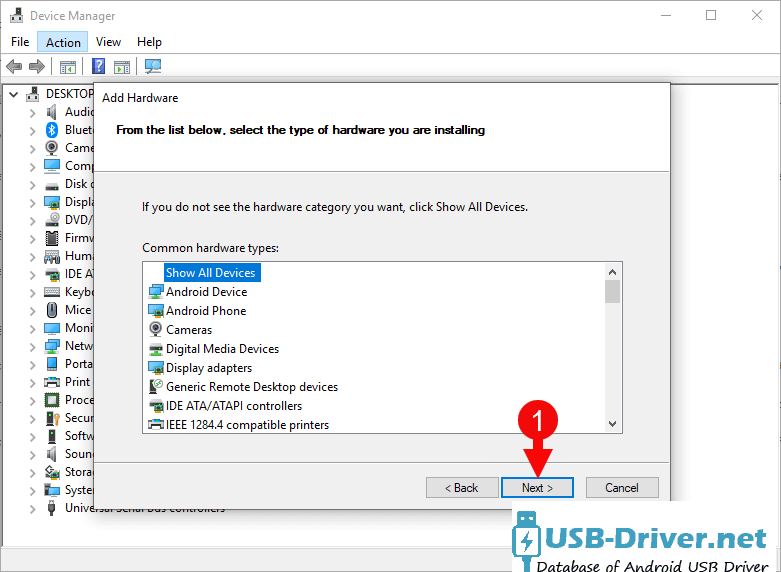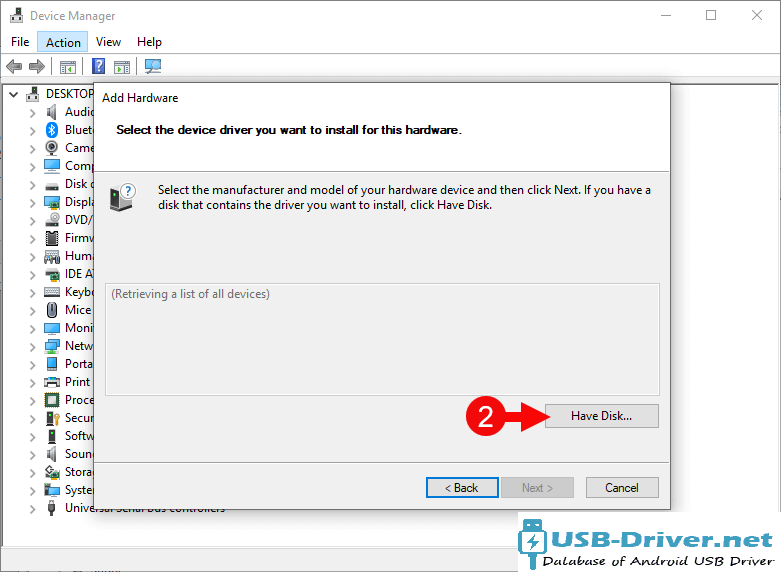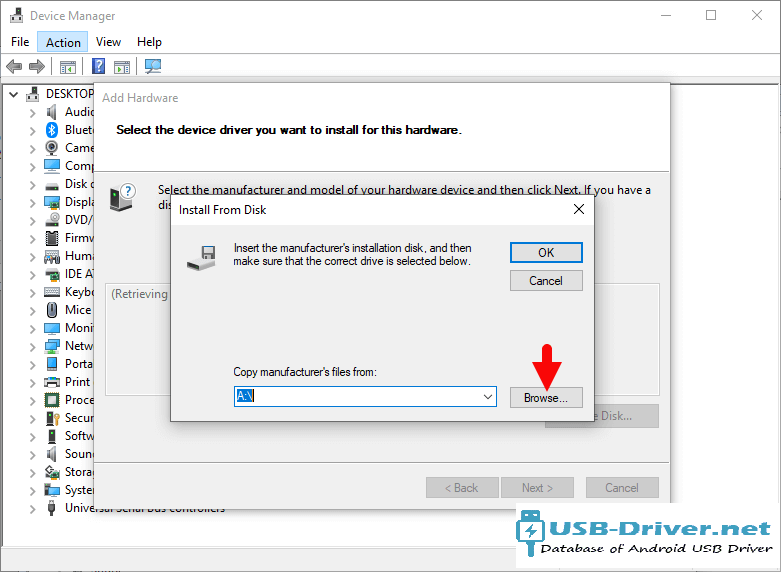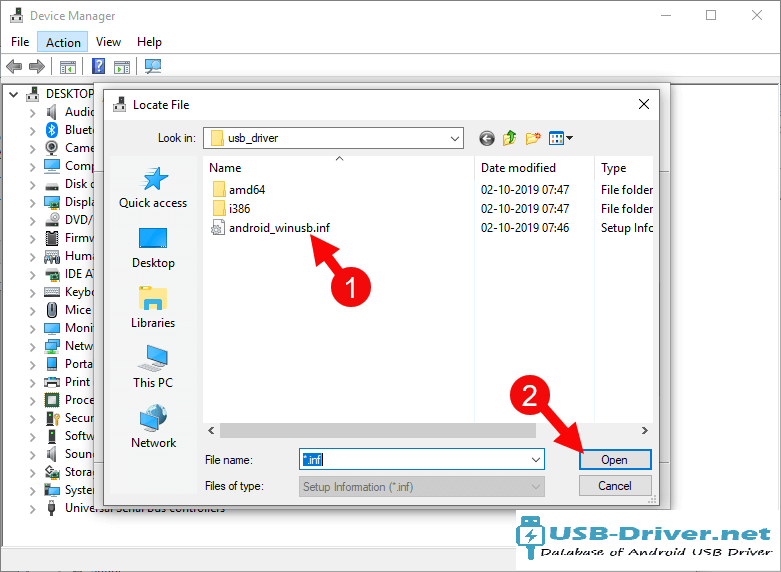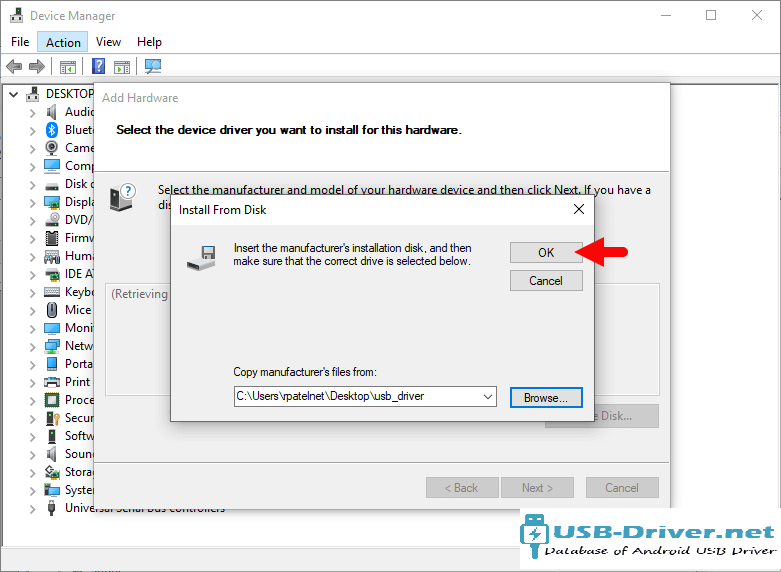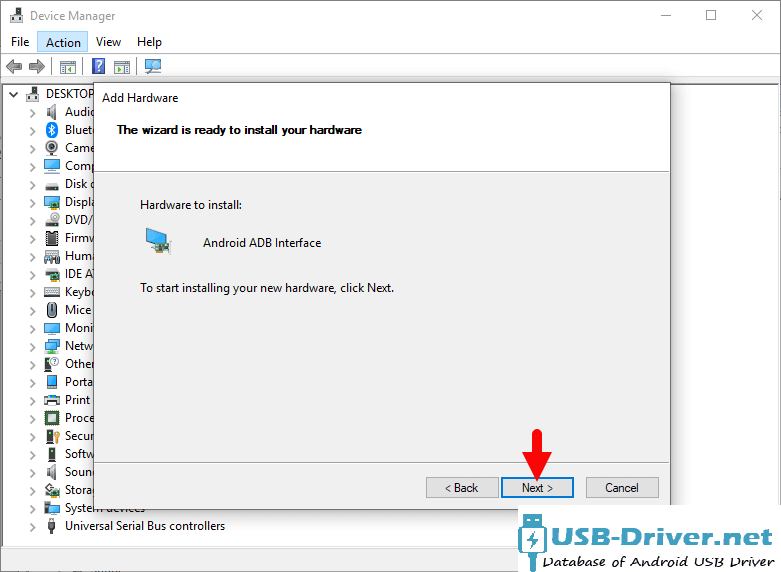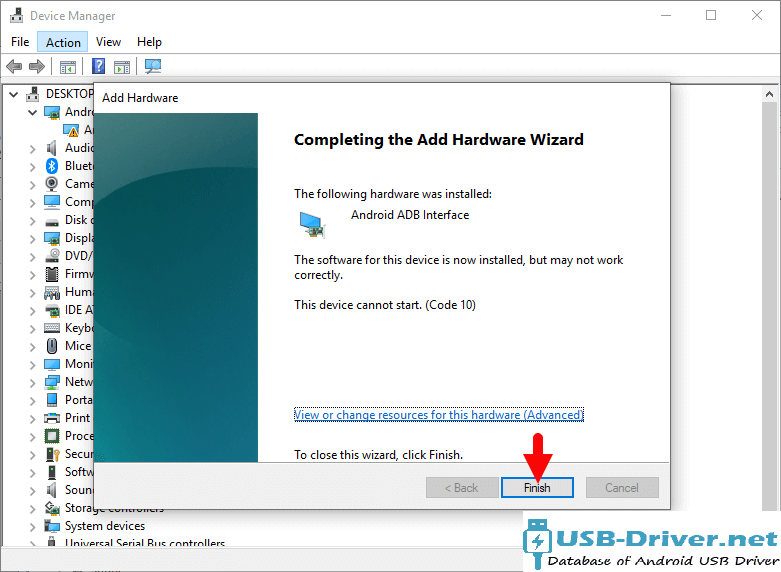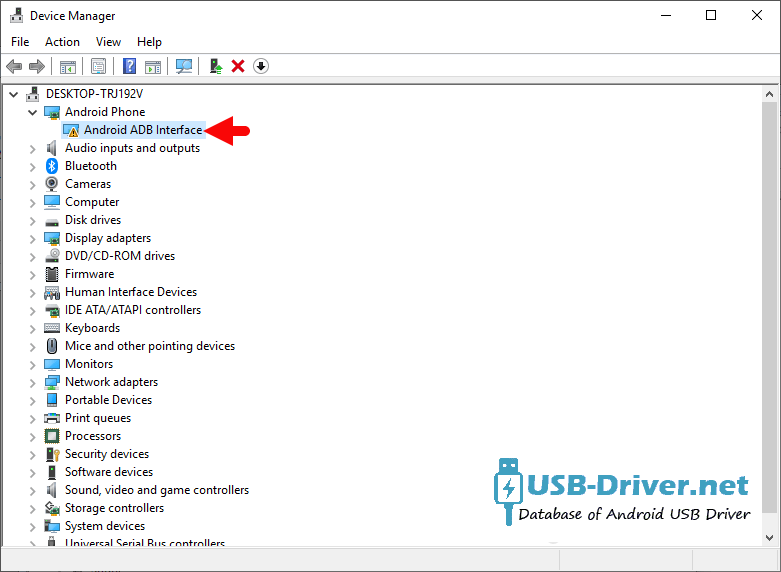Acer Swift 3 SF314-43 drivers for Windows 11 64bit Download
| Description | Version | Date | Download |
|---|---|---|---|
| Acer Airplane Mode Driver | 1.0.0.8 | 2022/02/17 | Download |
| Realtek Audio Driver | 6.0.9143.1 | 2021/11/04 | Download |
| Realtek Audio Console Driver | 1.25.247.0 | 2021/11/04 | Download |
| Intel Bluetooth Driver (AX200) | 22.40.0.2 | 2021/11/04 | Download |
| MTK Bluetooth Driver | 1.3.15.141 | 2022/05/12 | Download |
| AMD Chipset Driver | 2.14.17.445 | 2021/11/04 | Download |
| EGISTEC Fingerprint Driver | 3.7.1.1 | 2021/11/04 | Download |
| ELANTECH Fingerprint Driver | 3.6.12001.10401 | 2021/11/04 | Download |
| Synaptics Touchpad Driver | 19.0.25.10 | 2021/11/04 | Download |
| ELANTECH Touchpad Driver | 13.6.18.1 | 2021/11/04 | Download |
| AMD VGA Driver (Ryzen Power Plan) | 6.0.0.9 | 2021/11/04 | Download |
| AMD VGA Driver | 27.20.14044.2 | 2021/11/04 | Download |
| AMD VGA Utility | 10.20.40022.0 | 2021/11/04 | Download |
| MTK Wireless LAN Driver | 3.0.1.1300 | 2022/05/12 | Download |
| Intel Wireless LAN Driver (AX200) | 22.40.0.7 | 2021/11/04 | Download |
| XPERI DTS Utility (DTS Console) | 1.6.1.0 | 2021/11/04 | Download |
Key Features:
— Processor: Intel Core i5-8250U, 1.60 GHz Quad-Core
— RAM: 8 GB DDR4 SDRAM
— Memory Card Reader: No
— Storage: SSD storage capacity total 256 GB
— Display: 33.8 cm (13.3 inches) LCD Full HD
— Graphics: Intel UHD Graphics 620 DDR4 SDRAM Shared
— Wireless LAN standard: IEEE 802.11a / b / g / n / ac
— WWAN supported: Yes
— Fingerprint Scanner: Yes
— Pointing Device: TouchPad
— Keyboard: Yes
This package contains the files needed for installing the RST driver. If it has been installed, updating (overwrite-installing) may fix problems, add new functions, or expand existing ones. Even though other OSes might be compatible as well, we do not recommend applying this release on platforms other than the ones specified.
To install this package please do the following:
— Save the downloadable package on an accessible location (such as your desktop).
— Unzip the file and enter the newly-created directory.
— Locate and double-click on the available setup file.
— Allow Windows to run the file (if necessary).
— Read EULA (End User License Agreement) and agree to proceed with the installation process.
— Follow the on-screen instructions.
— Close the wizard and perform a system reboot to allow changes to take effect.
About RST (Rapid Storage Technology) Drivers:
Once Intel’s Rapid Storage Technology (RST) driver is applied, desktop and notebook systems will be able to manage the available storage (one or more drives) more easily.
And that’s not all you should expect: updating the RST version can also bring about improved storage performance, lower power consumption, faster boot times, quicker data reads, as well as several other changes.
As far as applying this release is concerned, simply make sure your system configuration is compatible with this package, run the available setup, and follow the on-screen instructions for a complete installation. In addition to that, don’t forget to perform a reboot to make sure that all changes take effect properly.
Even though other operating systems might be compatible as well, we do not recommend installing this package on platforms other than the specified ones.
With this in mind, click the download button, and get and apply the present version. Also, check with our website as often as possible in order to stay up to date with latest releases.
Acer Swift 3 USB Driver, PC Manager & User Guide Download
Is your Acer Swift 3 not connecting to the PC, or is it failing to get recognized by your PC? This is a common problem on connecting the device to a PC via the USB cable for the first time. It usually happens because of missing or corrupted USB drivers. You’ll need to download and install the Acer Swift 3 USB drivers on your computer so that it can easily recognize the device.
Acer USB Driver is part of Acer connectivities over the PC Windows. Suppose you have recently purchased a Acer mobile phone and still need help finding a way to communicate with the mobile phone via a personal computer. Then you need to download the Acer USB driver setup from the site link below.
Install it on your Computer to see all the stuff on your mobile phone or Computer and better communicate with it.
To download the USB driver, click the link below, and enable the USB debugging before connecting the mobile phone to the PC.
What is a Acer Swift 3 USB Driver?
USB drivers are the most important and useful for communicating with mobile phones. You can share the data by connecting your phone to the PC. You can manage all the data available on your mobile phone and can arrange to rearrange all the stuff out there.
Though you can connect the PC to mobile phones via third-party software, the use and benefits of using the official tools will be extraordinary.
In this case, if you want to communicate your Acer with a PC using simple connectivity. If you have a problem, this Acer USB driver is the best solution.
IMPORTANT NOTICE: Downloading the Acer Swift 3 latest Driver releases helps resolve Driver conflicts and improve your Computer’s stability and performance. Updates are recommended for all Windows XP, Vista, Windows 7, Windows 8, Windows 10, and Windows 11 users.
Features Of Acer Swift 3 USB Driver:
- Connect Acer devices to Computer
- No extra software is required
- Acer Tablets support
- Drivers are free and always available
- Enables you to flash the firmware on Acer smartphones
- All windows compatible
You even can share the same internet connection on both sides of the data cable. You can even send messages from the Computer using your SMS package and contacts.
Download Acer Swift 3 USB Driver for Windows
In this guide, we’ve given the download links for the Acer Swift 3 USB driver, which can be installed on Windows 11, Windows 10, Windows 8.1, Windows 8, and Windows 7 PC. If you are unfamiliar with how to install a USB driver, we’ve got you covered here. This guide will also find the steps to install Acer Swift 3 USB drivers.
Download / install Acer Swift 3 Intel USB Driver for windows
The Intel Android Driver is compatible with the Intel Flash Tool and the IMEI Tool and can be helpful if you are trying to install firmware (ROM) on the device.
Package Driver Name: Intel Android Driver
Driver File Name : Intel_Android_Driver_v1.10.0_(usb-file.com).zip
Driver File Size : 8.9 MB
How to Install: Guide How to install Driver
Download Driver Now
Download / install Acer Swift 3 ADB USB Driver for windows
Package Driver Name: Android ADB Driver
Driver File Name : usb_driver_r13-windows_(usb-file.com).zip
Driver File Size : 8.27 MB
How to Install: Guide How to install Driver
Download Driver Now
Download Acer Swift 3 Stock Firmware: If you are looking for the Acer Swift 3 Stock Firmware, then head over to the Acer Firmware page.
How to Install Acer Swift 3 USB Driver Manually
Installing Acer Swift 3 ADB Drivers for Windows 10/11.
Requirements: You must have the Windows Computer and the Acer Swift 3 Android ADB Driver (.inf based) to follow the guidelines below.
Step 1: Download the Acer Swift 3 ADB driver to your computer. Once downloaded, extract the download zip file from a folder on your computer.
Step 2: Go to the Control panel and open the Device Manager window. Now click the “Action” tab and select “Add Legacy Hardware. “
Step 3: You will see the “Add Hardware Wizard” welcome window. Click on “Next”
Step 4:Install the hard that I manually select from a list” option and click “Next. “
Step 5: Now, you will be asked to select the type of Hardware you are installing. Select “Show all devices, “click “Next,” and choose the Acer Swift 3 ADB driver folder on your computer (Step 1)
Step 6: In the next window, you will see “Hardware to install: Android ADB Interface. “Once you see this message, click “Next. “
Step 7: Now, a Windows security prompt window will open up. Click on “Install” to start the Acer Swift 3 ADB driver installation process.
Step 8: It will take a minute or two for the installation process to complete; once it does, you will see the “Completing the Add Hardware Wizard” window. Click on “Finish. “
That’s it. Now you have successfully finished installing the ADB driver on your Windows computer. From now on, you can connect to the computer successfully.
Installing Acer Swift 3 ADB Drivers for Windows XP / 7 / 8
To install the Acer Swift 3 ADB Drivers in Windows 10 and 11 for the first time, do the following:
- Connect your Acer Swift 3 to the USB cable of your computer.
- In the left pane of the Computer Management menu, select Device Manager.
- In the right panel of Device Manager, locate and expand portable devices or other devices, depending on what you see.
- Right-click on the name of the connected device and select Update Driver.
- Search my computer for the Hardware Update Wizard’s driver software and click Next.
- Click Browse and navigate to the ADB driver folder. For example, the Google ADB driver is in android_sdk extras google usb_driver.
- Click Next to install the F11 CPH2407 driver.
Or, to update an existing Acer Swift 3 ADB Drivers in Windows 7 and higher with the new driver:
- Connect the Acer Swift 3 to the USB port of the computer.
- Right-click on the computer on the desktop or in Windows Explorer and select Manage.
- Select Device Manager in the left pane of the Device Management window.
- Find and expand the Acer phone in the right panel.
- Right-click on the ADB Android Composite interface and select Update Driver. This will start the Hardware Update Wizard.
- Select Install in a list or a specific location, then click Next.
- Select Search for the best driver in these locations; uncheck Search removable media, and check to Include this site in the survey.
- Click Browse and navigate to the ADB driver folder. (The Google ADB driver is in android_sdk extras google usb_driver .)
- Click Next to update the driver.
How to install Acer Swift 3 ADB USB Driver VIDEO :
How to Solve Acer Swift 3 USB Driver Signature Error?
Readme Once:
[#] Stock ROM: If you are looking for the Acer Swift 3 Stock Firmware, head over to the page.
[#] Request Acer Driver : If you are looking for any specific Acer driver not listed above, then you can request it through the comment box below (do not request a driver from the contact page, or else it will be ignored).
[#] Acer Swift 3 USB Drivers are officially provided by Acer Inc. If any of the above drivers do not work for you, you can complain to Acer Swift 3 Mobile Inc Officially or report to us using the comment box below.
FREQUENTLY ASKED QUESTIONS
Is Acer Swift 3 USB Driver Free?
Yes. The Acer Swift 3 USB Driver is 100% free since the Acer community officially releases it for Acer Mobile users.
Is Acer Swift 3 USB Driver Safe?
Yes. The Acer Swift 3 USB Driver is 100% safe for the computer, laptop, and Acer device. Furthermore, since the Acer community officially releases the driver, it’s 100% safe & secure to use on the computer.
Where Can I find Acer Swift 3 Plus Firmware?
If you are looking for the original Acer Swift 3 Firmware (Stock ROM), then head over to the Acer Firmware page.
That’s all the tutorial on how to install the Acer Swift 3 USB driver for the Windows procedure, and If there is a problem or an error, you can keep in touch with us through the Contact menu at the bottom of this page, Support us and share it with anyone who needs it so we can continue to support you.
| Выберите ОС | Производители драйвера | Версия | Типы драйвера | Описание | Скачать |
|---|---|---|---|---|---|
|
DriverHub | 1.0 | Driver Utility | Не тратьте время на поиск драйверов — DriverHub автоматически найдет и установит их. |
Скачать 20.53 MB |
|
|
1.3.12.96
|
|
Bluetooth Driver |
Скачать 480.15 KB |
|
|
3.00.01.1017
|
|
Wireless LAN Driver |
Скачать 2.82 MB |
|
|
22.10.0.2
|
|
Bluetooth Driver (AX200) |
Скачать 1.09 MB |
|
|
1.0.0.5
|
|
Airplane Mode Driver |
Скачать 26.28 KB |
|
|
19.0.25.10
|
|
Touchpad Driver |
Скачать 664.77 KB |
|
н/д | н/д | Другое | Wireless LAN Driver (AX200) |
Скачать 69.29 MB |
|
н/д | н/д | Другое | VGA Driver |
Скачать 524.62 MB |
|
н/д | н/д | Другое | Touchpad Driver |
Скачать 2.53 MB |
|
н/д | н/д | Другое | Fingerprint Driver |
Скачать 491.8 KB |
|
н/д | н/д | Другое | Fingerprint Driver |
Скачать 1.66 MB |
|
н/д | н/д | Другое | Chipset Driver |
Скачать 46.53 MB |
|
н/д | н/д | Другое | Audio Driver |
Скачать 117.2 MB |
Acer SF314-43 драйверы помогут исправить неполадки и ошибки в работе устройства. Скачайте драйверы на Acer SF314-43 для разных версий операционных систем Windows (32 и 64 bit). После скачивания архива с драйвером для Acer SF314-43 нужно извлечь файл в любую папку и запустить его.
Acer Swift 3 USB Driver for Windows Computer
Acer Swift 3 USB Driver helps you to connect your Acer Device to the Windows Computer and transfer data between the device and the computer. It also allows you to Flash Acer Swift 3 Stock Firmware on your Acer Device using the preloader drivers. Here on this page, we have managed to share the official Acer Swift 3 USB Driver.
It is very necessary to have Acer Swift 3 USB drivers whenever you have to connect Acer Swift 3 to the Pc for the purpose of transferring data or important files. Also, when it comes to updating your Acer Swift 3 manually, it’s necessary to have them on your PC. While you are installing or flashing Fastboot firmware on the device, then Acer USB Drivers are required. Check out the download links given in this post to simply keep up the pace in this matter.
Acer Swift 3 Intel Driver for Windows (11,10,8,7,XP)
Driver Package Name : Intel Android Driver for windows
Package File Name: Intel_Android_Driver_v1.10.0_(USB-Driver.NET).zip
Driver File Size: 8.9 MB
Download Driver File Now
How to install Acer Swift 3 Intel Driver official on Windows
The Acer Swift 3 Intel Driver is compatible with the Intel Flash Tool, and the IMEI Tool and can be useful if you are trying to install firmware (ROM) on the device.
Step 1 : Download and extract the Acer Swift 3 driver package on the Computer (The link is above). If in case, you have already downloaded and extracted the driver package, then SKIP this step.
Step 2 : Once the Acer Swift 3 driver package is extracted on the computer, you will be able to see the following files:
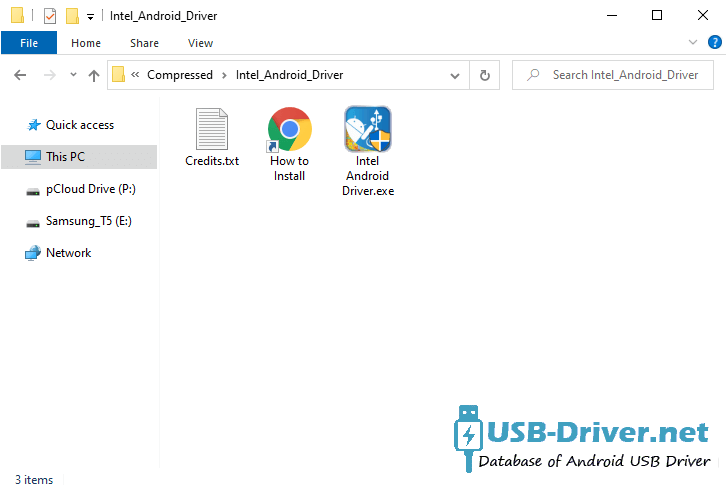
Step 3 : Open Intel Android Driver.exe to Launch the Setup:
Step 4 : Click on the Next Button:
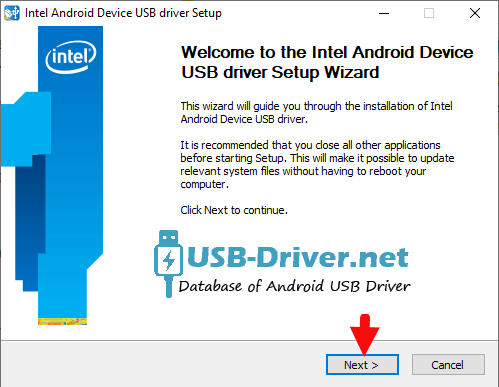
Step 5 : Click on the I Agree button:
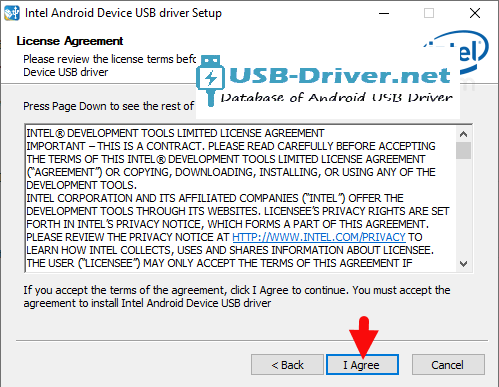
Step 6 : Click on the Next Button:
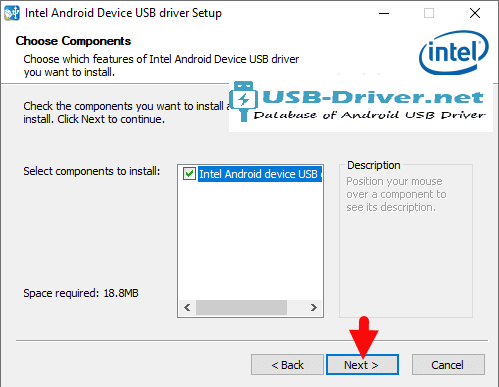
Step 7 : Click on the Install Button:
Step 8 : Again, Click on the Install Button:
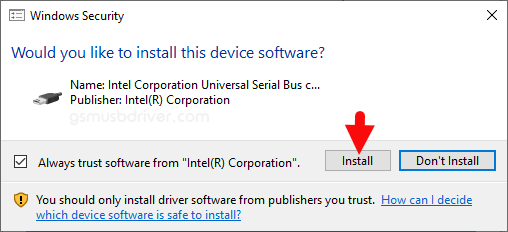
Step 9 : Click on the OK Button:
Step 10 : Once the installation process is completed, Click on the Finish button to exit the Setup.
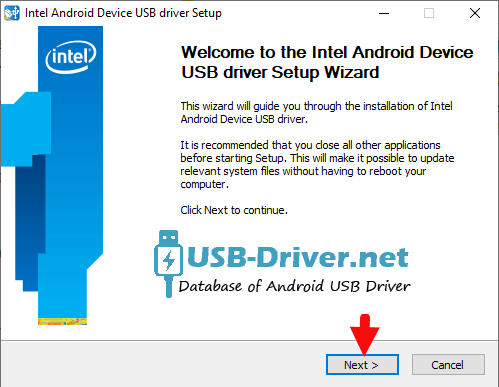
Step 11 : Restart the Computer.
Step 12 : Once the computer is restarted, you can easily connect your Acer Swift 3 to the computer without facing any issue.
Acer Swift 3 ADB Driver for Windows (11,10,8,7,XP)
Driver Package Name : Android ADB Driver for windows
Package File Name: usb_driver_r13-windows_(USB-Driver.NET).zip
Driver File Size: 8.27 MB
Download Driver File Now
[•] Download Stock Firmware: If you are looking for the Acer Swift 3 Stock Firmware, then head over to the Acer Firmware page.
How4 to install Acer Swift 3 USB drivers
The Acer Swift 3 USB driver makes almost every task that needs to be performed by connecting the device to PC easier. All the files can be transferred in no time without worrying about anything. Also, there are certain benefits to having it. Before you proceed to download, it is suggested to you to remove the previously installed Acer Swift 3 from your PC in case you have installed it. Once you are done, click the below link to download Acer USB Drivers on your PC.
How to install Acer Swift 3 ADB Driver on Windows
Acer ADB Driver can be used to connect the Acer to the computer and transfer data between the mobile and the computer.
Step 1 : Download and extract Acer Swift 3 ADB Driver (.inf based) (The link is above) on the Computer. If in case, you have already downloaded and extracted the driver, then SKIP this step.
Step 2 : Open Device Manager on the Computer. Press Win + R key from the keyboard and type devmgmt.msc and Click on OK Button:
Step 3 : Once the Device Manager is Launched, Click on the Computer Name (name can vary from the image below):
Step 4 : Click on the Action Menu and Select Add Legacy Hardware option:
Step 5 : Under Add hardware Dialog Box, Click on the Next Button:
Step 6 : Tick on the Install the hardware that I manually select from a list checkbox and Click on the Next Button:
Step 7 : Click on the Next Button:
Step 8 : Then Click on the Have Disk Button:
Step 9 : Click on the Browse Button:
Step 10 : Locate the .inf file from the computer (this file can be found in the extracted driver folder).
Step 11 : Click on the OK Button:
Step 12 : Click on the Next button:
Step 13 : Again Click on the Next button:
Step 14 : Click on the Finish button to complete the installation process (ignore Code 10; it will be gone post restarting the computer).
Step 15 : Your Acer Swift 3 driver is listed in the Device Manager.
Step 16 : Now, Restart the Computer. Once the computer is restarted, you can easily connect your Acer Swift 3 device to the computer.
[•] Driver Signature Error: If you got Driver Signature Error While installing the Acer Swift 3 Driver then See this Video to fix this problem.
[•] Request Acer Driver: If you are looking for any specific Acer drivers that is not listed above, then you can request it through the comment box below (do not request driver from the contact page, or else it will be ignored).